New

Turn Your DMs Into Lead Gen!
Learn how to collect lead data from your DMs such as email addresses, phone numbers, and more right from your social inbox. If you are not yet automating your DMs your competitors are outpacing you.

How Something Social Saved 75% of Their Time and Increased Revenue by 15%
See how a fast-growing agency improved operations, cut down hours of manual work, and unlocked new revenue opportunities with Vista Social.
New

50 Unique Social Media Ideas for Consistent Content Creation
Discover 50 unique social media post ideas to engage your audience, grow your brand, and maintain a consistent content strategy with ease!

Mastering Content Reuse: The Key to a Consistent and Sustainable Posting Strategy
Published on February 21, 2024
9 min to read
How to Know If Someone Blocked You on Instagram
Summarize with AI

Summarize with AI
ChatGPT
Claude
Perplexity
Share
Vista Social
X (Twitter)
Table of contents
Summarize with AI
ChatGPT
Claude
Perplexity
Share
Vista Social
X (Twitter)
How do you know if someone blocked you on Instagram?
And is this info worth knowing, anyway?
The short answer is “yes.”
After all, it helps you better understand your clients’ Instagram and online relationships, reputations, and presence.
You’ll gain more insight into your clients’ audience engagement and dynamics, enabling you to enhance your Instagram marketing and social media strategy.
Read the step-by-step guide below to know if someone blocks you on Instagram.
Table of contents
What You’ll Learn:
- What happens if someone blocks you on Instagram?
- Ways to know if someone blocked you on Instagram
- Reasons you could be blocked on Instagram
- Best practices to reduce the chances of getting blocked on Instagram
- Additional resources
- FAQs on How to know if someone blocked you on Instagram
- Reign supreme over Instagram with Vista Social
What Happens if Someone Blocks You on Instagram?
If your client gets blocked on Instagram, they can’t interact with the person who blocked them.
Your clients can no longer:
- See the user’s profile or look it up in Search
- See or comment on the user’s posts and Stories
- DM the user
- Mention the person’s username or tag them in posts
If your clients follow the user, they’ll automatically be unfollowed after the block. The user also gets removed from your clients’ following lists.
But if the person didn’t link their Facebook and Instagram accounts in the Meta Accounts Center, your clients can still message or call the person’s Facebook account even if they’re blocked on Instagram.
[Must read: How to Unlink Facebook And Instagram: Easy Steps [2024]]
Ways to Know if Someone Blocked You on Instagram
If someone blocks your clients, Instagram won’t alert them, so you’ll need to do a bit of detective work to find out.
These are some ways to check if someone’s Insta-blocked your clients.
Search the Username
The easiest way to check if an Instagram user has blocked your clients is to look up the profile.
Log into your client’s Instagram account and tap the Search icon at the bottom of your screen.
If you enter the person’s username in the search bar and it no longer shows in the results, the user most likely blocked your client’s IG account.
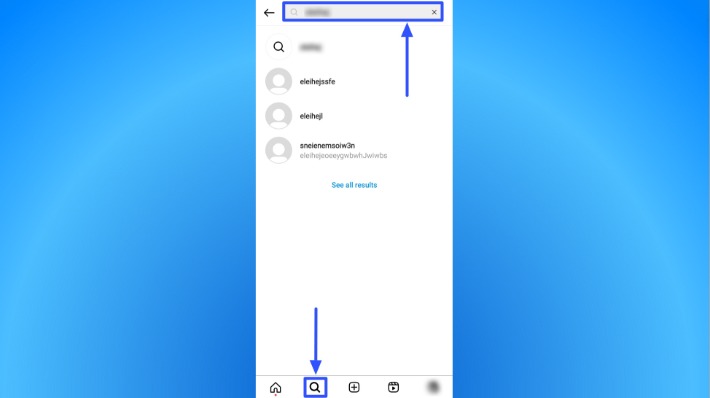
[Must read: Instagram Story Viewer Order: How Does It Work?]
Check the Profile via the Instagram Web
Users who deactivated or deleted their Instagram accounts won’t appear if you try to find them using the platform’s search feature.
So, the first method above doesn’t always prove that the user blocked your client.
Another approach is to include the username in Instagram’s URL and open it on a browser where your client’s account isn’t logged in.
You can use Google Chrome’s Incognito mode and enter the URL—which should look something like this:
https://www.instagram.com/insert_username_here/
If the user’s profile appears via the URL but doesn’t show when you search it using your client’s account, your client is most likely blocked.
It means the user has an active Instagram account, but your client can’t connect with them.
[Must read: Instagram Profile Tips: How to Optimize Your Instagram Bio]
Look At the Comments and Likes
If your clients liked or left comments on the user’s posts or left a 😆 in their photo dump and they’ve gone MIA, it’s a sure sign the user blocked your client.
Log into your client’s IG account and tap the profile pic icon.
Select the Menu or hamburger icon at the top-right corner and tap Your activity.
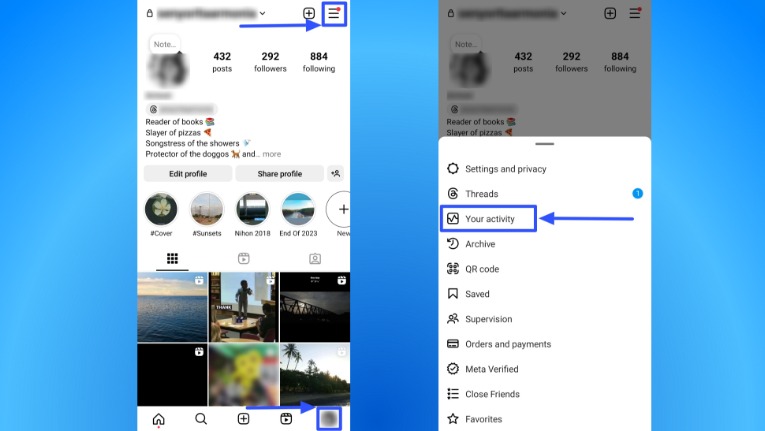
Tap the interactions you want to check. For instance, find your client’s likes or comments on the user’s posts.
You can filter your search by Newest to oldest, All dates, All content types, or All authors.
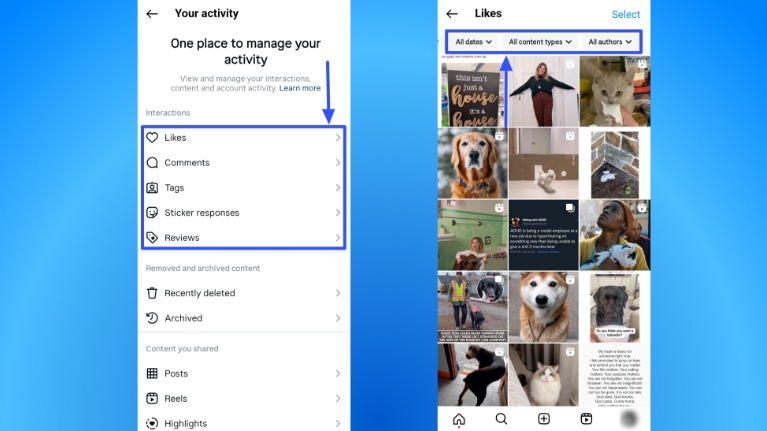
If your search doesn’t turn up anything or the comments and likes vanish, the user likely blocked your client.
Join the Live Room
Another dead giveaway that your client has been blocked is if they can’t join the user’s Live Rooms.
Your client can’t join the live room as long as a member has blocked your client’s account—even if the live room host didn’t block your client.
[Must read: How to Put a Link in Instagram Bio: Step-by-Step Guide]
Check Through a Mutual Friend
Use a mutual friend’s account to check if your client’s account is blocked.
If the mutual friend can search for the user’s profile and see their posts and Instagram Notes but your client’s account can’t, your client is likely blocked.
[Must read: How to Get Notes on Instagram [2024]: Easy Fixes & Steps]
Reasons You Could Be Blocked on Instagram
Your clients can get blocked by other Instagram users for the following reasons:
- Spam. Sending unsolicited promotional messages or suspicious content can make your clients seem spammy—causing other users to block them. Ensure authentic and transparent interactions with other Instagram users and followers based on trust and respect. Avoid suspicious and inauthentic interactions since they can raise red flags and get your clients’ accounts reported for abuse and spam.
- Negative interactions. Negative interactions can cause other Instagram users to block your clients. Ensure your clients steer clear of unnecessary arguments with other Instagram users. Deal with disagreements properly and respectfully. Use the right channels and not the comments section.
- Personal preference. Some Instagram users can just block your clients because they want to—and you can’t do anything about it. Instead, maintain a positive online presence and environment for IG users who follow and interact with your clients.
- Copyright slip-ups. Posting and sharing copyrighted content, including photos, videos, music, and more, can raise red flags among keen-eyed audiences. If people think or catch your clients sharing copyrighted material, they can drop your clients quickly like a hot potato and block or even report them. So stay on the safe side and avoid sharing copyrighted materials on Instagram unless you have permission from the original creator.
- Automated shenanigans. People are getting really good at spotting automated responses, which can seem fake to your clients’ followers. Essentially, people are likely to unfollow or block your clients if they spot inauthentic interactions, like generic replies to their comments. So automate if you have to, but don’t forget the human touch.
- Not Safe For Work (NSFW) content. Users and Instagram will likely block your clients if you share content that includes nudity, sexual, and other inappropriate elements. Keep your clients’ content above board and PG-13. Doing so helps your clients avoid getting blocked by users and flagged by Instagram while maintaining a professional image and safe environment for followers.
[Must read: Instagram Following List Order Algorithm Explained [2024]]
Best Practices to Reduce the Chances of Getting Blocked on Instagram
People can have various valid reasons to block your clients on Instagram.
However, there are tips and tricks to help your clients maintain a positive environment and relationship with other Instagram users, reducing their chances of getting blocked.
Consider these best practices.
- Implement a solid hashtag strategy. Hashtags are great and even necessary, but adding too many can be overwhelming and make your clients’ posts seem spammy. So don’t overdo your hashtags and aim for the right mix and number of niche and popular tags that are relevant to your clients’ Instagram content. Vista Social’s free AI-based hashtag generator can help you with this.
- Never spam your followers. It can’t be stressed enough how bad spamming is, and it’s one of the top reasons your clients can be blocked on Instagram. So keep your clients’ content engaging and relevant, and space them out properly. Think quality over quantity.
- Engage followers. Don’t just post and ghost. Interact with followers, reply to their comments and DMs, and message them when necessary. Instagram users who can’t connect with your clients will more likely unfollow and even block them, so engage, engage, and engage.
- Embrace authenticity. Most Instagram users can smell fake content and interactions a mile away, which can cause them to unfollow or block your clients. So ensure authentic interactions and content, from sharing behind-the-scenes Reels to real-life moments. The more authentic your clients are, the more likely they are to connect with their followers on a deeper level. After all, most people are on Instagram to follow and interact with real humans, not bots.
- Play by the rules. Inappropriate, politically incorrect, or even insensitive content is one surefire way to get your clients blocked by other users and Instagram. So keep your clients’ content and profiles classy and stick to Instagram’s community guidelines. Steer clear of offensive and controversial topics that can land your clients in hot water. Remember, your clients are not on Instagram to stir drama but to establish their brands.
- Learn from other users. One of the best ways to help your clients avoid getting blocked is to learn from what others did right or wrong. Keep your eyes on similar brands and competitors in your clients’ niches and industries. Learn what they do well, including the potential mistakes they make that can get them blocked or unfollowed. Weave your learnings into your clients’ Instagram content strategy and audience engagement efforts.
- Clean up your feed and comment sections. Sometimes, people can block your clients even if it’s not directly their fault. For instance, a user can block your client and another user who left a rude reply to their comment. Don’t let your clients’ Instagram accounts turn into dumping grounds. Audit their followers, remove spammy tags and offensive comments, unfollow inactive users, etc. This way, you can keep your clients’ feeds positive, welcoming, and a great place for an Instagram community.
Additional Resources
Check out these related articles to help level up your clients’ Instagram audience engagement and marketing game.
- How to Change the Background Color on Instagram Story
- How to Add a Collaborator on Instagram: Complete Guide
- How to Make a Collage on Instagram: 3 Easy Ways
- How to Post Longer Videos on Instagram [2024]: Reels, Feed, Stories
- How to Monetize Instagram in 2024: Tips, Policies, Timelines
- How to Recover Deleted Messages on Instagram [2024]
- How to Find Contacts on Instagram: Quickly And Easily
- How to Change Name on Instagram (And Username)
- How to Turn On/Off Vanish Mode on Instagram: Quick Tutorial
- Instagram Broadcast Channel: Everything You Need to Know
- Instagram Username Ideas: Cool, Creative, And Fun Usernames
- Instagram Reels Templates: Everything You Need to Know (2024)
- Instagram Subscription: What Is It? How Does It Work?
- Instagram Navigation: What Is It & How to Understand It?
- Instagram Search By Phone Number: Complete Guide [2024]
- Can You See Who Views Your Instagram Profile? [2024]
- 150+ CLEVER Instagram Bio Ideas for 2024 [Copy & Paste]
- Top 8 Instagram Theme Pages Worth Following: Ultimate Guide
- 221+ Instagram Notes Ideas to Get More Followers & Engagements
FAQs on How to Know if Someone Blocked You on Instagram
Can I still message someone who blocked me on Instagram?
No, since blocking restricts your ability to interact with the user who blocked you.
You can create a message, but it won’t get sent to the person’s Instagram inbox.
Can you still see the user who blocked you on Instagram?
No. If someone has blocked you, you won’t be able to access or see their profile.
A sure sign that you’ve been blocked is when you can’t see their profile image, Stories, posts, followers, or following list.
What is the difference between Restricted and Blocked on Instagram?
If your clients are blocked, the profile of the user who blocked them will become invisible to them, and they can’t send messages to the user.
On the other hand, getting restricted limits your clients’ interactions with the other user’s account without removing your clients as followers. Your clients will still be able to interact with the user but with certain limitations.
Your clients won’t know that they’re restricted, but being blocked is pretty obvious, even if Instagram doesn’t notify them, since your clients can’t see their profile.
[Must read: Instagram Restrict vs Block: Differences, When, and How to Use It]
Reign Supreme Over Instagram With Vista Social
Managing your clients’ Instagram presence and audience engagement (and avoiding getting blocked as much as possible) means handling their profiles and posts like a boss.
The best tool for the job? Vista Social is a modern social media management (SMM) platform for busy social media managers or agencies.
Vista Social’s core SMM features include the following:
- A social media Publisher that lets you connect your clients’ Instagram and other social media profiles, upload their videos and images, customize their posts, and set an optimal auto-posting schedule. The platform lets you schedule Instagram Reels, Stories, in-feed posts, and carousels with a few clicks.
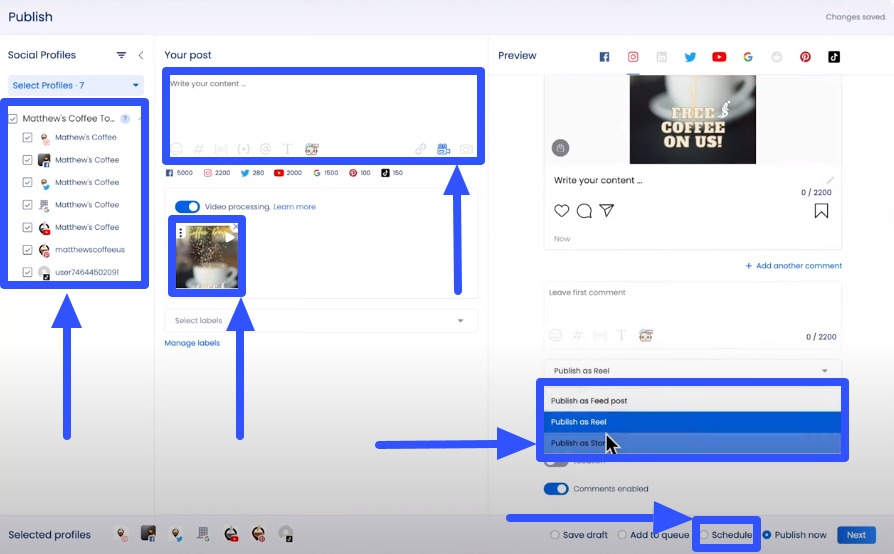
- Artificial Intelligence or AI-powered features. The platform has an AI Assistant powered by ChatGPT. It can instantly generate captions, posts, taglines, and even catchy IG bio descriptions to help optimize your clients’ profiles. Vista Social also offers an AI hashtag generator and AI-powered Instagram name generator to help you come up with new IG handles lightning-quick.
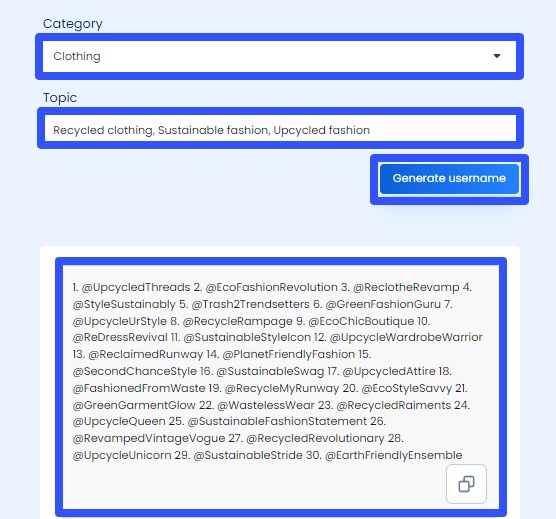
- A link in bio tool and customizable microsite called Vista Page. Create and customize the landing page from scratch or use a template, add the link in your client’s bio, and you’re on your way to generating more clicks to boost leads and sales. You can also create and schedule content to be posted on your client’s microsite. Convenient, right?
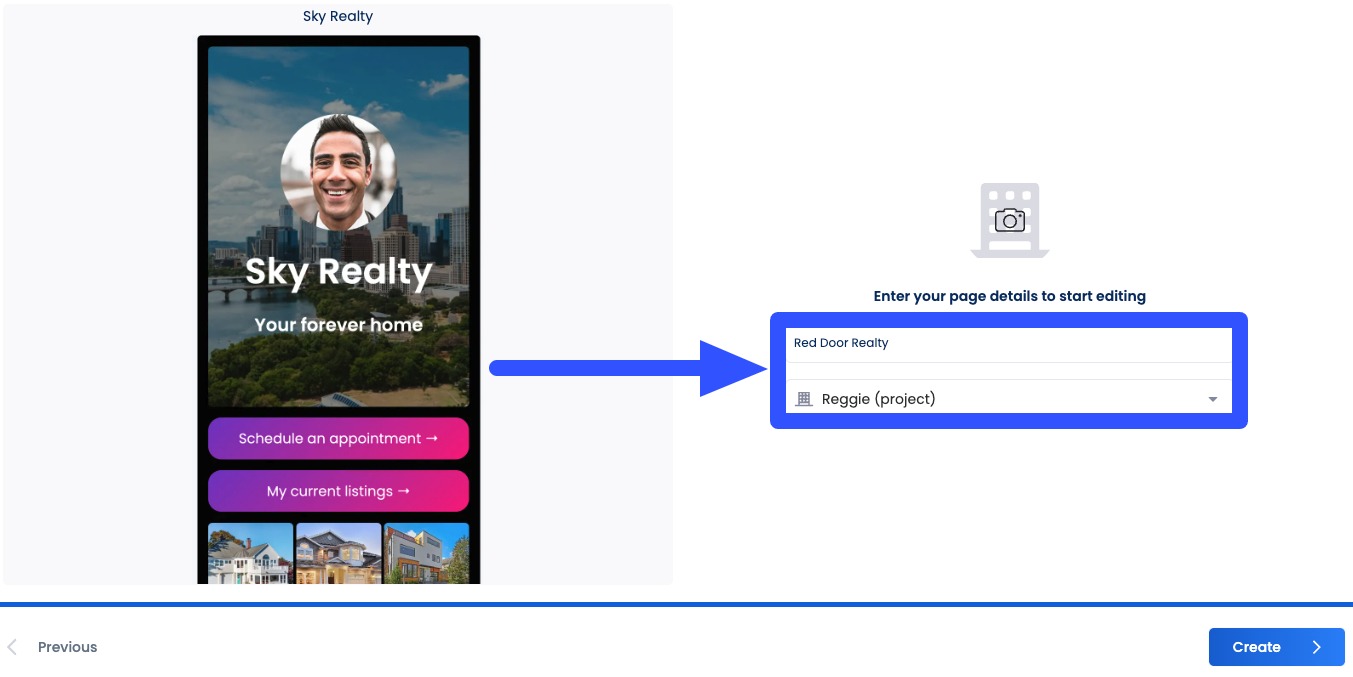
Vista Social doesn’t stop there.
The platform has more features—from a social inbox for seamless engagement management to reliable social media performance reporting and analytics.
Vista Social takes Employee Advocacy beyond simply allowing employees to share your brand’s content. With our Employee Advocacy tool, your employees will be able to repost, like, comment and share brand content with a few clicks and stay compliant with a pre-approved copy.
Set up your Vista Social account to see everything the robust SMM platform offers.

Try Vista Social for free
A social media management platform that actually helps you grow with easy-to-use content planning, scheduling, engagement and analytics tools.
Get Started NowAbout the Author
Content Writer
Jimmy Rodela is a social media and content marketing consultant with over 9 years of experience, with work appearing on sites such as Business.com, Yahoo, SEMRush, and SearchEnginePeople. He specializes in social media, content marketing, SaaS, small business strategy, marketing automation, and content development.
Read with AI
Save time reading this article using your favorite AI tool
Summarize with AI
Never Miss a Trend
Our newsletter is packed with the hottest posts and latest news in social media.

You have many things to do.
Let us help you with social media.
Use our free plan to build momentum for your social media presence.
Or skip ahead and try our paid plan to scale your social media efforts.
P.S. It will be a piece of cake 🍰 with Vista Social
Subscribe to our Newsletter!
To stay updated on the latest and greatest Social Media news. We promise not to spam you!
Enjoyed the Blog?
Hear More on Our Podcast!
Dive deeper into the conversation with industry insights & real stories.


