New

Turn Your DMs Into Lead Gen!
Learn how to collect lead data from your DMs such as email addresses, phone numbers, and more right from your social inbox. If you are not yet automating your DMs your competitors are outpacing you.

How Something Social Saved 75% of Their Time and Increased Revenue by 15%
See how a fast-growing agency improved operations, cut down hours of manual work, and unlocked new revenue opportunities with Vista Social.
New

50 Unique Social Media Ideas for Consistent Content Creation
Discover 50 unique social media post ideas to engage your audience, grow your brand, and maintain a consistent content strategy with ease!

Mastering Content Reuse: The Key to a Consistent and Sustainable Posting Strategy
POWERED BY AI
Facebook management tools for business
Dynamically engage your audience with a powerful set of tools to manage your Facebook Pages, Group and Messenger conversations.
No credit card required
Free trial available
Cancel anytime
#1 Easiest to use software | 2026
Top 5 Fastest Growing Products, 2026
Top 10 Highest Satisfaction Products, 2026
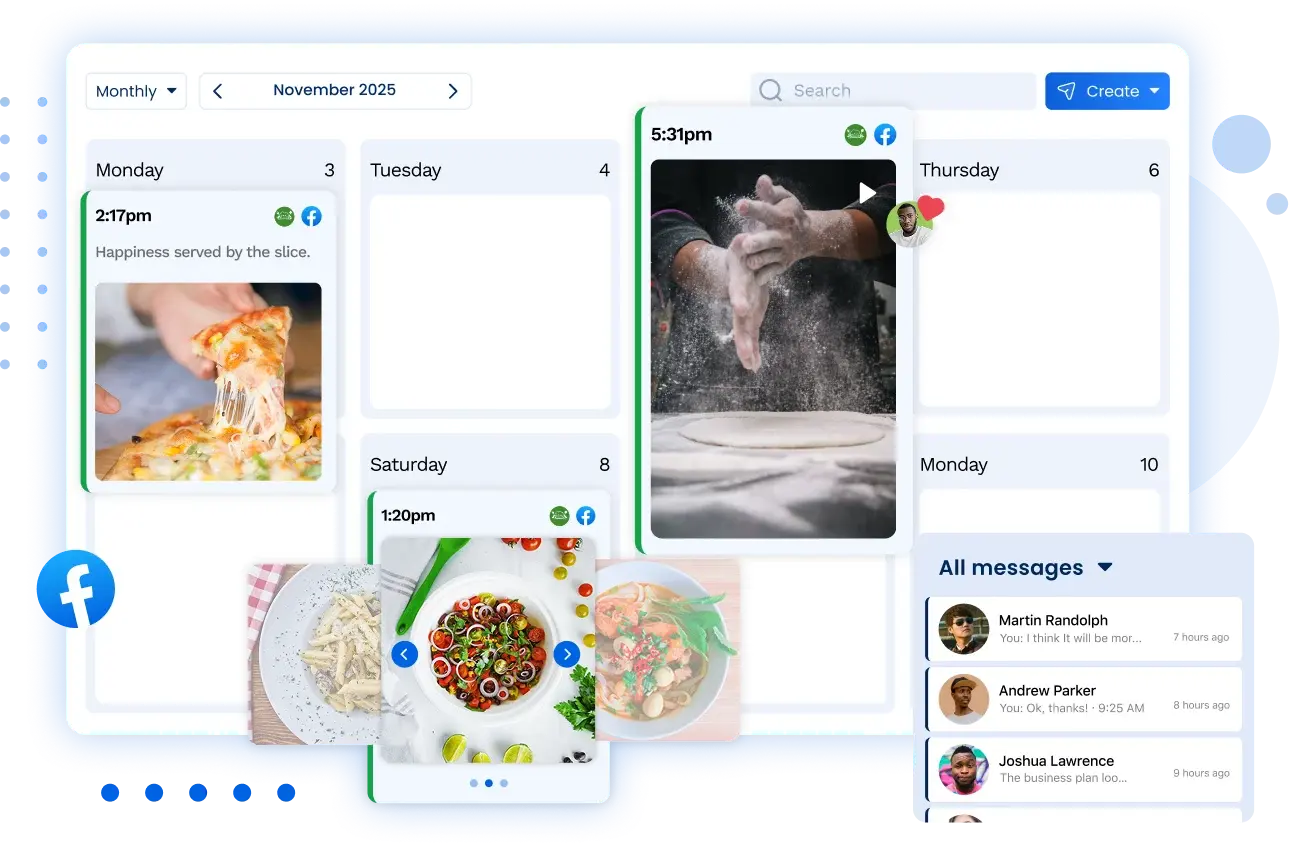
Everything you need to manage your brand’s Facebook presence
With Vista Social, you can connect multiple Facebook Pages, Groups, and Messenger profiles to manage your entire presence with ease. Work with your team to plan, create, and schedule content. Measure your performance, monitor your reputation, and collaborate with your team on one robust platform.
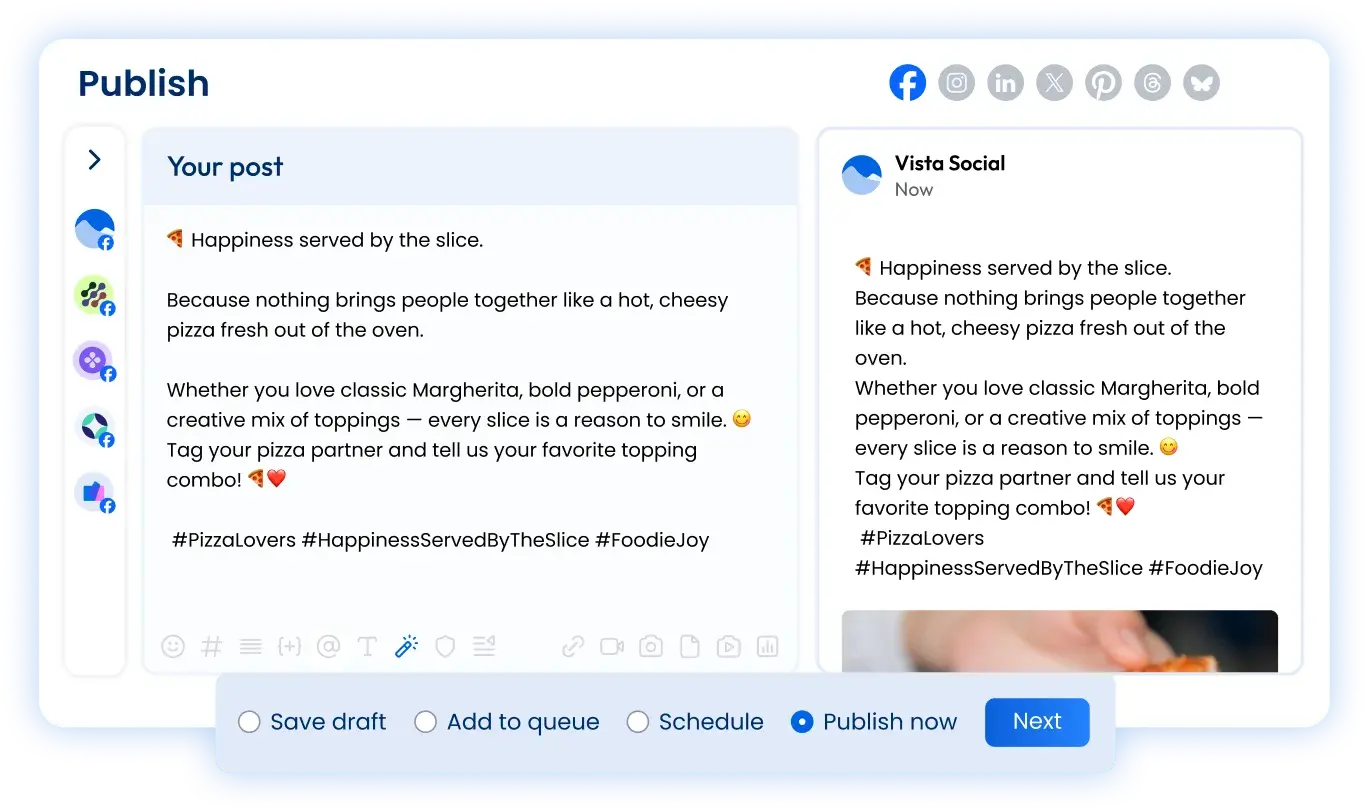
Schedule your Facebook posts
Brainstorm new post ideas, create engaging content, and schedule your posts in advance within one simple-to-use dashboard.
Keep your audience engaged
The Vista Social Inbox ensures you never miss a customer engagement, providing you with a clean space to manage comments, messages, and reviews.
Measure your Facebook performance
Discover what works for your audience with robust reports built to help you measure post performance, monitor Page growth, and analyze customer engagement.
Take advantage of Facebook planning tools
Visual content calendar
Easily drag-and-drop your Facebook posts around to perfect your social media calendar and watch as your content auto-publishes to your feed.
Seamless post creation
Create one post at a time or bulk schedule your content. Upload images or videos to the Media Library, poll your audience, add hashtags, and more.
Approval workflows for your clients or team
Build approval workflows that make it easy for your team members and clients to approve, reject, or leave feedback on content before it goes live.
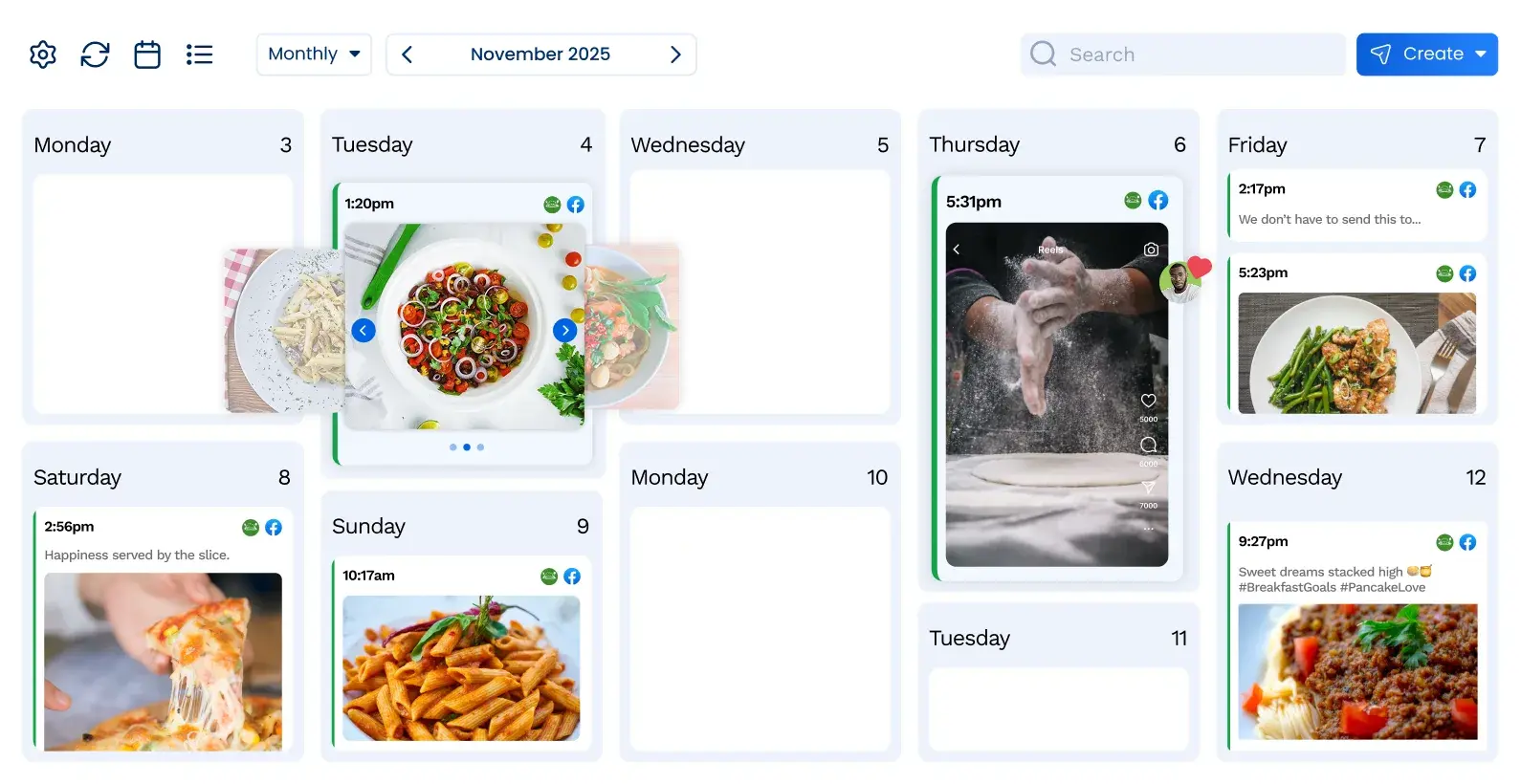
Effortlessly manage Facebook content with your team
Customer conversation management
Make sure you never miss a customer interaction with the Social Inbox. Find all customer comments and messages in one easy-to-use dashboard.
User groups to keep your team organized
Let the content creators do what they do best, then input the content and send it off for approval all within Vista Social by creating user groups dedicated to each step of your workflow.
Task management tools
Assign tasks to team members to make sure everyone knows what they need to be working on to manage your Facebook presence and grow your audience.
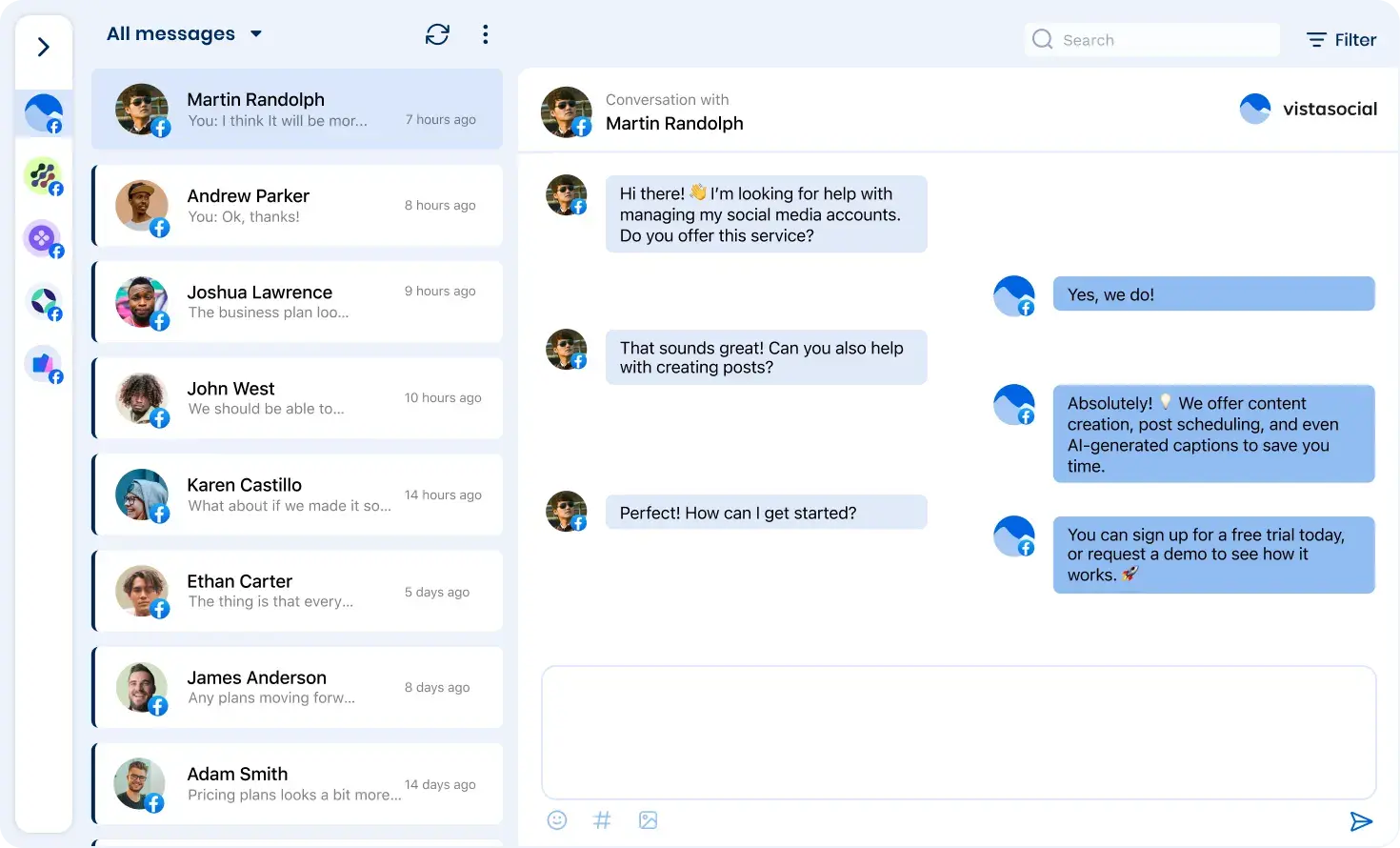
Take your Facebook Marketing to the Next Level
Scheduling
Import and schedule multiple social media posts to keep your Facebook presence active and engaging.
Boosting
Boost your posts across Facebook, Instagram, Facebook, Pinterest, TikTok and X (Twitter). Test different boost settings to achieve the best ROI.
Optimal send times
Utilize optimization algorithms to automatically schedule content to post at the times proven to generate engagement from your social audiences.
AI Assistant
Create even more on-brand and engaging Facebook content with the help of Vista Social’s AI assistant.
Media library
Upload and organize images, videos, GIFs, and more to the Vista Social media library to include in your Facebook posts.
Post queues
Set predefined times of when you would like to post to Facebook. This allows for lightning fast, error free scheduling.
Shared calendar
Manage Facebook posts in a collaborative visual content calendar so everyone on your team is on the same page.
Mobile app
Seamlessly manage your Facebook presence on-the-go with Vista Social’s easy-to-use mobile app.
URL Tracking
Add tracking data to your Facebook links to get an even better look into your Facebook content’s performance.
Facebook Frequently Asked Questions
Can I schedule content to multiple Facebook pages?
Yes, you can connect as many Facebook pages as you like to your Vista Social account and schedule your posts.
Can I schedule Facebook stories?
Yes, you can schedule Facebook stories using Vista Social and they will be published directly to Facebook.
Can I boost posts using Vista Social?
Yes! You can automatically boost posts across Facebook as well as platforms like Instagram, LinkedIn, TikTok and X/Twitter right from Vista Social. Multiple boost settings per social profile enable users to easily target different audiences and test results.
Can I schedule content for Facebook groups?
Unfortunately, Meta has recently made changes that no longer make publishing directly to Facebook groups possible. Vista Social users, however, can schedule a post that will be delivered to their mobile device as a reminder and can then be manually published to your Facebook group.
Can I reply to Facebook messages and comments from Vista Social?
Yes, you can reply to messages, comments and reviews that you get on Facebook right from your Vista Social inbox.
Can I schedule posts to Facebook personal profiles?
No, unfortunately due to Meta restrictions, personal Facebook profiles are completely off limits for third party tools like Vista Social.
Can I manage my page reviews in Vista Social?
Yes, you can track and reply to reviews that your page receives on Facebook right from Vista Social.

stronger relationships on social
Vista Social helps you understand and reach your audience, engage your community and measure performance with the only all-in-one social media management with easy-to-use features like publishing, engagement, reviews, reports and listening.