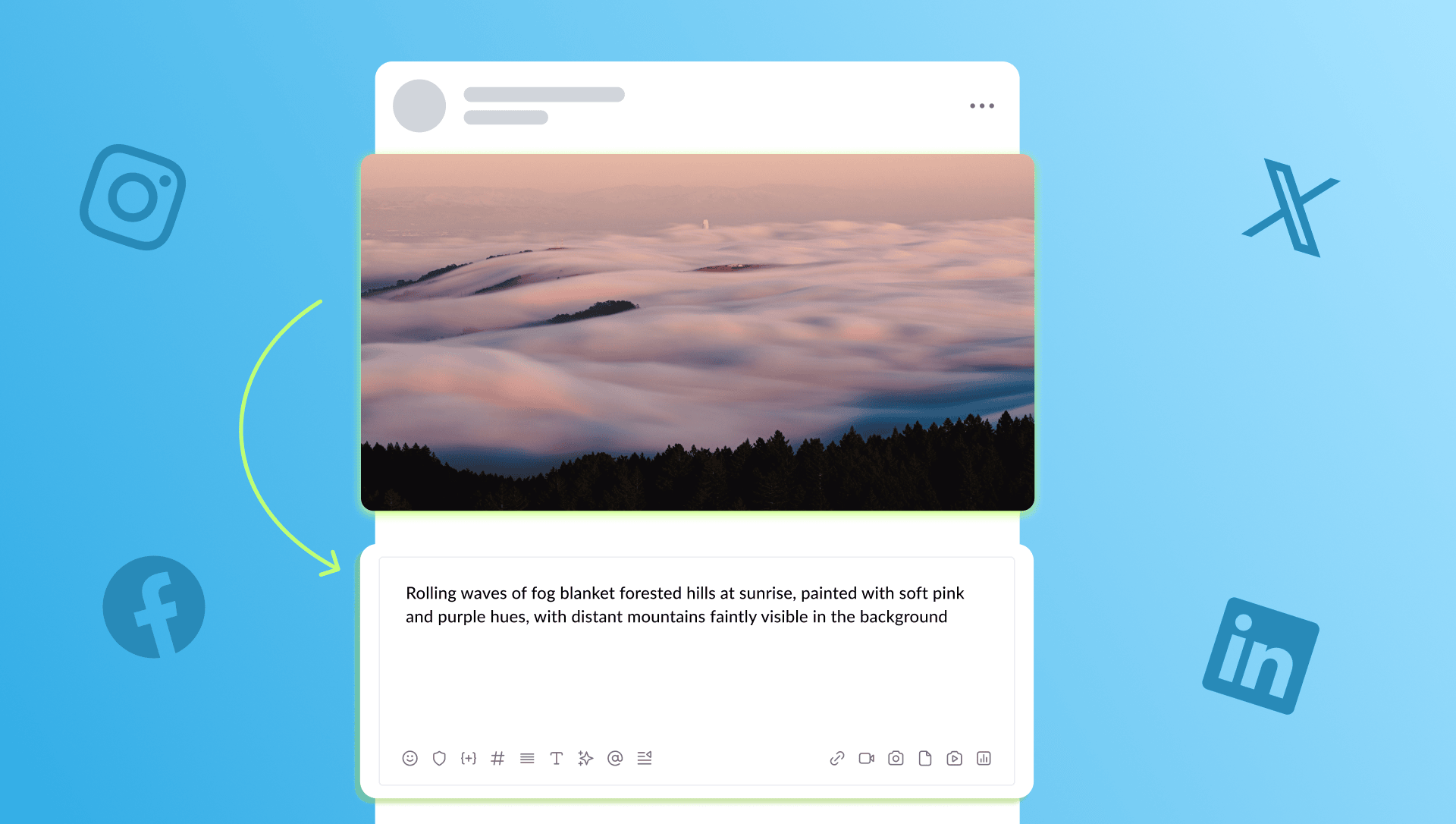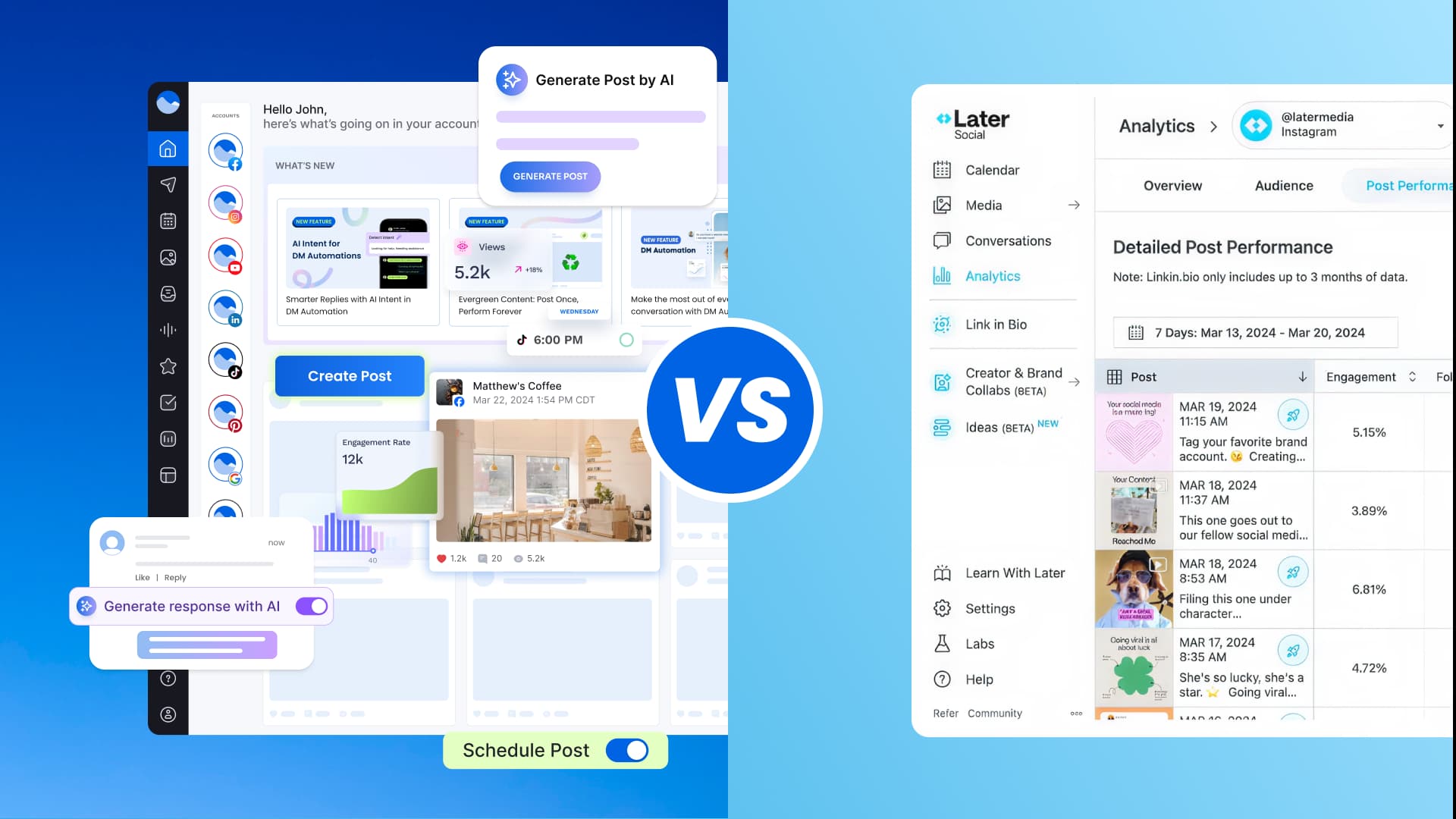New

Turn Your DMs Into Lead Gen!
Learn how to collect lead data from your DMs such as email addresses, phone numbers, and more right from your social inbox. If you are not yet automating your DMs your competitors are outpacing you.

How Something Social Saved 75% of Their Time and Increased Revenue by 15%
See how a fast-growing agency improved operations, cut down hours of manual work, and unlocked new revenue opportunities with Vista Social.
New

50 Unique Social Media Ideas for Consistent Content Creation
Discover 50 unique social media post ideas to engage your audience, grow your brand, and maintain a consistent content strategy with ease!

Mastering Content Reuse: The Key to a Consistent and Sustainable Posting Strategy
Published on March 8, 2024
11 min to read
How to Block Someone on TikTok: Step-by-Step Guide
Summarize with AI

Summarize with AI
ChatGPT
Claude
Perplexity
Share
Vista Social
X (Twitter)
Table of contents
Summarize with AI
ChatGPT
Claude
Perplexity
Share
Vista Social
X (Twitter)
Navigating TikTok audiences and follower relationships can be tricky. After all, some followers can behave in ways that feel intrusive or unpleasant toward your clients’ privacy. You still come across users who leave rude comments or behave in pushy ways on TikTok, even with the newer safeguards the platform keeps releasing.
That’s why you need to learn how to block someone on TikTok. By learning how to block certain users, managing your clients’ TikTok accounts becomes so much more efficient. So, how do you block someone on TikTok? Read the easy-to-follow steps and practical tips from this complete guide.
Table of contents
Reasons to block someone on TikTok
Blocking another TikTok user isn’t about judging the other person but preserving your clients’ peace of mind and online safety. Below are several reasons why you might want or need to hit that block user button on TikTok for your clients.
1. Filter negative comments and vibes
TikTok is generally a center for creativity but not all users get with the program. Some creators can leave hurtful or negative comments on your videos, raining on your client’s parade. While you can delete your clients’ TikTok videos or remove the hateful comments, it’s better to block the users to keep them from coming back.
If your client accidentally deletes something important, this guide on how to find deleted TikTok videos walks you through what can still be recovered and what is gone for good. Blocking a disruptive commenter or troll tunes out their negative comments, keeping the positive vibes in your clients’ feeds and profiles. Maintaining relationships with followers and potential customers calls for a positive and safe environment, including your clients’ comments section.
You don’t want a few bad seeds to ruin those relationships. Consider this quote from Seth Godin, which captures how creators should show up online. “Our job is to connect to people, to interact with them in a way that leaves them better than we found them, more able to get where they’d like to go.”
2. Keep out unwanted attention
Your clients’ TikTok accounts can attract unwanted attention from users who send unsolicited messages or flood the comments section, which goes against TikTok’s Safety Policies and Community Guidelines. Blocking these users helps keep your clients’ peace and, sometimes, safety on TikTok. It allows your clients to take control of their space where they can be peaceful and safe.
3. Manage privacy
Blocking a user on TikTok can be the right move when your client wants to stop someone from viewing their profile or interacting with anything they post. Once a user is blocked, they lose access to the entire account, giving your client a safer and more comfortable space to create and share content.
Doing so helps your clients control and maintain their privacy and avoid unwanted interactions. If they’re curious about who views your TikTok, this guide breaks down how visibility actually works.
TikTok takes privacy issues seriously and reviews harmful behavior through its Community Guidelines. Enforcement can differ from case to case, but users who continue to violate privacy rules may still face restrictions or even permanent removal from the platform.
Accounts that keep violating privacy rules can still be restricted or removed, especially if the behavior continues after warnings. If someone ends up losing access because of guideline violations, they usually look for ways to recover their account. Your clients can read more about that in this guide on how to get unbanned on TikTok.
4. Curate the TikTok feed
Your clients may not want to see another user’s TikTok content, whether they are trending videos or not. You can help them shape a feed they enjoy by guiding them toward creators and content styles that uplift them. If they want inspiration, they can also explore articles that highlight TikTok trending videos to see what’s popular right now.
Blocking the TikTok users removes their content from your clients’ For You Pages (FYPs), giving them more control over the content they want to see.
Ways to block someone on TikTok
There are several methods to block TikTok users, including the following ways.
How to block someone on TikTok using a desktop
Block another TikTok user from a desktop with the following steps.
Step 1: Go to the TikTok website
Open the TikTok website in your desktop browser and sign in to your client’s account. If some options are not visible, TikTok may be restricting those features in your region.
Step 2: Find the user profile
Search for their username or open their profile from any recent interaction such as notifications or comment activity.
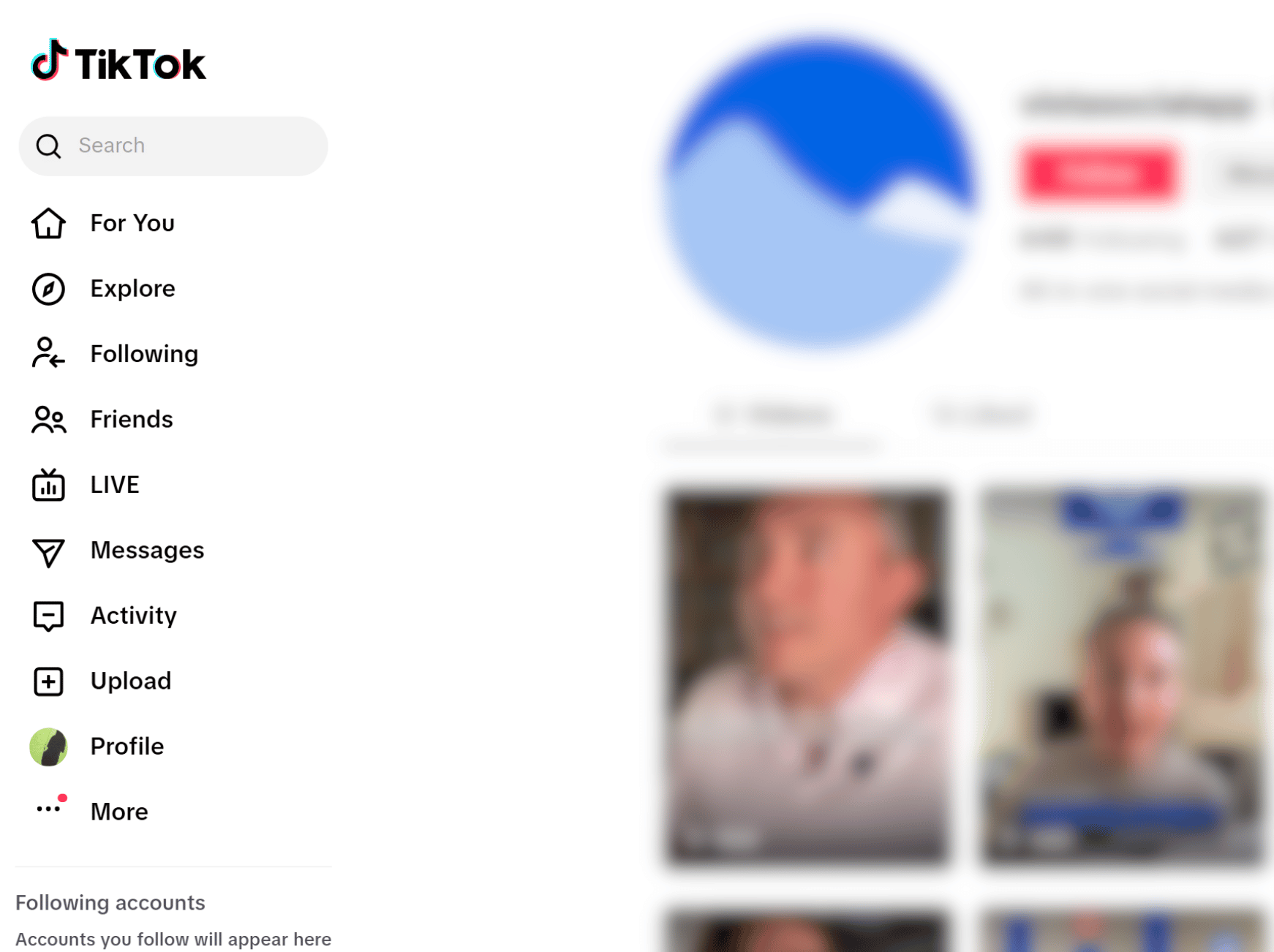
Click the username in the results to go to the user’s profile.
Step 3: Block the user
Go to their profile, open the menu beside their name, then choose the Block option.
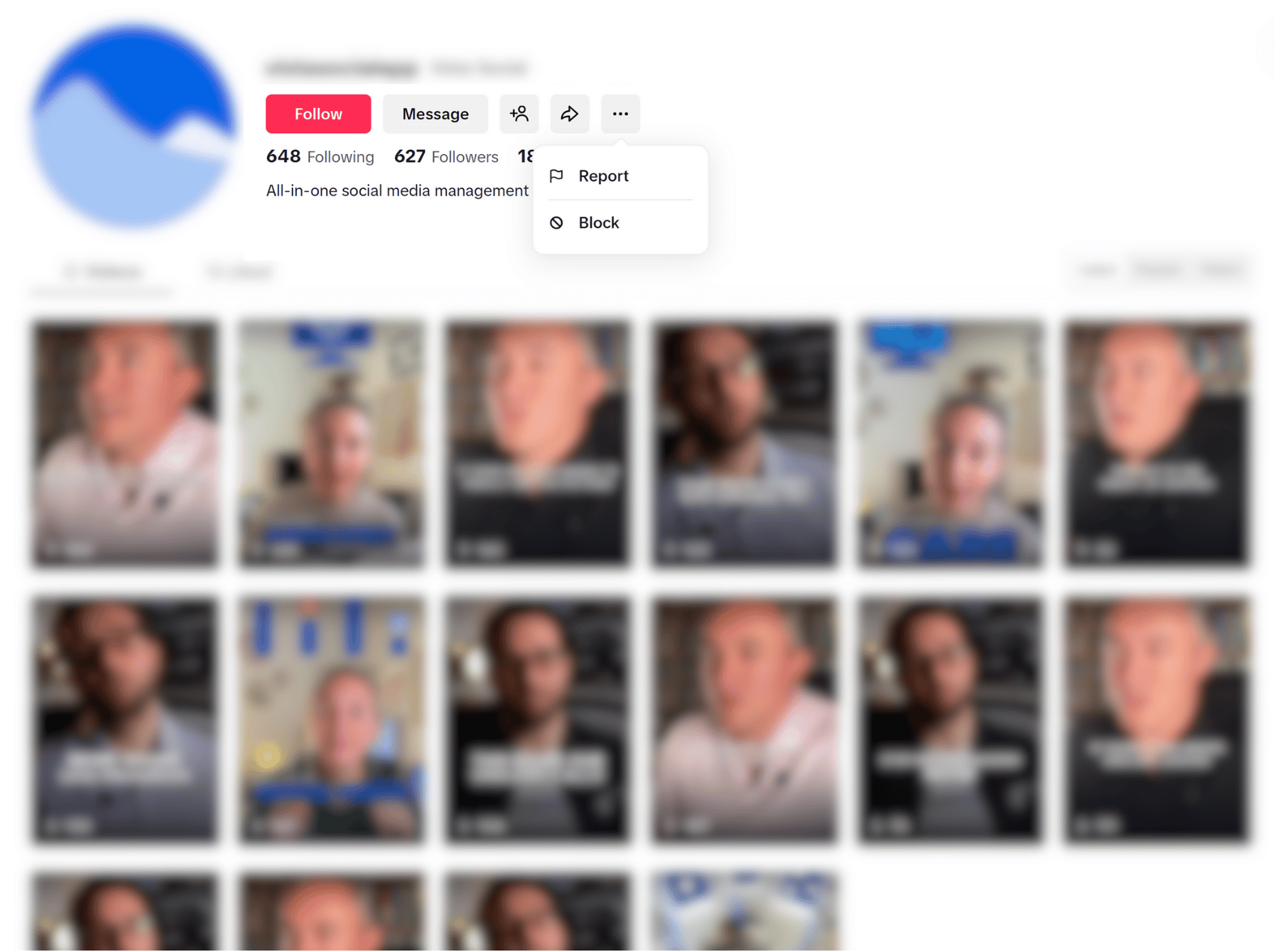
Step 4: Confirm the block
Select Block on the popup window to confirm it.
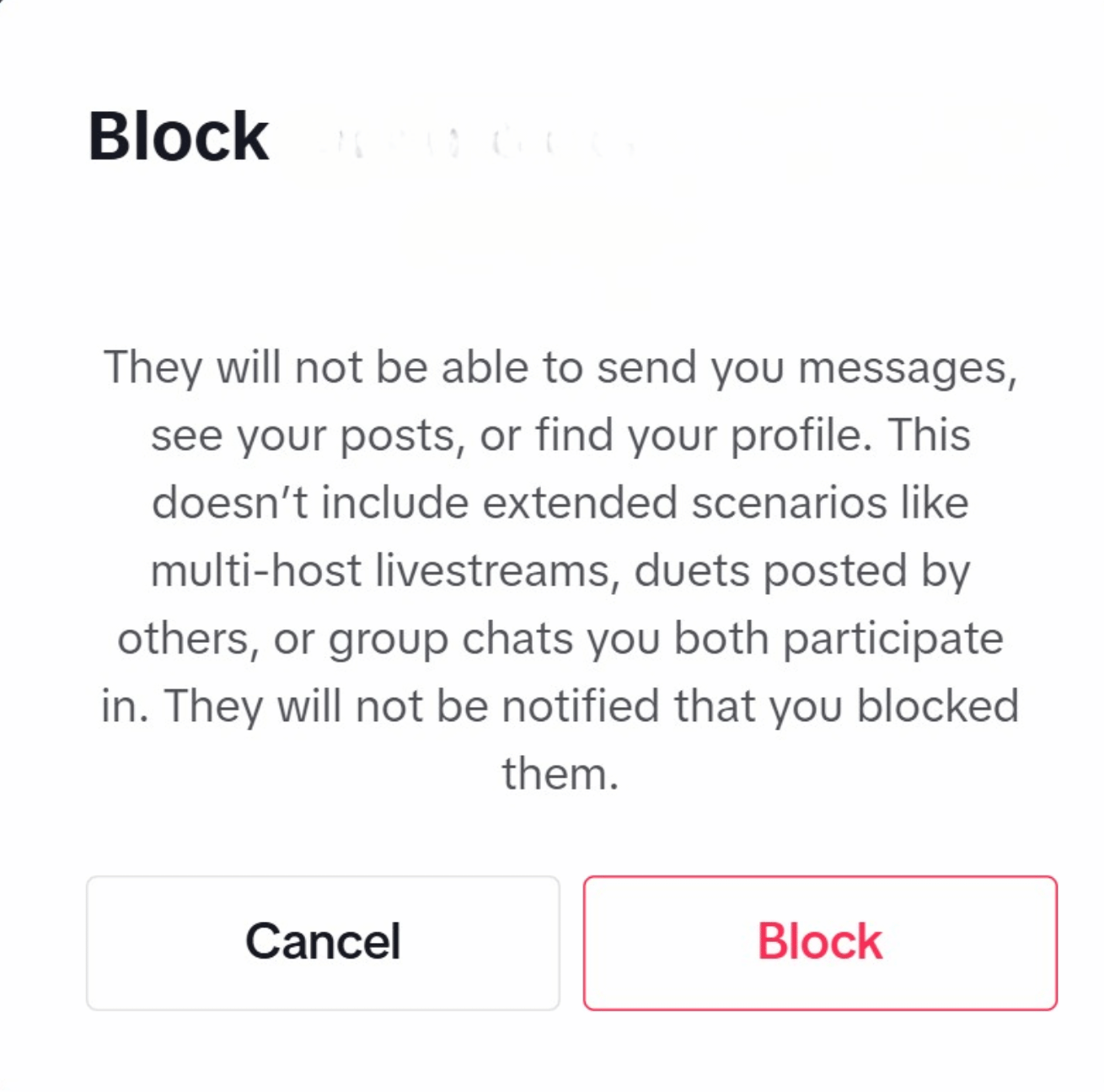
What happens when you block someone on TikTok? The blocked users can no longer send messages, find your clients’ profiles, or view your videos.
Blocked users can no longer view your clients’ profile or new content after the block takes effect. Videos the other user created before the block, such as older duets, remain visible on their account because those posts exist independently. Shared features like group chats or collaborative lists may work differently depending on how each space is configured.
TikTok doesn’t notify users when they’ve been blocked, but they may eventually notice when they can’t view your client’s profile or interact with their content.
Keeping your clients’ feeds and comments sections free from hateful and negative vibes helps them build stronger relationships with followers and potential customers. It can help them open more opportunities to monetize their TikTok content through the TikTok Creativity Program, which already replaced the old creator fund.
How to block someone on TikTok using a mobile device
Blocking a TikTok user on your smartphone is incredibly easy with the tutorial below.
Step 1: Launch the TikTok mobile app
The steps are pretty similar on an Android or iPhone device.
Open the TikTok app with your smartphone and sign in using your client’s login credentials.
Step 2: Find the TikTok account
Open Search, if available, and type the username. If their profile doesn’t appear, try checking your recent notifications or browsing your client’s follower list to locate it.
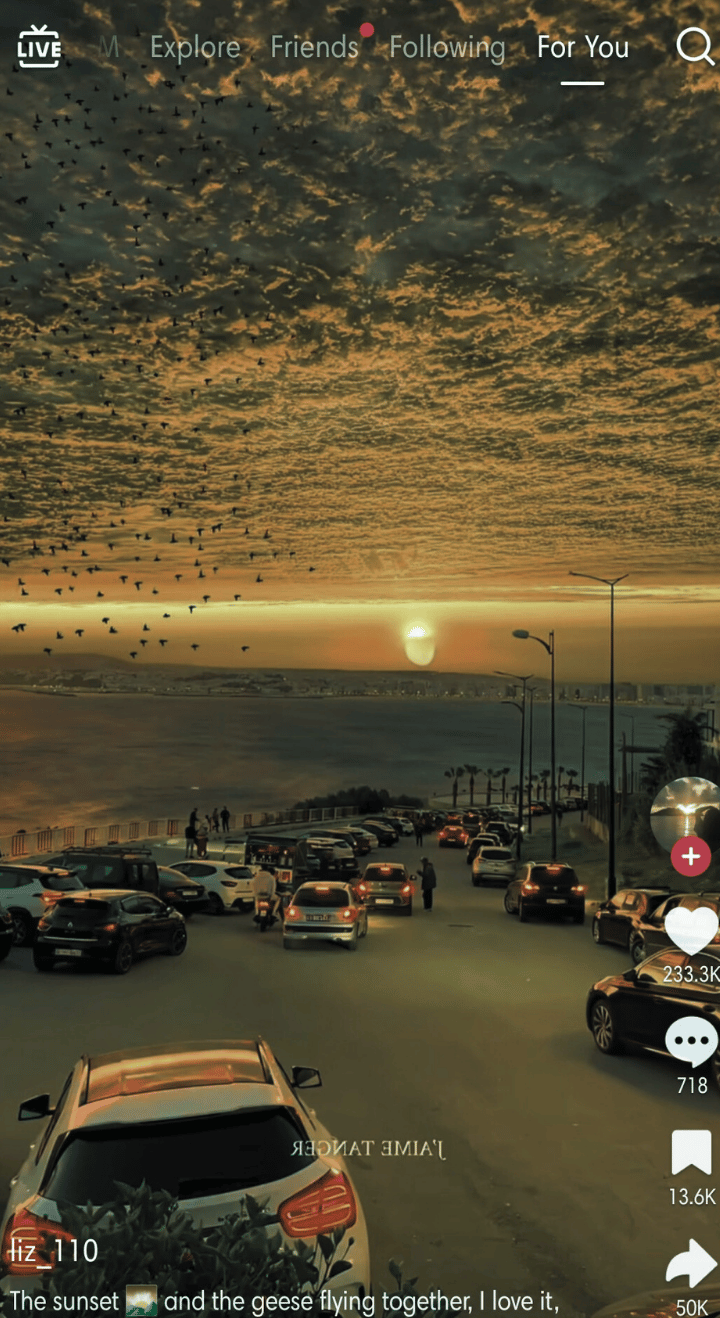
You can also sort through your client’s FYP to find the user if you don’t know their username.
Step 3: Block the account
Tap the username in the results and go to the user’s TikTok profile.
Open the menu at the top of the profile and select Block.
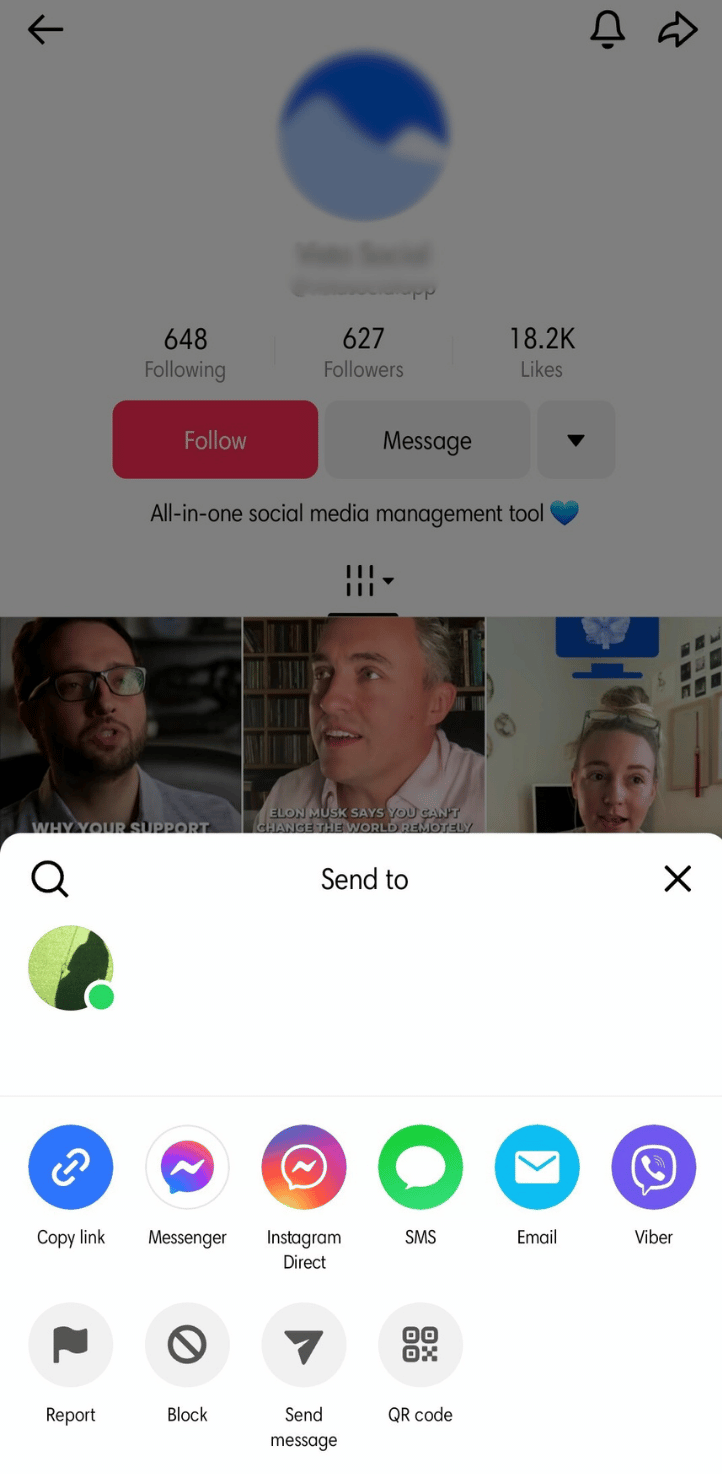
Tap Block to confirm it. The user will no longer be able to interact with your client’s TikTok account. If your clients also need help managing saved posts, you can guide them through TikTok drafts for better content organization. To unblock someone on TikTok, open your blocked list, look for the user, then tap Unblock.
How to block multiple users on TikTok
You can block people on TikTok in bulk without going to each user’s profile.
Follow the steps below to bulk-block other users:
- Tap and hold the comment from the account your client wants to block or open the Manage menu above the comments
- Select Manage multiple comments to choose several comments at once, with limits varying by account
- Tap More, then Block accounts
- Confirm the block and you’re all set
You can also report an account on TikTok, especially if the user creates an unsafe environment for your clients and their followers. Like many social media platforms, TikTok can be a double-edged sword.
American businessman and the Chairman and CEO of the Hamister Group, Mark Hamister captured this idea well when he said “Social media can be a blessing or a curse.” …highlighting the need to take extra precautions, such as blocking users, to protect your clients from interactions that feel stressful or unsafe.
Bonus TikTok Tips: How to handle inappropriate behavior from other users
Unfortunately, dealing with inappropriate behavior and interactions from other users is part of being on TikTok.
Here are some ways to help your clients handle these tricky situations.
- Act quickly: When you spot something inappropriate lurking in your clients’ DMs or people leaving an unruly comments section, don’t wait around. Act swiftly to address the issue and keep it from escalating.
- Keep your cool: We completely understand that inappropriate comments, messages, and interactions can be frustrating. But keep your cool and respond calmly. Doing so helps keep you from saying something you might regret and it shows that you (or rather your clients) are in control.
- Set clear boundaries: Make it super clear to audiences what behavior and comments are unacceptable on your clients’ TikTok videos and messages. You can create a community guideline and remind them of the platform’s own Community Guidelines. You can also pin a comment outlining the big no-nos in your clients’ comments sections on TikTok.
- Educate your audience: Sometimes, people cross the line because they don’t know any better. And yes, people shouldn’t use that as an excuse to say rude or inappropriate things, but you and your clients can always rise above. Consider taking the high road and using the opportunity to educate followers about appropriate behavior and its importance on your clients’ feeds.
- Document everything: Document inappropriate behavior and rude comments or messages, especially when they involve harassment and threats. This way, you’ll have proof if the situation escalates and if you need to report the user. Also, take screenshots or videos as evidence.
- Don’t engage in arguments: No matter how tempting and justified it feels to argue with rude commenters, resist the urge. Arguing publicly won’t look good for your clients, and it will only draw negative attention.
- Maintain a positive environment for your clients’ TikTok community: Let followers know of your client’s commitment to maintaining a safe and respectful space for everyone. You can also encourage other users to report inappropriate interactions or content they find in your client’s content and across TikTok.
- Reach out to the offender privately: In some cases, a private conversation with a rude or misbehaving commenter or TikTok user can be more effective than a public confrontation in resolving an issue. Contact the individual politely, but be firm in addressing their inappropriate behavior.
- Seek help when necessary: If your clients are dealing with serious threats and harassment, get help from TikTok’s Moderation Team. You can also seek legal counsel or contact the authorities if you feel like your clients may be in danger.
What to consider before blocking someone on TikTok
Consider the following before hitting the Block button on TikTok.
- Impact on your clients’ audiences: Before blocking another user, consider the interests of your clients’ audiences. Will blocking the user to remove negativity improve the audience’s experience, or could it alienate some followers? Think about how blocking the user can impact your clients’ followers.
- Determine your reason for blocking: While blocking another TikTok user can be necessary sometimes, it’s not always the best approach. So, determine your reason for blocking first, whether it’s because of inappropriate comments, spammy content, an annoying presence, etc. Knowing the reason for blocking someone helps you determine if it’s the right move.
- Company image: How your clients handle unwanted interactions and conflicts reflects on their brands’ image. So even if the best move is to block someone, ensure that doing so aligns with your clients’ values.
- Engagement vs disengagement: Blocking a TikTok user’s account means completely cutting off engagement with them. Consider whether there are opportunities to have constructive dialog with the user before deciding that disengagement is the best option for your clients. Remember to be professional and respectful even if the other user responds rudely.
- Legal considerations: Blocking a TikTok user may not be enough, especially in extreme cases of threats and harassment. Understand the legal implications of these situations and take proper action when necessary.
- Consider alternative options: Is blocking the other person your clients’ only solution, or can you take other steps before blocking the user for good? If it’s not a matter of privacy, harassment, or extreme cases, consider muting or restricting the TikTok user first. You can also try reaching out to the person privately to resolve a potential issue that’s leading the user to leave negative or unsolicited comments and messages to your clients.
Manage TikTok accounts like a boss with Vista Social
Managing your clients’ TikTok presence takes a lot of time and steady effort. Vista Social provides a solution with robust Social Media Management (SMM) features, including the following.
- A unified Social Inbox for efficient viewer and audience engagement management.
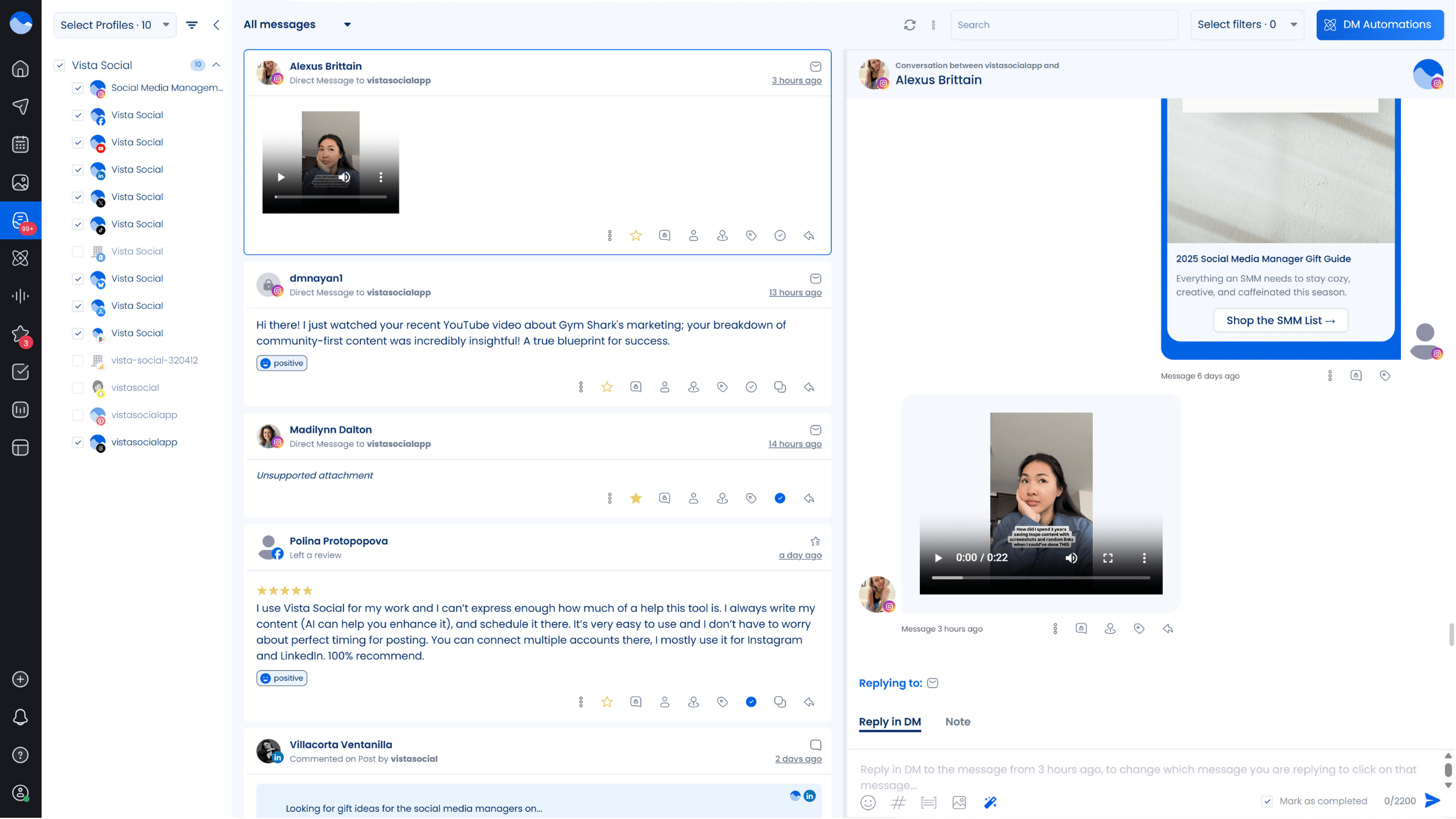
- A Publisher that lets you create and schedule your clients’ individual or multiple TikTok posts in one go.
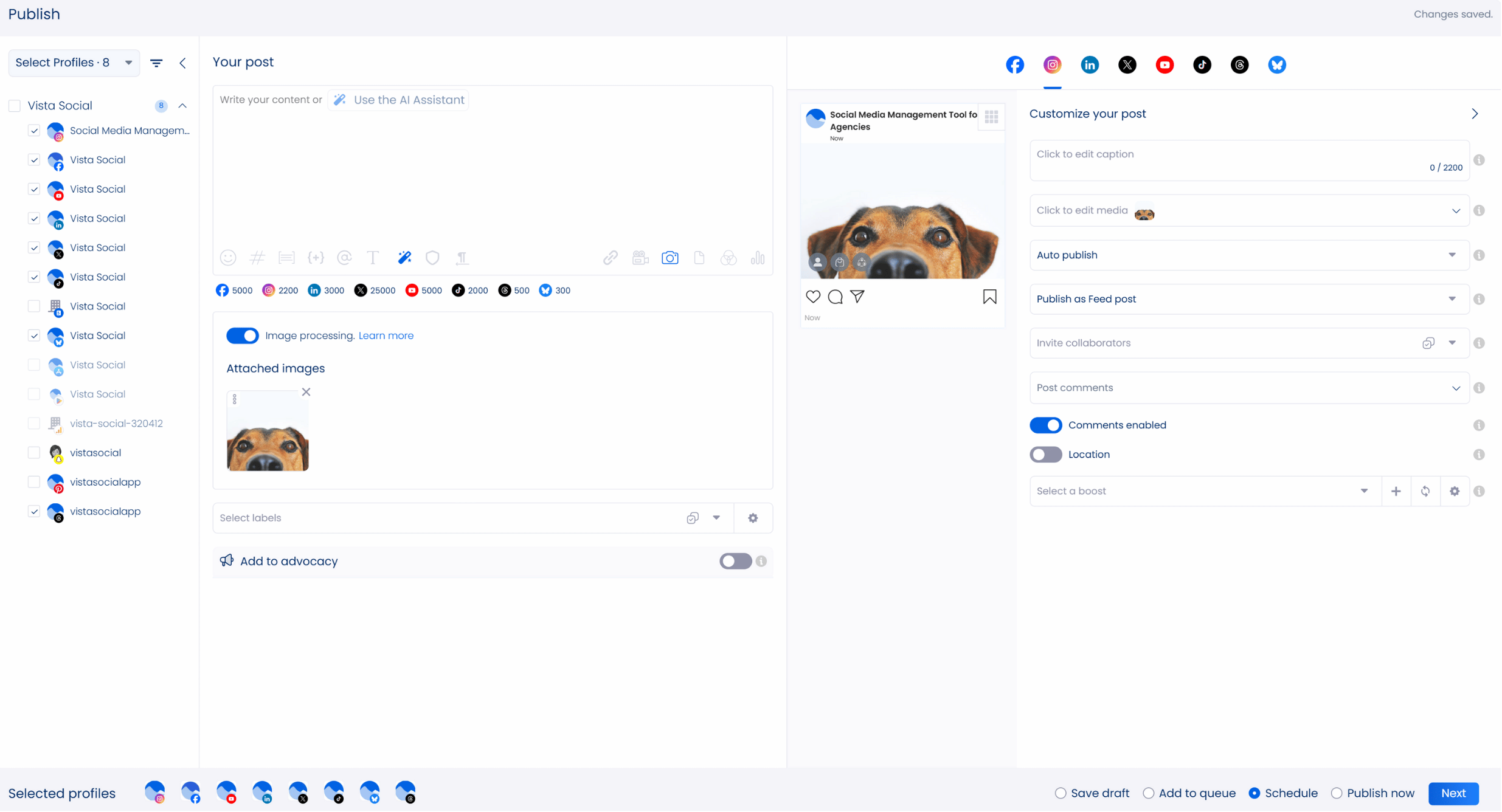
- A ChatGPT-powered AI Assistant that generates captions, descriptions, and taglines for your clients’ posts instantly based on your prompts.
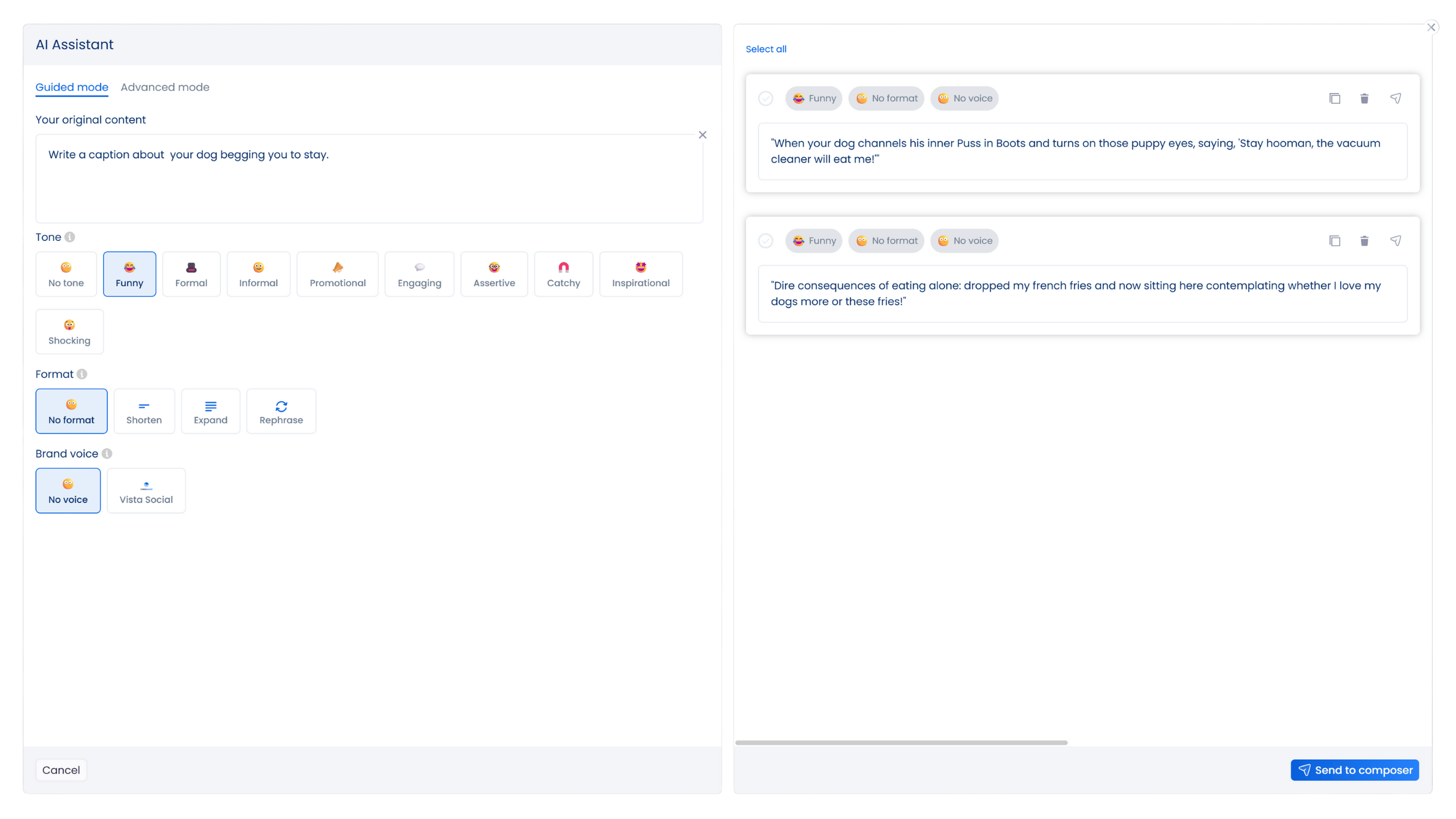
- A link in bio tool that comes with customizable landing pages for your clients’ brands, products, and services called Vista Page.
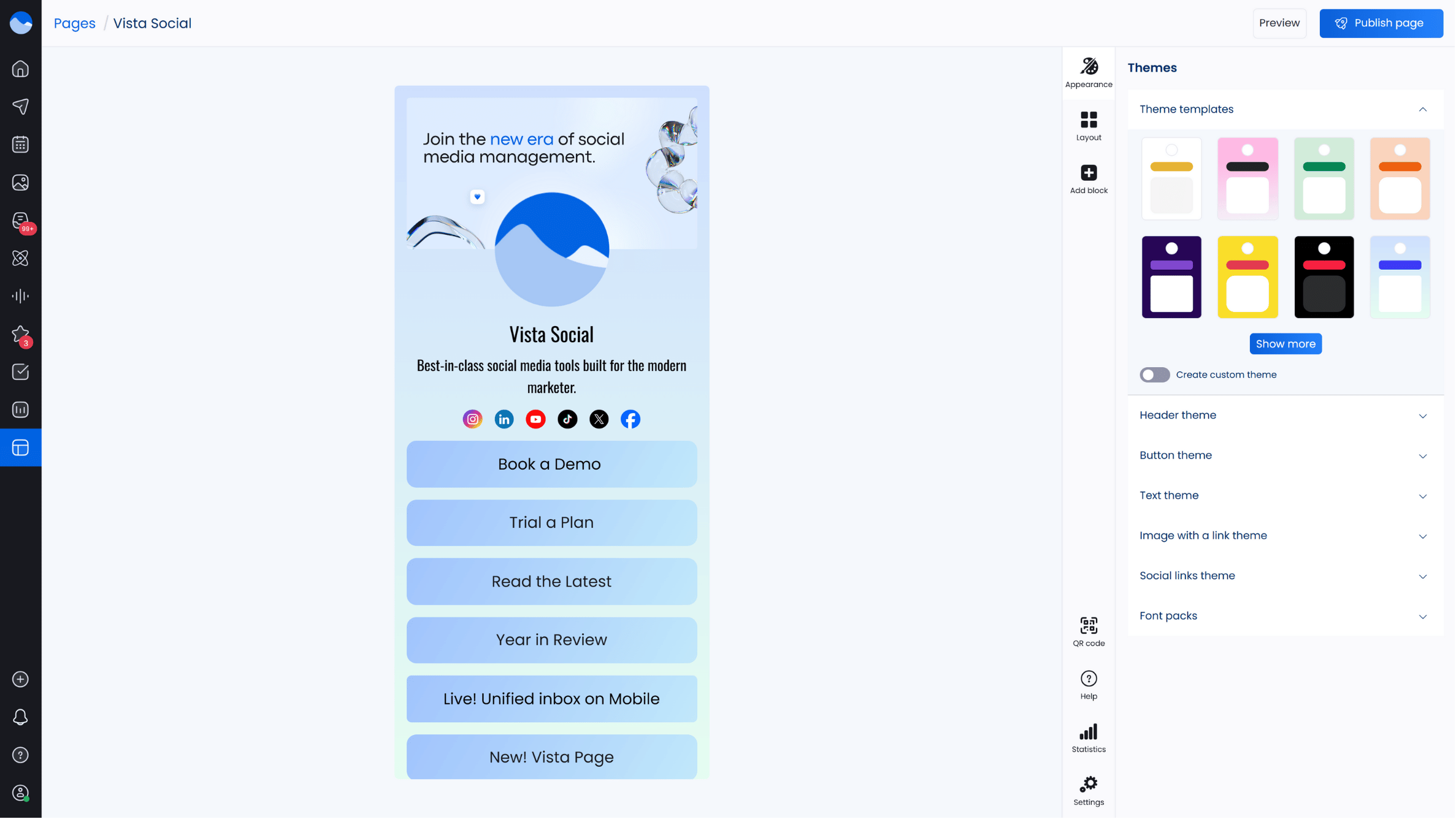
Other nifty Vista Social features include:
- A Content Calendar containing your published, scheduled, drafted posts and approval workflows
- AI-powered username and hashtag generators that can give you new handles and viral TikTok hashtags in seconds
- Reporting and analytics insights
- Visual TikTok Planner
When you should not block someone on TikTok
Blocking someone on TikTok can be an effective way to manage your clients’ and their followers’ experiences on the platform, but it’s not always necessary.
Below are some situations when you and your clients may reconsider blocking someone.
Misunderstandings
If the conflict or issue on TikTok arises from a misunderstanding, consider addressing it through communication before resorting to blocking. Clearing up misunderstandings can help maintain relationships and prevent unnecessary actions with followers.
Mild annoyance
If someone is mildly annoying but not harmful, consider using TikTok’s features, such as muting or restricting their interactions. Doing so allows you to reduce their visibility without completely cutting them off.
Receiving constructive criticism
If someone offers constructive criticism, even if it’s not what you want to hear, it’s usually worth considering their feedback. Reserve blocking for situations when users use abusive or harmful comments.
Non-harmful opinions
Differing opinions can be valuable for discussions and learning. If someone expresses an opinion that you don’t agree with but isn’t harmful, it’s often better to engage in respectful dialogue than jumping the gun and blocking them.
Temporary issues
If the issue is temporary or situational, it may be better to wait it out. Blocking someone should be a last resort, especially if the problem may resolve itself over time.
Technical issues
If someone’s messages keep showing up on repeat because TikTok is glitching, give it a little time to settle first. Sometimes the app just needs a moment to sync, and the duplicate messages stop once it catches up. If the behavior continues after the app stabilizes, then blocking becomes a reasonable next step.
You don’t want your clients to lose followers because of issues no one could control. Considering the points above helps you manage your clients’ TikTok interactions more effectively and avoid unnecessarily blocking someone. Always prioritize communication and opt for less drastic measures when dealing with conflicts or annoyances.
Block someone on TikTok with ease
Blocking other TikTok users can be necessary to protect your clients’ privacy and peace. The process is pretty straightforward with the steps and tips outlined in this guide. Also, remember to use Vista Social to keep your clients’ TikTok workflow steady and their overall social media presence easier to manage.
P.S. If you’re new here, Vista Social gives you a full set of tools that make managing your clients’ content and engagement a lot easier. We are the most advanced, user-first platform that sets a new benchmark for how teams work together in social media marketing and how smoothly they can get things done. Create your Vista Social account to explore more of the platform’s sophisticated SMM features.
FAQs on How to block someone on TikTok
Check out these frequently asked questions about blocking other TikTok users.
Can you block TikTok users without them knowing?
Users you block on TikTok won’t receive notifications that they’ve been blocked. However, if the user goes to your client’s profile and can no longer see your posts and other content, they’ll figure out that they’ve been blocked.
Why can’t I block a user on TikTok?
Technical issues or glitches in the app can cause it to malfunction or cause the three-dot icon, where you can find the block user option, to disappear.
When this happens, try these troubleshooting tips:
- Restart your mobile device or desktop
- Clear the TikTok app’s cache
- Uninstall and reinstall the TikTok app
- Update your TikTok app to get the latest bug fixes and features
If all else fails, consider going to the TikTok Help Center and reporting the problem.
Is there a block list on TikTok?
Yes. You can view all the accounts that are blocked from your clients’ accounts within the Settings and Privacy menu in the app. Then, go to Privacy and Blocked accounts to see all the blocked TikTok users.

Try Vista Social for free
A social media management platform that actually helps you grow with easy-to-use content planning, scheduling, engagement and analytics tools.
Get Started NowAbout the Author
Content Writer
Jimmy Rodela is a social media and content marketing consultant with over 9 years of experience, with work appearing on sites such as Business.com, Yahoo, SEMRush, and SearchEnginePeople. He specializes in social media, content marketing, SaaS, small business strategy, marketing automation, and content development.
Read with AI
Save time reading this article using your favorite AI tool
Summarize with AI
Never Miss a Trend
Our newsletter is packed with the hottest posts and latest news in social media.

You have many things to do.
Let us help you with social media.
Use our free plan to build momentum for your social media presence.
Or skip ahead and try our paid plan to scale your social media efforts.
P.S. It will be a piece of cake 🍰 with Vista Social
Subscribe to our Newsletter!
To stay updated on the latest and greatest Social Media news. We promise not to spam you!
Enjoyed the Blog?
Hear More on Our Podcast!
Dive deeper into the conversation with industry insights & real stories.