New

Turn Your DMs Into Lead Gen!
Learn how to collect lead data from your DMs such as email addresses, phone numbers, and more right from your social inbox. If you are not yet automating your DMs your competitors are outpacing you.

How Something Social Saved 75% of Their Time and Increased Revenue by 15%
See how a fast-growing agency improved operations, cut down hours of manual work, and unlocked new revenue opportunities with Vista Social.
New

50 Unique Social Media Ideas for Consistent Content Creation
Discover 50 unique social media post ideas to engage your audience, grow your brand, and maintain a consistent content strategy with ease!

Mastering Content Reuse: The Key to a Consistent and Sustainable Posting Strategy
Published on December 1, 2022
12 min to read
Hootsuite vs. Sprout Social vs. Vista Social: Which is Better?
Summarize with AI

Summarize with AI
ChatGPT
Claude
Perplexity
Share
Vista Social
X (Twitter)
Table of contents
Summarize with AI
ChatGPT
Claude
Perplexity
Share
Vista Social
X (Twitter)
It’s time for an answer: Hootsuite vs Sprout Social vs Vista Social—which should you pick?
Hootsuite and Sprout Social are among the most expensive SMM software. But does that mean they’re the best?
In this post, we’ll explore how these two SMM giants square up against Vista Social—the affordable SMM solution packed with modern, comprehensive features that’s shaking the SMM landscape.
Let’s begin.
Table of contents
Bottom line: Use Vista Social for superior social media management for a fraction of the cost
Vista Social has most of the essential social media management tools Hootsuite and Sprout Social offer…and much more.
Our platform also consistently comes first in bringing revolutionary features that shape the industry, such as:
- Scheduling carousel posts on Instagram
- Finding trending audio tracks for short-form videos
- Direct publishing on short-form platforms (Instagram/Facebook reels and TikTok)
You can also Schedule posts, locate brand mentions, discover user-generated content, manage conversations, and track analytics in one location.
Best of all, Vista Social only costs $39 per month per social media profile (or $374/year with annual billing), which is waaayyy more affordable than other social media management platforms with similar offerings.
Hootsuite vs Sprout Social vs Vista Social: Company Overview
Let’s start this showdown with a brief overview of each social media management tool:
1. Hootsuite — The oldest SMM platform in the industry
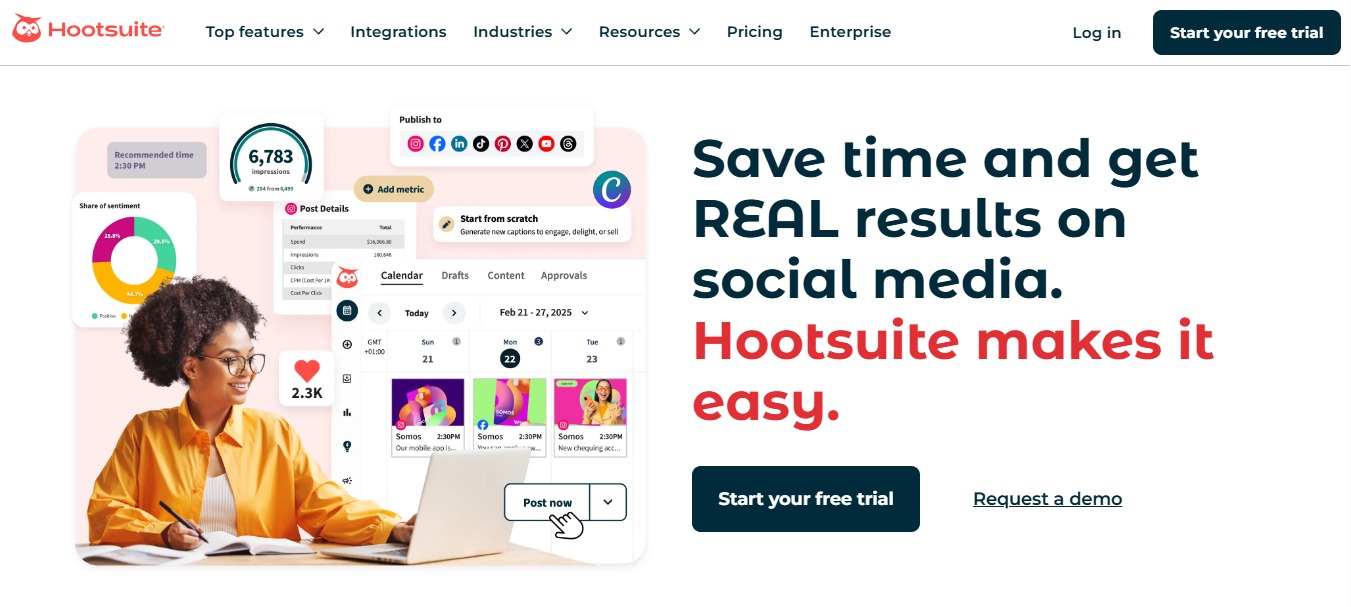
Hootsuite is a widely used social media management platform designed to help you execute successful social media campaigns.
On top of basic features like content planning, scheduling, and analytics, Hootsuite also helps shape your content strategy. It shares personalized recommendations to boost your “Social Score” and shares useful content ideas to maintain audience engagement.
Who is Hootsuite for?
Hootsuite is created with social media teams and agencies in mind.
Most of their power features are locked behind their more expensive subscription plans. They also offer useful collaboration tools to keep everyone on your team on the same page.
2. Sprout Social — Complete SMM platform for teams
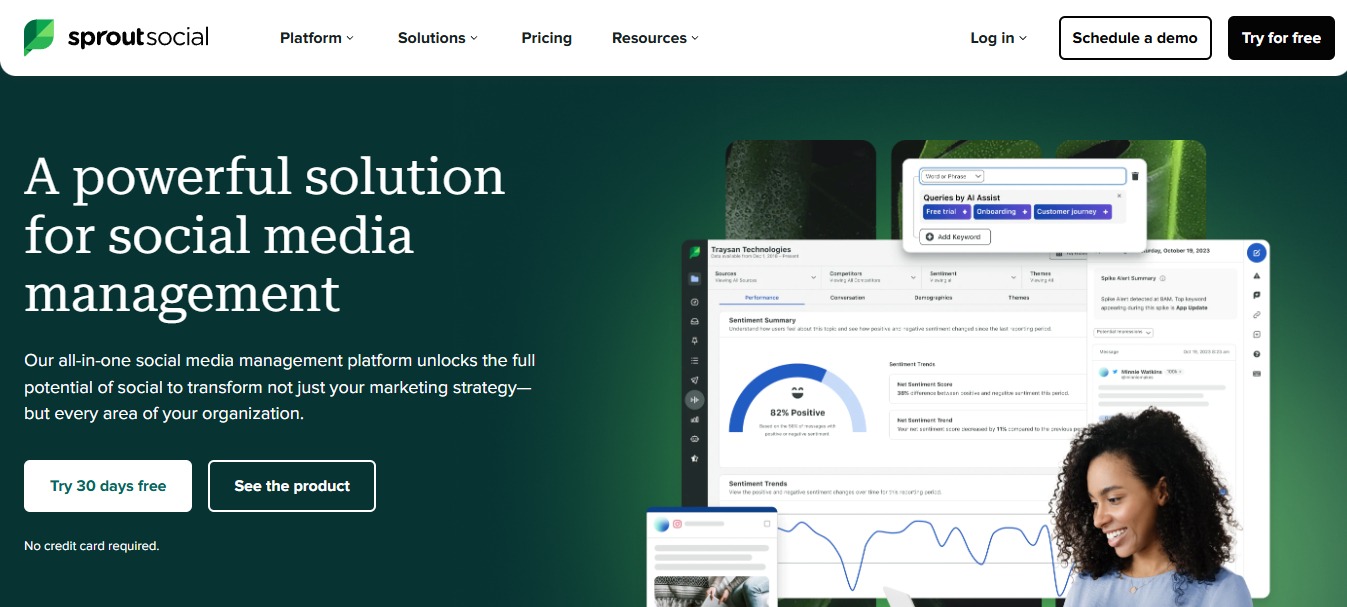
Sprout Social is another popular social media management platform aimed at agency users.
In addition to basic social media tools, the Sprout Social dashboard doubles as a task management interface. Team members get instant access to their to-do list and use the “Smart Social Inbox” for internal communications.
Must read: Social Media Inbox Management Tools & Tips for 2025
Who is Sprout Social for?
Sprout Social is for high-budget social media marketing teams that need integrated collaboration features.
Their high pricing makes the platform impractical for freelancers, individual brands, and social media managers who handle only a few accounts.
3. Vista Social — Disrupting the SMM space since launch
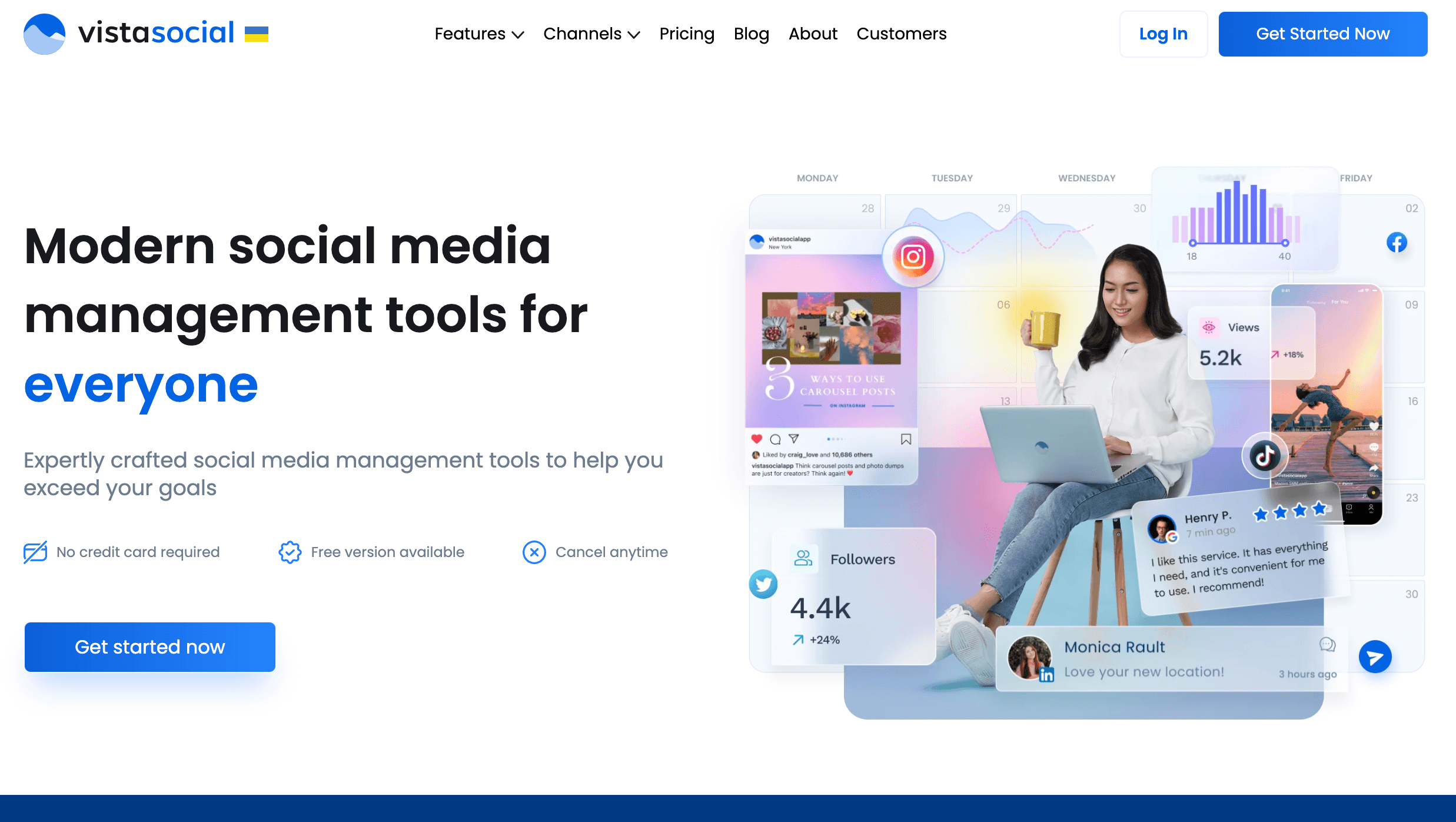
Vista Social is an all-in-one social media management platform that will take your campaigns further than ever.
Other than post scheduling, social listening, content curation, and social media analytics, our platform also includes game-changing tools, such as:
Must read:
- Instagram post tagging (products, users, and locations)
- Share live links to your content calendar with clients and teams
- White-labelable reports (including competitor and sentiment analysis)
- Schedule short-form videos for TikTok, Instagram Reels, and Facebook Reels
- Discover trending audio for short-form video platforms
As a Sprout Social and Hootsuite alternative, Vista Social’s diverse toolset in one comprehensive platform eliminates the need for multiple integrations—from graphic design software to IG tools.
This helps keep your social media marketing software stack lean, efficient, and cost-effective.
We also offer priority support to anyone regardless of their subscription cost.
With a Standard plan, you can get assistance via email.
You can contact a live agent via email and video call with higher-tier plans.
Who is Vista Social for?
Vista Social’s scalable pricing provides enterprise-level social media tools to all agencies, businesses, and individual users.
Our pricing model ensures you don’t overspend your social media management budget while getting the sophisticated features you need to get your work done…and then some.
All features are available to paid users.
Ready to give your content workflow and posts a major upgrade? Try AI Assistant powered by ChatGPT today! 🤖💙
Key features comparison
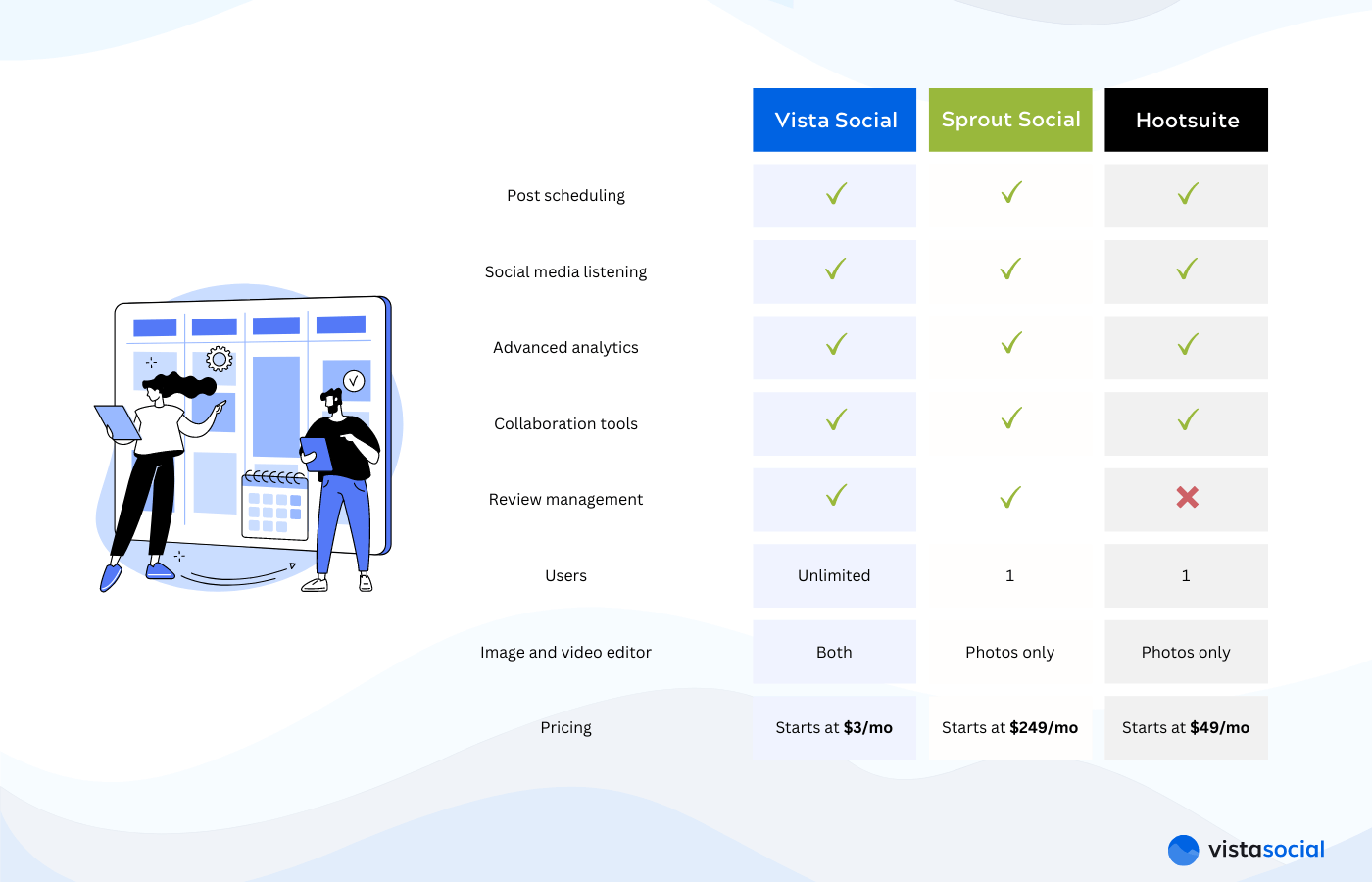
Social media management tools
Here’s a side-by-side comparison of Hootsuite, Sprout Social, and Vista Social:
Publishing and scheduling
Hootsuite
Hootsuite offers a straightforward social media scheduling and post editing interface.
Select the ‘Create’ menu from the dashboard and select if you want to publish a regular post, Pinterest pin, or Instagram story.
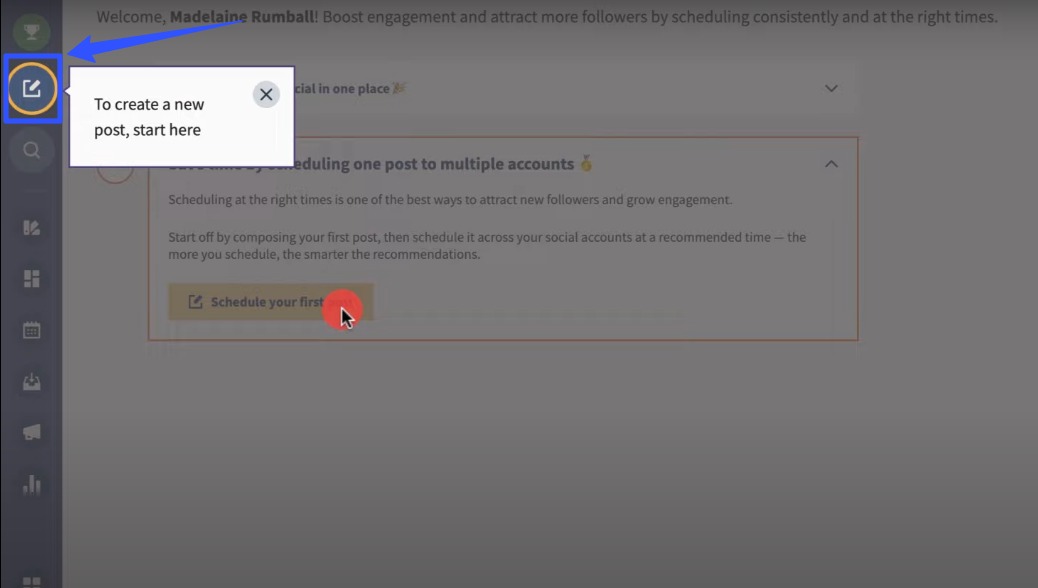
How to schedule a post on Hootsuite:
- Step 1: In the “Publish to” drop-down menu, select the social accounts you want to use.
- Step 2: Write your message and insert links in the “Content” field below.
- Step 3: Upload attachments or import content from Canva or your media library.
- Step 4: Click ‘Schedule for later’ to specify a posting time for your content (click ‘See recommended times’ to reveal the best times to post based on previous content performance).
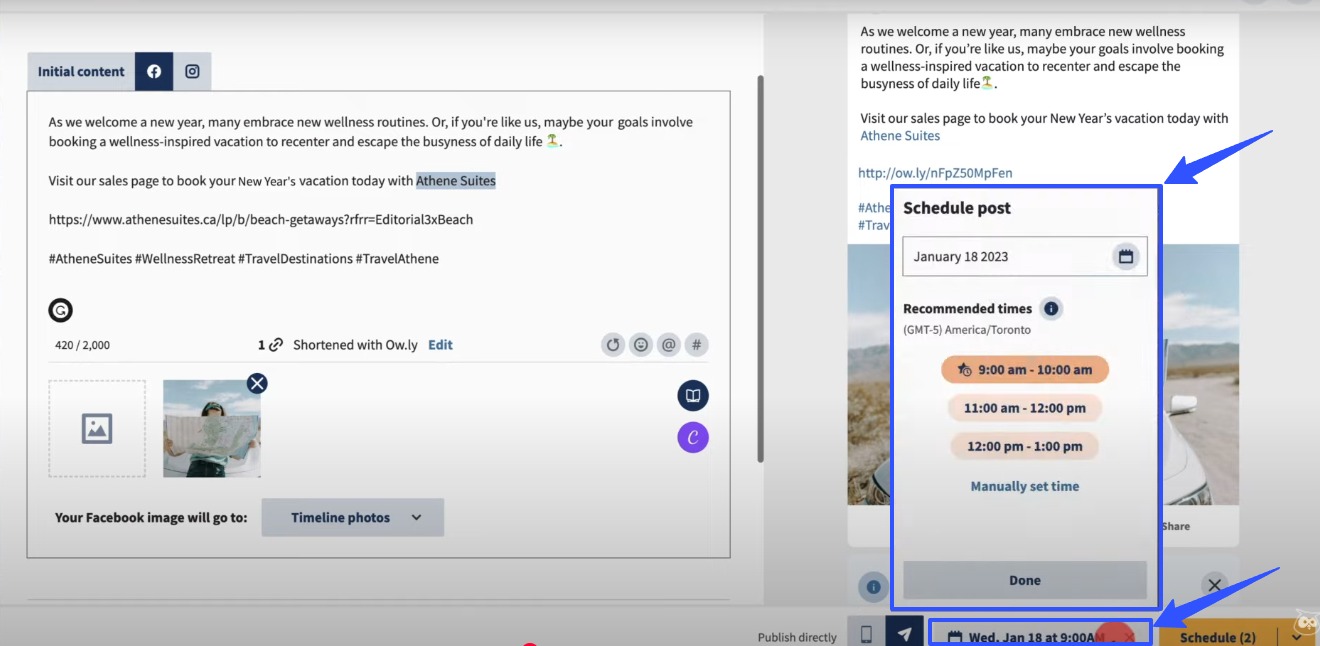
Hootsuite also generates hashtag suggestions to help improve your post’s searchability. To ensure content quality, use the Grammarly integration to scan your post for spelling and grammatical errors automatically.
Sprout Social
On Sprout Social, the post editor can be fired up from anywhere through the right menu.
Just click ‘Compose’ (blue button in the upper-right) to get started.
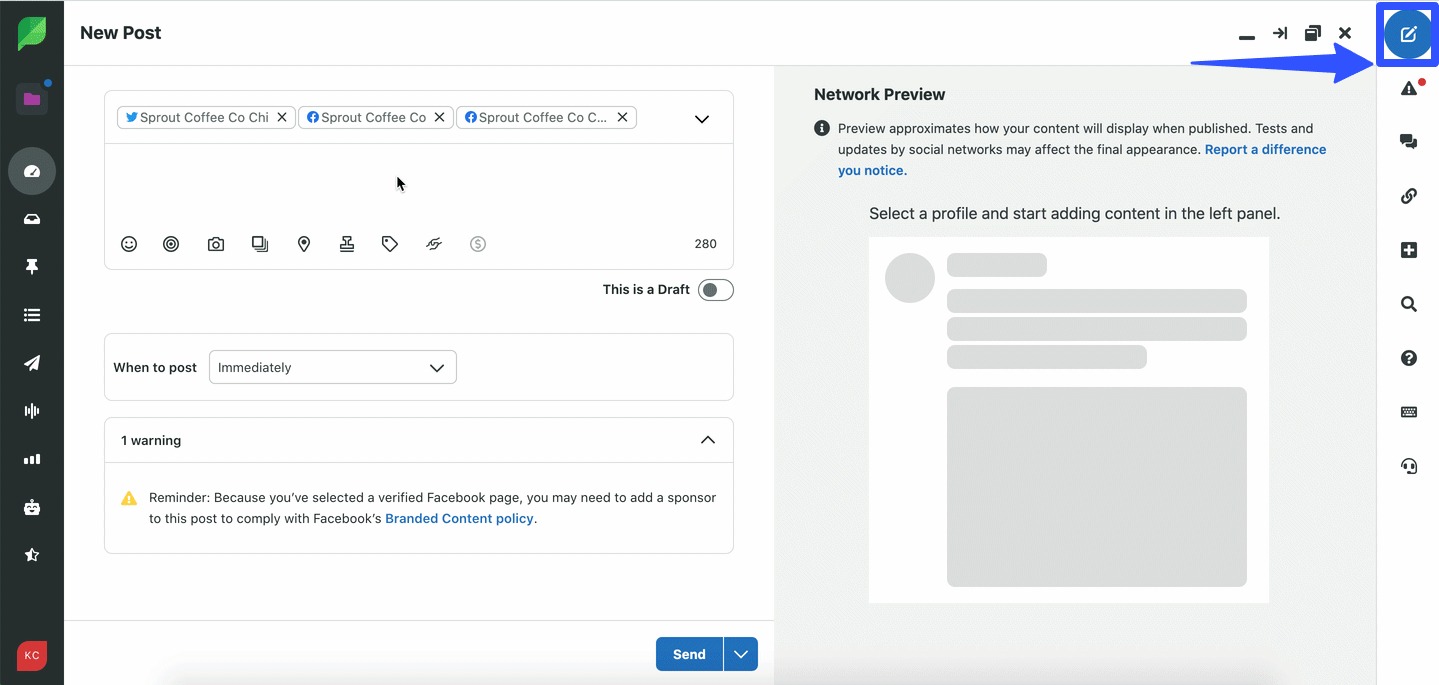
How to schedule a post on Sprout Social:
- Step 1: Select the social media accounts you want to publish to.
- Step 2: Create the post’s caption in the main editor.
- Step 3: Select labels and the campaign you’re running for tracking purposes (Optional).
- Step 4: Add attachments from your device or connected services like Canva, Dropbox, and Google Drive.
- Step 5: Pick a publishing time in the “When to post” drop-down menu (click ‘Use Optimal Times’ to reveal Sprout Social’s posting time suggestions).
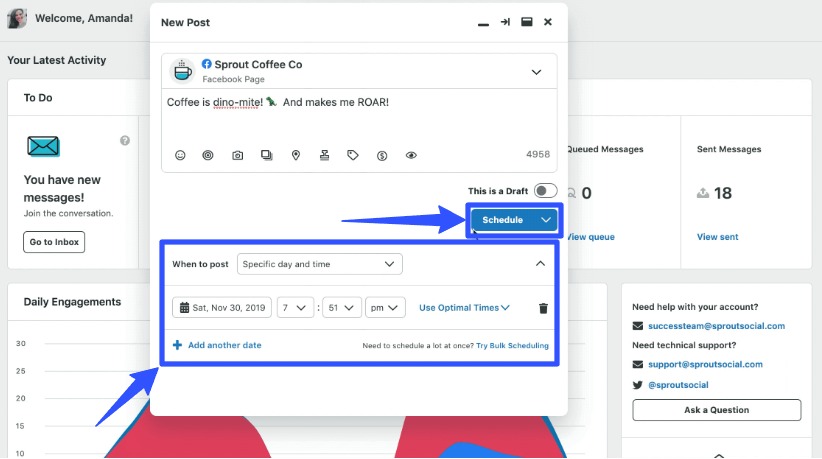
Sprout Social has a dedicated hashtag analytics tool, but it doesn’t provide hashtag recommendations through the post editor.
On the flip side, it offers other features that can help your team’s efficiency and the post’s reach potential. Use emojis, tag a location, insert product links, and choose an approval workflow in the same location.
Vista Social
You can use the “Quick Add” tool on your Vista Social dashboard to create and schedule a single social media post.
However, clicking ‘Create’ from the main menu gives you more options.
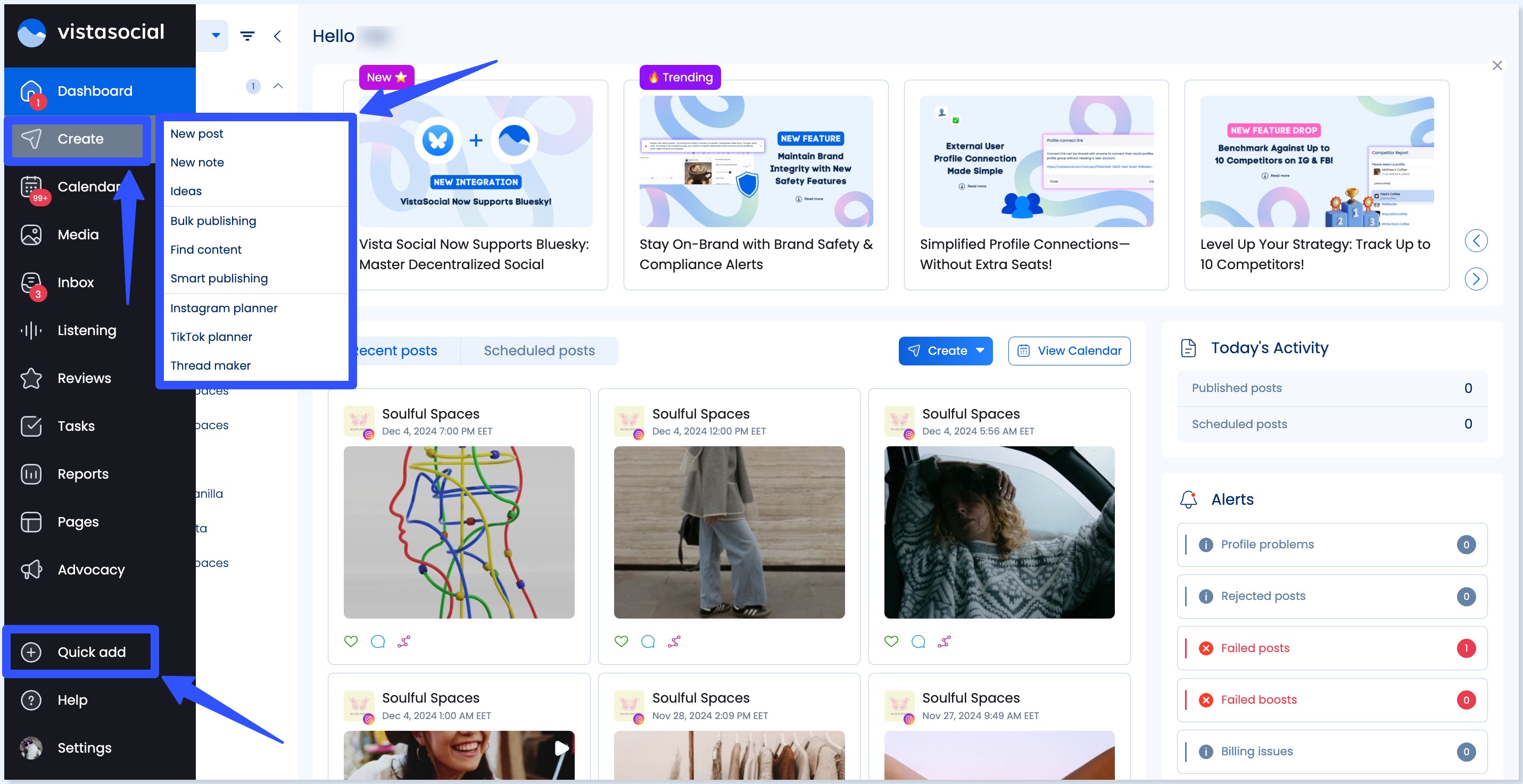
How to schedule a post on Vista Social:
- Step 1: Choose the social media channels you want to use in the left panel.
- Step 2: Write your content under “Your post.”
- Step 3: Select labels to organize and track your social media posts (optional).
- Step 4: Import attachments from your device, media library, Canva, Vista Create, or the “Discover” tool (you can also import assets via URL).
- Step 5: Choose “Add to queue” if you have an automated posting schedule or “Schedule” to specify a time and date (Click ‘Show optimal times’ for posting time suggestions.
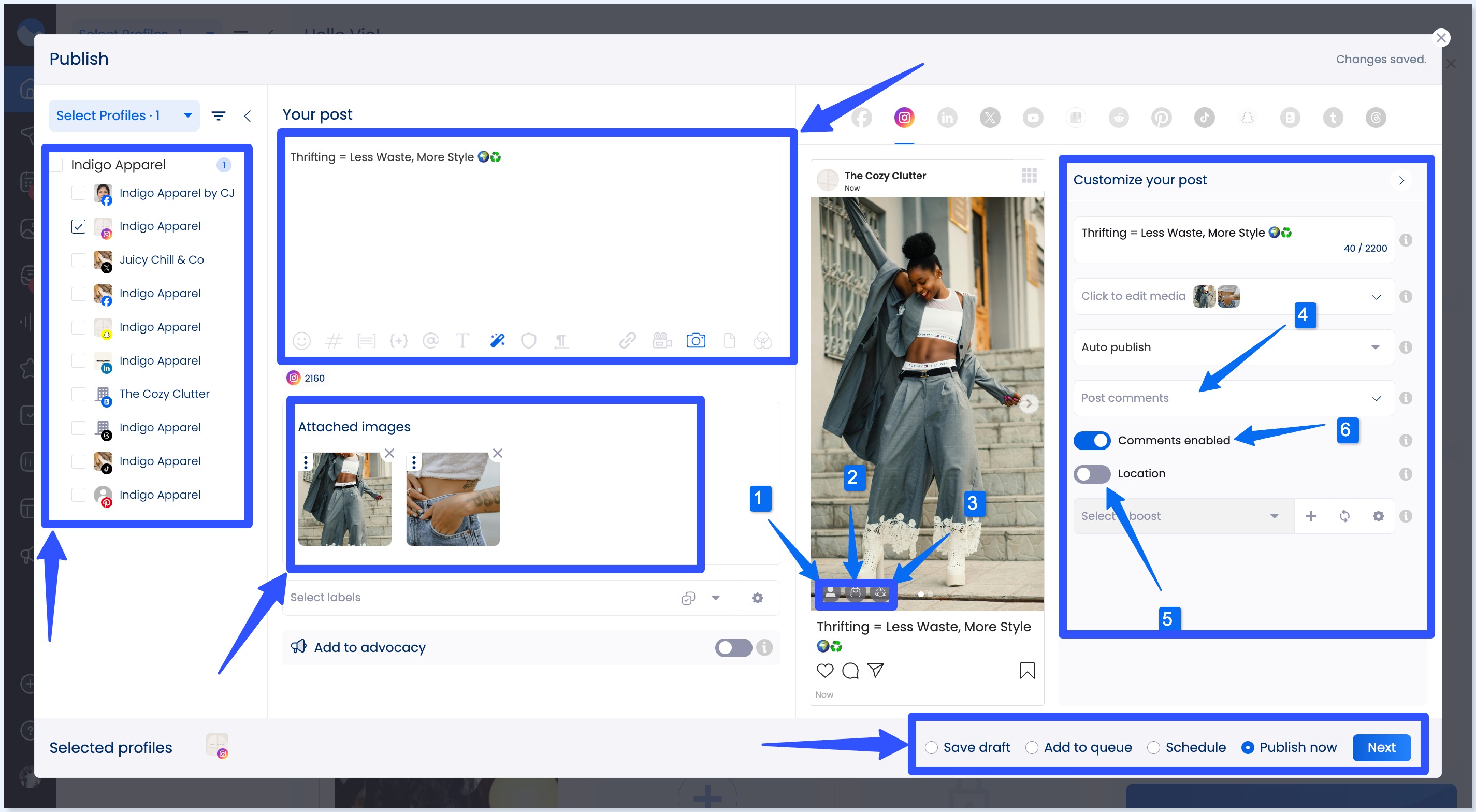
Vista Social’s post editor looks minimalistic on the outside, but it packs a lot of punch on the inside.
For instance, it includes an AI Assistant that can instantly generate post descriptions and taglines with one click. The tool can also suggest refined versions of your captions.
Use recommended hashtags, tag users, customize fonts, and import assets from third-party sources. Edit photos via the built-in tool or Canva integration.
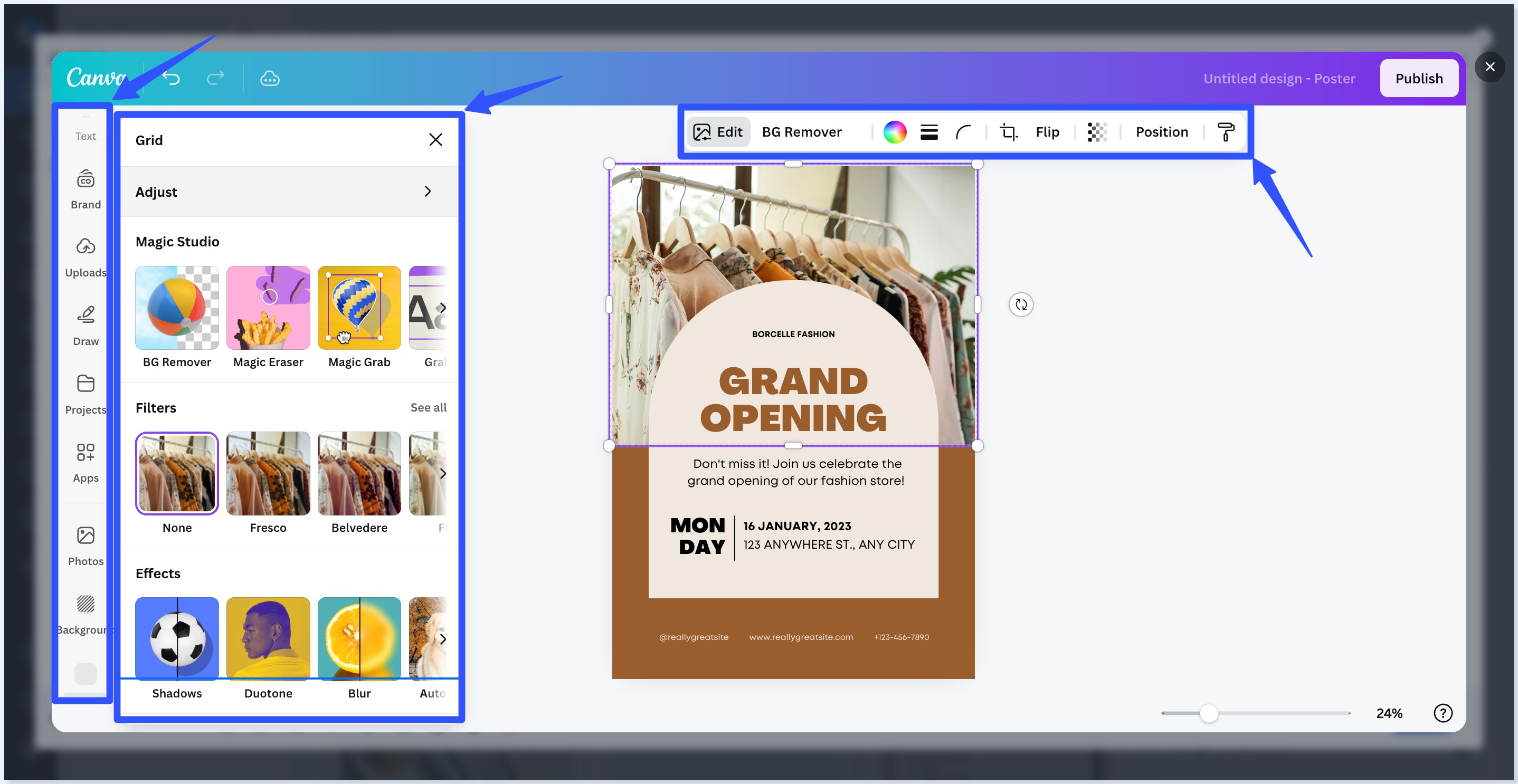
Vista Social also provides additional settings for major social networks, including (but not limited to) Facebook, Instagram, (x) Twitter, YouTube, and TikTok.
Must read: How to Get Verified on YouTube: w/ Requirements & Steps
For example, TikTok posts have toggle switches for comments, “Duets,” and “Stitches.” For Instagram posts, you can disable comments or use location tagging.
Vista Social can also automate up to five comments on scheduled posts. This is helpful for inserting viral hashtags for Instagram, asking questions, or encouraging conversation.
Content sourcing
Hootsuite
Hootsuite’s post editor lets you import content from Pixabay, GIPHY, Adobe Stock, and several other third-party sources.
Click the ‘Media Library’ button and pick a source from the drop-down menu.
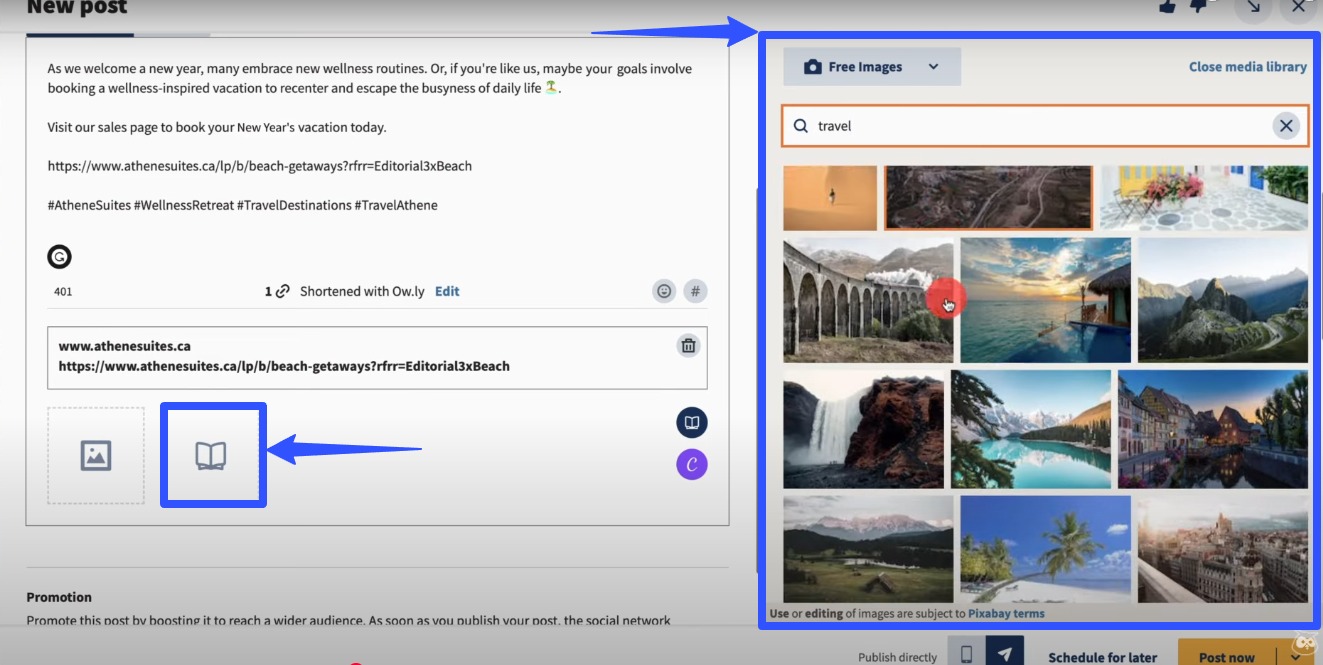
Hootsuite also lets you create custom feeds or “streams” for content discovery. Track social media conversations with specific hashtags, usernames, and other keywords.
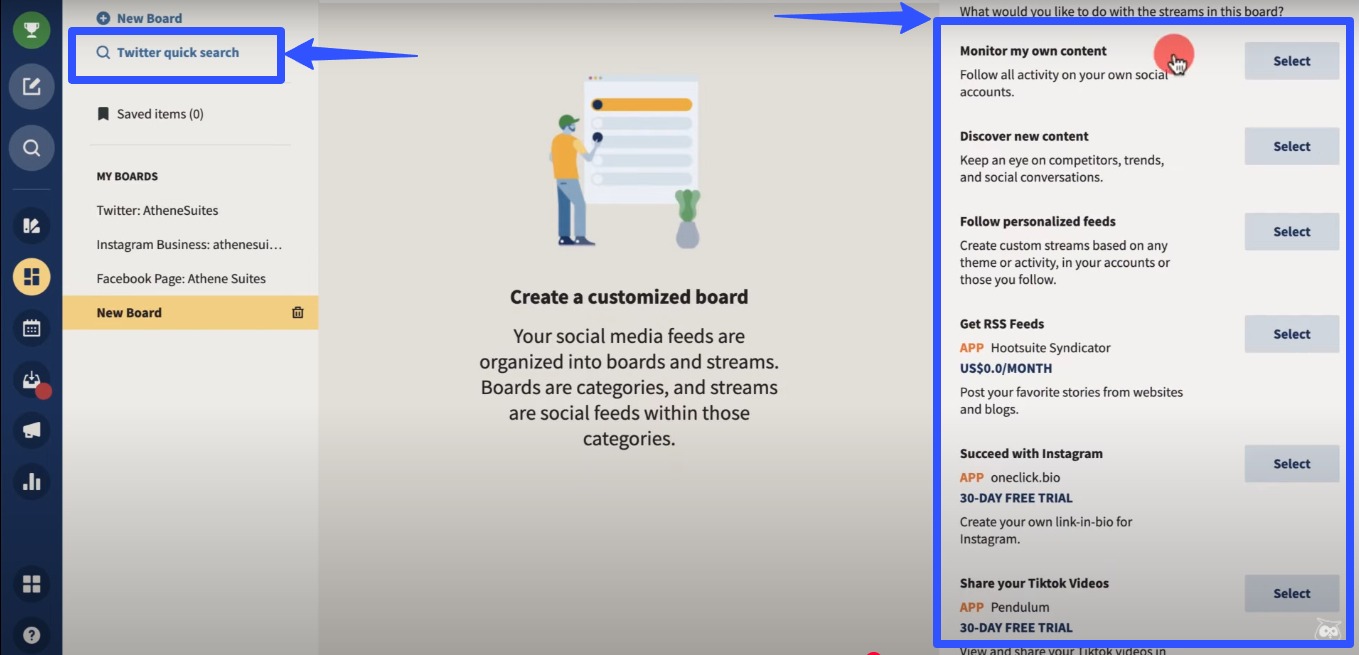
Sprout Social
Content sourcing on Sprout Social revolves around the platform’s social media listening tool.
On the “Listening” page, click ‘New Topic’ to fire up the “Query Builder” feature. This monitors different social networks for relevant posts, comments, mentions, articles, reels, and more.
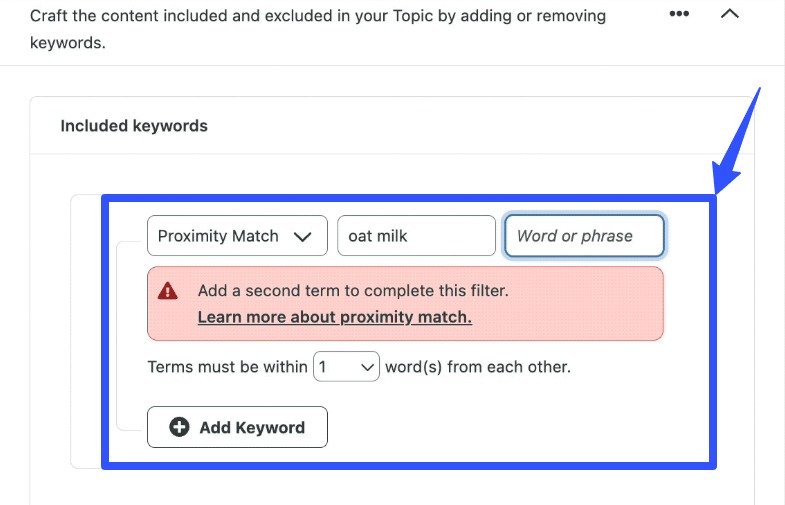
To use the Query Builder, enter the keywords you want to include or exclude in the content discovery process.
Additional options include:
- Content themes for specific topics or content categories
- Sentiment keywords
- Language
- Location
- Website
Vista Social
From Instagram reels hashtags to blog RSS feeds, sourcing content with Vista Social can be done in three ways.
First, the “Bulk Publisher” tool lets you import content from six different sources:
- CSV file
- Blog RSS feed
- News site blogroll
- Instagram hashtag search results
- Instagram user feed
- Media library options (asset library, Pexels, hashtags, and users)
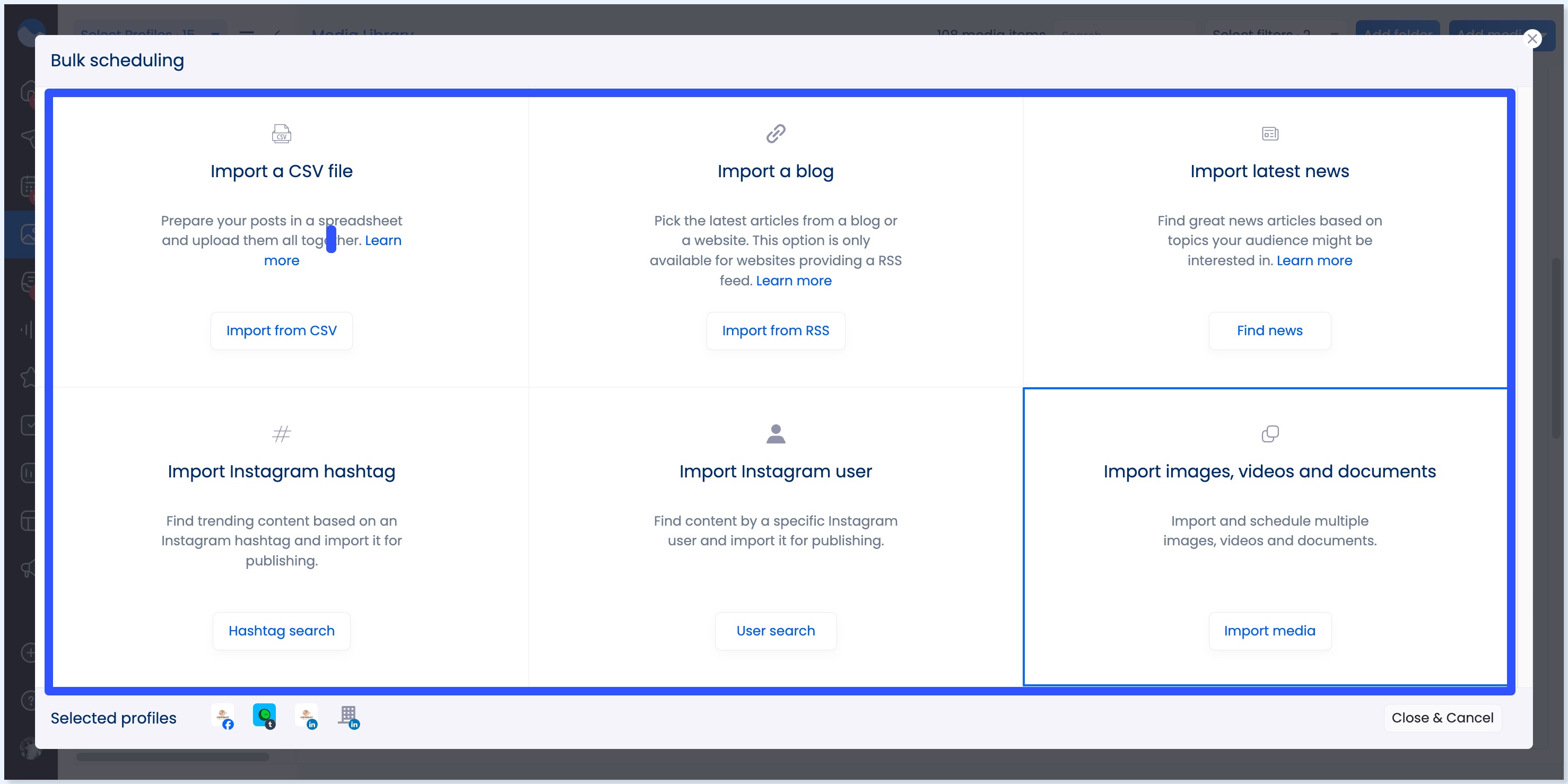
The “Find Content” tool also lets you source content from news sites, hashtags, and Instagram usernames. You may also import images and videos from Unsplash, Pexels, and GIPHY.
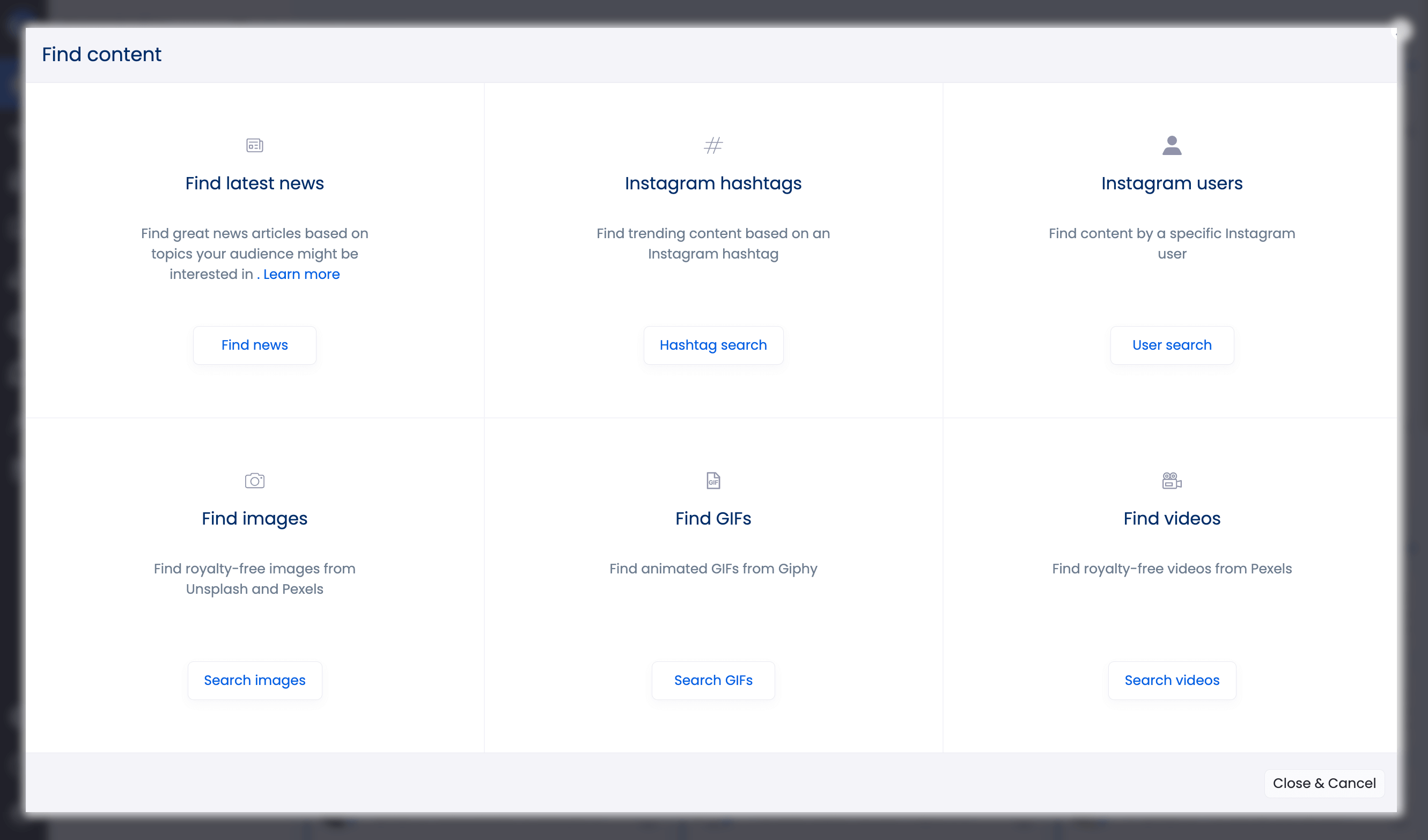
Lastly, use the “Smart Publishing” feature to automate content curation from trending news and blog RSS feeds.
Define a country, topic category, publishing time, and post frequency before configuring network-specific options.
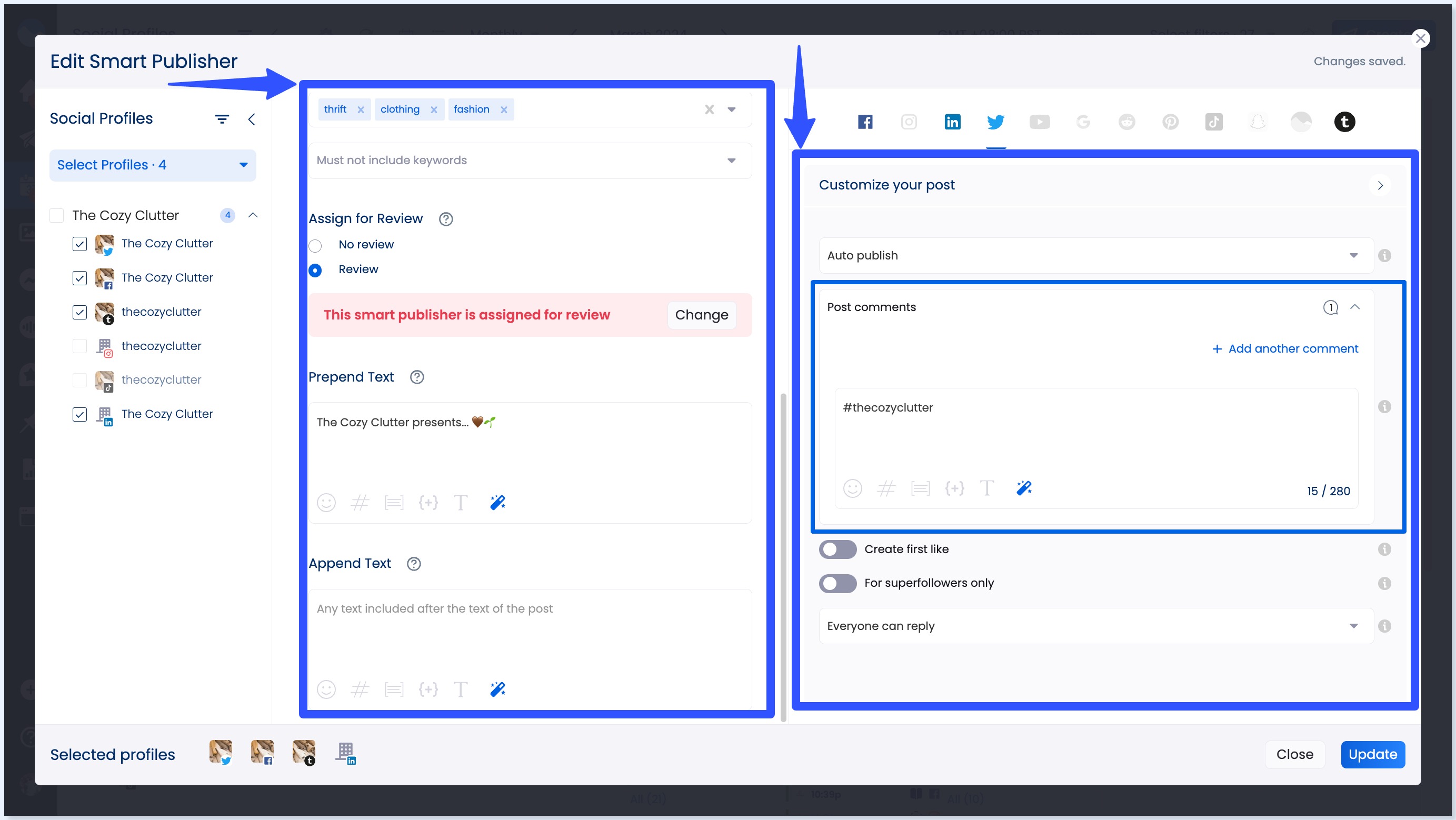
Must-read: How to Repost a Reel on Instagram
Social media marketing analytics
Hootsuite
Hootsuite Analytics consolidates post performance across multiple social media channels into one dashboard.
Track user engagement, compare results, and export data into various report formats, such as Excel, PDF, and CSV.
Hootsuite also lets you export social analytics data into PowerPoint presentations—ready to be shared with clients.
Sprout Social
Sprout Social offers various report templates for key data groups, such as:
- Post performance
- Profile performance
- Paid campaign performance
- Trends
- Inbox activity
Sprout Social also lets you build custom reports via the visual editor.
You can customize your report from top to bottom by inserting data widgets (user demographics, top posts, engagement levels, etc.) and adding descriptions.
Vista Social
Vista Social generates five, clear-cut reports for specific purposes:
- Social media performance. Measure your client’s social media performance across all connected accounts.
- Post performance. Analyze the performance of content scheduled and published through Vista Social.
- Review performance. Track user reviews and responses made about your client.
- Tasks performance. Evaluate your team’s efficiency and productivity.
- Competitor analysis. Compare your client’s social media presence with their competitors.
- Industry benchmark. Compare your clients’ social media performance against industry standards or competitors
- Sentiment analysis. Track audience emotions across all your clients’ social interactions, including direct messages, comments, reviews, and mentions
Must read: Social Media Sentiment Analysis vs Social Media Tracking
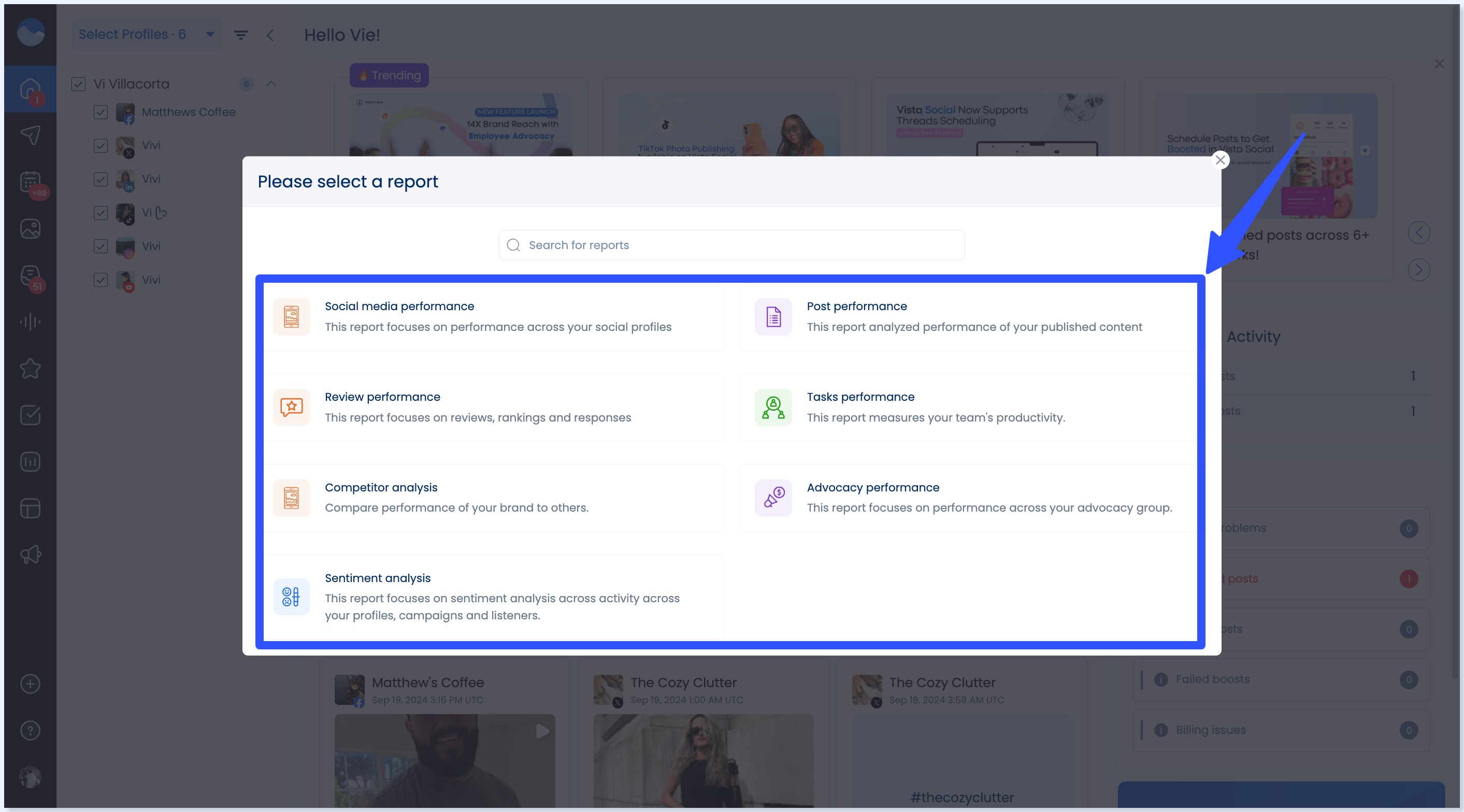
For custom reports, use the “Report Builder” tool.
Simply select the data sections you want to show or hide and specify the channels you want to include.
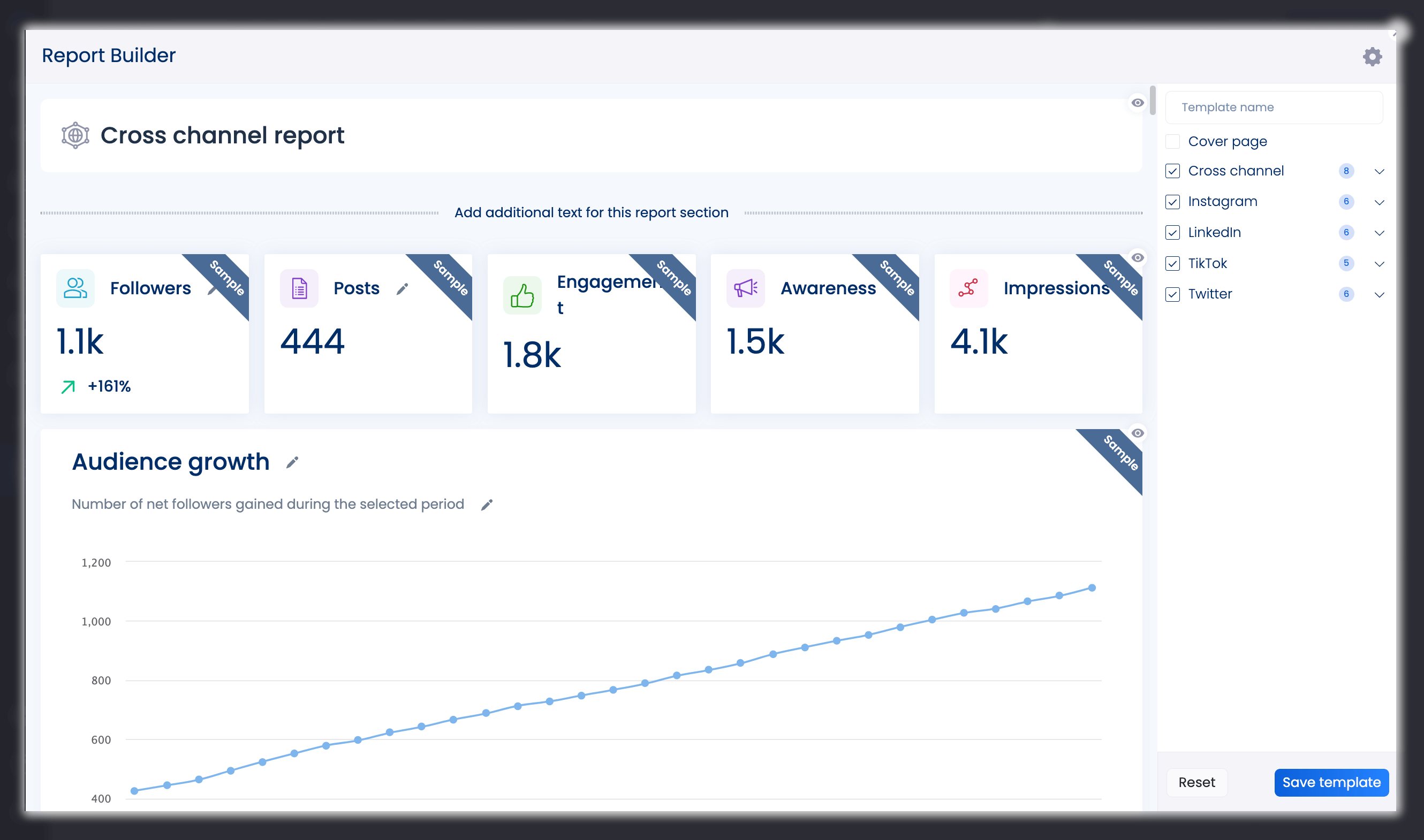
If you want reports sent to your email inbox, Vista Social lets you schedule reports for a specific timeframe.
You can email your Reports (exported PDF or CSV files) to multiple recipients, including team members and clients.
An easier option is to share your reports via interactive links.
Supported social media platforms
Hootsuite
- YouTube
Sprout Social
- YouTube
- TikTok
Must read: Best Time to Post on TikTok this 2025
Vista Social
- X (Twitter)
- Bluesky
- Snapchat
- Threads
- Tumblr
- TikTok
- YouTube
- Google Business
- Bitly
- Trustpilot
- Yelp
- TripAdvisor
- OpenTable
- Zapier
- One Drive
- Giphy
- Google Analytics
- Looker Studio
Hootsuite vs Sprout Social vs Vista Social: pricing plans
Before we conclude this comparison, let’s look at how much Hootsuite, Sprout Social, and Vista Social cost.
Looking for a free version?
Vista Social offers a free version that can be used indefinitely. The free plan allows you to schedule up to 10 monthly posts per profile
Hootsuite no longer offers a free plan but provides a 30-day free trial that includes access to its Professional and Team packages.
Sprout Social doesn’t have a free plan, but like Hootsuite, it offers a free 30-day trial for its Standard, Professional, and Advanced plans.
Managing 20 social media profiles?
Hootsuite and Sprout Social charge a fortune for their social media management features.
With Hootsuite, managing 20 profiles will cost you $249 per month (for three users). With Sprout Social, you’ll need the “Professional” plan, which costs $399 monthly for unlimited profiles (additional users cost $299 each).
With Vista Social, managing 15 profiles costs $79 per month—an average of $5 per profile.
Common mistakes to avoid when comparing Hootsuite vs Sprout Social vs Vista Social
Steer clear of the common pitfalls below to ensure you choose the right social media management platform for your needs.
Ignoring budget constraints
It’s easy to fall in love with a platform only to realize later that it’s waaaay out of your price range—or worse, you end up paying for features your social team doesn’t even need.
For example, Hootsuite starts at $99/month, but Sprout Social takes the premium cake at $199/month per user (yep, per user!).
On the other hand, Vista Social is ridiculously affordable starting at roughly around $5+ per profile.
If your goal is affordability without compromising modern features, Vista Social is pretty tempting, especially for smaller teams.
So, step one?
Decide your budget early on and see what fits best.
Overlooking scalability
Who doesn’t want to grow and dominate the social media universe? Certainly not your clients.
But here’s the catch: if you don’t consider scalability ahead of time, you may choose a tool that can’t keep up as your team and clients’ social media management needs expand.
For example, you can choose a fantastic, cost-effective option for small businesses.
But if you’re running a team of five marketers managing campaigns for an international audience, a social media management platform with advanced collaboration tools and robust analytics may be better for your needs.
Always ask: “Can this tool grow with me and my clients?”
Focusing solely on features
Sometimes we get so dazzled by fancy feature lists that we forget to ask, “But does this actually work for me?”
For instance, do you really need all the bells and whistles offered by a more expensive tool if you just need a basic social media scheduling tool and analytics?
And how intuitive is the platform?
A feature-packed platform is great, but if you need a five-hour tutorial just to schedule an Instagram Reel, that may not be the best option.
Must read: 12 Instagram Analytics Tools for 2025
Don’t just chase features—consider user-friendliness and how the platform fits into your team’s day-to-day workflow.
Misunderstanding analytics capabilities
Analytics is every social media manager’s secret weapon, whether you’re tracking growth, engagement, or the ROI of your viral memes.
Must read: Social Media Engagement Strategies, Tips, Examples and Tools
But here’s the thing: not all analytics are created equal.
Some tools offer detailed reports with insights such as audience demographics and optimal posting times.
On the other hand, some platforms give you basic metrics unless you upgrade to a higher-tier plan.
Depending on your needs, you can opt for a platform somewhere in the middle, offering good analytics at a budget-friendly price point.
So, figure out what level of analytics you need before committing.
Neglecting integration options
Here’s a scenario: You’re thrilled to start using your new tool, only to discover it doesn’t integrate with your CRM or email marketing platform.
Major buzzkill, right?
Whether you use tools such as Salesforce, HubSpot, or Zapier for automation, ensure you pick a platform that integrates with your existing stack.
Double-check integrations to avoid workflow headaches for your team later.
Overestimating AI features
AI features are great, but don’t expect them to turn your social strategy into a well-oiled machine overnight.
For instance, AI features can be excellent at optimizing your posting schedules or drafting content, but they won’t replace your creative spark or deep understanding of your audience.
Think of AI as a supportive assistant, not a magic wand.
The real magic? That’s still you and your team.
Ignoring support and resources
Picture this: You’re stuck with a feature you don’t understand, and there’s no help in sight.
Total nightmare, right?
When choosing a platform, don’t underestimate the importance of solid customer support and learning resources.
Opt for social media management platforms with comprehensive tutorials and responsive customer support.
Knowing you’ll have backup when needed is always a game-changer, especially when you want to get your social strategy implementation up and running quickly.
Must read: 20 Top Social Media Strategies for SaaS Companies this 2025
Forgetting to evaluate mobile app functionality
If the mobile app for your chosen platform is clunky or limited, it can become a huge headache, especially if your team needs to work on the go.
For example, some tools can have mobile apps with dated designs while others have a more polished interface (but often come with a higher price tag).
Your best bet is to opt for platforms with simple and user-friendly mobile apps while being budget-friendly.
Remember, don’t overlook how functional their mobile apps are—you’ll thank yourself later when you need to schedule or monitor posts on the fly.
Resources You’ll Love
- Sprout Social vs Buffer vs Vista Social: Which is Better?
- Loomly vs Hootsuite vs Vista Social: Which SMM Platform is Right For You
- Later vs Hootsuite vs Vista Social: 2022 SMM Tool Comparison
- Buffer vs Later vs Vista Social: SMM Platform Comparison (2023)
- Sendible vs Hootsuite vs Vista Social: 2023 Review
- Zoho Social vs Hootsuite vs Vista Social: Which is the Best?
- PLANOLY vs Hootsuite vs Vista Social: 2023 Comparison
- SocialPilot vs Hootsuite vs Vista Social Comparison (2023)
- Heropost vs Hootsuite vs Vista Social Comparison: 2023
- Hootsuite vs Agorapulse vs Vista Social: 2023 Comparison
Upgrade to the best SMM platform today
Upgrading to a better social media platform often means you pay more.
That’s not the case when you upgrade to Vista Social.
With our platform, you can save thousands of dollars annually and streamline and improve your social media management workflows, allowing you to manage more client profiles and campaigns easily.
Get started by creating your Vista Social account today.

Try Vista Social for free
A social media management platform that actually helps you grow with easy-to-use content planning, scheduling, engagement and analytics tools.
Get Started NowAbout the Author
Content Writer
Jimmy Rodela is a social media and content marketing consultant with over 9 years of experience, with work appearing on sites such as Business.com, Yahoo, SEMRush, and SearchEnginePeople. He specializes in social media, content marketing, SaaS, small business strategy, marketing automation, and content development.
Read with AI
Save time reading this article using your favorite AI tool
Summarize with AI
Never Miss a Trend
Our newsletter is packed with the hottest posts and latest news in social media.

You have many things to do.
Let us help you with social media.
Use our free plan to build momentum for your social media presence.
Or skip ahead and try our paid plan to scale your social media efforts.
P.S. It will be a piece of cake 🍰 with Vista Social
Subscribe to our Newsletter!
To stay updated on the latest and greatest Social Media news. We promise not to spam you!
Enjoyed the Blog?
Hear More on Our Podcast!
Dive deeper into the conversation with industry insights & real stories.



