New

Turn Your DMs Into Lead Gen!
Learn how to collect lead data from your DMs such as email addresses, phone numbers, and more right from your social inbox. If you are not yet automating your DMs your competitors are outpacing you.

How Something Social Saved 75% of Their Time and Increased Revenue by 15%
See how a fast-growing agency improved operations, cut down hours of manual work, and unlocked new revenue opportunities with Vista Social.
New

50 Unique Social Media Ideas for Consistent Content Creation
Discover 50 unique social media post ideas to engage your audience, grow your brand, and maintain a consistent content strategy with ease!

Mastering Content Reuse: The Key to a Consistent and Sustainable Posting Strategy
Published on January 19, 2023
14 min to read
How to Save Instagram Story with Music
Summarize with AI

Summarize with AI
ChatGPT
Claude
Perplexity
Share
Vista Social
X (Twitter)
Table of contents
Summarize with AI
ChatGPT
Claude
Perplexity
Share
Vista Social
X (Twitter)
Learn how to save an Instagram Story with music in minutes. Although Instagram has a built-in feature for saving and downloading Stories, it doesn’t include audio tracks embedded via the “music” sticker. Check out the tips below to learn how to save Instagram Stories with the music intact.
Table of contents
How Do You Add Music to an Instagram Story?
Use the music sticker to easily add songs to your Instagram Story straight from the app.
Create a Story using the Instagram app, tap the ‘Sticker’ icon, and select ‘Music.’
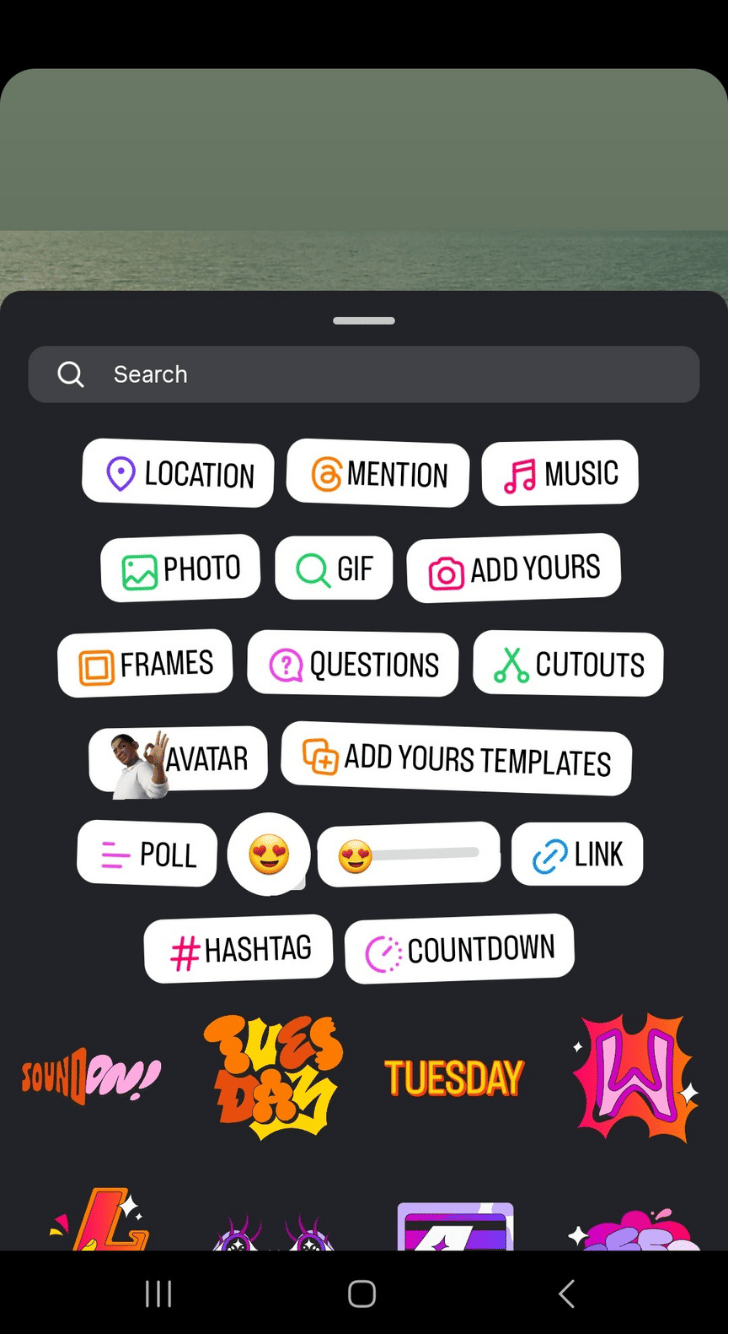
A faster and more effective way to use songs for Instagram Story is to pull ideas using trending audio in Vista Social so you can pick sounds that already match the vibe you want.
Add your video to the Vista Social Publisher, then open the sound settings from the thumbnail options. Select Pick Sound or Sound Library to browse the available audio you can add to your Story.
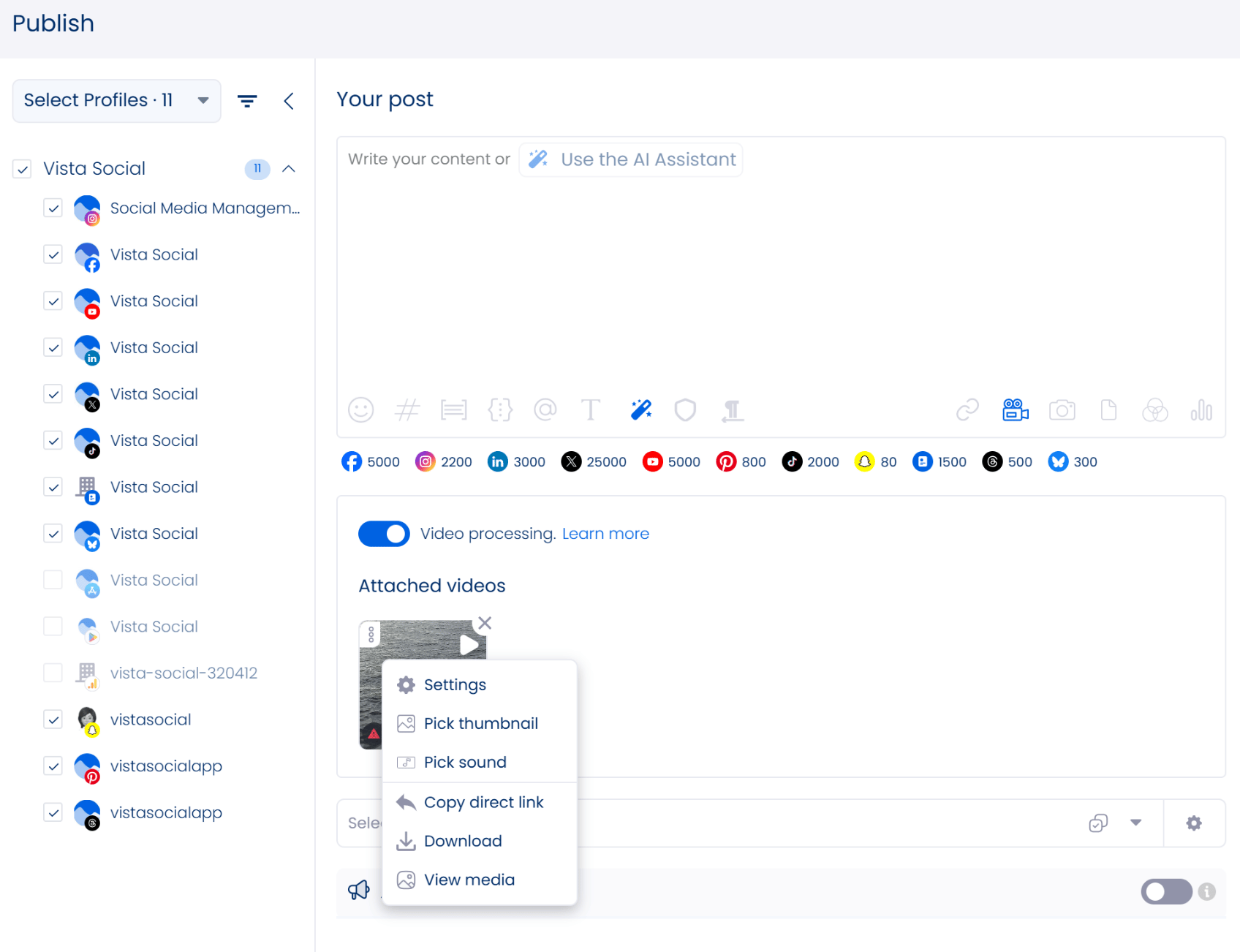
Use the search bar under the ‘Trending sounds’ tab to look for specific songs. Otherwise, select one of the recommendations below and click ‘Apply sound.’ You can also check out trending audio on Instagram to see what sounds are currently pulling the most engagement.
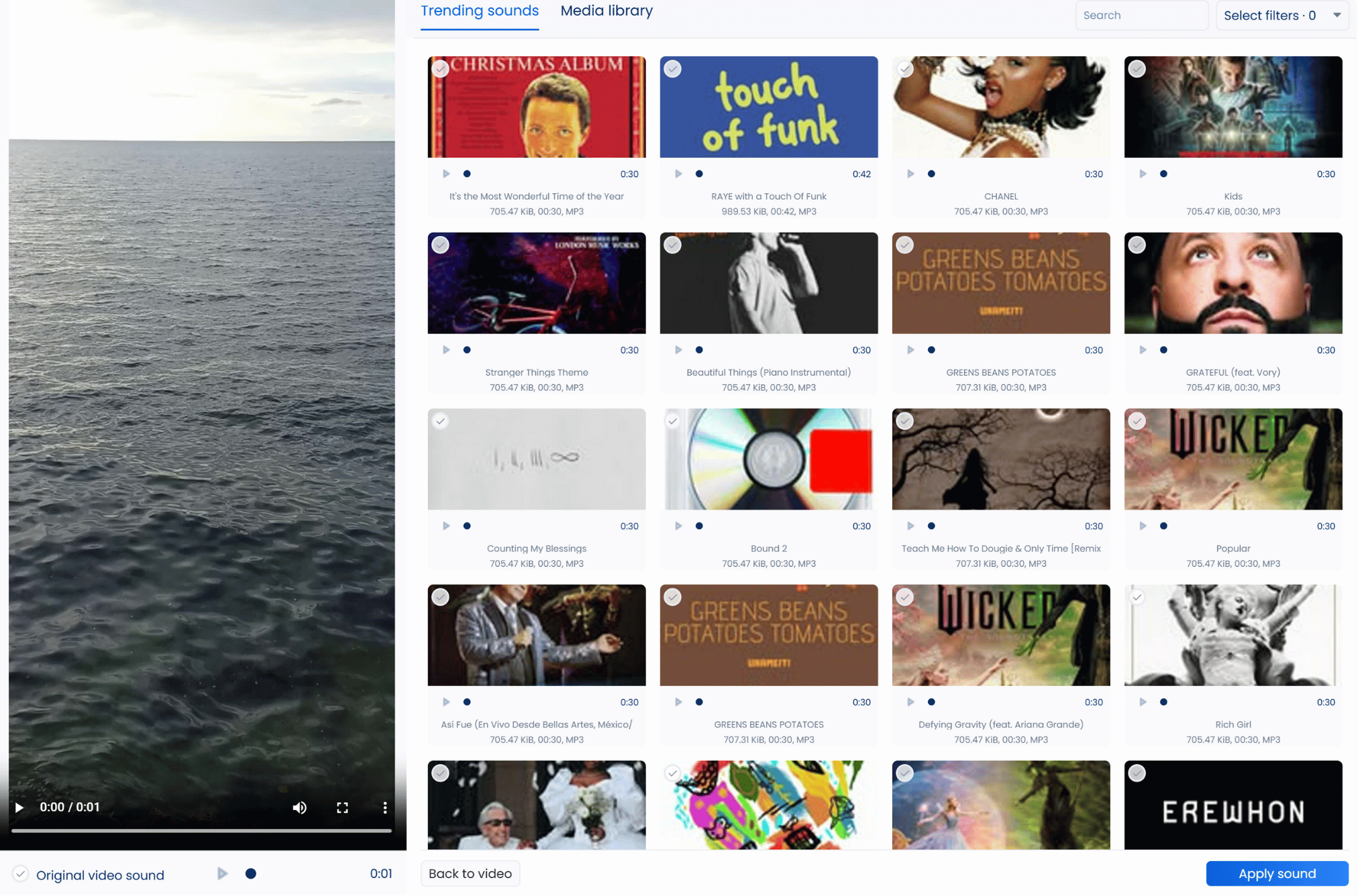
Generating audio recommendations shortens the time it takes to plan and create Instagram content. This frees up your time so you can focus on creative planning while checking your analytics in a smoother way, which helps you stay consistent with your Instagram workflow. If you ever need inspiration, you can always explore questions to ask on Instagram Story to spark new ideas.
How to Save Instagram Story With Music?
To save an Instagram Story with music (that you have uploaded), open the Story using the Instagram app, and tap ‘More.’
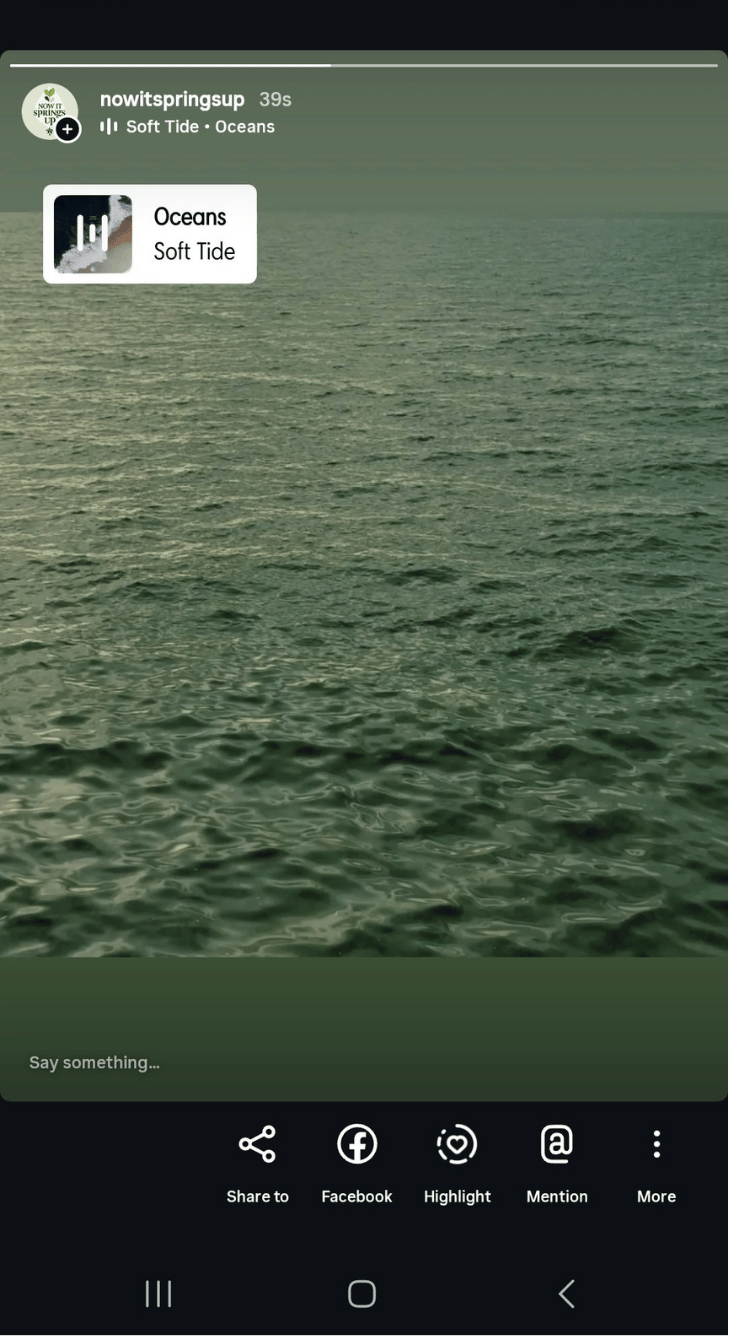
Tap ‘Save’ and select ‘Save video’ (or ‘Save Photo’ if your Story is an image). Your Story will now be saved in your gallery. If you added music to your Story via a sticker, this method only saves the video or image without sounds. But just like how to share a YouTube video on Instagram Story, there’s a tool for everything.
StorySaver.net can download Instagram Stories with the music intact when the account is public and the audio track is licensed for external playback. The tool cannot download Stories from private accounts or Stories you are not authorized to view, since Instagram blocks third-party access to restricted content.
On their website, enter the username of the account with the Story you want to save and click ‘Download.’
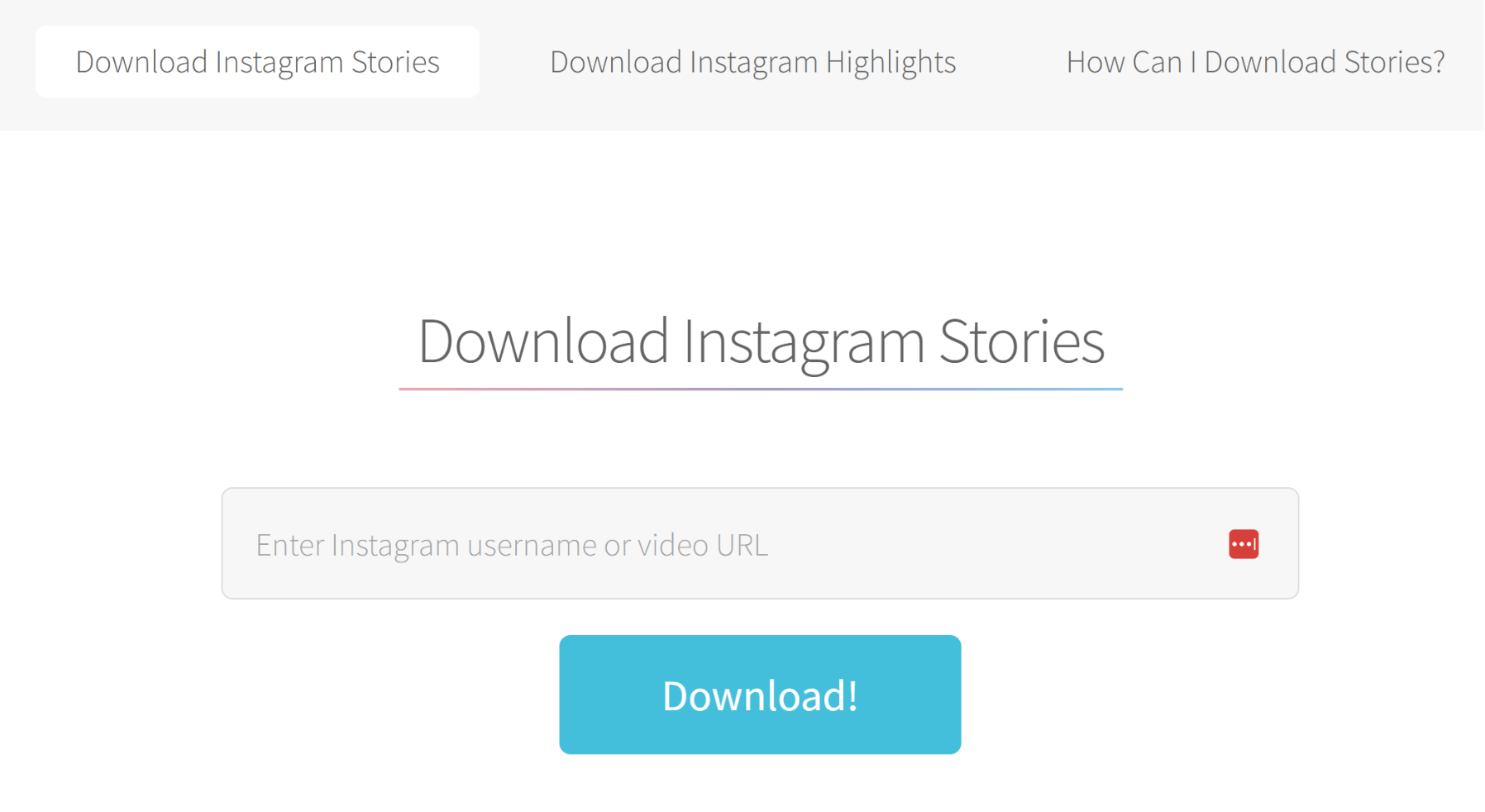
Answer the CAPTCHA question and wait for StorySaver.net to pull up the account’s Instagram Stories. When done, find the Story you want and click ‘Save as Video.’
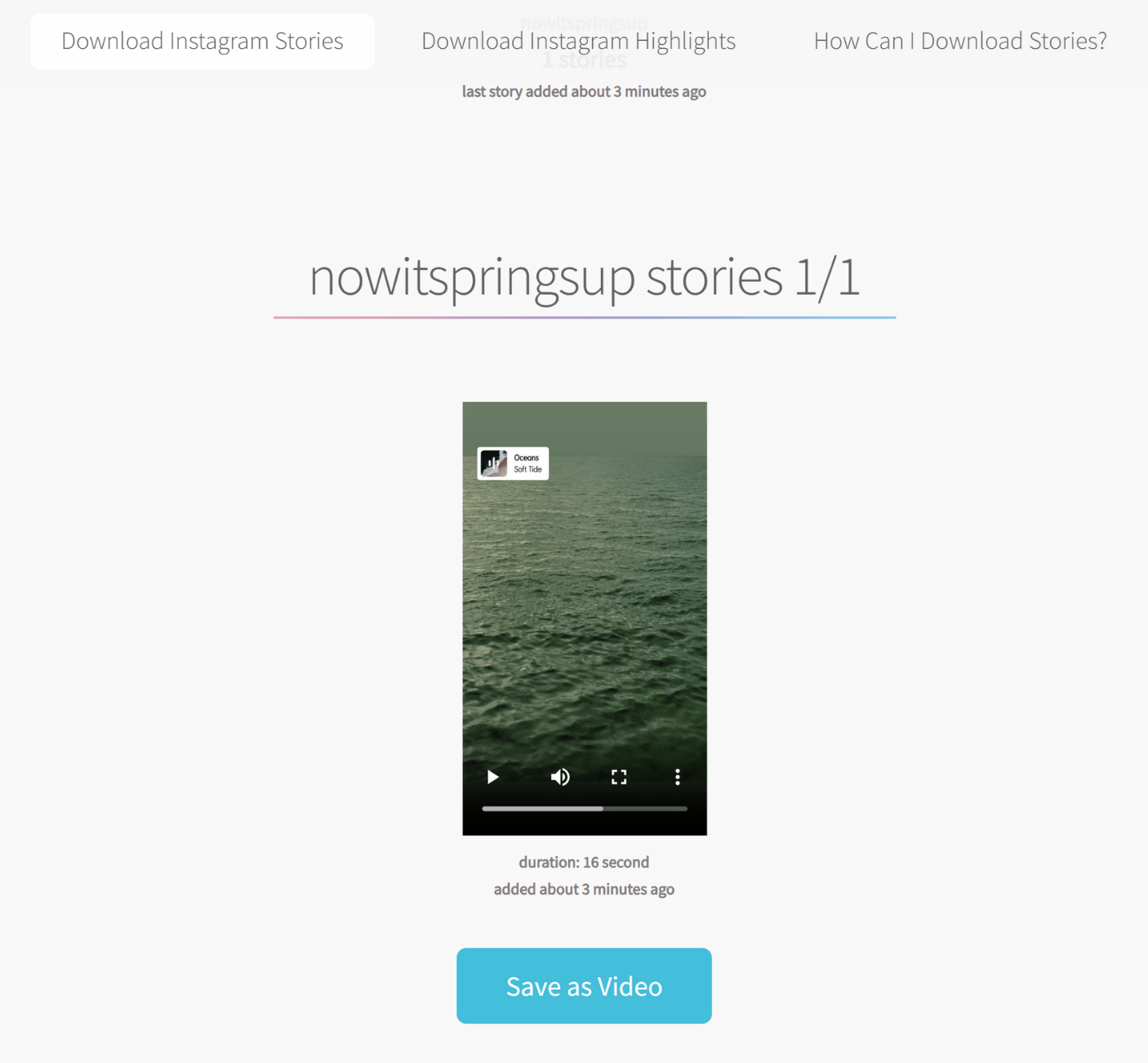
If the video played in a new tab, just right-click and select ‘Save Video As’ (or a similar option).
Learning how to get an Instagram Story download with music is useful if you need to create compilations or collages. For this, you just need to know how to add multiple photos to Instagram Story or videos. Additionally, if you want to view or save stories from private profiles, you can use an Instagram private account story viewer only if you already have approved access to that account.
These tools do not unlock private content you are not authorized to view, and Instagram’s privacy rules still prevent third parties from displaying Stories from accounts that haven’t accepted your follow request. If you simply want a copy of someone else’s image Stories, screenshotting them should do the trick.
And if you’re wondering, does Instagram notify when you screenshot a Story, the answer is no. You can screenshot publicly shared Stories in a way that keeps your activity private. You can also check how to know if someone blocked you on Instagram if you ever feel unsure about why a profile stopped showing up.
How to Save Instagram Story with Music via Screen Recording
Another way to save an Insta Story video with music is by screen recording it. The process is pretty similar for iPhone and Android devices.
Important note: Not all Android devices have a built-in screen recording feature. However, you can download a reliable screen recording app from the Play Store.
Follow these steps to save Instagram Stories using the screen recorder tool or app.
- Open the Instagram mobile app on your device.
- Find the Story you want to save, whether it’s on your client’s profile or another user’s Instagram account.
- Start screen recording. For Android devices, swipe down to display the Quick Settings menu and select the Screen recording icon. If the feature isn’t there, add the screen recording option from your device’s Settings to your Quick Settings menu. For iOS devices, go to your control center and tap the Screen Recording icon. If the screen recording option isn’t visible, you may need to customize your control center from the device settings.
- After starting your screen recording, play the Instagram Story with the music you wish to save. Make sure the screen recording captures the video and audio.
- Once the Story ends, stop your screen recording. It will save your recorded video and its background music to your device’s gallery.
- Go to your device’s gallery or video folder to find your saved screen recordings.
How to Save Instagram Story With Music to Your Highlights
You can save your clients’ Instagram Stories to their Highlights. This way, viewers can still see your clients’ Stories after the 24 hours are up, Adding your clients’ Stories to Highlights technically saves them to the app since the Stories automatically move to the Archives. The background music stays with the Story once it is stored there.
Follow these steps to save Instagram Stories with music to Highlights.
- Open the Story you want to add to Highlights
- Tap the Highlight button at the bottom of your screen
- You can add the Story as a new Highlight or add it to an existing one so they show in one Story Highlight
- You should now see the Story in your client’s Highlights section on their Instagram profiles or bio
You can also share Stories as posts on your clients’ Instagram feeds. Open the Story you want shared on the feed and tap the three-dot icon on the bottom-right corner that says More.
Select the Share as post option. Instagram does not automatically convert Stories into Reels when you share them to the feed, so the music removal happens because licensed Story music cannot be carried over into feed posts due to copyright restrictions.
Instagram still removes the original Story music when you share it as a feed post. The licensing for Story music does not automatically carry over to Reels or standard feed posts. Because of that, Instagram strips out the original audio and requires you to add a new track during the editing stage.
But you can add the same music (if it’s available) or a new one when sharing the Story as an in-feed post. Once the Story has been shared on the feed, you can download and save it to your device’s gallery or local storage.
How to Save Instagram Stories With Music (Without Posting)?
Save Instagram Stories with music directly from the app before you post them.
Here are the steps to do it:
- Step 1: Run the Instagram app and create a Story.
- Step 2: Use the music sticker to add a song to your Story.
- Step 3: Before posting the Story, tap the three-dot icon in the upper-right corner.
- Step 4: Tap ‘Save’ and your Story draft will be downloaded to your gallery (with the music intact).
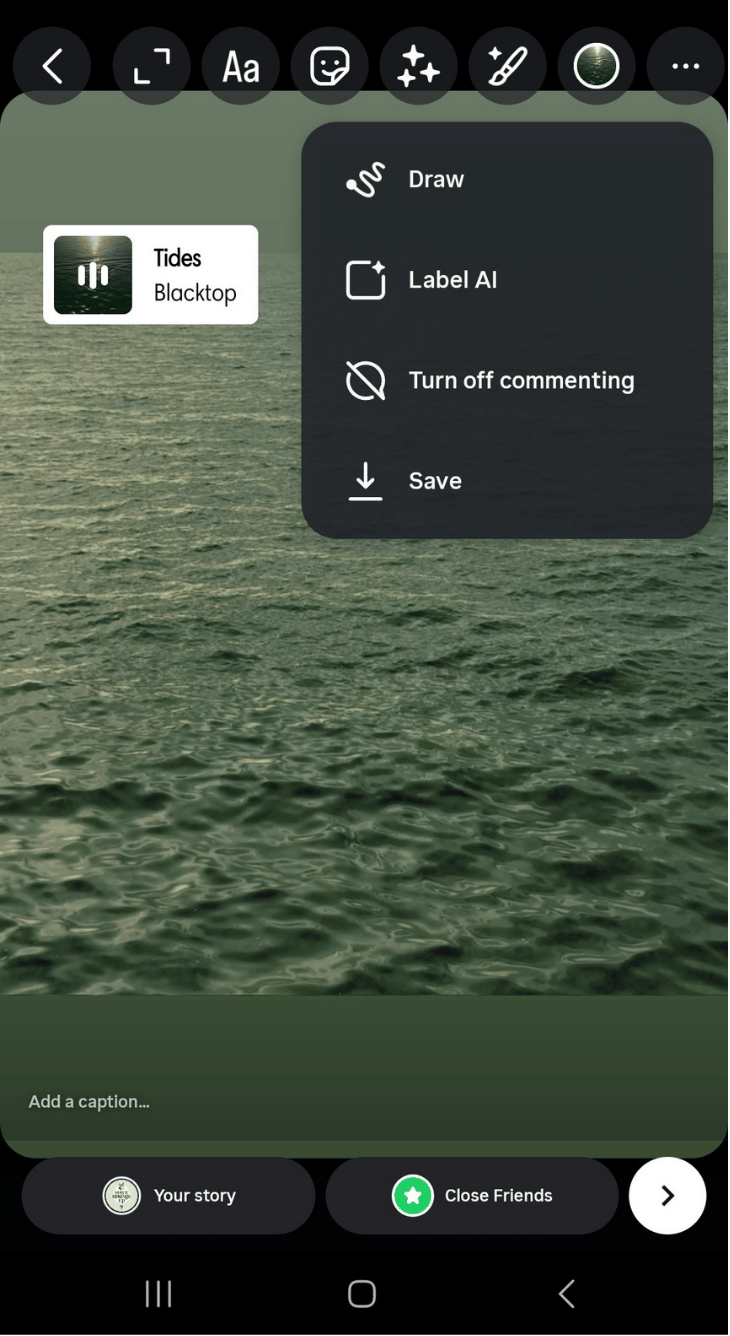
How to Save Music for Future Instagram Stories?
Use these steps to save music via the Instagram app for future Stories:
- Step 1: Launch the Instagram app and create a new Reel.
- Step 2: Select a photo or video (from your gallery or via the Instagram camera tool).
- Step 3: Tap ‘Audio’ in the main toolbar (left side).
- Step 4: Look for the song you want to save and swipe to the left.
- Step 5: Tap the bookmark icon to save the song on Instagram.
This method saves music to your Instagram music “collection.”
As such, you don’t have to search for the same songs over and over again whenever you want to use them.
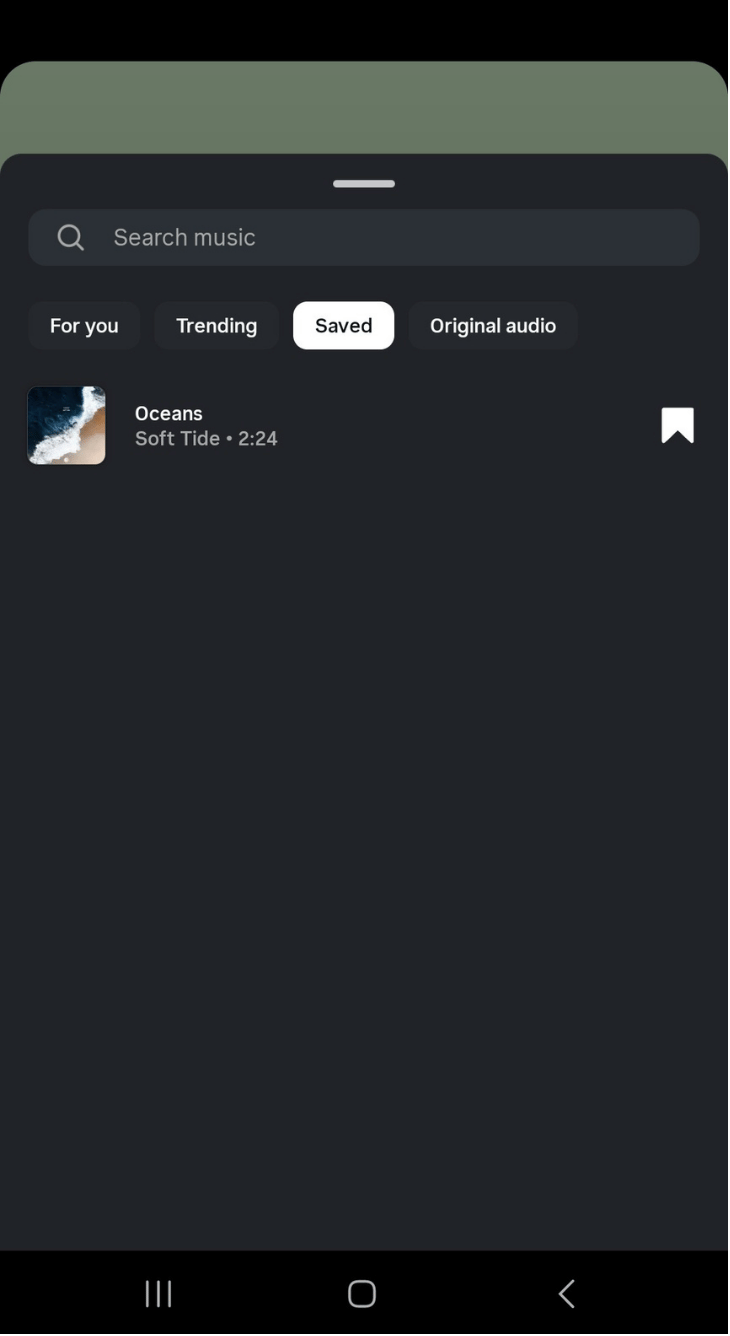
Note that it’s not the time to pick between Instagram Reels vs Story. You can only save music to Instagram from the Reel editor, not from the Story editor. Saving music to your Instagram collection lets you create Stories and Reels faster. Just make sure you use the right Instagram Story size and dimensions to display your content properly.
How Do You Delete Saved Music on Instagram?
Follow these steps to delete music saved in your Instagram collection:
- Step 1: Open the Instagram app and create a new Reel.
- Step 2: Select a video or image from your gallery.
- Step 3: Tap ‘Audio.’
- Step 4: On the music selection page, tap ‘Saved.’
- Step 5: Look for the music you want to delete from your collection.
- Step 6: Swipe to the left and tap the bookmark icon to remove it from your collection.
How to Use Music in Instagram Stories to Boost Engagement
Music can turn your clients’ Stories from zero to hero.
Check out these tried and tested tips to leverage music in Instagram Stories to boost audience engagement.
- Add music to interactive Instagram Stories to make them more engaging: For example, you can create polls and use fun music as background to encourage followers to participate. You can even make your client’s poll about music, like using an instrumental version of a song and asking viewers to guess the title in the poll.
- Make behind-the-scenes Stories more exciting and vibrant with a piece of cool or trendy background music.
- Use music to highlight specific product benefits and features: You can even create a catchy jingle with short product demo Stories to capture the viewers’ attention (and get the tune stuck in their heads). That will surely help your clients stay top of mind with their followers. Consider sharing the Story on other parts of your client’s profile, such as their Instagram broadcast channel.
- Take your clients’ storytelling up a notch by adding music to enhance their Insta Stories: The right background music can evoke emotions and captivate your clients’ audiences, turning their Stories into short storytelling masterpieces.
- Sharing an Ask Me Anything (AMA) series? Spice it up with some low-key background music: For instance, you could use background music to signal the move to the next topic or question. It’s a subtle way to keep viewers entertained and on the edge of their seats.
- Run contests or challenges centered around music and share them in your clients’ Instagram Stories: For example, you could ask followers to post a dance challenge using a specific song in their Stories. It’s a fun and effective way to encourage followers to share User-Generated Content (UGC) while fostering community engagement.
- Leverage music to build hype around your clients’ special offers and events: Create teaser videos with catchy or trendy music and share them in your clients’ Stories to spark interest and entice viewers to learn more. You can also include music to draw attention to special announcements in Stories, such as your client’s rebranding initiatives and their name change on Instagram. If you ever need to update their actual profile details during a rebrand, this guide on how to change name on Instagram walks you through it step by step.
Keep your clients’ Stories aligned with Instagram Community Guidelines to avoid issues that could affect their visibility or account health.
Bonus Tip: Best Practices When Adding Music to Instagram Stories
Here are some quick tips when including music in your client’s Instagram Stories:
- Use the Instagram music library: Instagram has a vast library of licensed music you can choose from. The library includes various genres and popular songs and ensures you can use music in your client’s content without getting flagged for copyright violations.
- Consider the mood and tone: Choose a song that fits the mood and tone of your client’s story. If it’s a fun and lighthearted moment, pick a song that matches that vibe. If the Story shares a serious moment, choose a more somber or reflective song.
- Keep the music volume in check: Ensure the music volume is not too loud, overpowering, or distracting. It should be loud enough to complement the visuals and create the desired atmosphere but not so loud that it overshadows your client’s content.
- Add lyrics and subtitles: If the song has meaningful lyrics that relate to your client’s story, consider adding subtitles or lyrics to the content to help audiences understand the meaning behind your choice.
- Use stickers and GIFs: Instagram provides a range of stickers and GIFs to add to your Stories, including music-themed stickers, which can help enhance the visual appeal of your client’s Story.
- Preview before publishing: Before publishing each client’s Story, preview them to ensure that the music and visuals work well together and convey the desired message.
Learn from these best practices to help you create engaging and visually appealing Instagram Stories that effectively use music to enhance the overall viewing experience.
Common Mistakes to Avoid When Adding Music to your Instagram Story
Music can elevate your clients’ Stories, but there are common pitfalls you should consider to ensure the music doesn’t detract from the content.
Overloading content
Adding too much music or using tracks that don’t match your clients’ Stories can overwhelm and confuse viewers. Sticking to single, well-chosen songs that complement your clients’ content is best.
When in doubt, simplicity is your best bet. So, pick a single track that enhances the message and mood of the Story to make it more enjoyable and impactful for your audience. Avoid layering multiple soundtracks or switching between songs abruptly within one Story since this can distract viewers from the main content.
Ignoring copyrights
Always use music licensed for Instagram. Adding copyrighted music without permission can result in the removal of your clients’ content and even the flagging of their accounts.
Instagram has strict policies on using copyrighted material, so your best bet is to use music that won’t get your clients in trouble. You can also use royalty-free sound clips and music to avoid potential copyright issues.
Using poor quality audio
Low-quality tracks can ruin the appeal of your clients’ Instagram Stories. Pick high-quality music that enhances your clients’ content instead of detracting from it. Audio quality is crucial for keeping the vibe of your clients’ posts polished and professional.
Poor sound quality can be distracting. It often pushes viewers to skip the Stories. Your clients lose valuable engagement opportunities when that happens. Pick clear and well-produced music that contributes to an overall positive viewing experience.
Inappropriate music
Choose music that matches the message and tone of your clients’ Instagram Stories. Using unrelated or inappropriate music can disconnect your clients’ content and audiences.
The right music can set the mood and reinforce the message of your clients’ Stories, while mismatched tracks can disengage and confuse viewers. Select songs that complement the narrative and visuals of the Stories to enhance their thematic and emotional impact.
Incorrect timing
Ensure the music aligns with key moments in your clients’ Stories. Poorly timed music can disrupt the flow of your Stories, making them awkward and ruining the viewing experience.
Synchronizing music with specific moments in your clients’ Stories, such as key actions or transitions, can create a more engaging and cohesive experience. Proper timing can emphasize crucial parts of your clients’ Stories, maintaining smooth and flowing narratives.
Overlooking lyrics visibility
If you choose to display lyrics with the music, ensure they are relevant to your client’s content and readable. Overly long and illegible lyrics can distract from the Story’s main message and aesthetics.
Displaying lyrics can add an interactive element to your clients’ Stories, so ensure they are easy to read. Also, choose clear fonts and sizes and position lyrics in areas of the screen that won’t obscure essential visuals.
Neglecting sound levels
Adjust the music volume in your clients’ Stories so it highlights the message without drowning out dialogue or overwhelming the listener. Balance is key to ensuring your clients’ music enhances their Stories, not dominate them. If your clients’ Stories have voice overs or crucial ambient sounds, ensure the music volume is low enough for audiences to hear these audio elements.
Use a variety of music
If your clients use business accounts, keep in mind that not all copyrighted tracks will appear for them because of licensing limits. When a song isn’t available, switch to royalty-free audio or a sound that Instagram approves for business use.
However, try to mix up the music you use to keep your clients’ Stories fresh and interesting. Using the same tracks can get repetitive and boring, so mix up your Story playlist. You can also try interactive Story stickers like questions, polls, plus GIFs to keep your clients’ Stories more dynamic and engaging.
Not testing before posting
Preview your clients’ Stories with the added music to ensure everything is on point. Testing helps you catch any issues before sharing them with followers and audiences.
This bit is crucial to ensure the music integrates seamlessly with your clients’ brand visuals. It can also help you spot awkward transitions and glitches. A quick preview can save you and your clients from embarrassing Instagram Story mistakes.
Not crediting the artists
While Instagram’s music library often automatically handles credits, you can always go the extra mile and shout out or mention the artists if possible. It’s a great way to show appreciation for the artists’ work while keeping your clients’ content safe from potential copyright compliance issues.
Plus, mentioning artists when using their songs can get your clients’ Stories noticed by the artists themselves. It’s a long shot, but it’s not impossible.
Instagram Story marketing tips from social media leaders
Check out these tips and insights from popular social media marketing experts and influencers.
While you explore ways to improve your clients’ Stories, it also helps to refine their overall profile presence. You can start by sharing clever Instagram bio ideas to strengthen how they present themselves on Instagram.
- Neil Patel: How to Use Instagram Story Highlights on a Brand Account
- Pam Moore: Instagram stories vs Snapchat stories strategy tips training
- Kim Garst: How to Use Instagram Stories to Grow Your E-mail List
Additional resources
Get effective strategies and tips to supercharge your clients’ Instagram marketing strategies from these blog posts.
- How to Change the Background Color on Instagram Story
- How to Schedule Instagram Stories: Tutorial, Tips, Examples
- Instagram Story Viewer Order: How Does It Work?
- Instagram Story Collage Ideas Agencies Can Learn From
- Instagram Profile Tips: How to Optimize Your Instagram Bio
- How to Monetize Instagram: Tips, Policies, Timelines
- 8 Instagram Theme Pages Worth Following: Ultimate Guide
Liven up Your Instagram Stories With Music via Vista Social
Use trending sound recommendations on-demand to create captivating Stories and Reels.
You can pull this off with Vista Social easily.
Vista Social’s other handy features include the following:
- A content publisher that lets you schedule posts across Instagram, Facebook, LinkedIn, TikTok, plus other platforms so each update goes out at the best possible time for your audience.
- An AI Assistant powered by ChatGPT that can write post descriptions, captions, and taglines for you based on the details you provide: You can also use the feature to whip up quick replies to follower comments and DMs.
- A link in bio tool with landing pages gives you a flexible space you can tailor to your clients: It lets you build mini websites that highlight products, services, plus brand details in a simple layout. You can add forms, booking calendars, payment options, videos, plus other elements that help you capture leads and guide visitors toward the next step.
- A free hashtag generator that can give you trending and relevant hashtags in seconds: Vista Social also offers username generators to help you come up with new Instagram and TikTok handles in a snap.
- Reporting and analytics tools that help you uncover insights into your clients’ engagement and content performance.
- Employee Advocacy Tools help expand brand reach by giving team members an easy way to share approved content to their own social profiles: With only a few clicks, your employees can share your content across their social profiles to help your reach grow faster.
Try our core features today with a free Vista Social account.
Frequently Asked Questions on Saving Instagram Story With Music
How Can We Save Instagram Story With Music in a Gallery?
Ways to save Instagram Story with music:
- Use StorySaver.net (or a similar website) to download an Instagram Story with music
- Save your Instagram Story draft to your device before posting
- Save your own Instagram Story with its original sound intact (through the “More” menu)
How Can I Save My Instagram Story With Music in iPhone?
You can save your Instagram Story with music using StorySaver.net or by saving the draft before posting it. Alternatively, use the built-in screen recorder tool to capture Instagram Stories instantly.
How Do You Save Audio on Instagram 2024?
Find the audio in the Reel editor, swipe left then tap the bookmark icon to save it. Your saved audio now appears under the Saved filter inside the Audio panel, so you can pull it up quickly for future Stories or Reels. If the option does not appear right away, refresh the editor or reopen Instagram. Instagram adjusts the placement of the Saved tab during interface updates, so its location may shift.
Can You Add Music to an Instagram Story After Posting It?
You can’t add music to already published Stories since Instagram doesn’t offer options to edit a Story. You will need to download the Story, delete the original post, then upload it again to Instagram Stories with music added.

Try Vista Social for free
A social media management platform that actually helps you grow with easy-to-use content planning, scheduling, engagement and analytics tools.
Get Started NowAbout the Author
Content Writer
Jimmy Rodela is a social media and content marketing consultant with over 9 years of experience, with work appearing on sites such as Business.com, Yahoo, SEMRush, and SearchEnginePeople. He specializes in social media, content marketing, SaaS, small business strategy, marketing automation, and content development.
Read with AI
Save time reading this article using your favorite AI tool
Summarize with AI
Never Miss a Trend
Our newsletter is packed with the hottest posts and latest news in social media.

You have many things to do.
Let us help you with social media.
Use our free plan to build momentum for your social media presence.
Or skip ahead and try our paid plan to scale your social media efforts.
P.S. It will be a piece of cake 🍰 with Vista Social
Subscribe to our Newsletter!
To stay updated on the latest and greatest Social Media news. We promise not to spam you!
Enjoyed the Blog?
Hear More on Our Podcast!
Dive deeper into the conversation with industry insights & real stories.


