New

Turn Your DMs Into Lead Gen!
Learn how to collect lead data from your DMs such as email addresses, phone numbers, and more right from your social inbox. If you are not yet automating your DMs your competitors are outpacing you.

How Something Social Saved 75% of Their Time and Increased Revenue by 15%
See how a fast-growing agency improved operations, cut down hours of manual work, and unlocked new revenue opportunities with Vista Social.
New

50 Unique Social Media Ideas for Consistent Content Creation
Discover 50 unique social media post ideas to engage your audience, grow your brand, and maintain a consistent content strategy with ease!

Mastering Content Reuse: The Key to a Consistent and Sustainable Posting Strategy
Published on February 5, 2024
9 min to read
How to Turn On/Off Vanish Mode on Instagram: Quick Tutorial
Summarize with AI

Summarize with AI
ChatGPT
Claude
Perplexity
Share
Vista Social
X (Twitter)
Table of contents
Summarize with AI
ChatGPT
Claude
Perplexity
Share
Vista Social
X (Twitter)
This is a detailed guide on how to turn on or off Vanish mode on Instagram.
If your clients don’t want their Instagram messages stored after their conversations end, then you need IG’s vanish mode feature.
This cool Insta messaging feature is perfect for keeping user conversations on the platform secure, and it’s very easy to turn on or off.
Continue reading for the walkthrough. 🙂
Table of contents
What You Will Learn
- What is Vanish mode on Instagram?
- What are the benefits of Vanish mode on Instagram?
- How to turn on Vanish mode on Instagram
- How to turn off Vanish mode on Instagram
- Unsend messages vs Vanish mode on Instagram
- Important considerations when using Vanish Mode on Instagram
- Manage Instagram profiles like a boss with Vista Social
- Additional resources
- Vanish mode on Instagram FAQs
- Turn on or off vanish mode on Instagram easily
What is Vanish mode on Instagram?
Vanish mode is a feature on Instagram Messages that lets users join chat threads that automatically get erased when the chat ends (or when the users in the thread exit the conversation).
The feature is similar to Snapchat’s self-erasing functionality, but you must manually turn it on.
Vanish mode only works for Instagram chats with two people, which means it won’t work in group chats.
You can send videos, photos, and other content in Vanish mode, and these will also disappear from the chat history after the recipient views them and leaves the conversation.
[Must read: 150+ CLEVER Instagram Bio Ideas for 2024 [Copy & Paste]]
What are the benefits of Vanish mode on Instagram?
Vanish mode can help your clients keep one-on-one chats with potential collaborators and followers private, which helps nurture trust.
This bit is crucial since building trust does wonders for your engagement rates.
Communications Leader, Malorie Lucich, hit the nail on the head when she said…
“People share, read, and generally engage more with any type of content when it’s surfaced through friends and people they know and trust.”
The Vanish mode also offers the following perks.
- Data protection. Because Instagram doesn’t keep a record of conversations on its servers, there’s a much lower chance of personal info getting snagged in a data breach.
- Maintain privacy. Use Vanish mode if your clients want to ensure the person they DMed in IG won’t share their messages without consent. Instagram notifies you if the other person screenshots your conversations in Vanish mode, giving your clients fair warning and enough time to respond appropriately.
- Secure sensitive information. If your clients share Instagram account access with others, they are better off using the Vanish mode. The disappearing messages help keep your clients’ sensitive information and conversations private.
[Must read: Subscription: What Is It? How Does It Work?]
How to Turn on Vanish Mode on Instagram
Switching to Vanish mode is dead easy.
Follow the steps below to enable Instagram’s Vanish mode.
Step 1: Open the Instagram App
Launch the Instagram mobile app and log into your client’s account.
Go to Messages by tapping the message icon at the top-right corner.
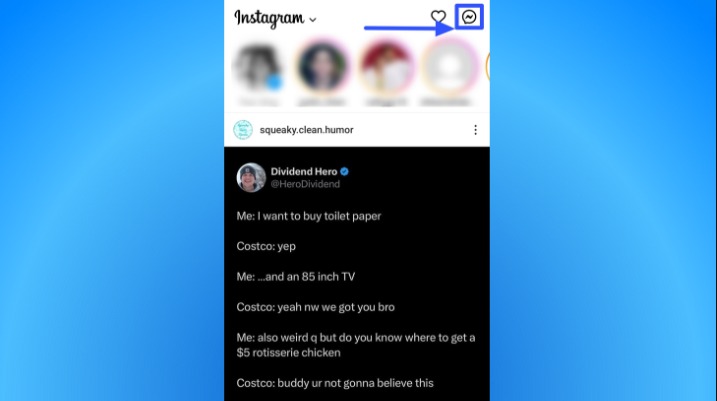
Step 2: Select the message
Tap the chat where you want to turn on Vanish mode.
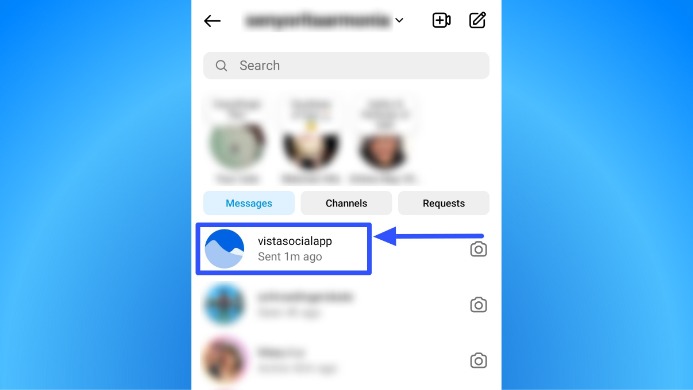
Step 3: Turn on Vanish mode
In the Instagram chat interface, tap, hold, and swipe up from the bottom of your screen.
You’ll see a prompt that says, “Swipe up to turn on vanish mode,” and a circle above it.
Continue swiping up without taking your thumb off.
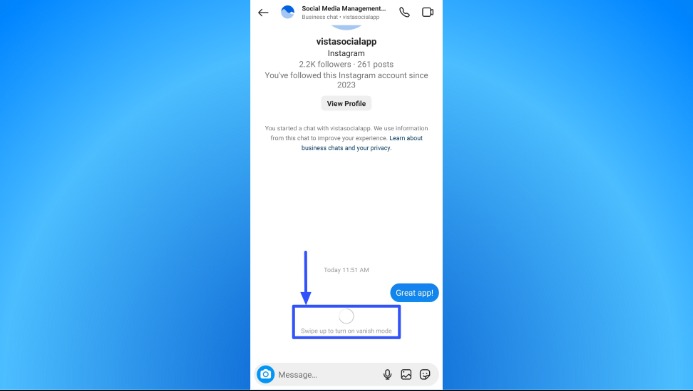
Wait for the circle to fill up to activate Vanish mode, then release.
The enabled Vanish mode automatically switches the chat interface to dark mode. You’ll see a prompt that says, “You turned on vanish mode.”
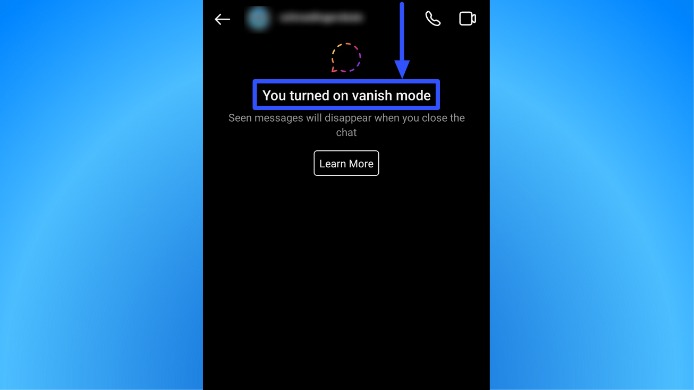
When your client sends a message in Vanish mode, the recipient gets a notification and will be asked if they want to respond in Vanish mode.
When your client switches their chats to normal mode, the other Instagram users in the conversations will also be notified.
[Must read: How to Change the Background Color on Instagram Story]
How to Turn off Vanish Mode on Instagram
Turning off Vanish mode is just as easy as switching it on.
Follow the steps below.
Step 1: Go to the Chat You Set on Vanish Mode
Return to your client’s messages on the Instagram app and open the chat you previously set on Vanish mode.
Step 2: Disable Vanish mode
Tap, hold, and swipe up until the Swipe up to turn off vanish mode prompt appears.
Keep swiping up until the circle above the prompt drains out, then release.
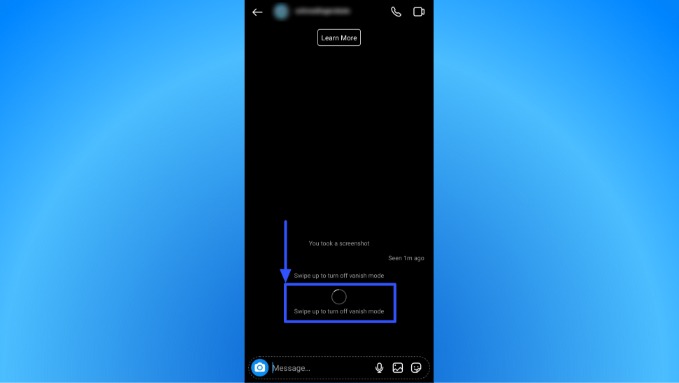
The chat should now be back to normal mode.
[Must read: How to Get Notes on Instagram [2024]: Easy Fixes & Steps]
Unsend Messages vs Vanish Mode on Instagram
If Instagram has an Unsend feature, why bother using Vanish mode?
The answer: Unsending Instagram messages requires manually removing sent messages.
With Vanish mode, you can turn it on once, and all messages in that conversation disappear.
To unsend Instagram messages, press and hold the message you want to remove and select Unsend.
While unsent Instagram Direct Messages (DMs) won’t leave a trace in your client’s message stream, the recipient will see a prompt that a message has been unsent.
On the other hand, messages in Vanish mode disappear completely and won’t leave any trace.
[Must read: 26+ Best, Popular Instagram Filters & Effects that SMM Agencies Use]
Important considerations when using Vanish Mode on Instagram
Before diving into the world of Instagram Vanish Mode, consider the crucial factors below.
- Prioritize privacy. While Vanish Mode provides some privacy, it’s still best to be cautious when communicating about private information over Instagram. Ensure your clients understand that even if messages in Vanish Mode disappear, there’s a chance that someone can take a screenshot or note what was said, so encourage responsible use of the feature.
- Use Vanish Mode with the right audiences or recipients. Not all of your clients’ conversations are meant for Vanish Mode. For instance, if your clients want to remember important, non-sensitive conversations with other Instagram users and followers, they’re better off staying on regular messages.
- Ensure clear communication. Instagram’s Vanish Mode can sometimes result in miscommunication and misunderstandings because your clients’ messages disappear quickly and without a trace. To avoid confusion, ensure and emphasize clear communication between your clients and the people they’re DMing with.
- Get proper consent. Never drag people into Vanish Mode conversations if they don’t know what it is or mislead them by not telling them that their conversations Instagram conversations with your clients will disappear. Always ensure that everyone in the conversation knows your clients are using Vanish Mode. It’s all about keeping everyone comfortable and respecting boundaries.
- Keep up with Vanish Mode updates. Stay updated with the latest changes, features, or tweaks on Vanish Mode to ensure you’re maximizing the feature for your clients while avoiding potential issues.
- Time your messages right. Instagram messages sent in Vanish Mode pop in and out in a snap, so ensure your clients send messages at the right time. Ideally, your clients should send messages in Vanish Mode when they and the person they’re messaging are online and ready to have that conversation in real-time.
- Set proper limits for Vanish Mode use. Don’t let your clients get too carried away. Set some boundaries for how often they should use Vanish Mode to keep their conversations and interactions meaningful and balanced.
- Double-check messages in Vanish Mode. Avoid slip-ups by double-checking messages in Vanish Mode before sending them. This bit is crucial since your clients’ messages disappear faster than you can say “Instagram.”
- Respect the Vanish. Remember, your clients are sending messages in Vanish Mode for a reason. So, unless it’s super important, avoid bringing up a vanished Instagram DM. It’s like the first rule of Fight Club—don’t talk about it.
- Don’t sneak a screenshot. Let’s be clear. It’s never okay to screenshot private conversations, especially when they contain sensitive information. Plus, you can’t really “sneak in” a screenshot since Instagram will notify the other person if a screenshot was taken of the conversation. Still, it’s best not to screenshot a chat sent in Vanish Mode unless your clients have explicit permission from the other person in the convo. Keep it classy and maintain the trust between parties.
- Be professional and courteous. Temporary DMs in Vanish Mode don’t give Instagram users license to be rude and disrespectful. Ensure your clients use respectful and friendly language and avoid using inappropriate, rude, or even politically incorrect words or phrases.
- Keep the messages short and sweet. It’s easy to forget the content when you send disappearing messages, so keep your clients’ messages in Vanish Mode short and to the point. This way, they’re easier for the person on the other end to understand and remember. Crisp and concise messages also help the conversation flow more smoothly.
- Know when to bail. Vanish mode messages can sometimes veer off into less professional territory. While there’s nothing wrong with adding a personal touch to your clients’ messages, it’s best to keep everything above board. If the conversation starts to be uncomfortable or awkward, gracefully exit Vanish Mode and switch to regular Instagram messaging.
Manage Instagram Profiles Like a Boss With Vista Social
Managing your clients’ Instagram posts can be a total nightmare, especially when you’re handling several client accounts from various social media sites.
That’s why you need a reliable social media management tool that can streamline your marketing initiatives.
That’s where Vista Social comes in—a modern SMM platform with sophisticated features that help you:
- Schedule content for auto-posting with a few clicks. Vista Social’s Publisher lets you create your clients’ posts, including Reels, Stories, carousels, and in-feed posts, and schedule them to auto-publish at optimal times.
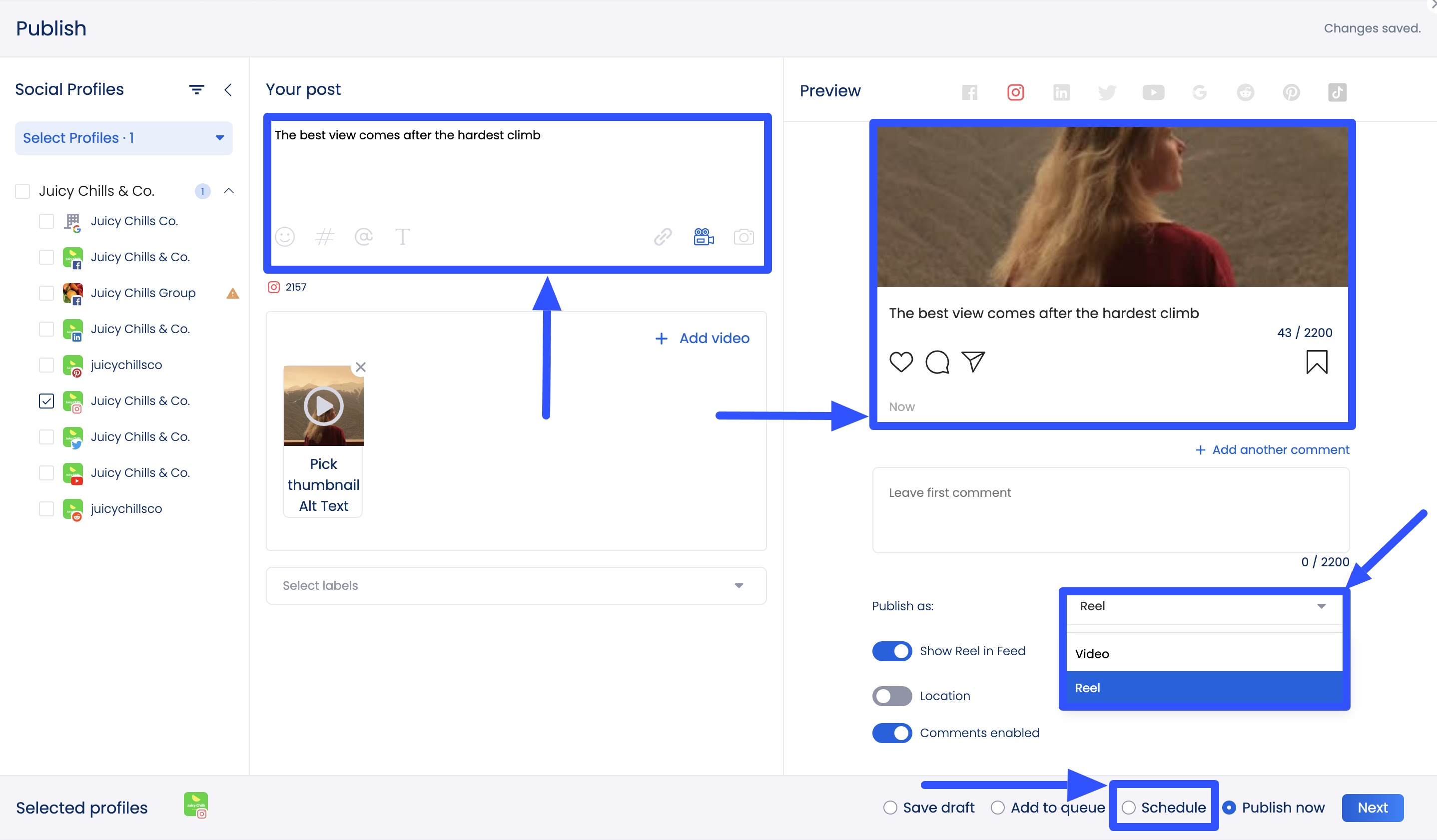
- Manage messages, comments, and audience interactions with a central inbox. This way, you can respond to and manage messages and engagement in a single space without logging into your clients’ multiple social media profiles. Connect all your clients’ profiles to Vista Social and monitor them in one inbox.
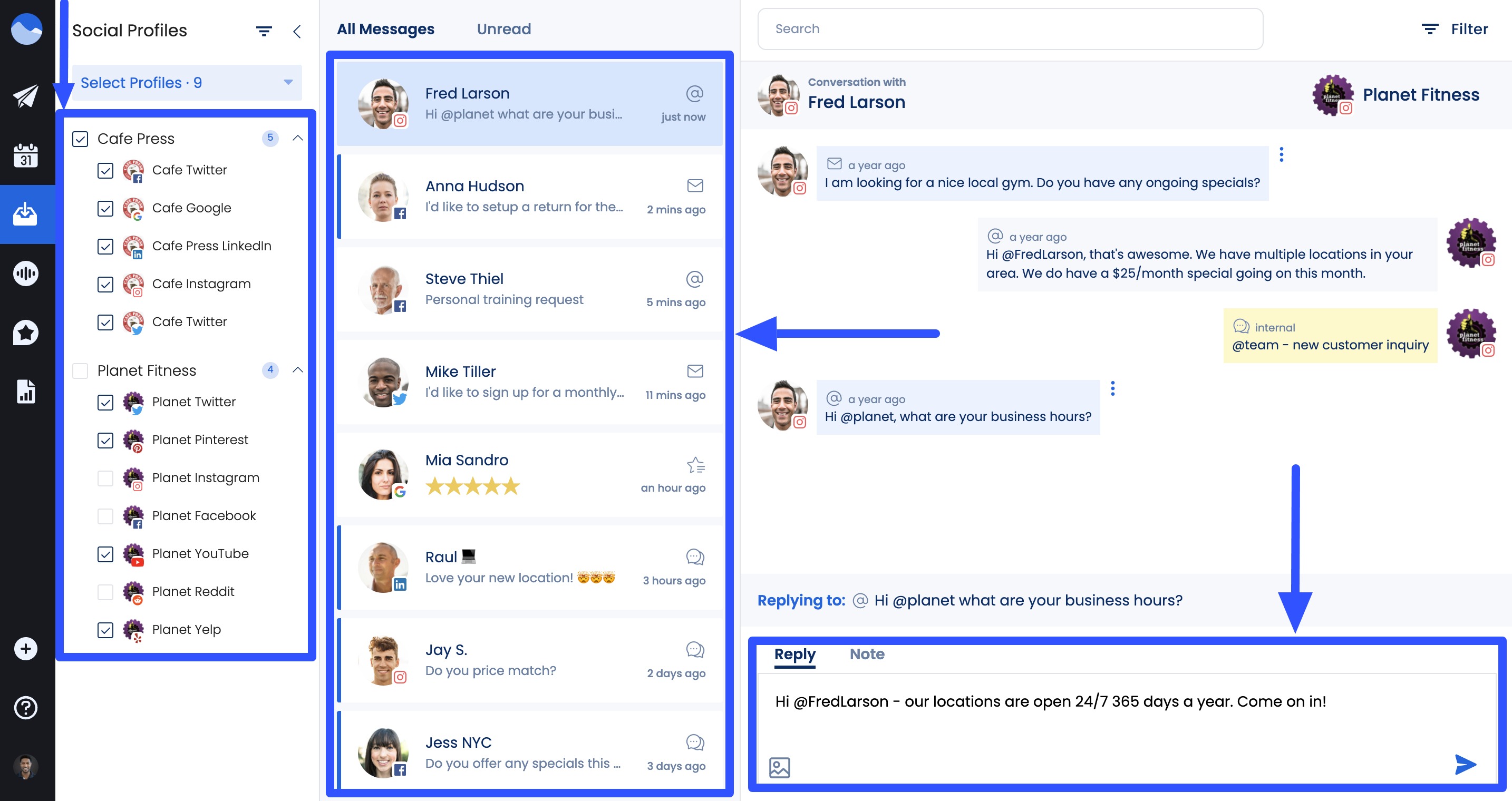
- Track and analyze your clients’ Instagram content performance and engagement with robust analytics and reports features.
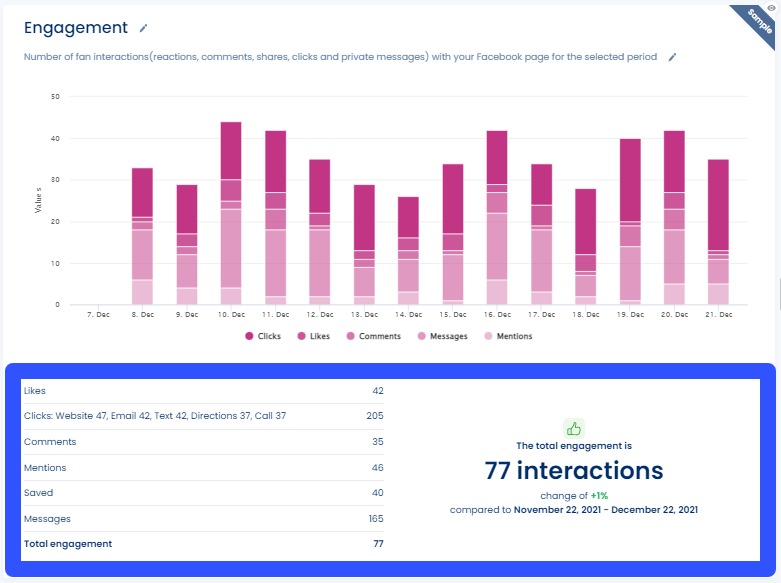
There’s more to Vista Social than what’s covered here, the platform helps you:
- Create content with the help of AI
- Set up workflows
- Monitor content performance
- Create in-depth reports
- Create custom landing pages and micro websites with a link in bio tool
- Etc.
Additional Resources
Crank up your clients’ Instagram audience engagement and marketing efforts by learning from these reliable resources.
- Instagram Reels Templates: Everything You Need to Know (2024)
- Instagram Username Ideas: Cool, Creative, And Fun Usernames
- Instagram Broadcast Channel: Everything You Need to Know
- How to Monetize Instagram in 2024: Tips, Policies, Timelines
- 8 Instagram Theme Pages Worth Following: Ultimate Guide
- How to Recover Deleted Messages on Instagram [2024]
- How to Know If Someone Blocked You on Instagram
- How to Find Contacts on Instagram: Quickly And Easily
- How to Change Name on Instagram (And Username)
- Instagram Profile Tips: How to Optimize Your Instagram Bio
Vanish Mode on Instagram FAQs
Let’s go over what people commonly ask about how to turn on or off Vanish Mode on Instagram.
Why would someone turn on vanish mode on Instagram?
Instagram’s vanish mode provides a layer of protection in case your account is compromised by hackers or if someone happens to browse through your phone.
It enables you to clear the contents of a private conversation once it concludes, offering an extra sense of security and peace of mind.
Why can’t I turn Vanish Mode on or off?
Instagram or device issues and outdated app versions can cause Vanish Mode to malfunction and prevent you from turning it on or off.
Try troubleshooting by clearing your app’s cache, restarting your phone, and uninstalling and reinstalling the app.
Also, update the Instagram app to ensure you have the latest version and bug fixes that come with the update.
Does Vanish Mode stay on forever?
Yes, Vanish Mode will stay on unless you switch it off.
Can you report messages sent in Vanish Mode?
Yes, you can report chats or messages sent in Vanish Mode, especially if they violate Instagram’s Community Guidelines.
You can report the message up to 14 days after it disappears.
To report a specific message sent in vanish mode, go to the Instagram chat and tap and hold the message you wish to report.
Tap Report, choose a reason for reporting the message and select Submit Report.
You can also see options to block or restrict the account that sent the messages from here.
What happens if I report a message sent in Vanish Mode?
Instagram’s Help Team will decrypt and securely send the reported messages sent in Vanish Mode for review.
Reports are anonymous, except when reporting an intellectual property infringement.
The account you reported will not see the Instagram user who reported them.
Can you recover messages received or sent in Vanish Mode?
Unfortunately, you can’t retrieve messages sent or received in Vanish Mode on Instagram after they disappear.
Turn on or off Vanish Mode on Instagram Easily
Switching the Instagram Vanish mode feature on and off is as easy as pie. Follow the steps in this guide, and you’re pretty much good to go. 🙂
Also, stay on top of your social media posts, interactions, messages, and marketing efforts with Vista Social.
Established brands, such as Sony Music, Vodafone, Zillow, etc trust the platform. With its powerful social media marketing features, you can scale, streamline, and elevate your social media marketing campaigns to the next level.
P.S. If you’re new here, Vista Social is a comprehensive social media management platform designed for marketing agencies, freelancers, and social media managers. We offer advanced features to improve collaboration, efficiency, and effectiveness in social media marketing. Create your Vista Social account now to explore our tools and enhance your social media strategy today!

Try Vista Social for free
A social media management platform that actually helps you grow with easy-to-use content planning, scheduling, engagement and analytics tools.
Get Started NowAbout the Author
Content Writer
Jimmy Rodela is a social media and content marketing consultant with over 9 years of experience, with work appearing on sites such as Business.com, Yahoo, SEMRush, and SearchEnginePeople. He specializes in social media, content marketing, SaaS, small business strategy, marketing automation, and content development.
Read with AI
Save time reading this article using your favorite AI tool
Summarize with AI
Never Miss a Trend
Our newsletter is packed with the hottest posts and latest news in social media.

You have many things to do.
Let us help you with social media.
Use our free plan to build momentum for your social media presence.
Or skip ahead and try our paid plan to scale your social media efforts.
P.S. It will be a piece of cake 🍰 with Vista Social
Subscribe to our Newsletter!
To stay updated on the latest and greatest Social Media news. We promise not to spam you!
Enjoyed the Blog?
Hear More on Our Podcast!
Dive deeper into the conversation with industry insights & real stories.


