New

Turn Your DMs Into Lead Gen!
Learn how to collect lead data from your DMs such as email addresses, phone numbers, and more right from your social inbox. If you are not yet automating your DMs your competitors are outpacing you.

How Something Social Saved 75% of Their Time and Increased Revenue by 15%
See how a fast-growing agency improved operations, cut down hours of manual work, and unlocked new revenue opportunities with Vista Social.
New

50 Unique Social Media Ideas for Consistent Content Creation
Discover 50 unique social media post ideas to engage your audience, grow your brand, and maintain a consistent content strategy with ease!

Mastering Content Reuse: The Key to a Consistent and Sustainable Posting Strategy
Published on January 26, 2024
13 min to read
How to Undo Repost on TikTok: Step-by-Step Guide
Summarize with AI
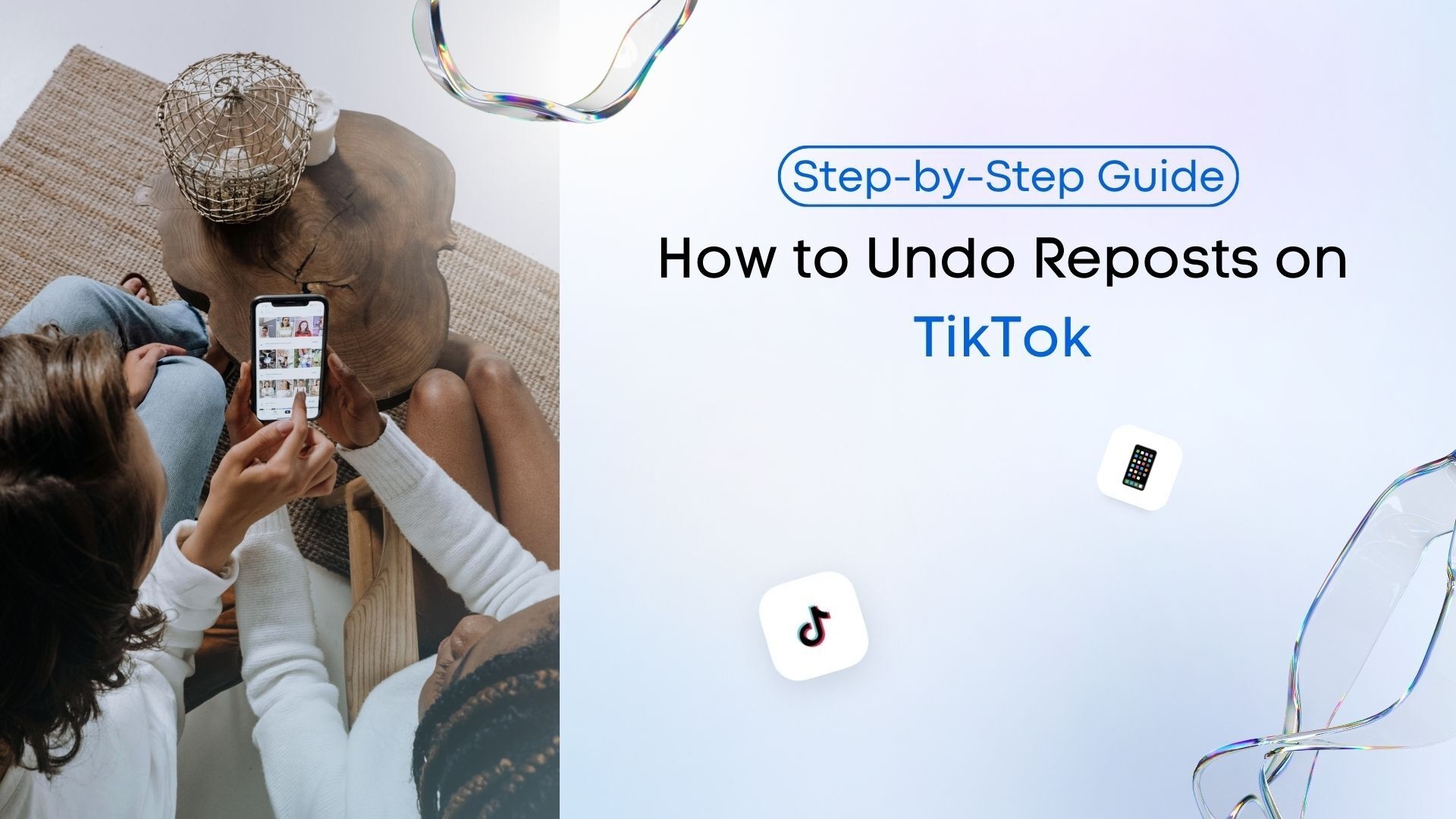
Summarize with AI
ChatGPT
Claude
Perplexity
Share
Vista Social
X (Twitter)
Table of contents
Summarize with AI
ChatGPT
Claude
Perplexity
Share
Vista Social
X (Twitter)
Want to know how to undo repost on TikTok? I get it, it’s really frustrating when your client, or even worse, you accidentally repost an inappropriate video on TikTok. 😖
We all know how one problematic post can spiral into major headaches – like a brand meltdown, a disgruntled audience, or your client facing harsh criticism.
But hey, let’s be real, nobody’s perfect.
Mistakes happen, right?
The key is to tackle the problem head-on.
In situations like these, your best move is to quickly unrepost the video to prevent the issue from escalating.
And in this guide, we’re going to walk you through just that…
Table of contents
What You Will Learn
- Reasons to undo repost on TikTok
- 3 Easy steps to undo repost on TikTok
- How to edit a repost on TikTok
- How to find a reposted video on TikTok
- What to consider before reposting
- Mistakes to avoid when undoing a repost on TikTok
- Content types to avoid reposting if you want to boost engagement
- Publish and share TikTok videos effortlessly with Vista Social
- Additional resources
- Frequently Asked Questions on Undoing a repost on TikTok
- Undo repost on TikTok with ease
Reasons to undo repost on TikTok
There’s a myriad of reasons why you might want to undo a repost on TikTok. Below are some of the most common ones.
- Avoid potential legal headaches. Undoing a TikTok repost can be necessary to protect your clients from potential legal issues. For example, reposting copyrighted TikTok videos without permission or removing TikTok watermarks from another creator’s video can get your clients in trouble. Undoing the repost can help keep your client’s record clean.
- Maintain brand consistency. Not all TikTok content aligns with your client’s brand, and reposting one can ruin the vibe your client is going for. Undoing a reposted video that clashes with your client’s branding helps keep their feed consistent and on point.
- Change of heart. Sometimes, your clients don’t want to repost a video on TikTok because they have changed their minds. That’s it.
- Ensure authenticity. If your clients want to get famous on TikTok, creating unique content is the way to go since reposting too many videos from other creators can make them seem less original. Undoing some of those reposted TikTok videos helps keep your clients’ brands consistent, authentic, and fresh #keepingitreal.
3 Easy Steps to Undo Repost on TikTok
Follow the steps below to undo a repost on TikTok.
Step 1: Open the TikTok app
Launch the TikTok mobile app and log into your client’s account.
Step 2: Open the reposted video
Go to your client’s profile page by tapping the profile icon at the bottom right-hand corner of your screen.

Select the reposted videos icon (center) on your client’s TikTok profile page.
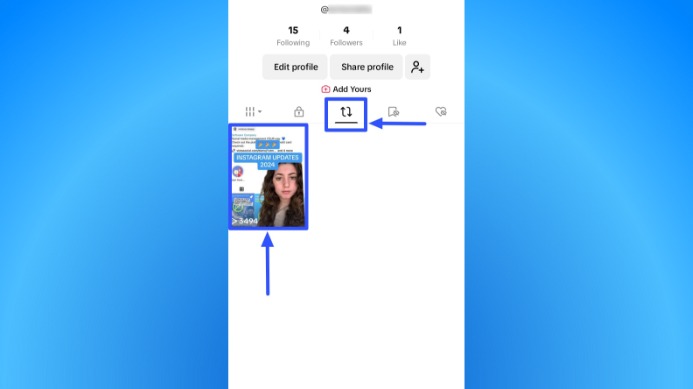
Step 3: Remove the video
Tap the share arrow button at the bottom right corner.

Select the Remove repost option.
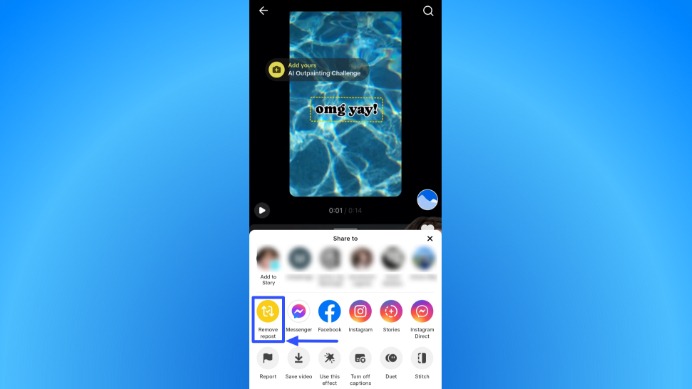
Another option is to tap and hold the share button on the reposted video you want to remove and select the Remove repost button.
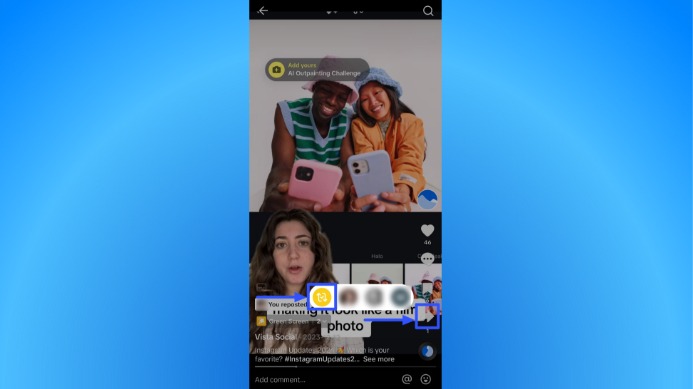
TikTok will instantly remove the video, and it should no longer appear in your client’s feed.
Congratulations!
You’ve just learned how to undo a repost on TikTok.
How to Edit a Repost on TikTok
You can’t edit the captions and comments after reposting a video on TikTok, whether it’s a Duet, Stitch, video, or slideshow post.
[Must read: How to Stitch on TikTok: Examples, Tips, Steps]
The only option is to undo the repost, add a new comment or caption, and share a new repost of the video.
You basically delete and repost the reshared video content on TikTok, and it will show in the feeds of your clients’ followers again.
Remember to add the reposted video to your client’s Favorites first before deleting the repost.
This way, you can easily find the video, redo your comments and captions, and repost it again.
If you forget to add the video to your client’s Favorites and have already deleted the reposted version, you’ll need to find the post manually.
You can use TikTok’s Search feature to find the video or the original creator.
How to Find a Reposted Video on TikTok
The easiest way to find your clients’ reposted videos, whether they are TikTok challenges or photo slideshows, is to go to their profiles and navigate to their Reposted Videos tab.
But this doesn’t always work, or it can be too tedious to find the reposts, especially if your client’s accounts have tons of reposted videos.
In this case, scrolling through countless reposted posts to find the video you want can take too much time and effort.
Thankfully, there are other tips and tricks to help you make this process faster and easier, including the following.
Check the Watch History
If you’ve recently viewed the reposted video, you can look at the Watch History in your client’s TikTok account by following these steps:
- After logging in, go to your client’s TikTok profile.
- Tap the Menu (☰) icon. Select Settings and privacy > Activity center > Watch history.
- Scroll through the videos within Watch History. The videos are categorized by the most recent (Today) and by date.
- Tap on the recently watched video that was reposted from your client’s account, and voila, you’ve found it.
- Remove the reposted TikTok video accordingly.
You can also find the reposted video if your client’s account liked the post before resharing it.
Navigate back to your client’s TikTok profile and tap the heart icon, which will show the account’s liked videos.
You know the drill: tap to open the liked and reshared video, and follow the steps above to undo the repost.
Ask Help From a TikTok Friend
If nothing else works, consider asking a friend (TikTok users who follow your clients and they follow back) who may have the reposted video in their feeds.
The TikTok friend with lots of time on their hands can comment on the video and mention your client’s handle or share videos via Direct Messages (DMs).
It makes it super easy to find the reposted video and remove it from your clients’ and their followers’ feeds.
While this isn’t the most ideal approach, you can use it as a fallback or plan D in case plans A, B, and C don’t work too well (or at all).
After all, it’s better to cover all your bases and do everything to undo reposting something your clients’ shouldn’t than risk leaving the accidentally reposted video in their feeds.
Trust us, you don’t want content that can potentially ruin the good standing and relationships your clients’ have with followers to hang around their TikTok feeds.
What to Consider Before Reposting
Reposting on TikTok allows your clients to share User-Generated Content (UGCs), connect with other creators and audiences, and boost engagement.
But with great TikTok reposting power comes great responsibility. 🙂
While you can easily undo sharing a video by mistake, you must ensure your clients repost responsibly and properly.
Do this right to avoid undoing TikTok video reposts altogether.
Consider the following before hitting that Repost button.
1. Choose the right content
Be picky with what you repost on your clients’ TikTok feeds.
Remember, while reposting content is not like when you put a link in TikTok bio to lead people to your client’s website and other branded content, it can be an extension of your clients’ brands.
So, ensure the content your clients’ accounts repost align with their brands.
[Must read: How to Put a Link in TikTok Bio to Drive Traffic And Sales]
That said, avoid reposting content without developing a plan.
Look for great content that speaks to target audiences and aligns with your clients’ TikTok and social media marketing goals.
Map out the content and how you would plan your clients’ branded and own TikTok and social media content.
This way, you avoid the tedious repost and undo repost process.
Don’t overthink it, and keep it simple. The best way to achieve this is through proper planning.
As entrepreneur Jeff Bullas says…
“Less is more. Keeping it simple takes time and effort.”
2. Balance creating original videos and reposting content
Balance things by creating enough original content and sharing someone else’s content and TikTok videos.
While it’s great to support other creators by reposting their content, it’s also vital to let your clients’ creative, fun, and engaging videos shine, including making a slideshow on TikTok.
Strike a good balance between original and reposted content to showcase your clients’ originality while featuring other creators’ videos.
3. Highlight original content
Remember to put the spotlight on your clients’ content and brands.
For example, when reposting other creators’ videos, you can include a description or caption that steers viewers to your clients’ feeds or profiles.
Doing so helps your clients drive authentic audience engagement.
The higher your clients’ engagement, the better their standing with the TikTok algorithm, increasing their chances of being featured on other users’ For You Pages (FYPs).
Don’t forget to provide proper attribution to the original content creators, and don’t take credit for content your clients didn’t create or own.
Mistakes to avoid when undoing a repost on TikTok
Undoing a repost on TikTok can be a breeze if you do it right and avoid a few common pitfalls, including the following:
- Waiting too long to undo a repost. Timing is everything, especially with followers who have all their eyes on your clients’ feeds. So don’t wait too long to undo a repost, especially if it’s negatively impacting your client’s content, brand image, and engagement. Act fast to minimize the impact.
- Not double-checking before reposting. We can’t stress this enough: Always double-check the video before reposting it on your clients’ TikTok feeds. Also, ensure you’re reposting the right video. It’s too easy to tap the share button without noticing that you’re reposting the wrong video. It will save you from the hassles of undoing reposts later.
- Panicking. If you’ve made a huge mistake by reposting a video you shouldn’t have, don’t panic. Keep your cool and undo the repost. Post an apology if you have to, and explain the mistake to your client. Move forward with grace and ensure the mistake doesn’t happen again.
- Not explaining to your clients’ followers. If your clients’ followers already engage with the reposted content, consider sharing a post explaining why it was removed. Don’t leave your clients’ followers hanging. After all, transparency can help your clients build trust with their followers.
- Not learning and adapting. Mistakes can be learning opportunities. For example, reposting mistakes can mean that it’s time for you to refine your content reposting process or set clear guidelines for your team and clients to prevent future blunders.
Content types to avoid reposting if you want to boost engagement
As mentioned, you can’t just repost any TikTok video and call it a day.
You must ensure that you repost content that aligns with your client’s brand or helps them achieve a specific goal, such as boosting views.
That said, here are several content types you should avoid reposting if you want your clients to get more views and engagement.
- Stale content. If the content feels like yesterday’s news, it most likely is—and it won’t get as much engagement. Steer clear from reposting outdated content or videos that are no longer relevant unless you can stitch them with updated content. Doing so helps keep your clients’ TikTok feeds fresh.
- Low-quality videos. Garbled audio, grainy or pixelated videos, who wants that? Not your clients’ followers. Your clients’ audiences deserve the best, so avoid posting sub-par quality videos since these offer a poor viewing experience and reflect negatively on your clients’ brands.
- Off-brand posts. While it’s fun to surprise followers with something new once in a while, don’t get too carried away by reposting videos that are too “out of character” for your clients’ brands. Stick to reposting content that aligns with your clients’ values and vibes. This way, you provide viewers with a consistent experience while reinforcing your clients’ brand personalities on TikTok.
- Overdone challenges and trends. It’s great to hop on what’s trending and ride the popularity wave, but if viewers see the same content from every creator, they’re likely to get bored and even get annoyed. So, if everyone you know, their Grandma, and the general public are reposting the trend or challenge, consider skipping on reposting it and let it ride off into the sunset.
- Questionable content. TikTok is filled with users from various backgrounds, ethnicities, cultures, political beliefs, etc. And while your clients can’t please everyone, it’s best to skip reposting content that may rub their target audiences the wrong way.
- Copycat videos. Avoid reposting content that’s been revamped or redone to death, including videos that are carbon copies of another creator’s posts. If you’re unsure about the video’s originality, look for other similar videos using keywords and hashtags. Check when the videos were posted to see which one was created first.
- Legal landmines. The biggest no-no when reposting TikTok content is resharing copyrighted videos without asking permission and attributing them to the original creator. That is one surefire way to get your clients into legal hot water. So play it safe and be respectful of the original creators. If you don’t have express permission to repost any copyrighted videos, don’t share them.
Don’t fall into these common reposting pitfalls to avoid potential issues while increasing your clients’ opportunities to engage their audiences.
When in doubt, it’s best to keep your clients’ TikTok feeds authentic and fresh by balancing original and reposted content.
Publish and share TikTok videos effortlessly with Vista Social
Posting and sharing TikTok videos for multiple clients while managing their profiles across various social media platforms is no easy task.
The good news is that Vista Social has everything you need to manage and efficiently publish TikTok and other social media content, such as YouTube Shorts, Facebook feed posts, and Instagram Reels.
[Must Read: YouTube Shorts vs. TikTok: Which One’s Better?]
Vista Social’s TikTok management tools help you with the following:
- Schedule TikTok videos for auto-posting. Vista Social’s Publisher feature simplifies creating content for your clients’ TikTok posts and schedules them to auto-publish at optimal dates and times with a few clicks. Upload your client’s video, add a description and hashtags, and customize the post.
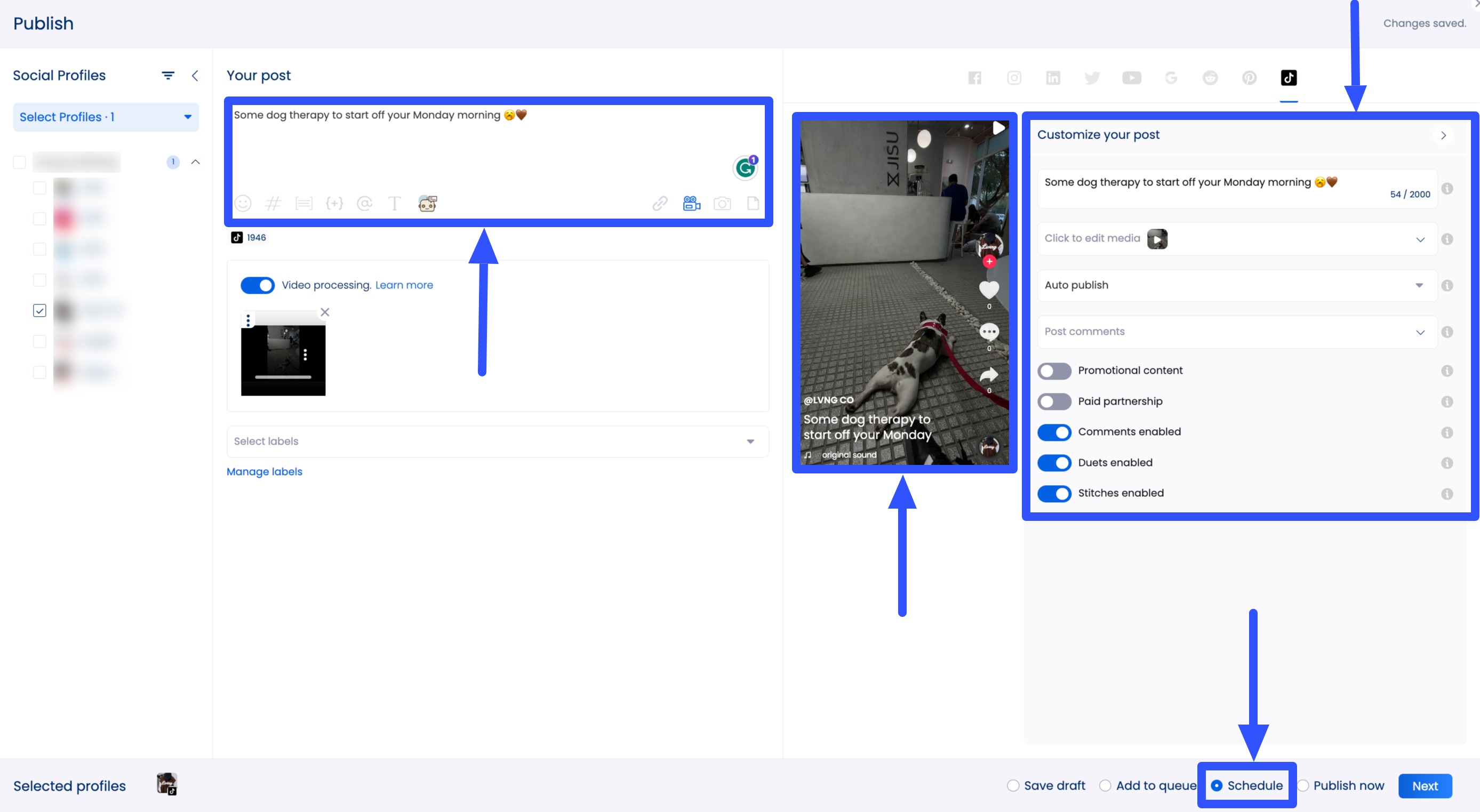
- Leverage the Content Finder feature to share UGCs. The platform helps you quickly find engaging content (news, royalty-free images and videos, GIFs, and content from other social media creators) to get inspiration or supplement your clients’ original content. Remember to give credit to the original creators when reposting their content.
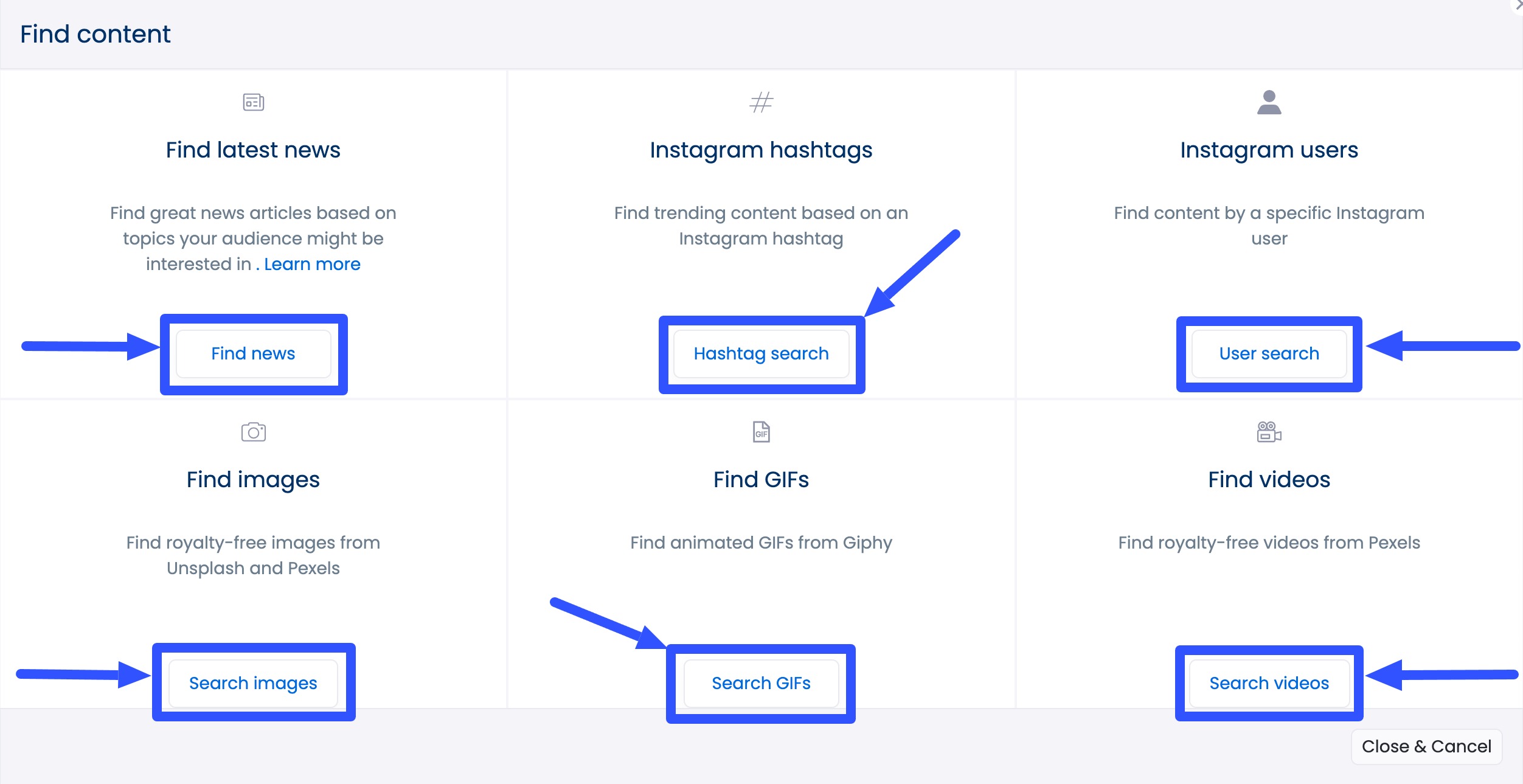
- Find trending audio for TikTok videos. Vista Social has a library of carefully curated trending sounds that you can easily use for your clients’ TikTok videos. You can also upload your clients’ original audio files.
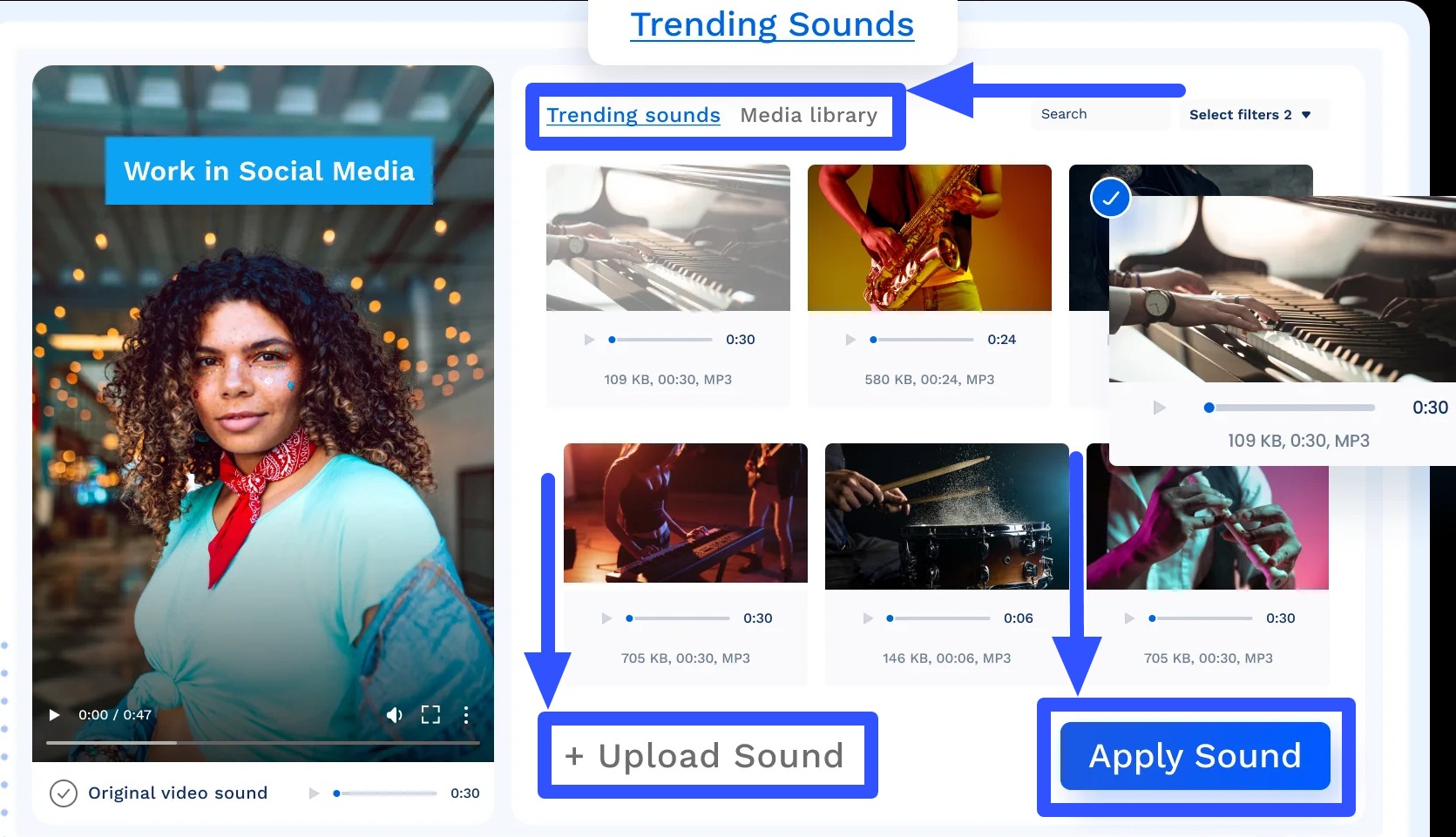
- Capturing leads and driving conversions and sales with a customizable link in bio tool and landing page called Vista Page. The landing page is a microsite you can easily customize with themes and page editing tools to match your clients’ brands and conversion goals. Vista Pages can include clickable image grids that showcase your clients’ portfolios or products, embedded YouTube videos, and tools for payment processing and lead capturing. Create the Vista Page containing all the essential links, add the URL in your client’s TikTok bio, and you’re all set.
- Coming up with TikTok and other social media post captions, taglines, and descriptions with the AI Assistant. Write your prompt that tells the ChatGPT-powered AI Assistant what you want and the tool instantly generates the text. You can also use Vista Social’s AI hashtag tool to find trending and relevant hashtags quickly and the AI-based username generator to get new TikTok handles in a snap.
[Must read: How to Change TikTok Username: Easy Steps w/ Images]
Vista Social also offers excellent TikTok management tools, including a content calendar for planning and developing your material, along with robust analytics features that provide valuable insights into your content’s performance.
Additional Resources
Amplify your TikTok profile and content management and marketing efforts with these related articles.
- TikTok Creativity Program: Ultimate Guide [w/ Tips]
- TikTok Dimensions: Everything You Need to Know
- How to Block Someone on TikTok: Step-by-Step Guide
- TikTok Wrapped: How to Get Your TikTok Stats Easily
- TikTok Organic Growth: The Ultimate How-To Guide
- How to Go Viral on TikTok: Actionable & Easy-to-Follow Tips
- How to Get Verified on TikTok: Step-by-Step Guide
- How to Use TikTok Voice Filters: How to Find And Use Them
FAQs on undoing a repost on TikTok
Let’s go over the burning questions about undoing a video repost on TikTok.
1. What is reposting on TikTok?
Reposting on TikTok is exactly what it suggests: Sharing someone else’s or another creator’s content with your clients’ audiences.
Your reposted videos show up in the FYPs of your clients’ friends, just like the videos your clients own or created.
2. How to turn off reposts on TikTok?
Turn off the repost feature on TikTok by going to your client’s Profile > Menu (☰) > Settings and privacy > Privacy > Repost.
Toggle the Repost switch off to disable the option.
You can also disable repost notifications by going to Notifications under Settings and privacy and turning the toggle switch off beside Reposts.
However, not all TikTok accounts have the option to turn off TikTok reposts.
3. What happens when you repost a TikTok video?
Reposting TikTok videos, including their comments, will display the content in the feeds of your clients’ followers.
People who see your clients’ reposted TikTok videos will see the user account that reposted it.
4. Will my reposted video disappear if the account that originally posted the video is deleted?
In most cases, your clients’ reposted videos will stay on your clients’ and their followers’ feeds if the TikTok account you reposted the content from is deleted.
But this depends on how you repost video and content to your clients’ feed and whether the deleted account violated copyright policies and the TikTok community guidelines.
If you downloaded the video in and uploaded it to your client’s account as reposted content (with proper permissions and attributions), the video will remain in your client’s TikTok feed.
If TikTok deleted the account you reposted content from due to violations, their videos and reshared posts will likely be removed and will no longer show in your clients’ feeds.
[Must read: How to Delete Your TikTok Account: Quick Tutorial]
5. How long do reposts on TikTok last?
There is no time limit for how long reposted videos on TikTok will stay visible on your clients’ feeds since reposts don’t have an expiration date.
The videos will remain on the feed until you or your clients undo the repost or if TikTok removes them for potential violations.
6. Can you repost the same video twice on TikTok?
Yes, you can post and repost the same TikTok video on your clients’ feeds.
Many TikTok creators do this and even repost their own videos to increase the chances of their content reaching more viewers and going viral.
However, avoid doing this without a solid strategy since reposting the same video over and over does not guarantee success.
7. Why can’t I undo my repost on TikTok?
If the undo repost option isn’t showing or working, you can try these troubleshooting tips:
- Restart your device
- Update your TikTok app to the latest version
- Uninstall and reinstall the TikTok app
- Clear the TikTok app’s cache on your device
If nothing else works, you can delete repost on TikTok.
Undo Repost on TikTok With Ease
Undoing a reposted TikTok video is as easy as pie.
Whether you’re undoing the repost because of a mistake, you had a change of mind, or you want to keep your clients’ feed consistent and on-brand, it’s always good to know how to remove a re-shared TikTok video.
Elevate your TikTok content publishing and management with Vista Social.
Start your Vista Social account now to see how the platform can make your life as a social media manager much easier.

Try Vista Social for free
A social media management platform that actually helps you grow with easy-to-use content planning, scheduling, engagement and analytics tools.
Get Started NowAbout the Author
Content Writer
Jimmy Rodela is a social media and content marketing consultant with over 9 years of experience, with work appearing on sites such as Business.com, Yahoo, SEMRush, and SearchEnginePeople. He specializes in social media, content marketing, SaaS, small business strategy, marketing automation, and content development.
Read with AI
Save time reading this article using your favorite AI tool
Summarize with AI
Never Miss a Trend
Our newsletter is packed with the hottest posts and latest news in social media.

You have many things to do.
Let us help you with social media.
Use our free plan to build momentum for your social media presence.
Or skip ahead and try our paid plan to scale your social media efforts.
P.S. It will be a piece of cake 🍰 with Vista Social
Subscribe to our Newsletter!
To stay updated on the latest and greatest Social Media news. We promise not to spam you!
Enjoyed the Blog?
Hear More on Our Podcast!
Dive deeper into the conversation with industry insights & real stories.


