New

Turn Your DMs Into Lead Gen!
Learn how to collect lead data from your DMs such as email addresses, phone numbers, and more right from your social inbox. If you are not yet automating your DMs your competitors are outpacing you.

How Something Social Saved 75% of Their Time and Increased Revenue by 15%
See how a fast-growing agency improved operations, cut down hours of manual work, and unlocked new revenue opportunities with Vista Social.
New

50 Unique Social Media Ideas for Consistent Content Creation
Discover 50 unique social media post ideas to engage your audience, grow your brand, and maintain a consistent content strategy with ease!

Mastering Content Reuse: The Key to a Consistent and Sustainable Posting Strategy
Published on March 22, 2022
9 min to read
Bulk Scheduling Social Media Posts: Ultimate Guide [2025]
Summarize with AI
![Bulk Scheduling Social Media Posts: Ultimate Guide [2025] Bulk Scheduling Social Media Posts: Ultimate Guide [2025]](https://dc4ifv9abstiv.cloudfront.net/blog/2022/03/Bulk-Scheduling-Best-Practices-for-Instagram-Marketing-1.png?v=1772488726141)
Summarize with AI
ChatGPT
Claude
Perplexity
Share
Vista Social
X (Twitter)
Table of contents
Summarize with AI
ChatGPT
Claude
Perplexity
Share
Vista Social
X (Twitter)
Bulk scheduling is a life-saver for social media marketing agencies.
Think about the outrageous amount of hours you’ll waste if you manually create and publish posts on various social media platforms.
Add the fact that you have multiple clients and you’ll have the perfect recipe for a social media marketing disaster.
That’s why in this post, we’ll show you the easiest way to schedule posts in bulk.
But before that…
Table of contents
What is bulk scheduling?
Bulk scheduling does exactly what it says on the tin.
The goal is to upload multiple posts and schedule them for publishing—usually on social media platforms.
Agencies or brands must use a social media marketing tool with bulk scheduling features to achieve this.
Vista Social, for example, is one of the best social media management platforms and IG tools with bulk scheduling features.
What are the benefits of bulk scheduling?
Bulk scheduling your clients’ social media posts offers several advantages, such as:
- Improved efficiency. Scheduling multiple posts in one go saves you a lot of time and effort compared to doing it individually. It gives you more time to work on more critical tasks such as engagement management and content development and creation
- Consistency. Bulk scheduling helps you maintain a steady flow of content for clients, maximizing engagement opportunities
- Strategic content planning. Scheduling your clients’ posts in bulk helps you plan your content calendar. It allows you to create a cohesive content strategy while ensuring your clients’ posts align with their marketing goals
- Reduced stress. Having your clients’ posts scheduled and ready to go takes away the bulk of the stress of daily managing social media daily. It helps free up mental space, allowing you to be more proactive and creative
Bulk scheduling: How to use Vista Social to schedule social media posts in bulk
As mentioned, the best way to schedule your social media posts in bulk is to use reliable social media management platforms like Vista Social.
The platform offers handy features to help you bulk schedule your posts in several ways.
How to bulk schedule posts by importing a CSV file
You can use an Excel file or a spreadsheet app like Google Sheets to plan social media posts in bulk and export them as a CSV file.
CSV files can then be imported into Vista Social’s bulk schedule tool.
Start by clicking Create on the left-hand menu and selecting Bulk publishing.
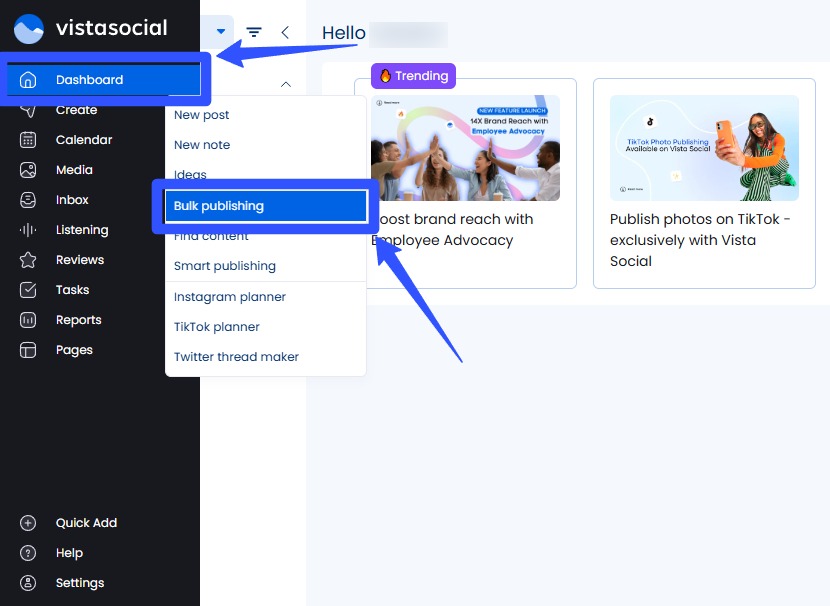
Next, choose the bulk upload method you wish to use, in this case, Import from CSV.
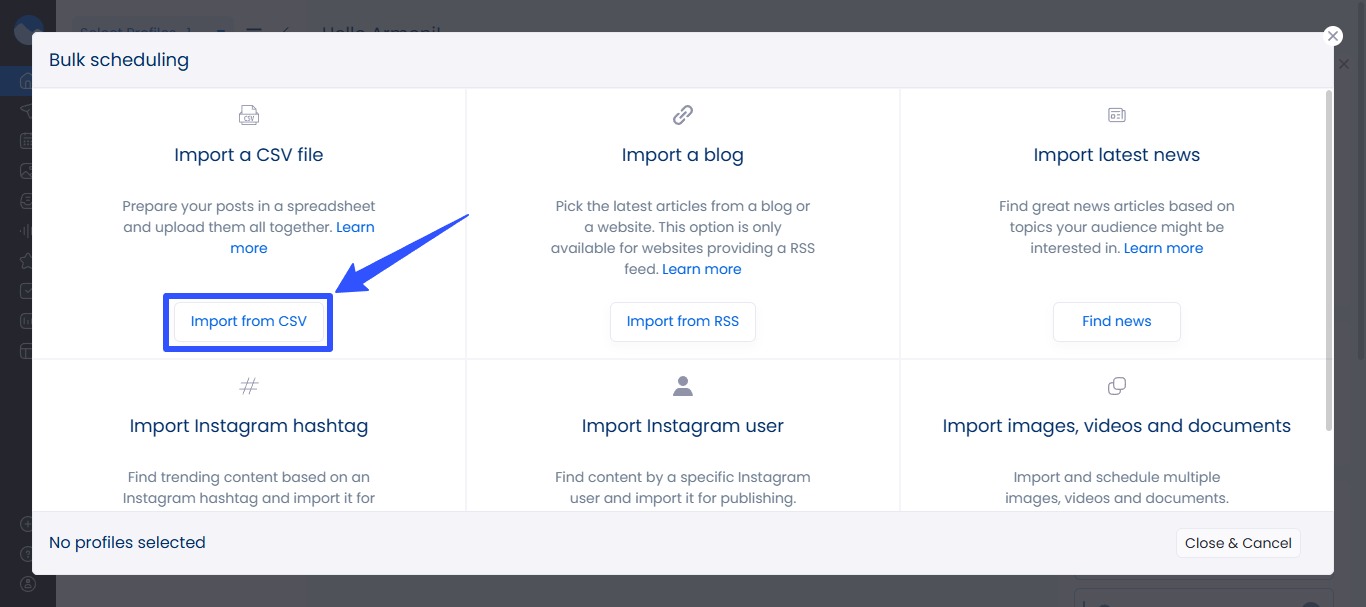
You can download the sample CSV here or from your dashboard.
In your CSV file, you can include links along with scheduling instructions in addition to post descriptions. Scheduled posts can be set to be queued next or last, published immediately, or published at a specific time.
Enter the scheduling instructions in the fourth column of the CSV file.
Must read: 142+ Instagram Poll Questions to Ask Your Followers
Vista Social requires that the CSV file you import for post scheduling must be in this exact order:
- Column 1: The post’s message or caption
- Column 2: An image, video, article, or message
- Column 3: The link to the image, video, or article
- Column 4: Posting time in this format: 2024-12-15 5:05 pm or 2024-12-15 17:05. Note that the time can be in 24-hour format or am/pm
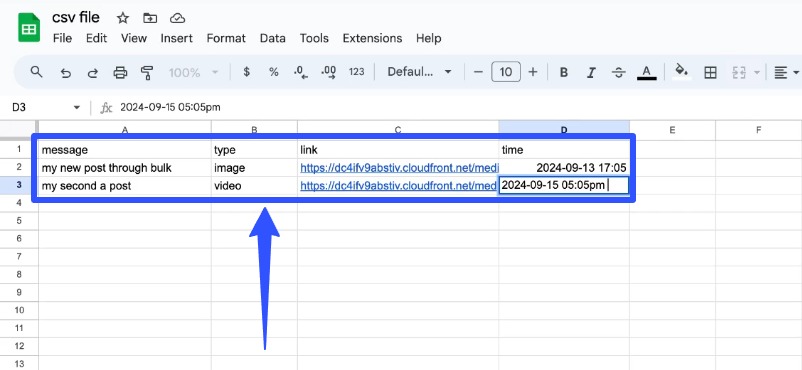
Remember these important factors when importing CSV files for bulk scheduling social media posts with Vista Social:
- Links to media files must be to publicly hosted media items
- Google Drive links are not supported yet, but you can always upload them to your Vista Social media library and use their links in your CSV
- CSVs from Excel do not support emojis at this time. You can use Google Sheets as an alternative.
- CSV imports are limited to 200 rows, but it’s best to only upload up to 100 posts to avoid potential issues
The rest of your spreadsheet’s columns are optional, which you can use to customize your post further.
If you use the exact headings to ensure they are mapped correctly during importing, you can use the columns in any order.
You can download a sample CSV file with custom fields here.
Vista Social also allows you to schedule posts with multiple media or carousels by adding each media link in separate rows.
Ensure you add the same elements to the posts, such as the type, captions, scheduled date and time, etc., to each row like this:
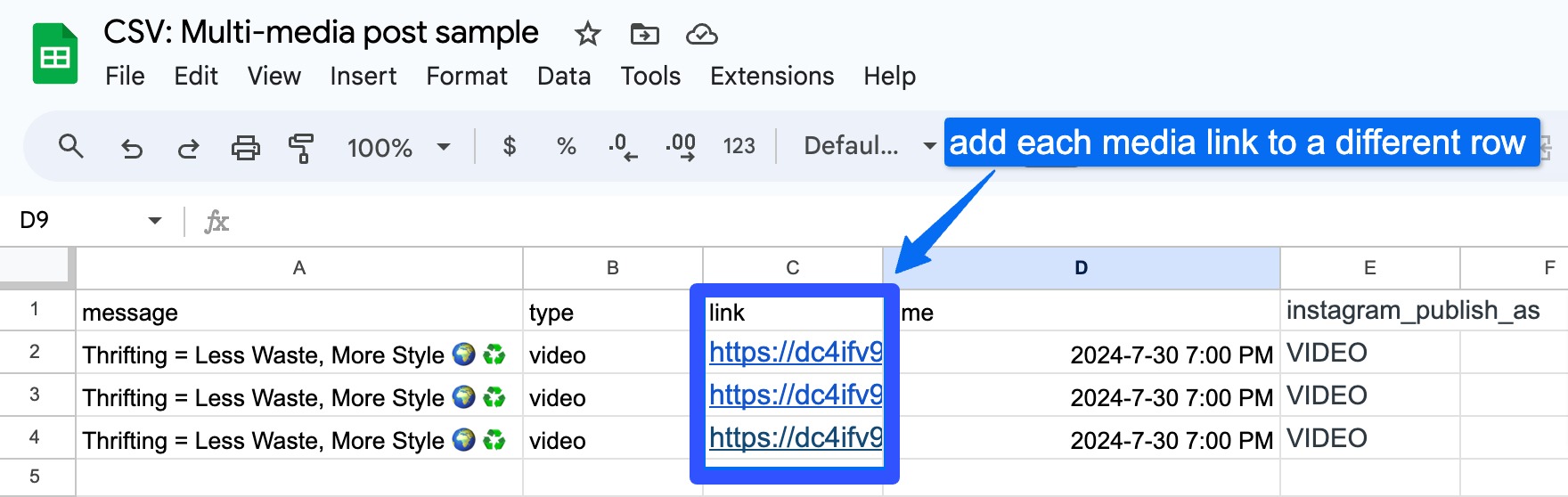
How to bulk schedule posts by importing from a blog
Using the bulk uploader with a CSV file gives you granular control over posting times. You can also schedule social media posts from just about any website, including your own blog.
The downside is you still need to prepare the actual spreadsheet.
A faster way to bulk schedule posts is to import content using an RSS feed.
Let’s say you want to bulk-schedule posts from Backlinko’s blog.
Go back to Create from the main menu, then Bulk publishing. This time, select Import from RSS.
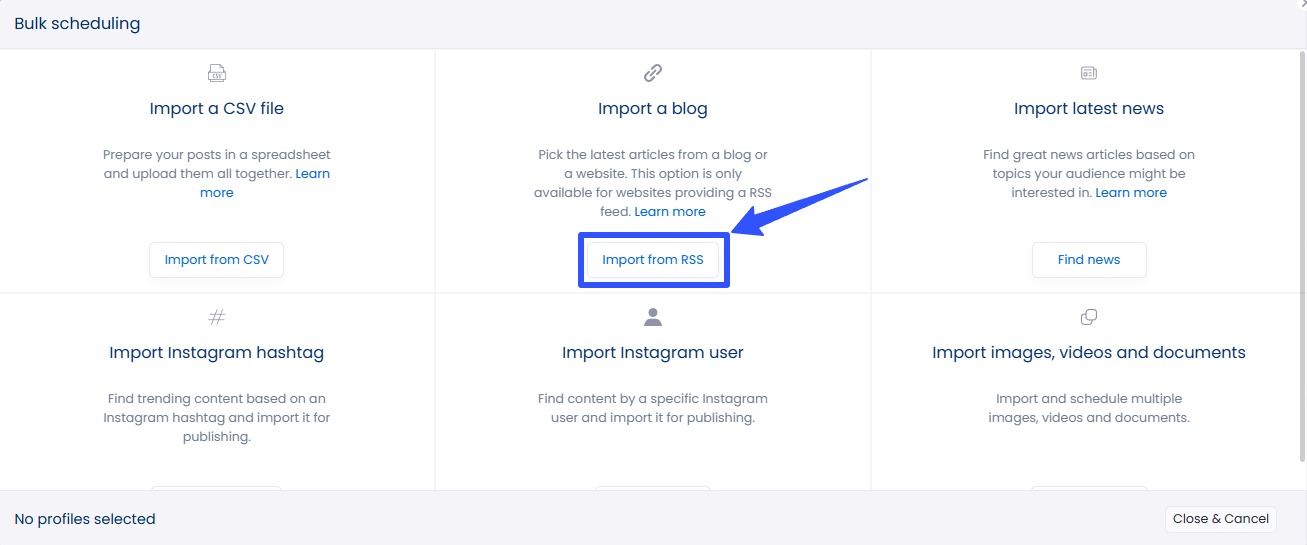
Important note: The option is only available for blog post pages and websites with an RSS feed.
Copy and paste the site’s RSS feed link (https://backlinko.com/blog/feed) and click Import
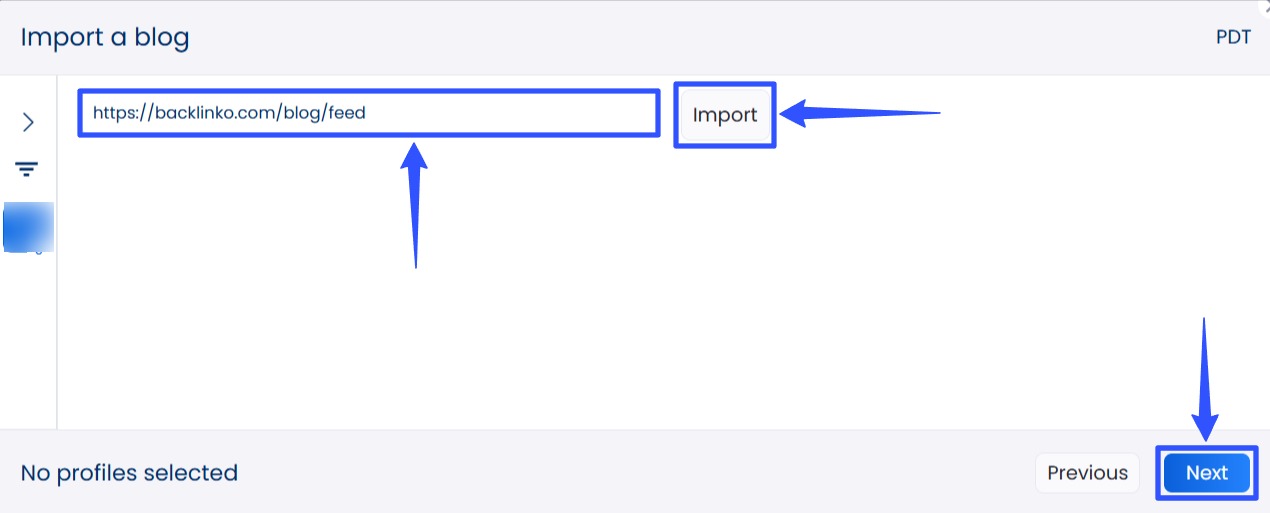
Vista Social will pull up a recent list of blog posts from the RSS feed’s source.
Click on the checkbox beside the posts you wish to import and add to your calendar.
You can click on each post and edit the content and posting time.
Select Next when you’re done.
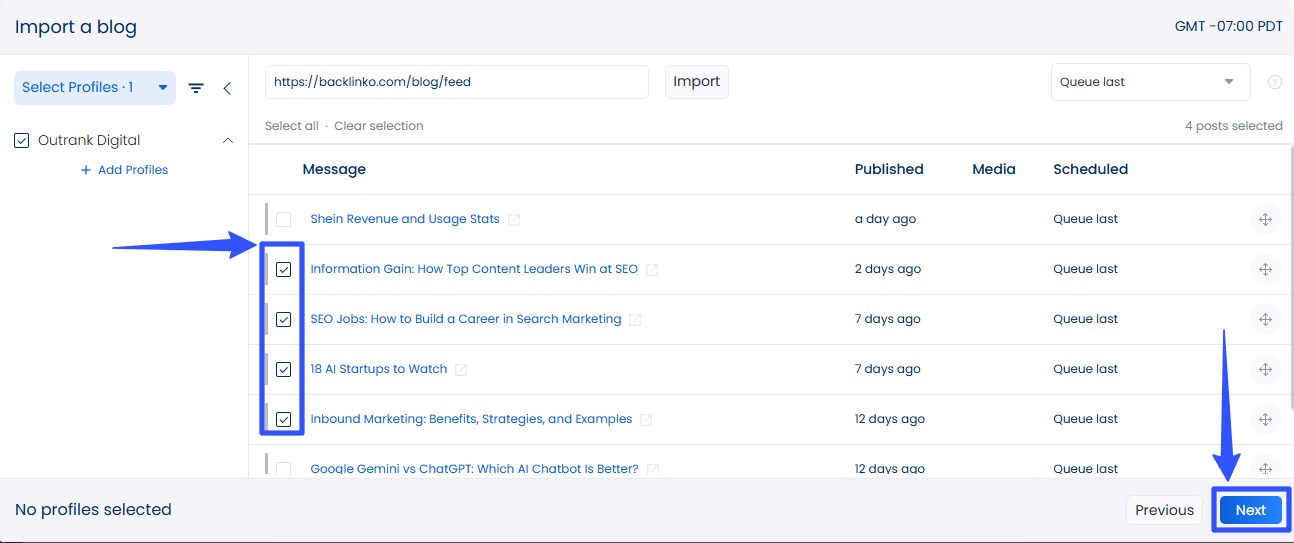
Remember to specify if you want the blog posts added to your posting queue next or last. You can also save them as a draft or idea.
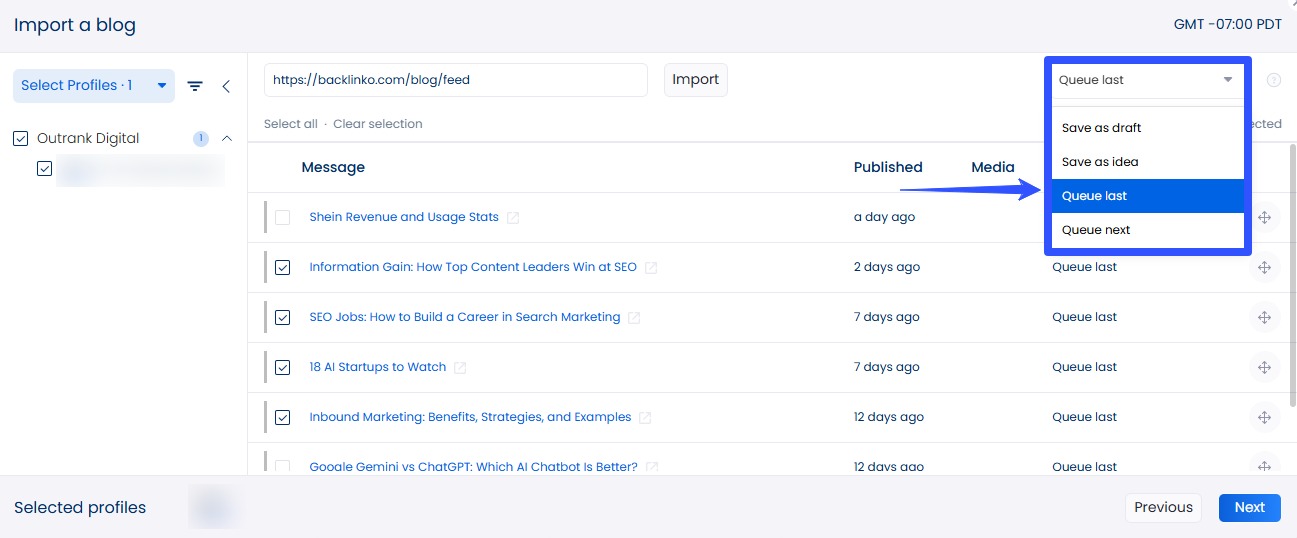
A prompt will appear, and you can click Schedule to bulk schedule your imported blog posts for auto-publishing.
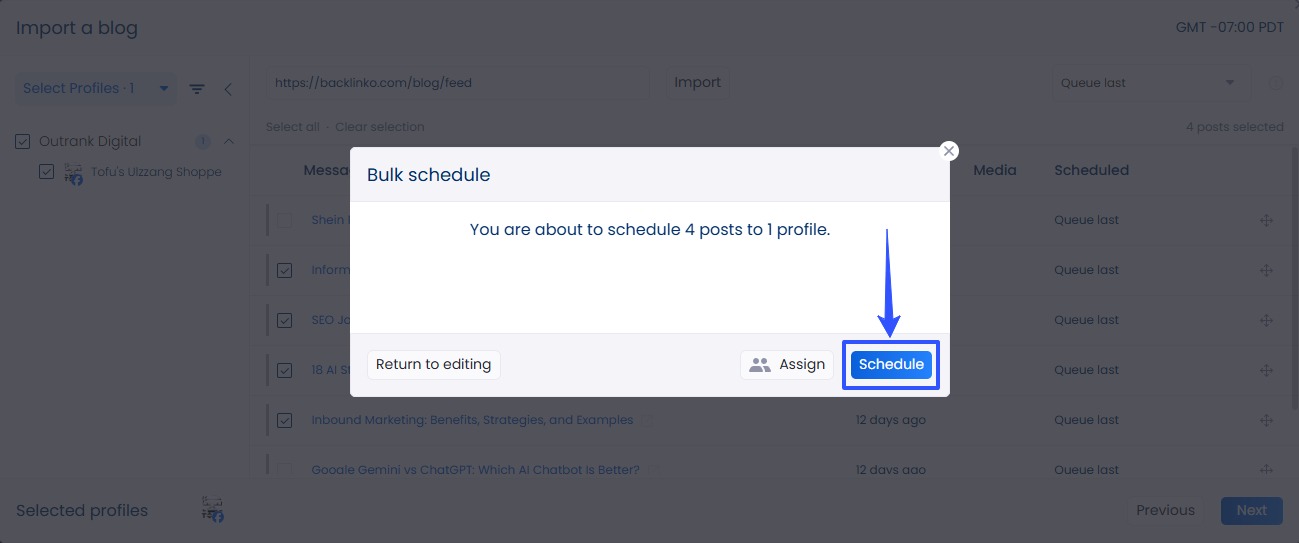
How to bulk schedule posts by importing from news articles
You can find online articles based on topics your clients’ audiences will likely be interested in and schedule them to auto-publish across social media profiles.
Note: Vista Social sources the latest news from Bing News.
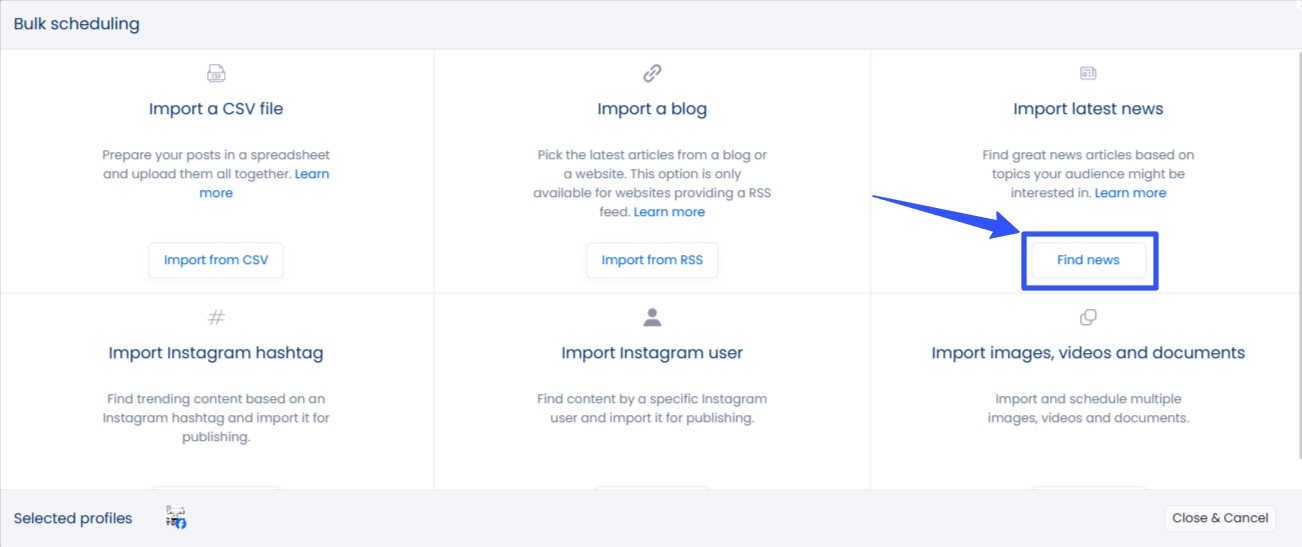
Select Find news from the Bulk scheduling options and find content by typing in the keyword, product, or company related to the news you want to find in the designated field.
Click Find posts, and you should see a list of news articles related to your search term.
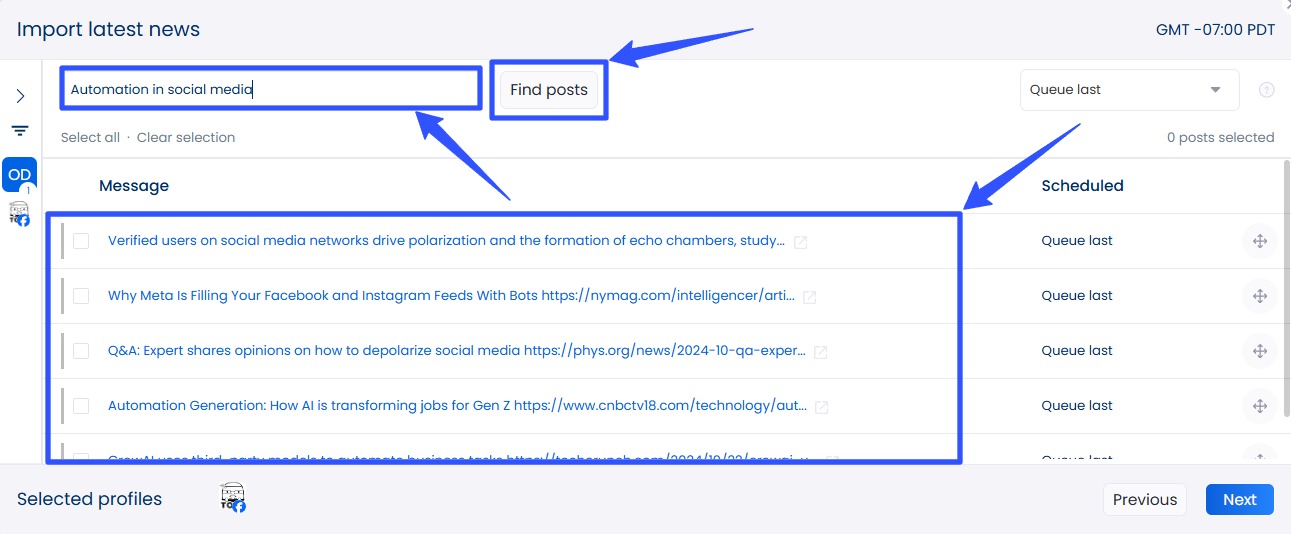
Tick the boxes beside each news article you want to import and schedule for bulk publishing.
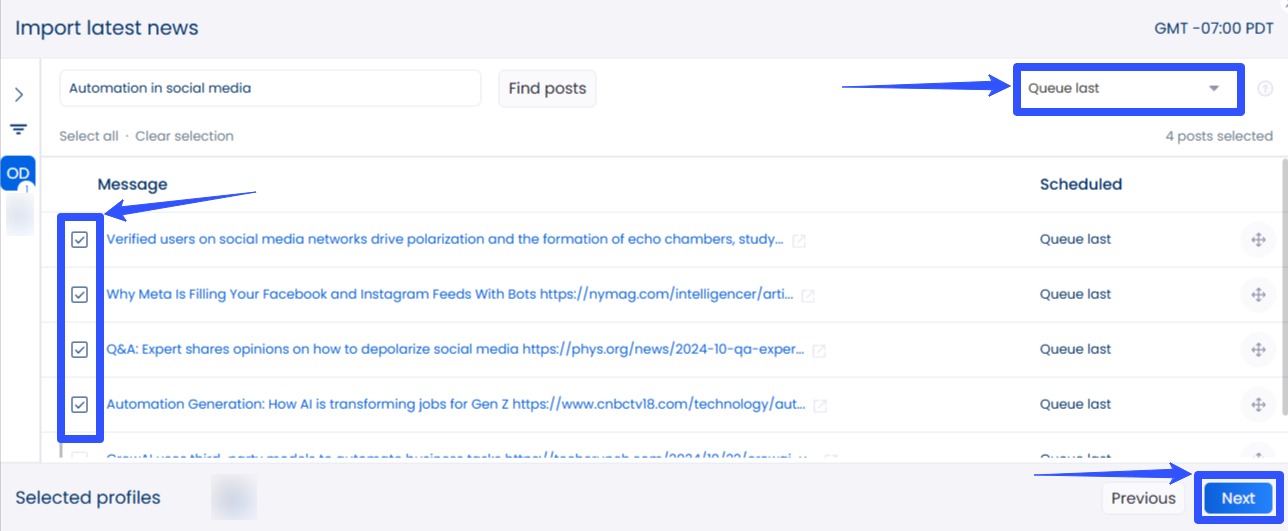
You can modify the post per social network, leave it as is, and click Next to set a bulk posting schedule.
You’ll get a notification when your post has been scheduled.
How to bulk schedule posts by importing from Instagram hashtags
Importing posts and bulk-scheduling them for auto-posting works pretty much the same way.
Select Hashtag search from the Bulk scheduling options, enter the hashtag you wish to find content from, and click Find posts.
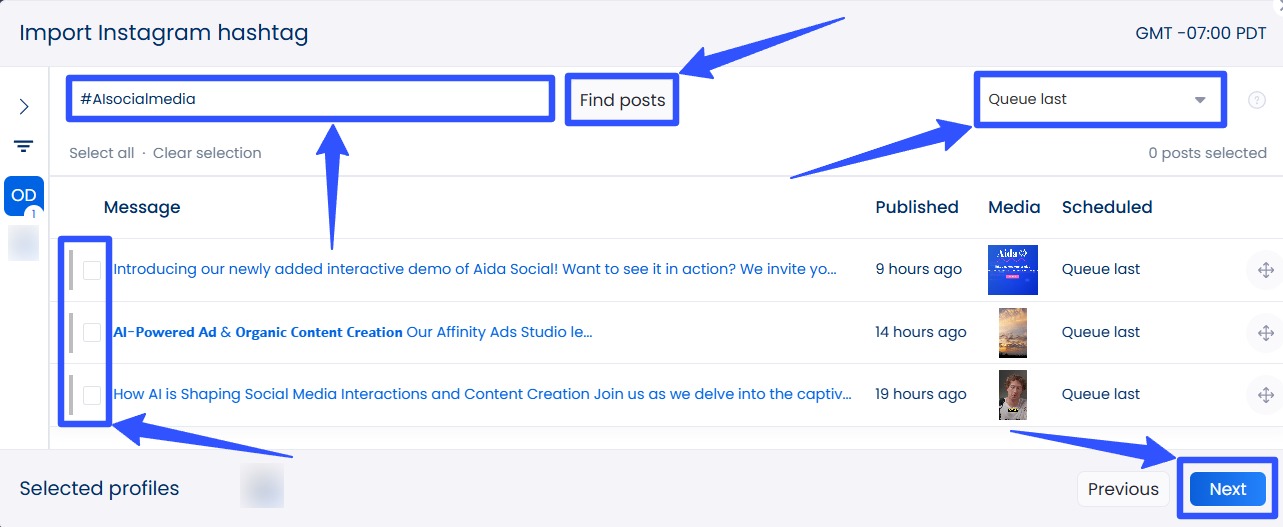
You can select the posts you want to schedule, specify their order in the queue, or edit them before hitting Next.
Click Schedule and you’re all set.
The process is pretty similar when importing and bulk-scheduling posts from other Instagram users.
The only difference is instead of entering hashtags, you must enter the Instagram account name, and the platform will pull the posts under that username.
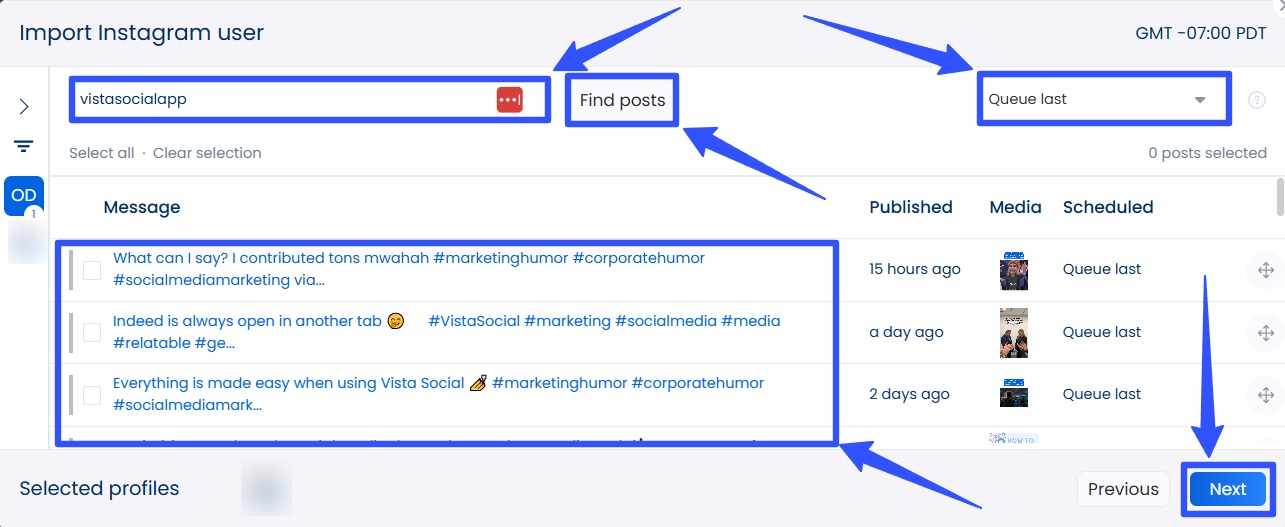
How to bulk schedule posts from imported images and videos
Vista Social’s Bulk Publisher lets you upload multiple videos, images, or documents from your local drive, the platform’s media library, or the Discover (stock photo) library.
You can also upload from your Google Drive, Dropbox, or OneDrive.
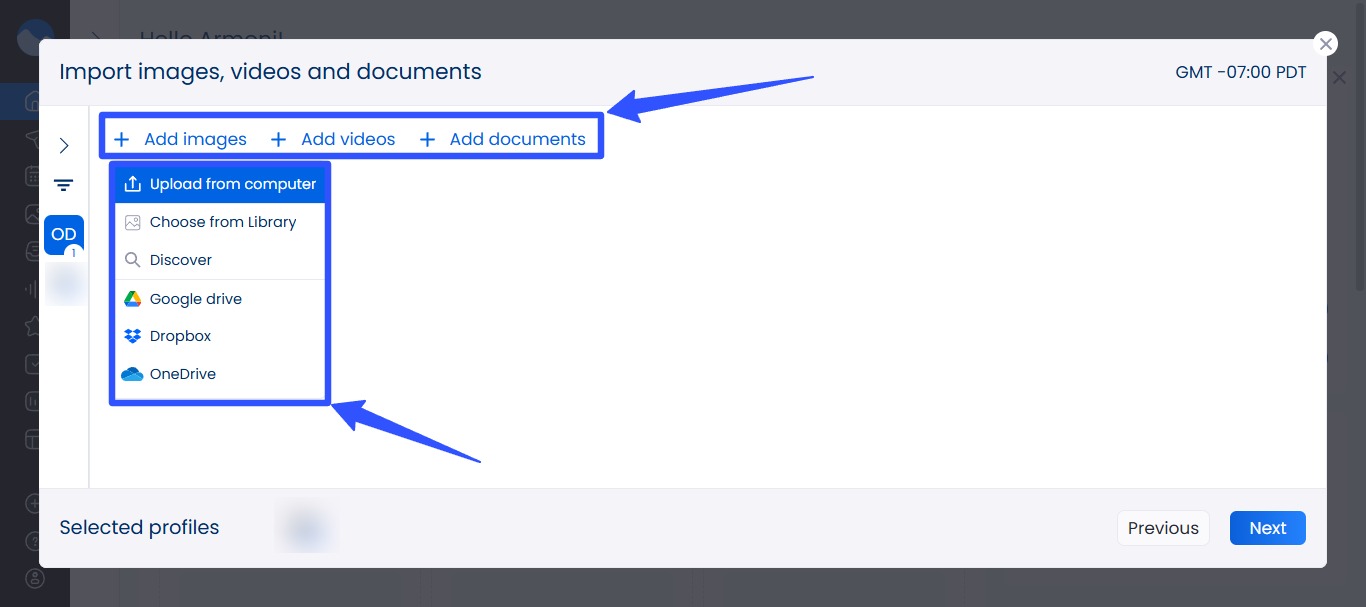
You’ll need to upload and edit each media individually before uploading and editing more.
You can edit the captions through Vista Social’s social media publishing feature.
Click Next, then Schedule, and you’re done.
New feature alert: Vista Social now lets you boost scheduled, unscheduled, and previously published posts.
Create and set up your boost configuration first under Settings > Boost configuration.
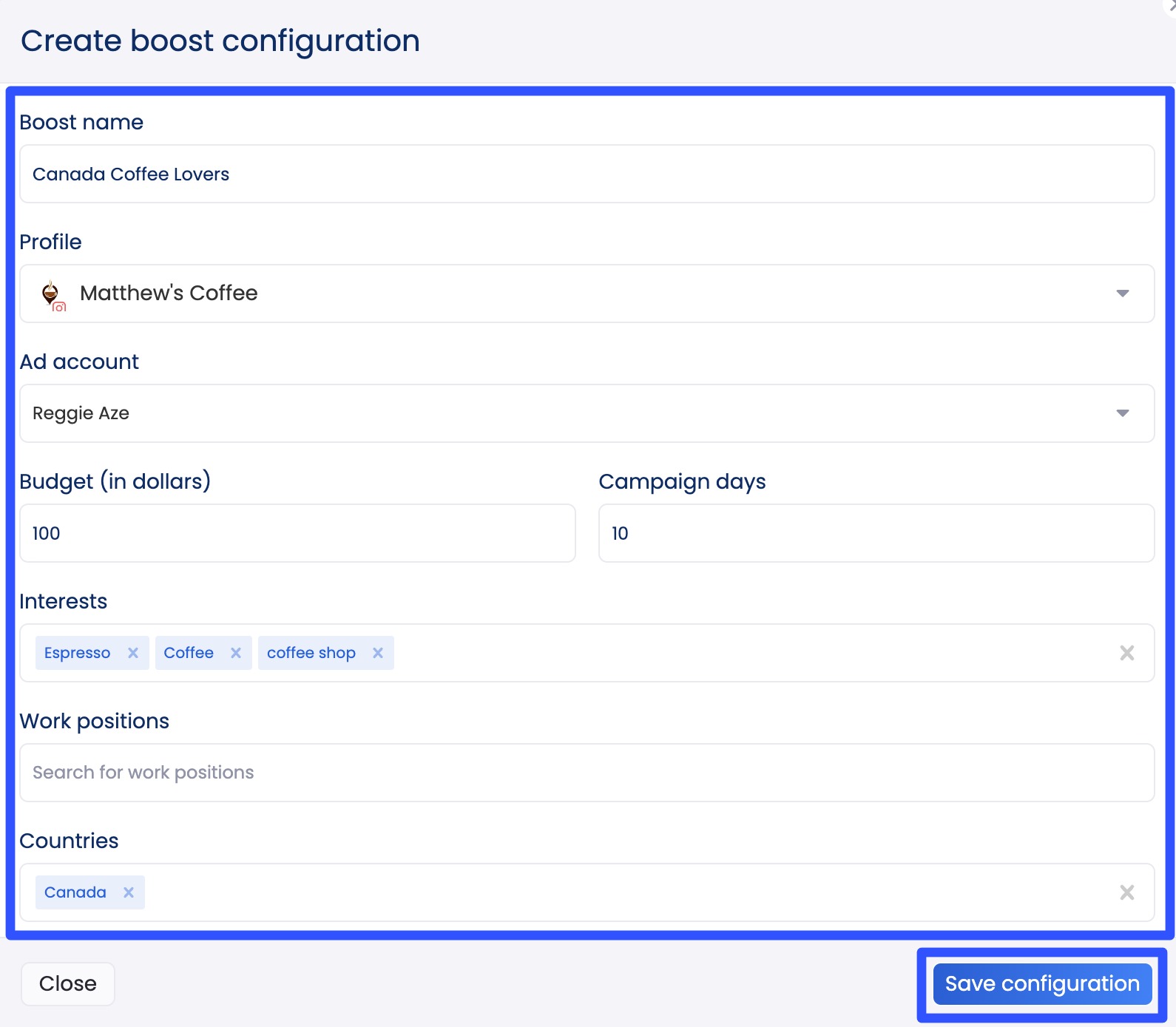
Once your configuration is ready, you can enable it when customizing your posts in the Publisher.
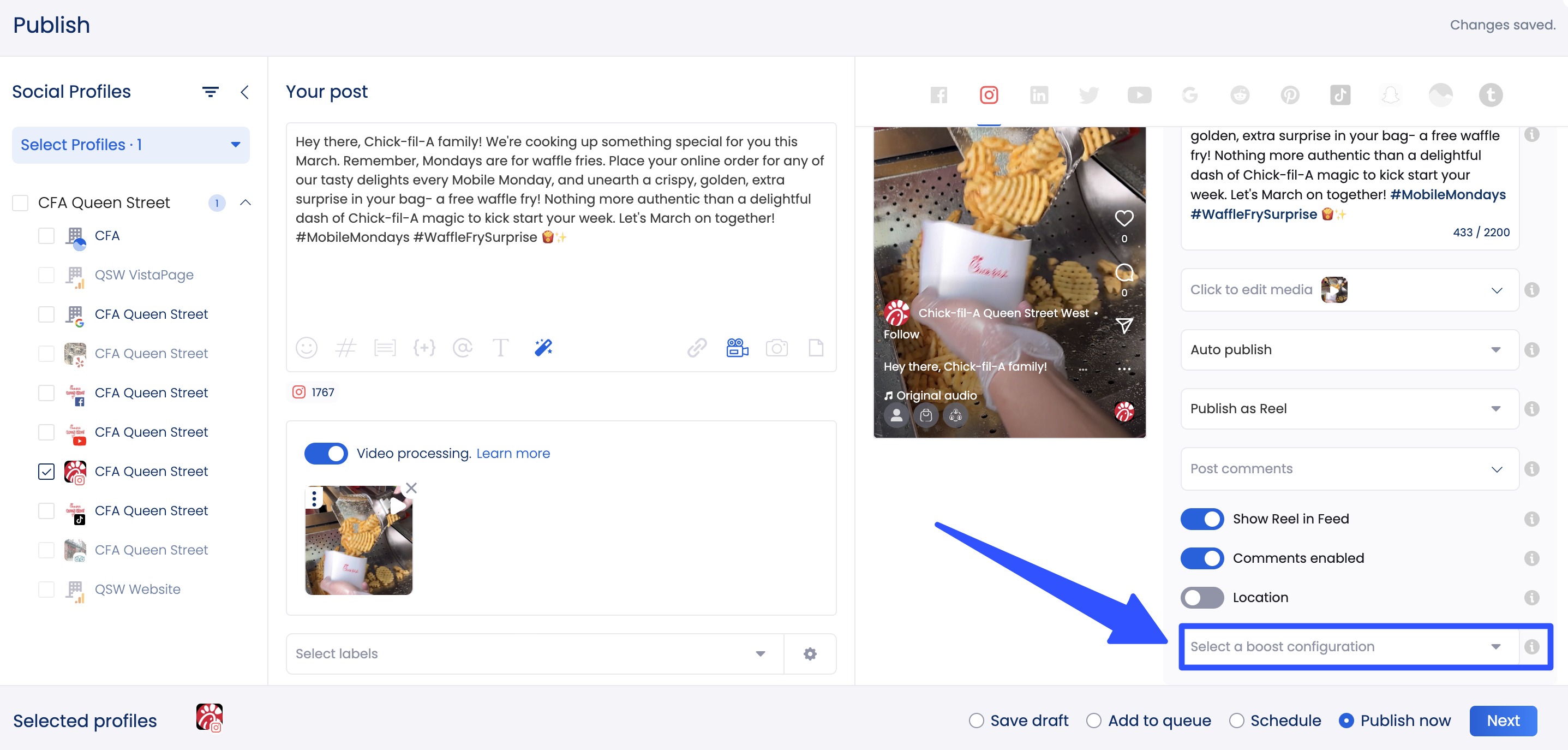
The Publisher also includes an AI Assistant that instantly generates captions, descriptions, and taglines based on your written prompt.
The tool makes creating post captions quick and easy.
Vista Social’s Bulk Publisher is an awesome tool on its own, but the platform offers more features.
Vista Social’s social media engagement feature includes a smart Social Inbox that centralizes all your clients’ messages, comments, mentions, and reviews in one place.
You can also manage and reply to the social media interactions right from the platform.
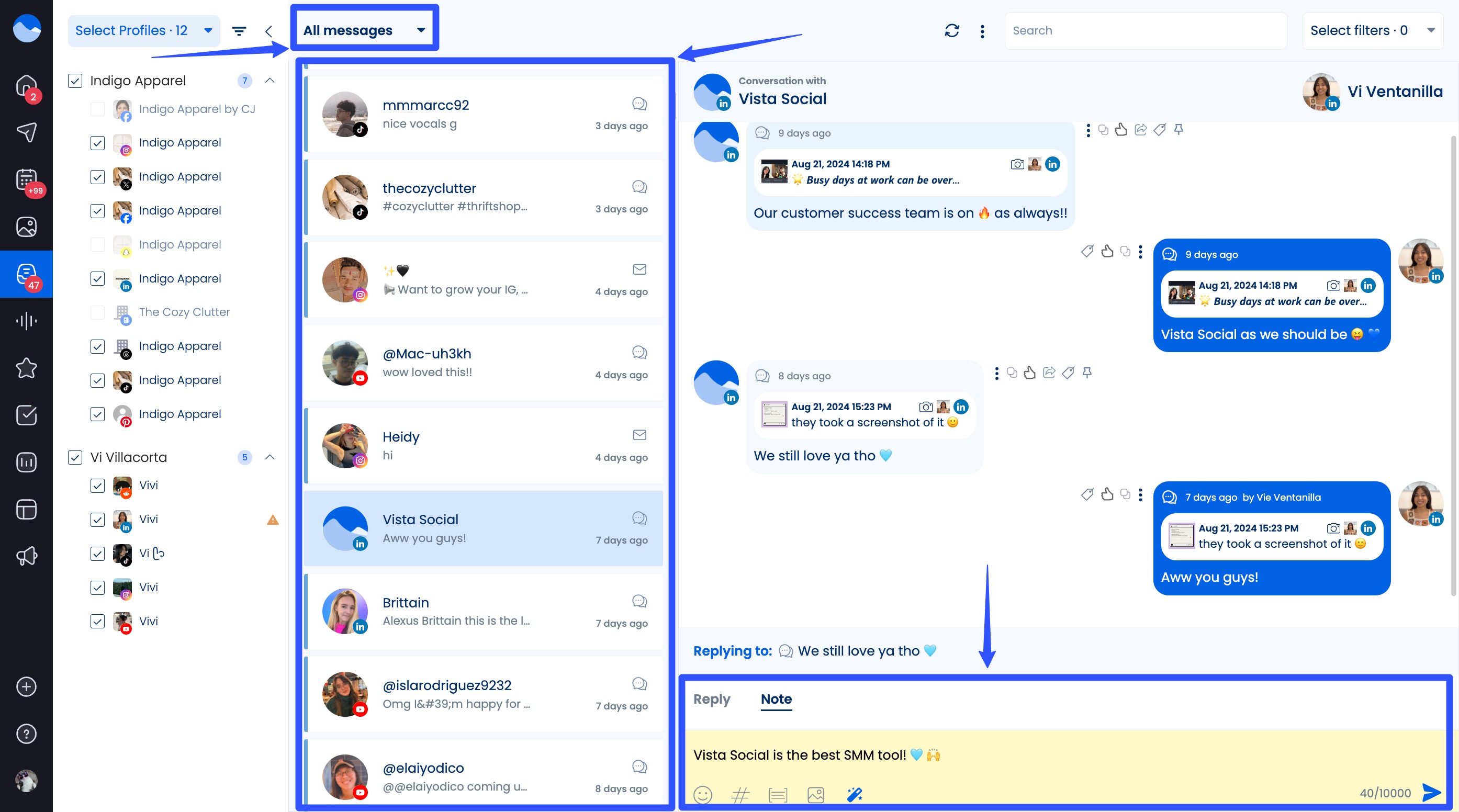
Another robust feature is the platform’s social media analytics.
With the feature, you can schedule your reports to generate and share automatically with other users.
Must read: How to Create Automated Social Media Reports
The reports now include a grid view to give you a top-level view of your clients’ key metrics across their connected social profiles.
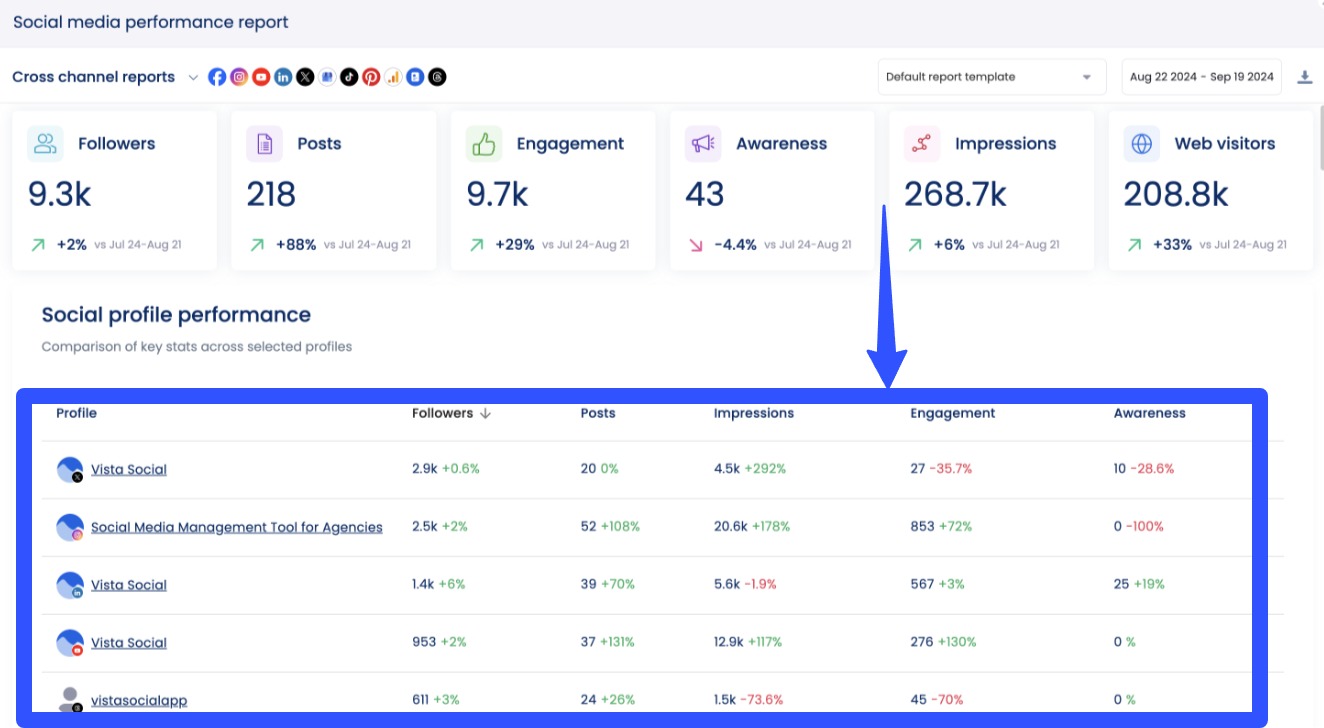
Plus, you can now share your reports via a direct link on top of exporting them to CSV and PDF and attaching them to emails sent to your team members or clients.
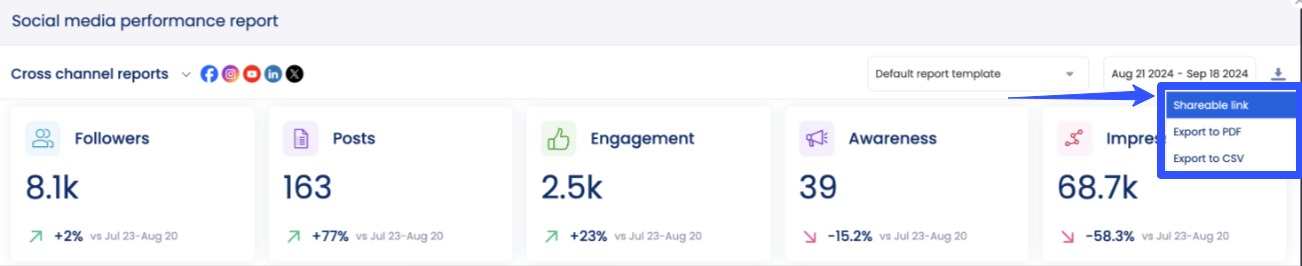
Vista Social’s other key features include:
- A social listening tool
- A link in bio tool with customizable landing pages called Vista Page
- An employee advocacy feature
- Content calendar
- Hashtag generator
- Automated approval workflow
Must read: When to Automate Social Media
Brought to you by
Try Vista Social for Free
A social media management platform that actually helps you grow with easy-to-use content planning, scheduling, engagement and analytics tools.
Must read: 431+ Best One-Word Instagram Captions to COPY & PASTE! [2022]
Importance of bulk scheduling for Instagram marketing?
Vista Social’s bulk uploader looks easy, right?
Why should you do it, exactly?
First off, bulk scheduling social media posts is a great way to leverage Instagram automation to maximize your agency’s efficiency.
For agencies, a designated team member may be assigned to prepare the CSV file with links to the posts. When done, all that’s left is importing the file to your Vista Social account.
In other words, it streamlines the Instagram content marketing process from publishing to scheduling.
Ready to give your content workflow and posts a major upgrade? Try AI Assistant powered by ChatGPT today! 🤖💙
Bulk scheduling tips for marketing agencies
Now that you know ‘how’ and ‘why’ bulk schedule posts, let’s make sure you do it right.
Suggested Article: 142+ Instagram Poll Questions to Ask Your Followers
Below are 4 bulk scheduling tips that will help you squeeze the most value out of your social media posts:
1. Create custom featured images for each post
Remember, Vista Social automatically uses the featured image of a scheduled post using the bulk uploader.
You don’t want your client’s Instagram profile to be peppered with stock images. That said, be sure to use only custom, high-quality featured images.
Make them informative using text overlays, data visualizations, and other useful elements.
These can be custom photographs provided by your client or custom designs using a tool like Canva.
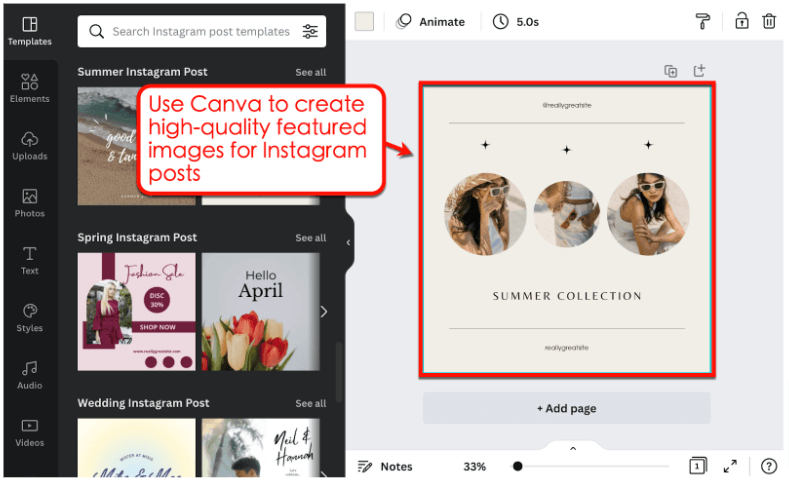
2. Prepare your publishing schedule beforehand
Marketing agencies can make the most out of the bulk upload feature with a preplanned publishing schedule.
On Vista Social, you can easily configure your schedule by setting a publishing queue for your social profile.
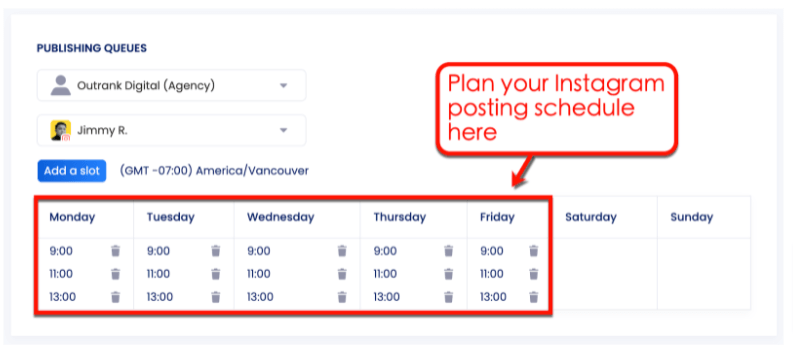
The best times to post on Instagram are 11AM-1PM and 7PM-9PM on Mondays, Wednesdays, and Thursdays.
Suggested Article: Content Pillars for Instagram: Examples, Tips, And Steps
3. Balance automation with personalization
Publishing posts in bulk will have diminishing returns, especially if it’s the sole strategy in your Instagram marketing playbook.
If all the posts on social media are scheduled in bulk, you’ll miss out on other winning Instagram marketing tactics.
At the end of the day, a successful Instagram marketing strategy can’t be 100% automated. For instance, some of the best questions to ask on Instagram story lets you take follower engagement to new heights.
Of course, you also can’t overlook the importance of influencer marketing, especially in a platform as popular as Instagram.
As an agency, you should be able to come up with strategies tailored to your client’s needs. Be sure you’re not relying too much on automation and shortcuts.
Suggested Article: 487+ Best, Most Popular, Viral Hashtags for Instagram this 2022
4. Add videos from time to time
Using the bulk scheduler with the Vista Social composer may not be the most convenient choice.
But it has an advantage: it lets you replace the actual Instagram post with anything—even videos.
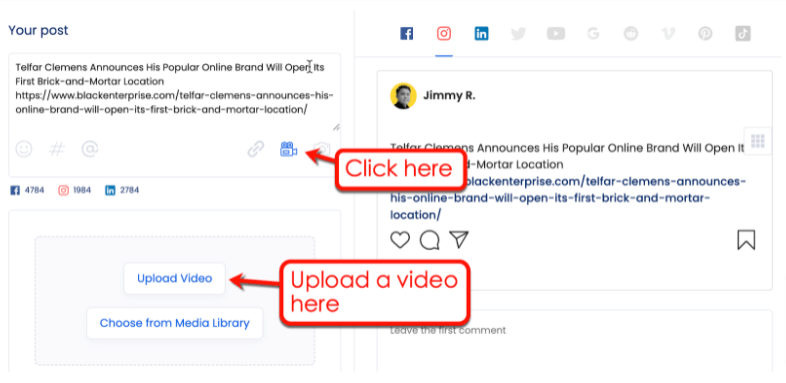
Of course, you don’t need to create the most viewed Instagram video to benefit from this strategy.
You can use video editing and animation tools to upload branded clips for social media posts. If you have time for more planning, clients can also record themselves giving a quick opinion about your curated post.
Use Vista Social for bulk scheduling
Bulk publishing could be the best thing you can do for your Instagram marketing clients.
The good news is, you can reap the benefits of the Vista Social bulk scheduler without spending a dime.
By creating a free Vista Social account, you can get started with your first campaign at zero cost. See you in your first campaign!

Try Vista Social for free
A social media management platform that actually helps you grow with easy-to-use content planning, scheduling, engagement and analytics tools.
Get Started NowAbout the Author
Content Writer
Jimmy Rodela is a social media and content marketing consultant with over 9 years of experience, with work appearing on sites such as Business.com, Yahoo, SEMRush, and SearchEnginePeople. He specializes in social media, content marketing, SaaS, small business strategy, marketing automation, and content development.
Read with AI
Save time reading this article using your favorite AI tool
Summarize with AI
Never Miss a Trend
Our newsletter is packed with the hottest posts and latest news in social media.

You have many things to do.
Let us help you with social media.
Use our free plan to build momentum for your social media presence.
Or skip ahead and try our paid plan to scale your social media efforts.
P.S. It will be a piece of cake 🍰 with Vista Social
Subscribe to our Newsletter!
To stay updated on the latest and greatest Social Media news. We promise not to spam you!
Enjoyed the Blog?
Hear More on Our Podcast!
Dive deeper into the conversation with industry insights & real stories.



