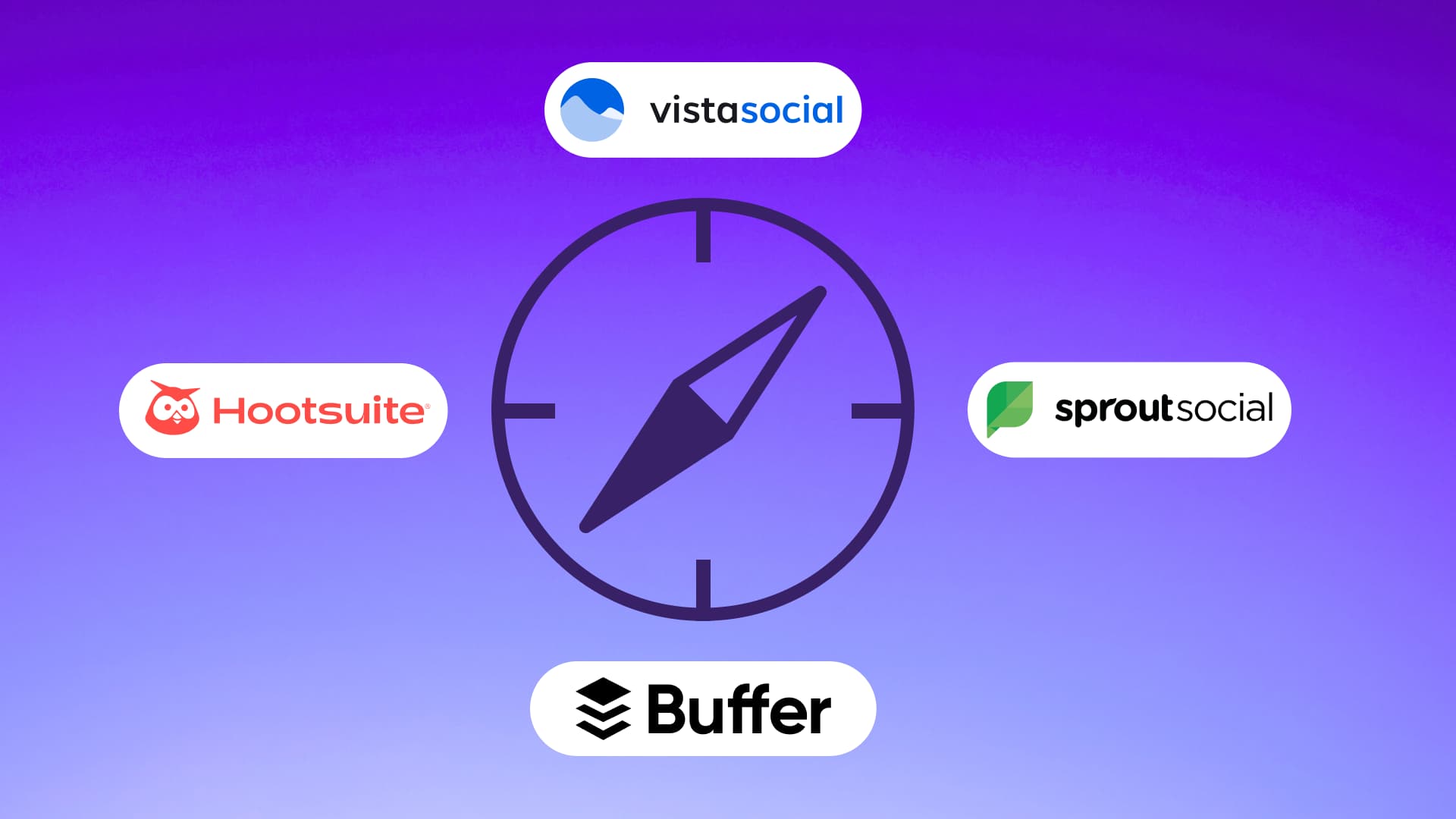New

Turn Your DMs Into Lead Gen!
Learn how to collect lead data from your DMs such as email addresses, phone numbers, and more right from your social inbox. If you are not yet automating your DMs your competitors are outpacing you.

How Something Social Saved 75% of Their Time and Increased Revenue by 15%
See how a fast-growing agency improved operations, cut down hours of manual work, and unlocked new revenue opportunities with Vista Social.
New

50 Unique Social Media Ideas for Consistent Content Creation
Discover 50 unique social media post ideas to engage your audience, grow your brand, and maintain a consistent content strategy with ease!

Mastering Content Reuse: The Key to a Consistent and Sustainable Posting Strategy
Published on August 1, 2025
9 min to read
Mastering Content Reuse: The Key to a Consistent and Sustainable Posting Strategy
Summarize with AI

Summarize with AI
ChatGPT
Claude
Perplexity
Share
Vista Social
X (Twitter)
Table of contents
Summarize with AI
ChatGPT
Claude
Perplexity
Share
Vista Social
X (Twitter)
Every social media manager, content strategist, or small business owner has felt the constant pressure for fresh, engaging content on what seems like an endless number of platforms. However, mastering content reuse can completely transform this struggle.
The challenge is REAL: How do you keep up a consistent, high-quality posting schedule without completely burning out yourself or your team? Instead of creating more content, the answer lies in getting smart about strategically reusing what you already have.
Table of contents
Understanding Content Reuse and Its Power
Content reuse is a smart way to get more mileage from content you’ve already created by adapting it, changing its format, and republishing it across different platforms. Rather than being lazy and reposting the same thing everywhere, this approach involves building a system that helps your content reach more people, strengthens your message, and keeps your brand consistent, all while saving you time and energy.
If you’re running a business and trying to stay visible on social media, learning to reuse content effectively isn’t just helpful—it’s essential. Moreover, it solves some of your biggest headaches:
- Time Crunch: Creating content takes forever. Furthermore, 48% of content marketers say that when they try to create more content, they struggle because they’re not reusing what they already have enough. As a result, smart content reuse can cut your time investment way down.
- Limited Resources: If you’re a small team or running things solo, you probably don’t have endless time and money to keep creating brand-new content all the time.
- Staying Consistent: When you’re always scrambling to create something new, your messaging can get all over the place, which consequently weakens your brand.
- Getting Your Money’s Worth: Every piece of content costs you time and effort. Therefore, smart reuse makes sure that investment pays off over time.
This guide will break down how strategic content reuse can transform your social media approach from a never-ending treadmill into something sustainable that actually grows your business. We’ll also look at how tools like Vista Social can make this whole process much easier.
Why This Approach Changes Everything
Traditional content marketing is obsessed with always creating something new. However, in today’s crowded online world, new content gets buried fast. Meanwhile, content reuse recognizes that a well-made piece of content is valuable long after you first publish it. Ultimately, it shifts your thinking from “how much can we create?” to “how much value can we squeeze out of what we’ve already made?”
This shift gives you some serious advantages:
- Better Consistency: When you repurpose your core messages in different ways, your brand voice stays the same across everything you do. Consequently, this builds stronger recognition and trust with your audience.
- Bigger Reach: Different people like consuming content in different ways. For instance, some love reading long blog posts, while others prefer quick videos, and some want visual infographics. Therefore, when you take that blog post about customer service tips and turn it into an infographic, a video, and a series of social posts, you’re reaching all these different types of people.
- Better Search Rankings: When you update old content or expand on existing topics, search engines notice that your content is fresh and relevant. As a result, this can help you rank better.
- Serious Time Savings: This is probably the biggest win. Instead of starting from zero every time, you’re adapting what you already have. Furthermore, this approach is way faster and gives you more time for other important activities like actually talking to your customers.
- Deeper Understanding: When you break down your content to reuse it, you really have to understand what makes it tick. Consequently, this helps you identify the most powerful parts and figure out how to use them in different situations.
- Less Stress: Moving away from the constant pressure to create something totally new makes your workflow much more manageable.
Content Reuse vs. Cross-Posting: Key Differences
You need to understand the difference between smart content reuse and lazy cross-posting, because they’re completely different approaches:
Cross-Posting (The Lazy Way): This is when you take the exact same post and share it on Facebook, LinkedIn, and Instagram without changing anything.
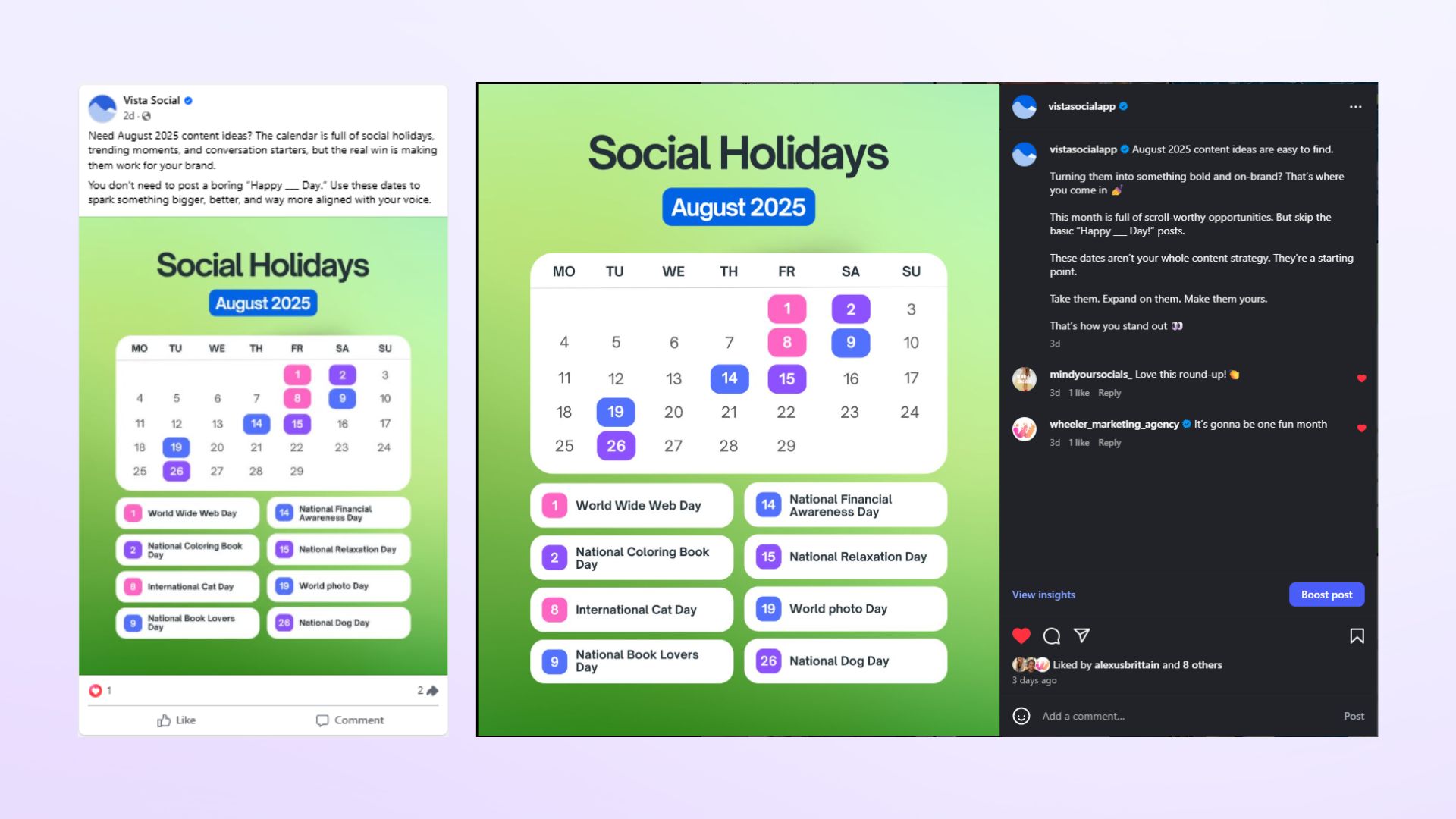
- Good: Super quick and easy
- Bad: Usually doesn’t work well. Furthermore, each platform is different—what works on LinkedIn might flop on Instagram. Additionally, it can look lazy and hurt your engagement.
Content Reuse (The Smart Way): This means taking one solid piece of content (like a blog post or webinar) and transforming it into several different pieces, each designed for a specific platform or audience. While the main message stays the same, the format and delivery change.
- Good: Gets you more bang for your buck, works better on each platform, shows respect for your audience
- Bad: Takes more planning and creativity than just copying and pasting
Real Example: Let’s say you wrote a blog post called “The Ultimate Guide to Sustainable Home Gardening.” Smart content reuse would turn this into:
- LinkedIn: Professional tips on sustainable urban agriculture, drawing specific sections from your guide
- Instagram: Beautiful infographics or short videos showing specific gardening techniques from the guide
- TikTok: Quick “hack” videos like “3 Eco-Friendly Composting Tips in 60 Seconds”
- Email Newsletter: A series breaking down different sections of the guide over several weeks
- Podcast: A deeper conversation with an expert about one section, like water conservation
Each piece comes from your original guide but works perfectly for where you’re sharing it.
Building Your Strategic Content Reuse Framework
A good content reuse strategy isn’t random—instead, it’s carefully planned out. Additionally, you need to find your best existing content and create a clear roadmap for how to transform and share it.
Step 1: Find Your Best Content
The foundation of content reuse is what marketers call “pillar content”—these are your comprehensive, evergreen, valuable pieces that cover big topics thoroughly. Think of them as your content goldmine.
What counts as pillar content:
- In-depth blog posts or guides
- Webinars or online courses
- E-books or research reports
- Case studies
- Detailed how-to resources
What makes good pillar content for reusing:
- Stays Relevant: The core message doesn’t get outdated quickly
- Packed with Info: Has enough substance to break into lots of smaller pieces
- Already Popular: Content that your audience already loves is perfect for expanding
- Supports your Goals: Directly helps with your marketing or sales objectives
Step 2: Break it Down into Pieces
Once you’ve identified your pillar content, you “break it down” a.k.a. take it apart into smaller, valuable pieces that you can rebuild in new ways.
Ways to break down and rebuild content:
- Change the Format: Keep the message, change how you present it
- Blog post → Infographic showing key data
- Webinar → Podcast episode with just the audio
- Case study → Customer success video
- E-book chapter → Email series delivered over time
- Expand on Something Small: Take a tiny piece and make it bigger
- Tweet → Full blog post exploring the idea
- FAQ answer → Complete how-to guide
- Update Old Stuff: Refresh older content with new information
- Old blog post → Updated guide with current stats and examples
- Outdated infographic → Fresh design with new data
- Combine Several Things: Put smaller pieces together into something bigger
- Series of blog posts → Complete e-book
- Collection of tips → Comprehensive guide
- Change the Audience: Take the same info and aim it at different people
- General industry report → Specific analysis for your niche
- Customer guide → Internal training material for your team
Step 3: Auditing Your Existing Content
Before you start reusing content, you need to know what you’re working with. Therefore, do a thorough review of everything you’ve already created.
This helps you:
- Find your most popular content
- Discover evergreen stuff that’s still relevant
- Spot gaps where you might need new content
- Organize everything by topic and how well it performed
- Figure out what needs updating
How to do a content audit:
- Make a list of everything you’ve published (blog posts, videos, social posts, emails, presentations)
- Gather the numbers for each piece (views, likes, shares, comments, website traffic)
- Ask the important questions:
- Is this still accurate and relevant?
- Does it match your current brand message?
- What other formats could this become?
- Which platforms would work best for different versions?
- Sort everything into categories like “Keep & Promote,” “Update & Improve,” “Perfect for Reusing,” or “Archive”
As a result, this gives you a clear picture of what you have to work with and a plan for how to use it.
How Vista Social Streamlines Your Content Reuse Process
Let’s be real, trying to manage content reuse across multiple platforms by yourself is like trying to juggle while riding a bike. While it’s technically possible, it’s definitely not sustainable. This is where a tool like Vista Social becomes incredibly helpful for your content reuse strategy.
Your Content Hub
Vista Social’s Media Library works like a well-organized closet for all your content. Instead of digging through random folders trying to find that perfect video from three months ago, everything lives in one organized place. When you want to turn a webinar into social media clips, all your assets are right there waiting.
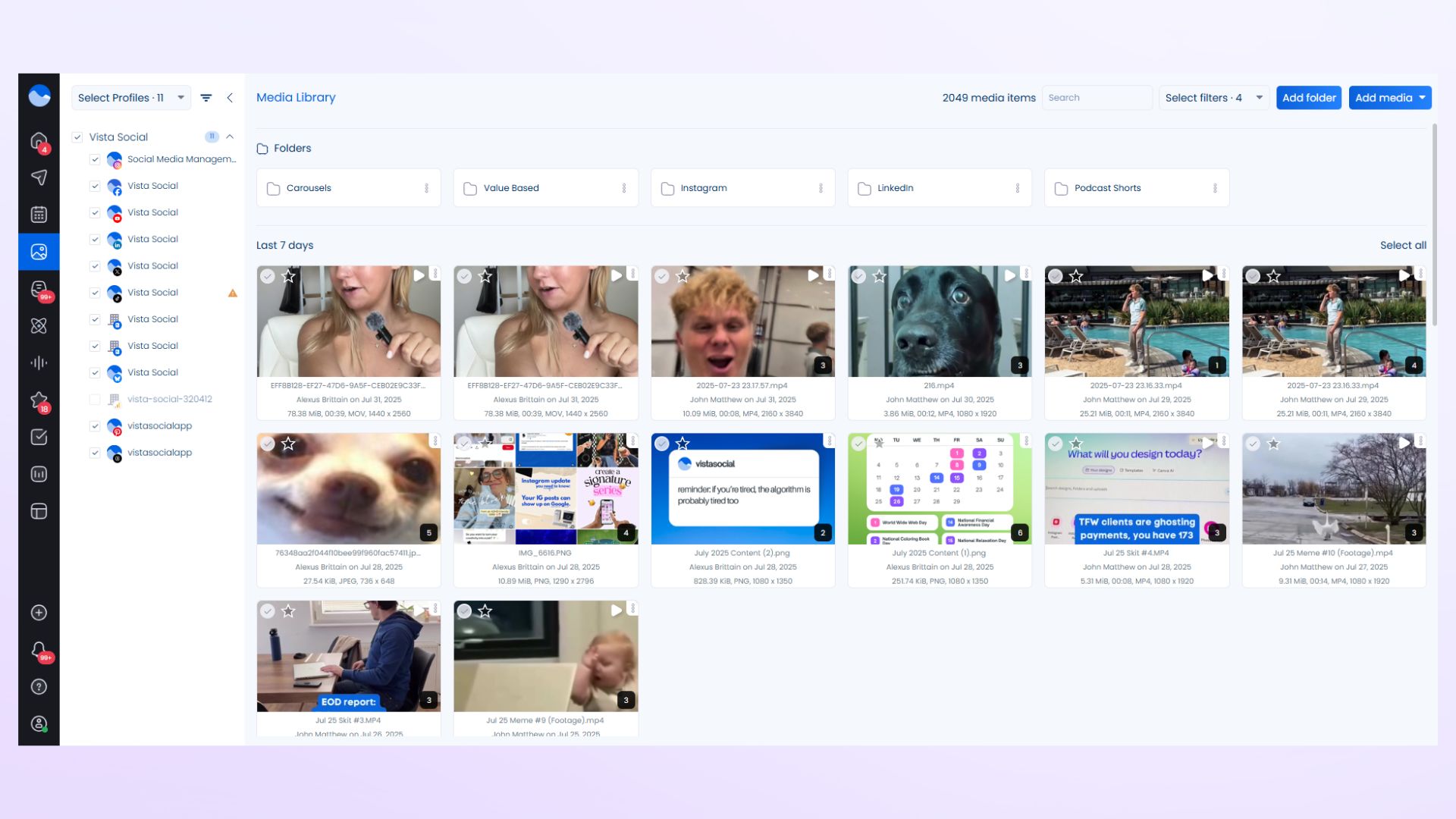
Why this matters for content reuse: After you do a webinar, you can upload the recording to your library, then easily pull out 30-second clips to use as Instagram Reels or TikToks.
AI That Actually Helps Your Content Reuse
The AI Assistant can help you rephrase, shorten, or adapt your content for different platforms. Think of it like having a writing buddy who never gets tired and understands content reuse.
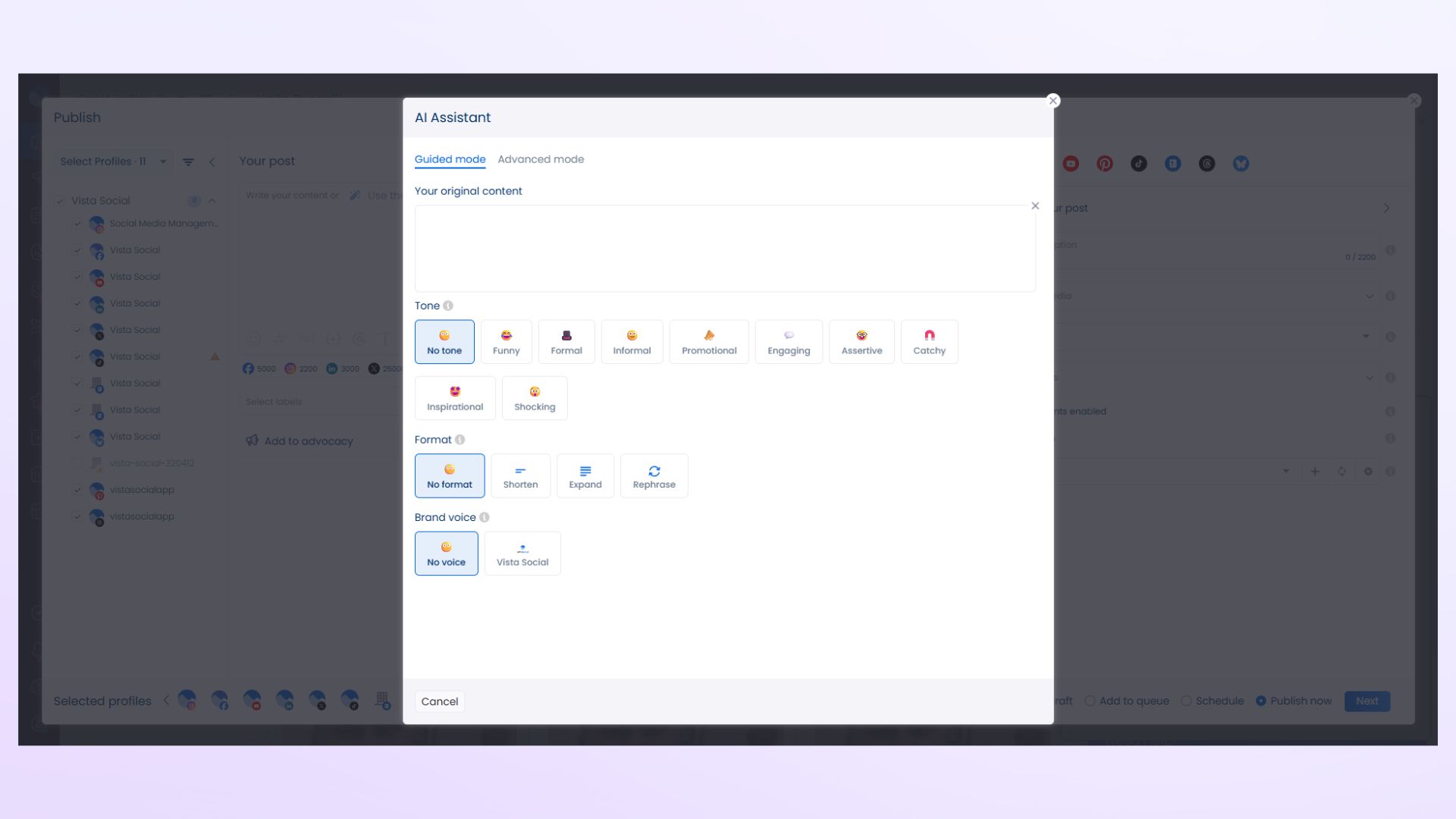
Why this matters: Take a long paragraph from a blog post and ask the AI to turn it into a tweet, rephrase it for LinkedIn, or create an Instagram caption. Furthermore, this speeds up the whole process and makes sure your language fits each platform.
Real example: Put a section from a whitepaper into the AI and tell it to “turn this into 3 different social media posts for Twitter, LinkedIn, and Facebook, each with the right tone for that platform.”
Finding Content Ideas to Reuse
The Smart Publisher helps you discover trending articles and industry news. While this is mainly for sharing other people’s content, it can also spark ideas for updating your own stuff. For instance, if you see an article trending about “remote work tips” and you have an old blog post about productivity, that’s your cue to dust it off and update it. Additionally, monitoring trends and conversations can help you identify what topics are resonating with your audience right now.
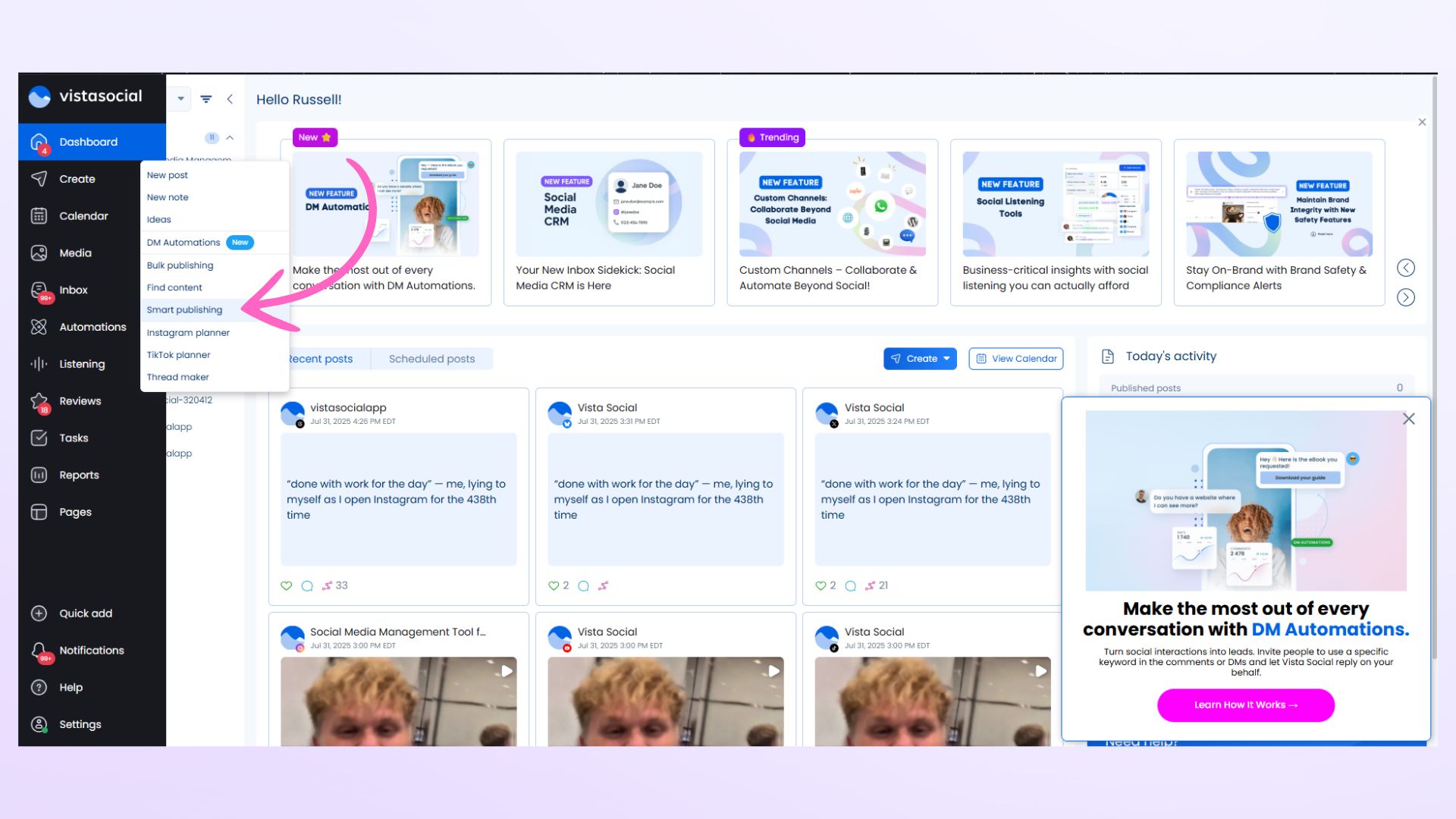
Scheduling Your Reused Content Without the Headache
Your best content doesn’t have to disappear after one post. Moreover, Vista Social’s Multi-Publish Scheduler lets you schedule the same post multiple times at different dates. Additionally, you can set it to re-share evergreen content weekly, monthly, or however often makes sense.
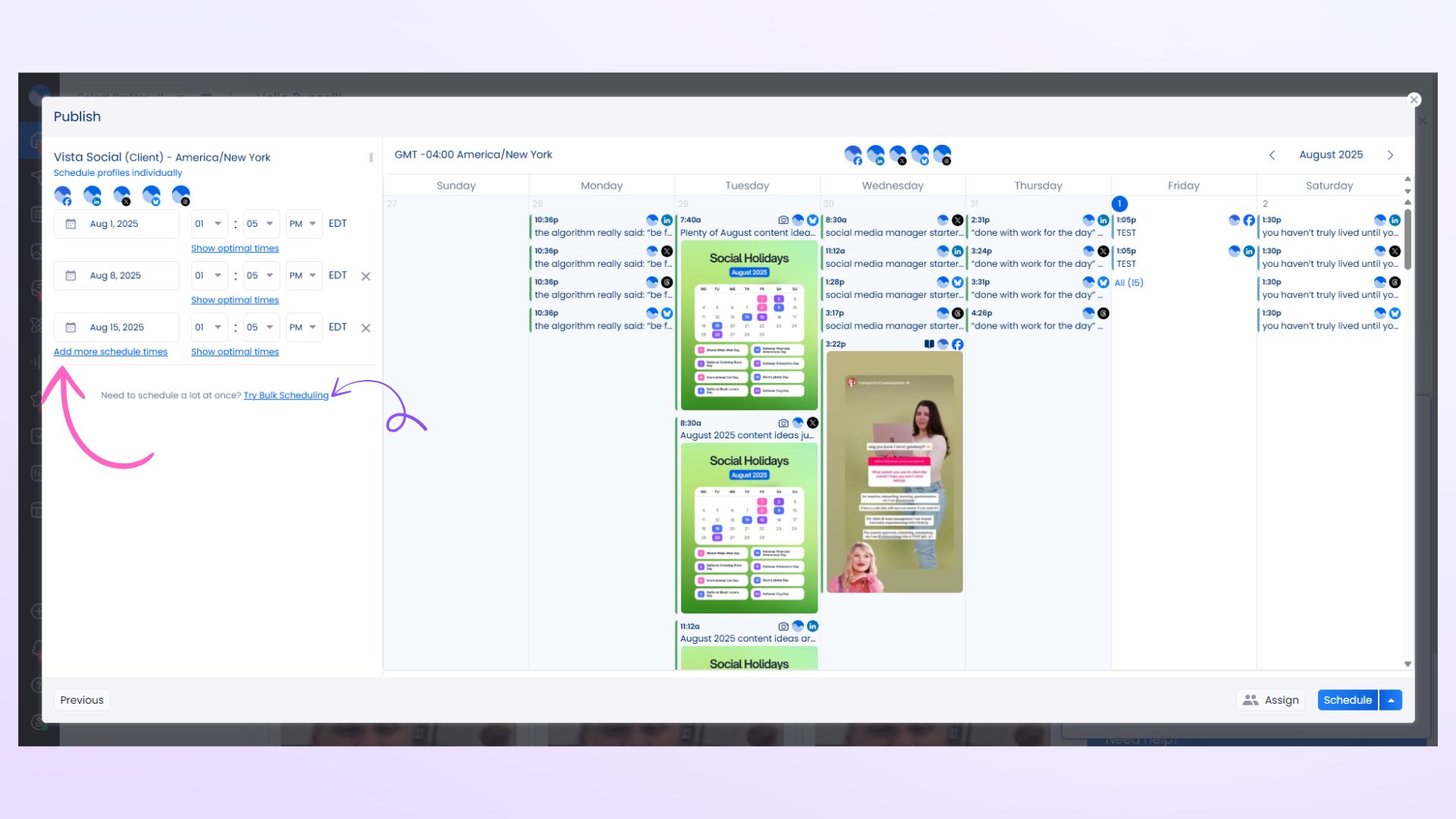
P.S. Bulk scheduling is also a thing on Vista Social.
Real example: You write a great LinkedIn post about customer retention. Instead of letting it vanish, schedule it to post again in 6 weeks and again in 3 months. Each time, new people see it without you doing extra work.
Learning from Your Past Content Reuse Success
Vista Social’s Content History feature lets you browse through your old posts and find the ones that did really well. Then, you can duplicate them, update the image or text slightly, and schedule them again.
Real example: You notice that a tip about Instagram hashtags you posted last summer got tons of engagement. You can duplicate that post, update the visual, tweak the wording to feel current, and give it another life.
Making More Content Faster Through Reuse
When you have ideas but need help creating volume, the AI Bulk Post Generator can take a topic or URL and automatically create multiple social media posts in seconds. Subsequently, you can then edit and polish them before scheduling.
Real example: Paste in a blog about email marketing tips, and the AI creates 8 different post ideas—some quote-based, others tip-focused—ready for you to customize and schedule.
Customizing Your Content Reuse for Each Platform
This is where Vista Social really shines for content reuse. You can create one base post and then customize it for each platform—adjusting image sizes, changing captions, adding platform-specific hashtags—all from one screen.
Real example: You have an interesting statistic from a recent survey. You can create one graphic with this stat, then customize it:
- Instagram: Colorful design with a short, engaging caption and hashtags
- LinkedIn: Same stat but with a professional caption that encourages discussion
- Twitter: Concise post with the stat and a link for more info
You do this once, customizing for each platform in the same workspace.
Tracking Your Content Reuse Performance
Vista Social’s analytics help you see which of your repurposed content performs best. Moreover, you can track everything across platforms and figure out which formats and messages work best with different audiences.
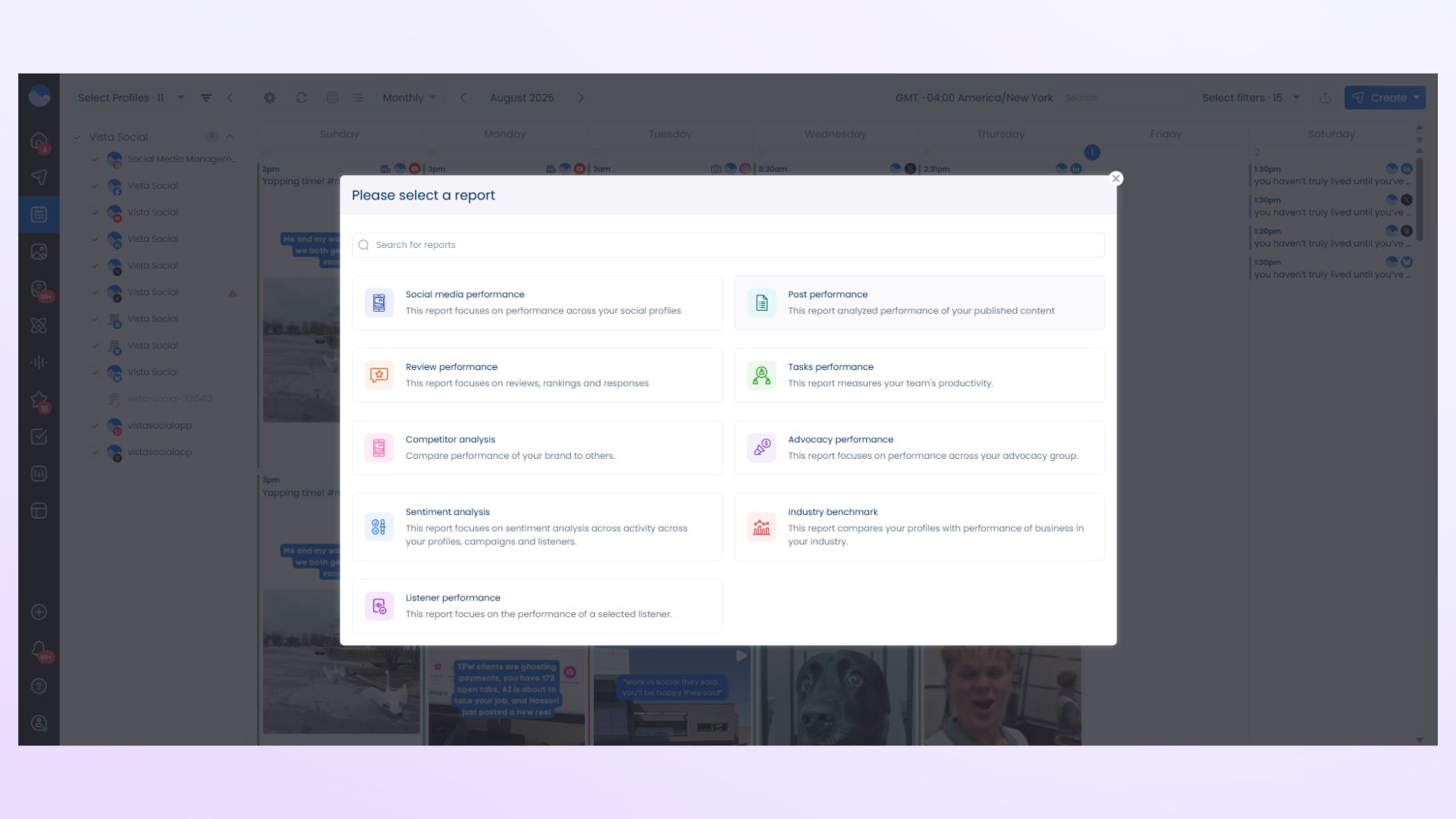
Why this matters for content reuse: You might discover that Instagram Reels made from your webinars perform way better than static posts. Alternatively, you might find that short LinkedIn articles adapted from your guides drive more website traffic than long posts. This information helps you make better decisions about what to create next.
Common Content Reuse Mistakes to Avoid
- Don’t just copy and paste: Always adapt your content for each platform’s style and audience.
- Don’t forget to update: Before reusing old content, make sure the information is still current and relevant.
- Don’t overdo it: Space out your repurposed content and mix it with fresh material so you’re not overwhelming people with the same message.
Getting Started: Your Content Reuse Action Plan
- Week 1: Go through your existing content and identify your top 5 most valuable pieces.
- Week 2: For each piece, brainstorm 8-10 different ways you could repurpose it for different platforms.
- Week 3: Set up your content management system and start organizing everything.
- Week 4: Pick one piece of pillar content and create 5 different versions for different platforms. Then, schedule them out over the next few weeks.
Going forward: Make content reuse part of your regular process. Every time you create something substantial, immediately think about how you can repurpose it.
Why Content Reuse is Worth Your Time
Content reuse isn’t about being lazy—instead, it’s about being smart with your time and energy. Your audience doesn’t see everything you post, and they’re not on every platform. Therefore, by strategically reusing your best content, you’re not being repetitive—you’re being helpful. You’re meeting people where they are, in the format they prefer.
Stop feeling guilty about not creating enough “new” content. Instead, start getting strategic about maximizing what you’ve already created. Ultimately, your future self will thank you for building a content reuse system that works harder so you don’t have to.

Try Vista Social for free
A social media management platform that actually helps you grow with easy-to-use content planning, scheduling, engagement and analytics tools.
Get Started NowAbout the Author
Head of Social Media @ Vista Social
As Vista Social's Head of Social Media, Alexus Brittain leads the charge in steering the company's organic social media strategies. With a wealth of expertise gained from several years in the field, Alexus is deeply immersed in the ever-evolving landscape of social media, continually staying at the forefront of the latest trends and best practices.
Read with AI
Save time reading this article using your favorite AI tool
Summarize with AI
Never Miss a Trend
Our newsletter is packed with the hottest posts and latest news in social media.

You have many things to do.
Let us help you with social media.
Use our free plan to build momentum for your social media presence.
Or skip ahead and try our paid plan to scale your social media efforts.
P.S. It will be a piece of cake 🍰 with Vista Social
Subscribe to our Newsletter!
To stay updated on the latest and greatest Social Media news. We promise not to spam you!
Enjoyed the Blog?
Hear More on Our Podcast!
Dive deeper into the conversation with industry insights & real stories.