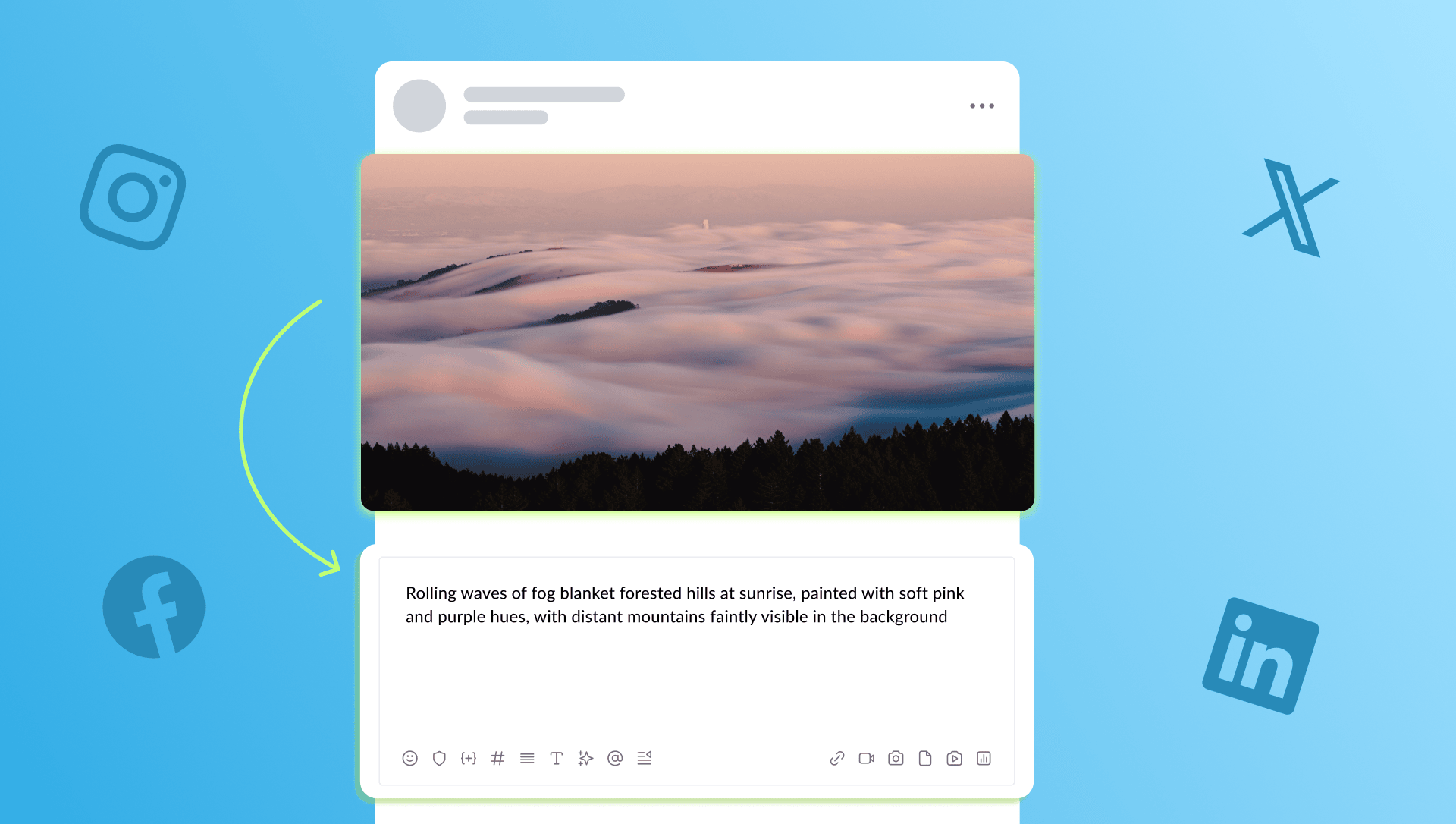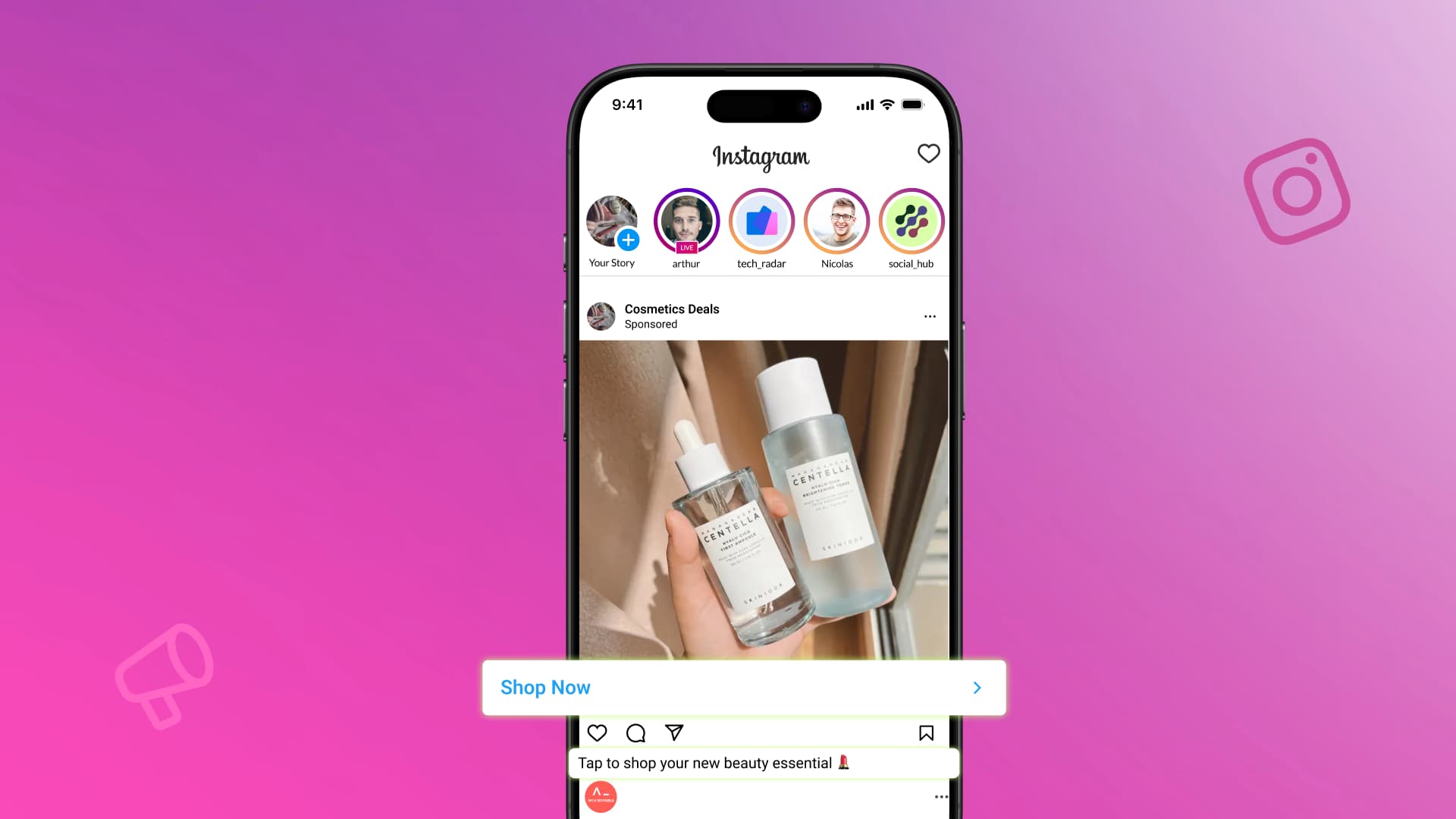New

Turn Your DMs Into Lead Gen!
Learn how to collect lead data from your DMs such as email addresses, phone numbers, and more right from your social inbox. If you are not yet automating your DMs your competitors are outpacing you.

How Something Social Saved 75% of Their Time and Increased Revenue by 15%
See how a fast-growing agency improved operations, cut down hours of manual work, and unlocked new revenue opportunities with Vista Social.
New

50 Unique Social Media Ideas for Consistent Content Creation
Discover 50 unique social media post ideas to engage your audience, grow your brand, and maintain a consistent content strategy with ease!

Mastering Content Reuse: The Key to a Consistent and Sustainable Posting Strategy
Published on August 14, 2023
10 min to read
Instagram Subscription: What Is It? How Does It Work?
Summarize with AI
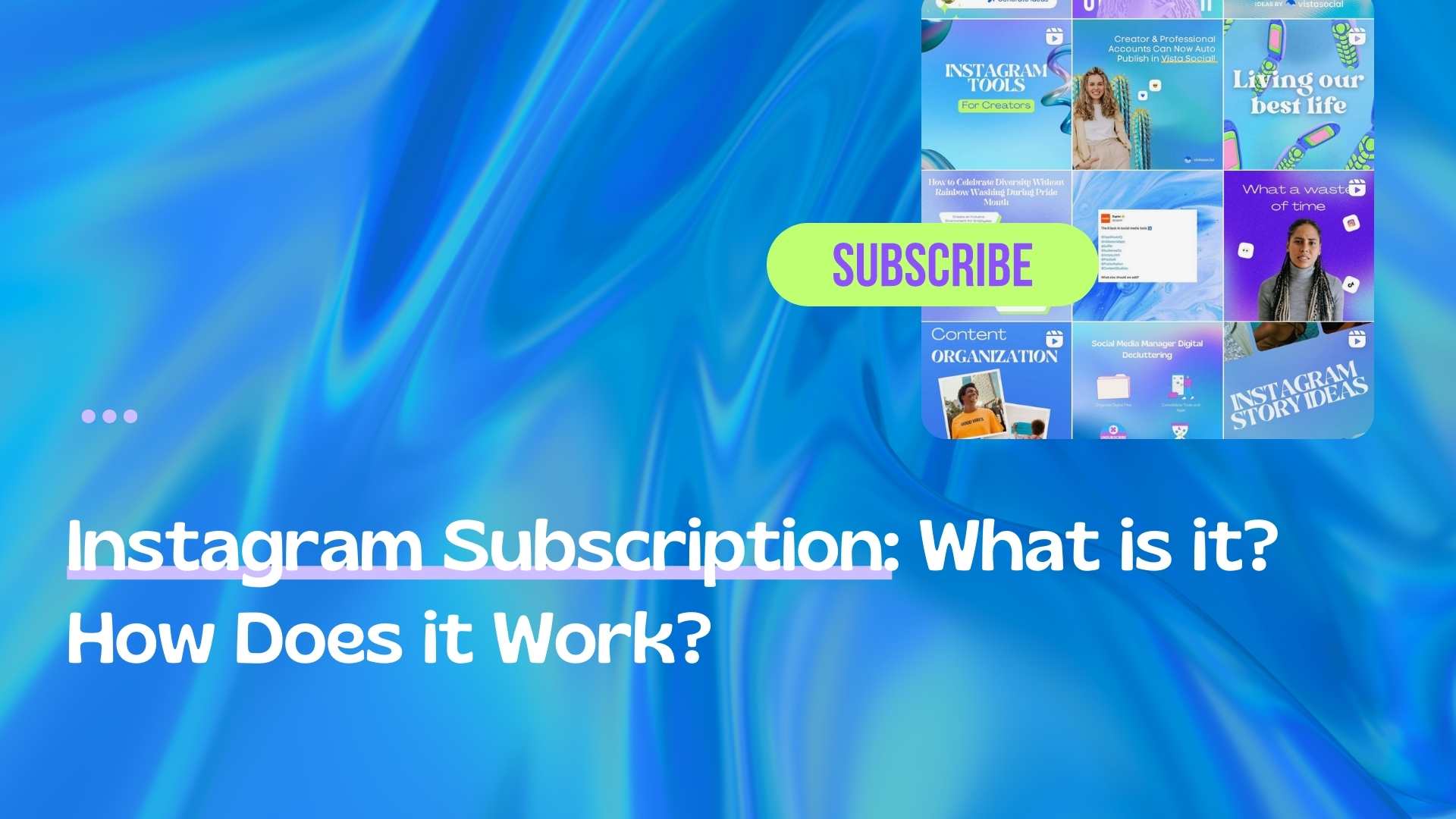
Summarize with AI
ChatGPT
Claude
Perplexity
Share
Vista Social
X (Twitter)
Table of contents
Summarize with AI
ChatGPT
Claude
Perplexity
Share
Vista Social
X (Twitter)
The more you help your clients make money, the harder you become to replace.
That’s why, as a social media manager, one of your top priorities should be to generate revenue for your clients.
It drastically increases your value, and it directly helps your clients grow their businesses—it’s a win-win on all fronts. 🙂
One method you can explore to generate revenue is Instagram Subscription.
You’ll be surprised how some of your clients aren’t even aware that the program exists.
Even more surprising is the fact that a good bit of beginner creators aren’t monetizing their content.
(According to Linktree’s Creator Report, 59% of beginner creators haven’t monetized yet.)
That, right there, is an opportunity you must leverage.
Nudging your clients toward the Instagram Subscription program might be just what they need to start making money through IG.
Table of contents
What you’ll learn:
- What is Instagram Subscription?
- Benefits Instagram Subscription
- Instagram Subscription features
- Instagram Subscription eligibility requirements
- How to set up Instagram Subscriptions
- How much can your clients charge per Instagram subscription?
- How to receive Instagram Subscription payouts
- 6 Tips to help your clients get more subscribers
- Instagram Subscription content ideas
- Churn out Instagram Subscription content seamlessly
- People also ask
What is Instagram Subscription?
The Instagram Subscription feature was launched in 2022.
It allows Instagram creators to make money by charging engaged followers a monthly subscription fee to access exclusive and premium content and other benefits.
Facebook (now Meta) first used this subscription model to let the most loyal followers subscribe to their favourite creators’ content for a monthly fee.
Using Instagram Subscriptions is an option your clients can consider to monetize their content and build a loyal community of followers.
[Must read: How to Make a Collage on Instagram: 3 Easy Ways]
Benefits Instagram Subscription
Below are some of the perks and benefits you enjoy when using Instagram Subscription:
Develop deeper connections and build a community with followers
Instagram Subscriptions can become so much more than just a money-making opportunity for your clients.
It’s also perfect for setting up an exclusive and intimate community of engaged followers. If your clients are into building meaningful relationships with their IG followers, then IG subscription is a great feature to leverage.
Secure another revenue stream and recurring income
A diverse revenue stream ensures your clients don’t put all their eggs in one basket.
This way, they don’t rely on a single source of income and suffer when it doesn’t bring in the expected revenue.
An Instagram Subscription can help with this.
It’s not always the most lucrative, but with the right strategy, Instagram Subscriptions can be a decent source of income for your clients.
Establish your clients as trusted and relevant content creators
Money isn’t the only motivation for creating content.
But it can be a huge part of boosting your clients’ content and product promotion efforts.
Putting your clients’ content behind a paywall allows them to create promotion channels for their content, products, and services.
Instagram Subscription features
Check out the cool features that come with your clients’ Instagram Subscriptions.
Subscriber Home
The Subscriber Home feature lets your clients create a dedicated tab on their profiles that act as the home page for all Instagram Subscription materials.
The Instagram Subscriptions feature shows all the unique content your client’s subscribers can access when they sign up
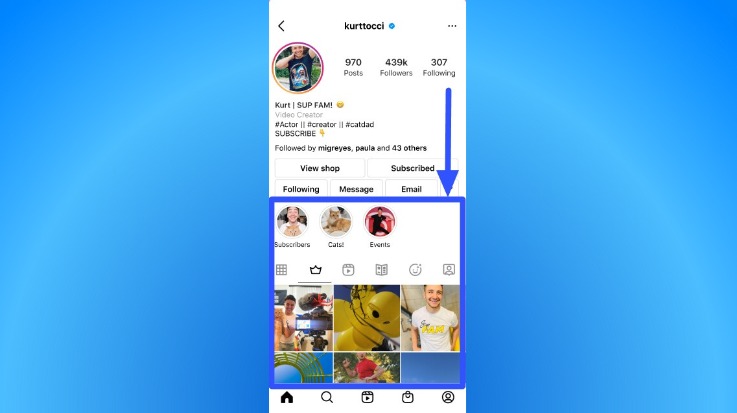
Subscriber badge
Your clients’ subscribers get a purple badge or icon upon signing up.
The subscription badge appears beside the subscriber’s username when they comment or message your clients.
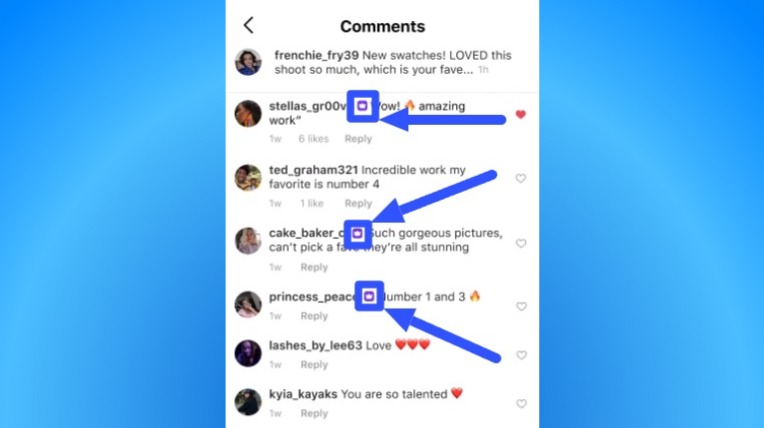
The Instagram subscription feature allows your clients to spot subscribers, helping them tailor their interactions accordingly.
Subscriber chats
Instagram Subscription allows your clients to create exclusive chats connecting their accounts with up to 30 subscribers.
Subscriber chats automatically end after 24 hours.
You can create Instagram Subscriber Chats for your clients directly from their Stories or inbox.
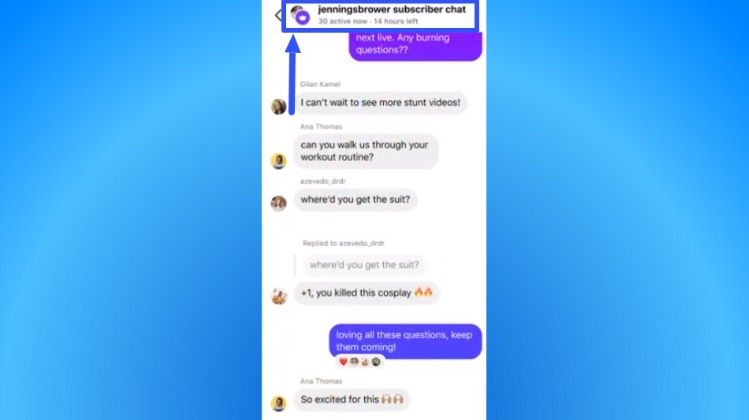
[Must read: Instagram Story Viewer Order: How Does it Work?]
Exclusive subscriber Reels and posts
Share in-feed posts and Reels as part of your client’s Instagram Subscription content.
For example, you can share your client’s Reel that shows the camera gear and equipment used to capture your client’s trick shots or their step-by-step process of cooking a dish in HD.

Ensure your client’s posts and Reels provide instant value.
After all, your clients should provide relevant and top-quality content to be worth the subscription fee.
Subscriber Stories and Live videos
Besides in-feed posts and Reels, your clients can host live videos and post Stories for their Instagram Subscription content.
Subscriber Lives help your clients talk to and engage their paying followers in real time through exclusive Q&As, private tutorials, and more.
[Must read: Instagram Following List Order Algorithm Explained [2024] ]
Instagram Subscription eligibility requirements
Instagram Subscriptions are currently available to eligible creators within the U.S.
Subscriptions are invite-only for creators based in Australia, the U.K., and Canada.
Check out the Instagram Subscription eligibility requirements your clients must meet to qualify:
- Must be based within the United States
- Must have a Business or Creator Instagram account
- Must be at least 18 years old
- Must have at least 10,000 followers
- Must comply with Instagram’s Content Monetization and Partner Monetization Policies.
Read this Enable Subscriptions on Instagram guide to learn more.
How to set up Instagram Subscriptions
Once your client qualifies, you can help them set up Instagram Subscriptions with these steps:
- Go to your client’s Professional dashboard and tap the gear icon in the top right corner.
- Tap Subscriptions and Get Started.
- Agree to the Creator Terms of Use and select Next.
- The next page shows where you can set the monthly price for your client’s subscription. You’ll see a calculator at the bottom to help calculate your client’s potential monthly earnings based on their number of followers.
- Tap Publish and Create.
After enabling Subscriptions, your client’s followers get a notification in their activity feed to subscribe. The subscribe button will also show on your client’s Instagram profile page.
How much can your clients charge per Instagram subscription?
Instagram Subscription fees are preset, but your clients can select from pricing options.
The Instagram Subscription prices are:
- $0.99
- $1.99
- $2.99
- $4.99
- $9.99
- $19.99
- $49.99
- $99.99
Your client’s subscription price can depend on their niche, audience, and how much exclusive content they are willing to offer.
For instance, if your clients pour tons of time, effort, and money into creating content that provides massive value, then it’s only practical that they charge higher fees.
How to receive Instagram Subscription payouts
Before your clients can receive Subscription payments, they must add a payout account on Instagram. The setup is pretty easy with these steps:
The setup is pretty easy with these steps:
- Tap Payouts on your client’s Professional dashboard.
- Choose the Update payout method.
- Select the payout account your client wants connected to their account (a PayPal or bank account).
- Follow the prompts to finish your client’s payout account setup.
Remember that your clients must earn at least $100 before they can cash in on their first payout.
6 Tips to help your clients get more subscribers
Enticing followers to sign up for your client’s Instagram Subscription takes more than telling them they can start subscribing to get exclusive content.
Your clients need strategic tactics to ensure those subscriptions start rolling in.
The tips below can help.
1. Be strategic with your pricing
Ensure your clients price their IG subscription fees right.
The right price point ensures that your clients’ subscribers get exactly what they pay for.
Before setting the subscription price, your clients should consider their goals, the content they will provide, and the types of followers they have and want.
For example, if your clients set a low price point, they can get more subscribers.
But if your clients charge a higher fee, they can create a more exclusive community.
Your clients will have to adjust their subscription pricing down the line.
2. Lay it all out on the table
Ensure your clients explain the content types they’ll share with followers and how often they post.
This way, your clients’ subscribers know what to expect.
Your clients can even share their subscription’s content plan and posting schedule with non-subscribers to encourage more followers to sign up.
Also, if your clients change their content plan, including their posting schedule, announce it upfront to avoid unintentionally misleading subscribers.
Failing to follow through on promised content or setting a predictable schedule for posting can get your clients banned on Instagram.
It can turn into a whole thing since your clients must go through the entire process of submitting an Instagram appeal form to get unbanned.
Your clients should deliver the content they promised, or they risk losing subscribers and followers.
Your clients should also inform and reassure subscribers of issues that can impact their content, like if they need to temporarily deactivate Instagram.
This way, your clients’ audiences stay in the loop with what’s happening, the content they’re supposed to see, and how the issue can impact their subscriptions.
[Must read: Instagram Restrict vs Block: Differences, When, and How to Use It]
3. Be unique but on brand
Your clients’ subscribers love them because they get something from your clients that no other creator offers.
Capitalize on this and keep your clients’ content on-brand. It helps your clients stand out from other creators.
For example, your clients can use Instagram Notes ideas that best represent their brand voice and personality.
It helps bring out who your clients’ brands are while starting conversations with subscribers.
[Must read: How to Get Notes on Instagram.]
4. Give subscribers some love
Your clients’ subscribers are their biggest supporters, so get back to comments and messages.
A simple response can go a long way in making your clients’ subscribers feel special and appreciated.
Your clients can also welcome new subscribers every week or share a special Thank You post when your clients reach a specific number of subscribers.
5. Bring in the surprise
Give subscribers something to talk about so they spread the word about your clients, enticing more people to subscribe.
One way to do this is to surprise your client’s subscribers with a live event or slide into their Direct Messages or DMs for an exclusive giveaway announcement.
Make your clients’ subscribers feel valued with a fun surprise.
It’s a great way to get subscribers to talk about your clients, providing social proof to get them more subscribers.
It also helps your clients foster deeper relationships with subscribers.
6. Collaborate with cool creators
Make your clients’ Instagram Subscription content feel more exclusive.
Share posts only your clients’ subscribers can access, such as special collaboration posts with other influencers or creators in their niche.
It lets your clients tap into their collaborators’ subscribers, expanding their reach and opportunities to get more subscribers.
Include compelling photo dump captions to draw attention to the content.
Instagram Subscription content ideas
Start with these content ideas if you’re still figuring out the content types worthy of subscriber money.
Behind the scenes content
Take your clients’ audiences behind the curtain to give them a glimpse into their favourite creator’s life.
Share exclusive behind-the-scenes videos like a “Day in My Life” Reel or a “Get to Know Me” live.
Behind-the-scenes footage can make your clients more relatable to their subscribers, giving them relevant content while boosting engagement.
Private classes or coaching sessions
Here’s an avenue where you can help your clients earn top dollar. For coaches, a solid marketing strategy for their coaching business can make all the difference on Instagram.
Your clients can start making real money by offering their subscribers private classes or coaching sessions.
Create with me content
Enabling client-subscriber participation in creative content fosters a sense of inclusion.
Subscription ideas like hosting live chats or videos and asking subscribers for post ideas or what they want to see next can help them feel included.
For instance, if your client’s content focuses on travel, they can ask subscribers which place they should go to next via Instagram poll questions.
Your clients can also ask for content submissions from subscribers, pick the top three or five, and share them on their Instagram Stories, feeds, or Reels (with permission and proper attribution to the original creators).
[Must read: How to Create a Poll on Facebook]
Special giveaways and discounts
Create content showing exclusive discounts or special offers to your clients’ subscribers.
For example, your clients’ new subscribers can get 20% off on their first purchase.
Your clients can also host special giveaways for their Instagram subscribers.
Churn out Instagram Subscription content seamlessly
Regularly posting content helps your clients keep their existing subscribers while gaining new ones.
But as a social media manager, this can prove challenging, especially when handling multiple clients and accounts.
Vista Social can save the day.
Vista Social is a one-stop-shop Social Media Management (SMM) platform that can supercharge your workflows.
The modern SMM platform has all the essential and advanced tools you need—from social media publishing features to robust analytics and reporting functionalities.
Vista Social’s Instagram Management Tools include a Visual Planner that simplifies planning, creating, and scheduling your clients’ Subscription content.
Upload your client’s photos, videos, and other media to the platform, drag and drop each piece, sort, and schedule everything for auto-publishing on optimal times and dates.

The platform’s other key Instagram management tools include:
- A Content Calendar for seamless content reviewing, drafting, management, and approval.
- A built-in Canva integration so you can create and edit your clients’ photos and videos for their exclusive posts without leaving the platform.
- A Trending Sounds library and tools to add, replace, or create amazing audio for your clients’ content.
- A social inbox for managing your clients’ messages in one platform without logging into all your clients’ social media accounts.
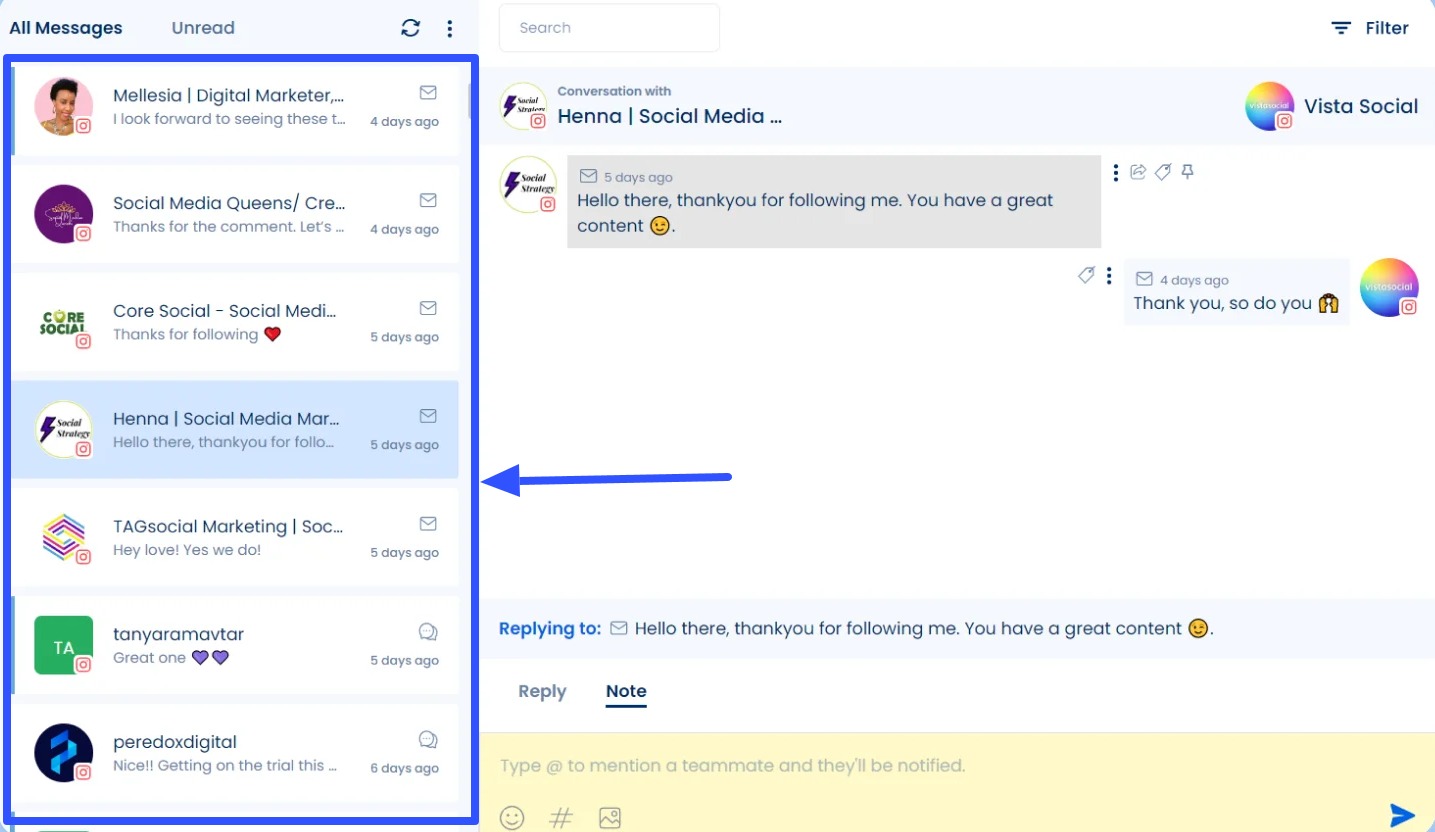
The Vista Social features above are just the tip of the iceberg.
The platform has sophisticated features that supercharge your tasks and client campaign management, such as your client’s hyperlocal social media marketing efforts.
People also ask
Get the tea on what people usually want to know about Instagram Subscriptions.
Why can’t I see the Instagram Subscriptions option?
You won’t see the option if your client is outside the U.S. or other countries where Instagram Subscriptions aren’t available.
Also, eligible but newly created Instagram accounts must exceed 30 days since activation before Subscriptions become available.
Can Instagram subscribers unsubscribe?
Yes, subscribers can cancel their subscription to a creator on Instagram.
Learn more from this how to unsubscribe from a creator’s subscription guide.
When do you get your Instagram Subscription payout?
Instagram’s payout dates are usually released on the 21st of each month for earnings your clients made in the previous month.
For example, earnings made in July will be paid out on August 21.
Earn more money with Instagram Subscriptions
Earning money with Instagram Subscriptions doesn’t happen overnight.
But your clients have higher chances of succeeding when they understand how Instagram Subscriptions work and how they can use it as a recurring monthly revenue stream.
Leverage the best social media management tool to help your clients dominate Instagram.
Use Vista Social to optimize managing multiple social media platforms, accounts, and campaigns, including your clients’ Instagram Subscription content.
Try Vista Social for free to see how it can bolster your Instagram marketing campaigns.

Try Vista Social for free
A social media management platform that actually helps you grow with easy-to-use content planning, scheduling, engagement and analytics tools.
Get Started NowAbout the Author
Content Writer
Jimmy Rodela is a social media and content marketing consultant with over 9 years of experience, with work appearing on sites such as Business.com, Yahoo, SEMRush, and SearchEnginePeople. He specializes in social media, content marketing, SaaS, small business strategy, marketing automation, and content development.
Read with AI
Save time reading this article using your favorite AI tool
Summarize with AI
Never Miss a Trend
Our newsletter is packed with the hottest posts and latest news in social media.

You have many things to do.
Let us help you with social media.
Use our free plan to build momentum for your social media presence.
Or skip ahead and try our paid plan to scale your social media efforts.
P.S. It will be a piece of cake 🍰 with Vista Social
Subscribe to our Newsletter!
To stay updated on the latest and greatest Social Media news. We promise not to spam you!
Enjoyed the Blog?
Hear More on Our Podcast!
Dive deeper into the conversation with industry insights & real stories.