New

Turn Your DMs Into Lead Gen!
Learn how to collect lead data from your DMs such as email addresses, phone numbers, and more right from your social inbox. If you are not yet automating your DMs your competitors are outpacing you.

How Something Social Saved 75% of Their Time and Increased Revenue by 15%
See how a fast-growing agency improved operations, cut down hours of manual work, and unlocked new revenue opportunities with Vista Social.
New

50 Unique Social Media Ideas for Consistent Content Creation
Discover 50 unique social media post ideas to engage your audience, grow your brand, and maintain a consistent content strategy with ease!

Mastering Content Reuse: The Key to a Consistent and Sustainable Posting Strategy
Published on January 23, 2024
6 min to read
How to Put a Link in Instagram Bio: Step-by-Step Guide
Summarize with AI

Summarize with AI
ChatGPT
Claude
Perplexity
Share
Vista Social
X (Twitter)
Table of contents
Summarize with AI
ChatGPT
Claude
Perplexity
Share
Vista Social
X (Twitter)
Did you know that putting a link in your client’s Instagram bio can open up tons of opportunities for them?
For real…
Throwing in clickable links in your client’s IG bio is an excellent traffic booster since you can direct your IG followers or content viewers to your website.
That means you get more opportunities to engage, nurture, and convert your casual IG audience into paying customers.
Pretty awesome, huh?
Before you and your clients do the victory dance, however, you must learn how to put a link in the Instagram bio first—which we’ll cover in this guide. 🙂
Jump in as we cover the steps and tips to add a link to your client’s Insta bio.
Table of contents
What you will learn
- Why put a link in Instagram Bio
- 4 Easy steps to put a link in Instagram bio
- Tips to leverage the Instagram link bio to boost traffic
- Post Instagram content effortlessly with Vista Social
- Put a link in Instagram bio to boost traffic
Why put a link in Instagram Bio
Learning how to add a website link to your Instagram profile (or your client’s bio) has several benefits:
- Lead followers to your central content hub. Your client’s bio link can be the train that takes your client’s audiences to their content, product, promotion, popular blog post, Instagram subscription offer, and other relevant website pages with one click.
- Update audiences on the latest tea. Your client’s bio link can be a great way to share products, live event announcements, and special offer updates with their audiences.
- Uncover a goldmine of data. Many link services offer analytics to help you track and analyze user interactions with your client’s Instagram link in the bio. You can gain insights into what works and what audiences love, allowing you to tweak and enhance your client’s Insta marketing game accordingly.
(Must read: Instagram Restrict vs Block: Differences, When, and How to Use It)
4 Easy steps to put a link in Instagram bio
Including a link in your client’s Instagram bio can be as easy as pie with the steps below.
Step 1: Launch the Instagram app
Log into your client’s Instagram account and tap the profile picture icon at the bottom right corner of your screen.
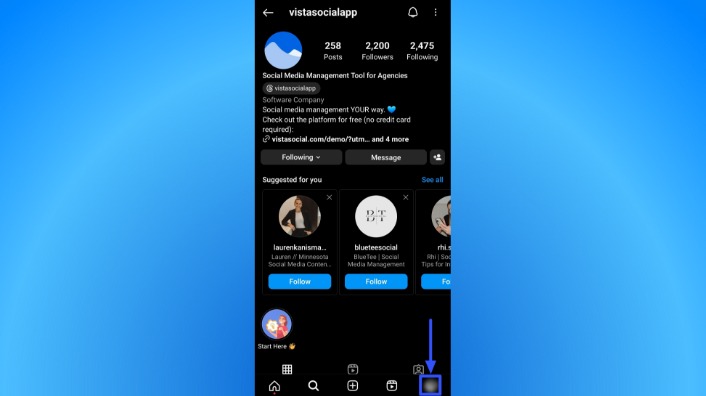
Step 2: Edit the profile
Tap Edit Profile at the top section of your screen.
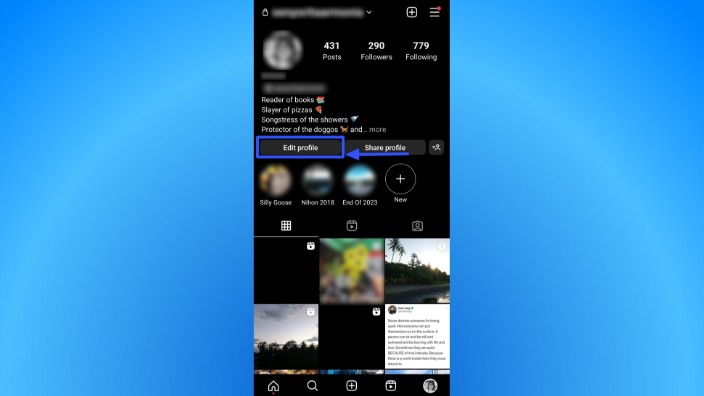
Step 3: Add the link
Select Add link and tap Add external link.
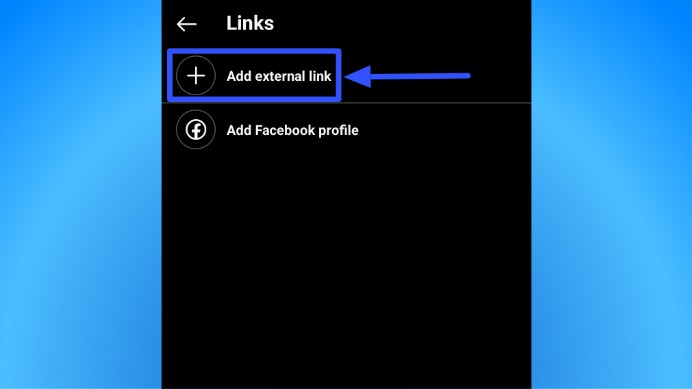
Copy and paste the URL (yourdomain.com) in the designated field and include a title.
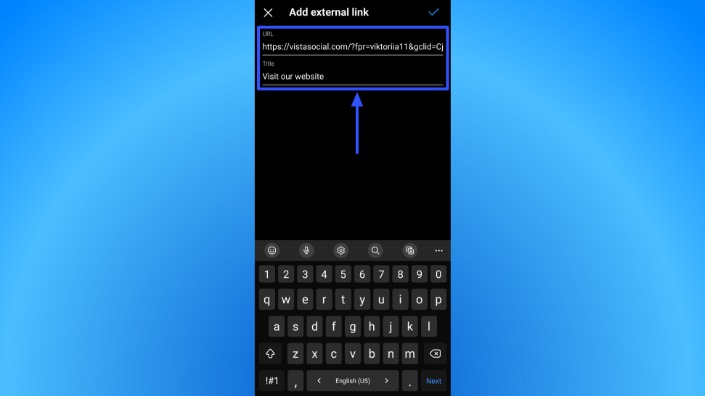
Instagram lets you include a maximum of two links in the bio.
Step 4: Save the changes
Tap the check (✓) button to save your changes.
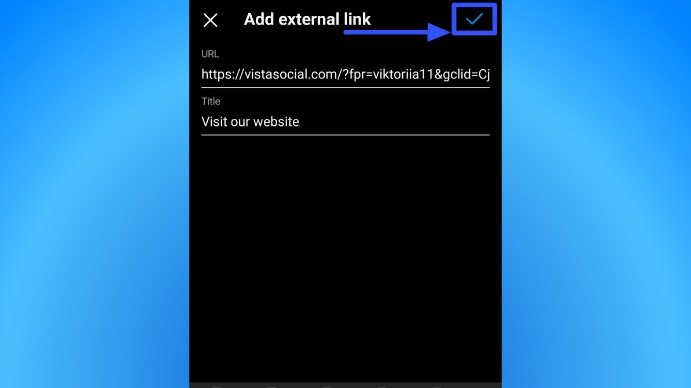
The link should now appear on your client’s Instagram bio.
(Must read: How to Save Instagram Story with Music this 2024)
Additional step: Link to multiple URLs from the Instagram Bio
Instagram lets you add a maximum of two links to the bio page, but you can work around this by using Link in bio tools.
For example, Linktree for Instagram lets you add a URL in your client’s bio that branches out into multiple links.
It’s like a central hub for links to relevant pages, such as your client’s ecommerce product page, YouTube channel, podcast, etc.
This way, when users click on the Linktree URL in your client’s Instagram bio, they’ll be directed to a landing page housing the other links.
Convenient, right?
Follow these steps to use Linktree to add an Instagram link in the bio that connects to multiple pages.
- Go to https://linktr.ee/.
- Create your client’s Linktree account (if they haven’t yet) and choose a username for the custom URL. You can sign them up for a free account.
- Select Add New Link on the Admin page and add the URLs you want to link (up to five links).
- Click on Appearance to select a theme for your client’s Linktree—ideally, a design and color scheme that best represents your client’s brand.
- Choose from the options to encourage users to interact with the link or do this later. Copy the unique URL from the admin page or at the bottom of the popup.
- Go back to the Instagram mobile app and follow the steps above to edit your client’s profile. Paste the Linktree URL in the designated field.
- Save the changes, and you’re all set.
(Must read: How to Find Instagram URL for Profile, Photos, Videos, etc.)
Tips to leverage the Instagram link bio to boost traffic
Do you want to get the most out of your Instagram bio link? Consider the tips below.
1. Add the bio link to Instagram posts
Draw more eyeballs to your clients’ Insta bio links by including the URLs in their Instagram posts.
It’s one way of leading more people to your client’s Instagram bio link, boosting potential website and landing page visits and conversions.
But don’t just throw in the link in your clients’ posts without proper context.
Ensure that the link is relevant or related to the content, or the post can seem spammy—which can violate the Instagram Community Guidelines.
For example, if your client’s Instagram post is about their newly launched product, include the Insta in bio link to the product page’s landing page in the post captions.
Use Instagram filters and effects to draw attention to your client’s post and bio link.
2. Include a CTA
Add a Call-to-Action (CTA) with your client’s Instagram bio link so audiences know what to expect when they follow the URL.
Make the CTA enticing to encourage your clients’ audiences to click and explore more.
For instance, use a Tap to Shop CTA for your client’s link in the bio that leads to their product catalog page.
Weave in creative, fun, and clever Instagram bio ideas to make your client’s profile stand out and encourage clicks.
(Must read: How to Change the Background Color on Instagram Story)
3. Share the link in Insta bio on other social media platforms
Expand the reach of your client’s Instagram bio link by sharing it across other social media pages, including Facebook, TikTok, Snapchat, LinkedIn, YouTube, and more.
The more people know about your client’s link, the higher the chances of driving traffic to the URL’s landing pages.
And you know what that means—more opportunities to drive traffic, audience engagement, conversions, and sales.
4. Display the link in Instagram Stories
Don’t forget to share your client’s link in their Instagram Stories so it gets more attention (and click-throughs).
Use the Link sticker in Stories to add the clickable URL.
Throw in a compelling CTA to convince viewers to click the link.
You can include the bio link in your client’s Instagram Notes, but shorten it first since Notes has a limited character count.
(Must read: How to Get Notes on Instagram [2024]: Easy Fixes & Steps)
Post Instagram content effortlessly with Vista Social
Managing and scheduling your client’s Instagram posts has never been easier with Vista Social.
The modern social media marketing (SMM) platform’s core Instagram for business features help you:
- Schedule your clients’ multiple Instagram posts for auto-publishing at optimal times with a few clicks. You can customize the post before publishing, scheduling, or saving it as a draft.
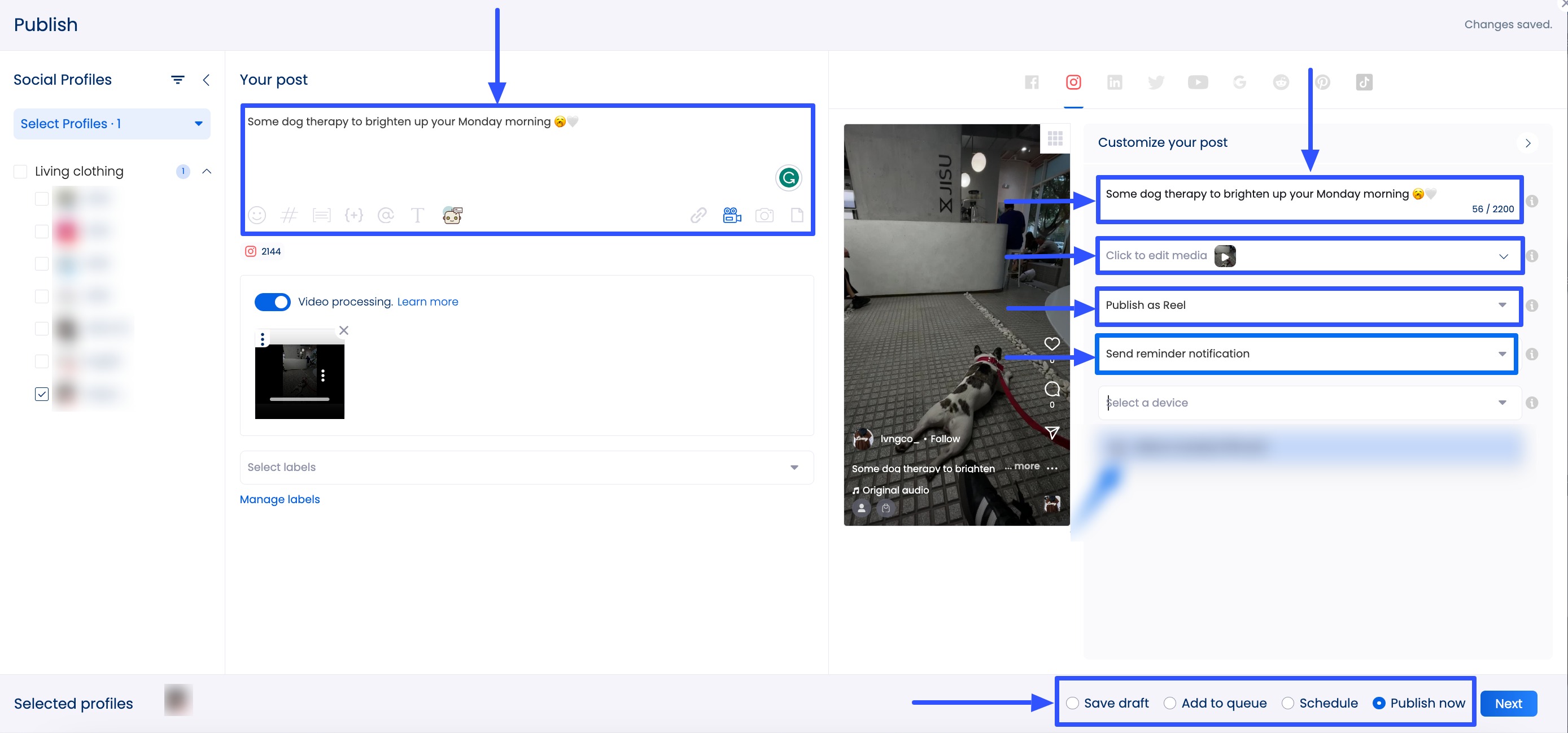
- Manage follower and audience interactions and conversations through a central social inbox, helping your clients foster engagement and build relationships.
- Plan, organize, and manage your clients’ Instagram and other social media posts, including scheduled content and drafts, via a collaborative content calendar. You can find content within your calendar easily by filtering based on the Status, Users, and Labels.
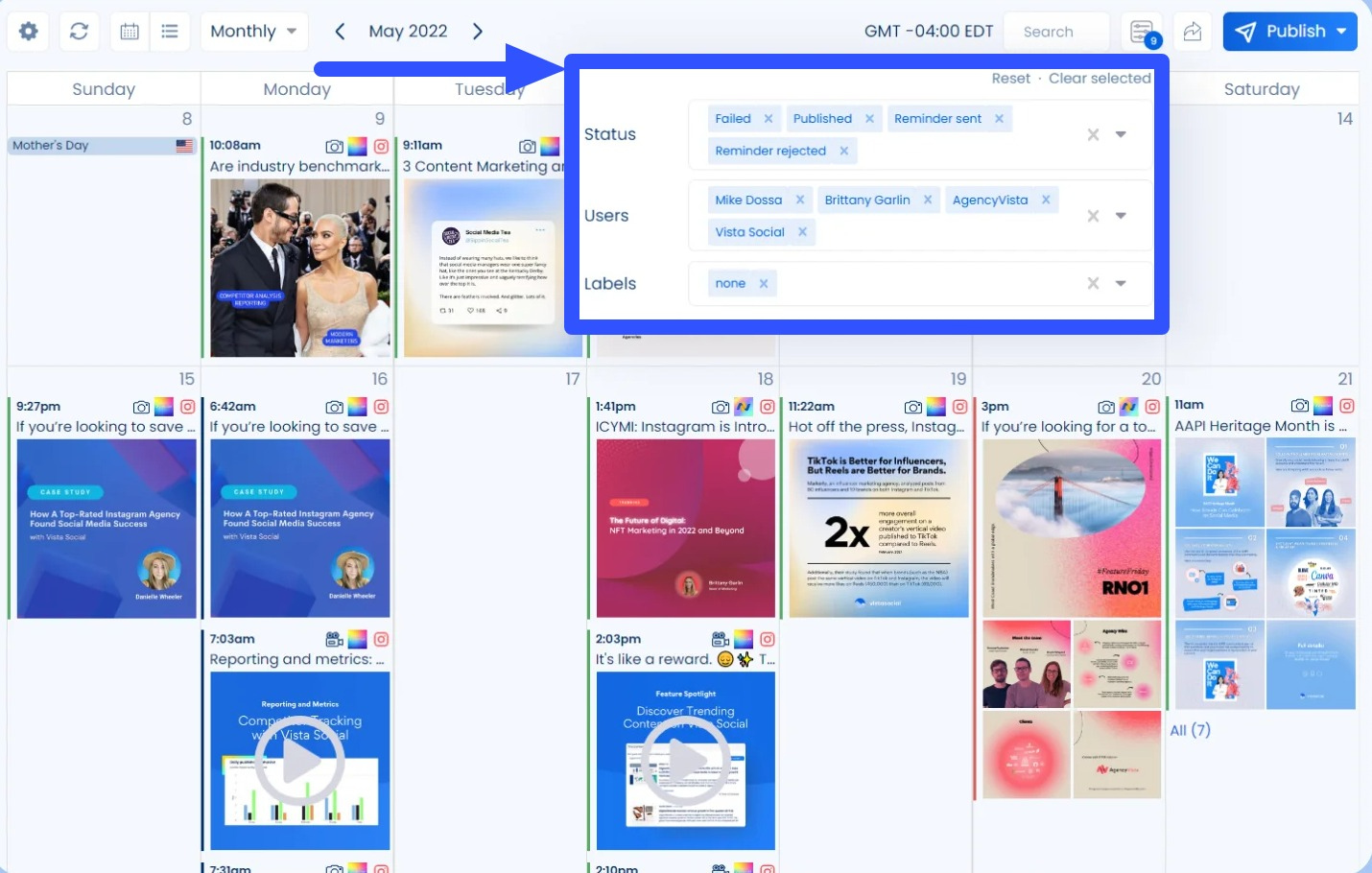
- Track and measure your client’s Instagram post performance with reliable reports and analytics.
You’ll get all these features and more with Vista Social.
(Must read: 120+ Photo Dump Captions for IG: Best Captions for 2024)
Put a link in Instagram bio to win TONS of traffic
Inserting links into your clients’ Instagram bios can turn their profiles into powerful traffic-generating tools.
It transforms your IG marketing campaigns into a satellite, channeling your IG audience into your landing pages, new offers, product pages, etc.
Also, remember to leverage Vista Social to level up your Instagram marketing efforts and profile management.
Vista Social has many advanced SMM features that can put your social media marketing campaigns on steroids.
Create a Vista Social account now to experience the platform’s powerful social media features.

Try Vista Social for free
A social media management platform that actually helps you grow with easy-to-use content planning, scheduling, engagement and analytics tools.
Get Started NowAbout the Author
Content Writer
Jimmy Rodela is a social media and content marketing consultant with over 9 years of experience, with work appearing on sites such as Business.com, Yahoo, SEMRush, and SearchEnginePeople. He specializes in social media, content marketing, SaaS, small business strategy, marketing automation, and content development.
Read with AI
Save time reading this article using your favorite AI tool
Summarize with AI
Never Miss a Trend
Our newsletter is packed with the hottest posts and latest news in social media.

You have many things to do.
Let us help you with social media.
Use our free plan to build momentum for your social media presence.
Or skip ahead and try our paid plan to scale your social media efforts.
P.S. It will be a piece of cake 🍰 with Vista Social
Subscribe to our Newsletter!
To stay updated on the latest and greatest Social Media news. We promise not to spam you!
Enjoyed the Blog?
Hear More on Our Podcast!
Dive deeper into the conversation with industry insights & real stories.


