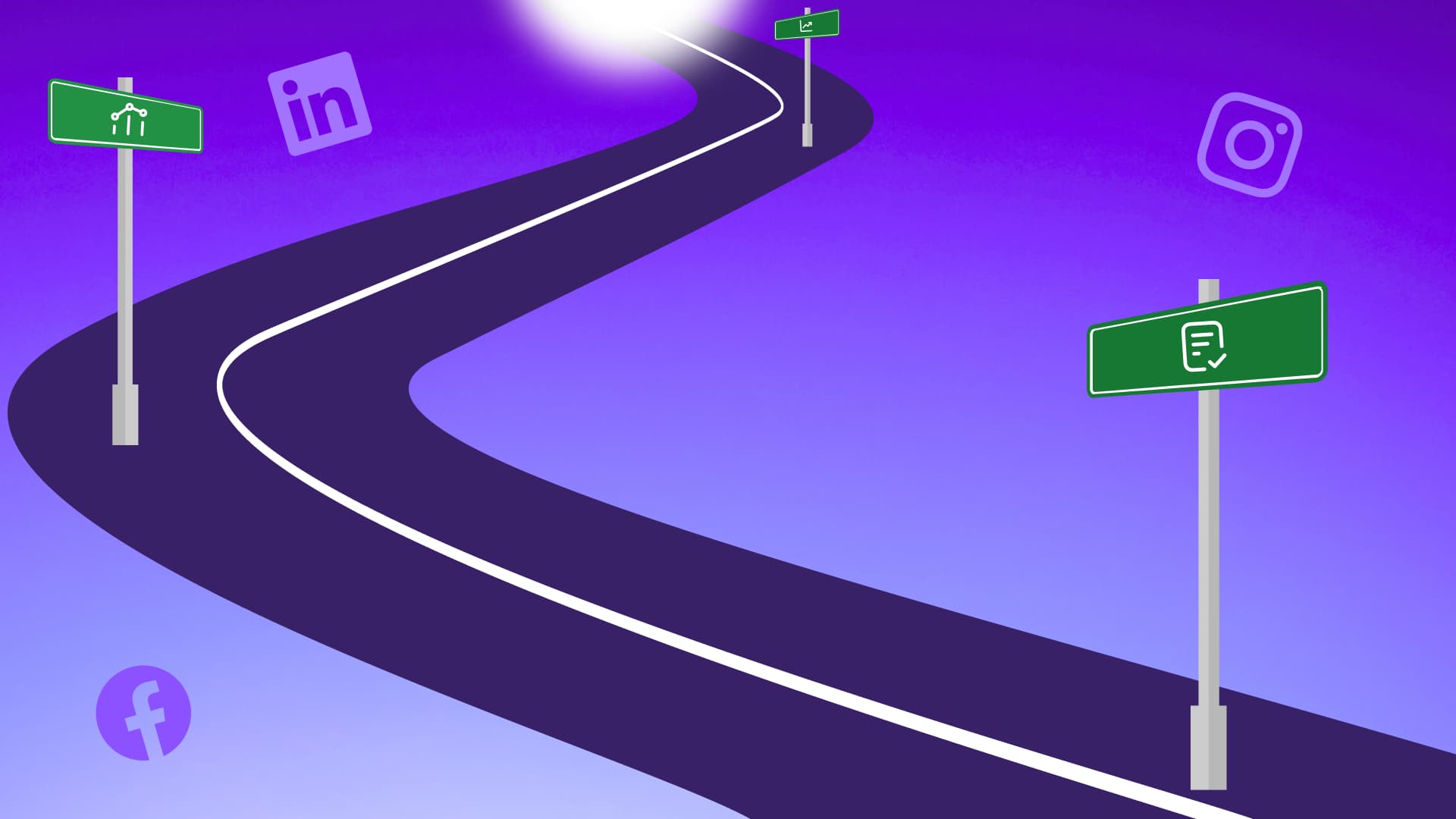New

Turn Your DMs Into Lead Gen!
Learn how to collect lead data from your DMs such as email addresses, phone numbers, and more right from your social inbox. If you are not yet automating your DMs your competitors are outpacing you.

How Something Social Saved 75% of Their Time and Increased Revenue by 15%
See how a fast-growing agency improved operations, cut down hours of manual work, and unlocked new revenue opportunities with Vista Social.
New

50 Unique Social Media Ideas for Consistent Content Creation
Discover 50 unique social media post ideas to engage your audience, grow your brand, and maintain a consistent content strategy with ease!

Mastering Content Reuse: The Key to a Consistent and Sustainable Posting Strategy
Published on November 6, 2024
10 min to read
Metricool vs. Hootsuite vs. Vista Social: Which SMM Tool is the Best?
Summarize with AI
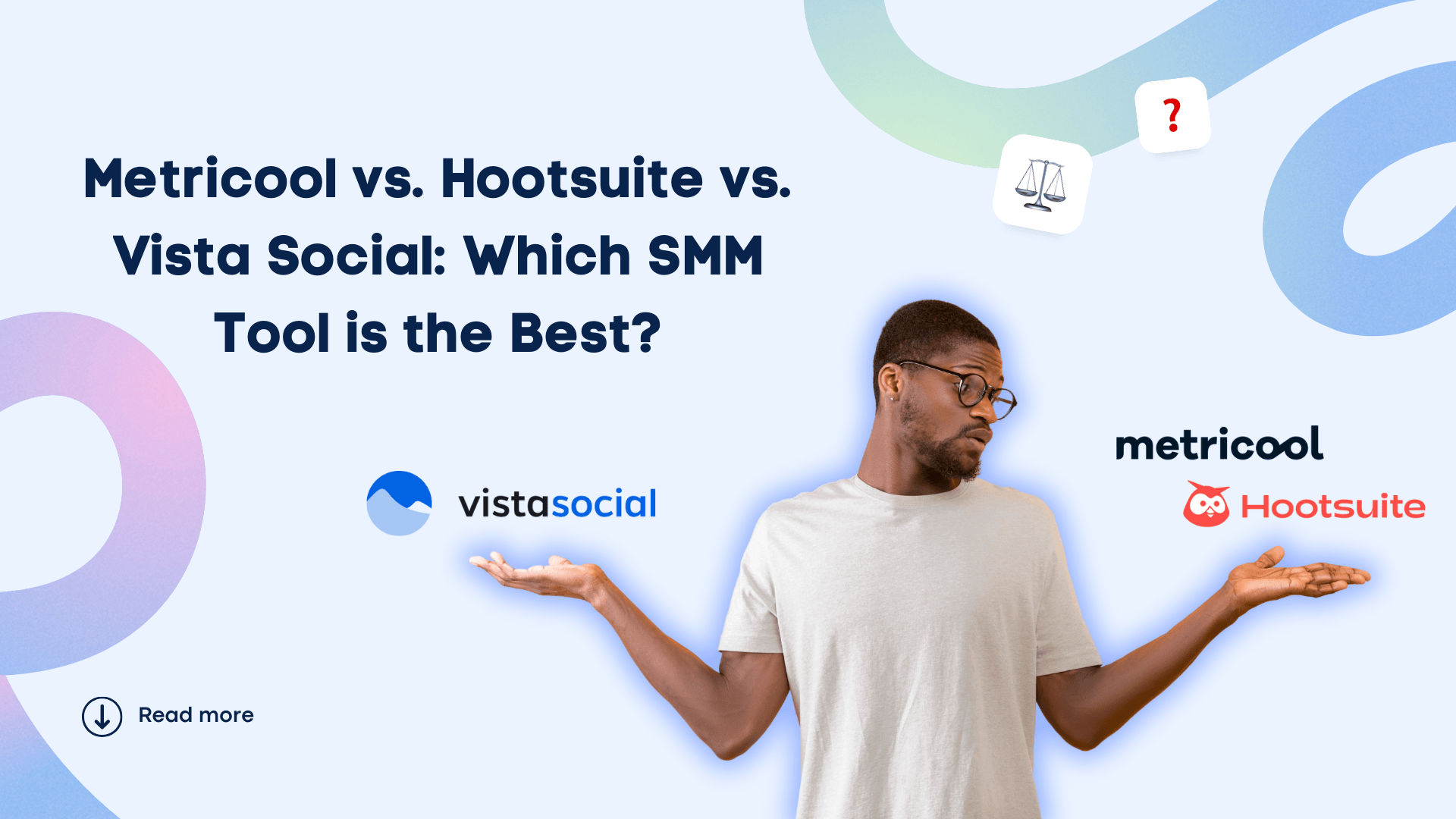
Summarize with AI
ChatGPT
Claude
Perplexity
Share
Vista Social
X (Twitter)
Table of contents
Summarize with AI
ChatGPT
Claude
Perplexity
Share
Vista Social
X (Twitter)
Let’s talk about Metricool vs. Hootsuite vs. Vista Social…
Which of the three social media management (SMM) software can, in fact, propel your agency to greater heights?
Each tool may have its own unique collaboration, automation, and marketing productivity features, but which one is the best overall?
That is why we’ve created this comparison guide.
We’ll cover the top three social media management platforms, including their key features, unique functionalities, pricing, and pros and cons, to help you determine which tool is for you.
Table of contents
What you will learn
- Metricool vs. Hootsuite vs. Vista Social: What are their key comparison points?
- What are the Metricool vs. Hootsuite vs. Vista Social FAQs?
- Metricool vs. Hootsuite vs. Vista Social: What is the verdict?
Metricool vs. Hootsuite vs. Vista Social: What are their key comparison points?
Let’s compare Metricool, Hootsuite, and Vista Social by category and core features to get a good idea of each SMM tool’s standout functionalities and unique value.
What are the Vista Social core features?
Vista Social is a one-stop shop for social media management and optimization.
The SMM platform is packed with essential and advanced features to streamline all your core tasks, from content publishing to analytics.
Must read: Loomly vs. Hootsuite vs. Vista Social: Which SMM Platform is Right for You
Below are Vista Social’s main social media management features.
Social media publishing
The platform’s social media publishing feature simplifies creating and publishing your clients’ social media posts.
Select the social media profiles to publish the content, upload the image or video, and customize the post by adding captions, hashtags, links, emojis, etc.
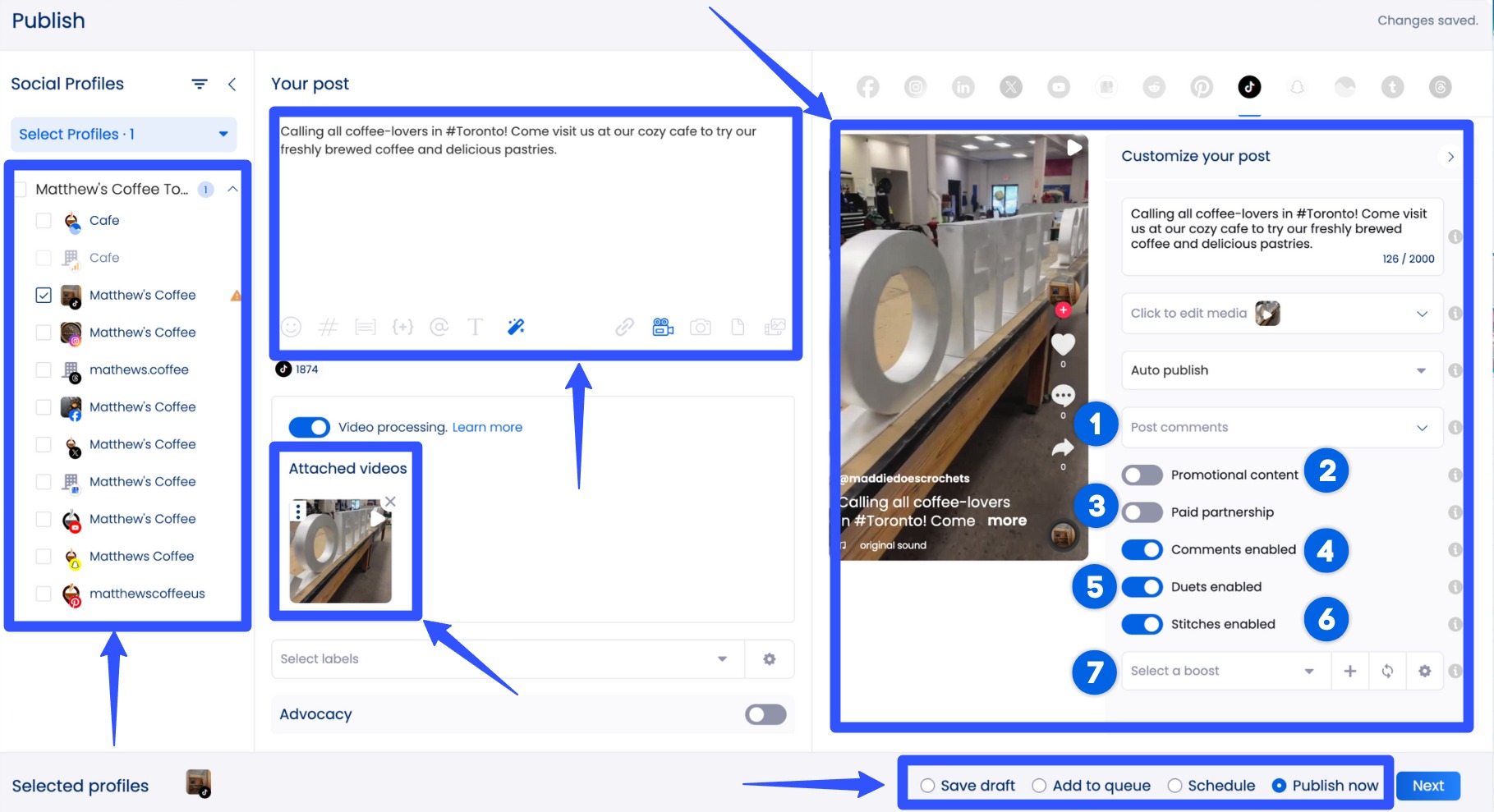
Come up with engaging and catchy post descriptions and taglines quickly with the ChatGPT-powered AI Assistant.
The AI Assistant’s Guided Mode lets you refine your written text based on your client’s preferred tone, format, and brand voice.
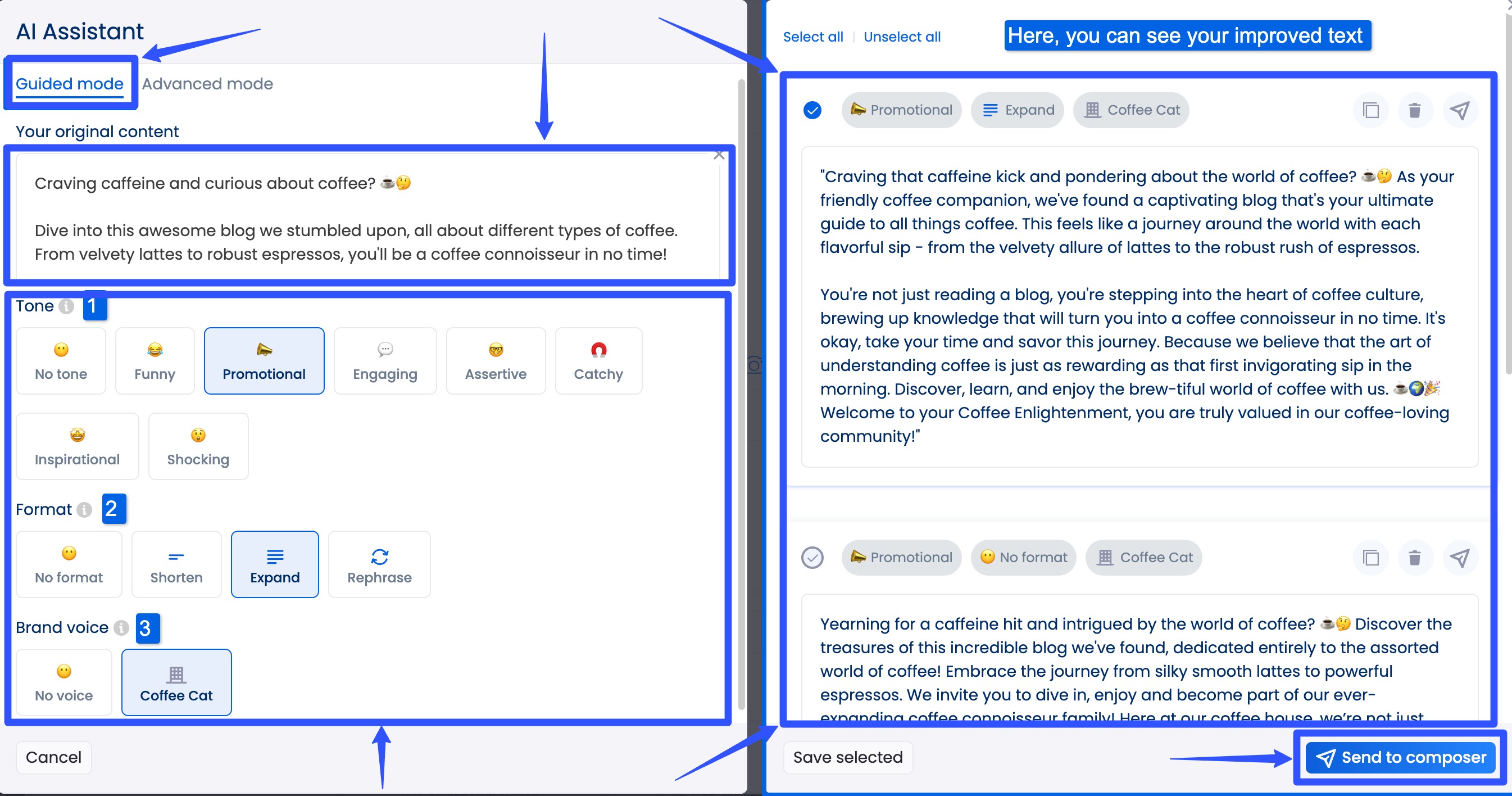
With the advanced mode, you can simply write your prompt, and the AI Assistant will generate content in seconds.
Must read: Best AI Prompts Guide: For SMM Managers and Content Creators
You can also enable options such as comments, duets and stitches (for TikTok posts), and boost the post.
Important note: You must create a boost configuration by setting up the profile, ad account, budget, and campaign duration before enabling the option when creating and scheduling posts.
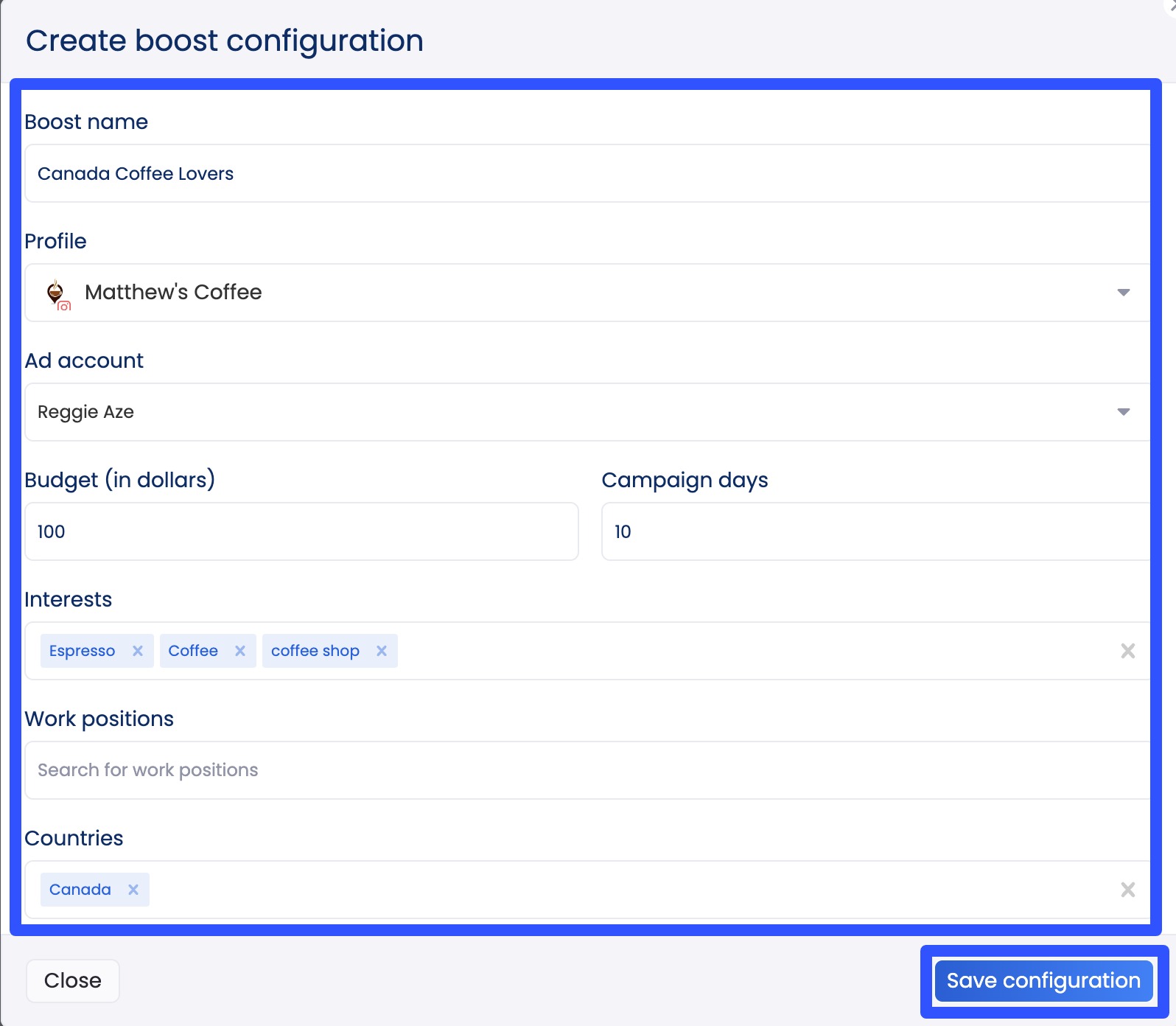
Besides scheduled and unscheduled posts, Vista Social now lets you boost posts that have already been published.
Once you’re done, set an optimal auto-publishing schedule.
You can also save the post as a draft for further review, add it to a publishing queue, or publish it immediately.
Vista Social offers optimal posting time suggestions based on optimization algorithms and your connected profiles’ engagement data.
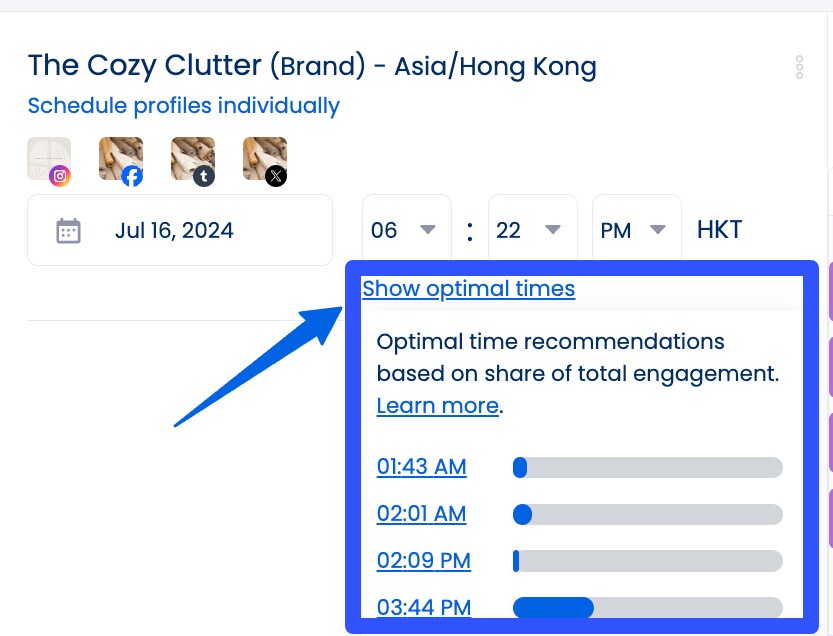
Vista Social’s Publisher includes these other features:
- A Canva integration that lets you edit and design visuals for posts easily without leaving the platform
- An option to save hashtags and mentions
- Direct product tagging for Instagram posts
- A media library where you can upload your assets or access royalty-free media, including trending audio
- A content finder that helps you find User-Generated Content (UGC) to repost or use to supplement your clients’ posts
- Custom thumbnails
Engagement management tools
Vista Social’s social media engagement feature has a smart Social Inbox that unifies all the messages, comments, mentions, and reviews from your clients’ connected profiles.
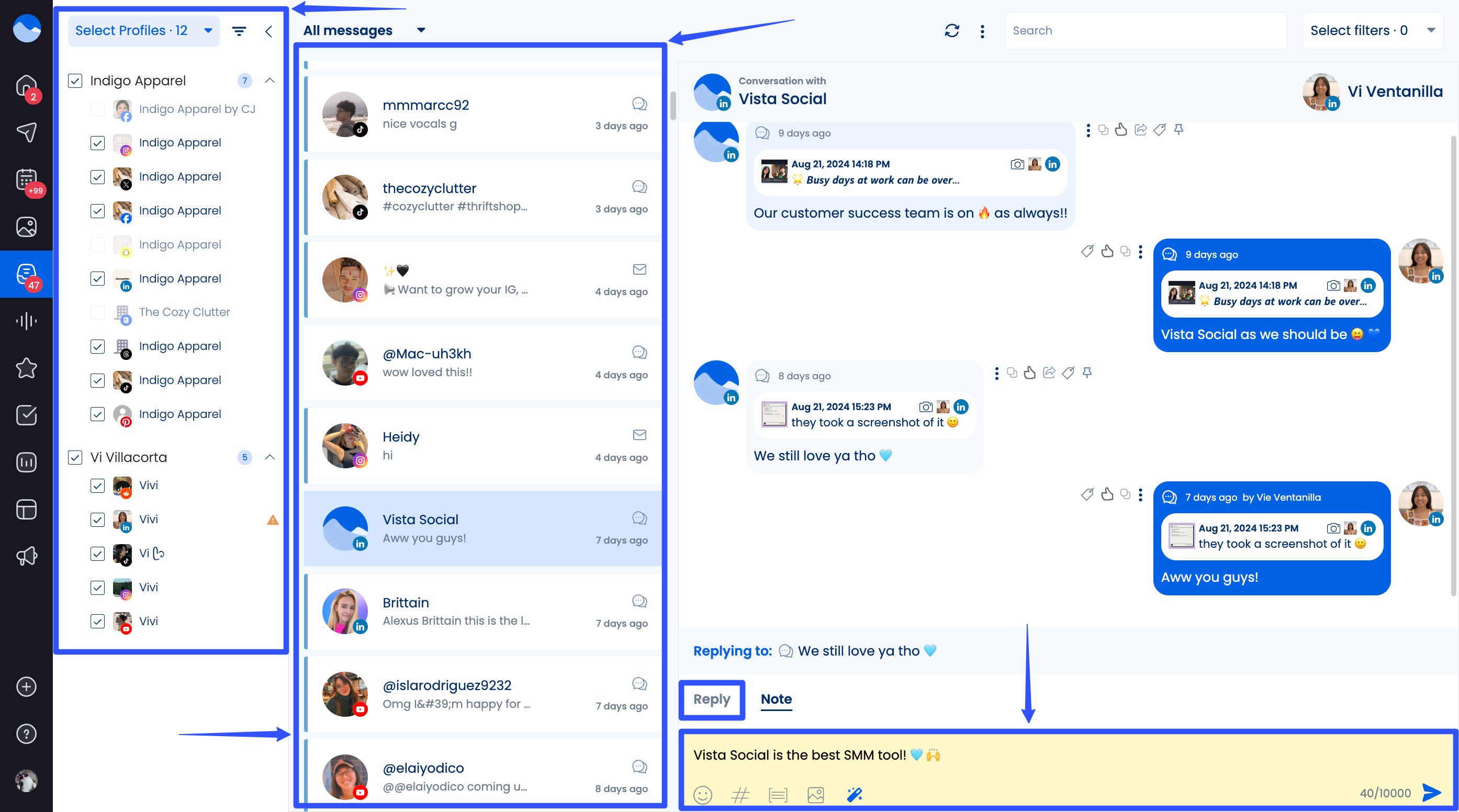
The feature provides a single engagement stream, simplifying monitoring, managing, and responding to all your clients’ social media interactions.
The platform’s engagement management feature includes tools like the AI Assistant for creating and sending quick replies, message tagging for your internal team, and liking, disliking, and deleting messages directly within Vista Social.
Analytics and reporting
The platform’s social media analytics provide robust reporting tools for tracking and analyzing your clients’ content and campaign performance.
The feature includes a dashboard to give you an overall view of your clients’ key metrics and performance.
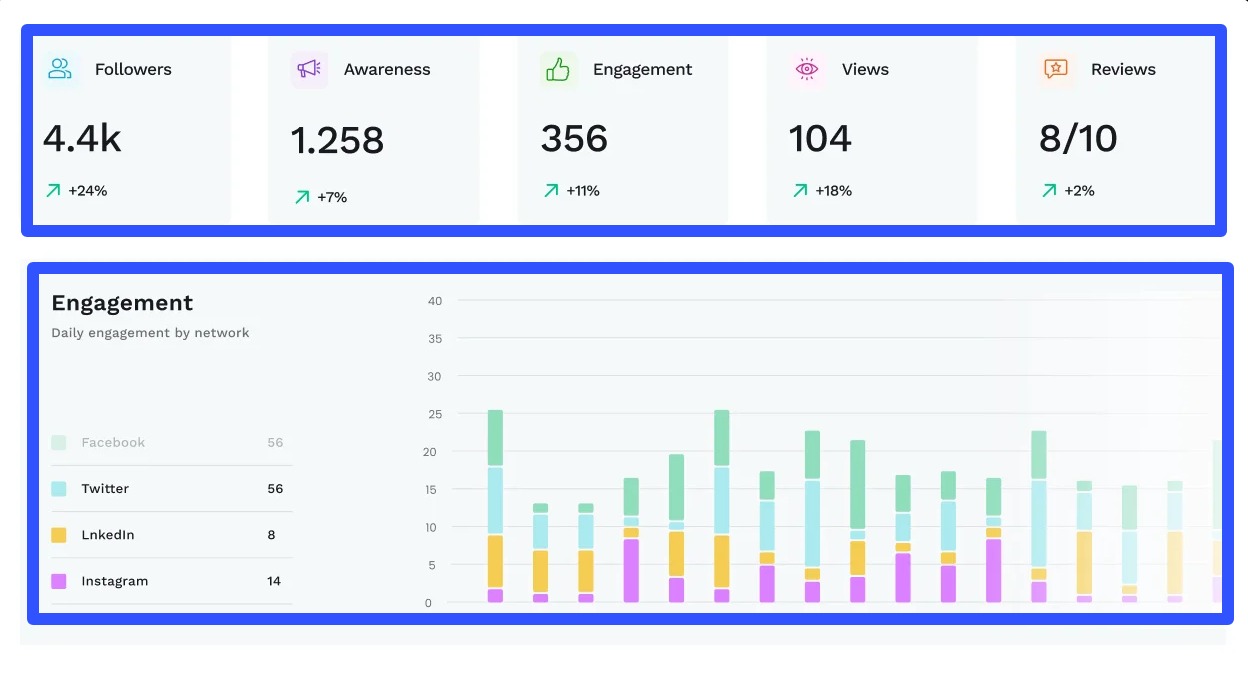
Vista Social’s reports now include a grid view of your clients’ connected profiles.
The side-by-side view gives you a quick picture of your clients’ top-level metrics for easy tracking and comparison.
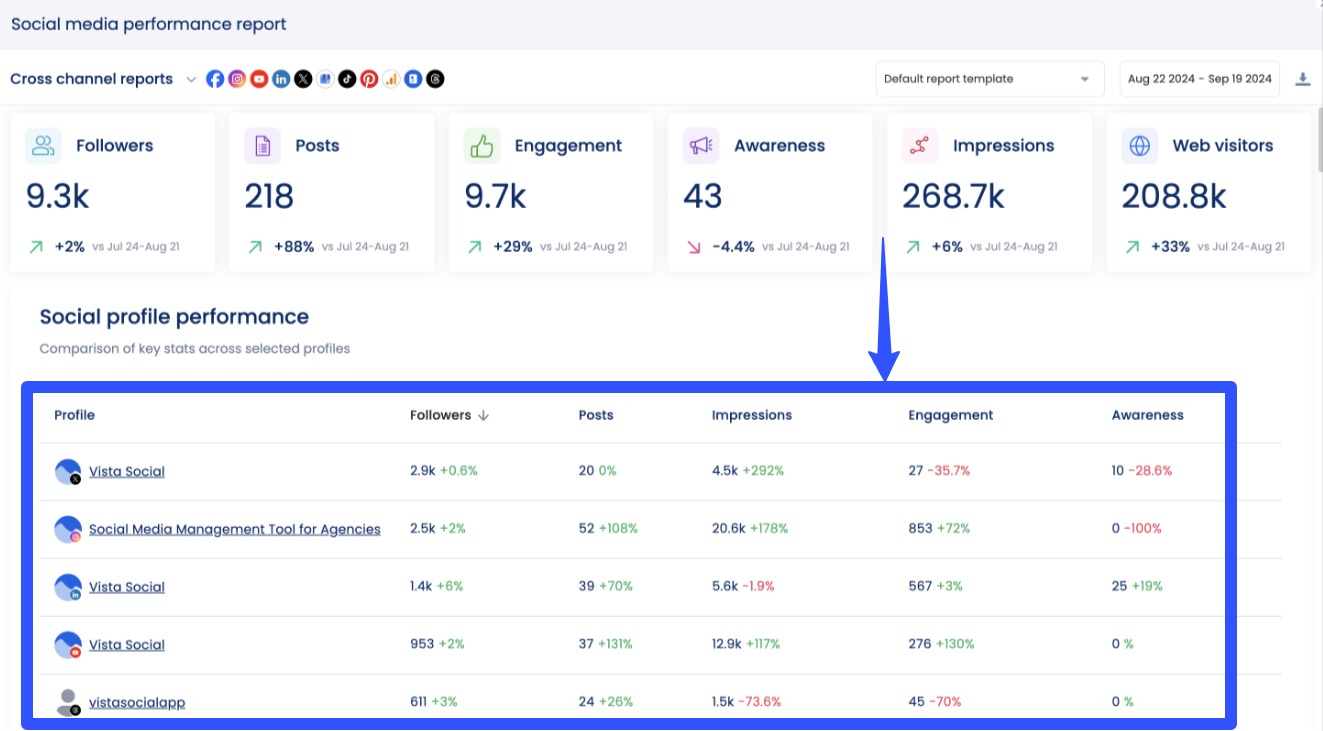
You can set your reports to automatically generate and schedule them to send to other users, such as your team members and clients.
Vista Social lets you export your reports as PDF or CSV files. You can also send the reports via shareable links to make things easier.
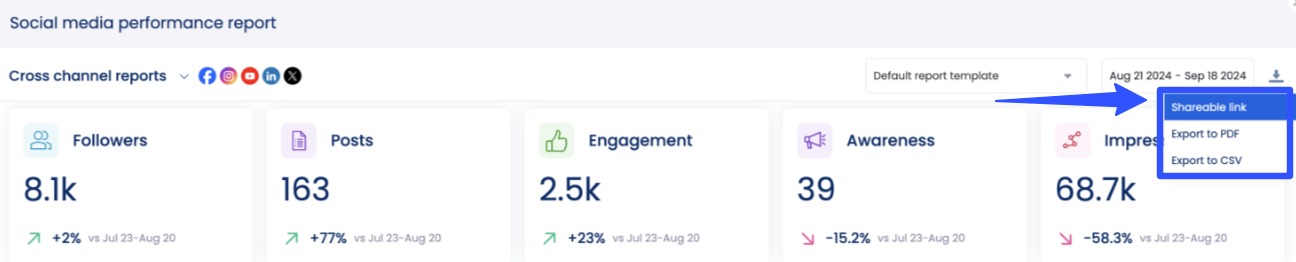
Through the Report Builder, you can create custom report templates to see the metrics and insights that matter most to your clients.
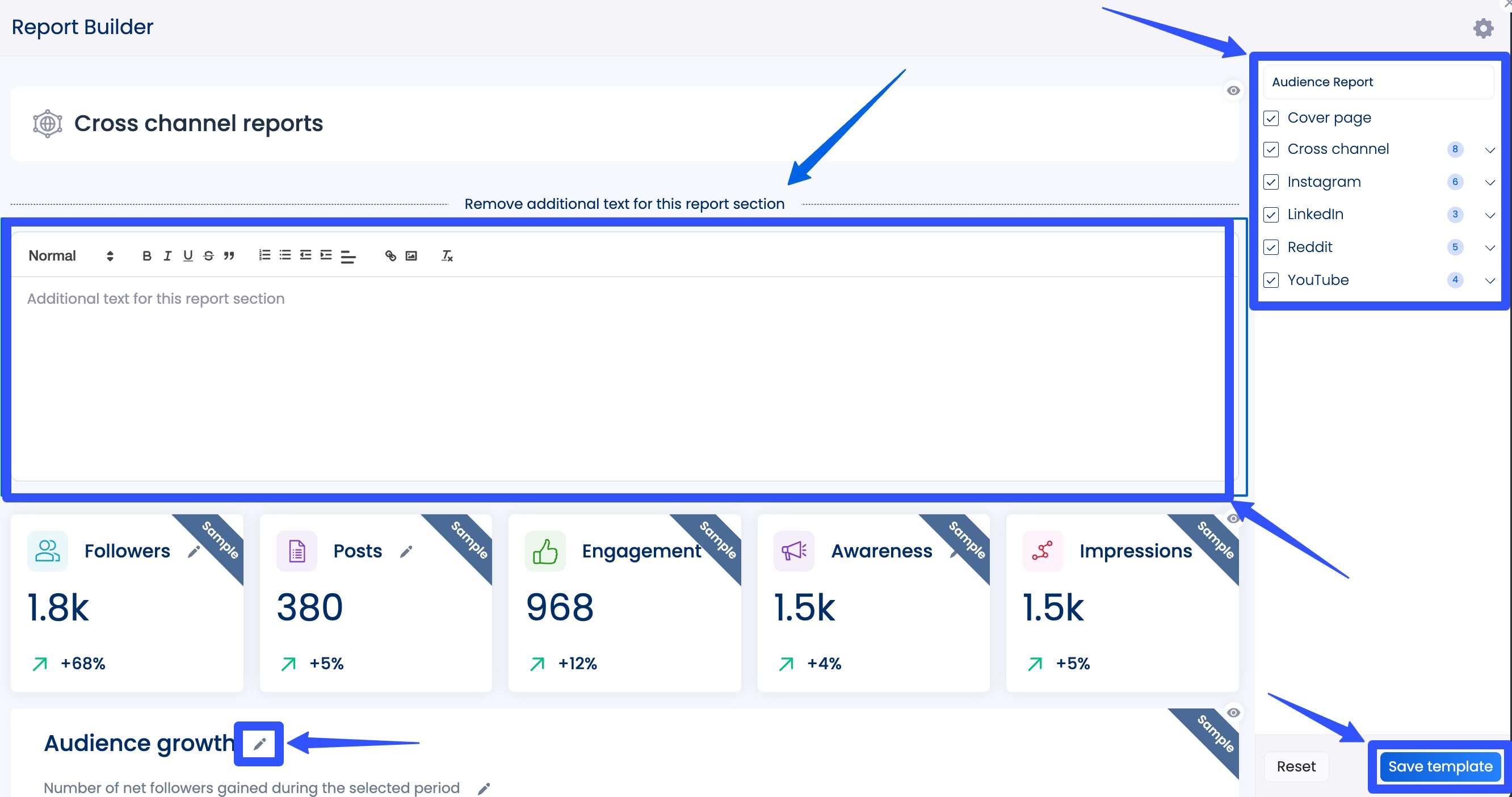
Save the templates and customize or share them for future use.
Vista Social offers the following reports:
- Social media performance
- Review report
- Post performance report
- Competitor report
- Team performance
- Sentiment analysis
Must read: Social Media Sentiment Analysis: A Comprehensive Guide
Social listening
Vista Social’s social media listening tool makes it easy to track mentions of your clients’ brands and social media conversations around specific topics and keywords.
Create listeners and specify your keywords.
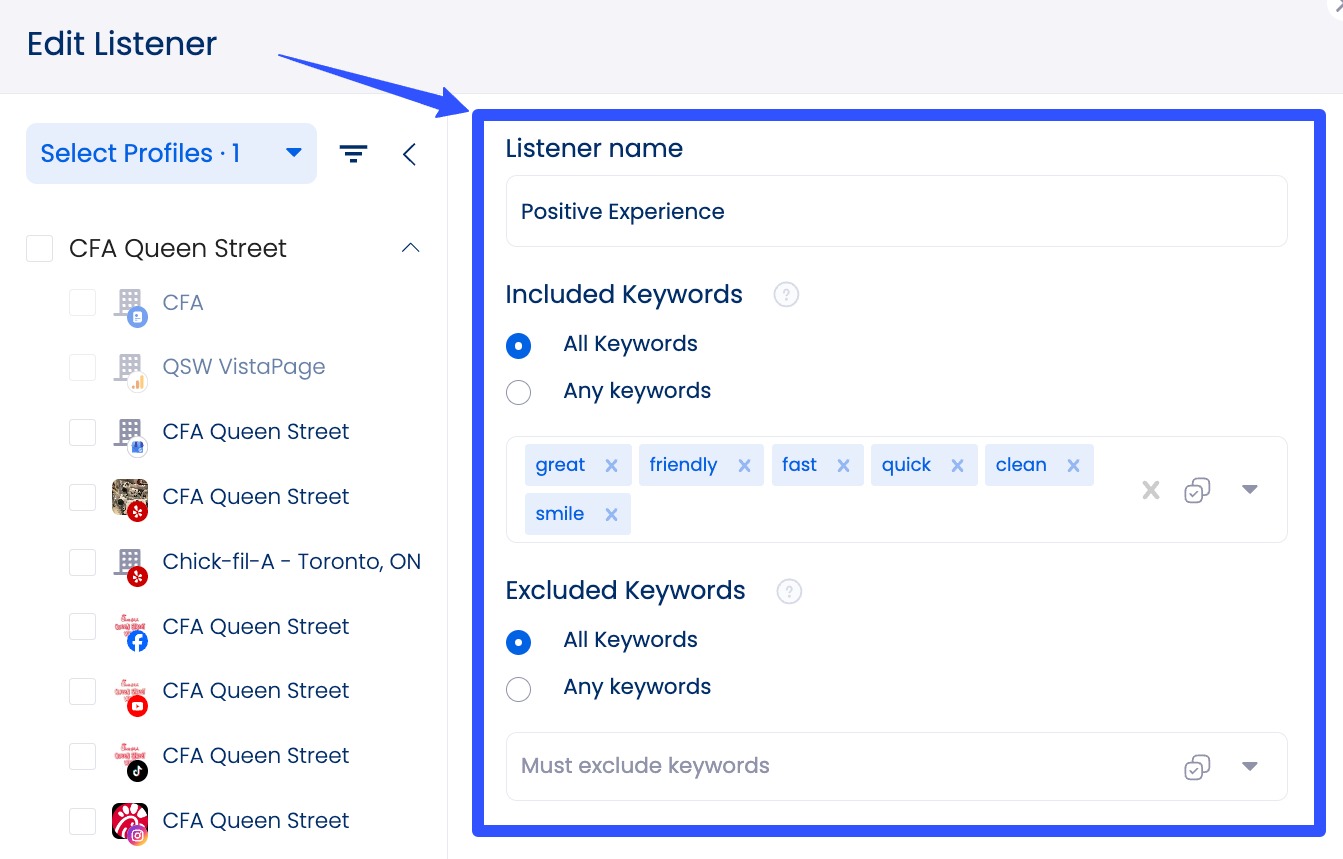
The tool will pull all mentions and conversations around those keywords within your clients’ profiles into one space.
You can filter the pulled conversations based on sentiment. The tool automatically tags each conversation with a sentiment icon (positive, mixed, neutral, or negative).
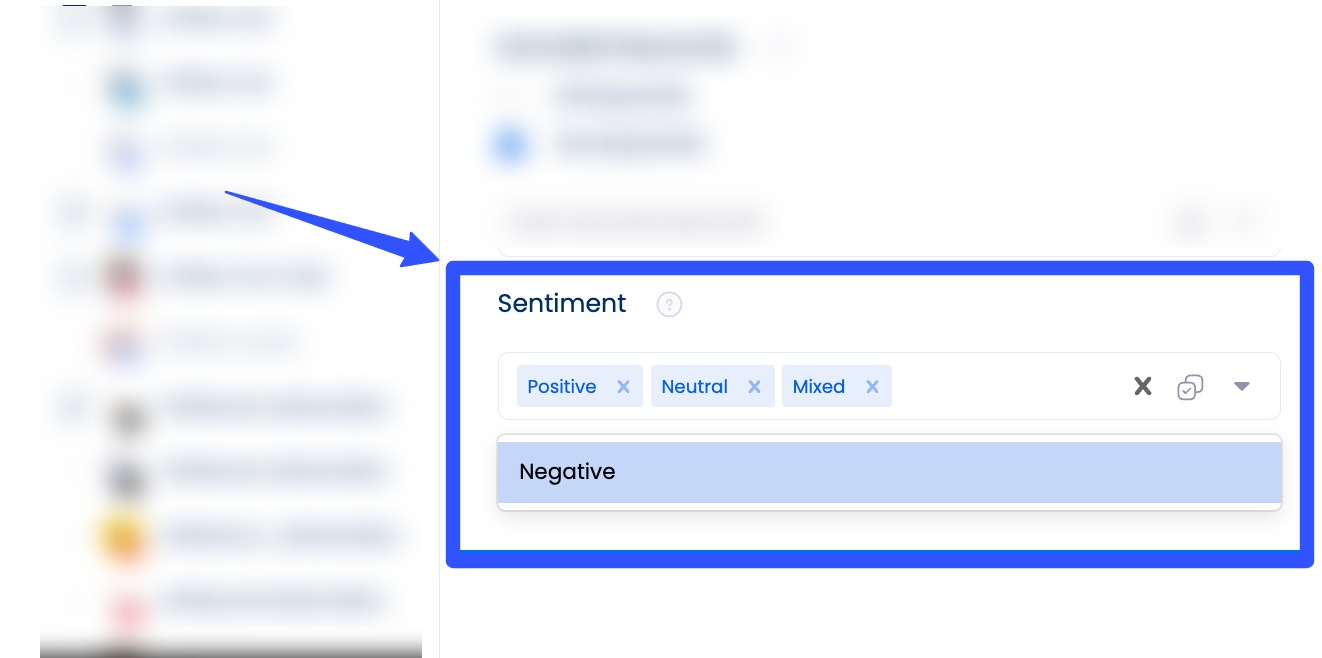
You can respond to the conversations within your Listeners via the Social Inbox.
Review management
With the platform’s review management feature, managing all your clients’ social media and other channel reviews is hassle-free.
You can see and respond to your clients’ reviews (available for Facebook and Google Business reviews) directly from Vista Social.
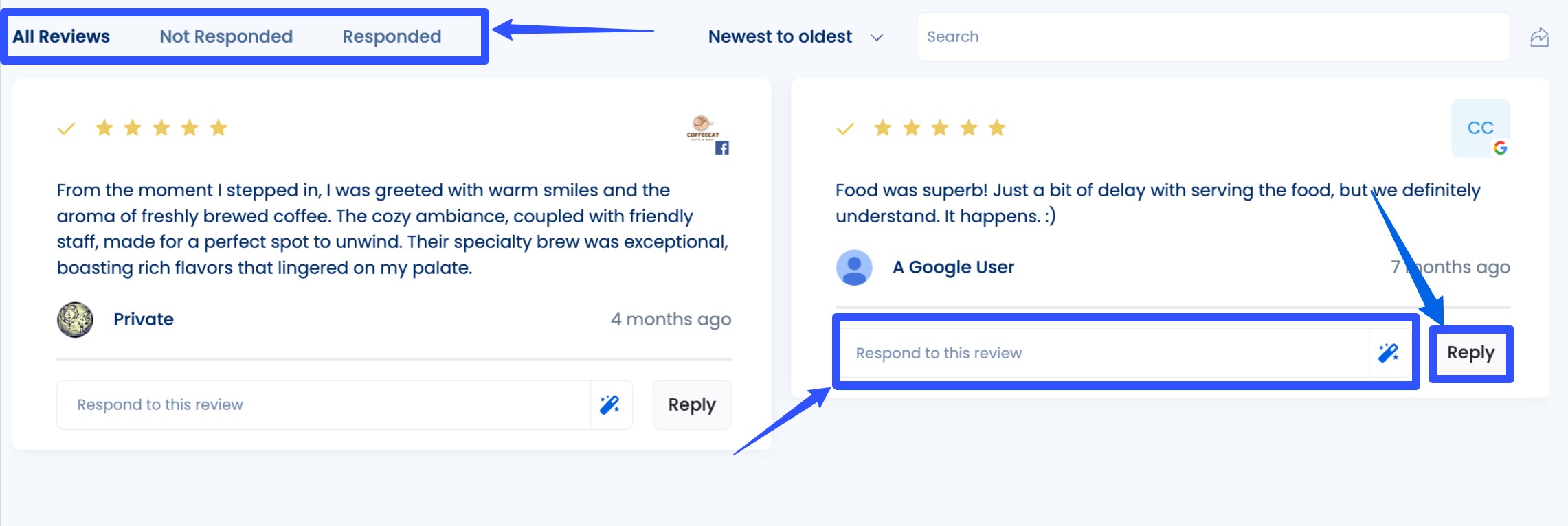
This way, you won’t need to log into each client’s profile to view and manage customer reviews, saving you time and energy.
The review management feature lets you set up alerts for incoming reviews and generate reports to analyze and spot trends.
Other essential features
Vista Social offers more awesome SMM features, including the following:
- A link in bio tool with customizable landing pages called Vista Page for seamless lead capture and generation
- A collaborative content calendar
- An Employee Advocacy program
- Automated post approval workflows
- Hashtag and username generators
“The ability to create and share content across social networks (using Vista Social) is perfect. It also gives me the ability to generate content from 3rd party sources as well as share videos and image assets easily.” — Brent Peterson
What are the Vista Social pricing plans?
Vista Social offers cost-effective pricing plans suitable for all users, from single-user content creators and managers to enterprises.
- Standard: $39 per month
- Professional: $79 per month
- Advanced: $149 per month
- Enterprise: Starts at $379 per month (The pricing can vary based on your custom needs)
The Standard, Professional, and Advanced plans include a 14-day free trial.
What are the pros and cons of using Vista Social?
Below are the perks and pitfalls of using Vista Social.
Pros
- It provides a user-friendly interface and doesn’t require a long learning curve
- Offers cost-effective and competitive pricing for many types of users
- Includes powerful AI-based tools
- Integrates with many social media and business platforms
- Includes easy-to-use profile management features
- Provides an all-in-one SMM solution, with features ranging from post scheduling and analytics to employee advocacy
- Allows post scheduling for many content types, such as Instagram videos and Stories, LinkedIn personal page posts, and YouTube Shorts
Must read: Most Viewed Instagram Videos that SMM Agencies Can Learn From
Cons
- The free trial is only 14 days, which may not be enough time for users to explore all the platform’s features
What are the Metricool core features?
Metricool is a popular social media management platform offering content planning, engagement management, and analytics features.
Must read: Best Platform For Social Media Management [2024]
Social media planner
Metricool’s Planner helps you plan, create, and schedule your clients’ posts for publishing across their social media profiles.
With the feature, you can plan, edit, and schedule a month’s content, including Stories, Reels, carousels, videos, and more.
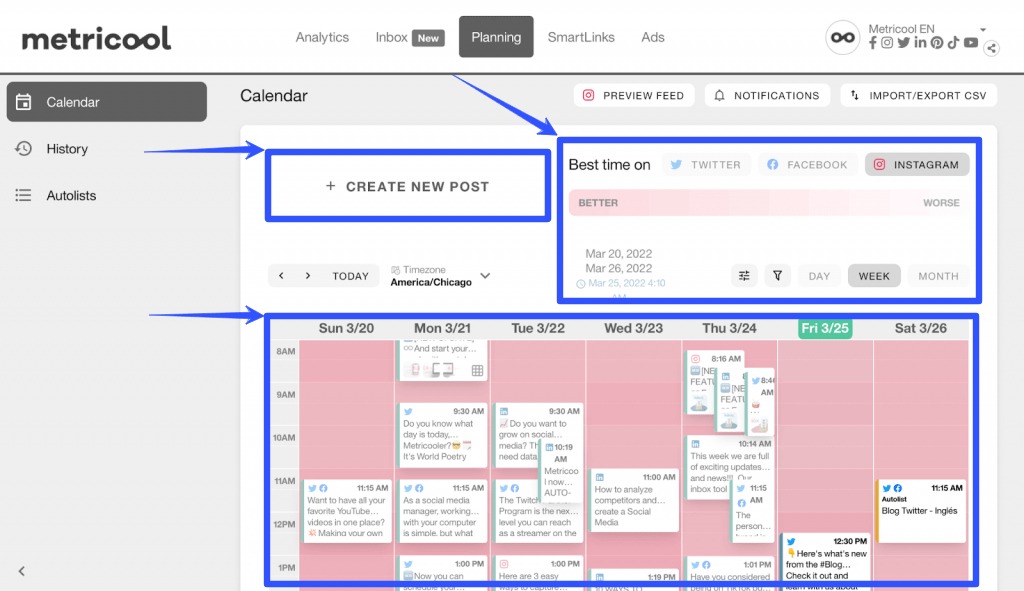
The Planner includes features such as:
- Content calendar to keep your content schedule organized and on track
- Best times and hashtags for your clients’ posts to ensure maximum visibility and engagement
- A Canva integration that allows direct editing within Metricool’s Planner
- AI-generated copy ideas for your clients’ posts
- Batch content scheduling from CSV files
- Approval system for seamless review and finalizing before the content goes live
Social media and website analytics
Metricool’s analytics feature lets you create your social media reports by adding your clients’ data, customizing the design, and downloading the reports as PPT or PDF files.
You can access unlimited historical data, sort data by metrics, and export the tables to CSV files.
The social media analytics feature can give you insights into the following:
- Social media ad campaigns
- Social media profile data
- Competitor data
- Your clients’ streaming channels
- Google Business Profile
- Web and blog visitor traffic, behavior, and activity
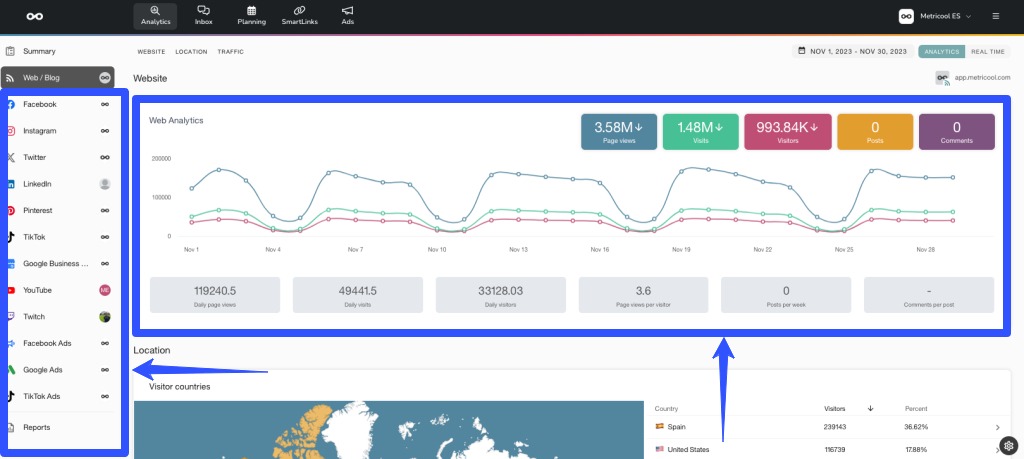
Metricool also lets you create reports from scratch or build templates, specify the data and date range you want to see, and set up a monthly schedule to automatically send your reports via email.
Single Inbox Management
Metricool’s Single Inbox feature lets you moderate your clients’ social media comments and messages from one platform, including the following:
- Facebook, TikTok, Instagram, LinkedIn post, and YouTube channel comments
- Facebook, Instagram, and Twitter private messages
- Google Business Profile reviews
Must read: How Often to Post on TikTok: A Guide for SMM Managers [2024]
You can reply to your clients’ social media comments and messages in the Inbox.
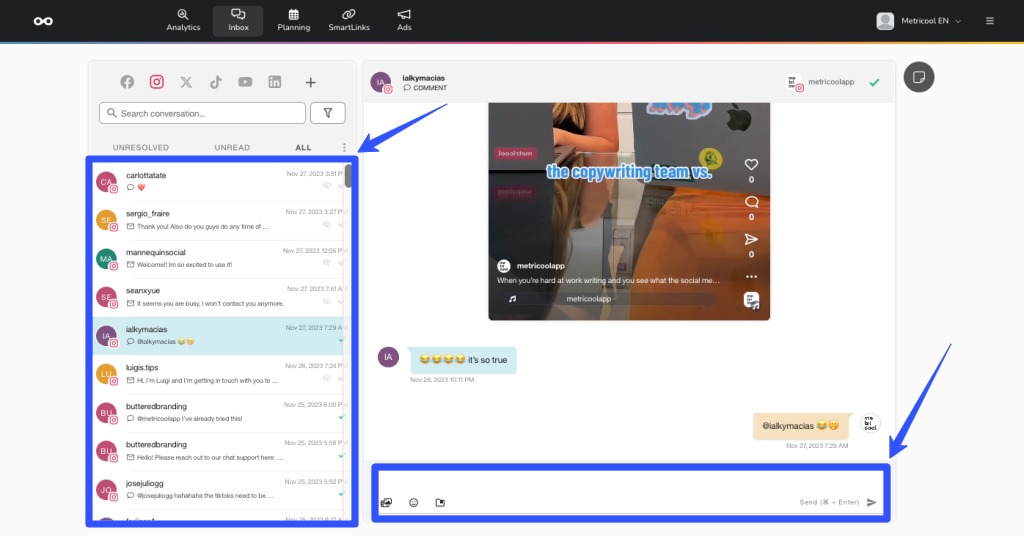
Ad campaign management and tracking
Metricool helps you efficiently manage, optimize, and track your clients’ Google, Facebook, and TikTok ads.
Must read: How to Use TikTok Stories: Ultimate Guide for SMM Managers
The feature includes the following tools:
- An intuitive campaign builder
- A comparative tool to help optimize your clients’ social media ads
- Google and Facebook ad exporting options for seamless data consolidation, tracking, and analysis
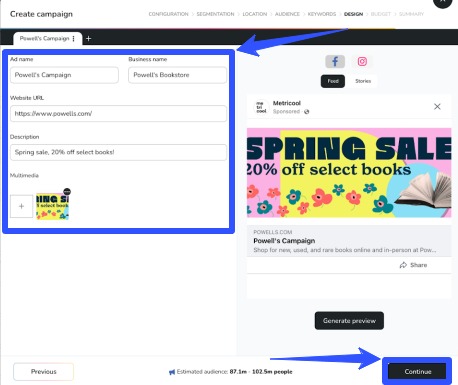
Other essential features
- A Looker Studio connector
- A Hashtag Tracker
- A link in bio tool called SmartLinks
“What I love about Metricool is that they continually update their features over and over again. They just recently announced that they have the ability to auto-publish to Instagram reels!” — Rachel Pedersen
What are the Metricool pricing plans?
Metricool offers the following pricing plan options:
- Starter: $22 per month
- Advanced: Starts at $54 per month
- Custom: Contact Metricool to get a custom quote
Metricool offers a free plan with limited features.
What are the pros and cons of using Metricool?
Check out the advantages and disadvantages of Metricool below.
Pros
- Offers the essential SMM features
- Provides detailed reports and analytics insights
- It has reasonable pricing plans and a free forever plan
Cons
- The tool’s features are not as intuitive as similar SMM platforms, and learning all its features can take time
- The tool offers fewer third-party integrations compared to direct competitors
- The AI Copywriting Assistant is not as advanced
- The Inbox management feature supports limited social media platforms
What are the Hootsuite core features?
Hootsuite is a social media management platform that helps you plan, schedule, publish, and monitor your clients’ content.
The platform’s key social media management features include the following.
Must read: Top Features for Social Media Management Tools
Content publishing and scheduling
Hootsuite’s publishing feature includes the crucial tools, such as:
- A content calendar to simplify mopping out and managing your clients’ social media posts and campaigns
- A bulk scheduling option to streamline churning out many posts simultaneously
- Best time to post insights for maximum engagement
- The OwlyWriter AI feature that can help you generate captions and post ideas
- Post creation tool
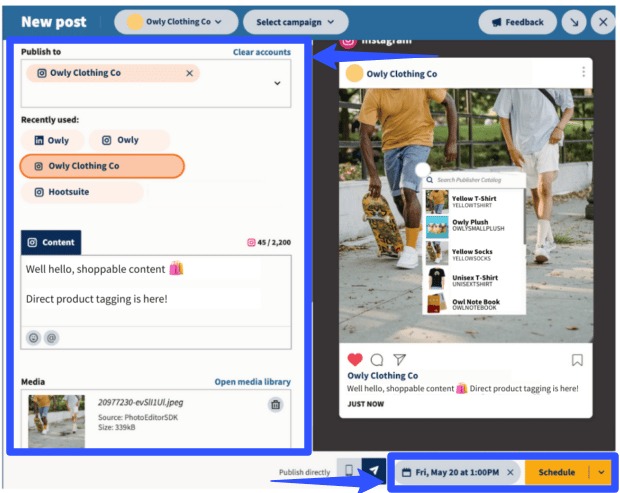
Social media analytics
Hootsuite includes analytics features for measuring and optimizing your clients’ social media performance.
The platform’s social media analytics features include the following:
- Detailed insights into your clients’ social media campaigns and performance
- Post performance reports based on key metrics such as reach, engagement, conversions, and clicks
- Competitor analysis
- ROI tracking to help you measure the returns of your social media efforts (paid and organic)
- Real-time social media account monitoring
- Custom reports, including pre-built template, to visualize key data the way you want
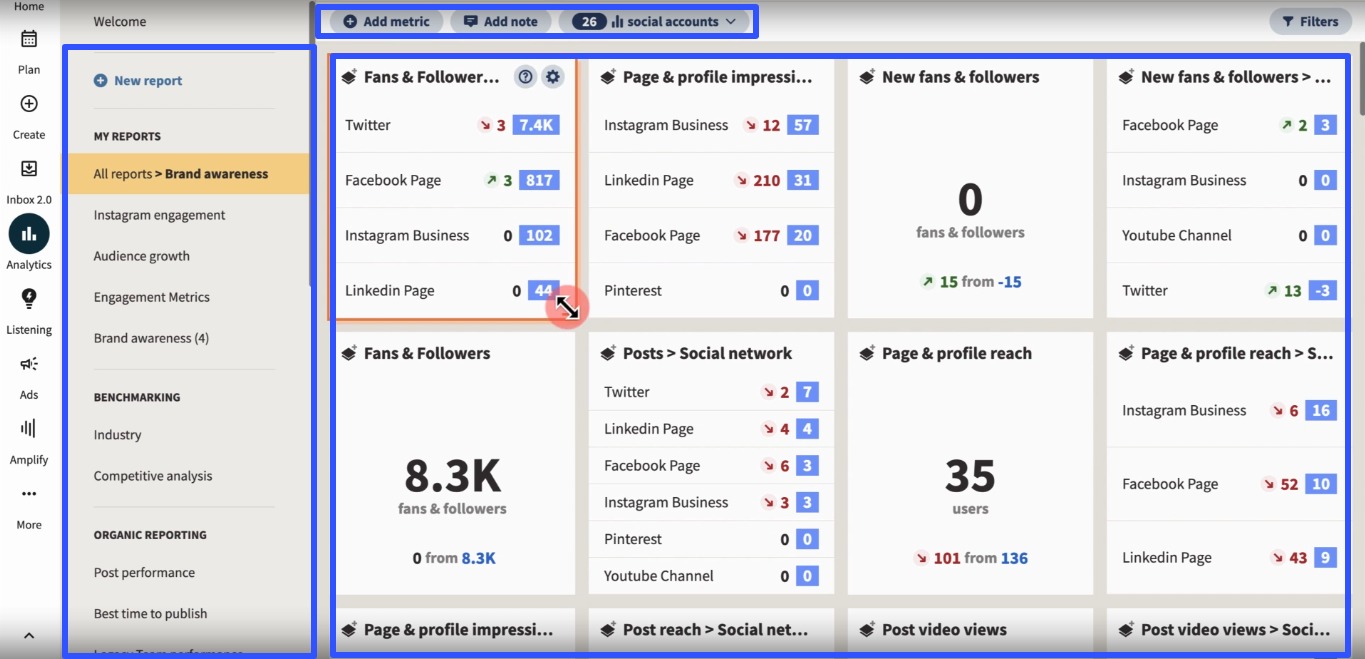
Engagement tools
Hootsuite’s engagement tools include the following features.
- Automated hashtag generator
- Engagement tracking through reports and insights
- All-in-one inbox that brings all your clients’ public comments and private messages into one dashboard
- Social selling capabilities via integrations with HubSpot, Salesforce, etc.
- Engagement rate calculator
- Social listening based on conversations around relevant keywords, hashtags, and mentions
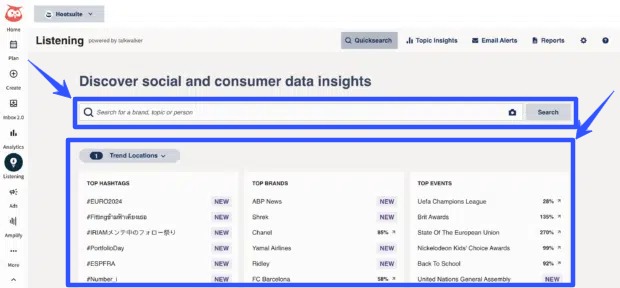
Other essential features
Hootsuite’s other social media management tools include the following:
- Inbox and messaging
- Social advertising
- Employee advocacy
- Integrations with many platforms and apps
- UGC and influencer management
“Hootsuite is one of the best social media automation tools on the market. It’s an all-in-one tool for managing and analyzing your social media initiatives.” — Neil Patel
What are the Hootsuite pricing plans?
Hootsuite’s pricing plans are:
- Professional: $99 per month
- Team: $249 per month
- Enterprise: Contact Hootsuite to get a custom quote
The Professional and Team plans include a 30-day free trial.
You can get 20% off each plan if you skip the free trial.
What are the pros and cons of using Hootsuite?
Hootsuite can offer the following benefits and drawbacks.
Pros
- Offers a comprehensive range of SMM features
- Supports multiple languages
- Provides in-depth social media analytics
Cons
- The tool can be complex, which can overwhelm new users
- The platform’s interface can look dated compared to more modern SMM solutions
- Offers more expensive pricing plans than SMM tools with similar features
Must read: Later vs. Hootsuite vs. Vista Social: 2023 SMM Tool Comparison
What are the Metricool vs. Hootsuite vs. Vista Social FAQs?
Which SMM tool is better for small businesses?
It depends on your team and clients’ unique needs and the tool’s pricing plans since you must factor them in when structuring your social media management packages.
Must read: How to Structure Your Social Media Management Packages
Based on its offerings, Vista Social best suits small businesses with its affordable pricing and robust features for one-person or small teams.
Metricool can also be a good option if you want more in-depth analytics.
Hootsuite is better suited for larger agencies and enterprises that need extensive SMM features.
Is it easier to use Metricool or Vista Social?
While Metricool and Vista Social are user-friendly, Vista Social provides a simpler, clutter-free, and more intuitive interface.
Plus, Vista Social offers more competitive pricing plans for its wide array of features.
Is Vista Social a good Hootsuite alternative?
Yes, Vista Social is a great alternative to Hootsuite, especially if you want an SMM tool that is more affordable and faster to learn and deploy.
While Hootsuite offers more in-depth analytics, Vista Social can be a great solution if you run a small team and only need essential, insightful social media reports.
Metricool vs. Hootsuite vs. Vista Social: What is the verdict?
The best SMM tool addresses your unique needs, fits your budget, helps you reach your goals, and ensures you deliver excellent results.
To summarize:
- Vista Social provides modern, sophisticated features and an intuitive and user-friendly interface that can be great for businesses, brands, and users that need advanced collaboration and scheduling tools
- Metricool is best suited for small-to-medium businesses and brands looking for an affordable all-in-one SMM solution
- Hootsuite provides a comprehensive solution that is ideal for larger businesses that need enterprise-level features, security, and support
With Vista Social, you can get all the essential and advanced features, whether you are a small agency or a massive enterprise. The best part is that everything comes in cost-effective packages.

Try Vista Social for free
A social media management platform that actually helps you grow with easy-to-use content planning, scheduling, engagement and analytics tools.
Get Started NowAbout the Author
Content Writer
Jimmy Rodela is a social media and content marketing consultant with over 9 years of experience, with work appearing on sites such as Business.com, Yahoo, SEMRush, and SearchEnginePeople. He specializes in social media, content marketing, SaaS, small business strategy, marketing automation, and content development.
Read with AI
Save time reading this article using your favorite AI tool
Summarize with AI
Never Miss a Trend
Our newsletter is packed with the hottest posts and latest news in social media.

You have many things to do.
Let us help you with social media.
Use our free plan to build momentum for your social media presence.
Or skip ahead and try our paid plan to scale your social media efforts.
P.S. It will be a piece of cake 🍰 with Vista Social
Subscribe to our Newsletter!
To stay updated on the latest and greatest Social Media news. We promise not to spam you!
Enjoyed the Blog?
Hear More on Our Podcast!
Dive deeper into the conversation with industry insights & real stories.