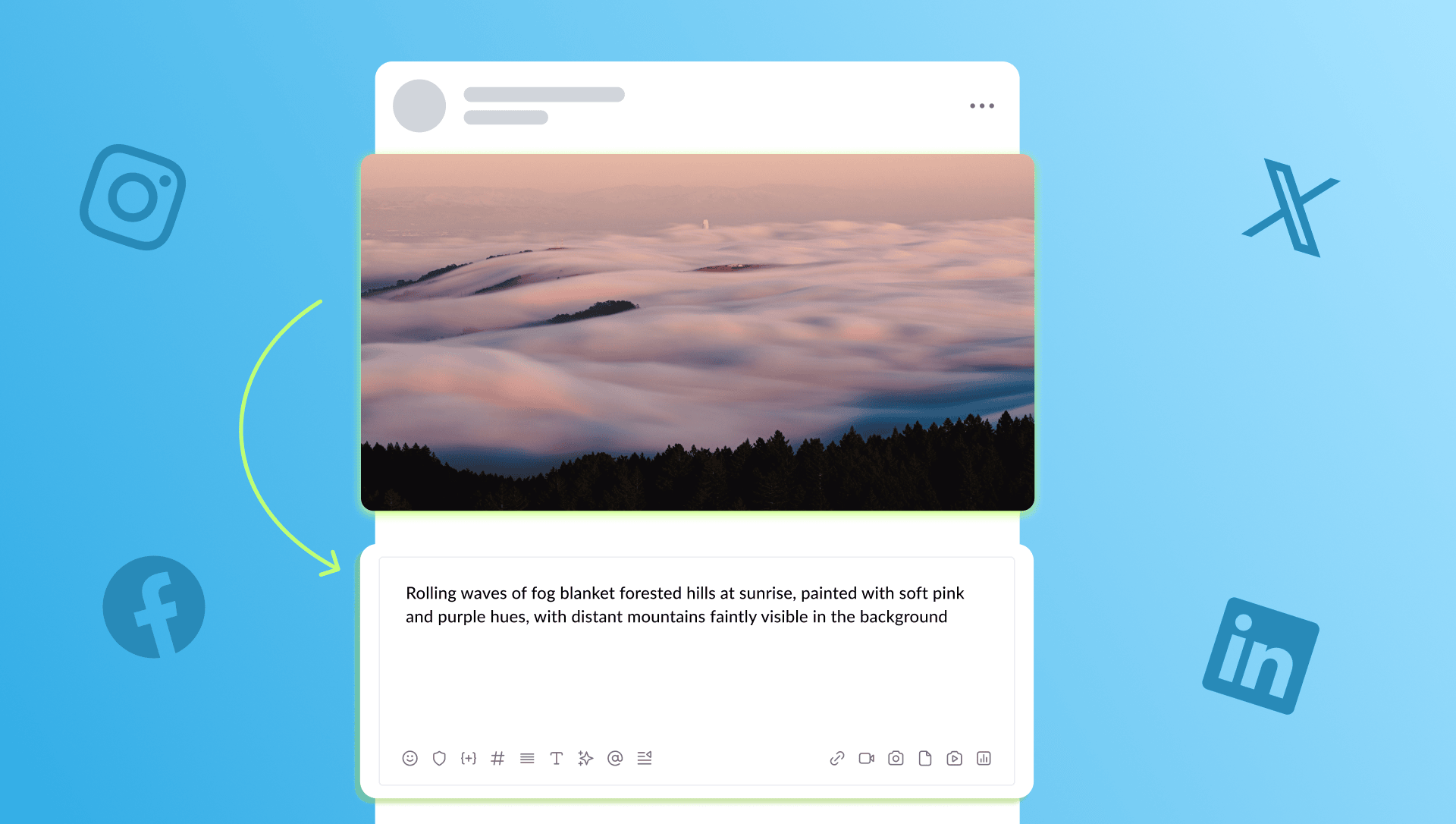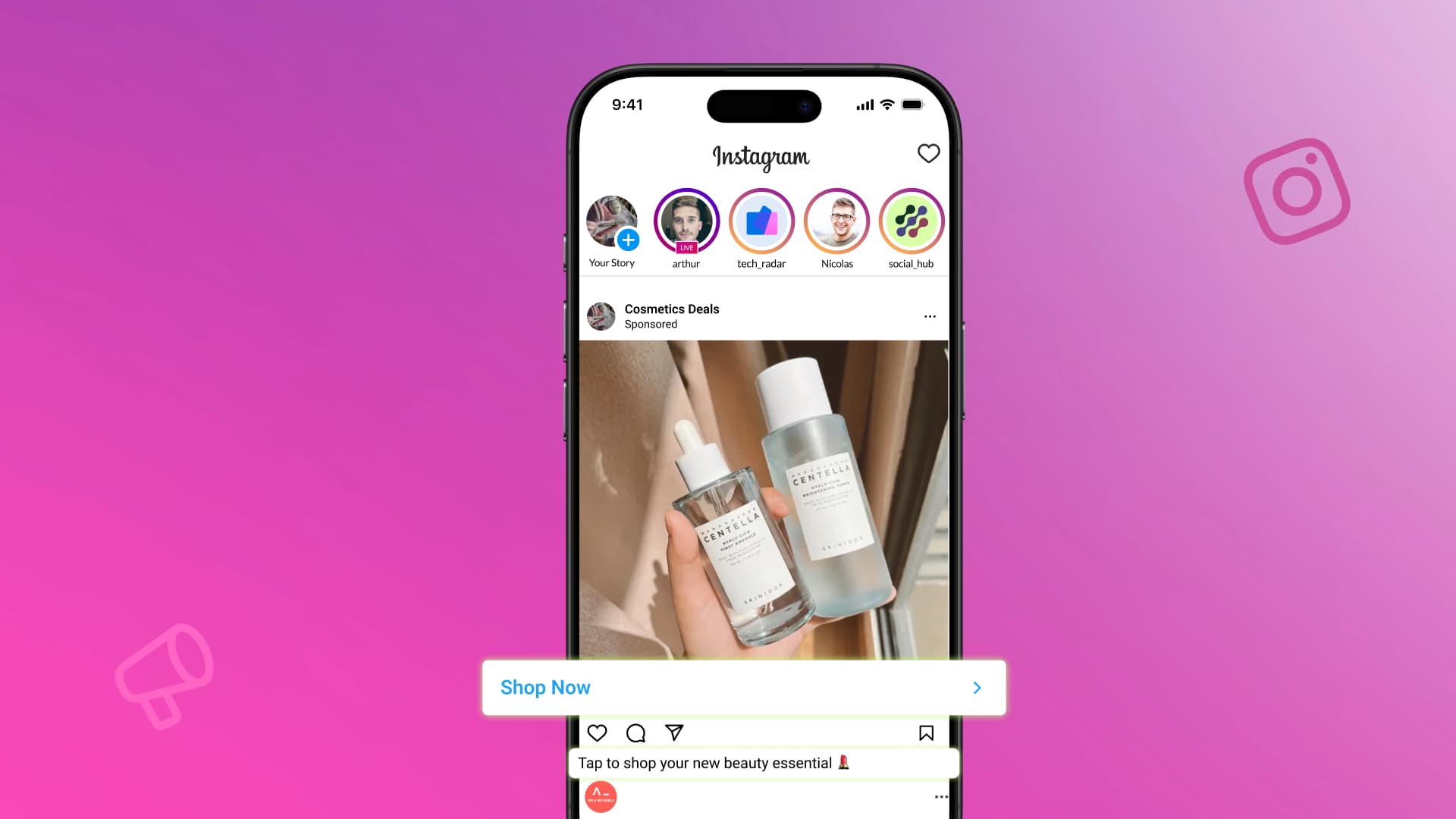New

Turn Your DMs Into Lead Gen!
Learn how to collect lead data from your DMs such as email addresses, phone numbers, and more right from your social inbox. If you are not yet automating your DMs your competitors are outpacing you.

How Something Social Saved 75% of Their Time and Increased Revenue by 15%
See how a fast-growing agency improved operations, cut down hours of manual work, and unlocked new revenue opportunities with Vista Social.
New

50 Unique Social Media Ideas for Consistent Content Creation
Discover 50 unique social media post ideas to engage your audience, grow your brand, and maintain a consistent content strategy with ease!

Mastering Content Reuse: The Key to a Consistent and Sustainable Posting Strategy
Published on October 6, 2025
12 min to read
What is Meta Business Suite and How to Use It
Summarize with AI

Summarize with AI
ChatGPT
Claude
Perplexity
Share
Vista Social
X (Twitter)
Table of contents
Summarize with AI
ChatGPT
Claude
Perplexity
Share
Vista Social
X (Twitter)
Meta Business Suite was designed to solve a growing problem: the fact that managing social media at scale has become too complex. Every notification, campaign, and customer interaction eats into your time, and without the right system, it can be all too easy for brands to fall behind.
That’s where Meta Business Suite makes its impact. It’s not just another dashboard—it’s Meta’s attempt to give businesses a more efficient way to handle the nonstop demands of Facebook, Instagram, and WhatsApp.
For marketers and business owners, this shift is critical. The pace of social media never slows down, and relying on disjointed workflows means missing out on valuable opportunities. With the right approach, Meta Business Suite can help you stay consistent, respond more quickly, and ultimately gain control over your online presence.
In this guide, we’ll explore how Meta Business Suite works, its key features, and how it compares to other tools designed for modern social media management.
Table of contents
What is Meta Business Suite?
Meta Business Suite is a free management tool that centralizes Meta-owned platforms Facebook, Instagram, and WhatsApp into one dashboard.
You can create posts, track engagement, manage comments and DMs, and run ads without switching between apps. It was designed to help businesses streamline their Meta presence.
If you’ve used Facebook Business Manager before, Meta Business Suite is the evolved version. It consolidates what businesses used to manage separately—ads, commerce, and events—into a single platform. This helps brands operate more efficiently on Meta channels.
Is Meta Business Suite different from Meta Business Manager?
There’s a lot of confusion around this.
Many blogs suggest both exist as separate tools, and Meta itself sometimes states, “Business Manager works alongside Meta Business Suite and Meta Ads Manager.” But when you click through Meta’s pages for Business Manager, you’re redirected to Meta Business Suite.
Here’s the reality: Meta Business Manager was the original tool (formerly called Facebook Business Manager) for managing assets, permissions, ad accounts, and billing. Over time, Meta expanded its features and rebranded the platform as Meta Business Suite.
Today, Business Suite is the umbrella platform. Inside it, you’ll find tools like Ads Manager, Events Manager, and Commerce Manager. These used to feel like separate layers under Business Manager, but now they’re all integrated into Business Suite.
In some cases, you may still see “Go to Business Manager” links, especially for advanced settings like billing or domain verification. That’s because some legacy features are still in use there. However, for most users, Business Manager is no longer a standalone tool. It’s either fully absorbed into Business Suite or accessible only for backend settings.
So, when you hear “Business Manager,” think of it as the old version. Meta Business Suite is the current, consolidated product that brands should use to manage Facebook, Instagram, and WhatsApp.
This shift signals Meta’s long-term plan to consolidate all its business tools into a single, seamless experience. It reduces confusion for new users who only need to learn one interface.
For teams, it provides a more consistent approach to managing permissions, publishing, and reporting. It also means future updates will focus entirely on Business Suite, making it the tool worth mastering.
Why use Meta Business Suite? 5 key benefits
Meta Business Suite offers a range of benefits for social media managers. Here are the most important ones.
1. Get access to social media management capabilities
You can publish, edit, and schedule content for both Facebook and Instagram. This saves time and ensures consistent posting across your channels.
There’s no need to unlink Facebook and Instagram if you want content to publish on both automatically, and you won’t have to post manually to each platform either. If you’re still figuring out how to get followers on Facebook, Business Suite helps by keeping your publishing steady and reliable.
Beyond consistency, this capability reduces errors. Instead of rushing to post in real time, you can prepare content in advance and queue it for the best times. This also ensures your campaigns stay aligned across platforms and reflect a unified brand message.
2. Plan and schedule content
Business Suite includes a built-in calendar view. This makes it easier to visualize your campaigns and align content across Meta channels. Use it alongside your Facebook or Instagram content strategy to maintain consistency across platforms.
The planner also highlights gaps in your schedule so you can adjust before campaigns launch. For teams, this means everyone can see upcoming posts at a glance, which improves coordination. This level of visibility helps you avoid overlaps, ensure variety in content, and build stronger campaigns.
3. Run ads
Since Ads Manager is integrated, you can create, launch, and monitor ads without leaving the platform.
The advantage here is direct access to advanced targeting options. You can reach specific demographics, retarget audiences, and measure conversions all within one tool. This seamless experience streamlines your workflow and enables real-time campaign optimization.
4. View performance insights
Business Suite offers analytics for both organic and paid content. You can track engagement, reach, and conversions to refine your strategy. Pair this with proven Facebook post formatting techniques to boost performance.
With insights available in one place, you don’t need to rely on multiple reporting tools. You can track growth trends, identify your top-performing content, and use the data to guide future campaigns. This makes it easier to demonstrate ROI and secure more budget for social initiatives.
5. Manage online conversations
The unified inbox pulls in Messenger, Instagram DMs, and comments. This helps you respond faster and stay on top of customer interactions.
Beyond speed, this improves the quality of customer care. You can tag conversations, assign them to team members, and maintain a history of past interactions. This makes your brand more reliable, builds customer trust, and ensures no message slips through the cracks.
Meta Business Suite features
Meta Business Suite features several core functionalities that simplify the management of Meta platforms. Each one is designed to reduce friction and give you more control over your brand’s online presence.
Content planning
You can schedule posts, Stories, and ads directly from the dashboard. The planner provides a visual calendar to help you map out your strategy.
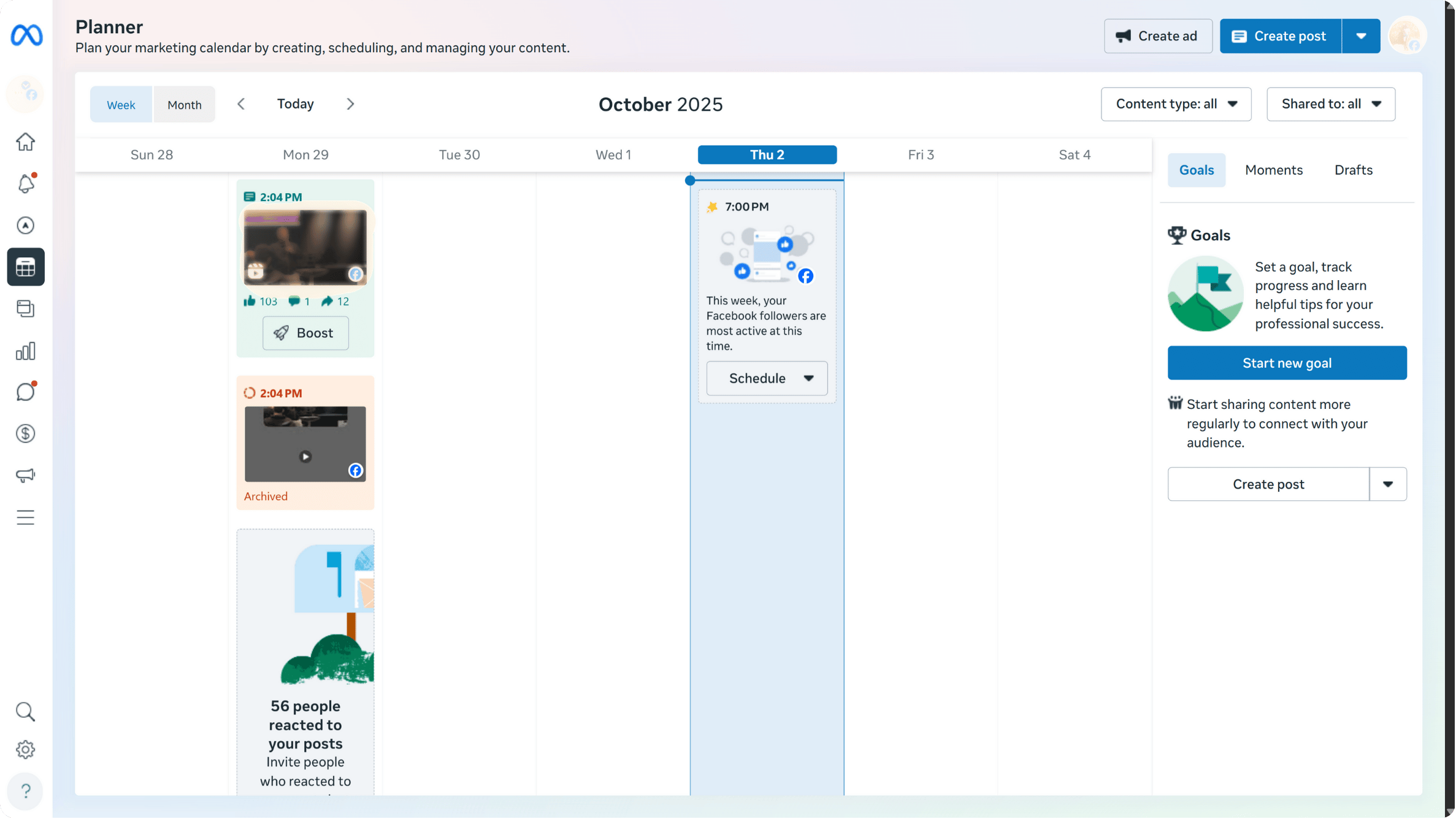
The calendar view is particularly useful for campaigns that span multiple weeks or months. You can see exactly when content will go live, spot overlaps, and identify gaps in your posting schedule. For teams, it also works as a collaboration tool, since everyone can review the plan and make adjustments before publishing.
Another advantage is the ability to plan content around key dates and events. You can line up seasonal promotions, product launches, and other campaigns well in advance. This proactive approach ensures your content remains relevant and timely, thereby reducing the likelihood of last-minute mistakes.
Social inbox
All your brand’s conversations across Messenger, Instagram, and WhatsApp are available in one place. This helps you respond quickly and keep track of customer interactions.
But aside from speed, Meta’s social inbox also helps your team stay organized. You can filter messages by platform, label conversations, and even assign them to teammates. This ensures nothing slips through the cracks and makes it easier to deliver consistent customer support.
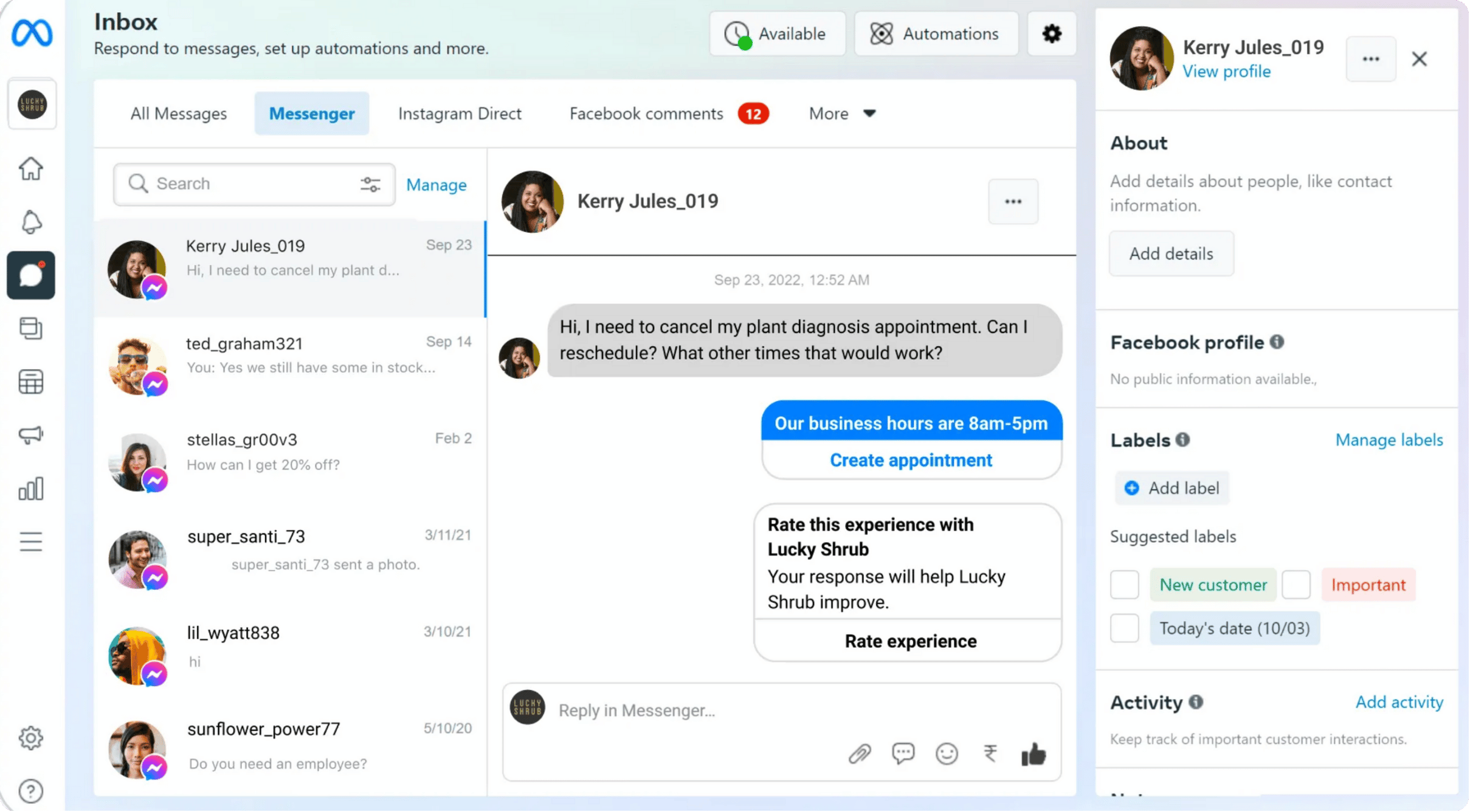
You can also track response times to measure how quickly your team is addressing inquiries. Faster replies often mean happier customers. Over time, you’ll notice patterns in customer questions, which can guide your content creation and FAQ resources.
Insights and reporting
The platform provides metrics for reach, engagement, and audience growth. You can also see how your paid campaigns are performing.
Customize reports to focus on the metrics that matter most to your goals. For example, if you’re focused on building community, you can track comments, shares, and follower growth. If conversions are your priority, you can zero in on clicks and sales data.
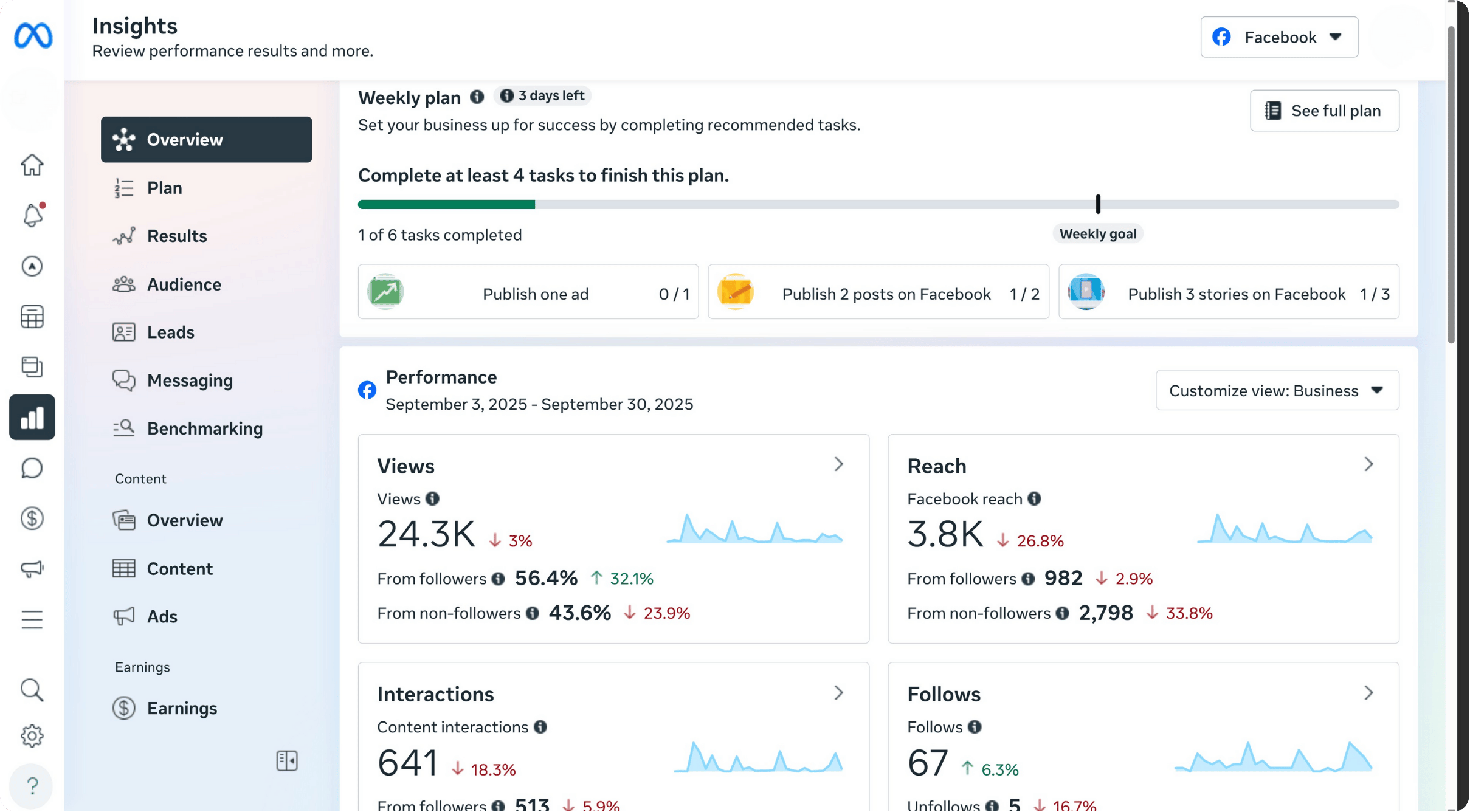
You can then export these reports to share with stakeholders or team members. This makes it easier to prove ROI and keep everyone aligned on performance. The ability to monitor both organic and paid activity side by side is especially valuable when adjusting strategies. Having this all in one place saves time and helps you make decisions faster.
Commerce Manager
If you sell products on Facebook or Instagram Shops, Commerce Manager lets you upload catalogs, manage inventory, and process orders.
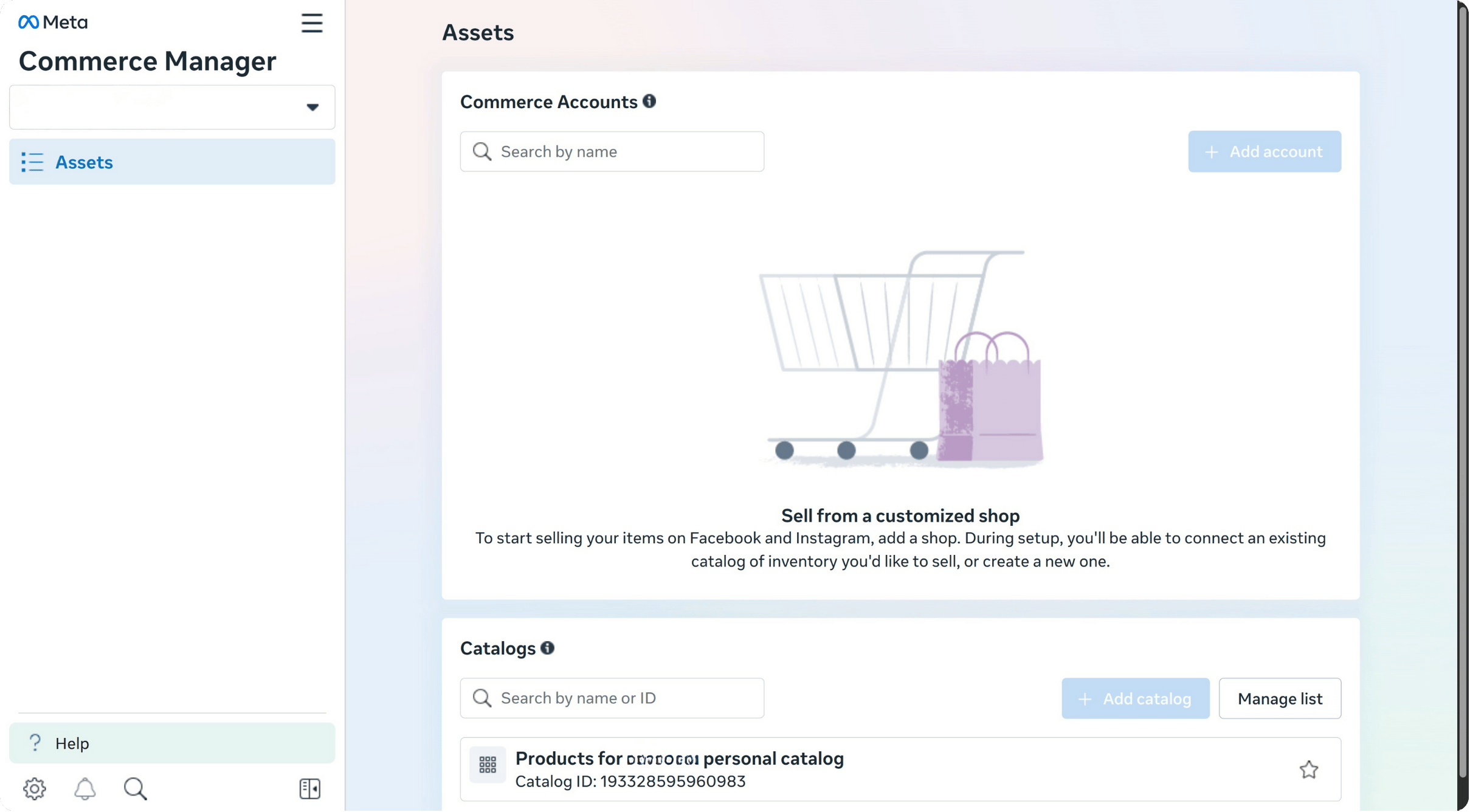
Beyond basic management, you can also set up product collections, track sales, and manage fulfillment directly from the platform. This creates a smooth bridge between your social media presence and your ecommerce operation, helping you turn engagement into revenue.
You can also manage discounts and special offers through Commerce Manager. Running promotions tied to your social content can drive more traffic and sales. For small businesses, this integration often eliminates the need for a separate ecommerce system.
Ads Manager
This is where you set budgets, define audiences, and measure results for campaigns. It’s integrated directly into Business Suite.
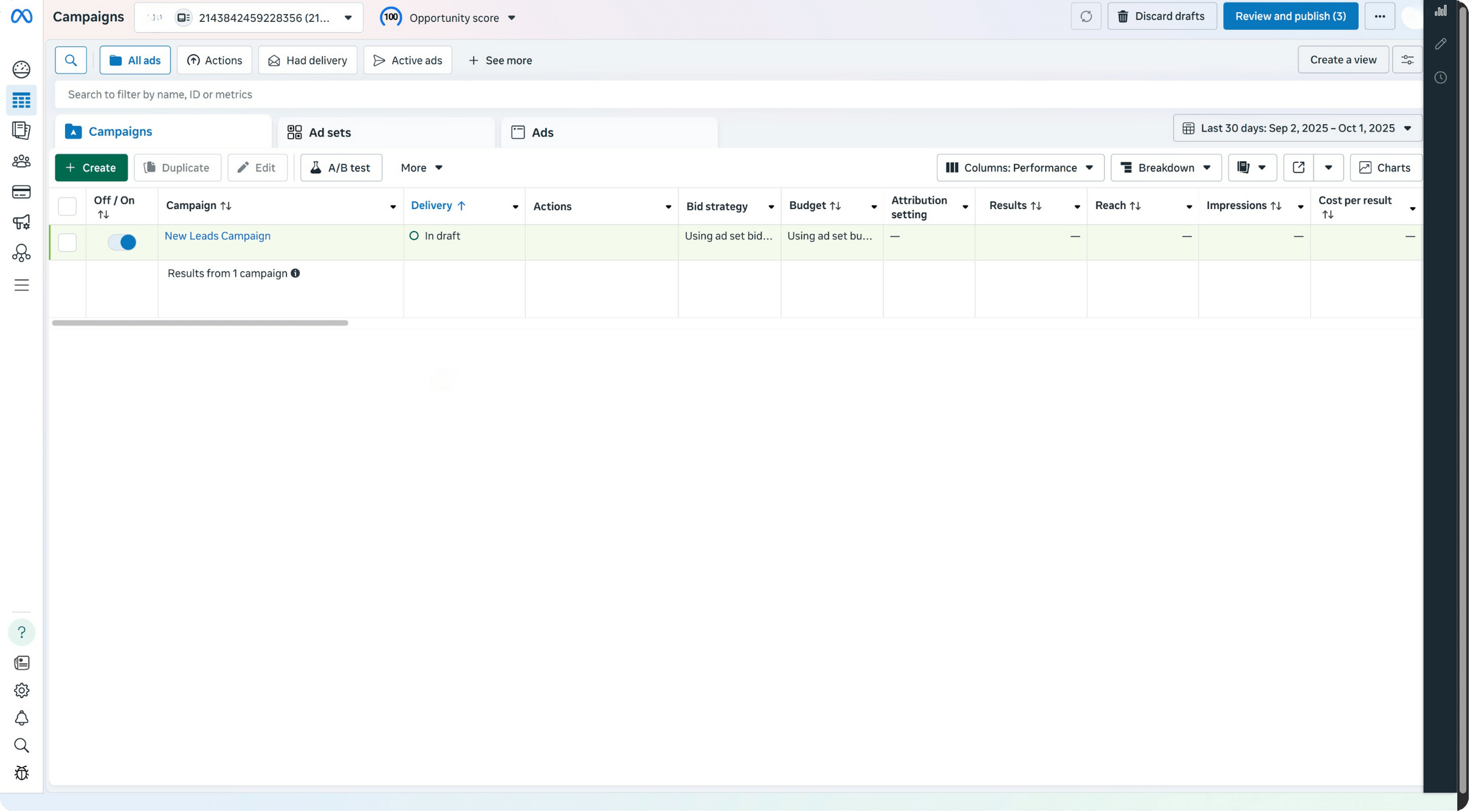
The real value lies in how granular you can get with targeting. From location-based ads to lookalike audiences, Ads Manager lets you pinpoint exactly who should see your campaigns. Combined with real-time performance tracking, it provides the flexibility to adjust quickly and maximize your ad spend.
It also supports A/B testing, allowing you to run multiple variations of an ad to determine which one performs best. This data-driven approach helps refine your messaging and maximize the return on every dollar spent. Over time, you’ll build a library of insights that can guide future creative decisions.
Events Manager
Events Manager tracks pixel and conversion data. It’s critical if you run ads and need accurate performance measurement.
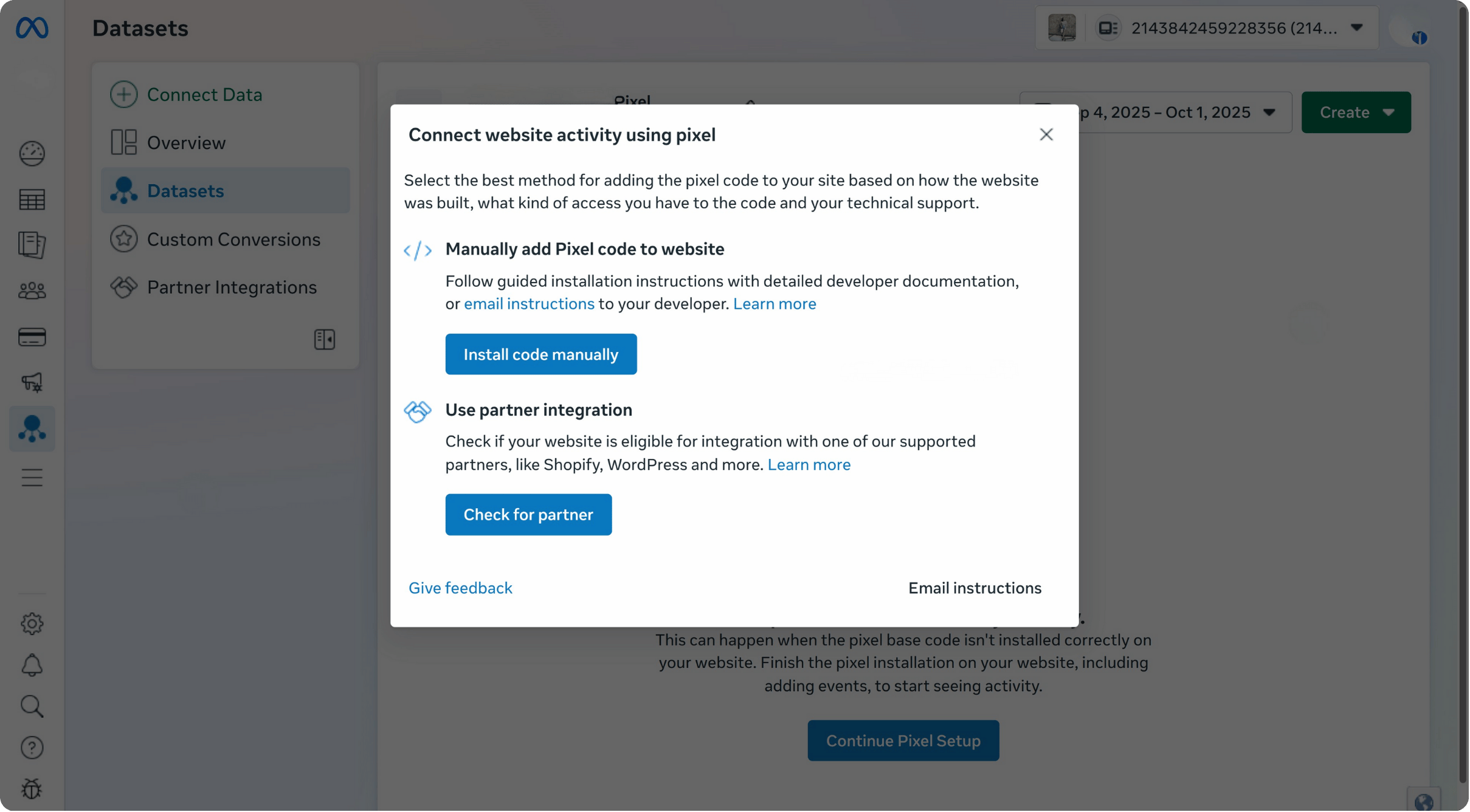
This tool goes beyond simple tracking. It allows you to verify domains, configure aggregated event measurement, and ensure your campaigns remain compliant with privacy regulations. For brands that rely on precise attribution, Events Manager is an indispensable part of Business Suite.
It also helps you build better retargeting audiences. By understanding how users interact with your site or app, you can create highly relevant ad experiences that are tailored to their needs.
That level of personalization often leads to stronger conversions and better long-term customer relationships. For advanced advertisers, it’s one of the most powerful tools in the suite.
How to use Meta Business Suite
Getting started with Meta Business Suite is simple. Here’s how to set it up step by step.
Create a Meta Business account
Go to business.facebook.com and click “Create Account.” Enter your business details and confirm through your Facebook login.
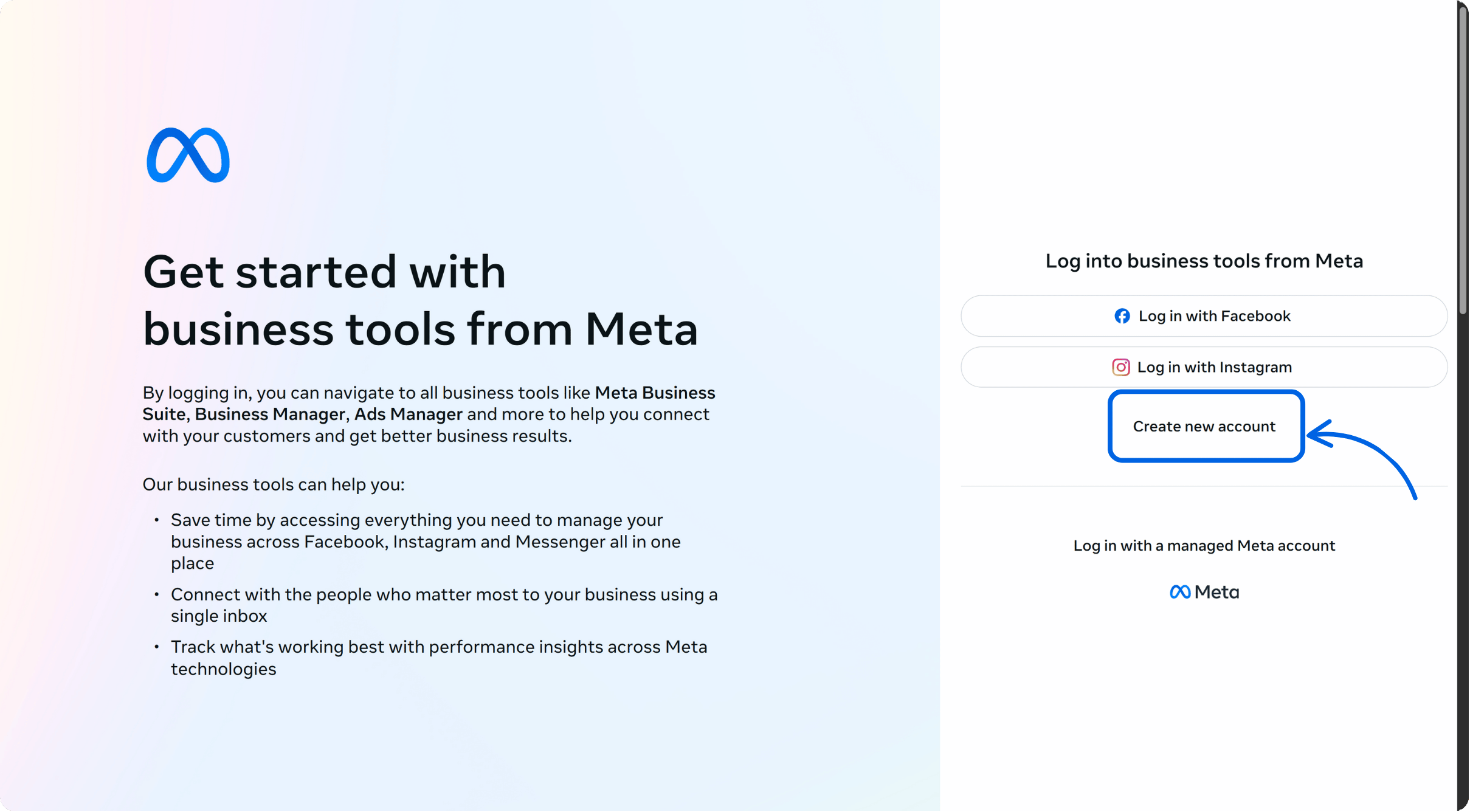
Connect your accounts
Add your Facebook Page, Instagram account, and WhatsApp number. This links your brand’s channels so you can manage them in one place.
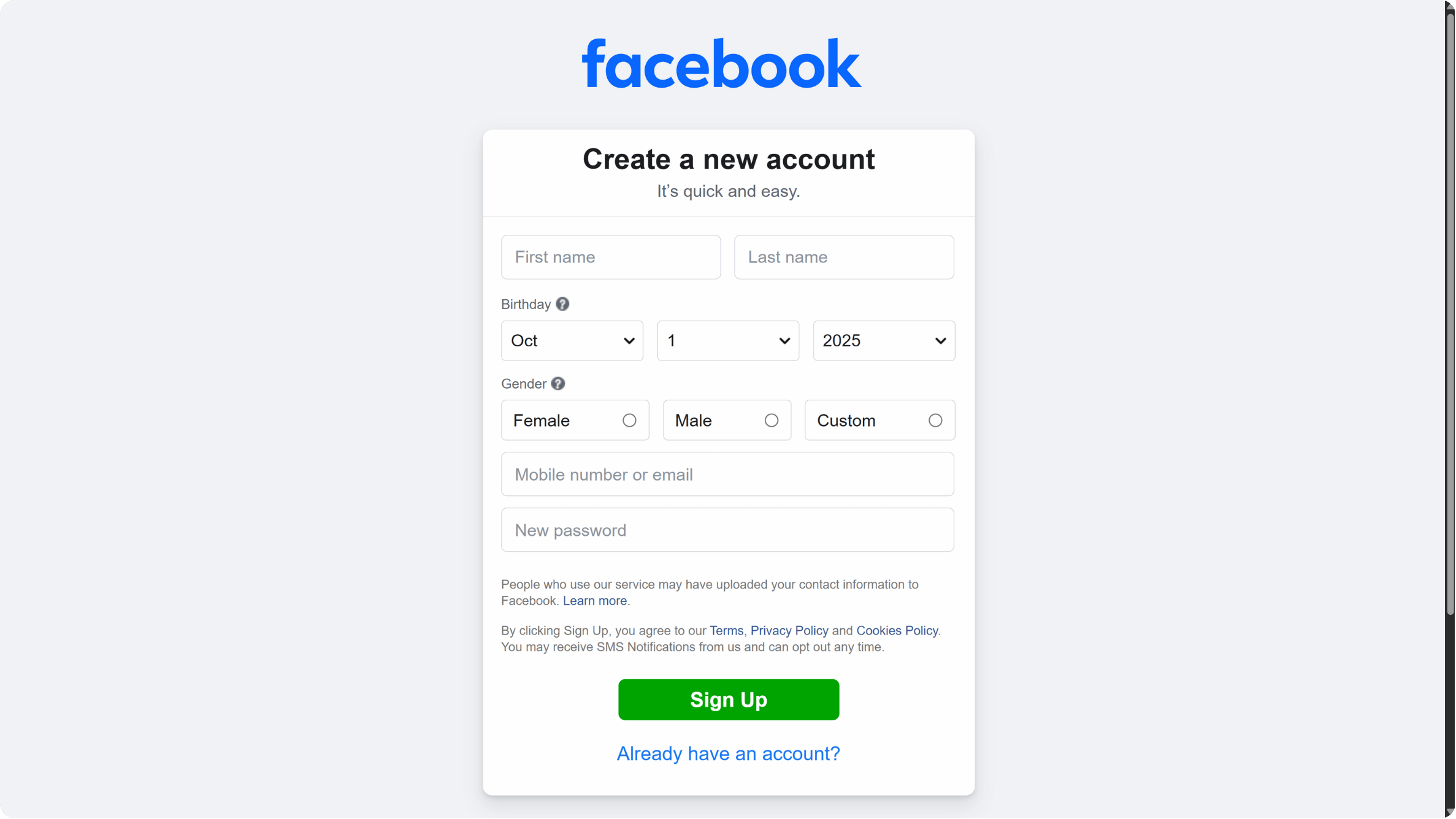
Create an ad account
Inside Business Suite, you’ll be prompted to set up an ad account. Add payment details and assign permissions to users who will manage ads.
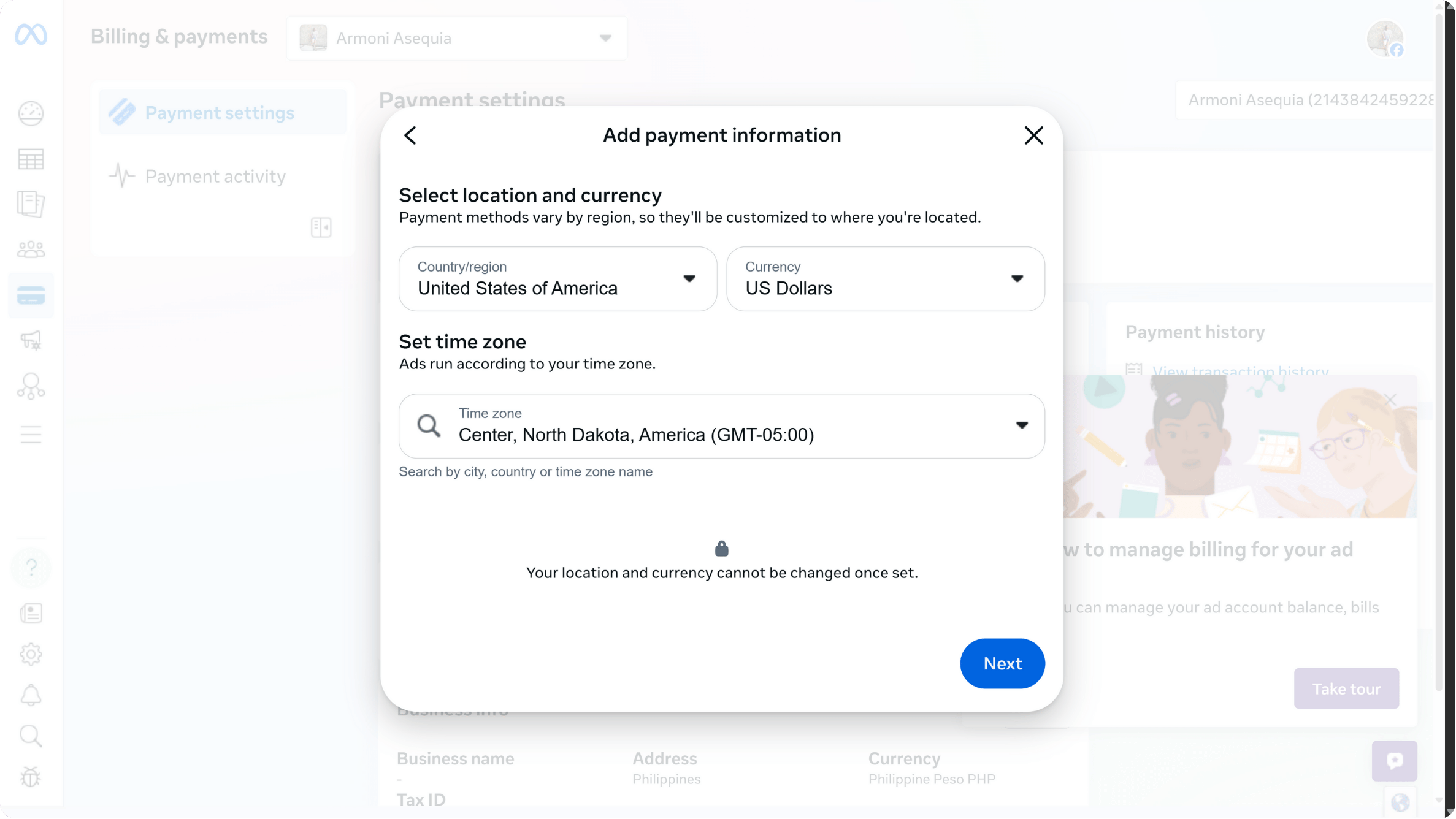
Add users to your business account
You can give team members or partners access by adding them under “Business Settings.” Assign roles like admin, editor, or advertiser.
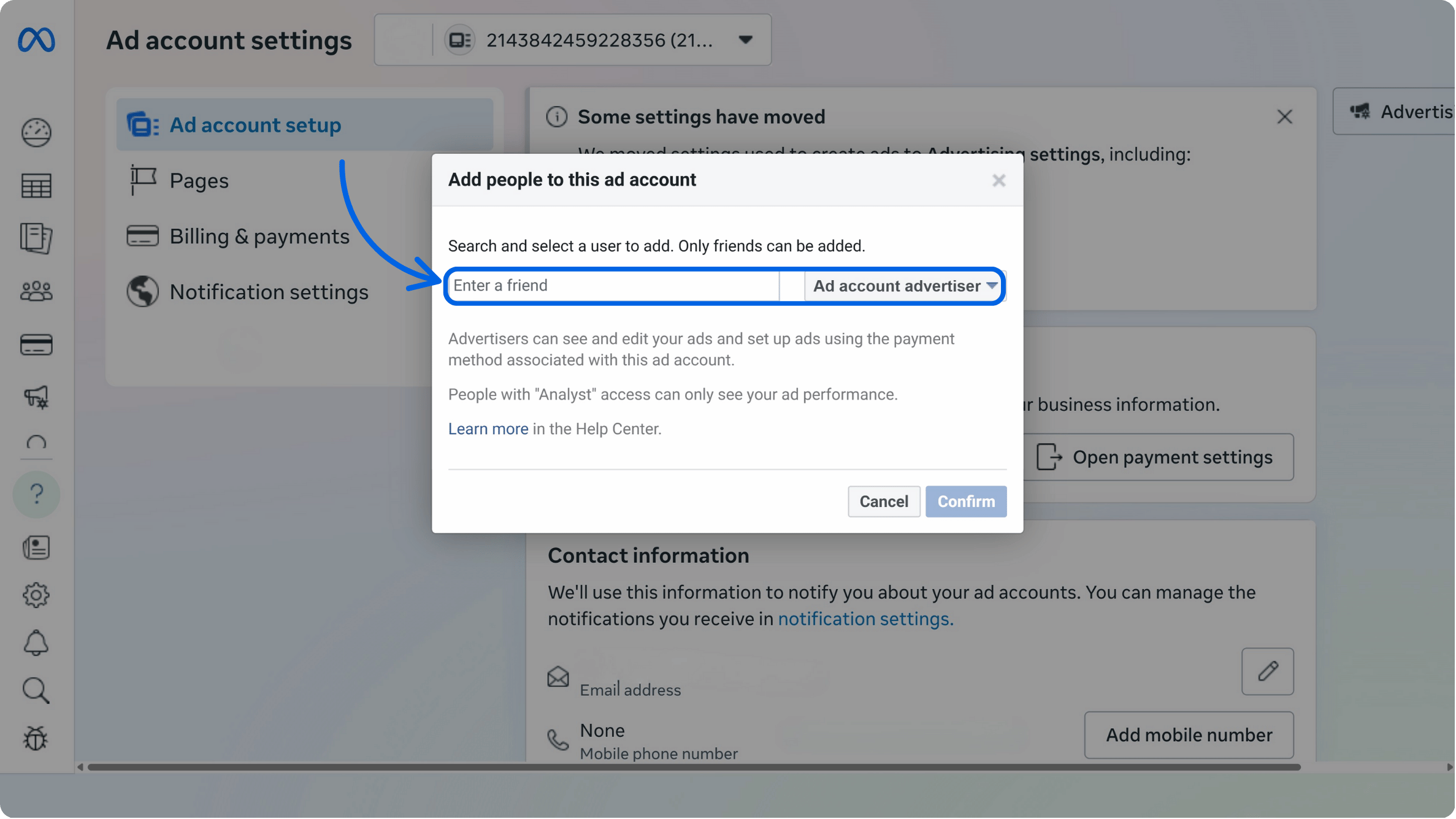
Start managing your Meta presence
Once connected, you can publish posts, schedule campaigns, respond to messages, and track insights directly in Business Suite.
Meta Business Suite vs. Vista Social: Which is better for your business?
Meta Business Suite is useful if your entire focus is on Facebook, Instagram, and WhatsApp. However, if you manage other platforms, you’ll encounter limitations. This is where Vista Social becomes a better solution.
Platform support
Meta Business Suite only supports Meta products. Vista Social supports all major platforms, including LinkedIn, TikTok, YouTube, and Pinterest.
That makes it one of the best social media management tools for cross-platform growth. Unlike Meta Business Suite, which locks you into a single ecosystem, Vista Social is built for flexibility.
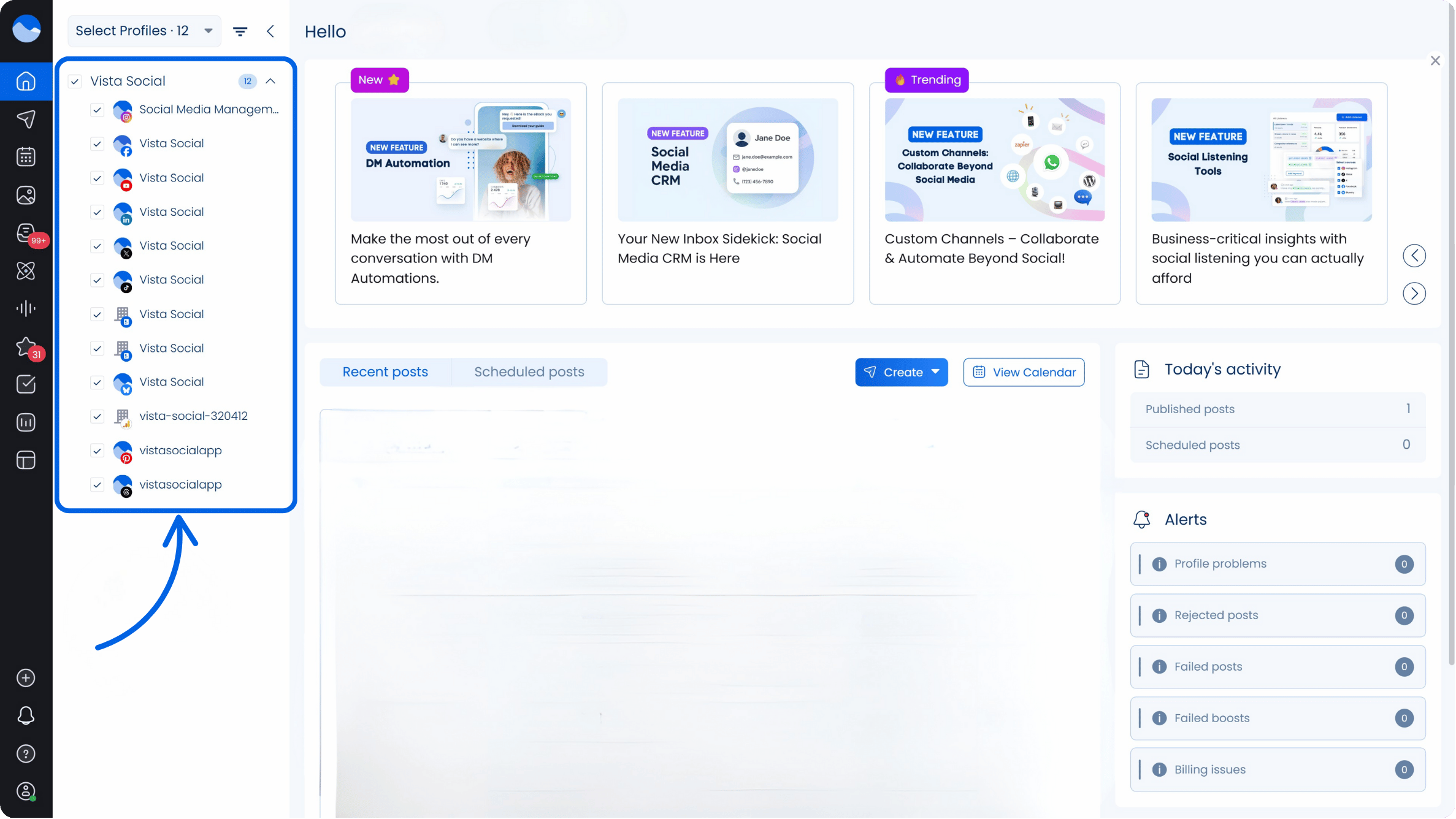
You can manage campaigns for different audiences in one place instead of switching tabs endlessly. This is especially important for agencies that handle multiple client accounts across various industries.
Even small businesses benefit, since customer attention rarely stays in just one channel anymore. Cross-platform support ensures your brand remains visible wherever your audience spends time.
Scheduling
While Meta Business Suite has a planner, Vista Social provides more advanced scheduling with bulk uploads, optimal posting times, and cross-platform scheduling. With Business Suite, you can queue up posts for Facebook and Instagram, but the functionality is fairly basic.
You won’t get features like recurring posts, campaign-level scheduling, or automated reposting of evergreen content. For small brands, this might be enough, but teams that publish at scale will quickly feel the limits. Vista Social’s scheduling, on the other hand, is designed for efficiency.
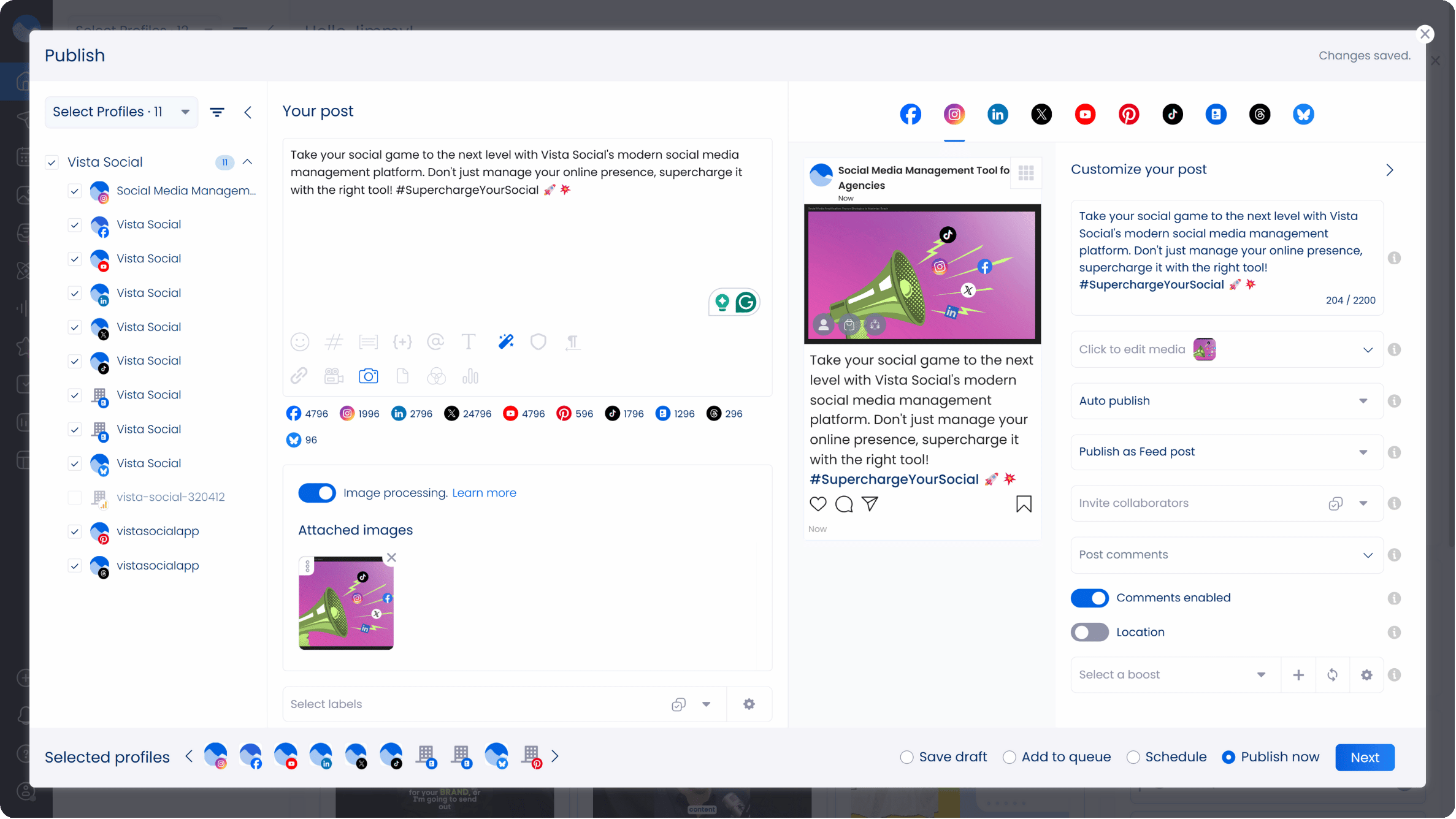
You can upload dozens of posts at once, set them to publish automatically at the times your audience is most active, and roll them out to multiple platforms in one click. This eliminates a lot of manual work and makes campaigns easier to manage.
Another advantage is flexibility.
Let’s say you’re running a holiday promotion across Facebook, Instagram, TikTok, and LinkedIn. With Vista Social, you can schedule the entire campaign in advance, adjust timing for each platform, boost posts, and ensure your messaging is consistent everywhere. Business Suite simply doesn’t offer this level of control.
For agencies, the difference is even more significant. Vista Social includes approval workflows, so clients or managers can review posts before they go live. This prevents errors, streamlines communication, and builds accountability into the publishing process.
In short, Meta Business Suite’s planner works for the basics. But if you want a scheduling tool that saves time, scales with your brand, and adapts to multi-channel strategies, Vista Social is the stronger choice.
Unified inbox
Both platforms offer a social inbox, but Vista Social’s social media engagement feature centralizes conversations from all platforms, not just Meta channels.
This means you can monitor Facebook comments, Instagram DMs, LinkedIn messages, and even YouTube interactions in one place. It removes the need to switch between apps and keeps your team from missing important customer questions.
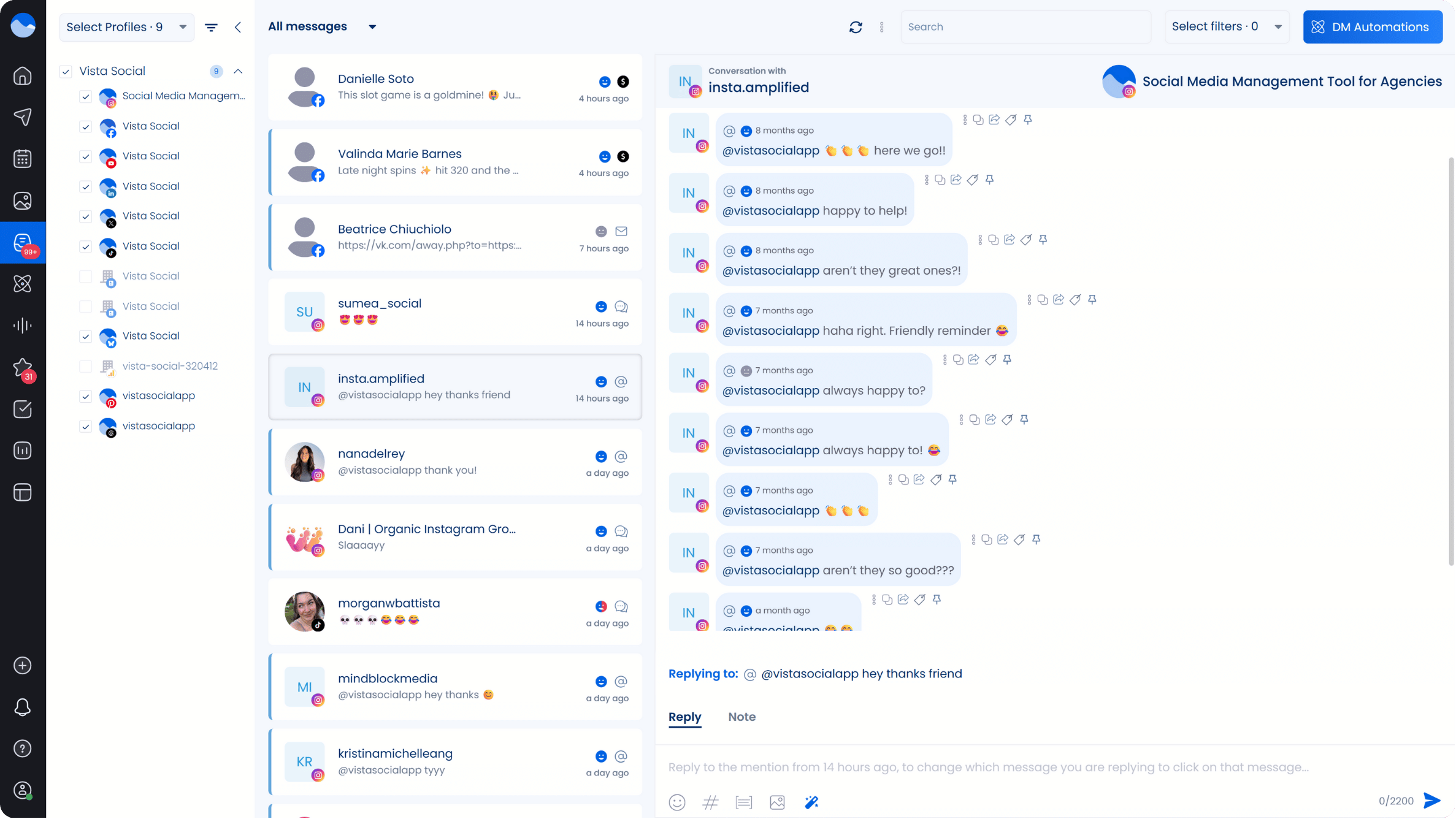
For brands handling high volumes of engagement, this consolidation is a significant time-saver. It also ensures that every customer receives a consistent and timely response, no matter which platform they use to reach out.
Analytics
Meta Business Suite gives you insights for Facebook and Instagram. Vista Social offers in-depth social media analytics across all platforms, making it easier to compare performance.
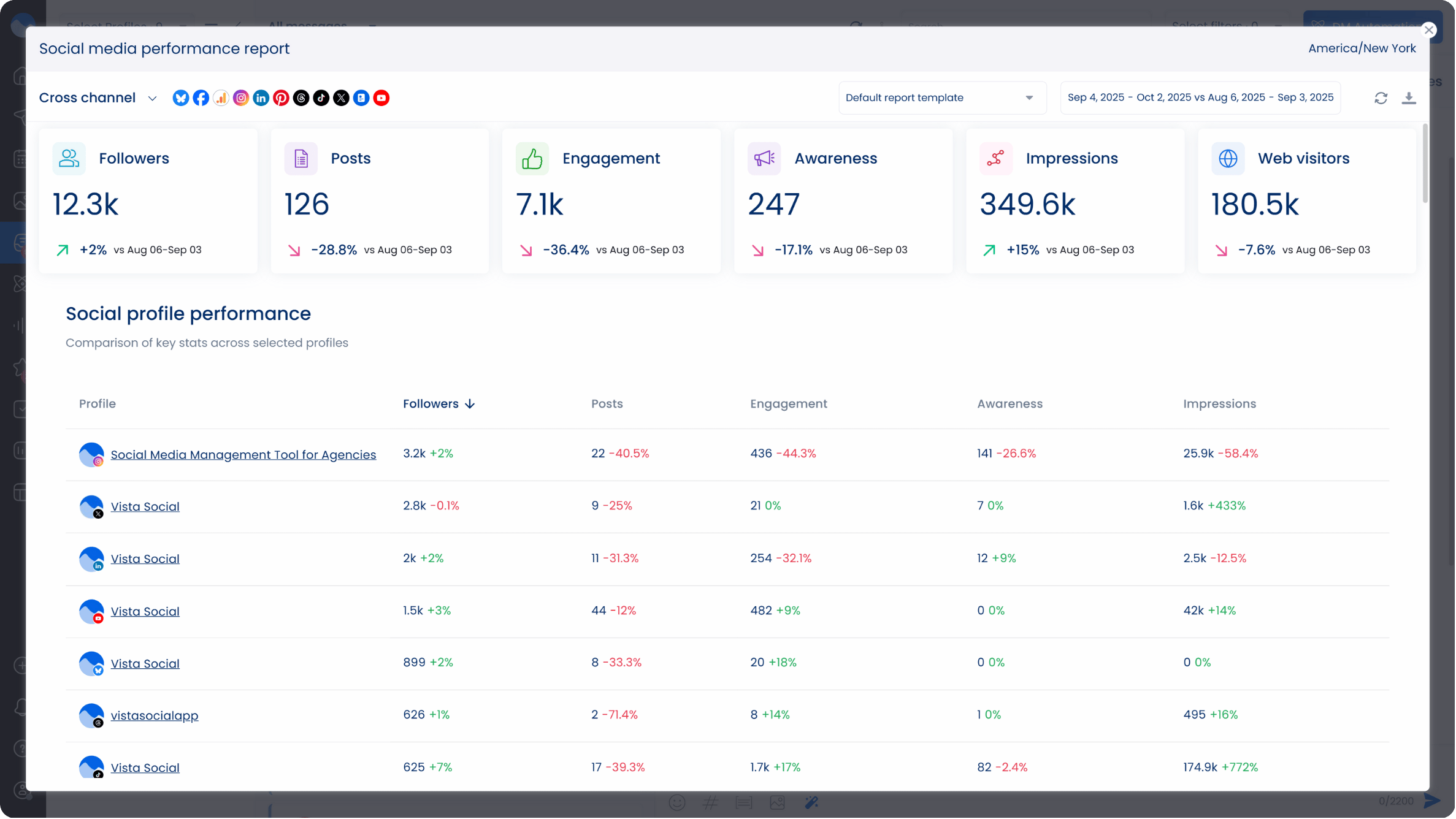
Automations
Vista Social includes smart automations like comment moderation and DM automations. Meta Business Suite doesn’t offer this level of automation.
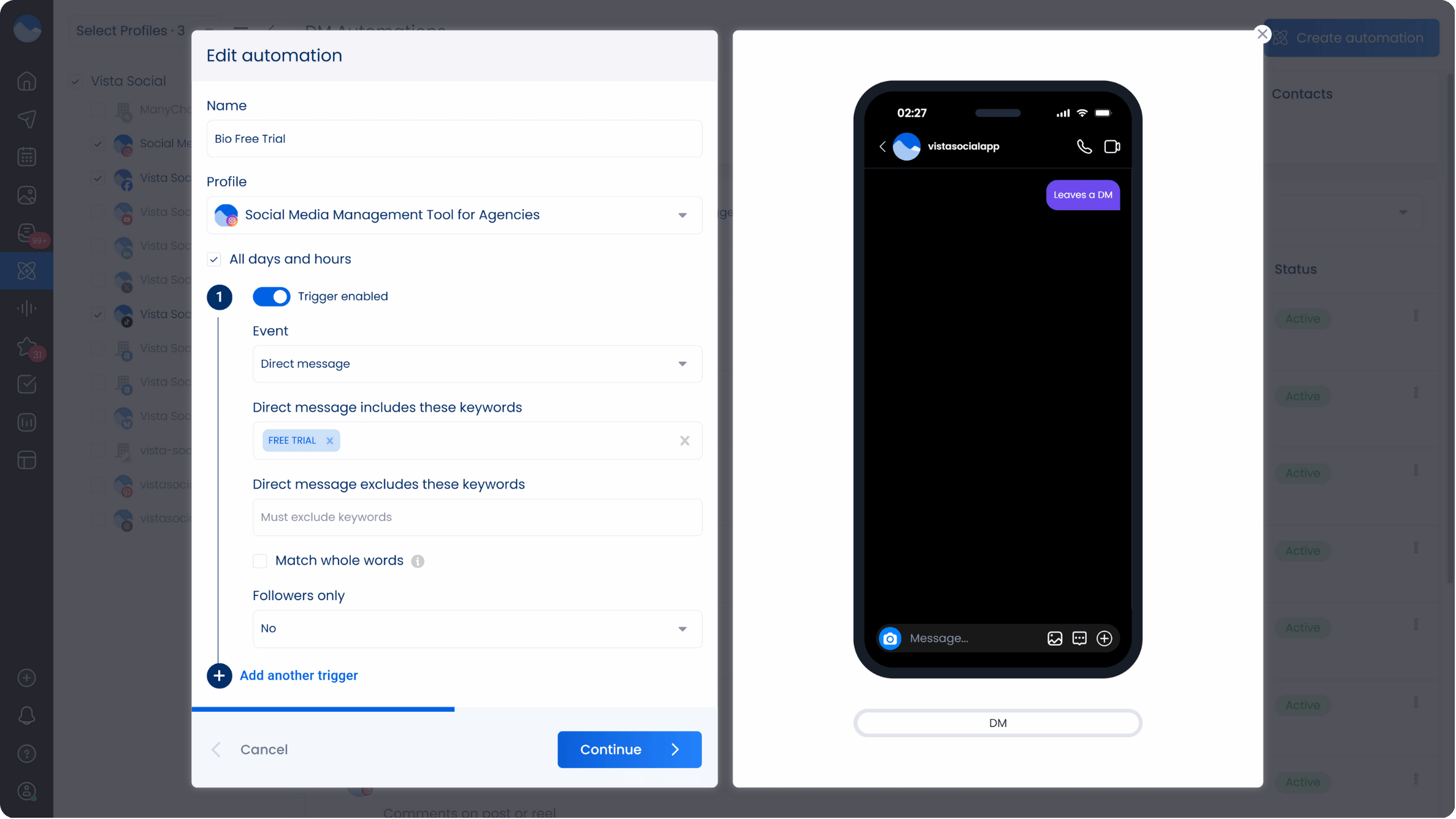
DM automations let you grow your following, share external links, generate leads, and make sales with a simple automated workflow. With Vista Social, you simply set a trigger word that users comment on your post, and they’ll automatically receive a direct message from your brand with more information.
Comment moderation is another time-saver. Instead of your team having to comb through every interaction, Vista Social can automatically filter spam, highlight important questions, or route customer issues to the right team member.
Automation in general reduces repetitive work that eats up hours each week. From recycling evergreen content to automatically tagging posts for reporting, these features allow teams to focus on strategy instead of manual tasks.
Team collaboration
Vista Social has built-in approval workflows and roles designed for teams and agencies. Business Suite roles are more limited.
This makes a big difference when multiple people are involved in content creation and publishing. With Vista Social, posts can move smoothly from draft to review to approval without confusion.
In contrast, Meta Business Suite offers only basic role assignments, which often forces teams to manage approvals outside the platform. That extra step slows down collaboration and increases the risk of miscommunication.
White labeling
For agencies, Vista Social offers white labeling so you can provide branded reports to clients. Meta Business Suite doesn’t have this feature.
With white labeling, every report carries your agency’s logo, colors, and branding. This makes your deliverables look professional and consistent, rather than sending raw reports that feel disconnected from your brand. It also strengthens client trust.
When clients see polished, on-brand analytics, they’re more likely to view your agency as an organized and reliable partner. Over time, this subtle touch can set you apart from competitors who still rely on generic, platform-generated reports.
Set up Meta Business Suite today
If you’re managing a Facebook Page, Instagram account, or WhatsApp channel, Meta Business Suite is the easiest way to bring them together. It’s free, straightforward, and designed for brands.
That said, even if your focus is only on Meta channels, the platform can feel restrictive. The scheduling options are fairly basic, reporting lacks depth, and automation is limited compared to what modern social teams need. For many businesses, this means you’ll still spend extra time jumping between tools or manually filling in the gaps.
But if you want to manage multiple social media platforms, automate workflows, and get deeper insights, Vista Social is the smarter choice. You can schedule posts, manage engagement, and generate analytics for every major social platform in one tool. Vista Social is built not only to cover the basics but also to grow with you as your content strategy expands.
Sign up for Vista Social today and streamline your social media management.
Meta Business Suite FAQs
How do you log into Meta Business Suite?
You can log into Meta Business Suite at business.facebook.com using your personal Facebook account credentials. You can also download the mobile app, which makes it easier to manage pages and messages on the go.
How much does Meta Business Suite cost?
Meta Business Suite is free to use. You only pay if you run ads through Ads Manager. This makes it especially appealing for small businesses that want professional tools without extra overhead.
How do you add a new user to Meta Business Suite?
Go to “Business Settings,” click “Add People,” and assign roles like admin, editor, or advertiser. Clear role assignments help prevent mistakes and keep sensitive data secure.
How does Meta Business Suite compare to other social media management platforms?
Meta Business Suite is good, but it’s still limited—even if you’re only managing Facebook, Instagram, and WhatsApp. It handles the essentials like posting, ads, and basic insights, but falls short when it comes to advanced scheduling, detailed analytics, and collaboration features.
As your strategy expands, these gaps start to slow you down. What feels manageable for a single page or small brand quickly turns into manual workarounds once you’re juggling multiple campaigns. That’s where platforms like Vista Social come in. With cross-platform publishing, deeper analytics, and automation built for scale, it gives you the flexibility Meta Business Suite can’t match.

Try Vista Social for free
A social media management platform that actually helps you grow with easy-to-use content planning, scheduling, engagement and analytics tools.
Get Started NowAbout the Author
Content Writer
Jimmy Rodela is a social media and content marketing consultant with over 9 years of experience, with work appearing on sites such as Business.com, Yahoo, SEMRush, and SearchEnginePeople. He specializes in social media, content marketing, SaaS, small business strategy, marketing automation, and content development.
Read with AI
Save time reading this article using your favorite AI tool
Summarize with AI
Never Miss a Trend
Our newsletter is packed with the hottest posts and latest news in social media.

You have many things to do.
Let us help you with social media.
Use our free plan to build momentum for your social media presence.
Or skip ahead and try our paid plan to scale your social media efforts.
P.S. It will be a piece of cake 🍰 with Vista Social
Subscribe to our Newsletter!
To stay updated on the latest and greatest Social Media news. We promise not to spam you!
Enjoyed the Blog?
Hear More on Our Podcast!
Dive deeper into the conversation with industry insights & real stories.