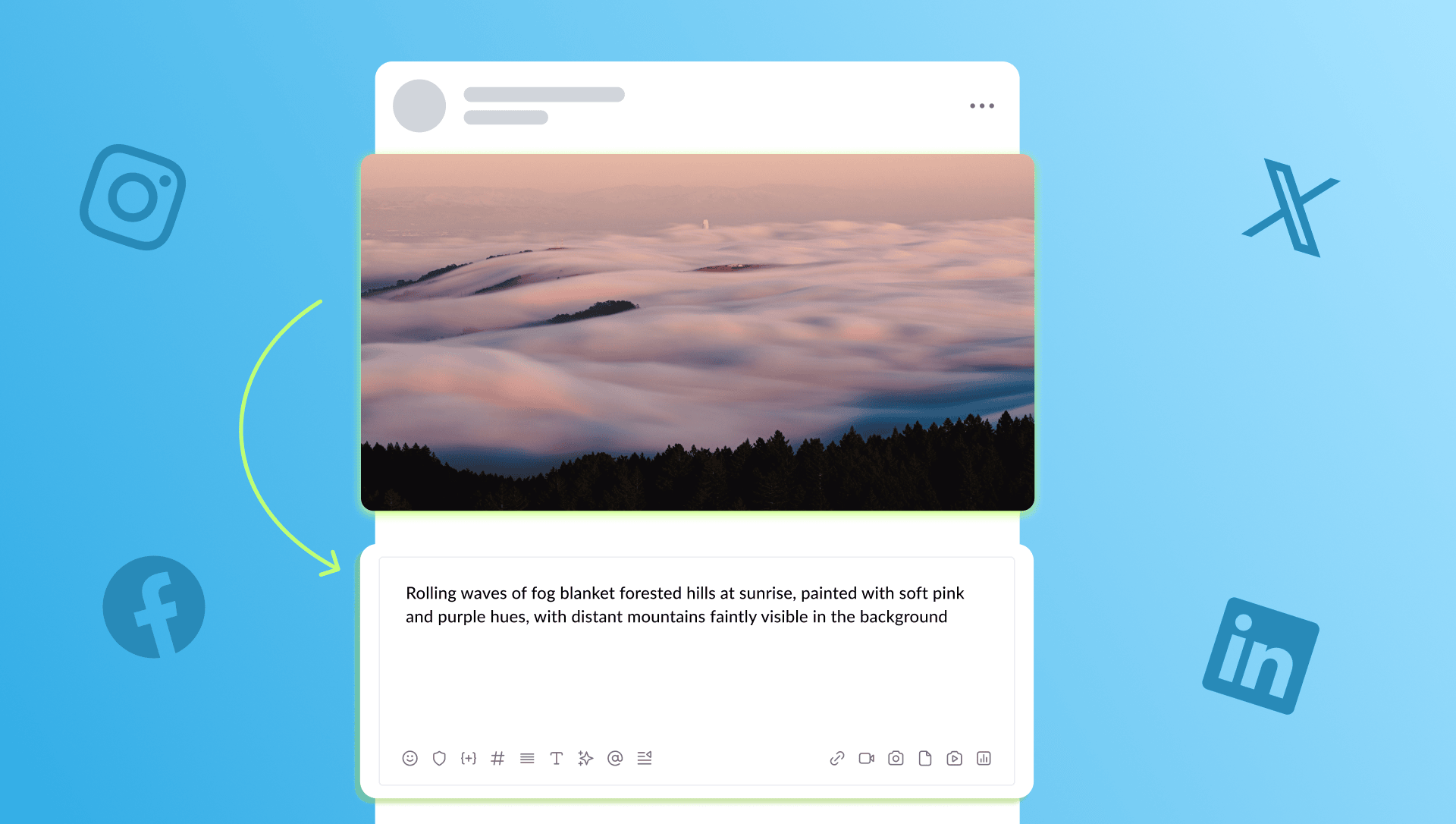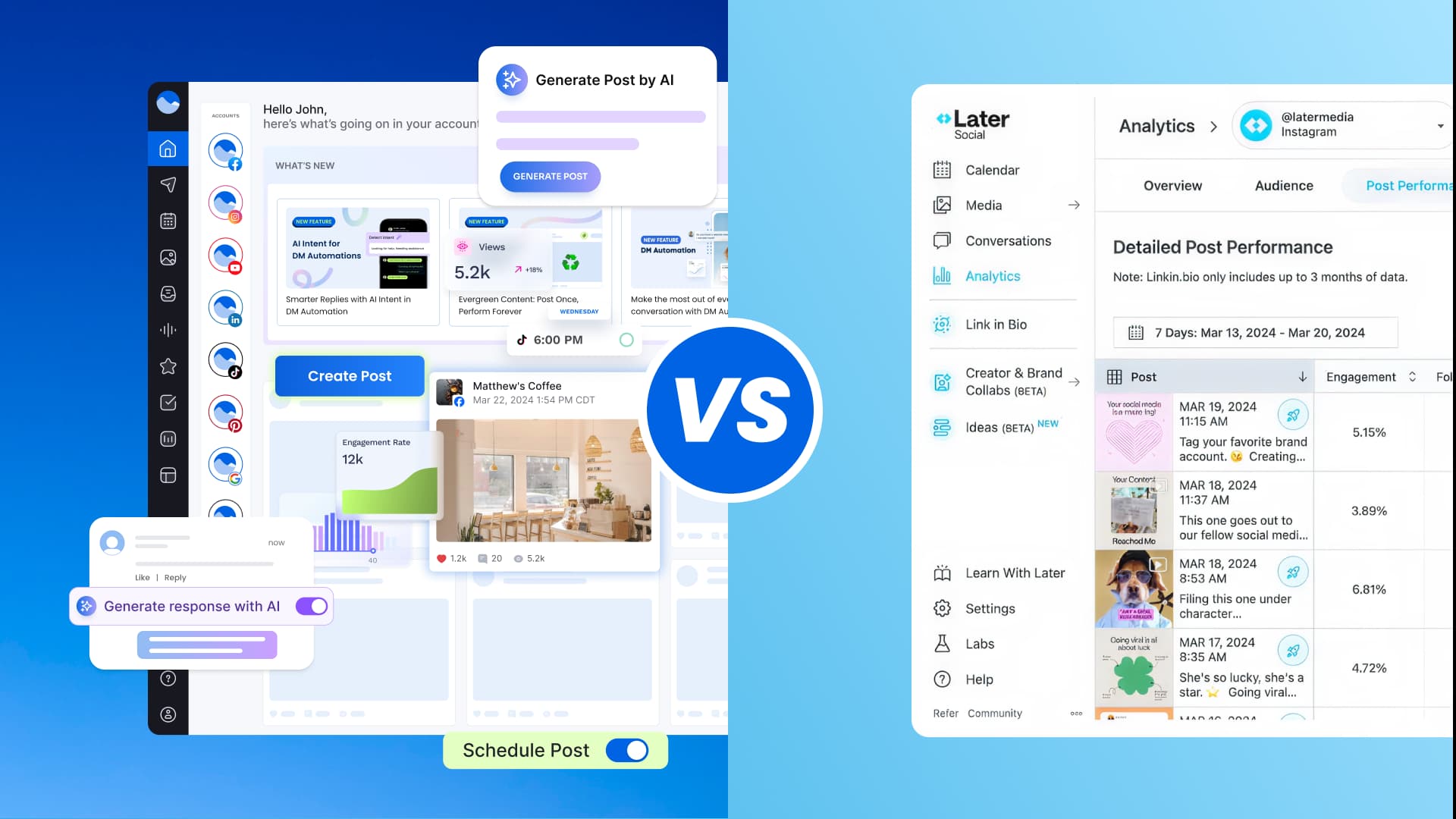New

Turn Your DMs Into Lead Gen!
Learn how to collect lead data from your DMs such as email addresses, phone numbers, and more right from your social inbox. If you are not yet automating your DMs your competitors are outpacing you.

How Something Social Saved 75% of Their Time and Increased Revenue by 15%
See how a fast-growing agency improved operations, cut down hours of manual work, and unlocked new revenue opportunities with Vista Social.
New

50 Unique Social Media Ideas for Consistent Content Creation
Discover 50 unique social media post ideas to engage your audience, grow your brand, and maintain a consistent content strategy with ease!

Mastering Content Reuse: The Key to a Consistent and Sustainable Posting Strategy
Published on November 27, 2023
8 min to read
How to Write a YouTube Script: Step-by-Step Guide
Summarize with AI

Summarize with AI
ChatGPT
Claude
Perplexity
Share
Vista Social
X (Twitter)
Table of contents
Summarize with AI
ChatGPT
Claude
Perplexity
Share
Vista Social
X (Twitter)
Writing a YouTube script is where real video magic begins. It’s the moment you turn scattered ideas into something your clients can confidently bring to life on camera.
A solid script gives each video a clear direction and helps your clients avoid rambling and awkward pauses during filming. It keeps the process organized so their content feels intentional and easy to follow.
In this guide, you’ll learn how to map out a script that supports your clients’ goals and makes the entire production process smoother. If you want their videos to feel polished and ready for viewers, you’re exactly where you need to be.
Let’s dive in.
Table of contents
What is a YouTube Script?
Generally, a YouTube script is a written outline for your clients’ videos. It guides the flow of the content by highlighting key moments and noting what needs to happen or be said throughout the recording.
A YouTube script is crucial to ensure a clear structure and focus for target audiences to follow, enticing viewers to watch to the end. It can simplify planning and executing your video production process.
Why write a YouTube video script?
Putting everything on paper before creating your clients’ videos has the following perks.
- Give your storytelling a glow-up: With a killer YouTube script, you can get rid of those awkward Hellos, long pauses or filler words. You can nail the video’s narrative and tell the story like a pro.
- Organize the storyline easily: Organize those thoughts and have a superhero script on hand so your clients can translate them easily on camera.
- Keep everything consistent: Writing video scripts helps your clients’ YouTube videos hit that sweet spot when everything from the dialogue and sound effects to the visuals is doing the perfect tango.
- Save time and energy: Planning and creating your clients’ videos can be a breeze with a YouTube script.
Essentially, you need a script to ensure you create top-quality, engaging content for viewers, especially if you’re looking to monetize YouTube videos.
4 Steps to write a YouTube script
Start writing scripts with these time-tested tips.
1. Come up with a main idea or title
The video title or main idea is your script’s jumping-off point. Identifying this from the get-go guides your scriptwriting. It keeps you on the topic while ensuring your client’s video turns heads and provides audiences with the information they want or need.
Start by including the keywords in the title. For example, if the content angle is about making exotic street food at home, your video title can be “Street Food Adventure: Exotic Eats Right From Your Kitchen.”
You can also explore topic ideas inside YouTube Studio’s Research tab, where you can see what viewers across YouTube are searching for. Use this data to shape your client’s video angle without copying anyone else’s content.
2. Determine your target audience
Identify your client’s target audience to understand what they expect from the video. When you know what viewers care about, you can shape the script to match their needs and interests. Content built around strong search demand performs better with the YouTube algorithm, giving your client’s videos a stronger push.
Use YouTube Studio’s Research tab to check your audience’s search behavior, content gaps or topics they revisit. This gives you a clearer direction when shaping your script.
3. Identify the voice of the channel
Establish a clear, consistent voice in every video. Focus on how the script flows and how the message is delivered. If your client prefers fast tutorials or a more relaxed, narrative approach, match that tone throughout the entire script.
Whatever your client’s voice, weave it into your client’s YouTube video script. It can help draw the right viewers to your client’s video and bring their YouTube channel ideas to life, enticing audiences to hit that subscribe button.
4. Outline the YouTube script
Once you know what the video is about and who it’s meant for, you can start building a clear outline. Think of this outline as the roadmap that guides every part of the script, from the first line to the final frame.
1. Introduction and hook
The introduction sets the tone and gives viewers a reason to stay. Your hook is the first line they hear, so it needs to spark curiosity right away. A strong hook highlights the main problem the video will solve and sets up what viewers can expect next.
For example, if your script is titled “Win Over Anyone to Watch Your Videos,” your hook should present the issue clearly and give viewers a solid reason to stick around. It can still feel fun or creative, as long as it pulls people in. Here’s one version:
“Caution! This video helps you unlock the Jedi mind tricks and secrets to reel viewers in based on proven facts and the power of science.”
It’s concise and keeps viewers interested by offering a reason to keep watching.
2. Main Content
This is where the core of your client’s message lives. Break the content into manageable sections so each point stands out. If your client plans to cover several ideas, give each one a simple subheader and any supporting details that clarify it. This keeps the video organized while making it easier for the viewer to follow along.
3. CTA
Every script should end with a clear call to action that supports watch time or interaction. Encourage comments, invite viewers to watch a related video next, or guide them toward a playlist that expands the topic.
4. Ending and end screen elements
The end screen appears in the final seconds of the video and guides viewers to other content your client wants to promote. When outlining the script, include which elements will be shown, such as related videos or a subscribe button. A well-planned end screen keeps viewers engaged and encourages them to explore the channel further.
As a final reminder, make sure your client’s video follows YouTube’s recommended size and formatting guidelines so everything on screen looks sharp and professional.
7 Tips to write a YouTube script
Writing an incredible YouTube script can be easier said than done, so we’re sharing the time-tested tips below to help simplify the process.
1. Keep your sentences short
Keep your client’s YouTube scripts short and direct. Long sentences make the message harder to follow, so concise writing helps the video flow more naturally and keeps viewers engaged. You don’t need every sentence to be brief, but varying the length can make the script sound more like a relaxed, friendly conversation.
Read the script aloud to catch anything that feels heavy or confusing. If you plan to repurpose content, it also helps to learn how to share YouTube videos on Instagram Story so you can extend the reach of each video. Remove scenes, lines, or extra wording that don’t support the main story. Keeping things tight makes the script easier to reuse across platforms, including your client’s blog.
2. Use the present tense
Using the present tense in your clients’ YouTube scripts helps keep viewers in the moment. It also creates a sense of urgency, which keeps viewers engaged and ready to act on your clients’ CTAs.
3. Adopt a conversational style
A conversational tone helps your audience feel more connected to the message. Use clear and simple language that sounds natural when spoken aloud, unless the video requires a more formal approach. Just make sure you do not go so casual that the content feels unpolished. Aim for a tone that feels friendly yet still professional enough to build trust.
4. Stick to active voice
Use active voice so your sentences feel clear and direct. Active voice shows who is doing the action, which makes the script easier to follow. For example, “Tom took a piece of the birthday cake home” reads cleaner than “A piece of the birthday cake was taken home by Tom.” Passive voice often feels vague and slows the reader down. If you need help spotting passive phrasing, an AI-based Passive to Active Voice Converter can make the process faster and more accurate.
5. Throw in some humor
A little humor can make your script more enjoyable and help your client connect with viewers. Just keep the jokes appropriate so you stay within YouTube Community Guidelines. Pushing boundaries too far can lead to video removals or even account issues, so use humor that enhances the content without risking compliance.
6. Edit and polish the script
Edit your script until the message feels clear and the flow sounds natural. As you refine it, make sure every line stays original and easy to follow. If you want help catching grammar issues or accidental duplication, an essay checker can support you during revisions. Act out key moments from the script and adjust the wording based on how those lines feel when spoken aloud.
7. Write for the audience
You don’t need to be an expert to create incredible YouTube scripts and videos for your clients.
Focus on the people who will watch the content and let their needs guide your choices. When you tailor the script to your client’s viewers, the message lands more naturally and feels more useful. This approach helps the video deliver real value, encouraging greater engagement and increasing the chances of gaining new subscribers.
Publish YouTube videos seamlessly with Vista Social
Achieving YouTube success doesn’t end with an excellent script. You must optimize the planning, management and publishing of your clients’ videos to maximize engagement.
That’s where Vista Social comes in, a sophisticated Social Media Management (SMM) platform with robust features to streamline and supercharge your tasks.
One of the platform’s key features is the content publisher. It lets you create and schedule your clients’ YouTube videos for auto-posting.
Select your client’s linked YouTube profile on the Vista Social platform and create a new post.
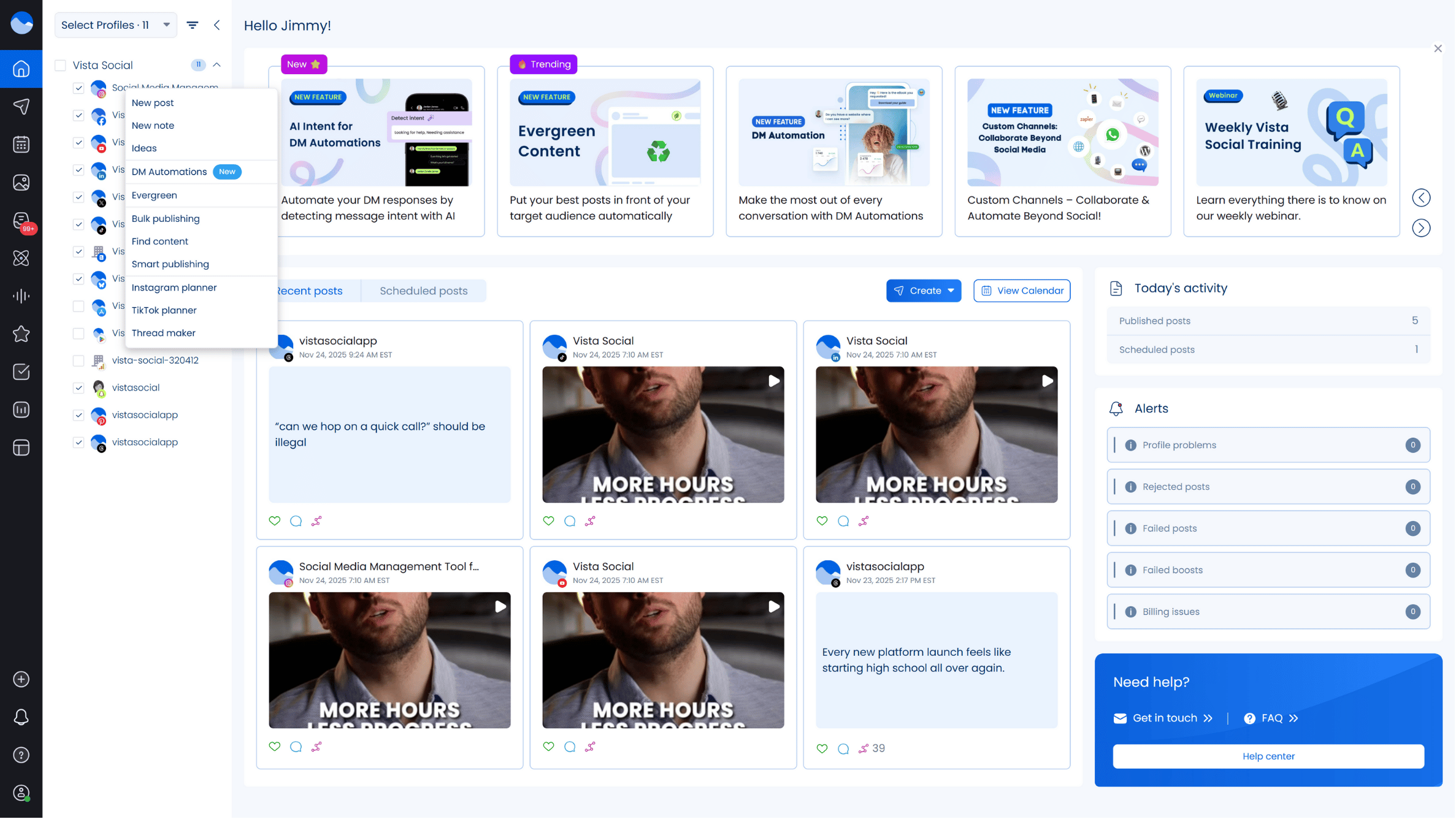
Upload your client’s video and customize the post by adding the video title, caption, hashtags or other details.
You can also enable the first comment to automatically add a comment once your client’s video is published. For Shorts, it also helps to publish during the best time to post on YouTube Shorts, giving your content a better chance of gaining traction quickly.
Other options you can enable or select include the video’s privacy status, category, first like, plus additional settings.
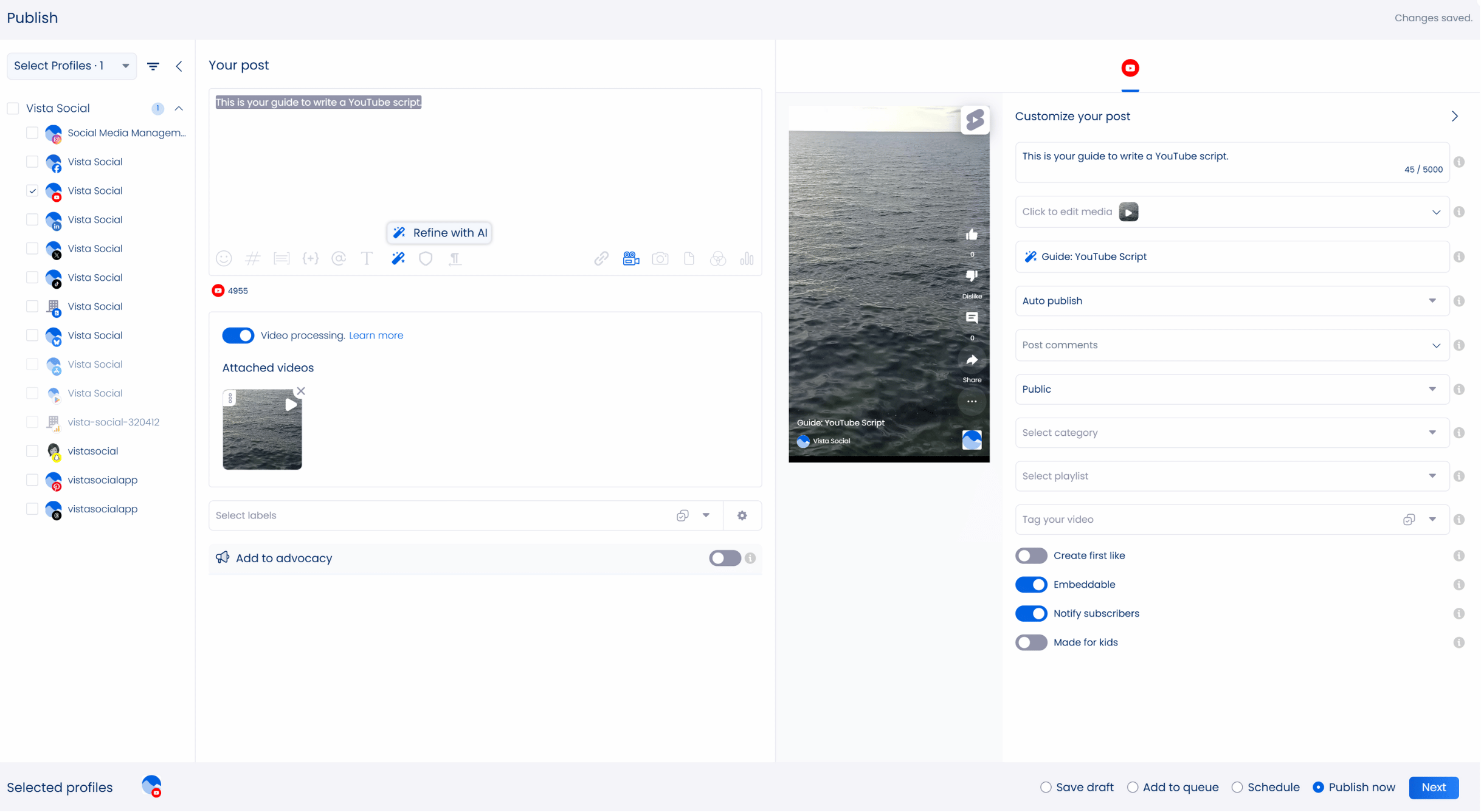
You can save the post as a draft if it needs your client’s approval. You can also set it to publish immediately or on your specified schedule, or add it to a scheduled post queue.
Want to get more work off your hands?
Vista Social lets you schedule both long-form videos and YouTube Shorts. You can select thumbnails for standard videos and use tag recommendations or A/B testing fields to optimize performance. Short thumbnails still follow YouTube’s restrictions.
(To make sure your uploaded visuals display correctly, review the recommended YouTube Shorts thumbnail size before preparing your files.)
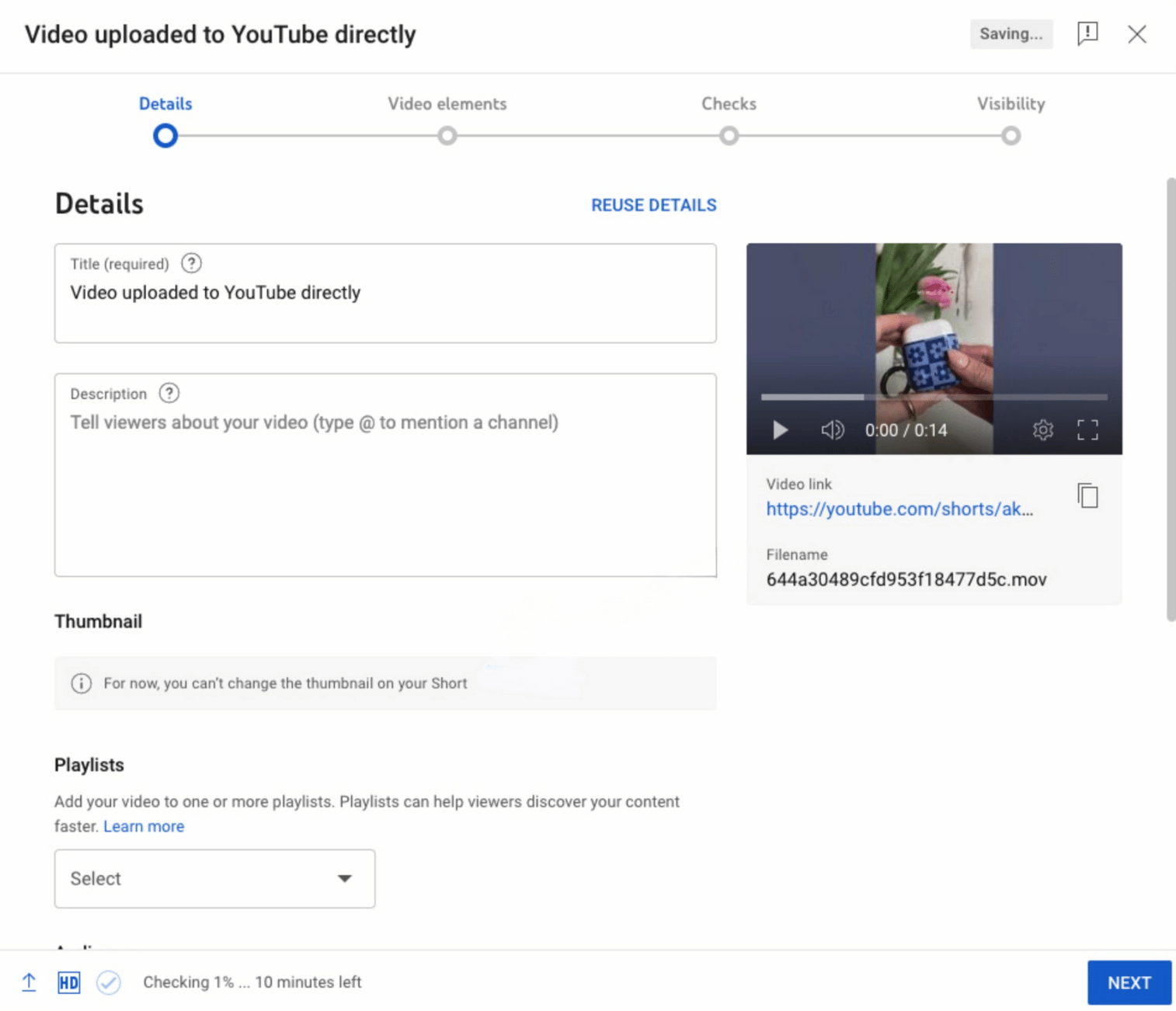
You can manage your drafts, posts in progress, scheduled content, published videos, and approval items through Vista Social’s Calendar, List, or Feed view. Pick the layout that works best for you.
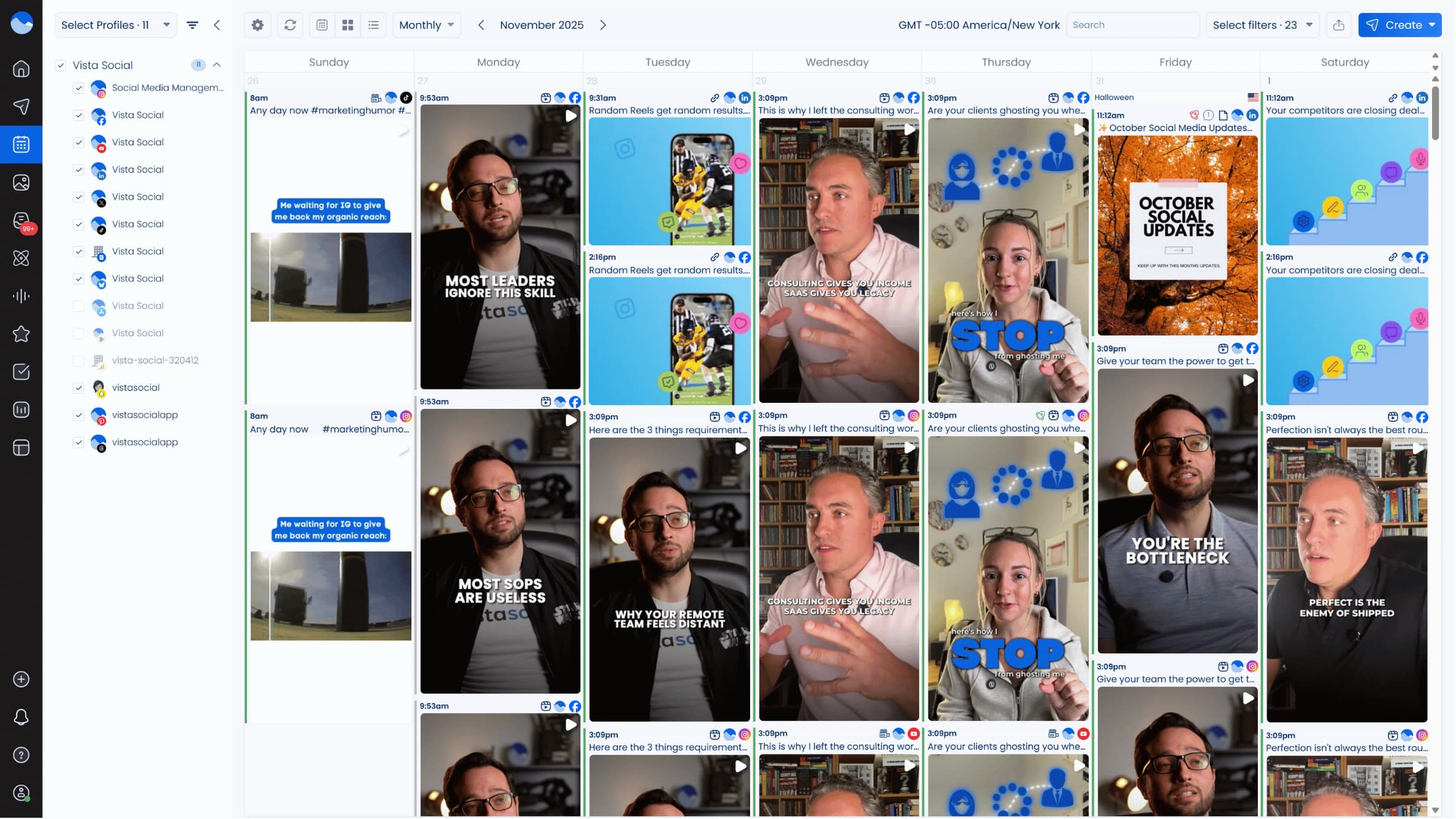
Another handy feature is the social inbox. It helps you track and manage conversations, including your client’s YouTube comment history and replies from other users, from a central location.
FAQs on writing a YouTube script
Check out the frequently asked questions about writing a YouTube script.
What does a YouTube script look like?
A YouTube script should outline the main points your client wants to cover in the video. The script should be specific enough to keep everything on track during filming, yet be flexible to allow ad-libs to showcase your client’s unique style.
What is the ideal YouTube script?
How you write your client’s YouTube Scripts depends on the video’s goal, target audience, tone, and other factors. Some YouTube scripts are highly detailed, while others only need short sketches or notes of what you want to map out.
What tool can I use to write YouTube scripts?
Generally, you can use any writing tool that helps you outline, write, edit, and save your YouTube video scripts. You can also use a YouTube script template or an Artificial Intelligence or AI-powered YouTube script generator to help you kick things off.
Write a YouTube script to create engaging videos
YouTube scripts are key to making engaging, viral video content. Don’t just put words on paper; create a script that connects your clients’ videos and audiences. A well-written YouTube script can be your client’s ticket to fame and fortune on the platform.

Try Vista Social for free
A social media management platform that actually helps you grow with easy-to-use content planning, scheduling, engagement and analytics tools.
Get Started NowAbout the Author
Content Writer
Jimmy Rodela is a social media and content marketing consultant with over 9 years of experience, with work appearing on sites such as Business.com, Yahoo, SEMRush, and SearchEnginePeople. He specializes in social media, content marketing, SaaS, small business strategy, marketing automation, and content development.
Read with AI
Save time reading this article using your favorite AI tool
Summarize with AI
Never Miss a Trend
Our newsletter is packed with the hottest posts and latest news in social media.

You have many things to do.
Let us help you with social media.
Use our free plan to build momentum for your social media presence.
Or skip ahead and try our paid plan to scale your social media efforts.
P.S. It will be a piece of cake 🍰 with Vista Social
Subscribe to our Newsletter!
To stay updated on the latest and greatest Social Media news. We promise not to spam you!
Enjoyed the Blog?
Hear More on Our Podcast!
Dive deeper into the conversation with industry insights & real stories.