New

Turn Your DMs Into Lead Gen!
Learn how to collect lead data from your DMs such as email addresses, phone numbers, and more right from your social inbox. If you are not yet automating your DMs your competitors are outpacing you.

How Something Social Saved 75% of Their Time and Increased Revenue by 15%
See how a fast-growing agency improved operations, cut down hours of manual work, and unlocked new revenue opportunities with Vista Social.
New

50 Unique Social Media Ideas for Consistent Content Creation
Discover 50 unique social media post ideas to engage your audience, grow your brand, and maintain a consistent content strategy with ease!

Mastering Content Reuse: The Key to a Consistent and Sustainable Posting Strategy
Published on April 7, 2022
5 min to read
How to Respond to Instagram Comments
Summarize with AI

Summarize with AI
ChatGPT
Claude
Perplexity
Share
Vista Social
X (Twitter)
Table of contents
Summarize with AI
ChatGPT
Claude
Perplexity
Share
Vista Social
X (Twitter)
Do you want epic examples and battle-tested tips on how to respond to Instagram comments like an absolute champ?
You’re in the right place.
People love it when a brand replies to comments on Instagram using authentic and relatable language. It makes them more approachable, trustworthy, and deserving of being followed.
Today, we’ll work on your ability to write good Instagram replies.
We’ll also cover a few IG tools that can help you maintain a healthy flow of comments to your posts.
Suggested Article: Content Pillars for Instagram: Examples, Tips, And Steps
Let’s get to the good stuff.
Table of contents
How to Respond to Instagram Comments: 7 Tips
Here are tips on how to respond to comments and maximize follower engagement for your clients. Also included are a handful of Instagram comment reply ideas you can use.
1. Encourage positive commenters to take more action
No—simply “liking” a positive comment is never, ever enough.
The only thing it does is waste an opportunity to turn a positive interaction into a potential conversion.
What you can do is, at least, double down on the message you’re trying to convey. Marketing expert and entrepreneur Russell Brunson does it regularly to maximize user engagement.
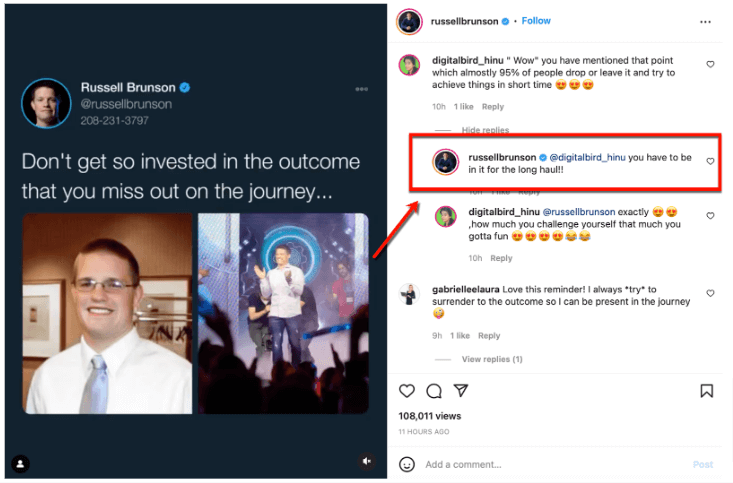
In other words, don’t prematurely end conversations around your Instagram account with just a “like.”
Show that you appreciate your audience’s feedback to maintain a healthy and welcoming vibe around your client’s brand.
Other than that, here are a few other Instagram comment reply ideas you can use:
- “Thanks King/Queen, have you checked out our products page? There’s more where that came from.”
- “Glad you liked it, (Name)! Follow our page for more AWESOME (Product) posts!”
- “You know what else is awesome? Share this post and spread the love!”
(Also read: How to Start a Digital Marketing Agency With No Experience)
Ready to give your content workflow and posts a major upgrade? Try AI Assistant powered by ChatGPT today! 🤖💙
2. Answer questions
This should be a no-brainer.
If a user asks a question on your Instagram post, there’s a good chance they’re interested in what you have to offer. You don’t need to think about the funniest things to comment on Instagram to respond to questions in a helpful and meaningful way.
Just try not to skip ahead to selling and write actionable answers that don’t involve buying something. Unless, of course, the comment is a query with direct purchase intent.
What you can do is paste a naked link to valuable resources on your website. Users won’t be able to click on it, but they can copy and paste it into their browser.
For example, let’s say someone asks about your company’s upcoming virtual event.
A good comment reply you can use would be:
“Hello (Name), thanks for your interest. Our virtual event will be hosted on Instagram Live at 11:00AM PST this coming Monday, April 4th. You can learn more by visiting this page: (naked link to your event page.”
Suggested Article: 142+ Instagram Poll Questions to Ask Your Followers
3. Respond to humor with humor
As an agency, it’s sometimes easy to forget that you’re communicating with social media users.
Most of these people use the platform to unwind and perhaps start conversations in the form of comments on Instagram. Just observe some of the most viewed Instagram video posts and you’ll know what we’re talking about.
That said, you should expect to see some non-serious comments land on your Instagram posts from time to time.
The good news is, these comments present an opportunity to show your client’s fun side—and it’s not shy. For ideas, you can take inspiration from popular creators like Marques Brownlee.
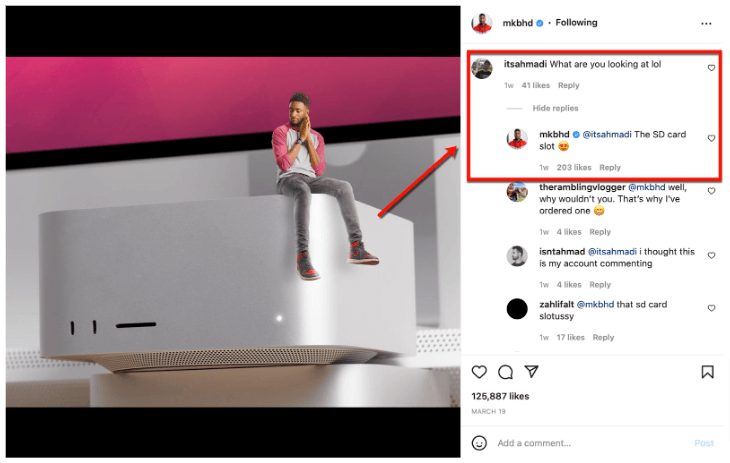
4. Handle negative comments professionally
By establishing your client’s presence on social media, you subject yourself to negative comments—there are no two ways about it.
The only thing you can control is how to respond to these comments. And, to turn negative comments into positive experiences, you need to do it with professionalism and composure.
If you find yourself on the receiving end of negative comments on Instagram, here are a few reply templates:
- “We’re sorry you feel that way, (Name). Please check our DM so we can work out this issue directly.”
- “Hello (Name), have you tried doing (offer a solution here)? If not, feel free to send us a DM.”
- “Hi (Name). Sorry about your experience. Fortunately, we already found a fix for this issue. Please check this page for more information (link to resource).”
Finally, some comments come with constructive feedback that will help your client improve your products or services. Acknowledge these comments and be sure to thank your audience for sharing their thoughts.
5. Take internal notes by reading comments
Speaking of constructive feedback, reading comments is a great way to gather useful insights—be it for product development or content strategy.
For example, some comments can help you come up with the best questions to ask on Instagram Story. Some take it further by openly inviting their followers to Q&A sessions.
Suggested Article: How to Get Followers on Instagram Without Following
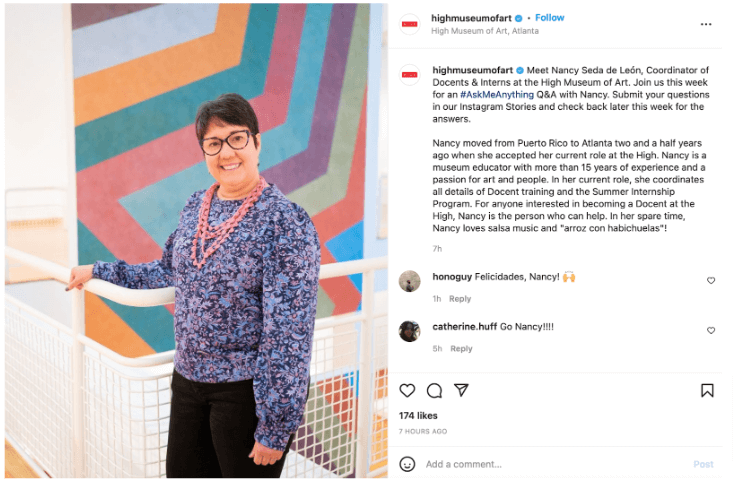
6. Use social listening to track comments
As your social media presence grows, it gets harder and harder to keep up with comments.
Suggested Article: 431+ Best One-Word Instagram Captions to COPY & PASTE! [2022]
The good news is, you can use Vista Social to aggregate all comments on Instagram, Facebook, and other social platforms.
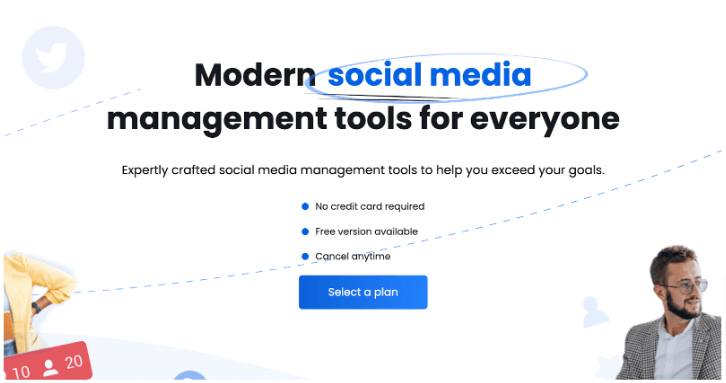
All you have to do is connect your Instagram account and set up a new “listener.” From your main dashboard, go to ‘Listening’ and click ‘Add listener.’
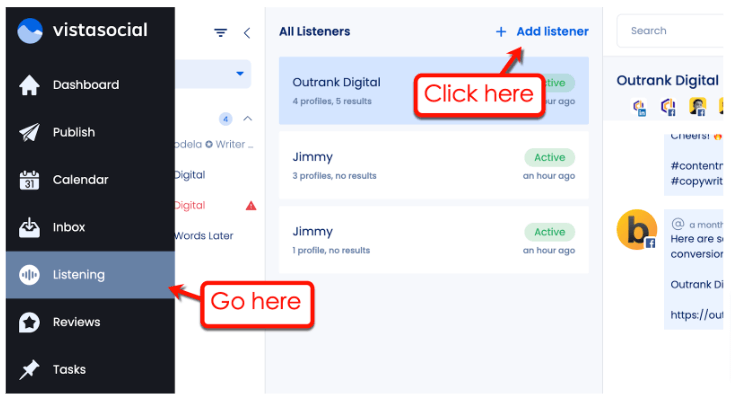
From there, just give your listener a name and enter the keywords you’d like to track. Be sure to include words that are frequently used in important comments, like “help” and “problem.”
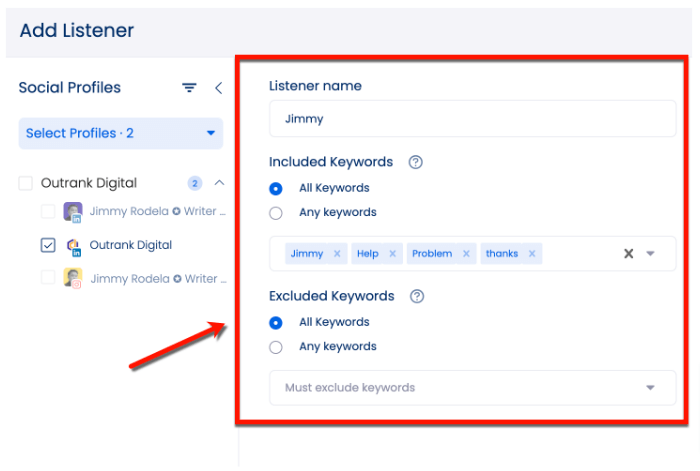
7. Spark conversations with an automated first comment
Some users just need a gentle nudge to approach a brand’s profile and write a comment.
That’s exactly what you can give them on autopilot with Vista Social’s first comment feature.
When creating new Instagram posts, simply write your comment in the “Leave the first comment” field and you’re done.
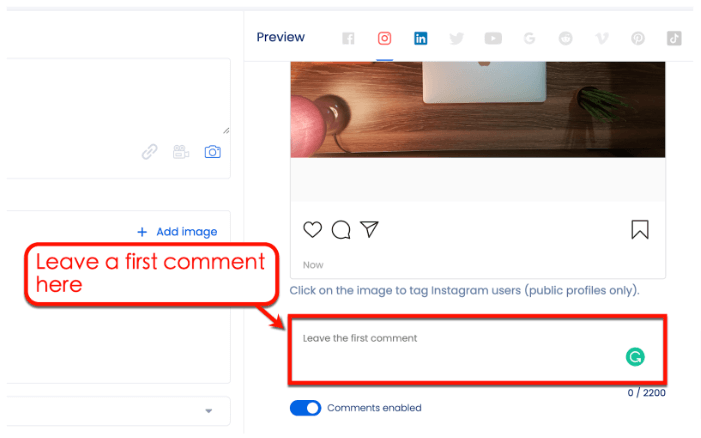
Not sure what to write?
You can ask questions or gamify the comments section with a simple contest. For example, you can write:
“Want to get free 30-day access to (product name)? Tag a friend and share this post for a chance to be one of five lucky winners!”
Remember that the first comment is also useful for injecting last-minute hashtags into Instagram posts. You can do this to boost the visibility of your content on the platform.
Suggested Article: 487+ Best, Most Popular, Viral Hashtags for Instagram this 2022
Streamline your social media marketing campaigns
Create a free Vista Social account to run your social media marketing campaigns from a single platform.
Vista Social allows you to:
- Schedule posts in advance and in bulk
- Create highly customized reports
- Manage reviews
- Organize and edit your content
- Collaborate with your team
- Etc.
Vista Social is perfect for marketing agencies looking to scale their operations affordably and easily.

Try Vista Social for free
A social media management platform that actually helps you grow with easy-to-use content planning, scheduling, engagement and analytics tools.
Get Started NowAbout the Author
Content Writer
Jimmy Rodela is a social media and content marketing consultant with over 9 years of experience, with work appearing on sites such as Business.com, Yahoo, SEMRush, and SearchEnginePeople. He specializes in social media, content marketing, SaaS, small business strategy, marketing automation, and content development.
Read with AI
Save time reading this article using your favorite AI tool
Summarize with AI
Never Miss a Trend
Our newsletter is packed with the hottest posts and latest news in social media.

You have many things to do.
Let us help you with social media.
Use our free plan to build momentum for your social media presence.
Or skip ahead and try our paid plan to scale your social media efforts.
P.S. It will be a piece of cake 🍰 with Vista Social
Subscribe to our Newsletter!
To stay updated on the latest and greatest Social Media news. We promise not to spam you!
Enjoyed the Blog?
Hear More on Our Podcast!
Dive deeper into the conversation with industry insights & real stories.



