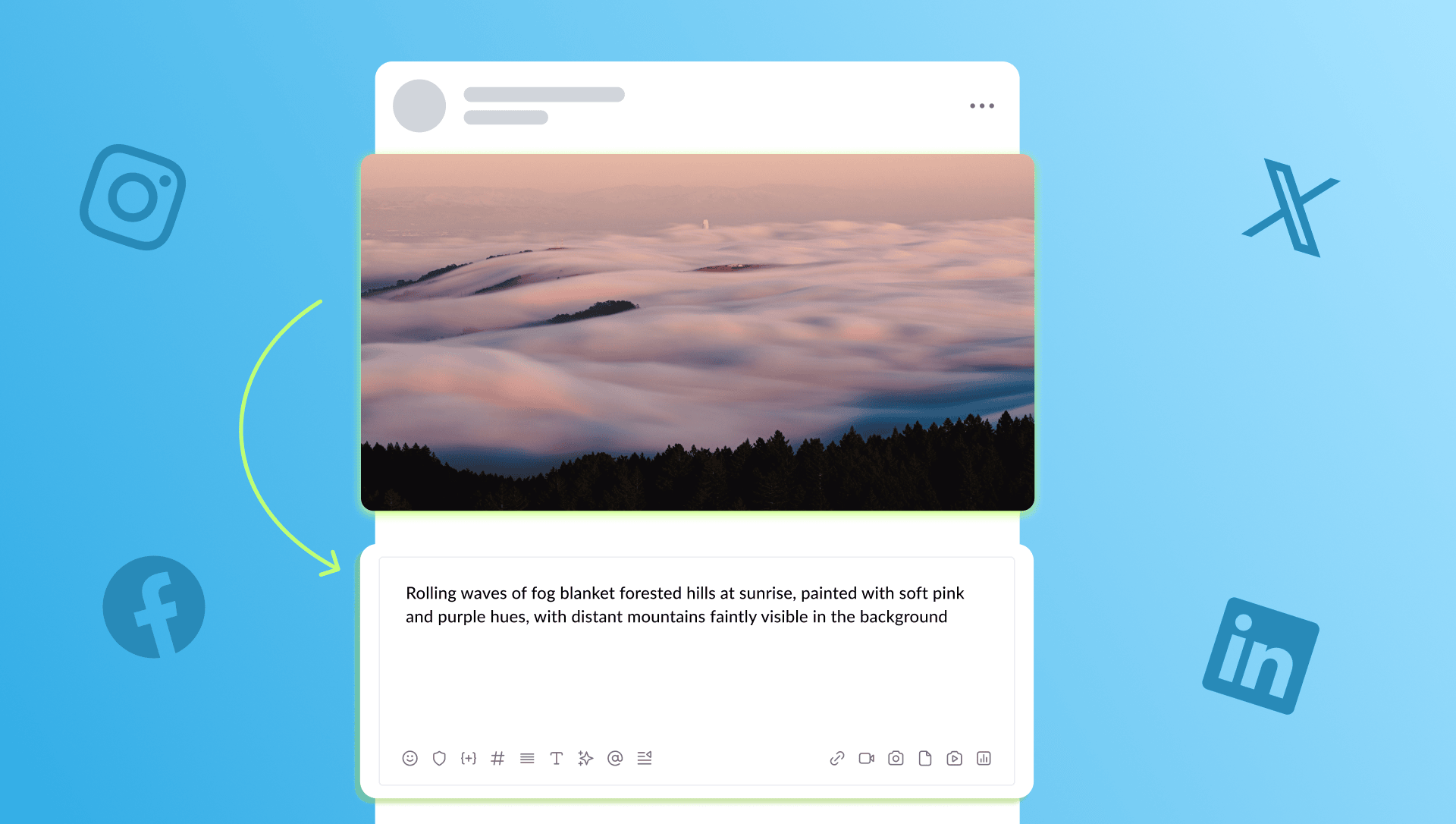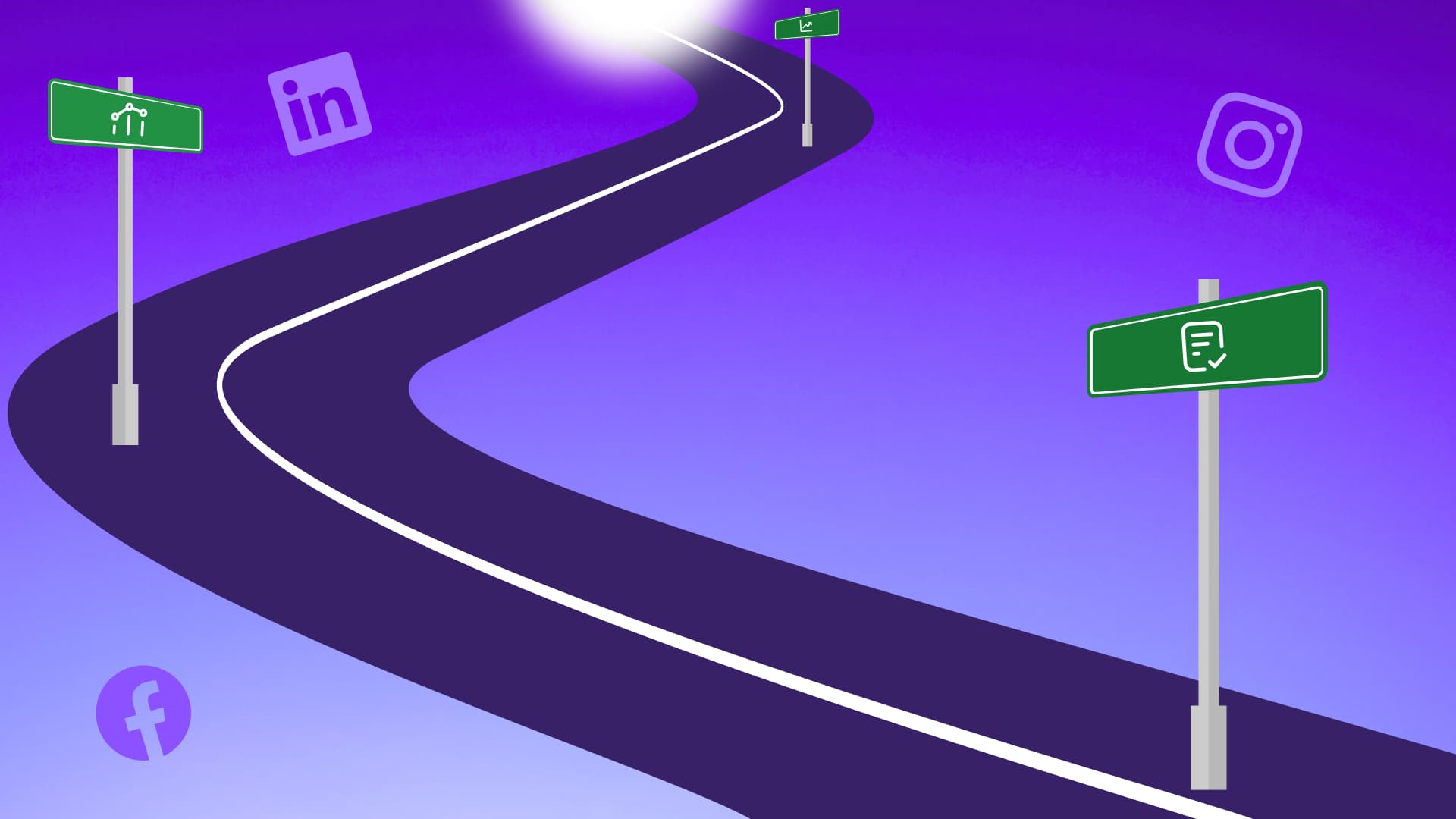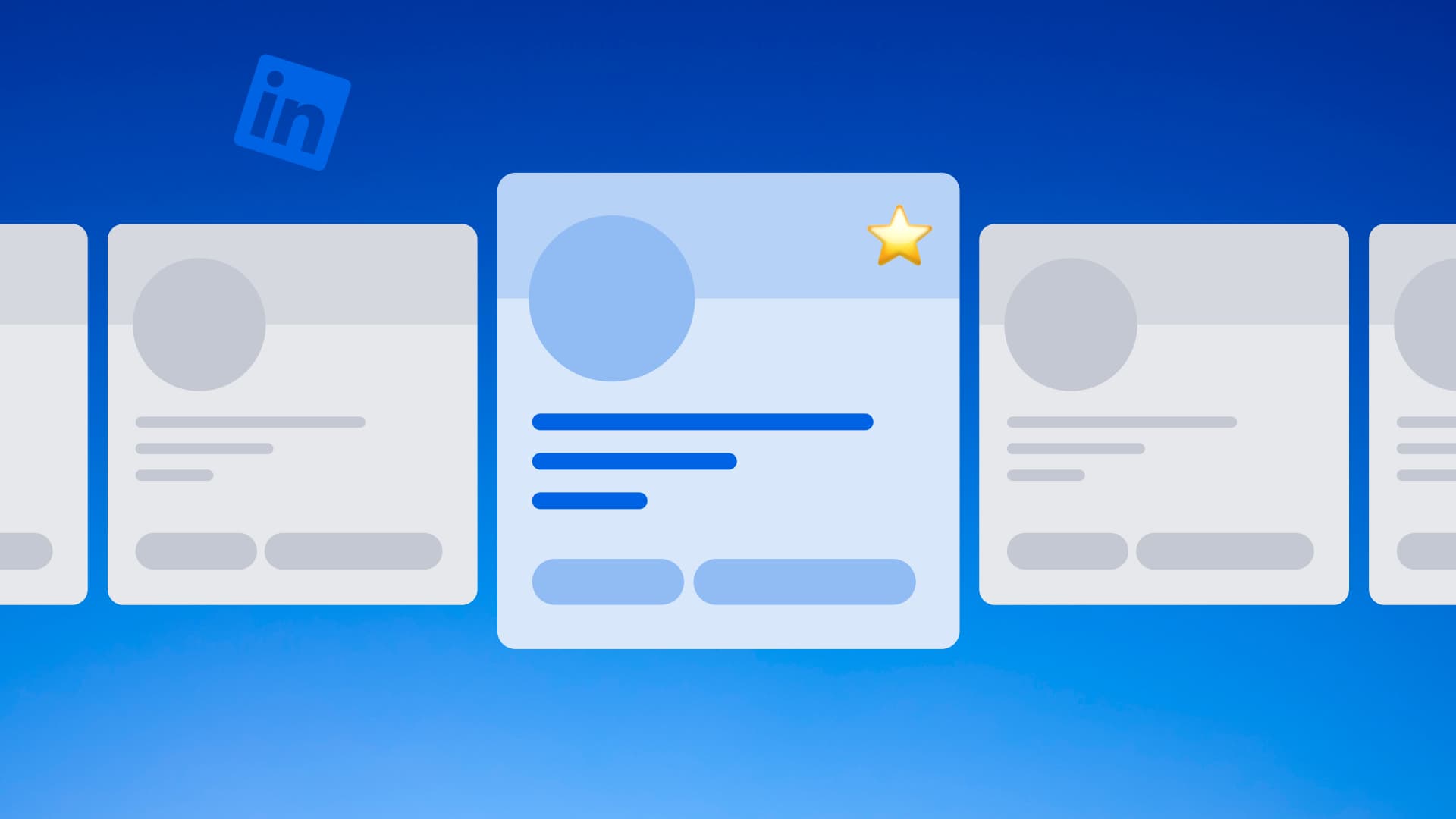New

Turn Your DMs Into Lead Gen!
Learn how to collect lead data from your DMs such as email addresses, phone numbers, and more right from your social inbox. If you are not yet automating your DMs your competitors are outpacing you.

How Something Social Saved 75% of Their Time and Increased Revenue by 15%
See how a fast-growing agency improved operations, cut down hours of manual work, and unlocked new revenue opportunities with Vista Social.
New

50 Unique Social Media Ideas for Consistent Content Creation
Discover 50 unique social media post ideas to engage your audience, grow your brand, and maintain a consistent content strategy with ease!

Mastering Content Reuse: The Key to a Consistent and Sustainable Posting Strategy
Published on September 7, 2023
11 min to read
How to Remove TikTok Watermark: 7 Absurdly Easy Ways
Summarize with AI
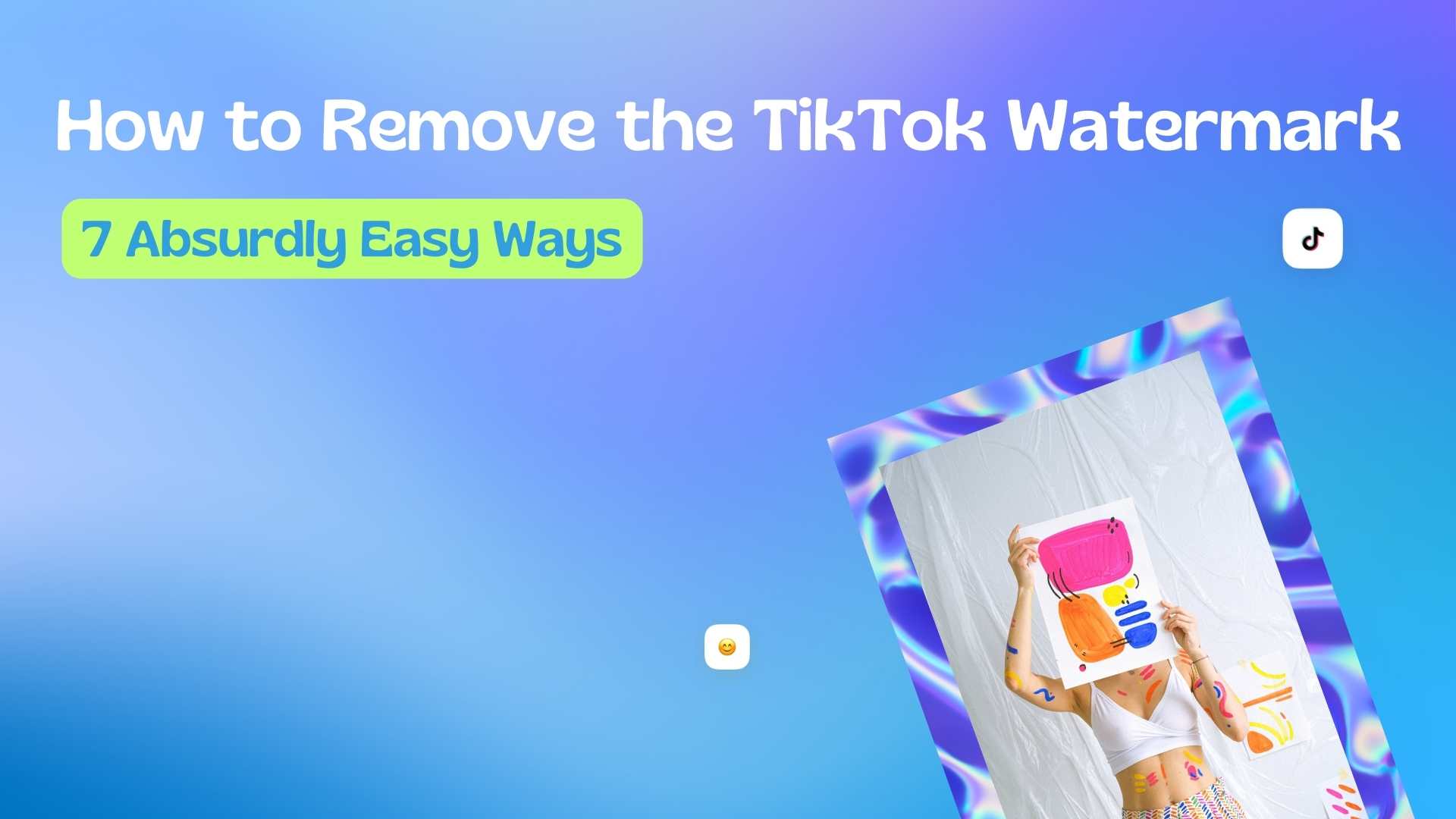
Summarize with AI
ChatGPT
Claude
Perplexity
Share
Vista Social
X (Twitter)
Table of contents
Summarize with AI
ChatGPT
Claude
Perplexity
Share
Vista Social
X (Twitter)
There’s a very important reason why you need to learn how to remove the TikTok watermark.
Here’s the deal…
To get more mileage out of your TikTok videos, a solid strategy is to publish your TikTok vids on various social media platforms, such as IG, Facebook, etc.
Doing so brings more eyeballs to your videos, which then helps you generate more engagements and drum up more business for your clients.
That’s good and all.
The problem is, TikTok automatically adds a watermark on all videos you publish on their platform.
That’s a problem because several social media sites “devalue” videos with the TikTok watermark.
Instagram’s algorithm, for example, is less likely to recommend or show videos with the TikTok watermark to other Instagram users. This issue can seriously hurt your client’s brand visibility, reach, and engagement opportunities.
The obvious solution?
Remove the TikTok watermark.
Keep reading to find out the easiest ways to get rid of the watermark from your client’s TikTok videos.
Table of contents
What you’ll learn:
- What is a TikTok watermark?
- What to consider before removing the TikTok watermark
- 7 Insanely easy ways to remove TikTok watermark
- Publish and share TikTok videos seamlessly
- FAQs about removing the TikTok watermark
- Remove the TikTok watermark easily but wisely
What is a TikTok watermark?
The watermark on TikTok videos is the superimposed logo of the platform with the original creator’s username.
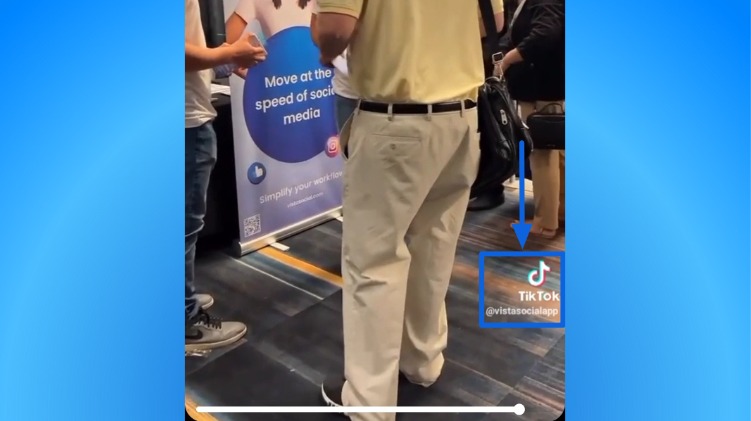
The watermark is there for marketing and copyright purposes.
It makes it crystal clear who the original creator is so other users can’t repost the TikTok videos without proper attribution.
TikTok even includes a bouncing watermark that moves around while the video plays, making it tougher to remove.
The lesson is that your clients shouldn’t post or repost other users’ content without attributing it to the original creator.
It’s a serious violation of the TikTok community guidelines that can get your clients banned from the platform.
No one wants to go through that headache or risk ruining your client’s brand reputation with a copyright violation.
If your clients’ accounts get banned, follow this How to Get Unbanned from TikTok guide.
Let’s be clear: The tips and tricks in this guide are to help content creators or social media managers remove the TikTok watermark from their own or your client’s videos.
It is not for people who want to remove the watermark from another creator’s TikTok video and share it as their own.
What to consider before removing the TikTok watermark
Here’s the big question: Is it illegal to remove the TikTok watermark?
The TikTok watermark isn’t there for aesthetic purposes.
It’s there to protect and keep content from getting stolen or claimed by others as their own.
So yes, removing the TikTok watermark (or any watermark) is illegal without explicit consent from the owner since this violates intellectual property rights.
TL;DR: Removing the TikTok watermark without consent is basically stealing.
Proven violations can lead to damage penalties and additional fines based on applicable laws.
The bottomline: Never remove the TikTok watermark from another creator’s content for business or personal gains.
Stick to removing the TikTok watermark from your videos (or the client profiles you handle), and only if that’s something your clients want or tell you to do.
7 Insanely easy ways to remove TikTok watermark
Removing the TikTok watermark from your clients’ videos can be as easy as pie with these methods.
1. Use a video blurring app
Blurring out the TikTok watermark from your clients’ videos isn’t the best tactic, but it can get the job done.
Third-party apps can add a blur effect to the TikTok watermark.
Look for an app on the App Store (iOS) or Play Store (Android) with video-blurring features.
For example, use the Canva mobile app to blur out the TikTok watermark in your client’s video.
After installing Canva to your device, start from scratch or choose a template.
Tap on the plus (+) icon, select Uploads, and follow the prompts to finish uploading your clients’ videos.
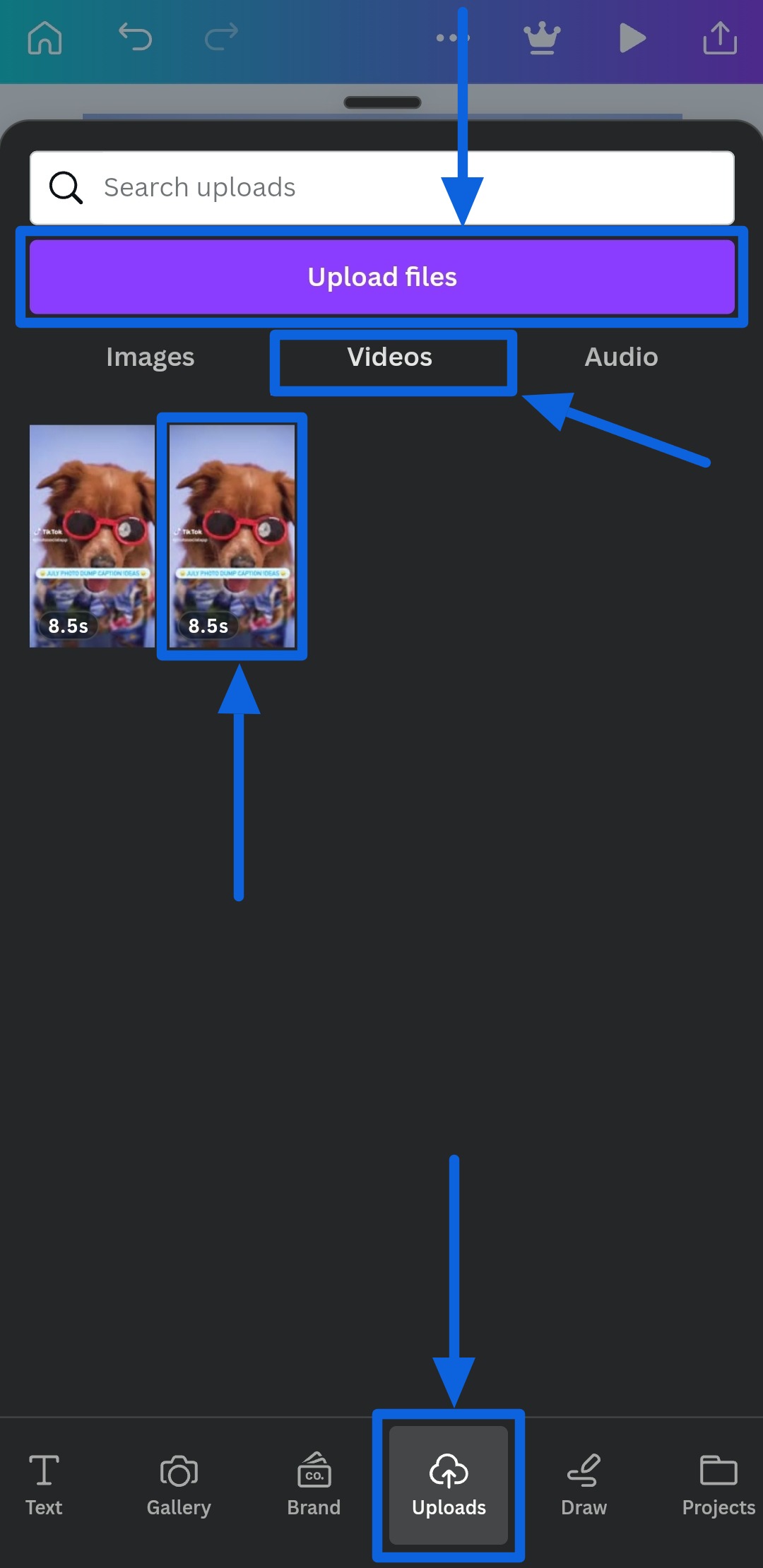
Once your client’s video is uploaded, tap on the + icon.
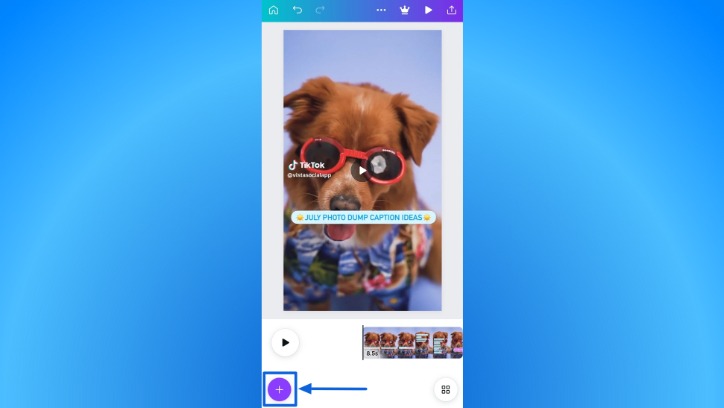
Tap on Elements, enter Blur in the search bar, and select the blurring effect or graphics you want to use in your client’s TikTok video.
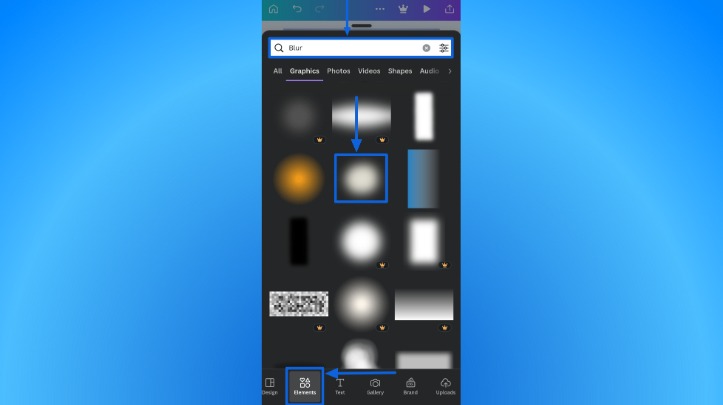
Move the blur to where the TikTok watermark is in your client’s video.
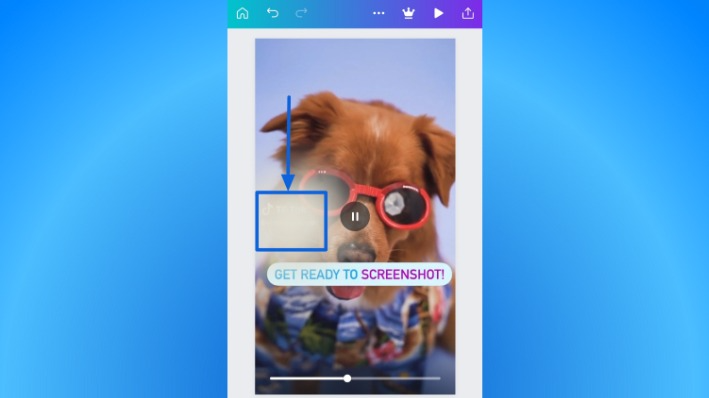
Adjust the blur accordingly since it will also blur out the surrounding areas in the video.
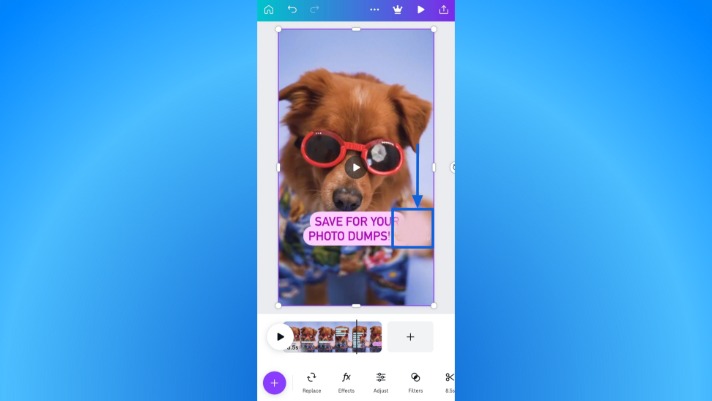
Add multiple blurs when the watermark changes position throughout your client’s video.
Save and share when you’re done.
As you can see, you must blur out the watermark in several places since it bounces around your clients’ videos as they play.
It can also take too much time if you manually blur each watermark in your clients’ videos.
Plus, your clients’ videos will have blurry areas or patches in each frame, which isn’t exactly pretty.
The blurred watermark can also be pretty obvious to viewers, which can be distracting.
Must read: How to Repost on TikTok: Step-by-Step Guide.
2. Zoom in and crop the video
Another workaround to remove the TikTok watermark in your client’s posts is to zoom the video in and crop it.
Some mobile devices have built-in functionalities that let you do this. You can also use a third-party app to edit your client’s video.
The basic steps to do this include the following:
- Open your client’s video from the device’s media gallery.
- Select Edit or the edit icon and crop the video’s dimensions.
- Pinch to zoom your client’s video and adjust the dimensions accordingly to crop out the TikTok watermark.
- You’ll need to crop several areas of the video since the watermark moves around from frame to frame.
- Select Done and save your client’s new cropped video.
Here’s the catch: this method isn’t always the best option since your client’s videos would appear zoomed in.
Some parts of the video, like visual elements and texts, can also get cut out.
Plus, zooming in and cropping your clients’ TikTok posts can change the aspect ratio and lower the video’s quality.
3. Opt for a video editing tool
If you have more editing video skills than the average Joe, use video editing apps to remove the TikTok watermarks from your clients’ videos.
Fair warning, though, since video editing tools can cost a lot of money and require more than average graphic design and editing skills.
Most video editing platforms have tools that let you remove TikTok watermarks from your clients’ posts through:
- Blurring
- Cropping
- Superimposing texts, graphics, and other visual elements
For example, Kapwing lets you superimpose text on the TikTok watermark to cover them up in your clients’ videos.
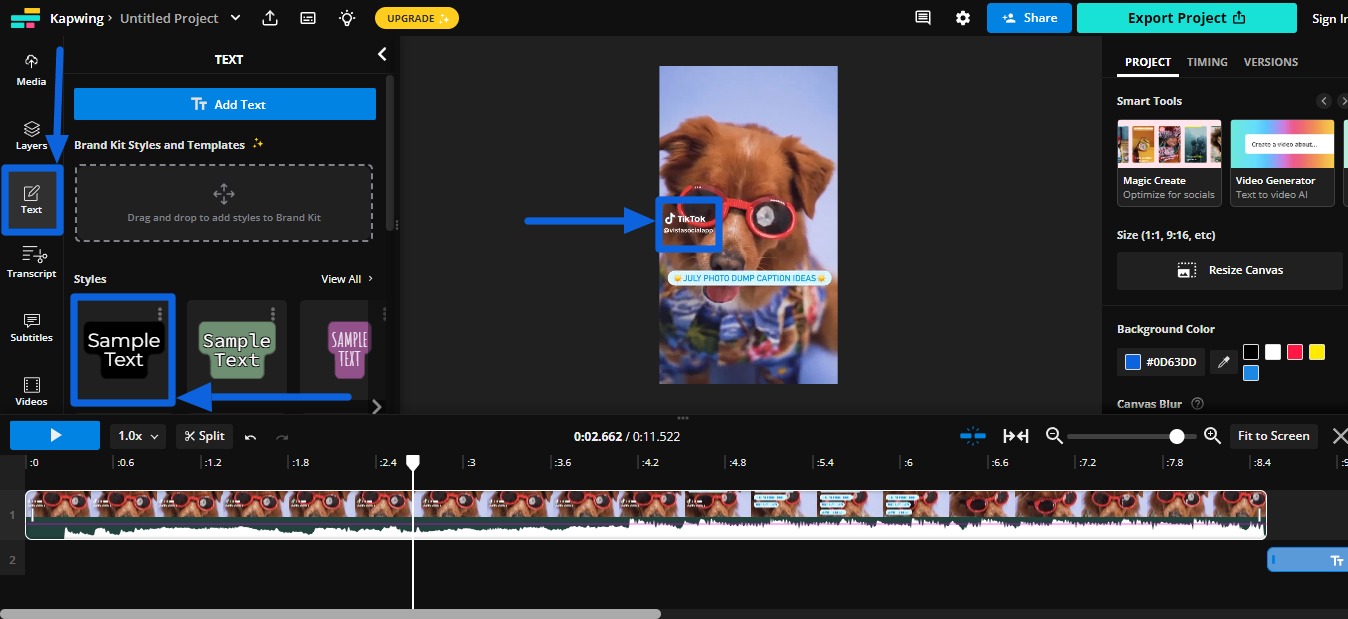
Choose the color and background and place the text over the TikTok watermark in your client’s video.
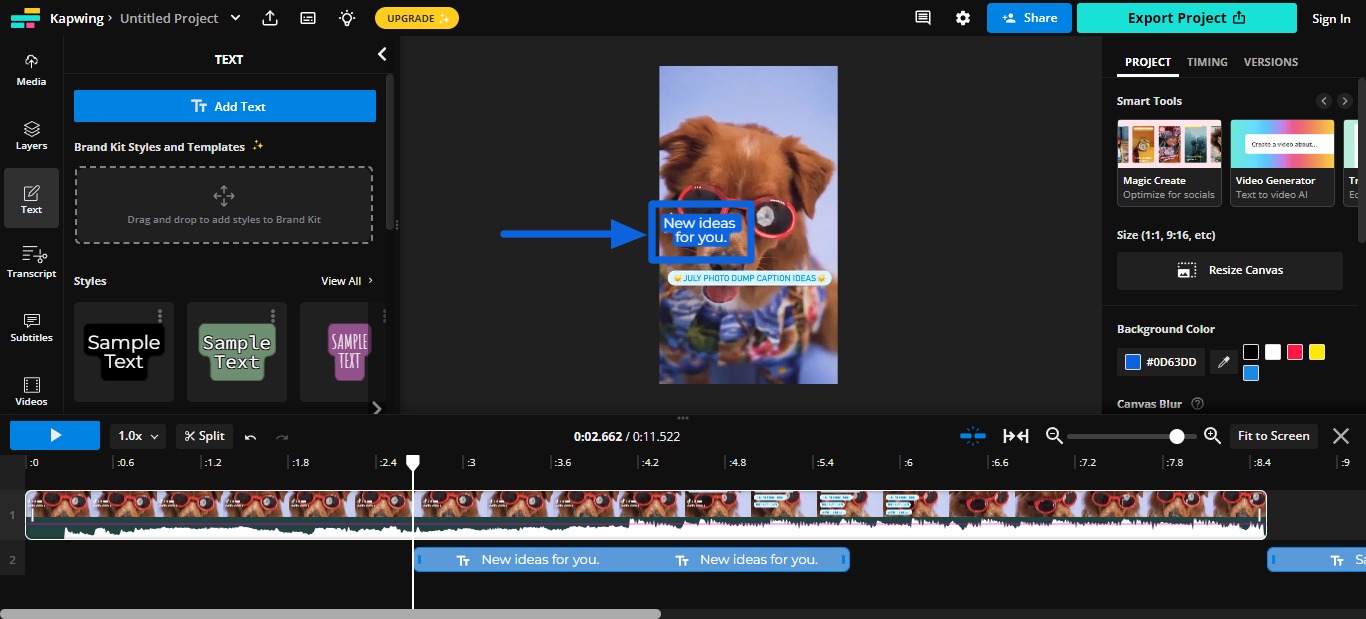
Remember to superimpose more text when the TikTok watermark moves to another part of the screen to cover it up.
4. Use a dedicated watermark remover tool
If you don’t have the budget or need an entire video editing tool to remove the embedded TikTok logo in your clients’ videos, use a dedicated watermark remover instead.
One such tool is MusicallyDown.
The tool can remove the TikTok watermark without altering your client’s video quality or the other elements.
Before you start using TikTok watermark remover tools on your clients’ videos like this, you should know the following:
- Most watermark remover tools are not affiliated with TikTok. The tools could stop working anytime if TikTok changes its API.
- Read the tool’s description and the data it needs access to, including reviews about in-depth reviews about it. These tools are not subject to TikTok’s community guidelines or security standards.
Some tools can make your clients’ videos and accounts vulnerable to cyber threats, so be cautious when choosing a watermark remover tool.
- Many TikTok watermark remover tools are free but often shove ads in your face every 20 seconds or require a paid subscription to download the video without the watermark.
Proceed with caution, but if you’re determined to use tools like this, here’s how to remove the TikTok watermark from your clients’ videos with MusicallyDown.
Open musical.com on your browser.
Copy the TikTok video link or URL, paste it into the designated field, and click Download.

Choose your download option.

The tool will download your client’s video as it appears on the TikTok app (without the watermark).
Once downloaded, open and play your client’s video, which should be free from the TikTok watermark.

Now you can repost or share your client’s watermark-free TikTok videos on other platforms like Facebook, Instagram, and YouTube.
5. Include a border
Besides zooming in and cropping or using a blur tool, you can make the TikTok watermark go away by adding a border to your clients’ videos.
Use simple mobile video editing apps or desktop software to add a frame or border to your clients’ TikTok videos and cover up the watermark.
The challenge with adding borders is that it can make your clients’ videos look unappealing since it can cut parts of the video.
Positioning the border when the watermark moves in another part of the frame is also challenging.
Your best bet is to add borders to your clients’ TikTok only when they don’t make the posts look awkward or cut out important parts.
6. Save the videos without the watermark from the get go
Hold on to your hats because you’re about to learn the best way to get rid of the TikTok watermark.
It’s so simple.
Ready for it?
The best way to remove the TikTok watermark is to save your clients’ videos without it from the start.
Save the video to the device or a local drive before publishing it on your client’s TikTok account.
This way, your clients will have a watermark-free video ready for publishing across other social media platforms and channels.
7. Bonus tip: Save the video through the Live Photo option
Gather around iPhone users because you’re about to discover how to save your clients’ TikTok Videos without the creator ID via the Live Photo feature in iOS devices.
The method should work without a hitch as long as your client allows other users to download their published videos or if you have access to their TikTok account.
Follow the easy steps below to download your clients’ TikTok videos without the creator ID using the iPhone Live Photo option.
Go to the TikTok video on your client’s account and tap the Share icon.
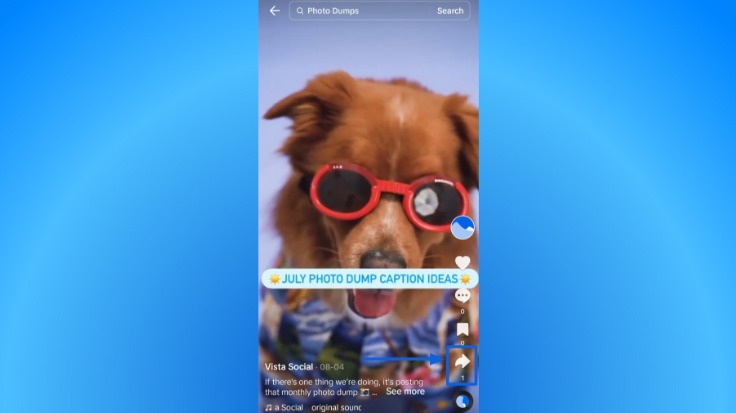
Tap the Live Photo option to save your client’s video.
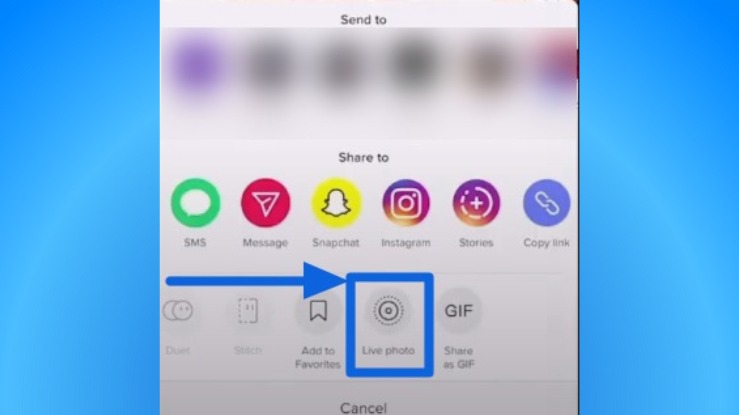
Once the iOS device saves your client’s TikTok video as a live photo, open it from the Photos app by tapping Media Types, then Live Photos.
Tap the share button, scroll down, and select Save as Video.
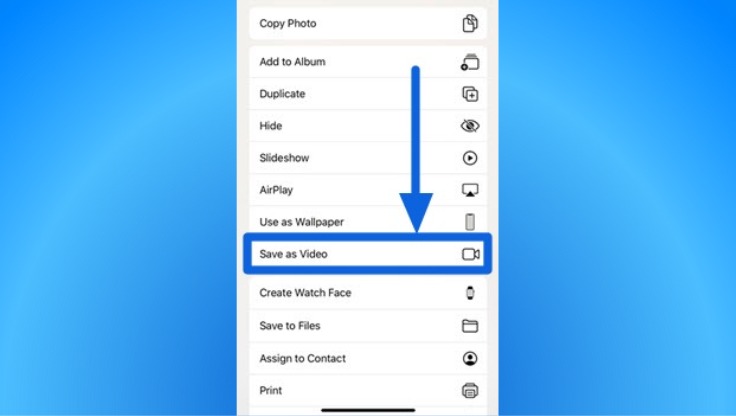
You should see your client’s TikTok video without the creator ID in the device’s Video album.
Remember that this method only saves your client’s TikTok video without their creator ID.
The TikTok watermark will still show in the video, and you’ll need to use the methods above to remove it.
Publish and share TikTok videos seamlessly
Creating, publishing, and managing your multiple client’s social media posts, TikTok business account, and other social media channels doesn’t have to be a chaotic nightmare with Vista Social.
The all-in-one social media platform has everything you need to publish and share your clients’ TikTok videos as smoothly as a fresh jar of Skippy.
For instance, you can create your client’s content and post TikTok videos quickly with Vista Social’s intuitive Visual TikTok Planner. It lets you:
- Organize and schedule your clients’ TikTok videos for auto-publishing. You can also tweak, add, or remove the scheduled videos from the Visual Planner.
- Source videos from Canva’s library of stock video clips or find content from other users that focus on or highlight your clients’ brands.
- Add trending audio and customize the video thumbnails.
- Use the built-in editor to format your clients’ TikTok videos without leaving the platform.
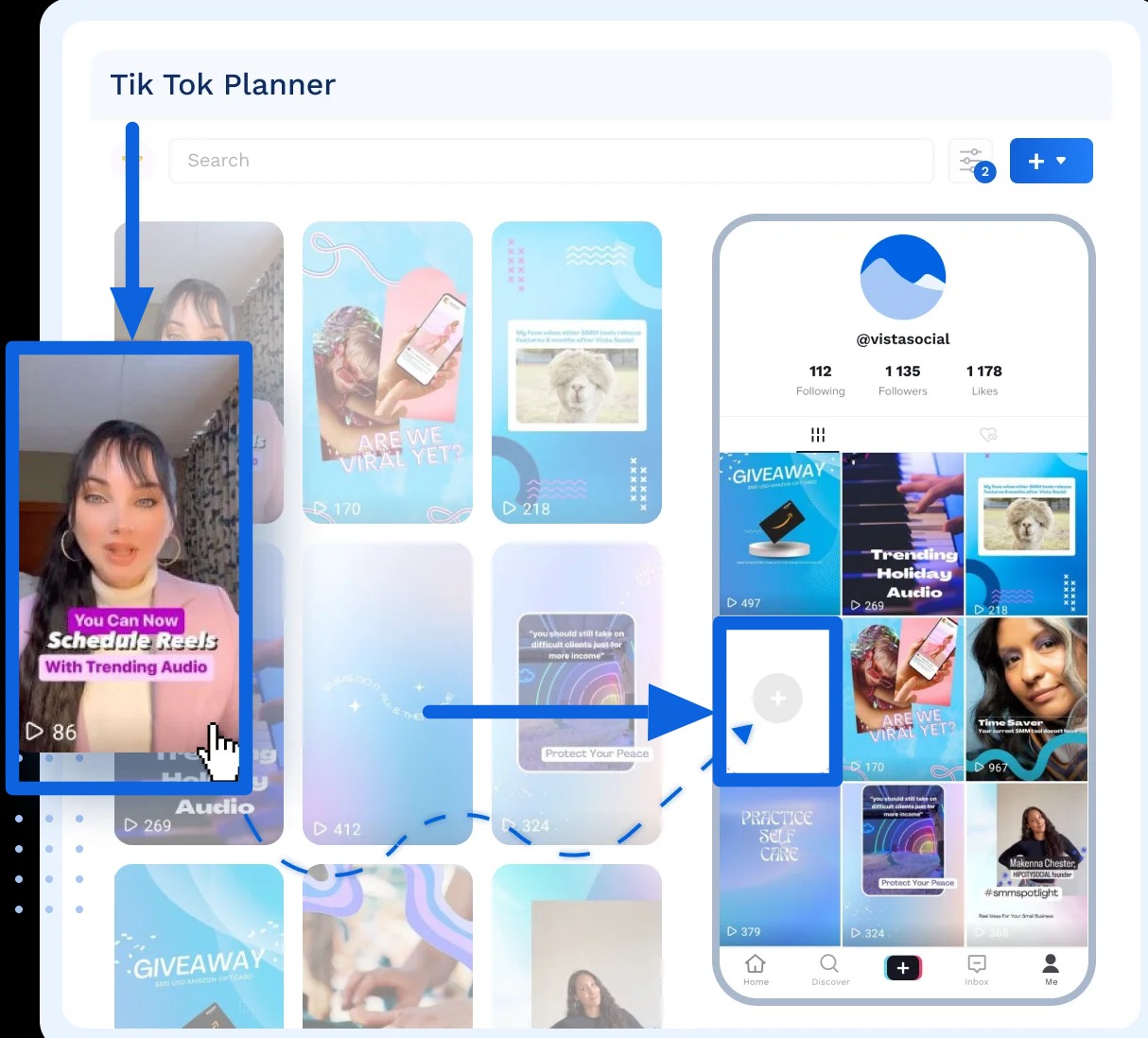
But wait.
You might be wondering, how does Vista Social help with the TikTok watermark thing?
Easy.
You can create and save copies of the videos as TikTok drafts before publishing them on all the intended platforms.
This way, once your clients approve, you get watermark-free copies of your clients’ videos that you can easily schedule for auto-publishing across social media platforms.
Scheduling the same video for auto-publishing on TikTok, Facebook, and Instagram means you won’t need to repost or share your clients’ TikTok videos manually to other social media channels and deal with the watermark.
Vista Social’s content calendar can help by allowing you to:
- Create drafts of posts for multiple clients’ TikTok profiles, including adding tags and applying targeting options.
- Review and manage your clients’ TikTok content from a centralized posting calendar that you can easily filter by profile, tag, and date to find posts quickly.
- Set an approval workflow for seamless compliance, legal, peer, or agency collaboration review.
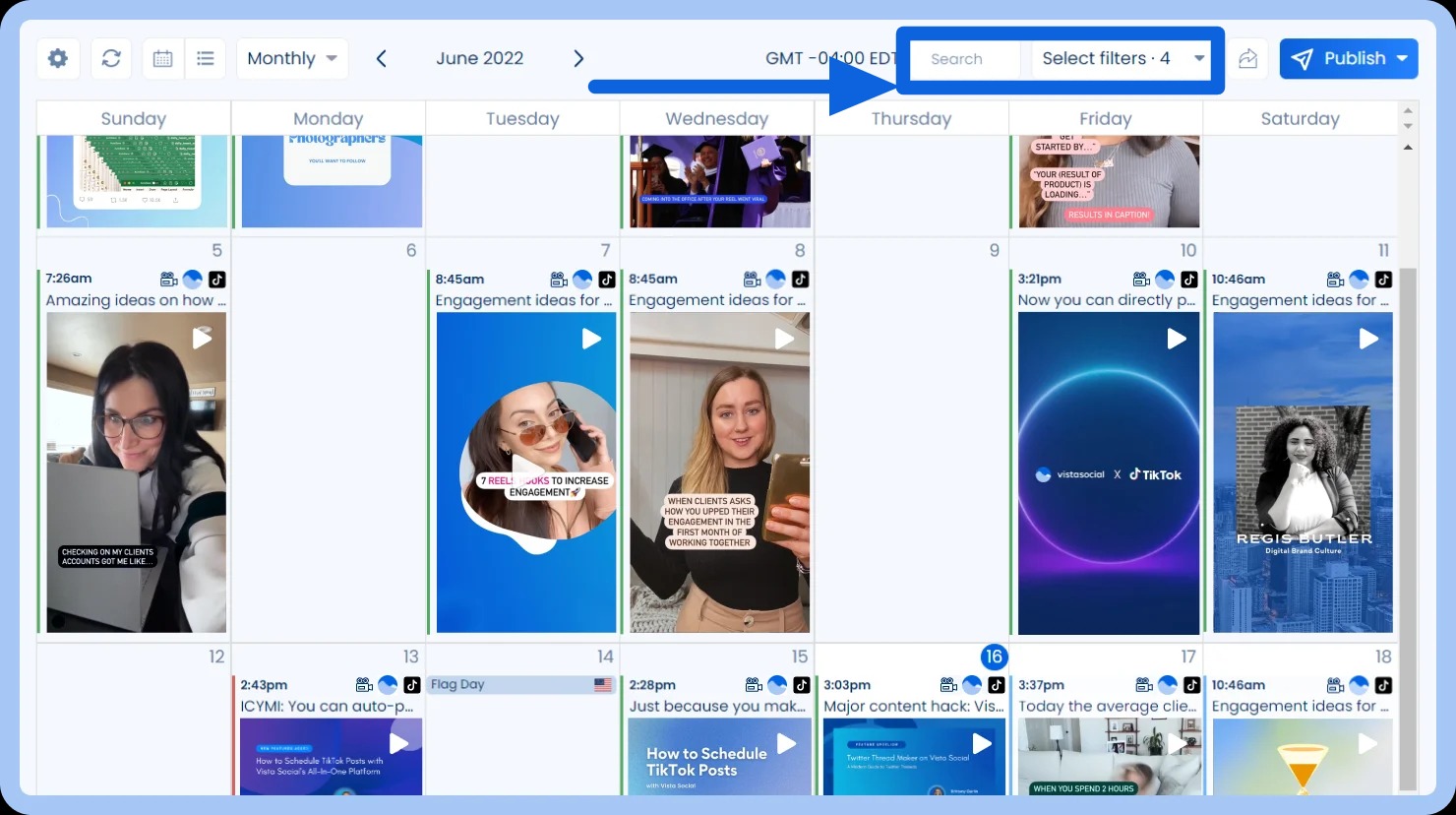
Vista Social also offers comprehensive TikTok analytics features to help you:
- Dig deep into your client’s TikTok profile data through dynamic charts and visualizations showing views, comments, and share behaviors.
- Spot your client’s best TikTok content through TikTok Insights data, specifically views and engagement data.
- Generate and export custom reports that simplify understanding your client’s TikTok data and insights. The platform also lets you share the reports with other stakeholders.
Must read: How to Get More Views on TikTok After Posting
Vista Social’s other sophisticated TikTok for business management features include:
- An AI assistant to help you generate engaging TikTok posts tailored to your client’s target audiences. You can also use AI to instantly get cool TikTok bio ideas for your clients’ profiles.
- Optimization algorithms that can automatically schedule your clients’ TikTok posts based on times that are proven to generate audience engagement.
- A first like option on your clients’ posts to help generate more engagement.
- A first comment feature that gives you dibs on the first ten comments of your clients’ posts to jumpstart engagement. You can also use it to keep all your clients’ hashtags or add TikTok quotes for better visibility and engagement.
- A built-in media library to help organize your clients’ TikTok videos, images, and other assets.
FAQs about removing the TikTok watermark
Can you download another user’s TikTok video?
Yes, if the original poster turned on the option to download TikTok videos.
If the Save video option isn’t showing, the user didn’t turn on the downloads feature that lets you save TikTok videos.
If the TikTok user has the downloads options turned on, the downloaded video will have the TikTok watermark.
You can download directly from the platform or use a reliable Tiktok video downloader.
What are the rules for the TikTok watermark?
According to TikTok’s Content Sharing Guidelines, users should avoid adding unwanted content or material to content posted on the platform.
Your clients’ integrations and apps should not include or superimpose logos, their watermarks, brand names, and other promotional materials (link or text) on any content shared on TikTok.
Failing to follow this can land your clients in hot water. The violations can lead to your clients’ content getting removed or their TikTok accounts disabled.
If you accidentally posted a video violating the content sharing guidelines, remove it immediately from your client’s account.
You can find deleted TikTok videos and tweak or edit them to follow TikTok’s content sharing guidelines before re-publishing them.
Does TikTok automatically add a watermark?
TikTok automatically adds a watermark to all videos users publish on the platform.
The watermark includes the TikTok logo and the uploader’s user ID, which your clients can’t remove from the platform.
Remove the TikTok watermark easily but wisely
Last warning: Only remove the TikTok watermark if your clients allow or want you to do it.
If you have the all-clear, remove the TikTok watermark easily from your clients’ videos (using the tips in this guide), only then should you republish on other social media platforms.
While removing the TikTok watermark isn’t always practical, it can be necessary for your client’s marketing and promotion efforts across other social media platforms.
Secure and distribute watermark-free copies of your clients’ TikTok videos without a hitch with Vista Social.
Try Vista Social for free to experience first-hand how Vista Social can revolutionize managing your clients’ TikTok and other social media accounts.

Try Vista Social for free
A social media management platform that actually helps you grow with easy-to-use content planning, scheduling, engagement and analytics tools.
Get Started NowAbout the Author
Content Writer
Jimmy Rodela is a social media and content marketing consultant with over 9 years of experience, with work appearing on sites such as Business.com, Yahoo, SEMRush, and SearchEnginePeople. He specializes in social media, content marketing, SaaS, small business strategy, marketing automation, and content development.
Read with AI
Save time reading this article using your favorite AI tool
Summarize with AI
Never Miss a Trend
Our newsletter is packed with the hottest posts and latest news in social media.

You have many things to do.
Let us help you with social media.
Use our free plan to build momentum for your social media presence.
Or skip ahead and try our paid plan to scale your social media efforts.
P.S. It will be a piece of cake 🍰 with Vista Social
Subscribe to our Newsletter!
To stay updated on the latest and greatest Social Media news. We promise not to spam you!
Enjoyed the Blog?
Hear More on Our Podcast!
Dive deeper into the conversation with industry insights & real stories.