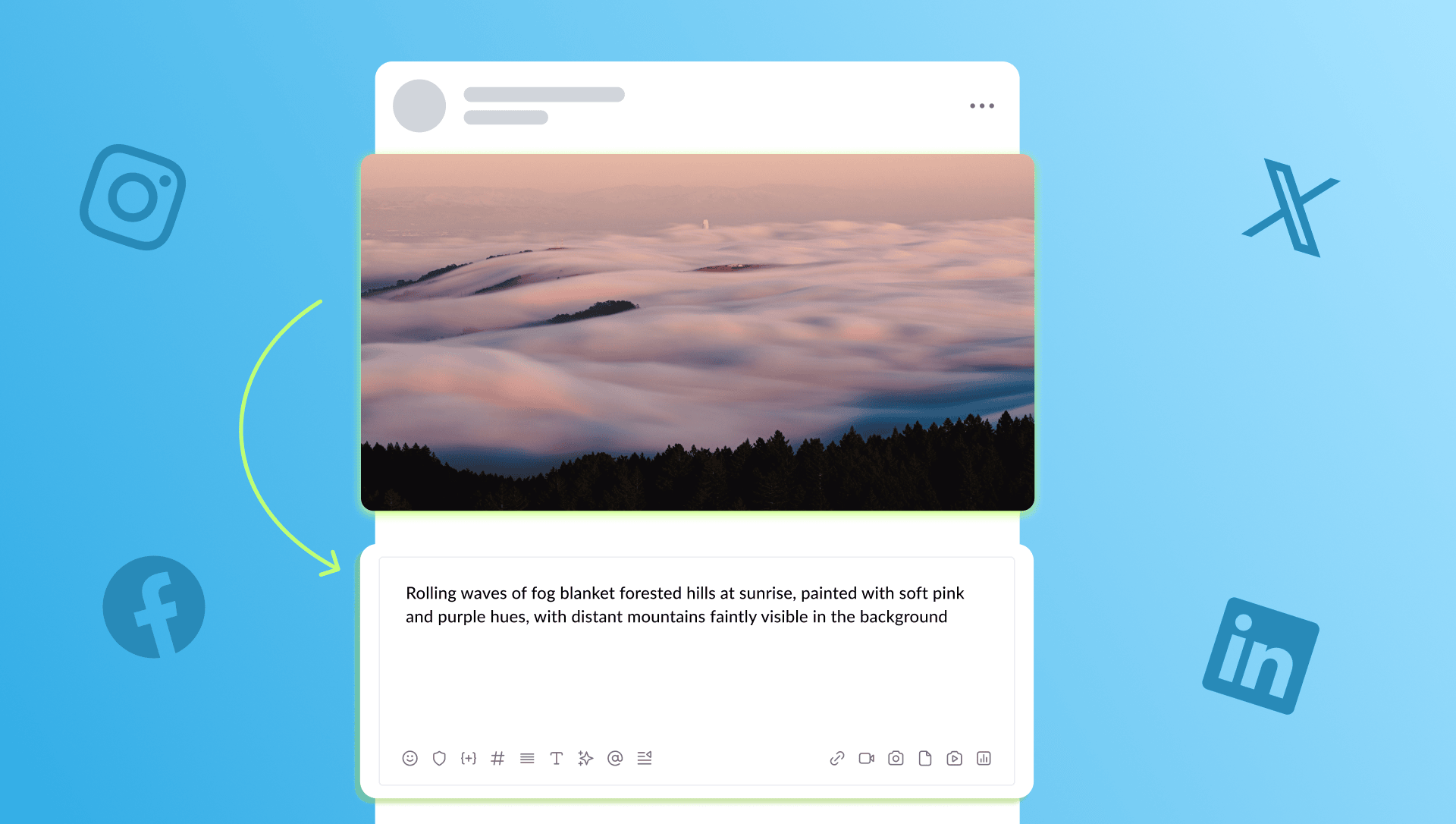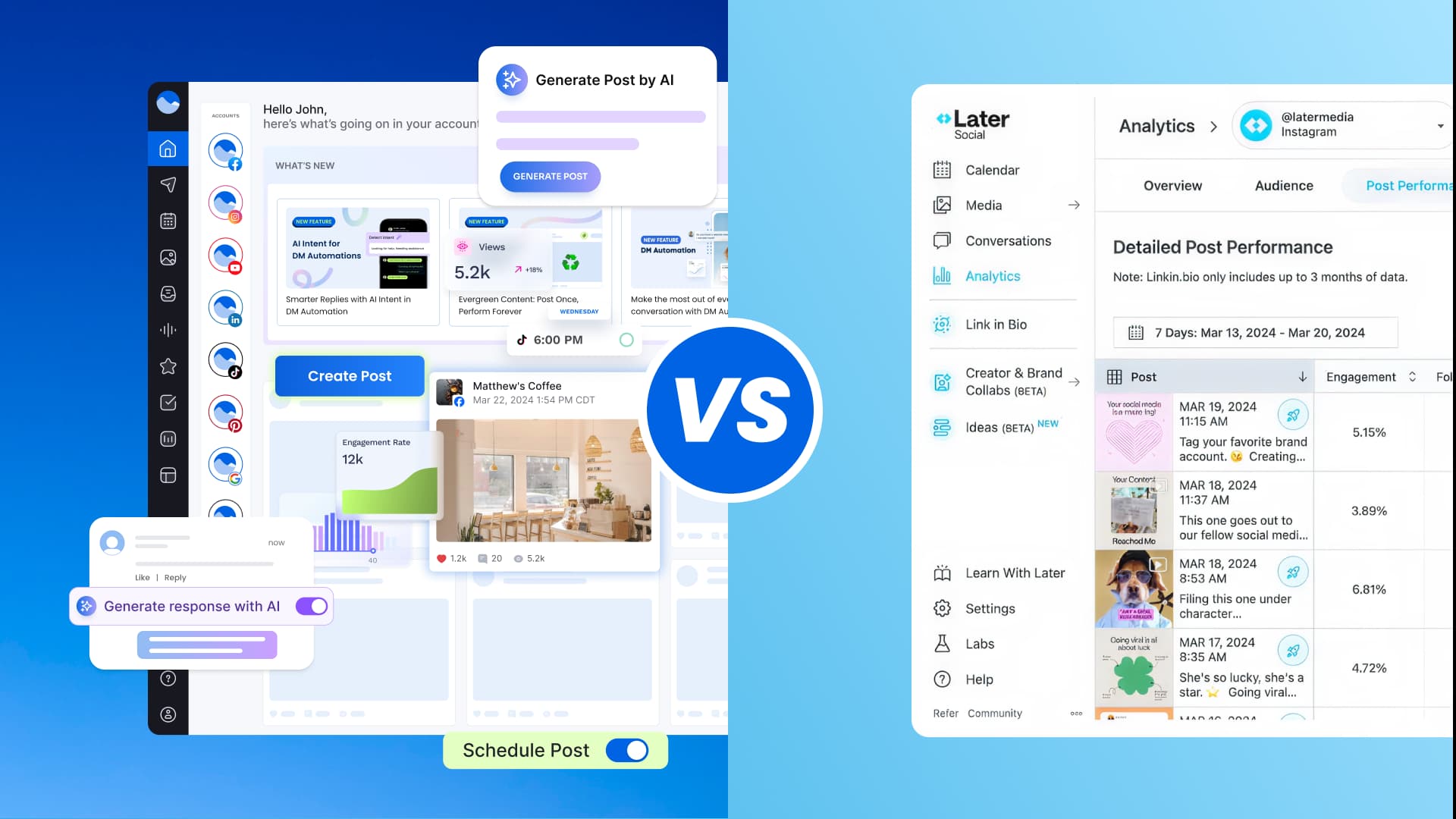New

Turn Your DMs Into Lead Gen!
Learn how to collect lead data from your DMs such as email addresses, phone numbers, and more right from your social inbox. If you are not yet automating your DMs your competitors are outpacing you.

How Something Social Saved 75% of Their Time and Increased Revenue by 15%
See how a fast-growing agency improved operations, cut down hours of manual work, and unlocked new revenue opportunities with Vista Social.
New

50 Unique Social Media Ideas for Consistent Content Creation
Discover 50 unique social media post ideas to engage your audience, grow your brand, and maintain a consistent content strategy with ease!

Mastering Content Reuse: The Key to a Consistent and Sustainable Posting Strategy
Published on April 18, 2023
9 min to read
How to Use TikTok Stories: Ultimate Guide for SMM Managers
Summarize with AI
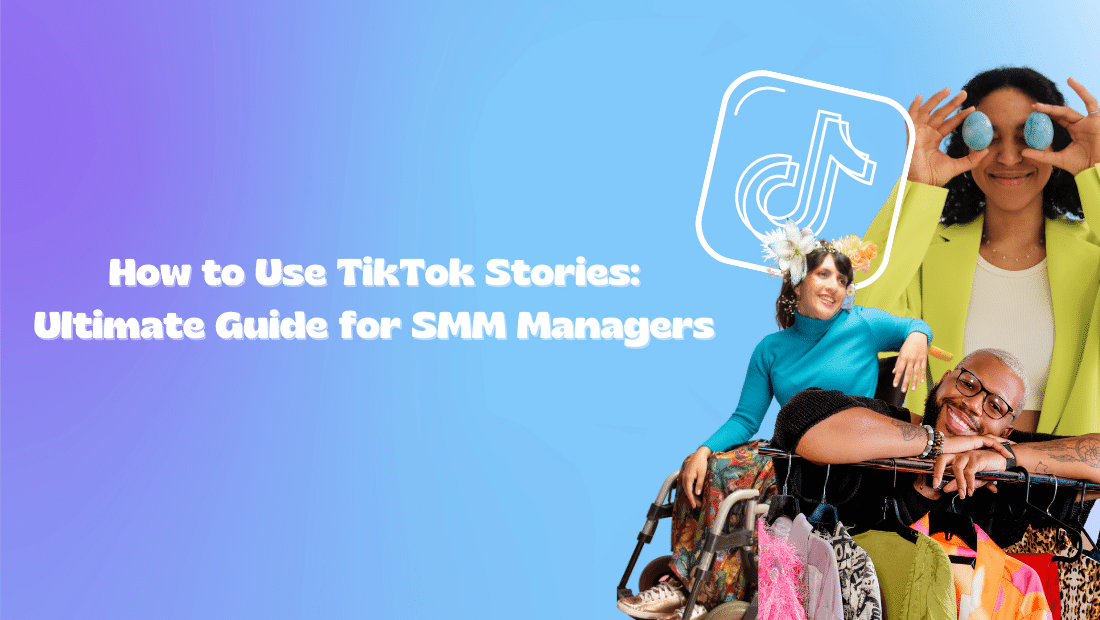
Summarize with AI
ChatGPT
Claude
Perplexity
Share
Vista Social
X (Twitter)
Table of contents
Summarize with AI
ChatGPT
Claude
Perplexity
Share
Vista Social
X (Twitter)
Do you want to learn about TikTok Stories?
You’re in the right place!
These bad boys are like Instagram and Facebook Stories, but with a TikTok twist.
TikTok Stories are super short and sweet, disappearing after 24 hours.
The big question is, why should you care about TikTok Stories?
Keep reading to learn why you need to add TikTok Stories to your social media marketing game.
Table of contents
What you’ll learn:
- What are TikTok Stories?
- Why should you care about TikTok Stories?
- How to create TikTok Stories
- Tips for creating TikTok Stories
- Customers Also Ask
- Take TikTok by storm with Vista Social
What are TikTok Stories?
TikTok Stories are mini video clips that last for 15 seconds, and then poof! They disappear into thin air after 24 hours.
They are packed with cool features such as stickers, voiceovers, filters, emojis, text overlays, and trending sounds to keep your viewers engaged.
The only bummer is that unlike Instagram or Facebook, you can’t save your TikTok Stories as highlights.
However, you can still retrieve and save your expired Stories from your client’s TikTok archive. Just go to your private post page, and you’ll find them in the first grid.
Here are some fun ways to use TikTok Stories:
- Make quick announcements. Share breaking news and updates quickly without spending hours on planning, recording, and editing a video. Keep your client’s followers in the loop easily.
- Promote limited-time offers. TikTok Stories are perfect for promoting flash sales, so align them with events or shopping holidays like Black Friday or Cyber Monday to maximize results.
- Share “behind-the-scenes” clips. Give your client’s followers a sneak peek into your client’s world. It’s a great way to show off your client’s culture and staff to build trust and authenticity with audiences.
- Publish product reveals. Generate hype around your client’s new products with branded hashtags, launch dates, and pre-order bonuses.
- Share photo dumps. Photo dumps are collections of candid, unedited photos that follow a single theme or tell a story. Use them in your client’s TikTok Stories to show off the brand’s human side and boost relatability.
- Show preparations before an event. Generate hype and increase attendance for your client’s upcoming events by showing all the hard work that goes into preparing the event.
- Highlight User-Generated Content (UGC). Build your client’s reputation and authority by sharing positive comments, reviews, and other types of UGC in the TikTok Stories. Mention the users who created them to make the content more organic and authentic.
TikTok Stories are like the ultimate tool for making your client’s social media marketing campaigns way more emotional and engaging.
Think about it—daily uploads that show off your client’s brand personality, right there on the first grid of their profile page.
With TikTok Stories, you can keep your client’s followers in the loop and make them feel like they’re part of something special.
Plus, let’s face it, in the world of social media marketing, those emotional connections are everything.
Why should you care about TikTok Stories?
Ready to learn why TikTok Stories are a game-changer for your social media marketing?
Check out these reasons:
- Stay ahead of the game. One of the best tactics to learn how to get 1,000 followers on TikTok is to ride the latest trends. TikTok Stories are relatively new and can generate buzz around your brand.
- Create urgency. With TikTok Stories, you can create time-sensitive promotions to encourage more conversions from your followers. For example, Stories with time-limited coupon codes can encourage more TikTok users to convert into paying customers.
- Make content creation easy. You don’t have to overthink your TikTok Stories. Whip out your phone, record a simple clip, and hit publish. You don’t need premium video editing tools to create Stories users will enjoy.
- Use interactive stickers. Take a step up from your usual posts and add a fun twist to your Stories with interactive stickers. You can run polls, ask questions, and host Q&A sessions to engage your audience.
- Boost your TikTok presence. Learn how to repost on TikTok, create cross-platform content, and react to trending videos to get more TikTok video views. It’s an excellent way to help your clients establish a healthier social media presence.
TikTok Stories can help turn those TikTok views into cash.
Stories let you add CTAs as text overlays or stickers. It makes it easy to steer your followers towards any goal, whether it’s to get more followers, promote a product, or just ask them to like and share your content.
TikTok Stories can also help you increase video views and followers, opening up more opportunities for monetization.
Being consistent with your Stories helps you build a loyal fan base that eagerly anticipates your every upload.
You’ll be eligible for sponsored posts and the TikTok creator fund, which is basically a fancy way of saying you can get paid just for being yourself and posting great content.
Ready to give your content workflow and posts a major upgrade? Try AI Assistant powered by ChatGPT today! 🤖💙
How to create TikTok Stories
Without further ado, here are the steps on how to create TikTok Stories:
1. Pull up the TikTok camera
Open the TikTok app and tap the plus button to launch the camera tool. From there, switch to the ‘Story’ tab via the bottom menu.
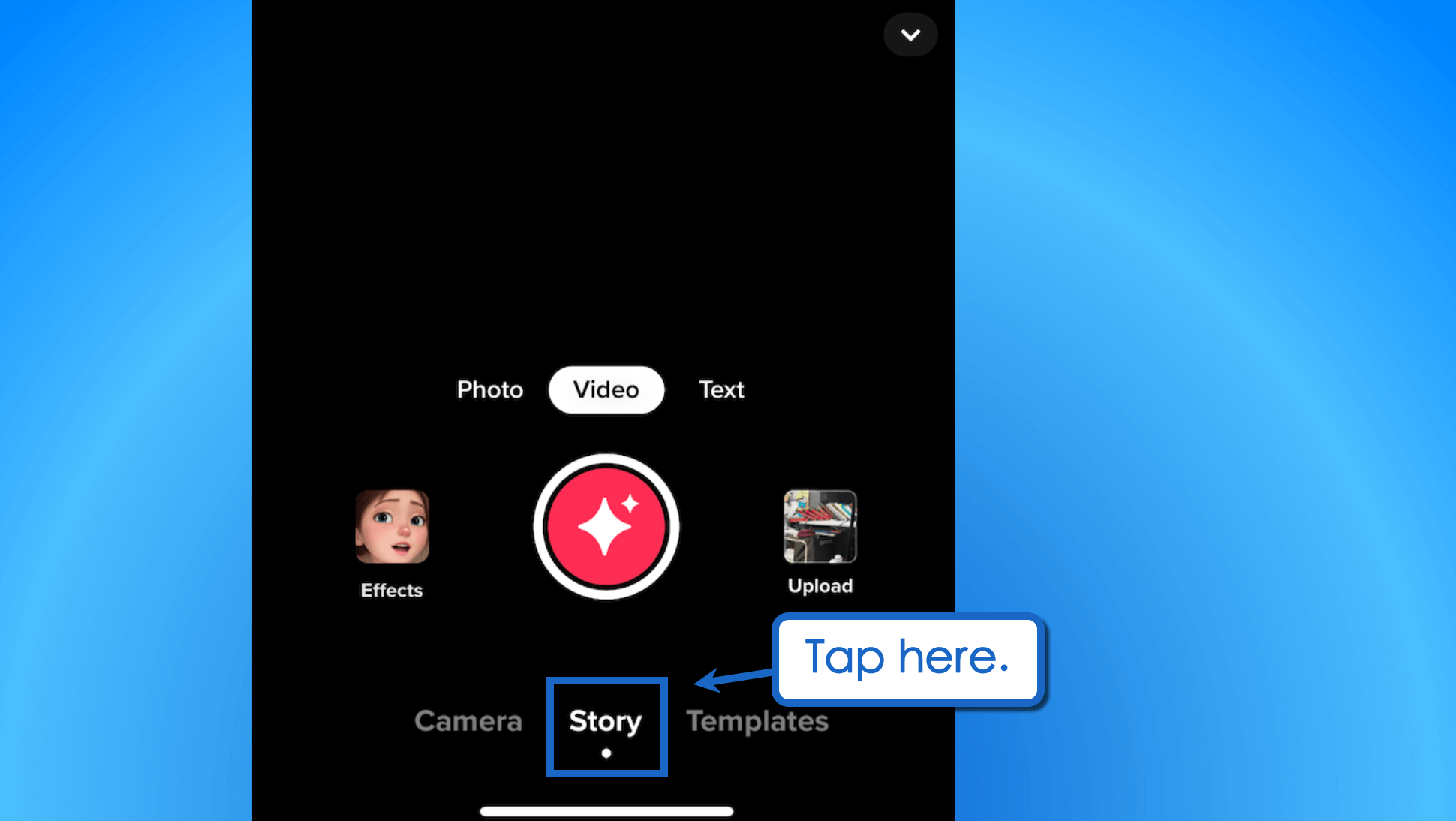
2. Record or upload your content
Tap and hold the “record” button to create a new clip from scratch.
To use an effect, tap ‘Effects’ before recording your Story. Remember that you can’t use video Augmented Reality (AR) effects after the fact.
Alternatively, tap ‘Upload’ in the bottom-right corner of the screen. This lets you create a Story using photos or videos saved on your device.
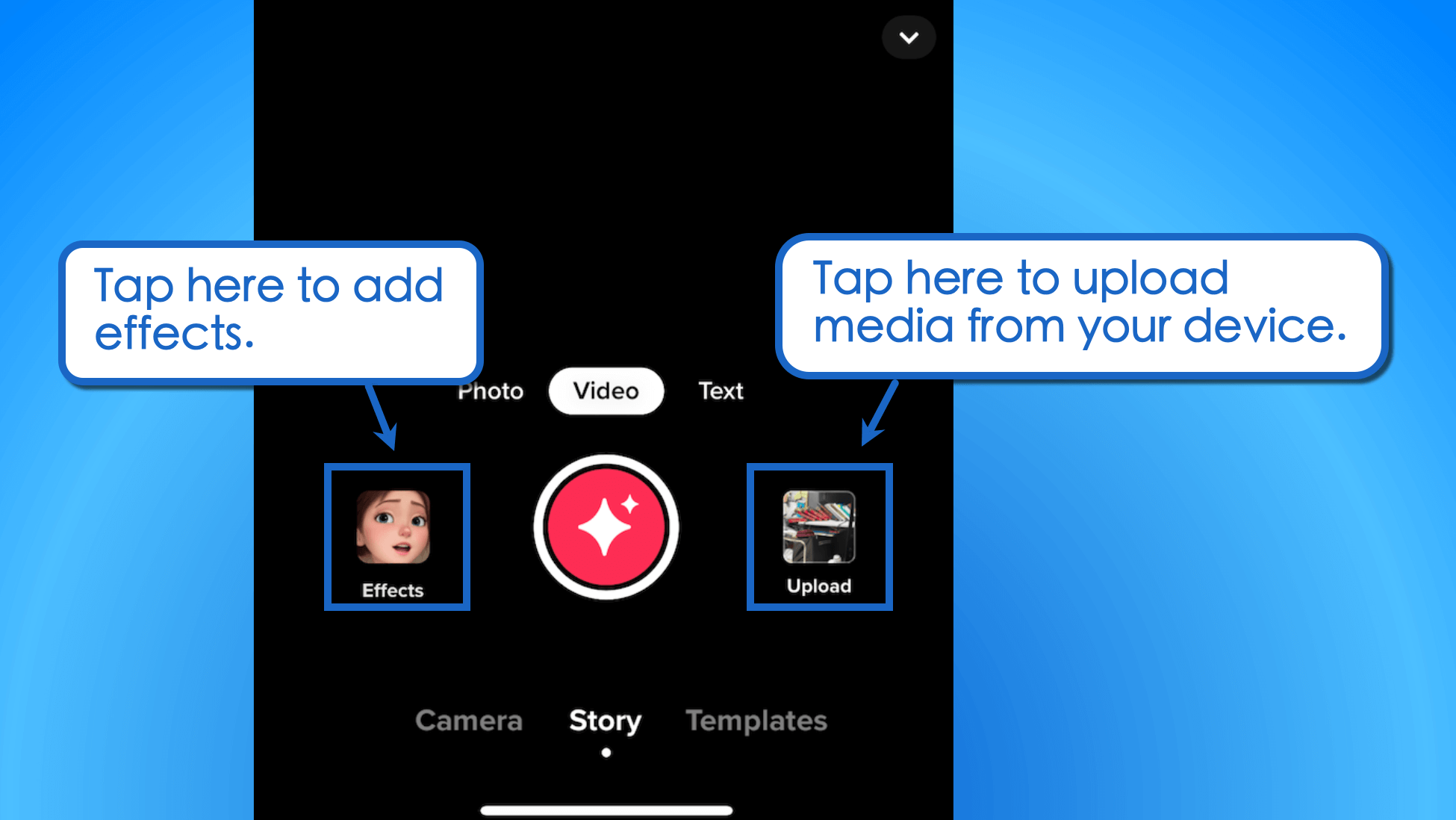
3. Customize your TikTok Story
After recording or uploading your Story, use the TikTok editor to customize your content.
Check out some of the customization tools for TikTok Stories:
- Add sound. Replace your video’s audio to increase searchability and engagement.
- AutoCut. Automatically use transition effects between multiple images or clips.
- Filters and effects. Apply a filter or visual effect to your entire Story.
- Captions. Insert auto-generated captions.
- Audio editing. Record new audio or voiceovers for your client’s Story.
- Edit. Stitch, trim, or stack individual clips in your client’s Story.
- Privacy settings. Control the visibility of your client’s Story and the comment feature.
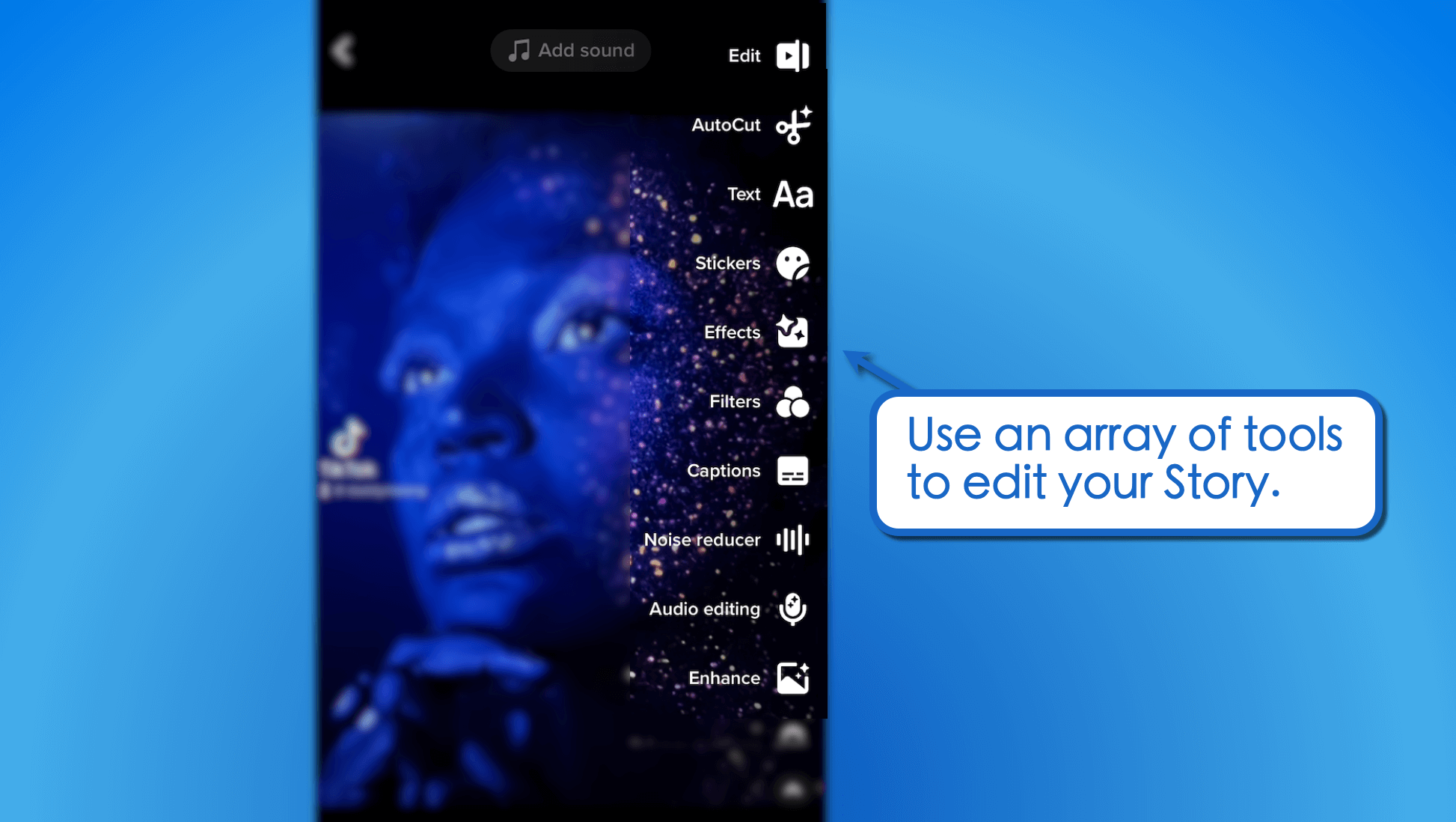
When done, click ‘Your Story’ in the bottom-left corner to publish your Story.
How to find expired TikTok Stories
Although TikTok doesn’t have a highlight feature for Stories, you may still recover and reuse expired Stories.
Unlike the steps on how to find deleted TikTok videos, you can retrieve expired Stories in-app.
Here are the steps to do this:
1. Launch the TikTok app
Open the TikTok app on your device and go to your client’s Profile page. To do this, tap on their profile photo in the bottom-right corner.
2. Go to private videos
Every TikTok profile has a dedicated page for private videos. Tap the lock icon under your client’s TikTok bio to switch to the private tab.
3. Open your Stories archive
Tap ‘Stories archives’ to show a list of all expired Stories. This is listed as the first item in your private videos grid.
4. Find the right expired Story
Find and tap on the Story you want to download. Click the three-dot settings icon to the right and tap ‘Download.’
That’s it—you now have an offline copy of your TikTok Story.
Tips for creating TikTok Stories
Ready to cut through the TikTok content noise?
Here are four easy-to-follow tips to help make the most out of TikTok Stories:
1. Build a consistent posting schedule
If you want to keep your client’s followers engaged and attract new ones, you gotta pump out fresh content daily.
We’ve got a great hookup for you—Vista Social.
The platform is an SMM powerhouse that helps you create a killer social media publishing strategy for TikTok to keep your content flowing like a fountain of youth.
With Vista Social’s epic post scheduling features, you can create a content calendar in just a few minutes. So say goodbye to those social media scheduling headaches and hello to some serious TikTok success.
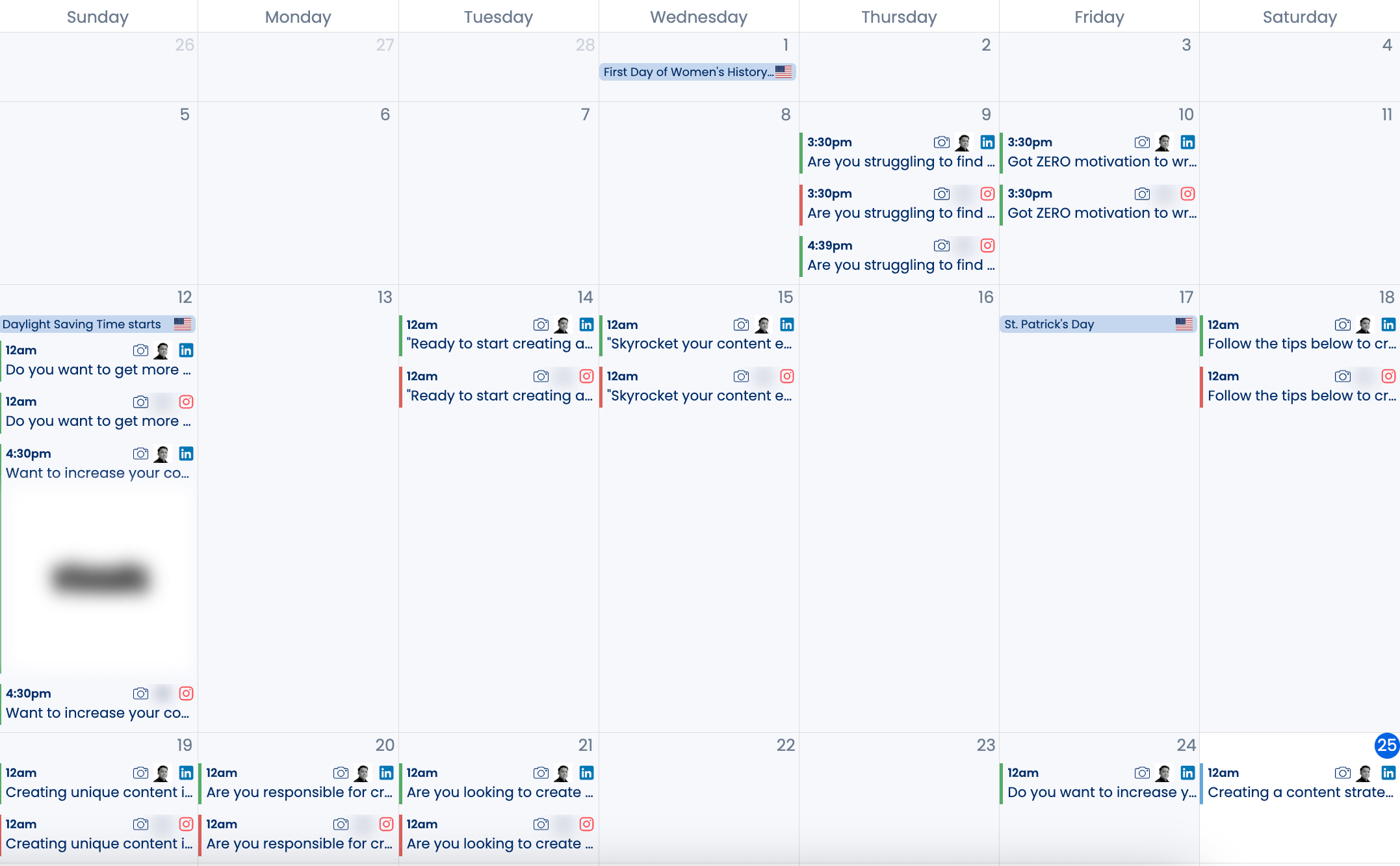
Also, Vista Social analyzes previous content performance to determine the best posting times for TikTok.
To use this feature, create your post using the Vista Social publisher, select ‘Schedule,’ and click ‘Next.’ On the next page, click ‘Show optimal times’ and choose from one of the highlighted posting time suggestions.
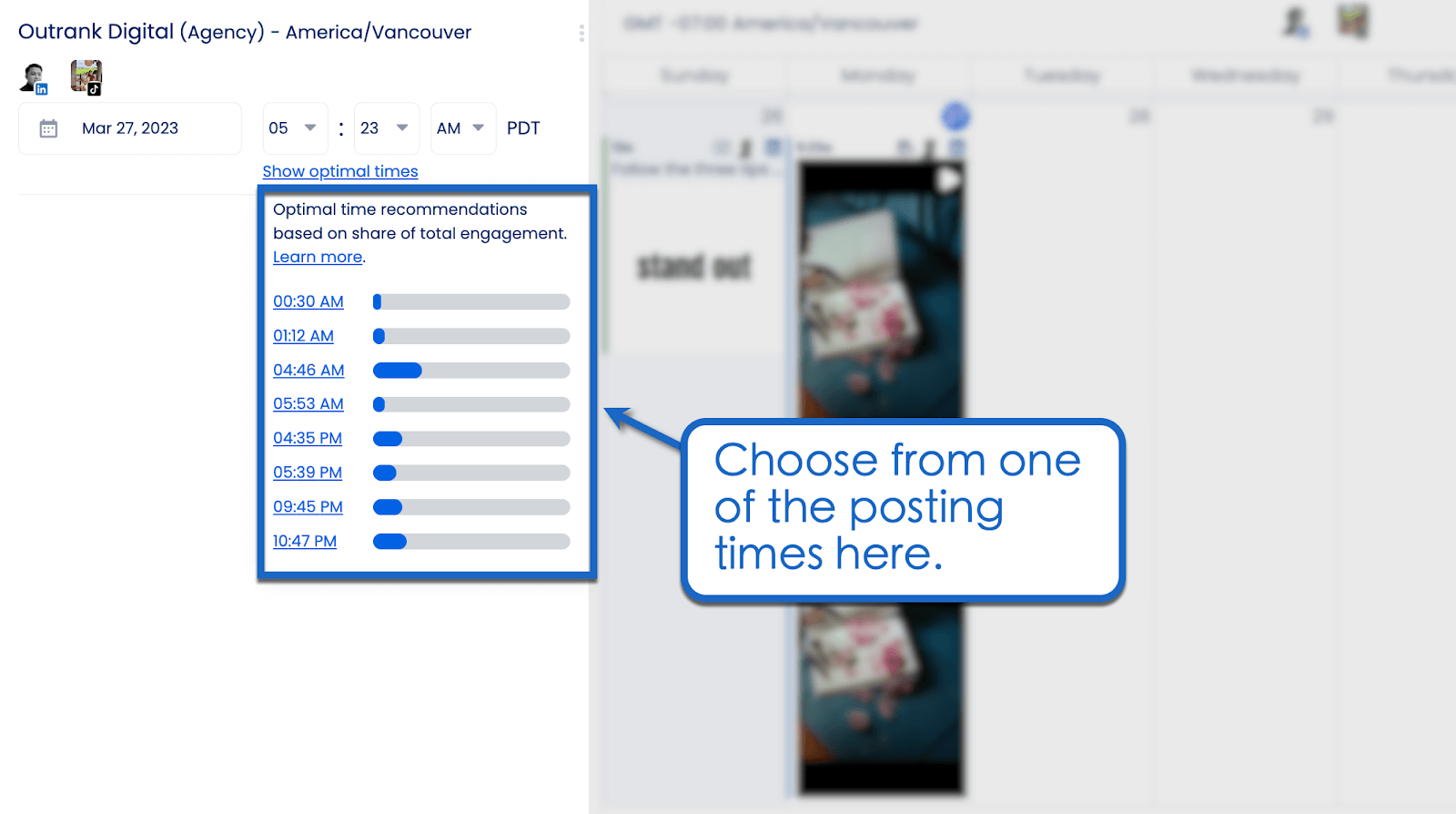
Let’s break down the sweet perks of Vista Social for TikTok marketing below:
- Get performance insights. Vista Social helps you figure out the perfect posting times based on your previous content’s success.
- Share content like a boss. With automated content curation channels, you can share posts from news sites, blogs, and stock photo websites without putting in too much effort.
- Direct publish For The Win. Say goodbye to manually publishing your posts on TikTok—Vista Social is one of a kind in that it automatically publishes your scheduled posts for you.
- All-in-one management. No need to bounce between devices and apps, Vista Social keeps all your agency’s and client’s media assets in one place for easy access.
- Track your performance like a pro. Use Vista Social’s cross-channel reporting tool to analyze your content’s success across multiple social media platforms.
2. Grab attention with popular TikTok quotes
Make your Stories stand out and grab your audience’s attention by adding trendy TikTok quotes.
Spice things up by slapping some text overlays on your Stories, and don’t forget to add some fun voiceovers and stickers for extra oomph.
Get inspiration from these three TikTok quotes that can pull in more viewers for your Stories:
- “Working in a marketing agency be like…”
- “Don’t fall for this marketing trick…”
- “How can you make today better?”
3. Promote meaningful interactions
Before you hit that “publish” button on your Stories, you must have a clear marketing game plan.
Does your client want more followers? Then focus on using popular hashtags and add some juicy CTAs like “like and follow for more.”
Do you need to drive referral traffic to your client’s website? No problem, just slap their website link on their TikTok profile or give it a shoutout in your Stories.
Knowing your client’s goals is key to creating an effective TikTok strategy. It can help you figure out what stickers to use, what topics to cover, and how to cover them.
Plus, by posting daily Stories, your client’s brand can stay top of mind with TikTok users and potential leads.
Work with your client to create a daily content plan, like sharing quick tips, progress updates, and answering burning questions.
4. Use trending hashtags
Use Vista Social’s trending hashtag suggestions to discover elements that boost TikTok views.
On the Vista Social publisher, click the hashtag icon and switch to ‘Hashtag suggestions.’ Enter a relevant keyword and choose from the list of trending hashtags.
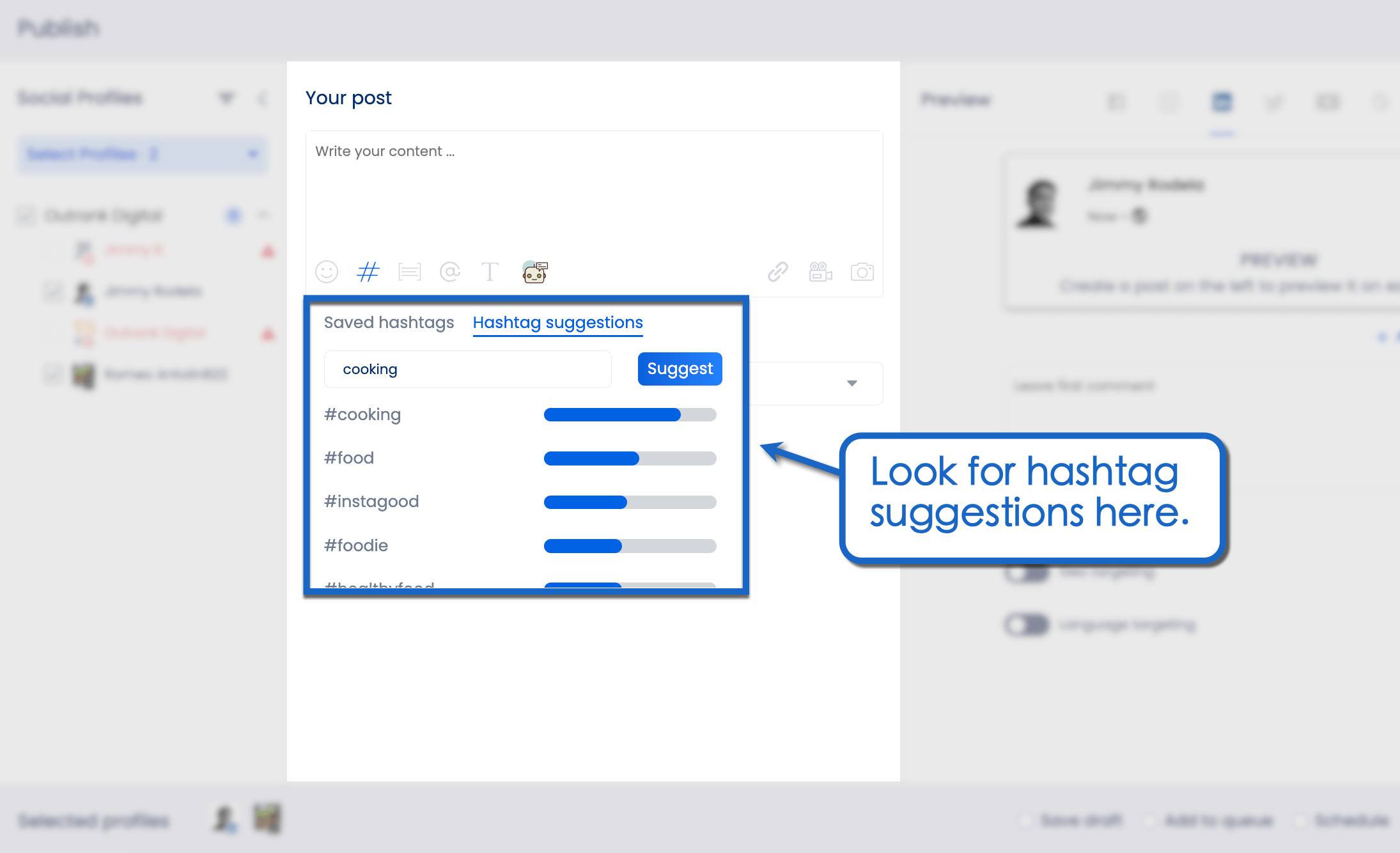
Jot down the hashtag suggestions you want to include in your Story. Feel free to use multiple hashtags as long as they’re relevant to your Story content.
You can add hashtags to TikTok Stories as text overlays. This is useful for adding multiple hashtags in one go.
However, it’s better to use the hashtag sticker for TikTok Stories. Unlike text overlays, hashtag stickers are clickable—enabling users to find related content in a flash.
5. Test content ideas through Stories
Do you want to try out some new content ideas and formats?
Well, you’re in for a treat, because TikTok Stories are the perfect testing ground for your wildest creative dreams.
Unlike regular TikTok videos that stay on your client’s profile permanently (unless manually deleted), Stories vanish into thin air after 24 hours. That’s more than enough time for your followers to watch and respond.
If a content idea gets mostly positive responses, then it’s time to explore, refine, and integrate it into your long-term content strategy.
But wait, there’s more! You can also use TikTok Stories to A/B or split test different versions of the same content. It helps improve your strategy over time while achieving real, measurable results.
When creating content versions, ensure you change individual elements and analyze how they affect overall engagement.
Test out the following elements:
- Background music
- Effects
- Hashtags
- Text overlays/descriptions
- Voiceovers
- Posting times
Customers Also Ask
Do TikTok Stories show who viewed it?
Yes, you can see the users who viewed your TikTok Stories.
In addition, viewers can be identified even if your Story is already moved to the archive.
How do I see old TikTok Stories?
You’ll find expired TikTok Stories in your archive, which is on your private posts page.
How do you get Stories on TikTok?
TikTok Stories is available for every user through the in-app camera. If you can’t find the Story option, update your TikTok app to the latest version.
Take TikTok by storm with Vista Social
There you have it—everything you need to know about TikTok Stories.
With the sense of urgency it brings, its clickable elements, and ease of use, TikTok Stories can be a powerful addition to your social media marketing arsenal.
Of course, we’re not about to end with just that. 🙂
You can boost your TikTok marketing prowess and help your clients nail their marketing goals by using Vista Social.
Our social media platform is p-a-c-k-e-d with features that can make your social media marketing campaigns run smoother than a fresh jar of Skippy.
We’ve got advanced publishing features, AI content generators, trending hashtag suggestions, a centralized inbox, highly customizable reports, etc.
Get started today with a free Vista Social account.

Try Vista Social for free
A social media management platform that actually helps you grow with easy-to-use content planning, scheduling, engagement and analytics tools.
Get Started NowAbout the Author
Content Writer
Jimmy Rodela is a social media and content marketing consultant with over 9 years of experience, with work appearing on sites such as Business.com, Yahoo, SEMRush, and SearchEnginePeople. He specializes in social media, content marketing, SaaS, small business strategy, marketing automation, and content development.
Read with AI
Save time reading this article using your favorite AI tool
Summarize with AI
Never Miss a Trend
Our newsletter is packed with the hottest posts and latest news in social media.

You have many things to do.
Let us help you with social media.
Use our free plan to build momentum for your social media presence.
Or skip ahead and try our paid plan to scale your social media efforts.
P.S. It will be a piece of cake 🍰 with Vista Social
Subscribe to our Newsletter!
To stay updated on the latest and greatest Social Media news. We promise not to spam you!
Enjoyed the Blog?
Hear More on Our Podcast!
Dive deeper into the conversation with industry insights & real stories.