New

Turn Your DMs Into Lead Gen!
Learn how to collect lead data from your DMs such as email addresses, phone numbers, and more right from your social inbox. If you are not yet automating your DMs your competitors are outpacing you.

How Something Social Saved 75% of Their Time and Increased Revenue by 15%
See how a fast-growing agency improved operations, cut down hours of manual work, and unlocked new revenue opportunities with Vista Social.
New

50 Unique Social Media Ideas for Consistent Content Creation
Discover 50 unique social media post ideas to engage your audience, grow your brand, and maintain a consistent content strategy with ease!

Mastering Content Reuse: The Key to a Consistent and Sustainable Posting Strategy
Published on April 24, 2023
14 min to read
11 Social Media Manager Resume: Examples & Tips
Summarize with AI

Summarize with AI
ChatGPT
Claude
Perplexity
Share
Vista Social
X (Twitter)
Table of contents
Summarize with AI
ChatGPT
Claude
Perplexity
Share
Vista Social
X (Twitter)
Looking to put together the perfect social media manager resume? With the increasing demand for skilled social media managers, it’s important to ensure that your resume stands out from the crowd.
Recent hiring reports show that employers still struggle to find candidates with the right mix of technical and soft skills, which makes a polished resume even more important. In a competitive job market, a strong resume can be the difference between landing the job of your dreams or getting lost in the shuffle.
So here are the tips that help you build a standout social media manager resume today.
Table of contents
What is a social media manager?
A social media manager is someone who manages and oversees a brand’s presence on social media platforms. A better question would be, what is a social media manager not? 🤪
Being a social media manager used to be all about scheduling posts and responding to comments. But with new platforms popping up and constant shifts in trends and algorithms, the role now stretches into deeper collaboration with creators while guiding communities through faster cycles of content planning. You navigate short-form video with more intention and tap into richer analytics that reveal patterns you can act on right away.
Here’s a quick look at what goes on in a social media manager’s busy schedule:
- Conduct audience research: A social media manager digs deep into the company’s target audience. This enables them to develop personalized social media strategies and optimize them over time.
- Prepare reports: Social media reports track analytics data and Key Performance Indicators (KPIs) that measure social media performance. Social media managers prepare these reports to fine-tune their social media playbook and communicate results with stakeholders.
- Coordinate a social media team: Social media managers are near the top of the digital marketing team structure. They ensure everyone in the team completes their tasks efficiently and successfully.
- Manage content creation and distribution: Social media managers help boost brand awareness by developing a content strategy. Apart from content production, they also focus on research that strengthens their ideas and promotion that keeps their work visible while they refine each piece for better results.
- Run social media advertising campaigns: Advertising campaigns help brands grow their social media reach quickly. Social media managers oversee these campaigns, from audience targeting to A/B testing.
- Manage the community: Some social media managers moderate groups to maintain a healthy and productive community. But in most cases, they only need to worry about direct messages.
- Collaborate with influencers: Social media influencers help brands reach a wider audience and build brand authority. Successful influencer marketing campaigns grow when social media managers secure the right partners, build strong collaborative work, then handle payments with clarity.
Did you know that Vista Social lets you manage every type of profile in one place, from your own account to creator spaces to full brand pages? Sign up today and see how easy social media management can be. 🤩
11 examples of effective social media manager resume
Check out some of the best social media manager resume templates that have landed the most jobs:
1. Single-page monotone resume from BeamJobs
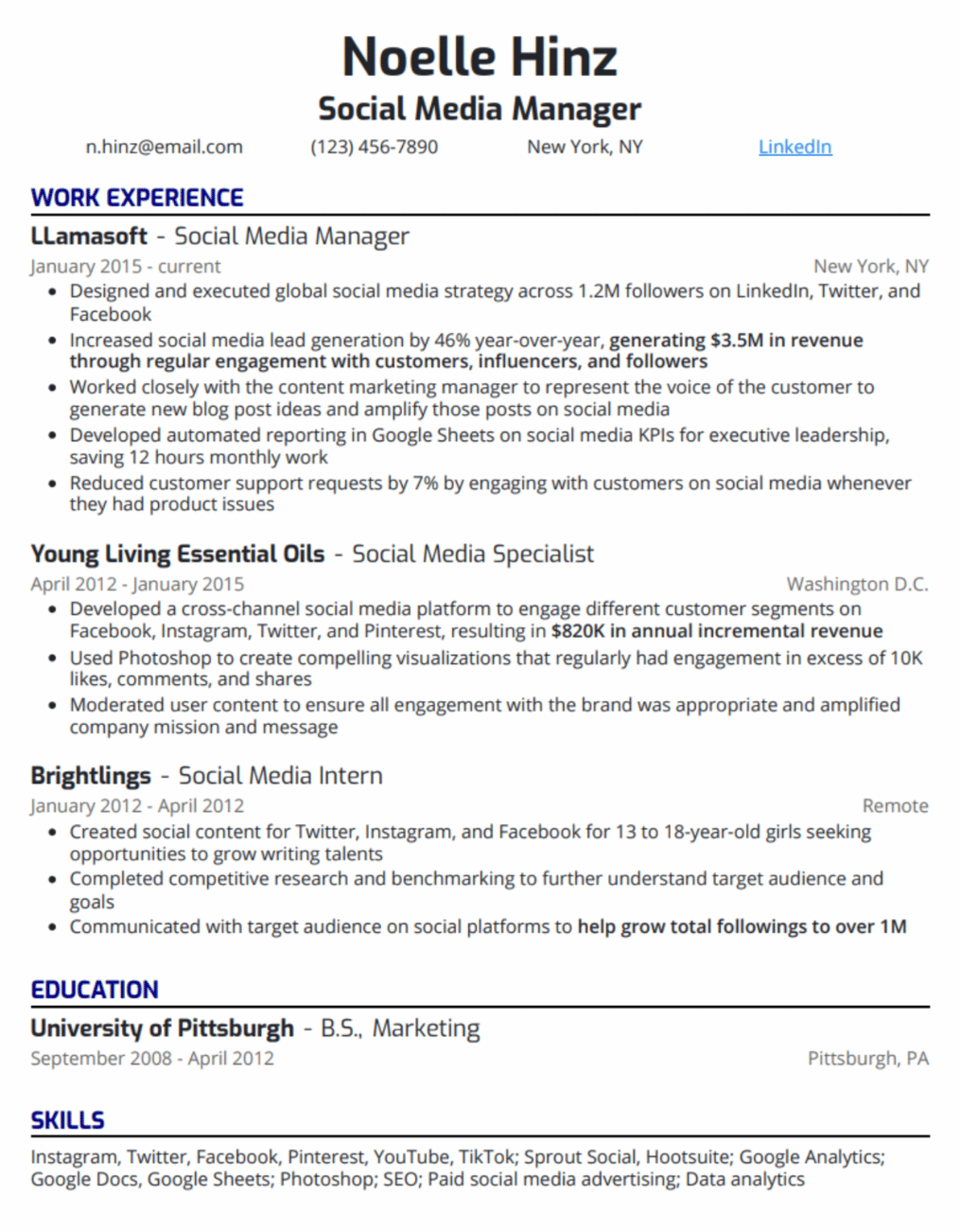
This template from BeamJobs has all the essentials you need to whip up a killer resume. The layout is well-structured, while key details are highlighted well. Prospective employers will also appreciate the single-page design, which makes it easier to scan the resume for relevant information. Plus, the template also has impactful placeholders.
For example, the resume mentions what the applicant can bring to the table in the career objective section. The work experience section also includes specific numbers and processes. This gives companies a glimpse of what they can achieve with the new social media manager on board.
2. Beige modern resume template from Canva
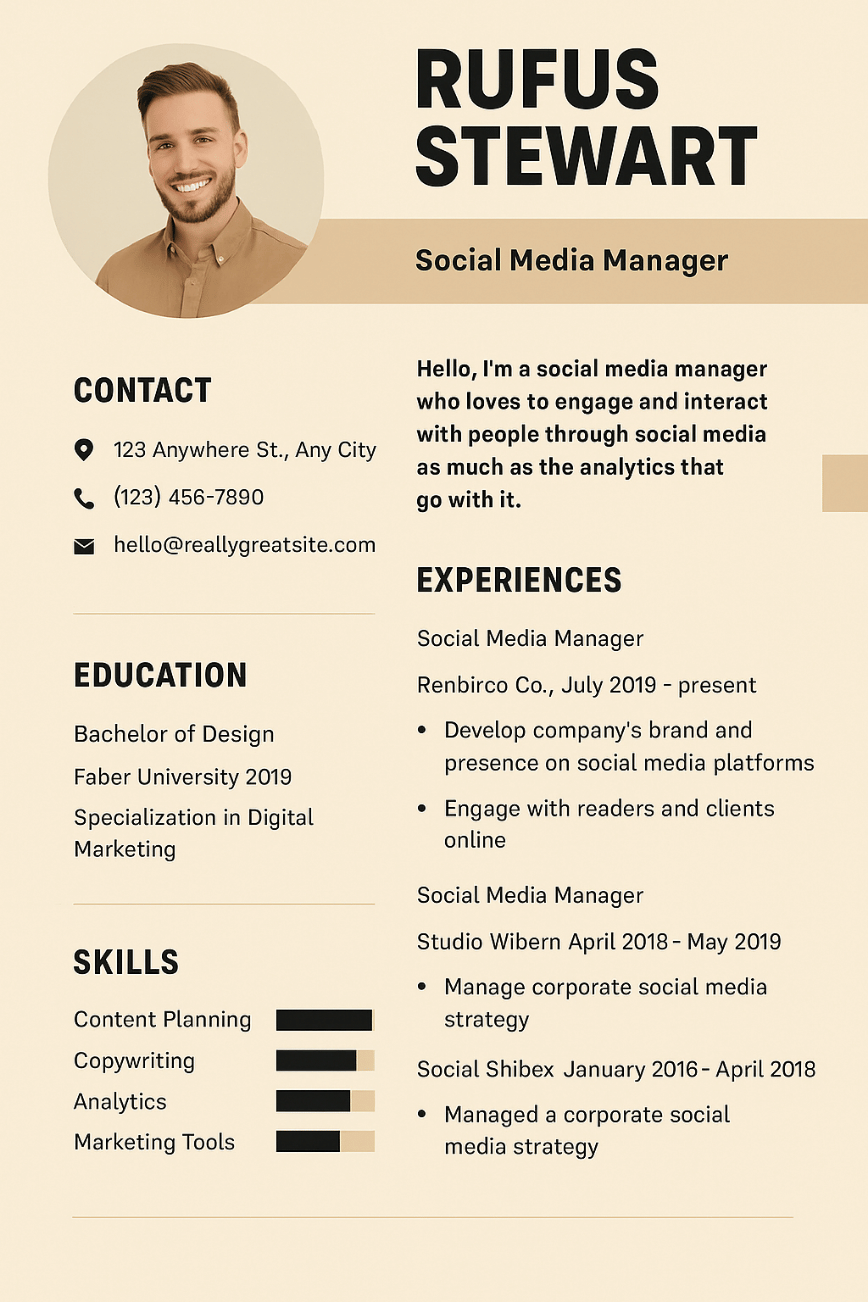
This next visual resume template from Canva may lack effective placeholders, but it more than makes up for it with its effective resume design.
The subtle color contrasts between sections make certain details pop, from the job title to the education section. Representing skills as bar charts also give prospects a quick yet adequate overview of your proficiencies. Since the template is hosted on Canva, it’s easy to modify these charts. The drag-and-drop editor also makes it easy to personalize your entire resume.
3. Senior social media manager resume template by BeamJobs
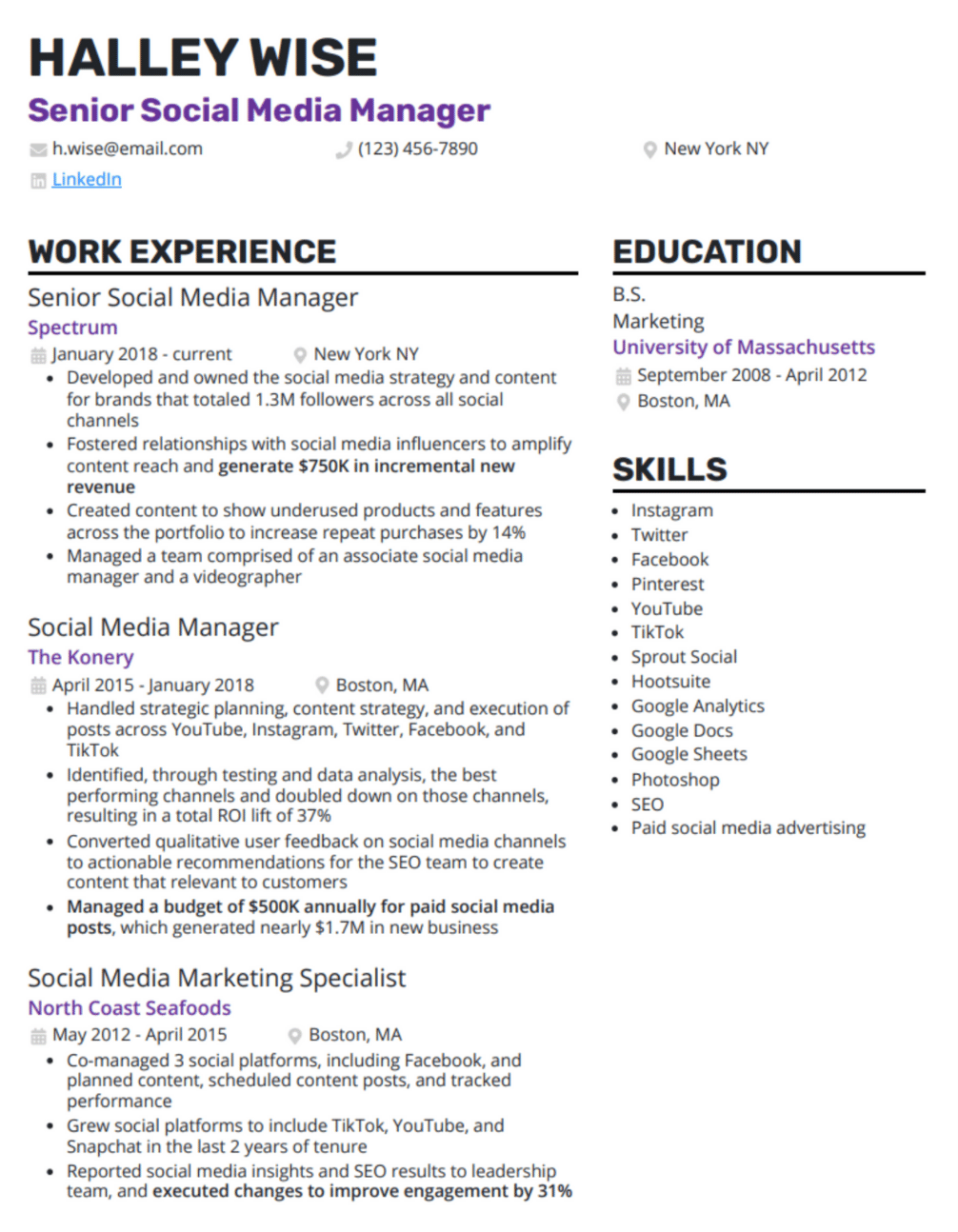
This senior social media manager resume template is just as clean and concise as their other ones. However, they stepped up their game when it came to the placeholders.
Notice how it specifies details like incremental new revenue, follower growth, plus the wider social media team. The template also consolidates essential contact information above the fold. This is useful for employers who wish to move forward.
4. Minimalist social media strategy resume by Resume Worded
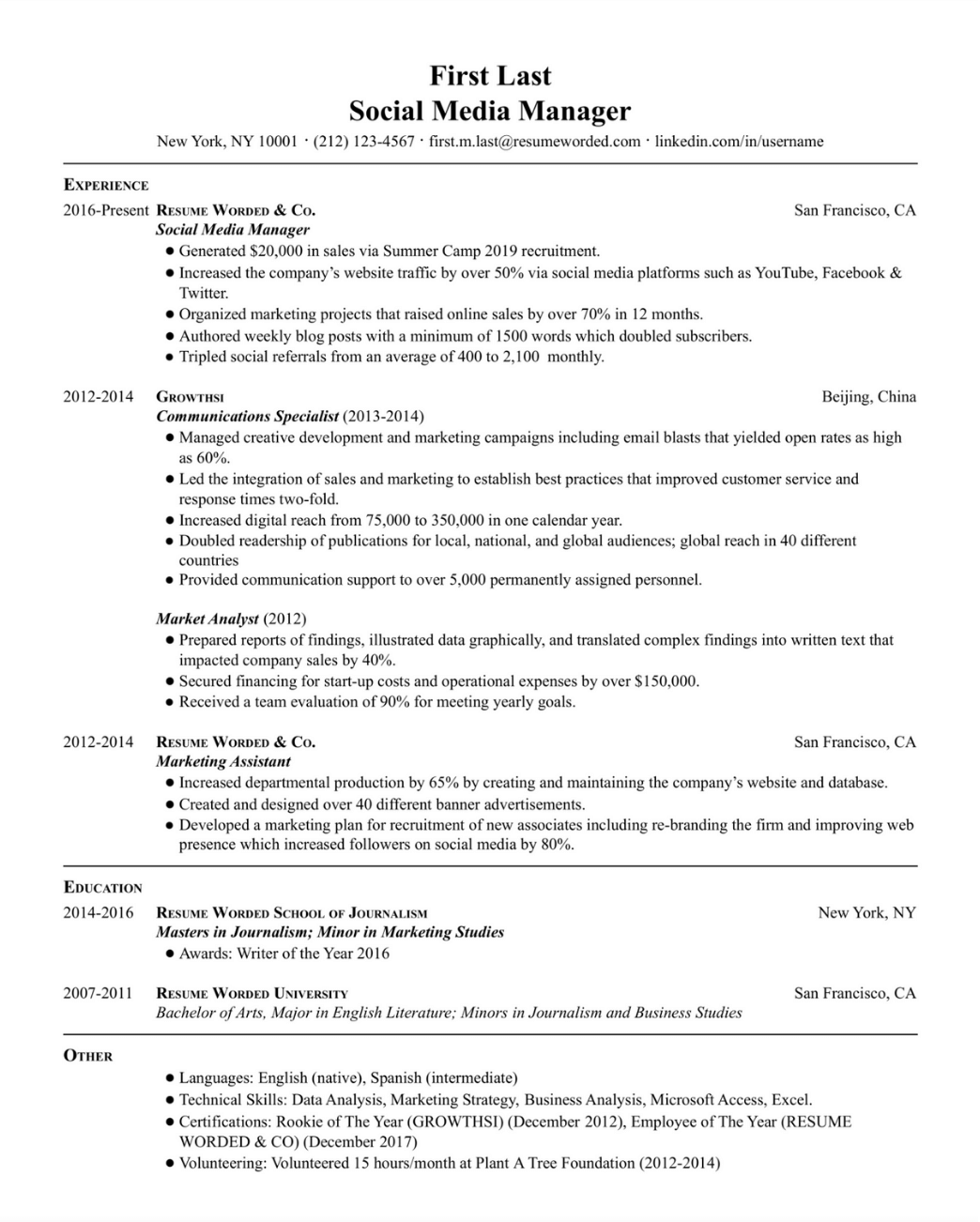
This single-page template from Resume Worded lets prospective employers jump into the good stuff. It starts with your name, contact details, plus a short professional summary, then moves straight into your work experience section.
The highlight of this resume template, however, are the compelling, well-written placeholders. For example, entries under the “professional experience” section are clear and goal-oriented.
5. Social media and digital marketing resume by Enhancv

Ehancv is a cutting-edge, drag-and-drop resume builder that offers customizable templates and an easy-to-use interface. This particular template is specifically designed for digital marketers and social media managers.
The template checked all the boxes that make resumes work. It has a clear structure with readable typography. You also get room to personalize the visuals with placeholders that guide you toward stronger content. However, consider combining the “My Time” and “Skills” sections. Replace the activities in the donut chart with your hard skills and adjust accordingly.
6. Green creative social media manager resume by Canva

This visual resume template from Canva will definitely turn heads. With the card-based layout, prospects can effortlessly look for the section they need. It’s also easier to make certain details about your professional background pop.
Just remember to adjust the size and padding of the default placeholders. Create more room for details like your career objective, work-related achievements, plus any proficiencies that strengthen your application. Also, use the Canva editor to add text effects while placing charts and icons that help you personalize the template.
7. Social media managing agent resume by BeamJobs
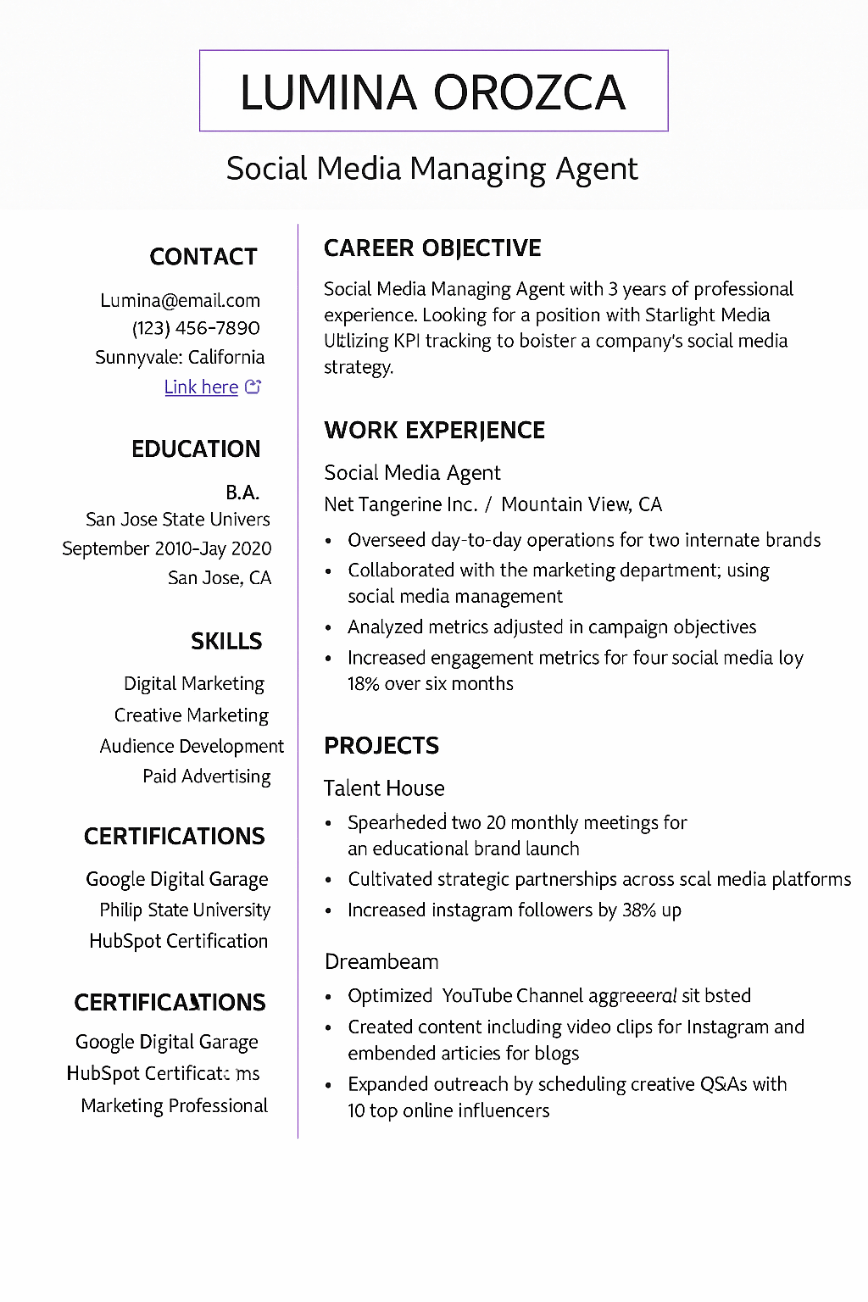
The social media managing agent resume template from BeamJobs nails two simple ideas with smooth execution. Under the “Certifications” section, highlight the certificates you earned through online courses and learning programs. This shows your dedication to your own professional development, which extends to your knowledge and expertise.
The resume also has room for the “Projects” section. Here, you can showcase your past and ongoing projects that are relevant to the job posting. For prospects, there’s nothing more impressive than real-world results. Mentioning your most successful projects that exemplify your capabilities will surely increase your “hireability.”
8. Standard resume by Resume Genius
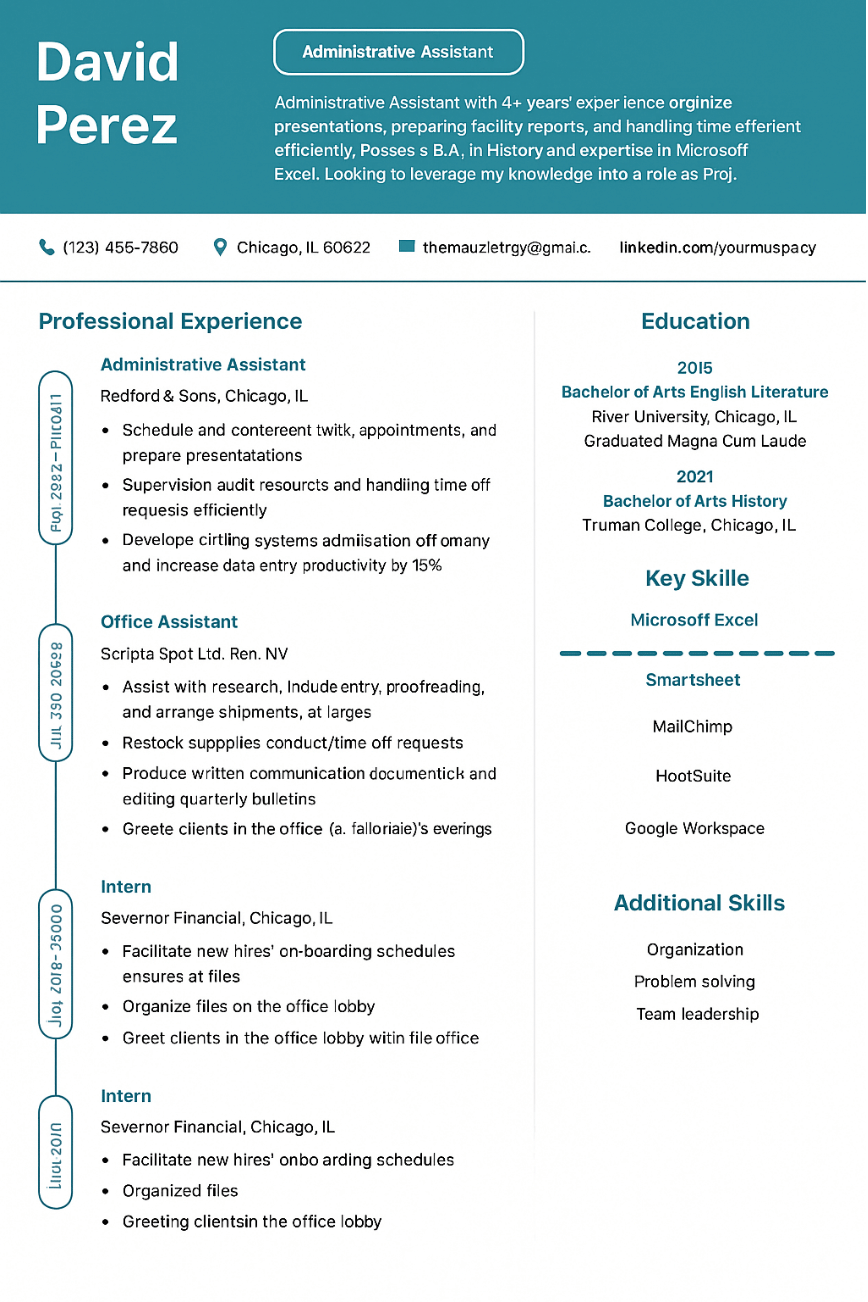
If you’re looking for a snazzy and surprisingly clean social media manager template, look no further than this one from Resume Genius. It effectively combines multiple graphic elements into one cohesive design.
Overview information, namely the career objective and contact information, are neatly presented above the fold. The “Professional Experience” section uses a timeline graphic. This provides a convenient and intuitive way for prospects to review your professional history.
9. Social media manager resume template by Jobhero
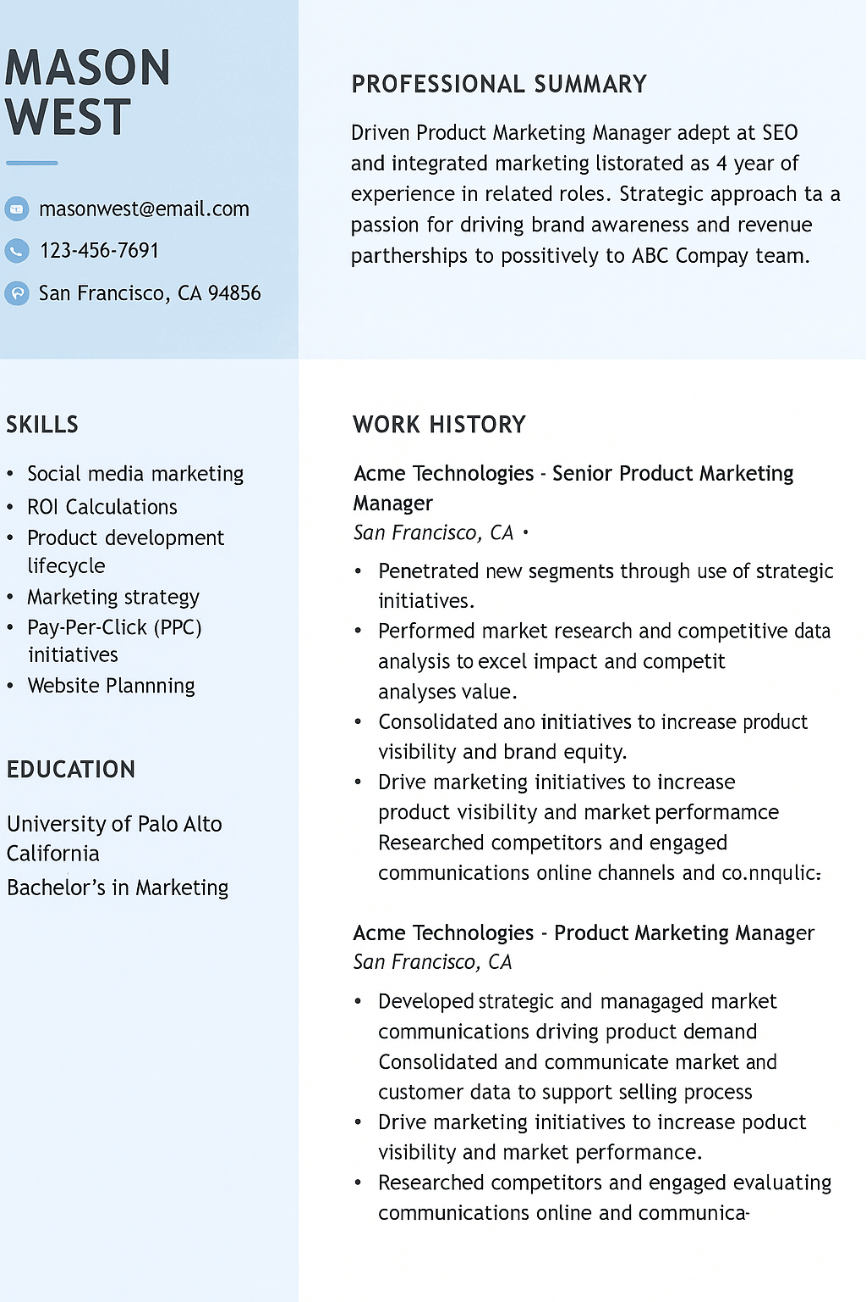
This eye-popping social media manager resume template from Jobhero strikes the perfect balance between minimalism and function. The layout uses background colors to divide the page into four distinct sections.
You start with the upper-left section, which contains your name and contact information. To the right is the resume summary section. This has plenty of space to talk about your career objective and professional background.
The layout’s prominent section is reserved for your work history. Use it to discuss your achievements with previous employers. As for your skills and education, use the lower-left section to create readable lists. This section also has enough space in case you wish to use data visualizations.
10. Blue minimalist photo-centric resume template by Canva
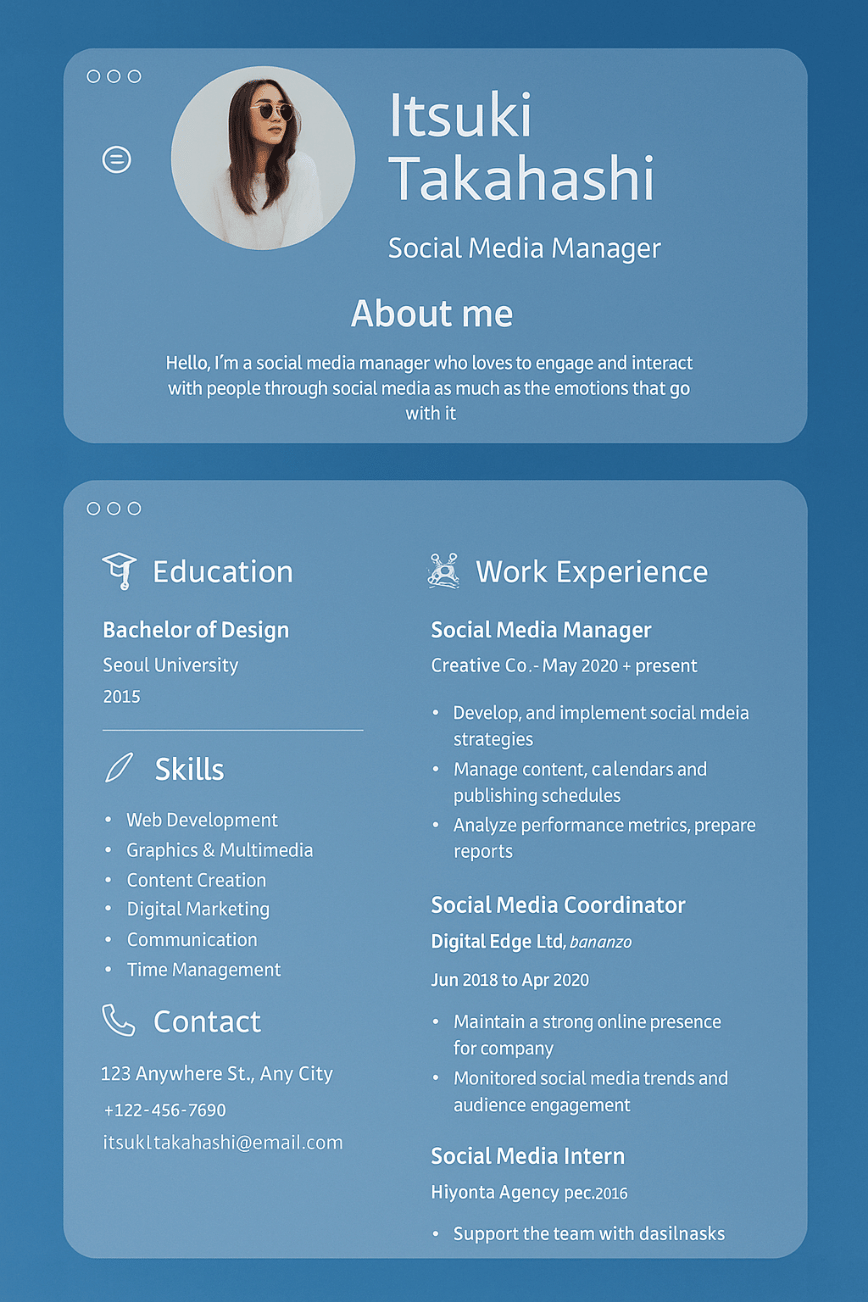
Canva will help you create unforgettable resumes with this photo-centric template. It takes full advantage of Canva’s advanced image editing capabilities. The pages are divided using transparent windows or cards that reveal the beautiful background image.
This improves the template’s cohesiveness and visual appeal. And since the elements are transparent and monotone, you only need to pick a new background image to change the resume’s overall look and feel. The template also uses a handful of visual queues like arrows and icons. These help prospects extract key information from your resume.
11. Social media and online reputation manager resume by BeamJobs
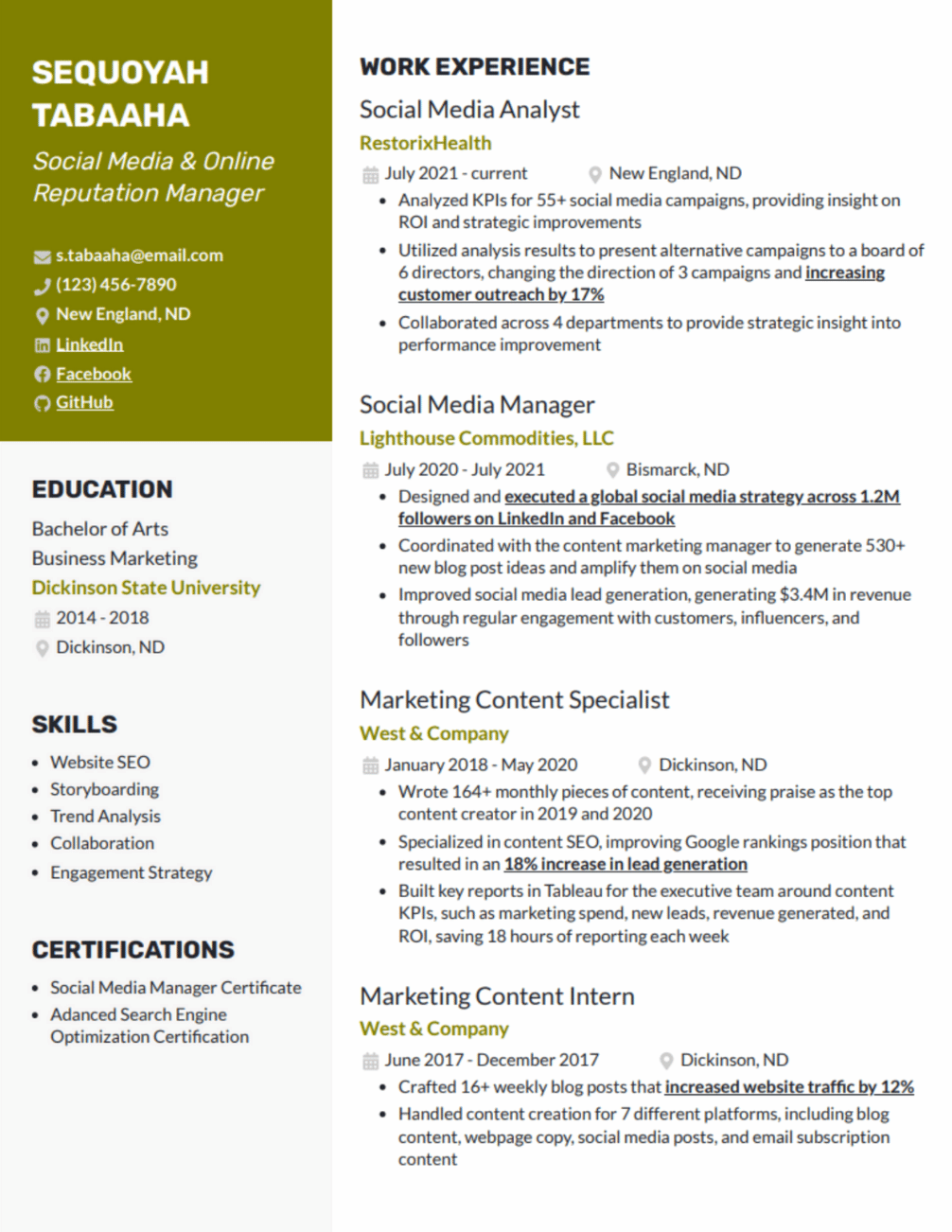
If you prefer a single-page, plain-text resume but have a lot of information to pack, this template is for you. The resume’s layout minimizes white space without making the page look cluttered. Even with a single page, you still get enough room to highlight your education, skills, relevant certifications, plus your work experience in a clean flow.
BeamJobs uses colors with intention. It pairs fonts with a clean layout and adds subtle icons that lift the minimal design. The template also gives you strong text placeholders that guide how you shape your resume.
Best practices for the perfect social media manager resume
Are you on the hunt for your dream job as a social media manager? To stand out in a competitive job market, you need a killer resume that showcases your unique blend of technical and soft skills.
But what exactly should you include on your resume to make it stand out from the crowd? Here are some of the best practices for creating the perfect social media manager resume:
1. Start strong with a results-driven resume summary
If you want to land your dream social media manager job, start your resume strong with a results-driven summary. Your resume summary is your chance to make a great first impression and showcase your unique skills and accomplishments. Instead of a generic statement about your career goals, use this section to highlight specific achievements and outcomes that demonstrate your expertise in social media management.
To write a compelling resume summary, focus on the following points:
- Your exact number of years in the industry
- What industry you typically work in
- What you accomplished in your latest, comparable role
- Impactful adjectives (results-driven, goal-oriented, and other power words)
- A statistic on previous performance
Put together; these elements will help you write a winning resume summary. Here is an example:
“I’m a results-driven social media manager with 12 years of experience helping mid-market brands grow their reach. Looking to position Company XYZ as the go-to authority in [their industry] on social media. Previously worked with Company ABC and generated a 263% increase in followers and 587% more engagements using community-focused campaigns.”
2. Highlight relevant skills
When it comes to creating the perfect social media manager resume, it’s all about highlighting your relevant skills. Think about the skills that are most important to the job you’re applying for, and make sure to emphasize them front and center on your resume.
Social media managers stay in demand because they understand how platforms work at a deeper level. They create content that feels alive and they shape stories that hold attention. Their mix of technical skill and creative instinct helps brands show up with confidence.
But don’t overlook soft skills. A social media manager succeeds when their presence lifts the work around them, bringing clarity to conversations while shaping a steady rhythm that helps people move together through fast, unpredictable moments.
Top social media manager skills
Skills shift fast in this industry, so keep this list as your jumping-off point rather than a finished map.
Technical Skills:
- Knowledge of social media platforms, algorithms, and best practices
- Familiarity with social media management tools such as Vista Social, Later, and Hootsuite
- Understanding of social media analytics and metrics
- Experience with advertising and paid social media campaigns
- Ability to troubleshoot technical issues related to social media platforms and tools
Creative Skills:
- Ability to create engaging social media content that resonates with audiences
- Knowledge of visual design and photography principles
- Strong writing skills, including the ability to write compelling captions and stories
- Familiarity with video production tools and editing apps plus the ability to work with AI-assisted video features
- Understanding of branding and the ability to create cohesive social media campaigns that align with a brand’s values and voice
Soft Skills:
- Excellent communication skills, including the ability to respond to comments and messages in a timely and professional manner
- Collaborative mindset and the ability to work effectively with other members of a marketing team
- Ability to think strategically and adapt to changing social media trends and algorithms
- Strong problem-solving skills and the ability to troubleshoot issues related to social media management
- Passion for social media and a willingness to constantly learn and evolve with the industry
3. Share verifiable, goal-oriented work experiences
Prospects need someone with a proven track record in the field. Don’t just describe your roles and responsibilities in your resume’s work experience section. To captivate hiring managers, talk about the results you achieved with your social media skills.
For example, instead of writing:
“Worked as an Instagram manager for Company XYZ for 10 years.”
…write something along the lines of:
“Helped Company XYZ gain 1 million followers and over 30 million Instagram interactions.”
Of course, don’t forget to mention your past employers. Recruiters should be able to verify your experience by investigating the current state of their social media presence.
4. Highlight your proficiency in social media tools
Social media platforms and tools are constantly evolving, and employers want to see that you’re up-to-date with the latest trends and best practices. Show your expertise in tools such as Vista Social, Later, Hootsuite, Sprout Social, plus your working knowledge of major social platforms like Facebook, Instagram, TikTok, LinkedIn.
Tools to mention on your social media manager resume:
- Social media management platforms (Vista Social, Later, Sprout Social)
- Social media ad platforms (Facebook Ads, TikTok Ads, YouTube Ads)
- Analytics tools (Google Analytics, Keyhole, Vista Social)
- Video editing tools (InShot, VistaCreate, Filmora)
- Chatbot software (Appy Pie, Birdeye, Emplifi)
Remember, social media management is all about using the right tools to drive engagement and growth for your brand. By highlighting your proficiency in these tools, you’ll show potential employers that you have what it takes to take their social media game to the next level!
5. Use your best photo
Whether you’re using LinkedIn for your professional profile or Instagram for your personal account, it’s important to use your best photo to make a great first impression.
If your resume template includes a photo, make it count. Pick a high-quality shot that feels like you. To make your resume more aesthetic, edit your profile picture with Canva and apply effects that shape your visual style. This helps you create a consistent design with a unified color theme.
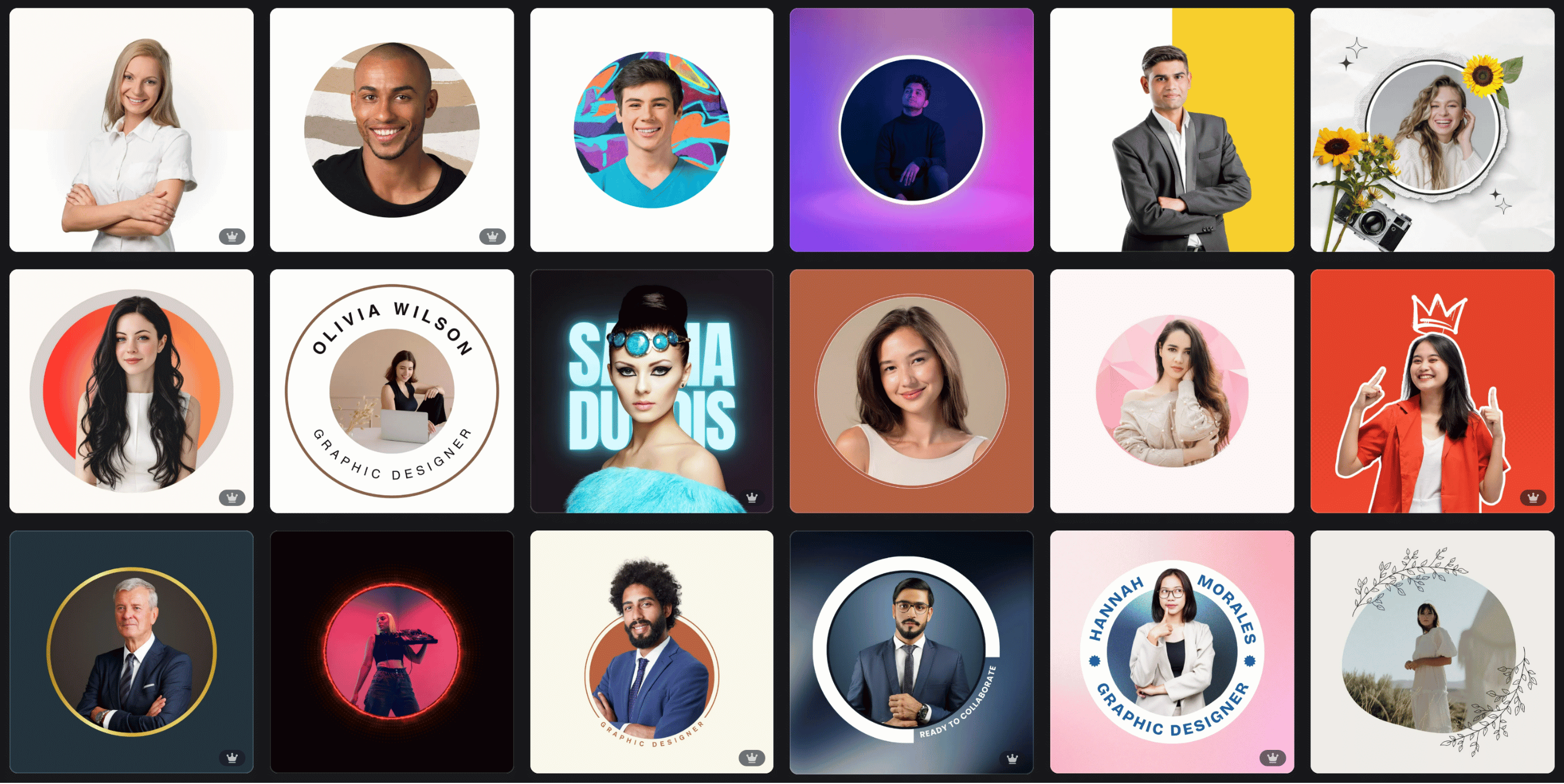
You can drag and drop background images, borders, plus other graphic elements into your photo. Canva also offers profile photo templates that speed up your workflow. A great profile picture can help you stand out from the crowd and make a lasting impression on potential employers or followers.
6. Integrate keywords relevant to the job posting
Recruiters on LinkedIn still depend on keyword matching, although they now layer in skill-based filters and AI scoring. Using accurate terms helps your profile surface in more searches. That’s why it’s so important to integrate keywords relevant to the job posting on your resume and LinkedIn profile!
Before submitting your resume, review the job posting you’re applying for. Look for relevant keywords and integrate them into important sections of your resume. Keywords not only make your resume more relevant and scannable. In some cases, keywords also decide if your resume will be seen at all.
Aside from LinkedIn’s job posting tools, some companies take it a step further and use Applicant Tracking Systems (ATS) to filter out irrelevant or unqualified applications. These systems scan resumes for keywords. If they don’t find any matches, the ATS skips the file before a recruiter even sees it.
The good news is it’s easy to weave the right keywords into your resume. They sit naturally in your job title, professional summary, plus the rest of your work history.
7. Add links to your social media accounts
Walk the talk! Take it a step further and show the hiring manager you know what you’re doing by adding links to your social media accounts. This helps the recruiter get a feel for your style before they explore the rest of your resume.
This will give potential employers a chance to check out your profiles and see your skills in action. Feel free to share top-performing content like your most viewed Instagram video or top-liked LinkedIn article.
While you’re at it, apply everything you’ve learned in the industry to grow your personal brand. Here’s a tip: Use automated content curation to organically grow your following and reputation.
Use Vista Social to build Smart Publisher streams that pull fresh content from news sites and RSS feeds so your queue stays active without much effort.
To do this, go to ‘Publish’ and select ‘Smart publishing.’
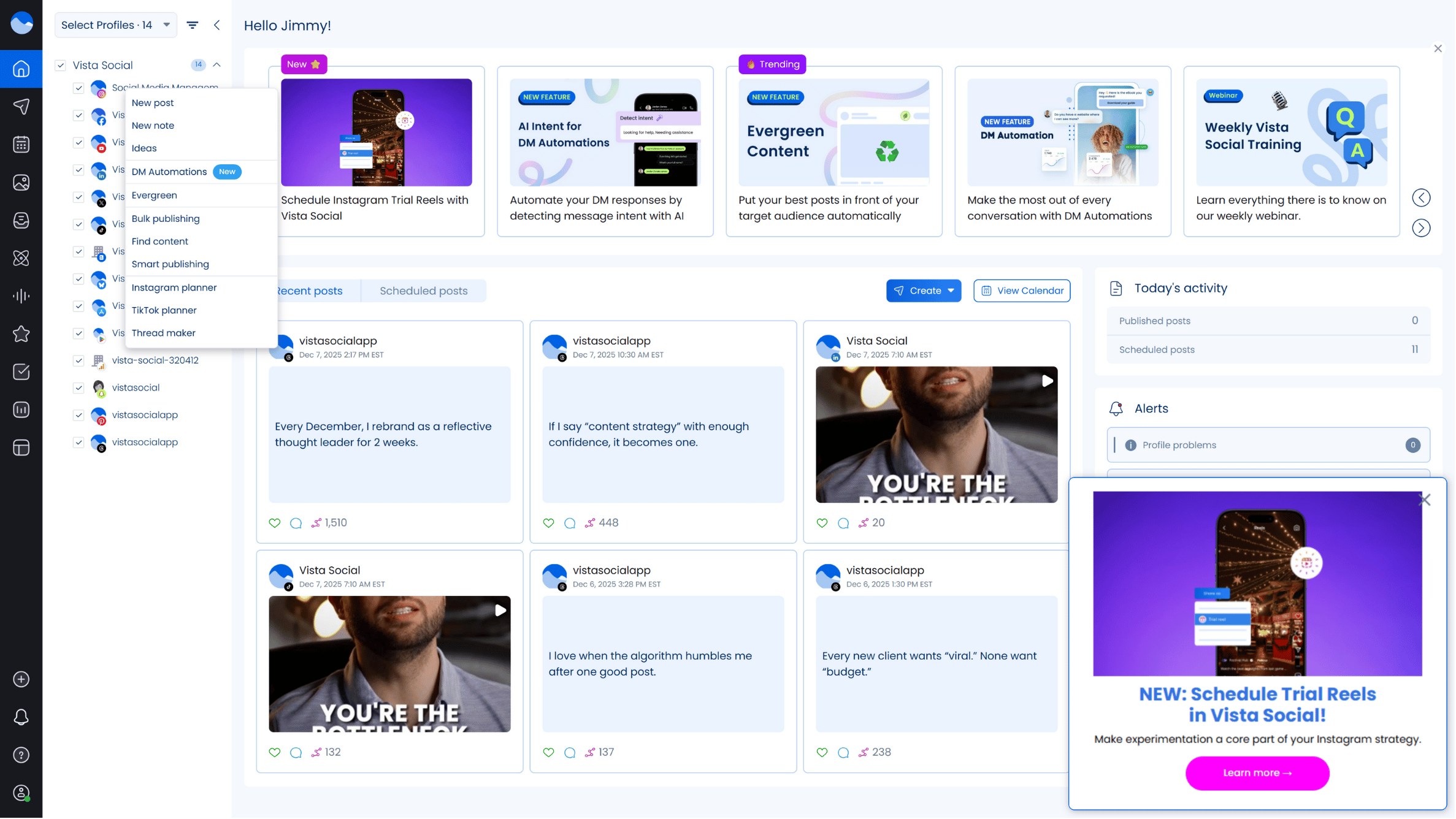
Click ‘Add Smart Publisher’ to configure your content curation channel.
Under Smart publisher type, choose how you want to curate content from news sources or blog RSS feeds. Set the country and category, then adjust the publishing time and frequency for the smart publisher.
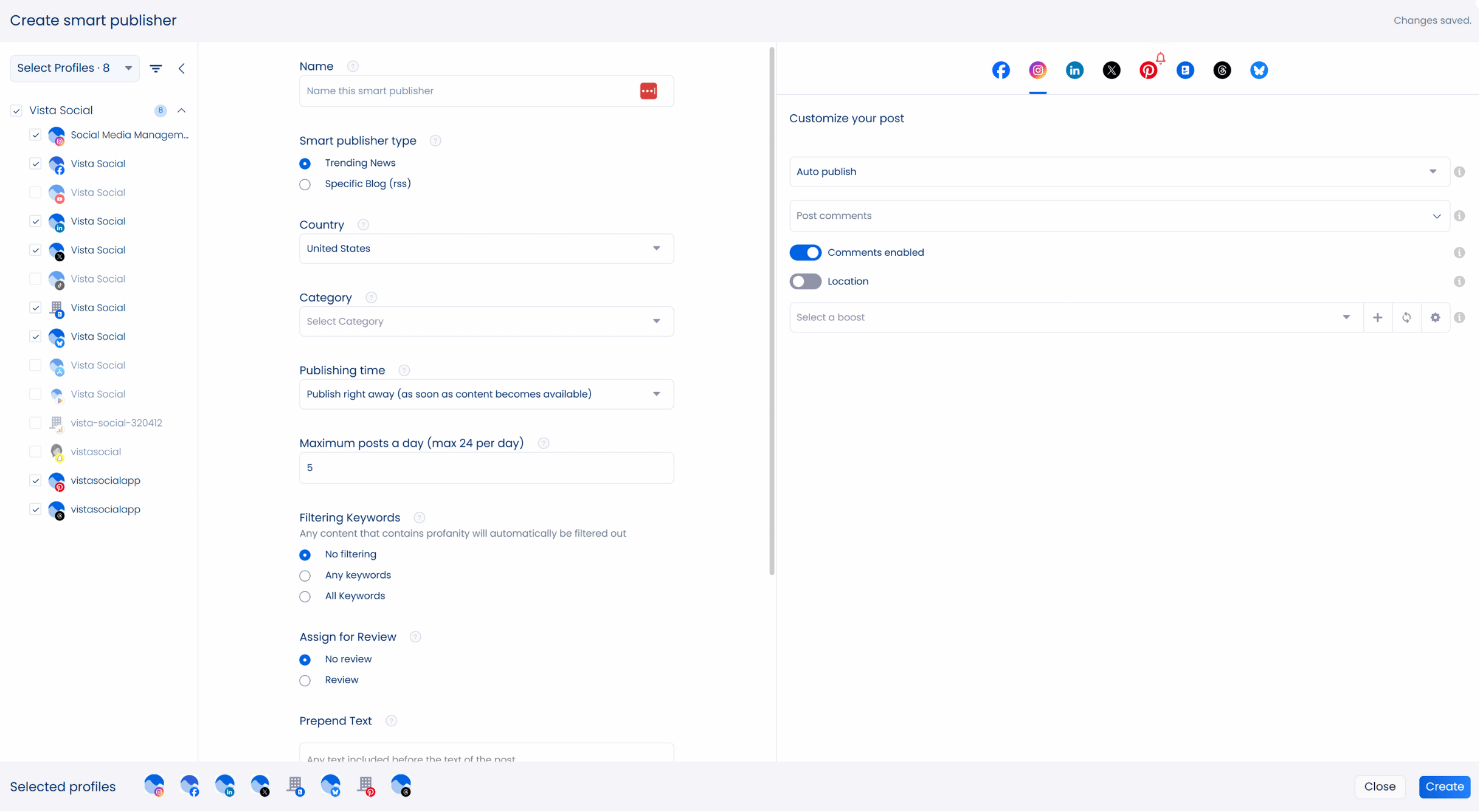
If you choose to curate from a blog RSS feed, don’t forget to enter the correct RSS URL.
Here are other tips for creating effective smart publishes with Vista Social:
- Use keyword filters: Vista Social lets you use filters for the content curation process. Just enter the keywords you want to include or exclude when searching for relevant posts.
- Add CTAs: To make curated posts more actionable, write a CTA under the “Append Text” field. This attaches more text at the end of the curated post’s caption.
- Spur conversations with a first comment: Initiate conversations with automated first comments. Ask questions, request feedback, or share a mind-blowing statistic to pique your audience’s interest.
- Publish your own content: Apart from curated content, Vista Social also lets you automate content from your own website. Share content about very specific topics, like “how to get more views on TikTok after posting.”
Getting the word out: Using Vista Social to boost your employability
As a social media manager, a surefire way to prove your worth to employers is to grow your own social media presence.
That’s where Vista Social comes in.
Social media managers know SMM platforms well because they help you manage accounts and track growth across different profiles. These tools support your own presence and your clients’ campaigns while giving you one place to shape stronger performance.
However, not all platforms offer flexible and cost-effective plans.
All except Vista Social.
With Vista Social, you get enterprise-level social media publishing features that streamline content planning. The Smart Scheduler studies your previous posts to suggest posting times that help your content reach more people without guesswork.
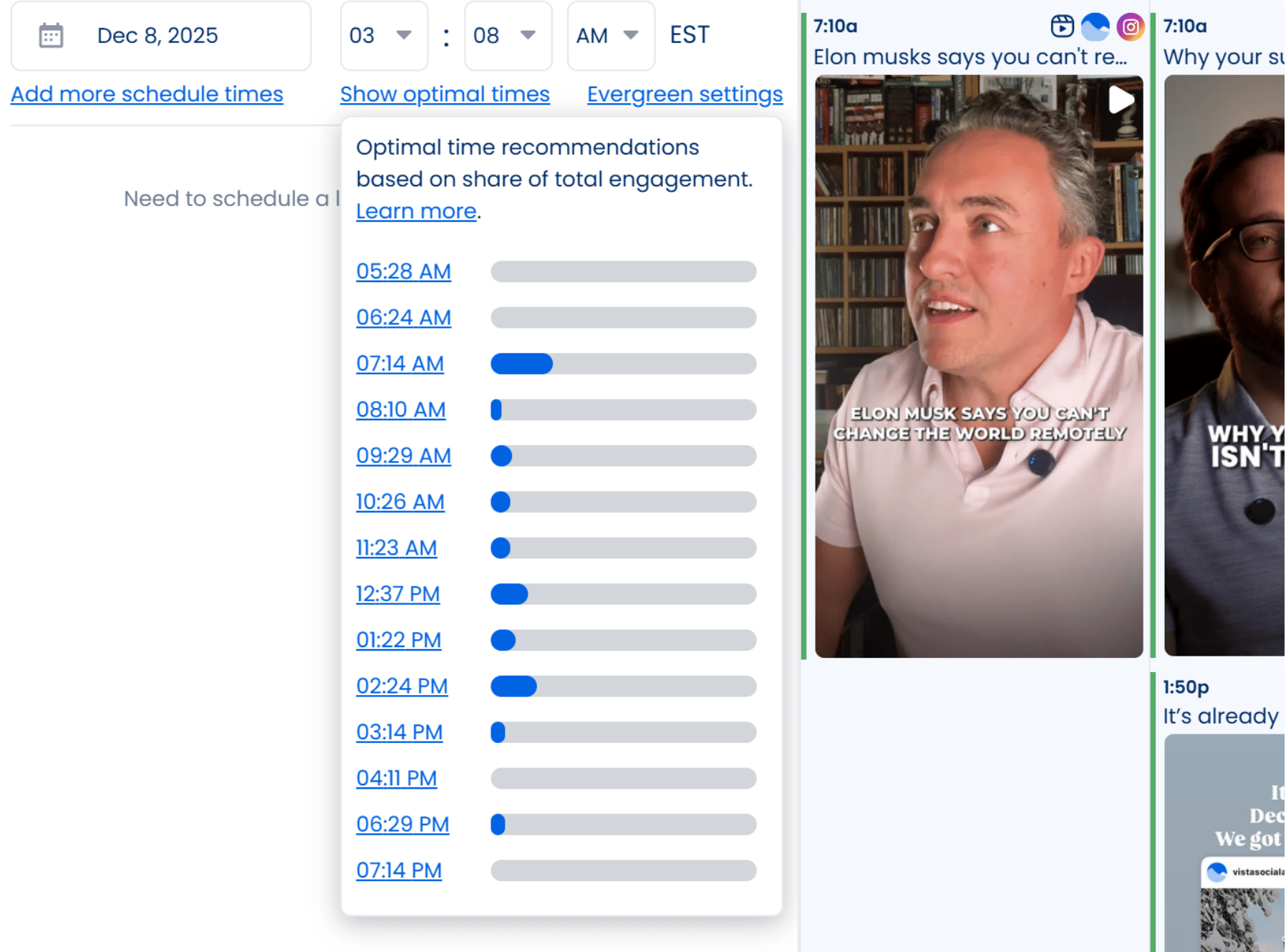
Vista Social also features tools that help supercharge the discoverability of posts.
Inside the Vista Social publisher, you get access to viral hashtags for Instagram alongside TikTok audio when the feature is available in your region. You also control LinkedIn post language targeting while working with advanced scheduling tools that lift your content and give it a stronger chance to get noticed.
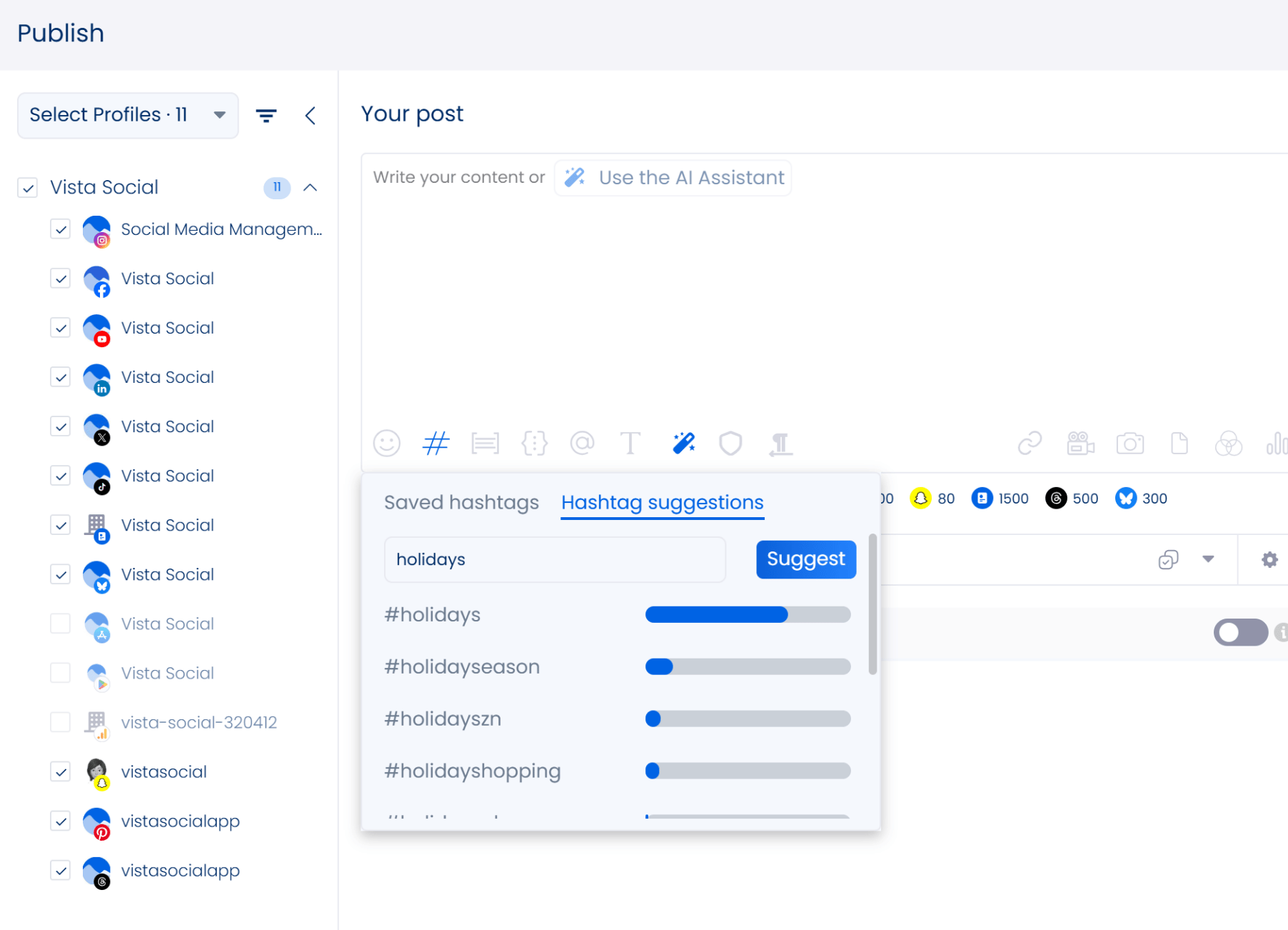
Other benefits of Vista Social for social media managers
- All-in-one inbox: If you reach out to prospects via social media, use Vista Social’s “Inbox” feature. This consolidates all your social media conversations into one place.
- Integration with VistaCreate: A Vista Social account grants access to VistaCreate, which includes powerful video editing features. This will help you use the best Instagram Reels length, create Facebook Stories, or spice up your portfolio with animated content.
- Streamline cross-promotions: Vista Social makes cross-promotions on social media an absolute breeze. It allows you to schedule content across multiple social media channels in one go.
Customers Also Ask
What should a social media manager put on a resume?
A social media manager, just like any other professional, needs to highlight their skills and previous work experiences in their resume. Be as specific as possible by adding concrete information that prospects can check for themselves, such as a precise date tied to the work you completed or a measurable result linked to a project you handled.
What are the key skills of a social media manager?
Social media managers are expected to shape content with intention while learning how people behave online so they can nurture stronger communities and share insights that help teams move with clarity. They also need soft skills that help them manage their time well and step into leadership with a creative mindset.
How do you describe social media skills on a resume?
To highlight social media skills, focus on the results you delivered for past employers. Mention the tools you mastered along with the networks you handled. Include the KPIs you improved and the campaigns that benefited from your work.

Try Vista Social for free
A social media management platform that actually helps you grow with easy-to-use content planning, scheduling, engagement and analytics tools.
Get Started NowAbout the Author
Content Writer
Jimmy Rodela is a social media and content marketing consultant with over 9 years of experience, with work appearing on sites such as Business.com, Yahoo, SEMRush, and SearchEnginePeople. He specializes in social media, content marketing, SaaS, small business strategy, marketing automation, and content development.
Read with AI
Save time reading this article using your favorite AI tool
Summarize with AI
Never Miss a Trend
Our newsletter is packed with the hottest posts and latest news in social media.

You have many things to do.
Let us help you with social media.
Use our free plan to build momentum for your social media presence.
Or skip ahead and try our paid plan to scale your social media efforts.
P.S. It will be a piece of cake 🍰 with Vista Social
Subscribe to our Newsletter!
To stay updated on the latest and greatest Social Media news. We promise not to spam you!
Enjoyed the Blog?
Hear More on Our Podcast!
Dive deeper into the conversation with industry insights & real stories.


