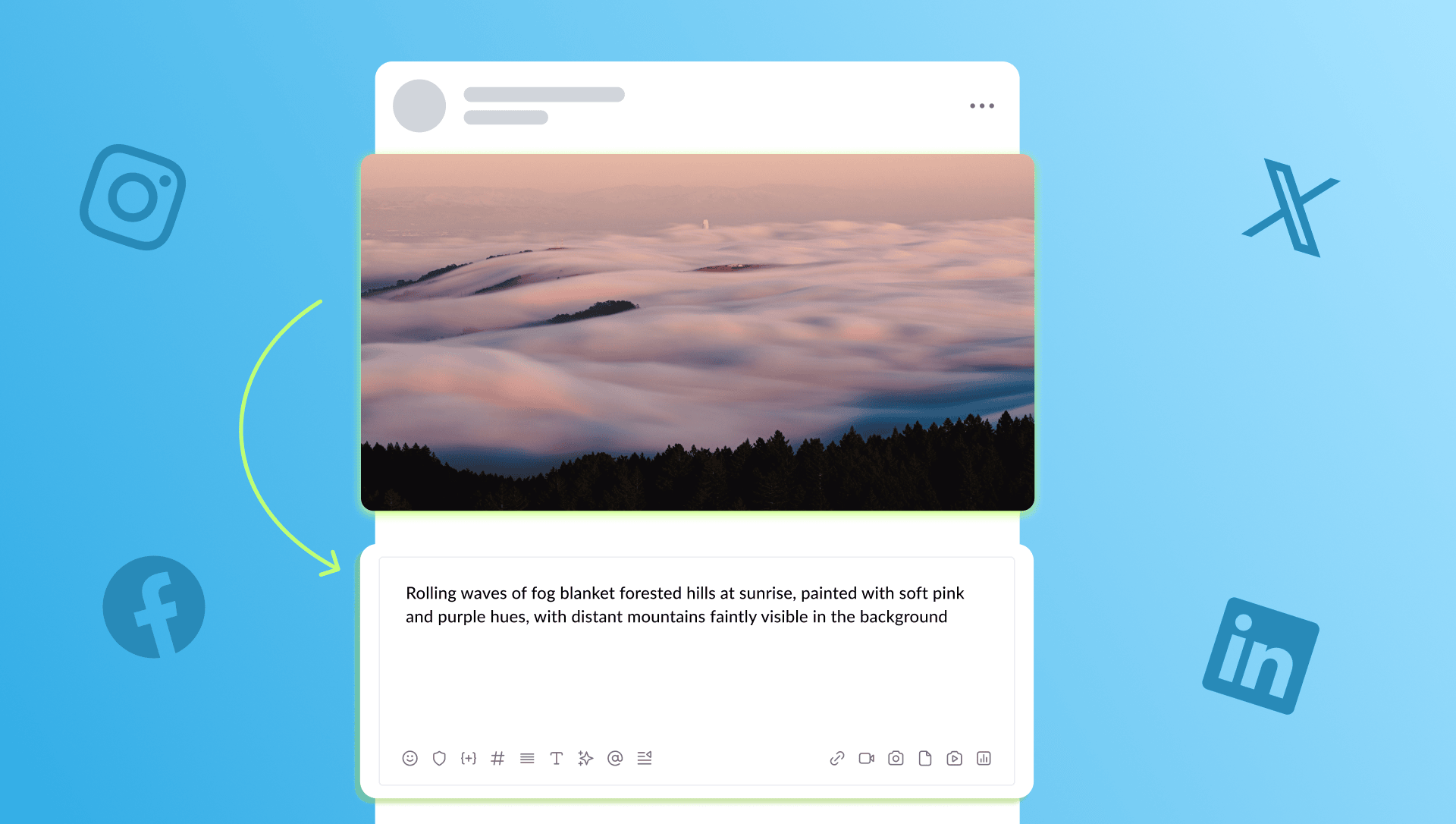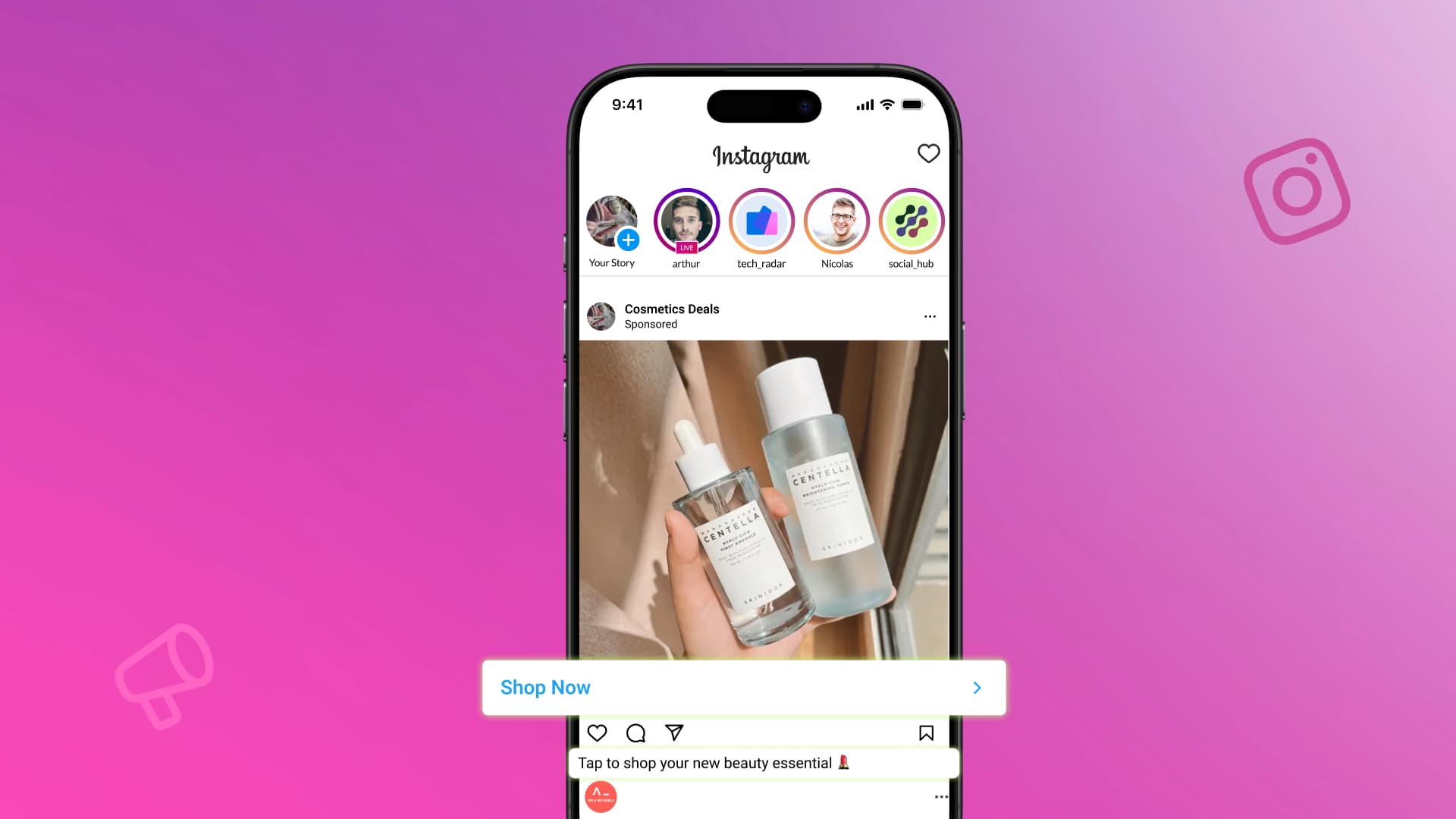New

Turn Your DMs Into Lead Gen!
Learn how to collect lead data from your DMs such as email addresses, phone numbers, and more right from your social inbox. If you are not yet automating your DMs your competitors are outpacing you.

How Something Social Saved 75% of Their Time and Increased Revenue by 15%
See how a fast-growing agency improved operations, cut down hours of manual work, and unlocked new revenue opportunities with Vista Social.
New

50 Unique Social Media Ideas for Consistent Content Creation
Discover 50 unique social media post ideas to engage your audience, grow your brand, and maintain a consistent content strategy with ease!

Mastering Content Reuse: The Key to a Consistent and Sustainable Posting Strategy
Published on December 27, 2024
12 min to read
How to Create an Instagram Content Calendar: Quickly & Easily
Summarize with AI
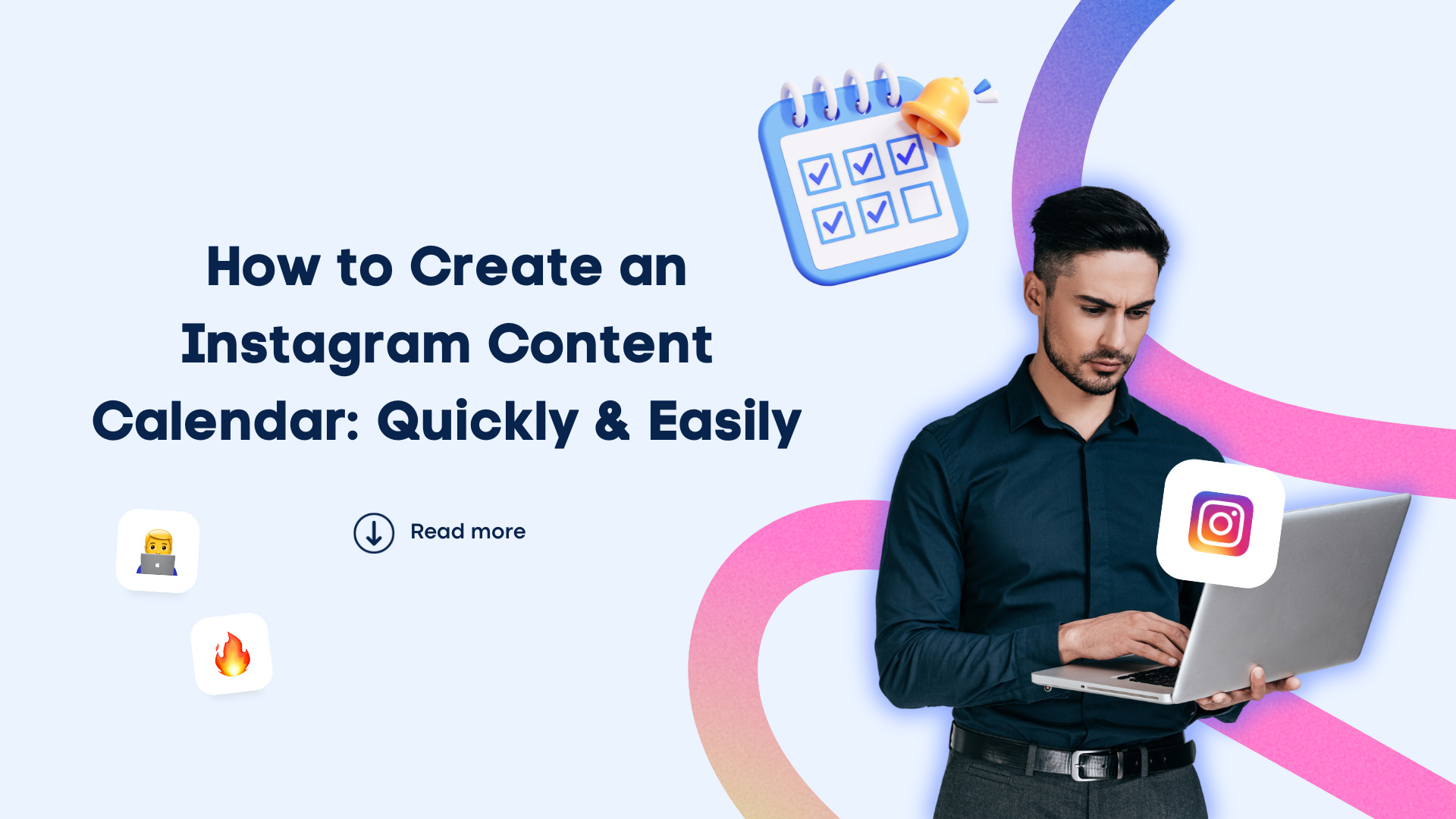
Summarize with AI
ChatGPT
Claude
Perplexity
Share
Vista Social
X (Twitter)
Table of contents
Summarize with AI
ChatGPT
Claude
Perplexity
Share
Vista Social
X (Twitter)
Sick of those frantic, last-minute sprints to piece together your clients’ Instagram posts?
It’s time to embrace an Instagram content calendar.
Picture every post planned ahead, perfectly timed, and in line with your strategy—no more chaos.
In this guide, will show you exactly how to build a stress-free calendar, from planning to publishing.
Table of contents
What you will learn
- What is an Instagram content calendar?
- Why create an Instagram content calendar?
- What are the steps and tips to create an Instagram content calendar?
- What to consider when creating your Instagram content calendar
- What features to look for when choosing an Instagram content calendar tool
- FAQs on creating an Instagram content calendar
- Start creating your Instagram content calendar like a boss
What is an Instagram content calendar?
An Instagram content calendar is a tool for planning, scheduling, and organizing your clients’ Instagram posts in advance.
Think of it as your social media roadmap, guiding you through what, when, and where to post content.
The calendar helps ensure consistency, aligns your content with your clients’ marketing goals, and allows you to plan around key dates, holidays, and events.
A clear overview of your upcoming content helps you maintain a cohesive brand presence, stay organized, and save time.
Must read: How to Use Instagram Branded Content
Whether a simple spreadsheet or a sophisticated digital tool, an Instagram Content Calendar is essential to help elevate your clients’ Instagram game. 📅✨
Why create an Instagram content calendar?
Creating a content calendar for your clients’ campaigns and posts is important for several reasons.
Facilitates content consistency
A content calendar helps you post regularly, keeping your clients’ audiences engaged while maintaining a strong online presence.
A solid online presence helps grow your clients’ engagement rates and followers.
Simplifies organizing content
Keeping track of what, when, and how to post your clients’ Instagram content can be overwhelming to ensure maximum engagement.
Creating an Instagram content calendar helps you stay organized, allowing you to churn out engaging posts consistently and efficiently.
Fosters strategic planning
Ensuring your clients’ posts align with their strategies is crucial to the success of their Instagram marketing campaigns and efforts.
A content calendar lets you easily plan content around key holidays, dates, events, and campaigns to ensure timely and relevant posts.
Maintains content variety
Mixing various content types helps keep your clients’ Instagram feeds engaging and interesting.
With a content calendar, you can plan and balance publishing various content types, such as carousel posts, Stories, photos, and Reels, to maintain a fresh Instagram feed.
Must read: Instagram Reels vs Story: What’s The Difference
Ensures efficiency
Planning, creating, and publishing content can take a lot of time and energy.
An Instagram content calendar can streamline the entire process, making it easy to develop and distribute your clients’ posts, saving your team precious work hours and effort.
Simplifies performance tracking
Knowing what works or not is key to improving the performance and effectiveness of your clients’ Instagram posts and content strategies.
A calendar makes it easier to monitor and analyze the performance of your clients’ posts, helping you make data-driven decisions.
Streamlines team collaboration
Working with your team requires seamless coordination.
An Instagram content calendar facilitates better communication and collaboration within your team.
It helps ensure everyone is on the same page while keeping everything on point and on schedule.
What are the steps and tips to create an Instagram content calendar?
Creating an effective Instagram content calendar can be quick and easy with the steps below.
1. Identify your goals
Before getting to the nitty-gritty of creating your calendar, it’s crucial to identify what you and your clients want to achieve with their Instagram content.
To do that, you must first determine your goals.
Clear goals make creating a timeline easier, allowing you to plan and align your clients’ content with their overall Instagram marketing and business objectives.
Remember the key factors below when setting goals for creating your content calendar.
- What do you want to achieve with your clients’ Instagram campaign? Each post serves a purpose for your clients’ brands, whether building brand awareness or boosting engagement. Determine the main focus of your clients’ upcoming content and plan them accordingly
- What relevant metrics and Key Performance Indicators (KPIs) do you want to track? Metrics and KPIs are your tickets to determining whether your clients’ content is working and helping them reach their goals. Identify the key metrics you wish to track, such as engagement rate and growth, that can help you assess content performance effectively
2. Run an Instagram audit
Another crucial step before building your content calendar is to audit your clients’ Instagram accounts and existing posts and campaigns.
An audit helps you assess weak spots in your clients’ Instagram presence and determine what content and strategies you can use to fill in the gaps and refine upcoming posts.
Must read: Can You See Who Views Your Instagram Profile? [2024]
Run an audit on the following:
- Instagram profile. Review your clients’ profile photos, sections, and links in bio to assess if their content is engaging audiences or driving conversions
- Content. Analyze your clients’ published posts to determine what worked. Reviewing past content helps you uncover insights into what your clients’ audiences like, what engages them, and which posts align effectively with their brand’s messaging
- Competitors. Knowing what your clients’ competitors do well on Instagram can give you a better understanding of their industries’ landscapes. It can also highlight the gaps your clients can fill to stay ahead of competitors
Leverage Vista Social.
The social media management platform has a competitor analysis report that helps you gain insights into the performance of your clients’ Instagram posts and engagement efforts.
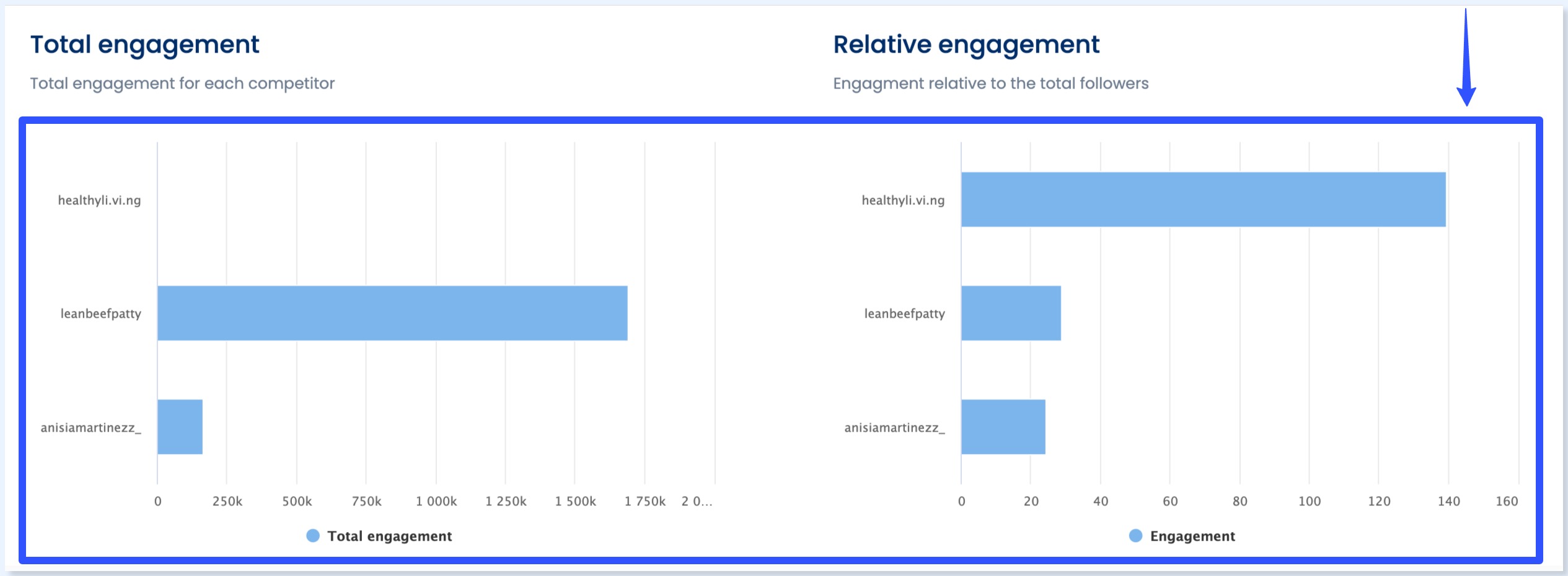
You can get insights into the competitor’s publishing behavior, audience growth, hashtag usage, best-performing posts, and total and relative engagement.
3. Choose your content calendar tool
The right tool is vital to creating an effective and efficient Instagram content calendar.
One of the best options is Vista Social.
The platform’s content calendar simplifies planning, developing, managing, and scheduling your clients’ Instagram and social media posts in one collaborative calendar.
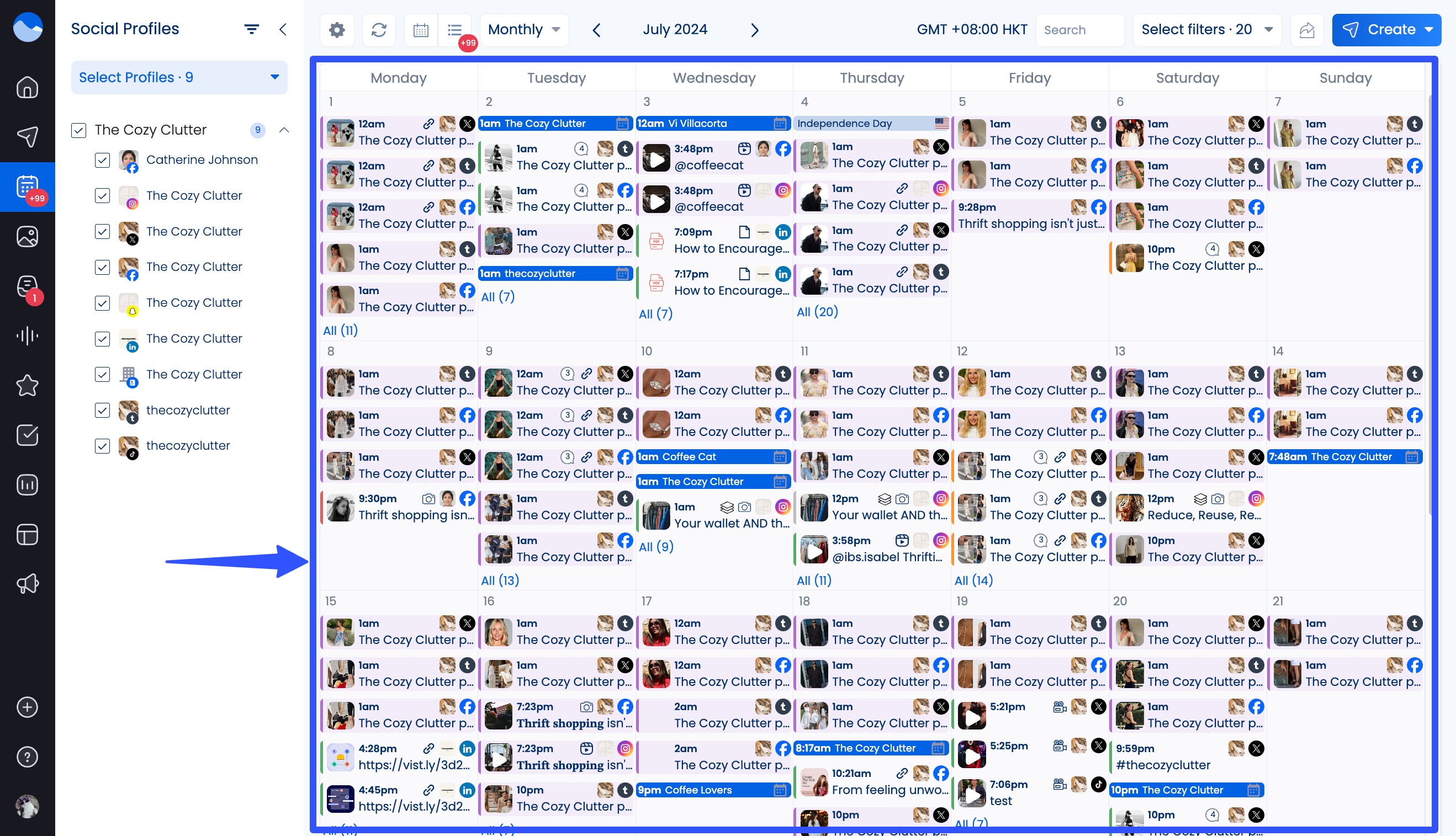
The social media publishing feature allows you to create and schedule your client’s Instagram post, Reel, or Story.
Must read: Does Instagram Notify When You Screenshot a Story [2024]
You can upload your photo or video, create captions, add hashtags and emojis, tag the location or other users, and include other customization options.
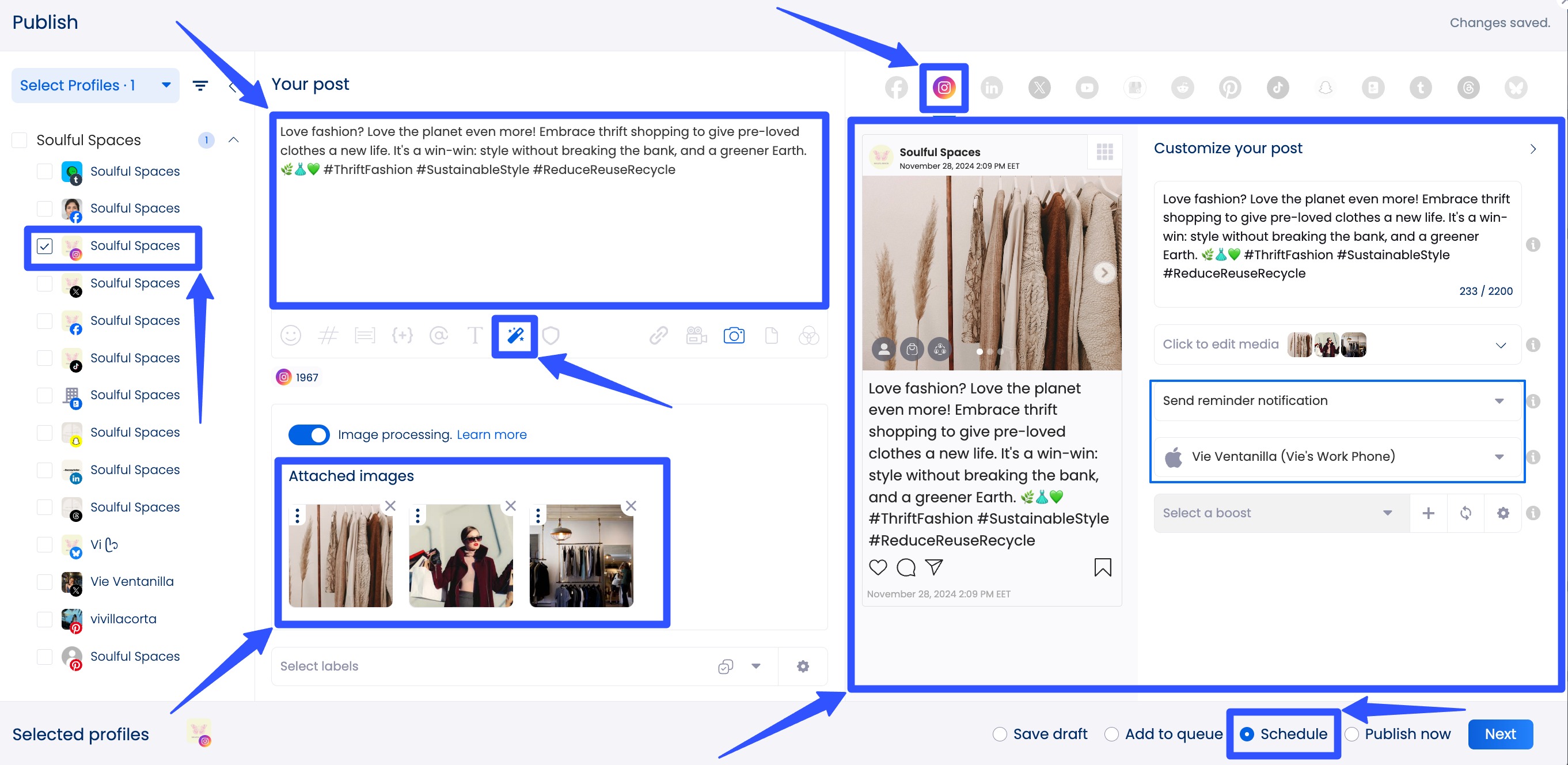
Fun fact: With one click, you can use the AI Assistant to generate fun, engaging post descriptions and taglines. You can also use the tool to refine your written descriptions based on your preferred format, tone, and your client’s brand voice.
When you’re done creating your post, set an auto-posting schedule, and your scheduled post will be added to your content calendar.
Vista Social includes optimal posting time suggestions based on your clients’ previous engagement data and optimization algorithms.
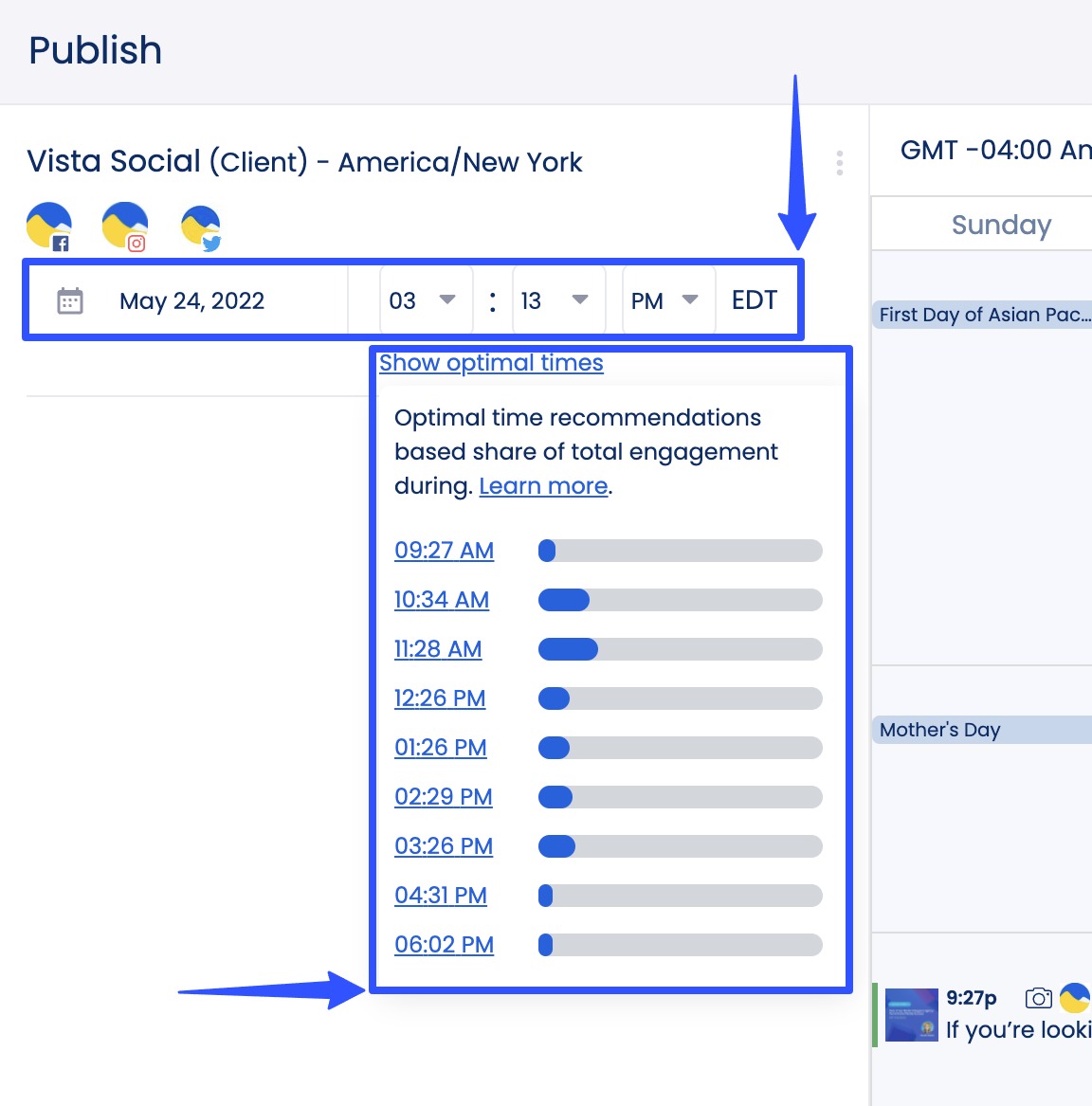
Finding your scheduled posts in your full content calendar is quick and easy using the search feature and the filter tool.
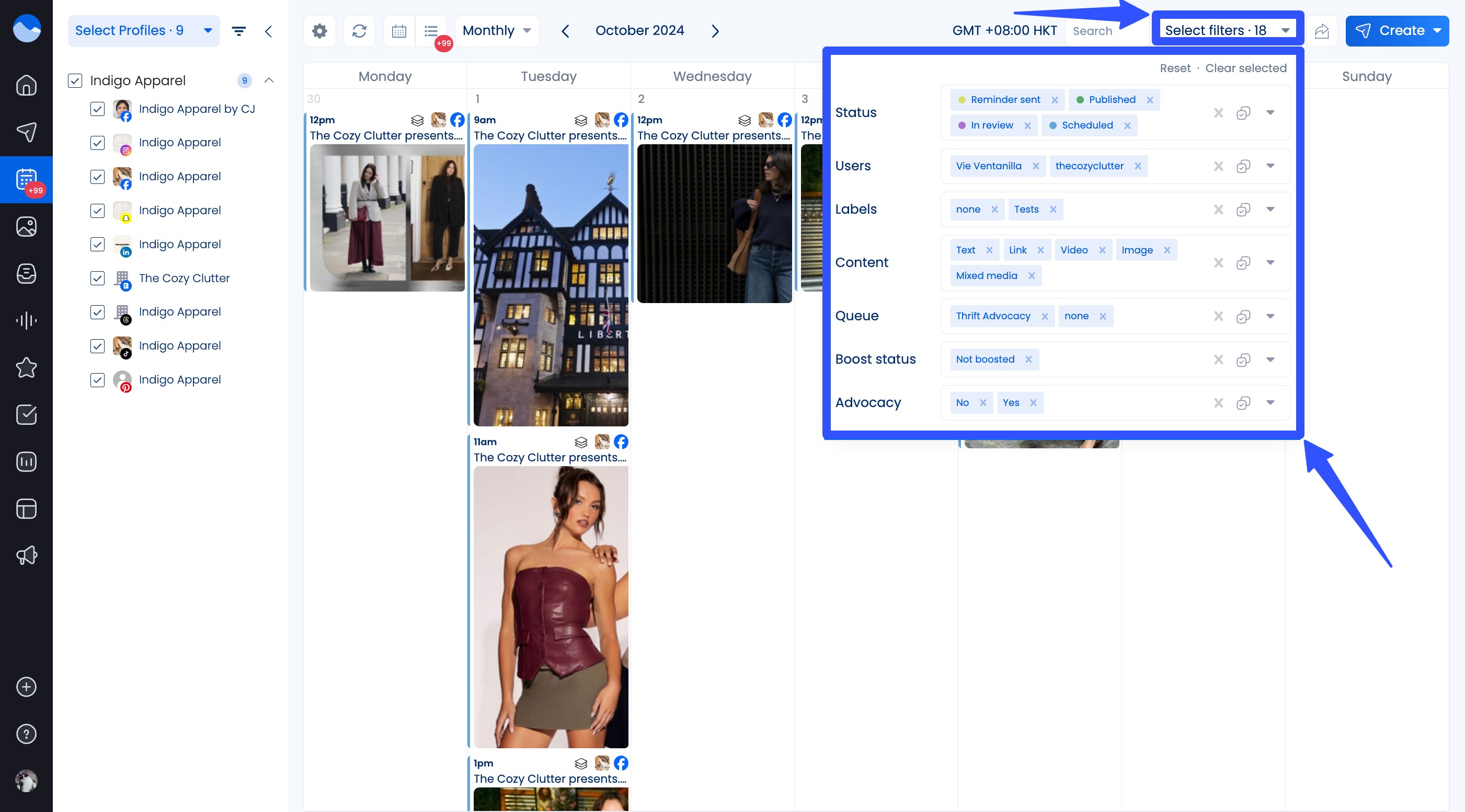
You can search and filter scheduled posts by status, users, labels, content type, labeled publishing queue, and boost status.
Note: You can boost your posts by setting Boost configurations to amplify the visibility and reach of your clients’ Instagram, Facebook, and other social media content.
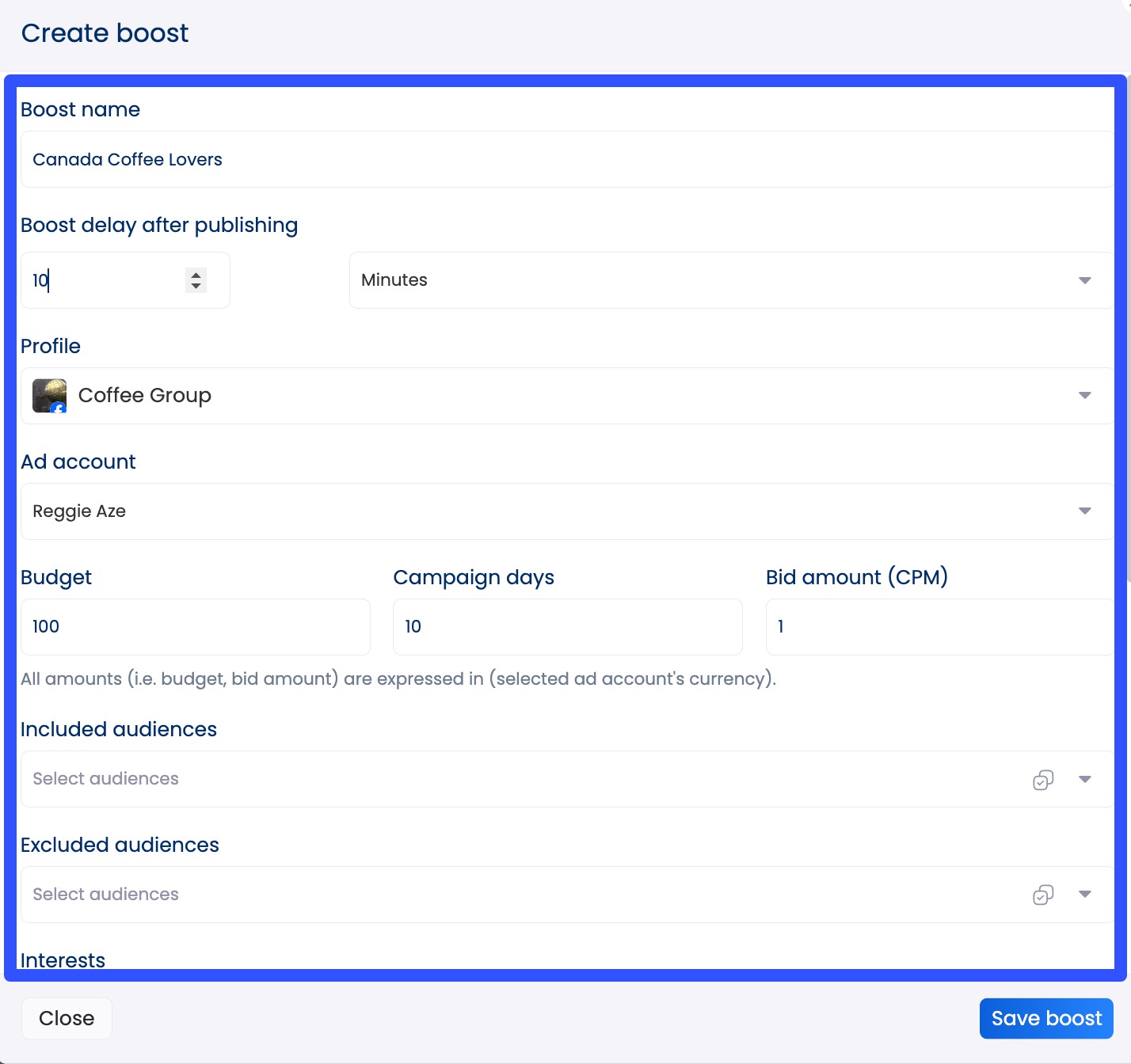
You can also export your content calendar as .csv, .pdf, or .ics files to share them easily with your team members and clients.
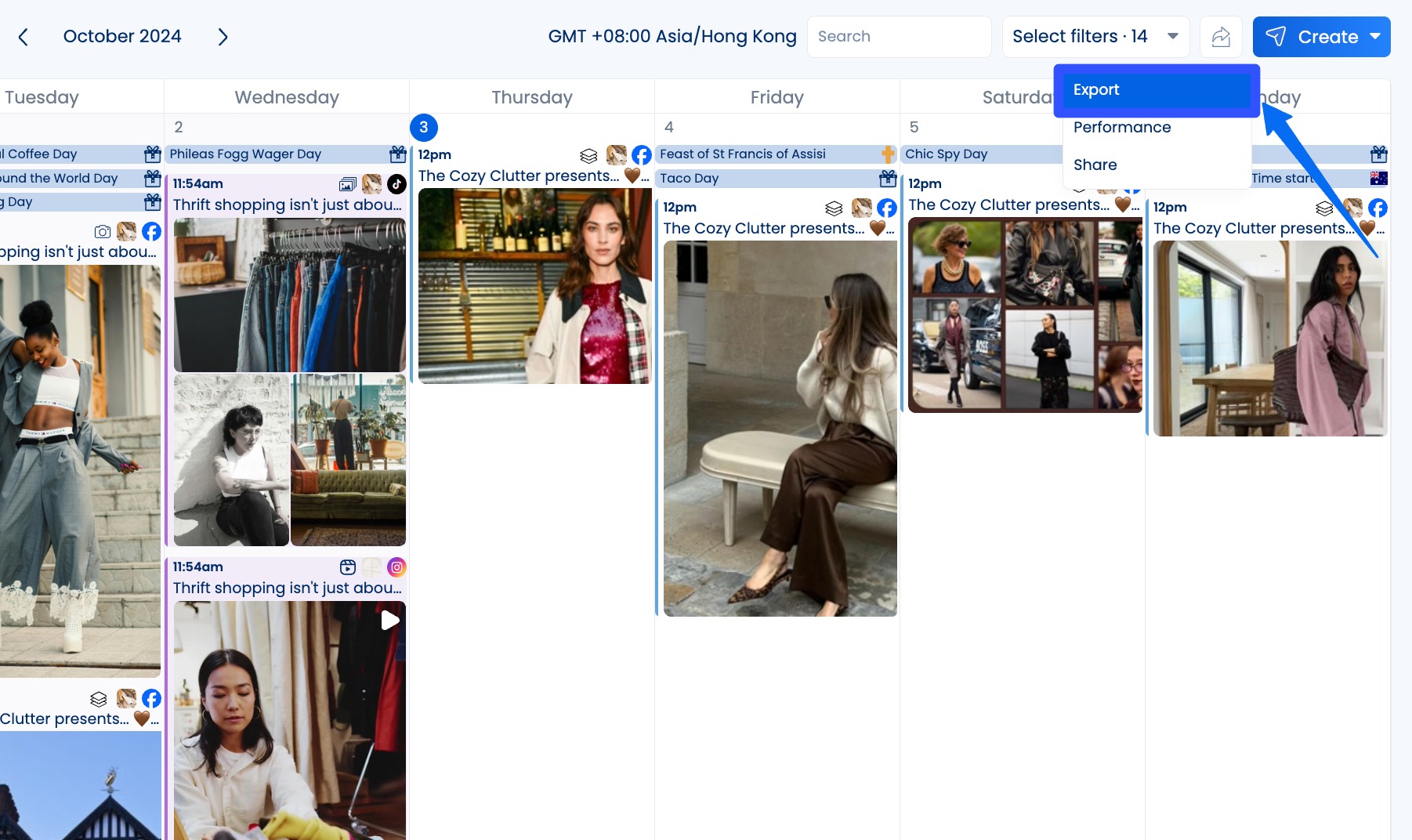
Vista Social’s content calendar also allows you to do the following:
- Add notes to your content calendar to simplify communicating events or important dates and stay on top of important deadlines and milestones
- Bulk delete scheduled posts, saving you time and energy
- Enable a Social Events and Holidays calendar to simplify planning your clients’ Instagram and social media content around them
- Change your content calendar’s starting day (Sunday or Monday)
- Change your calendar view (Large, small, without preview, and condensed views)
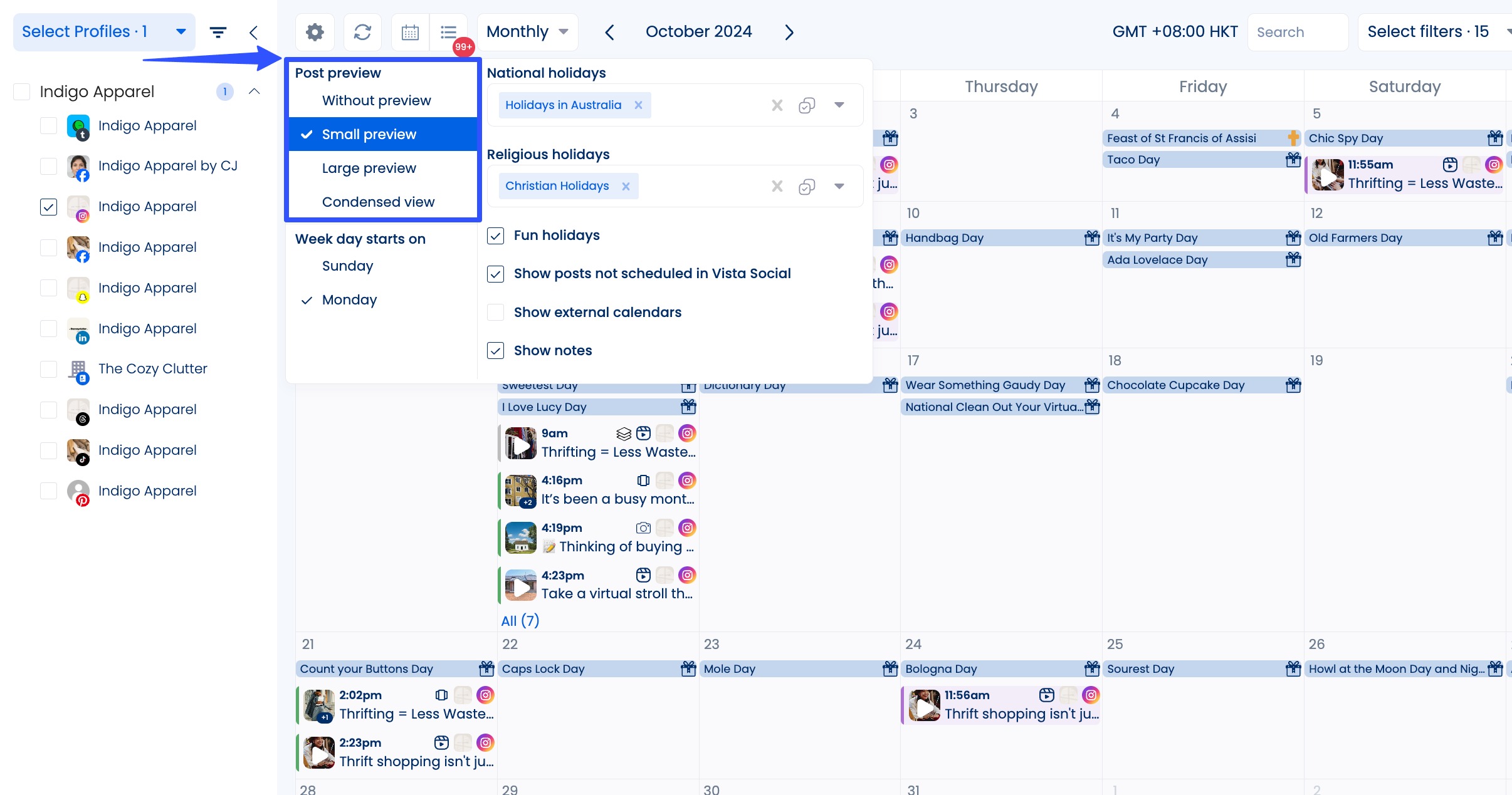
Vista Social is more than a content calendar tool. The platform offers more features, such as:
- A social media engagement featuring a social inbox for centralized and easy interaction management. It allows you to respond to Instagram and Facebook mentions, DMs, and comments right from Vista Social
- Social listening tool that pulls specific mentions of your clients’ brand names, products, and other relevant keywords you can set for each Listener
- Social media analytics and reporting features, including custom report templates, report scheduling, and report sharing via interactive links or exporting via PDF or CSV files
- A review management feature
- A link in bio tool with Vista Page, a customizable landing page
- Employee advocacy
- Automated, single or multi-stage post approval workflows
- Hashtag and username generators
- Media library
- Direct product tagging on your clients’ Instagram product posts
- Bulk post scheduling
- Canva integration
- External calendar integration
- Sentiment analysis
- An Instagram Visual Planner to plan your clients’ Insta feeds easily with a drag-and-drop tool
- Instagram draft posts
Must read: Instagram Drafts: How to Save/Find/Delete Drafts on IG
Other online tools that you can use to create Instagram content calendars include the following:
- MS Excel or Google Sheets spreadsheets that are free and easy to use. Laying out your clients’ Instagram content on spreadsheets can be a good start since the tools require a low learning curve and involve little to no onboarding due to their familiarity
- Google Calendar is another free tool for creating simple Instagram content calendars. The tool allows you to sort your calendar by color-coding by topics or categories
- Online content calendar templates that you can easily customize and fill with your clients’ posts
4. Develop Instagram content pillars
Content pillars help you create timely and relevant posts that align with your clients’ brands, audience needs, and goals.
The content pillars can guide your content strategy, helping you come up with new Instagram posts easily.
You can create content pillars such as:
- Promotional content
- Educational content
- Trust-building content
- Inspirational content
- Engaging content
- Campaign-specific content
Your content pillars make planning your clients’ Instagram posts easier for the weeks or months ahead. They give you themes you can easily work with and adjust topics accordingly.
Must read: Top 8 Instagram Theme Pages Worth Following: Ultimate Guide
Leverage Vista Social’s post labeling feature to organize your scheduled Instagram posts based on your content pillars.
This way, you can easily plan and sort posts in your Instagram content calendar.
What to consider when creating your Instagram content calendar
Consider the following factors when creating your Instagram content calendar to help your team stay organized and continuously post high-quality content.
Content themes and series
Developing recurring themes or series for your clients’ Instagram posts can help you create anticipation and structure for your clients’ content.
Plan weekly or monthly themes, such as Motivational Mondays and Throwback Thursdays, or create a series of posts around specific topics or trends.
User-Generated Content (UGC) campaigns
Incorporate content created by followers and other users around your clients’ brands into your Instagram content calendar.
Featuring UGCs in your content calendar helps your clients build community and trust among their followers.
Also, weaving UGCs into your content calendar and strategy can lighten your content creation load.
Seasonal and cultural events
Add related posts to your Instagram content calendar to take advantage of seasonal trends and cultural events that resonate with your audience.
Plan content around holidays, seasons, and cultural events relevant to your clients’ audiences, industries, brands, and campaigns.
Content collaboration and takeovers
Include influencer collaborations and brand partnerships in your Instagram content calendar.
Plan collaborations and takeovers in your calendar to add variety and reach new audiences.
Call-to-Actions (CTAs)
Ensure your planned and scheduled posts in your Instagram content calendar include clear CTAs to guide your audience to take the next action.
Include diverse, catchy CTAs, such as visiting your clients’ websites, signing up for a newsletter, participating in a contest, or leaving a comment to make the most of your clients’ scheduled posts.
Cross-promotion strategies
Include posts designed for cross-promotion in your Instagram content calendar.
For example, you can schedule posts highlighting your clients’ blog posts, YouTube channels, or upcoming events and promotions.
Must read: How to Share a YouTube Video on Instagram Story
Crisis management plan
Your clients’ content strategies and calendars should be prepared for unexpected situations or crises requiring changes to your planned and scheduled posts.
Have a flexible backup plan and be ready to adapt your content strategy in response to unforeseen events.
Doing so helps you create a flexible, adaptable content calendar that you can easily adjust to adapt to quick changes.
Content testing and experimentation
Your content calendar should allow some wiggle room for testing various content types and posting strategies to see what resonates best with your clients’ audiences.
Include experimental posts in your calendar and track their performance to gather valuable insights.
Legal and compliance considerations
Ensure your clients’ planned Instagram content complies with all legal regulations and the platform’s guidelines.
You don’t want to schedule content that can be a potential PR disaster for your clients.
Plan content that respects copyright laws, avoids misinformation, and follows the platform’s advertising standards.
By considering these factors, you can create a comprehensive and flexible Instagram content calendar that keeps your feed engaging, aligns with your broader marketing strategy, and adapts to changing circumstances.
What features to look for when choosing an Instagram content calendar tool
A reliable tool ensures you create, manage, and maintain an effective Instagram content calendar.
Consider these important factors when looking for an Instagram content calendar tool.
Ease of Use
Choose a tool with an intuitive interface that is easy to navigate.
Doing so ensures you can quickly and efficiently plan and schedule your clients’ content without a steep learning curve.
The right calendar tool helps ensure you can focus more on creating quality content rather than figuring out how to use the tool.
Scheduling capabilities
Look for a calendar tool that makes scheduling posts in advance for specific dates and times quick and easy.
The feature helps you maintain a consistent posting schedule, ensuring that your clients’ content is published at optimal times without manual updates or minimal intervention.
Content variety support
Ensure your Instagram content calendar tool supports various formats such as photos, videos, Stories, Reels, and carousel posts.
Must read: Direct Publishing Instagram Carousel Posts: Your A-Z Guide
This flexibility allows you to diversify your clients’ feeds and keep audiences engaged with various content types, catering to various preferences, interests, and needs.
Collaboration features
If you work with a team, choose a tool that allows multiple users to access and edit your content calendar.
It facilitates better communication and collaboration, ensuring everyone is on the same page and contributing effectively to your social media strategy.
Ensure the tool includes user permission and access options for seamless management.
Analytics and reporting
Opt for a tool that offers detailed analytics and reporting features.
These capabilities help you track the performance of your clients’ Instagram content, understand what works, and make data-driven decisions to optimize your strategy for better results.
Integration with other tools
Select a tool that integrates seamlessly with other social media platforms and tools you use, such as Instagram Insights.
Seamless integration helps streamline your team’s workflows, allowing you to manage all your clients’ social media activities from a single platform without switching back and forth.
Visual planning
A tool or platform with a visual calendar and drag-and-drop functionality helps you see your content strategy at a glance.
The feature makes planning and organizing your clients’ posts easier, adjusting your schedule as needed quicker.
It also helps ensure your clients’ Instagram feeds look cohesive and well-planned.
Must read: Instagram Bonuses: What is it? How does it work?
Content library
Ensure your chosen calendar tool includes a content library for storing and organizing your and your clients’ media assets.
The feature makes accessing images, videos, and other media easy, saving you time and ensuring your clients’ content is always ready for publishing.
Customization options
Look for a content calendar tool that allows you to customize the calendar layout and fields to fit your specific workflow.
Customization enhances efficiency and user experience by allowing you to tailor the tool to your and your clients’ unique needs and preferences.
Cost-effectiveness
Choose a tool that fits your budget while offering the features you need.
Compare pricing plans and consider each tool’s value, ensuring you get the best combination of functionality and affordability without compromising essential features.
FAQs on creating an Instagram content calendar
What types of content should you include in your Instagram content calendar?
Include a mix of promotional content, engaging posts, user-generated content, behind-the-scenes looks, and interactive posts like polls and Q&As.
A healthy mix of various content types can keep your clients’ feeds interesting and engaging.
Can you use a content calendar for other social media platforms?
Yes, many content calendar tools support scheduling for multiple platforms, such as YouTube, Facebook, TikTok, LinkedIn, and more.
Must read: How to Unlink Facebook And Instagram: Easy Steps [2024]
A content calendar that supports multiple social media platforms allows you to manage all your clients’ social media activities from a single tool.
Should you plan your content around holidays and events?
Yes, planning content around holidays, seasonal trends, and relevant events helps keep your clients’ posts timely and engaging.
It lets you capitalize on trending topics and audience interests, boosting engagement opportunities.
How do you ensure your Instagram content calendar stays flexible?
Leave room for spontaneous posts and trending topics.
Regularly review and adjust your calendar based on performance metrics and audience feedback to stay adaptable and responsive.
Start creating your Instagram content calendar like a boss
Creating your Instagram content calendar is quick and easy with the right steps and tools.
Create your calendar, implement your content strategy, and help your clients’ amplify their Instagram brand presence with Vista Social.
The social media management platform has everything you need to seamlessly create your Instagram content calendar.

Try Vista Social for free
A social media management platform that actually helps you grow with easy-to-use content planning, scheduling, engagement and analytics tools.
Get Started NowAbout the Author
Content Writer
Jimmy Rodela is a social media and content marketing consultant with over 9 years of experience, with work appearing on sites such as Business.com, Yahoo, SEMRush, and SearchEnginePeople. He specializes in social media, content marketing, SaaS, small business strategy, marketing automation, and content development.
Read with AI
Save time reading this article using your favorite AI tool
Summarize with AI
Never Miss a Trend
Our newsletter is packed with the hottest posts and latest news in social media.

You have many things to do.
Let us help you with social media.
Use our free plan to build momentum for your social media presence.
Or skip ahead and try our paid plan to scale your social media efforts.
P.S. It will be a piece of cake 🍰 with Vista Social
Subscribe to our Newsletter!
To stay updated on the latest and greatest Social Media news. We promise not to spam you!
Enjoyed the Blog?
Hear More on Our Podcast!
Dive deeper into the conversation with industry insights & real stories.