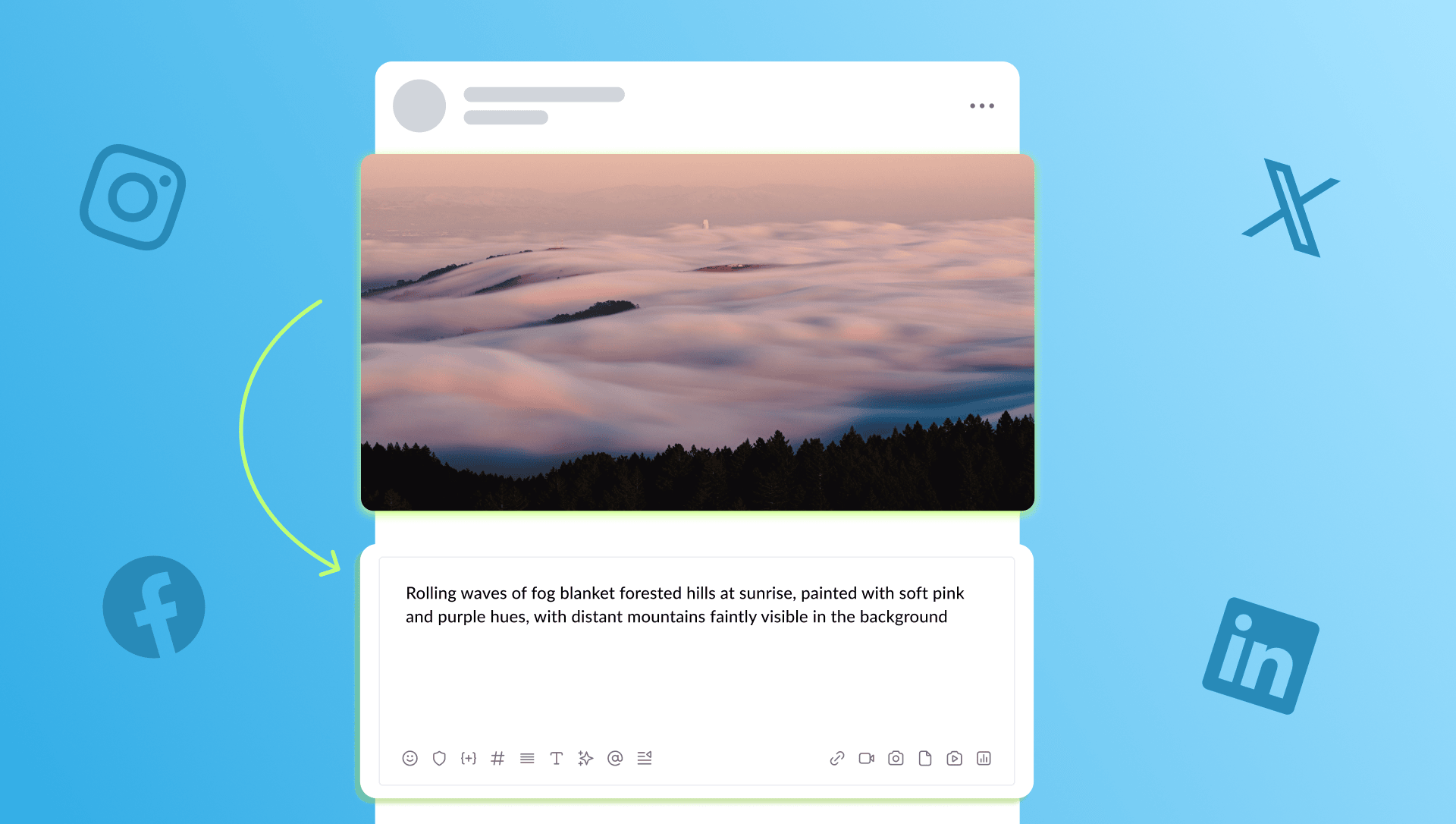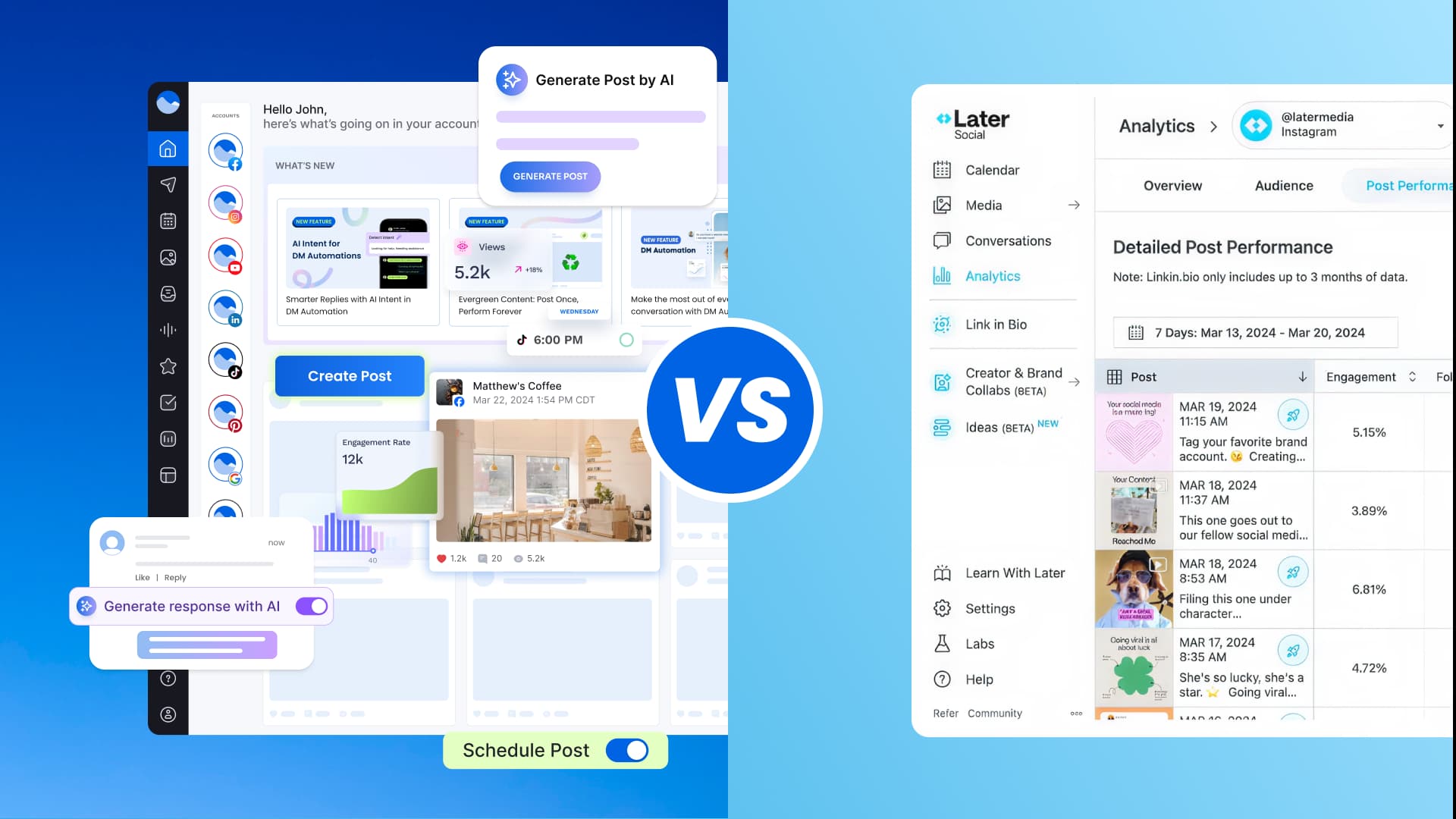New

Turn Your DMs Into Lead Gen!
Learn how to collect lead data from your DMs such as email addresses, phone numbers, and more right from your social inbox. If you are not yet automating your DMs your competitors are outpacing you.

How Something Social Saved 75% of Their Time and Increased Revenue by 15%
See how a fast-growing agency improved operations, cut down hours of manual work, and unlocked new revenue opportunities with Vista Social.
New

50 Unique Social Media Ideas for Consistent Content Creation
Discover 50 unique social media post ideas to engage your audience, grow your brand, and maintain a consistent content strategy with ease!

Mastering Content Reuse: The Key to a Consistent and Sustainable Posting Strategy
Published on October 12, 2023
8 min to read
40+ YouTube Shorts Hashtags: Best, Trending, Viral Hashtags
Summarize with AI

Summarize with AI
ChatGPT
Claude
Perplexity
Share
Vista Social
X (Twitter)
Table of contents
Summarize with AI
ChatGPT
Claude
Perplexity
Share
Vista Social
X (Twitter)
YouTube Shorts hashtags are like invitations to a party you’ve been preparing for months.
If you don’t send the invitations, no one will know and show up to your party.
But enough with the party analogy.
The point is that YouTube Shorts hashtags are vital since these help lead and draw target audiences to your clients’ videos.
However, your clients’ YouTube Shorts hashtags must be relevant, timely, and strategic for them to work.
After all, using the wrong hashtags won’t do much for your clients, making it crucial to know the best trending and viral hashtags to boost their posts’ visibility and engagement.
Start with the complete list of more than 40 YouTube Shorts hashtags in this guide that can take your clients’ brands to viral stardom.
Table of contents
What you’ll learn
- Do hashtags work on YouTube Shorts?
- Benefits of using YouTube Shorts hashtags
- Best hashtags for YouTube Shorts
- How to find trending YouTube Shorts hashtags
- How to add hashtags to YouTube Shorts
- Best practices for using YouTube Shorts hashtags
- Publish YouTube Shorts easily
- Common questions about YouTube Shorts hashtags
- Ready to hashtag it up?
Do hashtags work on YouTube Shorts?
The short answer: Absolutely!
Hashtags on YouTube Shorts are keywords that allow content creators to categorize short-form videos on the platform.
Using hashtags helps short, vertical videos on YouTube appear in search results when users look for a particular hashtag or keyword.
For instance, if your client’s Shorts about quick recipes include #fiveminuterecipes, their video will appear when people search for five-minute recipes on YouTube Shorts.
Simply put, hashtags make your clients’ YouTube Shorts more visible to target audiences and help attract more viewers.
Shorts hashtags can be broad or specific, depending on your clients’ content and the audiences they want to attract.
Benefits of using YouTube Shorts hashtags
Adding relevant and popular hashtags to your clients’ YouTube Shorts offers the following perks:
- Expand your clients’ reach and increase their content and brand’s visibility on YouTube.
- Organize your clients’ YouTube Shorts content so viewers can easily find what they want.
- Help your clients connect with their target audiences and build a community and loyal following.
- Tap into what’s trending, increasing your clients’ chances of going viral and gaining massive new followers.
- Allow your clients to check out their YouTube Shorts content performance by tracking the comments, shares, and likes that specific hashtags get. It helps your clients improve and optimize their content strategy.
- Boost audience engagement on your clients’ videos, including likes, shares, comments, and reposts across social media platforms like Instagram and Facebook.
Must read: How to Share a YouTube Video on Instagram Story.
Best hashtags for YouTube Shorts
Check out the top and viral hashtags to include in your client’s next YouTube Shorts videos.
YouTube Shorts hashtags for SaaS
- #saas
- #software
- #softwareasaservice
- #technology
- #business
- #cloud
- #softwaretech
- #automation
- #innovation
- #digitaltransformation
YouTube Shorts hashtags for e-commerce
- #Ecommerce
- #OnlineBusiness
- #OnlineShopping
- #RetailTherapy
- #RetailTherapyTime
- #ShopSmall
- #OnlineShoppingHaul
- #ProductReview
- #ShopTillYouDrop
- #EntrepreneurLife
YouTube Shorts hashtags for influencers
- #influencer
- #fashion
- #influencerstyle
- #follow
- #influencermarketing
- #influencerdigital
- #model
- #style
- #lifestyle
- #youtuber
YouTube Shorts hashtags for food content
- #food
- #foodvideos
- #foodvlog
- #foodblogger
- #foodie
- #trendingfood
- #foodchallenge
- #foodshorts
- #foodtour
- #foodfacts
YouTube Shorts hashtags for travel content
- #travel
- #traveling
- #traveler
- #trip
- #travelvlog
- #wanderlust
- #travelvlogs
- #vacation
- #travelgram
- #exploring
YouTube Shorts hashtags for gaming content
- #gaming
- #freefire
- #games
- #gameplay
- #pubg
- #pcgamer
- #gta
- #gamerlife
- #gamingpc
- #gameplayvideo
YouTube Shorts hashtags for beauty and fashion
- #beautytips
- #beautyface
- #beautychallenge
- #makeupvideo
- #makeuptutorial
- #skincare
- #fashionstyle
- #ootd
- #ootdfashion
- #hairstyle
Common popular YouTube Shorts hashtags
- #shortsclip
- #shortscraft
- #subscribe
- #shortsbeta
- #shortsfunny
- #shortsasmr
- #shortsart
- #shortscooking
- #shortschallenge
- #shortscomedy
How to find trending YouTube Shorts hashtags
Look for trending and viral YouTube Shorts hashtags for your client’s specific industry or topic in the following:
Huge hit Shorts from competitors
Learn a thing or two from your clients’ competitors.
Take a peek at their most popular YouTube Shorts, including the hashtags they used.
Then, weave similar and relevant hashtags into your clients’ Shorts descriptions or captions.
If the hashtags worked well for similar brands and content, they will likely work for your clients.
Top trending videos
Another great source of popular hashtags is trending YouTube Shorts.
Check out the commonly used hashtags in trending videos to find topics and keywords that keep the YouTube Shorts community buzzing.
You can include the keywords in your clients’ videos to draw similar and even more audiences.
Besides hashtags, follow competitor best practices that helped their videos go viral, from the YouTube video size to the background music.
YouTube Suggests
The easiest way to find trending hashtags is to go to the Search bar in YouTube Shorts.
Tap Shorts and enter the hashtag (#) symbol and keyword in the search bar.
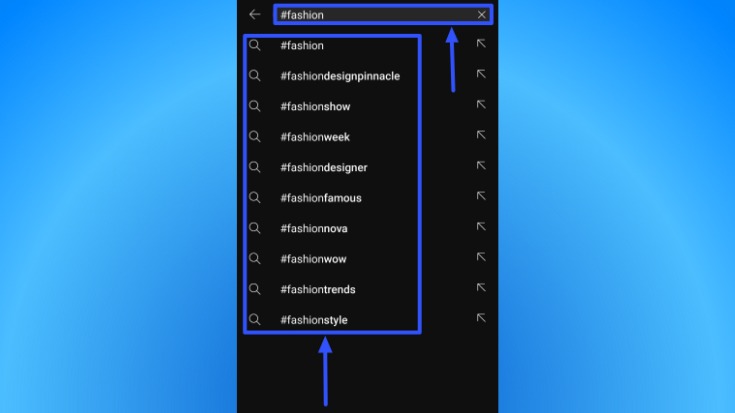
You’ll see the top ten hashtag suggestions based on your keyword and what’s popular.
Hashtag tools
Leverage reliable hashtag tools that can auto-generate trending hashtags based on keywords.
You’ll save tons of time and effort since you won’t need to manually scour other creators’ videos or search on YouTube Shorts to look for the best hashtags for your clients’ posts.
How to add hashtags to YouTube Shorts
Adding hashtags to your clients’ YouTube Shorts ain’t nothing but a chicken wing with the steps below.
Step 1: Open the YouTube app
Log in to your client’s account via the YouTube mobile app.
Step 2: Upload the video
Tap the cross icon (+) at the bottom center of the screen and select Upload a video.
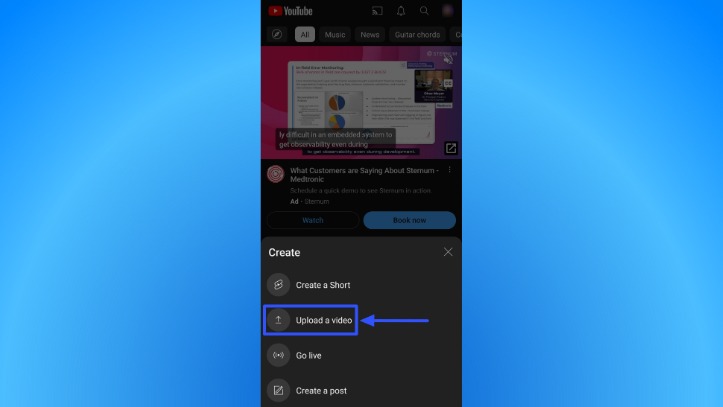
Select the video for your clients’ Shorts previously saved in the device’s media gallery.
Step 3: Trim the video
Drag the slider (left or right) at the bottom to adjust the video’s length.
Tap Next when you’re done.
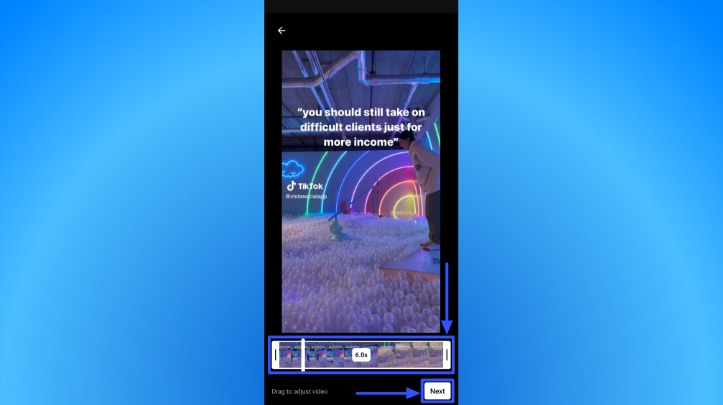
Step 4: Customize the video
Customize your client’s video by adding sounds, texts, voiceovers, and filters and adjusting the timeline.
Tap Next.
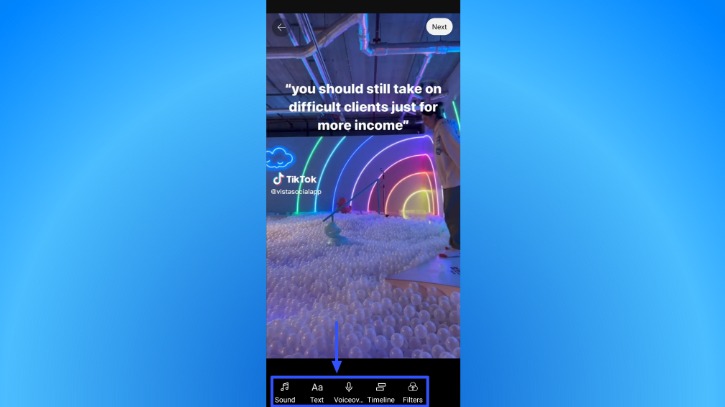
Step 5: Add the hashtags and other details
Create a caption and add the Shorts hashtags.
Keep the hashtags to a minimum of three and place them at the end of the video description or caption.
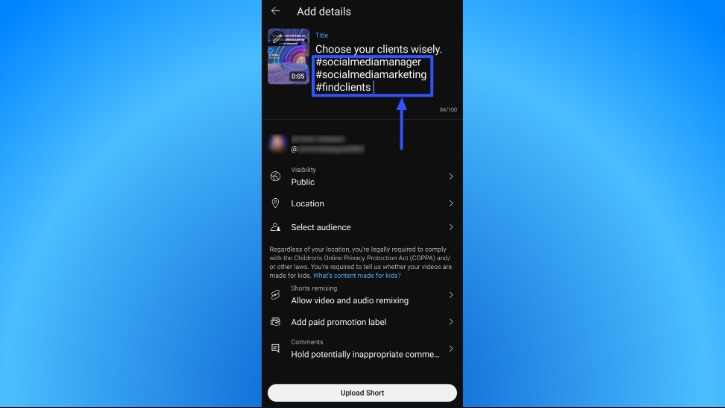
You can set up the other video details, such as the video’s thumbnail, visibility settings, geolocation, and audience restrictions.
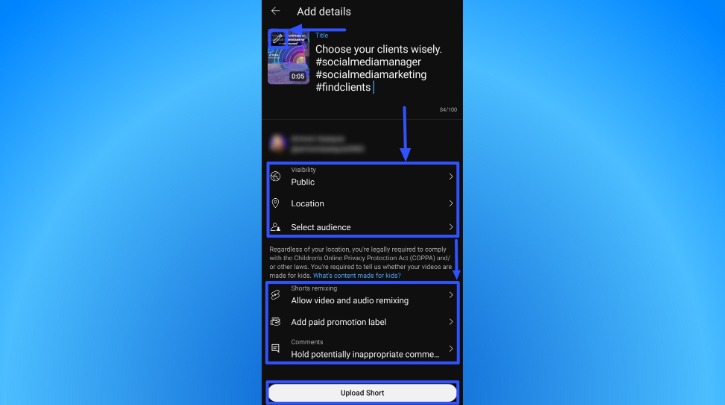
You can also enable options to allow video and audio remixing, hold potentially inappropriate comments, and include a paid promotion label if your client’s post is for commercial purposes.
Tap Upload Short. Your clients’ video should be up within a few seconds.
Best practices for using YouTube Shorts hashtags
Use YouTube Shorts hashtags effectively with these tried and tested tips.
1. Focus on niche hashtags
To attract a specific group of viewers, your clients must use hashtags relevant to the content that those viewers look for or are interested in.
But if your clients want to target a more specific audience, they must use niche hashtags.
Let’s put this into context.
Suppose your client shares a Shorts video about thrifted fashion.
Using #fashion is too broad since fashion covers everything from makeup to design.
Opt for more specific hashtags such as #thirftedfashion and #thriftedclothes.
This way, your client’s YouTube Shorts appear in front of users searching for thrifted fashion.
Using niche keywords helps lead the right audiences, those who will likely engage with the content, to your clients’ YouTube Shorts videos.
2. Keep the hashtags short and direct
Steer clear of hashtags like this: #newlylaunchedmakeupandbeautyproducts
Instead, keep your clients’ YouTube Shorts hashtags within three words and not longer than the video title.
Also, remember to follow YouTube’s Hashtag Use Policies to avoid violations that can get your clients’ hashtags and videos removed.
Your clients’ hashtags, content, and even comments on other users’ videos should also follow the YouTube community guidelines.
Must read: How to View Your YouTube Comment History.
3. Use the optimal number of Shorts hashtags
YouTube lets you add a maximum of 30 hashtags for each Short.
But don’t overdo it, or your clients’ videos can look spammy.
Balance it by using enough hashtags for your clients’ videos to reach target audiences— generally between five to ten hashtags per Short.
4. Avoid repeating keywords in the hashtags and descriptions
Try not to add more descriptive tags or repeating sentences or phrases in your clients’ Shorts hashtags and descriptions.
YouTube can flag videos with the same hashtag and description as spam, leading to potential penalties like removing the video.
Avoid using the exact keywords in the descriptions in the hashtags while keeping both relevant and on point.
5. Stick to relevant hashtags
While your clients can technically use whatever hashtags they want in their Short videos, it’s best to add only relevant ones.
YouTube considers using non-relevant hashtags as an attempt to mislead users.
Using irrelevant hashtags violates YouTube’s spam, deceptive practices, and scams policies.
Proven violations can get your clients’ YouTube videos, Shorts, and entire playlists removed, so ensure your clients stick to relevant hashtags.
Must read: How the YouTube Shorts Algorithm Works [2023]: w/ Tips & FAQs
Remember to use hashtags directly related to your client’s video topic to avoid misleading viewers.
You can still mix and match hashtags by combining popular, niche, and trending hashtags, but ensure these are relevant to your clients’ Shorts content.
6. Create branded hashtags
Create hashtags that viewers can instantly associate with your clients’ brands.
Your clients can encourage other creators to use their branded hashtags in their Shorts, expanding their reach to larger audiences.
It can also boost your clients’ engagement opportunities and build a community around their brands.
Also, consider using hashtags as Calls-to-Action (CTAs).
For instance, you can include a #Shopnow in your clients’ YouTube Shorts showcasing their latest menswear products.
7. Keep up with trending hashtags
Trends constantly change, so stay updated on the latest YouTube Shorts hashtags.
Find out what’s trending and incorporate the hashtags into your clients’ content. It helps keep your clients’ Shorts fresh and “in” with the popular crowd.
Look into popular hashtags that famous YouTube influencers, other content creators, and competitors use or leverage hashtag tools to get the tea on trending hashtags easily.
Publish YouTube Shorts easily
Creating and planning YouTube content, finding the appropriate hashtags, and managing all your clients’ social media accounts shouldn’t be a vortex of chaos.
Modem Social Media Management (SMM) platform Vista Social can save the day.
The platform’s sophisticated YouTube management tools for business have everything you need to manage your clients’ YouTube Profiles seamlessly.
For instance, Vista Social lets you turn your clients’ YouTube Shorts ideas into reality and schedule them for auto-publishing on your preferred dates and times.
It saves you from logging into each client’s YouTube profile and manually uploading and posting their Shorts content.
Based on your clients’ previous audience engagement data, Vista Social recommends the best time to post on YouTube Shorts.
Note: Current YouTube limitations won’t allow you to change the Shorts thumbnail for auto-publishing.
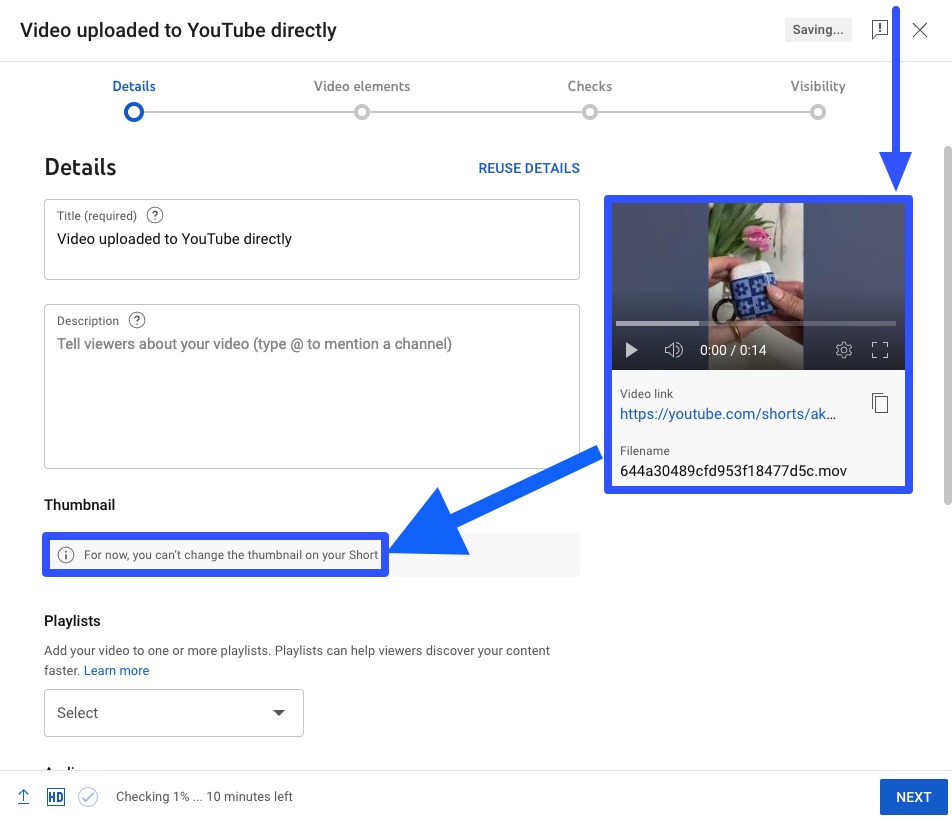
Upload your clients’ videos to their linked YouTube accounts to Vista Social, add the titles, descriptions, clickable links, and hashtags, and set your other preferences.
What’s more, Vista Social offers a free Artificial Intelligence (AI) hashtag generator.
You only need to specify the social media platform, language, topic, keywords, and voila!
You’ll have the custom hashtag recommendations for your clients’ YouTube posts in a snap.
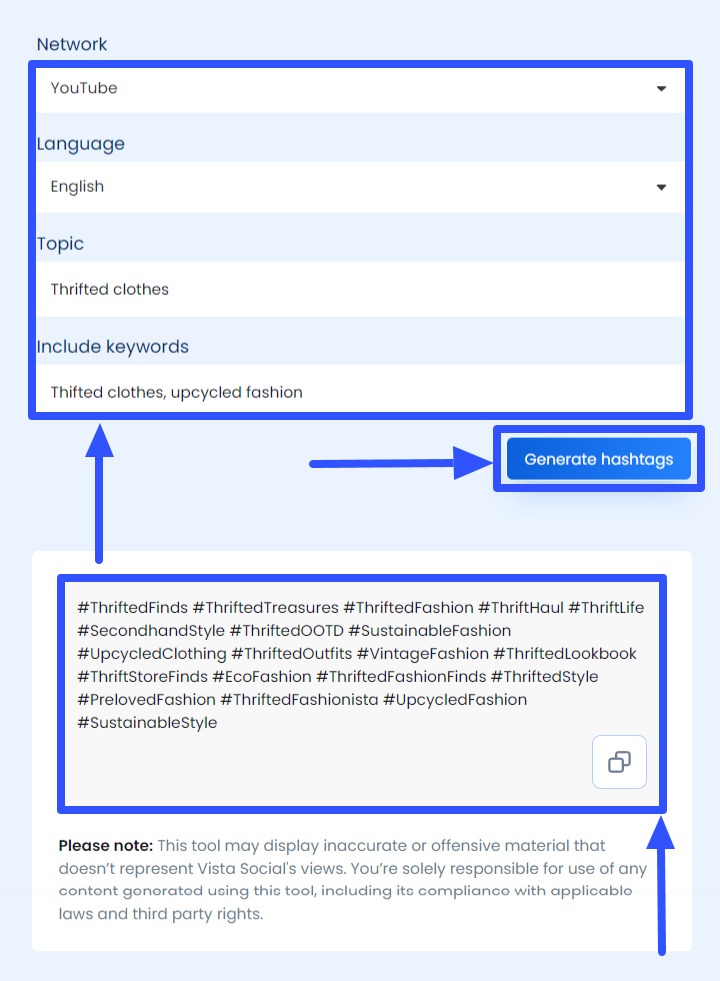
Vista Social’s other handy SMM features include the following:
- A content calendar that helps you track, manage, and review your clients’ scheduled and drafted YouTube Posts centrally.
- A social inbox that simplifies managing and responding to your clients’ subscribers and comments.
- A built-in approval workflow to streamline content submission, review, and approval before publishing your clients’ YouTube videos.
Managing your clients’ social media profiles, posts, campaigns, and engagement is easier with Vista Social.
Common questions about YouTube Shorts hashtags
Check out the frequently asked questions about YouTube Shorts hashtags.
Can hashtags get more YouTube views?
Hashtags won’t guarantee a flood of YouTube views. They won’t overcome key factors that impact the platform’s algorithm, such as audience retention.
However, hashtags can help your clients’ videos get more views since hashtags make the content more searchable and visible to users.
What are the main types of hashtags?
Generally, hashtag types are divided into four main categories: audience, location, topical, and industry.
You can play around with various hashtag category mixes as long as they’re relevant to the content.
What makes hashtags go viral?
Viral hashtags can connect with many users and encourage them to share posts and interact with content using the hashtag.
Hashtags or social media posts will likely gain traction if relevant, relatable, and timely for target audiences.
Ready to hashtag it up?
Finding the popular and trending hashtags that best suit your clients’ video content and audiences takes a solid approach.
Use this guide to help develop your clients’ hashtag strategy and find the trending, timely, and best ones to help their brands achieve YouTube Shorts fame.
Level up your clients’ hashtag and social media marketing game with Vista Social.
Try Vista Social to experience the platform in all its glory.

Try Vista Social for free
A social media management platform that actually helps you grow with easy-to-use content planning, scheduling, engagement and analytics tools.
Get Started NowAbout the Author
Content Writer
Jimmy Rodela is a social media and content marketing consultant with over 9 years of experience, with work appearing on sites such as Business.com, Yahoo, SEMRush, and SearchEnginePeople. He specializes in social media, content marketing, SaaS, small business strategy, marketing automation, and content development.
Read with AI
Save time reading this article using your favorite AI tool
Summarize with AI
Never Miss a Trend
Our newsletter is packed with the hottest posts and latest news in social media.

You have many things to do.
Let us help you with social media.
Use our free plan to build momentum for your social media presence.
Or skip ahead and try our paid plan to scale your social media efforts.
P.S. It will be a piece of cake 🍰 with Vista Social
Subscribe to our Newsletter!
To stay updated on the latest and greatest Social Media news. We promise not to spam you!
Enjoyed the Blog?
Hear More on Our Podcast!
Dive deeper into the conversation with industry insights & real stories.