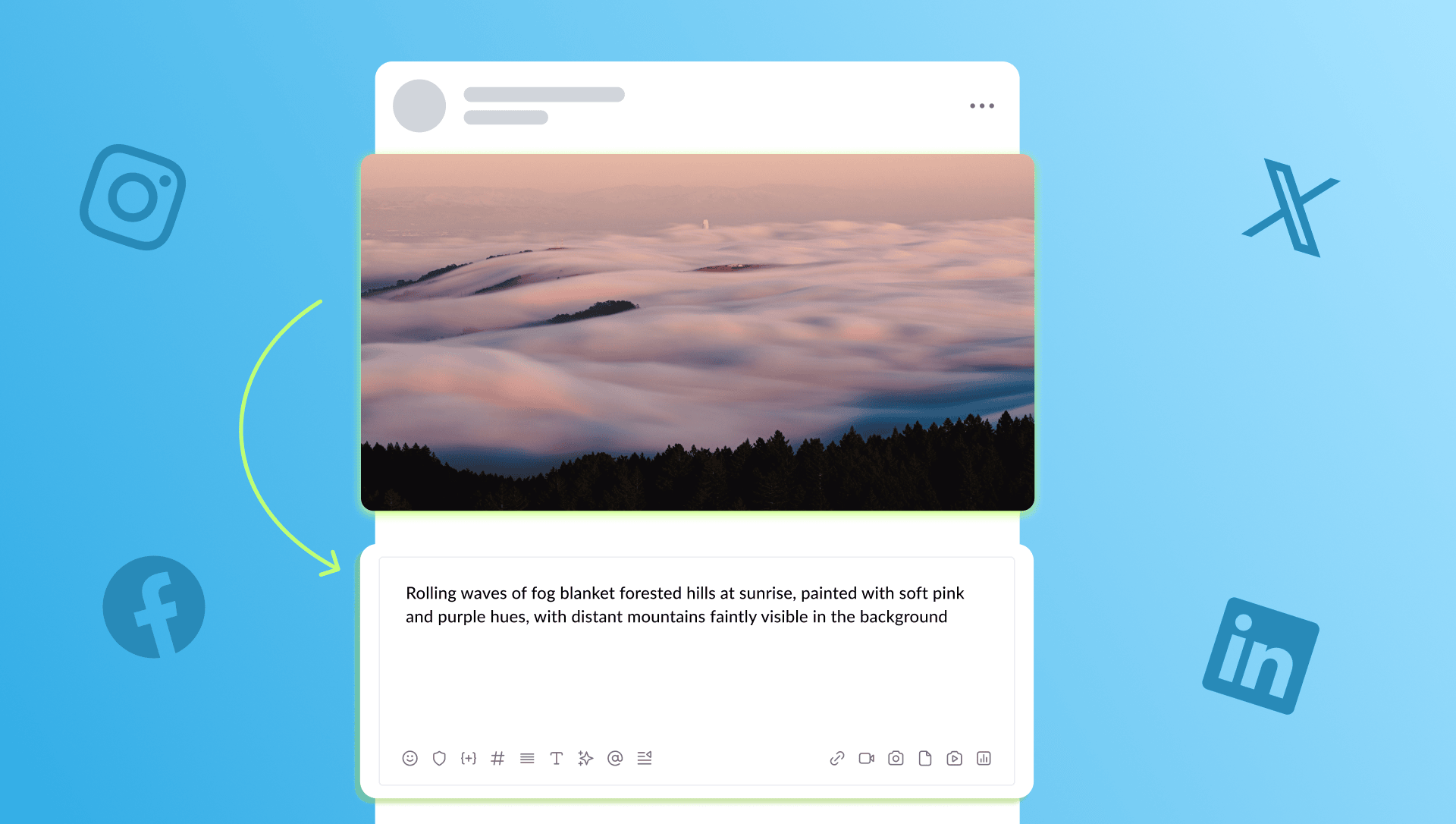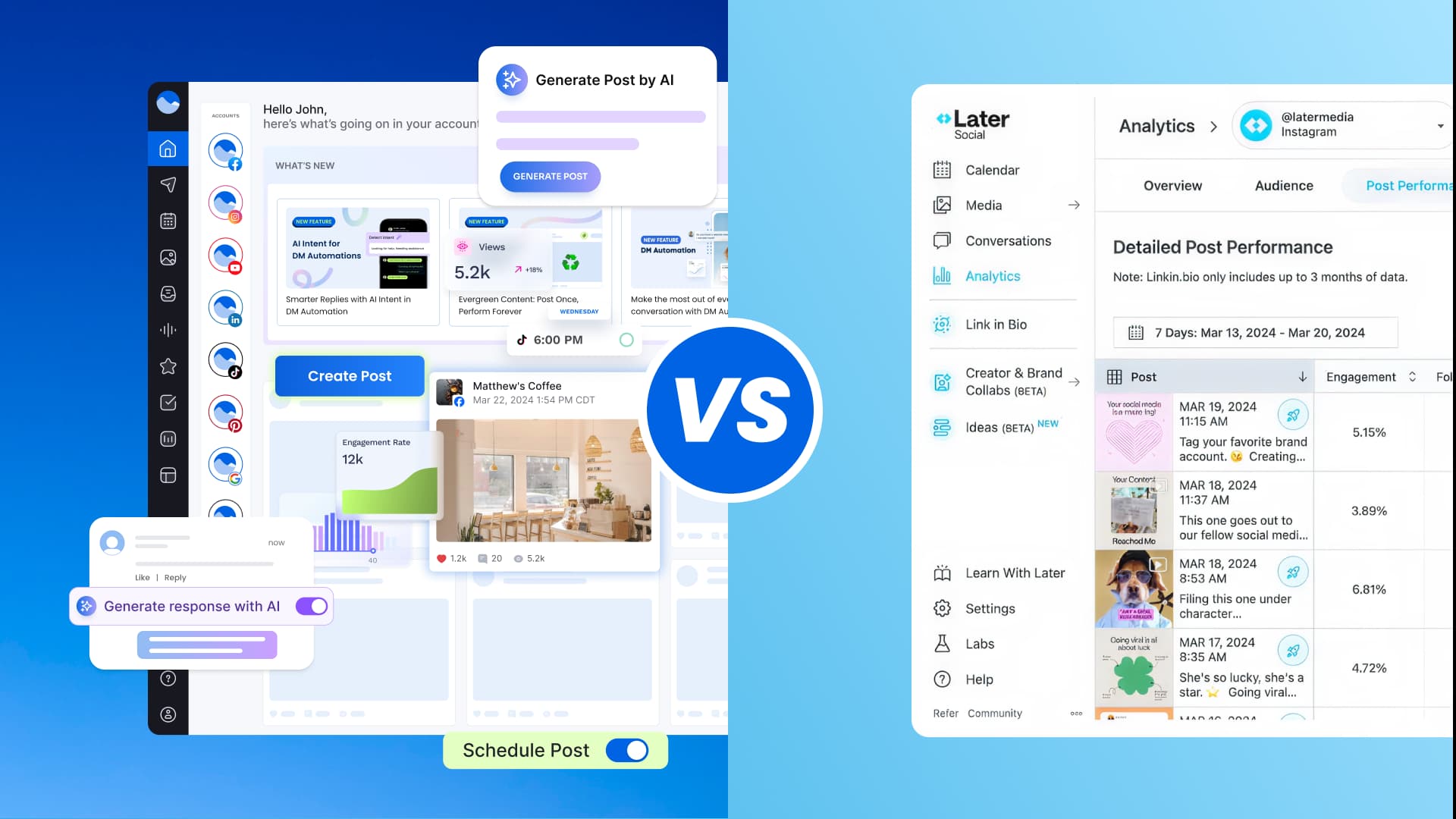New

Turn Your DMs Into Lead Gen!
Learn how to collect lead data from your DMs such as email addresses, phone numbers, and more right from your social inbox. If you are not yet automating your DMs your competitors are outpacing you.

How Something Social Saved 75% of Their Time and Increased Revenue by 15%
See how a fast-growing agency improved operations, cut down hours of manual work, and unlocked new revenue opportunities with Vista Social.
New

50 Unique Social Media Ideas for Consistent Content Creation
Discover 50 unique social media post ideas to engage your audience, grow your brand, and maintain a consistent content strategy with ease!

Mastering Content Reuse: The Key to a Consistent and Sustainable Posting Strategy
Published on November 25, 2025
10 min to read
Top 15 X/Twitter Analytics Tools for Analyzing Your Strategy
Summarize with AI

Summarize with AI
ChatGPT
Claude
Perplexity
Share
Vista Social
X (Twitter)
Table of contents
Summarize with AI
ChatGPT
Claude
Perplexity
Share
Vista Social
X (Twitter)
Brands use Twitter analytics tools to see how their posts do on X/Twitter. They have one major goal: to reach more people—and the right analytics tools can help.
After all, brands from many different niches, including sports, health, and technology, share content daily to connect with their audience. But just posting is not enough.
Brands need to know how far their content reaches, how people engage, and which posts work best. This information helps them make better decisions and improve results.
Third-party X/Twitter analytics tools give brands the data they need. These tools show trends, track performance, and help brands get the most out of X/Twitter. In this blog, we will explain how these tools help brands understand their results and make better choices across this platform.
Table of contents
Why should you use a X/Twitter analytics tool?
If you’re using X/Twitter to grow your brand, posting and calling it a day isn’t enough. You need to know what’s working and what’s flopping. That’s where X/Twitter analytics tools come in—they give you a clear view of your performance and help you make smarter moves on how to reach the right audience.
Here are a few reasons why brands need to analyze their X/Twitter performance:
- Track engagement easily: See which tweets get likes or retweets so you can create more of what your audience loves
- Understand your audience: Learn who is reading your posts, when they’re active, and what topics interest them most
- Measure growth: Keep an eye on your follower count and impressions to see if your strategy is working
- Spot trends fast: Identify hot topics or viral moments to join conversations at the right time
- Optimize content strategy: Use insights to post the right type of content at the best time for maximum engagement
- Save time and effort: Stop guessing and start using data to plan your tweets smartly
Using a good X/Twitter analytics tool takes the guesswork out of social media. It can help you post with purpose, grow your audience, and make every tweet count.
Top 15 X/Twitter analytics tools
1. Vista Social
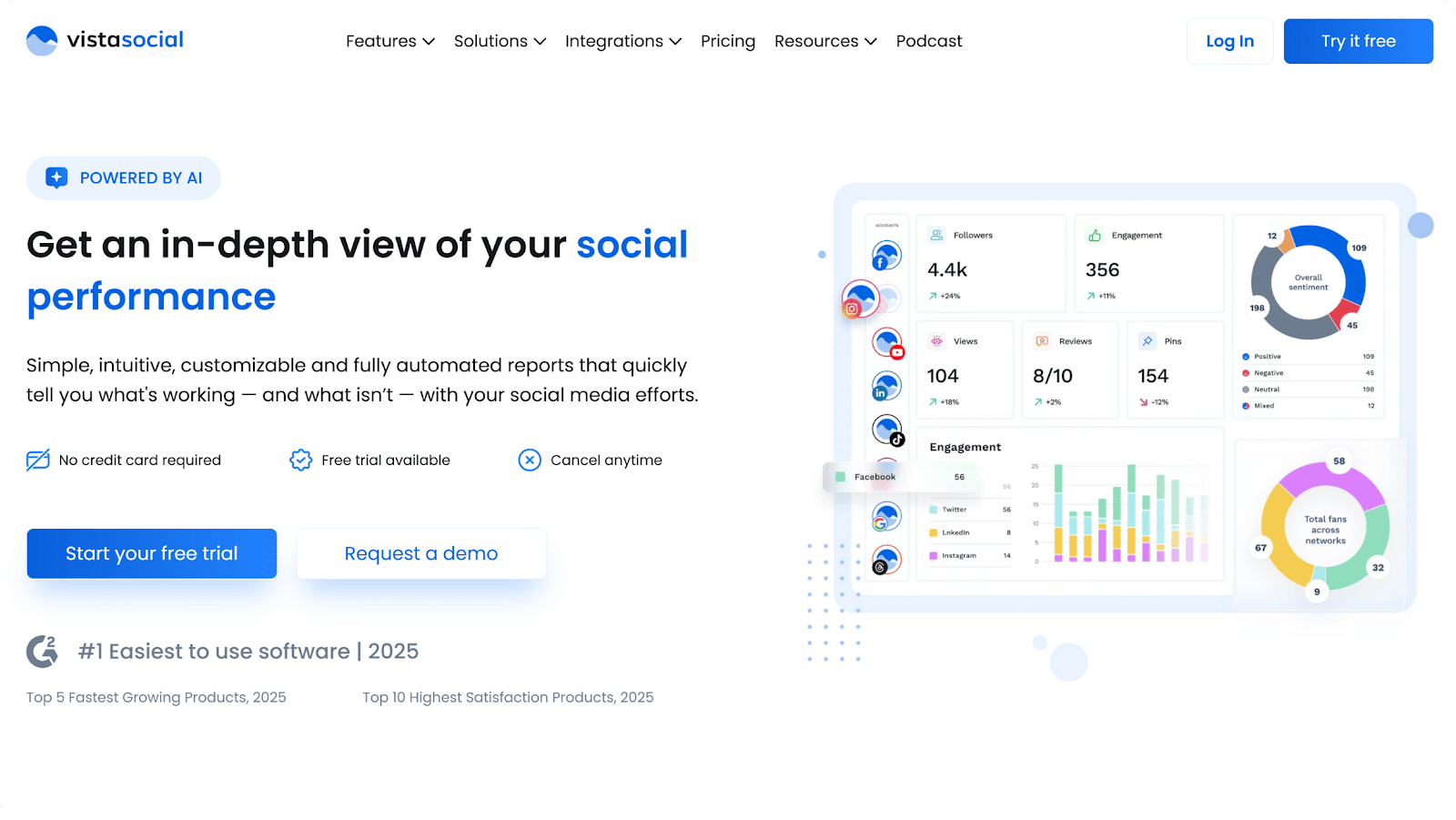
Best for: Social media managers and teams
Vista Social is a must-have tool for your Twitter toolkit. It gives you one simple dashboard to see how your tweets do and check your team’s activity. Powered by AI, it helps you spot trends and see how people feel about your tweets—all in one place.
Key features:
- Social media performance report: See how your Twitter account is doing at a glance
- Sentiment analysis: Know if comments and mentions are good, bad, or neutral
- Post performance report: Find out which tweets work best and why by tracking reach and engagement
- Industry benchmark report: Compare your Twitter account with industry standards and competitors and find new chances to grow
Pricing: Starts at $64/month
2. X/Twitter Analytics
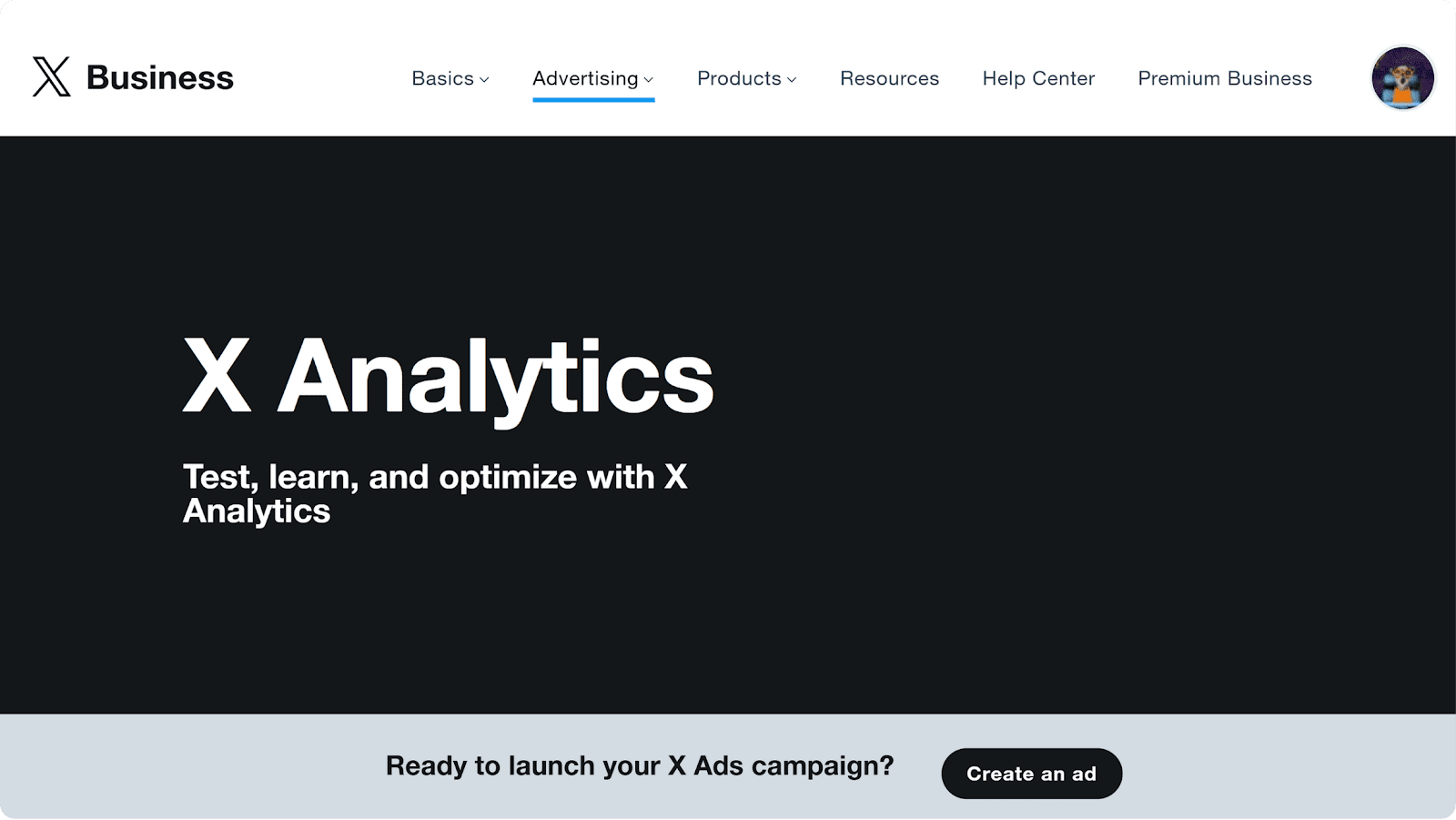
Best for: Anyone who wants basic insights straight from X/Twitter to grow their presence
X/Twitter Analytics is the built-in dashboard from X/Twitter itself. It gives you key stats to see how your tweets and videos are doing. You can check likes, reposts, replies, clicks, and impressions to understand what works and what doesn’t.
Key features:
- Get high-level stats and see top posts
- Track how many times people view, like, reply, or repost each tweet
- Analyze videos by looking at different key metrics
- See how paid ads perform, including engagement and cost per result
- Measure what people do after viewing or interacting with ads
Pricing: Only available with X Premium, which starts at $3/month
3. Keyhole

Best for: Brands and teams
Keyhole is a social media tool that tracks hashtags and keywords on X/Twitter. It shows engagement in real time and uses past data to give clear insights. The dashboard also works with Instagram, Facebook, TikTok, and LinkedIn to see all accounts in one place.
Key features:
- Track key metrics across all accounts in one dashboard
- Monitor engagement in real time to see which posts get the most attention
- Learn which post types connect best with the audience
- Find the best times to post for maximum reach
- Compare performance against competitors and influencer
- Repurpose top-performing content to get more value
- Create reports and share them with teams, leaders, or clients
Pricing: Contact for custom pricing
4. Socialinsider
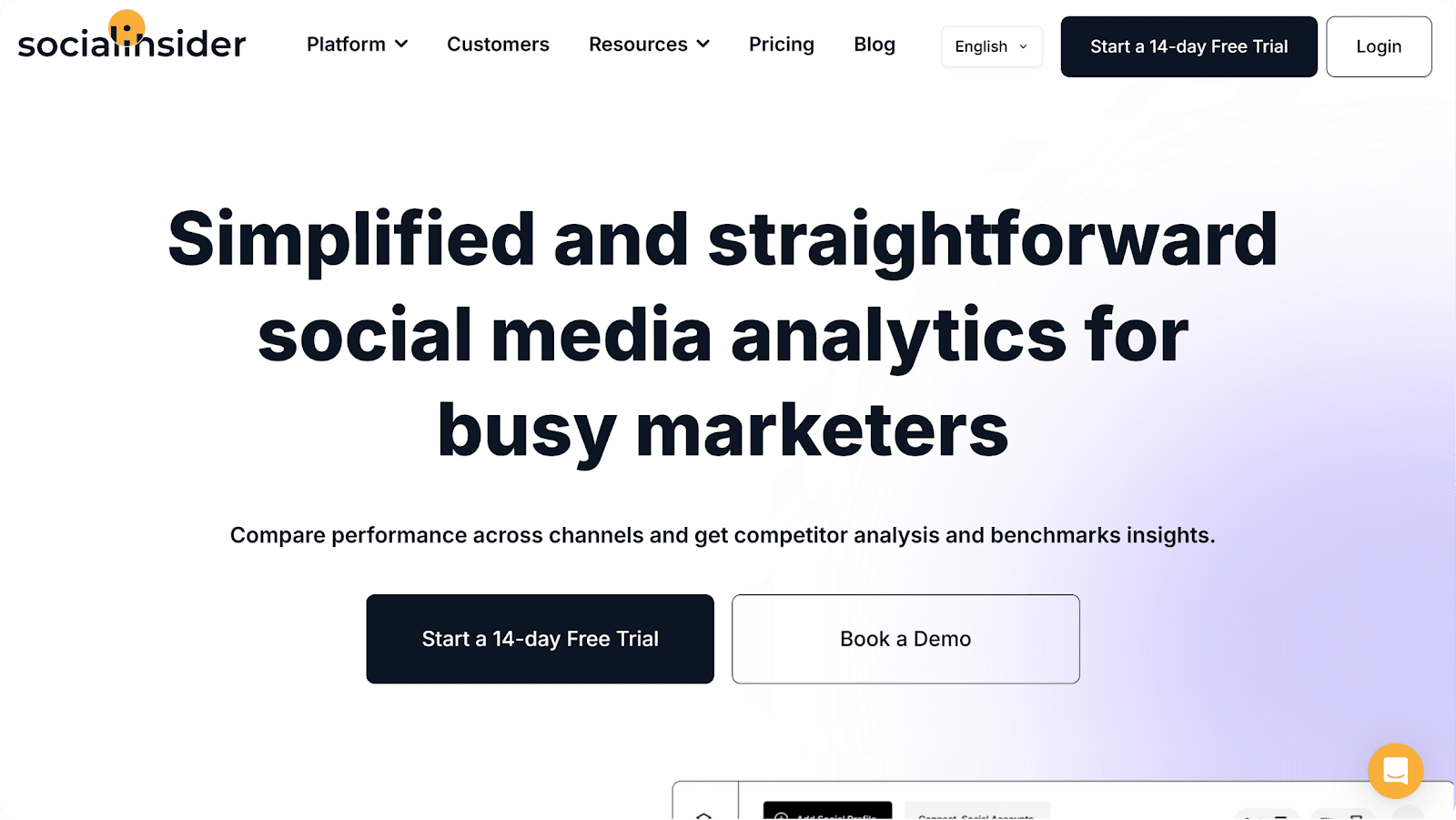
Best for: Marketers and businesses
Socialinsider helps improve X/Twitter results with clear data in one easy dashboard, showing what is going well and what needs work. Beyond tracking your own results, Socialinsider also gives you valuable context by showing how your metrics stack up against other brands.
Key features:
- Track impressions, engagement, replies, and retweets in one place
- See how posts perform over time to understand what brings the most results
- Compare performance with industry averages to measure progress
- Check competitor posts to get ideas and find gaps
- Download reports in CSV, Excel, PDF, or PPT
Pricing:
- Adapt: $99 per month with up to 3 months of historical data
- Optimize: $149 per month with up to6 months of historical data
- Predict: $239 per month with up to 12 months of historical data
- Enterprise: Custom pricing with custom data history
5. Meltwater
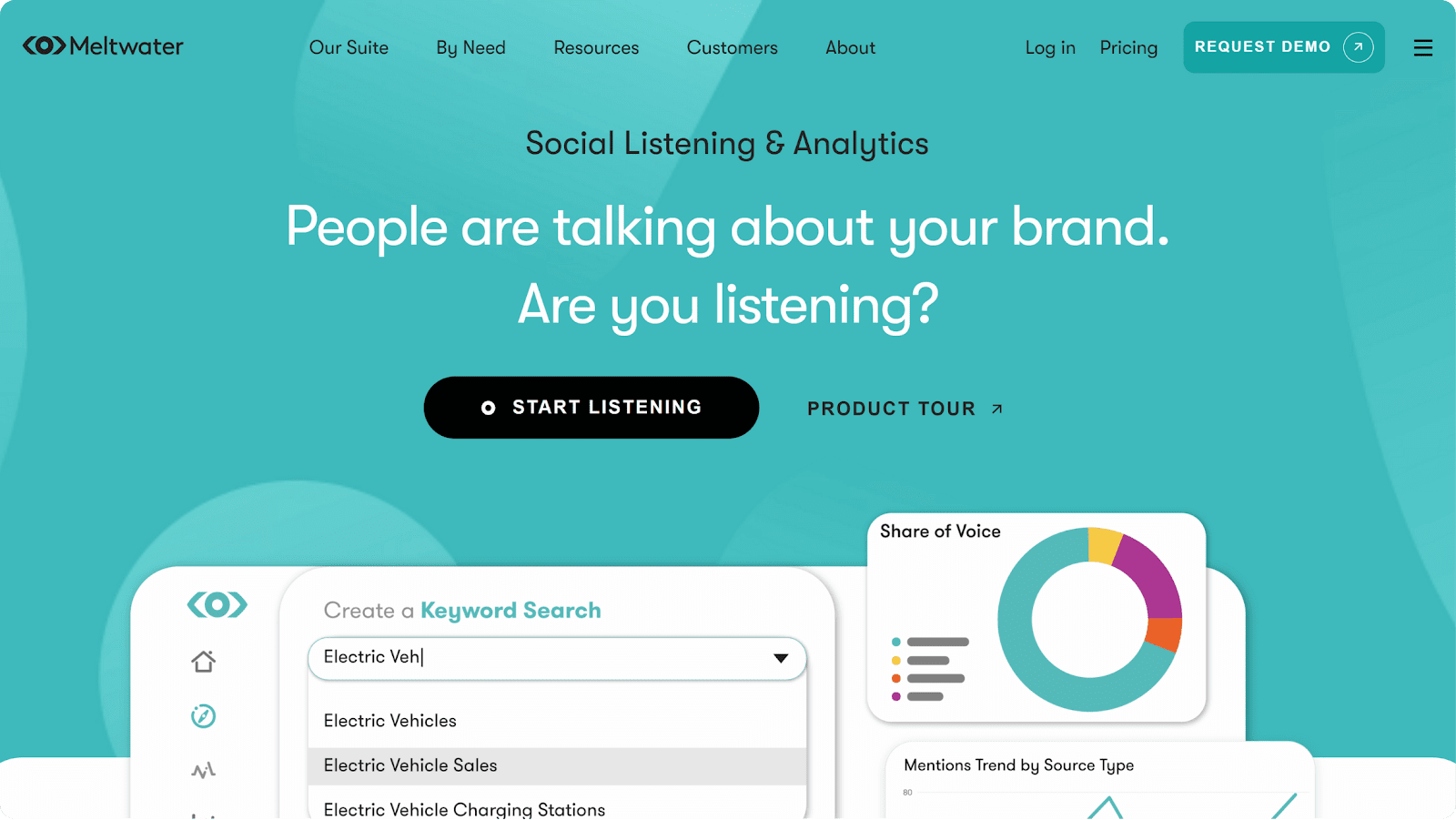
Best for: Brands and businesses
Meltwater uses AI to turn X/Twitter data into clear insights that help improve engagement and posting. It looks beyond X/Twitter by gathering info from across the web to show who is talking and what they care about. It transforms raw X/Twitter data into easy-to-understand insights, helping users refine their content, boost engagement, and stay aligned with what their audience responds to.
What makes Meltwater especially valuable is its ability to look beyond Twitter. By pulling data from across the web, it reveals who is talking, what topics are gaining traction, and how conversations evolve. This makes it easier for brands to identify trends and consistently create content that resonates.
Key features:
- See audience insights to see who is talking online
- Find top influencers and strong followers who support the brand
- Track campaign results and ROI from one dashboard
- Find user-created content that can be reused in marketing
- Use social listening to spot audience interests and trends
Pricing: Contact for custom pricing
6. Brandwatch
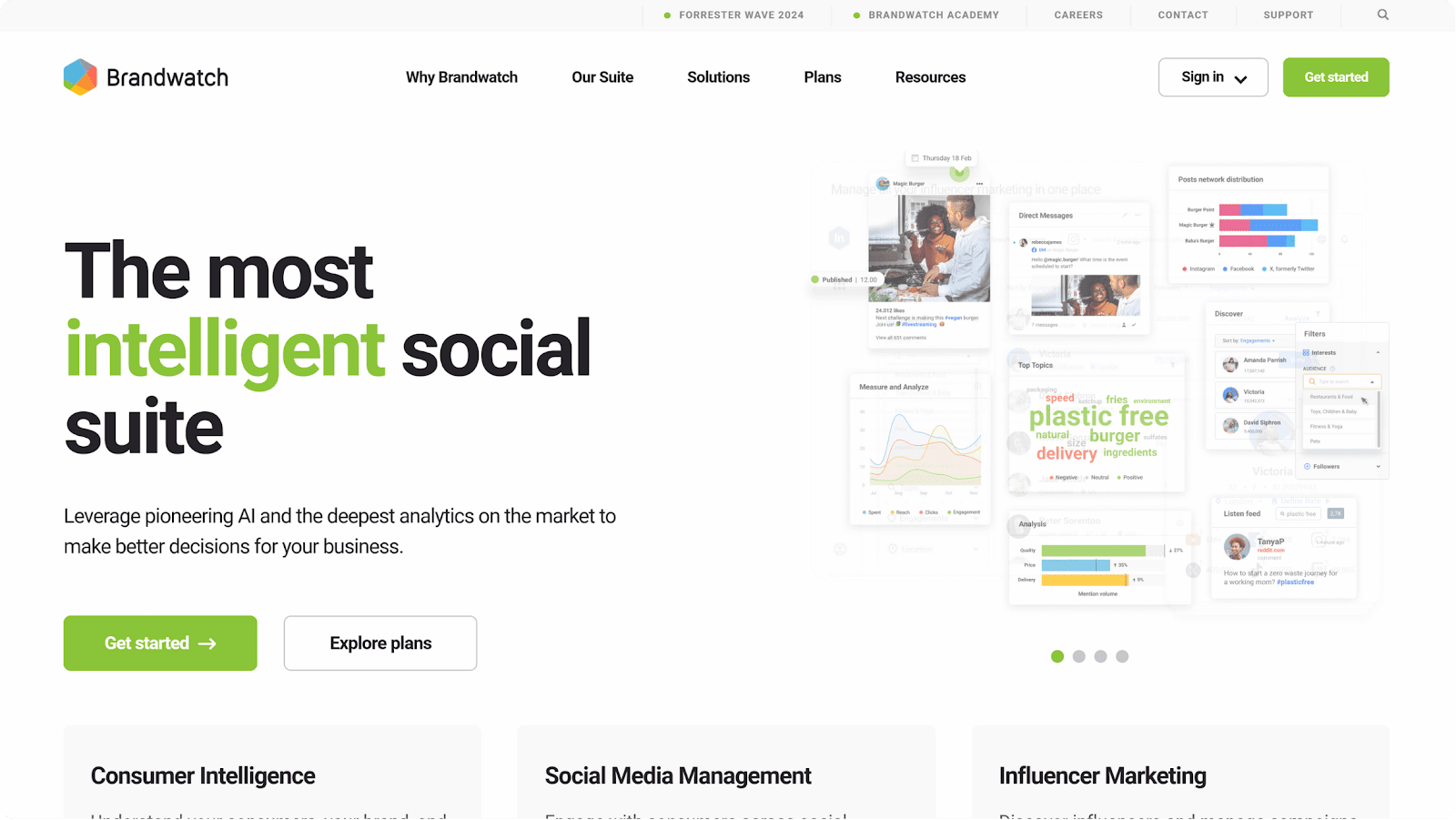
Best for: Teams and agencies
Brandwatch is a social media tool for analytics. It shows X/Twitter and other networks in one dashboard. AI finds trends and patterns to show what works. The tool also helps track conversations and compare performance with competitors.
Key features:
- Combine X/Twitter and other networks in one dashboard
- Track metrics like impressions, likes, reposts, replies, engagement, follower growth, and audience details
- Compare performance with competitors to find strengths and weaknesses
- Use AI to spot patterns, check posts, and highlight trending topics
- Lets teams make dashboards and reports that can be shared or exported
Pricing: Contact for custom pricing
7. Sprout Social
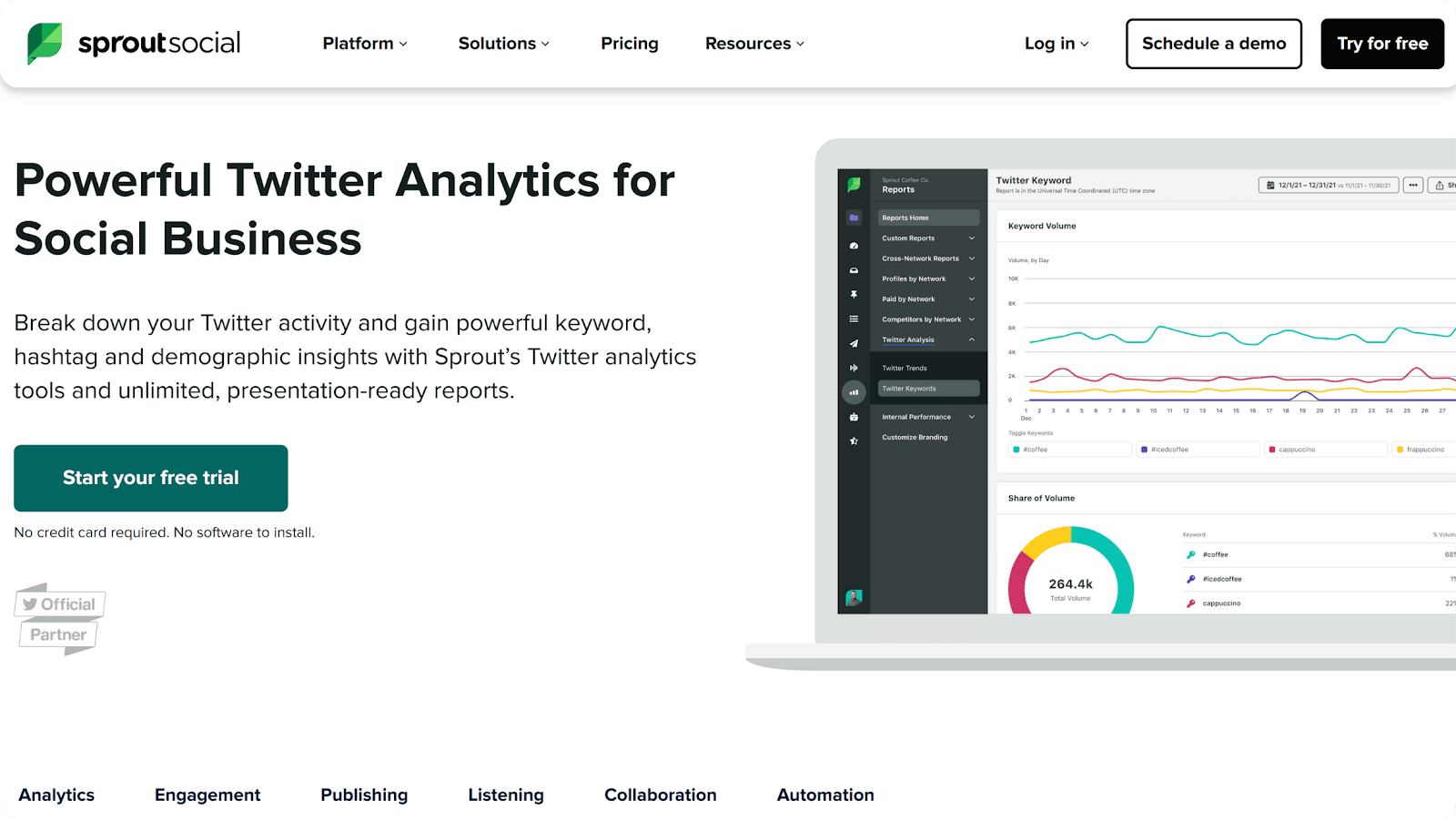
Best for: Teams and agencies
Sprout Social is a social media management tool designed with teams and agencies in mind. It is made for deep X/Twitter analytics and simple reporting. With the ability to connect multiple X/Twitter accounts, it helps teams stay organized while tracking essential metrics like followers, engagement, impressions, and clicks.
Key features:
- See high-level stats and detailed metrics for all connected X/Twitter accounts
- Track engagement for tweets, including clicks, retweets, and reach
- Compare performance with competitors or multiple accounts over any date range
- Analyze audience demographics and activity times to understand followers
- Find influencers and advocates frequently mentioned with accounts
- Monitor hashtags, keywords, and trending topics to spot opportunities
- Access AI-generated reporting and post suggestions to save time
Pricing: Starts at $199/seat/month
8. Hootsuite
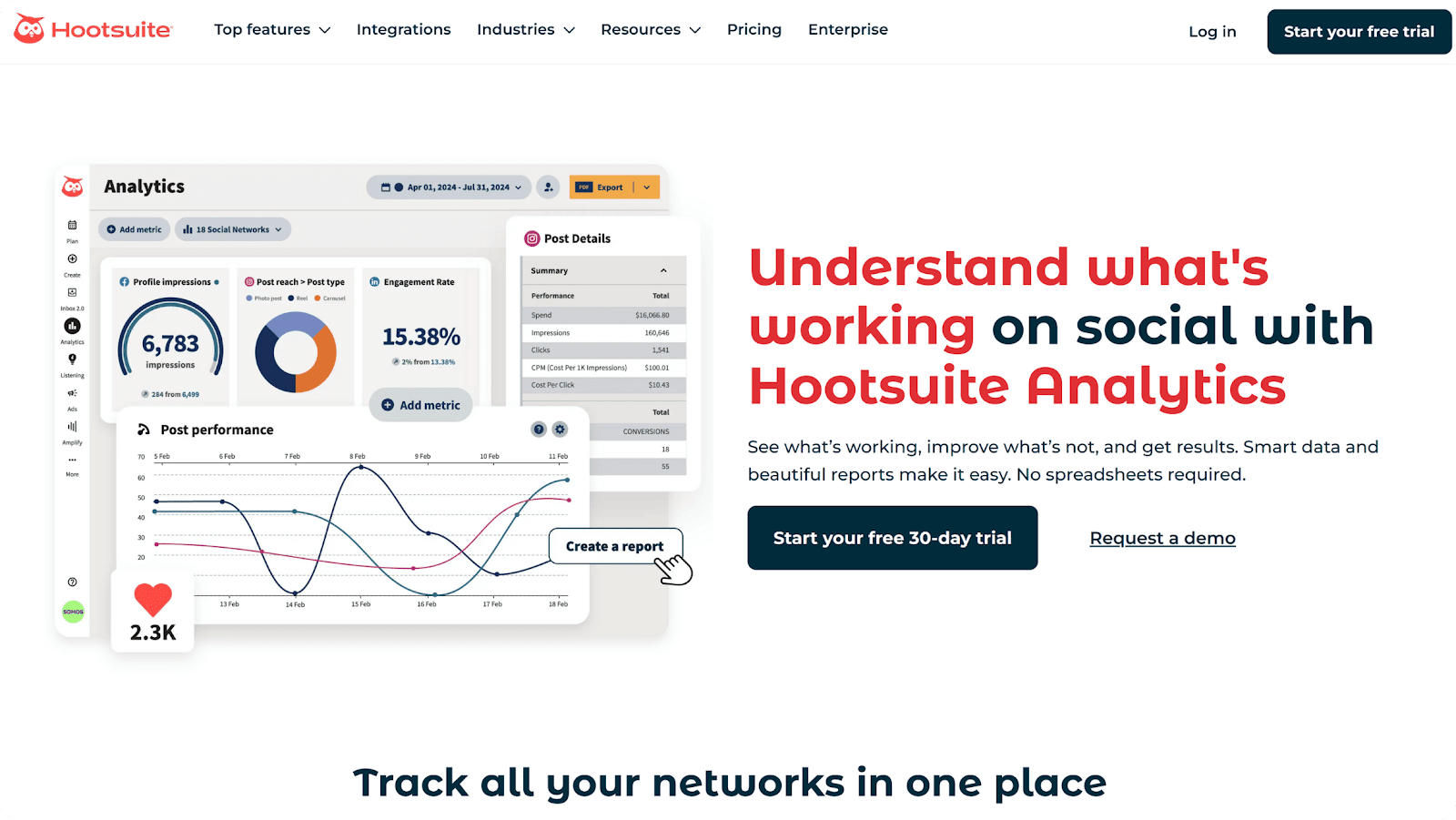
Best for: Social media managers and teams
Hootsuite gives social media managers and teams a clear view of how their X/Twitter posts perform while also tracking other social accounts in one unified dashboard. It displays metrics such as engagement, follower growth, impressions, and clicks through simple, easy-to-read charts—making it ideal for handling multiple platforms without the confusion of switching tools.
Key features:
- See engagement, follower growth, impressions, and clicks for Twitter
- Compare performance across multiple platforms in one dashboard
- Schedule posts at the best times and track competitors
- Watch conversions and social trends with visual charts
- Build custom reports and share them easily
- Use AI tools to create images, captions, and content ideas
Pricing: Starts at $149/user/month
9. Buffer
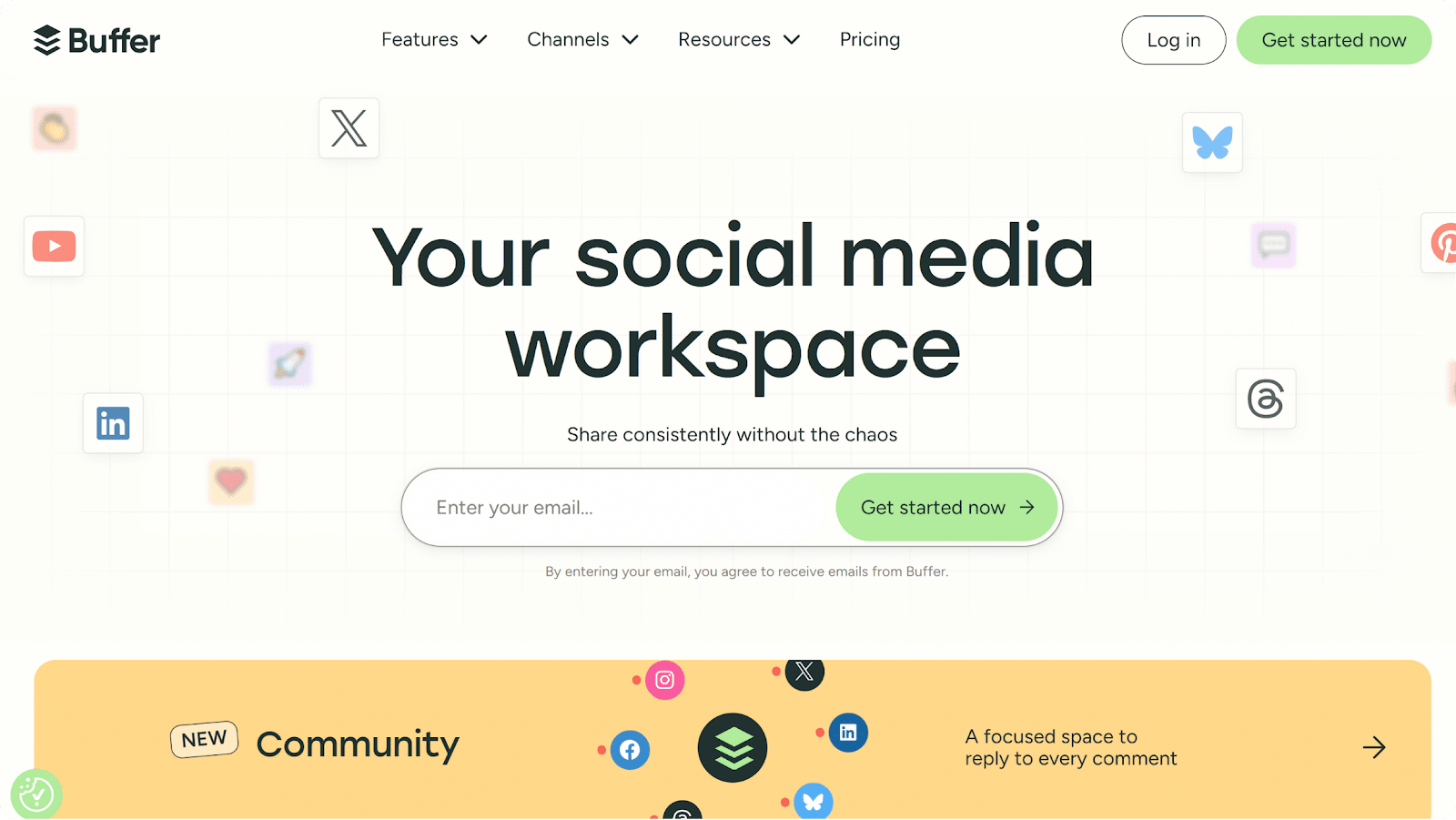
Best for: Solo marketers or small teams
Buffer is a smart tool for small teams and creators. It shows which posts get the most engagement and tracks trends. It also gives simple tips for posting. It does not have deep analytics or competitor tracking, but it is enough to guide basic strategies and stay consistent.
Key features:
- Track post performance across multiple channels in one simple dashboard
- See engagement like likes, clicks, and reposts to know which posts perform best
- Get AI suggestions for better posting times and content ideas
- Understand who interacts with posts through audience breakdowns
- Schedule posts and manage them easily in one place
Pricing: Free limited plan; paid plans start at $6/channel/month
10. SocialPilot
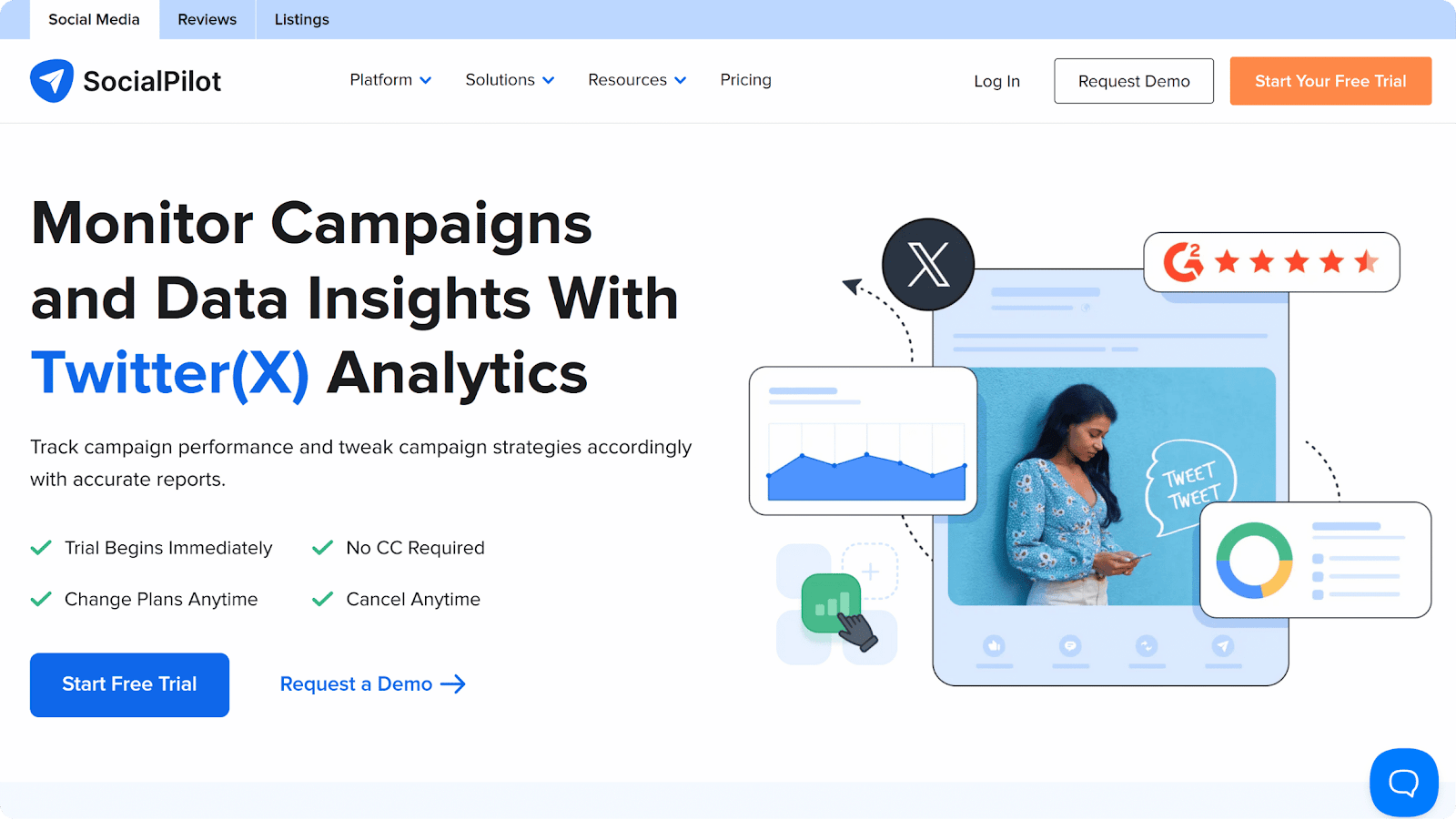
Best for: Agencies, small businesses, and professionals
SocialPilot helps manage and track X/Twitter accounts in one place. It shows tweet views, engagement, follower growth, and profile visits. AI suggestions help plan posts at the best times to reach more people. All account data is in a single dashboard, making reporting easy.
Key features:
- View detailed X/Twitter stats including engagement and follower growth
- Track the most active followers and top-performing posts
- Schedule tweets and manage multiple accounts from one dashboard
- Use AI suggestions to plan posts at the best times for reach and engagement
- Create customizable reports for campaigns, dates, or accounts
Pricing: Starts at $30/month
11. Sendible
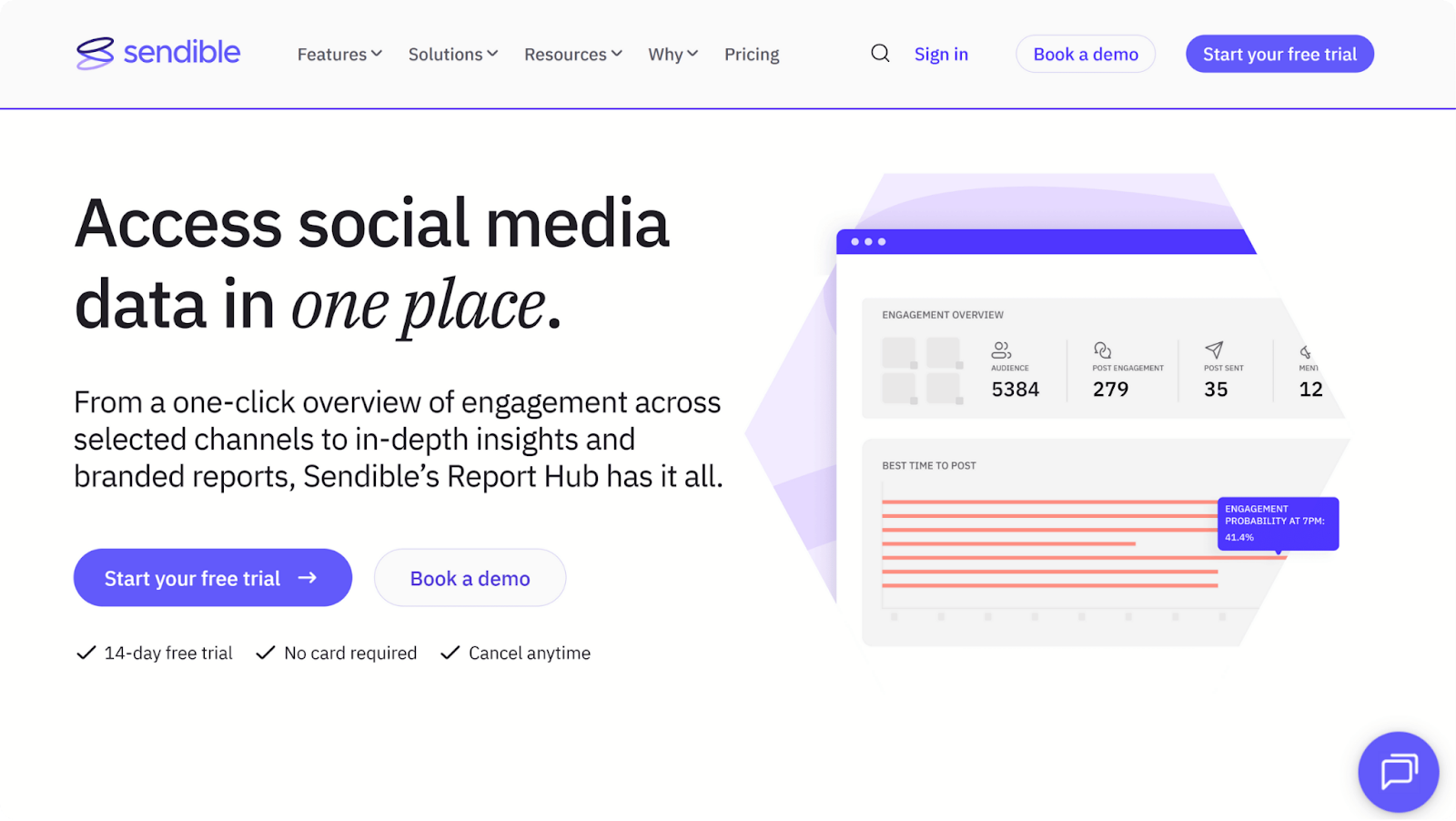
Best for: Brands and teams managing multiple clients or accounts
Sendible is a social media tool that makes it easy to track performance. It collects data from different social networks in one place. This makes it simple to see engagement, post results, and audience growth. Teams can create custom reports with branding and schedule them to send automatically.
Key features:
- View overall performance for all accounts from a single dashboard
- Track engagement and performance for each post across platforms
- Create branded, easy-to-read reports that can be exported or shared
- Schedule automatic reports to save time and keep everyone updated
- Monitor team response times to messages and tasks
Pricing: Starts at $29/month
12. Agorapulse

Best for: Small teams or agencies
Agorapulse gives small teams and agencies a clear overview of key X/Twitter metrics, including tweet performance, impressions, likes, retweets, and follower growth. Its simple interface makes it easy to understand what’s working and what needs improvement without getting overwhelmed by data.
Key features:
- See top tweets and find which posts get the most likes, replies, and retweets
- Track engagement and follower growth to understand the audience
- Monitor brand mentions to know how often the account is talked about
- Check hashtag performance to see which ones get the most interaction
- Measure team activity to see how fast replies and comments are handled
Pricing: Starts at $99/user/month
13. Followerwonk

Best for: Marketers and social media managers
Followerwonk helps track and study X/Twitter followers in ways that go beyond basic analytics. Users can check follower bios, locations, and interests to find patterns and plan posts that reach the right audience.
Key features:
- Analyze followers’ bios, locations, and interests to see what connects them
- Compare up to three X/Twitter accounts to find audience overlap and shared followers
- Track follower growth and losses over time to link changes to campaigns or events
- Sort and filter followers by location, activity, or engagement to find active users
- Export follower data for reports or targeted campaigns
- Use AI-powered insights for smarter X/Twitter strategies
Pricing: Free limited plan; paid plans start at $29/month
14. Tweet Hunter
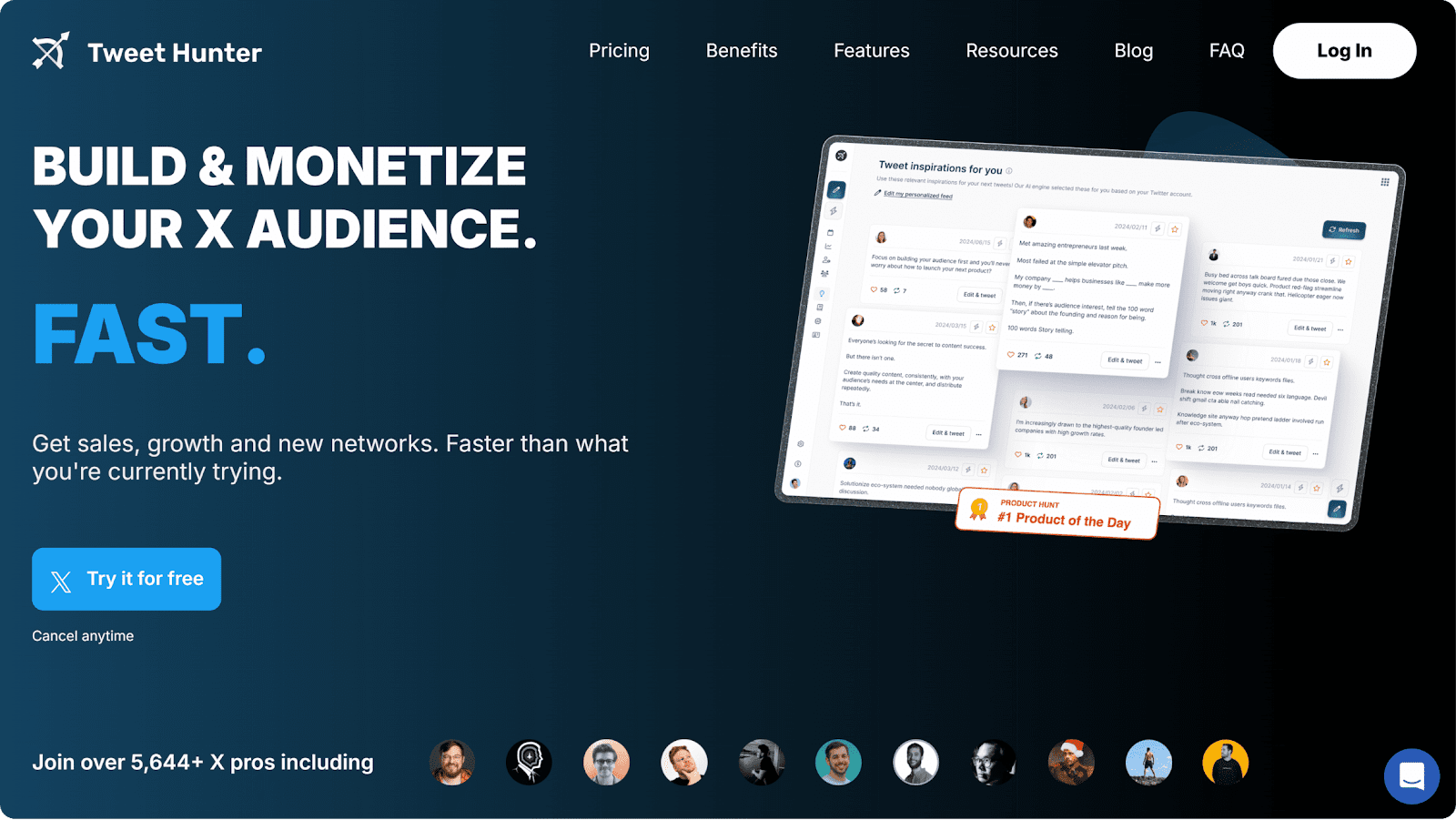
Best for: Brands
Tweet Hunter is an all-in-one tool to create, and schedule tweets. It uses AI to give ideas and rewrite posts. This helps save time and reach more people. Tweet Hunter makes it easy to engage with an audience and get more sales or subscribers.
Key features:
- Find ideas from a large library of viral tweets
- Use AI to write new tweets and improve old ones
- Schedule tweets and threads to post automatically
- Send automatic DMs to connect with followers
- Track analytics like engagement, impressions, and follower growth
- Organize followers into lists to focus on leads
- Automate retweets and evergreen tweets to stay visible
Pricing: Starts at $29/month
15. Tweet Binder
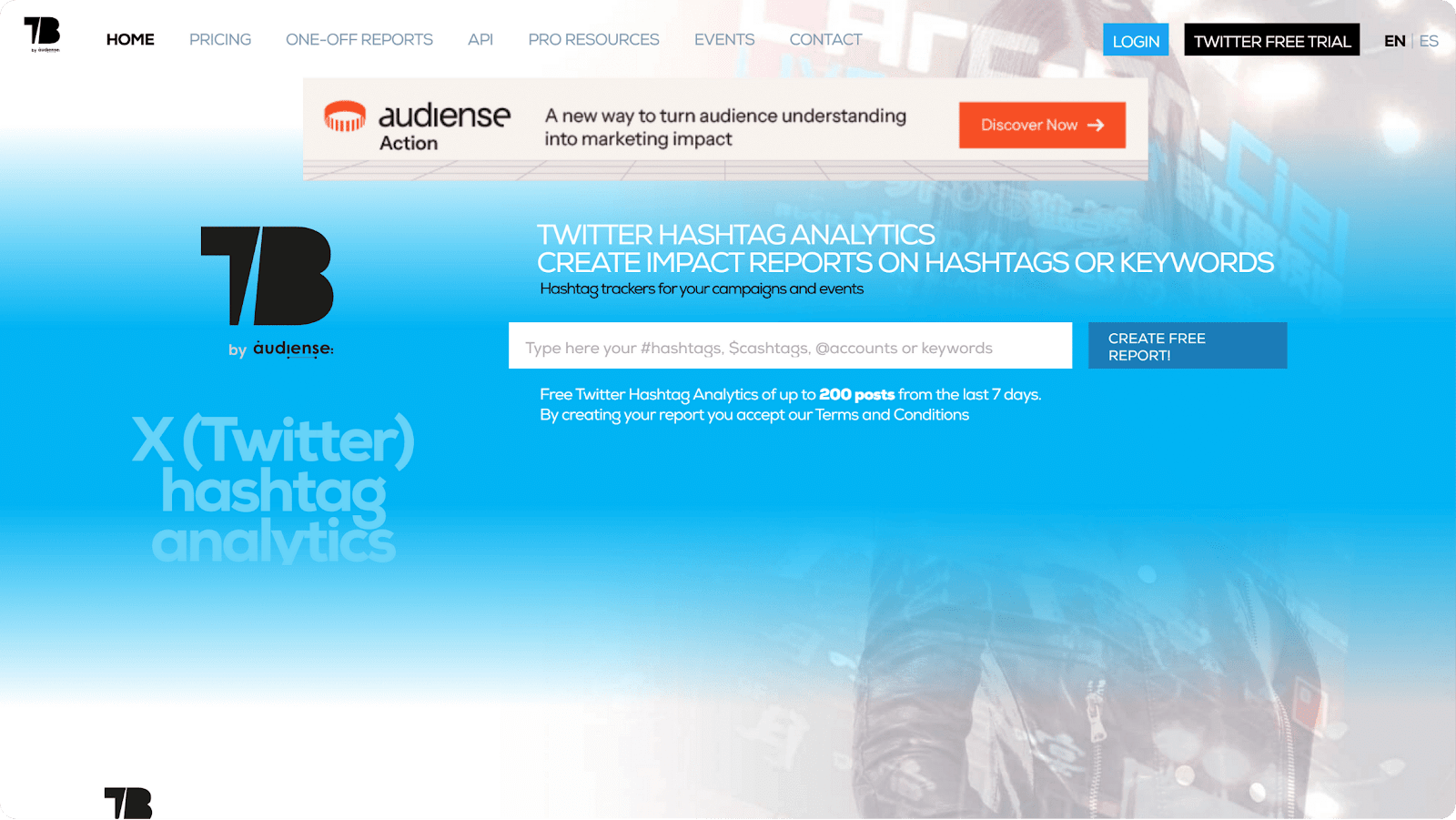
Best for: Social media managers and marketers
Tweet Binder helps track hashtags and keywords to show how content performs. It gives clear reports on reach, engagement, and top users. This makes it easier to see which posts and hashtags work best.
Key features:
- Create reports on hashtags or keywords to measure their impact
- Track campaigns and events to see how users interact with tweets
- Find the most active and popular accounts including top influencers
- Sort mentions and tweets by accounts, hashtags, or other criteria
- Analyze sentiment to see if messages are positive, negative, or neutral
- Export reports as PDF to share or save X/Twitter data
Pricing: Starts at $62.99/month or $250/year
Vista Social: The best X/Twitter analytics tool for your brand
The right X/Twitter analytics tools make it easy to see what works on your account and what does not. They show which posts get attention, who is interacting, and how your audience behaves.
Even free X/Twitter analytics tools give useful insights without costing anything. Using these tools helps you create content that connects with your audience and grows your following.
If you want to take your X/Twitter game to the next level, Vista Social can help. Track your growth, see your results, and turn your account into a platform that drives real engagement. Start today and watch your presence grow.
X/Twitter analytics tools FAQs
What are X/Twitter analytics tools?
X/Twitter analytics tools help you see how well your tweets and profile are doing. They collect data about your posts, followers, and interactions. These tools show which tweets get the most likes, retweets, and comments. They also tell you who your audience is and when they are online. Using these tools lets you improve your Twitter game and connect better with followers.
What are the most important X/Twitter metrics to track?
Tracking the right metrics shows you what works on X/Twitter. Engagement rate tells you how many people interact with your tweets. Impressions show how often your tweets appear in feeds. Follower growth tracks changes in your audience over time. Mentions show how often people talk about you. These insights help you post content that your audience will love.
Are there free X/Twitter analytics tools?
Yes, there are free tools that give basic X/Twitter insights. X/Twitter’s own analytics dashboard shows data like tweet impressions and follower details. Other free tools track engagement and growth over time. These tools are perfect for beginners or small accounts who want to improve without spending money.
What is the best X/Twitter analytics tool?
Vista Social stands out as a top choice. It gives detailed analytics and is easy to use. You can track key metrics, manage posts, and understand your audience. Vista Social creates clear reports that help you plan your social media strategy. It works well for both businesses and individuals who want to grow on X/Twitter.

Try Vista Social for free
A social media management platform that actually helps you grow with easy-to-use content planning, scheduling, engagement and analytics tools.
Get Started NowAbout the Author
Content Writer
Content writer and copywriter with over 2 years of experience, specializing in VSL scriptwriting. I’ve worked with various brands to create compelling content. Passionate about storytelling that connects and converts. Loves cats, poetry, and skincare
Read with AI
Save time reading this article using your favorite AI tool
Summarize with AI
Never Miss a Trend
Our newsletter is packed with the hottest posts and latest news in social media.

You have many things to do.
Let us help you with social media.
Use our free plan to build momentum for your social media presence.
Or skip ahead and try our paid plan to scale your social media efforts.
P.S. It will be a piece of cake 🍰 with Vista Social
Subscribe to our Newsletter!
To stay updated on the latest and greatest Social Media news. We promise not to spam you!
Enjoyed the Blog?
Hear More on Our Podcast!
Dive deeper into the conversation with industry insights & real stories.