New

Turn Your DMs Into Lead Gen!
Learn how to collect lead data from your DMs such as email addresses, phone numbers, and more right from your social inbox. If you are not yet automating your DMs your competitors are outpacing you.

How Something Social Saved 75% of Their Time and Increased Revenue by 15%
See how a fast-growing agency improved operations, cut down hours of manual work, and unlocked new revenue opportunities with Vista Social.
New

50 Unique Social Media Ideas for Consistent Content Creation
Discover 50 unique social media post ideas to engage your audience, grow your brand, and maintain a consistent content strategy with ease!

Mastering Content Reuse: The Key to a Consistent and Sustainable Posting Strategy
Published on August 2, 2024
5 min to read
Social Media Mentions: How to Track And Manage Them Easily
Summarize with AI

Summarize with AI
ChatGPT
Claude
Perplexity
Share
Vista Social
X (Twitter)
Table of contents
Summarize with AI
ChatGPT
Claude
Perplexity
Share
Vista Social
X (Twitter)
To protect your clients’ reputation and brand image, it’s essential to diligently monitor and track their social media mentions.
However, the process can become overwhelming, especially when managing multiple clients and handling hundreds of mentions.
It might seem like a nightmare at first, but don’t worry—there are effective tips and tricks to help you track and manage your clients’ social media mentions efficiently.
In this guide, we’ll uncover the strategies and tools to make social media tracking a breeze, turning mentions into opportunities to better connect with audiences.
Let’s jump right into it.
Table of contents
What you will learn
- What are social media mentions?
- Why tracking social media mentions is important
- How to track and manage social media mentions
- Best practices for tracking social media mentions
- Track and manage social media mentions with ease
What are social media mentions?
Social media mentions are references to your clients’ products, services, or brands on social media platforms.
Social mentions can be images, videos, or texts that include @-mentions.
However, social media mentions aren’t limited to messages or comments that tag your clients’ usernames or handles directly.
These can include conversations about your clients’ brands that your clients’ don’t get notified about.
Other types of social media mentions can be in the form of:
- Posts that use your clients’ branded or product-related hashtags
- Comments where your clients’ brand names appear in plain text
- Mentions of your clients’ brands in a video or an image
Tracking these untagged mentions is crucial since they can include relevant keywords that you can leverage to develop your clients’ content and strategies.
[Must read: 6 Months of Social Media Content Ideas in Under 60 Minutes]
For example, untagged mentions can include product names, competitor comparisons, and users tagging friends on your clients’ Instagram posts.
Tracking untagged mentions can open opportunities to connect your clients’ with potential followers and customers.
These can also give your clients insights that help improve their products and outperform competitors.
Why tracking social media mentions is important
Tracking your clients’ social media mentions is crucial for the following reasons.
- Proactive reputation management. Tracking mentions, especially negative ones or those from unhappy customers, helps your clients address issues before they turn into bigger problems
- Get real-time feedback. Tracking mentions helps you keep an eye on and instantly know what people say about your clients’ brands, which can ensure prompt response and issue resolution
- Boost customer engagement. Seamless social media mention tracking allows your clients to respond to praise or positive feedback, helping them build stronger follower and customer relationships
- Keep an eye on competitors. Tracking mentions helps you keep tabs on how your clients stack up against their competitors. You can use the information to refine your clients’ social media strategies
How to track and manage social media mentions
Stay on top of your clients’ social media mentions with the following methods.
Use dedicated platforms or software
Using a modern social media management platform is the easiest way to track and manage your clients’ mentions.
Leverage Vista Social for seamless social mention tracking and management.
The Social Inbox centralizes and simplifies tracking, managing, and responding to mentions of your client’s brands across social media.
The platform’s social media engagement feature lets you connect all your clients’ profiles and view, monitor, and reply to DMs, mentions, and reviews without leaving Vista Social.
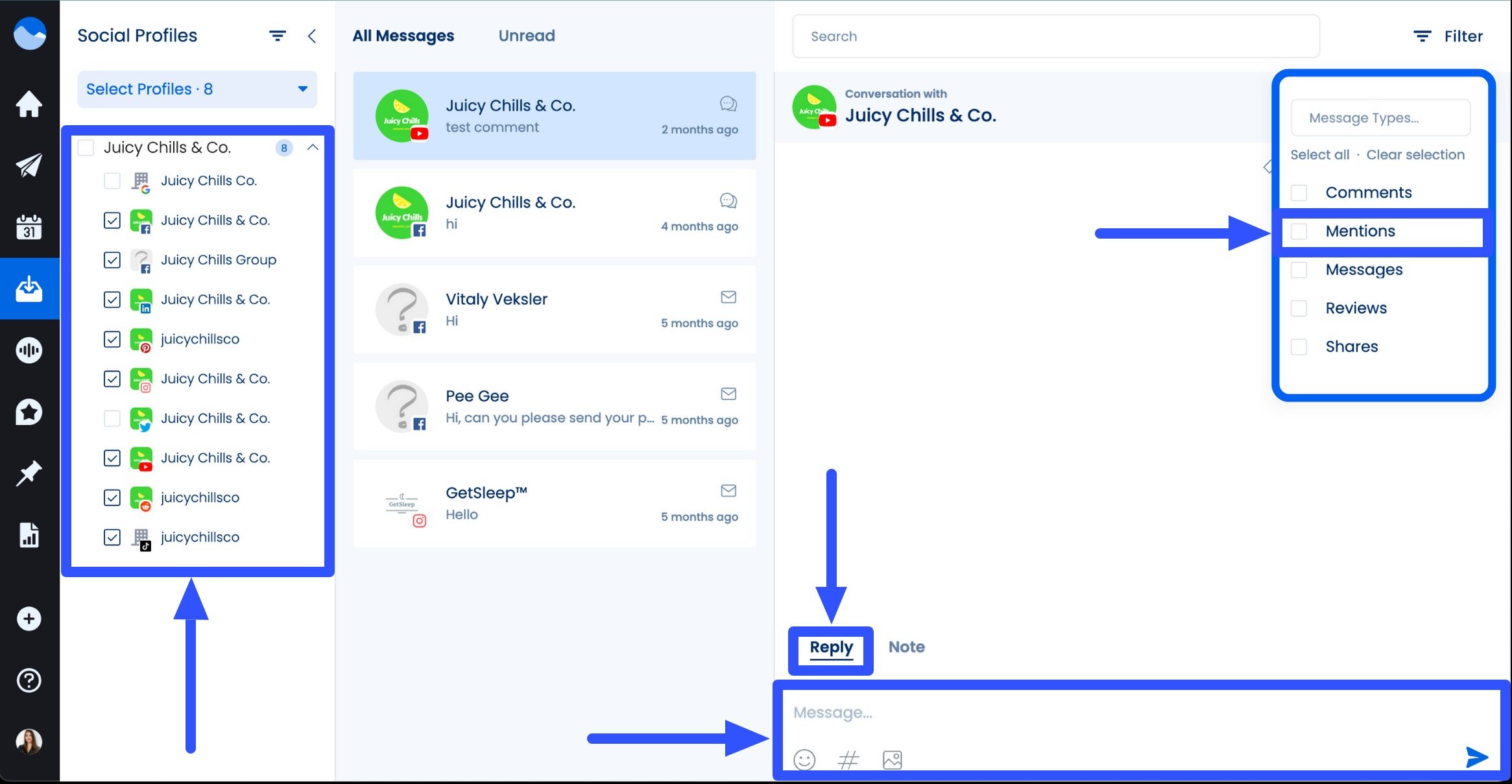
You can like or favorite comments and mentions of your clients’ profiles (for supported social networks) directly from the Inbox.
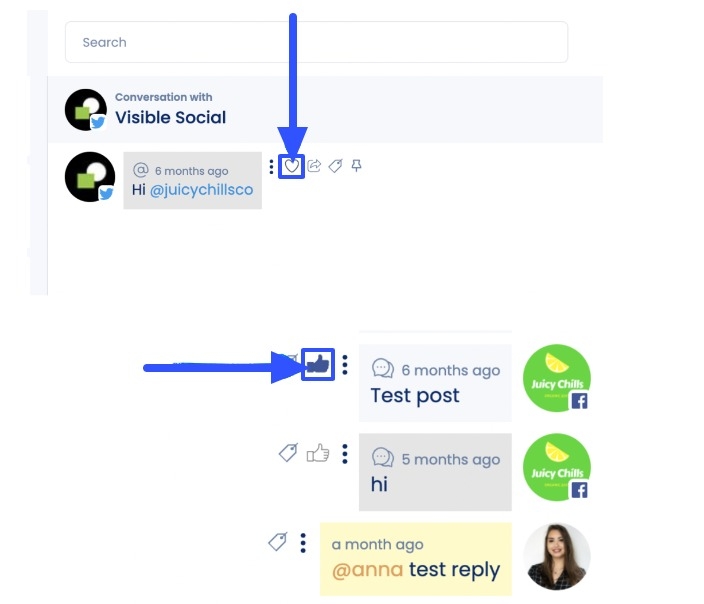
You can also find your client’s social mentions quickly using the filtering options.
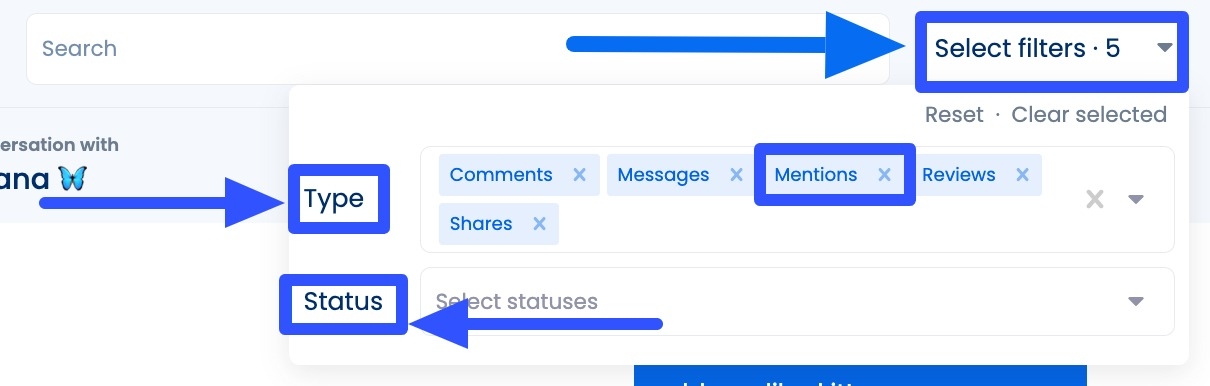
Fun feature alert: Use the AI Assistant to instantly generate engaging responses to your clients’ mentions and messages. You can also tweak your original responses using the AI Assistant.
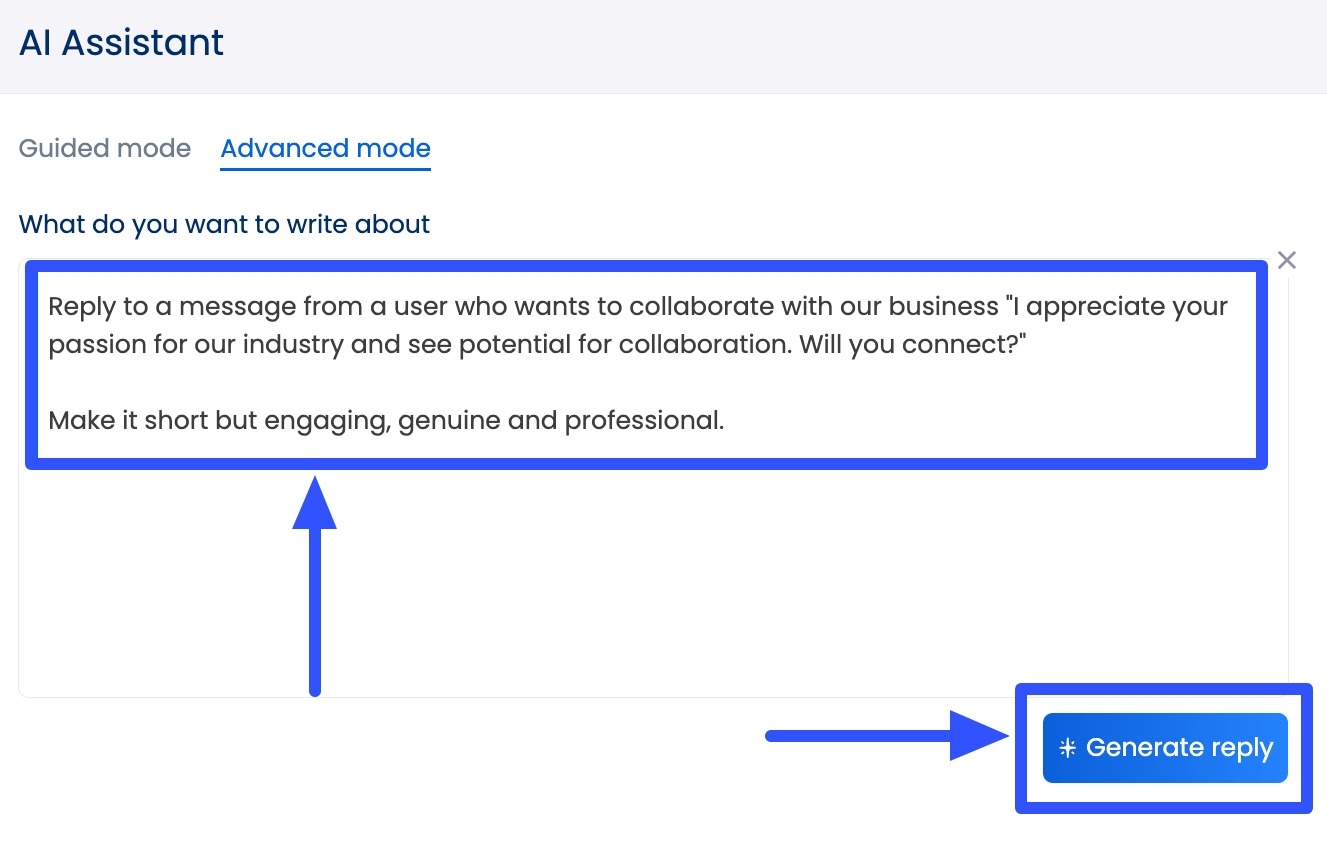
Vista Social’s social media listening tool is another handy feature for tracking your clients’ mentions like a boss.
Set up Listeners for your clients’ connected profiles and specify the keywords, such as your clients’ brand names, that the tool should look for (or exclude).
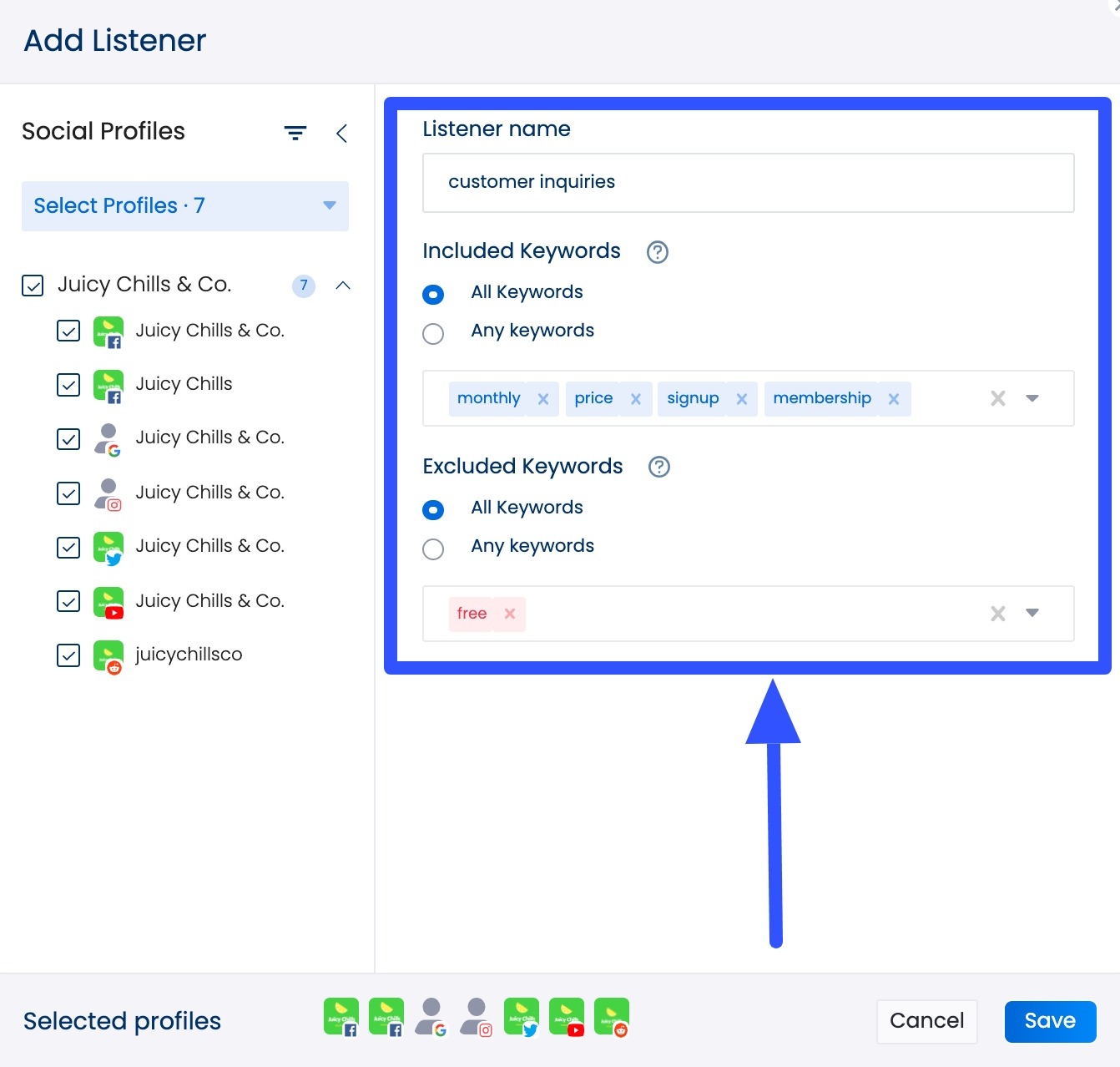
Once the Listener runs, it will pull all the conversations across your clients’ connected profiles that include or mention your specified keywords.
You can find conversations quickly using the search bar or the filtering options.
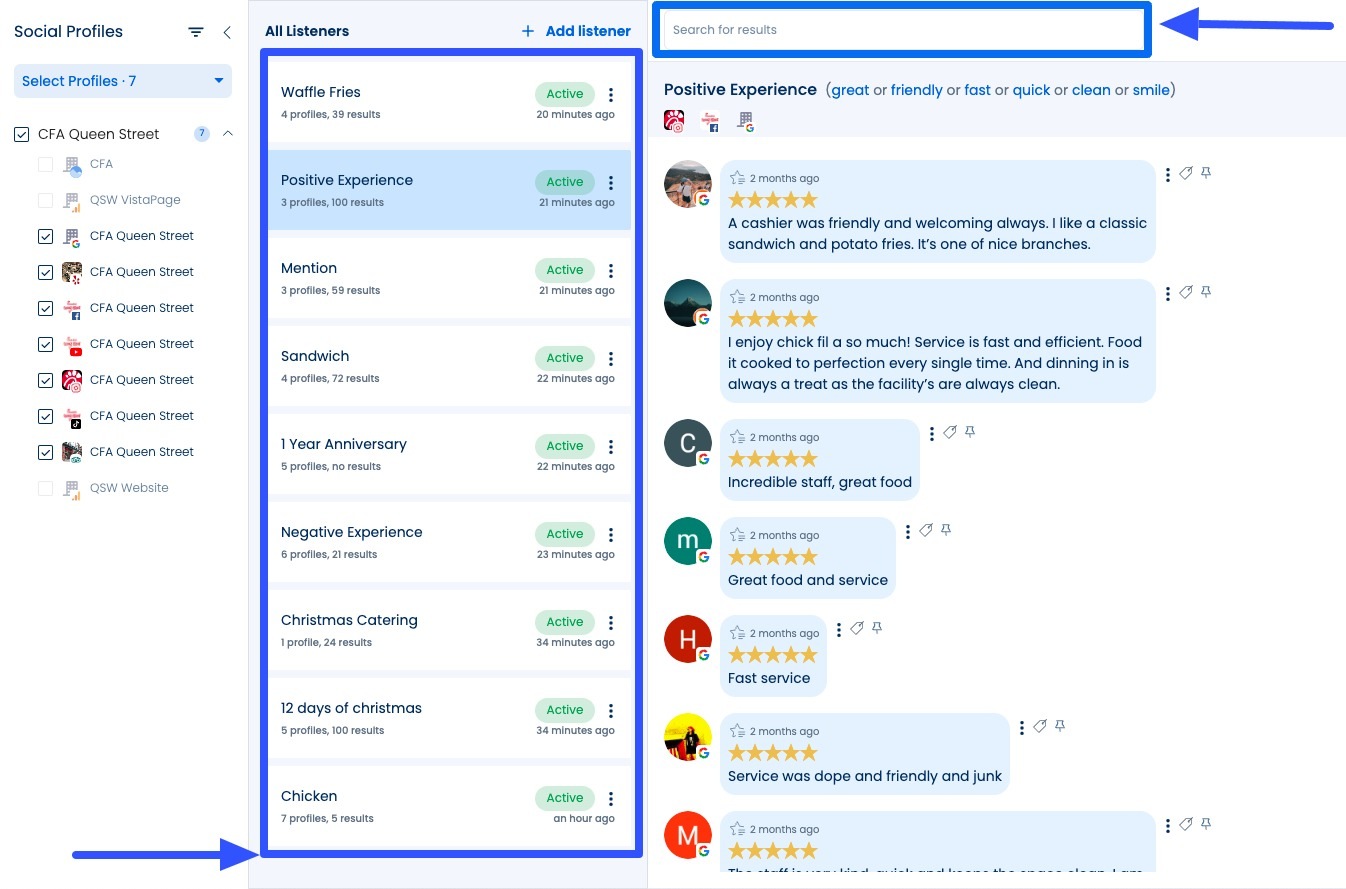
Vista Social offers other robust features, including a social media publishing tool. It also has analytics and automated reporting features, a link in bio tool, a content calendar, and more.
[Must read: How to Create Automated Social Media Reports]
Manual Search
Track your clients’ social mentions manually on each social network by looking up tags, hashtags, and text-form mentions.
Enter your clients’ usernames and branded hashtags in the social media platform’s search bar and comb through the results for mentions.
While this method can get the job done, it takes a lot more time and effort than using a social listening or mentions monitoring tool.
[Must read: Top Social Media Monitoring Software for 2024]
Best practices for tracking social media mentions
Track your clients’ social mentions efficiently and effectively with these tips and tricks.
Set up alerts
Create custom alerts for hashtags, phrases, and keywords related to your clients’ brands.
The proactive approach helps you keep your ear to the ground and respond promptly to relevant conversations around your clients’ brands.
Monitor all platforms
Don’t limit your monitoring to major social media platforms.
Consider diving deeper into forums, niche sites, and review platforms where discussions involving your clients’ brands may happen.
Expanding your clients’ monitoring approach helps you capture all relevant mentions and get a fuller picture of online sentiment toward their brands.
Analyze data and trends from social mentions
Review your clients’ social mentions monitoring data to spot recurring themes and emerging trends.
Look for patterns in the types of mentions, frequency, and sentiment to gain insights into public perception.
The data can also highlight areas for improvement and give you valuable insights that inform your strategies, such as refining your client’s social media kit.
[Must read: Social Media Kit: The Ultimate Guide [Tips + Examples]]
Document and report
Keep a detailed record documenting your clients’ key mentions, including sentiment, context, and response actions.
Leverage this data to create reports highlighting the impact of your social media management and monitoring efforts.
Share the reports with your clients to keep them informed while demonstrating the progress and effectiveness of your reputation monitoring.
Track and manage social media mentions with ease
Tracking and managing your clients’ social media mentions doesn’t have to be overwhelming.
Leverage the right tools and follow best practices to streamline social mention monitoring and turn those mentions into assets and opportunities for your clients.
Use Vista Social’s awesome social listening and engagement management tools to supercharge your workflows.

Try Vista Social for free
A social media management platform that actually helps you grow with easy-to-use content planning, scheduling, engagement and analytics tools.
Get Started NowAbout the Author
Content Writer
Jimmy Rodela is a social media and content marketing consultant with over 9 years of experience, with work appearing on sites such as Business.com, Yahoo, SEMRush, and SearchEnginePeople. He specializes in social media, content marketing, SaaS, small business strategy, marketing automation, and content development.
Read with AI
Save time reading this article using your favorite AI tool
Summarize with AI
Never Miss a Trend
Our newsletter is packed with the hottest posts and latest news in social media.

You have many things to do.
Let us help you with social media.
Use our free plan to build momentum for your social media presence.
Or skip ahead and try our paid plan to scale your social media efforts.
P.S. It will be a piece of cake 🍰 with Vista Social
Subscribe to our Newsletter!
To stay updated on the latest and greatest Social Media news. We promise not to spam you!
Enjoyed the Blog?
Hear More on Our Podcast!
Dive deeper into the conversation with industry insights & real stories.


