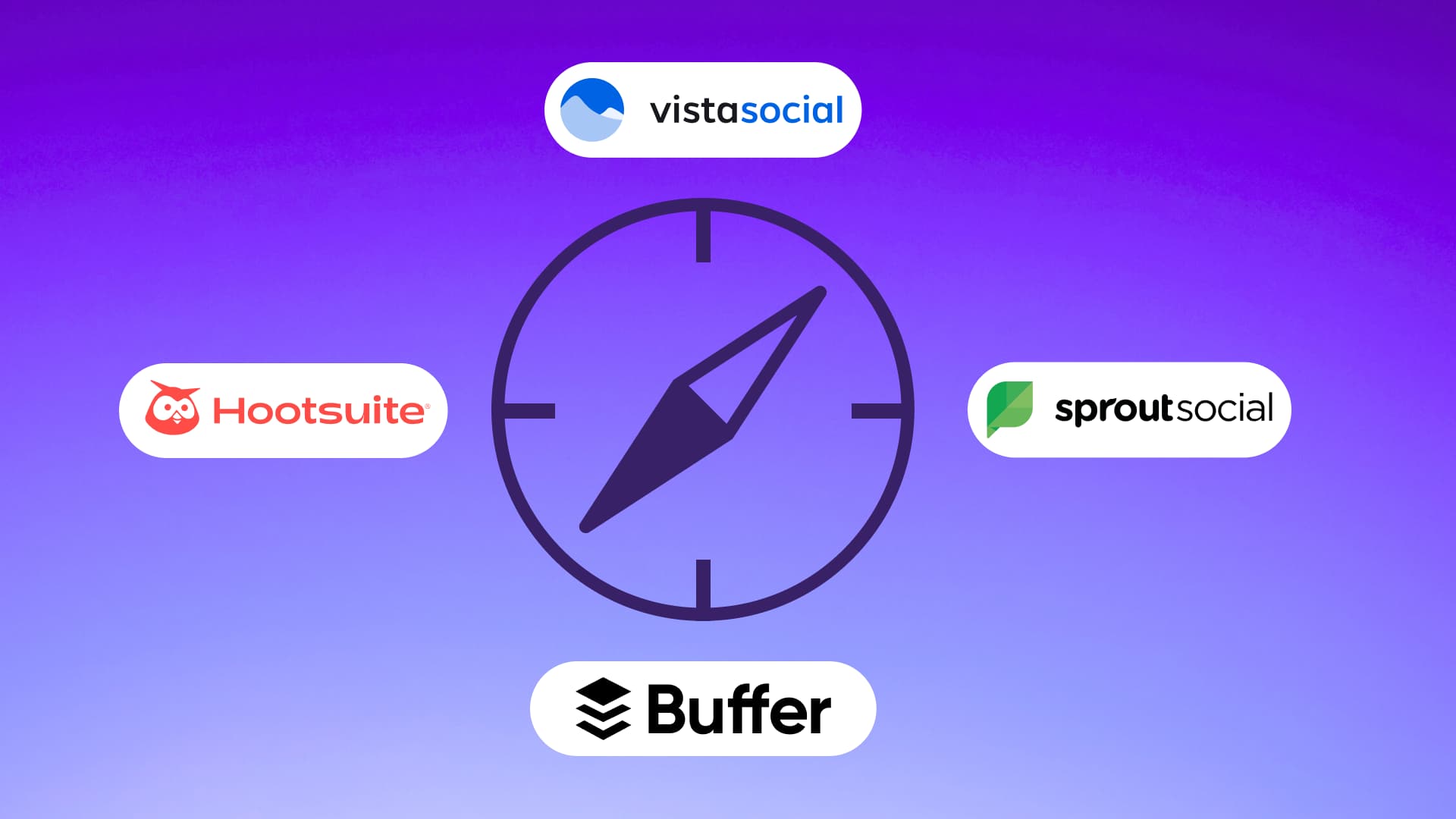New

Turn Your DMs Into Lead Gen!
Learn how to collect lead data from your DMs such as email addresses, phone numbers, and more right from your social inbox. If you are not yet automating your DMs your competitors are outpacing you.

How Something Social Saved 75% of Their Time and Increased Revenue by 15%
See how a fast-growing agency improved operations, cut down hours of manual work, and unlocked new revenue opportunities with Vista Social.
New

50 Unique Social Media Ideas for Consistent Content Creation
Discover 50 unique social media post ideas to engage your audience, grow your brand, and maintain a consistent content strategy with ease!

Mastering Content Reuse: The Key to a Consistent and Sustainable Posting Strategy
Published on July 24, 2025
16 min to read
20+ Free Social Media Management Tools in 2025
Summarize with AI

Summarize with AI
ChatGPT
Claude
Perplexity
Share
Vista Social
X (Twitter)
Table of contents
Summarize with AI
ChatGPT
Claude
Perplexity
Share
Vista Social
X (Twitter)
Free social media management tools can feel elusive and too good to be true.
But guess what?
They’re real and they’re here to rescue you from the chaos of juggling countless tasks while delivering the best results to your clients.
From scheduling content to managing conversations and tracking analytics, the tools help you handle tasks efficiently without spending a cent.
If you’re tired of tab-hopping and scrambling to keep up with your daily to-dos, it’s time to simplify your workflow and save your sanity (and money).
In this guide, we’ll explore the 20+ powerful, cost-free social media management tools that can do the heavy lifting so you don’t have to.
Table of contents
What you will learn
- What are free social media management tools?
- TL;DR: Vista Social offers some of the most reliable free social media management tools
- Top 20+ free social media management tools to streamline your workflows
- FAQs on free social media management tools
- Make the most of free social media management tools
What are free social media management tools?
Free social media management tools are software, platforms, or apps that help you manage your social media tasks without costing you a penny.
The tools are designed to streamline your day-to-day work as a social media manager, helping you:
- Schedule and publish posts across various platforms, including Instagram, Facebook, LinkedIn, and X (formerly Twitter)
- Monitor engagement based on likes, comments, shares, and DMs
- Track performance analytics so you know what’s working and what’s flopping
- Collaborate with teams if you’re working with clients or team members
- Manage multiple social media accounts from a single dashboard
While free versions may have limitations compared to their premium counterparts (such as fewer scheduled posts or limited analytics), they can be perfect for small teams, freelancers, or users just testing the waters.
Free social media management tools help you do more with less, and who doesn’t want that?
Must read: Social Media Management Tools for Churches
TL;DR: Vista Social offers some of the most reliable free social media management tools
If you’re looking for a powerful yet free social media management solution, Vista Social has you covered.
With a robust suite of tools available at no cost, you can schedule posts, manage multiple profiles, monitor engagement, and collaborate with your team, all without hitting a paywall.
The platform’s free tools are ideal for freelancers, startups, and small businesses looking to streamline social media workflows without compromising on features.
While Vista Social limits some functionalities on its free plan, it delivers core capabilities such as:
- Post scheduling and publishing across major social platforms
- Social inbox to manage conversations in one place
- Link in bio tool to drive traffic from Instagram and TikTok
- Analytics dashboard to track performance metrics
Vista Social is a reliable, no-strings-attached entry point into professional-grade social media management.
Top 20+ free social media management tools to streamline your workflows
Simplify your posting, scheduling, engagement, and analytics without spending a dime.
Let’s dive into the 20+ best free tools that can help you work smarter, not harder.
Must read: The Best Social Media Management Tools for Franchises [2025]
1. Vista Social
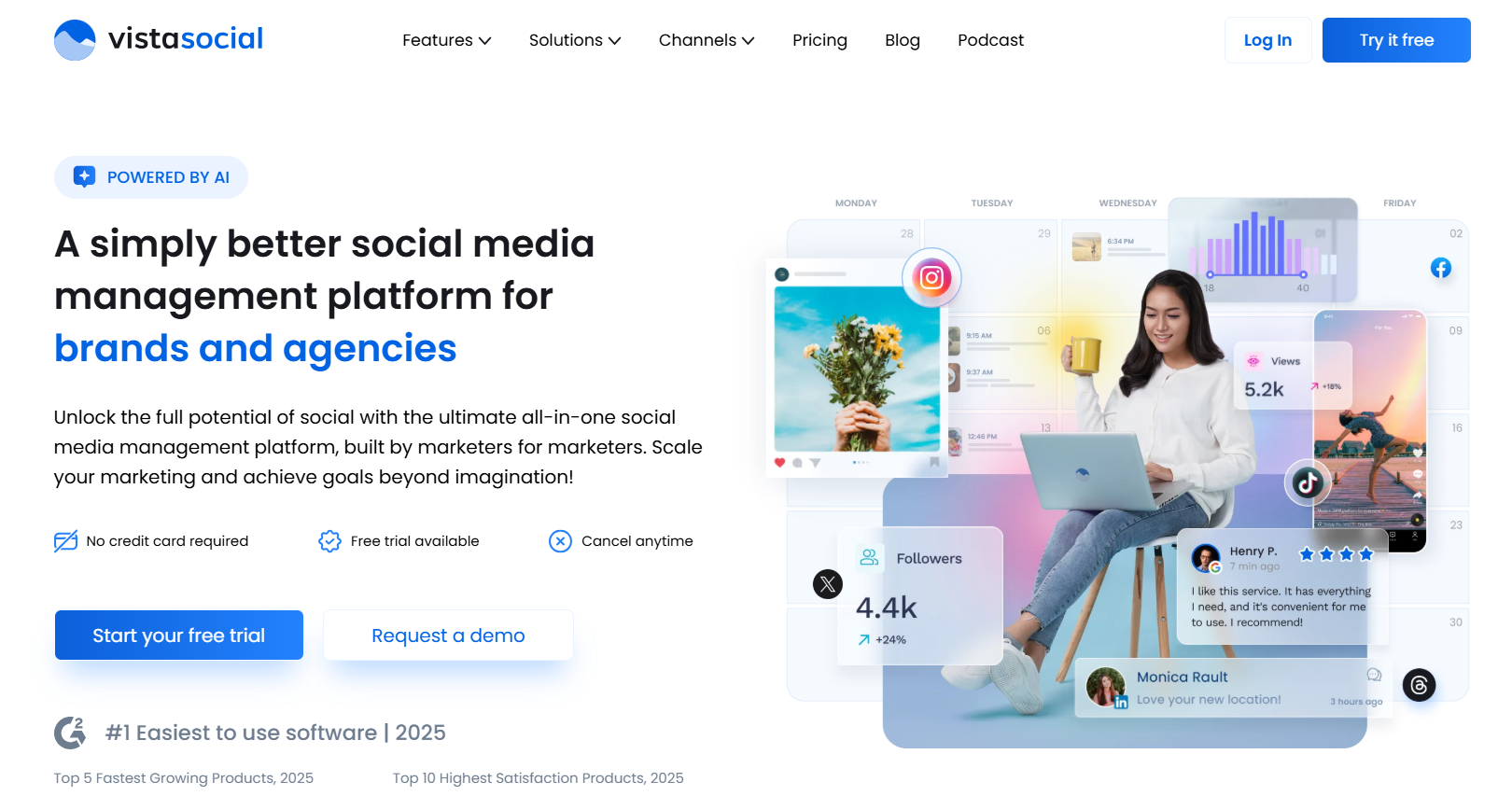
Vista Social is a modern all‑in‑one social media management platform.
While Vista Social’s features aren’t completely free, it offers a robust free plan that provides individuals and small teams with access to essential features.
The features are perfect for streamlining your day‑to‑day workflows without a huge upfront investment.
Why start with Vista Social?
Social’s free version is designed to help you manage multiple profiles, collaborate with teammates, and track your performance in one place, without needing to juggle separate tools.
Key free features
Vista Social’s free plan includes the following essential features.
Content scheduling and publishing
Vista Social’s free version includes access to its multi-platform social media publishing and scheduling tools.
The features allow you to plan, create, and schedule posts for auto-publishing across multiple social media platforms from a single, intuitive dashboard.
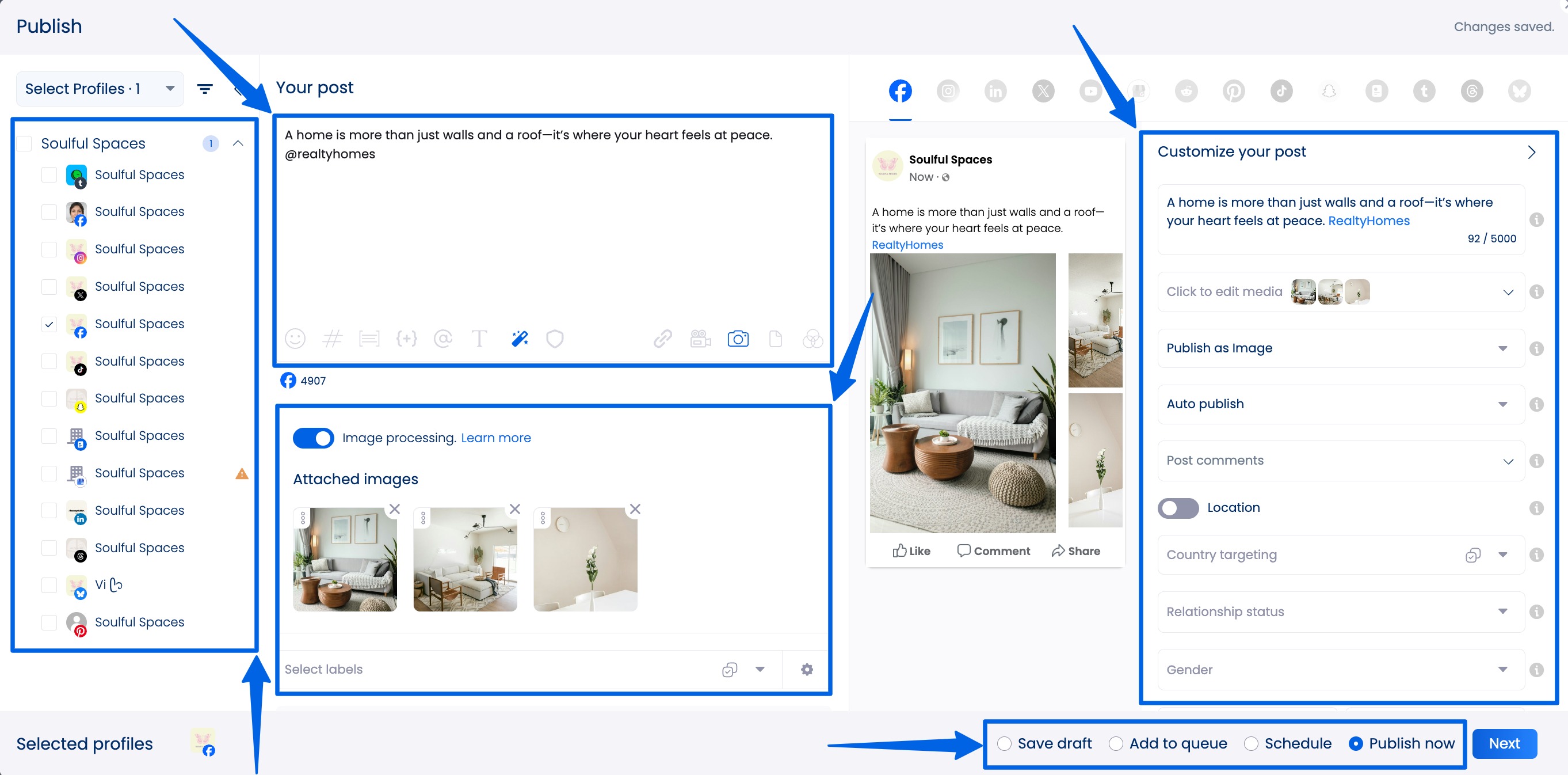
With the free plan, you can:
- Connect up to three social media profiles and one user
- Schedule up to ten posts per profile per month
- Customize posts per profile
- Store and manage images, videos, GIFs, and other assets in the media library and use royalty-free stock images and video clips
- Save posts as drafts
- Get 100 credits for the AI Assistant
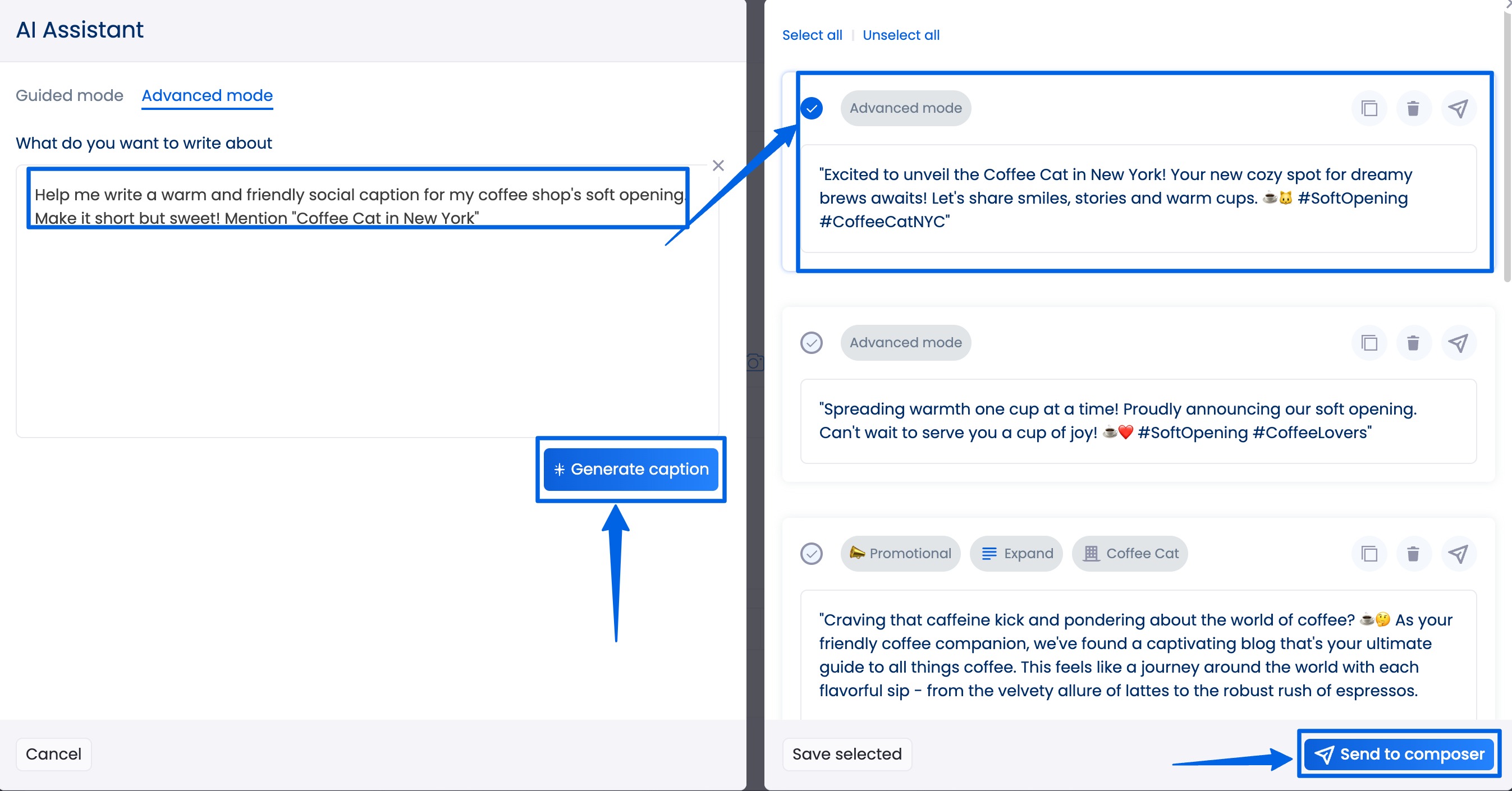
Content calendar with drag‑and‑drop ease
Vista Social’s content calendar allows you to visualize your posts in a unified calendar and easily rearrange content to keep your schedule flexible.
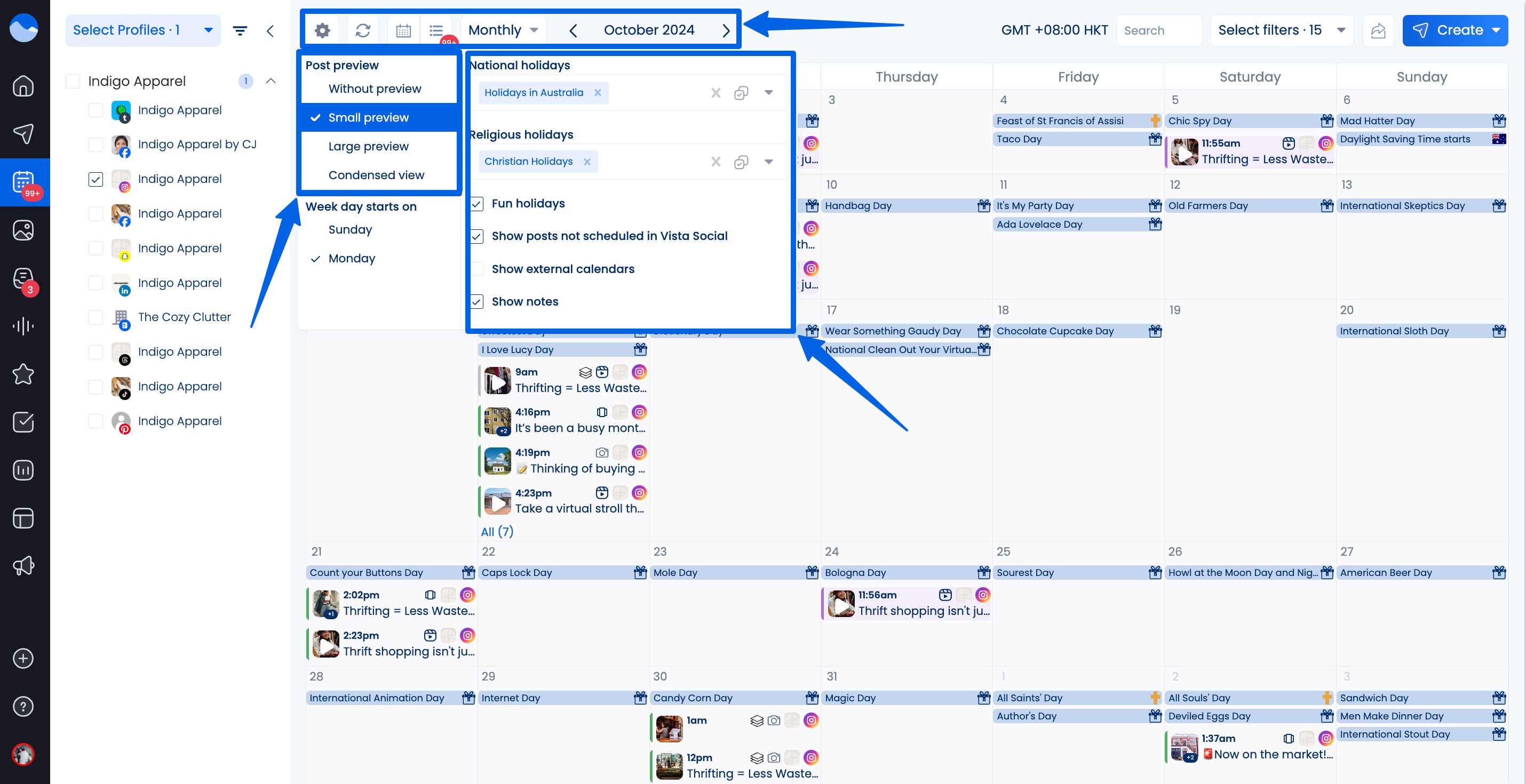
You can switch to various calendar views to gain a better visual understanding of your clients’ scheduled posts.
Social inbox management
View and respond to your clients’ messages and comments from multiple platforms in Vista Social’s unified Social Inbox.
The social media engagement feature helps you stay on top of messages across social profiles without logging into each client’s social media account and checking their DMs.
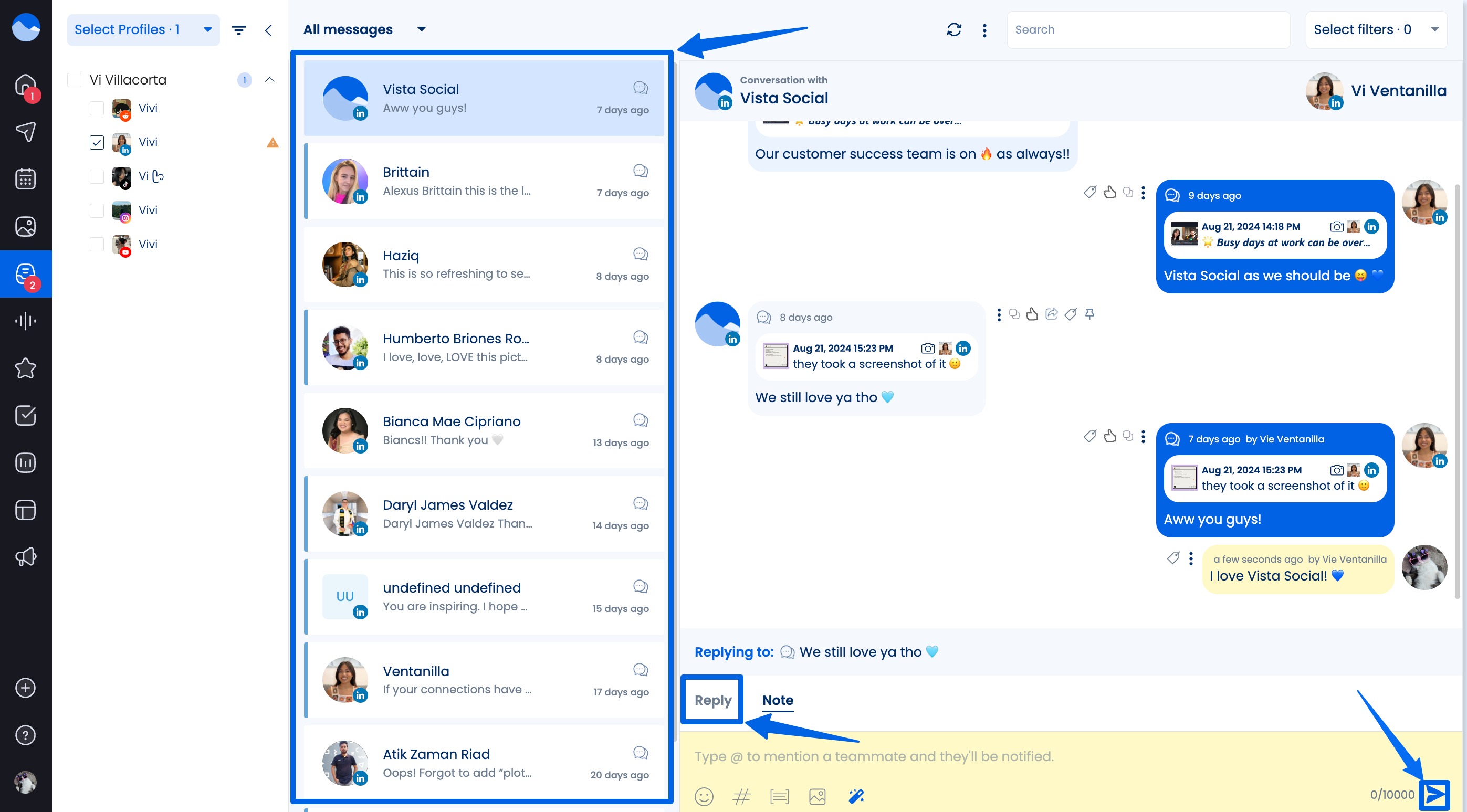
The free plan also includes the DM automations feature, which lets you set triggers and actions that automatically respond to your clients’ social media comments and messages.
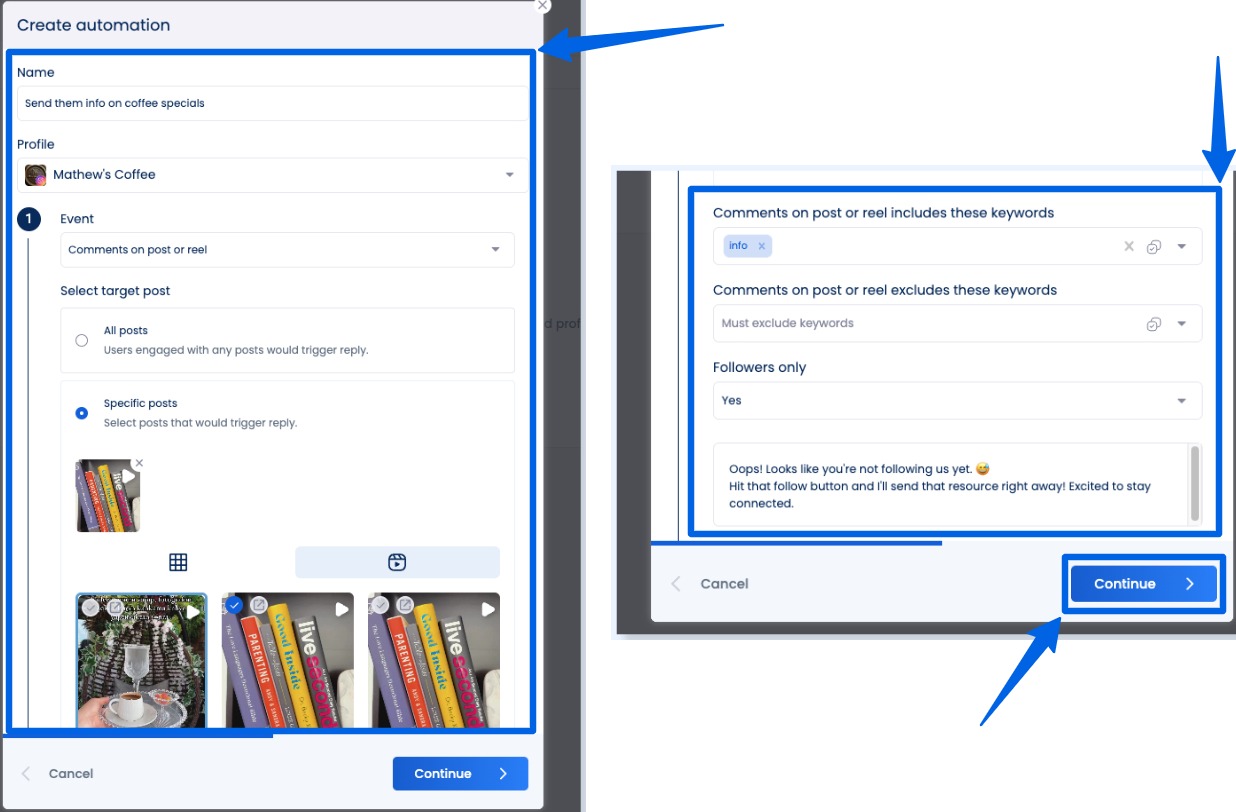
Link in bio tool
Another handy feature of the free plan is Vista Social’s link in bio tool.
It includes Vista Page, customizable pages for your clients’ landing pages.
You can personalize these pages and turn them into mini-websites with conversion elements and tools, such as booking calendars, links, CTAs, and more.
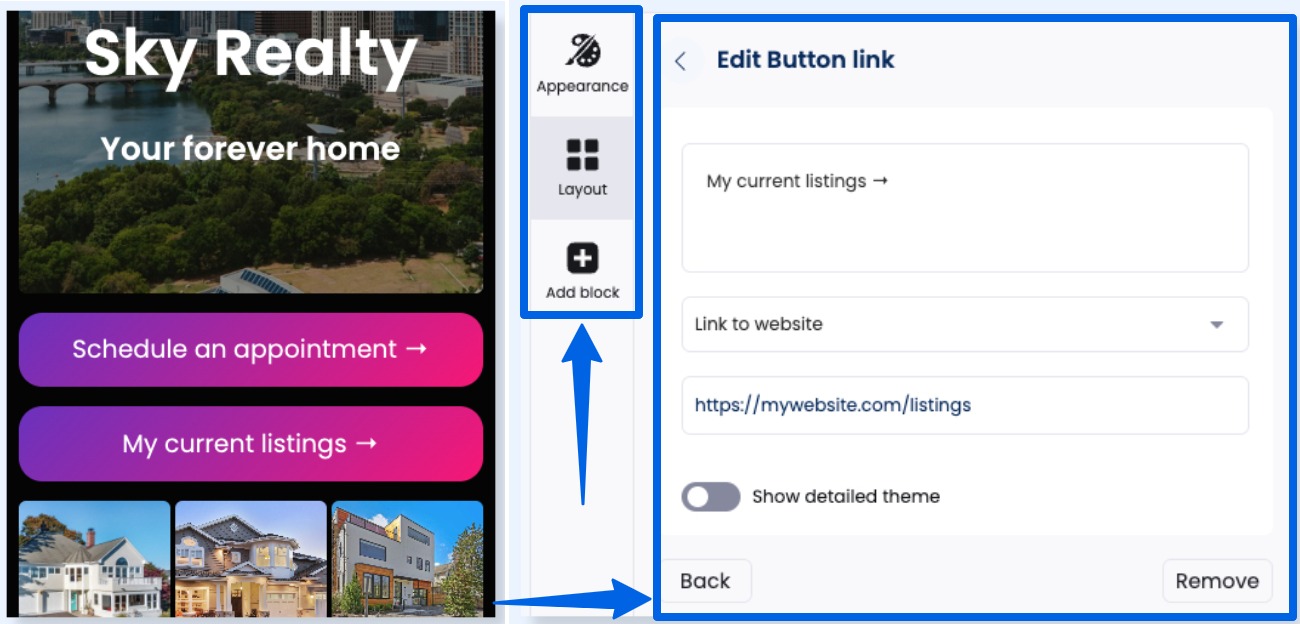
With the paid plans, you’ll have access to additional and more advanced features, including the following:
- Social listening sentiment analysis
- Social media analytics and reports, including post performance, sentiment analysis, and competitor analysis reports
- Review management
- Optimal posting time recommendations
- Ideas (a central hub for content brainstorming and development)
- Bulk content scheduling
- Collaboration tools, such as Notes and approval workflows
- Saved replies in the Social Inbox
- Review management
- Data integrations with Slack, Zapier, and more
- Trending audio
- Canva integration
- Instagram and TikTok Visual Planner
- White label options
Must read: 42 Best TikTok Tools to Grow Your Followers in 2025
Who is Vista Social best for?
Vista Social can be an excellent platform for:
- Agencies and freelancers who need client‑friendly approval workflows and multi‑account management
- Small to mid‑sized brands that want to scale content creation and engagement
- Content creators managing multiple platforms and looking for smart scheduling and analytics
Pricing
Vista Social’s paid plans start at $32/month (billed yearly) with a 14-day free trial.
Pros
- User‑friendly interface with an intuitive, modern dashboard
- Supports a wide range of platforms, including emerging ones like TikTok
- Approval workflows and collaboration tools, even on lower tiers
- The free plan is genuinely functional, which is perfect for testing before upgrading
Cons
- The 14-day free trial may not be enough to explore all of the social media management tool’s features
Must read: Top Features for Social Media Management Tools
2. Buffer
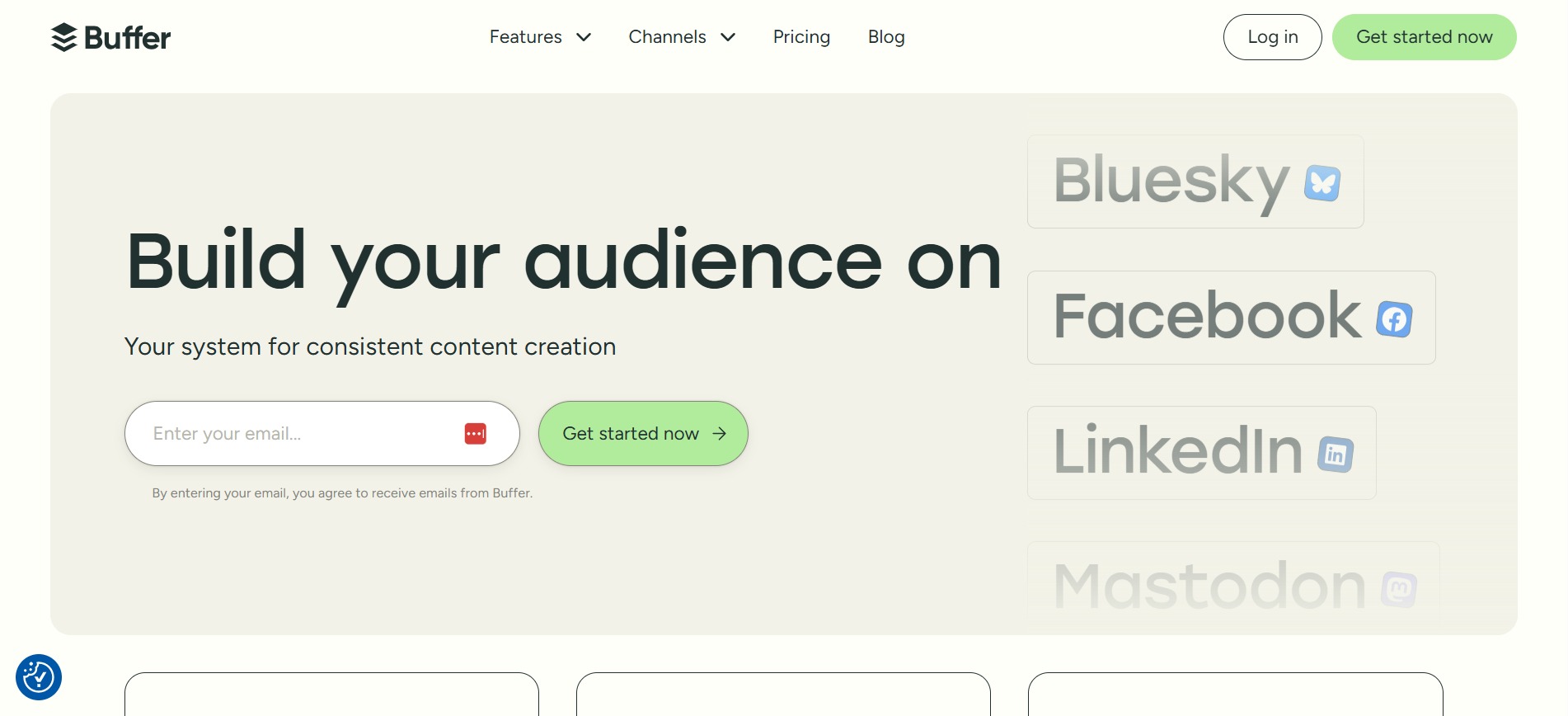
Buffer is a long-time favorite for planning and publishing social content. Its clean interface and straightforward features make it beginner-friendly.
Why start with Buffer
If you’re new to scheduling posts or looking for a tool that’s easy to master, Buffer is a great choice, thanks to its beginner-friendly interface and intuitive tools.
Key free features
- Schedule posts across major platforms such as Facebook, Instagram, and LinkedIn (ten scheduled posts per channel for one user)
- 100 content ideas that you can store and capture on the platform
- Unlimited use of the AI Assistant
- Basic analytics based on 30-day engagement data on individual posts
- Customer support via email
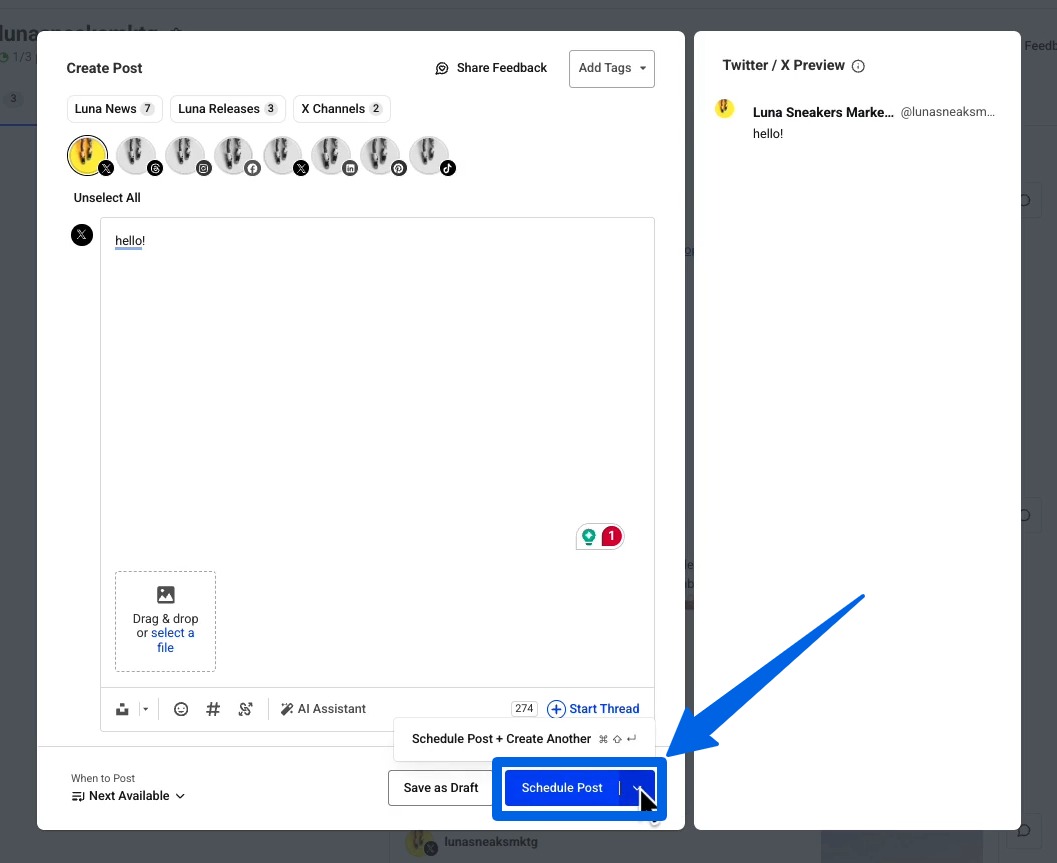
Who is Buffer best for?
Small teams, solo marketers, or brands new to social media scheduling.
Pricing:
Free plan for up to three social media channels.
Buffer’s paid plans start at around $6 per month per channel, with a 14-day free trial.
Pros:
- User-friendly
- Integrates with most major platforms
Cons:
- Limited analytics on the free plan
- Buffer only offers ten scheduled posts per channel on the free tier
3. Hootsuite

Hootsuite is a popular social media marketing and management tool that provides a versatile dashboard for managing multiple social media accounts.
Why start with Hootsuite
Hootsuite is a trusted and well-documented tool with a 30-day free plan that can be perfect for exploring and experimenting with social media management tools.
Must read: A Guide to Church Social Media Management this 2025
The tool’s free trial gives you full access to one of its paid plans (Standard or Advanced) for a month, allowing you to test all the plan’s features.
Key free features
Hootsuite’s “free” features depend on the plan you’ve signed up for.
- Connect up to five social accounts (unlimited for the Advanced plan)
- Unlimited posting schedule
- Best time to post suggestions
- AI Assistant
- Canva templates
- Content library
- DM automations
- Etc.
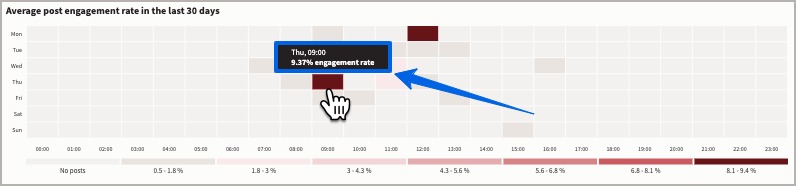
Who is Hootsuite best for?
Hootsuite is best for Marketers who want to test a reliable, all-in-one social media management tool with advanced and enterprise-level features.
Must read: Heropost vs. Hootsuite vs. Vista Social Comparison: 2024
Pricing
Hootsuite’s paid plans start at $99 per month (annual billing).
Pros
- Established, stable platform
- Includes social listening streams
Cons
- Higher-tier plans can get pricey, especially for smaller teams or individual users
4. Later
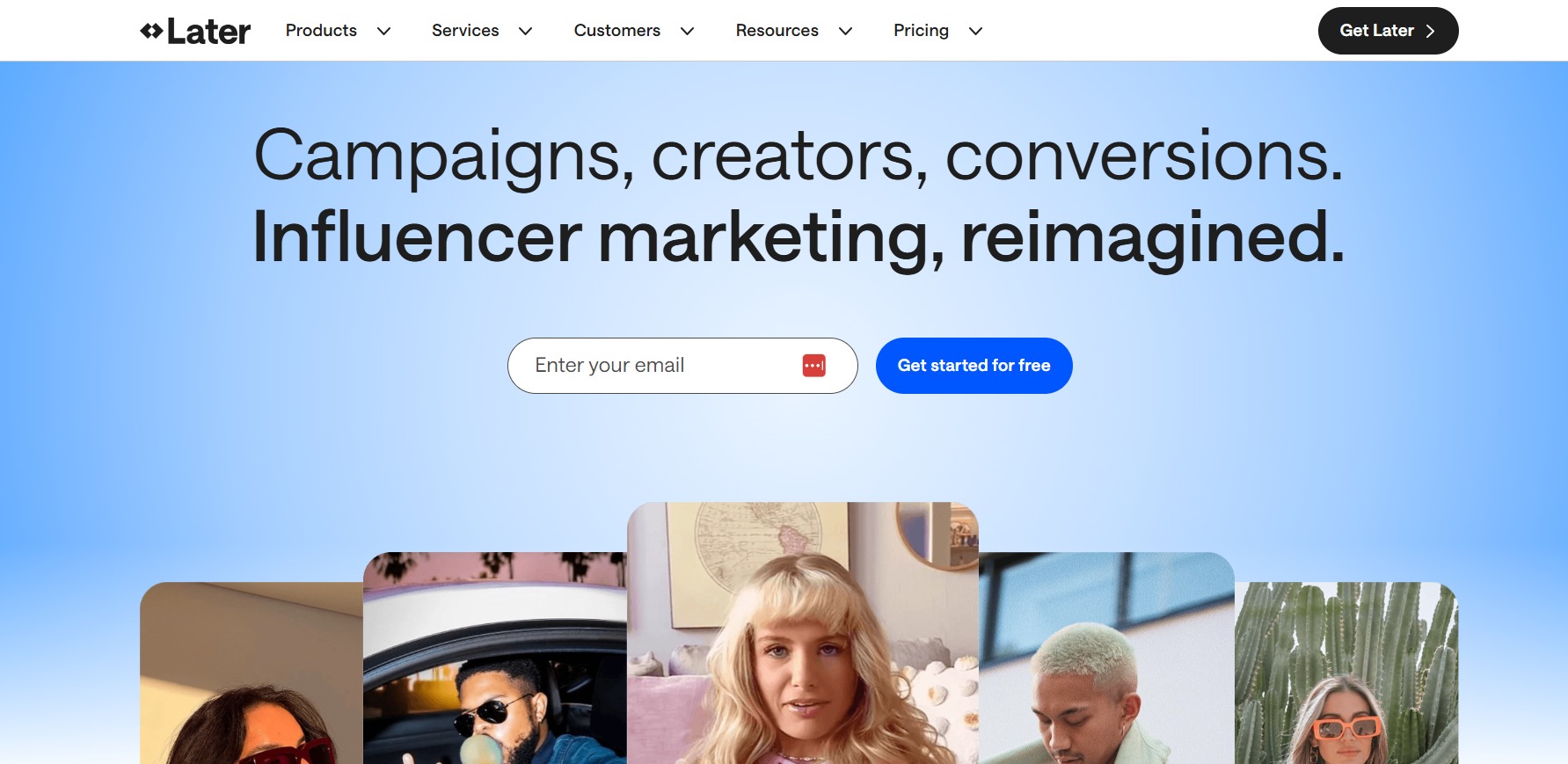
Later is known for its visual-first approach, making it ideal for scheduling content on Instagram, Pinterest, and TikTok.
Must read: Later vs. Hootsuite vs. Vista Social: 2023 SMM Tool Comparison
Why start with Later?
If you manage brands that rely heavily on visuals and grid planning, Later’s drag-and-drop calendar can be a good fit for you.
Key free features
- One access group
- Schedule and publish to major social media platforms, including Instagram, Facebook, TikTok, YouTube Shorts, and LinkedIn
- Customizable link in bio page
- Multi-profile scheduling
- Visual Instagram Planner
- Unlimited media uploads
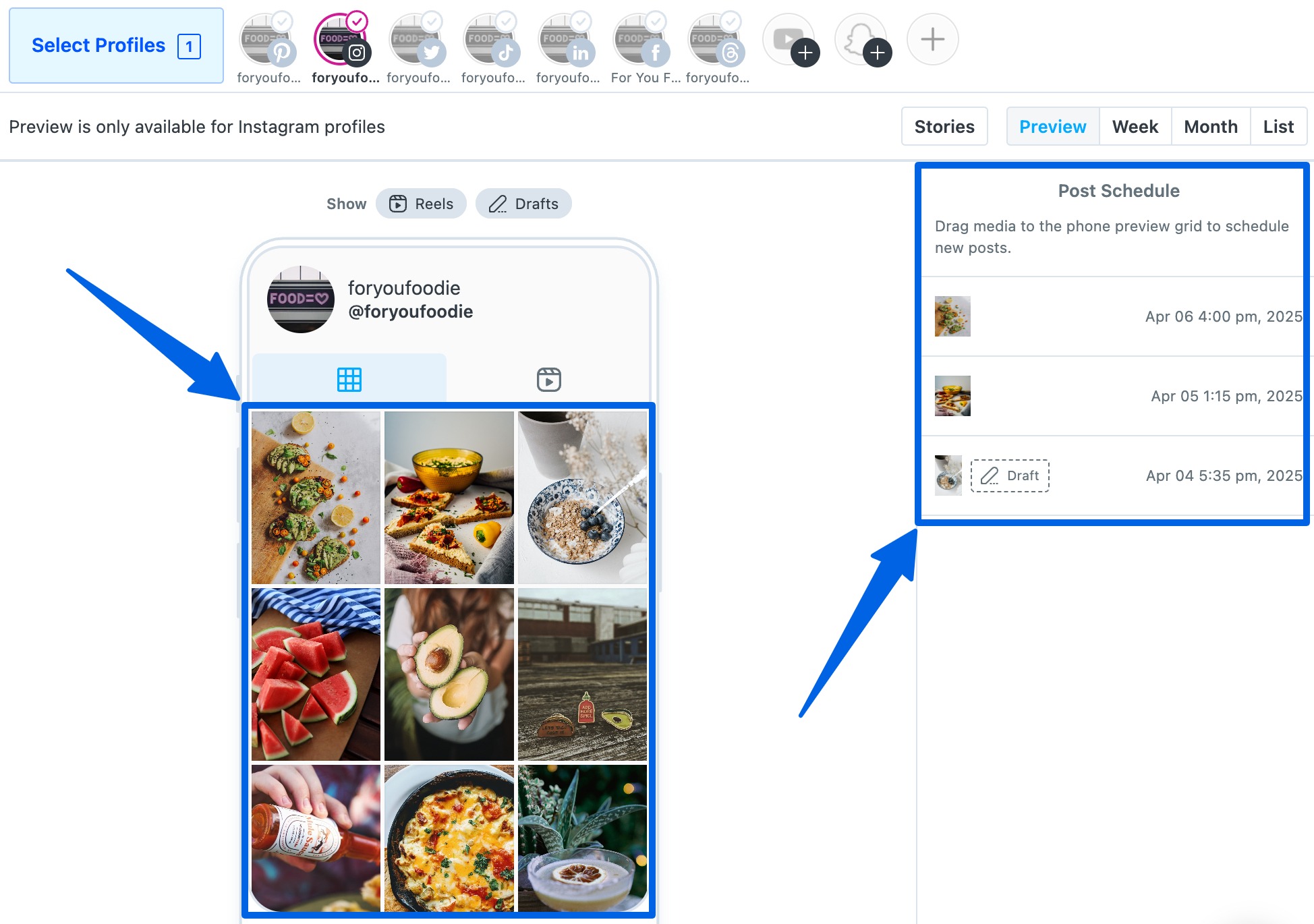
Who is Later best for?
Brands with a strong visual identity, such as those in the fashion, food, or travel industries.
Pricing
Later’s Starter plan starts at $16.67 per month with yearly billing.
Pros
- Sleek and intuitive interface
- Offers robust Instagram-specific features
Must read: Best IG Tools to Grow Your Audience And Following
Cons
- Post limit on the free plan
- Some advanced analytics require upgrades
5. Zoho Social
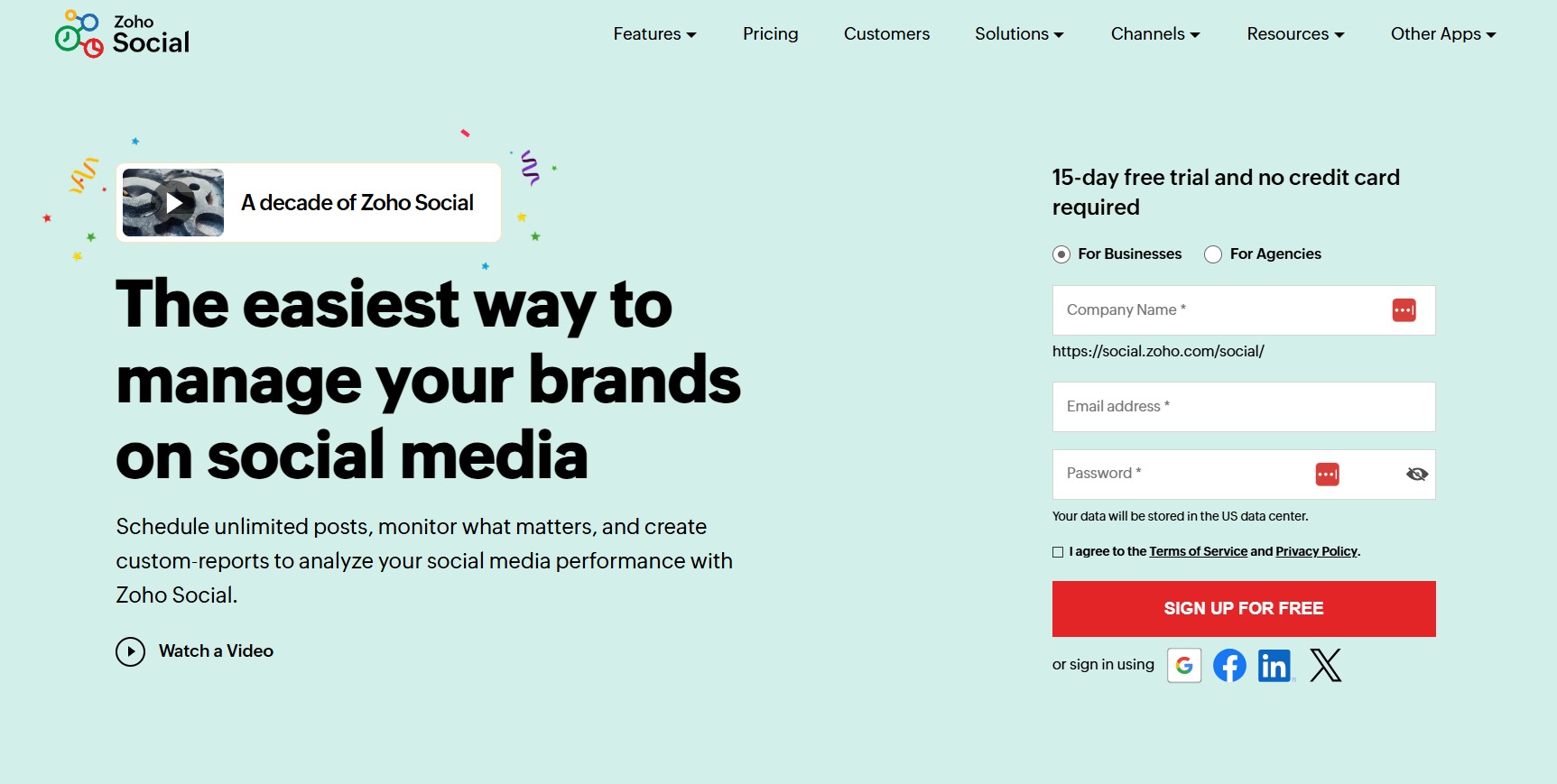
Social media management software Zoho Social offers a strong mix of publishing, monitoring, and reporting tools in a neat package.
Why start with Zoho Social?
Zoho Social is a great choice if you want free scheduling with some built-in collaboration features.
Key free features
- Access to scheduling, publishing, monitoring, and other social media management features for 15 days
- Connect up to six social channels (one from each platform)
- One team member/user
- Integration with major social media platforms
- zShare Browser Extension
- Basic analytics and insights into metrics such as the total followers, new followers, reach, and engagement
- The Standard plan includes free features, such as a centralized dashboard, content scheduling, a publishing calendar, summary reports, and user tagging
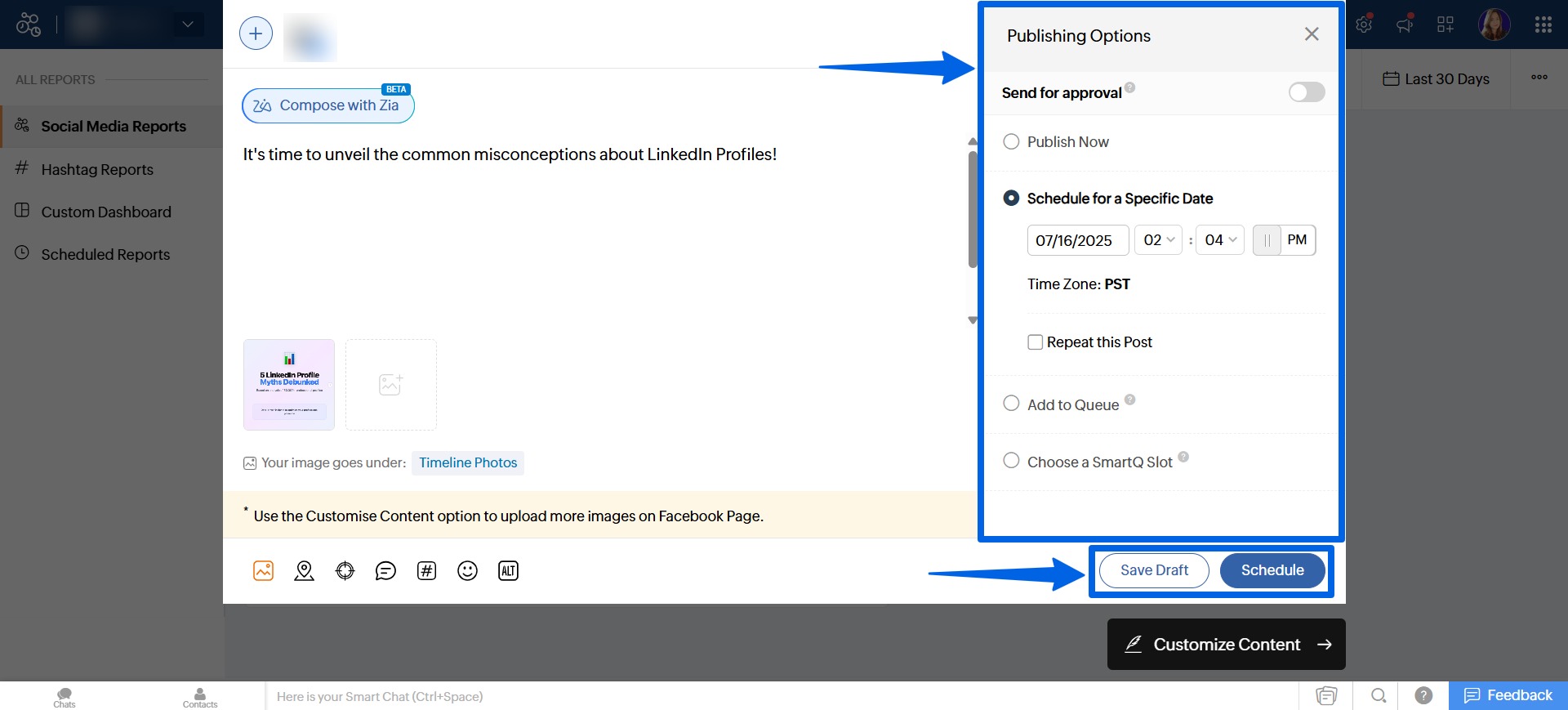
Who is Zoho Social best for?
Zoho Social is best for small businesses that already use other Zoho products or need a simple, free solution on top of other Zoho solutions.
Pricing
The Zoho Social paid plans start at $15/month (yearly billing).
Pros
- Integration with the Zoho ecosystem
- Useful collaboration tools
Cons
- The free plan is single-user only, and access to social media management features is only available for 15 days
- The tool’s interface can look outdated and too simple compared to more modern social media management platforms
Must read: How to Structure Your Social Media Management Packages
6. Planoly
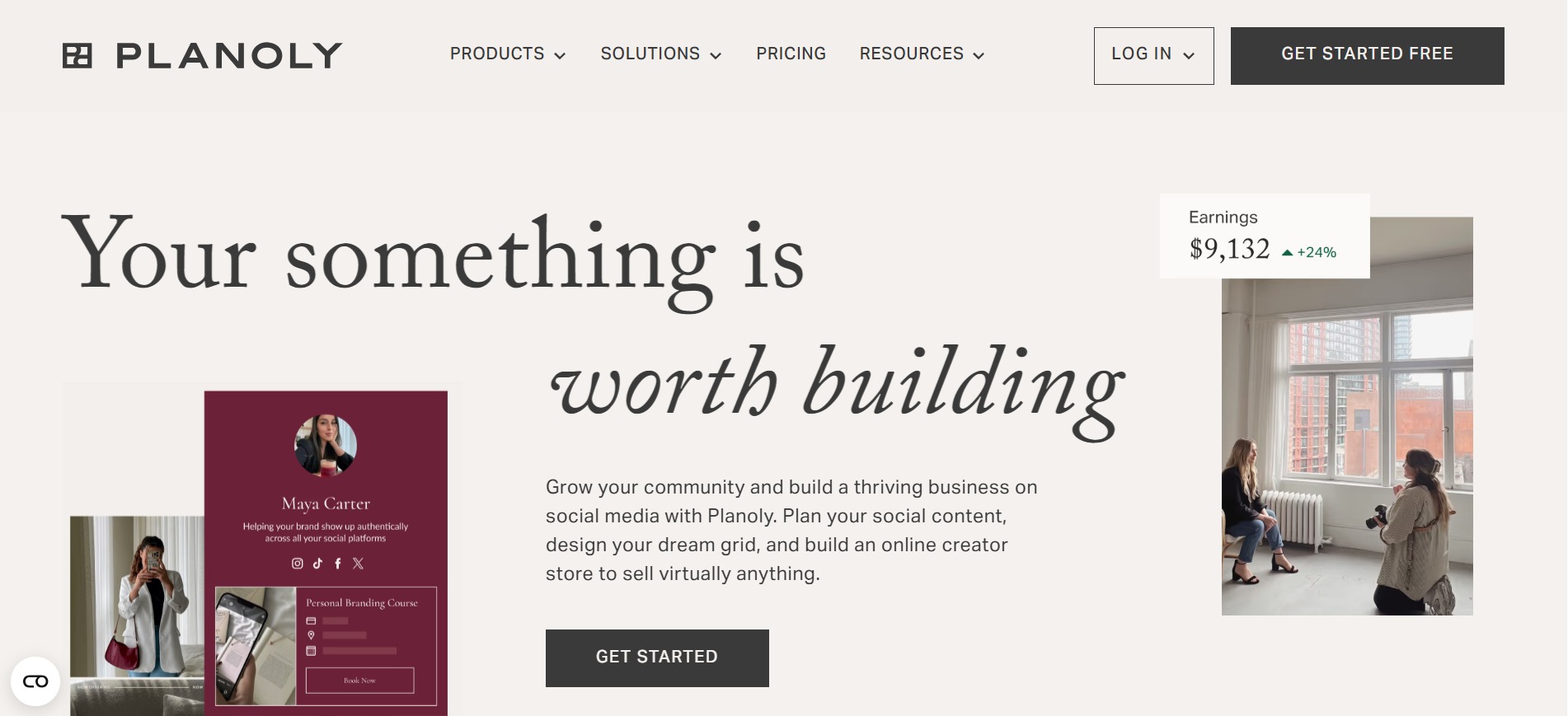
Planoly is another visually driven platform, designed to simplify Instagram and TikTok content planning.
Why start with Planoly?
If your clients are focused on Instagram aesthetics, Planoly’s grid preview is a dream come true on top of its other social media planning and management features.
Key free features
- One social set and one user
- One month’s worth of data analytics for Instagram
- Up to ten content uploads
- Plan content across one social set
- Auto-posting (Limited)
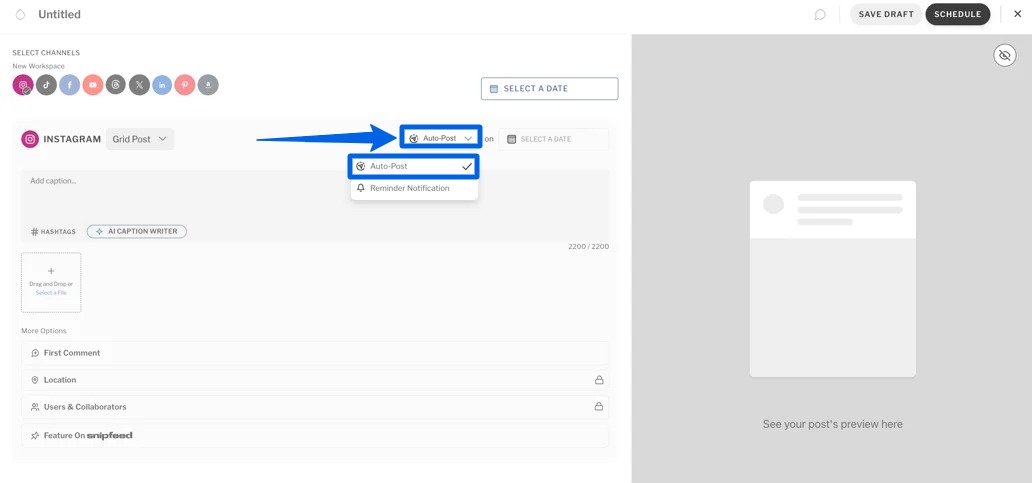
Who is Planoly best for?
Planoly can be a good fit for influencers, lifestyle brands, and small teams focusing on Instagram growth.
Pricing
Planoly’s Social Planner plans start at $14 per month when billed annually.
Pros
- Easy drag-and-drop interface
- Great for visual content planning
Cons
- The free plan has very limited features
- The tool lacks deep analytics
7. CoSchedule Marketing Calendar

CoSchedule offers a free marketing calendar to help you organize and schedule your clients’ social media content.
Why start with CoSchedule?
CoSchedule’s free marketing calendar is a great tool if you love seeing your campaigns mapped out in one place.
Key free features
- One user and one social profile with up to 15 scheduled social messages
- Drag and drop calendar
- Best time for social publishing suggestions
- AI Assistant with 20 fully customizable AI prompt templates
- Basic support
- Self-serve knowledge base and guides
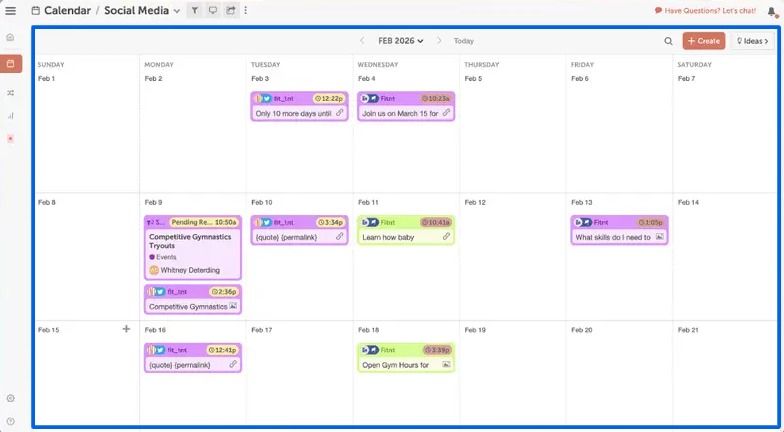
Who is CoSchedule best for?
CoSchedule can be a valuable addition to a team’s or user’s social media management toolkit, providing a visual planning hub for social and other marketing projects.
Pricing
CoSchedule’s paid plans start at $19/month (Social Calendar) when billed annually, with a limited free trial.
Pros
- Great for visual planners
- The tool combines your task planning and social scheduling
Cons
- Accessing advanced features requires upgrades
- The tool can have a bit of a learning curve for new users
8. Pallyy
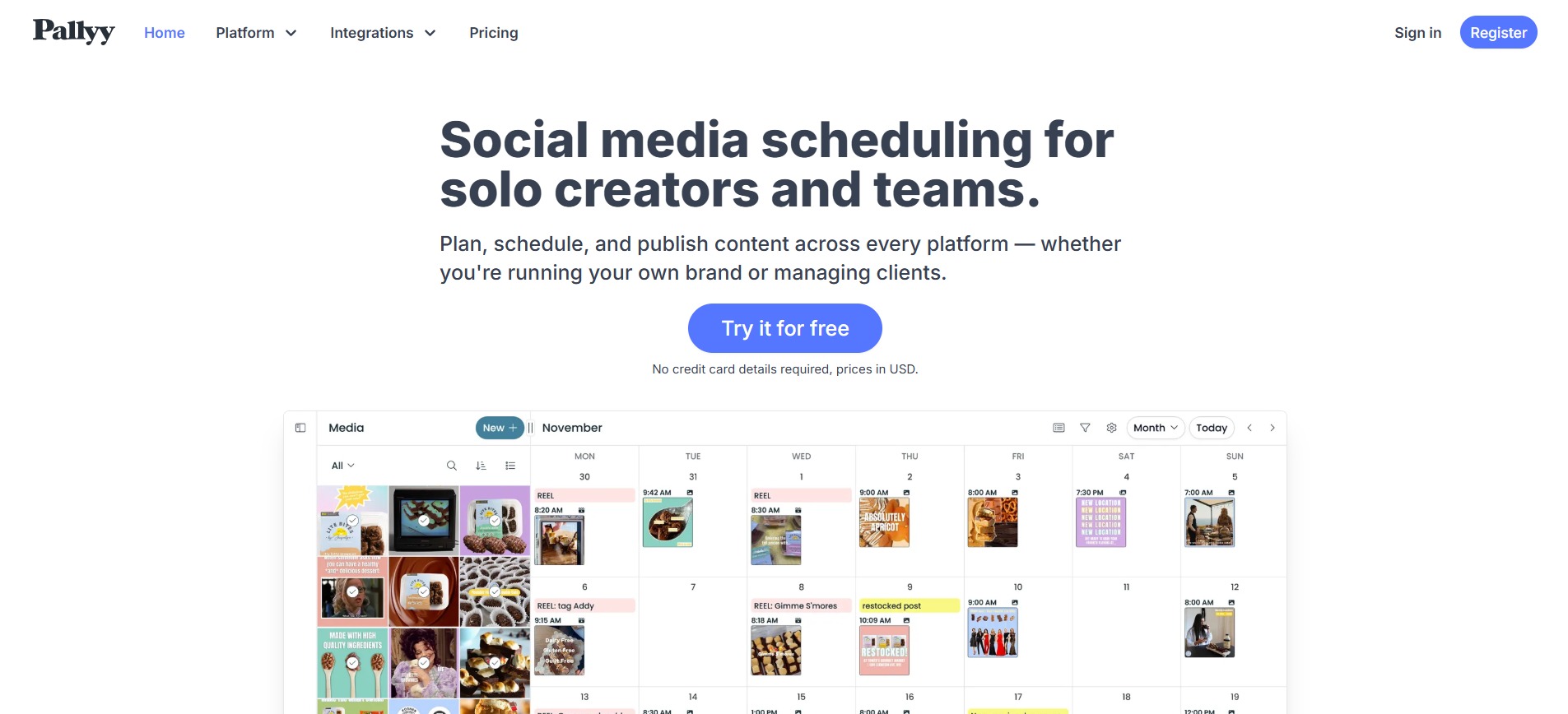
Pallyy is a visually driven social media management tool built with Instagram and TikTok creators in mind, but it also supports other major platforms.
Why start with Pallyy?
Pallyy can be a good option if you want a simple, modern interface with strong visual planning features.
Key free features
- Post scheduling with up to 15 posts per month per profile
- Visual planner with a drag‑and‑drop grid to preview your clients’ feed
- Basic social analytics to track engagement and growth at a glance
Must read: 20+ Social Analytics Tools in 2025: Free And Paid
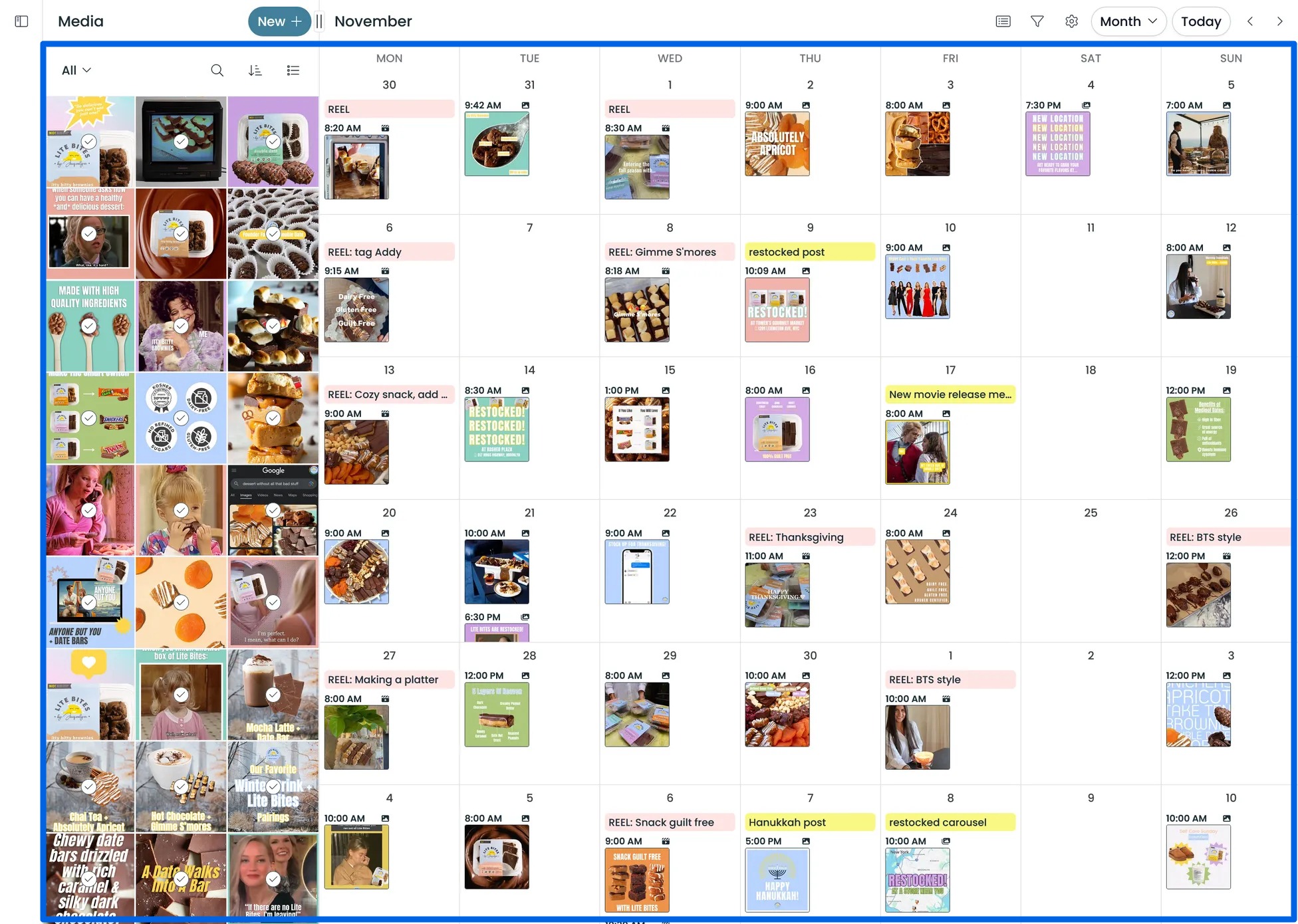
Who is Pallyy best for?
Creators, small brands, and agencies that focus heavily on Instagram or TikTok visuals.
Pricing
The Pallyy paid plans start at $20/month (billed yearly).
Pros
- Clean, modern UI
- Excellent for visual-first content
Cons
- The tool’s free plan has a post limit
- It lacks deep reporting features compared to bigger suites
9. HubSpot Social Media Tools
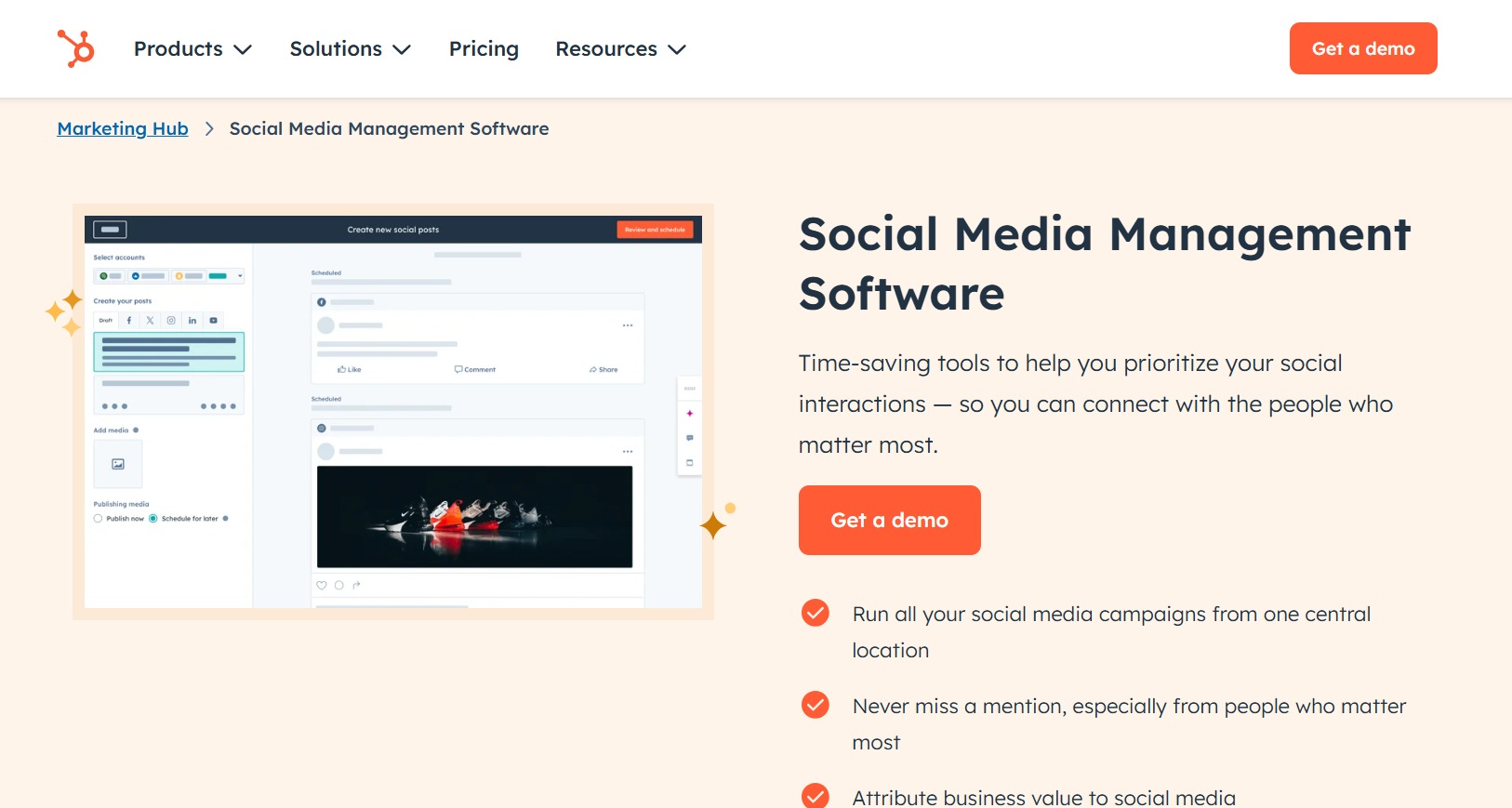
HubSpot’s free social media tools integrate with its CRM feature, providing you with additional marketing power.
Why start with HubSpot?
HubSpot’s free social media tools can be ideal if you want to tie your clients’ social media posts directly to lead tracking.
Key free features
- Up to two users
- Post scheduling and publishing
- Content calendar view
- Basic reporting
- CRM integration
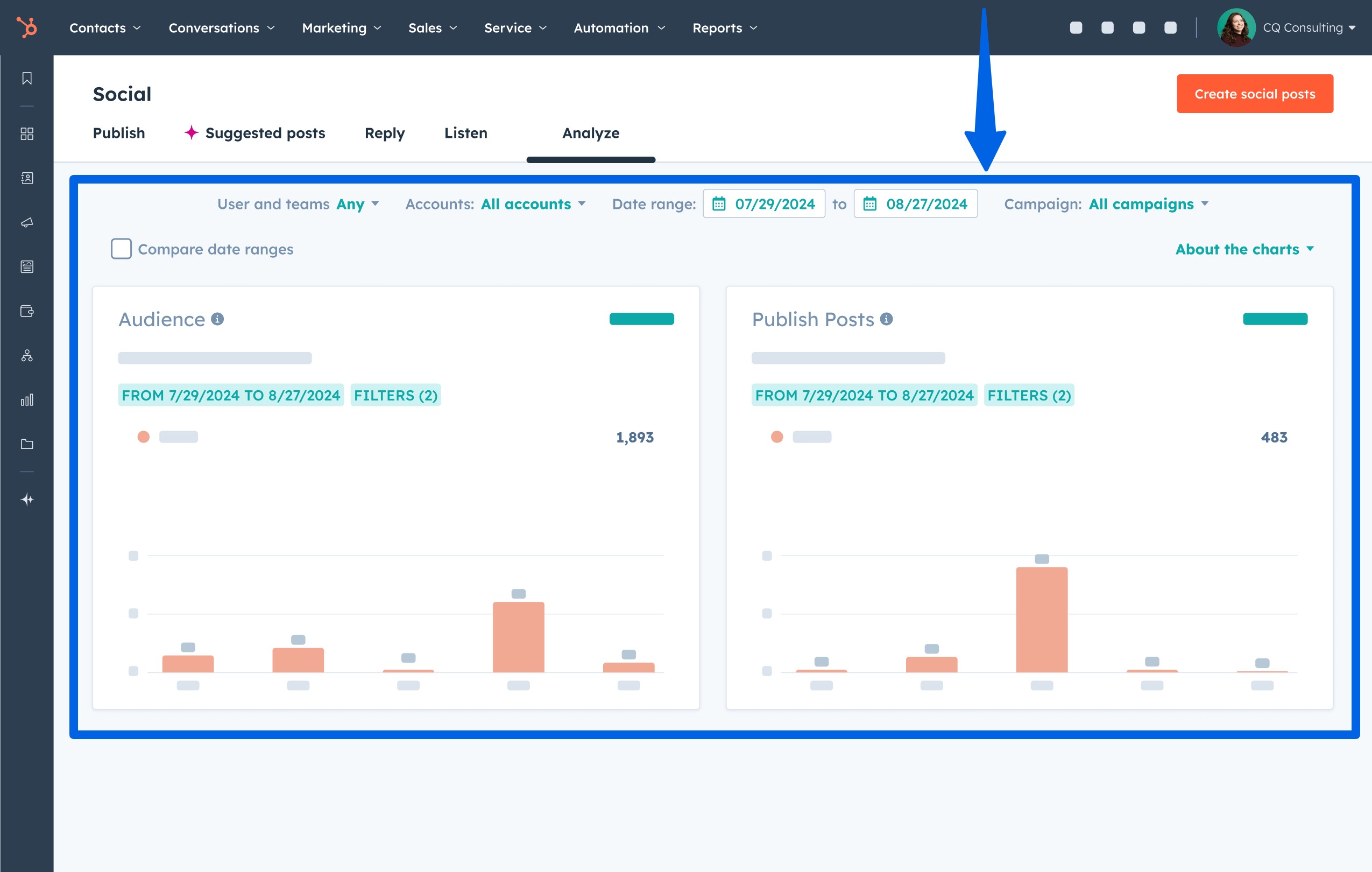
Who is HubSpot best for?
Small businesses and teams that are looking for an all-in-one marketing suite and are using other HubSpot tools.
Pricing
HubSpot’s social media tools are included in its Marketing Hub Starter plan, which starts at $9 per month per seat (with annual commitment).
Pros
- Integrated with CRM
- Great for lead-focused social media and marketing teams
Cons
- It has limited scheduling options compared to dedicated tools
- The interface can feel overwhelming
10. Socialoomph
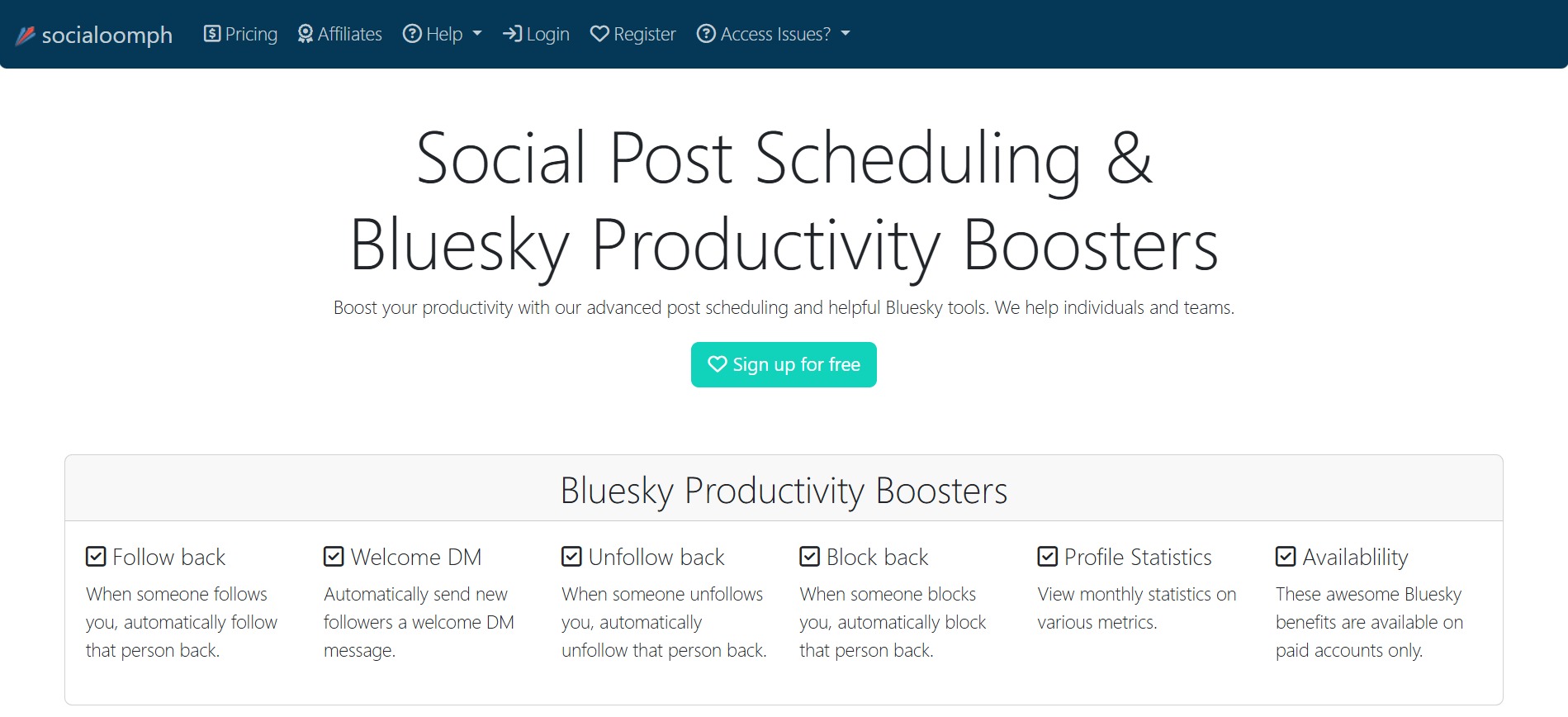
Socialoomph, a social media and blog post scheduling service, offers straightforward scheduling with some neat automation options.
Why start with Socialoomph?
If you prefer a minimalist dashboard with a focused set of features, Socialoomph is worth trying.
Key free features
- One social profile
- Basic posting features
- Unlimited scheduled posts
- A maximum of three posts per hour
- Access to customer support
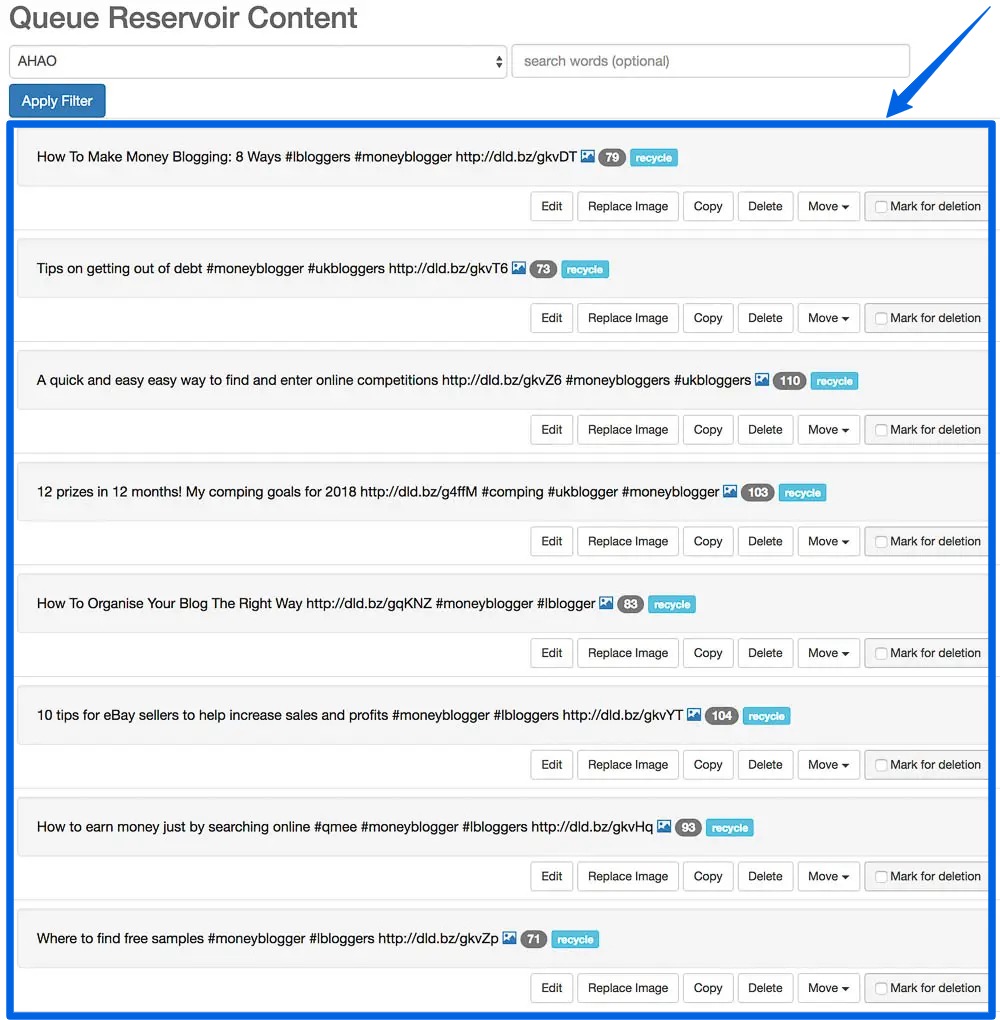
Who is Socialoomph best for?
Solo users or anyone managing a single primary account who doesn’t mind a simple interface.
Pricing
Socialoomph’s pricing plans start at $15/month.
Pros
- Unlimited posting for one account
- Simple interface
Cons
- Only one profile on the free plan
- No visuals or advanced analytics
- The interface and features can be overly simple compared to other social media management software
11. Sendible
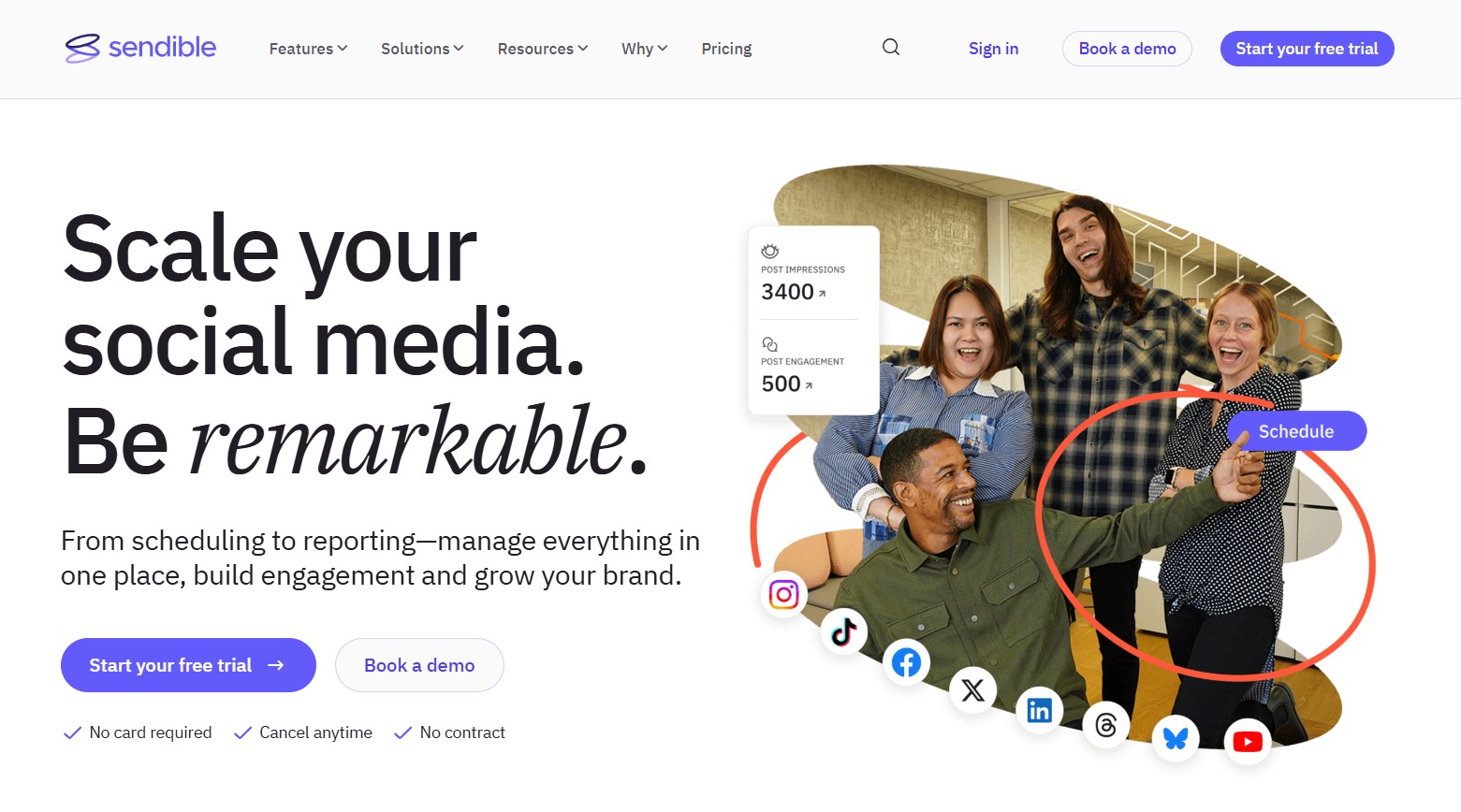
Sendible is known for its agency-friendly features and white-label options.
Why start with Sendible?
While technically a paid tool, Sendible’s free trial and limited free tools give you a sense of what pro-level scheduling is like.
Key free features
You can access the features that come with the free trial when you sign up for a specific plan, including the following:
- Content scheduling
- AI Content Assist
- Monitoring and replying
- Reporting

Who is Sendible best for?
Agencies or consultants who are testing tools before investing in the social media management software.
Pricing
While Sendible doesn’t offer a free plan, it does have a 14-day free trial, with its paid plans starting at $25 per month (billed annually).
Pros
- Agency-focused features
- Robust scheduling
Cons
- No permanent free tier
- The tool may be overkill for small users
12. Loomly
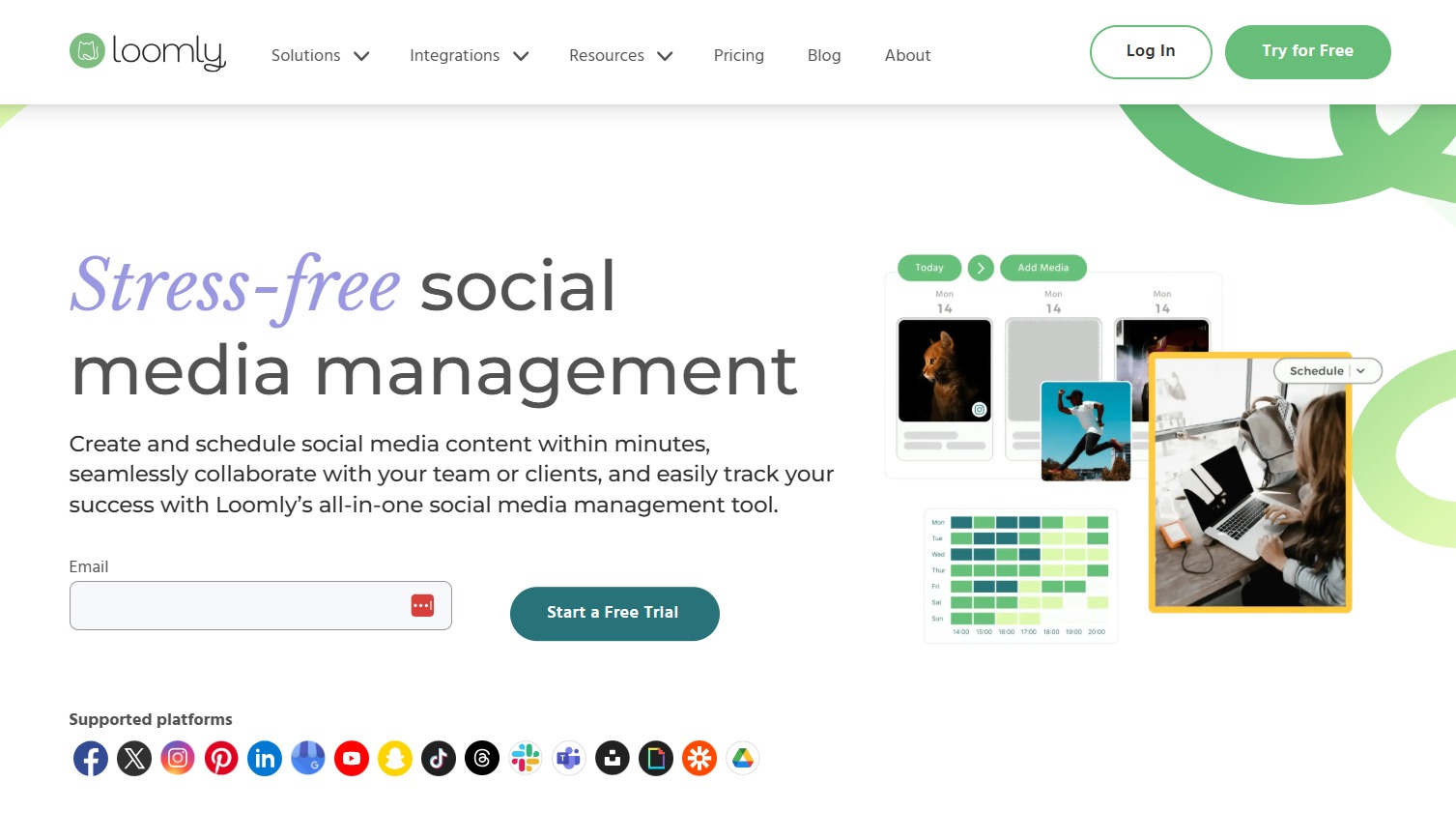
Loomly is a collaborative social media management platform that simplifies creating and scheduling content and working with your team.
Must read: Top 10 Loomly Alternatives & Competitors in 2023
Why start with Loomly?
Loomly can be great for teams that want structure and approval workflows for seamless social media management.
Key free features
Loomly doesn’t offer a free plan, but you can access its full features with the 15-day free trial.
- Content creation tools
- Social media scheduling
- Analytics
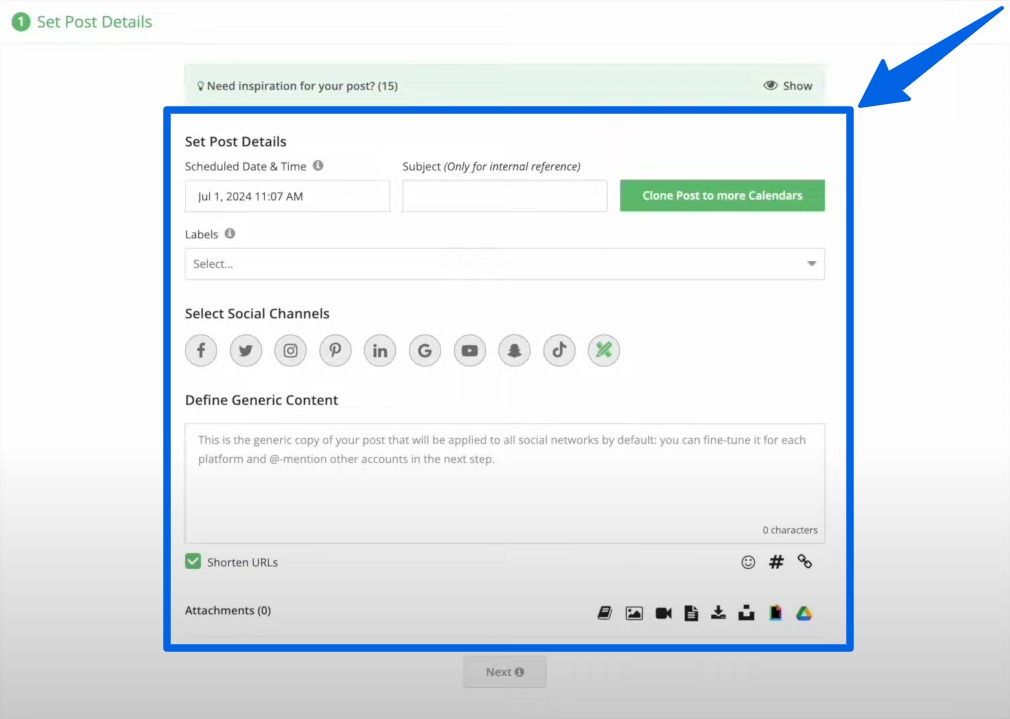
Who is Loomly best for?
Teams that need robust collaboration features.
Pricing
Contact Loomly to get information on their pricing plans.
Pros
- Team-friendly
- Easy-to-use calendar
Cons
- No ongoing free plan
- Limited analytics compared to similar social media management platforms
13. Publer
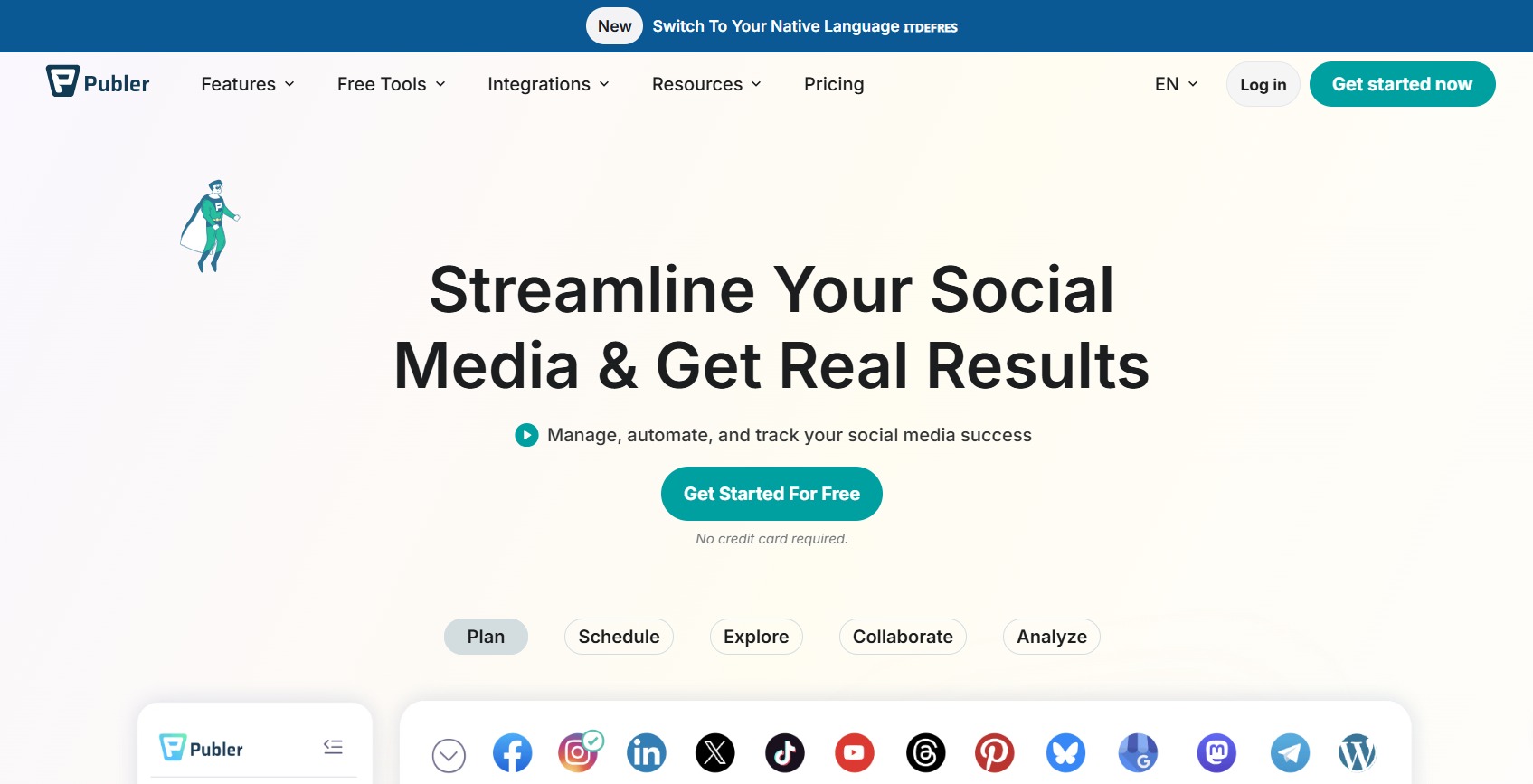
Publer combines scheduling, analytics, and link shortening in one intuitive dashboard.
Why start with Publer?
Publer is an ideal social media management tool if you’re looking for a generous free plan with multi-platform support.
Key free features
- One user and one workspace
- Three social accounts with up to ten scheduled posts per account
- Free trials on paid features (scheduling, planning, analytics, and more)
- Link in bio (for Instagram)
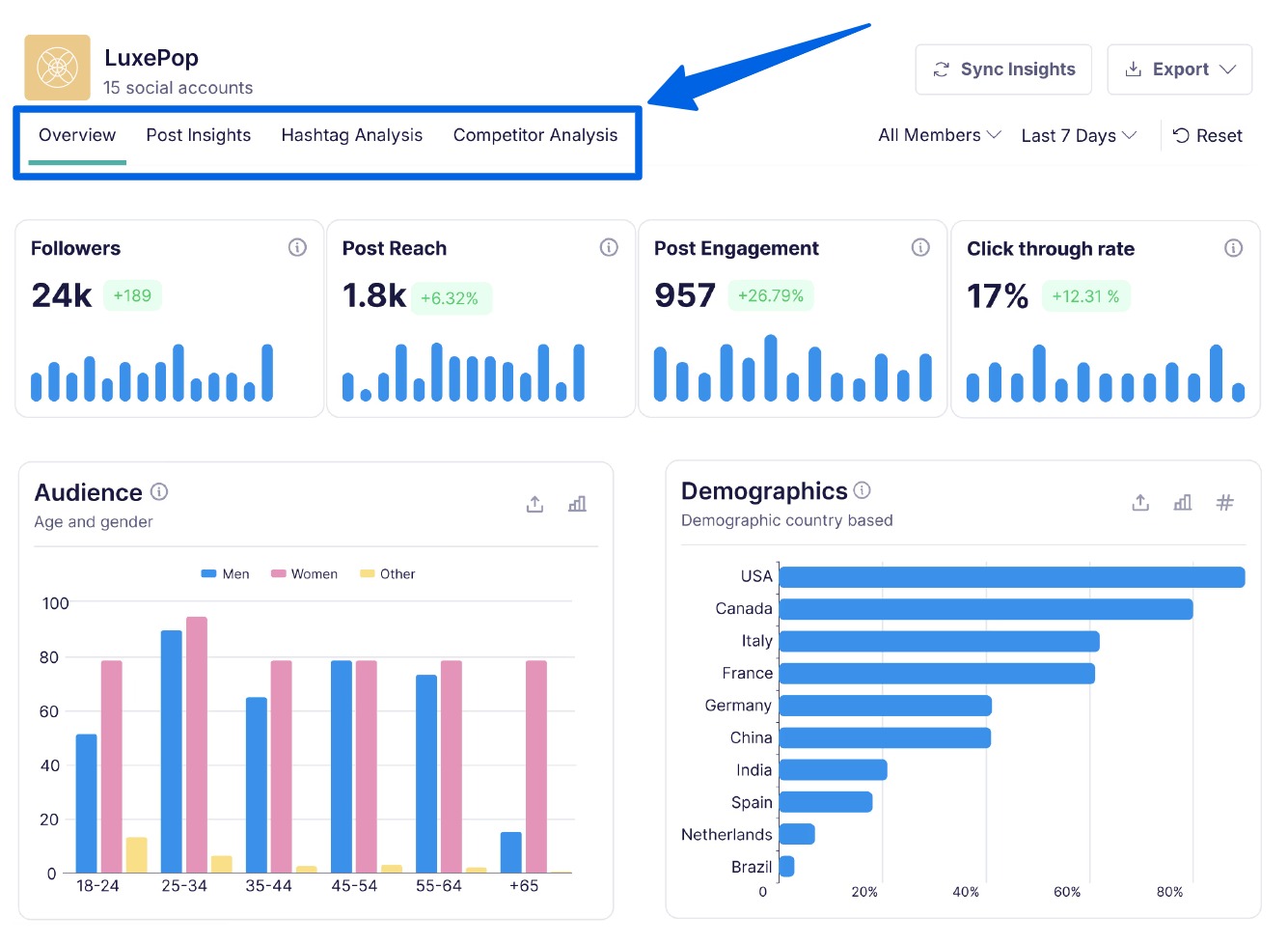
Who is Publer best for?
Small businesses and content creators.
Pricing
Publer’s paid plans start at $ 4 per month per social account (billed annually).
Pros
- Generous free tier
- Canva integration is a plus
Cons
- Some features are locked behind paid plans
- The tool’s interface could use a refresh
14. Sprout Social
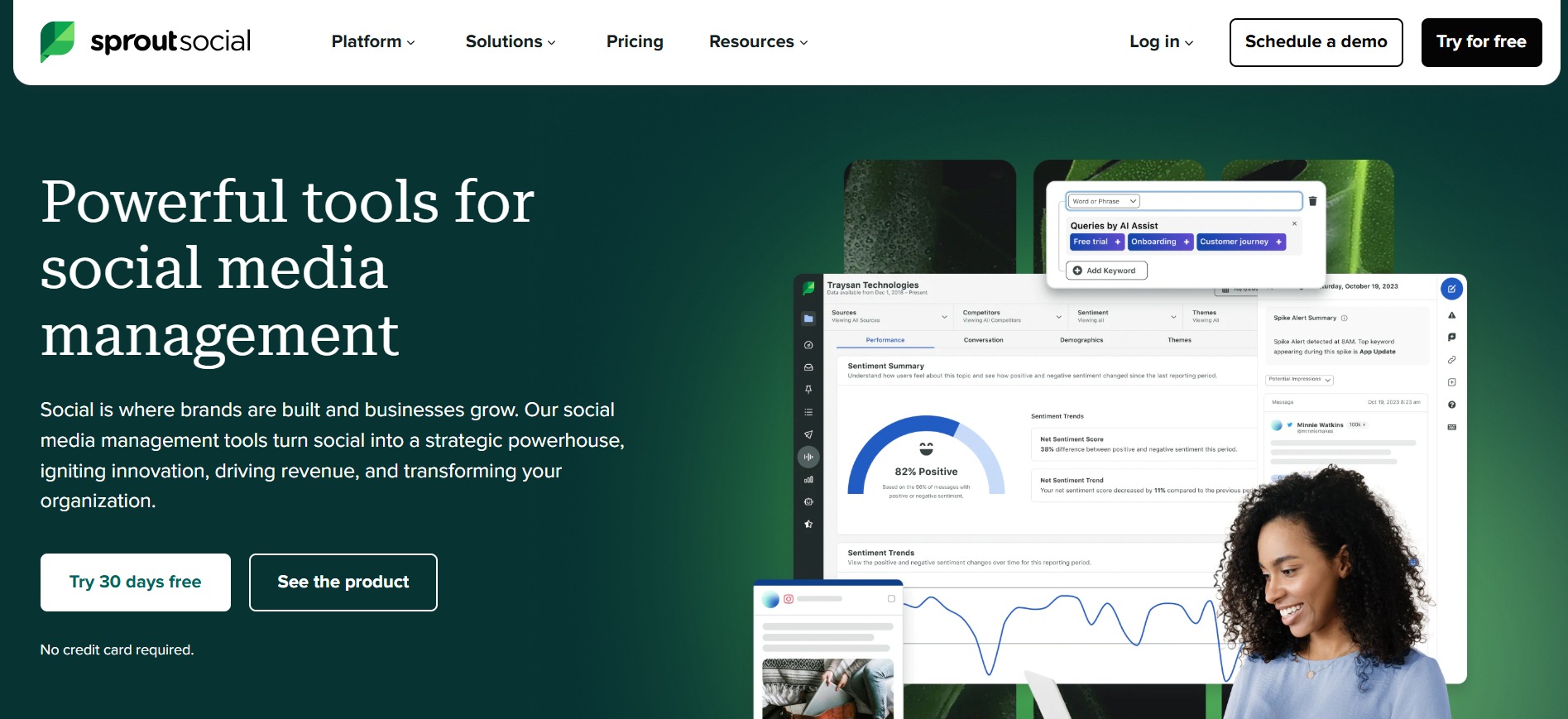
Sprout Social is a premium tool with a stellar reputation, offering a free trial to test the waters.
Why start with Sprout Social?
Sprout Social is one of the most comprehensive tools on the market, offering a month-long free trial.
Key free features
- A unified inbox that lets you manage messages in one place
- Advanced scheduling for seamless content planning and publishing across platforms
- In-depth reporting with full analytics during your free trial
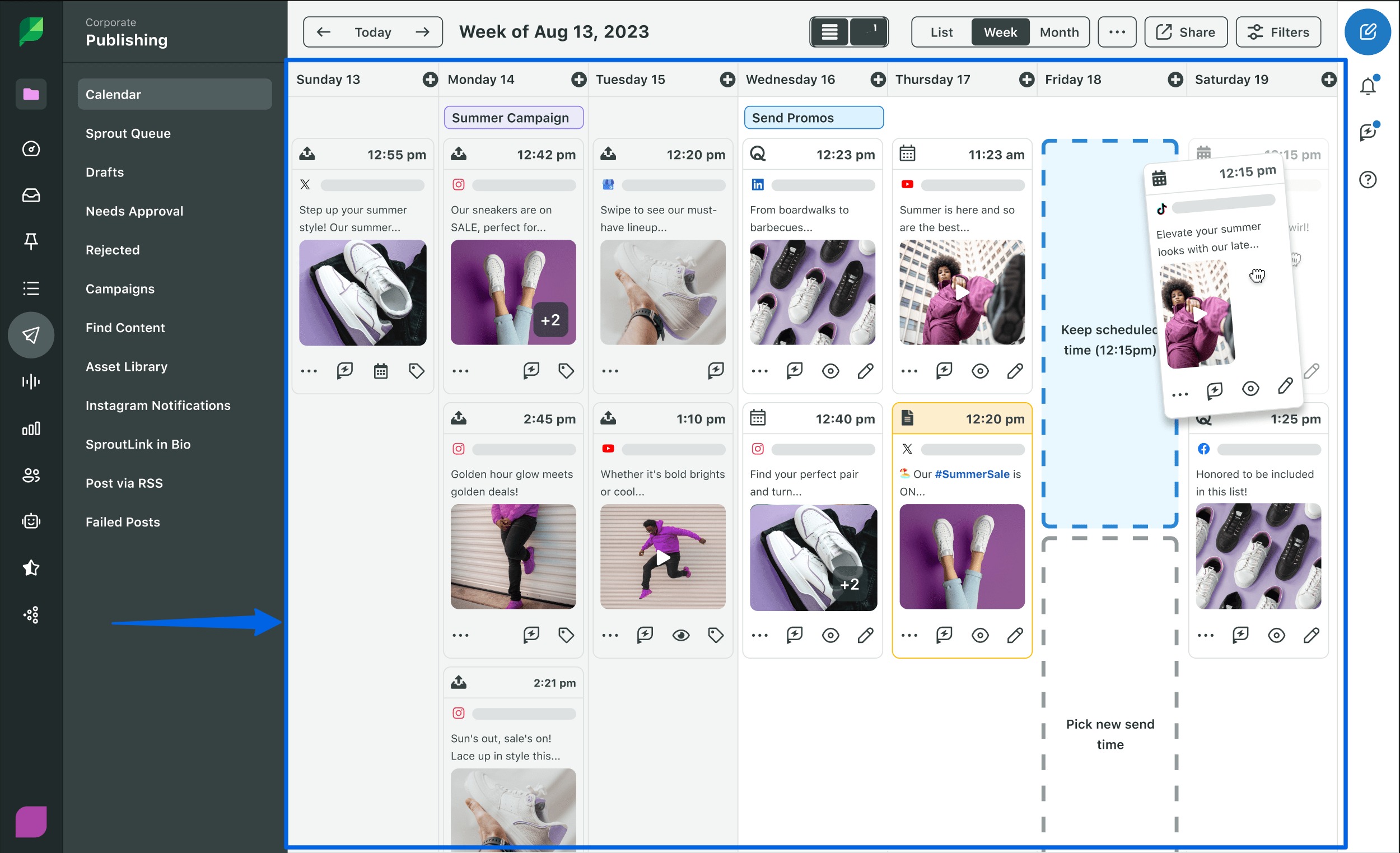
Who is Sprout Social best for?
Larger brands, agencies, and enterprises that are considering a premium upgrade.
Pricing
Paid plans on Sprout Social start at $199/seat per month.
Pros
- Best-in-class features
- Excellent and in-depth reporting
Cons
- No permanent free plan
- Pricey for small teams
15. Tailwind
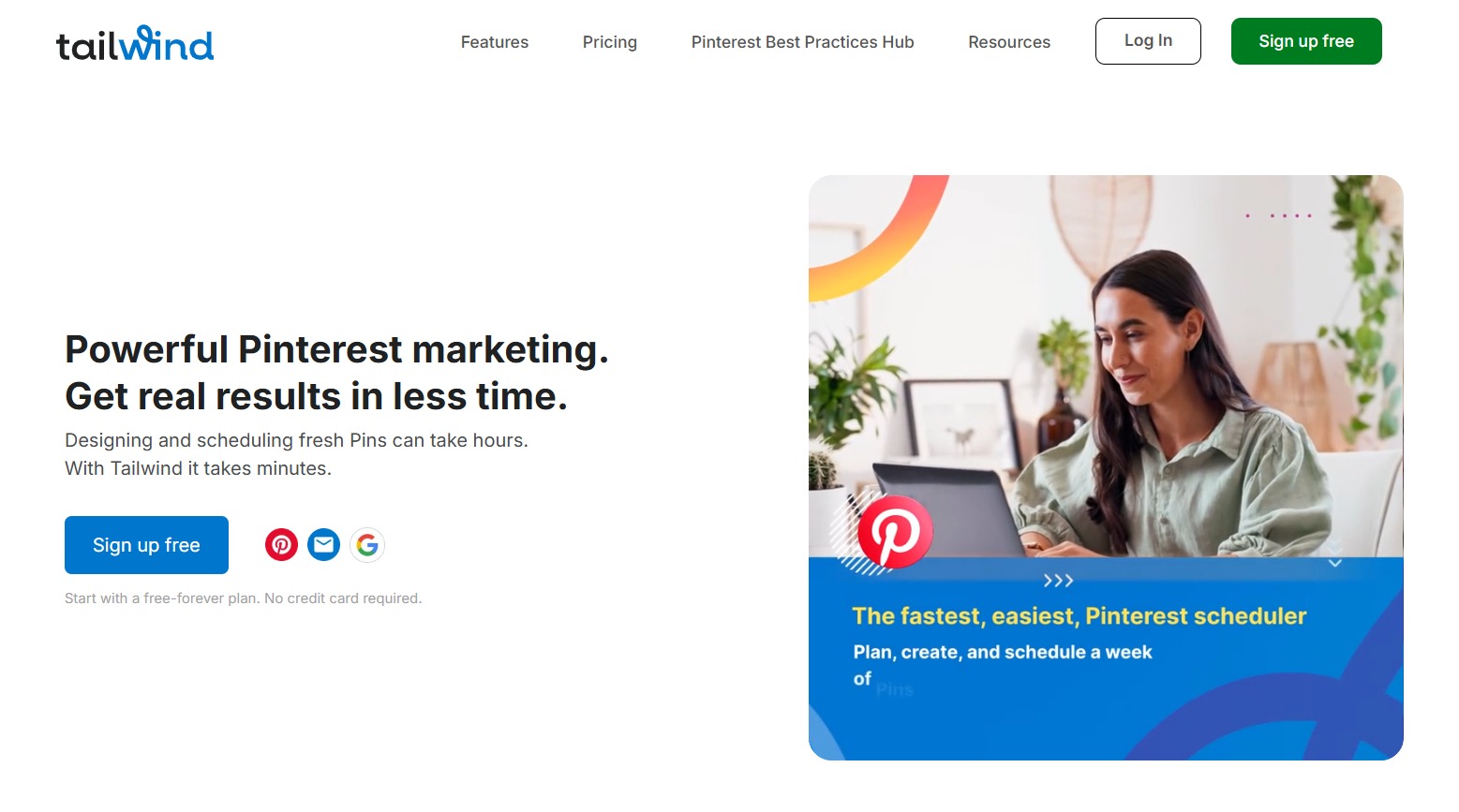
Tailwind is designed for Pinterest and Instagram growth, with smart scheduling built in.
Why start with Tailwind?
Tailwind can be a great choice if you rely heavily on Pinterest boards and Instagram visuals.
Key free features
- Five scheduled posts per month
- Five social post designs per month
- SmartSchedule access
- Bulk uploads
- Photo and video support
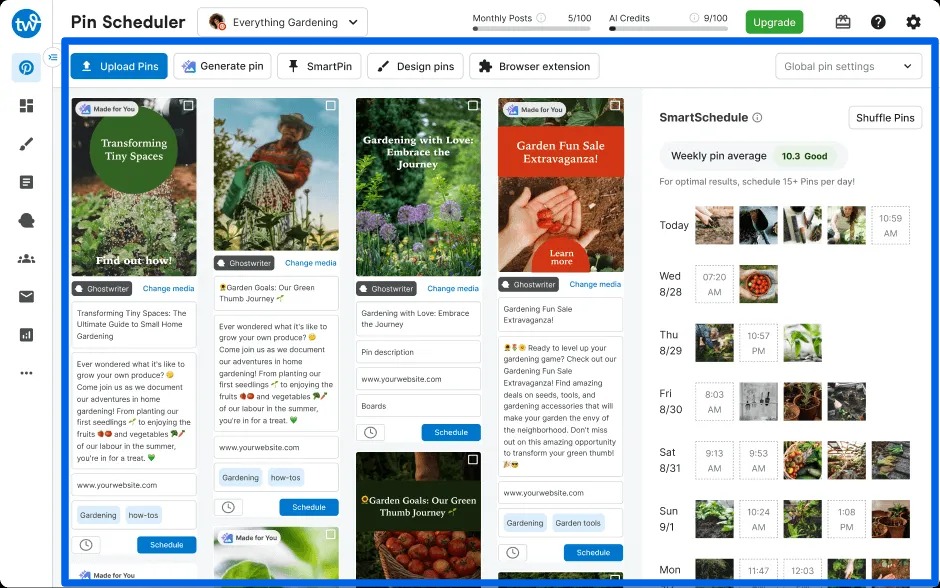
Who is Tailwind best for?
Ecommerce brands, bloggers, and creators on Pinterest.
Pricing
Tailwind’s Pro plan starts at $14.99/month with annual billing.
Pros
- Tailored for Pinterest
- Built-in design tools
Cons
- Limited to certain platforms
- Post limits on the free plan
16. Kontentino
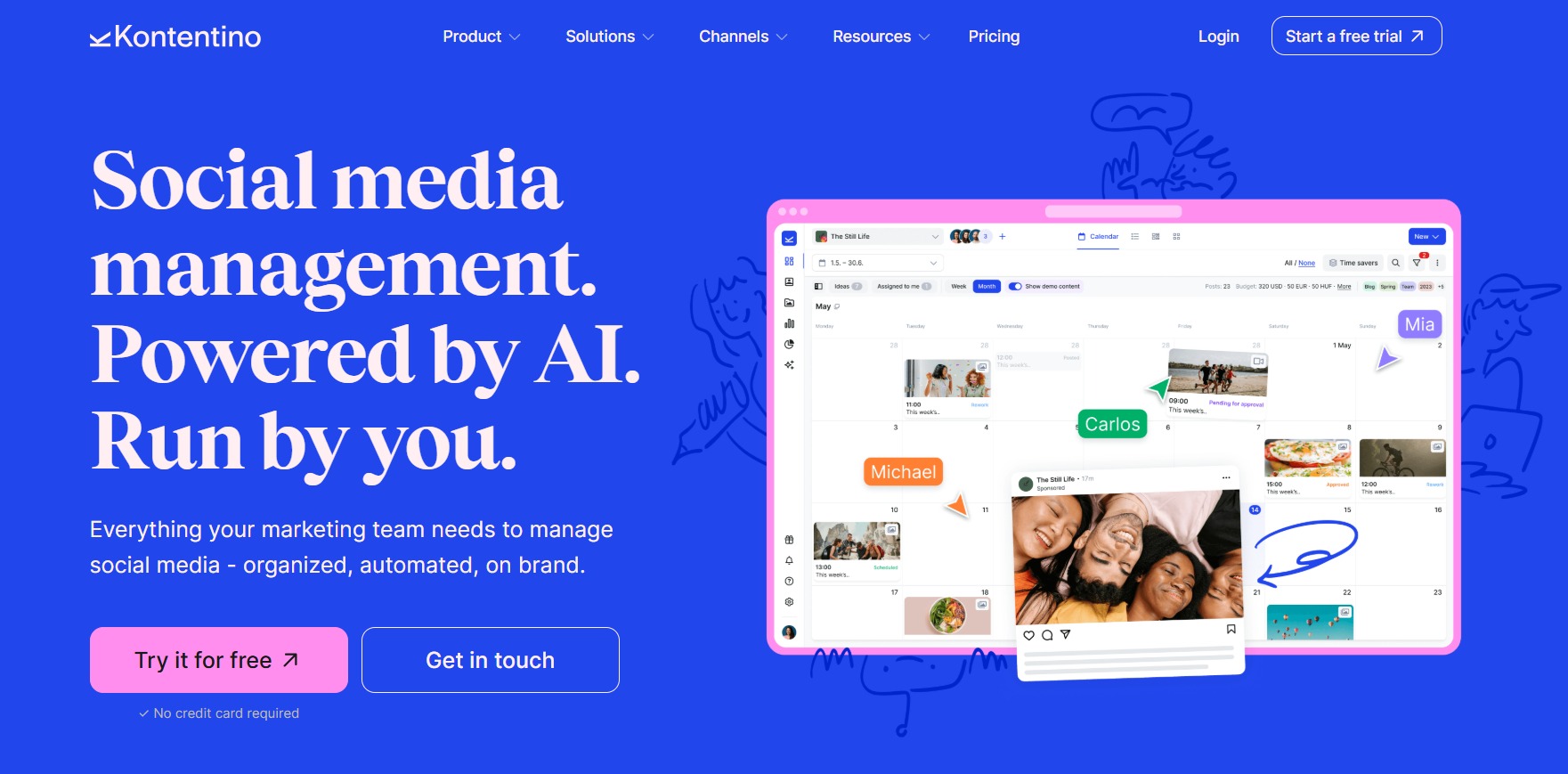
Kontentino is a social media management and planning platform that includes approval and scheduling features.
Why start with Kontentino?
Kontentino can be great for teams who want feedback and approvals built into the workflow.
Key free features
Kontentino does not offer a free plan, but it does offer a 14-day free trial for its Starter, Starter+, and Standard plans with varying levels of access to the following features:
- AI features
- Scheduling, planning, and content calendar
- Mobile app
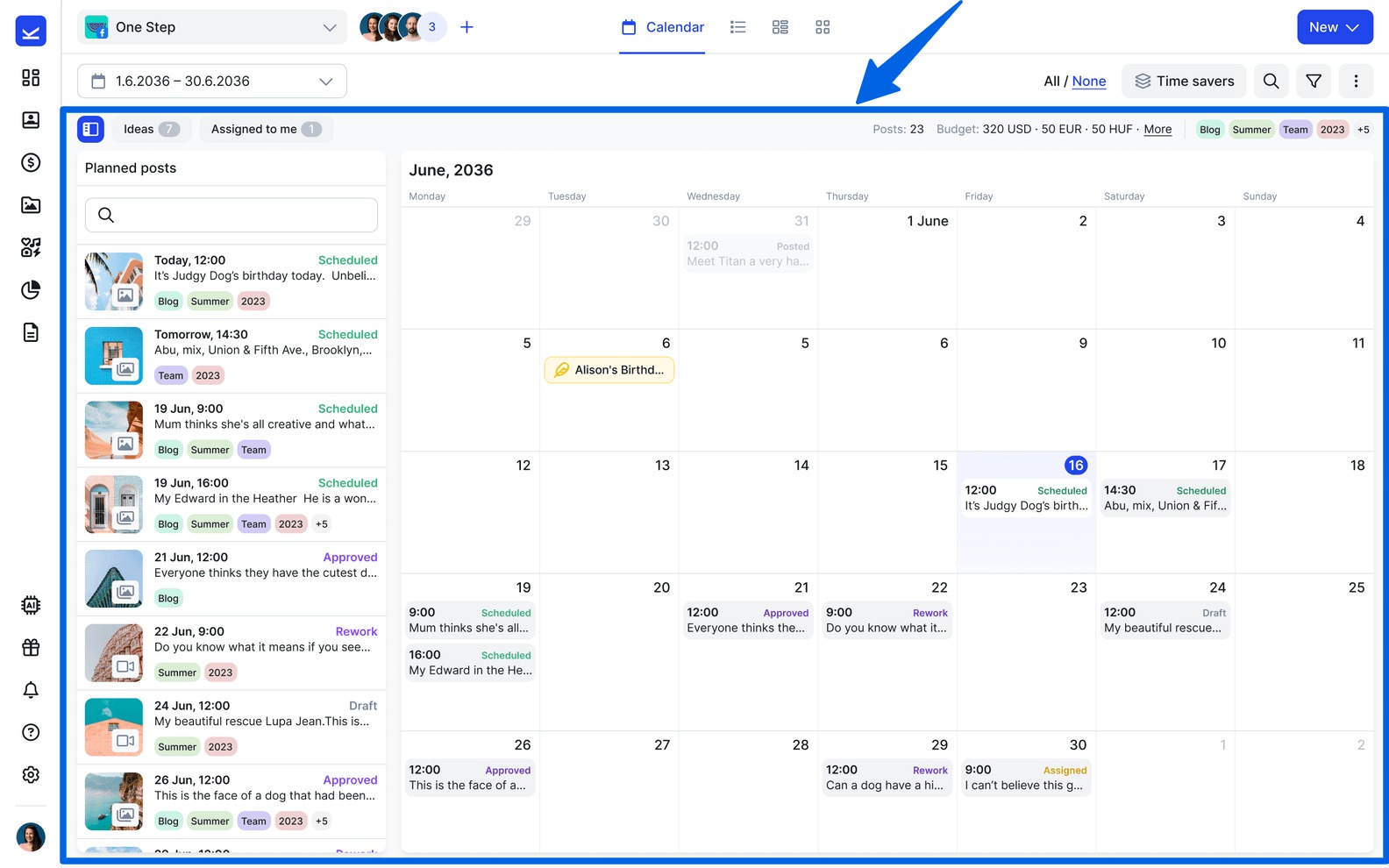
Who is Kontentino best for?
Agencies and social teams with multiple stakeholders.
Pricing:
Kontenito’s paid plans start at $59/month (annual billing).
Pros
- Smooth collaboration tools
- Visual planning interface
Cons
- No ongoing free plan
- Higher cost pricing tiers
17. Friends+Me
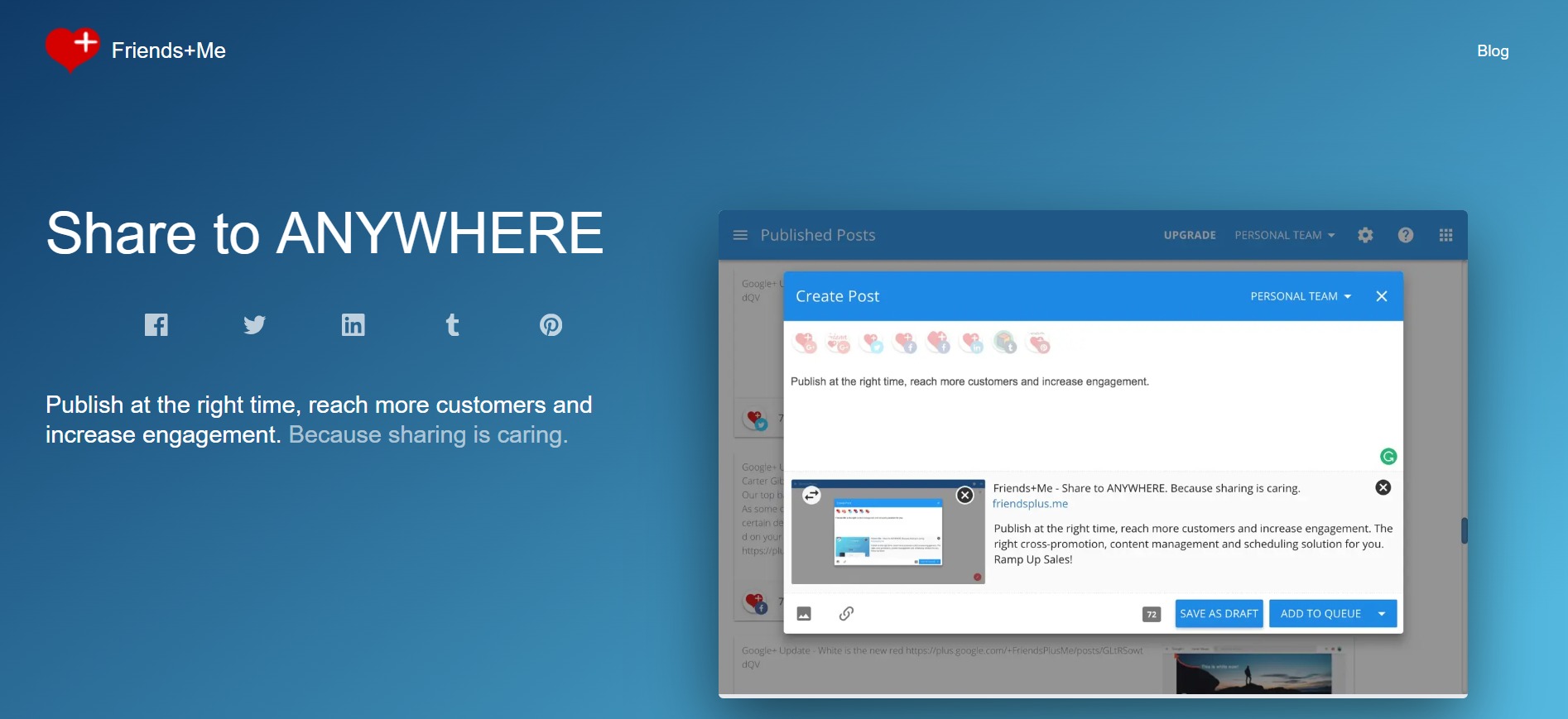
Friends+Me is a social media management service that helps you easily cross-post content across platforms.
Why start with Friends+Me?
The tool can be a good option if you want to repurpose content everywhere without the extra effort and don’t mind a simpler interface.
Key free features
- Five scheduled posts per queue
- Publish to Facebook pages, LinkedIn profile and company pages, X, and Pinterest
- Link shortening
- Browser extension
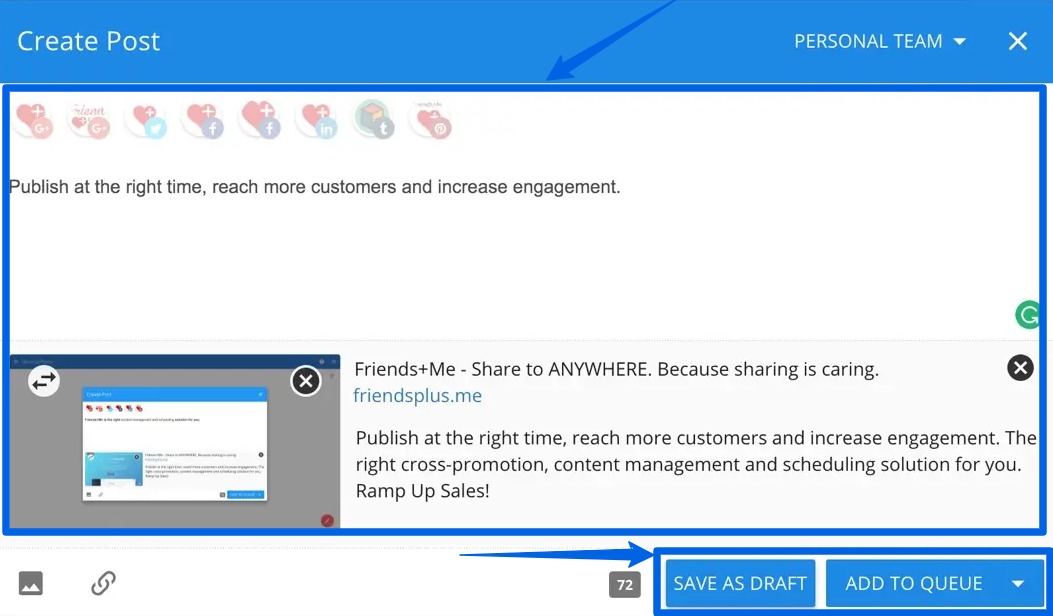
Who is Friends+Me best for?
Small teams or solopreneurs repurposing content.
Pricing:
The tool’s paid plans start at $7.50 per month, billed annually.
Pros
- Easy cross-posting
- Affordable paid options
Cons
- The tool’s interface can feel dated
- The integrations are limited to a few platforms
- Basic features compared to other social media management tools
18. Postfity

Postfity is a lightweight tool for scheduling posts and generating content ideas.
Why start with Postfity?
Postfity’s simplicity and built-in post ideas make it a beginner-friendly option.
Key free features
- Unlimited design projects
- Over 1000 fonts
- Millions of photos and icons
- Thousands of templates
- Instant publishing
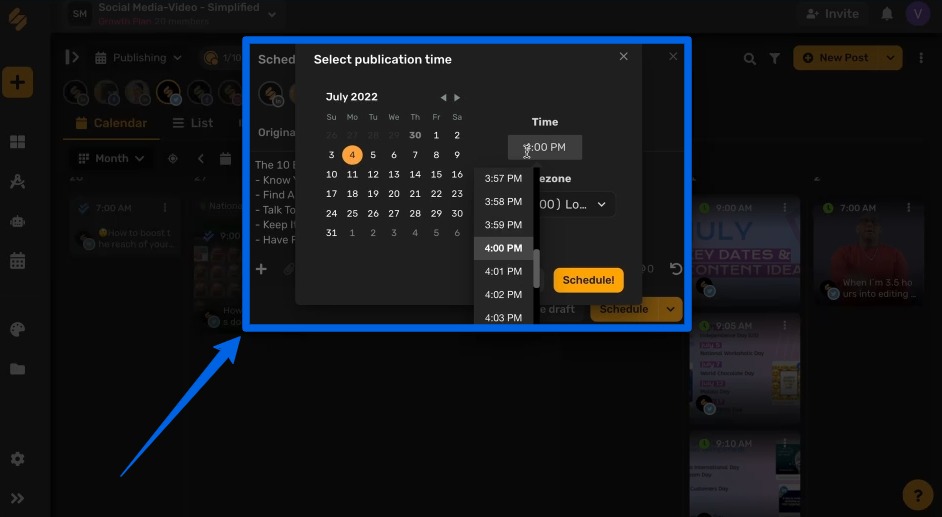
Who is Postfity best for?
New social media managers or small businesses.
Pricing
Postfity’s pricing plans start at $20 per month (billed annually).
Pros
- Robust built-in AI features
- Easy to use
Cons
- The free plan limits posting volume
- No advanced analytics
19. eClincher (Free Trial)

eClincher combines publishing, listening, brand monitoring, analytics, and local SEO in one platform.
Why start with eClincher?
eClincher is a powerful option for testing all-in-one social media management and marketing features to see if they fit your needs before committing to the full suite.
Key free features (Free trial)
All the Standard or Professional features, such as:
- Publishing and content management
- Engagement and customer care
- Analytics and reporting
- Team and client collaboration
Who is eClincher best for?
Agencies or brands evaluating premium options.
Pricing
Paid plans with 14-day free trials start at $149/month.
Pros
- Comprehensive toolset
- Smart automation
Cons
- No ongoing free plan
- Expensive pricing plans
20. Bitly for Link Management
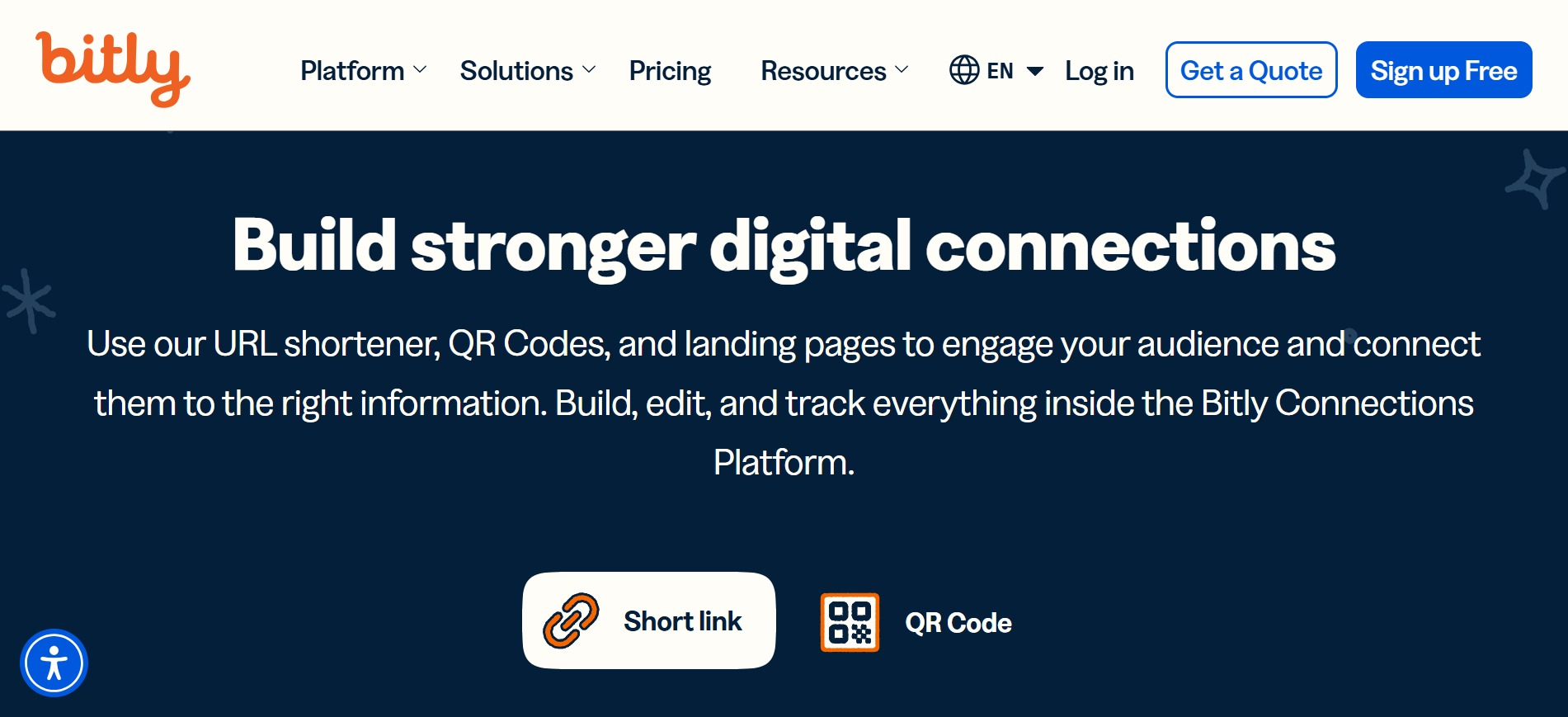
Bitly isn’t a full social scheduler, but it’s a handy free tool for managing and tracking links that you want to use or include in your clients’ social media content.
Why start with Bitly?
If you want cleaner, trackable URLs for your clients’ posts but don’t need the full social media management suite, Bitly is a no-brainer.
Key free features
- Two QR Codes per month with customization options
- Five links per month
- Two custom landing pages
- Three custom back-halves (unique, customizable portion of the link that comes after the domain) per month
- Unlimited clicks and QR Code scans
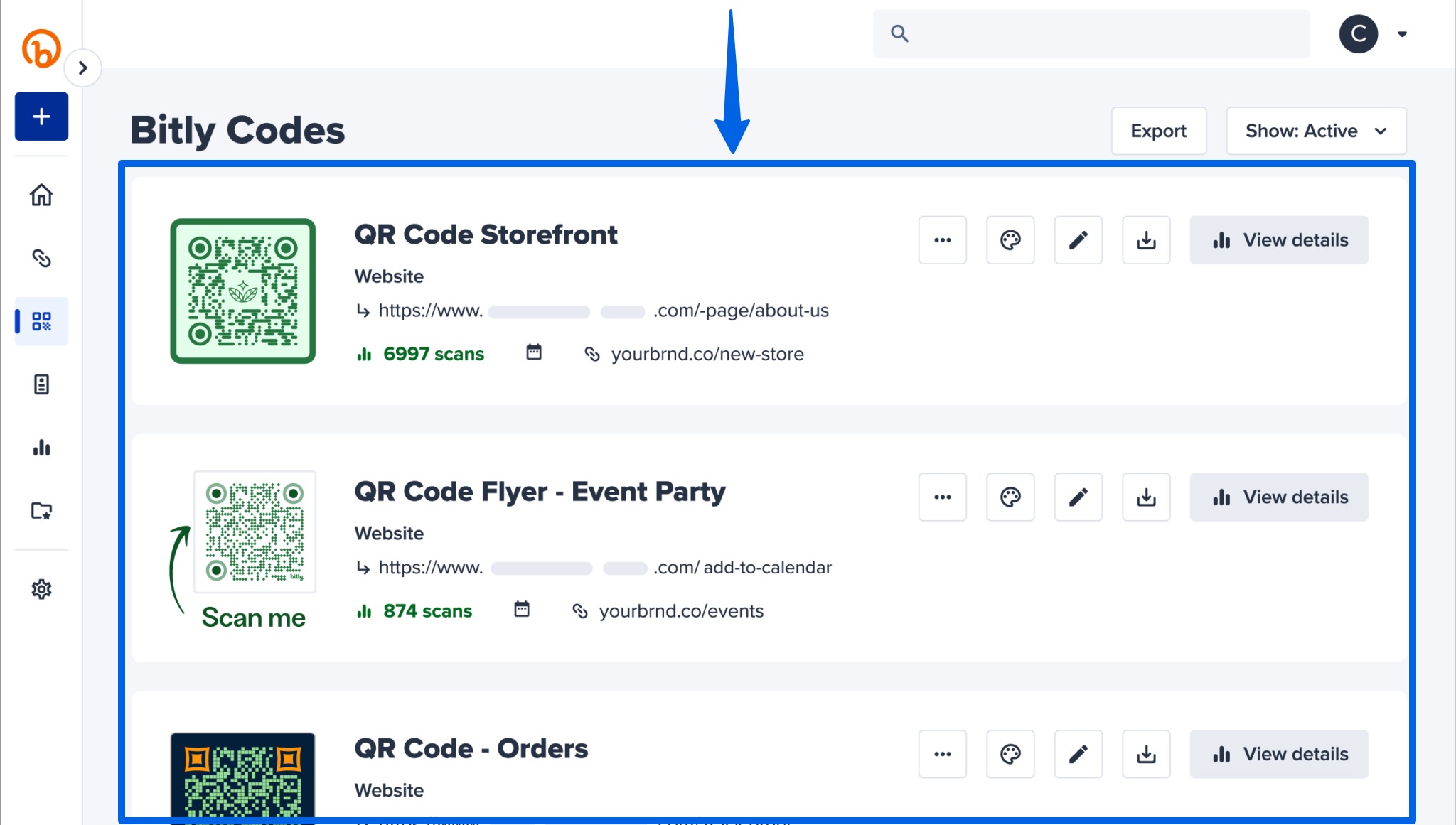
Who is Bitly best for?
Anyone who frequently shares links on social media.
Pricing
The Bitly paid plans start at $10 per month (charged annually).
Pros:
- Boosts link performance
- Easy to integrate
Cons:
- Advanced features require a paid plan
21. Canva for content design and scheduling
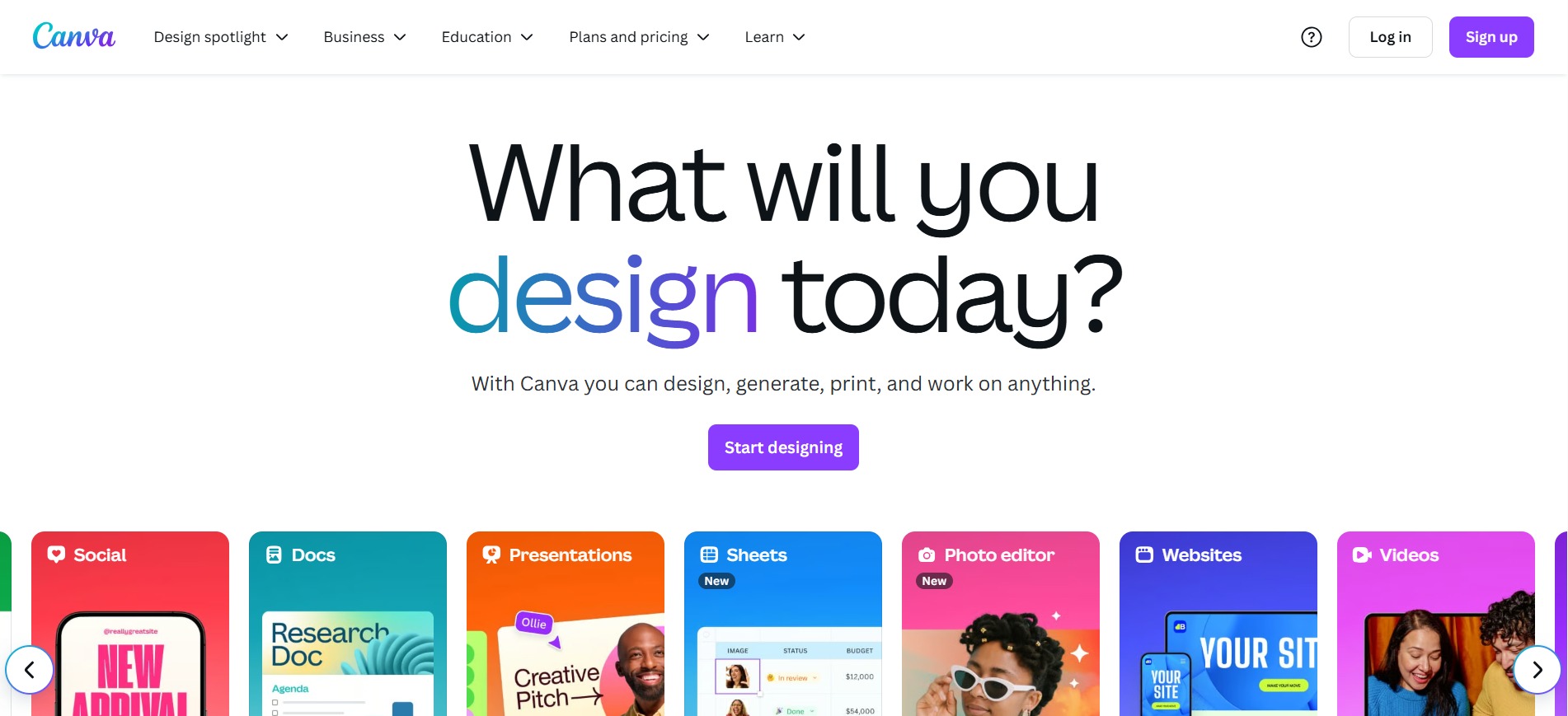
Canva is famous for its design capabilities, but it also offers a free content scheduler.
Why start with Canva?
You can design and schedule posts without leaving the platform, which is a huge time-saver.
Key free features:
- Design templates: Thousands of ready-made and customizable designs for social media content
- Design and editing tools: Fonts, animations, images, video clips, sound clips, text, colors, effects, transitions, and more
- Brand kit: Save your colors and fonts
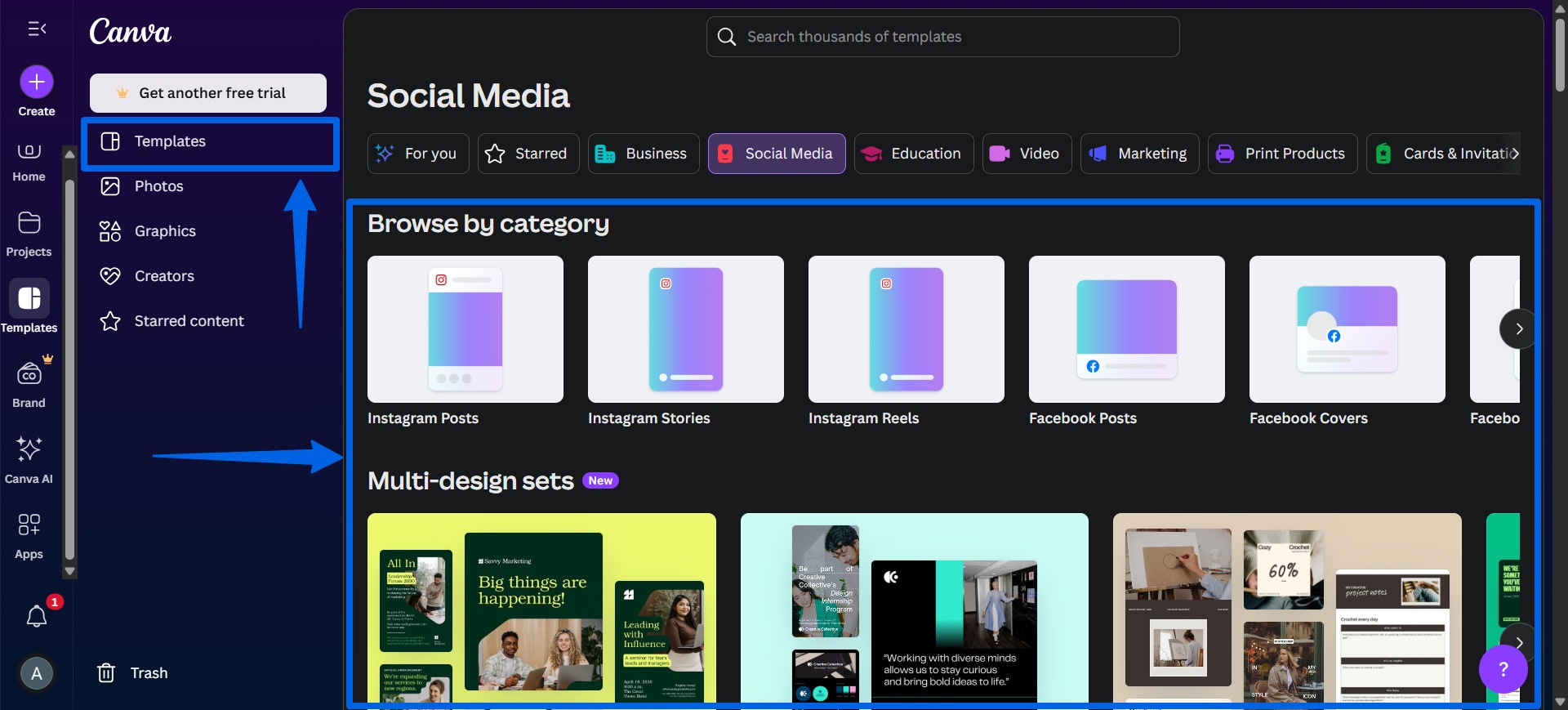
Who is Canva best for?
Creators, small businesses, and teams that want quick, on-brand visuals for social media, marketing, and other projects.
Pricing
Canva’s paid plans start at $15 per person per month.
Pros
- The tool combines design and content scheduling
- Huge template library
Cons:
- Scheduling features are basic
FAQs on free social media management tools
What is the best free social media management tool?
It depends on your needs.
Must read: Best Platform For Social Media Management [2024]
Some free tools can be great for scheduling and basic analytics, while others offer more powerful free tiers that include publishing and reporting capabilities.
Consider testing a few and see which interface feels most intuitive to you.
Are free social media management tools worth it?
Absolutely! Especially if you’re just starting or managing a few accounts.
The right, cost-free tools can:
- Help you stay consistent without blowing your budget
- Offer essential features that can carry you through your day-to-day tasks
The catch? You may encounter limits on the number of posts, users, or accounts. If your brand scales up, upgrading to a paid plan is often a worthwhile investment.
Can you get analytics with free social media management tools?
Yes, but usually in a simplified form.
For example, some tools can give you engagement and reach insights on the free plan.
Other tools can also provide basic performance metrics.
If you need in-depth reports, such as competitor benchmarking or advanced filters, you’ll likely need a paid plan.
Make the most of free social media management tools
Free social media management tools can give you what you need to start scheduling smarter, analyzing performance, and streamlining your workflow on a budget.
Whether you’re juggling multiple accounts or a growing brand testing new platforms, these tools help you save time and stay consistent.
Ready to take your strategy even further?
Start your Vista Social account for an all‑in‑one platform designed to help you plan, publish, and grow your clients’ brands with ease.

Try Vista Social for free
A social media management platform that actually helps you grow with easy-to-use content planning, scheduling, engagement and analytics tools.
Get Started NowAbout the Author
Content Writer
Jimmy Rodela is a social media and content marketing consultant with over 9 years of experience, with work appearing on sites such as Business.com, Yahoo, SEMRush, and SearchEnginePeople. He specializes in social media, content marketing, SaaS, small business strategy, marketing automation, and content development.
Read with AI
Save time reading this article using your favorite AI tool
Summarize with AI
Never Miss a Trend
Our newsletter is packed with the hottest posts and latest news in social media.

You have many things to do.
Let us help you with social media.
Use our free plan to build momentum for your social media presence.
Or skip ahead and try our paid plan to scale your social media efforts.
P.S. It will be a piece of cake 🍰 with Vista Social
Subscribe to our Newsletter!
To stay updated on the latest and greatest Social Media news. We promise not to spam you!
Enjoyed the Blog?
Hear More on Our Podcast!
Dive deeper into the conversation with industry insights & real stories.