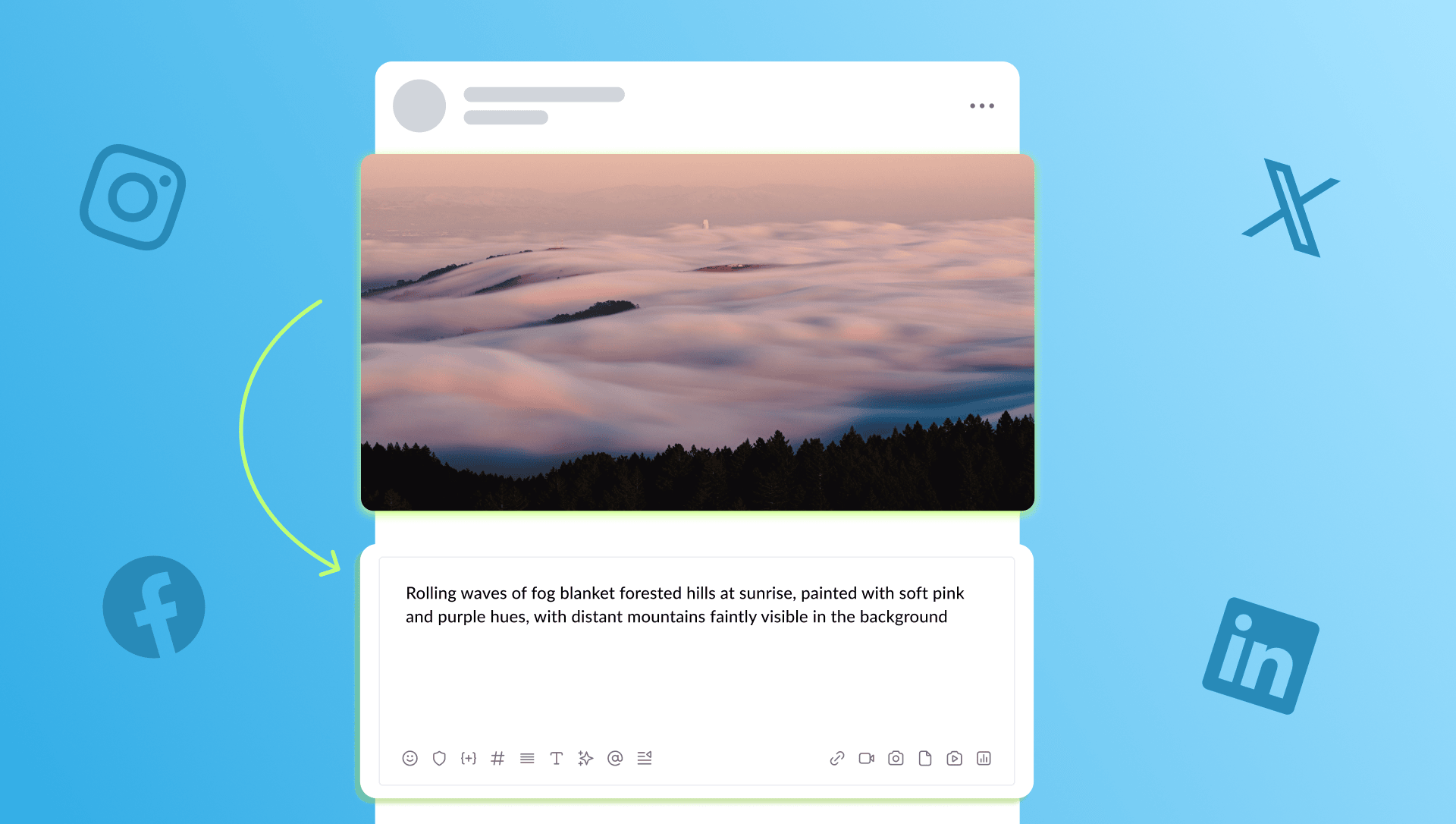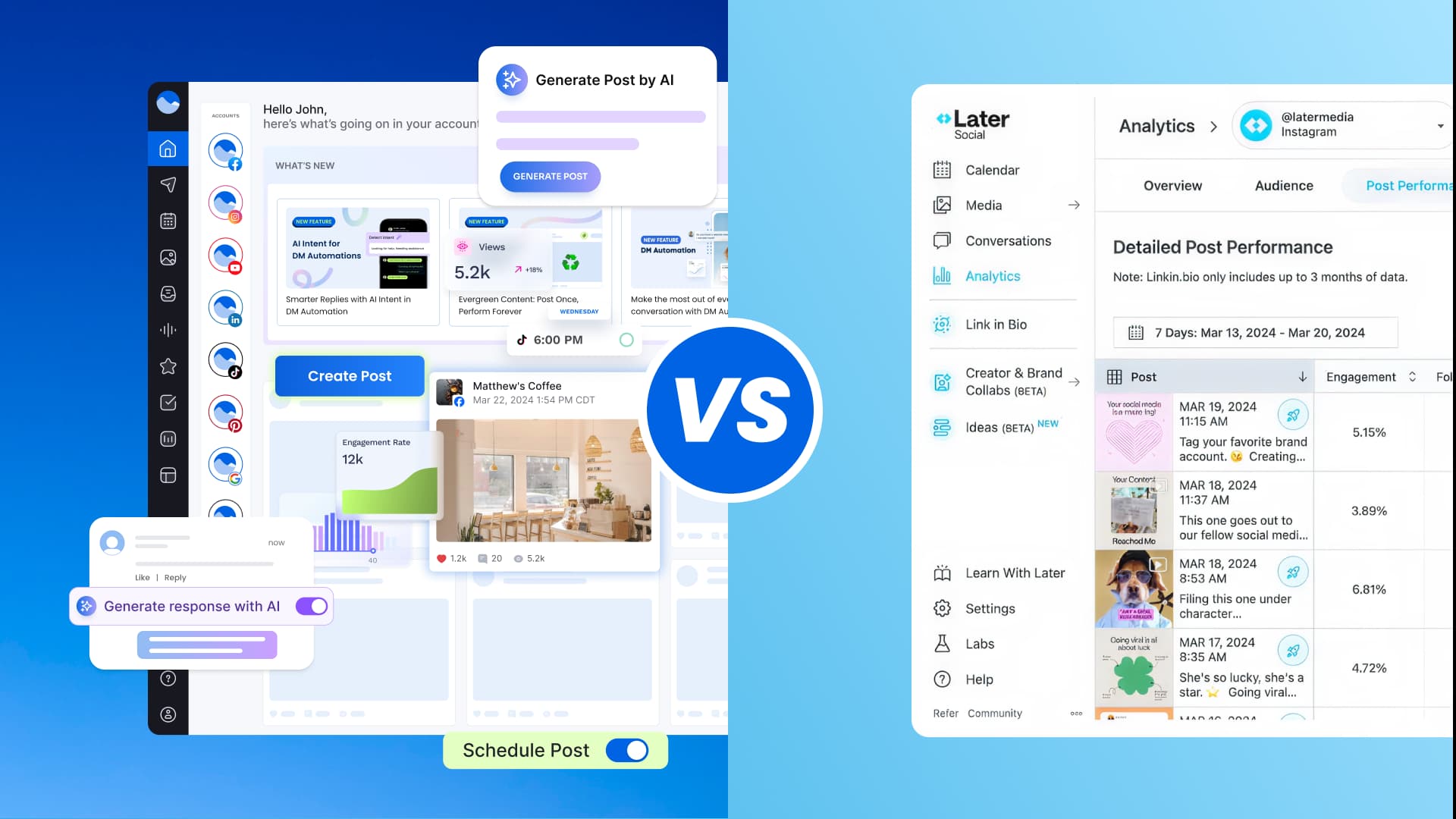New

Turn Your DMs Into Lead Gen!
Learn how to collect lead data from your DMs such as email addresses, phone numbers, and more right from your social inbox. If you are not yet automating your DMs your competitors are outpacing you.

How Something Social Saved 75% of Their Time and Increased Revenue by 15%
See how a fast-growing agency improved operations, cut down hours of manual work, and unlocked new revenue opportunities with Vista Social.
New

50 Unique Social Media Ideas for Consistent Content Creation
Discover 50 unique social media post ideas to engage your audience, grow your brand, and maintain a consistent content strategy with ease!

Mastering Content Reuse: The Key to a Consistent and Sustainable Posting Strategy
Published on May 8, 2024
14 min to read
Best Platform For Social Media Management
Summarize with AI

Summarize with AI
ChatGPT
Claude
Perplexity
Share
Vista Social
X (Twitter)
Table of contents
Summarize with AI
ChatGPT
Claude
Perplexity
Share
Vista Social
X (Twitter)
Here’s a truth bomb…
The best platform for social media management is what you look for when client work starts to feel heavier than it should. When your tools slow you down, simple tasks pile up and throw off your pace. The right platform keeps your workflow steady so you can move through your day without feeling buried.
Finding that platform is the real challenge. Your clients change over time, and the way you manage them changes too. You need something that can bend with you instead of forcing you into a rigid setup.
This guide gives you a clear look at the leading platforms and how they hold up once you’re deep in day-to-day work. You’ll see the strengths that make a difference and the weak spots that can pull you off track.
If you’re ready to make your social media management smoother and easier to handle, let’s jump in.
Table of contents
1. Vista Social
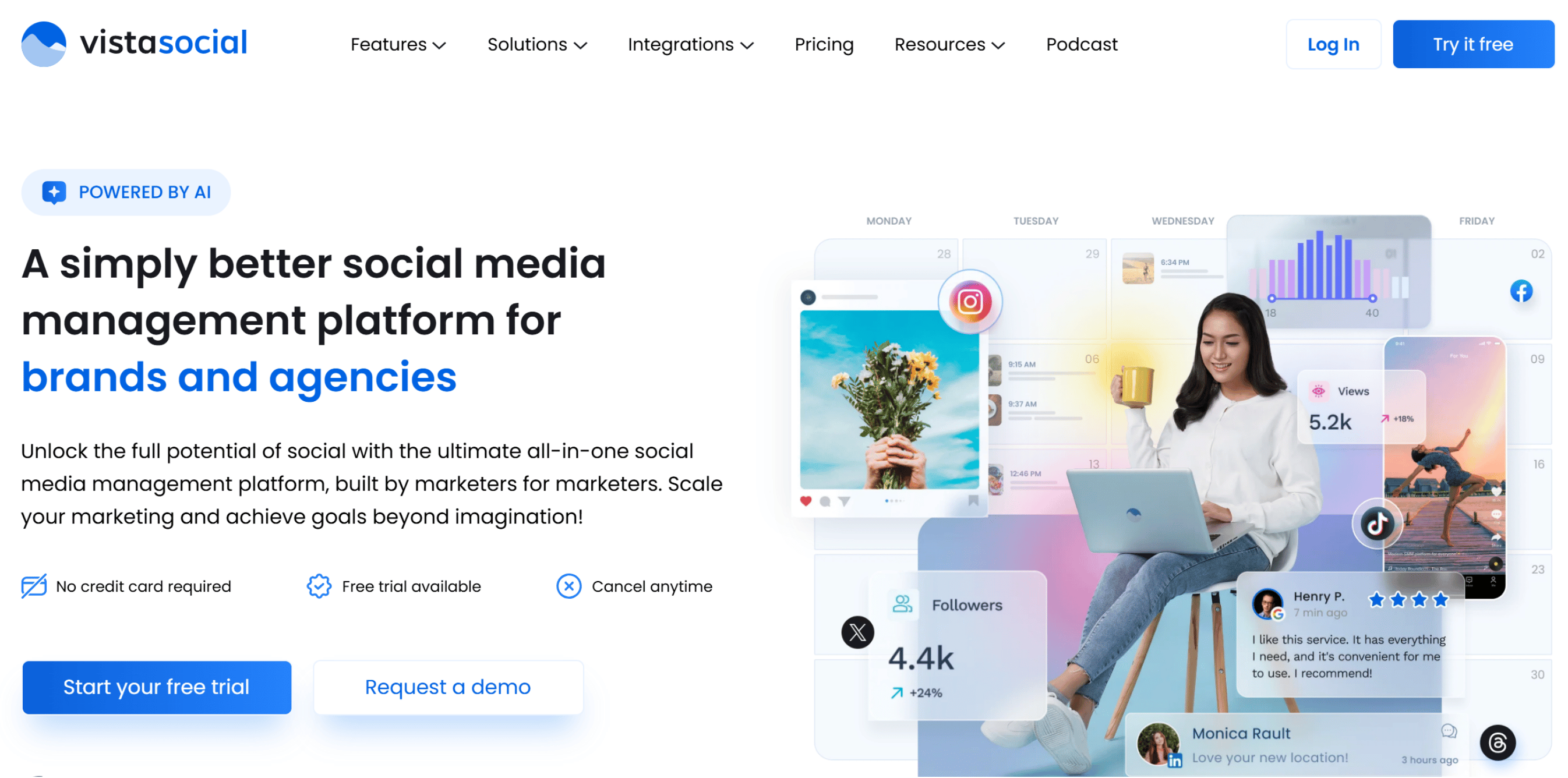
Let’s start with a quick look at what Vista Social brings to the table.
Vista Social is a unified social media management platform built to help you stay efficient and keep collaboration simple. You can handle everything from scheduling to publishing and engagement tracking in one place, which saves time and keeps you from jumping between different apps.
Vista Social gives you a smoother workflow so you can save time and stay flexible with the content your clients care about. The platform’s publishing tools help you deliver content at scale and streamline their social media.
Who is Vista Social for?
Vista Social works well for anyone who manages several client accounts at once and needs a platform that stays organized as the workload grows.
Vista Social gives you access to strong features without the heavy price tag you see in many platforms. It supports teams that need reliable tools while keeping their spend under control.
Features
The platform’s core features include the following.
Publishing
Vista Social’s Publisher gives you a clean workspace where you can plan your content and set posts to go out on the right schedule for every client you manage. Once you connect your clients’ profiles across their social networks, you can upload media and tailor each post with the help of deeper integrations that keep your workflow moving.
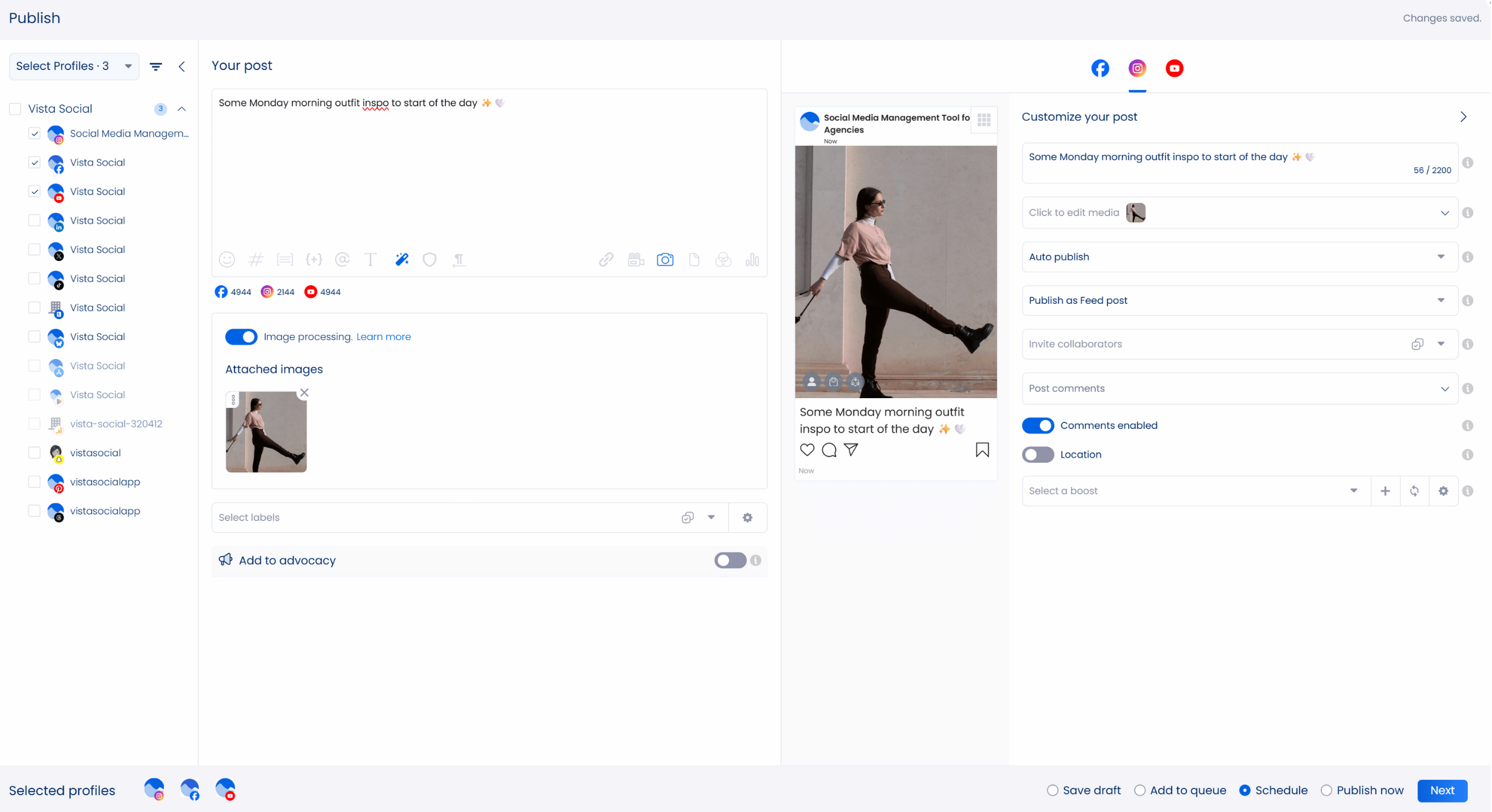
The Publisher includes an AI Assistant powered by the latest large-language model so you can create stronger content with less effort.
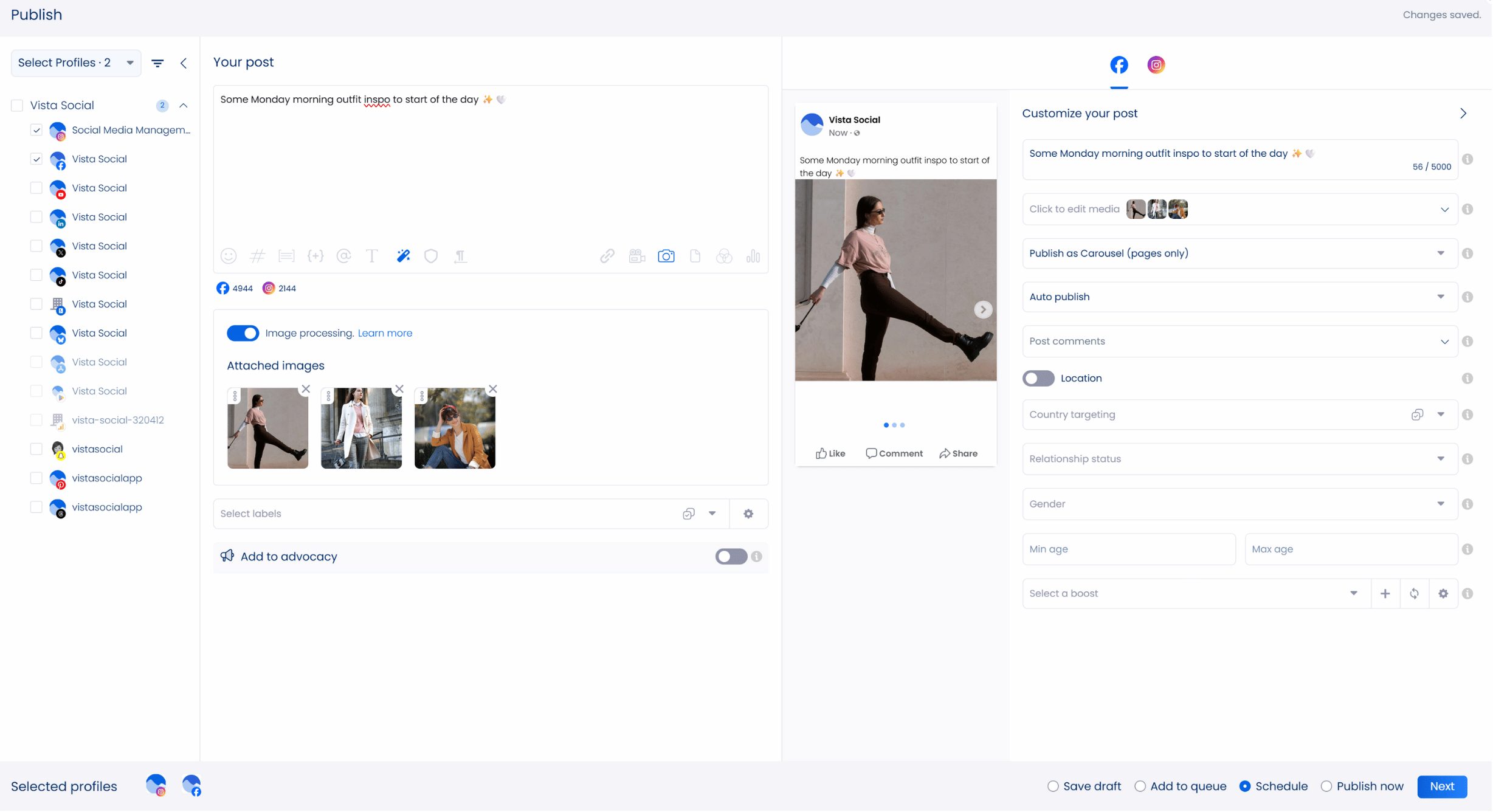
You can use it to draft stronger captions and refine your message whenever you need extra support during busy weeks.
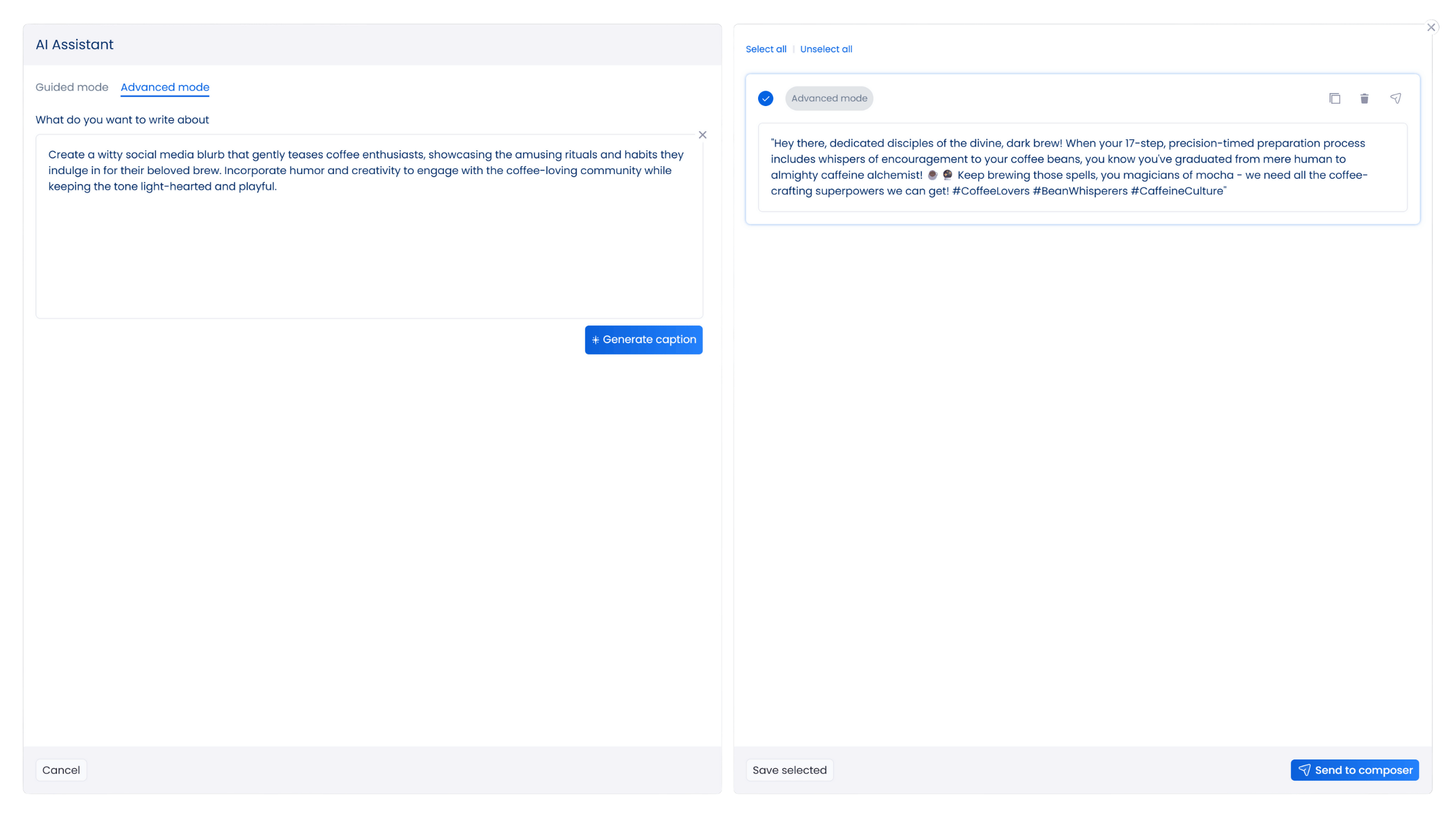
You can tailor each post inside the Publisher, adding the right details and tagging the people or places that matter without jumping to another tool. When your post is ready, you can schedule it or place it in your queue. Vista Social also suggests posting times based on audience activity.
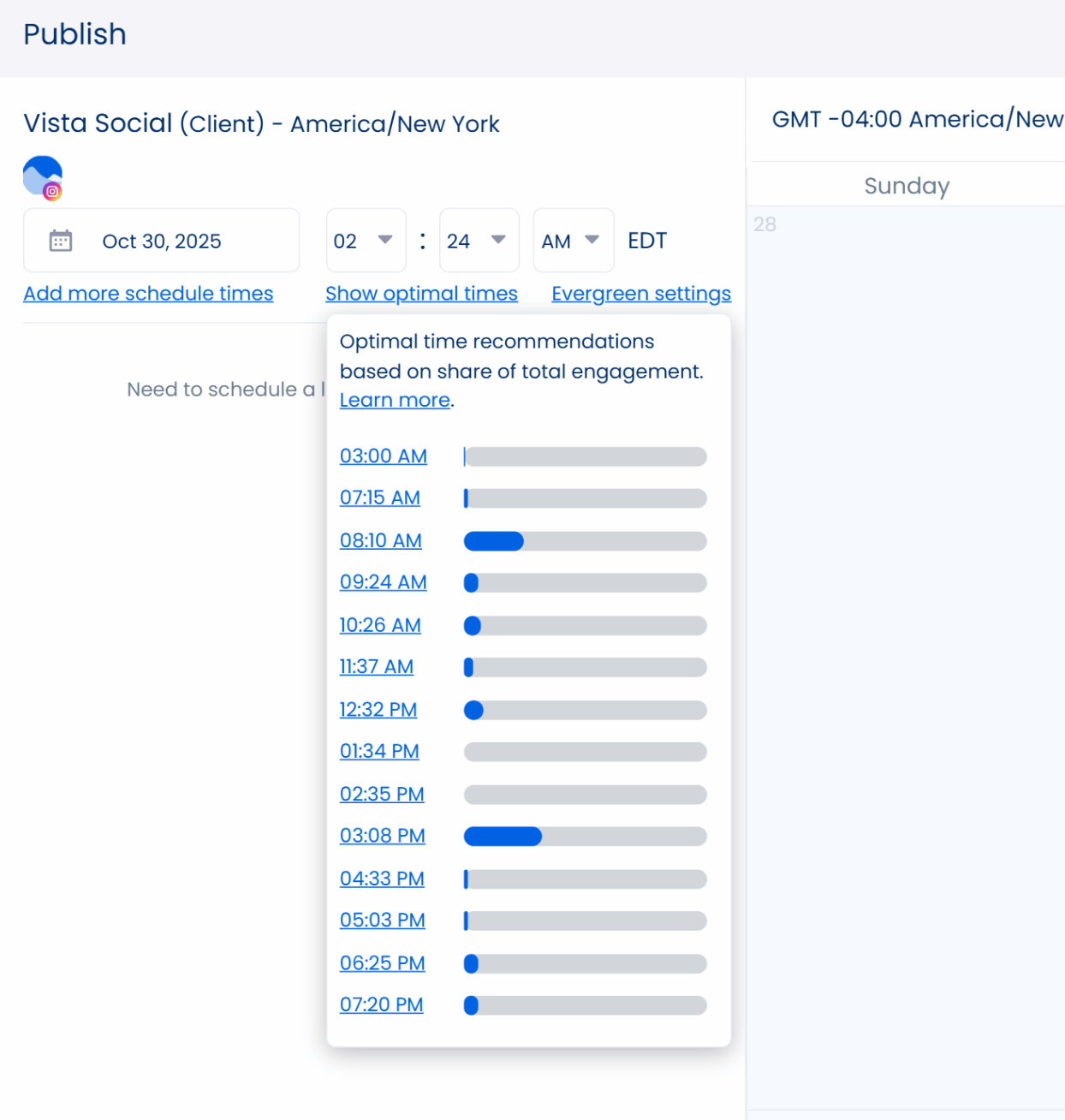
You can bulk-schedule content or drop posts into your queue when you want to keep a steady flow of updates. Smart Publisher pulls fresh content from RSS feeds and curated topics that match your clients’ interests.
The content calendar shows all upcoming and published posts in one place, which helps you stay organized from week to week.
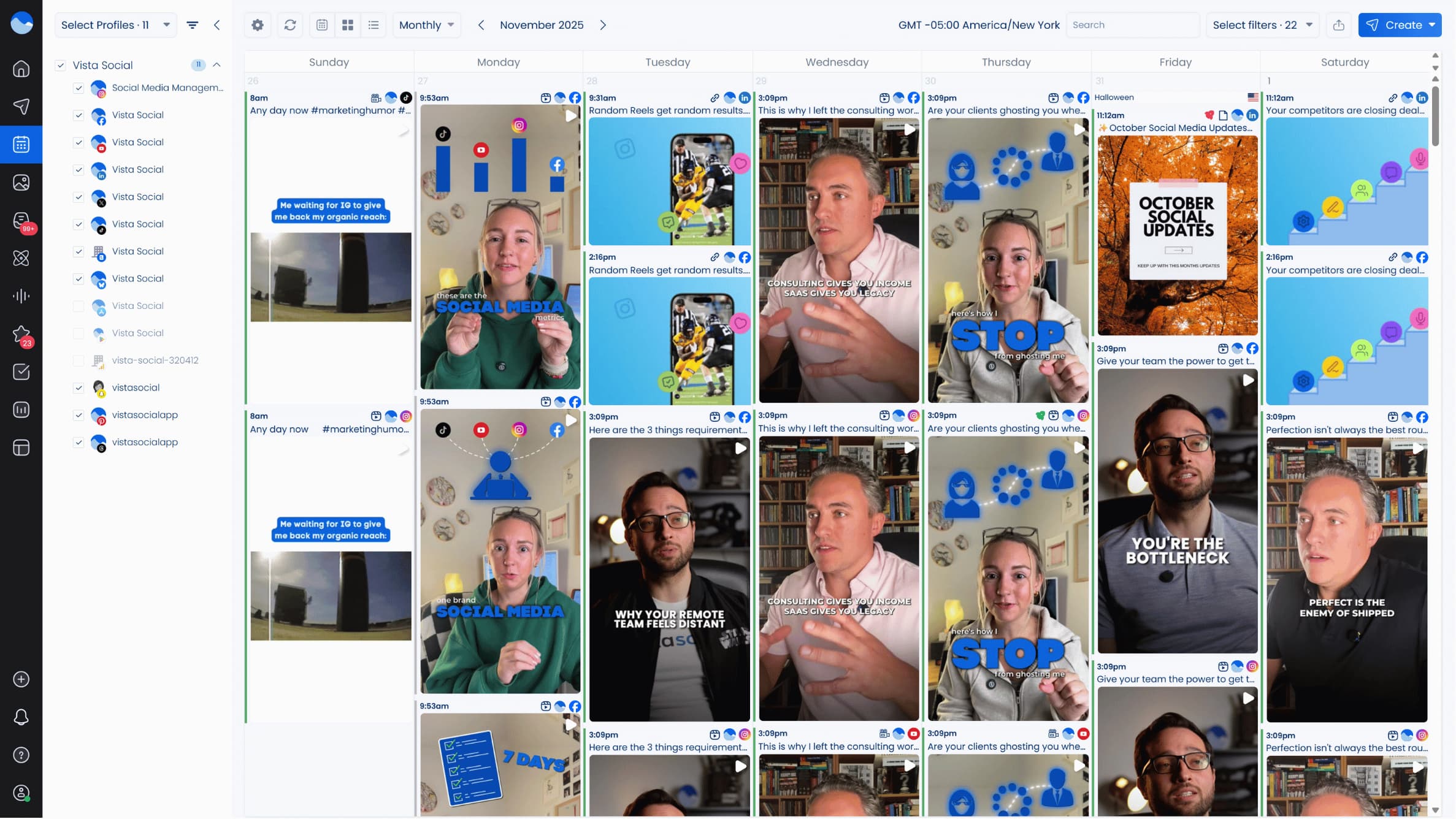
Reports and analytics
Once your publishing flow is steady, you can shift your focus to performance. Vista Social’s analytics help you see what’s working and guide your next steps without slowing down your workflow.
Vista Social’s analytics help you build reports and manage insights from one dashboard, making it easier to keep your clients informed without slowing your day. It gives you a simple way to monitor results and shape better content as your audience grows.
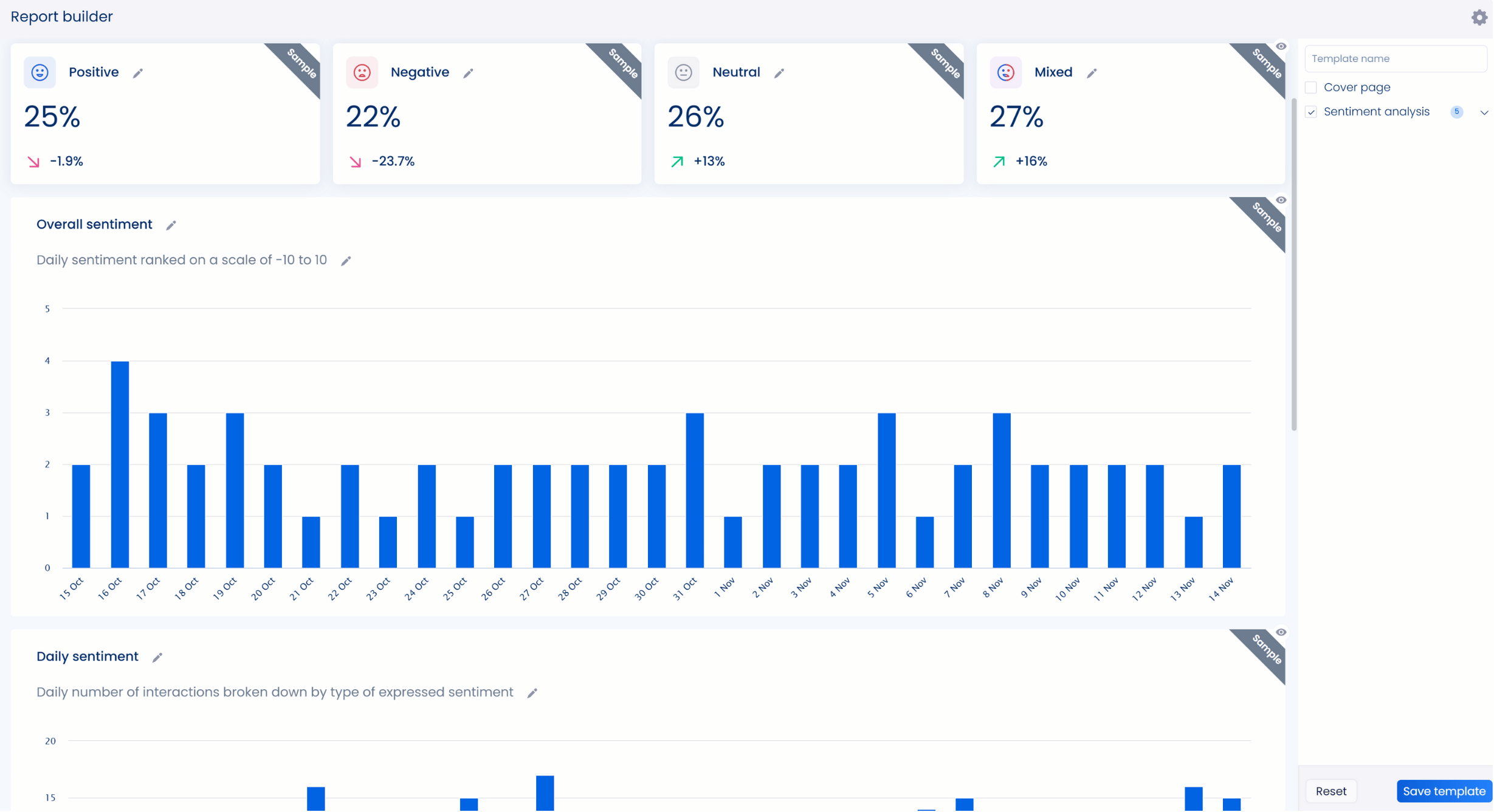
Vista Social refreshes your analytics on a regular schedule so you’re always working with recent data instead of old snapshots.
Vista Page
Vista Page helps you guide followers from social platforms to the pages that support your clients’ goals. Vista Page works like a customizable landing page you can shape into a simple microsite for each client.
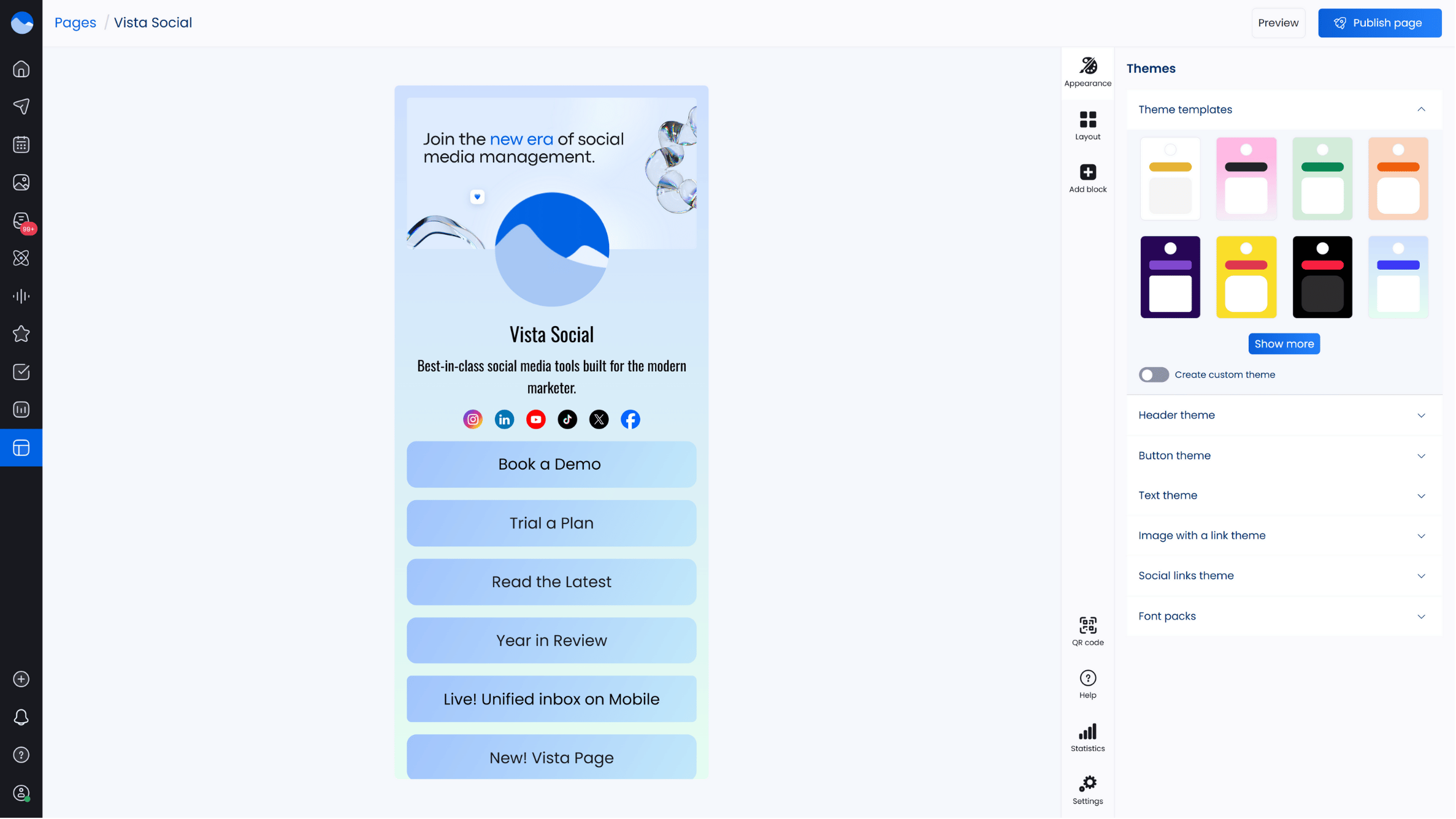
You can add the visual and interactive elements your audience expects, including headers and rich media that make the page feel complete. You can connect key tools like calendars and payment links so visitors can take action without leaving the page.
Engagement Management
You can view and respond to all your clients’ incoming activity from one unified inbox, keeping every conversation in reach. This setup helps you manage engagement without logging in and out of individual profiles.
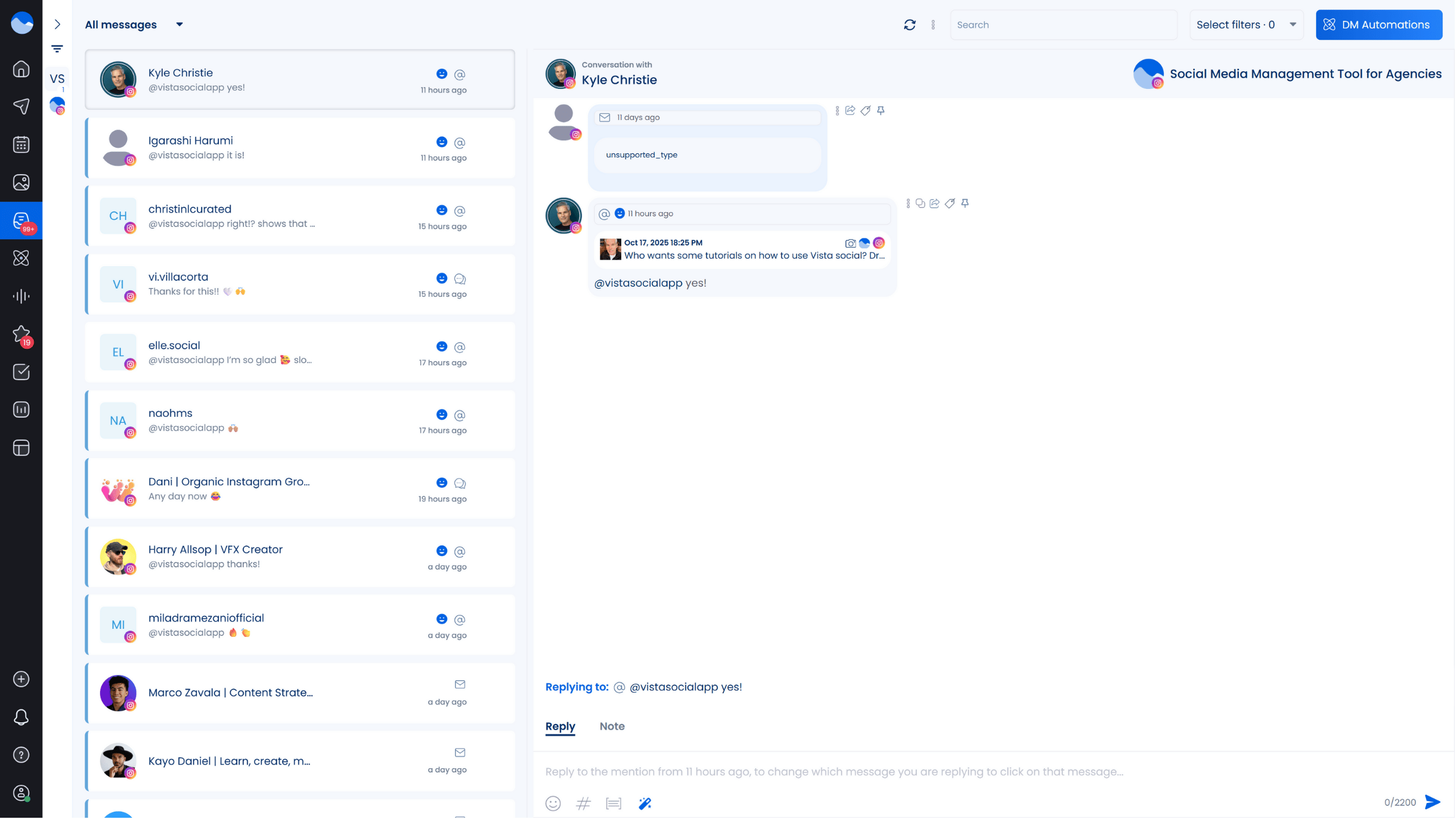
You can also assign messages to team members so the right person handles each conversation.
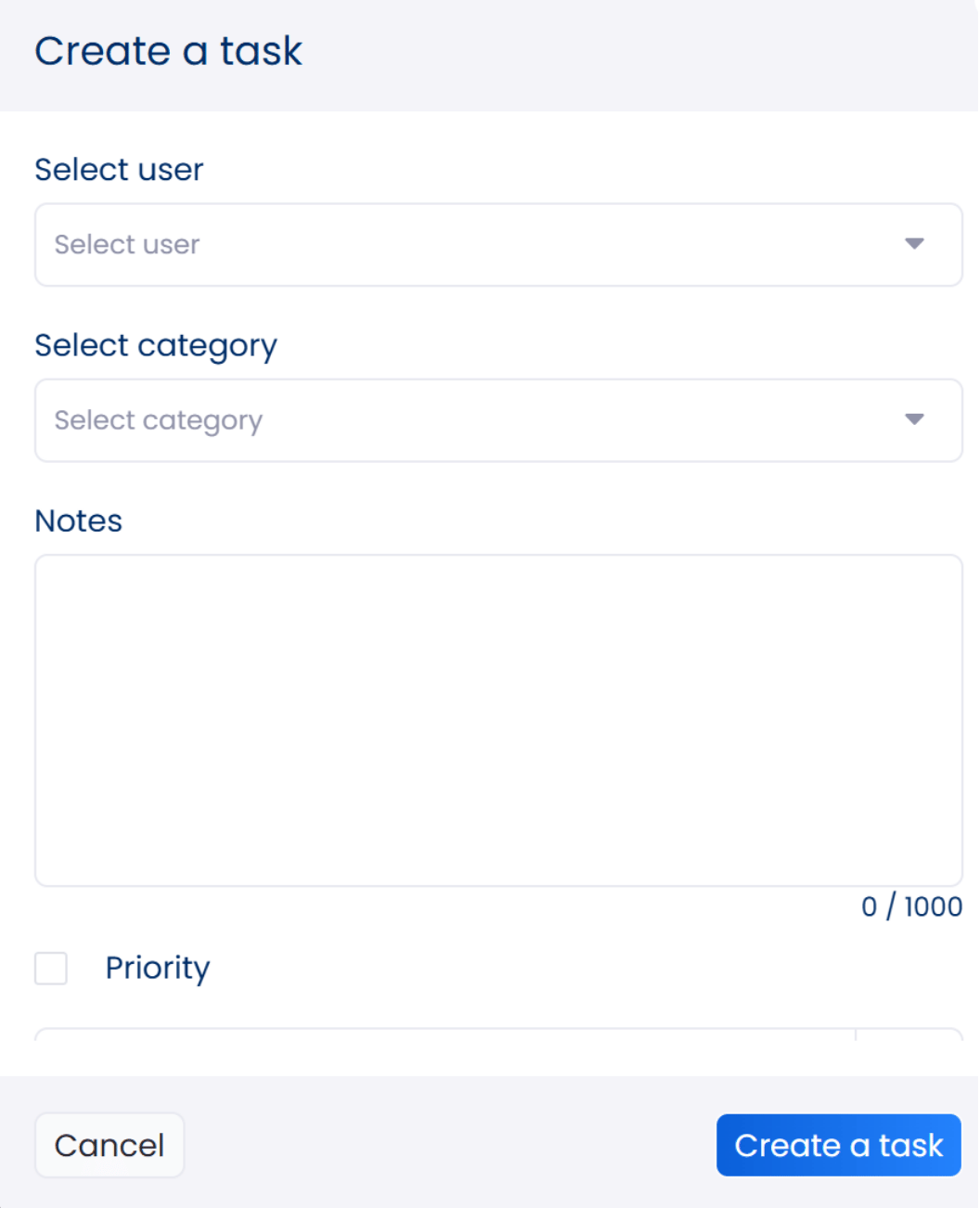
Vista Social’s other features include:
- Mobile access through the app
- Social listening
- Review management
- Free AI-powered hashtag and username tools
Integrations
Vista Social integrates with the platforms and tools you rely on most, giving you a single place to manage your entire workflow.
- Social networks: Facebook, Instagram, LinkedIn, X (formerly Twitter), TikTok, Threads, Bluesky, YouTube, Pinterest, Reddit, Snapchat, Tumblr, Google Business
- Reputation and review sites: Yelp, Trustpilot, TripAdvisor, Google Play Store, Apple App Store
- Website and link tracking: Google Analytics, Bitly
- Digital asset management and creation: Canva, Dropbox, Google Drive, OneDrive, Unsplash, Pexels, Giphy
- Workflow and automation: Slack, Make, Zapier, SSO (Single Sign On), API integration
Here’s a quick look at what stands out when you use Vista Social.
Pros
- Pricing plans that support growing teams without the high cost
- A simple layout that helps you move through tasks faster
- AI-assisted tools to improve content planning and publishing
- Collaboration features that keep teams aligned
- Options to add a first comment or quick like to scheduled posts
- Built-in Canva access for easy media creation
- Recommended posting times to guide scheduling
- Instagram support for product and user tagging
- A full media library for audio, video, and images
Cons
- The free trial runs for 14 days which may feel short for larger teams
Pricing
You can start with Vista Social for $79 per month, which gives you a clean setup to manage your content without fighting different tools. If you’re running a larger team, the plans go up to $379 per month, giving you more profiles and user access so your workflow stays simple and fast. Enterprise groups can request custom pricing when they need something built around their setup.
2. Buffer
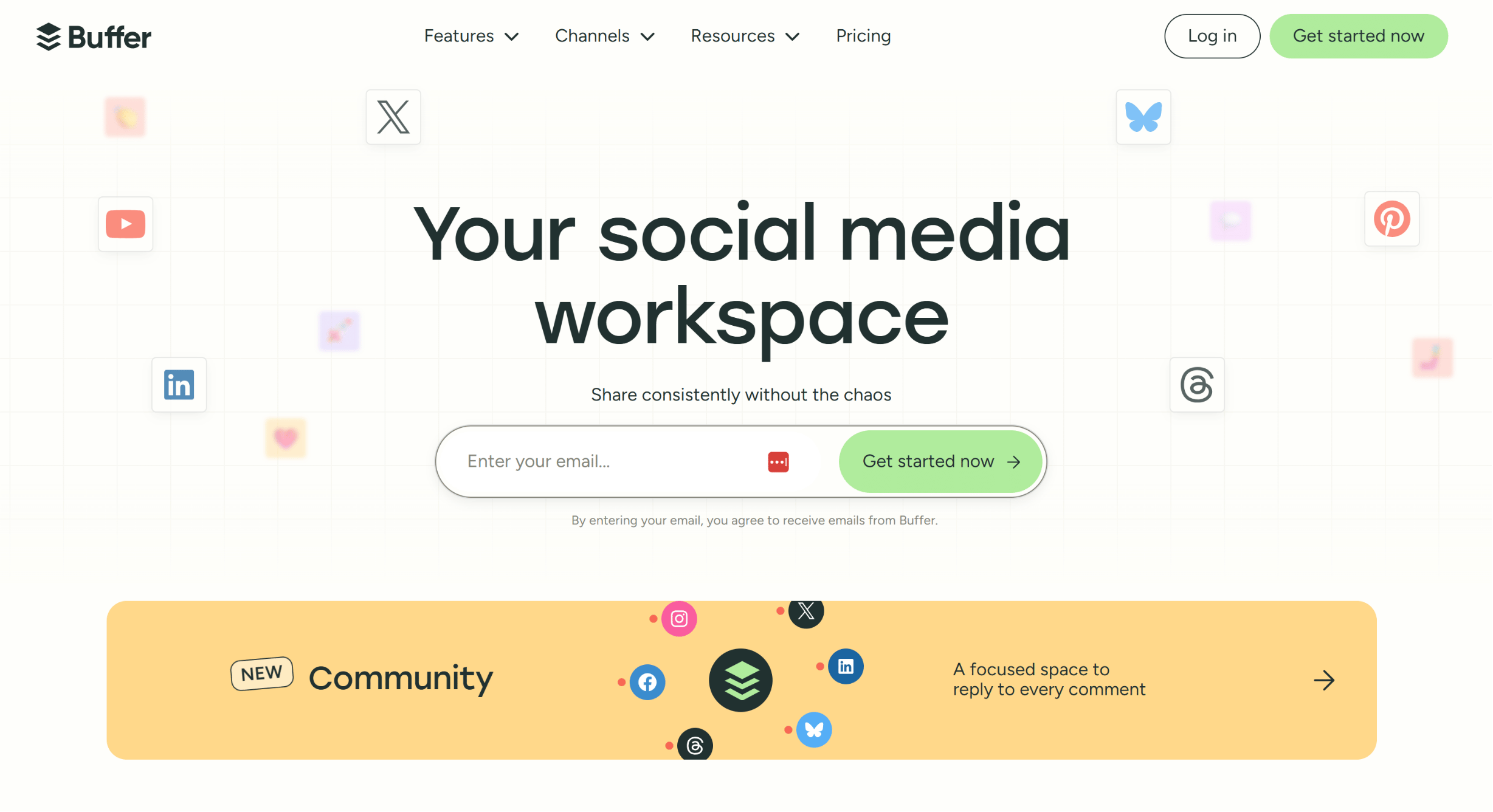
Buffer is a well-known social media management tool that centers its workflow on scheduling posts.
One of Buffer’s biggest strengths is its simple and uncluttered layout, which makes it easy for new users to get started.
Who is Buffer for?
Buffer is built for small and mid-size businesses that want a simple setup to publish content on a steady schedule and keep an eye on how their posts perform.
Features
You can start creating and scheduling content as soon as you set up your account and connect your clients’ profiles across their social channels.
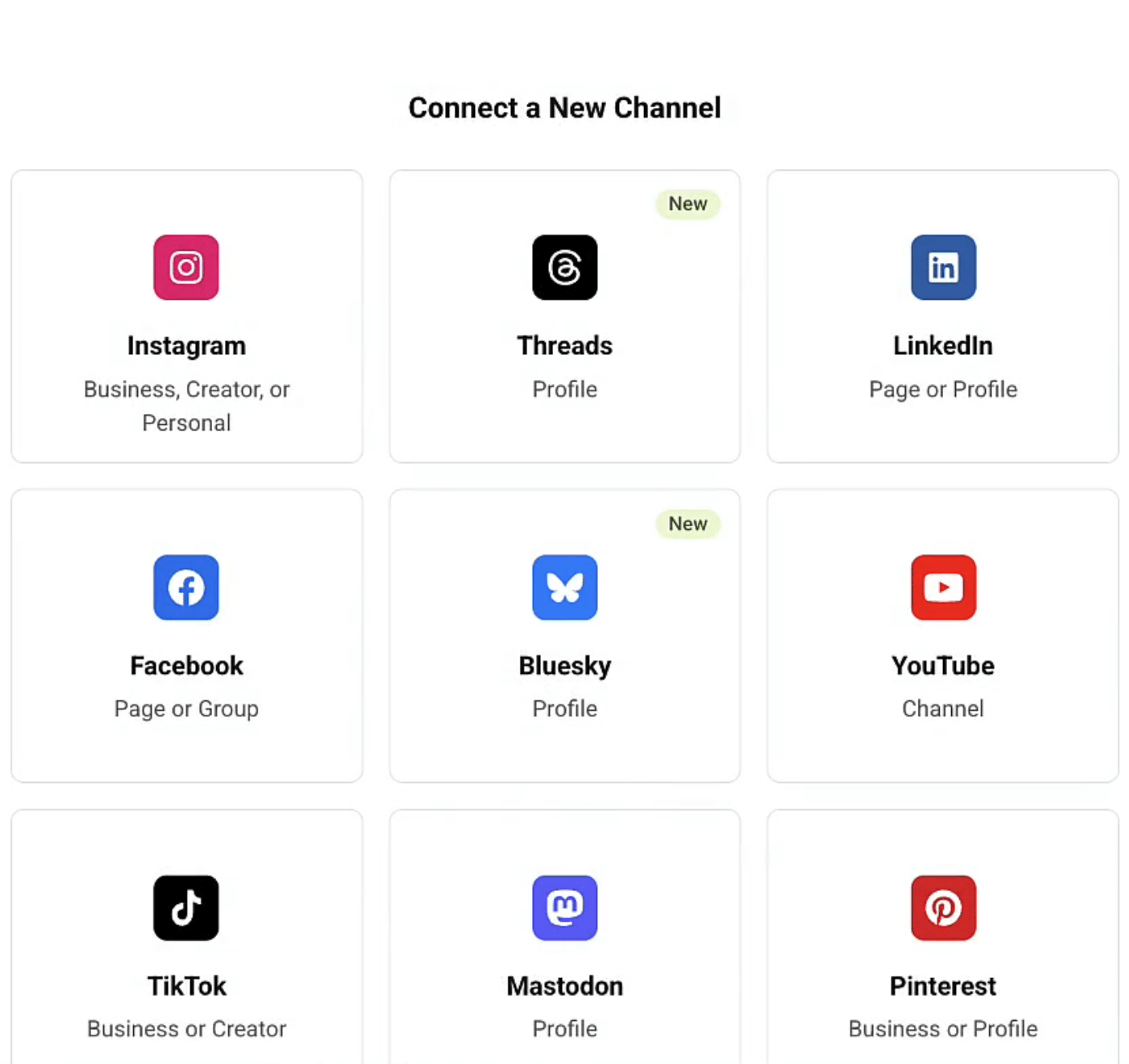
Buffer’s publishing tool is simple to navigate. You can upload videos or images from your device or from connected storage tools like Google Drive and Dropbox. You can also add tags and shorten links during setup.
You can hold posts as drafts and release them on the timeline that fits your workflow, whether you want them to go out on a set schedule or roll into your queue.
Other Buffer features include:
- A content library to store ideas
- Basic analytics and reporting
- Engagement tools for comments and messages
- A customizable landing page
Integrations
Buffer connects with the platforms and tools you already rely on, giving you one place to manage all your content.
- Social networks: Facebook, Instagram, LinkedIn, X (formerly Twitter), TikTok, Threads, Bluesky, YouTube, Pinterest, Mastodon, Google Business Profile
- Digital asset management and creation: Canva, Dropbox, Google Drive, OneDrive, Unsplash
- Website and link tracking: Bitly
- Workflow and automation: Zapier, Make, IFTTT, WordPress, RSS feed tools, API integrations
Pros
- A simple interface that makes scheduling and posting easy
- A clear content calendar that helps you stay organized
- Integrations with many popular social channels
- A built-in editor for quick image updates
Cons
- Each core feature lives in a separate tool, which can increase costs
- Analytics may feel limited if you need deeper insights
- Fewer integrations compared to more advanced platforms
Pricing
Buffer starts at $6 per month, which works if you only need a light setup. You can move up to $12 per month when you want more room for planning and publishing. There’s also a free plan if you just want to test things before committing.
3. SocialPilot
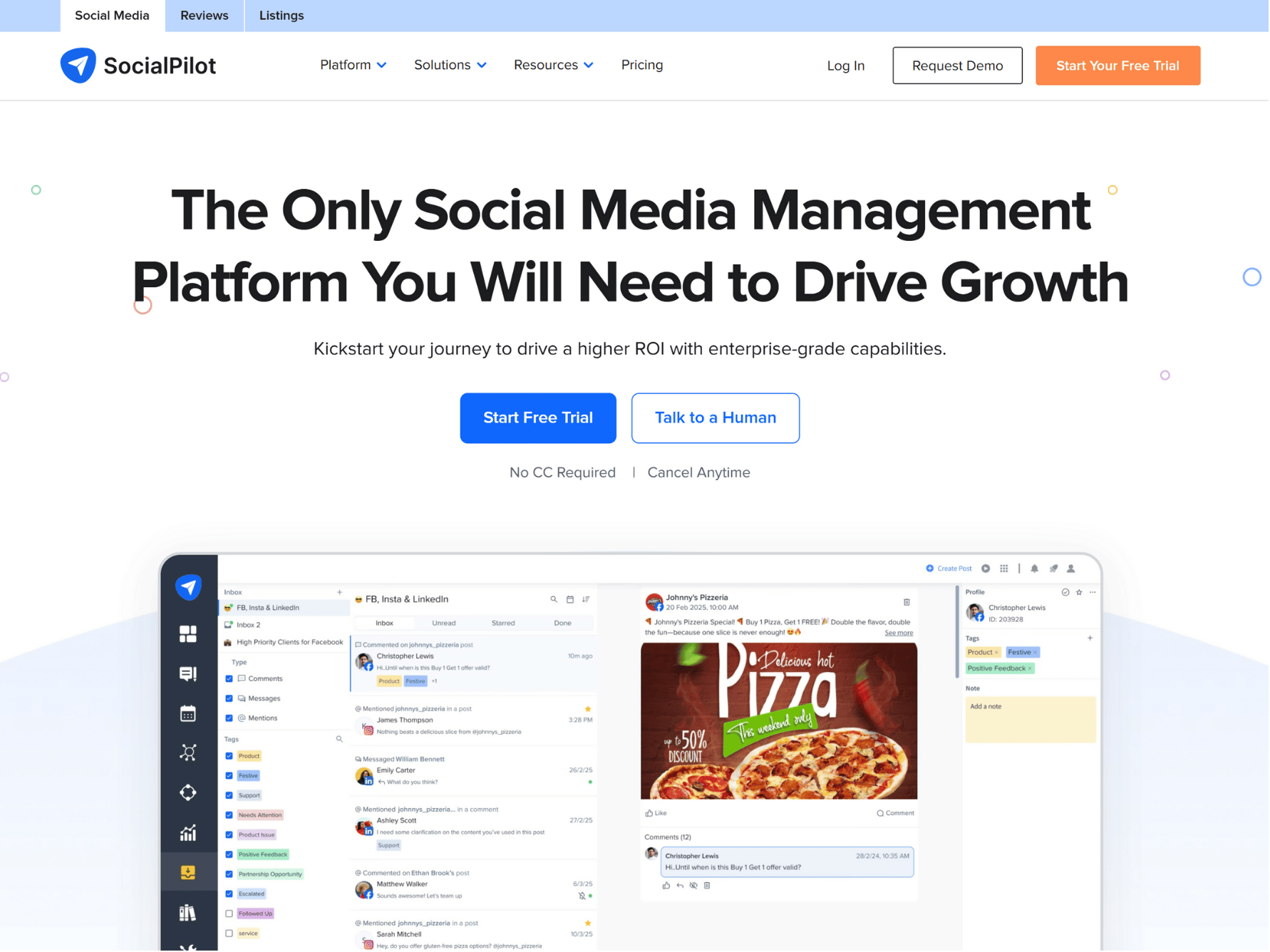
SocialPilot is a widely used social media management tool that helps teams plan content and schedule posts with less effort.
Who is SocialPilot for?
SocialPilot works well for anyone who wants to streamline their social media workflow and automate a big part of their daily posting.
Features
SocialPilot’s scheduler lets you connect client profiles and build out your posts with the media you need, then set them to publish on an automated schedule that fits your workload.
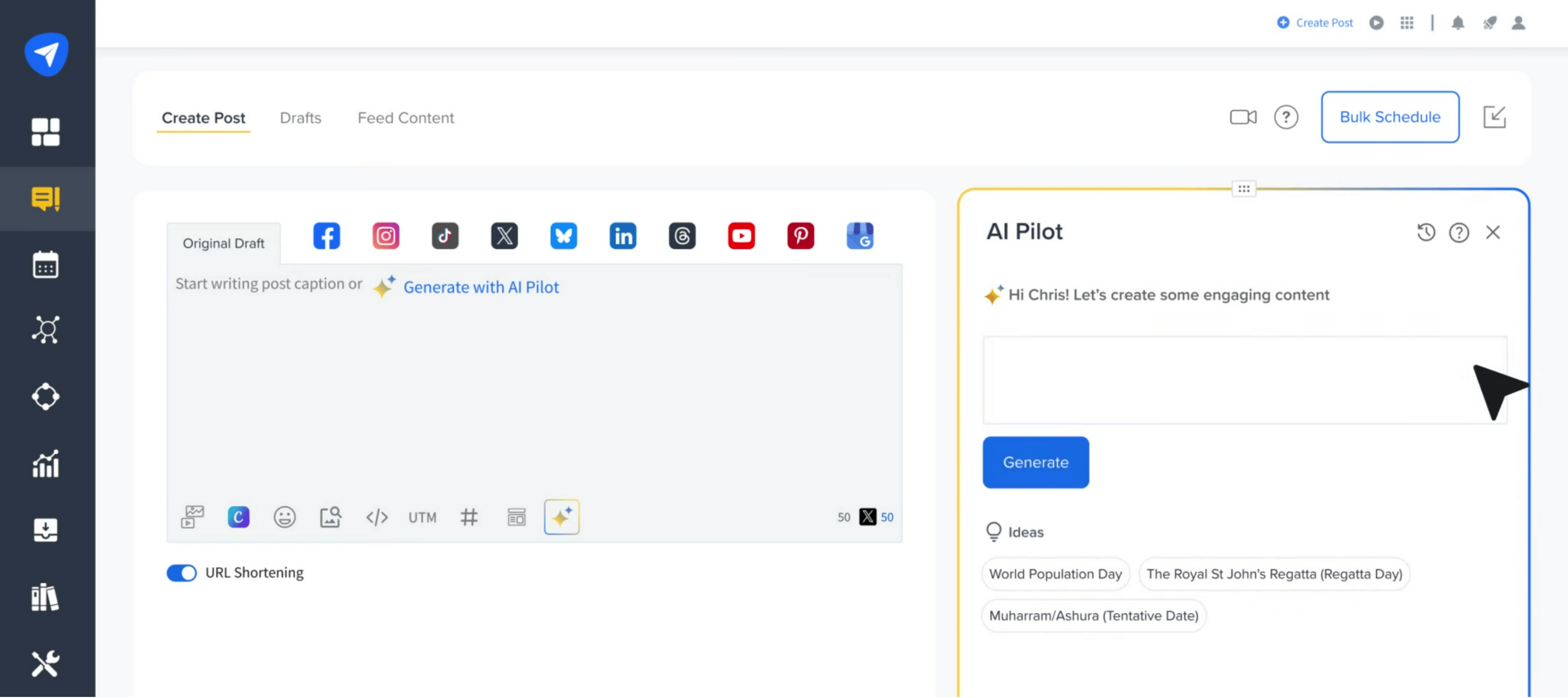
SocialPilot includes an AI Assistant, with usage limits based on the subscription plan.
After creating a post, you can set it to publish on your preferred timeline or drop it into your bulk planning workflow to stay ahead.
SocialPilot’s other features include:
- Analytics tools
- Engagement tools
- Collaboration features
- White-label options
- A social media calendar
- Team management controls
- Bulk scheduling
- A content library
- Content management tools
Integrations
SocialPilot connects with the platforms and support tools you use most, making it easier to run your workflow from one place.
- Social networks: Facebook, Instagram, LinkedIn, X (formerly Twitter), Pinterest, YouTube, Google Business Profile
- Digital asset management and creation: Canva, Dropbox, Google Drive, OneDrive, Unsplash
- Website and link tracking: Bitly
- Workflow and automation: Zapier, Slack, Make, RSS feeds, API integrations
Pros
- Connects with major social platforms
- A clean interface that makes planning easier
- Supports Instagram Story scheduling
- Lets contributors create drafts for approval without an added fee
Cons
- The basic plan costs more than some alternatives
- No support for running or managing social ads
- Platform support depends on API access and plan level
- Posting recommendations vary based on integrations and your plan
Pricing
You can get into SocialPilot for $30 per month, which works if you just need a straightforward setup. The top plan goes to $200 per month and opens the door to a bigger profile count and more room for your team. If your workload is steady and you prefer a simple layout, their structure keeps things easy to follow.
4. Hootsuite
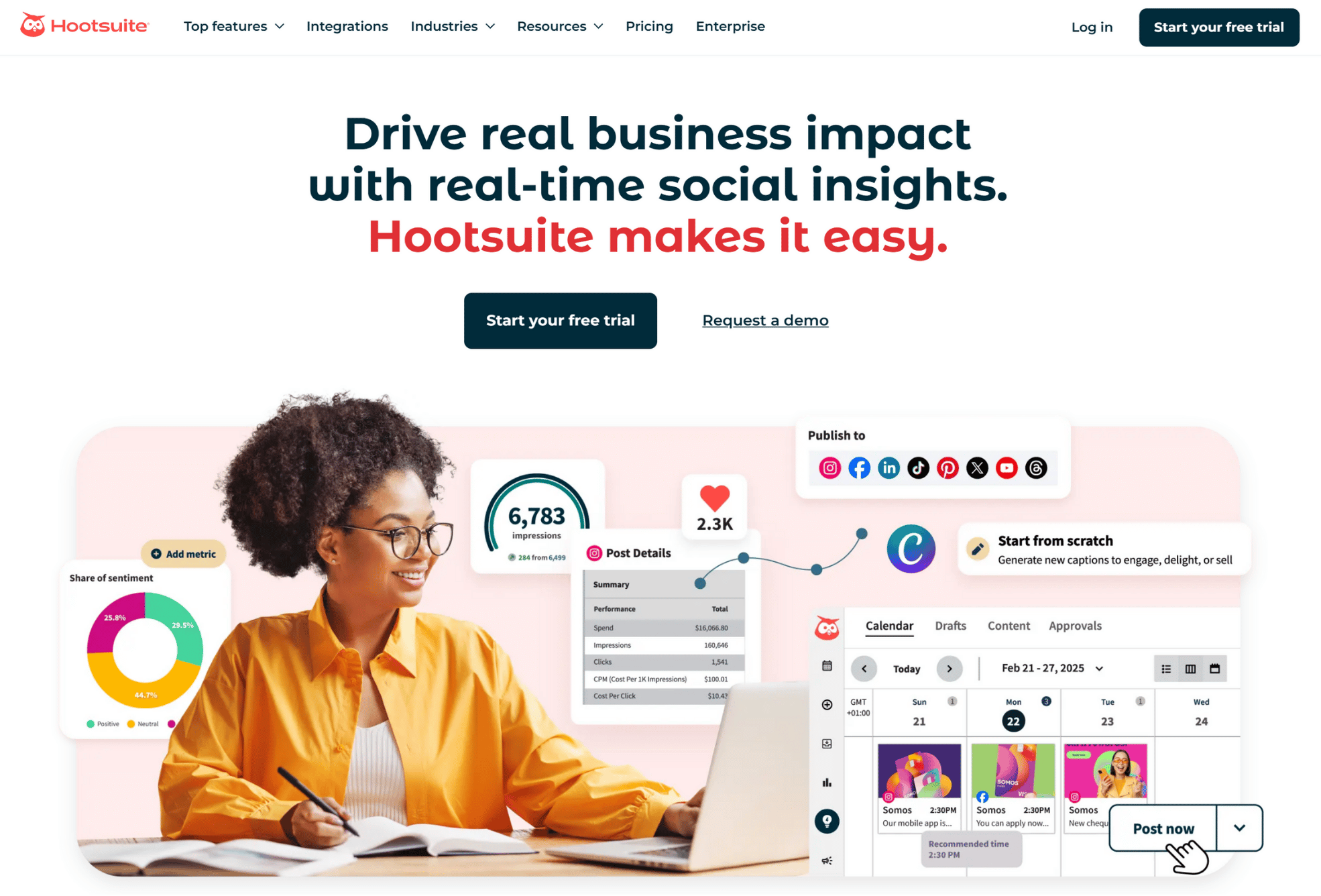
Hootsuite is a well-known social media management tool built for teams that want to turn social engagement into real business results.
Who is Hootsuite for?
Hootsuite works well for teams that need a structured setup to manage content across many profiles and keep their workflow organized.
Features
You can create and schedule posts for your clients with just a few clicks.
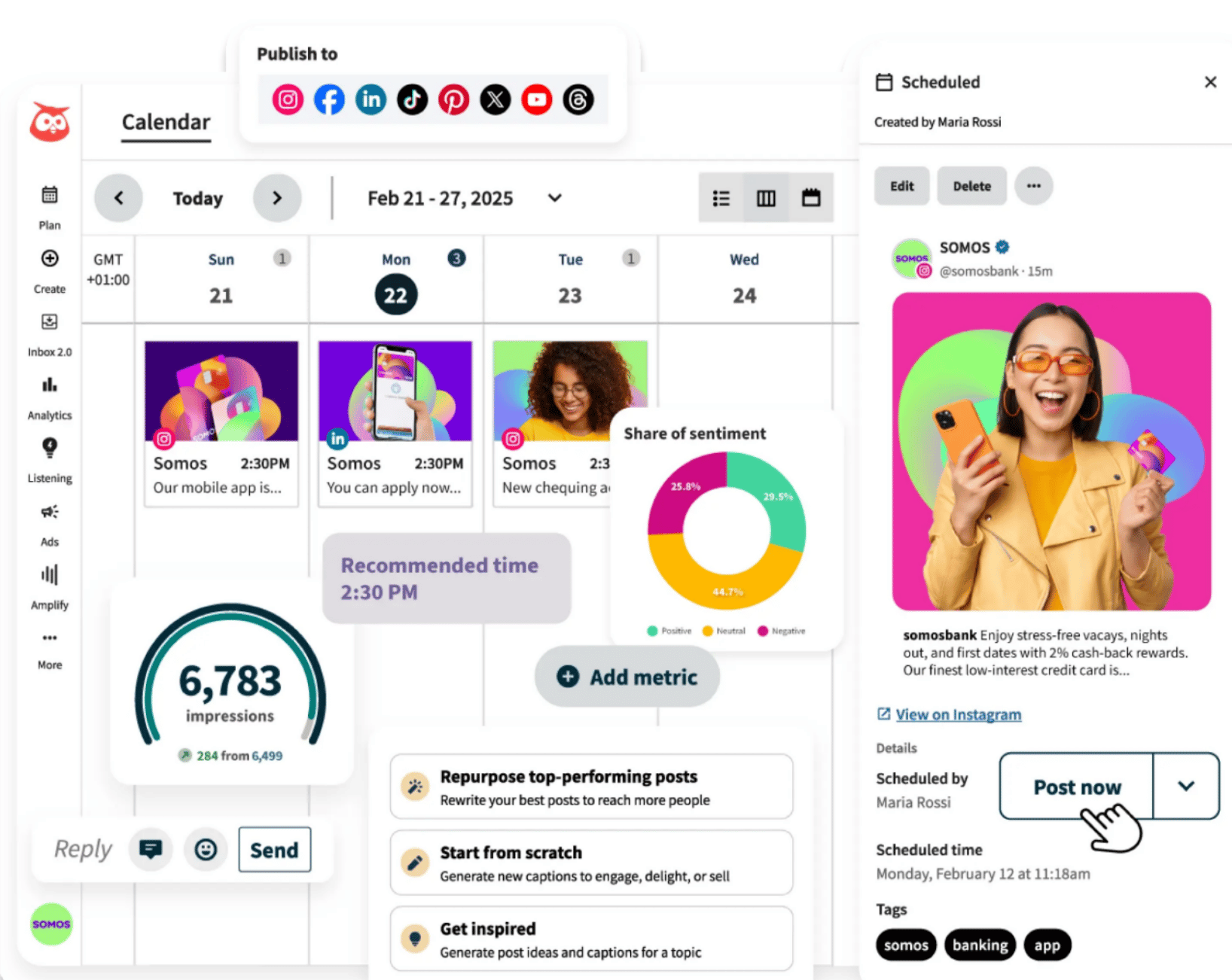
Once the post is ready, you can pick the date and time you want it to publish.
Hootsuite highlights the times when your audience is most active so you can schedule posts when they’re likely to see them.
The platform also includes an AI writer that helps you shape stronger content and adjust your captions when you need support.
Hootsuite’s other core features include:
- Tools for managing comments and messages
- Social listening and audience insights
- A dashboard for social media advertising
- Analytics for tracking performance
- Free tools for captions and other content ideas
Integrations
Hootsuite connects with the platforms and support tools that help you manage your content and monitor how it performs from a single hub.
- Social networks: Facebook, Instagram, LinkedIn, X (formerly Twitter), TikTok, Threads, Bluesky, YouTube, Pinterest, WhatsApp
- Reputation and review sites: Google Business Profile
- Website and link tracking: Google Analytics, Bitly
- Digital asset management and creation: Canva, Dropbox, OneDrive
- Workflow and automation: Slack, Monday.com, Wrike, Zapier, API integrations
Pros
- Supports scheduling across multiple profiles
- Allows unlimited posts on every plan
- Suggests posting times based on activity patterns
- Includes built-in Grammarly support
- Offers a 30-day free trial
- Gives you access to learning resources through Hootsuite Academy
- Lets you customize social media reports
- Makes profile setup simple and quick
- Allows report importing and scheduled delivery
- Includes an approval workflow for teams
Cons
- Pricing is higher than many similar tools
- The interface can feel crowded and confusing
- The wide feature set may be overwhelming for new users
- Customer support response times depend on your plan
- Platform support can change with API rules and plan limits
- Posting recommendations vary by plan level
- The link shortener and performance tracker require an added fee
Pricing
Hootsuite begins at $149 per month, so it’s already positioned for teams that need more structure in their workflow. The upper tier reaches $399 per month and gives you added room for users and platform coverage. Enterprise groups can also request custom pricing when they need something built around heavier operations.
5. Sprout Social
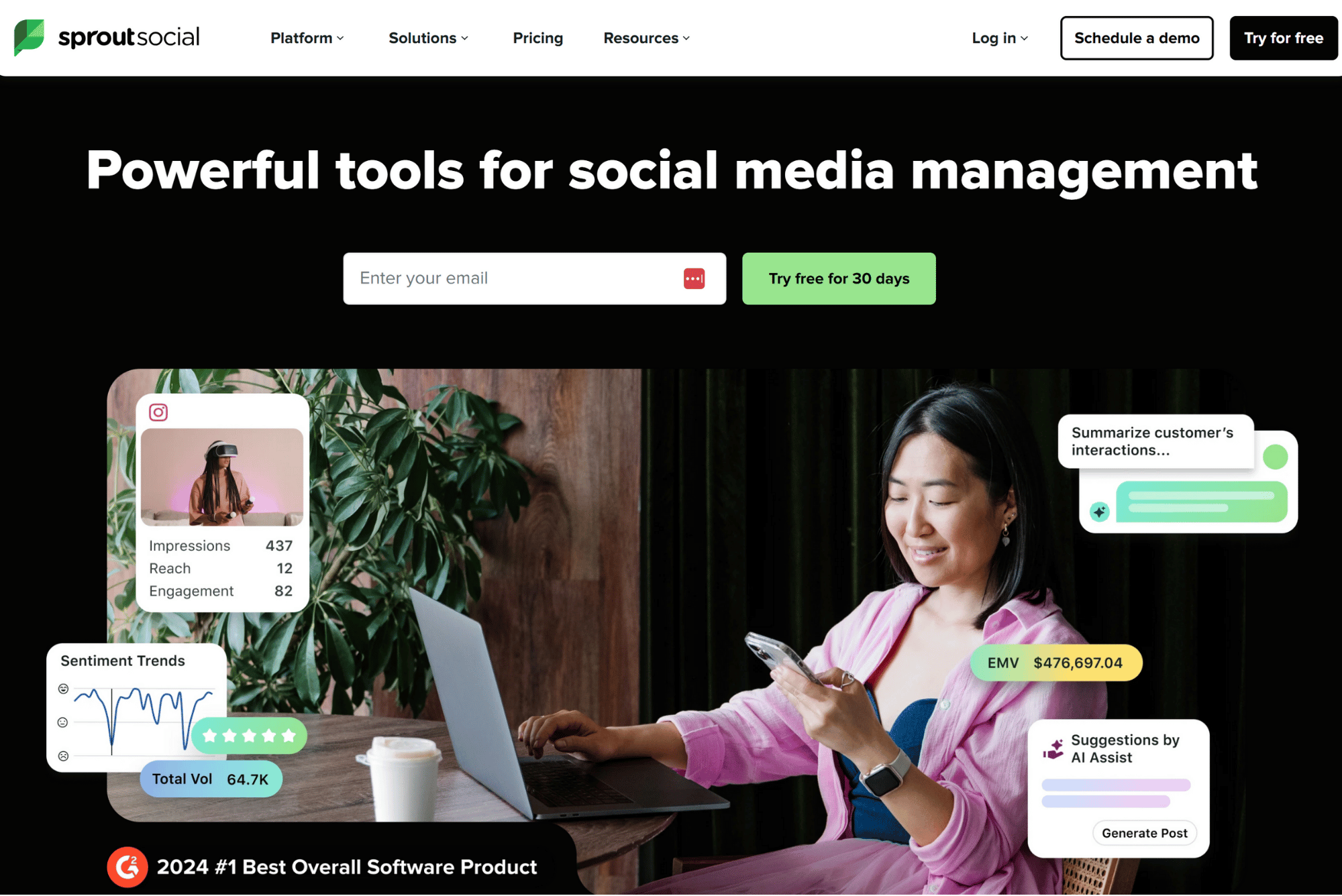
Sprout Social is a well-known alternative to Hootsuite and is often used by teams that want deeper insights and stronger collaboration tools.
Who is Sprout Social for?
Sprout Social works well for brands and businesses across many industries, from education to hospitality to tech.
It’s a strong choice if you want to streamline your publishing workflow and improve how you track and respond to audience activity.
Features
Sprout Social gives you a simple way to build your posts and line them up to publish on an automated schedule that fits your workflow.
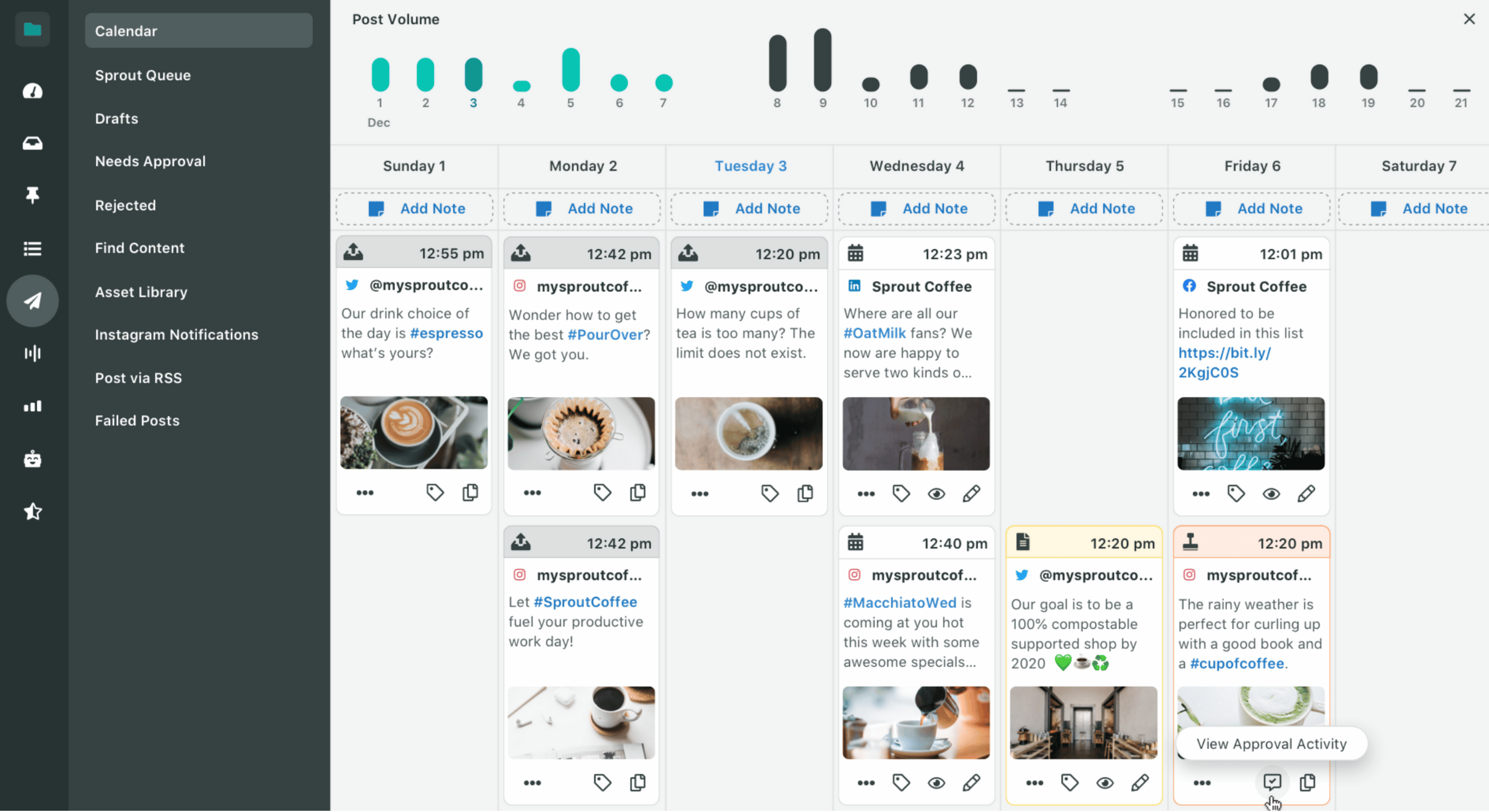
It also includes a shareable content calendar that helps your team plan posts and track upcoming deadlines.
Sprout Social’s other features include:
- Tools to manage comments and messages
- Analytics to measure performance
- AI-powered social listening
- An influencer campaign management tool
- An employee advocacy feature
Integrations
Sprout Social connects with the key platforms and business tools your team already relies on, giving you a single system that supports your entire workflow.
- Social networks: Facebook, Instagram, LinkedIn, X (formerly Twitter), TikTok, Threads, YouTube, Bluesky, Pinterest
- Messaging and conversation: Facebook Messenger
- Reputation and review sites: TripAdvisor (and other review systems supported via integration)
- Website and link tracking: Google Analytics
- Help desk, CRM and workflow platforms: Salesforce, Zendesk, Tableau, Slack
- Digital asset management and creation: Canva
- Workflow and automation: API integrations, Webhooks, Custom Actions
Pros
- A clean interface with buttons that speed up your workflow
- A simple scheduling setup that’s easy to use
- Tagging tools that help teams stay organized
- Core features come standard on every plan so you can manage content with a steady workflow
Cons
- Plans limit the number of users, which can increase costs
- The interface takes time to learn
- Missing features like saved hashtag sets
- No scheduling support for Instagram Reels
- Social listening requires a demo during the trial
Pricing
Sprout Social starts at $79 per month, which gives you a straightforward way to test a more advanced platform. The highest plan goes up to $399 per month and opens access to stronger team controls and deeper reporting. If you already work in a structured setup, the platform feels built for steady, ongoing management.
6. Later
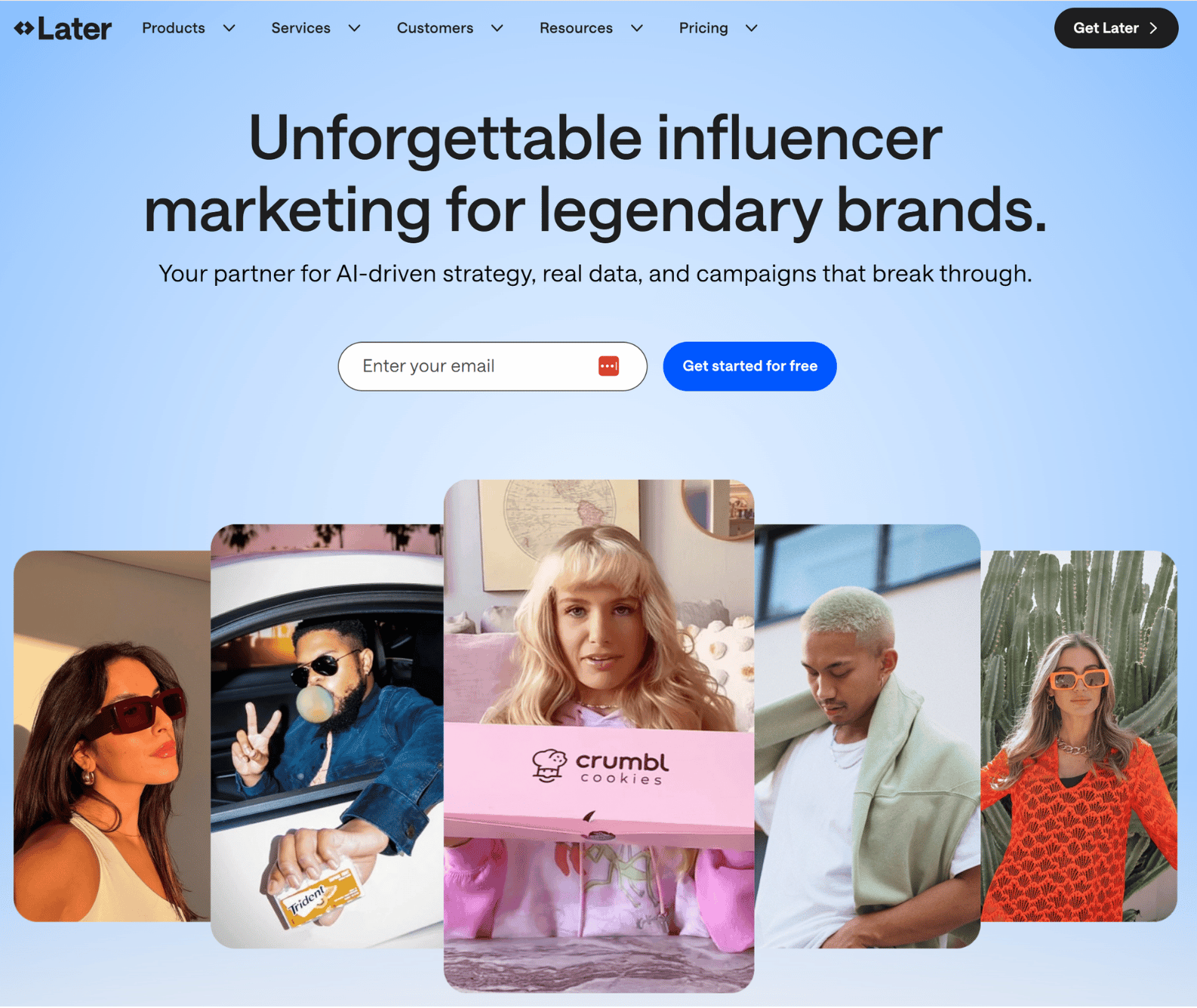
Later is a social media management and influencer marketing platform built for visual content.
Who is Later for?
Later works well for anyone who depends on strong visuals to shape their content and keep their social presence looking polished.
The tool makes scheduling and managing posts easier, especially for Instagram and TikTok marketers who want to convert followers into customers.
Features
Later lets you auto-publish and bulk-schedule posts across the social platforms you manage.
You can edit and customize each post with built-in creation tools and use the Visual Planner to line up your upcoming content.
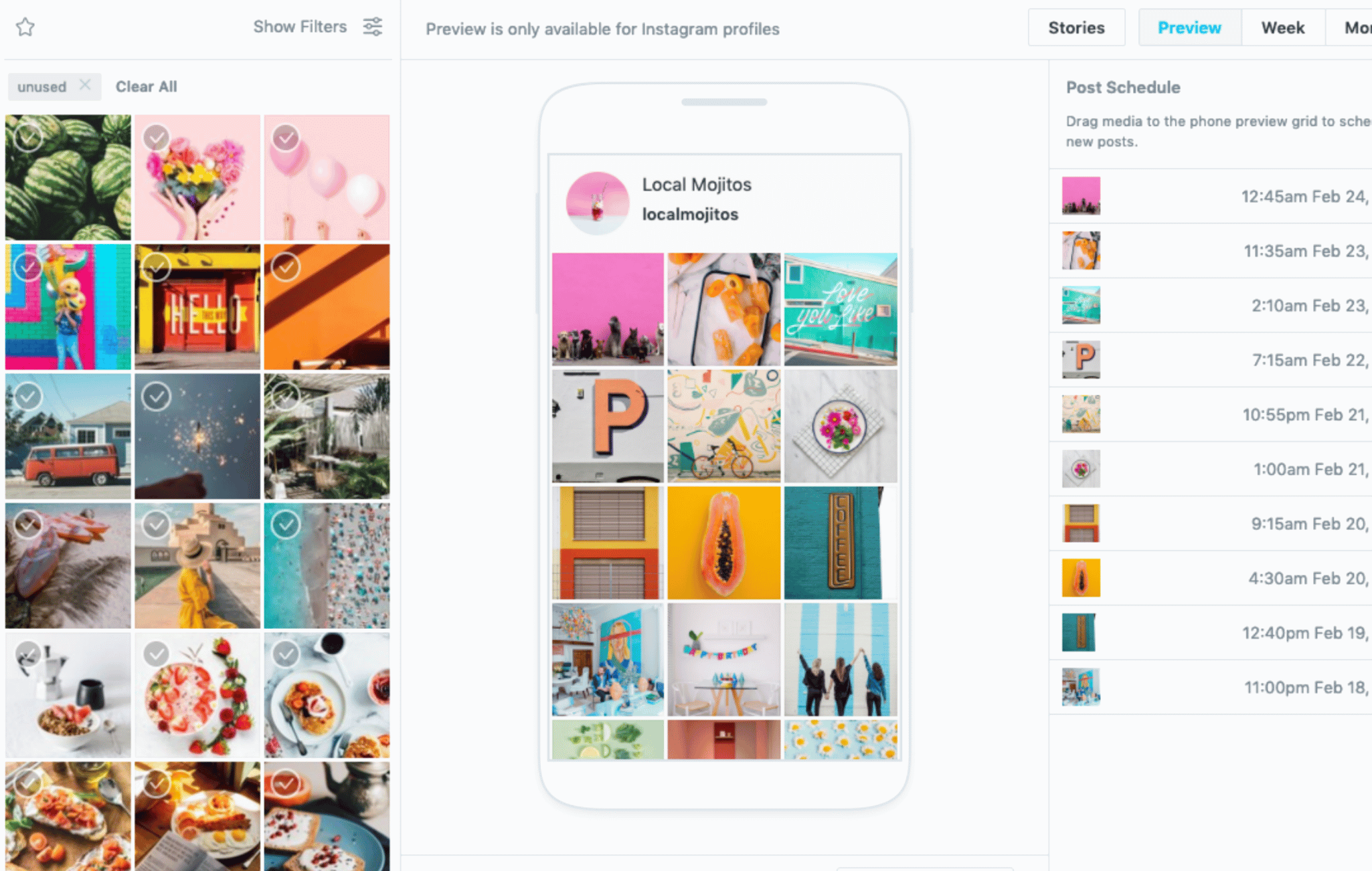
Once your post is ready, you can choose the time and date you want it to go live.
Later’s other key features include the following:
- Content creation tools
- Hashtag suggestions
- UGC discovery from connected accounts
- A built-in photo and video editor
- An AI caption generator for Instagram
- Instagram Reels scheduling
- Basic Instagram analytics
- A link in bio tool
- A media library
- A basic social inbox
- A mobile app
Integrations
Later integrates with the visual platforms and creation tools you rely on, giving you a simple way to publish and manage your content.
- Social networks: Instagram, Facebook, TikTok, LinkedIn, Pinterest, X (formerly Twitter), YouTube
- Digital asset management and creation: Google Drive, Dropbox, Adobe Express, Canva, Unsplash
- Ecommerce and link-in-bio: Shopify (for Linkin.bio product tagging)
- Workflow and automation: Zapier, API integrations
- User-generated content: UGC sourcing via Instagram and TikTok
Pros
- A simple interface that’s easy to learn
- Helpful for creators who work with visual content
- Tools that support creator and client collaboration
- Strong features for Instagram
- An interface that’s quick to learn
Cons
- Fewer integrations compared to broader management tools
- Limited support for channels outside Instagram
- No preview options for certain platforms
- A basic inbox with fewer controls
- No tools for social listening or deeper engagement tracking
- No support for posting to Facebook groups
- Character limits for Instagram posts can feel restrictive
Pricing
Later comes in at $25 per month, which works if you want a simple place to plan and publish without extra clutter. Their top plan reaches $110 per month and gives you more room to handle a bigger content load. If you like a lighter setup that keeps things easy, their pricing feels straightforward.
7. Loomly
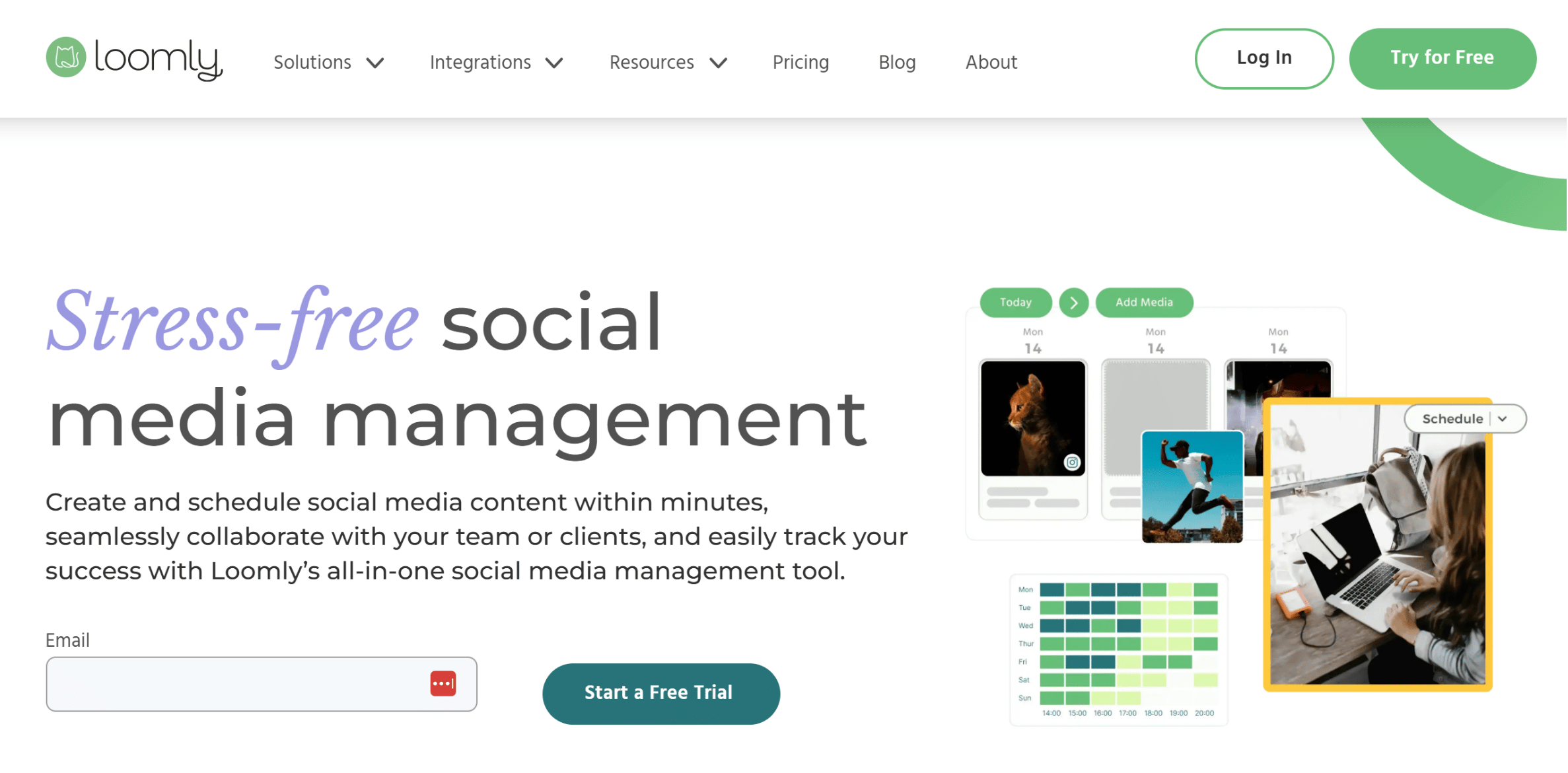
Loomly is another social media management platform that helps teams plan content and stay organized.
Who is Loomly for?
Loomly works well for anyone who wants a simple setup to plan their content and keep their scheduling process steady, whether they manage a few accounts or a larger mix of clients.
Features
Loomly gives you an easy way to plan your posts and shape ideas into scheduled content across your channels.
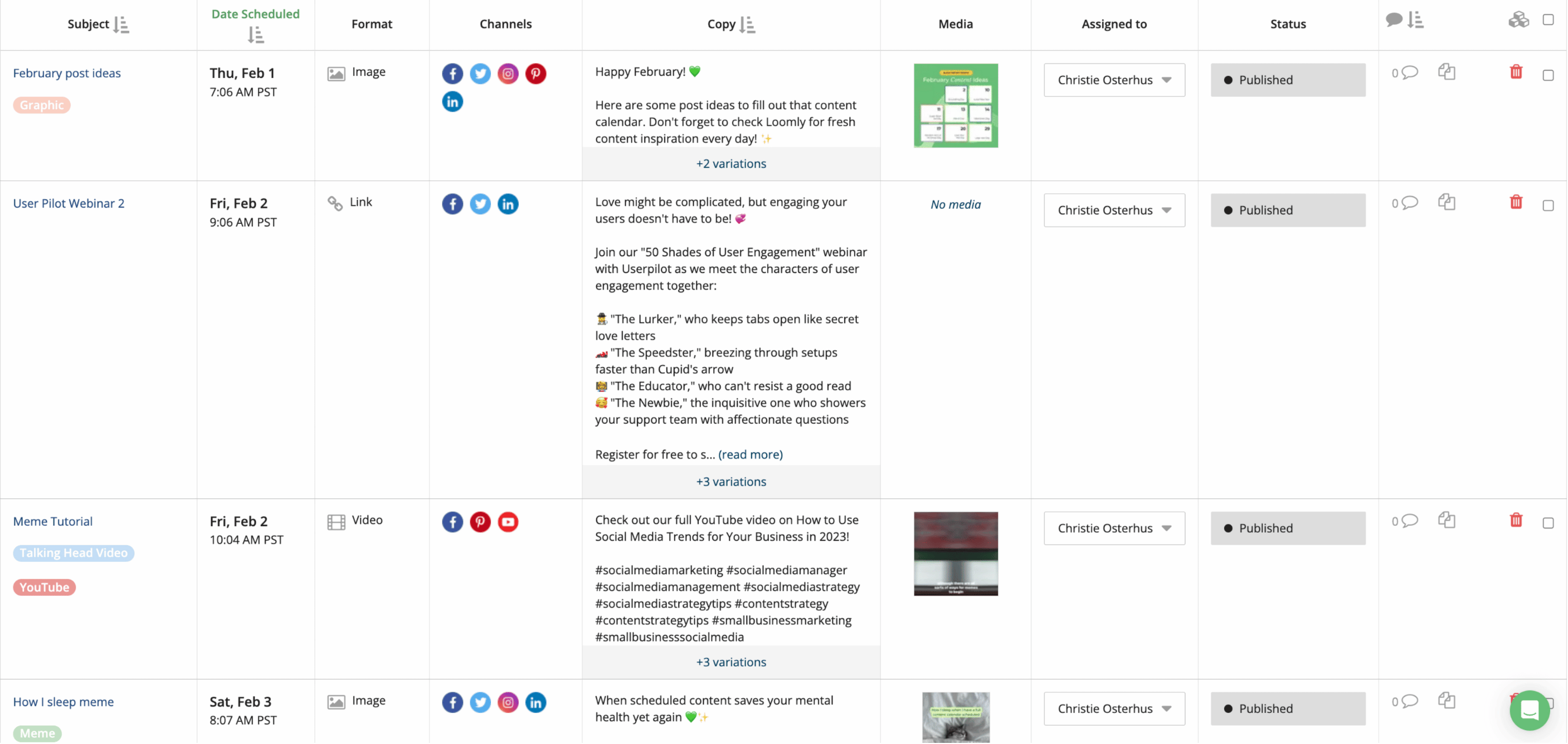
When your post is ready, you can set a date and time for it to go live.
Loomly also includes basic analytics so you can track how your posts are performing over time.
Loomly’s other notable features include:
- A content calendar
- Audience targeting and post sponsoring
- Tips that help you tailor posts for each channel
- Custom approval workflows
- Exportable reports you can send on a schedule
- A Loom.ly link shortener for click tracking
- A unified inbox
- Post ideas and trend insights
- Auto-scheduling through RSS feeds
- A hashtag manager
Integrations
Loomly connects with the platforms and tools you rely on, giving your content planning steady support from one place.
- Social networks: Facebook, Instagram, LinkedIn, X (formerly Twitter), TikTok, YouTube, Pinterest, Snapchat, Google Business Profile
- Digital asset management and creation: Canva, Google Drive, OneDrive, Dropbox, Giphy, Unsplash
- Website and link tracking: Google Analytics, Loom.ly link shortener
- Workflow and automation: Slack, Microsoft Teams, Zapier, RSS feeds, API integrations
Pros
- Connects with all major social platforms
- Includes essential features on every plan
- Offers detailed support guides that help you learn the platform
- Multiple calendars help keep teams organized
- Workflow templates work for both small teams and larger groups
Cons
- Custom branding is locked behind higher plans
- The platform focuses mainly on planning and scheduling, with fewer advanced management features
- Pricing may feel high for smaller teams or solo users
- Support for Threads depends on API access and plan limits
Pricing
Loomly uses custom pricing that shifts with your plan and team size, so you only pay for what you need. If your setup changes often or you manage different groups, the flexible structure can make budgeting feel easier.
Overall, what’s the best social media platform?
Every social media management platform comes with its own mix of features and strengths.
The best way to choose is to look at the factors that matter most to your workflow:
- The type of users the platform is designed for
- The core features you will use each day
- The integrations that support the channels you manage
- How the platform handles your daily needs and where it might feel limited
- The full cost of the platform, including any extra fees for added features or more users
Take time to explore each tool and read what real users say about their experience. When a free trial is available, use it to see how the platform fits your workflow and whether it can grow with you.
Create your Vista Social account to see the platform in action and go Beyond Social with us!
A good platform should help you stay organized and cut down on the delays that slow your day. The best choice is the one that supports your goals and adapts as your needs shift.
If you want a platform that gives you room to grow without adding complexity, Vista Social is a smart place to start.
Frequently Asked Questions
1. How do big companies manage their social media?
Big companies often use in-house teams or partner agencies to run their social media. These teams shape the content plan and handle the daily activity that keeps the brand consistent. They also depend on clear approval steps and steady reporting to keep everyone aligned.
2. How do you manage all social media in one place?
You can manage all your profiles from one dashboard when you use a social media management platform. After you connect your accounts, you can plan content and publish it from the same workspace while keeping an eye on your insights. A unified inbox also helps you stay on top of conversations as they come in.
3. How to start a social media management business?
Start by choosing the clients you want to support and the services you’ll offer. Set your rates and work with a small group so you can shape a workflow that feels steady each week. As your workload grows, you can bring in help or outsource the tasks that slow you down. Automation tools can take care of the repetitive parts of scheduling and reporting, letting you stay focused on your clients.

Try Vista Social for free
A social media management platform that actually helps you grow with easy-to-use content planning, scheduling, engagement and analytics tools.
Get Started NowAbout the Author
Content Writer
Jimmy Rodela is a social media and content marketing consultant with over 9 years of experience, with work appearing on sites such as Business.com, Yahoo, SEMRush, and SearchEnginePeople. He specializes in social media, content marketing, SaaS, small business strategy, marketing automation, and content development.
Read with AI
Save time reading this article using your favorite AI tool
Summarize with AI
Never Miss a Trend
Our newsletter is packed with the hottest posts and latest news in social media.

You have many things to do.
Let us help you with social media.
Use our free plan to build momentum for your social media presence.
Or skip ahead and try our paid plan to scale your social media efforts.
P.S. It will be a piece of cake 🍰 with Vista Social
Subscribe to our Newsletter!
To stay updated on the latest and greatest Social Media news. We promise not to spam you!
Enjoyed the Blog?
Hear More on Our Podcast!
Dive deeper into the conversation with industry insights & real stories.