New

Turn Your DMs Into Lead Gen!
Learn how to collect lead data from your DMs such as email addresses, phone numbers, and more right from your social inbox. If you are not yet automating your DMs your competitors are outpacing you.

How Something Social Saved 75% of Their Time and Increased Revenue by 15%
See how a fast-growing agency improved operations, cut down hours of manual work, and unlocked new revenue opportunities with Vista Social.
New

50 Unique Social Media Ideas for Consistent Content Creation
Discover 50 unique social media post ideas to engage your audience, grow your brand, and maintain a consistent content strategy with ease!

Mastering Content Reuse: The Key to a Consistent and Sustainable Posting Strategy
Published on December 17, 2024
13 min to read
Top 20+ Social Media Scheduling Tools Comparison [Free & Paid]
Summarize with AI
![Top 20+ Social Media Scheduling Tools Comparison [Free & Paid] Top 20+ Social Media Scheduling Tools Comparison [Free & Paid]](https://dc4ifv9abstiv.cloudfront.net/blog/2024/12/Social-Media-Scheduling-Tools.jpg?v=1770763584192)
Summarize with AI
ChatGPT
Claude
Perplexity
Share
Vista Social
X (Twitter)
Table of contents
Summarize with AI
ChatGPT
Claude
Perplexity
Share
Vista Social
X (Twitter)
Publishing your clients’ posts doesn’t have to feel like you’re drowning in a sea of tasks anymore with social media scheduling tools.
Managing multiple social media accounts, planning content calendars, and publishing posts on time can be overwhelming and time-consuming.
The good news is that social media scheduling tools can bring order to the chaos.
The tricky part is finding the best tool for the job.
After all, not all scheduling tools offer the specific features and functionalities your team and clients need.
That is why we compiled this comprehensive guide with the top 20+ social media scheduling platforms to help you narrow your search.
Table of contents
What you will learn
- What are social media scheduling tools?
- What essential social media scheduling features should you consider?
- Best 20+ free and paid social media scheduling tools
- Why Vista Social is the best social media scheduling tool
- FAQS on social media scheduling tools
- Should you go for free or paid social media scheduling tools?
What are social media scheduling tools?
Social media scheduling tools are software for planning, organizing, and scheduling posts for auto-publishing.
The tools are designed to streamline content planning, management, and posting, automating your key publishing tasks while helping keep your clients’ social media presence engaging and active.
Many scheduling tools offer more advanced features, such as optimal posting time suggestions, content performance tracking, and bulk publishing.
Essentially, social media scheduling tools help you schedule your clients’ content quickly and easily, reducing stress, saving you time, and supercharging your efforts.
What essential social media scheduling features should you consider?
When choosing the right social media scheduling tool, watch for the following important features.
- Visual content calendar. A scheduling tool with a visual content calendar allows you to see all your clients’ scheduled posts in a single dashboard for easy planning and management
- Bulk scheduling. Save time and energy by picking a scheduling tool that lets you plan and publish multiple posts at once
- Cross-platform posting. Scheduling tools that allow crossposting simplify managing and scheduling posts across various social networks from one dashboard
- Automated posting. Scheduling tools with automated publishing features help ensure your clients’ content goes live at optimal times, even when you’re not online
- Content creation tools. Find scheduling tools that help you create engaging posts right from the platform to streamline your workflows
- Post previews. Scheduling tools that show you how your clients’ posts will look before they go live make last-minute checks, reviews, and editing so much easier
- Team collaboration features. Streamline working with your team and stay on schedule by using scheduling tools with robust collaboration features, such as approval workflows and task assignments
Best 20+ free and paid social media scheduling tools
Check out the top cost-free and paid social media scheduling platforms below.
1. Vista Social
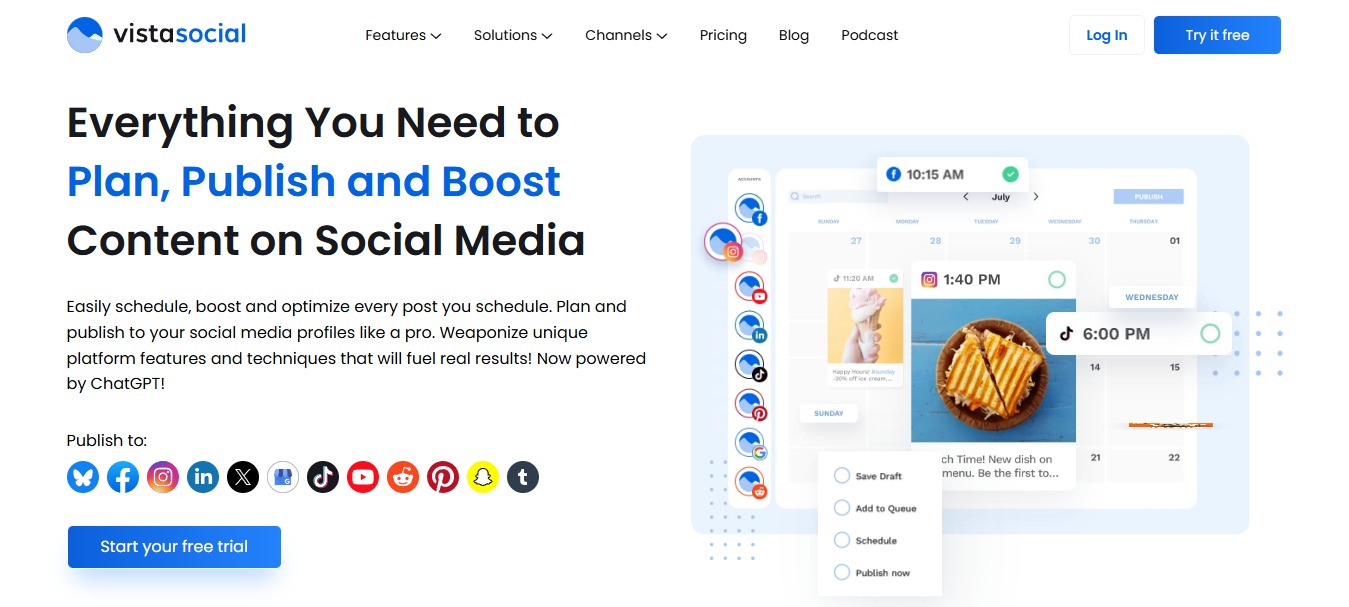
Free or Paid?
You can use Vista Social’s basic scheduling and other social media management features with a free plan.
To access advanced and more features, you can start with the Standard plan at $39/month ($374/year with yearly billing).
Vista Social’s Standard, Professional, and Advanced plans include a 14-day free trial.
Vista Social overview
Planning, publishing, scheduling, and optimizing your clients’ social media posts is hassle-free and seamless with Vista Social.
The all-in-one social media management platform’s publishing features include everything from a media library to optimal posting time suggestions.
The platform also offers other handy features, including engagement management, reputation management, link in bio tool, employee advocacy, and social listening.
Must read: 15 Best Reputation Management Tools [2025 Detailed Reviews]
Core features
- Supports many social media platforms such as Facebook, Instagram, TikTok, YouTube, LinkedIn, Pinterest, Snapchat, Reddit, X (Twitter), Bluesky, and more
- Post scheduling for auto-publishing, including bulk publishing, content drafting, and queueing
- Cross-platform scheduling and publishing
- Collaborative content calendar and calendar view
- AI Assistant for generating and refining post descriptions and taglines and Social Inbox replies
- Post customization per profile
- User, product (Instagram), and collaborator tagging
- Optimal time recommendations for maximum engagement
- Post labelling
- Content ideas
- Saved mentions, captions, and hashtags
- Canva integration for image and video editing and designing right from the Publisher
- Trending audio library
- Content finder
- Smart scheduling
- Link shortener
- Enable first like and comment
- Multi-stage approval workflows for seamless scheduled post review and approval
- Boost posts
- Social media reports, including sentiment and competitor analysis, and custom report templates
- Visual content planner (for Instagram and TikTok)
Must read: How to Schedule Instagram Stories: Tutorial, Tips, Examples
2. Pallyy
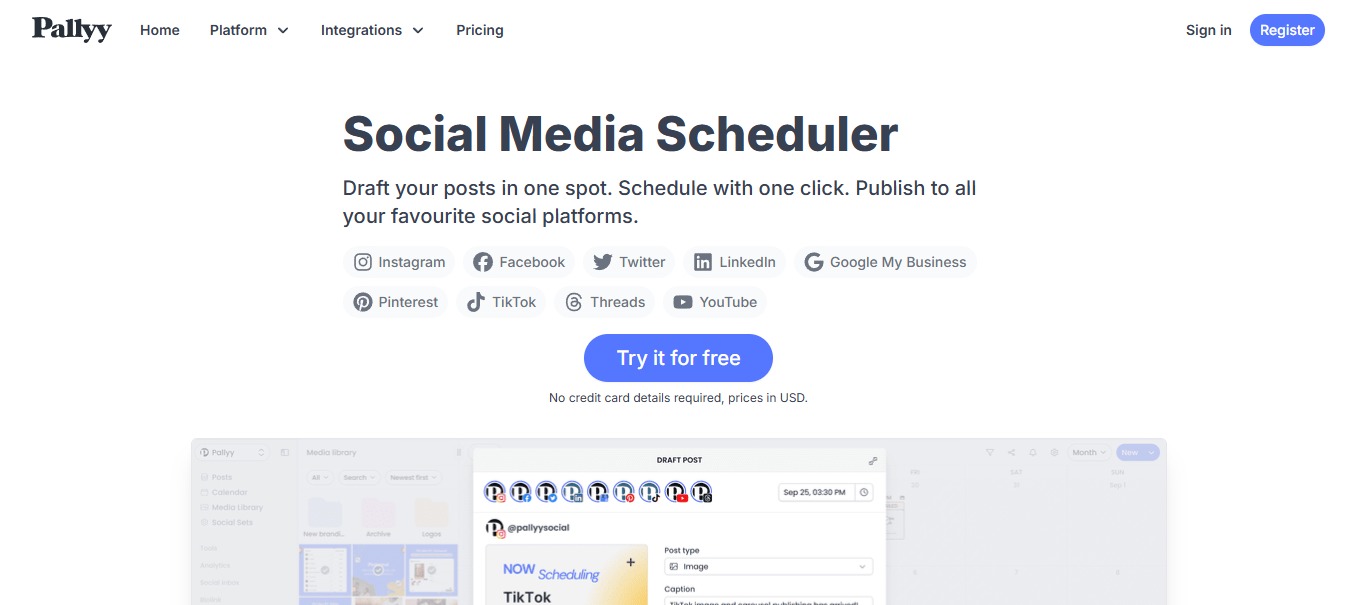
Free or Paid?
Pallyy offers a free-forever plan.
The Premium plan is $20/month per social set billed yearly or $25/month per social set billed monthly.
Additional users cost an extra $29/month per user.
Pallyy overview
Pallyy is a social media management tool that helps you manage all your clients’ socials in one place.
The tool includes features for scheduling posts, replying to comments and messages from one inbox, managing multiple client accounts, analytics, and more.
Core features
- Draft social media posts
- One-click post scheduling
- Image cropping
- Shared calendar
- Scheduled post approvals
- Leave comments on scheduled posts for team members
- Instagram grid view for easy post planning
- Best time to post
- Media library
- Scheduled post queues and timeslots
- Post labelling
3. Agorapulse
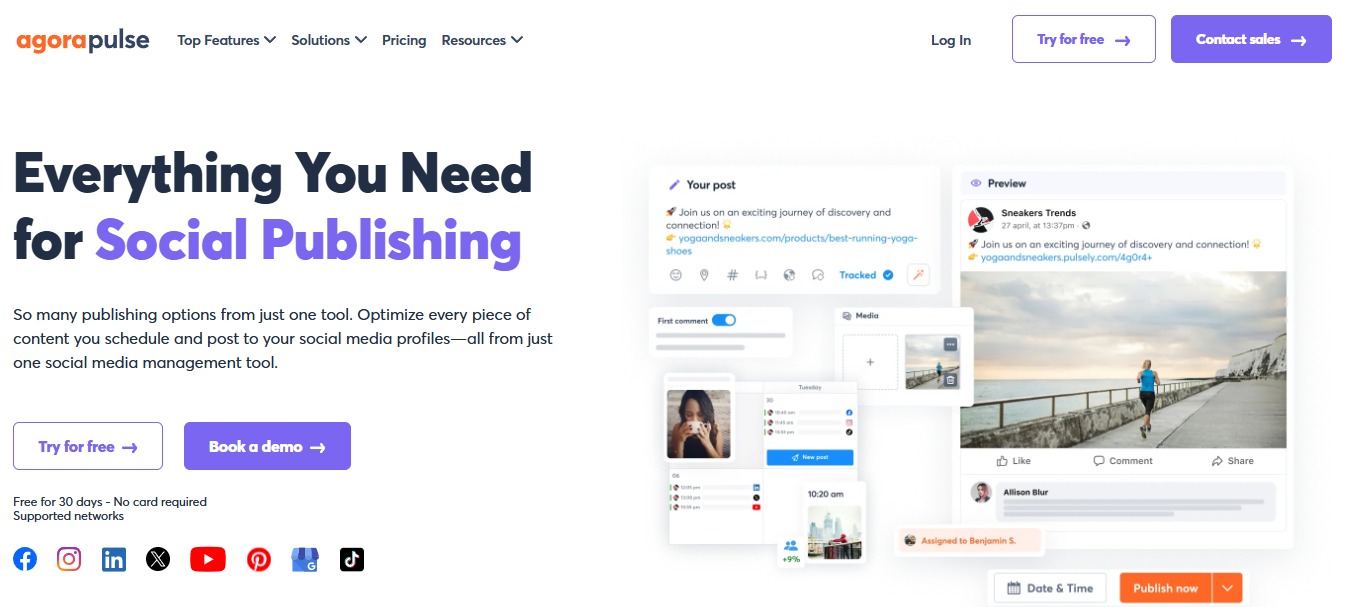
Free or paid?
Agorapulse offers a free plan with basic features and a 30-day free trial for its paid plans.
The tool’s Standard plan starts at $79/user per month, billed annually.
Agorapulse overview
Agorapulse is a social media management software that can optimize your clients’ posts, collaborate with your team to schedule posts, and organize posts visually.
The software offers essential social media management features, from multi platform scheduling to bulk publishing and analytics tools.
Must read: 20+ Social Analytics Tools in 2025: Free And Paid
Core features
- Social media post auto-publishing
- Workflows, content approval assigning, and action item tracking
- Shared calendars
- AI Writing Assistant
- Link in bio tool
- Queues and bulk publishing
- First comments and X threads
- Instagram product tagging
- URL tracking capabilities via UTMs and Google Analytics
- Custom text for scheduled posts
- Content editing and customization
- Facebook post boosting
- Instagram grid preview
- Social media platform and other app integrations
4. SocialBee
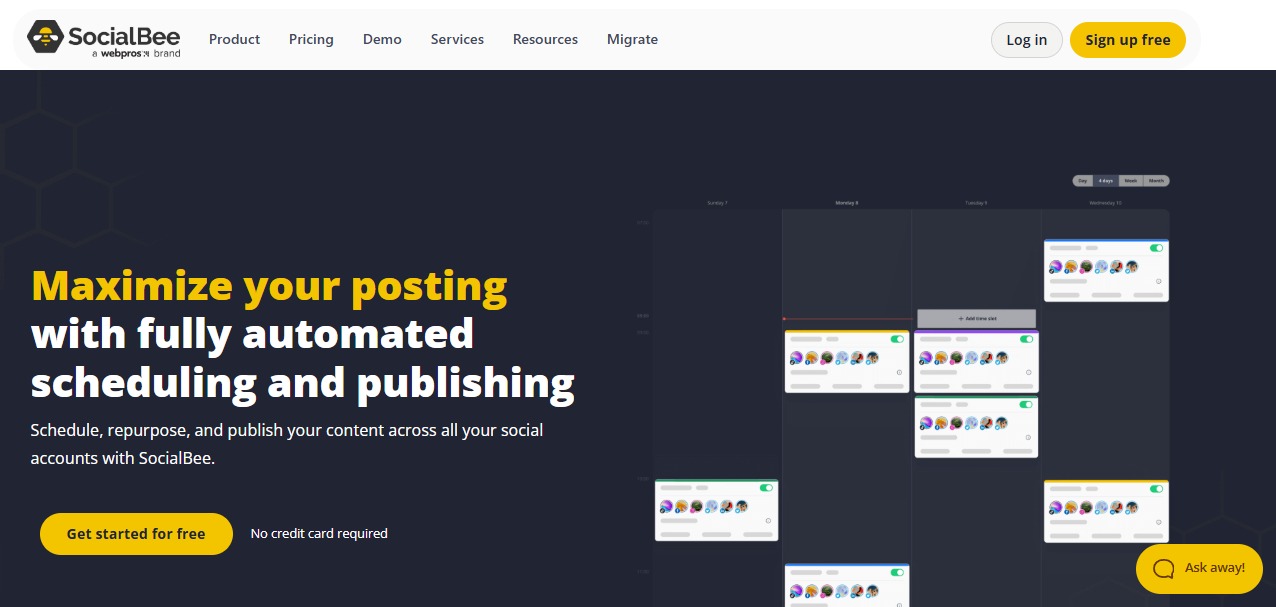
Free or paid?
SocialBee doesn’t have a free plan but offers a 14-day free trial with its paid plans.
The tool’s Bootstrap (Standard) plan costs $175/year.
SocialBee overview
SocialBee is an AI-powered social media management platform that can fully automate your content scheduling and publishing.
The tool’s features help you seamlessly schedule, repurpose, and publish your clients’ posts across their social profiles.
Core features
- Multiple views of scheduled content, including an overview, feed view, calendar view, grid view, and list view
- AI Copilot for planning your posting schedule
- Evergreen content posting sequences
- Best posting time recommendations
- Custom posting schedules
- Draft feature
- Universal posting across platforms with API limitations
- Post previews
- Post resharing
- Content planning tools
- Bulk scheduling, including grouping and pausing content categories
Must read: 20+ Best Bulk Scheduling Tools for Social Media [2025]
5. ContentStudio
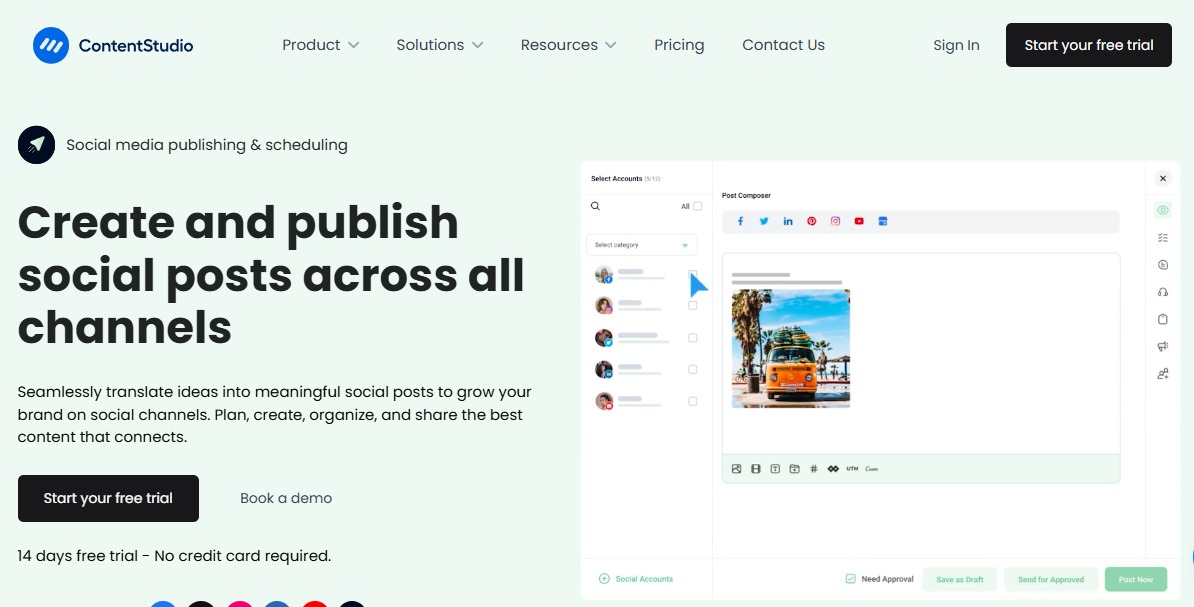
Free or paid?
ContentStudio only offers paid plans with a 14-day free trial.
The Standard plan starts at $19/month when billed annually.
ContentStudio overview
ContentStudio is a social media management and content marketing solution that provides a single hub for creating and publishing your clients’ posts across multiple channels.
The tool can streamline planning, creating, organizing, and sharing your clients’ social media posts, helping them grow their brands across their channels.
Core features
- Multi-channel, interactive, and shareable content calendar to help visualize your social media strategy
- Composer for creating, tailoring, and curating content from RSS feeds and custom topics
- Post previews
- Recommended best time to post
- Approval workflow
- Auto first comment
- Media library
- Automate bulk publishing and sharing of evergreen content
- In-app image editors
- UTM tracking
- Facebook group posting
6. Sendible
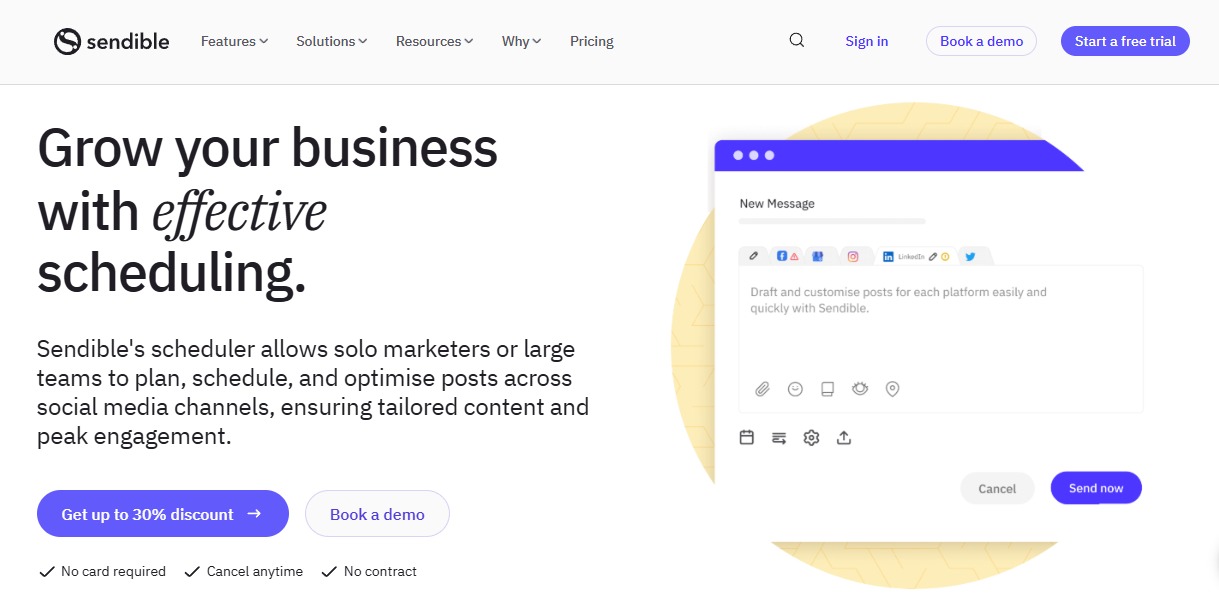
Free or paid?
Sendible only offers paid plans that include a 14-day free trial.
The tool’s Creator plan starts at $25/month when billed annually.
Sendible overview
Sendible is a social media management tool that helps you and your team plan, schedule, and optimize posts across social networks.
The tool is an all-in-one platform designed to supercharge your clients’ social media efforts to grow their audiences, draw in new customers, and reach their marketing goals.
Core features
- Direct post scheduling, including bulk importing and tailoring posts with locations and hashtags
- Post ideas from the tool’s holiday calendar, Google alerts, and automated RSS feeds
- A single Compose Box to tailor content for each platform
- AI Assist to generate content ideas
- Customize social media posts in bulk via custom tags
- UTM parameters for tracking
- Content curation
- Save best-performing hashtags
- Scheduled post approvals
- User permission management
- Bulk imports
- Automated content scheduling
- Organize posts into campaigns
- Content Library
- Optimized posting schedules based on audience behavior and engagement patterns
Must read: Top 20 Social Media Engagement Tools to Boost Brand Visibility
7. Publer
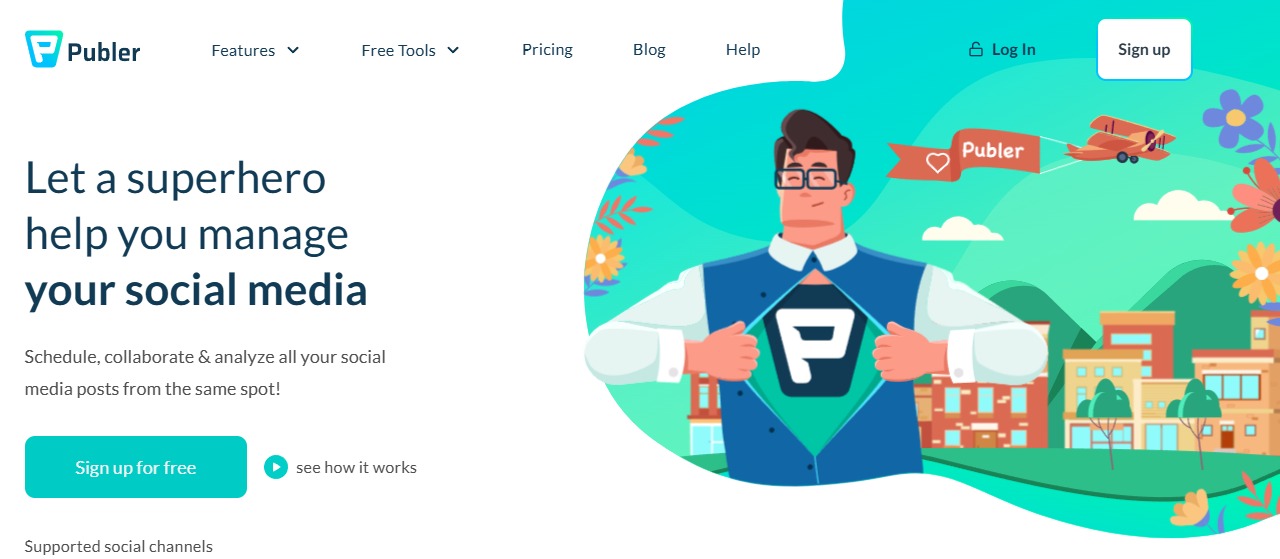
Free and paid?
Publer offers a free plan with basic features.
The tool’s Professional plan starts at $4 per month and is billed yearly. The price can vary depending on the number of members and social accounts.
Publer overview
Publer is a social media scheduling software for seamlessly scheduling, analyzing, and collaborating on your clients’ posts.
The software’s suite of features and easy-to-use interface simplifies creating, previewing, scheduling, and tracking social media content.
Core features
- A calendar for visualizing all your clients’ posts in an interactive view
- Media library
- Schedule first comments and threads
- Post scheduling
- Draft ideas and posts
- Auto-schedule and add posts to the queue
- Post previews
- Post curation
- Import from Unsplash and Drive
- Bulk scheduling
- Automatic RSS posting
- Schedule comments and threads
- Auto-share and auto-delete posts
- Best times to post
- Automatic post recycling
8. Metricool
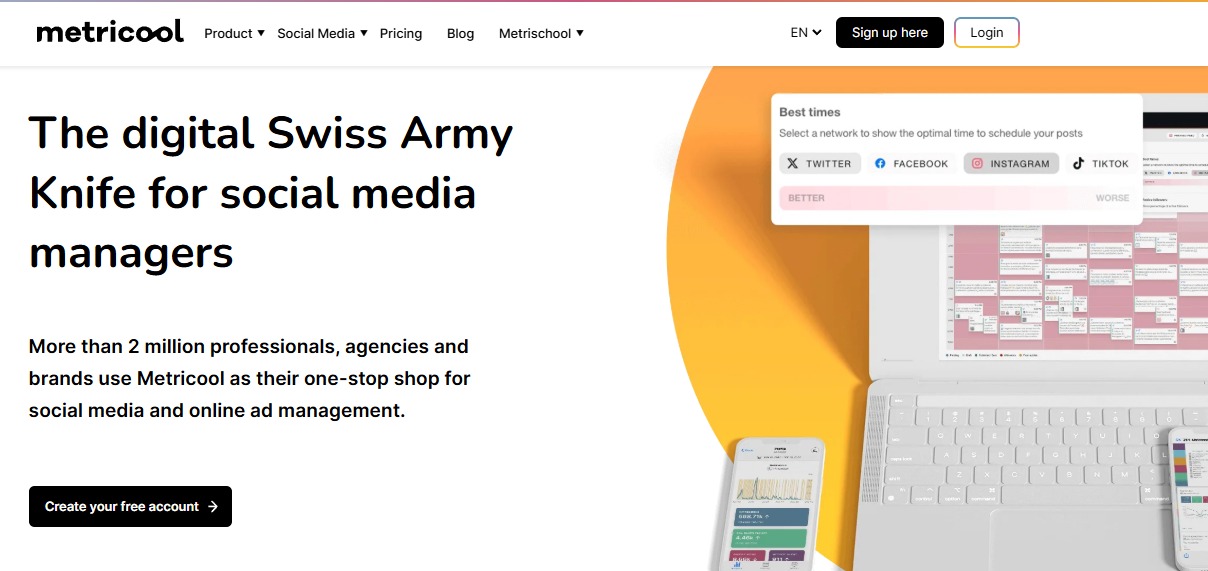
Free or paid?
Metricool offers a free-forever plan.
The paid plans start with the Starter plan, which costs $18/month with annual payment ($22/month with monthly payment).
Metricool overview
Metricool claims to be a Swiss Army Knife for social media and online ad management.
Must read: Top 10+ Metricool Alternatives for 2025
The social media management tool offers robust scheduling features for seamless content planning and publishing.
Core features
- Content scheduling
- Best hours for posting and hashtag recommendations
- Scheduled content approval
- Bulk scheduling
- Drag-and-drop planner
- Cross-platform posting
- Automated publishing
- Customizable social media reports
9. Later
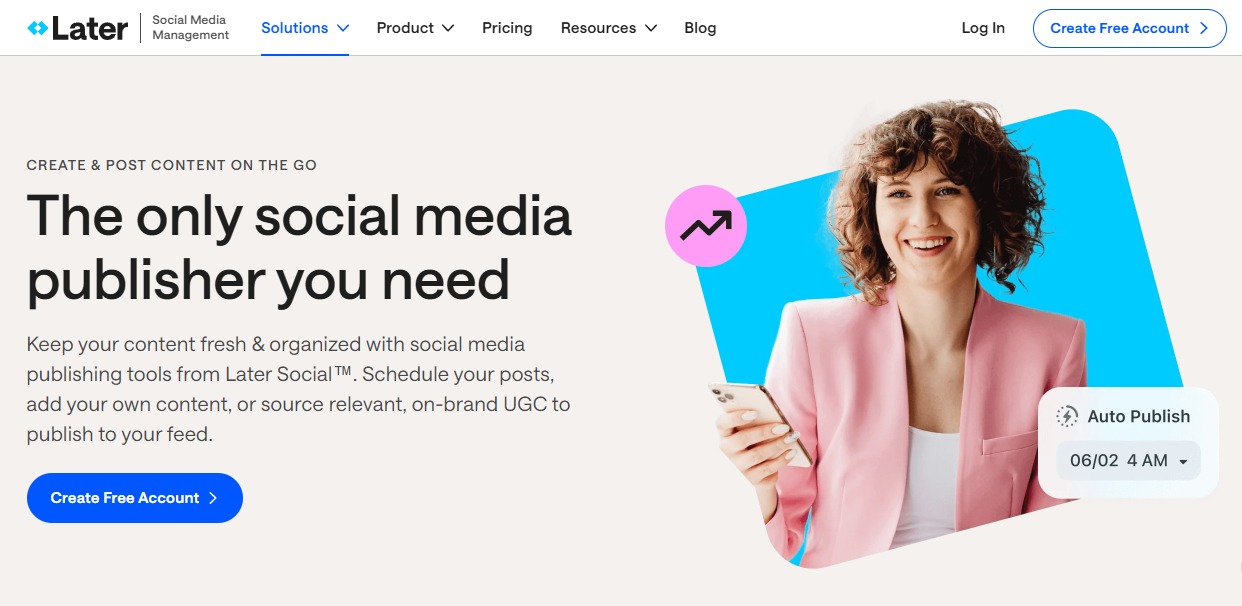
Free or paid?
Later only offers paid pricing plans (Individuals and Small Teams and Agencies and Enterprises) but includes a 14-day free trial.
The tool’s Starter plan is $16.67/month (billed yearly).
Later overview
Later is a social media management solution with robust tools, from automating daily social tasks to a link in bio tool.
Must read: 15 Best Link in Bio Tools for Agencies & Brands for 2025
The tool helps keep your social media content organized and fresh and schedule them for auto-posting.
Core features
- Bulk schedule and auto-publish various post types across your clients’ social media platforms
- Social network integrations
- Edit and optimize content for specific platforms
- Instagram Visual Planner
- Best time to post recommendations
- Bulk uploading of photos, images, UGCs, etc. to the Media Library
- Hashtag suggestions
- Schedule your first comment
10. Iconosquare
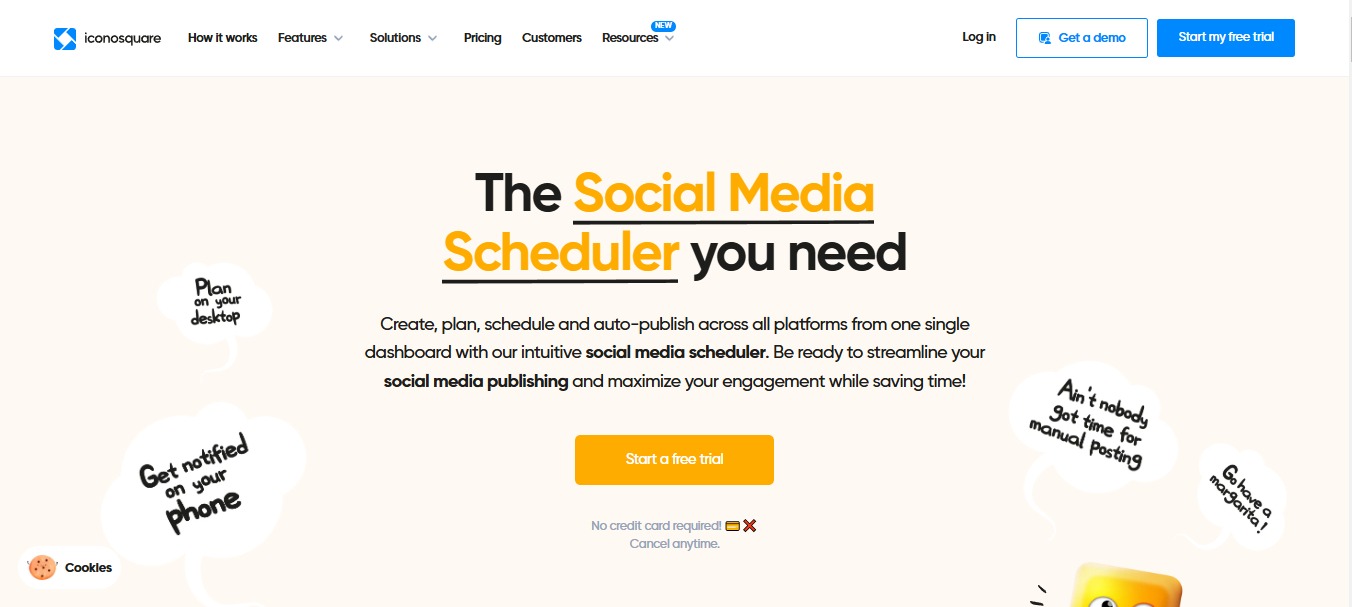
Free or paid?
Iconosqaure’s paid plans start at $49/month (Single Plan), billed annually. The tool’s Single and Teams plans include a 14-day free trial.
Iconosquare overview
Iconosquare is a social media management and marketing platform that provides a suite of tools for seamlessly managing social tasks.
The platform’s intuitive social media scheduler makes creating, planning, scheduling, and auto-publishing across your clients’ connected profiles more efficient.
Core features
- Crossposting
- First comment scheduling
- Media library
- Saved captions and hashtag lists
- Post approval and collaboration
- Best time to post
- Shared social media content calendar
- Post, including Reels and Stories, scheduling
Must read: How to Schedule Instagram Reels to Get More Views
11. PromoRepublic
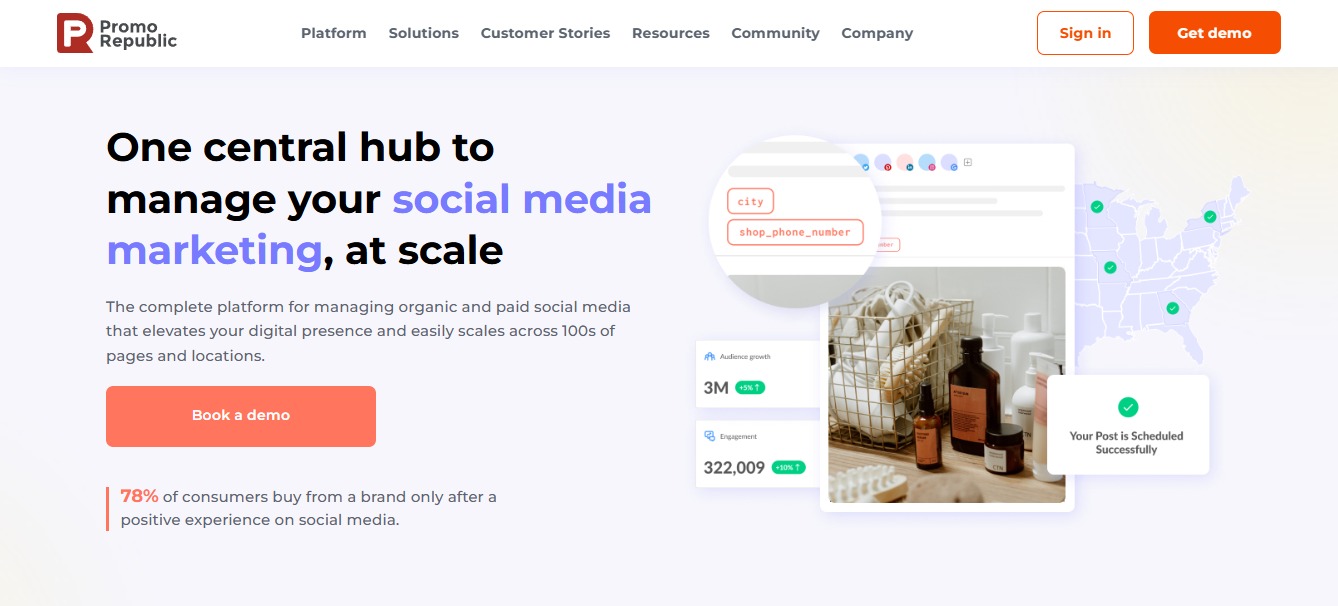
Free or paid?
PromoRepublic’s Small business plan includes a 14-day free trial and starts at $49/month (annual billing).
PromoRepublic overview
PromoRepublic is a marketing solution mainly for franchises with centralized tools, data, and assets to help you grow your clients’ brands.
The tool offers a central hub for managing, scheduling, and publishing your clients’ content at scale.
Core features
- Smart posting times
- Bulk scheduling
- Post queue
- Content calendar
- Cross-platform posting
- Post recycling by setting a repetitive schedule for auto-posting
- Automatic content localization
- Schedule and boost social media posts
- Post ideas
12. Crowdfire
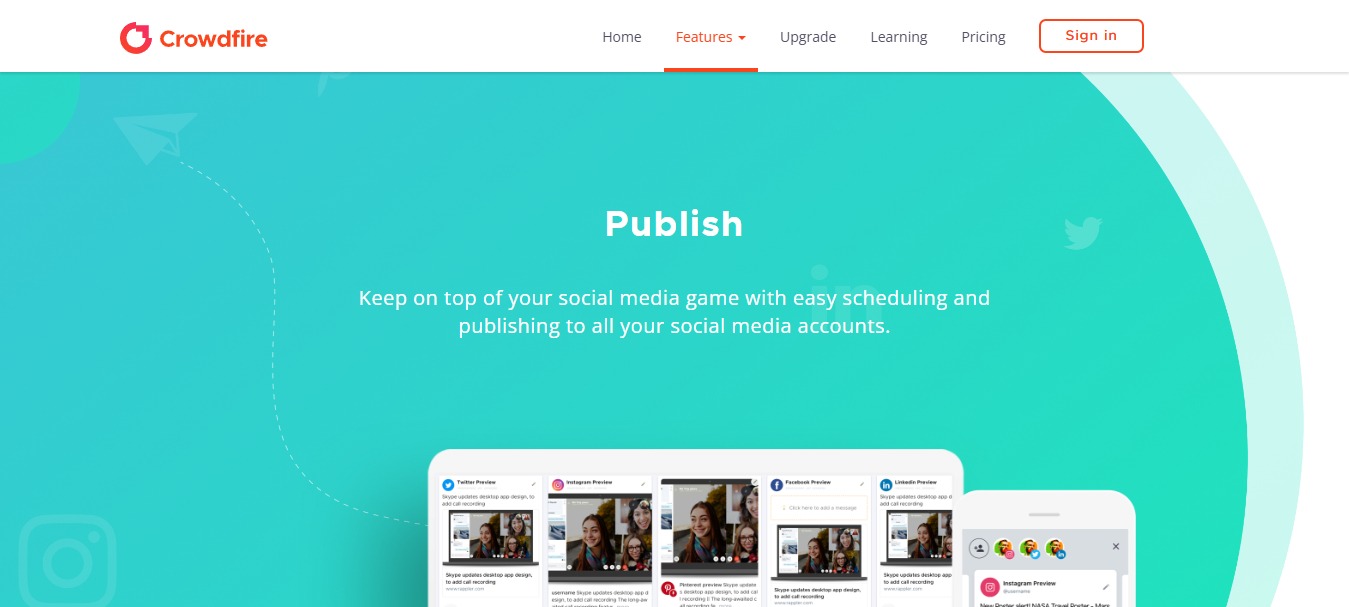
Free or paid?
Cowdfire offers a free plan with limited social media management and scheduling features.
The tool’s Plus Plan starts at $7.48/month (annual billing).
Crowdfire overview
Crowdfire is a social media management and scheduling tool that helps you with content scheduling, curation, and analytics.
The tool’s publishing feature offers easy scheduling tools to help you stay on top of your clients’ social media content publishing and distribution.
Core features
- Post scheduling and publishing tools
- Custom posting schedule
- Support video posting
- Bulk schedule posts
- Schedule posts with the Calendar View
- AI caption writer
- Customized post for each connected social channel
- Post previews
- Automatic best time to post
- A queue meter feature that tells you if you have enough content scheduled for the week
13. Sprout Social
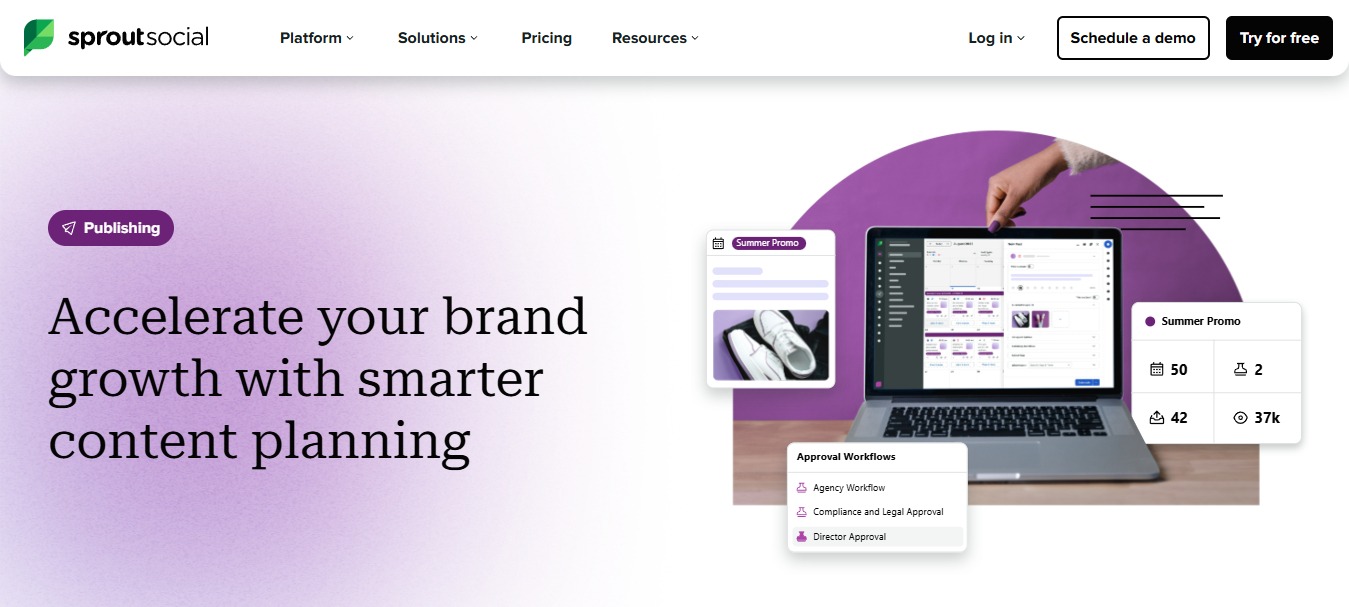
Free or paid?
Sprout Social’s pricing tiers include a 30-day free trial (except the Enterprise plan).
When billed annually, you can start with the Standard Plan for $199/seat per month.
Sprout Social overview
Sprout Social is a unified social media management software that helps you easily schedule and manage your clients’ posts.
Must read: 10+ Sprout Social Alternatives Worth Trying (Free & Paid)
The software’s content planning and scheduling tools simplify creating the right engaging content that resonates with your clients’ audiences.
Core features
- AI-powered caption suggestion generation
- Optimal send times for posting content for maximum engagement
- Campaign planner
- Content suggestions
- Message approval workflow
- Asset library
- Schedule posts with product tags and links for social selling
- Social media calendar
14. Missinglettr
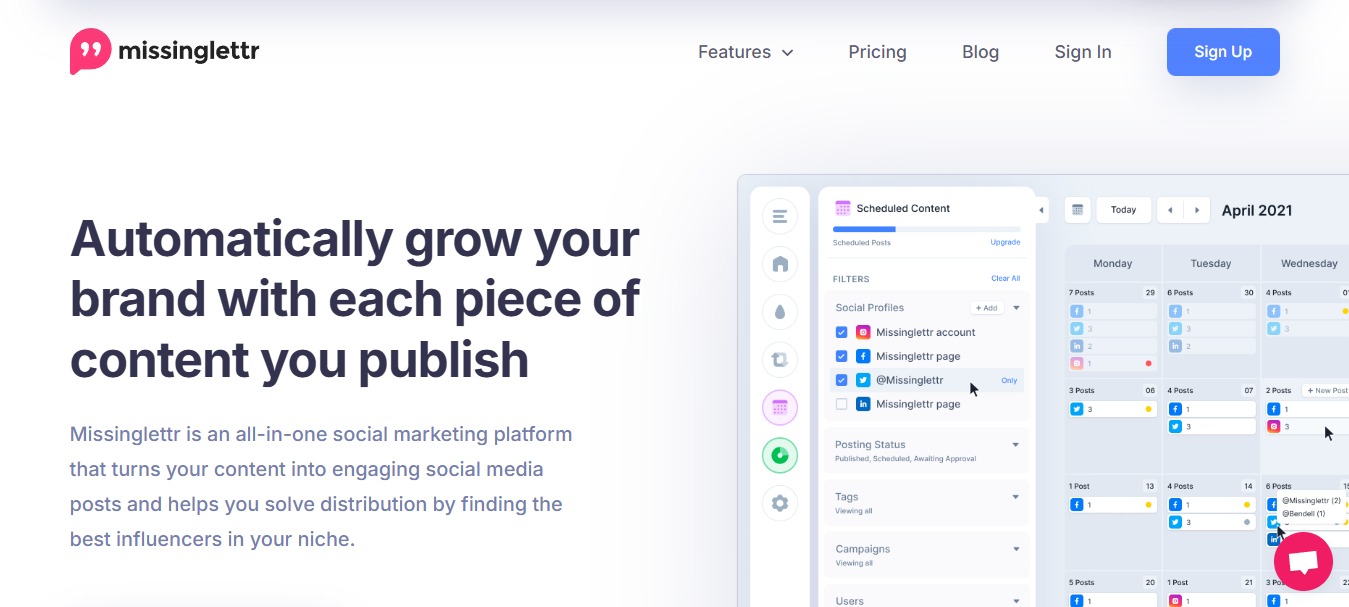
Free or paid?
Missinglettr has a free-forever plan.
The tool’s paid Solo AI plan starts at $12/month (billed yearly at $150).
Missinglettr overview
Missinglettr is a social media marketing tool for creating, scheduling, and analyzing your clients’ content.
The tool is designed to automate your clients’ social media campaigns.
Core features
- Drip campaigns to automatically turn your clients’ blog posts into social media posts
- Dynamic social calendar to easily plan and visualize your clients’ posts with advanced filtering options
- Curated content library
- Automated campaigns
- Social analytics
- Direct post scheduling across your clients’ platforms with ease
- Custom drip campaign post templates
- Automatic repost to Medium
15. Buffer
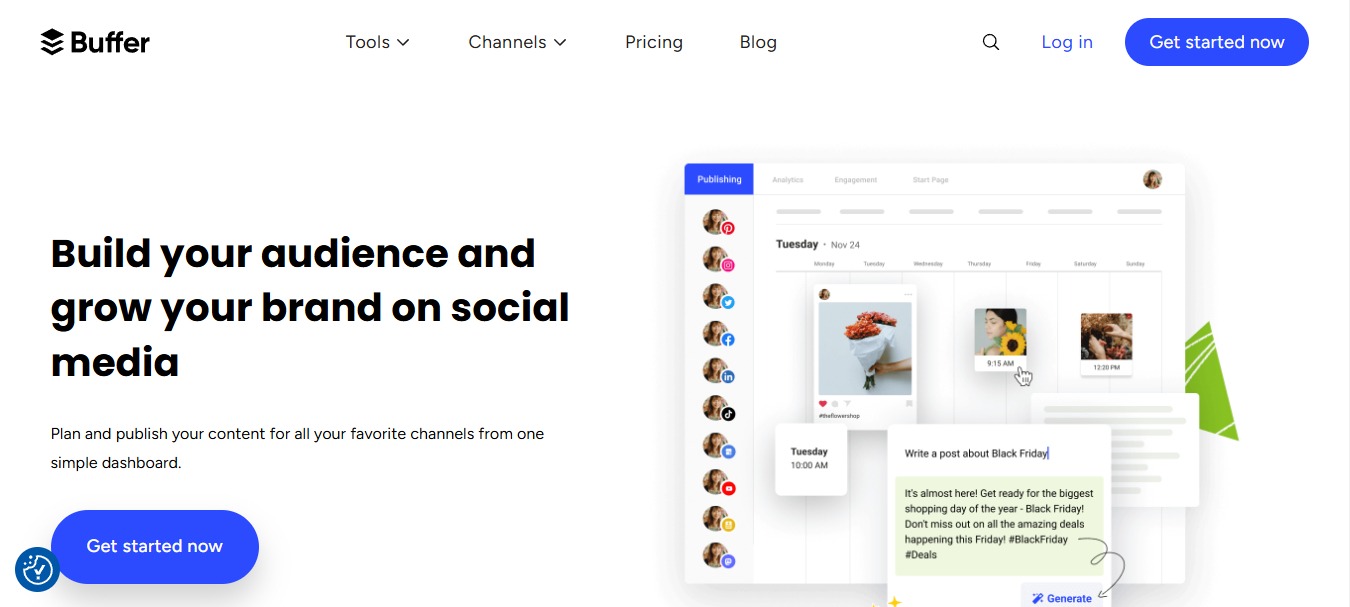
Free or paid?
Buffer has a free forever plan.
The tool’s Essentials plan starts at $5/month ($60 billed yearly) with a 14-day free trial.
Buffer overview
Buffer is a social media management platform that serves as a central hub for planning and publishing content on social networks.
Must read: 10 Best Buffer Alternatives & Competitors in 2023
The tool’s unified dashboard streamlines planning and publishing content for all your clients’ channels.
Core features
- Post scheduling and queueing
- Visual content calendar
- Post-cloning and reusing
- First comment scheduling
- Hashtag manager
- Approval workflows
- Bulk scheduling
- Smart posting times
16. Loomly
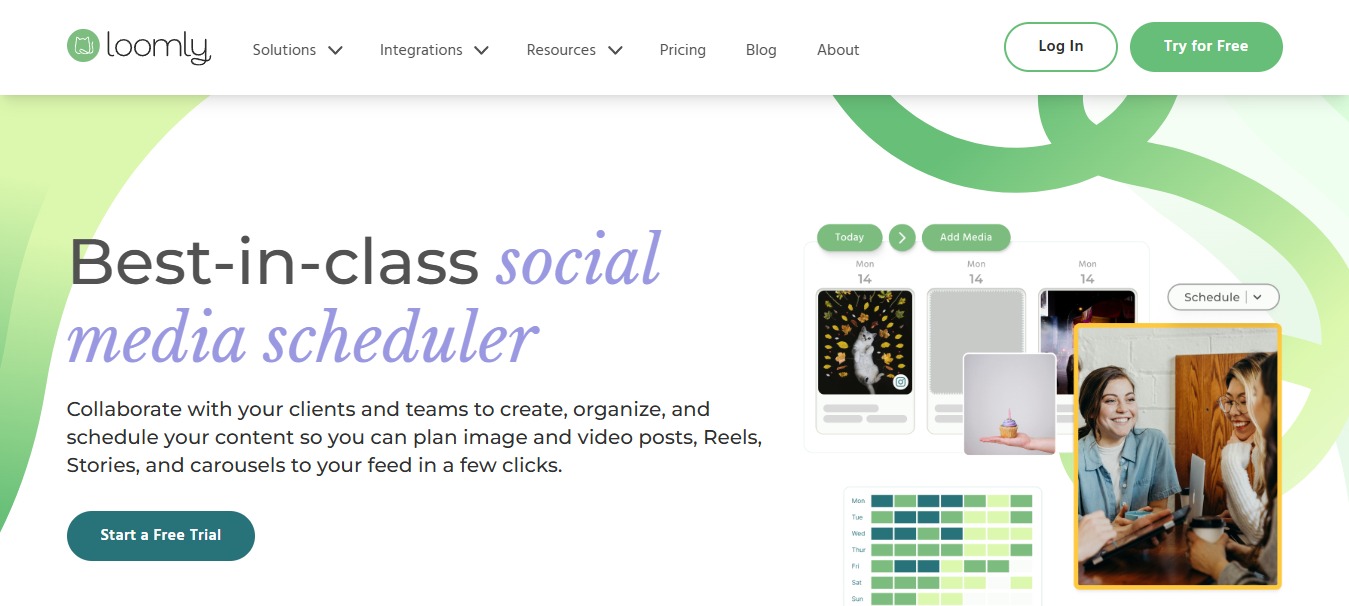
Free or paid?
Loomly comes with a 15-day free trial with its Base, Standard, Advanced, and Premium plans.
The Base Plan starts at $32/month (billed annually).
Loomly overview
Loomly is a social media management platform with a best-in-class scheduling tool.
Must read: Top 10 Loomly Alternatives & Competitors in 2023
The tool’s scheduler makes it easy to collaborate with your team and clients to create, organize, and schedule content.
Core features
- Multi-layer custom approval workflows before scheduled posts go live
- Customize and automate posting and reposting content such as Instagram Reels, carousels, and TikTok and YouTube Shorts videos
- Preview posts before scheduling them
- Social media post ideas
- Drag and drop calendar view
- Upcoming post overview in one dashboard
- Custom calendar ulcers and drafts for crucial milestones
- Auto-publishing
- Customize posts per channel
- Loomly Studio Editor
- Approval workflows to review and approve scheduled posts before they are published
17. HubSpot Social Media Management Software
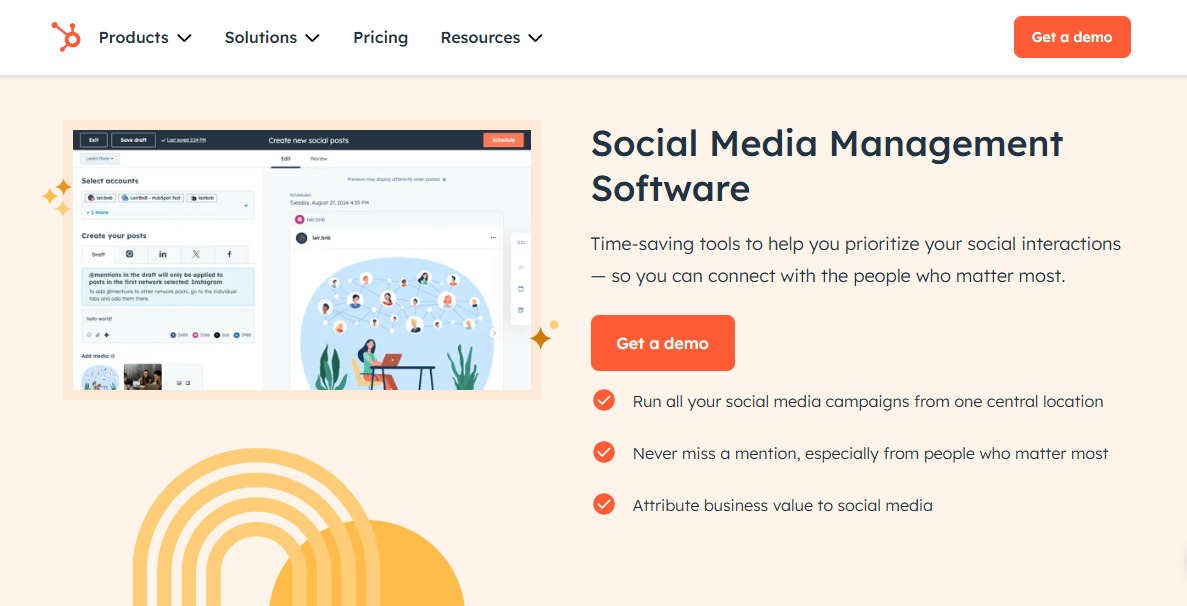
Free or paid?
HubSpot’s social media management software is part of its Marketing Hub packages.
The Marketing Hub Starter costs $15/month per seat for yearly commitments.
HubSpot Social Media Management Software Overview
HubSpot’s social media management feature offers time-saving tools for managing and prioritizing social interactions and content.
The feature includes content scheduling and publishing features for efficient workflows.
Core features
- Custom publishing schedule
- Bulk scheduling
- Social media calendar
- AI-powered post generator
- Cross-platform posting
- CRM integration
- Automated campaigns
- Social inbox
- Social media analytics and reporting
18. Hootsuite
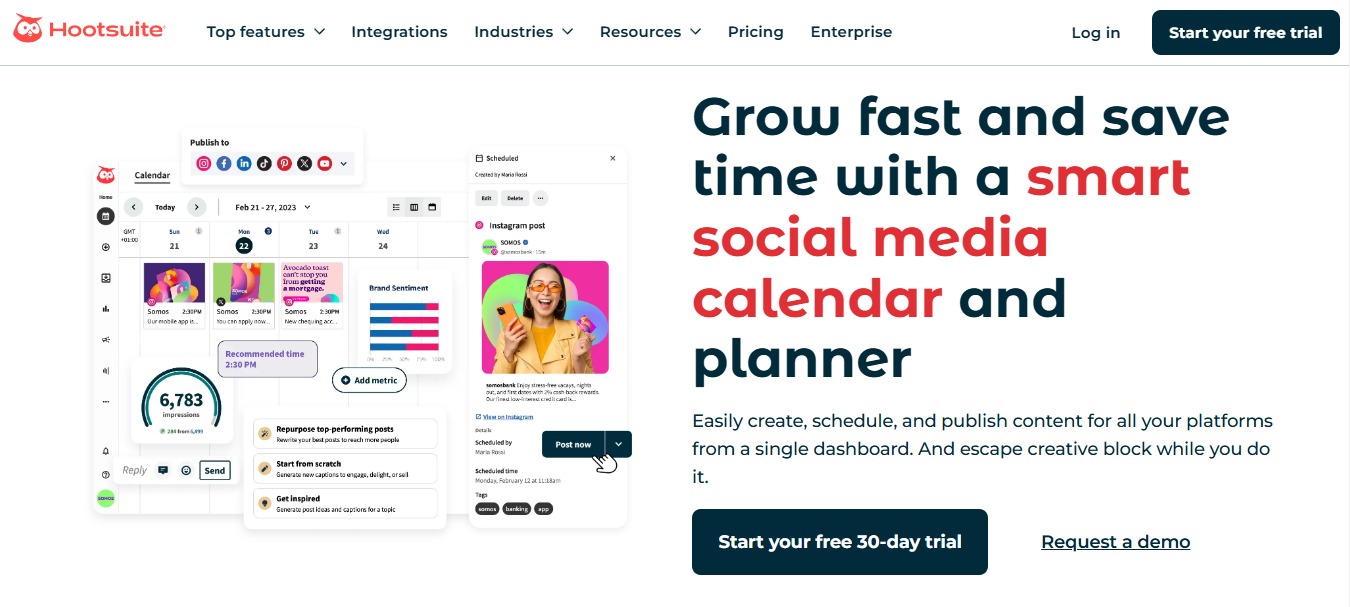
Free or paid?
Hootsuite’s Professional and Team plans include a 30-day free trial.
The Professional Plan starts at $99/month, billed annually.
Hootsuite overview
Social media management and marketing platform Hootsuite brings all your content creation, scheduling, social listening, and analytics tools in one place.
Must read: Metricool vs. Hootsuite vs. Vista Social: Which SMM Tool is the Best?
The platform features a smart social media calendar and planner to ensure you post the right content and the best times for optimal engagement
Core features
- Draft, schedule, and publish social media posts
- Multi-profile scheduling
- Social content calendar and calendar sharing
- Approval workflows
- Recommended publishing times
- Bulk scheduling
- Suspend scheduled posts
- AI content, hashtag, and content ideas generator
19. CoSchedule
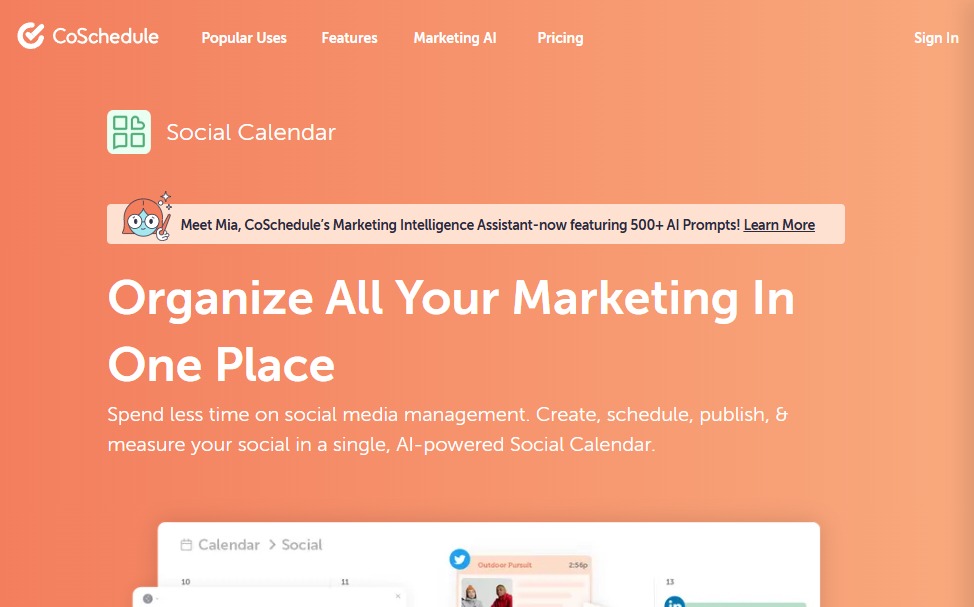
Free or paid?
CoSchedule offers a free marketing calendar.
The Social Calendar starts at $19/user per month, billed annually.
CoSchedule overview
CoSchedule is a marketing calendar that helps you plan, organize, and implement your content and social media marketing tasks in one place.
The tool’s AI-powered Social Calendar makes creating, scheduling, and publishing content easier.
Core features
- Social campaign management
- Drag and drop post rescheduling
- Built-in intelligence for writing social messages
- Social composer with a Social Message Optimizer and AI marketing prompts
- ReQueue best content and automate recurring social promotions
- Predefined social sharing plans
- Best time scheduler
- Bulk social upload
- Social media calendar
Must read: 10+ Top Social Media Calendar Tools for 2025: w/ Pros & Cons
20. Planable
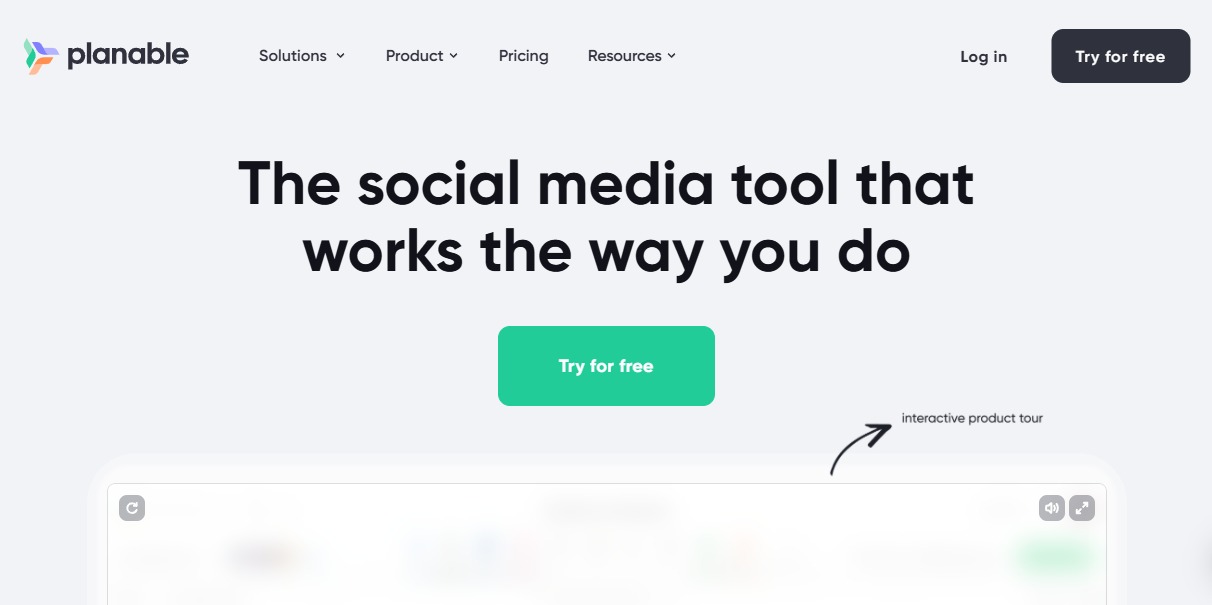
Free or paid?
Planable has a free plan with limited features.
The tool’s Basic Plan starts at $24/workspace per month.
Planable overview
Planable is a social media management and content collaboration solution that helps you and your team create, plan, schedule, and analyze your clients’ content.
The tool’s scheduling feature allows you to schedule posts for multiple accounts at once with a drag-and-drop calendar.
Core features
- Schedule recurring posts
- Add tags and publish Instagram collaborations
- Content approval workflows
- Automated publishing
- Post previews
- Customizable views
- Calendar view
- Bulk scheduling
- Schedule various content types across social media sites, including posts, Reels, Stories, TikToks, carousels, and more
Must read: Top 20+ Social Media Sites to Promote Your Clients [2025]
21. SocialPilot
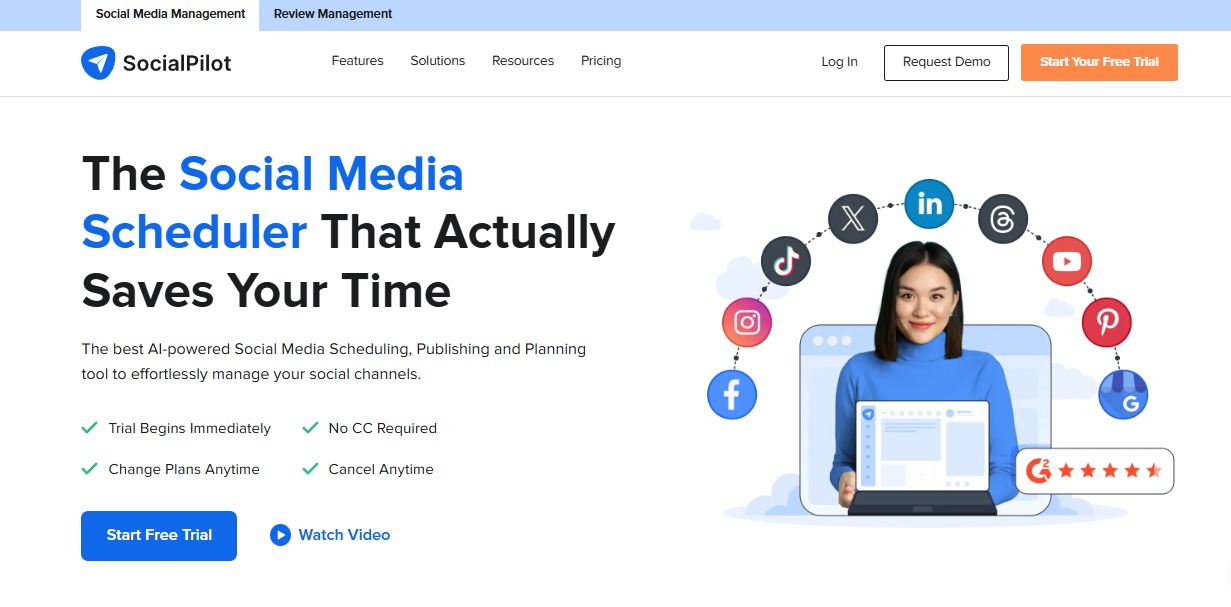
Free or paid?
SocialPilot’s Standard, Premium, and Ultimate plans include a 14-day free trial.
The Standard plan starts at $42.50/month when billed annually.
SocialPilot overview
Social media scheduling and management tool SocialPilot offers essential features, including content planning and bulk scheduling, collaboration tools, analytics, and more.
The tool offers an AI-powered scheduler that makes planning, scheduling, and publishing social media content effortless.
Must read: Most Affordable Social Media Scheduler [2024 Comparison]
Core features
- Post scheduling
- Smart post queues
- Bulk scheduling and CSV uploading
- Calendar view with drag-and-drop tools
- Post customization for each social network
- Schedule posts for automatic repeat publishing
- Post previews before scheduling content
Why Vista Social is the best social media scheduling tool
Vista Social goes beyond simple scheduling and publishing.
The platform’s social media publishing feature makes scheduling and customizing your clients’ posts as easy as pie.
You can select your clients’ connected profiles, upload images and videos, add captions and taglines (or let the AI generate engaging ones), enable first comments and likes, and more.
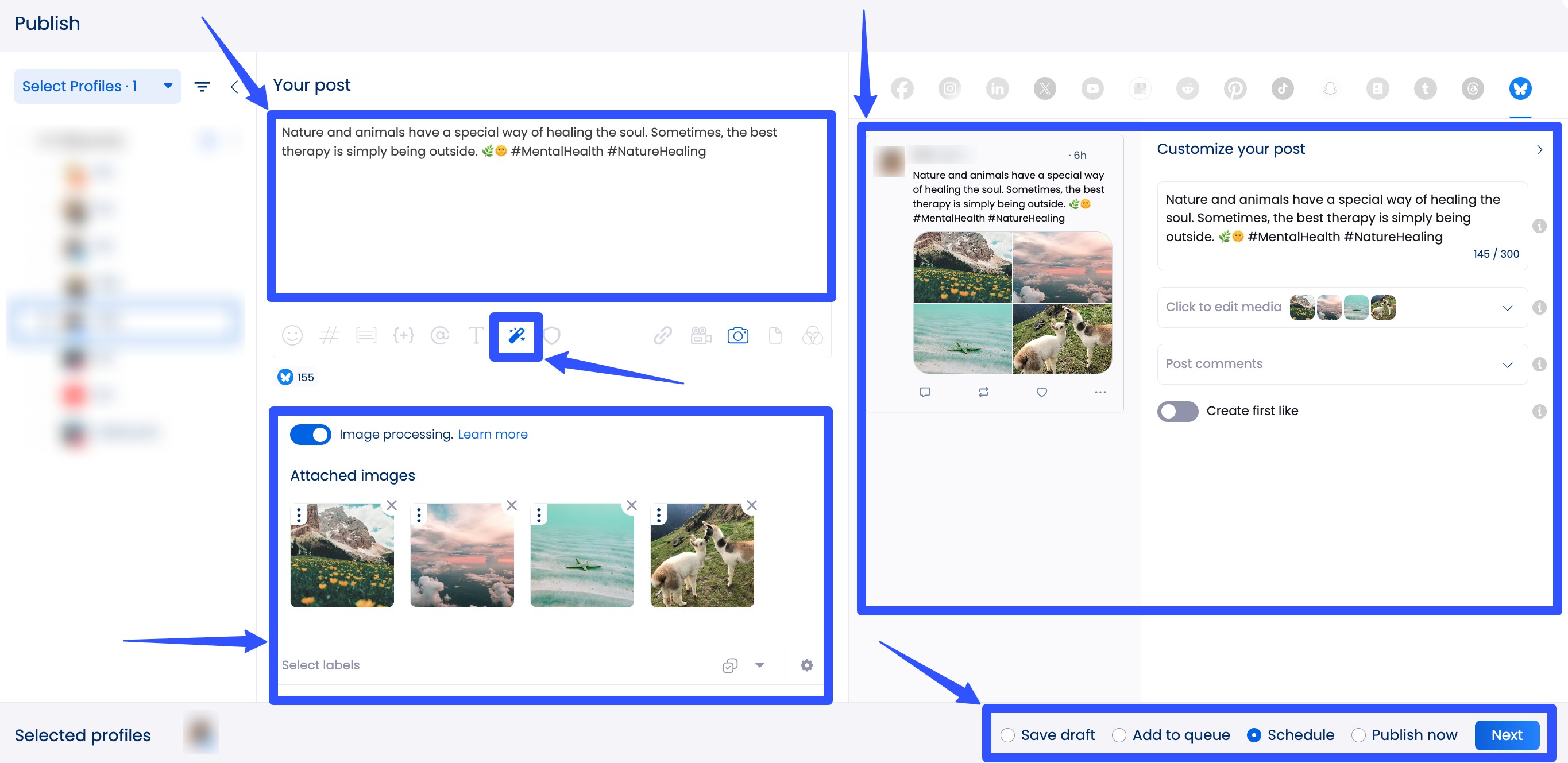
Once done, you can set an auto-posting schedule or choose from the platform’s optimal suggested posting times.
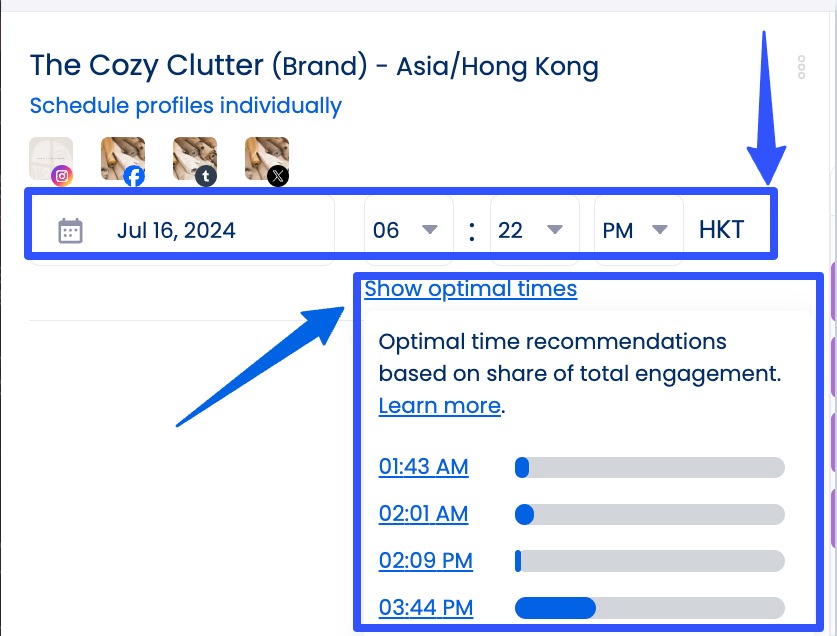
Fun fact: You can now access archived (deleted) posts in case you want to recover them.
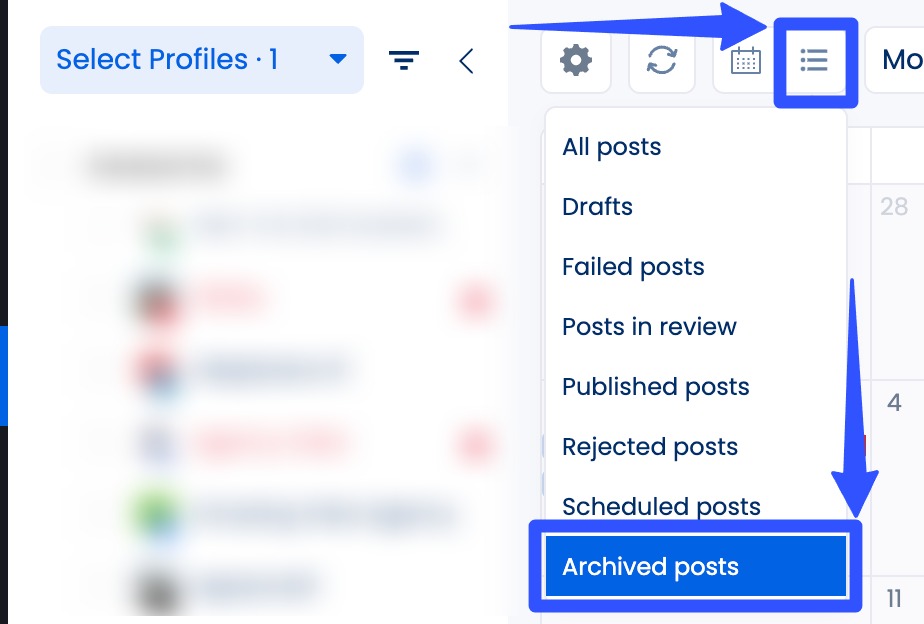
Bulk scheduling posts is also quick and easy with Vista Social.
You can schedule posts in bulk via CSV files, blog posts, news websites, Instagram hashtags and users, and images and videos.
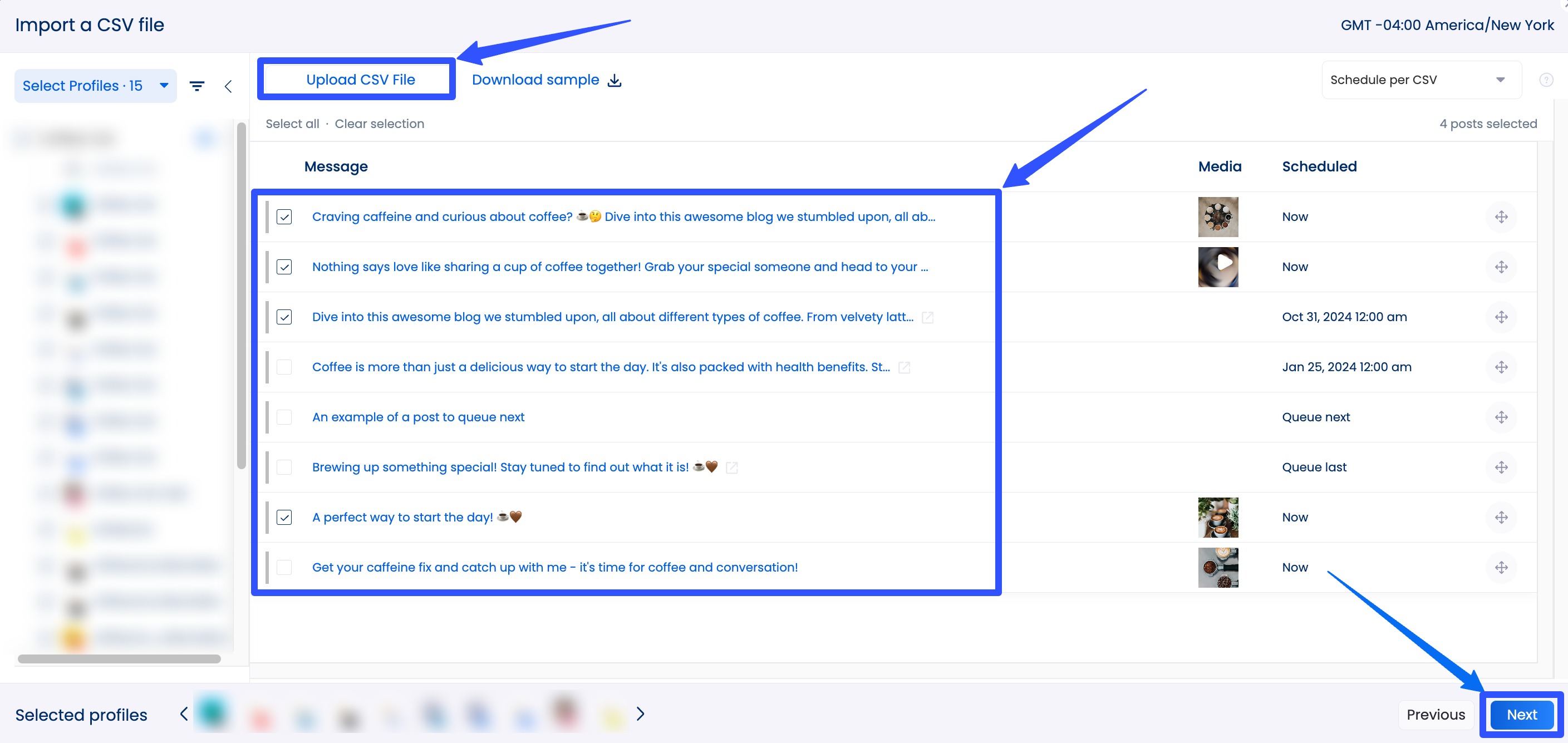
Additionally, you can set up automated workflows so team members, managers, and clients can review and approve scheduled posts before they go live.
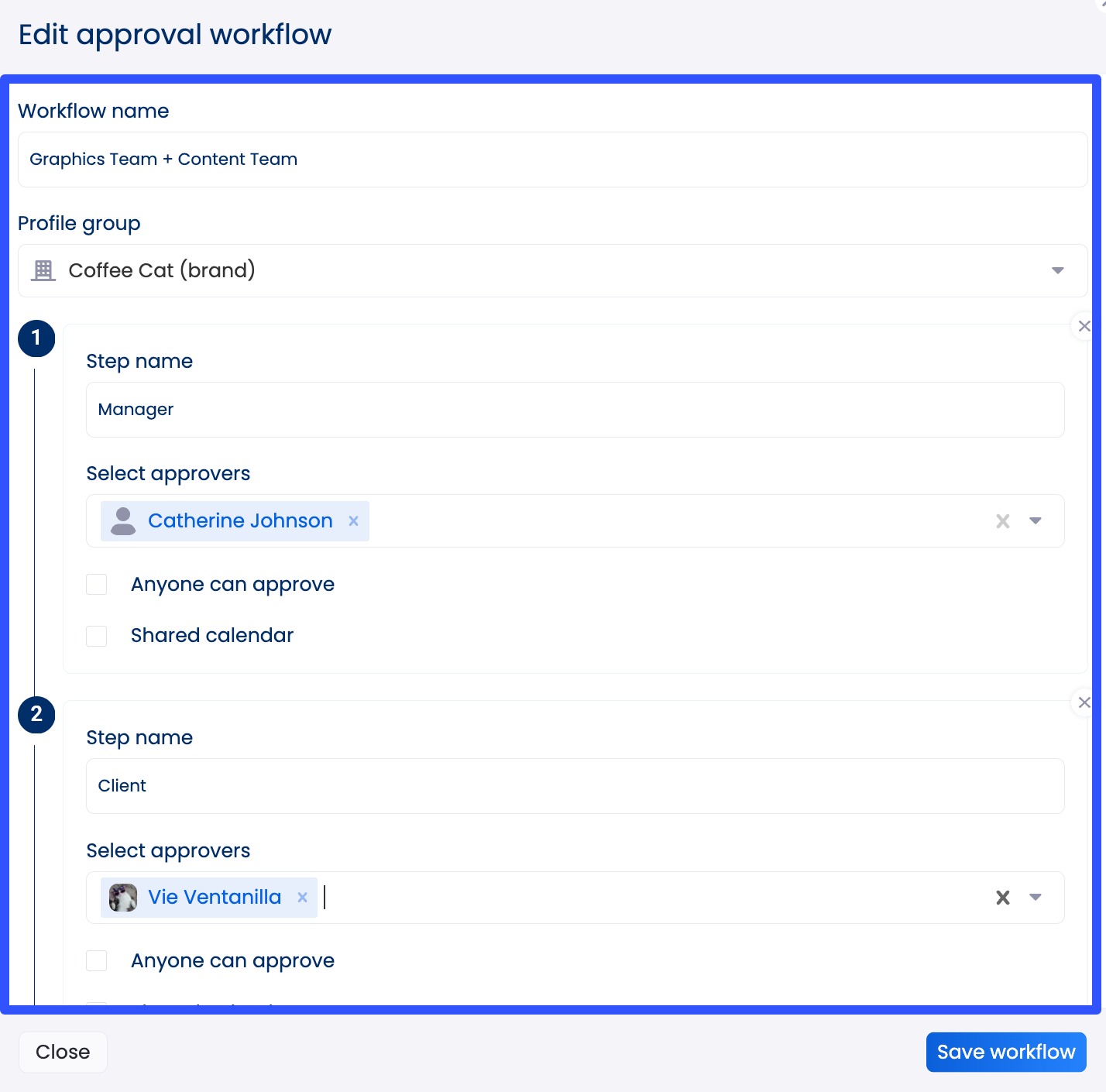
Managing your scheduled posts is also a breeze with the collaborative content calendar.
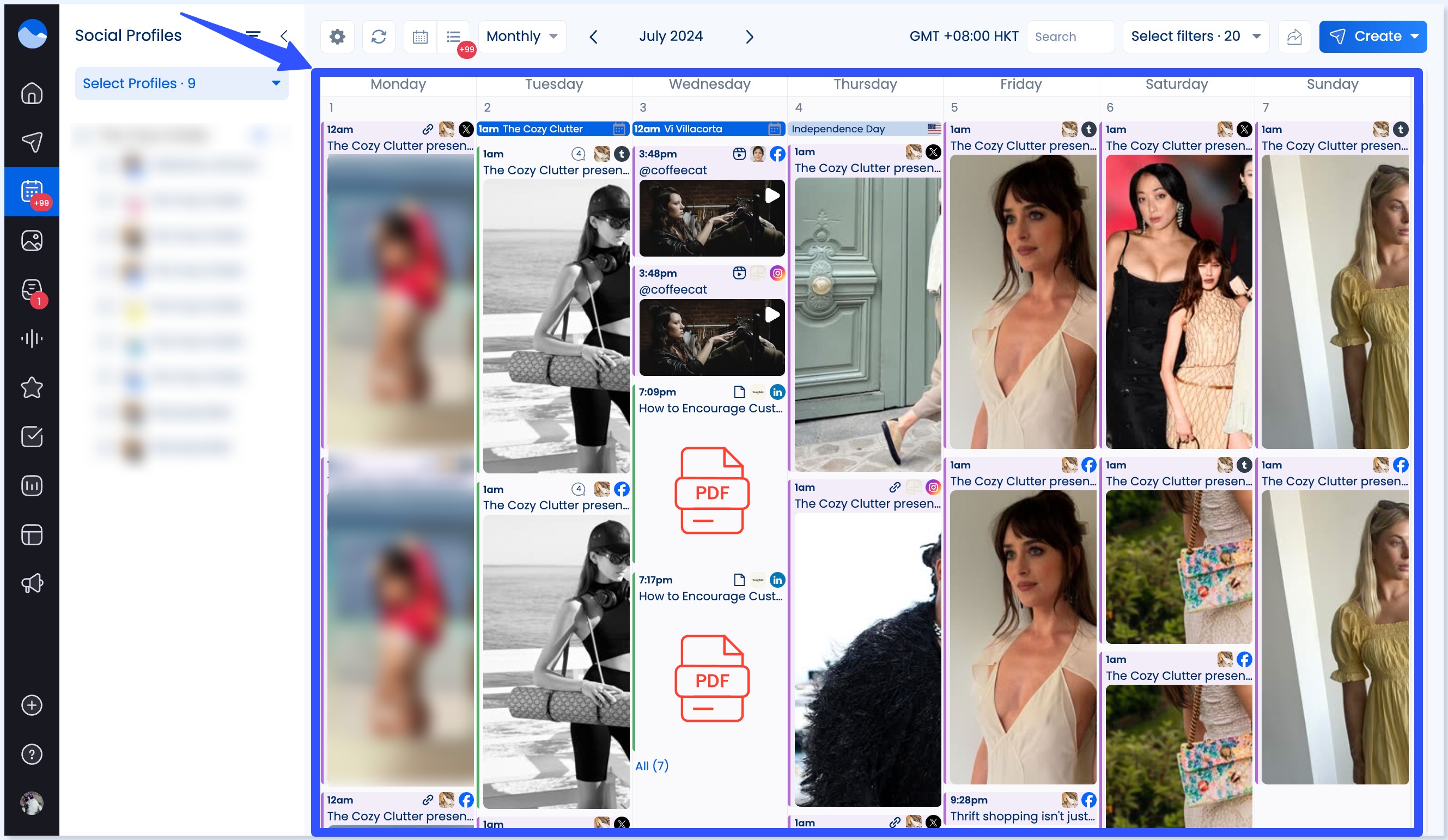
Social media tips from marketing experts and leaders
Learn from the hacks and insights on social media management and marketing from popular leaders and experts below.
- Gary Vaynerchuk: How To Win On Social Media In 2025
- Neil Patel: 17 Little Known Social Media Tools You Should Be Using (and Why)
- Jeff Bullas: Social Media: The Ultimate Guide for Small Business Owners, Marketers & Creators
- Mari Smith: Social Media Content Planning, Scheduling & Marketing Made Easy with ContentCal.io
- Pam Moore: Social Media Tools & Tech – 15 Tips to Not Lose Your Mind!
- Kim Garst: 9 Social Media Tools to Save You Tons of Time
FAQS on social media scheduling tools
Can you track the performance of your posts with social media scheduling tools?
It depends on the tool.
Most social media scheduling platforms include analytics features that help you track and measure content performance metrics, such as reach and engagement rates.
What advanced features do social media scheduling tools offer?
Some of the common advanced social media scheduling software features include the following:
- AI-powered content suggestions
- Optimal posting time suggestions
- Hashtag analytics
- Customizable reports
- Automated campaigns
- Built-in or integrated photo and video editing
Are there limitations to using free social media scheduling tools?
Free plans usually offer basic features, often with a limited number of accounts you can manage or posts you can schedule.
Getting more advanced features and higher limits typically requires subscribing to paid plans or upgrading to higher-tier plans.
Should you go for free or paid social media scheduling tools?
Free scheduling tools aren’t always the right choices, and paid plans don’t guarantee you get the features you need.
It’s not a choice between free or paid tools but finding the software that best fits your team and clients’ unique requirements, from the specific scheduling features to pricing.
You can’t go wrong with Vista Social’s powerful, cost-effective content management, scheduling, and analytics tools.

Try Vista Social for free
A social media management platform that actually helps you grow with easy-to-use content planning, scheduling, engagement and analytics tools.
Get Started NowAbout the Author
Content Writer
Jimmy Rodela is a social media and content marketing consultant with over 9 years of experience, with work appearing on sites such as Business.com, Yahoo, SEMRush, and SearchEnginePeople. He specializes in social media, content marketing, SaaS, small business strategy, marketing automation, and content development.
Read with AI
Save time reading this article using your favorite AI tool
Summarize with AI
Never Miss a Trend
Our newsletter is packed with the hottest posts and latest news in social media.

You have many things to do.
Let us help you with social media.
Use our free plan to build momentum for your social media presence.
Or skip ahead and try our paid plan to scale your social media efforts.
P.S. It will be a piece of cake 🍰 with Vista Social
Subscribe to our Newsletter!
To stay updated on the latest and greatest Social Media news. We promise not to spam you!
Enjoyed the Blog?
Hear More on Our Podcast!
Dive deeper into the conversation with industry insights & real stories.


