New

Turn Your DMs Into Lead Gen!
Learn how to collect lead data from your DMs such as email addresses, phone numbers, and more right from your social inbox. If you are not yet automating your DMs your competitors are outpacing you.

How Something Social Saved 75% of Their Time and Increased Revenue by 15%
See how a fast-growing agency improved operations, cut down hours of manual work, and unlocked new revenue opportunities with Vista Social.
New

50 Unique Social Media Ideas for Consistent Content Creation
Discover 50 unique social media post ideas to engage your audience, grow your brand, and maintain a consistent content strategy with ease!

Mastering Content Reuse: The Key to a Consistent and Sustainable Posting Strategy
Published on November 8, 2024
24 min to read
20+ Social Analytics Tools in 2025: Free And Paid
Summarize with AI

Summarize with AI
ChatGPT
Claude
Perplexity
Share
Vista Social
X (Twitter)
Table of contents
Summarize with AI
ChatGPT
Claude
Perplexity
Share
Vista Social
X (Twitter)
Social analytics tools make tracking and analyzing your clients’ content performance easier than ever.
The right tools help ensure your social media analytics processes are seamless, allowing you to gather insights and make strategic decisions effortlessly.
But with so many options, how do you choose the right platforms?
This guide can help.
We’ll cover the top free and paid social analytics tools, highlighting key features, pricing, and more.
Ready? Let’s dive in.
Table of contents
What you will learn
- What are social analytics tools?
- What are the benefits of social analytics tools?
- What are the top 21 free and paid social analytics tools?
- What key features should you look for in social analytics tools?
- What to consider before selecting social analytics tools
- Common pitfalls when choosing social analytics tools
- Quick tips to future proof your strategy with the right social analytics tools
- Social analytics tools: What are the insights from marketing leaders and influencers?
- What are the social analytics tools FAQs?
- Which social analytics tools are for you?
What are social analytics tools?
Social analytics tools are software or apps that track and analyze your clients’ content performance across various platforms.
The tools collect follower growth, engagement rates, audience demographics, and more.
The data gives you access to a treasure trove of insights, allowing you to refine your strategies, tweak your clients’ content for maximum impact, and make informed decisions.
Social analytics tools turn your clients’ raw data into actionable information, helping you determine what works, what needs improvement, and how to optimize your efforts. In terms of tools selection process, companies either opt for ready-to-go solutions or custom software outsourcing.
What are the benefits of social analytics tools?
Some of the biggest perks of using social analytics tools include the following.
Track metrics that matter most
Social analytics tools give you a front-row seat to the numbers that truly reflect your clients’ social media performance.
Instead of relying on surface-level stats such as likes or follower count, these tools dig deeper.
The tools can show you real engagement trends, reach and impressions, follower growth, and conversion data.
The right analytics tools can help you see how your clients’ content performs across social media platforms and its impact on business goals.
That means you’re not just chasing numbers but understanding what drives them and using that insight to fine-tune your social media strategy.
Get to know your audience deeper
Understanding your audience is crucial to creating content that resonates and connects.
Social analytics tools help you see exactly who you’re talking to, not just demographics, but also behavior.
You can learn when your clients’ audiences are most active, what content resonates with them, and which platforms they prefer.
These insights let you tailor your clients’ social media posts for maximum engagement and build stronger, more meaningful relationships with followers.
Streamline your workflow and save time
Pulling analytics manually from multiple platforms is time-consuming and often prone to errors.
Social analytics tools help streamline your workflow by bringing everything into one centralized dashboard.
You get real-time updates, automated reporting, and easier access to cross-platform comparisons.
The efficiency frees up time, allowing your team to focus on more critical tasks.
You’ll have more hours and energy to create great content, engage with your clients’ communities, and develop long-term strategies.
Make smarter and data driven decisions
The most effective social media strategies are founded on data, not guesswork.
With reliable analytics tools, you can test different social media content types, track how each one performs, and optimize based on real results.
Do you want to know if video performs better than carousels?
Or whether a new posting time boosts engagement?
Data from your social analytics tools can tell you.
The tools can provide key insights that allow you to pivot quickly and make informed decisions, keeping your clients’ campaigns agile and effective.
Monitor brand health and reputation
Your clients’ online reputations can change overnight.
That’s why it’s crucial to track how people talk about your clients’ brands.
Social analytics tools help you monitor brand mentions, hashtag trends, and even overall sentiment (including positive, neutral, or negative feedback).
This real-time awareness allows you to address concerns promptly, jump into conversations that matter, and keep your clients’ brand image strong and positive.
Boost content strategy with smarter planning
Creating content without data is like throwing uncooked spaghetti at the wall.
Social analytics tools show you which types of content consistently perform best.
The tools can also tell you when your clients’ audiences are most engaged and what themes or topics spark the most interest.
With these insights, you can build smarter content calendars, plan ahead more effectively, and post with purpose, not just frequency.
Deliver clear results to clients and stakeholders
Showing clear, measurable results is non-negotiable when managing your clients’ social media campaign.
Social analytics tools help make reporting simple and powerful.
The tools can help you present performance data in a visual, easy-to-understand way, whether showcasing growth, campaign Return on Investment (ROI), or engagement trends.
The transparency builds trust and simplifies securing buy-in for future campaigns or budget increases.
What are the top 21 free and paid social analytics tools?
To help you find the best tool, we’ve narrowed down the top 21 social analytics tools below.
1. Vista Social

If you’re looking for a comprehensive dashboard and robust social analytics tools, Vista Social can be your solution.
The social media management platform offers seamless data analysis and interactive reports, including the following:
- Social Media Performance Report
- Post Performance Report
- Competitor Analysis Report
- Review Performance Report
- Sentiment Analysis Report
- Industry Benchmark Report
Must read: Social Media Sentiment Analysis: A Comprehensive Guide
Essential social analytics features
Vista Social’s social media analytics feature lets you schedule reports to run and share automatically with your team members and clients.
Go to Reports on the Vista Social menu (left side), select the social media profiles from which you want to pull data, and click Run Report.
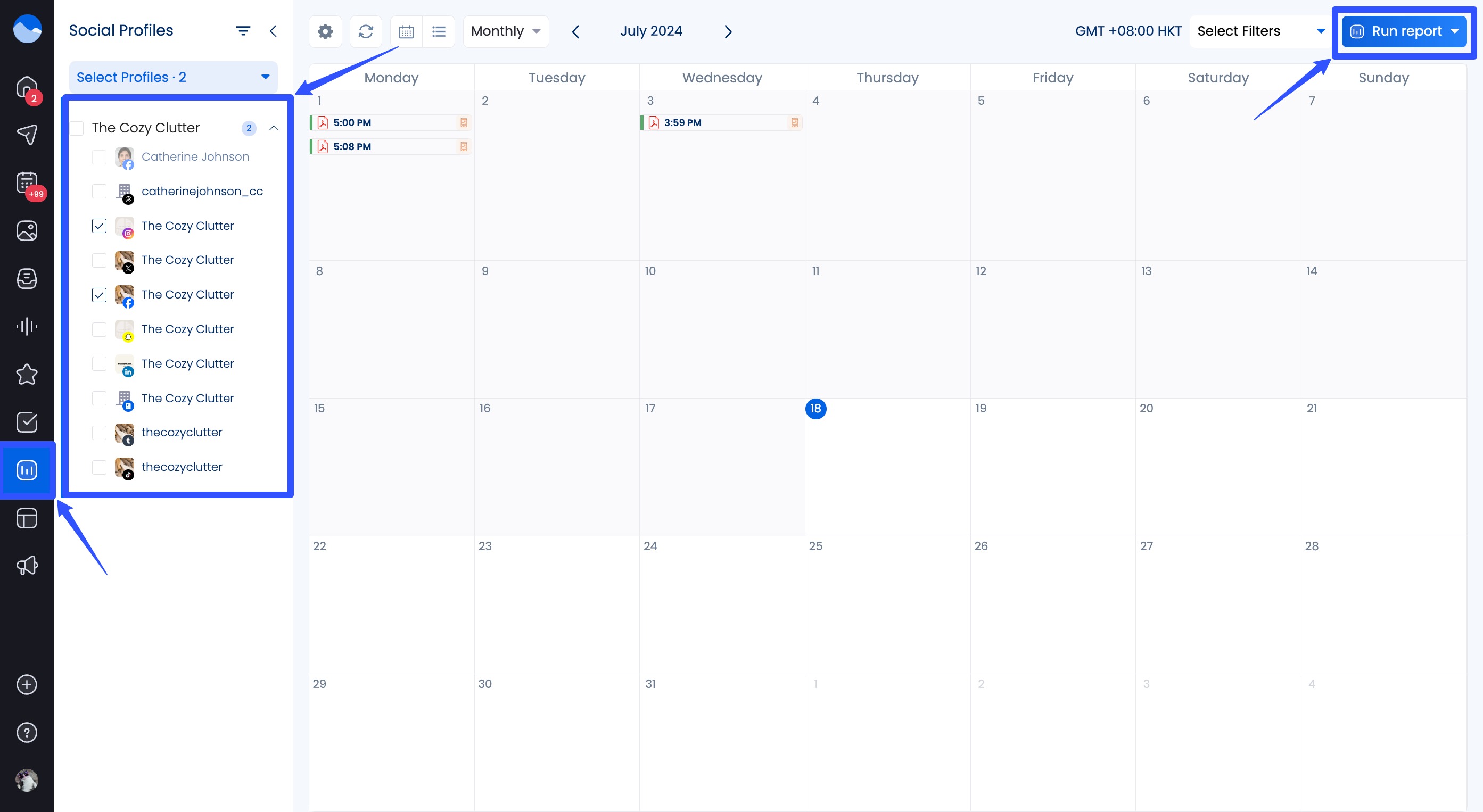
Next, select Schedule report.
You can also click Run report to generate a report immediately or select the Report Builder to create custom templates (more on this later).
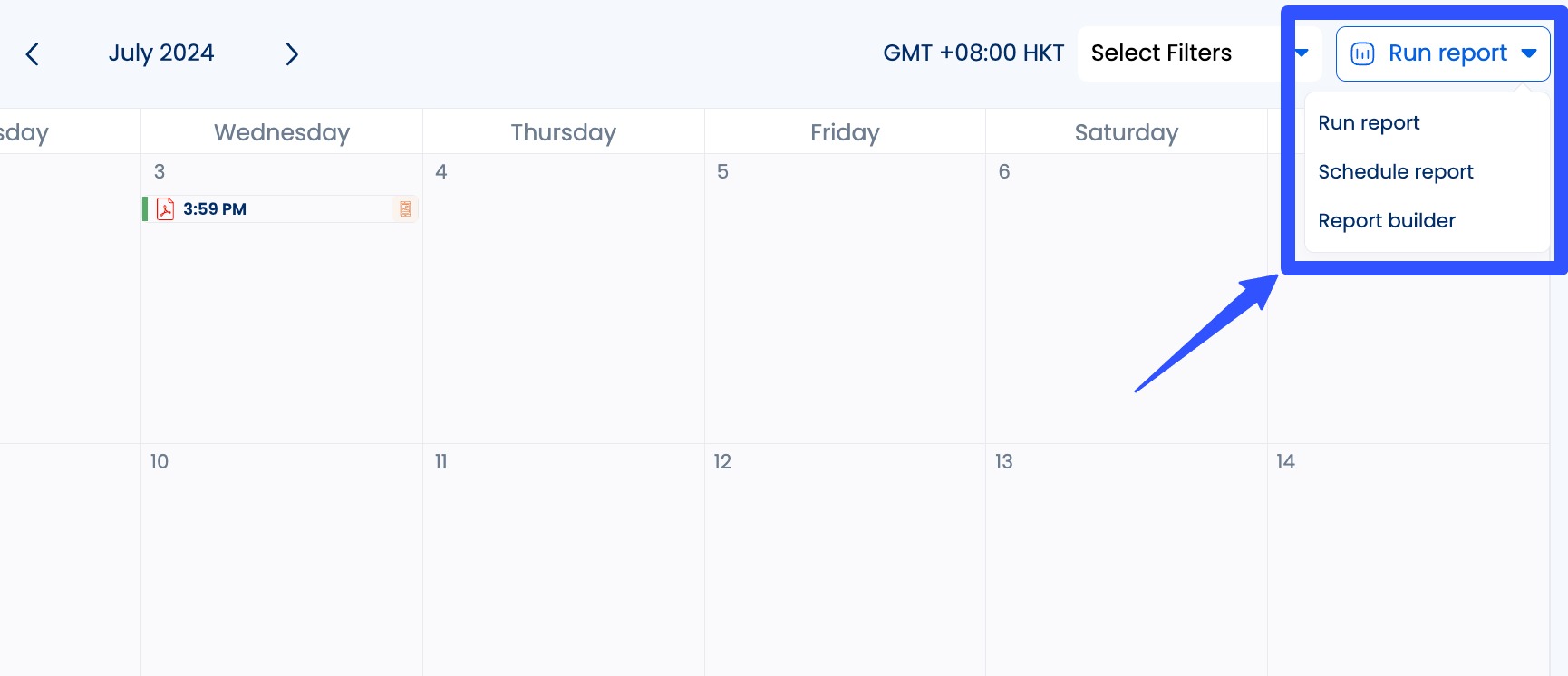
Choose a report type and set your schedule.
Include other details, such as the number of times you want to run the report and the email addresses of the people you share the reports with.
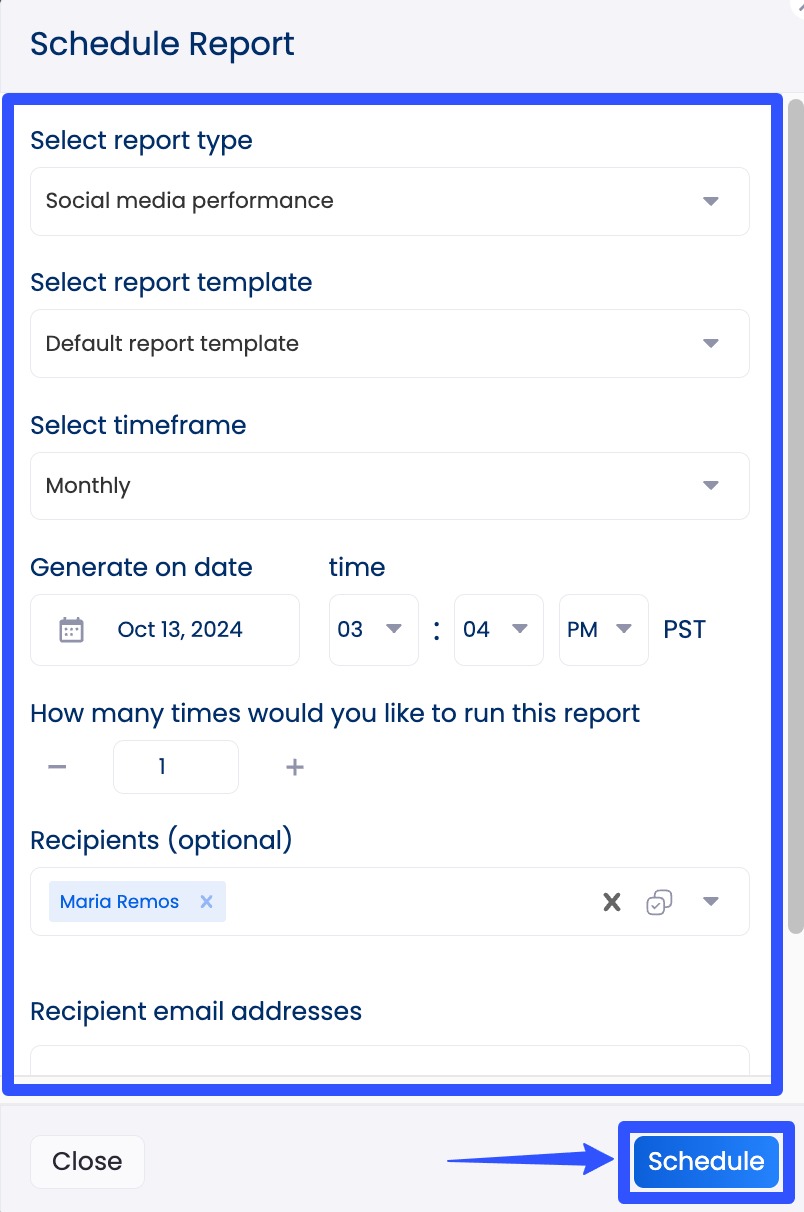
If you’re generating the report instantly, choose the report type and select the date range and period of comparison.
Then, click the download icon on the right.
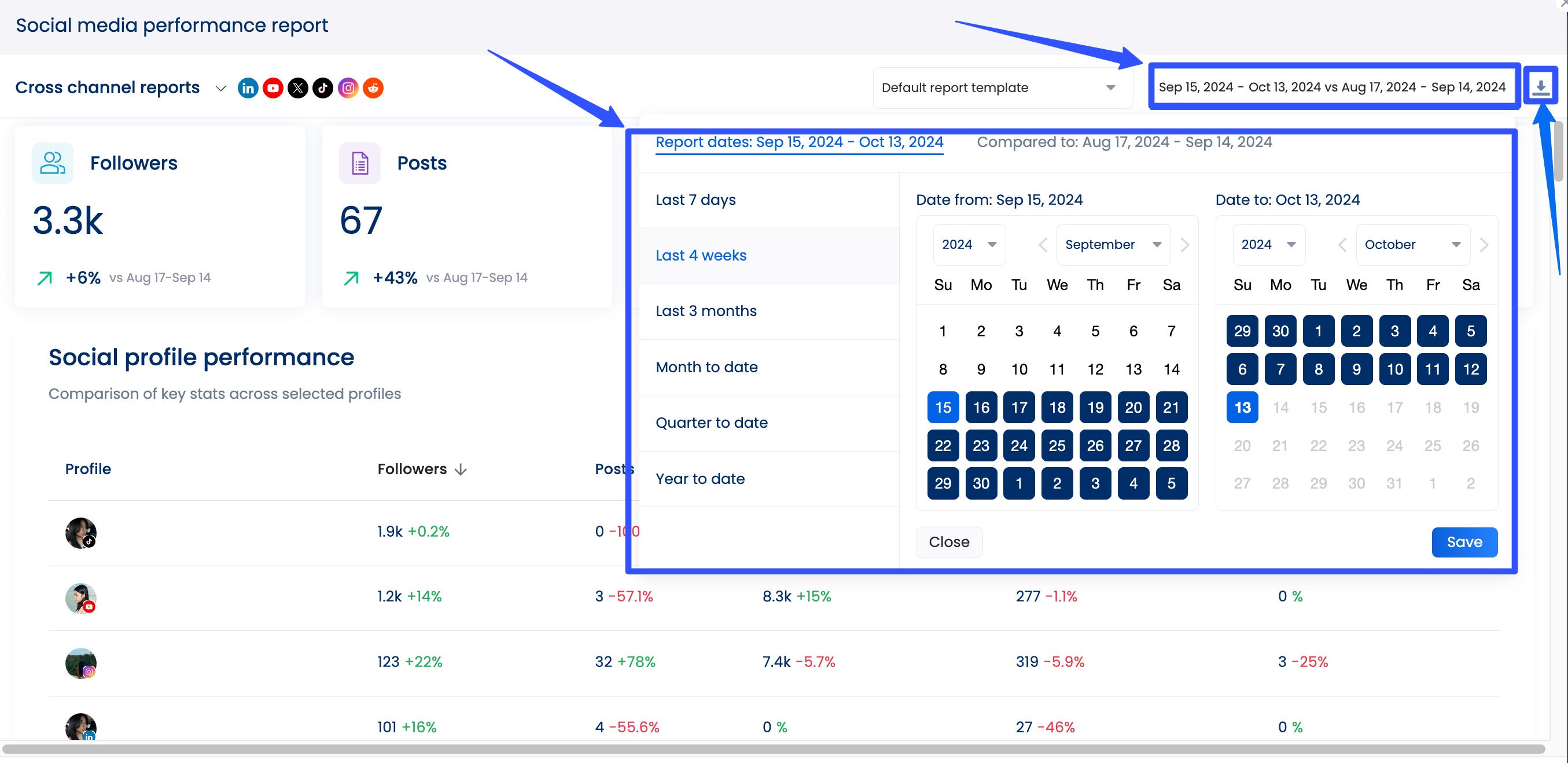
You can export your reports as PDF or CSV files, or to make things easier, download a shareable link to the reports and send them to your team and clients.
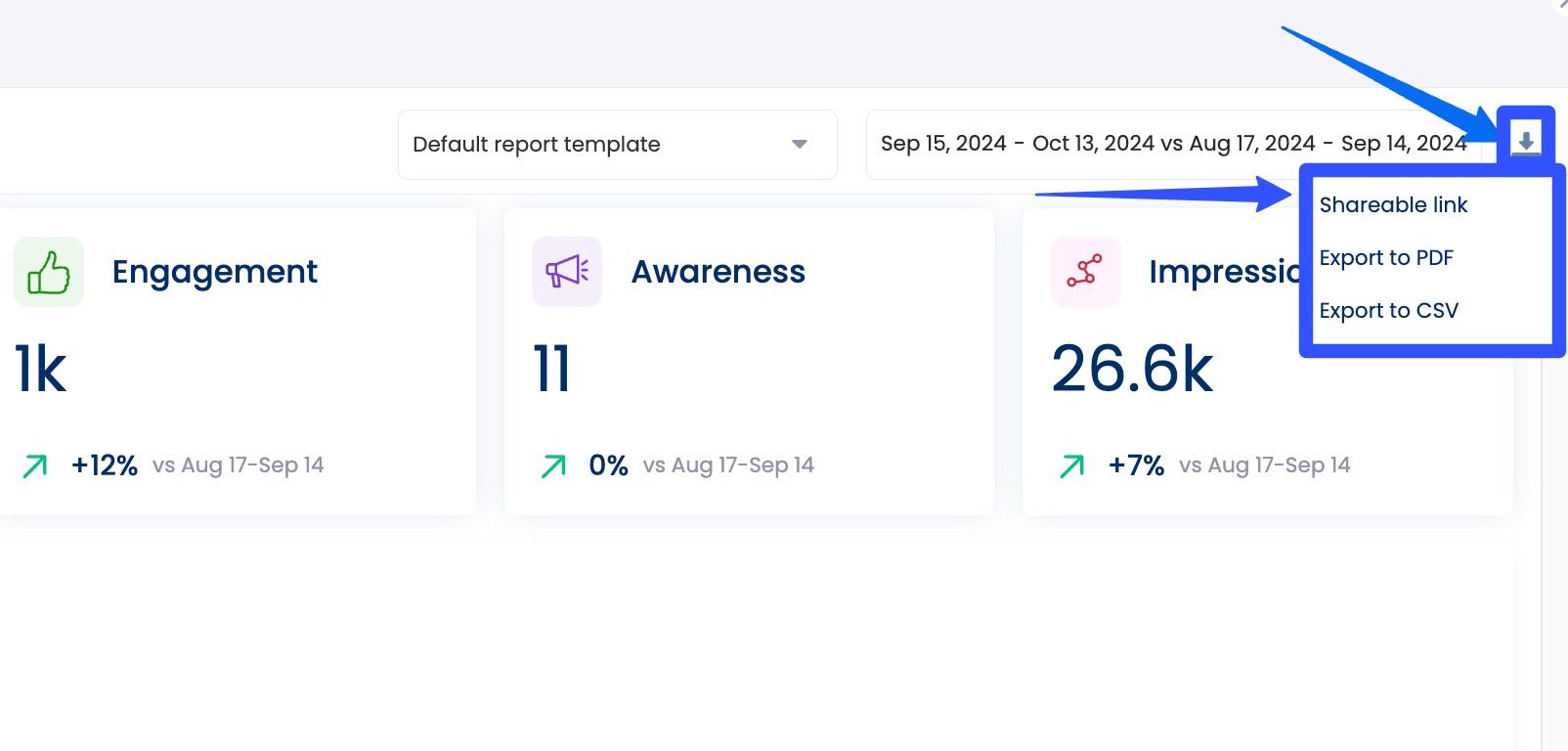
The platform’s Social Media Performance report now includes a grid view, which makes it easy to compare key statistics across your clients’ selected profiles.
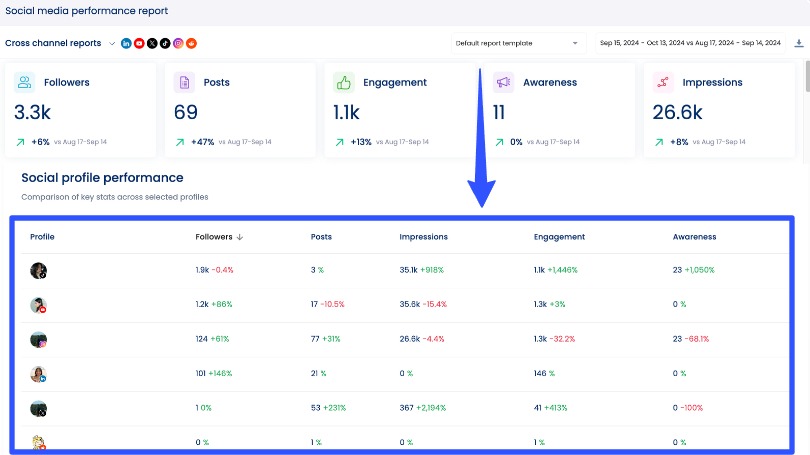
To create custom report templates, go to the Report Builder, customize the sections, texts, metrics, cover page, and other elements, and save your template.
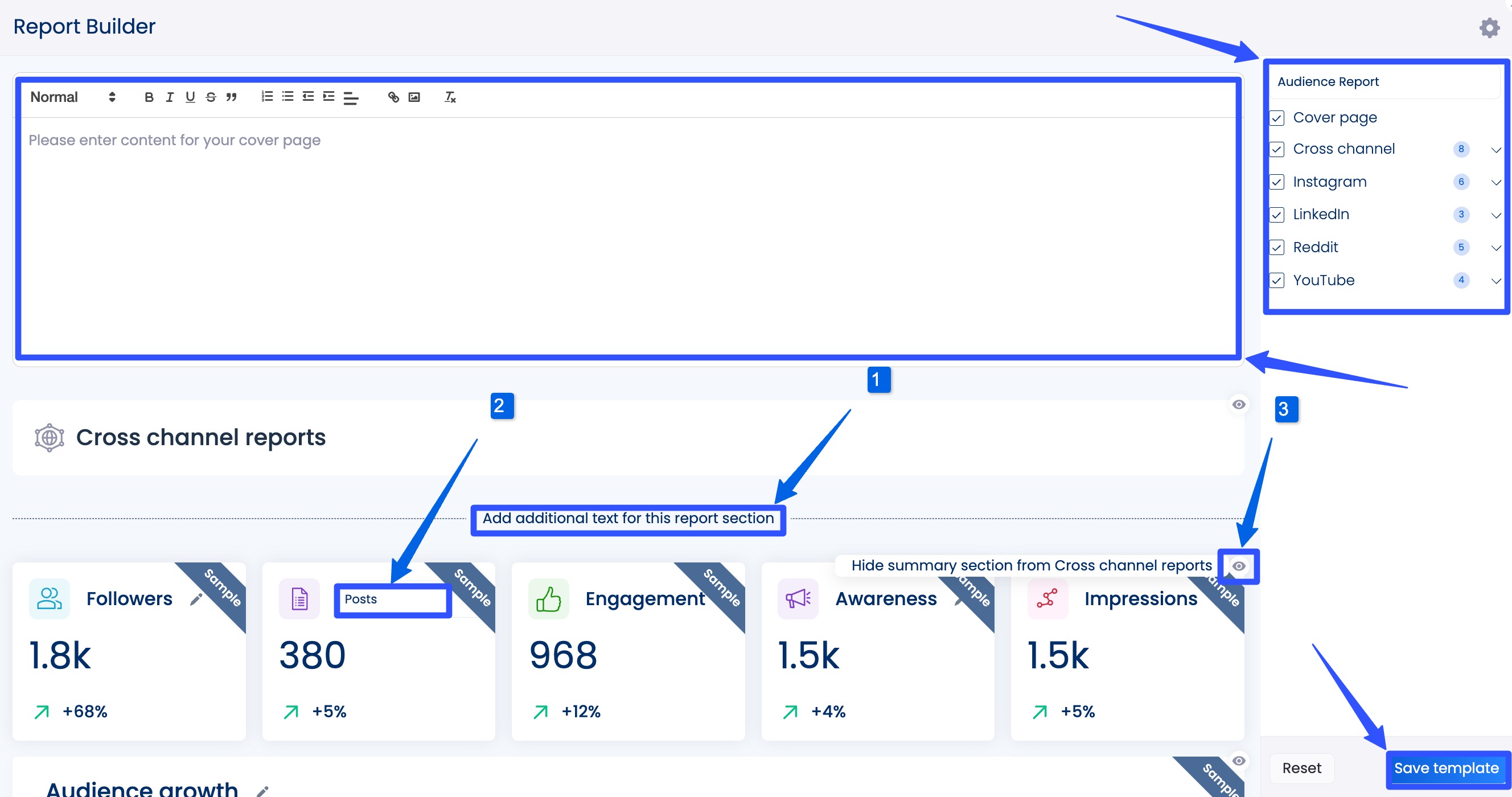
The feature allows you to easily white-label your reports by adding custom logos, descriptions, and titles.
Vista Social is more than a social analytics tool—it is an all-in-one social media management platform with features that include the following:
- A social media publishing feature that lets you schedule your clients’ posts to auto-publish across their connected profiles
- A collaborative content calendar for efficient content planning, development, and management
- A social media engagement feature that unifies all your clients’ comments, messages, mentions, and reviews in one smart Social Inbox
- An automated post approval workflow for seamless content review and approval
- An AI Assistant that can generate and refine post descriptions and message replies with one click
- An option to boost your clients’ scheduled, unscheduled, and previously published posts to increase their visibility and reach
- A social media listening tool that pulls mentions of your clients’ brands or conversations around specific keywords you can set up for your Listeners
- Hashtag and username (handle) generators
Must read: Social Media Handles: How to Pick And Create One
The platform’s other features include review management, a Link in bio tool with Vista Page (customizable landing pages), and employee advocacy.
Is Vista Social free or paid?
Vista Social offers a free version of its platform for users just starting to manage their social media.
The free version includes access to essential features like publishing, reporting, and reviews.
You can get more features with Vista Social’s cost-effective paid plans below:
- Standard: $39/month
- Professional: $79/month
- Advanced: $149/month
- Enterprise: $379/month
2. Sprout Social
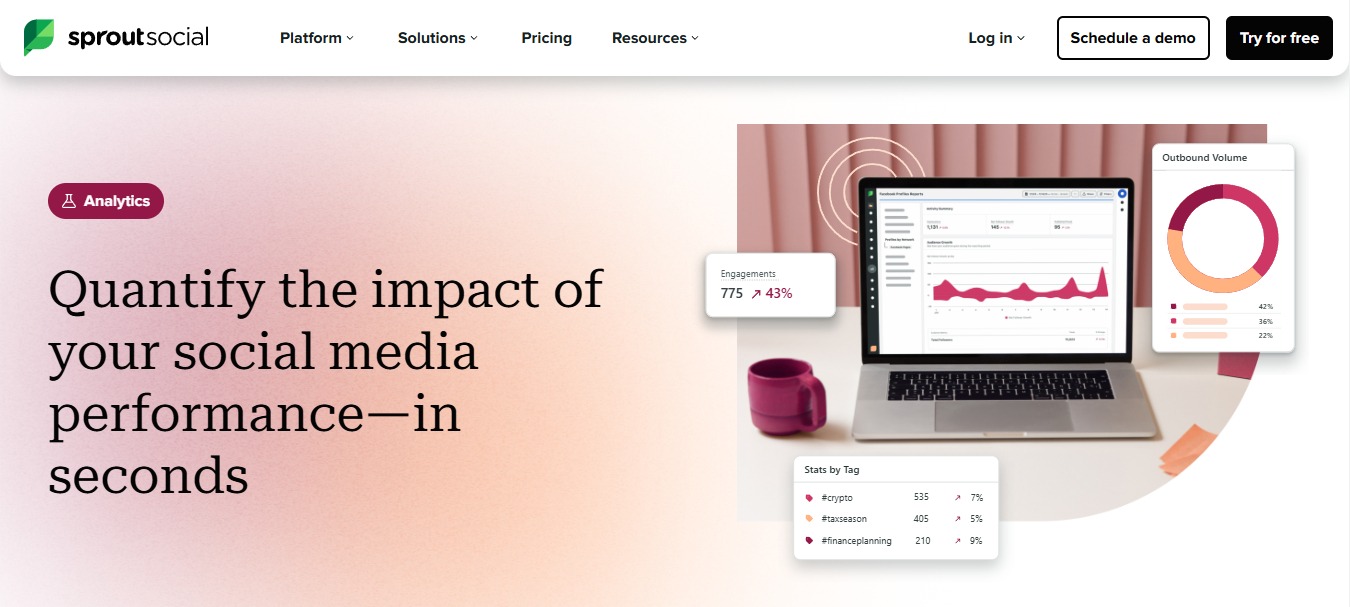
Sprout Social is a popular social media management and monitoring tool with enterprise-level features for marketing campaigns.
The platform’s cross-channel social listening tools help you qualitatively contextualize and analyze hashtags, keywords, and topics.
Must read: Hashtag Analytics Guide: With Tips, Tools, and Strategies
Sprout Social’s visual and intuitive reports help you determine how your client’s content performs across social media channels.
Essential social analytics features
Sprout Social’s key analytics features include the following:
- Paid campaign performance analysis across major social media platforms
- Group reports of your clients’ social media profiles
- Team performance analysis based on task performance, response rates, and other factors
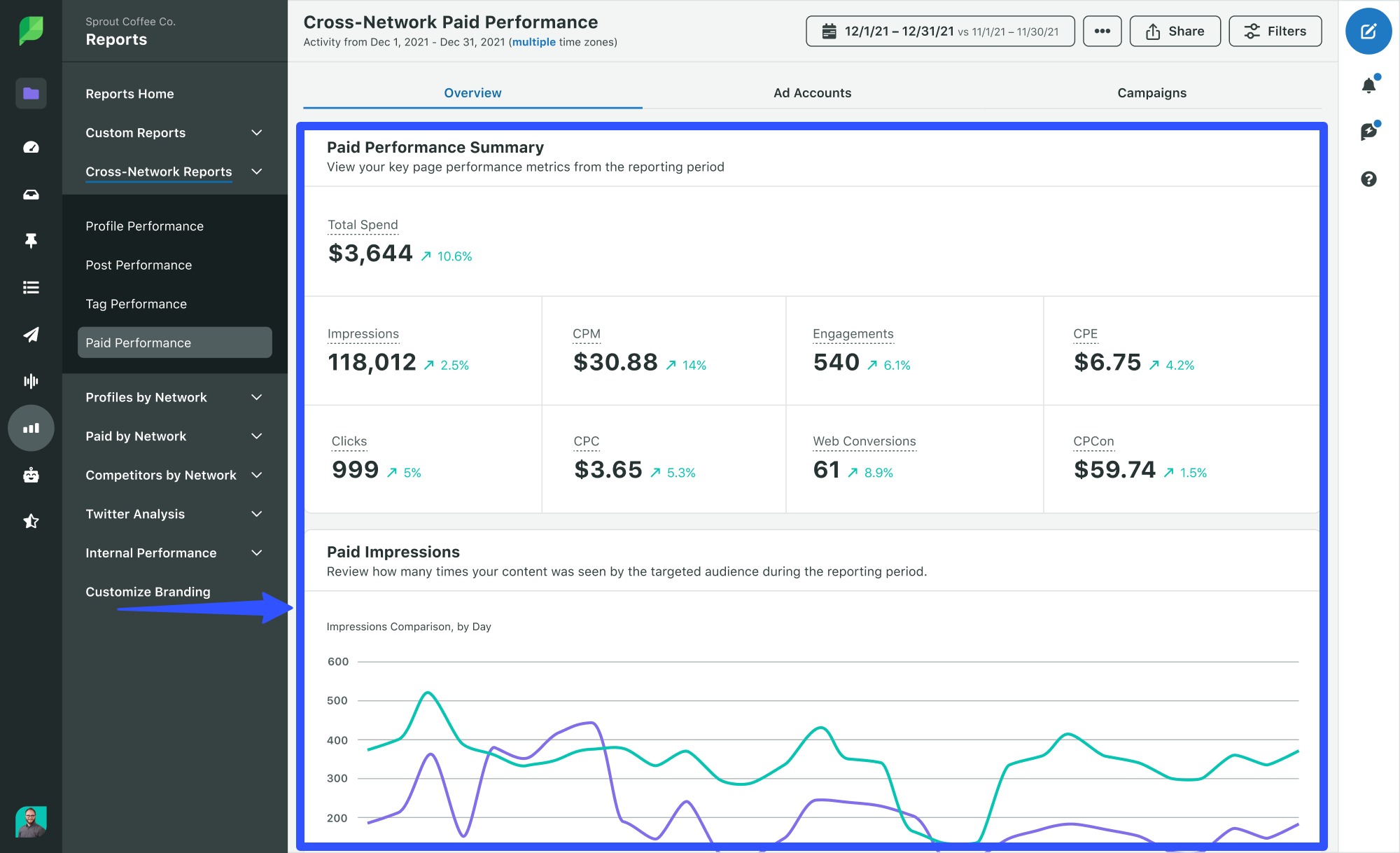
Is Sprout Social free or paid?
Sprout Social offers a 30-day free trial with Standard, Professional, and Advanced plans.
The tool’s paid plans are:
- Standard: $249 per seat/month
- Professional: $399 per seat/month
- Advanced: $499 per seat/month
- Enterprise: Contact Sprout Social to get a custom quote
3. Buffer
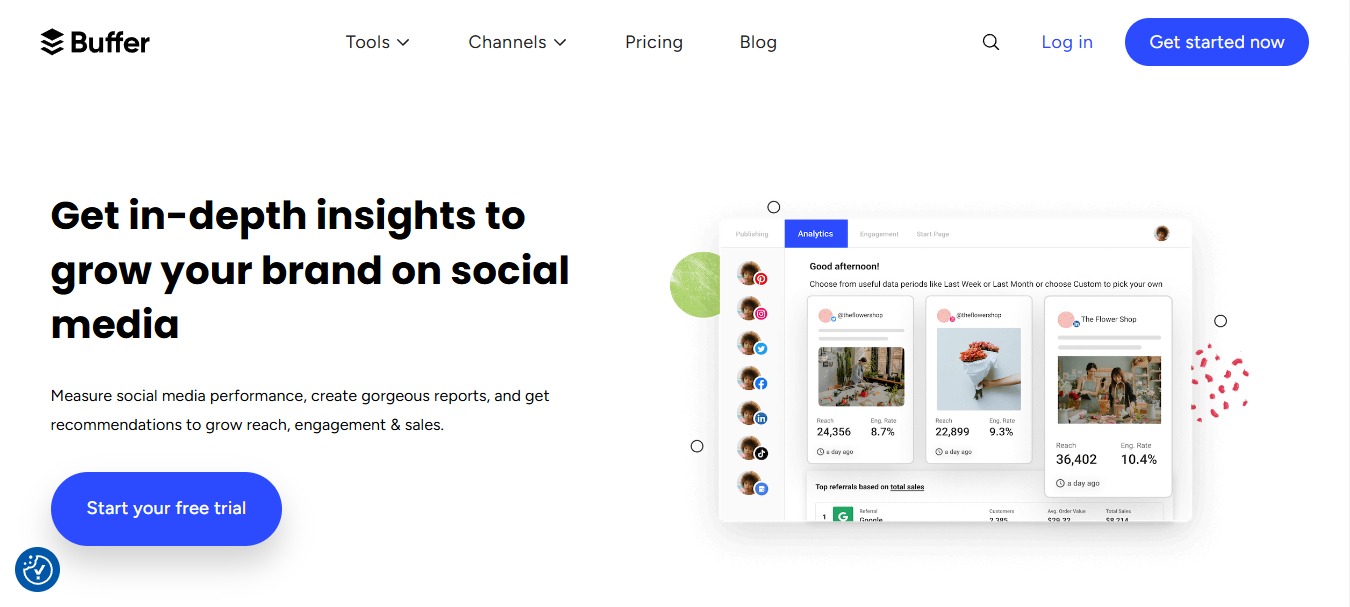
Buffer is another popular social media management tool that helps you plan, create, and share your clients’ content across social networks.
Must read: Social Media Management Tools for Churches
The tool’s analytics feature can track impressions, engagement, follower growth, and hashtag performance (among others).
Essential social analytics features
Buffer’s core social media analytics features include the following:
- One dashboard that shows your clients’ key data and metrics from across their connected social channels
- Recommendations based on the performance of your clients’ content
- Downloadable custom reports that you can white-label
Must read: Mastering Social Media Analytics: How to Create Custom Reports
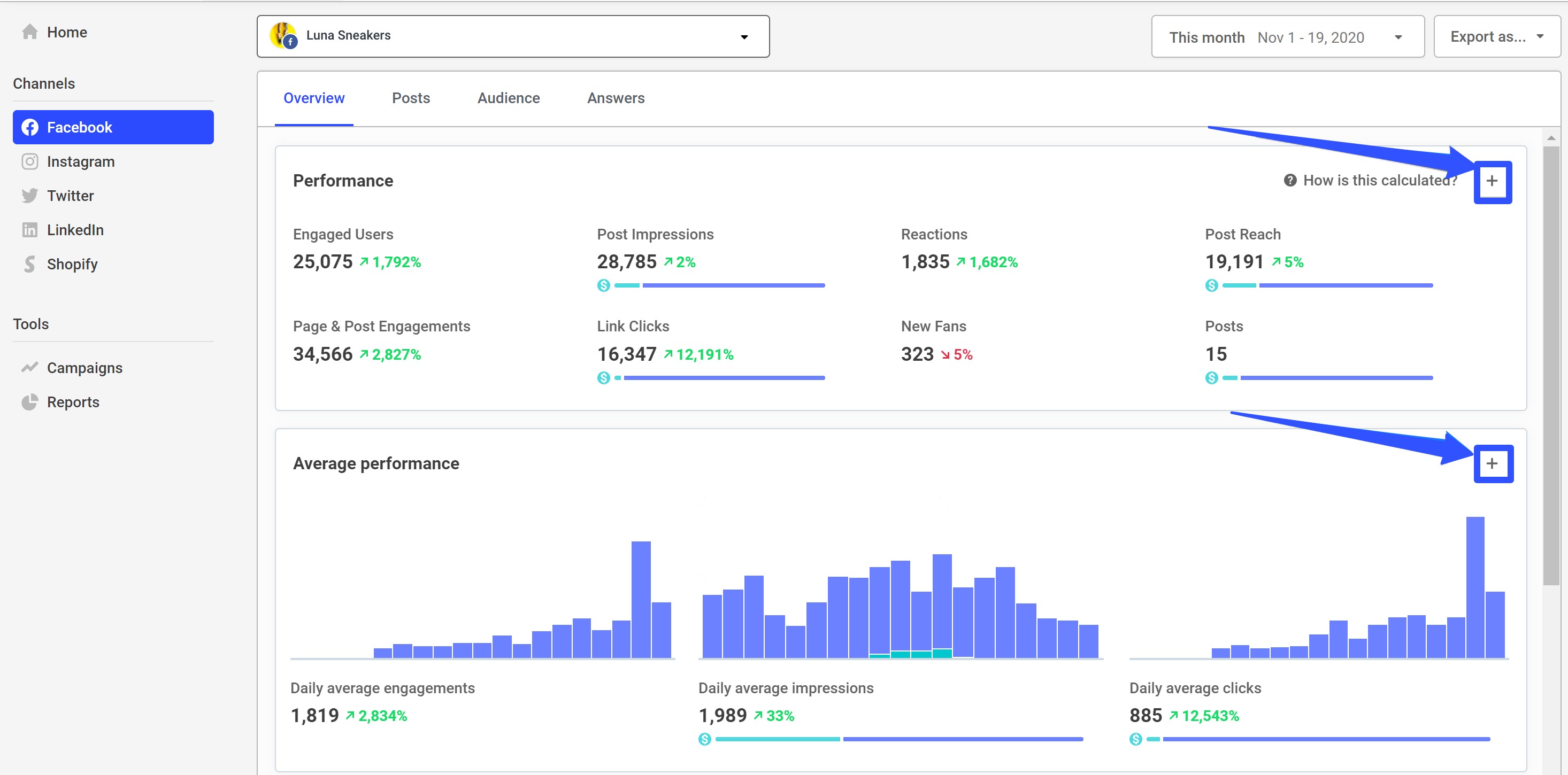
Is Buffer free or paid?
Buffer offers a free plan that allows you to connect a maximum of three social channels and access basic features.
All of Buffer’s paid plans include a 14-day free trial.
- Essentials: Starts at $5/month for one channel
- Team: Starts at $10/month for one channel
- Agency: Starts at $100/month for ten channels
4. Zoho Social
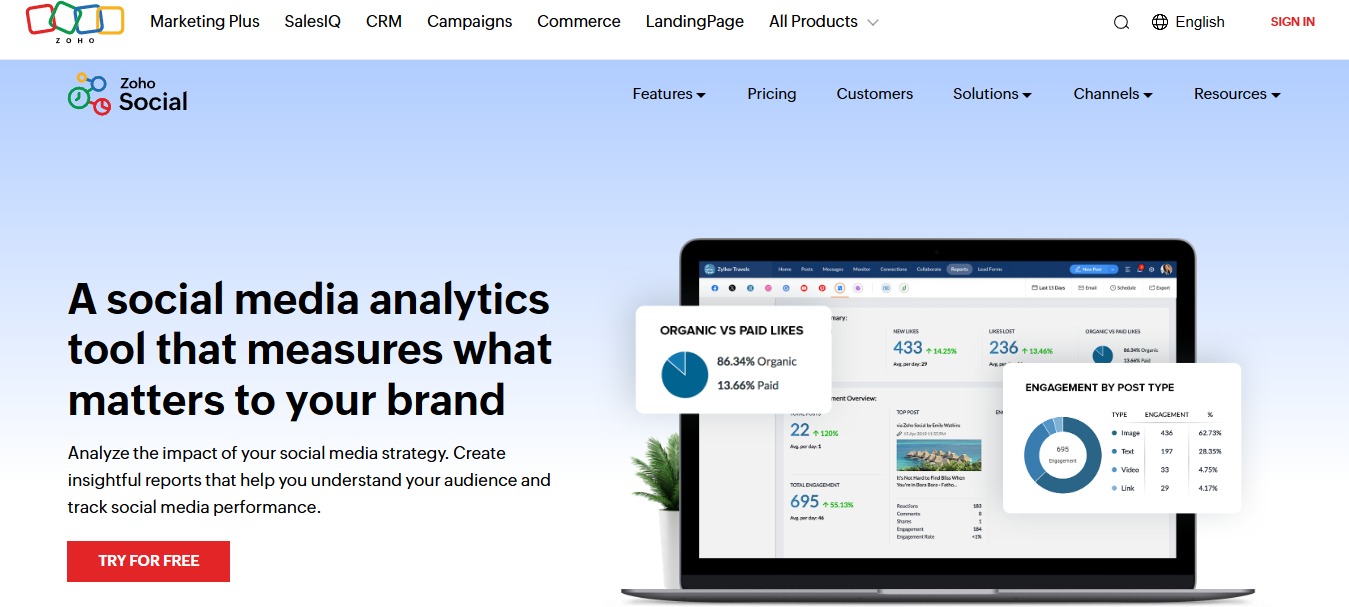
Zoho Social is a social media management tool that helps you manage your clients’ social media presence like a boss.
The tool’s analytics feature allows you to understand better social media audiences and how they engage with your clients’ brands.
The tool can monitor your clients’ multiple social channels in real time and analyze each post to measure reach and engagement.
Essential social analytics features
Zoho Social’s standout analytics features include the following.
- Intuitive, custom reports that you can build from predefined segments based on the demographics of your clients’ fans, people reached, and influencers they collaborated with
- A breakdown of content formats your clients’ audiences engage with, which you can compare with your clients’ published posts
- An option to compare your clients’ fans with other people reached for each post
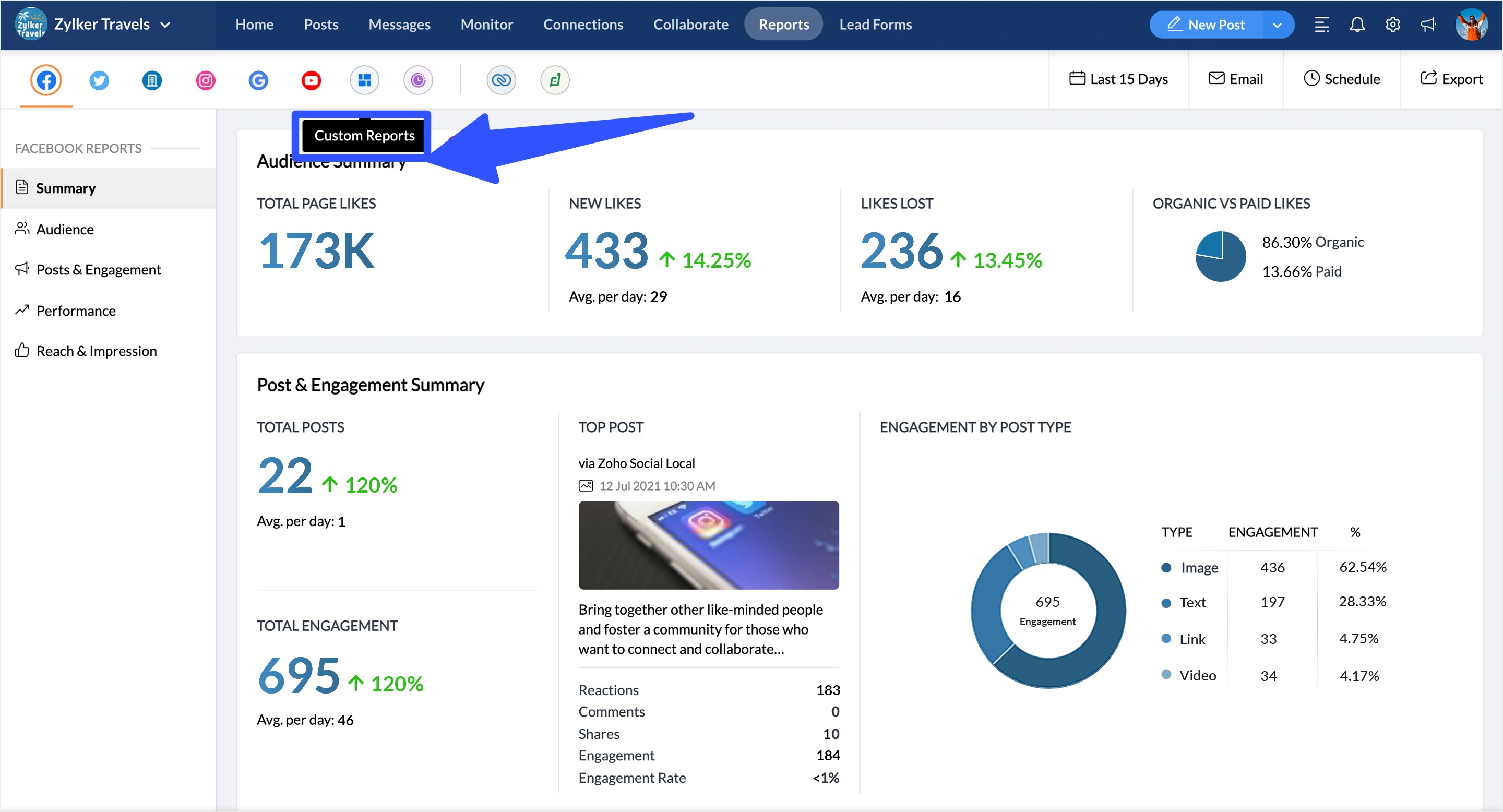
Is Zoho Social free or paid?
Zoho Social includes a 15-day free trial for the following paid plans (for Businesses):
- Standard: Starts at $15
- Professional: Starts at $40
- Premium: Starts at $65
The tool’s Agency plan starts at $320 and Agency Plus at $460.
5. Social Champ
Social Champ is a social media management tool that helps you schedule, publish, and track content across multiple platforms, all from one place.
It comes with built-in analytics that give you real-time insights into your content’s performance. You can see what’s working, track
Essential social analytics features
Here are some useful analytics features you’ll find in Social Champ:
- Track performance by platform, including Instagram, Facebook, LinkedIn, and YouTube, among others.
- See your top-performing posts to figure out what resonates with your audience.
- Keep an eye on your competitors’ content strategy, engagement trends, and posting frequency to stay ahead in your niche.
- Access easy-to-read charts and graphs that show reach, engagement, and click data.
- Group posts into campaigns and track their performance collectively.
- Export reports as PDFs, PPT, or CSV files for easy sharing with clients or team members.
- Easily monitor the performance of individual posts labeled by category or campaign
Is Social Champ free or paid?
Social Champ offers both free and paid plans depending on your needs. Here’s a quick look at the current pricing:
- Free plan: $0/month
- Starter plan: Starts at $4/month
- Growth plan: Starts at $8/month
- Enterprise plan: Custom pricing
6. Hootsuite
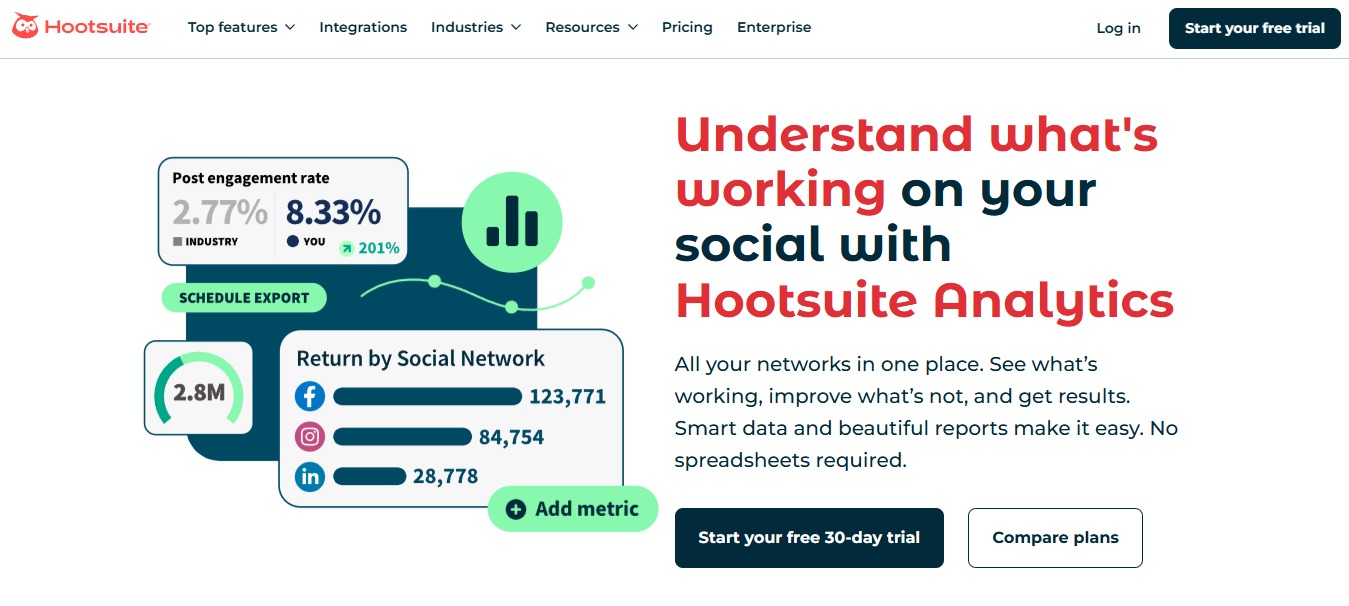
Hootsuite is a social media management platform with publishing, social listening, content management, and analytics features.
Must read: Social Listening Analytics: A Complete Guide
The tool’s analytics feature helps you determine what content works for your clients and their audiences.
It also helps you gain insights to refine your strategies for boosting the reach of your clients’ posts, improving their social ads’ effectiveness, and working seamlessly with your team.
Essential social analytics features
Hootsuite’s analytics features help you with the following tasks.
- Customizing reports by selecting from over 200 metrics and exporting the reports into Excel, PDF, or PowerPoint formats
- Tracking and measuring the response and resolution time of your clients’ customer care team on Facebook and X (Twitter)
- Monitoring brand mentions better via integrations with Talkwalker and Brandwatch
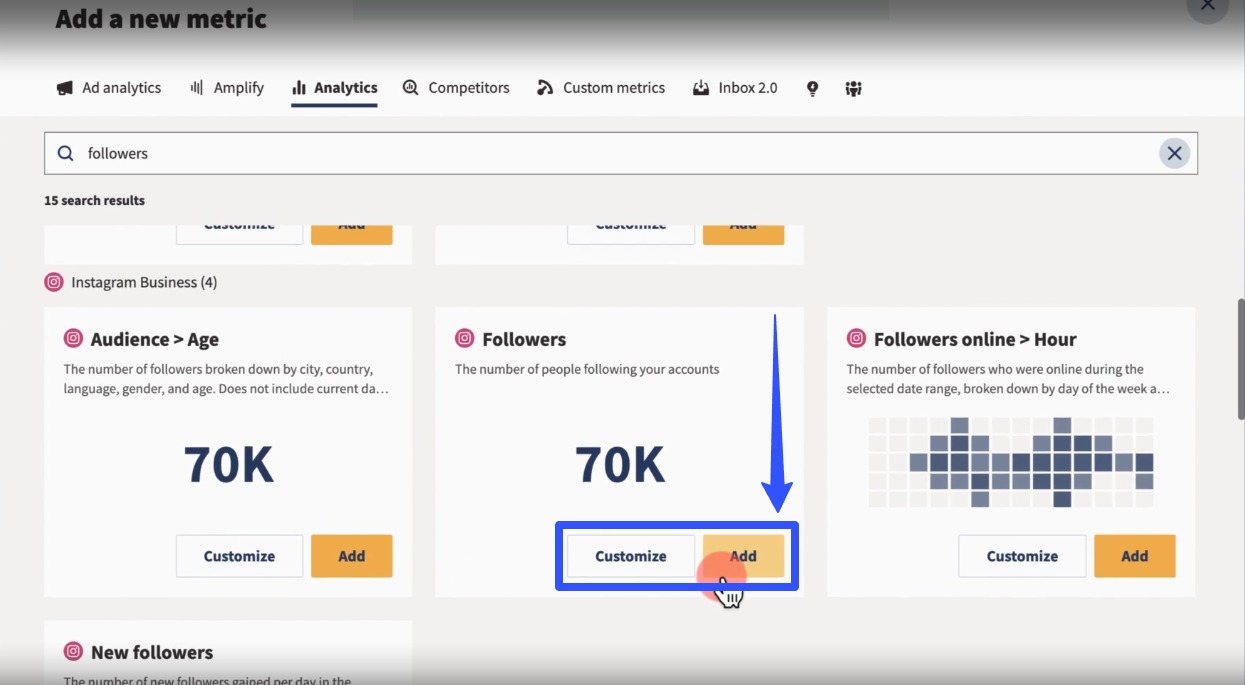
Is Hootsuite free or paid?
Hootsuite’s Professional and Team paid plans include a free 30-day trial.
- Professional: $99/month
- Team: $249/month
- Enterprise: Contact Hootsuite to get a custom quote
7. Keyhole
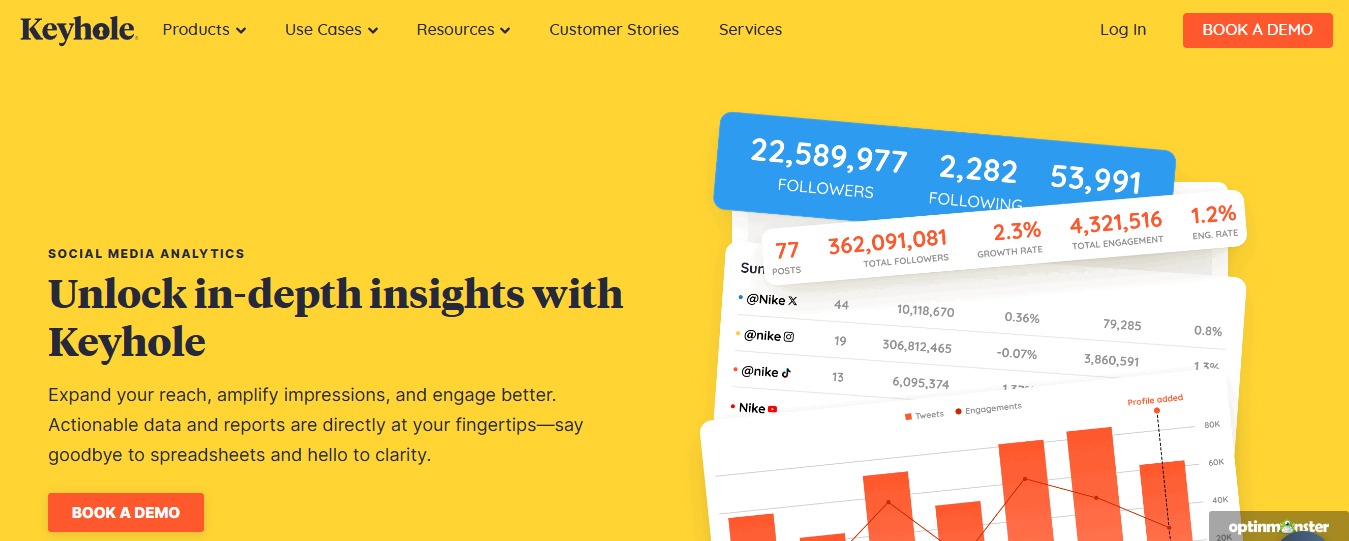
Keyhole includes various trackers to help you monitor your clients’ campaigns, events, brand mentions, influencer activities, and industry-specific social media conversations.
Must read: 13 Influencer Analytics to Boost Your ROI (Free & Paid)
The tool allows you to track keywords, hashtags, and accounts, giving you data and insights into your clients’ top posts, reach, and share of voice (among others).
Essential social analytics features
Keyhole offers the following main social media analytics features.
- A functionality that can predict the performance of your clients’ campaigns via machine learning for on-the-fly adjustment and optimization
- Sentiment analysis based on their engagement with your clients’ posts
- Influencer account and permission management, including tracking their performance all from one platform
- Real time social media data tracking
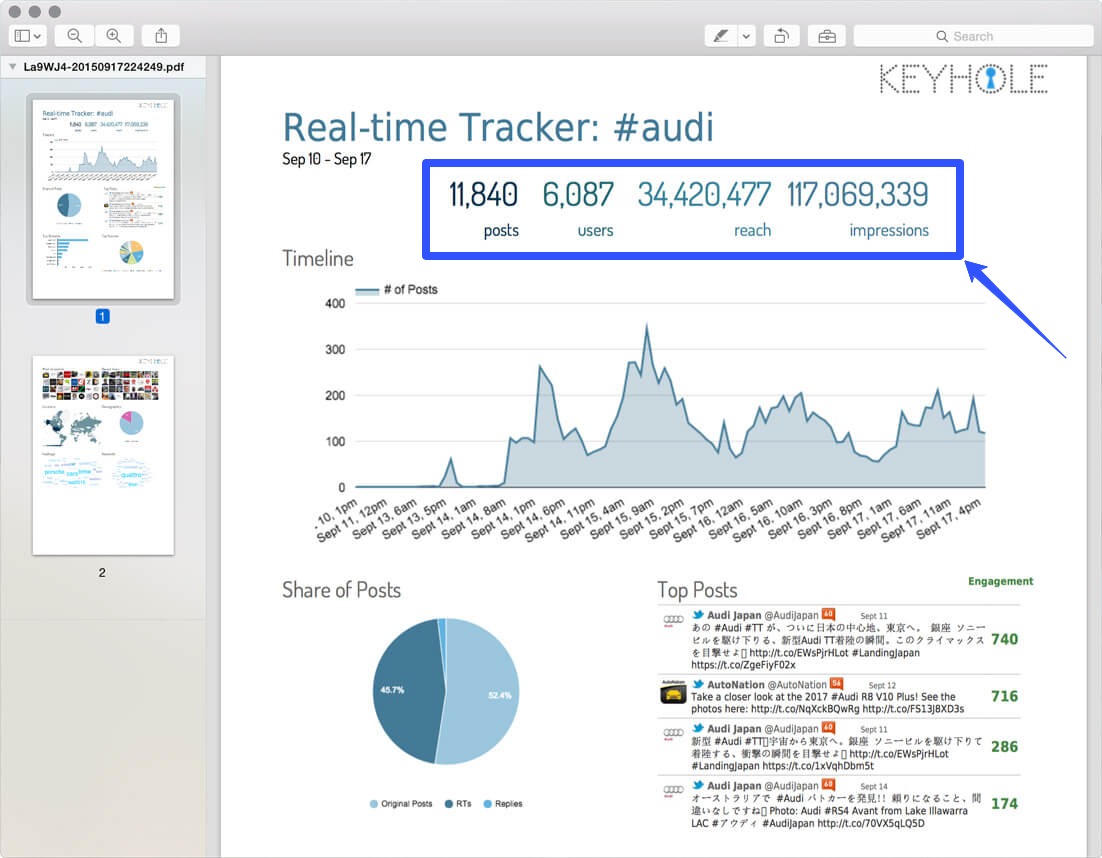
Is Keyhole free or paid?
Keyhole offers a flexible campaign-based pricing structure that starts at $100 per campaign.
You can contact Keyhole to get a more precise and custom quote.
8. Sendible
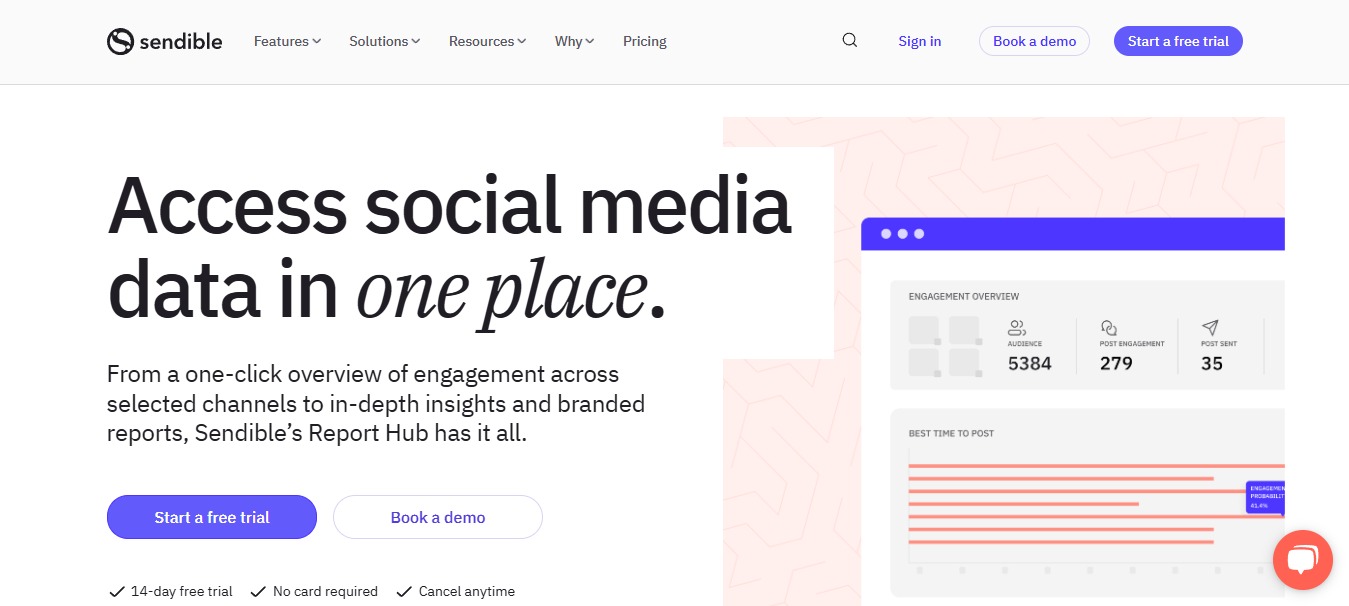
Sendible is a social media management platform with solid listening, monitoring, and reporting features.
The tool can provide ready-to-use insights into your clients’ post engagement, audience profiles, and mentions across online channels.
Essential social analytics features
Sendible’s core social media analytics features include:
- A drag-and-drop builder that lets you easily create professional-looking and custom social media reports
- Tools to track team performance and measure response times
- Notifications of user reactions and features to engage with multiple social media profiles across social media channels from one dashboard
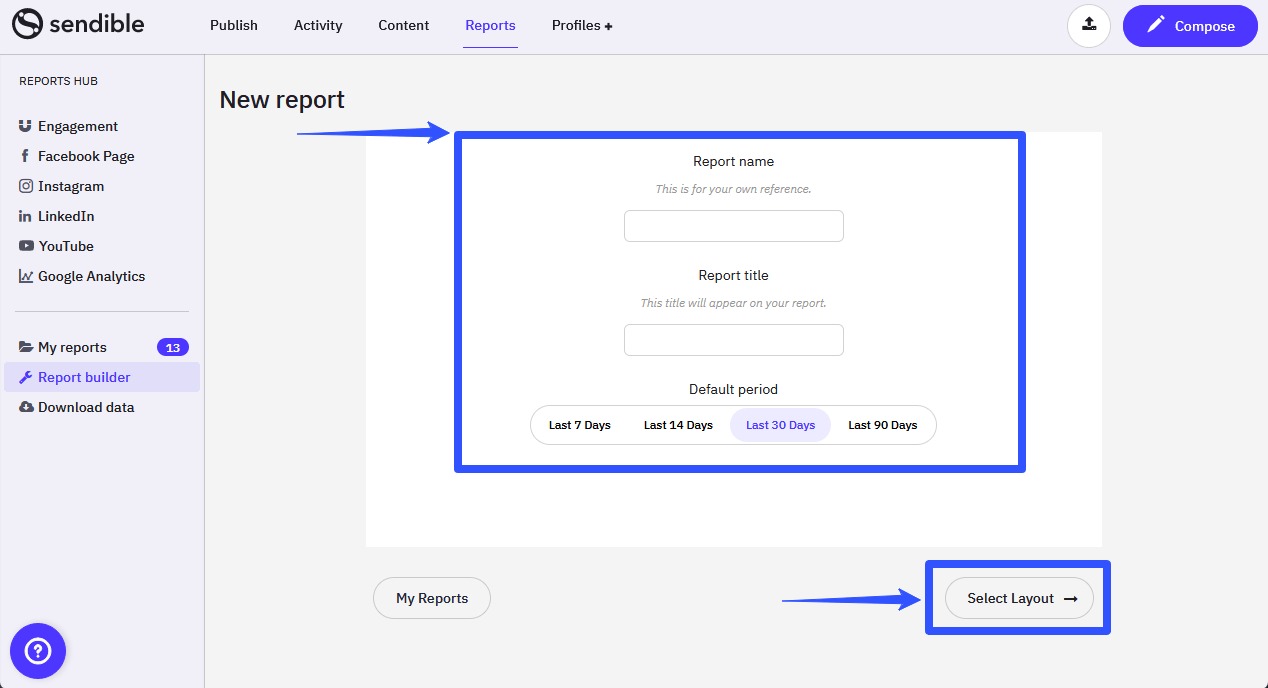
Is Sendible free or paid?
Sendible’s Creator, Traction, and Scale plans include a 14-day trial.
- Creator: $29/month
- Traction: $89/month
- Scale: $199/month
- Advanced: $299/month
- Enterprise: $750/month
9. Emplifi
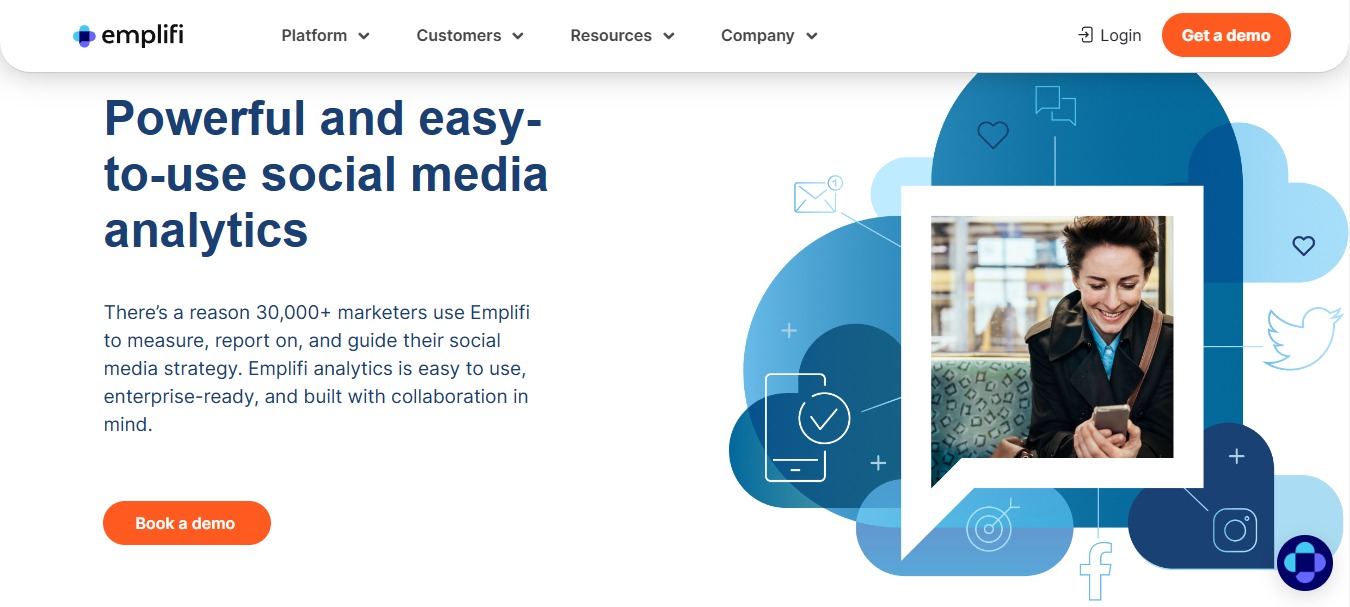
Emplifi is a social media management platform with a suite of analytics tools that include tracking Key Performance Indicators (KPIs), multiple profiles, automated reports, and competitive intelligence.
Emplifi analytics offers enterprise-ready and easy-to-use tools with collaboration features.
Essential social analytics features
The platform’s core social analytics features include the following.
- Audience sentiment analysis toward your clients’ campaigns based on their interactions and reactions
Must read: Social Media Interaction Post Ideas This 2022
- Options to boost your clients’ Facebook posts based on predictive analysis
- Competitor performance comparison of your clients’ Facebook and Instagram accounts for the last 90 days
- One dashboard to track all your clients’ key metrics across their social media channels
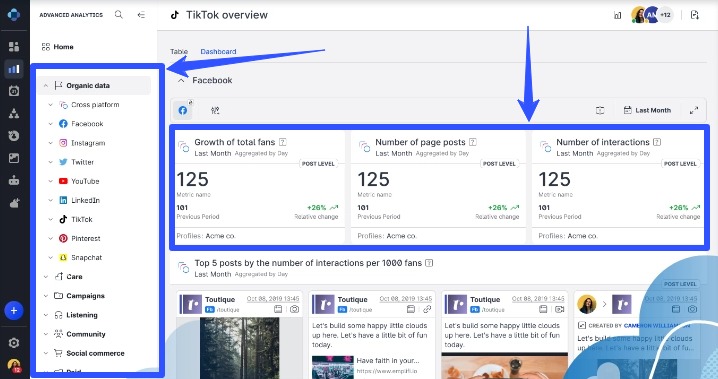
Is Emplifi free or paid?
Emplifi offers Essential, Standard, Business, and Enterprise plans. You can get the pricing after booking a demo.
10. Rival IQ
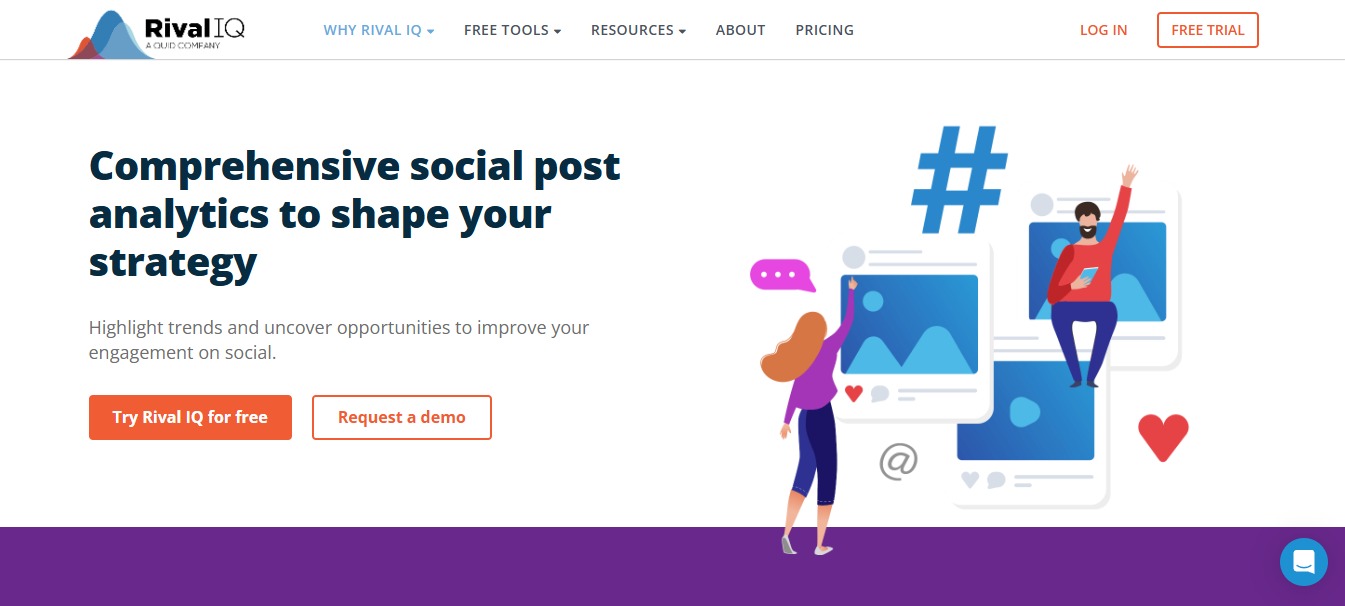
Rival IQ allows you to monitor and compare social media performances.
The tool can also analyze your clients’ Instagram and Facebook ads and includes historical data (up to 24 months).
Essential social analytics features
The Rival IQ social media analytics tool includes the following features.
- Google Analytics integration to help you understand the customer journey
- Compare profiles to others in your clients’ industries based on key metrics, content quality, and hashtags
- Automated insights to help improve your clients’ Instagram and Facebook ad performances
Must read: How to Create Automated Social Media Reports
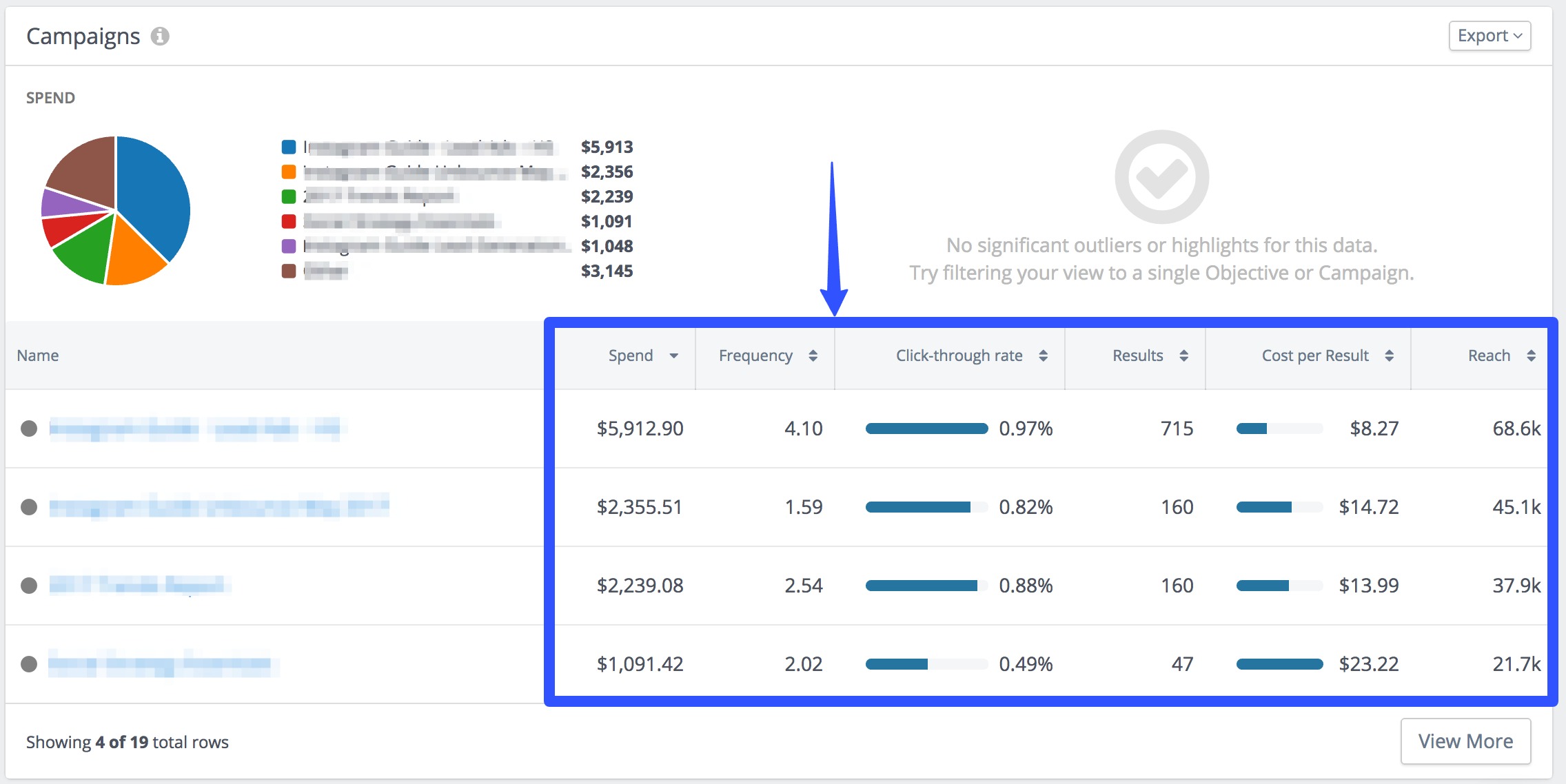
Is Rival IQ free or paid?
Rival IQ’s paid plans are:
- Drive: $239/month
- Engage: $349/month
- Engage Pro: $559/month
11. Iconosquare
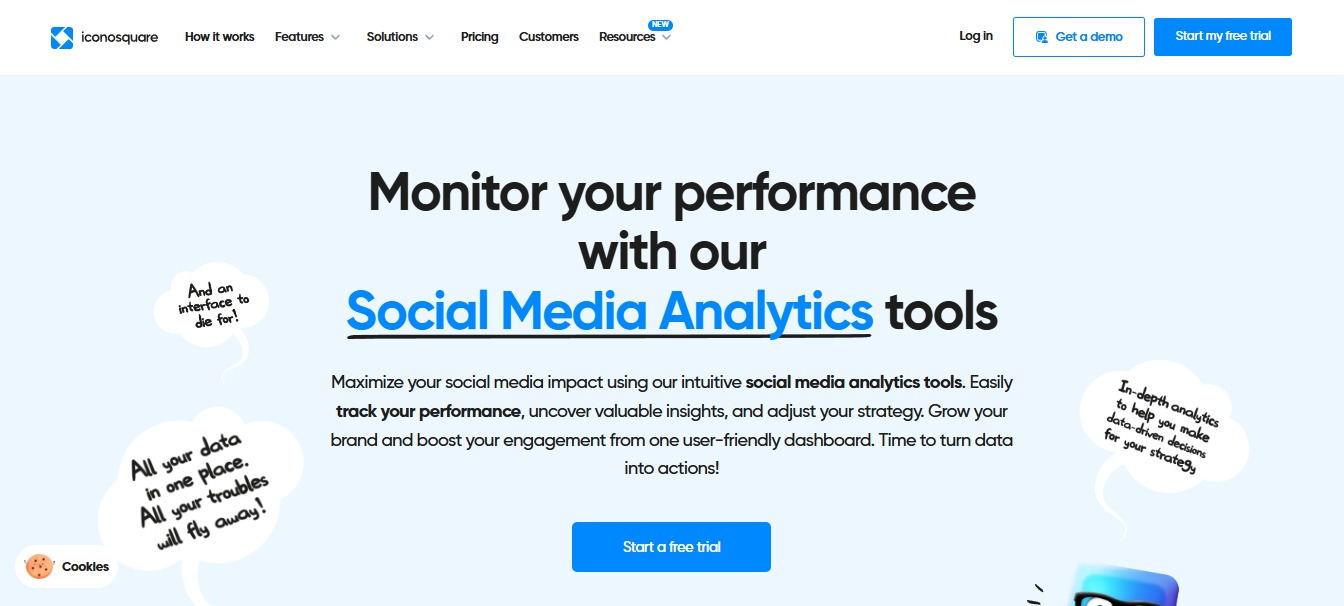
Iconosquare is a social media management and marketing tool with analytics features that allow you to monitor, grow, and report on your clients’ social media performances.
The tool includes competitor tracking and benchmarking features to help you compare your clients’ social media performances with other brands in their industries.
Essential social analytics features
- Engagement tracking of competitor profiles
- Community analytics to help you gain demographic insights
- Tools to create custom and presentation-ready reports
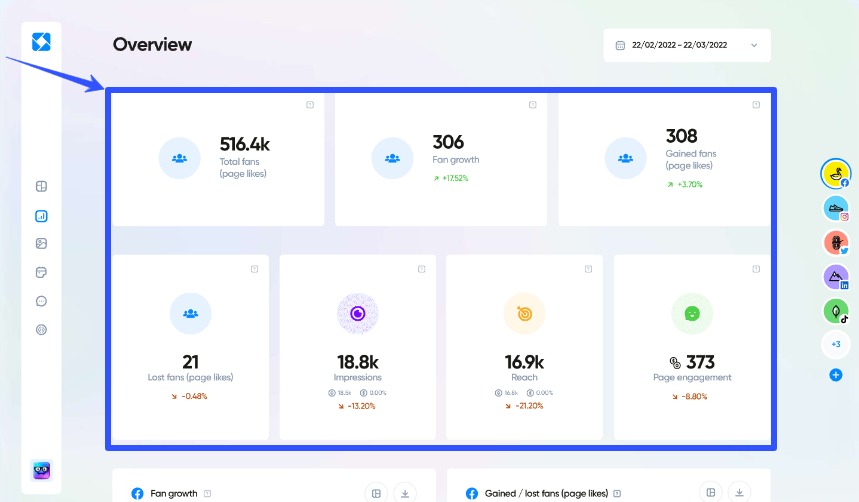
Is Iconosquare free or paid?
Iconosquare offers the following plans:
- Single: $59/month
- Teams: $99/month
- Custom: Get a custom quote
The Single and Teams plans include a 14-day free trial.
12. Talkwalker
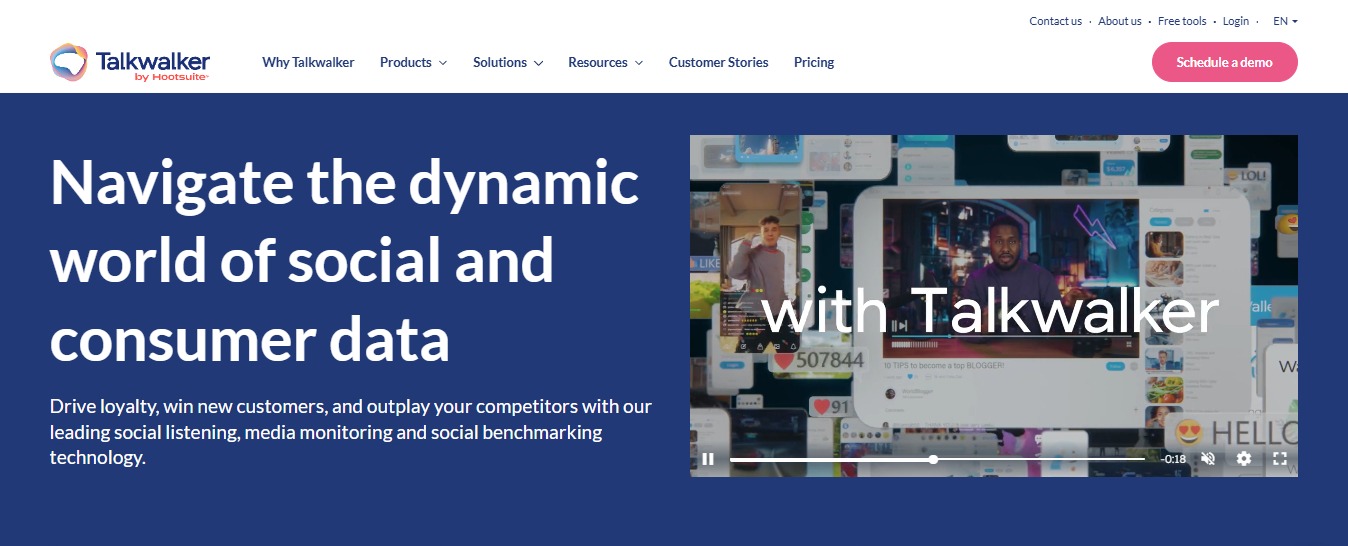
Talkwalker is a social media listening and analytics tool that helps you track and analyze your clients’ brand presence.
It provides various social data, including sentiment, mentions, top posts, conversation distribution, etc.
Essential social analytics features
Talkwalker offers the following social media analytics features.
- Real-time monitoring to measure brand performance
- Social benchmarking
- Audience insights based on demographic information
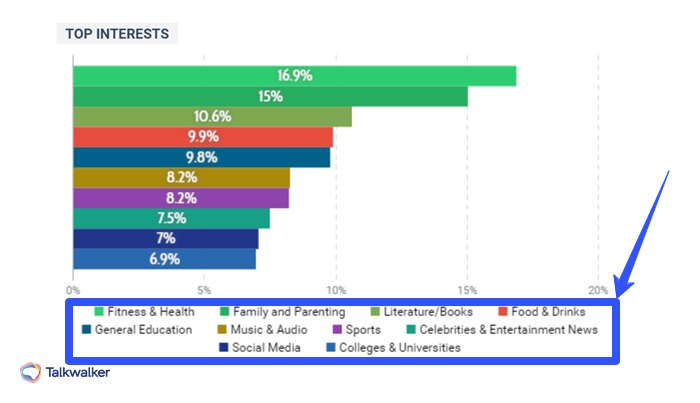
Is Talkwalker free or paid?
You must contact Talkwalker to get the packages’ pricing.
13. Sparktoro
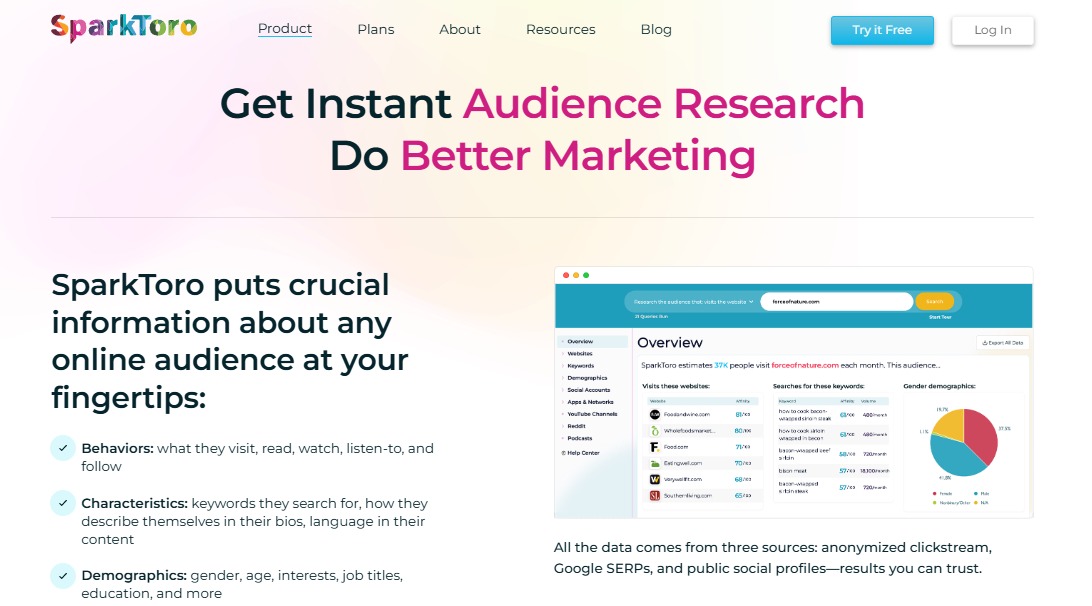
Sparktoro is an audience intelligence software that analyzes web pages and social media profiles to help you better understand your clients’ target audiences.
The tool can track and analyze data such as the content your clients’ audiences listen to, watch, share, follow, and discuss online.
Essential social analytics features
Below are Sparktoro’s core social media analytics features.
- Follower audit to spot which ones are fake
- A SparkScore that is based on the influence of your client’s content performance
- Uncover the social networks and web pages that your clients’ audiences visit
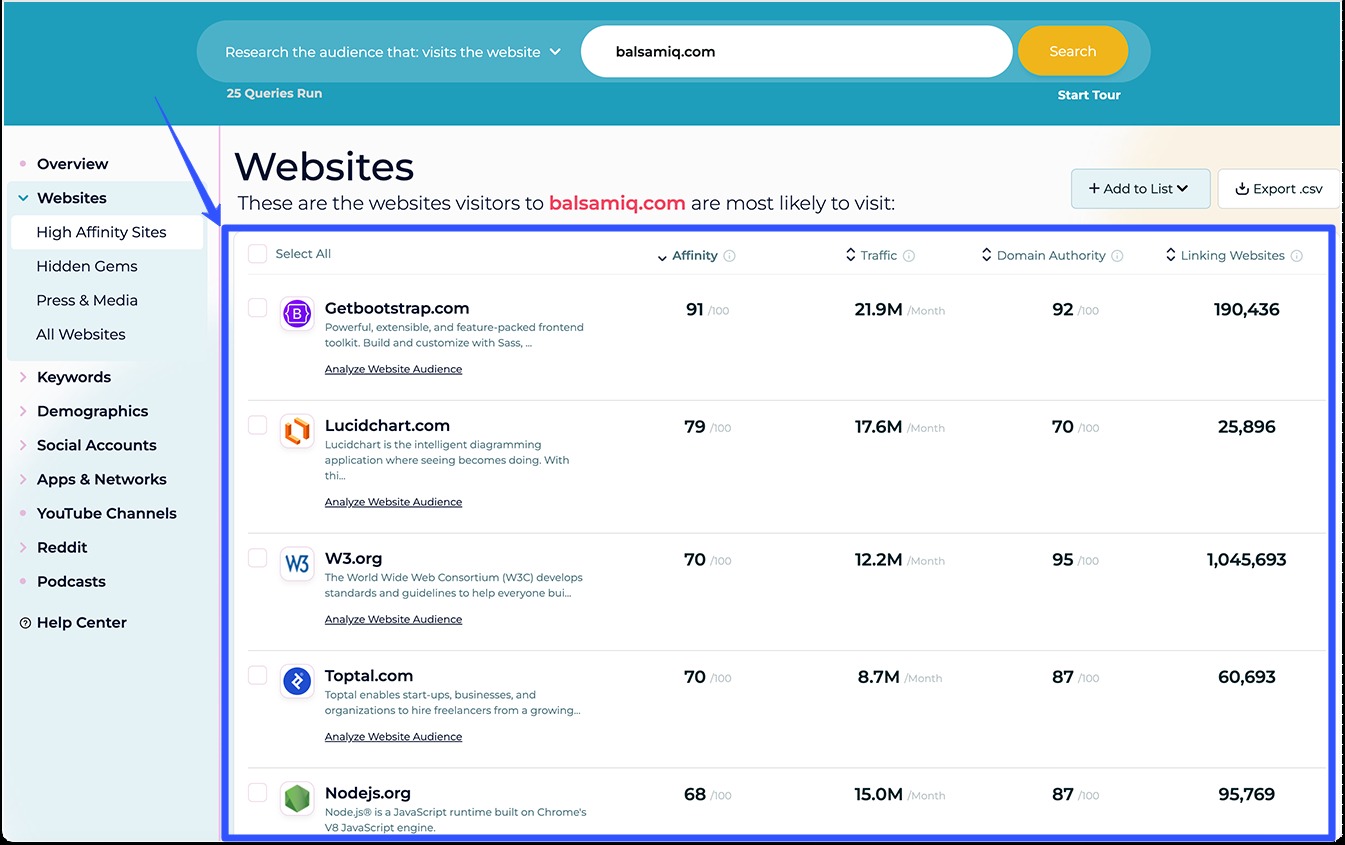
Is Sparktoro free or paid?
Sparktoro offers a free plan with basic features. Its paid plans include the following:
- Personal: $50/month
- Business: $150/month
- Agency: $300/month
14. Cyfe
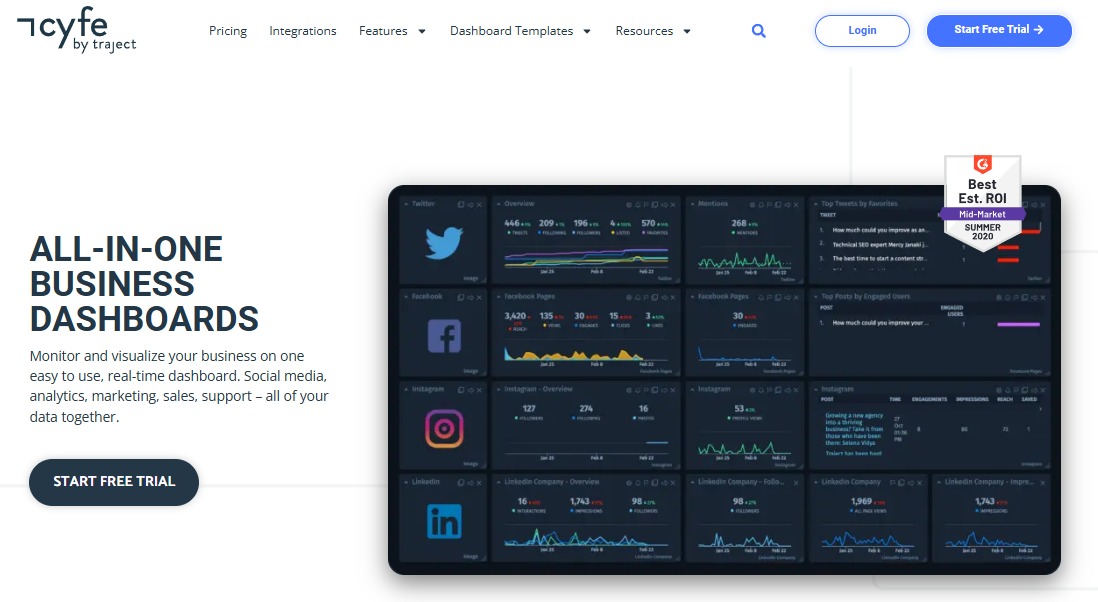
Cyfe is a one-stop shop for creating dashboards, simplifying tracking, and visualizing your clients’ KPIs in real time.
The dashboard tool can integrate data from marketing and sales tools, Google Analytics, and social media platforms.
Essential social analytics features
Cyfe offers the following social media analytics features.
- Customizable dashboards
- Automated reports and alerts
- Shareable dashboards via custom URLs
Must read: When to Automate Social Media

Is Cyfe free or paid?
All of Cyfe’s paid plans include a 14-day free trial.
- Starter: $19/month
- Standard: $29/month
- Pro: $49/month
- Premier: $89/month
15. Instagram Insights
Accounts with Creator or Instagram Business Profiles can access Instagram Insights, the platform’s native analytic feature.
The feature can provide comprehensive data on your clients’ posts, Stories, profiles, and ads, including when followers are most active.
Like most in-platform tools, Instagram Insights is free to use.
Must read: Instagram Reels Analytics Ultimate Guide: Tips & Examples
16. Facebook Analytics
Facebook Analytics is now within the Meta Business Suite.
The native analytics tool includes a dashboard that measures your client’s content performance on Instagram and Facebook.
The tool tracks and measures data such as engagement, reach, link clicks, and followers.
Must read: 10 Facebook Analytics Tools Used by Top Marketing Agencies
17. TikTok Analytics
TikTok can give you a summary of your clients’ profile and content performance for the 60 days.
Must read: 15 TikTok Analytics Tools Worth Trying this 2025
The feature tracks follower growth, comments, likes, shares, and views. It also includes performance analysis of your clients’ specific TikTok videos.
18. X Analytics
X (Twitter) can give you a high-level overview of your client’s content performance within the past week, allowing you to drill down on those numbers and set specific dates.
The tool can track your clients’ data based on each Tweet’s engagement, new followers, profile visits, link clicks, and more.
19. LinkedIn Analytics and Tools
LinkedIn’s analytics tools offer post, creator, profile, page, and audience analytics.
Must read: 15 LinkedIn Analytics Tools to Boost Your Marketing ROI
The feature can give you insights into your clients’ post impressions, followers, profile viewers, total subscribers, search appearances, and more.
20. Pinterest Analytics
Pinterest’s analytics feature allows you to see all the engagement for your clients’ Pins, how users interact with content saved from your clients’ claimed accounts, and your most popular Pins.
Pinterest Analytics is only available for Business Accounts.
Must read: How to Use Pinterest Analytics to Drive Traffic and Sales
21. YouTube Analytics
The YouTube Analytics feature gives you insights into the performance of your clients’ channels.
You can get detailed information on key metrics such as watch time, views, audience demographics, and subscriber growth.
The feature can also tell you which of your clients’ videos perform well and how viewers find their content.
22. Snapchat Insights and Analytics
Snapchat’s built-in analytics tool provides detailed metrics such as your clients’ interactions, views, and audience demographics.
The tool includes Audience Insights to help you understand your clients’ target audiences better.
Must read: Snapchat Analytics Ultimate Guide: What to Track, FAQs, Etc.
What key features should you look for in social analytics tools
When choosing a social analytics tool, you want something that not only tracks numbers but gives you actionable insights.
Below are several key features of social media analytics tools and why they’re important.
In depth performance metrics
The foundation of any great analytics tool is its ability to track and effectively break down your clients’ social media performances.
That said, your best bet is to choose an analytics tool that doesn’t just count likes or views but provides a comprehensive picture of how your clients’ content performs.
That means detailed metrics, such as engagement rates (not just totals), reach and impressions, click-through rates, video views, saves, and even conversions.
The data helps you analyze the types of content that generate the most interaction, which posts drive traffic to your website, and where your clients’ audiences drop off.
Essentially, pick a social media analytics platform that helps you move from just counting reactions to actually understanding them and acting on them.
Cross platform tracking
Managing multiple social media accounts often means jumping between apps or dashboards—unless your analytics tool can centralize everything in one place.
Cross-platform tracking is a must-have if your clients are active on Instagram, TikTok, Facebook, LinkedIn, YouTube, or X (formerly Twitter).
With this feature, you can view and compare the performance of each social platform side by side.
It makes it easier to see where your clients’ social media content shines and where it needs improvement.
It also helps you spot trends and patterns across channels, which is key when creating a cohesive, high-performing social strategy.
Audience insights
Knowing who your audience is and how they behave is crucial to effective social media marketing.
A good analytics tool can give you a breakdown of your followers’ demographics, including age, gender, location, language, and interests.
However, the best ones go even deeper, showing you when your audience is most active, how they engage with your clients’ content, and how those behaviors change over time.
The insights are incredibly valuable when planning your content calendar.
You can tailor your messaging, format, and posting schedule to better align with what your clients’ audiences want and when they want it.
It’s like having a cheat sheet for building stronger, more engaging content.
Sentiment analysis
Not all engagement is created equal.
While likes and comments are helpful, they don’t always reveal how your clients’ audiences feel about their brands.
Analytics tools with sentiment analysis use AI to assess the tone of comments, mentions, and reviews, categorizing them as positive, negative, or neutral.
The feature is essential for monitoring your clients’ brand reputations.
It helps you quickly identify if a campaign is being well-received or if there’s a brewing PR issue.
Also, in cases where feedback is mixed or negative, sentiment data helps guide your response strategy with empathy and accuracy.
Content performance and scheduling integration
Analyzing how well your clients’ content performs is one thing, but combining those insights with your scheduling tool?
That’s where the magic happens.
Some analytics platforms, such as Vista Social, include or integrate with social publishing tools, so you can review performance data and schedule new posts—all in one workflow.
An integrated workflow helps you make smarter decisions about future content, based on what’s already working.
Even better, many social analytics tools will suggest the best times to post based on when your audience is most active, maximizing visibility and engagement without the guesswork.
Customizable Reporting
Reports are your proof of performance, and customizable reporting makes that job so much easier.
Look for tools that let you choose which metrics to highlight, add branding elements like logos, and even export reports in various formats (PDF, CSV, etc.).
Automated reporting allows you to schedule weekly or monthly reports without lifting a finger.
Whether you’re sharing results with your client or team, a well-designed, easy-to-read report shows the value of your work clearly.
Competitor and industry benchmarking
Do you want to know how your clients stack up against competitors?
Some analytics tools offer competitor tracking and benchmarking features.
These let you monitor similar brands in your space and compare metrics such as engagement rates, posting frequency, content themes, and follower growth.
The intel can be a strategic goldmine.
It can help you spot gaps in your content, stay ahead of trends, and help your clients avoid falling behind in their niches.
Additionally, competitor analysis can help keep your strategy agile and informed through solid data, rather than relying on assumptions.
Real time data and alerts
Real-time analytics and alerts keep you in the loop the moment something important happens, whether a spike in engagement, a viral post, or a negative brand mention, gaining traction.
The alerts help you respond quickly to opportunities or issues, such as jumping on a trending hashtag, thanking a customer for a shout-out, or managing a potential crisis.
The live alerts serve as your early warning system for both positive and negative developments, allowing you to act promptly.
What to consider before selecting social analytics tools
Consider the following crucial factors before committing to an analytics tool.
🧑🏫 Onboarding and training support
A social analytics tool may be loaded with features, but if you or your team can’t figure out how to use them, that power goes to waste.
Onboarding support is crucial, especially for teams without a dedicated analytics specialist.
Look for tools that offer video tutorials, live webinars, help centers, or even 1:1 training sessions to make your onboarding and implementation as smooth as possible.
For instance, Vista Social offers personalized onboarding for new users, helping teams get up to speed on features such as competitor benchmarking and custom dashboards.
Compare that with a DIY platform that has a steeper learning curve and limited hands-on guidance.
Your team will likely prefer the first option.
📚 Quality of insights and not just data volume
More data isn’t always better.
What matters is whether the analytics tool helps you interpret that data to tell the story you want to tell.
Social analytics platforms that offer actionable takeaways, such as “your engagement dropped 20% due to a posting gap,” are far more helpful than those that just throw charts at you.
For instance, a good option would be a tool with smart inbox analytics and trend detection that summarizes key changes.
In contrast, a basic tool may just list engagement numbers without context, leaving you to guess why things went up or down.
🧩 Custom metrics and goal tracking
Not all businesses use the same social media KPIs.
While one brand may focus on engagement, another may track social media clicks, sign-ups, or brand sentiment.
A strong analytics tool should let you define your metrics and measure against your objectives, and not just rely on a one-size-fits-all set.
Suppose your client is a Direct-to-Consumer (DTC) skincare brand that wants to use a custom KPI to track Instagram Story swipe-ups to its product page.
If the analytics tool can’t highlight that, it’s not supporting your clients’ social media efforts to reach their business goals.
🌍 Global and multi language capabilities
If your clients’ brands serve multiple regions or languages, you’ll need analytics that account for cultural and linguistic differences.
For instance, some analytics tools struggle to interpret emojis, slang, or non-English sentiment, which can skew your understanding of how audiences feel about your clients’ brands.
For example, a tourism agency running campaigns in English, Spanish, and Japanese would benefit from a tool that offers multilingual sentiment detection.
A more basic tool may just lump everything together under “neutral,” missing key nuances.
📥 Data export and ownership
Before committing to any platform, ask: “Can I export my data whenever I need it?”
Some tools lock your data behind paywalls or limit access if you downgrade or cancel your subscription.
If you’re anticipating data exporting, you’ll want flexible export options and the ability to back up insights offline.
Opt for tools that let you download custom reports in PDF and CSV formats.
Some lightweight tools, however, may only offer visual dashboards with no export functionality, leaving you without a means to share insights with stakeholders.
📊 Historical data access
If you want to compare year-over-year trends, seasonal performance, or campaign effectiveness over time, you’ll need access to long-term data.
However, not all social analytics tools store historical insights by default.
Some may limit data to 30 or 90 days unless you’re on a premium plan.
For example, your client with an ecommerce brand may want to review its 2024 Black Friday engagement to prep for 2025.
Some analytics tools can provide historical tracking, but free versions of native tools (like Instagram Insights) cap your access to just 30 days of history.
🧑💼 Multi user collaboration and permissions
Social media management is rarely a one-person show.
Whether you’re in an agency or a brand team, collaboration tools, such as assigning user roles, setting content approvals, or creating shared dashboards, can make or break your workflow.
For instance, a nonprofit with a social team, PR lead, and marketing director may need different levels of access.
Tools like Vista Social let you assign permissions so junior team members can schedule content, while managers handle final approvals.
The features help your team avoid confusion and keep your internal and client data secure.
Common pitfalls when choosing social analytics tools
Avoid the common mistakes below when choosing the right social analytics tools for your team and clients.
Picking a tool because it is popular
Just because a social analytics tool is widely used doesn’t mean it fits your specific needs.
Some well-known tools offer more features than you need (at a higher cost) or lack niche capabilities that matter for your clients’ audiences or content styles.
Instead of just going with the popular choice, take a look at your needs.
Identify your clients’ and team’s core goals.
Do you need influencer tracking, sentiment analysis, or competitor benchmarking?
Create a list of must-have features and compare tools based on how well they align with your strategy, rather than their popularity.
Ignoring platform compatibility
Not all analytics tools support every social media network equally.
For example, some tools may offer robust Instagram analytics but barely scratch the surface for TikTok or LinkedIn.
Must read: 12 Instagram Analytics Tools for 2025
The key is to choose a tool that fully supports the platforms your clients use most and allows for seamless comparison across them.
Verify that the tools accurately pull native metrics from each channel you plan to track.
Overlooking data freshness and real time capabilities
Some tools update data every 24 hours or longer, which can leave you reacting too late to key trends, spikes, or crises.
So, if timely insights are important to your workflow (such as for campaign monitoring or customer service), look for tools with real-time or near-real-time data tracking and alert systems.
Underestimating ease of use
A tool may have all the bells and whistles but be too complex for your team to use effectively.
If it takes hours to generate a report or navigate dashboards, the tool becomes a bottleneck instead of a solution.
A better option is to go for a tool with an intuitive interface, easy-to-read dashboards, and built-in support or tutorials.
You can check by trying free trials (if available) to test and explore the tool’s usability before committing.
Skipping custom reporting options
Not all clients and stakeholders care about the same metrics.
If your analytics tool only provides generic, one-size-fits-all social media reports, you’ll likely struggle to showcase performance in a meaningful way.
So instead of cookie-cutter tools, choose social analytics platforms with
customizable reporting.
Tools with more customization options often allow you to highlight key KPIs, add branding, and tailor visualizations based on your audience (clients, executives, team leads, etc.).
Forgetting about integration capabilities
Your analytics tool won’t live in a vacuum.
If it doesn’t integrate with your scheduling platform, CRM, or content calendar, you’ll likely be duplicating your efforts.
When choosing an analytics tool, ensure that it integrates with your existing stack or, at the very least, exports data in flexible formats.
Bonus points if the tool supports automation with apps like Zapier or has API access.
Ignoring cost vs value
Going for the cheapest option isn’t always the best choice.
After all, some of the least expensive tools or pricing plans can mean sacrificing key features.
On the other hand, overspending on premium plans may not deliver the added ROI you expect.
The solution? Look at the cost vs. value.
Assess the tool’s pricing based on the feature-to-value ratio.
Various social media analytics software offer scalable pricing or freemium tiers, allowing you to start small and upgrade only as your needs grow.
Quick tips to future proof your strategy with the right social analytics tools
✅ Choose tools with predictive analytics
The best social analytics tools don’t just show you what happened, but they anticipate what’s coming next.
Advanced social media analytics platforms with predictive features can flag downward trends before they hurt your results, or alert you when a campaign is gaining unexpected momentum.
The proactive insight helps you pivot quickly, rather than reacting too late.
✅ Prioritize Flexibility and Scalability
Your social strategy won’t look the same six months from now.
You may add new platforms, run international campaigns, or onboard new team members.
That’s why your analytics tool needs to scale with you.
Choose one that allows you to expand without switching platforms or relearning a new system from scratch.
✅ Ensure AI and automation are built in
Social analytics tools with built-in automation for reporting, performance summaries, and smart tagging can save your team hours every week.
For instance, AI features that surface unusual data patterns or suggest optimal posting times can help you gain key insights to help clients develop a competitive edge with minimal effort.
✅ Go beyond vanity metrics
Likes and views are easy to chase, but they rarely tell the full story of your clients’ social media data.
To future-proof your social media strategies, consider tools that focus on deeper insights, such as sentiment trends, conversion paths, and long-term engagement patterns.
So, ensure your chosen tool tracks metrics that align with your clients’ actual business goals.
✅ Choose tools that evolve
Select social analytics platforms that don’t just sit still.
Check if the tools release regular updates, respond to user feedback, and adapt to platform changes quickly.
A tool that evolves with the industry ensures your strategy stays sharp, no matter how fast the social landscape shifts.
Social analytics tools: What are the insights from marketing leaders and influencers?
Below are some key takeaways on social media analytics and tools from top marketing experts.
- 7 Social Media Metrics You Need to Track by Neil Patel
- 10 Google Analytics Metrics to Zoom Your Social Media Marketing, Blog and Content by Pam Moore
- Are You Measuring the Wrong Thing in Your Social Media Program? by Jay Baer
- Understanding and Growing Your Audience with Rand Fishkin
- Overwhelmed By Marketing Metrics? Learn Which Ones I Track & Why by Amy Porterfield
What are the social analytics tools FAQs?
What are the best social media analytics tools?
The best tools depend on your and your clients’ social media analytics needs.
The right tool should meet your unique feature, budget, and integration needs.
What metrics should you track with your social analytics tools?
It depends on your clients’ social media marketing goals and KPIs.
Must read: Outsourcing Social Media Marketing: A Guide for Agencies
Some of the common social media metrics include the following:
- Engagement rate
- Follower growth
- Reach
- Click-Through Rate (CTR)
- Conversions
How do you choose the right social analytics tools?
Consider factors such as:
- Your client’s business goals
- The tool’s essential and advanced features
- Ease of use
- Integration capabilities
- Budget
How reliable is data from social analytics tools?
Generally, trustworthy tools are those that are transparent.
Credible tools will explain how metrics are calculated and which platforms they pull data from.
If you’re considering a tool, ask for a demo or documentation (or both) to understand its methodology.
Be wary of tools that offer big numbers without backing.
Instead, choose ones that make it easy to validate and interpret the data you see.
What is the role of AI in social media analytics?
AI plays a growing role in social analytics, powering features such as sentiment analysis, predictive trends, and automated suggestions.
These intelligent data insights help you anticipate shifts in audience interest, develop content aligned with emerging themes, and make data-driven decisions before trends peak.
Which social analytics tools are for you?
Finding the right social analytics tools can be daunting, but it’s worth your time and effort.
Research, read reviews, and try social analytics tools (when available) before choosing one.
Invest in tools like Vista Social, an all-in-one platform that offers everything from social media scheduling and engagement management to analytics and reporting.

Try Vista Social for free
A social media management platform that actually helps you grow with easy-to-use content planning, scheduling, engagement and analytics tools.
Get Started NowAbout the Author
Content Writer
Jimmy Rodela is a social media and content marketing consultant with over 9 years of experience, with work appearing on sites such as Business.com, Yahoo, SEMRush, and SearchEnginePeople. He specializes in social media, content marketing, SaaS, small business strategy, marketing automation, and content development.
Read with AI
Save time reading this article using your favorite AI tool
Summarize with AI
Never Miss a Trend
Our newsletter is packed with the hottest posts and latest news in social media.

You have many things to do.
Let us help you with social media.
Use our free plan to build momentum for your social media presence.
Or skip ahead and try our paid plan to scale your social media efforts.
P.S. It will be a piece of cake 🍰 with Vista Social
Subscribe to our Newsletter!
To stay updated on the latest and greatest Social Media news. We promise not to spam you!
Enjoyed the Blog?
Hear More on Our Podcast!
Dive deeper into the conversation with industry insights & real stories.


