New

Turn Your DMs Into Lead Gen!
Learn how to collect lead data from your DMs such as email addresses, phone numbers, and more right from your social inbox. If you are not yet automating your DMs your competitors are outpacing you.

How Something Social Saved 75% of Their Time and Increased Revenue by 15%
See how a fast-growing agency improved operations, cut down hours of manual work, and unlocked new revenue opportunities with Vista Social.
New

50 Unique Social Media Ideas for Consistent Content Creation
Discover 50 unique social media post ideas to engage your audience, grow your brand, and maintain a consistent content strategy with ease!

Mastering Content Reuse: The Key to a Consistent and Sustainable Posting Strategy
Published on November 16, 2022
11 min to read
PLANOLY vs. Hootsuite vs. Vista Social: 2024 Comparison
Summarize with AI

Summarize with AI
ChatGPT
Claude
Perplexity
Share
Vista Social
X (Twitter)
Table of contents
Summarize with AI
ChatGPT
Claude
Perplexity
Share
Vista Social
X (Twitter)
This guide is an in-depth comparison between PLANOLY vs Hootsuite vs Vista Social.
If you’re looking for a modern, feature-packed, and easy-to-use social media management platform that won’t suck the profits dry out of your marketing agency, then you’re in the right place.
This comparison covers each social media management tool’s features, pricing, advantages, and disadvantages.
Let’s jump in.
Table of contents
Bottom line: Be at the forefront of SMM innovation with Vista Social
Vista Social offers top-of-the-line social media management tools without a top-of-the-line price tag. Our platform possesses game-changing features that not many SMM platforms offer, such as:
- TikTok trending audios
- Direct Instagram Reels publishing
- Font customization
- Built-in audience targeting
Of course, we also got the basics:
- Schedule posts
- Highly customizable reporting features
- Hashtag recommendations
- Track user engagement
- Automate content curation
We offer a Free plan.
However, you can access our Standard package ($39/month) to add 8 social media profiles and access more advanced features like post performance reports, more AI writing assistant credits, post labeling, etc.
PLANOLY vs Hootsuite vs Vista Social: Feature overview
PLANOLY, Hootsuite, and Vista Social are among the most popular social media management tools on the web.
The three tools’ core social media marketing tools are identical, like social media scheduling, analytics, and asset management. But only Vista Social frequently rolls out groundbreaking innovations that shape the industry (read on to learn more).
Here’s a quick overview of each platform:
1. PLANOLY — Powerful visual content-sharing tool
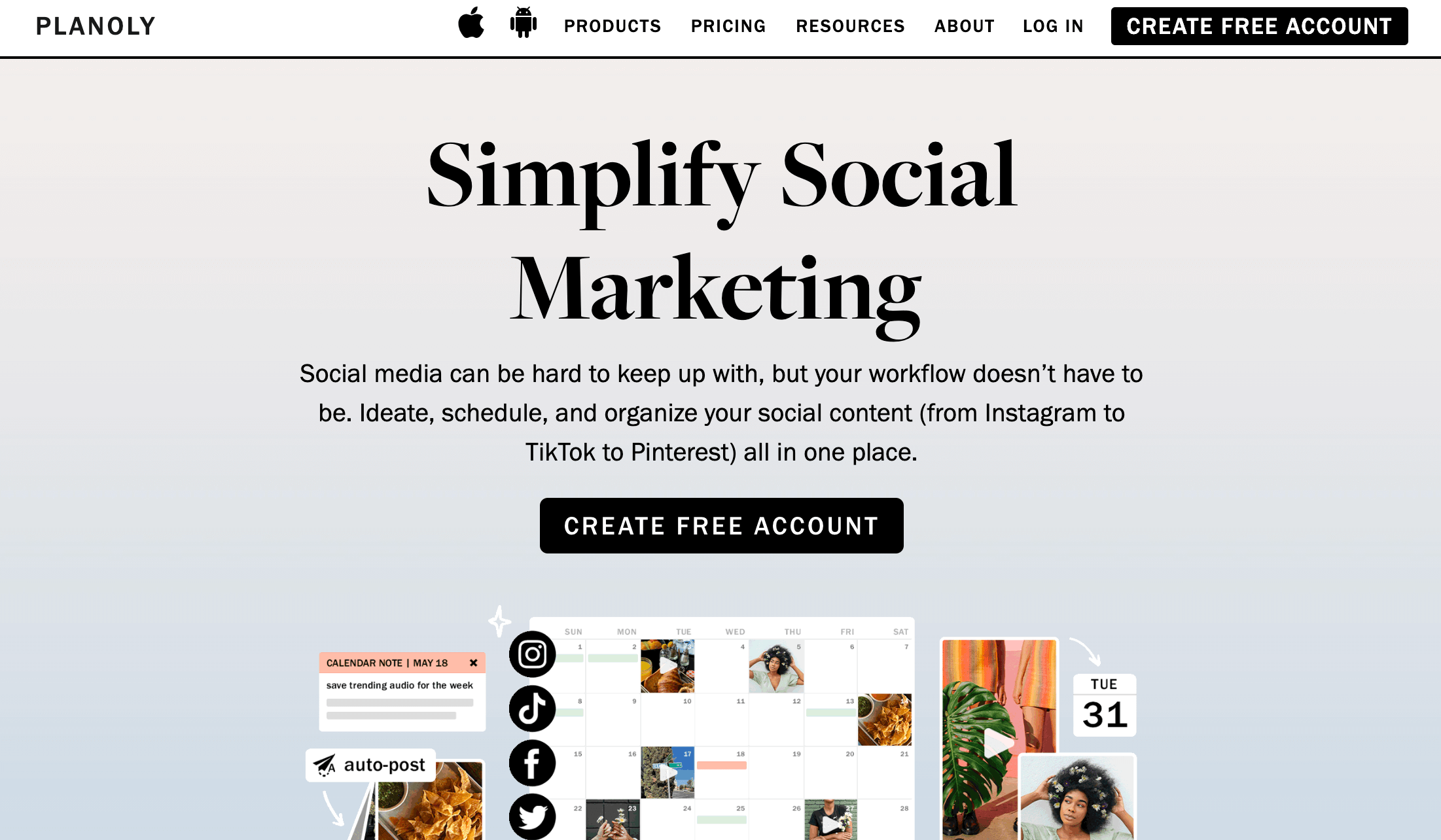
PLANOLY is a social media content planner and scheduling tool. It is specifically designed for visual content-sharing platforms, such as Instagram, TikTok, and Pinterest.
PLANOLY lets you schedule Instagram posts, stories, reels, TikTok videos, and pins. The “Auto-Post” feature also lets you publish content on Twitter and Facebook, but only for Instagram-connected accounts.
Who is PLANOLY for?
Useful for graphic designers, photographers, influencers, Instagram marketing agencies, and businesses that only rely on visual content.
PLANOLY’s toolkit streamlines social media marketing through visual content. While it can publish on Facebook and Twitter, the limited integrations and content variety make it too underpowered for full-service social media marketing agencies.
2. Hootsuite — Social media management for large businesses and agencies
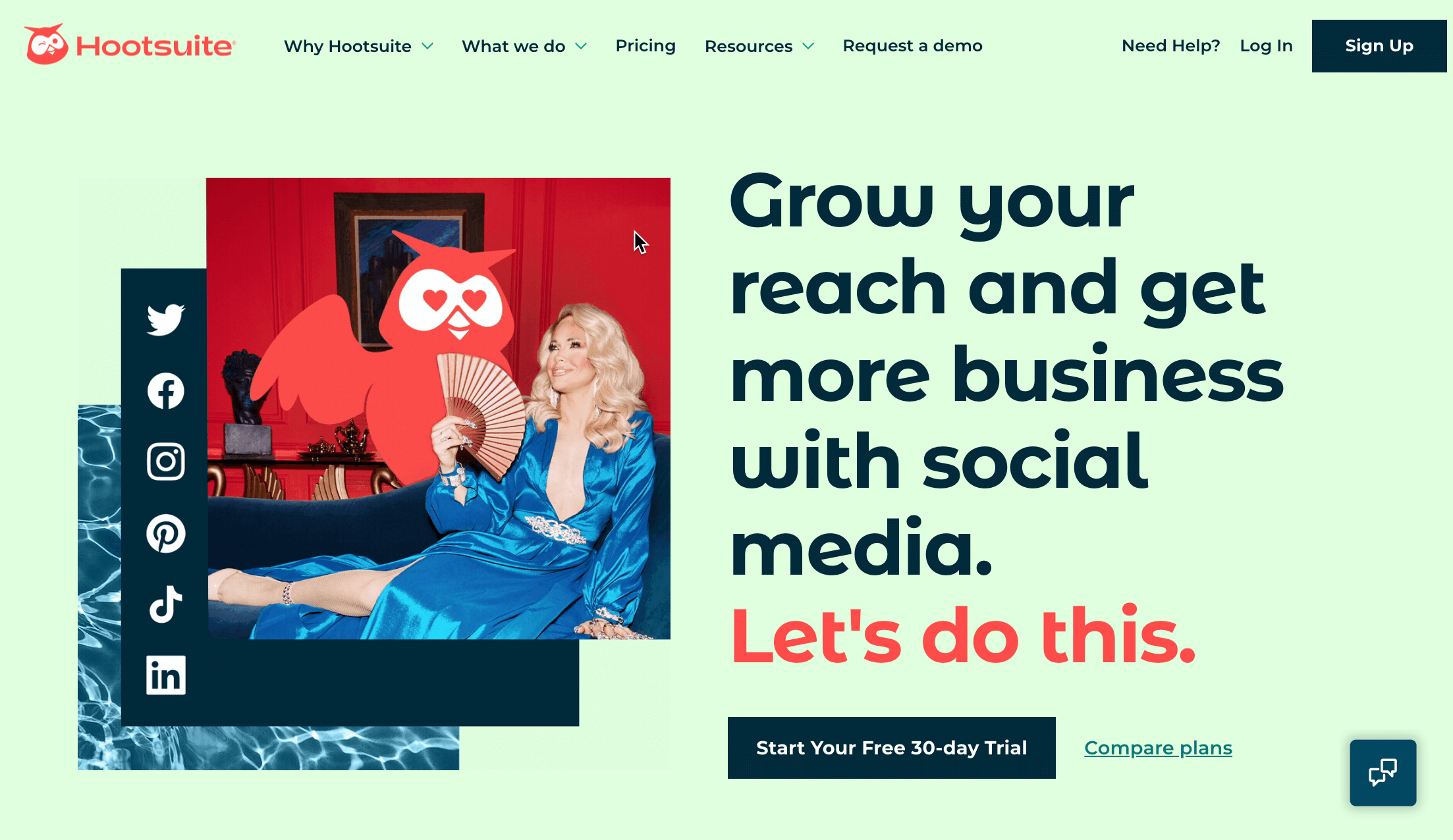
Hootsuite is a popular social media management platform for big businesses and marketing agencies (with big budgets).
Hootsuite is often used as a benchmark for social media management tools due to its age and comprehensive feature set. It includes social media scheduling, analytics tracking, brand monitoring, content planning, and more.
Who is Hootsuite for?
Useful for well-known creators, full-service digital marketing agencies, and big businesses.
Hootsuite is an adequate choice for digital marketing agencies with high-profile clients.
Big businesses with in-house marketing teams can also take advantage of Hootsuite’s versatile (albeit expensive) subscription plans.
3. Vista Social — Power features for everyone…for less
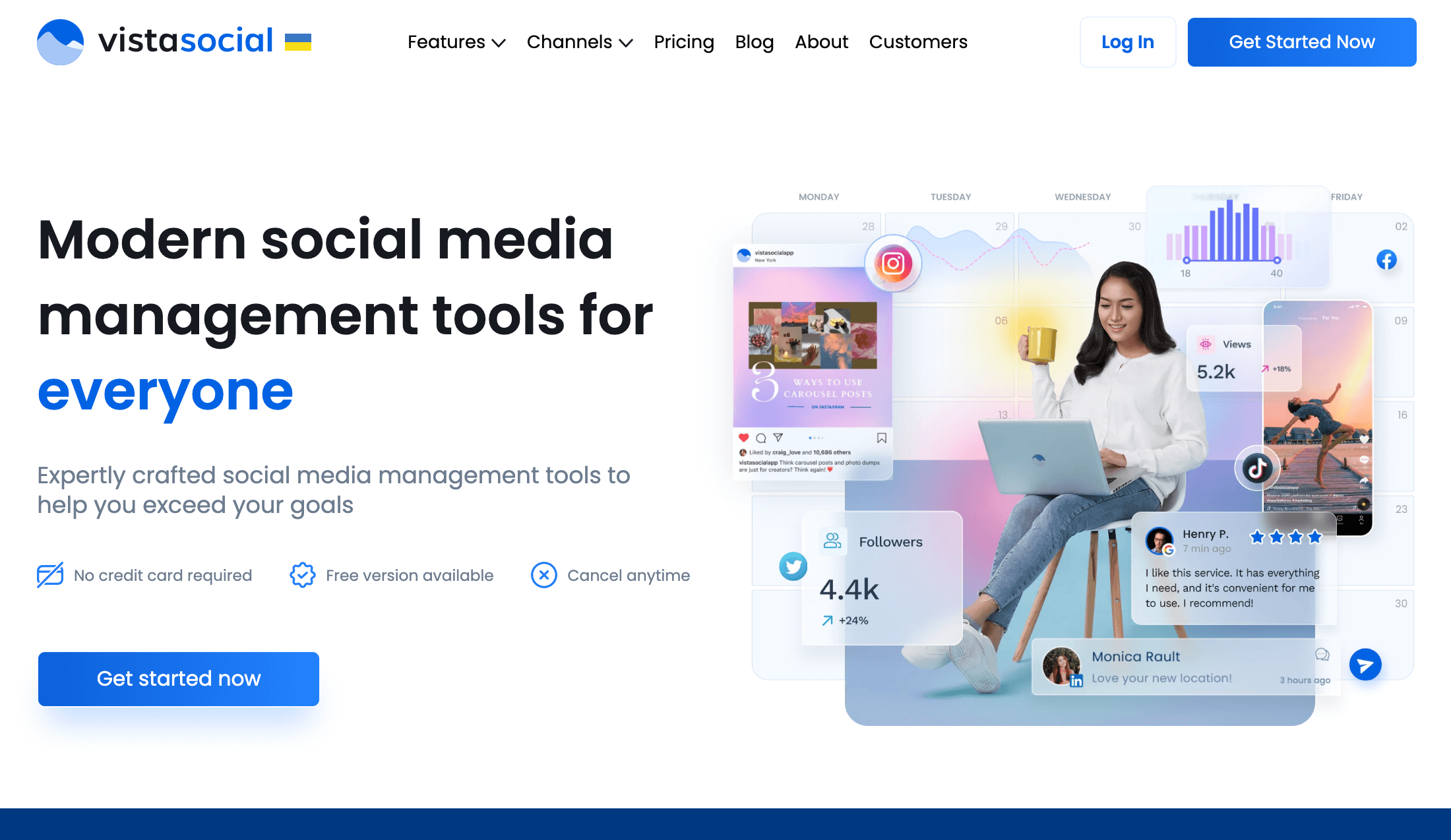
Vista Social is an all-in-one social media management platform that doesn’t charge per seat.
We are the first to offer countless features that got others scrambling to get prototypes out. Some examples are:
- Direct Instagram Reels publishing
- Two-factor authentication
- Live calendar links
- Integrated video editing
- Advanced reporting (including competitor analysis)
Best of all, you get the whole package for a fraction of what other platforms ask.
Of course, our platform also includes social media scheduling, unified analytics, automated content curation, and more.
Vista Social also lets you effortlessly manage online reputation (yours or your client’s) through review website integrations.
Who is Vista Social for?
Best for social media marketing agencies, influencers, bloggers, businesses, and freelancers.
Vista Social takes social media marketing management, constantly upgrades it, and offers everything in an affordable package.
Our platform is equipped with tools for social media monitoring, post scheduling, conversation tracking, content curation, advanced analytics, review management, and much more. Despite its enterprise-level features, Vista Social’s Pro plan only costs $3 per social profile—with almost all the prime features.
Ready to give your content workflow and posts a major upgrade? Try AI Assistant powered by ChatGPT today! 🤖💙
PLANOLY vs Hootsuite vs Vista Social: User experience
The user experience factor directly affects your productivity with any digital marketing tool.
Here’s how PLANOLY, Hootsuite, and Vista Social fare in this department:
1. PLANOLY
PLANOLY implements a guided onboarding experience to help new users get started.
The first step is to link your client’s Instagram, TikTok, or Pinterest account.
Select the social media channels you want to use and follow the on-screen instructions.
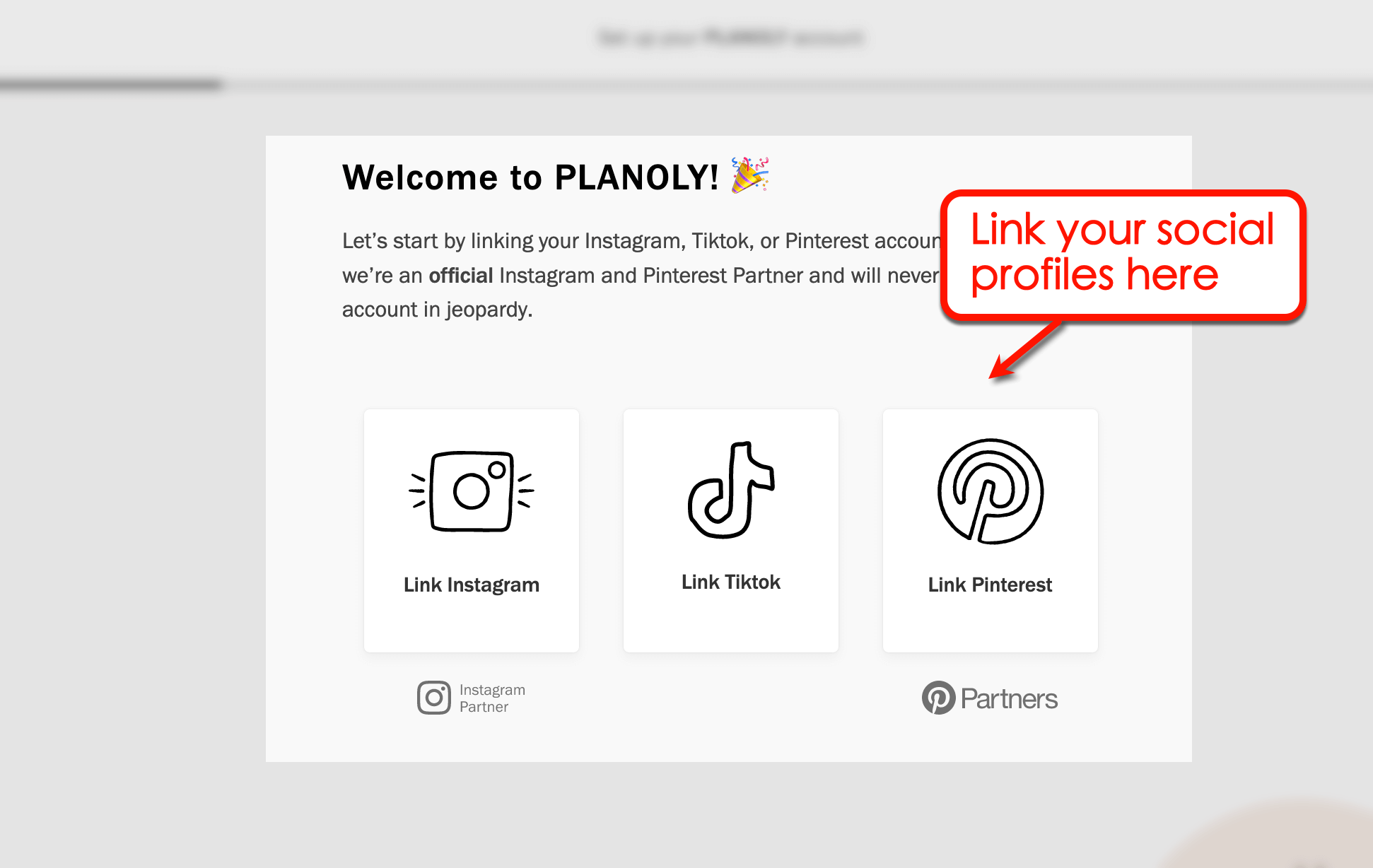
Despite the minimal, monochromatic look, PLANOLY’s user interface takes a few minutes to be accustomed to.
PLANOLY’s design tries to provide quick access to specific areas without secondary menus.
The main navigation menu may be clearly labeled. But everything else looks cluttered with secondary menus, drop-down menus, arrows, and buttons.
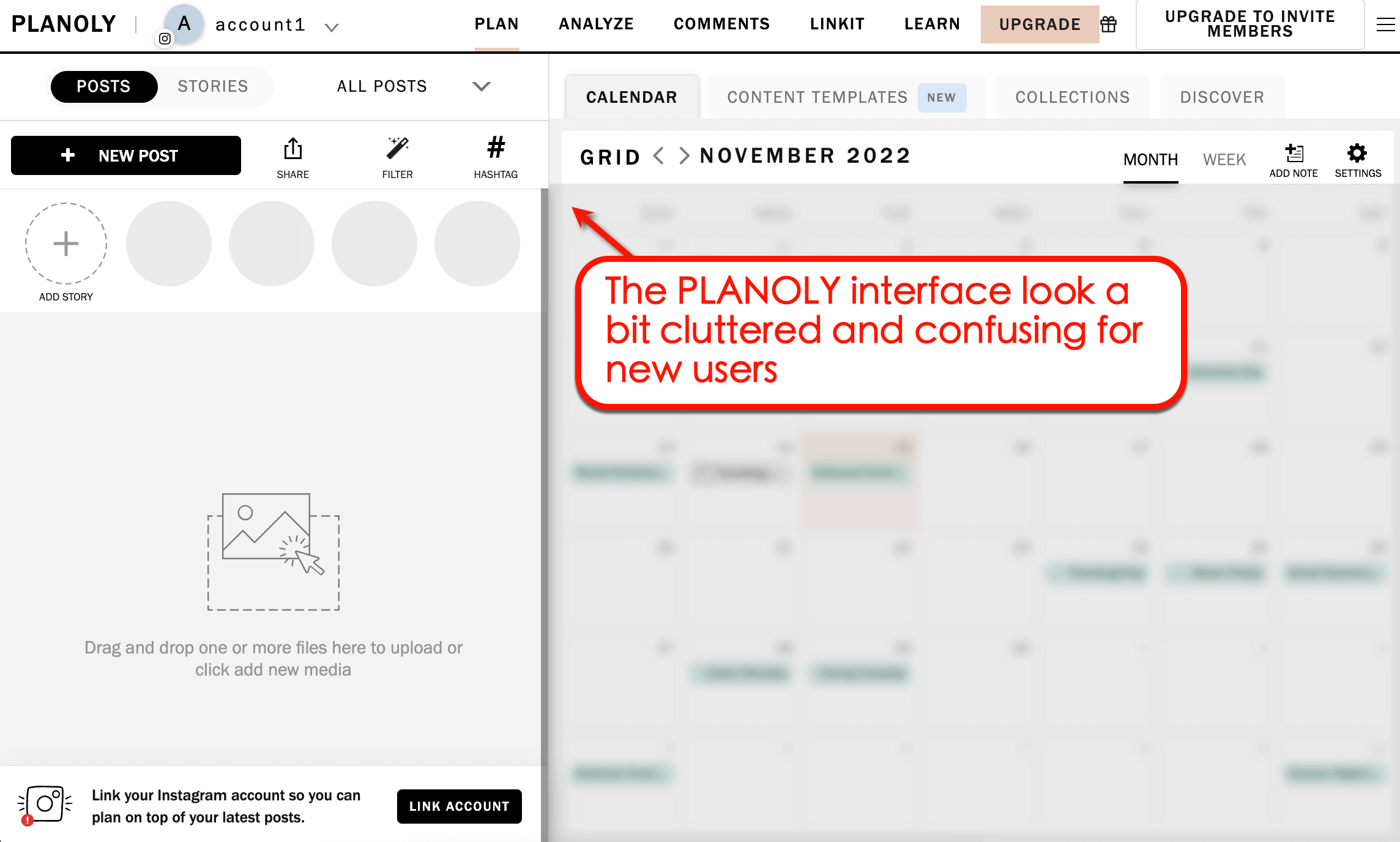
On the bright side, it’s easier to access the tools you need once you’re familiar with PLANOLY’s navigation.
Essential tools like content templates, the comments tracker, and the post editor are within two clicks of each other.
TL;DR: PLANOLY’s onboarding experience is cool, but the main dashboard takes a while to learn. Once you’re over the learning curve, you can get around PLANOLY’s user interface quickly.
2. Hootsuite
Hootsuite’s onboarding experience features an in-app tour. But its well-organized interface helps new users get high-performance campaigns off the ground quickly.
The home page shows your “social score,” which is an aggregated performance rating of all your social media campaigns. Hootsuite provides recommendations on improving your social score, so you know exactly what to do next.
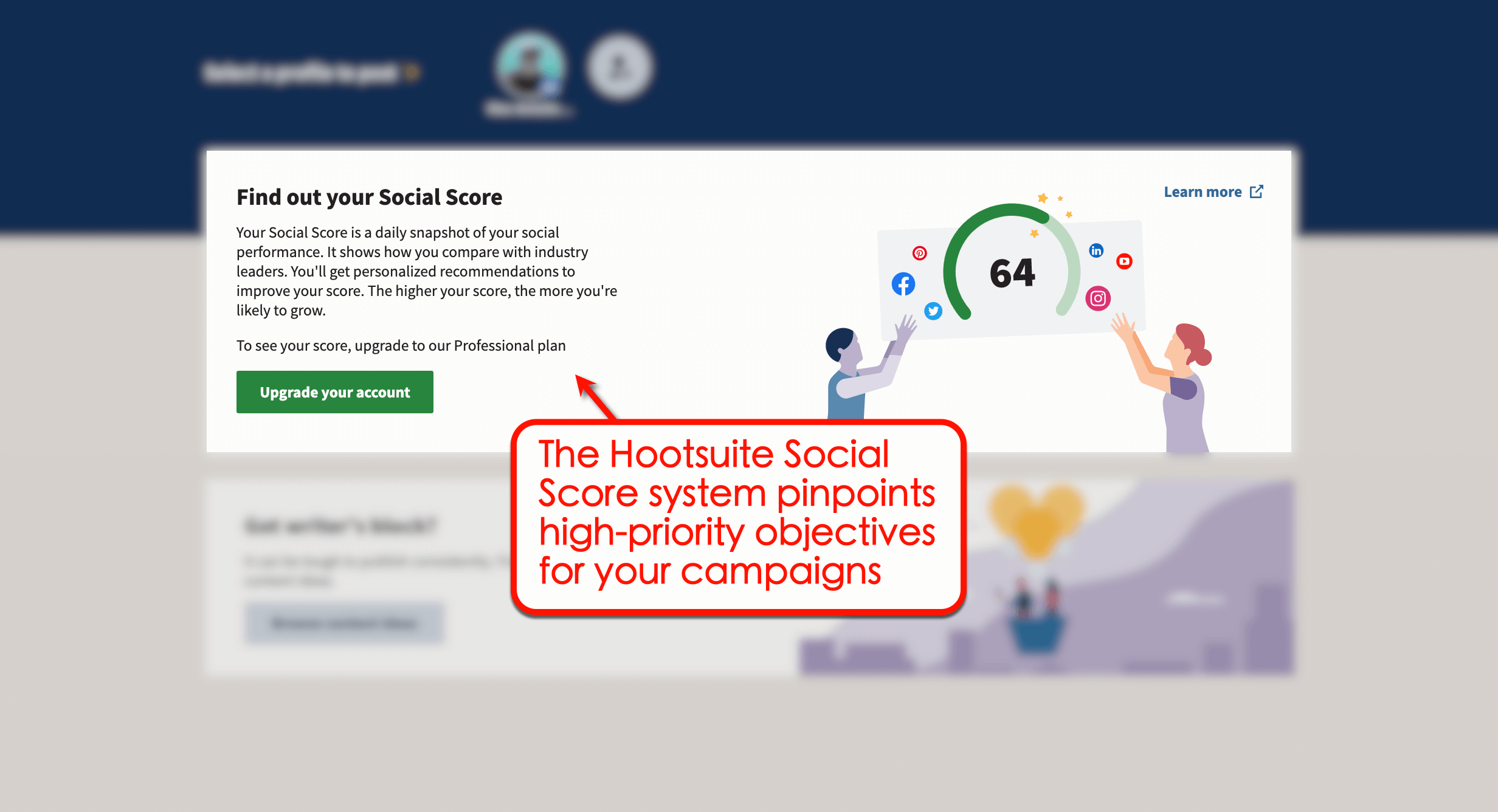
Access the rest of Hootsuite’s features via the left menu, which includes:
- Create: Create a new social media post, pin, or Instagram story.
- Inspiration: Obtain content ideas to educate, inspire, entertain, or grow sales.
- Streams: Set up custom boards for tracking brand mentions, popular content, social media activities, and more.
- Planner: Schedule and monitor social media posts.
- Advertise: Launch and manage social media advertising campaigns.
- Analytics: Track social media content performance, gain customer experience insights, and generate shareable reports.
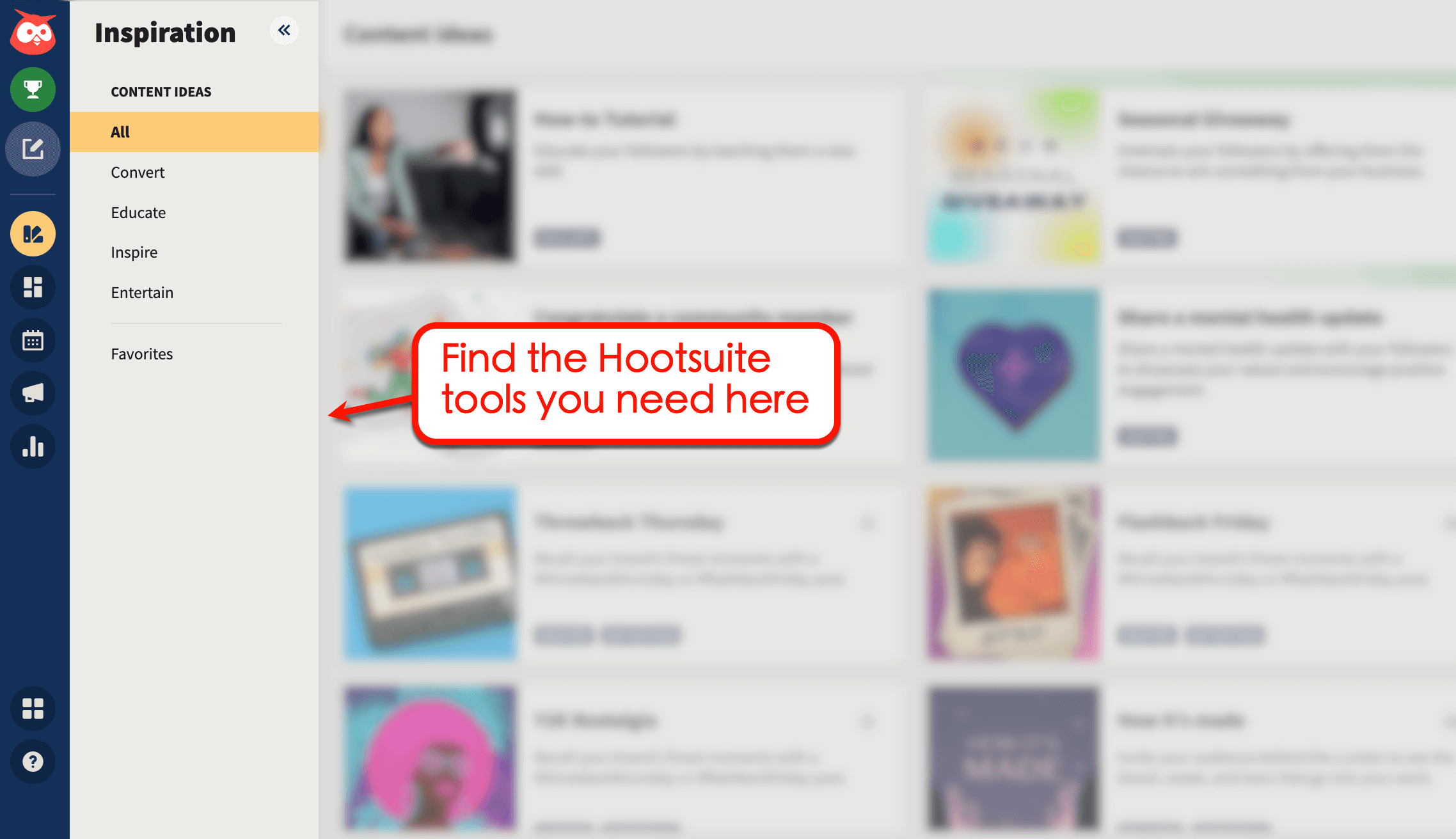
TL;DR: Hootsuite’s page designs are never overloaded with elements. They’re easy to navigate and use even for beginners.
3. Vista Social
Vista Social encourages self-paced learning through the step-by-step onboarding system.
Upon login, click on any objective under “Initial setup,” “Explore all the features,” or “Become a pro.” It should take less than a minute to complete each step.
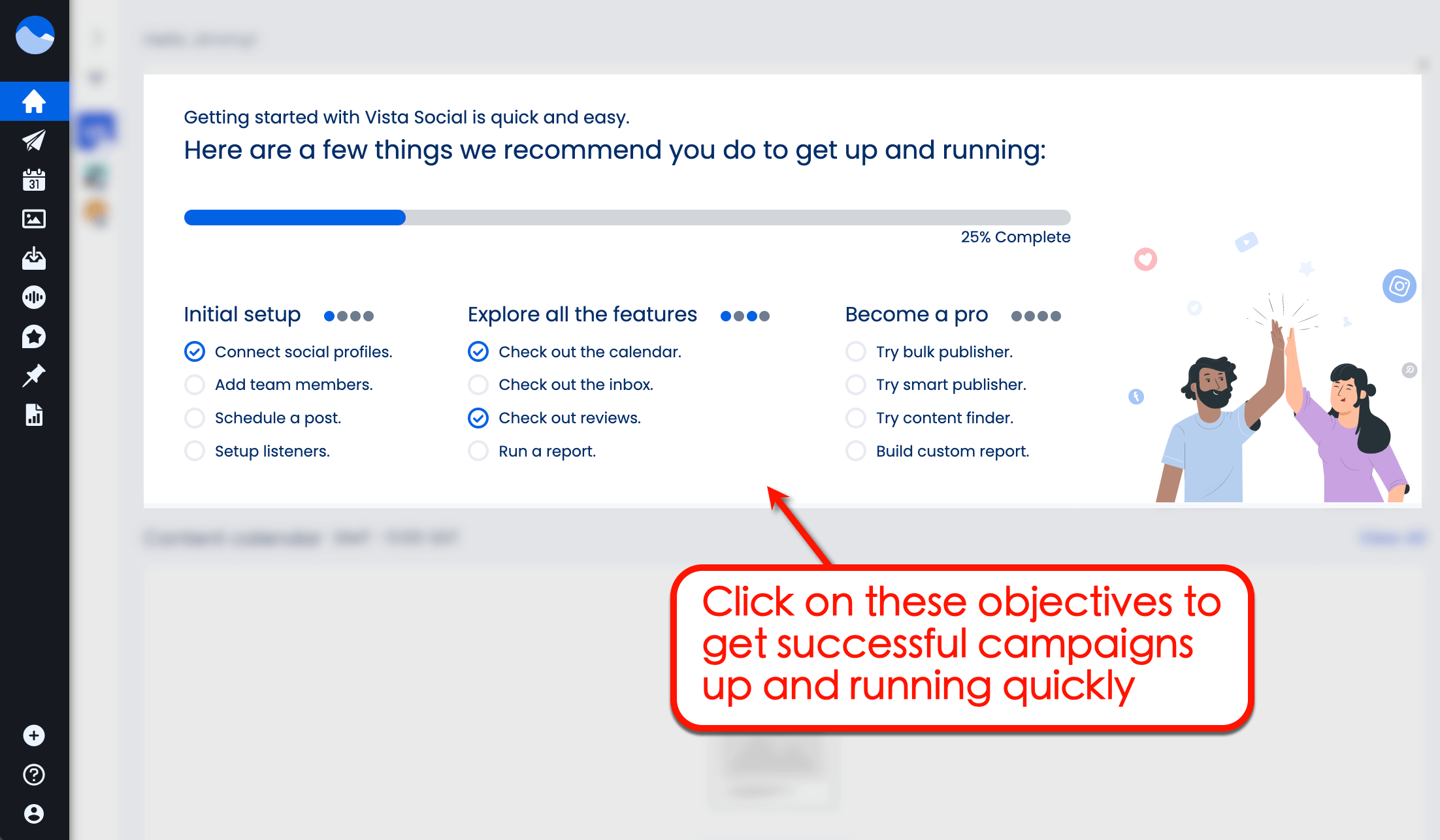
Access Vista Social’s entire lineup of features through the left menu. This gives you an idea of the range of tools you can enjoy through this unified platform.
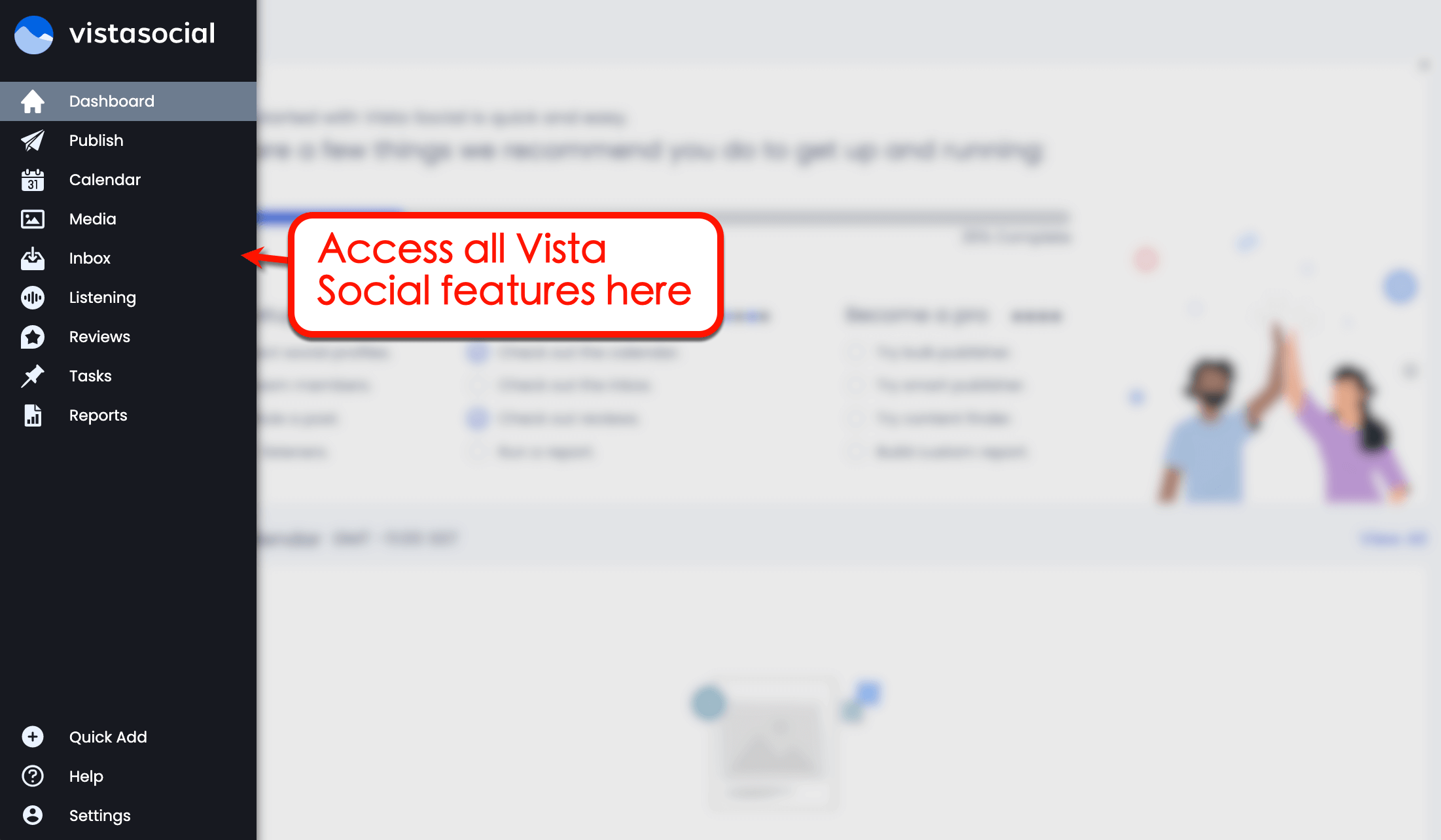
Vista Social’s “Quick Add” button is another noteworthy quality-of-life feature.
It lets you perform quick actions like creating a new post, linking a social profile or multiple social platforms, and adding team members.
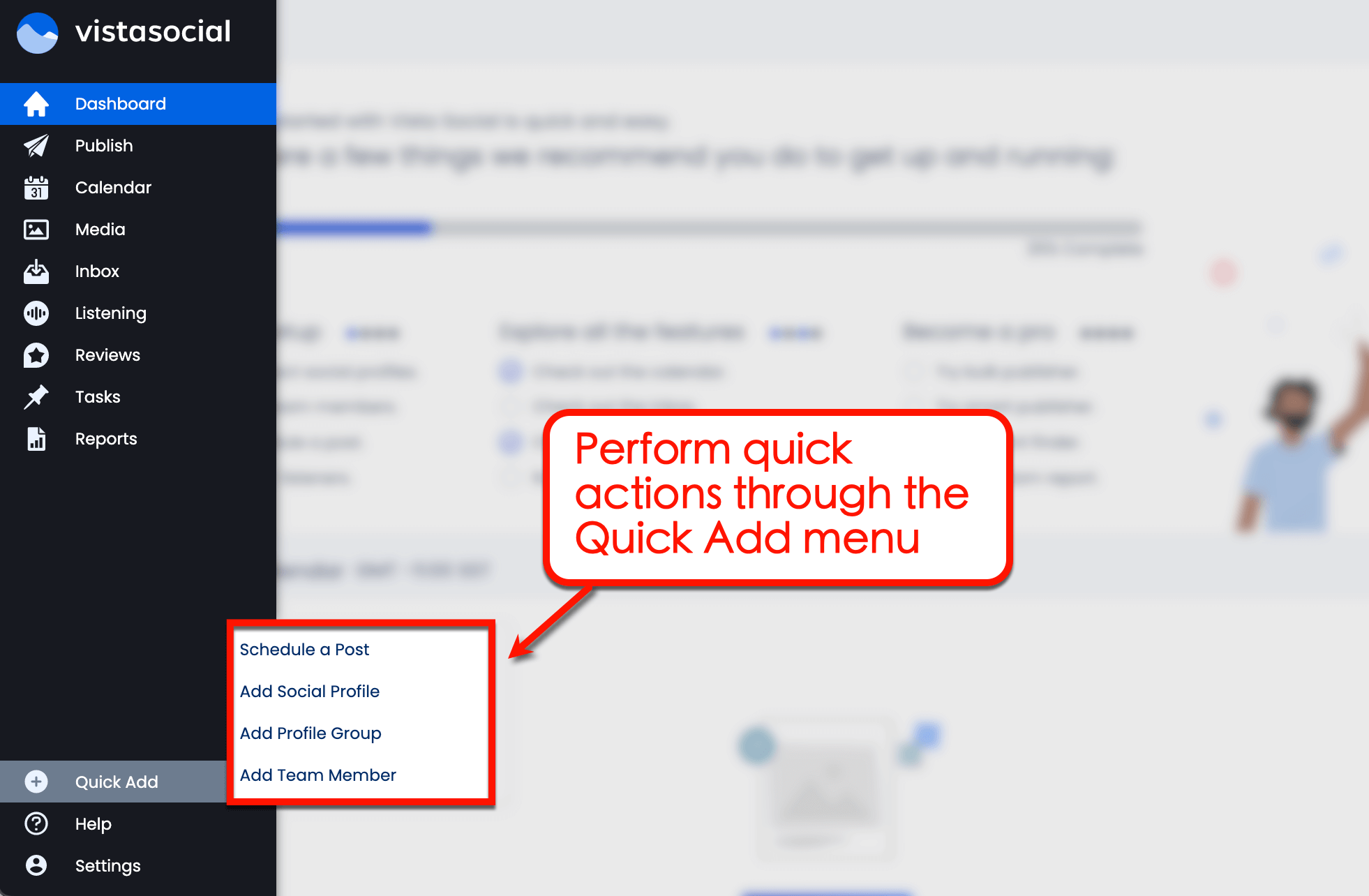
Notice that Vista Social maintains the same design language all across the platform.
Every page uses large menu headers and buttons. Submenu labels also clearly describe what each feature does, making navigation a breeze.
The user experience is topped off with in-app tutorials that explain how to use each feature.
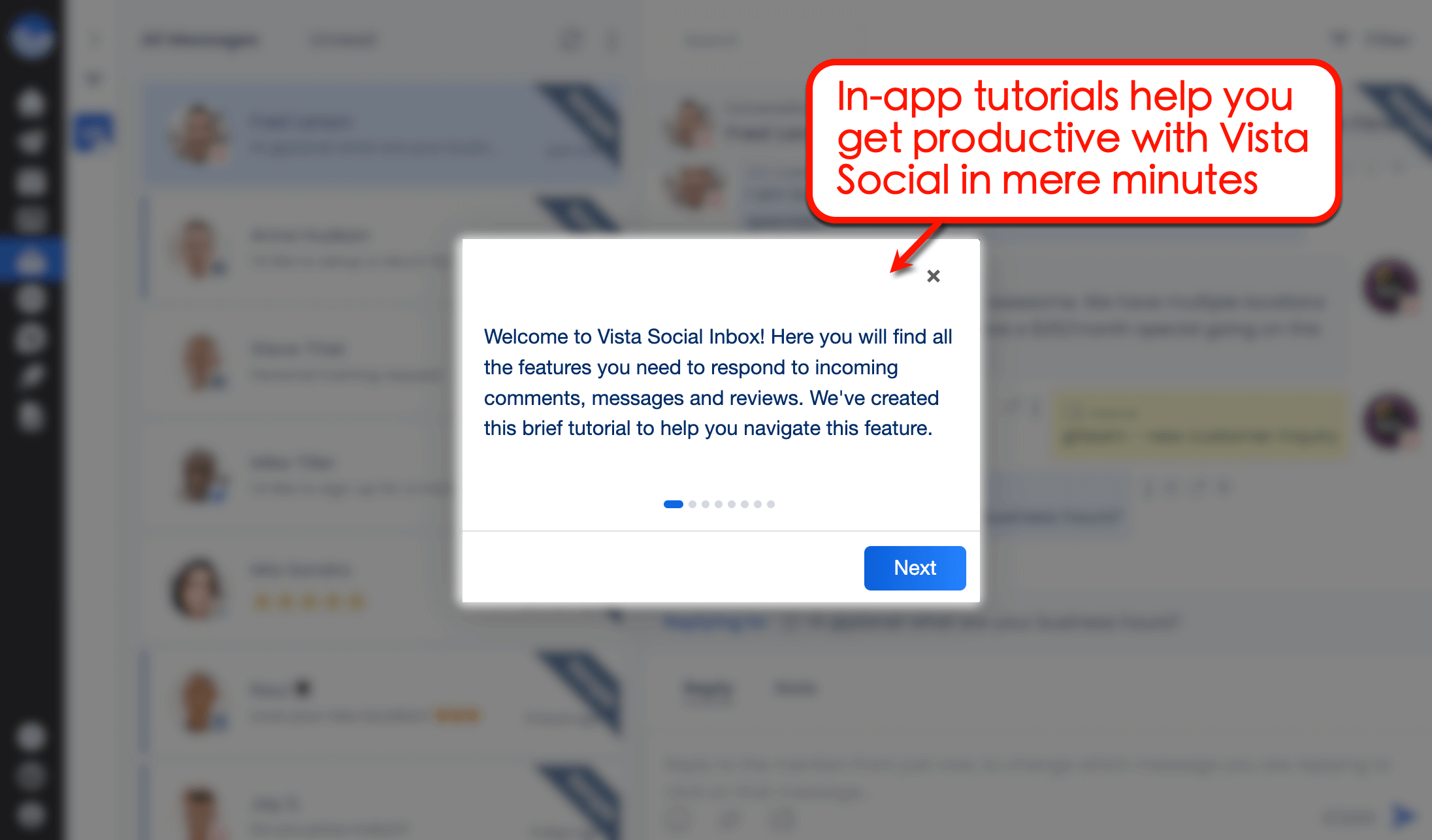
TL;DR: Vista Social’s self-learning approach ensures you reap the full benefits of the platform without being overwhelmed. Features like Quick Add and in-app tutorials further improve the experience.
PLANOLY vs Hootsuite vs Vista Social: Social media marketing tools
Here are the key social media management features of PLANOLY, Hootsuite, and Vista Social:
1. PLANOLY
PLANOLY’s social media features revolve around Instagram, TikTok, and Pinterest.
The dashboard pulls posts from your client’s Instagram feed to the content creation panel. This lets you preview what your client’s feed will look like after you publish something new.
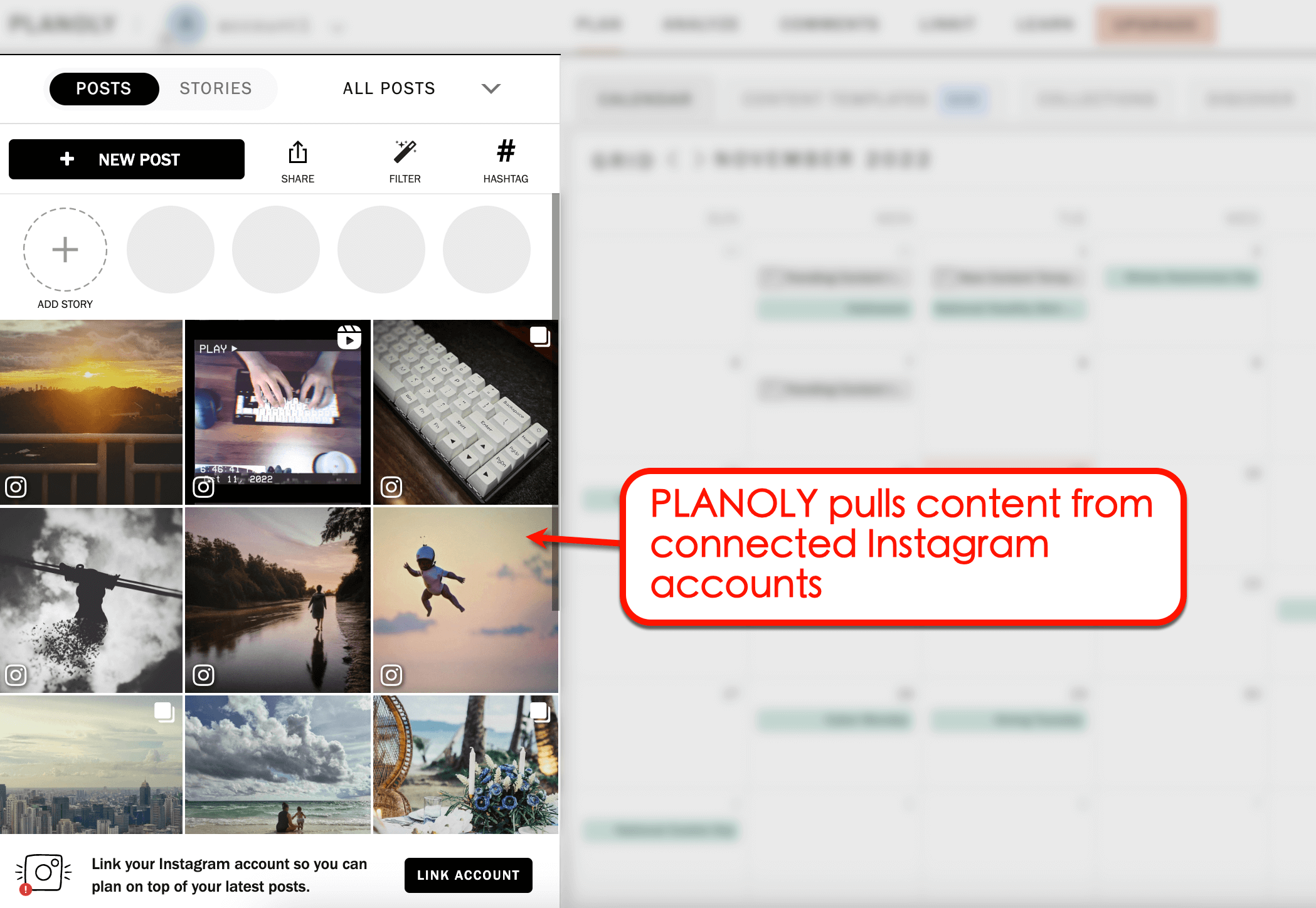
Click ‘New Post’ or ‘Add Story’ to plan your social media content.
Upload content assets from your device or import files from third-party sources, namely:
- Dropbox
- Google Drive
- Canva
PLANOLY also lets you import content via Instagram shareable links. After selecting the asset, choose whether to create a carousel (multiple images) or a single post.
Tip: Click the “plus” button in the lower-left corner to add more images to your post.
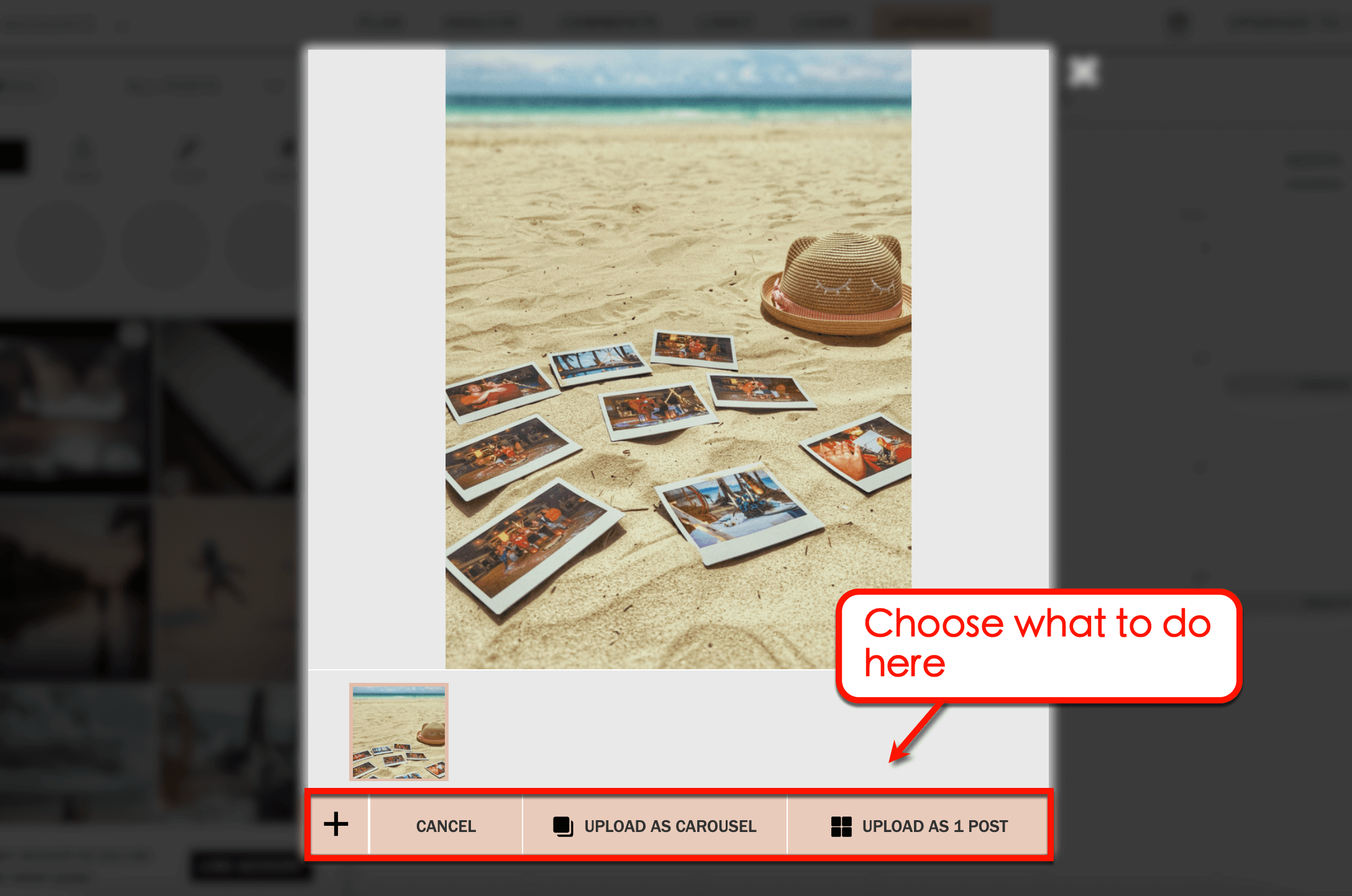
Newly created posts will be saved as “unpublished.”
In the PLANOLY content feed, click on an unpublished post to publish or schedule it.
Use the content editor to write a caption, tag other accounts, pin a location, and add hashtags. Click ‘schedule date’ to set a specific posting time or click ‘quick schedule’ to follow your predefined schedule.
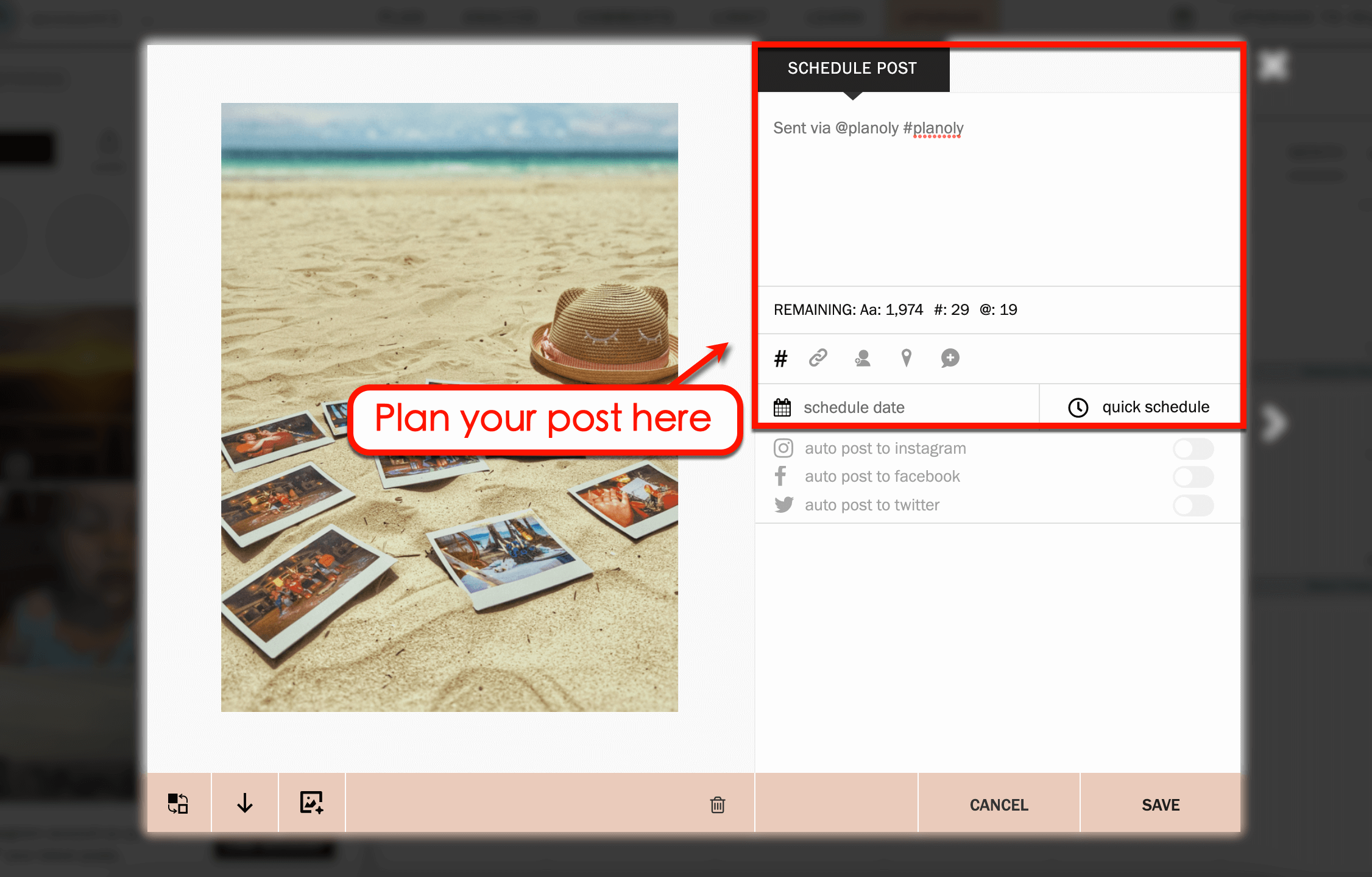
Toggle the “auto post” buttons below to share your post on Facebook, Twitter, or Instagram. Click ‘Save’ to finish scheduling your post.
Other PLANOLY tools
- Automatic content suggestions on the calendar. PLANOLY automatically populates your calendar with content ideas for specific events.
- Content templates. For an extra fee, fill your content calendar with ready-to-use, customizable templates.
- User-generated content finder. Use the “Discover” tool to find and share user-generated content using hashtags, Instagram profile handles, and custom content sources.
2. Hootsuite
Hootsuite features a straightforward content publishing tool.
From your dashboard, hover your mouse over the ‘Create’ menu and choose the type of post you want to create.
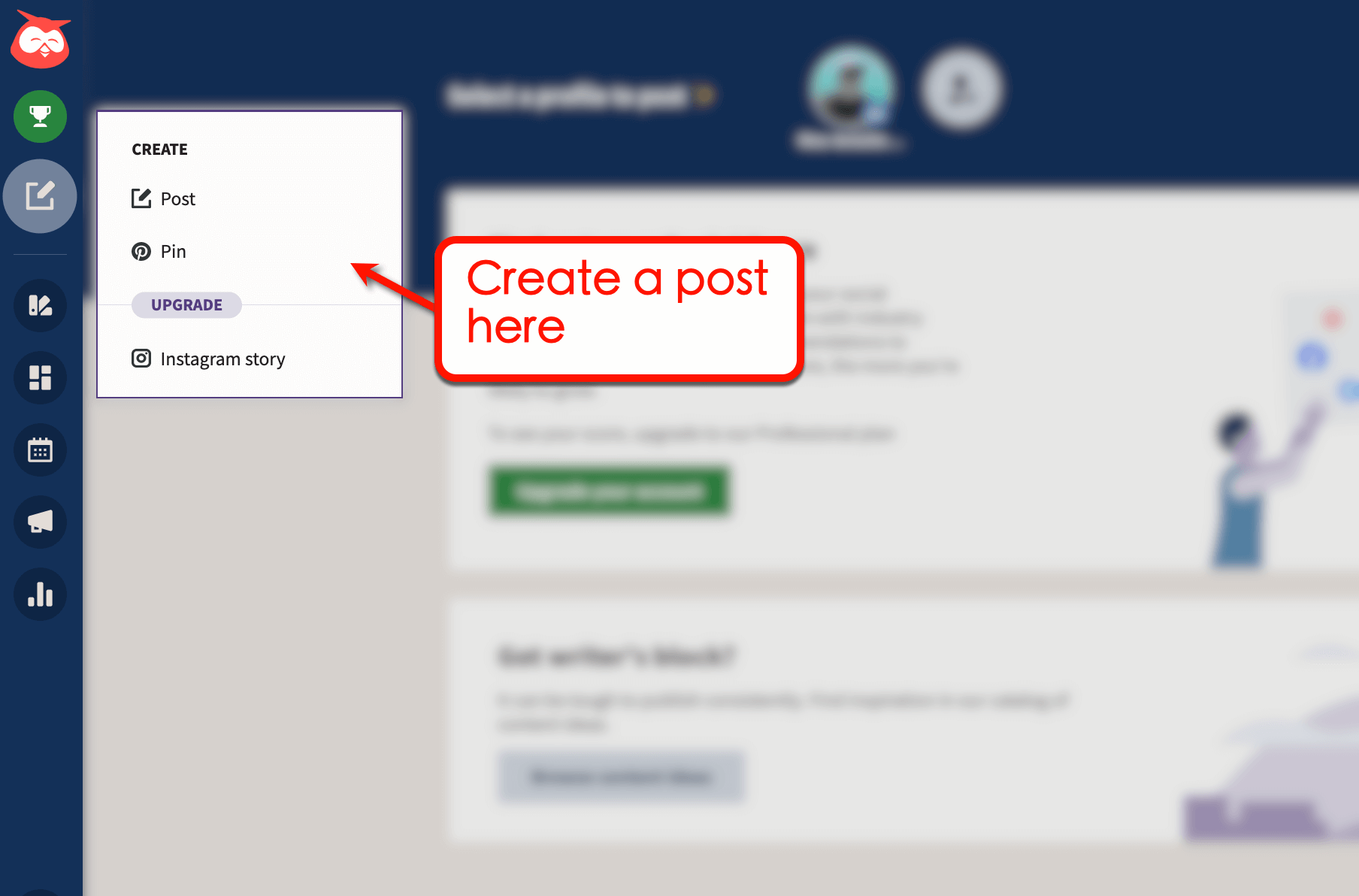
Use Hootsuite’s post editor to create and schedule your content in one interface.
Specify the channels you want to use, write your caption, upload attachments, and set a posting schedule without leaving the editor.
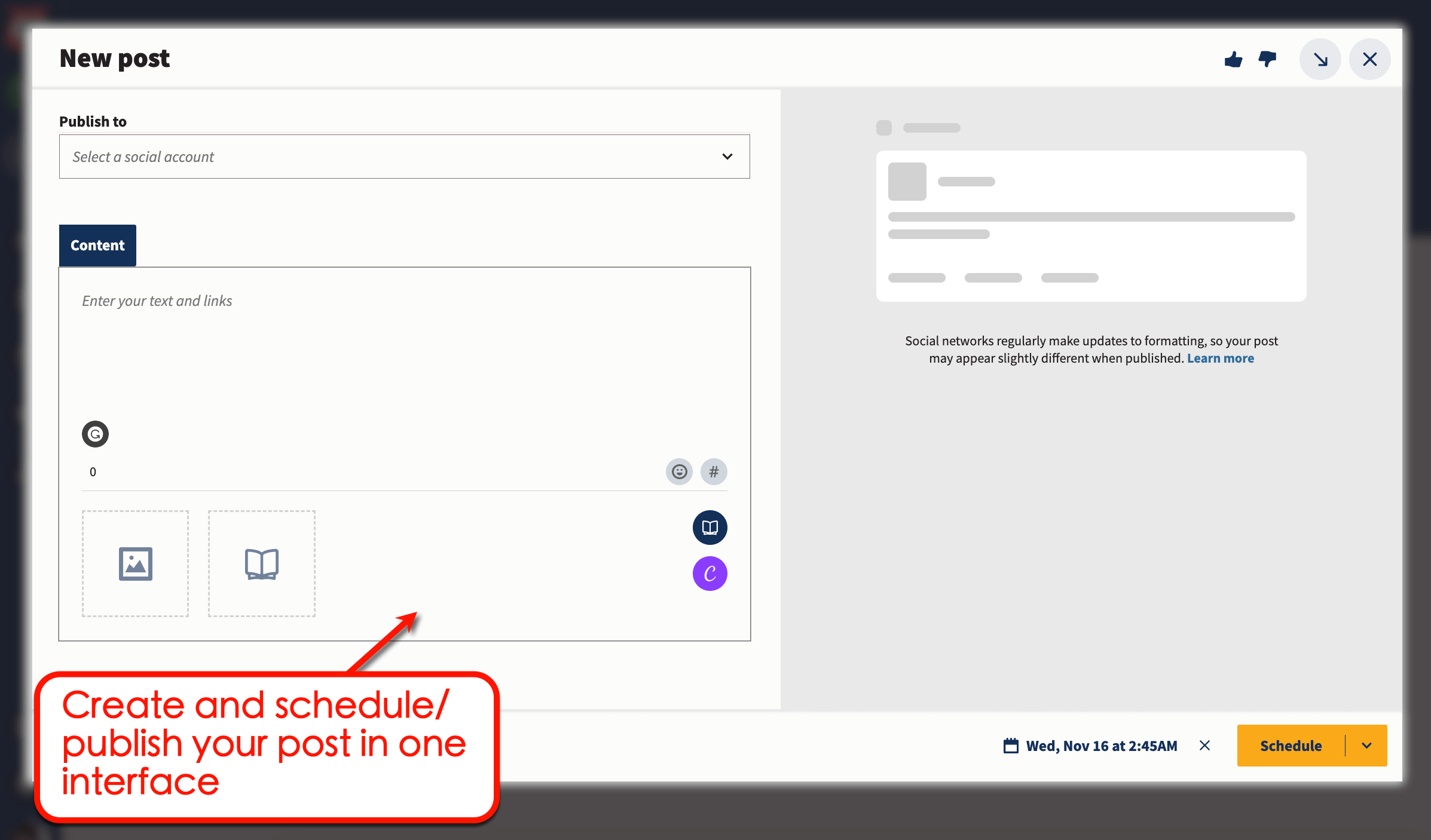
Scheduled posts automatically appear in your content calendar. Edit scheduled posts or create new ones by clicking any date.
Other Hootsuite tools
- Grab content ideas. Visit the “Inspiration” page to find useful content ideas for your social media strategy.
- Build custom update streams. Create a “Stream” to track content updates, brand mentions, and scheduled posts in specific social channels.
- Manage your social media ads. Automatically use advertising to promote published posts—selected according to your goals, target audience, and engagement thresholds.
3. Vista Social
Effortlessly create posts on Vista Social through the “Quick Add” menu or through the “Publish” tool.
Vista Social lets you create a single post from scratch, automate content curation, or import posts from sources like:
- CSV files
- Website RSS feeds
- News websites
- User-generated content (hashtags and user profiles)
- Giphy (GIFs)
- Royalty-free images and videos (Pexels and Unsplash)
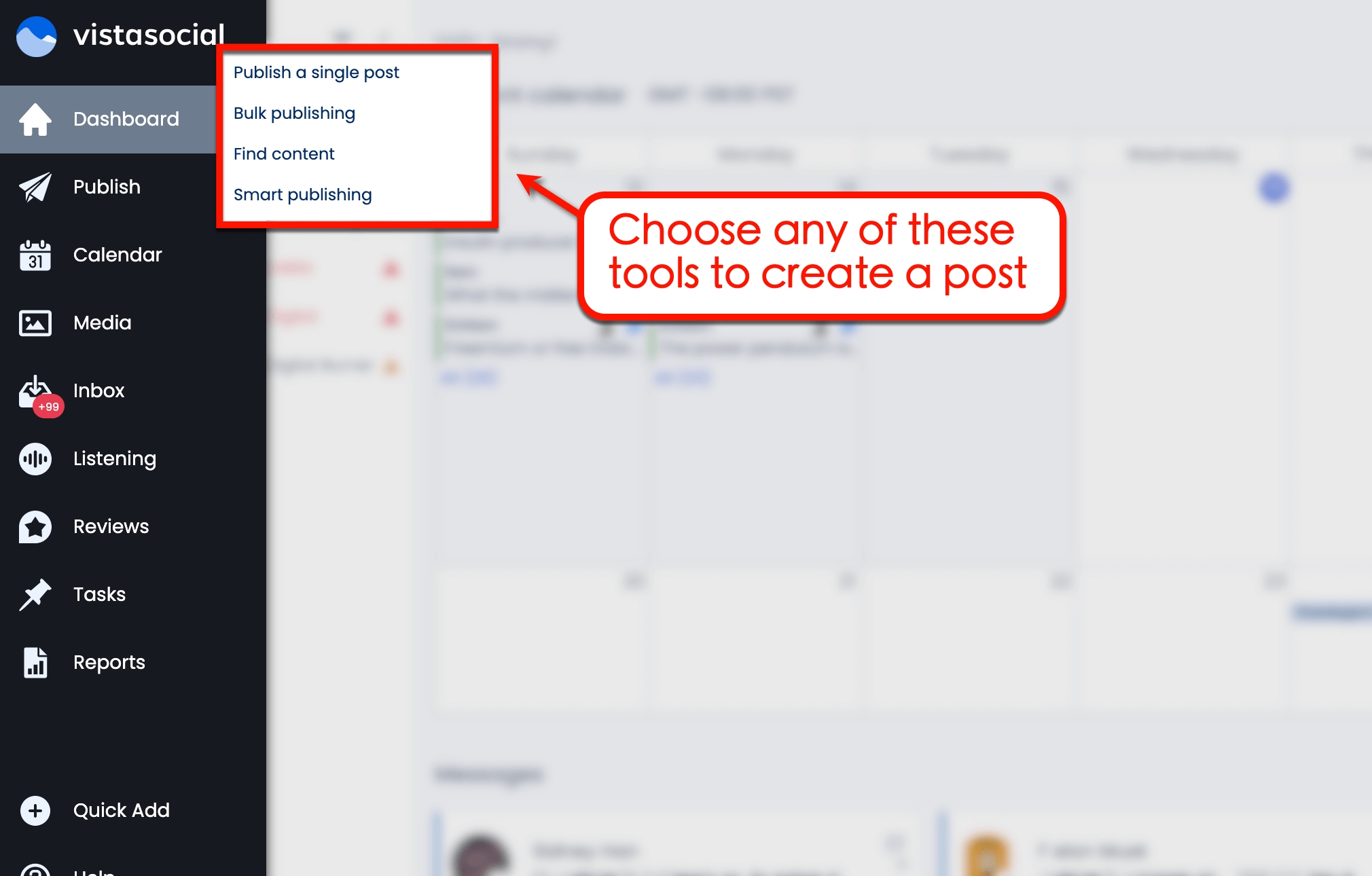
Vista Social’s publisher streamlines post scheduling from creating content to choosing a posting time. Make imported content yours with Vista Create for video editing or Canva for images.
Vista Create lets you create Facebook reels, Instagram reels, Instagram stories, and TikTok videos. Use the drag-and-drop interface to quickly insert royalty-free assets, add music, and apply animations.
To save time, use Vista Create’s library of customizable video templates.
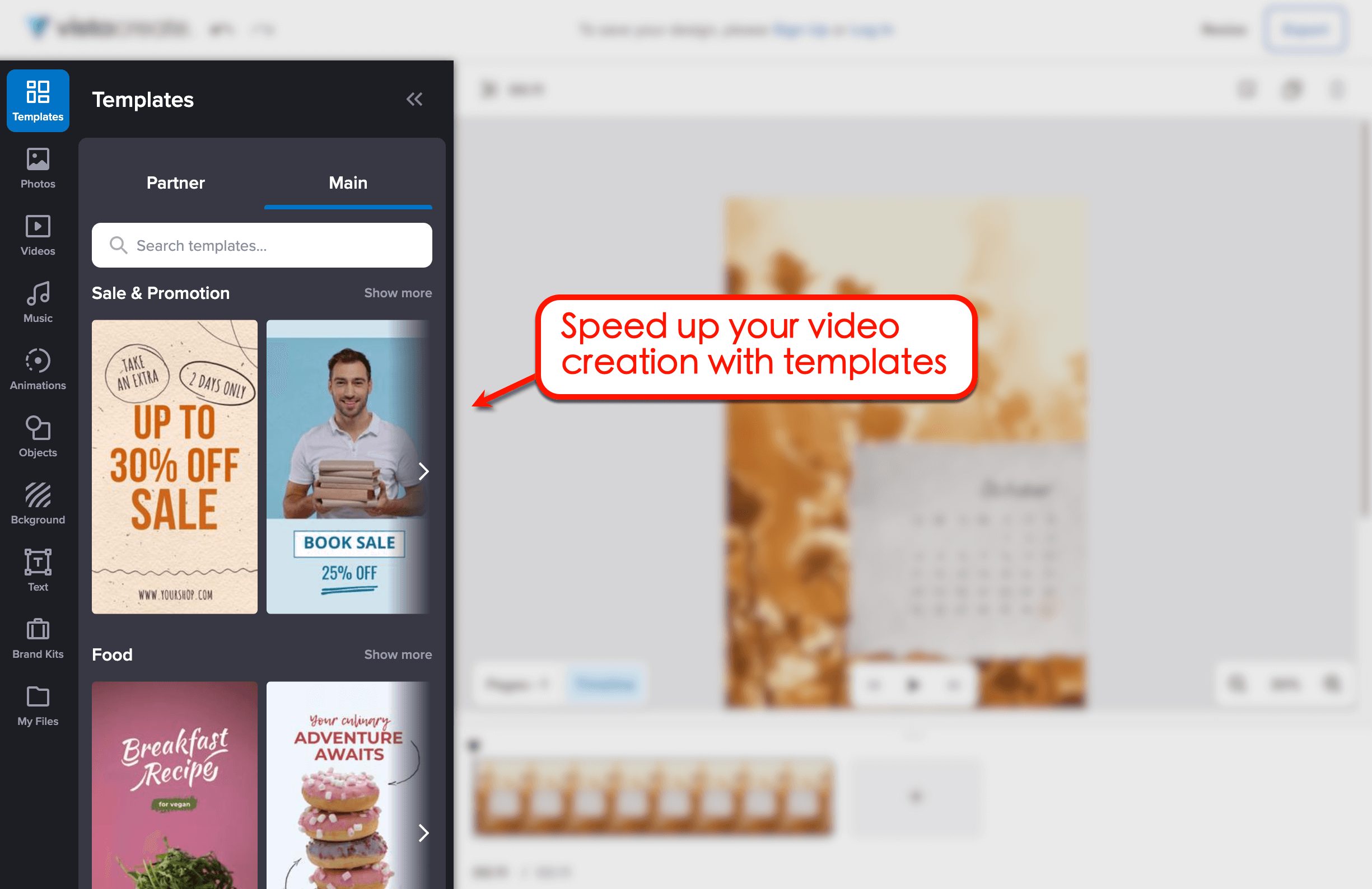
For images, the Canva integration also lets you edit photos or create new graphics using the visual interface. Speed up the process with templates specifically optimized for social media.
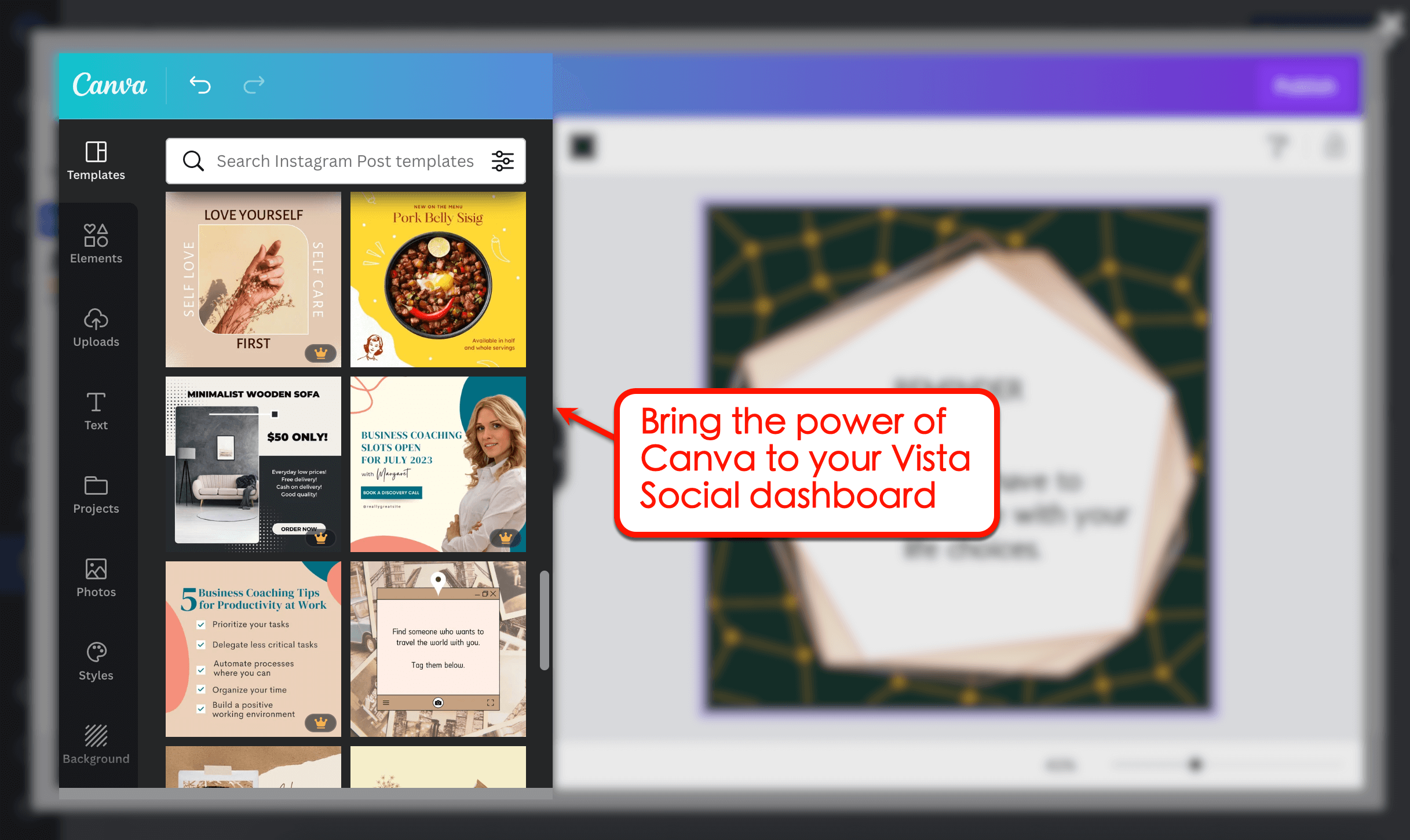
When done, you may immediately publish the post, add it to your automated posting schedule, set a specific posting time, or save a draft for later.
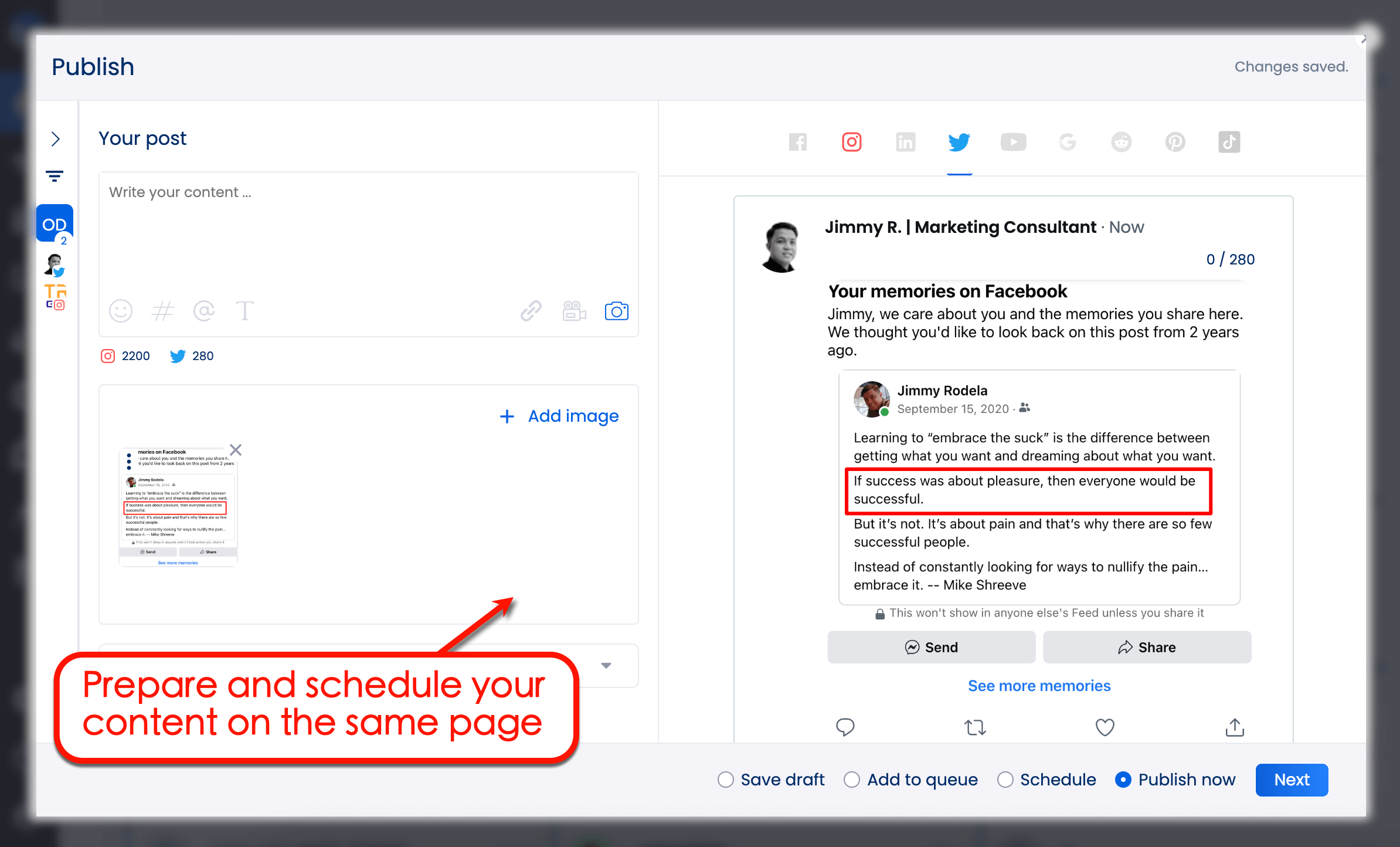
Do you want to publish social media posts at the best times—every single time?
Our platform lets you build an automated posting schedule so you don’t have to schedule everything manually.
From the dashboard, open ‘Settings’ and click ‘Publishing Settings.’
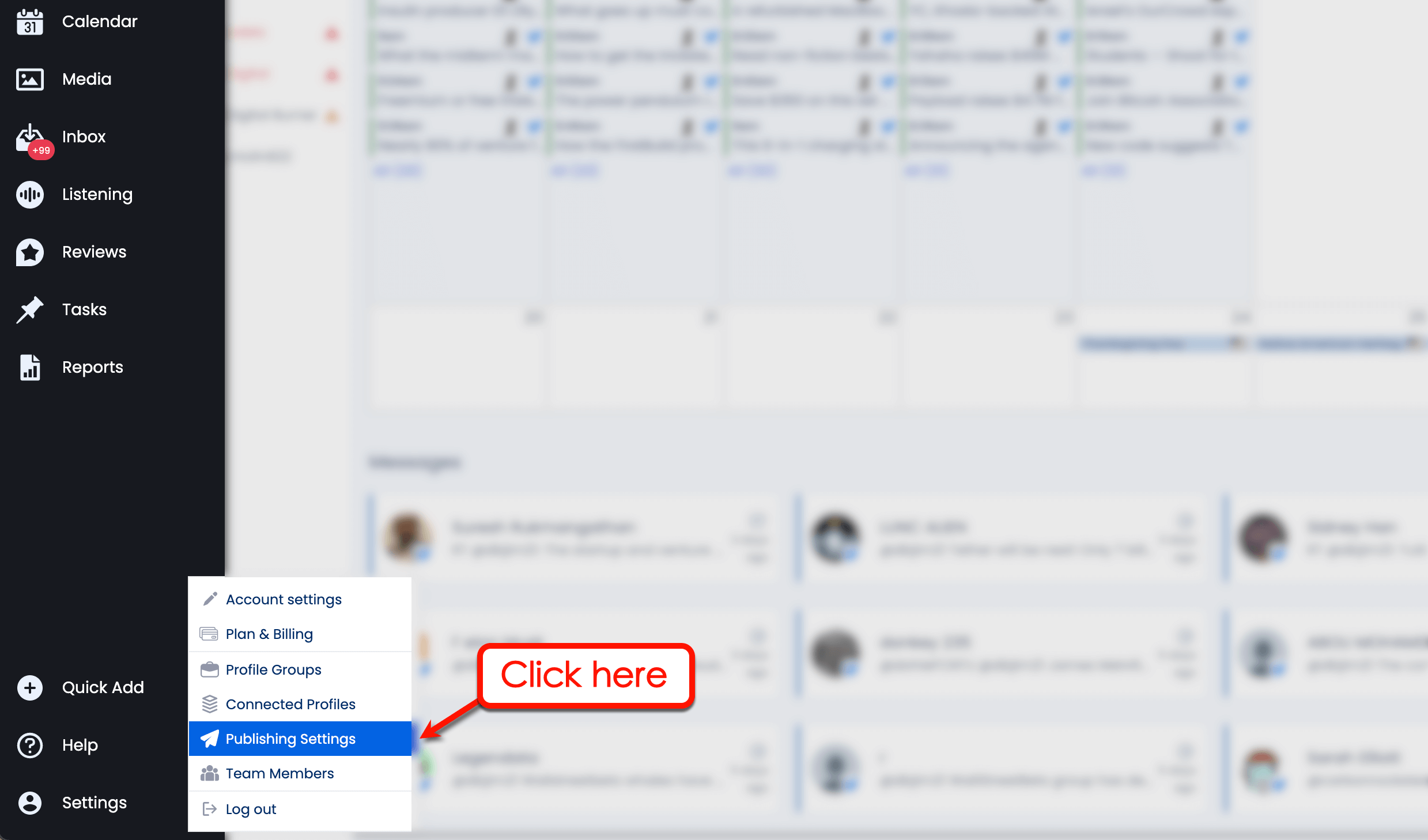
Under “Publishing Queues,” select your profile group and the social channel you want to use. This will reveal your pre-defined posting schedule for that social channel.
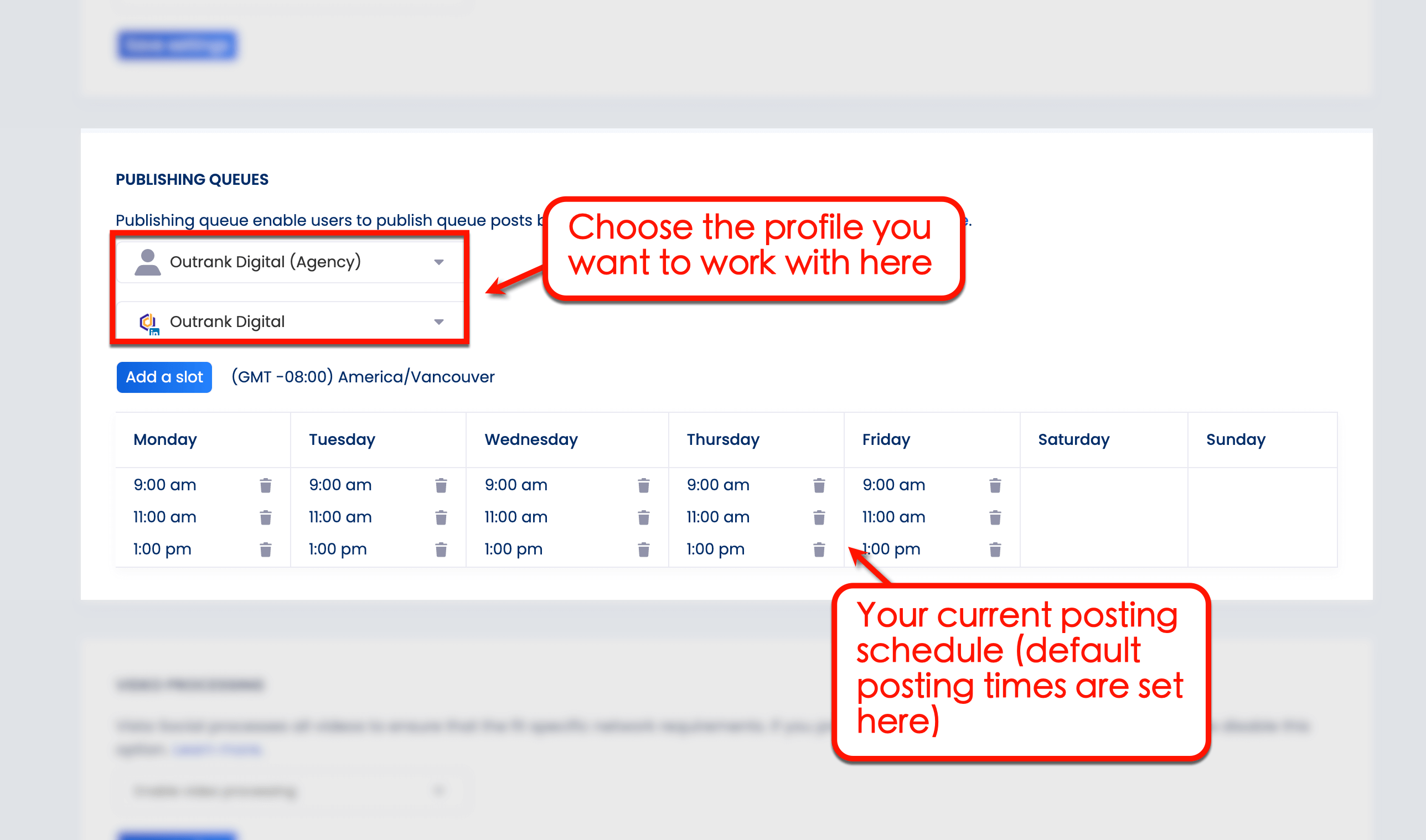
Click ‘Add a slot’ to add a posting time to your automated calendar.
Choose the time and days of the week to create a new posting time.
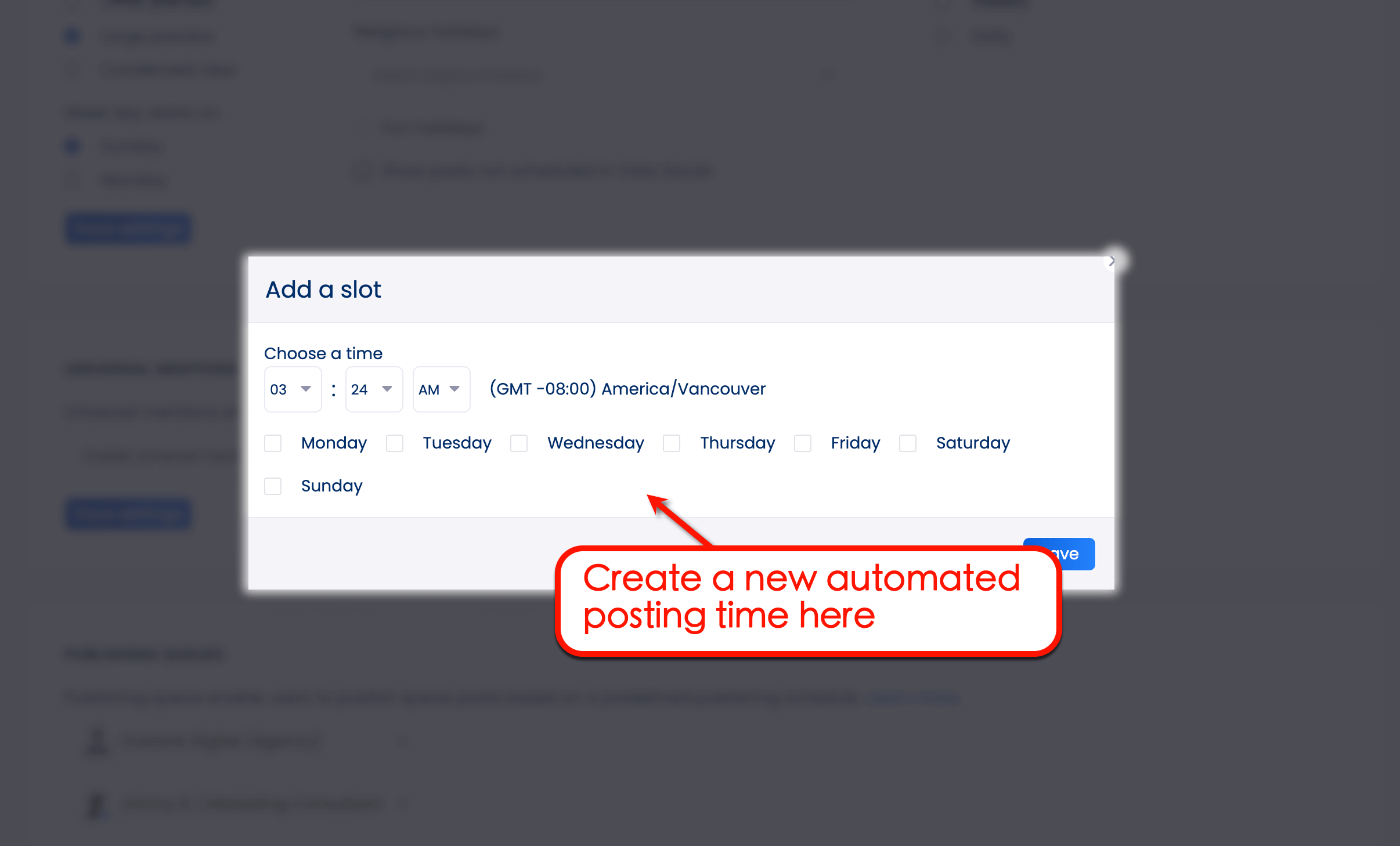
Posts that are queued for publishing will automatically be scheduled on the next available time slot. Or, you can select ‘Queue next’ during publishing to put a post on top of your queue.
If you’re not sure what posting times to set, use the publisher to create your post, select ‘Schedule,’ and click ‘Next.’
Instead of manually specifying a posting time, click ‘Show optimal times.’ This highlights the times when your client gets the most user engagement.
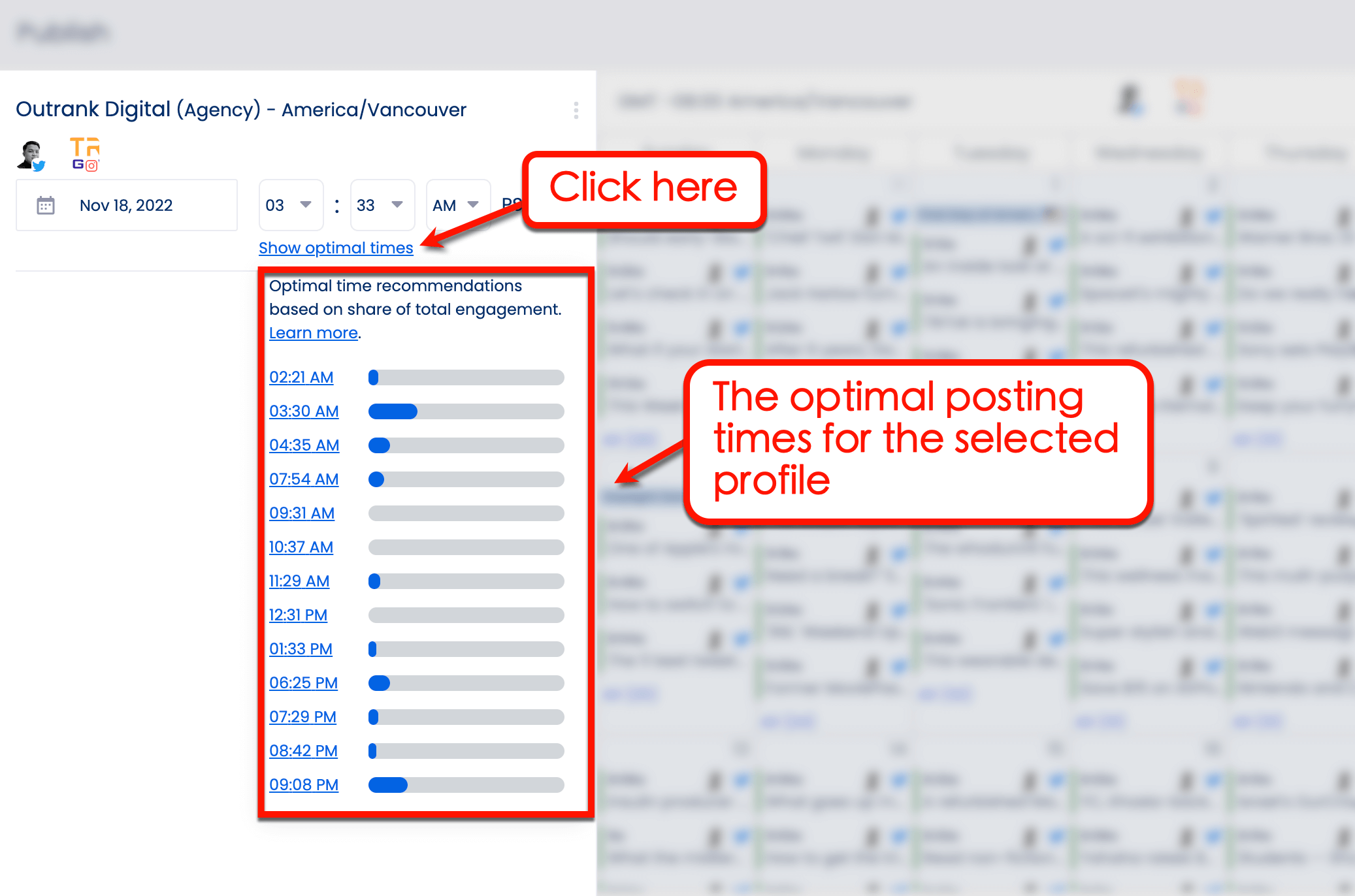
The blue bars to the right of posting times reflect user engagement. Compare these indicators to pick the best posting times to use in your schedule.
Vista Social automatically identifies the best posting times based on the historical performance of published content. The more you schedule through our platform, the more accurate these posting time suggestions are.
Other Vista Social tools
- Reputation management. Amplify digital marketing results by connecting to review websites and managing user reviews.
- Trending audio for TikTok and Instagram Reels. Boost the discoverability of your TikTok posts and Instagram reels with trending audios (we’re the only platform that has this).
- Two-factor authentication. Secure your social media campaigns with 2FA—powered by popular mobile apps like Google Authenticator.
- Powerful post editor. Vista Social’s post editor lets you generate hashtag suggestions, customize fonts, automate first comments, and use audience targeting (for specific social networks).
- Automate content curation. Create a “Smart Publisher” to automatically extract content from authoritative sources and share them on your managed social media accounts.
- Use social listening. Configure social media listeners that actively scan for conversations that contain relevant keywords.
- Import and bulk publish content. Source content from a CSV file, blog RSS feeds, Instagram hashtags, Instagram profiles, news sites, and more.
PLANOLY vs Hootsuite vs Vista Social: Supported social media platforms
PLANOLY supported platforms:
- TikTok
- Facebook (through Instagram)
- Twitter (through Instagram)
Hootsuite supported platforms:
- YouTube
Vista Social supported platforms:
- TikTok
- Google Business Profile
- YouTube
- Bitly
- TrustPilot
- Yelp
- TripAdvisor
- OpenTable
Key features comparison
Important: For a fair comparison, we’ll look at the features of PLANOLY, Hoosuite, and Vista Social’s entry-level plans.
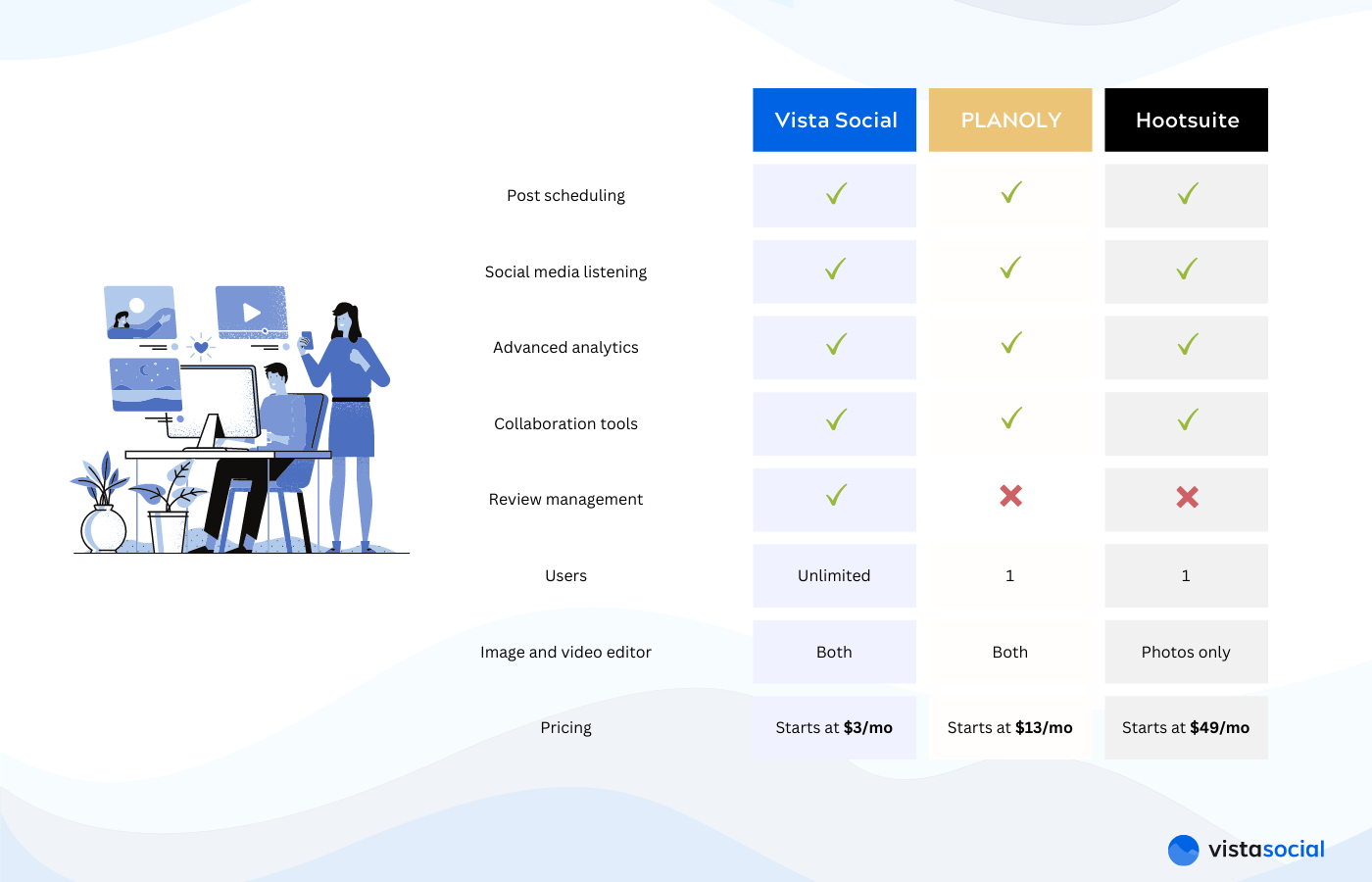
PLANOLY pros and cons
PLANOLY is helpful for visual-focused marketing agencies. But its limitations make it less than ideal for digital marketing agencies.
PLANOLY pros
- Improve visual content marketing: Use PLANOLY to schedule visual content, browse reusable content templates, and discover user-generated content.
- Create a shoppable feed. Effortlessly turn your client’s Instagram feed into an engaging and shoppable page.
- Content calendar ideas suggestions. Discover useful content ideas straight from your calendar.
PLANOLY cons
- Multi-step content scheduling. Scheduling posts through PLANOLY requires multiple steps.
- Analytics only for Instagram and Pinterest: PLANOLY doesn’t offer analytics for social networks other than Instagram and Pinterest.
- Limited supported networks: PLANOLY only supports a handful of social networks.
- Limited uploads. You only have a limited number of uploads per month (scales according to pricing tier).
Hootsuite pros and cons
Here are the pros and cons of the social media management platform Hootsuite:
Hootsuite pros
- Hashtag suggestions: Get popular hashtag ideas relevant to your posts.
- Post approval tool: Use the built-in approval workflow to ensure each post aligns with your client’s brand strategy.
- Employee advocacy tools: Implement leaderboards and mobile sharing to turn employees into brand advocates (if using Hootsuite for your own agency).
Hootsuite cons
- Essential features locked behind the most expensive plan: Important features like approval workflows and asset management require Hootsuite’s most expensive plan (which cost a minimum of $739 per month).
- Expensive: Hootsuite’s pricing is structured for big agencies/businesses with a big social media management tool budget.
Vista Social pros and cons
Lastly, here are the pros and cons of Vista Social:
Vista Social pros
- Unlimited users for paid plans. Vista Social’s free plan allows one user.
- Unique power features with paid plans: Find trending audios for Instagram/TikTok, customize fonts, publish directly to Instagram reels, and more—we’re always the first to bring these features to market.
- Unlimited posts: Schedule an unlimited number of social media posts with Vista Social’s affordable subscription plans.
- Extensive analytics tools: Track your team’s productivity, competitors, reviews, and the performance of your campaigns through Vista Social’s advanced analytics reporting tools.
- Reputation management: Keep track of reviews on multiple social media platforms like TrustPilot, Yelp, and TripAdvisor.
- Multiple ways to publish: Import content from RSS, automate content curation, bulk publish via CSV, and more.
- Posting time suggestions: Drive high-performance campaigns with ideal posting time suggestions based on previous content performance.
Vista Social cons
- No advertising campaign management: The current version of Vista Social doesn’t have advertising campaign management features.
Pricing: PLANOLY vs Hootsuite vs Vista Social
To help finalize your decision, let’s look at the pricing of these social media platforms:
Looking for a free version?
PLANOLY offers a free version, but Vista Social’s free version supports more networks and offers essential features.
Hootsuite accounts can also be downgraded to a free plan, but you have to sign up for a free trial first.
Managing 10 profiles or less?
PLANOLY charges a minimum of $13 per social set (one account each for Instagram, TikTok, and Pinterest). If you need to manage 10 profiles, contact their sales team or pay $52 per month for 12 accounts.
Hootsuite’s “Professional” plan supports up to 10 social media accounts for one user. This plan costs $49 per month.
Vista Social charges a flat $3 per social profile for unlimited users. To manage 10 accounts, you need to spend $30 per month.
Resources You’ll Love
- Sprout Social vs Buffer vs Vista Social: Which is Better?
- Loomly vs Hootsuite vs Vista Social: Which SMM Platform is Right For You?
- Later vs Hootsuite vs Vista Social: 2023 SMM Tool Comparison
- Buffer vs Later vs Vista Social: SMM Platform Comparison (2023)
- Sendible vs Hootsuite vs Vista Social: 2023 Review
- Zoho Social vs Hootsuite vs Vista Social: Which is the Best?
Winner: Vista Social (across the board)
Vista Social beats PLANOLY and Hootsuite in terms of features and price.
Our platform goes beyond post scheduling tools for multiple platforms. We provide a unified ecosystem for social listening, content curation, and reputation management.
Don’t take our word for it—create a free Vista Social account and see for yourself.

Try Vista Social for free
A social media management platform that actually helps you grow with easy-to-use content planning, scheduling, engagement and analytics tools.
Get Started NowAbout the Author
Content Writer
Jimmy Rodela is a social media and content marketing consultant with over 9 years of experience, with work appearing on sites such as Business.com, Yahoo, SEMRush, and SearchEnginePeople. He specializes in social media, content marketing, SaaS, small business strategy, marketing automation, and content development.
Read with AI
Save time reading this article using your favorite AI tool
Summarize with AI
Never Miss a Trend
Our newsletter is packed with the hottest posts and latest news in social media.

You have many things to do.
Let us help you with social media.
Use our free plan to build momentum for your social media presence.
Or skip ahead and try our paid plan to scale your social media efforts.
P.S. It will be a piece of cake 🍰 with Vista Social
Subscribe to our Newsletter!
To stay updated on the latest and greatest Social Media news. We promise not to spam you!
Enjoyed the Blog?
Hear More on Our Podcast!
Dive deeper into the conversation with industry insights & real stories.



