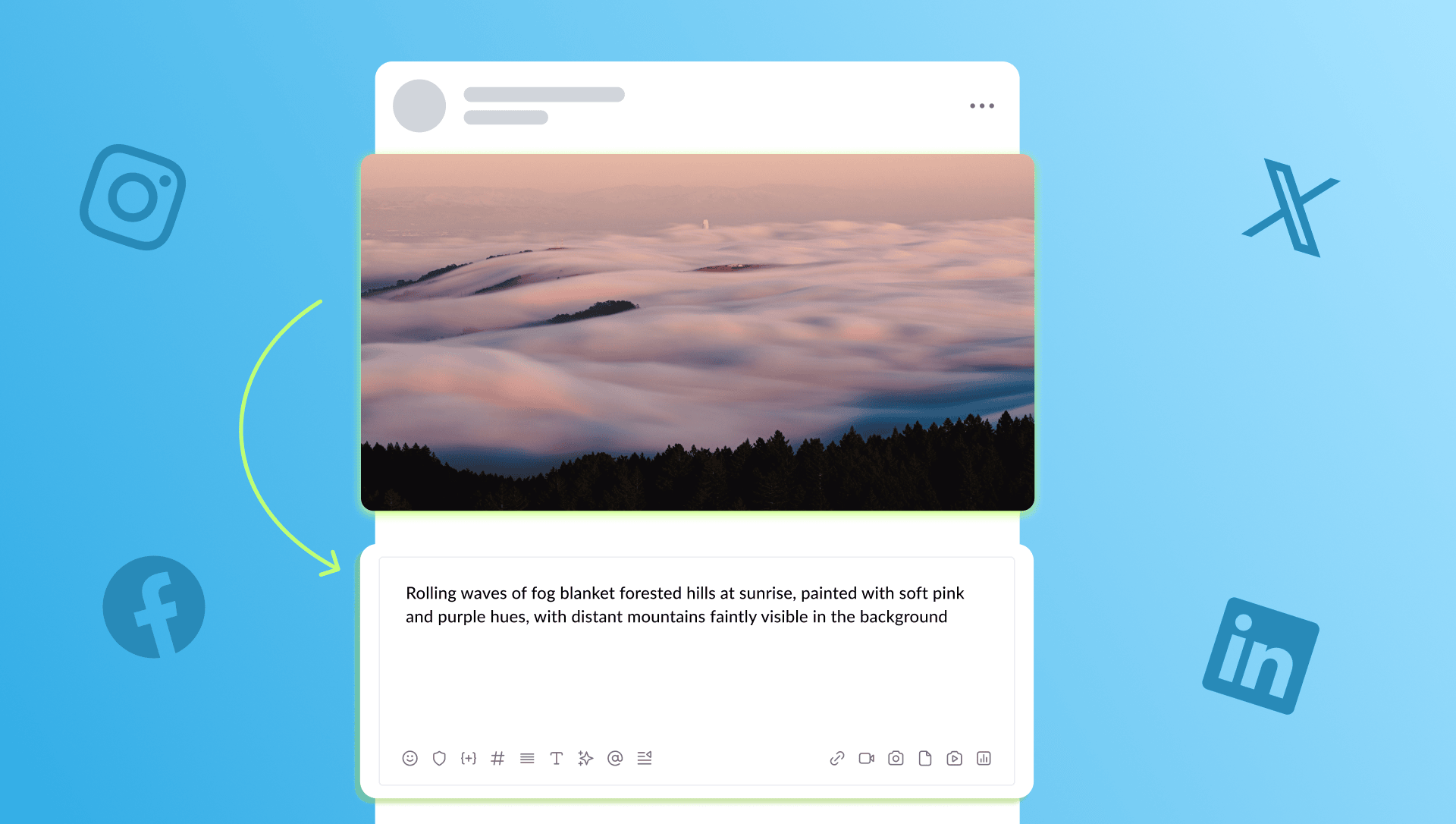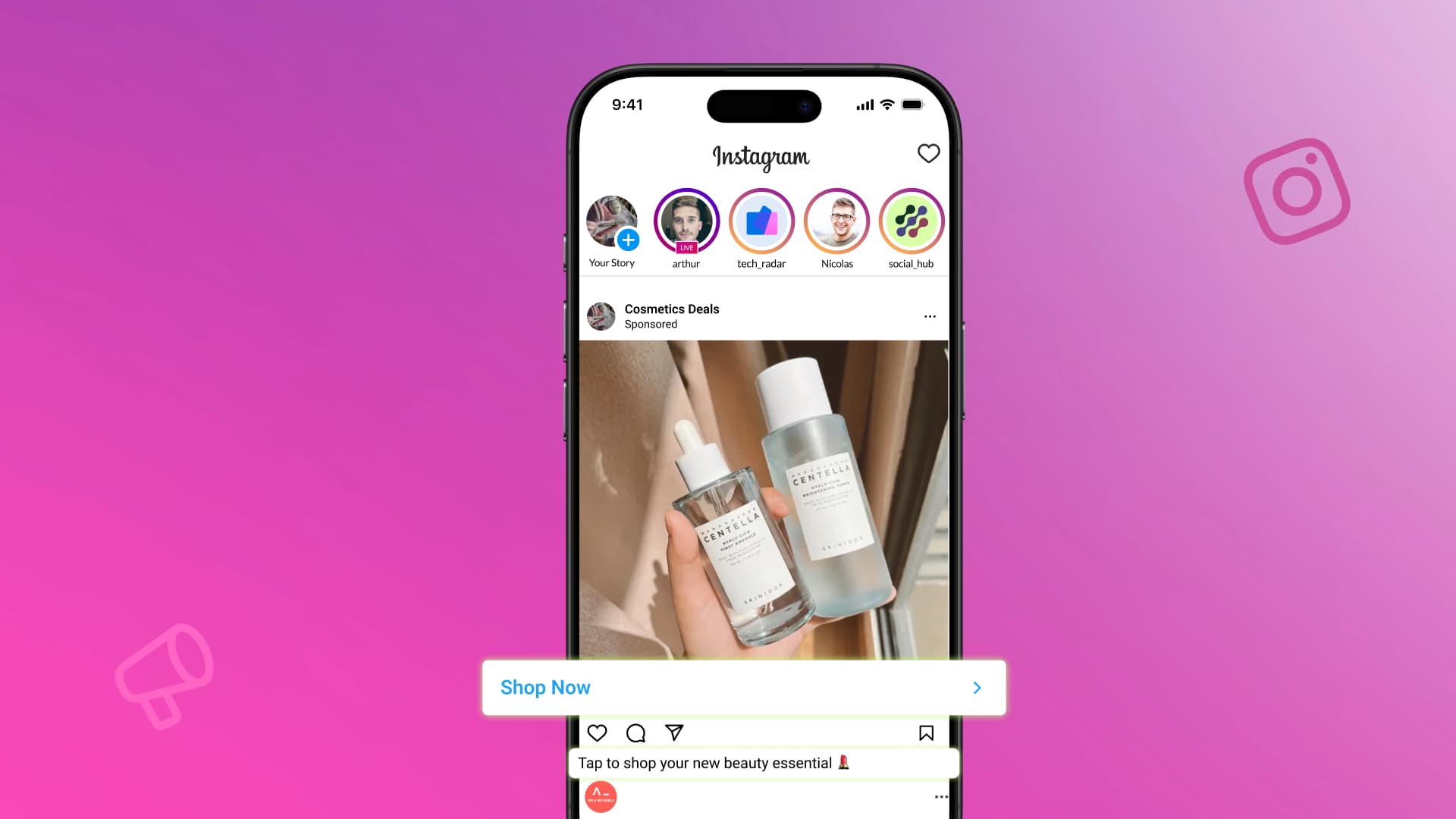New

Turn Your DMs Into Lead Gen!
Learn how to collect lead data from your DMs such as email addresses, phone numbers, and more right from your social inbox. If you are not yet automating your DMs your competitors are outpacing you.

How Something Social Saved 75% of Their Time and Increased Revenue by 15%
See how a fast-growing agency improved operations, cut down hours of manual work, and unlocked new revenue opportunities with Vista Social.
New

50 Unique Social Media Ideas for Consistent Content Creation
Discover 50 unique social media post ideas to engage your audience, grow your brand, and maintain a consistent content strategy with ease!

Mastering Content Reuse: The Key to a Consistent and Sustainable Posting Strategy
Published on August 2, 2024
4 min to read
How to Sell on Instagram: Easy Steps with Tips [2025]
Summarize with AI
![How to Sell on Instagram: Easy Steps with Tips [2025] How to Sell on Instagram: Easy Steps with Tips [2025]](https://dc4ifv9abstiv.cloudfront.net/blog/2024/07/how-to-sell-on-instagram.jpg?v=1771016925051)
Summarize with AI
ChatGPT
Claude
Perplexity
Share
Vista Social
X (Twitter)
Table of contents
Summarize with AI
ChatGPT
Claude
Perplexity
Share
Vista Social
X (Twitter)
Do you want to learn how to sell on Instagram so you can help your clients generate revenue?
We got you covered!
Instagram isn’t just for sharing pretty photos and awesome content. It’s a powerful platform for connecting with audiences and turning them into paying customers.
The catch?
Winning on Instagram isn’t as simple as it seems.
To help your clients sell on Instagram successfully, you’ll need the right strategies, tools, and a unique approach, especially with countless other brands and competitors.
Table of contents
What you will learn
- Simple steps for learning how to sell on Instagram
- Nail your Instagram selling and drive more sales
Simple steps for learning how to sell on Instagram
Kickstart the process for clients to start selling on Instagram with the following steps.
1. Verify eligibility
Instagram lets you sell on the platform without an Instagram Shop.
However, the built-in Instagram Shopping feature is the best way for your clients to share their brands and sell their products while streamlining the customer’s shopping experience.
Your clients must meet the eligibility requirements to set up an Instagram Shop.
Check for the following:
- Your clients’ compliance with Meta’s Commerce eligibility requirements
- Your clients’ verified website domain, which allows customers to complete purchases on product listings that sit on their websites
- Whether your clients have an Instagram Business Account or Creator Account since this is necessary to access Instagram Shopping
You must first submit your clients’ accounts for review to check their eligibility.
Go to your client’s Instagram Business profile and select Menu (☰) > Sign up for shopping > Get Started.
[Must read: Can You See Who Views Your Instagram Profile? [2024]]
Follow the prompts and click Submit for review.
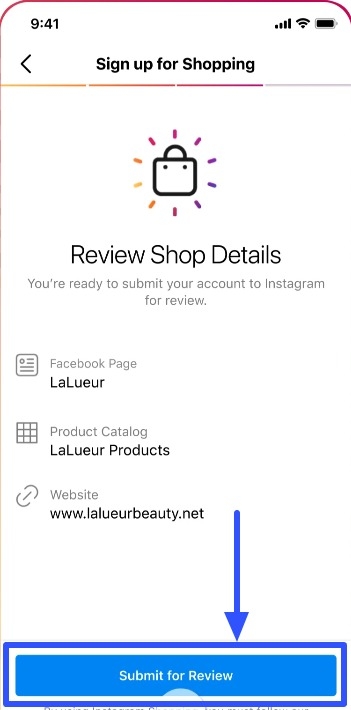
Once approved, you can turn on your clients’ shopping features on Instagram.
Your clients must also set up a Meta Business Manager account to activate Instagram Shopping within Facebook Commerce Manager.
Meta Business Manager is a central space for Facebook and Instagram Shops, Ads, Pages, and permissions for users involved in creating and running these.
It’s also where you can edit and customize your clients’ Instagram Shops, including their product listings, catalogs, collections, descriptions, and special offers.
2. Create your Instagram Shop
Just like physical stores need products on their shelves, your clients’ Instagram shops must have products in their catalogs.
You can help clients fill their Instagram shops’ catalogs in three ways:
- By pulling from your clients’ existing Facebook product catalogs
- By connecting your client’s Instagram shops to their ecommerce websites
- By creating a new catalog
This part should be easy if your clients already have Facebook shops and catalogs.
Go to the Catalog Manager and select Settings> Business Assets > Instagram > Add Instagram Account.
You can follow the instructions on connecting Shopify with Facebook and Instagram if your clients run Shopify stores.
You can also build your clients’ Instagram product catalog from scratch.
Start creating your clients’ Instagram Shop catalog here.
Follow the prompts and provide the necessary details to finish setting up your clients’ catalog.
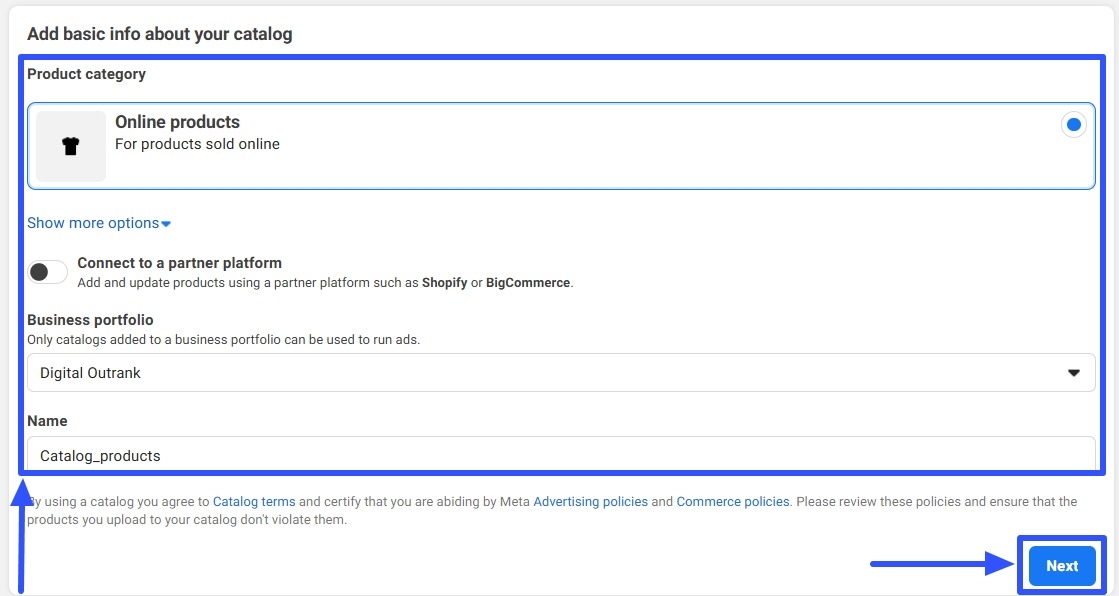
When you’re done, your clients’ Instagram Shop catalogs should look something like this:
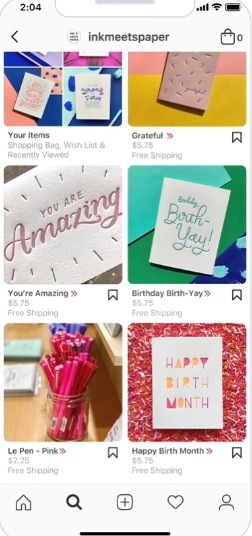
Image source: facebook.com
3. Create and share shoppable posts
Create branded Instagram content that includes product tags.
[Must read: How to Use Instagram Branded Content]
Each tag shows shoppers the name and price of your product.
Shoppers can tap the tags or the shopping bag icon, and they’ll be directed to your clients’ Instagram Shop or ecommerce website (depending on how the tags are set up).
Follow these steps to add shopping tags to your clients’ Instagram posts.
- Select the icon on your Instagram mobile app
- Select the video or photo that shows your clients’ products. Edit and customize accordingly by adding captions, effects, and filters and tap Next or →
- Tap Tag products and tag the photos or video
- Tap Done or Share
You can add product tags to your clients’ Reels, Stories, and in-feed posts.
[Must read: Instagram Reels vs Story: What’s The Difference]
Your clients’ Instagram shoppable posts can look like this:
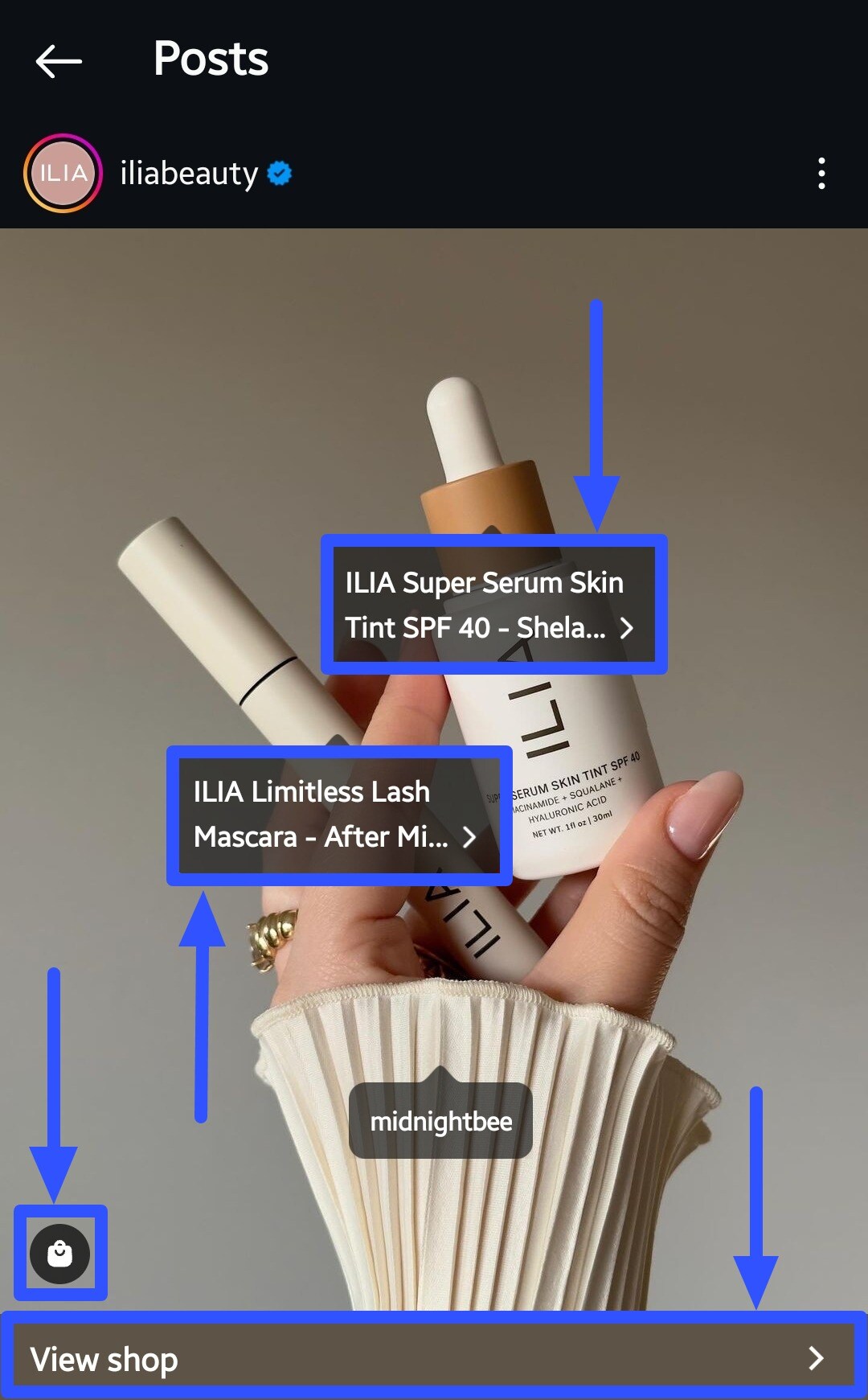
Streamline your Instagram shoppable post creation and posting with Vista Social.
The social media platform lets you upload your clients’ photos and videos, customize the posts, and schedule them for auto-publishing.
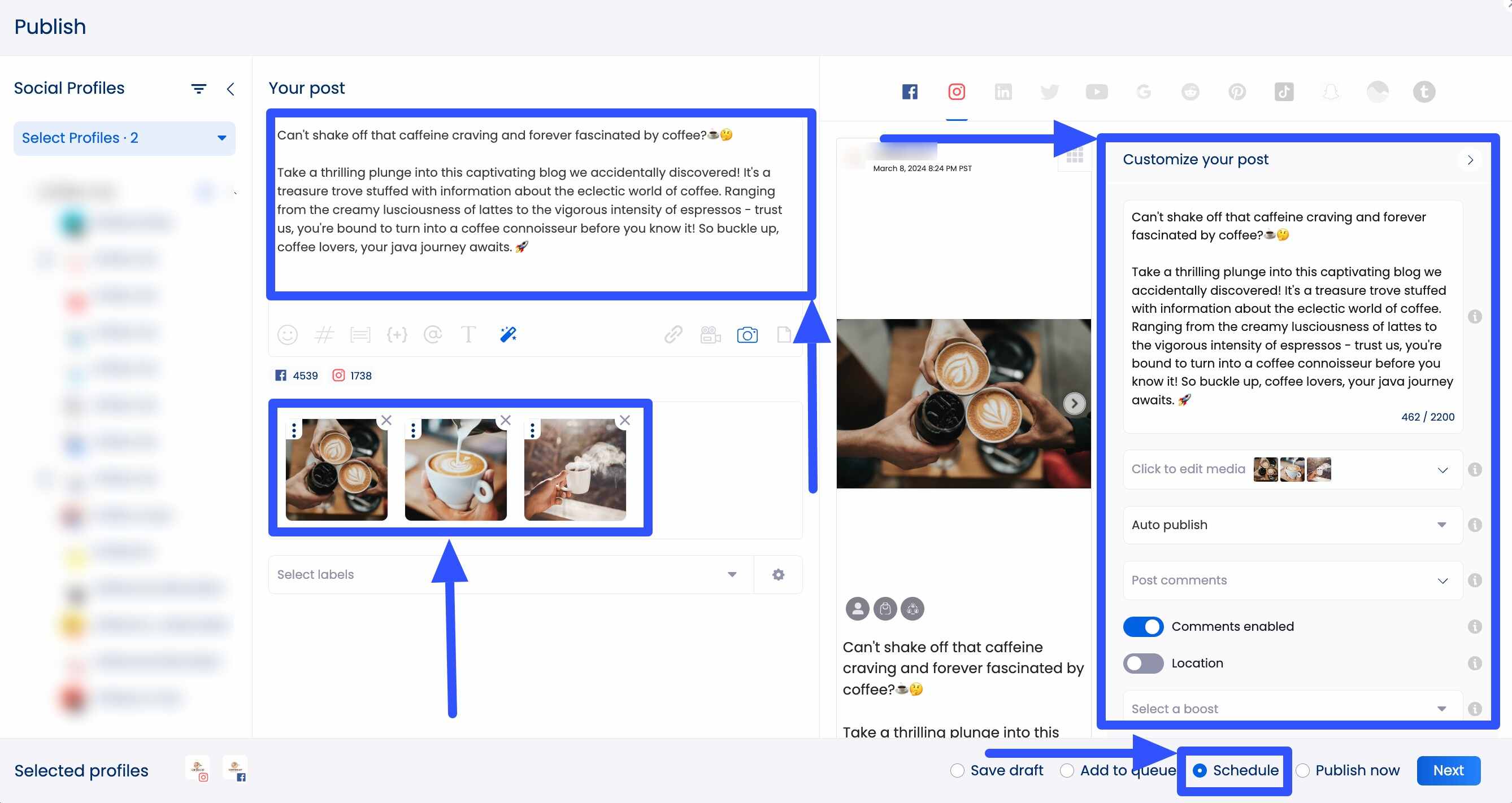
The best part? You can tag products from your clients’ Instagram Shops directly to the image, video, or carousel post directly from the social media publishing feature.
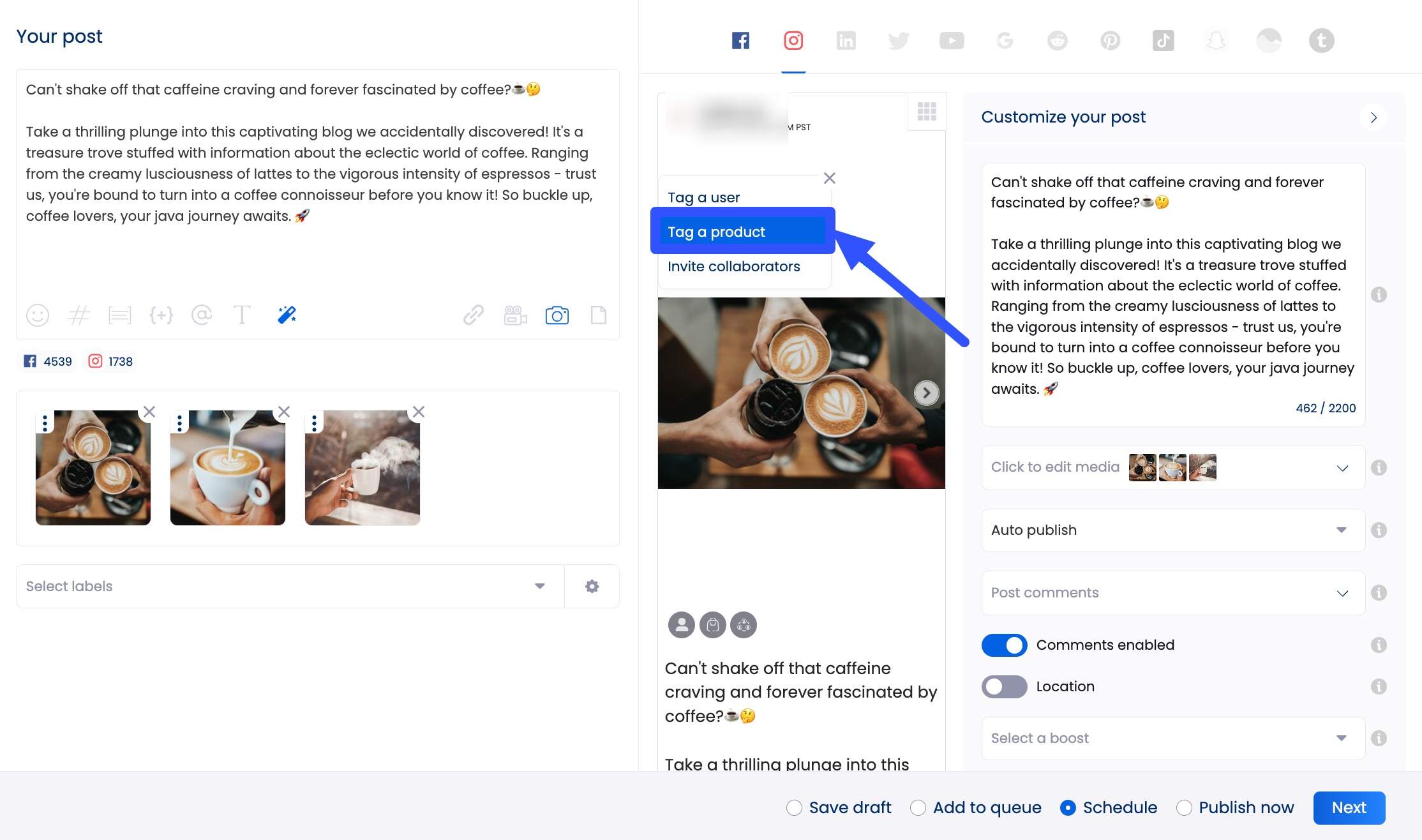
Instantly generate catchy and engaging captions for your clients’ shoppable Instagram posts using the AI Assistant.
Set your preferred auto-posting schedule or choose from Vista Social’s recommended optimal publishing times and dates, and you’re all set.
[Must read: 431+ Best One-Word Instagram Captions to COPY & PASTE! [2023]]
The platform will automatically publish your clients’ posts and get their Instagram selling efforts rolling.
You can also track the performance of your clients’ shoppable posts and other published Instagram content through Vista Social’s social media analytics and reporting feature.
4. Promote the products
Get the word out and draw eyeballs to your clients’ products by promoting them, including related content, on Instagram.
Below are a few tips to help you promote your clients’ products and boost sales.
- Create Instagram Stories to share short promotional content, such as sneak peeks into your clients’ new products before launching, quick product demos, and flash sales. It’s a great way to create urgency, encouraging audiences to buy NOW
- Use high-quality videos and images to draw attention to your clients’ products while inspiring trust and credibility
- Work with influencers who can vouch for and help promote your clients’ products. Influencer promotions can also help widen your clients’ brand reach
- Leverage User-Generated Content (UGC) that highlights your clients’ products or brands as a form of social proof, encouraging audiences to buy
Nail your Instagram selling and drive more sales
Your chances of selling successfully on Instagram drastically increase if you’re equipped with the right strategies and tools.
Know the basics, including the tips and tricks, to selling on Instagram to drive engagement and sales effectively.
Harness the power of Vista Social’s robust features to supercharge your clients’ sales efforts on Instagram.

Try Vista Social for free
A social media management platform that actually helps you grow with easy-to-use content planning, scheduling, engagement and analytics tools.
Get Started NowAbout the Author
Content Writer
Jimmy Rodela is a social media and content marketing consultant with over 9 years of experience, with work appearing on sites such as Business.com, Yahoo, SEMRush, and SearchEnginePeople. He specializes in social media, content marketing, SaaS, small business strategy, marketing automation, and content development.
Read with AI
Save time reading this article using your favorite AI tool
Summarize with AI
Never Miss a Trend
Our newsletter is packed with the hottest posts and latest news in social media.

You have many things to do.
Let us help you with social media.
Use our free plan to build momentum for your social media presence.
Or skip ahead and try our paid plan to scale your social media efforts.
P.S. It will be a piece of cake 🍰 with Vista Social
Subscribe to our Newsletter!
To stay updated on the latest and greatest Social Media news. We promise not to spam you!
Enjoyed the Blog?
Hear More on Our Podcast!
Dive deeper into the conversation with industry insights & real stories.