New

Turn Your DMs Into Lead Gen!
Learn how to collect lead data from your DMs such as email addresses, phone numbers, and more right from your social inbox. If you are not yet automating your DMs your competitors are outpacing you.

How Something Social Saved 75% of Their Time and Increased Revenue by 15%
See how a fast-growing agency improved operations, cut down hours of manual work, and unlocked new revenue opportunities with Vista Social.
New

50 Unique Social Media Ideas for Consistent Content Creation
Discover 50 unique social media post ideas to engage your audience, grow your brand, and maintain a consistent content strategy with ease!

Mastering Content Reuse: The Key to a Consistent and Sustainable Posting Strategy
Published on March 13, 2024
5 min to read
How to Get Monetized on YouTube: Tips, Policies, & Timelines
Summarize with AI

Summarize with AI
ChatGPT
Claude
Perplexity
Share
Vista Social
X (Twitter)
Table of contents
Summarize with AI
ChatGPT
Claude
Perplexity
Share
Vista Social
X (Twitter)
Helping your clients monetize on YouTube ought to be one of your priorities.
After all, the more money you make for your clients, the more valuable you become—making your relationship with them even “stickier.”
Even better?
Once you show how capable you are at helping your clients earn money on YouTube, they’ll likely refer you within their network, giving you more opportunities for career advancement while increasing your own earnings.
Do you like what you’re reading so far?
Continue reading to learn the nitty-gritty of helping your clients get monetized on YouTube.
Table of contents
What you’ll learn:
- How to Get Monetized on YouTube
- What are the requirements to get monetized on YouTube
- How to join the YT Partner Program
- YouTube payment methods
- Common questions on getting monetized on YouTube
How to Get Monetized on YouTube
These are the most common ways to monetize on YouTube.
1. Join the YouTube Partner Program (YPP)
2. Sell your own products
3. Create product reviews
4. Share the unique URL you obtained from an affiliate program
5. Get your viewers and subscribers to pay you directly
6. Publish sponsored content
7. Channel memberships
8. Super Chat, Super Stickers, and Super Thanks
9. Fan funding
Get your clients to integrate one (or several) of the monetization methods above so their YouTube channel starts generating revenue.
Of course, you also need to bring as many eyeballs to your YouTube Shorts or long-form videos so your clients can earn more. Consider sharing your YouTube videos on your Instagram Story, be strategic about your YouTube Shorts hashtags, and employ YouTube automation to streamline your YT marketing campaigns.
How to join the YouTube Partner Program
The application process to join YouTube’s Partner Program is pretty straightforward.
Follow the steps below:
1. Sign in to YouTube.
2. Click your profile picture then click YouTube Studio
3. Click Earn. You can find this in the left menu.
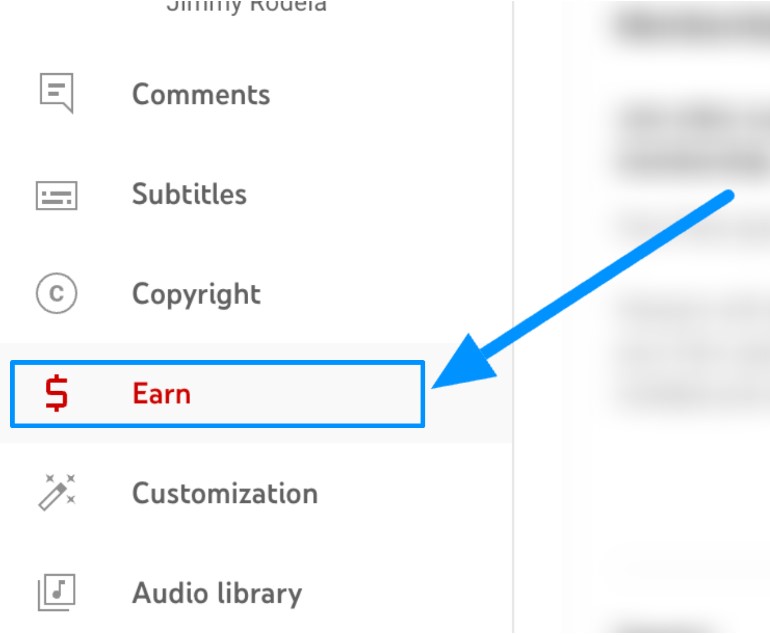
4. Click Apply.
5. Click Start to review and Accept base terms.
6. Link your existing AdSense account. If you don’t have one click the Start button to set up an AdSense account.
The steps detailed above are for computer users. However, the application process for Android, iPad, or iPhone users looks pretty similar.
When you accept the YPP terms and link your AdSense account, YouTube will put your channel for review.
Typically, they will get back to you within a month to let you know if you’ve been approved or declined.
YouTube has an appeal process you can follow should your application get declined.
You can also re-apply after 30 days of being declined. In the meantime, remember to publish more original content before reapplying so your chances of getting approved increases.
We have a list of interesting, high-performing YouTube Shorts ideas that you can explore. The video ideas we included in our guide have garnered thousands of likes and other meaningful audience engagements.
Take this before and after video, for example.
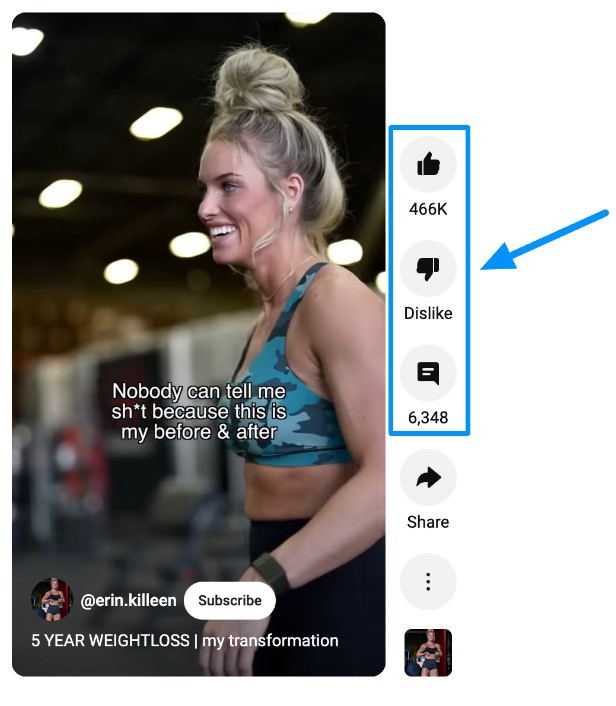
As you can see, the YouTube Shorts above garnered thousands of comments and likes. The number of views it generated as of this time of writing is 9,995,573.
Pretty impressive, huh?
When you have a list of interesting YouTube Shorts ideas in your arsenal, you’ll find running a successful Short monetization campaign for your clients to be so much more achievable.
What do you need to join the YouTube Partner Program?
There are YouTube monetization requirements that you need to clear so you can join the YouTube Partner Program.
Google listed the points below on their YouTube Partner Program Overview & Eligibility page:
1. You need to ensure you’re following YouTube’s monetization policies. (More on this below.)
2. Check to see if the YouTube partner program is available in your country/region.
3. Ensure you don’t have any active community guidelines strikes on your channel.
4. Ensure the 2-step verification is activated for your Google Account.
5. You need access to advanced features on YouTube.
6. You need to have an active AdSense account linked to your YouTube channel. If you don’t have an AdSense account, you can create one in YouTube Studio.
Common questions on getting monetized on YouTube
1. How much does a million views on YouTube pay?
Several elements can impact your clients’ Revenue Per Mille (RPM) or the amount they make per 1,000 video views. Some things that need to be considered are channel memberships, Super Chat, Super Stickers, etc. But as a general rule, your clients can earn over $15,000 per million views. (If they average $0.01-$0.03 per ad view like most YT earners.)
If your YouTube Shorts are not getting any views, however, pay attention to your YouTube video sizes, the quality of your content, and your video titles.
With the wrong video size, the viewers will likely click away since your videos won’t render correctly.
Publishing low-quality videos won’t get you anywhere, too, since the viewers will find your videos boring.
Lastly, if your titles are written poorly or they’re flat-out boring, you’ll never get the people to even click your videos.
2. Can you see who views your YouTube videos?
No. YouTube doesn’t show specifically who viewed your videos. However, YouTube’s analytics feature gives you an overview of the users who viewed your videos. It shows the age, geography, gender of your audience, among other crucial insights.
3. Can you make money from YouTube Shorts?
Yes, you can. YouTube started its revenue sharing for Shorts videos on February 1, 2023.
4. How to get YouTube sponsors?
To get YouTube sponsors, you can sign up for sponsorship platforms, connect directly to brands, or sign up for YouTube’s BrandConnect. At the very least, you should grow your follower base and make your YouTube channel look professional.
Dominate your YouTube campaigns with Vista Social
We’ve talked about the monetization opportunities at YouTube.
We also covered the application process, policies, and even eligibility requirements.
That’s great and all…
But if you truly want to help your clients monetize on YouTube, you need to amp up your YouTube content creation and marketing efforts.
That’s where Vista Social comes in.
Vista Social is a feature-packed social media management platform that you can leverage to increase your Shorts views and watch hours, among other benefits, to attract more people to your channel.
These are some of the many advanced features that YouTube creators or social media marketers love about Vista Social:
- AI writing assistant for creating captions and descriptions
- Advanced scheduling features
- Easy-to-use content calendar
- Robust and highly customizable reporting features
- Etc.
The best part is that Vista Social integrates with many social media platforms (and not just YouTube). You can connect your TikTok, Instagram, Facebook, Snapchat, LinkedIn accounts, etc.
Take Vista Social for a spin. Sign up for our 14-day trial now.

Try Vista Social for free
A social media management platform that actually helps you grow with easy-to-use content planning, scheduling, engagement and analytics tools.
Get Started NowAbout the Author
Content Writer
Jimmy Rodela is a social media and content marketing consultant with over 9 years of experience, with work appearing on sites such as Business.com, Yahoo, SEMRush, and SearchEnginePeople. He specializes in social media, content marketing, SaaS, small business strategy, marketing automation, and content development.
Read with AI
Save time reading this article using your favorite AI tool
Summarize with AI
Never Miss a Trend
Our newsletter is packed with the hottest posts and latest news in social media.

You have many things to do.
Let us help you with social media.
Use our free plan to build momentum for your social media presence.
Or skip ahead and try our paid plan to scale your social media efforts.
P.S. It will be a piece of cake 🍰 with Vista Social
Subscribe to our Newsletter!
To stay updated on the latest and greatest Social Media news. We promise not to spam you!
Enjoyed the Blog?
Hear More on Our Podcast!
Dive deeper into the conversation with industry insights & real stories.


