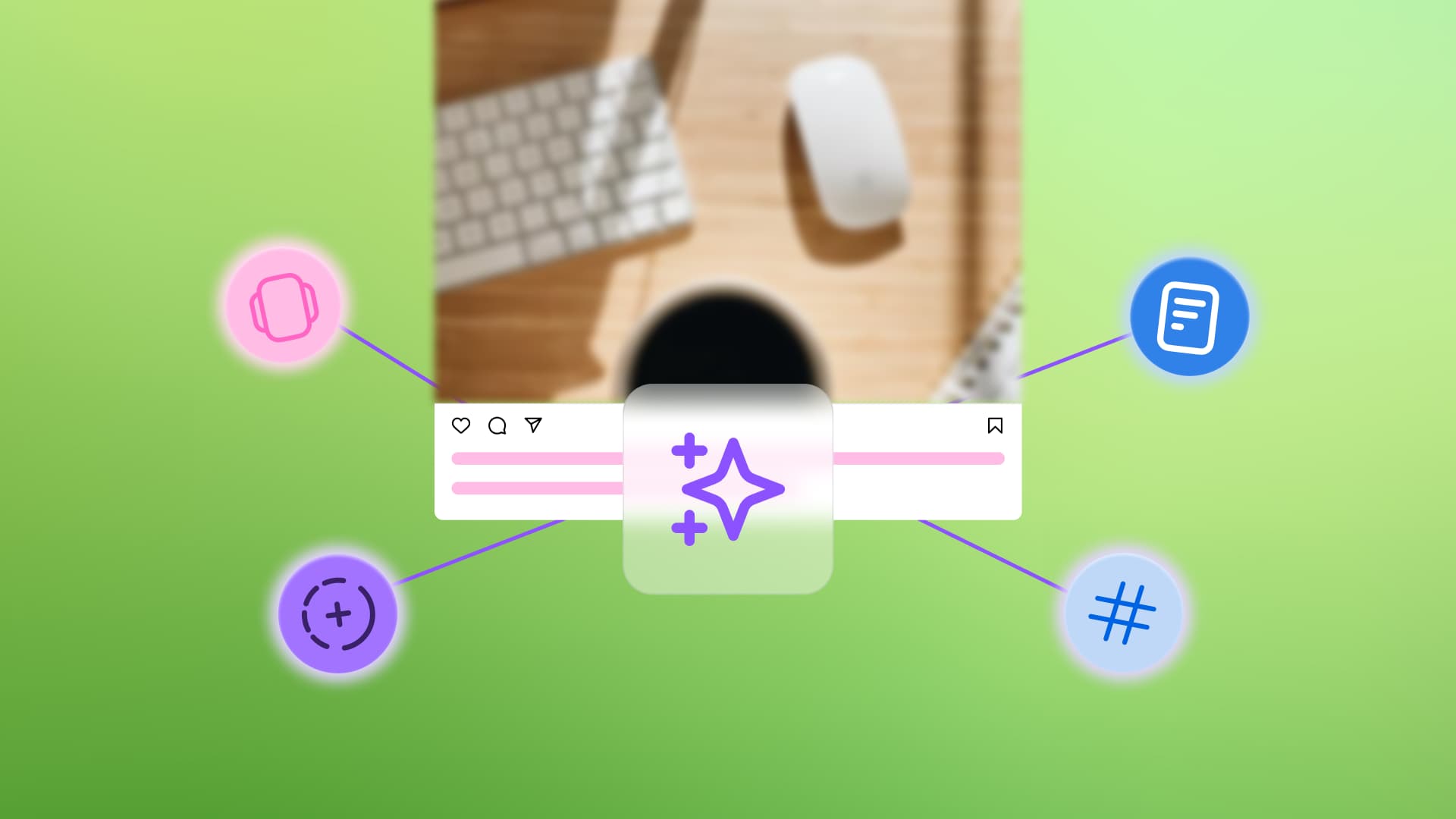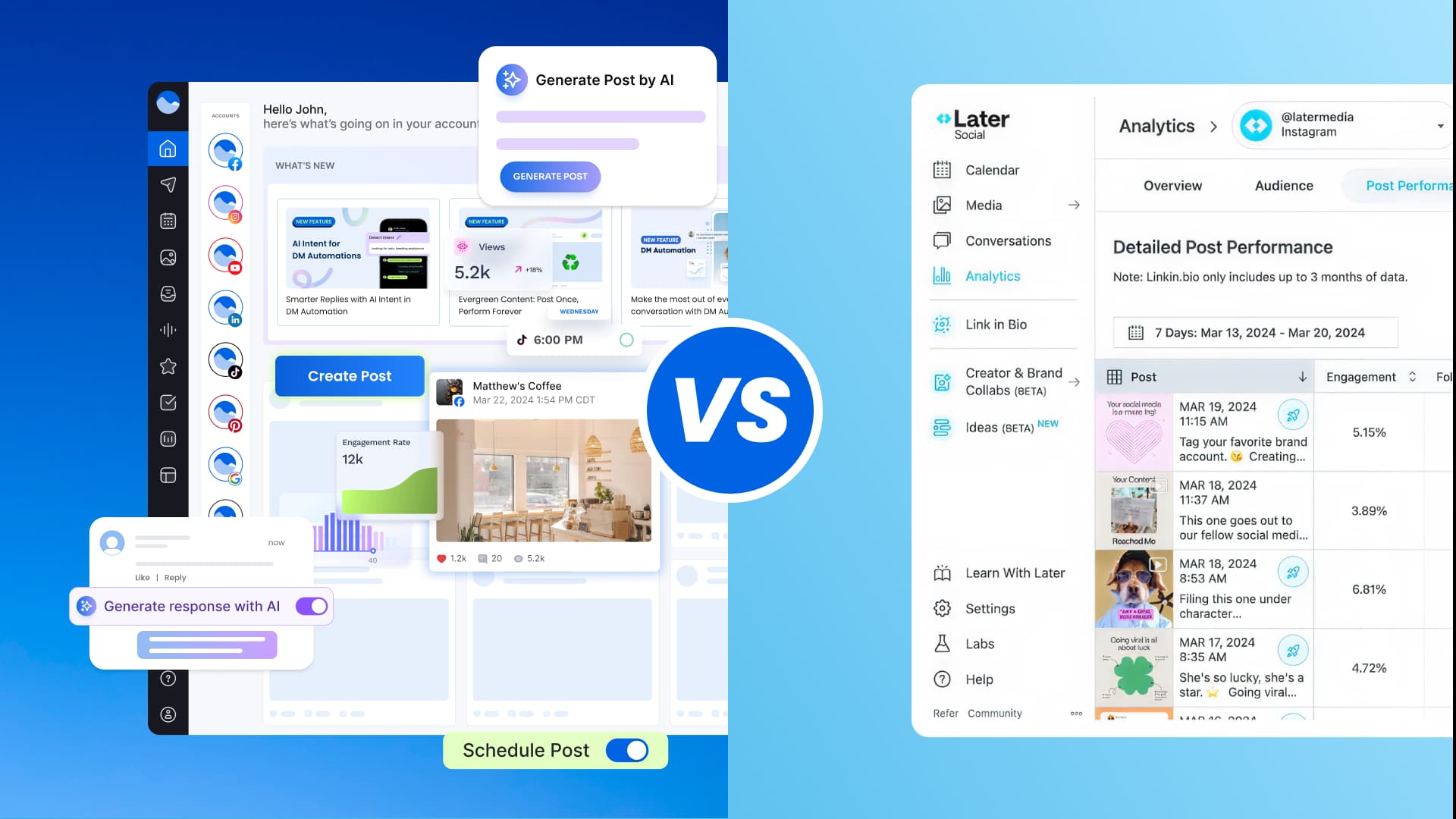New

Turn Your DMs Into Lead Gen!
Learn how to collect lead data from your DMs such as email addresses, phone numbers, and more right from your social inbox. If you are not yet automating your DMs your competitors are outpacing you.

How Something Social Saved 75% of Their Time and Increased Revenue by 15%
See how a fast-growing agency improved operations, cut down hours of manual work, and unlocked new revenue opportunities with Vista Social.
New

50 Unique Social Media Ideas for Consistent Content Creation
Discover 50 unique social media post ideas to engage your audience, grow your brand, and maintain a consistent content strategy with ease!

Mastering Content Reuse: The Key to a Consistent and Sustainable Posting Strategy
Published on November 4, 2024
7 min to read
How to Download Instagram Reels: with Tips And Tools
Summarize with AI

Summarize with AI
ChatGPT
Claude
Perplexity
Share
Vista Social
X (Twitter)
Table of contents
Summarize with AI
ChatGPT
Claude
Perplexity
Share
Vista Social
X (Twitter)
There are many reasons why you need to learn how to download Instagram Reels…
Sometimes, you need to download reels for cross-promotion, archiving, repurposing content, or editing them with advanced tools.
That’s why in this guide, we’ll walk you through the steps for downloading IG reels, along with the best tools and time-tested tips for streamlining the whole endeavor.
Let’s hop right in!
Table of contents
What you will learn
- Does Instagram allow downloading Instagram Reels?
- How to download Instagram Reels: What are the steps and tools?
- How to manage Instagram Reels seamlessly with Vista Social
- What are great Instagram Reel examples to supplement your content?
- What are the FAQs on downloading Instagram Reels?
- Ready to start downloading Instagram Reels easily?
Does Instagram allow downloading Instagram Reels?
Yes, Instagram lets you download Instagram Reels from your account (or client accounts you can access and log into).
Must read: Instagram Reels vs Story: What’s The Difference
If the accounts ‘ manager or owner hasn’t changed the privacy settings, Instagram also lets you download Reels published or shared by public accounts.
Instagram doesn’t let you download Reels shared on private accounts unless the accounts are switched to Public.
How to download Instagram Reels: What are the steps and tools?
Downloading Instagram Reels can be quick and easy when you follow the steps, tips, and methods below.
How to download Instagram Reels by saving them via the app
Saving Reels posted on your clients’ accounts is pretty easy.
Open the Instagram App, go to your client’s profile, and tap the Reels button.
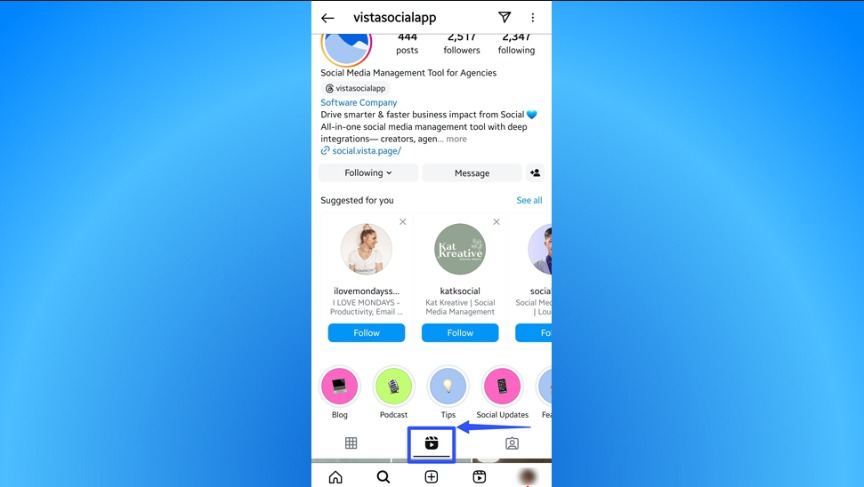
Tap the Reel you want to download and select the Share icon in the lower right corner of your screen.
Alternatively, you can tap the three vertical dots icon and select the share option from there.
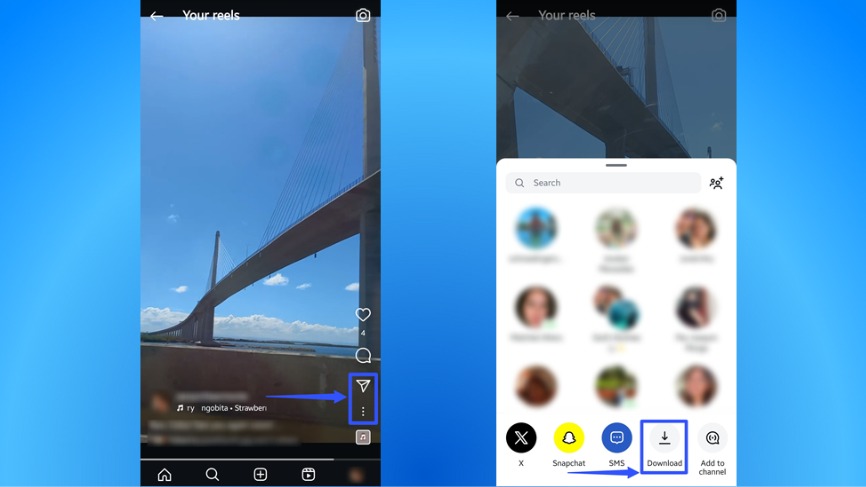
Swipe left on the sharing options until you see the Download button.
Tap Download, and the app will save the Reel to your gallery.
Navigate to your phone’s gallery to view the downloaded Reel.
To download an Instagram Reel from another user’s public account, simply open the Reel and follow the same steps.
If you can see the Download button, you can save the Reel to your local device.
You can also save the Reel to your client’s Instagram account so you can sort and find it easily for future use.
Simply tap the three vertical dots icon on the Reel and tap Save.
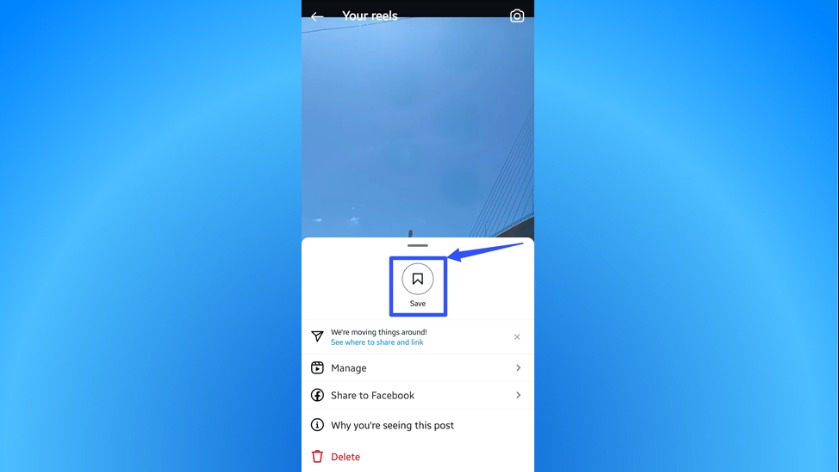
How to download Instagram Reels via screen recording
Another way to “download” IG Reels is to use a screen recording feature or tool.
For iPhone
Most of the latest iPhone models include a built-in screen recording feature, which you can use to save a copy of Instagram Reels.
If your iPhone doesn’t have a screen recording tool, you can download a third-party app from the App Store.
Follow the steps below.
- First, ensure your screen recording feature is enabled. Navigate to your iPhone’s Settings and tap Control Center, then Customize Controls
- Add Screen Recording
- Open your Instagram app and open the Reel you wish to download
- Swipe up to display the Control Center
- Select Start Recording, then play the Instagram Reel
- After recording the entire video, stop the screen recording
You can find the saved screen recording in your Photos app.
Remember to trim the video to show only the Reel portion since it will include the part where you swipe up to display the Control Center and when you start and stop your recording.
For Android
On Android phones, you can use the built-in screen recorder (if available) or a third-party app that you can download from the Play Store.
Play the Reel and start recording after enabling or downloading your screen recording app.
When you’re done, trim the video accordingly.
Important note: Ensure you only install and use credible third-party screen recording apps.
Read the app’s reviews and check how they handle user data before hitting that download button.
You don’t want to use a third-party app that isn’t approved by Instagram or violates the platform’s terms of use since this can result in your clients’ accounts being banned or suspended.
How to download Instagram Reels on your desktop
While you can’t directly download Reels through the Instagram web app, there is a workaround to make this possible.
The solution? Use a reliable Instagram Reels downloader.
Start by opening the Instagram web app on your browser and logging into your client’s account.
Go to the user’s profile and click the Reels tab.
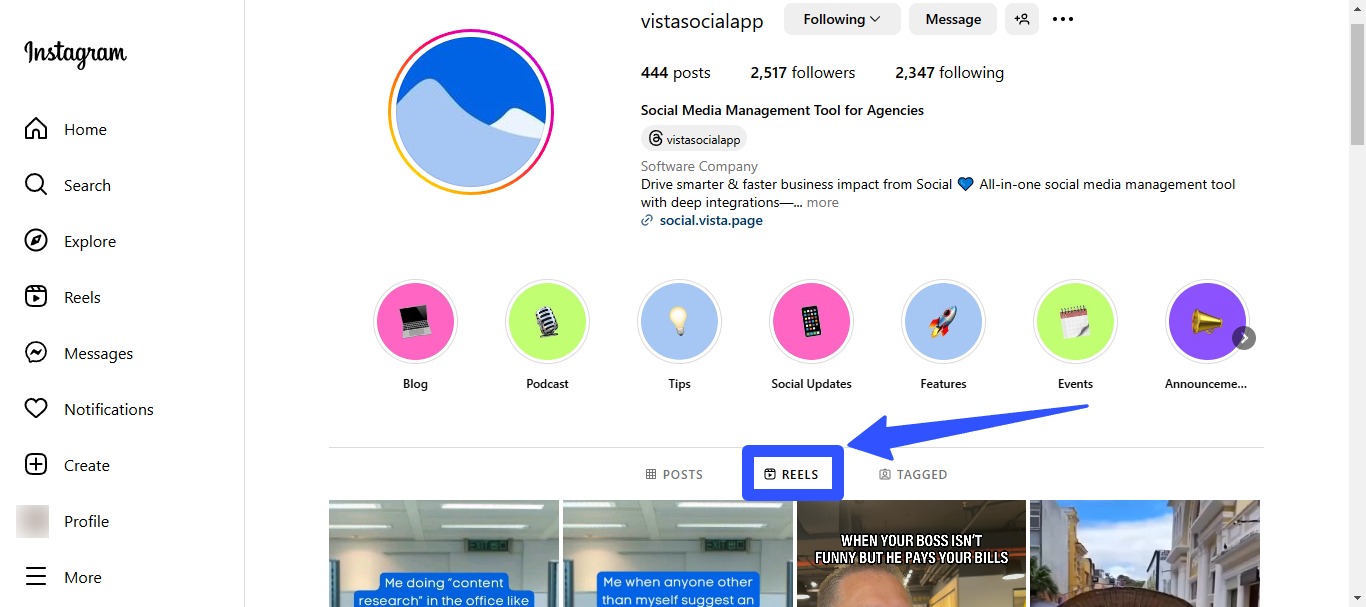
Select the Reel you want to download and click the three horizontal dots icon (⋯) on the top-right corner.
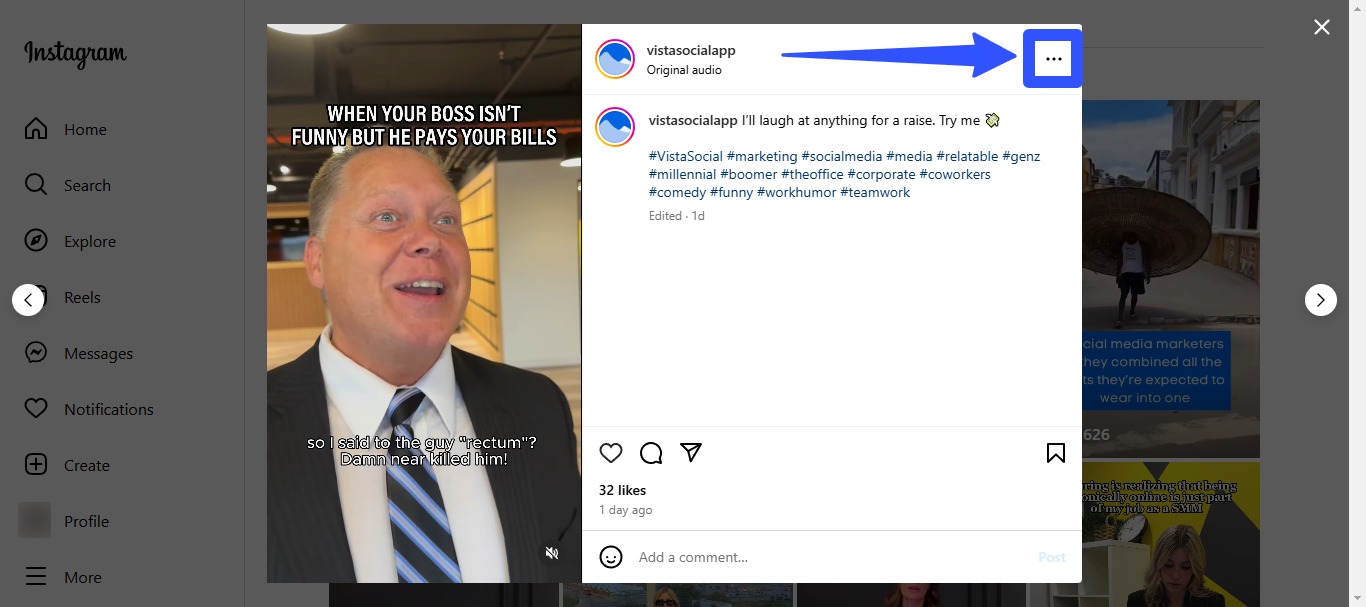
Next, select Copy link.
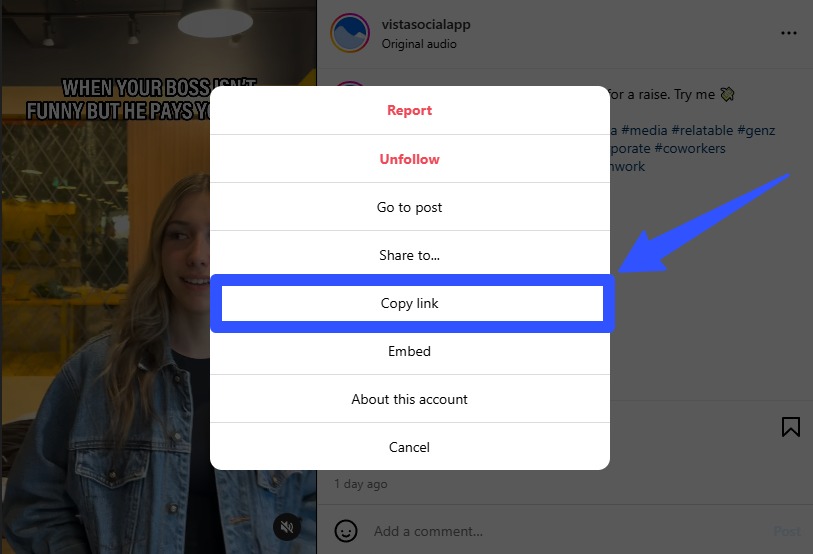
Open another tab in your browser and enter “Instagram Reels downloader” in the search box.
Select a reputable and legitimate tool.
The interface can look different from tool to tool, but you should find a designated field to paste the Reel URL you copied.
Click download or a similar button on the website and follow the instructions to complete your download.
After the tool finishes downloading, you can find the Reel in your local drive’s download folder or the default folder you set for downloads.
How to manage Instagram Reels seamlessly with Vista Social
Downloading Instagram Reels is crucial to your clients’ content reposting and repurposing strategies.
While it’s fairly easy to download Reels, managing them so you can easily edit, share, and publish them can be a different story.
The good news is that the social media management platform Vista Social provides a robust solution.
Vista Social makes storing, sorting, planning, managing, and scheduling your clients’ Instagram Reels easy.
To schedule Reels for auto-posting, create a new post and upload your client’s video via the social media publishing feature.
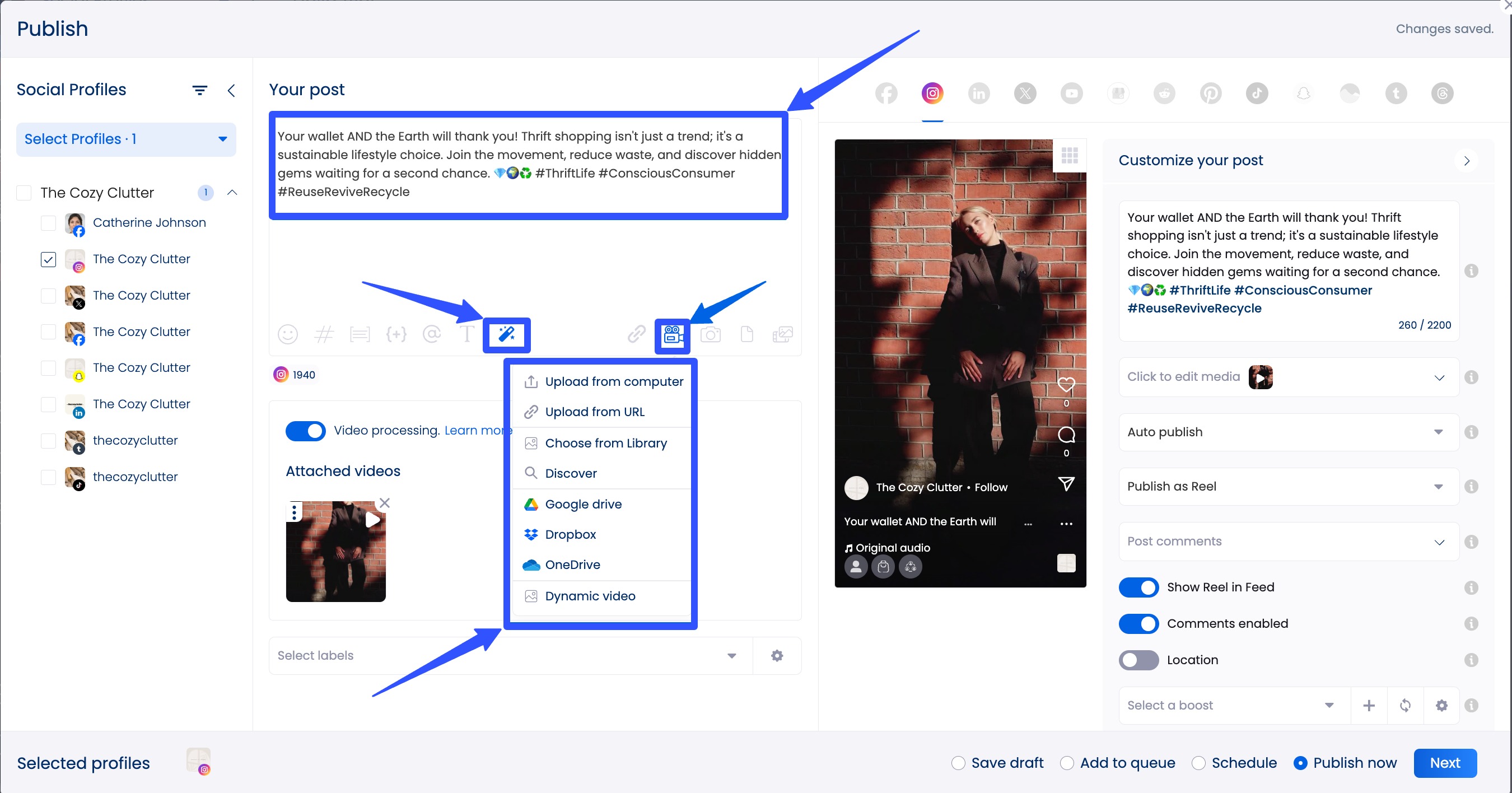
Must read: How to Schedule Instagram Reels to Get More Views
Add captions, hashtags, links, emojis, and more.
Use the ChatGPT-powered AI Assistant to instantly generate catchy post captions and taglines based on your prompt.
The AI Assistant can also refine your written captions based on your client’s preferred tone, format, and brand voice.
Need to tweak the video before scheduling and publishing it?
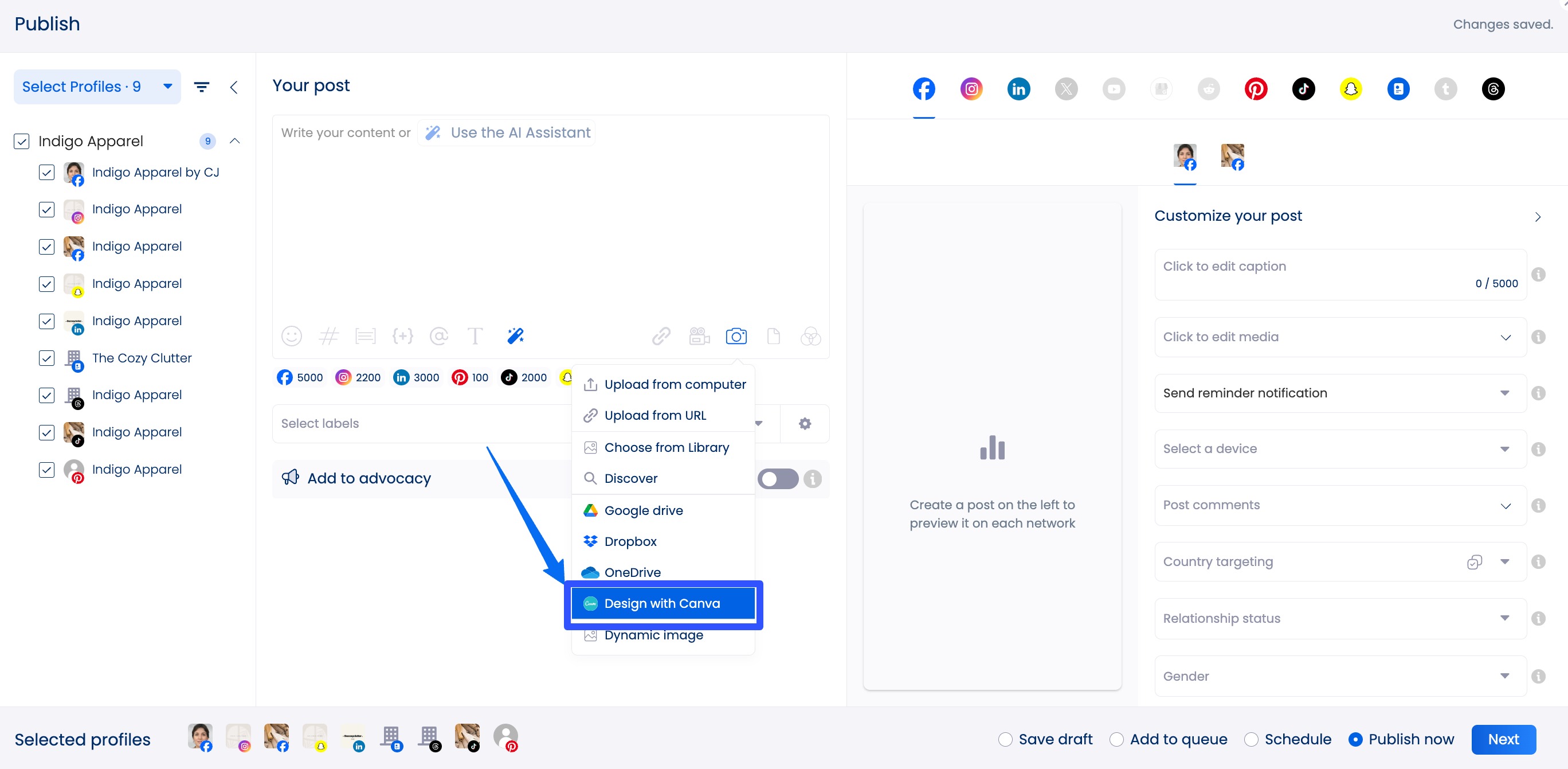
Use Vista Social’s Canva integration to edit your client’s Reel using Canva’s design and editing tools without leaving the platform.
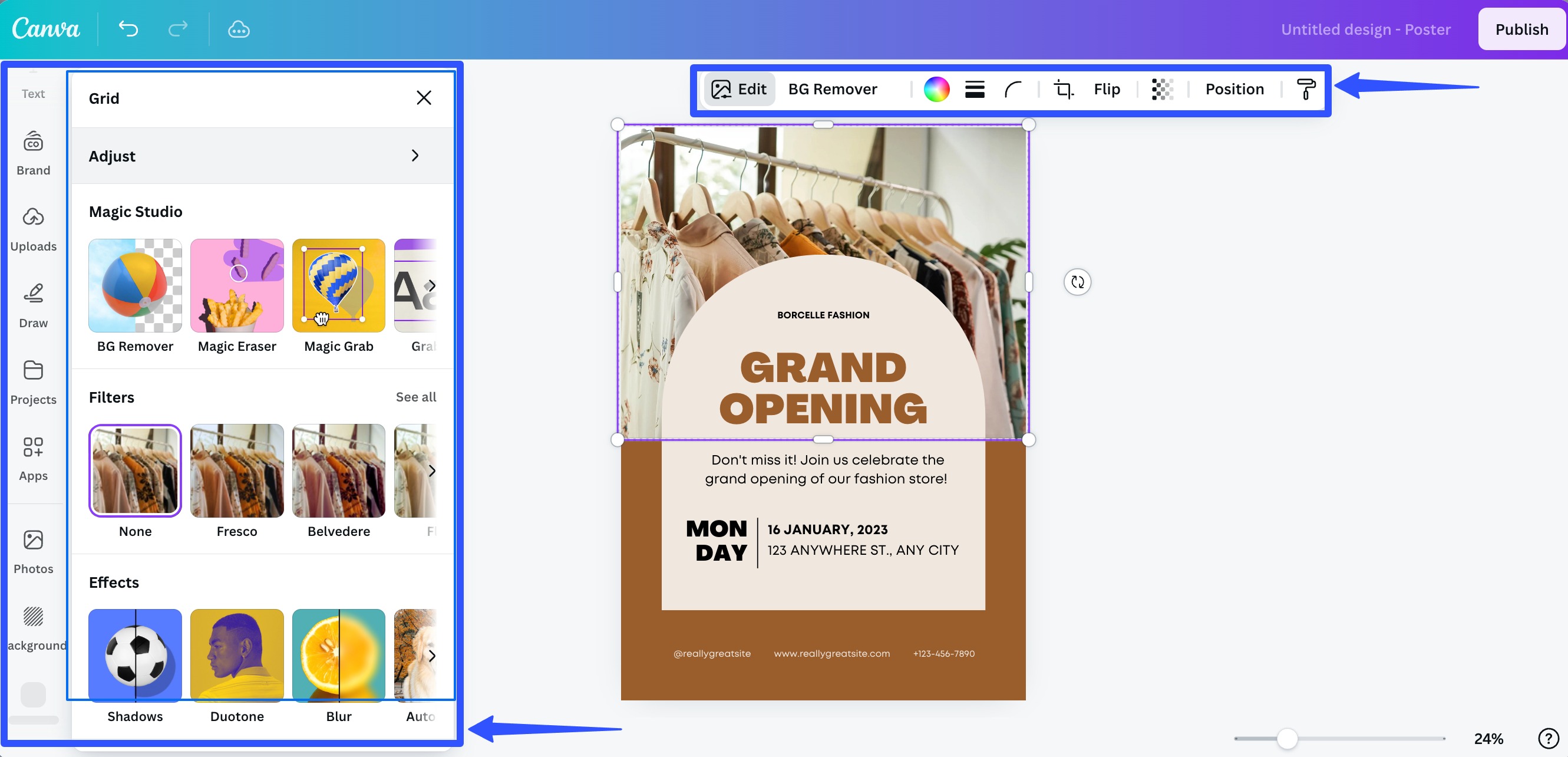
Customize your client’s post by setting it to auto-publish and publish as a Reel.
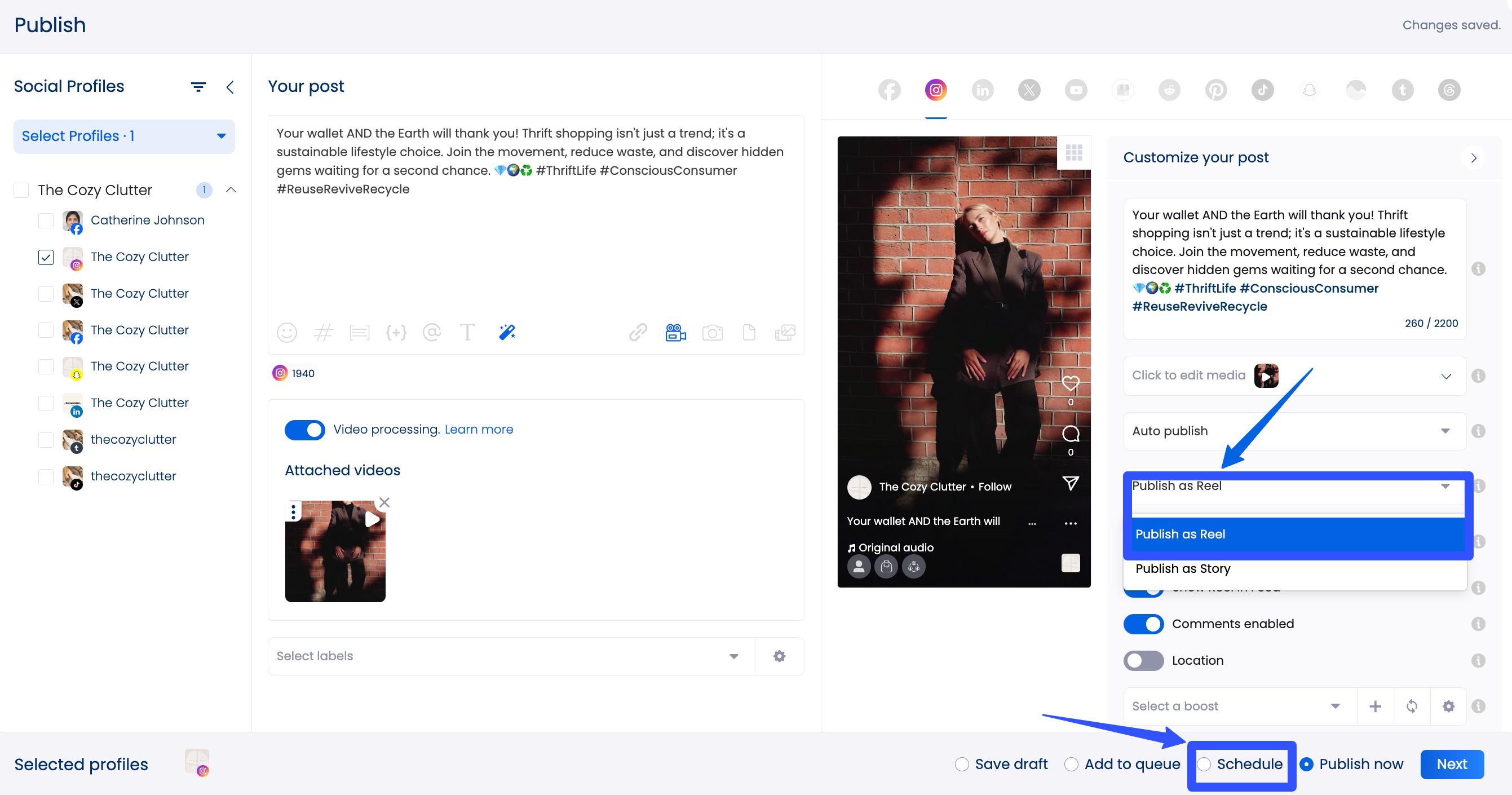
When you’re done, set an optimal posting schedule, and the platform will do the rest.
Another handy Vista Social feature is the Instagram Visual Planner.
The feature lets you organize your client’s Instagram feed with a drag-and-drop tool. It also allows you to reorganize the posts and Reels’ auto-publishing schedules.
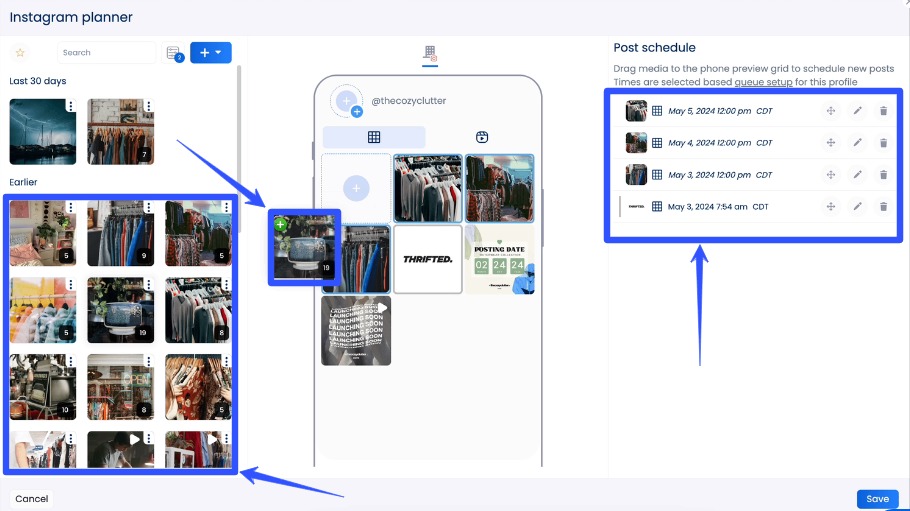
You can upload, save, and store your clients’ Instagram and other images, videos, and other assets to the Media Library for easy access and organizing.
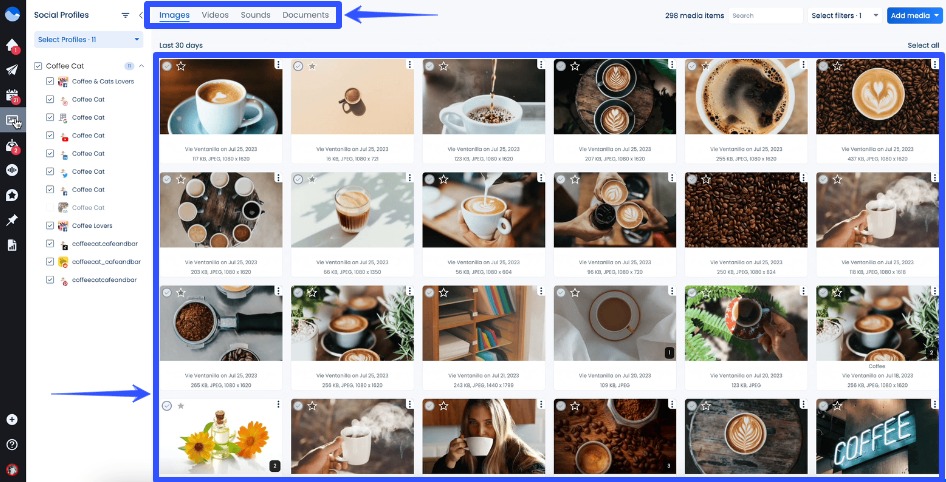
Additionally, Vista Social offers a Discover feature that allows you to repost or include images and videos from the following:
- Unsplash and Pexels for royalty-free stock images and video clips
- Giphy
- Content based on their hashtags (sourced from Instagram)
- Content posted by other users (sourced from Instagram)
Must read: Instagram Reels Templates: Everything You Need to Know (2024)
The feature helps you quickly find content to supplement your client’s Instagram Reels and other posts.
Don’t miss out on Vista Social’s other awesome features, including the following:
- A social media engagement tool with a smart Social Inbox where you can find and respond to all your clients’ DMs, mentions, and comments
- An automated post approval workflow for seamless content review and approval before your clients’ scheduled posts are published
- A social media analytics feature that lets you generate and schedule reports to share with other users automatically. The feature now includes a grid view of all your clients’ connected profiles so you can easily see and track each profile’s performance. Sharing reports is also easier with a shareable link if you don’t want to export your reports to CSV or PDF
Must read: Instagram Reels Analytics Ultimate Guide: Tips & Examples
- An option to boost your clients’ posts to amplify their visibility and reach. Vista Social lets you boost published, scheduled, and unscheduled posts
- A social media listening tool that lets you set up Listeners that automatically pull social conversations around your clients’ brands and relevant keywords
- A content calendar that simplifies planning, developing, and managing social media posts
- A link in bio tool that includes customizable landing pages called Vista Page
- An AI-powered hashtag generator to help you find relevant and trending hashtags quickly
Must read: 120+ Best Instagram Reels Hashtags for Agencies
What are great Instagram Reel examples to supplement your content?
Some of the best Instagram Reels to download and repost are those from social media marketing leaders and influencers.
Why? Because their content is almost always on point, providing valuable insights, tips, tools, and even inspiration.
Below are a few examples of excellent Instagram Reels from popular marketers and influencers.
Must read: High-Performing Instagram Reels Examples for Agencies
Gary Vaynerchuk
Gary Vee’s Instagram Reels roll is filled with golden nuggets of social media marketing wisdom and savvy.
The Reels include everything from interview snippets with Gary Vee to what’s changed with the Instagram algorithm.
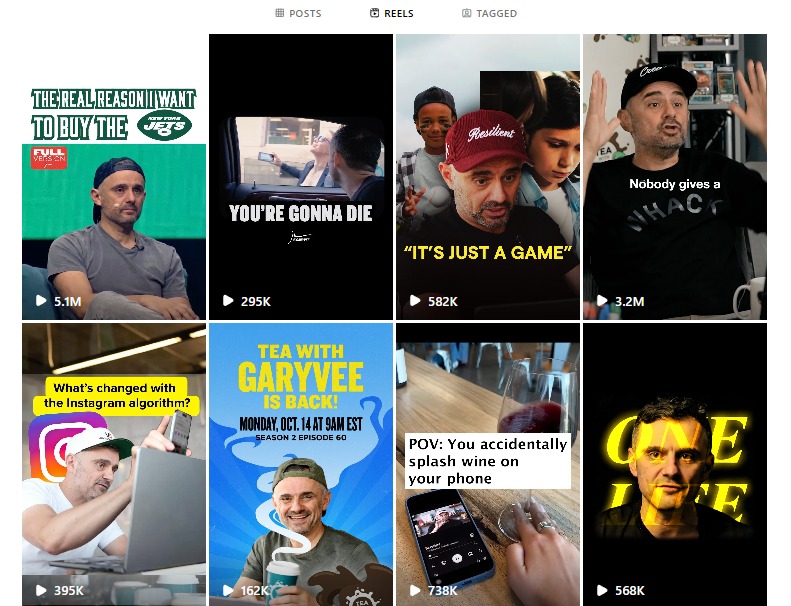
Image source: instagram.com
Simon Sinek
If you want to repost Instagram videos that feature valuable, bite-sized tips and motivational quotes, Simon Sinek’s Reels roll can be a great source.
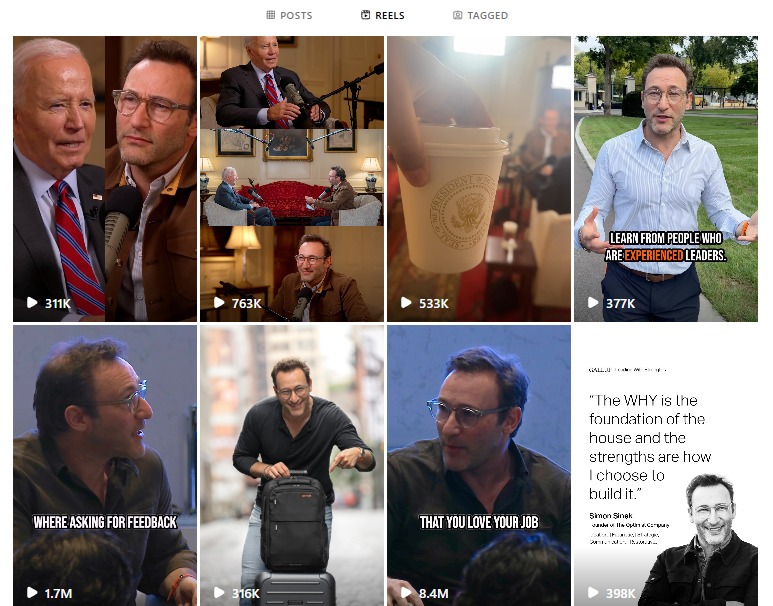
Image source: instagram.com
Mari Smith
Get mini-webinar-like short videos from Mari Smith’s Instagram Reel roll.
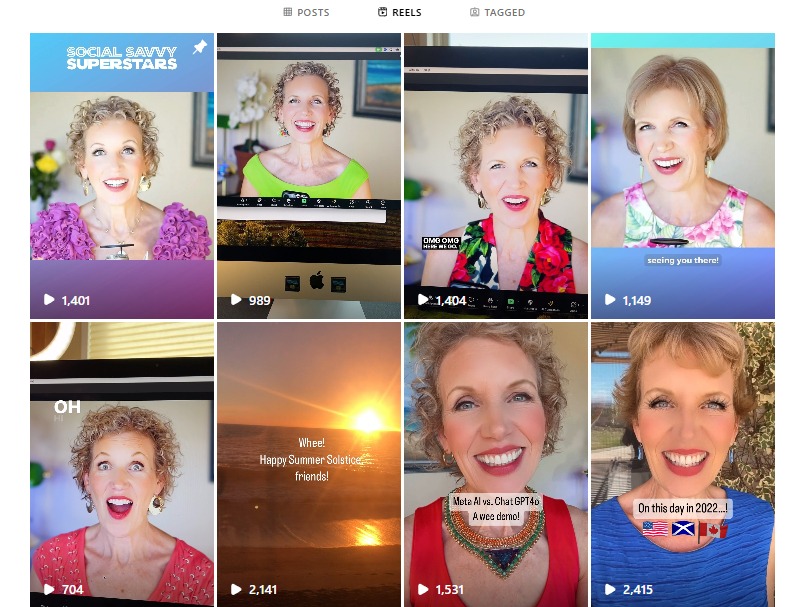
Image source: instagram.com
Mari Smith’s Reels combines compact updates about social media platforms, their features, and the current landscape with more relatable content.
What are the FAQs on downloading Instagram Reels?
What is the best tool for downloading Instagram Reels?
Instagram’s built-in option for downloading Reels is the best tool for the job.
However, if you want to use third-party apps, choose one that’s reliable, legitimate, and won’t’ violate Instagram’s terms of use or your clients’ data privacy.
Can you download Instagram Reels with background music?
Downloading IG Reels with the background music can get tricky because of copyright restrictions.
Downloaded Reels often have a watermark, or the background music gets muted.
To be safe, consider using only royalty-free music to avoid potential copyright issues.
Is downloading Instagram Reels legal?
Generally, downloading IG Reels for personal use is legal.
However, using downloaded Reels commercially or without the original creator’s permission can lead to copyright issues.
Ready to start downloading Instagram Reels easily?
With the right methods and tools, downloading IG Reels is pretty straightforward.
Remember the rules about downloading and sharing Reels from other creators to avoid potential issues and maintain your clients’ brand integrity and reputations.
Use the best platform to manage your clients’ Instagram Reels.

Try Vista Social for free
A social media management platform that actually helps you grow with easy-to-use content planning, scheduling, engagement and analytics tools.
Get Started NowAbout the Author
Content Writer
Jimmy Rodela is a social media and content marketing consultant with over 9 years of experience, with work appearing on sites such as Business.com, Yahoo, SEMRush, and SearchEnginePeople. He specializes in social media, content marketing, SaaS, small business strategy, marketing automation, and content development.
Read with AI
Save time reading this article using your favorite AI tool
Summarize with AI
Never Miss a Trend
Our newsletter is packed with the hottest posts and latest news in social media.

You have many things to do.
Let us help you with social media.
Use our free plan to build momentum for your social media presence.
Or skip ahead and try our paid plan to scale your social media efforts.
P.S. It will be a piece of cake 🍰 with Vista Social
Subscribe to our Newsletter!
To stay updated on the latest and greatest Social Media news. We promise not to spam you!
Enjoyed the Blog?
Hear More on Our Podcast!
Dive deeper into the conversation with industry insights & real stories.