New

Turn Your DMs Into Lead Gen!
Learn how to collect lead data from your DMs such as email addresses, phone numbers, and more right from your social inbox. If you are not yet automating your DMs your competitors are outpacing you.

How Something Social Saved 75% of Their Time and Increased Revenue by 15%
See how a fast-growing agency improved operations, cut down hours of manual work, and unlocked new revenue opportunities with Vista Social.
New

50 Unique Social Media Ideas for Consistent Content Creation
Discover 50 unique social media post ideas to engage your audience, grow your brand, and maintain a consistent content strategy with ease!

Mastering Content Reuse: The Key to a Consistent and Sustainable Posting Strategy
Published on January 11, 2025
11 min to read
Updated Facebook Video Size Guide for Marketers & Agencies
Summarize with AI

Summarize with AI
ChatGPT
Claude
Perplexity
Share
Vista Social
X (Twitter)
Table of contents
Summarize with AI
ChatGPT
Claude
Perplexity
Share
Vista Social
X (Twitter)
Getting your clients’ Facebook video sizes right is crucial for clear, high-quality content.
After all, using the right video size ensures your clients’ Facebook posts don’t get stretched, cropped, or look wonky.
So, how do you know the right video sizes for your Facebook posts?
This guide is here to help by covering the required and recommended Facebook video sizes.
Table of contents
What you will learn
- Why using the right Facebook video size is important
- What are the Facebook video size requirements and recommendations?
- Tips to get your Facebook video size right
- How to use Vista Social to ensure you use the right Facebook video size
- Common mistakes to avoid to ensure you follow the right Facebook video size
- FAQs on Facebook video size
- Use the right Facebook video size
Why using the right Facebook video size is important
Using the right video size for Facebook is crucial for several reasons:
- Optimal viewing experience. Proper video dimensions ensure your clients’ videos look great across all devices, whether on a desktop, tablet, or mobile phone. Facebook’s platform is optimized for specific aspect ratios, and using the correct size can enhance your audience’s viewing experience.
- Avoiding cropping and distortion. If your video dimensions don’t match Facebook’s recommended sizes, parts of it may get cropped, or the video could appear distorted. It can ruin the viewing experience and take the focus away from your client’s main message
- Better performance in algorithms. Facebook’s algorithm favors videos that provide a good user experience. Properly sized videos are more likely to be promoted and appear higher in users’ feeds, expanding their reach and viability
- Professional appearance. Using the correct video size reflects your clients’ brands well. It shows attention to detail and professionalism, which can enhance your clients’ brand reputation
- Increased engagement. High-quality videos can attract and retain your viewers’ attention. When your clients’ videos look good, viewers are likelier to like, comment, and share their posts
Must read: How to Make a Post Shareable on Facebook [2025]: Ultimate Guide
What are the Facebook video size requirements and recommendations?
Below are the technical specifications for Facebook videos.
Facebook video size guide for in feed posts
Facebook requires the following video size and specs for in-feed videos.
- Video dimensions: 1280 x 720
- Aspect ratio: 9:16 for portrait, 16:9 for landscape, 1:1 for square, and 4:5 for vertical videos
- Minimum width: 1200 pixels
- Maximum file size: Up to 10 GB. Larger video file sizes may take longer uploading and processing times
- Video length: Up to 240 minutes. Longer videos come with larger file sizes, which can impact your video’s quality and upload time
- Video format: MOV or MP4 is recommended, but you can use other file formats
- Audio codec: Facebook recommends stereo AAC with 128 kbps or more
- Captions: Supported (optional)
If you’re exporting video from an editing tool and uploading it to Facebook, the platform recommends following the custom settings below.
- Video format: H.264 video (with AAC audio) in MP4 or MOV format
- Frame rate: Below or at 30 fps
- Aspect ratio: Must not be larger than 4000px and divisible by 16px
- Audio recommendation: stereo audio with a 44.1 kHz sample rate
- Must not contain special boxes or edit lists in file containers
Facebook video size guide for Stories
Facebook Stories must follow the size and specs below.
- Dimensions: 1080 x 1080 pixels
- Aspect Ratio: 1:1
- File Formats: .MP4 and .MOV
- Maximum Length: Two minutes
Facebook video size guide for 360-degree videos
360-degree videos require the following size and dimension specifications.
- File type or container: MOV or MP4
- Video codec: H.264 (MPEG-4 AVC)
- Resolution: Monoscopic (Up to 5120×2560) and Stereoscopic (Up to 5120 x 5120)
- Aspect ratio: Monoscopic must be 2:1 and Stereoscopic (Top-Bottom) is 1:1 Total
- Frame rate: 30 fps is recommended
- Pixel format: Yuv 420p
- Projection format: Equirectangular or Cubemap
- Recommended duration: Maximum of 30 minutes. Longer videos may take longer processing times
- Bitrate: Up to 45 Mbps (for 4K videos) with a recommended 25-60 Mbps overall
- File size: Recommended up to 10 GB
- Audio codec: AAC at 128 Kbps
Facebook video size guide for 180-degree videos
180-degree Facebook videos require the following size, specs, and dimensions.
- File type or container: MOV or MP4
- Video codec: H.264 (MPEG-4 AVC)
- Resolution: Monoscopic (Up to 2048×2048), Stereoscopic (Left-Right: Up to 4096×2048), and Stereoscopic (Top-Bottom: Up to 2048×4096)
- Aspect ratio: Monoscopic (1:1) and Stereoscopic (Left-Right: 1:2 Total)
- Frame rate: 30 fps is recommended
- Pixel format: Yuv 420p
- Projection format: Half equirectangular
- Recommended duration: Maximum of 30 minutes
- Bitrate: Up to 45 Mbps (for 4K videos) with a recommended 25-60 Mbps overall
- File size: Recommended up to 10 GB
- Audio codec: AAC at 128 Kbps
Facebook video size guide for Reels
Facebook Reels should follow the following size and specs.
- Dimensions: 1080 x 1920 px
- Aspect Ratio: 9:16
- File Formats: .MP4 and .MOV
- Frame rate: 24 to 60 frames per second
- Maximum Length: 60 seconds
- Minimum length: Three seconds
- Maximum File Size: 4GB
- Video settings: Chroma subsampling 4:2:0, Closed GOP (2-5 seconds), compression – H.264, H.265 (VP9, AV1 are also supported), fixed frame rate, progressive scan
Facebook video size guide for Stories
Facebook recommends the specs and sizes below for Stories.
- File type: Facebook recommends MP4 format for Stories
- Aspect ratio: 9:16
- Resolution: 1080 x 1920 pixels (recommended). Minimum is 540 x 960 pixels
- Frame rate: 24 to 60 frames per second
- Duration: Three to 90 seconds
- Video settings: Closed GOP (2-5 seconds), Fixed frame rate, Chroma subsampling 4:2:0, Progressive scan, and Compression – H.264, H.265 (VP9, AV1 are also supported)
- Audio settings: Audio bitrate – 128 kbps, Channels – Stereo, Codec – AAC Low Complexity, and sample rate – 48kHz
Facebook video size guide for Story ads
Facebook recommends the following sizes and specs for Story ads.
- Story size: Minimum of 1080 x 1080 pixels, but your best bet is to use the highest resolution that meets Facebook’s ratio requirements since the platform doesn’t provide a maximum resolution
- Pillar boxing and letterboxing are not supported
- Facebook Story ads must not contain special boxes or edit lists in file containers
- Video settings: H.264 compression, fixed frame rate, square pixels, stereo AAC audio compressions at 128 kbps, and progressive scan
- Recommended aspect ratio: Supports ratios 1.91:1 to 9:16. Videos under 9:16 will have gradient bars above and below, and the primary text field’s content will be placed below the image
- Story video ad format: MOV, MP4, or GIF
- Maximum file size: 4GB
- Minimum width: 500 pixels
- Video duration: One second to two minutes on Facebook. Playable video ads, available only in Facebook Stories, are 16 seconds long
- Aspect ratio tolerance: 1%
Facebook video size guide for Reel ads
Facebook recommends the following sizes and dimensions for Reel ads.
- File type: MP4 and MOV
- Ratio: 9:16, and the platform also supports ratios between 4:5 and 191:100
- Video settings: H.264 compression, progressive scan, square pixels, stereo AAC audio compression at 128 kbps, and fixed frame rate
- Resolution: At least 500 x 888 pixels
- Videos should not contain edit lists or special boxes in file containers
- Maximum video duration: 90 seconds
- Maximum file size: 4GB
Tips to get your Facebook video size right
Follow the tried-and-tested tips below to ensure your clients’ Facebook videos are in the recommended sizes, specs, and dimensions.
Know the recommended dimensions
Refer to Facebook and reliable video size guides to learn the specific dimensions for each type of Facebook video, such as shared posts, Stories, and Reels.
Must read: Facebook Post Formatting: Ultimate Guide
Following these guidelines ensures your clients’ videos look sharp and professional.
Knowing these dimensions helps prevent cropping or distortion that can ruin your audience’s viewing experience.
Optimize for mobile
Most users use their mobile devices to go on Facebook.
Optimize your clients’ videos for mobile viewing based on the platform’s recommended vertical or square formats, such as 9:16 or 1:1 aspect ratios.
Doing so ensures your clients’ videos take up more screen space, capturing users’ attention more effectively.
Must read: How to Get Clients on Facebook (A Guide for Agencies)
Vertical videos are especially great for Facebook Stories and Reels.
High resolution
Use high-resolution videos to maintain quality.
Facebook compresses videos, so starting with a high-resolution video helps retain as much quality as possible.
Aim for at least 1080p resolution to ensure your clients’ Facebook videos look crisp and clear.
Proper file formats
Stick to recommended formats such as .MP4 or .MOV.
These widely supported formats ensure your clients’ videos play smoothly on Facebook.
Using the proper file format reduces compatibility issues and ensures your clients’ audiences can view the post without problems.
Must read: EPIC Facebook Post Generator Tools: Create Posts in Seconds
Keep it short and engaging
For most content types, shorter videos (under two minutes) tend to perform better.
The bite-sized videos can grab viewers’ attention quickly and keep viewers engaged throughout.
Start with a hook in the first few seconds to draw viewers and followers in and maintain a fast-paced, engaging narrative to keep them watching.
Must read: How to Get Followers on Facebook in 2024: Proven & Easy Ways
Check your text and graphics
In addition to the size and dimensions, ensure that the text or graphics in your clients’ videos are within the safe area.
Avoid the edges where certain devices may cut off your Facebook video’s visual elements.
Keep important information centered and away from the borders to ensure it’s visible across all screen sizes.
Preview before posting
Always preview your clients’ videos in Facebook’s upload interface or social media management platform to see how they appear to your audience.
Doing so allows you to catch any issues before the videos go live.
Take advantage of the preview feature to check for cropping, text visibility, and your video’s overall appearance.
Test on various sizes
Experiment with multiple device screen sizes and formats to see what resonates best with your clients’ audiences.
Facebook Insights and analytics tools can help you track performance and optimize future videos.
Must read: 10 Facebook Analytics Tools Used by Top Marketing Agencies
Testing various video sizes and dimensions (within the recommended specs) can reveal which formats your clients’ audiences prefer and engage with the most.
Use captions
Consider other factors beyond the Facebook video size to keep your clients’ content engaging and accessible.
Since many users watch videos without sound, including captions can help convey your client’s message effectively.
Facebook offers automatic captioning, but reviewing and editing them for accuracy is always a good idea.
Captions ensure your clients’ content is accessible and understandable even when sound is off, which can help increase viewer retention.
Use the right video sizes for all your clients’ social media videos, whether for Facebook, Instagram, YouTube, TikTok, and more.
Must read: How to Unlink Facebook And Instagram: Easy Steps [2024]
How to use Vista Social to ensure you use the right Facebook video size
Ensuring you create videos that follow Facebook’s recommended sizes and dimensions can take a lot of work.
It can get more time-consuming and laborious, especially if your team or agency handles hundreds, if not thousands, of client profiles and campaigns.
The good news is that Vista Social, a modern social media management platform, makes the process easier and offers much more.
After connecting your clients’ Facebook profiles, you can upload your video, write your caption, and customize your post.
Must read: UNIQUE Facebook Captions: For Posts & Profile this 2024
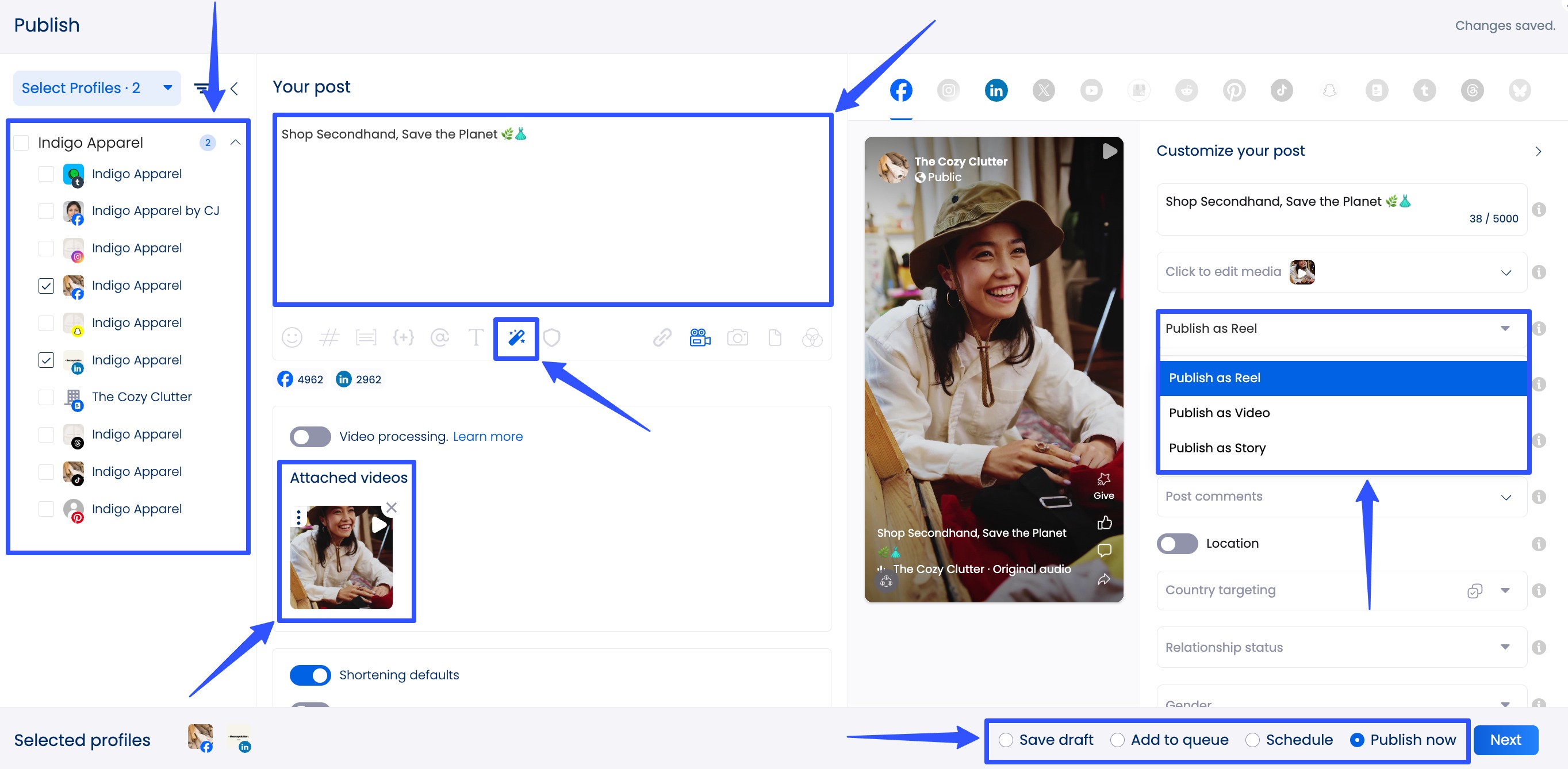
The best part?
Vista Social can automatically adjust your uploaded video to fit Facebook’s required sizes and dimensions, whether publishing the post as a Reel, video, Story, poll, carousel, etc.
Must read: How to Create a Poll on Facebook: A Complete Guide [2024]
This way, you won’t need to manually edit or adjust the sizes of your Facebook videos before posting or scheduling them for auto-publishing.
Don’t forget to use the AI Assistant to instantly generate captions and taglines for your clients’ Facebook videos and other posts.
If you need to make last-minute changes, use the Canva integration to edit your video or image without leaving the platform.
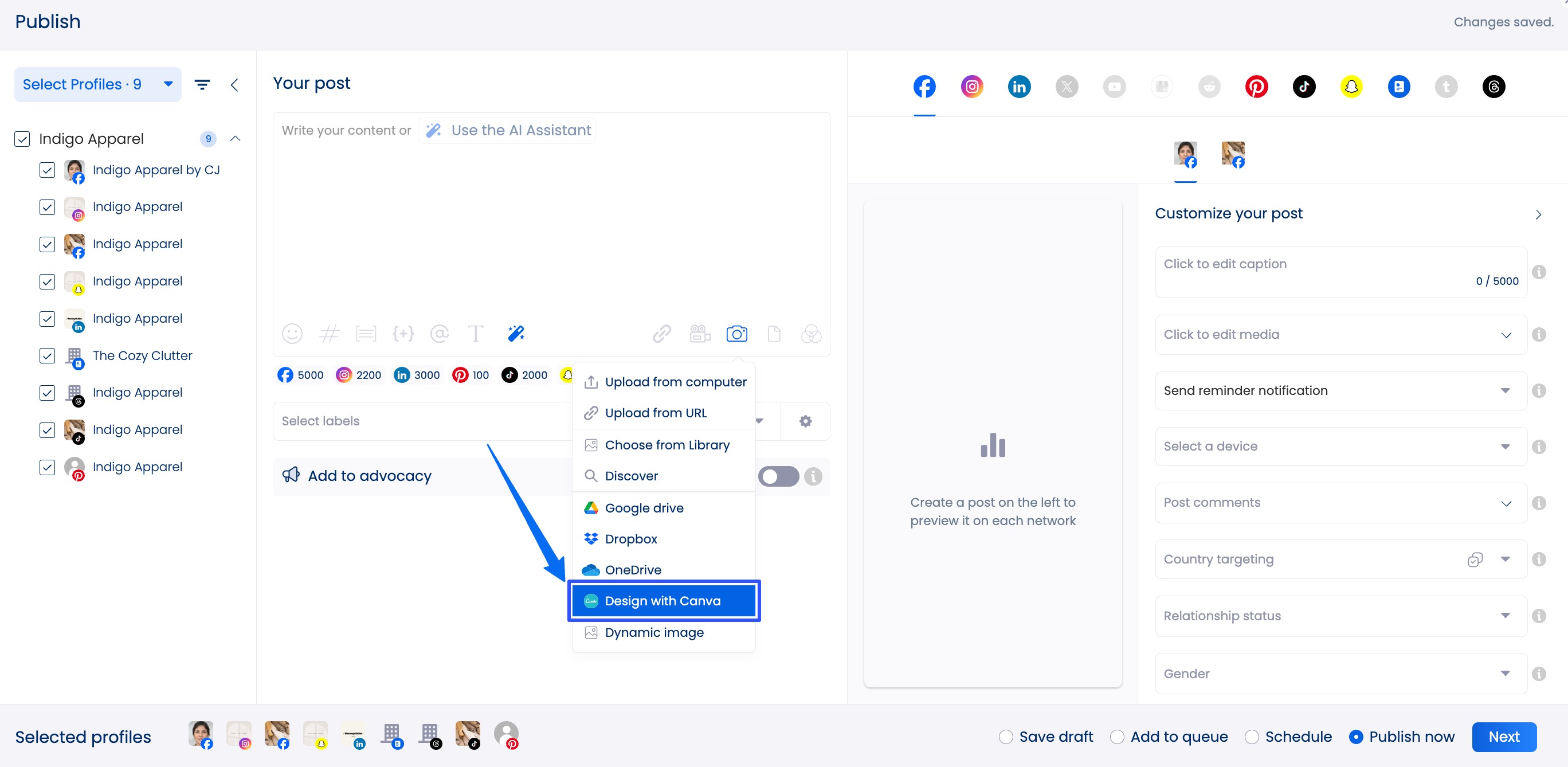
When you’re done, you can save the post as a draft, add it to a publishing queue, publish it immediately, or set an auto-posting schedule.
Must read: Facebook Draft Post: How to Save, Edit, And Manage [2025]
Fun fact: Vista Social provides optimal posting time suggestions to ensure your posts go live when audiences will likely engage using optimization algorithms and your clients’ engagement data.
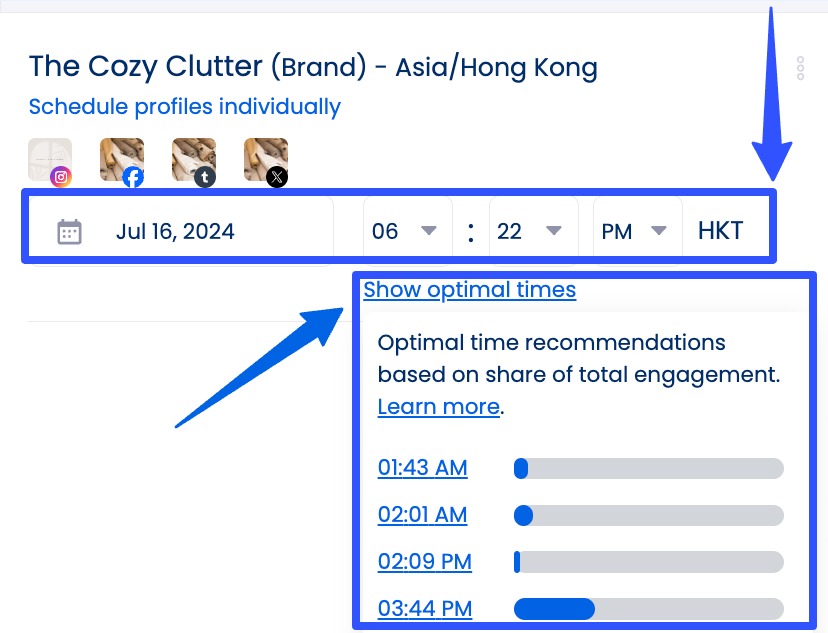
Vista Social’s other core features include the following.
- Boosting posts to amplify your content’s visibility and reach
- A content calendar to help you plan, sort, manage, and schedule your clients’ Facebook videos and other social media posts easily
- A Social Inbox that unifies all your clients’ messages, comments, and mentions. You can also respond directly to your clients’ Facebook messages right from the Inbox
- A social listening tool that helps you monitor relevant social conversations and mentions of your clients’ brands
- Automated post approval workflows
- Link in bio tool with Vista Pages, customizable landing pages
- Employee advocacy
- Review management
- Hashtag tools
- Media library
- Trending audio library
- Bulk post scheduling
- Task management tools for teams
- Review monitoring
- Social media analytics and reporting tools that let you generate, schedule, and share content performance reports via intuitive links or exported PDF or CSV files
Must read: 20+ Social Analytics Tools in 2025: Free And Paid
Common mistakes to avoid to ensure you follow the right Facebook video size
Keep your clients’ Facebook video size on point by avoiding the common pitfalls below.
Mismatched aspect ratios
Uploading videos with incorrect aspect ratios can cause cropping or unwanted black bars.
It can make your videos look unprofessional and reduce viewer engagement.
Always use the recommended aspect ratios for the specific Facebook video type you’re uploading.
For example, use 16:9 for landscape videos and 9:16 for vertical videos.
Double-check the aspect ratio before uploading to ensure your clients’ Facebook videos look their best.
Uploading low resolution videos
Starting with low-resolution videos can result in poor quality, especially after Facebook compresses them.
Blurry or pixelated videos are less likely to capture and keep your viewers’ attention.
The key is to use high-resolution videos (at least 1080p) to maintain quality.
Higher-resolution videos look more professional and are more engaging to your clients’ viewers.
Exceeding file size limits
Larger files can lead to video upload issues or slow playback, frustrating your clients’ viewers and reducing engagement opportunities.
Your best bet is to compress your videos to stay within the maximum file size limits (4GB) without sacrificing quality.
You can use video editing software to reduce file size while maintaining resolution and clarity.
Using unsupported formats
Unsupported formats may not play correctly on Facebook, leading to playback issues and a poor user experience.
To ensure smooth playback, stick to the platform’s recommended formats, such as MP4 or MOV.
These formats are widely supported and ensure your clients’ videos play without issues.
Forgetting mobile optimization
Neglecting mobile optimization can result in a poor viewing experience for mobile users.
Use vertical or square video formats (9:16 or 1:1) to optimize your videos for mobile devices.
These formats fill more of the screen on mobile devices, which helps make your clients’ videos more immersive and engaging.
Neglecting safe zones
Placing text and graphics too close to the edges can cause them to be cut off when viewed on specific devices.
It can lead to your clients’ videos becoming confusing or appearing with an incomplete message.
Important elements should be kept within the safe zone, typically centered and away from edges.
Doing so ensures that all text and graphics are visible across all devices and screen sizes.
Skipping the video preview
Not previewing your video before posting it on your clients’ Facebook pages can lead to unnoticed issues, such as incorrect cropping, text visibility problems, or other visual errors.
Always preview your video in Facebook’s upload interface to check for cropping, text visibility, and overall appearance.
It helps you catch and fix any issues before your clients’ videos go live.
Overloading with text
Too much text can make your videos look cluttered and hard to read, regardless of size.
This can lead to your clients’ videos looking overwhelming to viewers, reducing engagement.
Keep your text concise and legible against your video’s background.
Use clear, large fonts and limit the text on each screen to make it easy for your clients’ viewers to read and understand.
FAQs on Facebook video size
What is the recommended video size for Facebook?
The recommended video size for Facebook is 1280 x 720 pixels.
This resolution ensures good quality on both desktop and mobile devices.
What is the minimum resolution for Facebook videos?
The minimum resolution for Facebook videos is 360p.
However, uploading videos in HD resolution (720p or higher) is recommended for better quality.
Can I upload videos in 4K resolution on Facebook?
Yes, you can upload videos in 4K resolution on Facebook.
The recommended resolution is 3840 x 2160 pixels.
What is the recommended video length for Facebook ads?
The recommended video length for Facebook ads is 15-30 seconds.
Shorter videos tend to perform better, getting higher engagement and completion rates.
Must read: Short Form Video Content Ideas for Social Media this 2024
Can I upload videos that are longer than 30 minutes on Facebook?
Yes, you can upload videos longer than 30 minutes on Facebook, but it’s not recommended.
Longer videos may take longer to upload and process and could affect the quality of your clients’ videos.
Use the right Facebook video size
The best way to ensure your clients’ Facebook videos are the right size is to follow the platform’s recommended specifications and dimensions.
Following the size requirements helps keep your clients’ videos looking polished, professional, and displayed at their best quality.
The higher the quality of your video, the more likely it is to provide an excellent viewing experience and engage audiences.
Nail your clients’ Facebook video sizes every time with Vista Social.

Try Vista Social for free
A social media management platform that actually helps you grow with easy-to-use content planning, scheduling, engagement and analytics tools.
Get Started NowAbout the Author
Content Writer
Jimmy Rodela is a social media and content marketing consultant with over 9 years of experience, with work appearing on sites such as Business.com, Yahoo, SEMRush, and SearchEnginePeople. He specializes in social media, content marketing, SaaS, small business strategy, marketing automation, and content development.
Read with AI
Save time reading this article using your favorite AI tool
Summarize with AI
Never Miss a Trend
Our newsletter is packed with the hottest posts and latest news in social media.

You have many things to do.
Let us help you with social media.
Use our free plan to build momentum for your social media presence.
Or skip ahead and try our paid plan to scale your social media efforts.
P.S. It will be a piece of cake 🍰 with Vista Social
Subscribe to our Newsletter!
To stay updated on the latest and greatest Social Media news. We promise not to spam you!
Enjoyed the Blog?
Hear More on Our Podcast!
Dive deeper into the conversation with industry insights & real stories.


