New

Turn Your DMs Into Lead Gen!
Learn how to collect lead data from your DMs such as email addresses, phone numbers, and more right from your social inbox. If you are not yet automating your DMs your competitors are outpacing you.

How Something Social Saved 75% of Their Time and Increased Revenue by 15%
See how a fast-growing agency improved operations, cut down hours of manual work, and unlocked new revenue opportunities with Vista Social.
New

50 Unique Social Media Ideas for Consistent Content Creation
Discover 50 unique social media post ideas to engage your audience, grow your brand, and maintain a consistent content strategy with ease!

Mastering Content Reuse: The Key to a Consistent and Sustainable Posting Strategy
Published on May 8, 2025
14 min to read
Facebook DM Automation Guide: Steps, Tools, & Tips
Summarize with AI

Summarize with AI
ChatGPT
Claude
Perplexity
Share
Vista Social
X (Twitter)
Table of contents
Summarize with AI
ChatGPT
Claude
Perplexity
Share
Vista Social
X (Twitter)
Are you constantly missing leads and buried in your clients’ unanswered Facebook messages?
Facebook DM automation can be just what you need.
Social inboxes can get messy quickly, especially when managing multiple accounts.
And when DMs pile up, manual replies aren’t just time-consuming—they’re impossible to scale, leaving your clients’ customers waiting and frustrated.
The fix? Automating Facebook Direct Messages.
It saves time, boosts engagement, and ensures no message goes unanswered.
In this guide, we’ll walk you through the steps, tools, and tips for mastering Facebook DM automation and keeping your clients’ inboxes running smoothly.
Let’s turn inbox chaos into effortless conversations.
Ready? Let’s dive in.
Table of contents
What you will learn
- What is Facebook DM automation?
- What are the benefits of Facebook DM automation?
- Easy steps to set up Facebook DM automation
- Top 7 Facebook DM automation tools
- Facebook DM automation best practices
- FAQs on Facebook DM automation
- Ready to kick off your Facebook DM automation?
What is Facebook DM automation?
Facebook DM automation is using automation platforms, chatbots, and other tools to automatically send, receive, and manage messages on the platform without needing to respond to each Messenger chat manually.
Must read: Updated Facebook Video Size Guide for Marketers & Agencies
Instead of typing your reply to each customer, automation allows you to set up things such as:
- Pre-built conversation flows to answer Frequently Asked Questions (FAQs)
- Instant replies when someone sends a message
- Auto-routing messages to the right representative or team
- Lead capture forms inside Facebook Messenger to collect essential customer information
- Follow-up sequences for event reminders, abandoned carts, and more
What are the benefits of Facebook DM automation?
Facebook DM automation helps you work smarter, not harder.
It also offers the following benefits.
Instant replies = instant engagement
Speed matters on Facebook Messenger and many other social media messaging apps.
Must read: Facebook Post Formatting: Ultimate Guide
Automated DMs let you reply when someone sends a message, keeping your clients’ leads warm and conversations flowing, even at 2 AM.
Someone sends a Facebook DM asking about pricing?
Automation can instantly deliver a carousel of your clients’ services or send a link to their pricing page.
You can provide a solution or assistance instantly without you or your team having to lift a finger.
Capture leads directly inside Facebook Messenger
You can use automation to collect names, emails, phone numbers, or preferences—all within Facebook Messenger.
You won’t need to send users to a landing page since you can capture critical customer information without leaving the chat.
With the right tactic, Facebook Messenger can become your client’s mini lead generation machine.
24/7 Customer support without the overhead costs
Facebook Messenger bots can handle FAQs, booking requests, and order tracking without needing a human to step in.
That means your clients’ customers get instant, accurate support anytime they message, even outside store hours.
Instead of hiring more people or juggling late-night replies, automation helps keep the conversation going while delivering consistent service without the burnout or added payroll.
Higher open and click through rates
Messenger chats often have open rates of more than 80% and click-through rates that are two to three times higher than those of email.
Why? Because Messenger feels more personal, immediate, and less cluttered than an email inbox.
People are more likely to read and interact with messages that land right in their chat app, especially when it’s tied to a brand they follow or have just interacted with.
Automating DMs gives you a direct line to your clients’ audiences
It allows you to send updates, promo offers, appointment reminders, or follow-ups right where your clients’ audiences are already active and paying attention.
Smart conversation flows
DM automation lets you leverage branching logic to guide users down custom paths based on their responses.
For instance, your automated message can ask “What are you looking for?” and route users to your client’s booking form, product catalog, or live agent based on their choice.
This makes Facebook DM automation a powerful tool for delivering personalized experiences on a large scale.
It helps users get what they need without the tedious back-and-forth.
Auto tag and segment your audience
Many Facebook Messenger automation tools allow you to tag users based on actions or interests.
For instance, your automated message can allow users to click on a product link, select a service category, or answer a question within a chat flow.
The feature lets you build detailed audience segments inside Messenger without lifting a finger.
It also allows you to send relevant and personal, highly targeted follow-up messages, boosting engagement, conversions, and customer satisfaction.
Reduce inbox overload
Managing multiple Facebook Pages means you have a lot on your plate.
Automation helps keep your team from being overwhelmed by repetitive messages, freeing up time for more complex customer interactions.
More conversions from ads
Are your clients running Facebook Click-to-Messenger ads?
Automation takes over the moment a user clicks, greeting them, qualifying them, and moving them toward a purchase or booking.
The seamless handoff from ad click to automated conversation helps eliminate drop-off.
It also makes the customer journey faster, smoother, and more likely to end in a conversion.
Easy steps to set up Facebook DM automation
Setting up automated messages on Facebook Messenger can be a breeze with the steps below.
Step 1: Choose the right DM automation tool
Pick a Messenger automation platform that fits your needs and budget.
Look for easy-to-use platforms that offer the core features you’ll need to run effective automated conversations, such as:
- Keyword triggers to respond to specific messages
- Drag-and-drop flow builders for creating custom conversation paths
- Audience tagging and segmentation to personalize follow-ups
- CRM or email integrations (HubSpot, Mailchimp, Google Sheets, etc.)
- Analytics and reporting to measure performance
Must read: 10 Facebook Analytics Tools Used by Top Marketing Agencies
Step 2: Connect the Facebook Page
Link the DM automation tool to your clients’ Facebook Pages.
Must read: Top Real Estate Social Media Automation Tools
Most automation platforms guide you through a quick authorization and setup process.
Ensure you have admin access to complete the setup.
Step 3: Set up a welcome message
Create a default greeting that kicks in whenever someone sends a direct message to your client on Facebook Messenger.
Must read: How to Get Followers on Facebook in 2024: Proven & Easy Ways
Your default automated greeting can include:
- A friendly hello
- Quick menu of options, such as “Ask a question” or “Book an appointment”
- Your client’s brand voice and tone
For example, your message can say, “Hey there! I’m your virtual assistant. How can I help you today?”
Step 4: Build smart conversation flows
Use branching logic to guide users based on their replies.
For example:
- “What are you looking for?” → Products, Services, Talk to a Human
- “Need help with an order?” → Track Order, Return Item, Contact Support
Most chat automation tools let you build these flows visually with no coding required.
Step 5: Set up keyword triggers
Automate Messenger replies based on specific words or phrases users type, such as “Price,” “Book,” or “Help.”
Must read: How to Automate Social Media Posts: w/ Tools & Tips
Keyword-based message triggers are perfect for answering users’ FAQs and capturing leads 24/7.
Step 6: Add lead capture and tags
Use quick replies or forms to collect the necessary user information, such as name, email address, or phone number.
Then, automatically tag users based on their actions or interests.
You can leverage the information to segment senders and retarget them with personalized, automated messages.
Step 7: Test your bot
Before going live, test every message, flow, and button to ensure everything works smoothly.
You don’t want a faulty link or button that will only frustrate customers and even ruin your clients’ brand reputation.
Most platforms let you preview the chat in Messenger so you can make tweaks accordingly.
Step 8: Monitor, optimize, and scale
Use built-in analytics to track your clients’ automated DM-related engagement rates, drop-off points, and conversions.
Refine your flows over time to improve results and automate more of your clients’ message flows, content, and more.
Must read: When to Automate Social Media
Top 7 Facebook DM automation tools
Managing your clients’ Facebook messages doesn’t have to be a full-time job with the right DM automation tools, including the following.
1. Vista Social
Vista Social is a modern all-in-one social media management platform packed with robust features, and it’s about to get even better.
The platform offers DM Automation tools to help you seamlessly manage, automate, and respond to direct messages on Facebook Messenger and other social media platforms from one intuitive dashboard.
With Vista Social’s content scheduling, reporting, engagement management, and now DM automations, you can have a unified and supercharged workflow.
Must read: How to Create Automated Social Media Reports
The DM automation feature gives you a comprehensive solution to respond efficiently to your clients’ social media messages and comments.
To use the platform’s DM Automations, start by setting up your trigger.
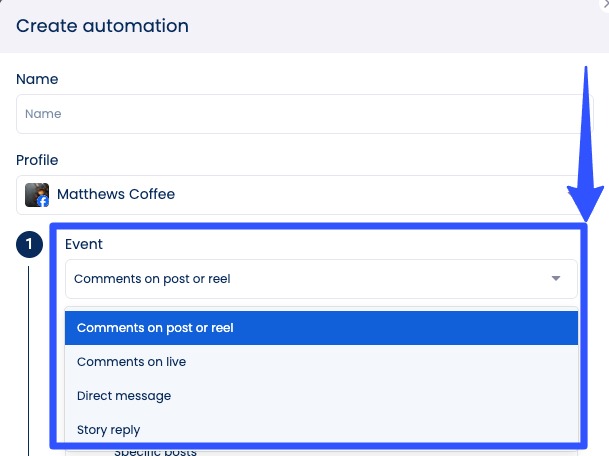
Then, set the specific keywords that will trigger your DM automation.
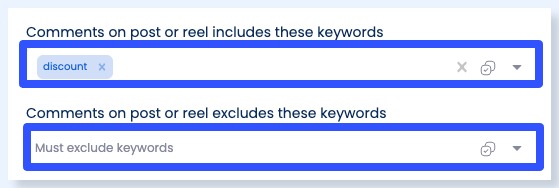
Important: When setting up comment triggers, you must choose whether your automation applies to a certain post, Reel, or all posts.
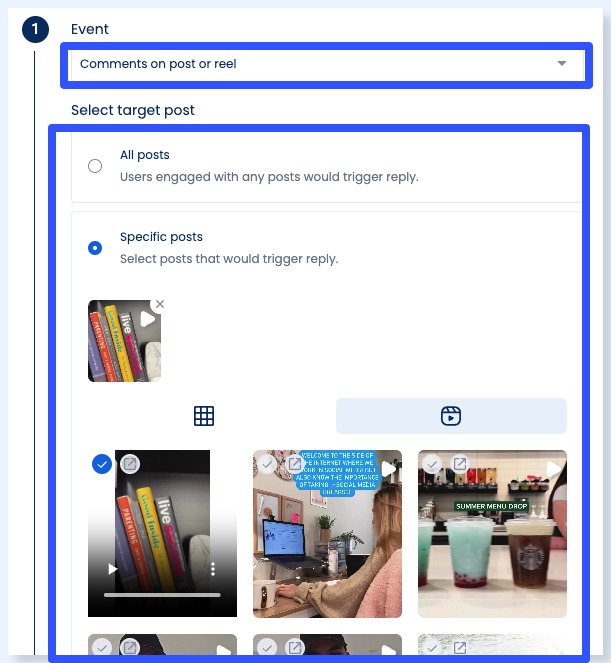
Next, set up your corresponding action (what happens when the trigger kicks off).
For Facebook DM Automations, your actions can be:
- Trigger = DM: Actions = Send a DM (text with optional card, video, image, or link)
- Trigger = Comment: Actions = Reply with a comment (image, video, or text) or Reply with a DM (text with optional card, video, image, or link)
You can also set up an automated Opening DM.
The feature allows you to “bypass” Instagram’s rule where you can only DM a user if they messaged you within the past seven days.
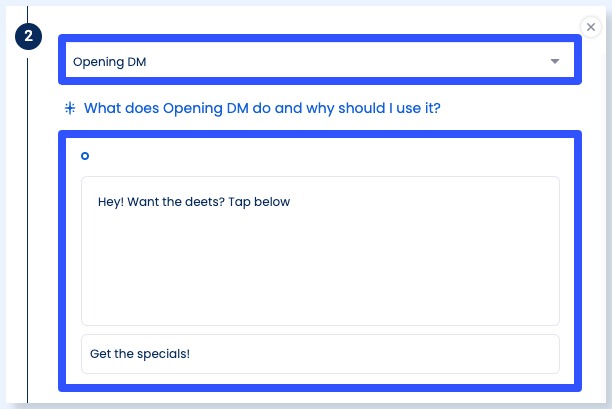
When replying to a comment with a DM, you can include a button that the person can click to enable a two-way conversation.
With this, you can easily automate sending your clients’ offers, follow-ups, and other messages.
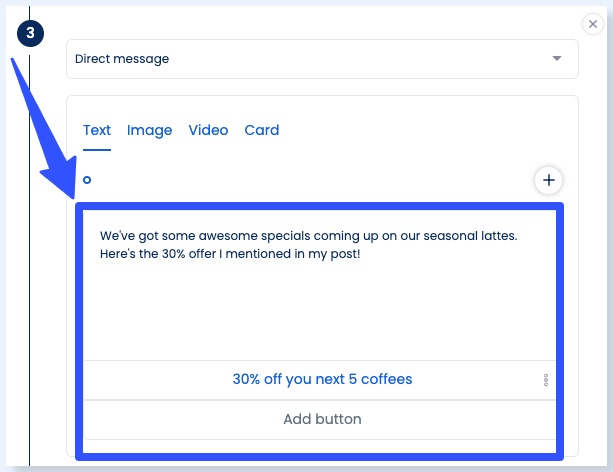
You can also use templates for Auto DMs in the comments.
On your main Vista Social dashboard, click Create > DM Automations > Create automation.
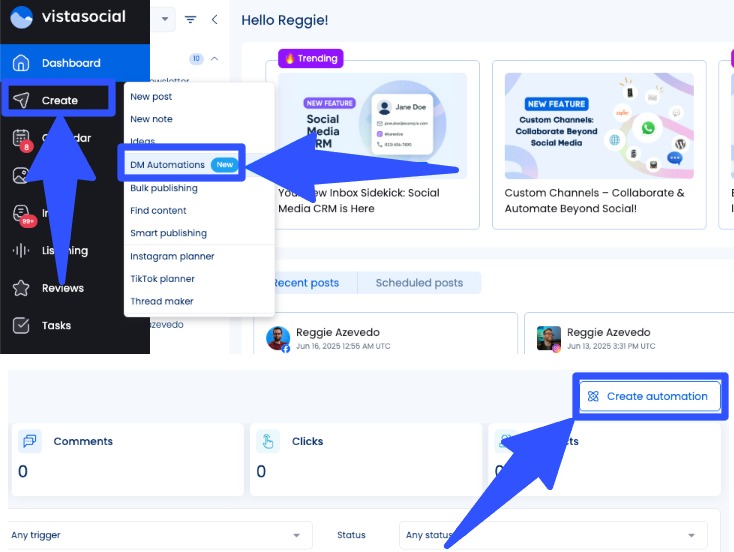
Select Ready-to-Go templates.
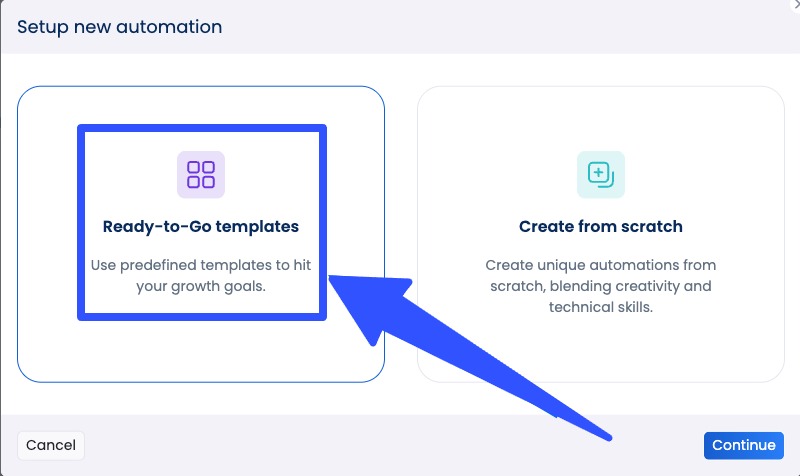
Next, select Auto-DM links from comments.
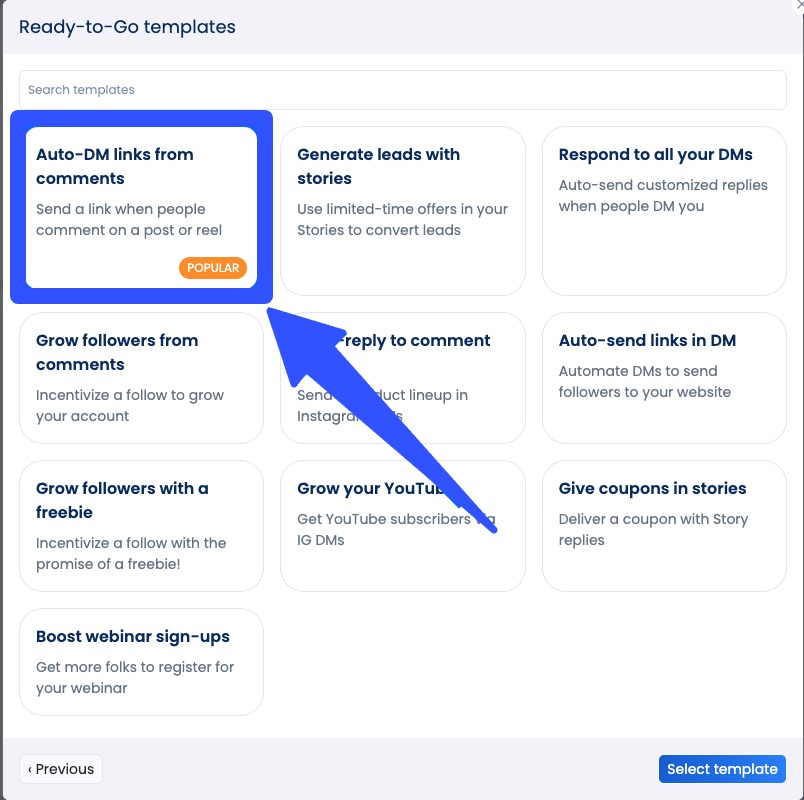
Name your automation and select the Facebook profile in which you want to run your automated DMs.
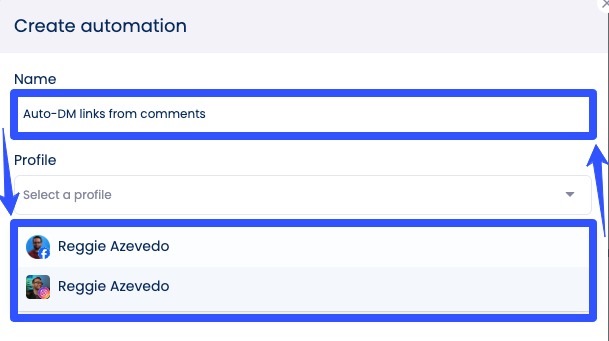
Set your trigger and trigger comments, such as “try Vista Social.”
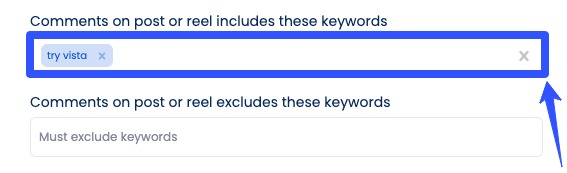
You can set your auto DM to work only for your clients’ followers and add a custom message that encourages non-followers to hit that Follow button before they can receive the messages.

Another awesome feature is Vista Social’s AI Assistant within the unified Social Inbox.
The tool can instantly generate or refine responses to your clients’ comments, mentions, reviews, and DMs.
Click to open the message you’re responding to and select the three dots icon to ensure you’re responding to the specific message.
Select the magic wand icon at the bottom of the Reply section to open the AI Assistant.
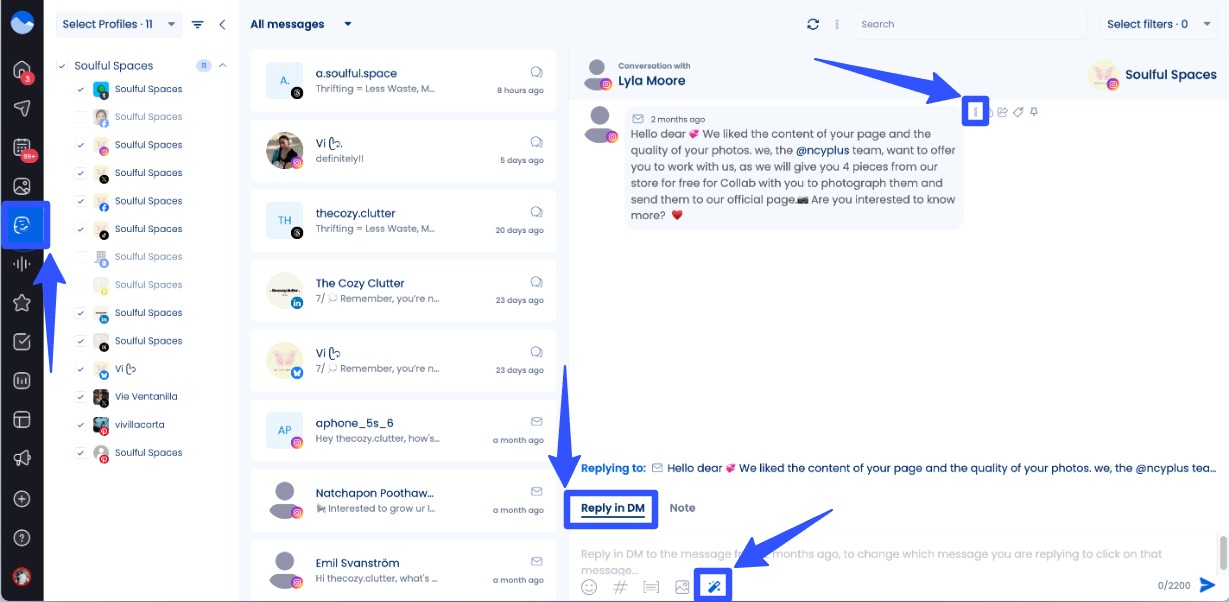
You can use the AI Assistant in Guided or Advanced Mode.
In Guided Mode, you can use the tool to instantly improve your written text or generate a new one based on the message.
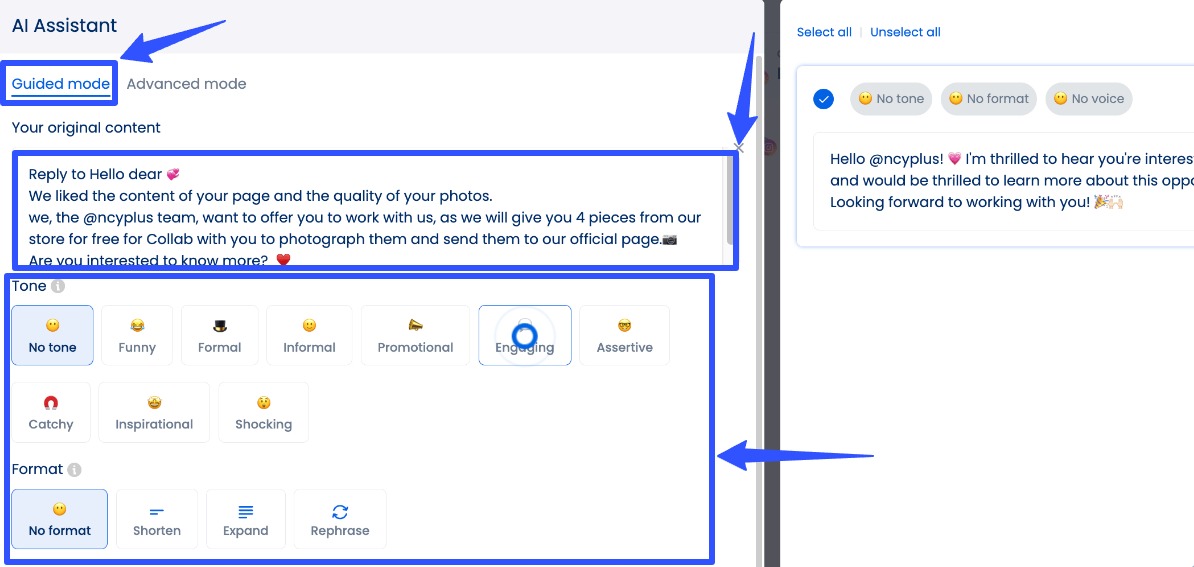
You can also set the tone, format, and brand voice (This requires prior setup).
With Advanced mode, you can generate a response by writing a prompt or description.
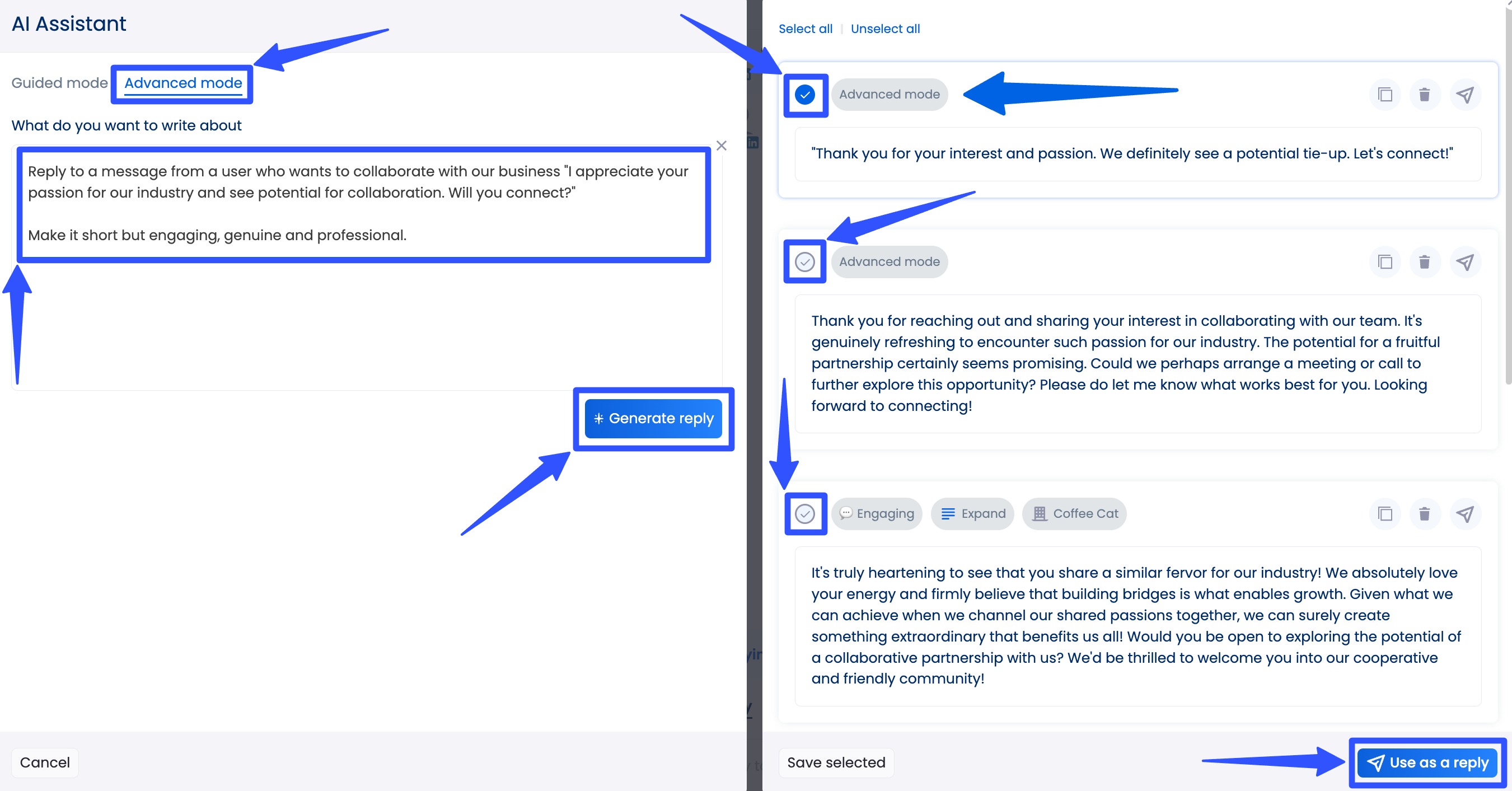
You can generate multiple versions and select which ones to use.
You can also save the replies for future use.
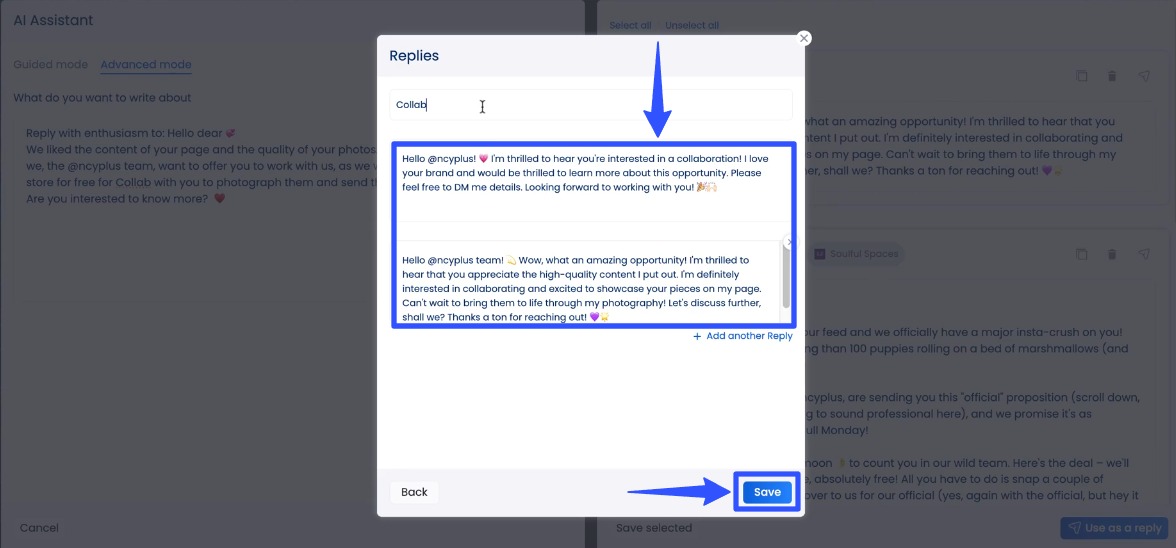
This way, you can easily return to your saved replies and quickly send responses to similar questions or FAQs.
Fun fact: You can also use the AI Assistant in the platform’s Publisher to instantly generate and refine your Facebook post captions, taglines, and descriptions.
Must read: UNIQUE Facebook Captions: For Posts & Profile this 2025
Ideal for:
Social media teams, brands, agencies, enterprises, and more who want to manage messaging and publishing from one dashboard—no extra tools needed.
2. ManyChat
ManyChat is a popular chatbot platform primarily designed for Facebook Messenger, but it also supports WhatsApp and Instagram.
The platform helps you automate your clients’ marketing and sales-related Facebook messages.
Must read: How to Get Clients on Facebook (A Guide for Agencies)
With ManyChat, setting up your automated message flows is easy, as it offers a drag-and-drop visual builder—no technical expertise is needed.

The platforms’ other features include lead capture tools, audience segmentation, and automated responses.
ManyChat also integrates with popular third-party apps and CRMs, making it a functional choice for more complex marketing workflows.
Ideal for:
Businesses focused on lead generation, sales funnels, and marketing automation.
Must read: Top LinkedIn Automation Tools for Lead Generation
3. Chatfuel
Chatfuel is a user-friendly chatbot builder designed to help you quickly set up and launch automated Facebook messages.
Must read: How to Make a Post Shareable on Facebook [2025]: Ultimate Guide
It offers customizable templates that allow you to deploy basic bots without having to start from scratch.
Chatfuel’s interface is relatively straightforward, making it accessible to non-developers or smaller teams.
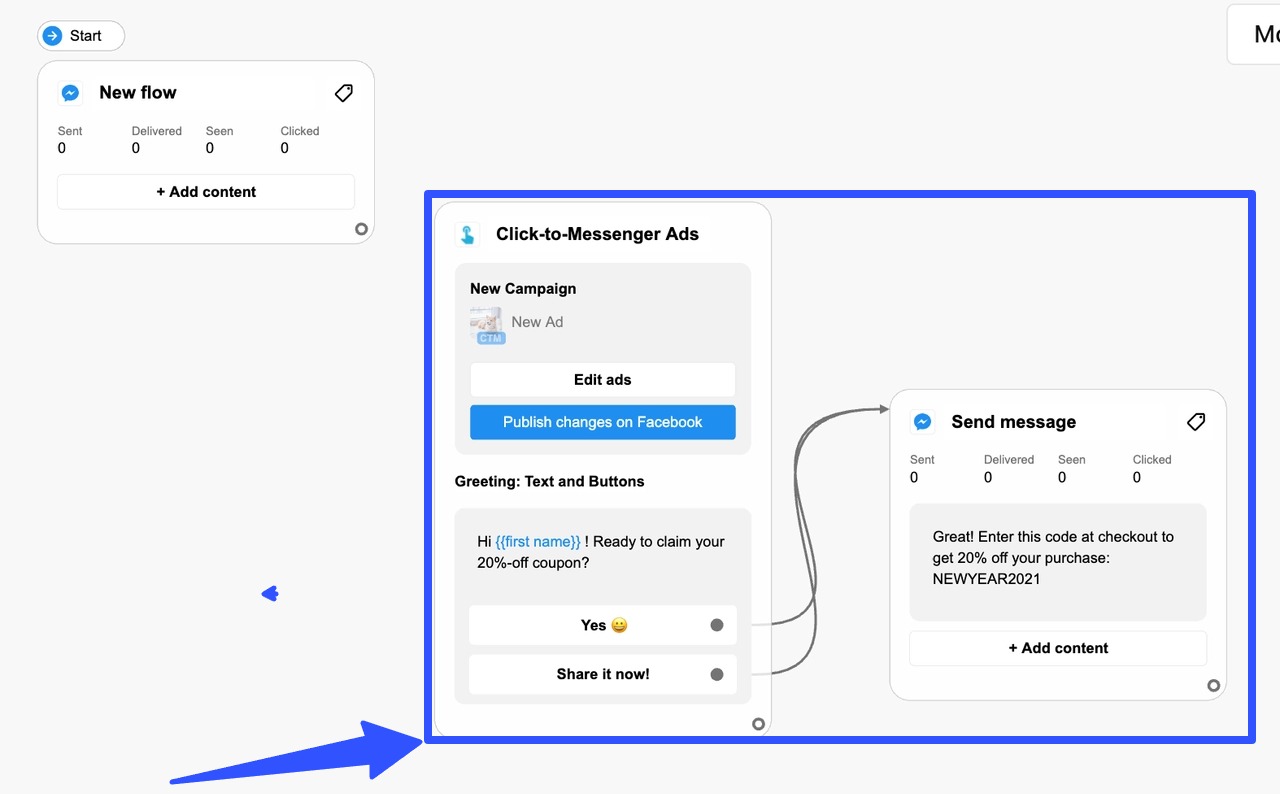
While it offers flexibility, the range of features is typically most useful for smaller campaigns or businesses with simpler automation needs.
Ideal for:
Small to midsize businesses that want fast setup and easy Facebook Messenger automation.
4. Customers.ai
Customers.ai (formerly MobileMonkey) provides a messaging suite that works across multiple platforms, including Facebook Messenger, Instagram, and web chat.
Its Facebook DM tools are often used for lead generation, appointment booking, and customer outreach.
The tool lets you create chat funnels, set up auto-replies, and link chatbots to Facebook Ads for improved conversion tracking.
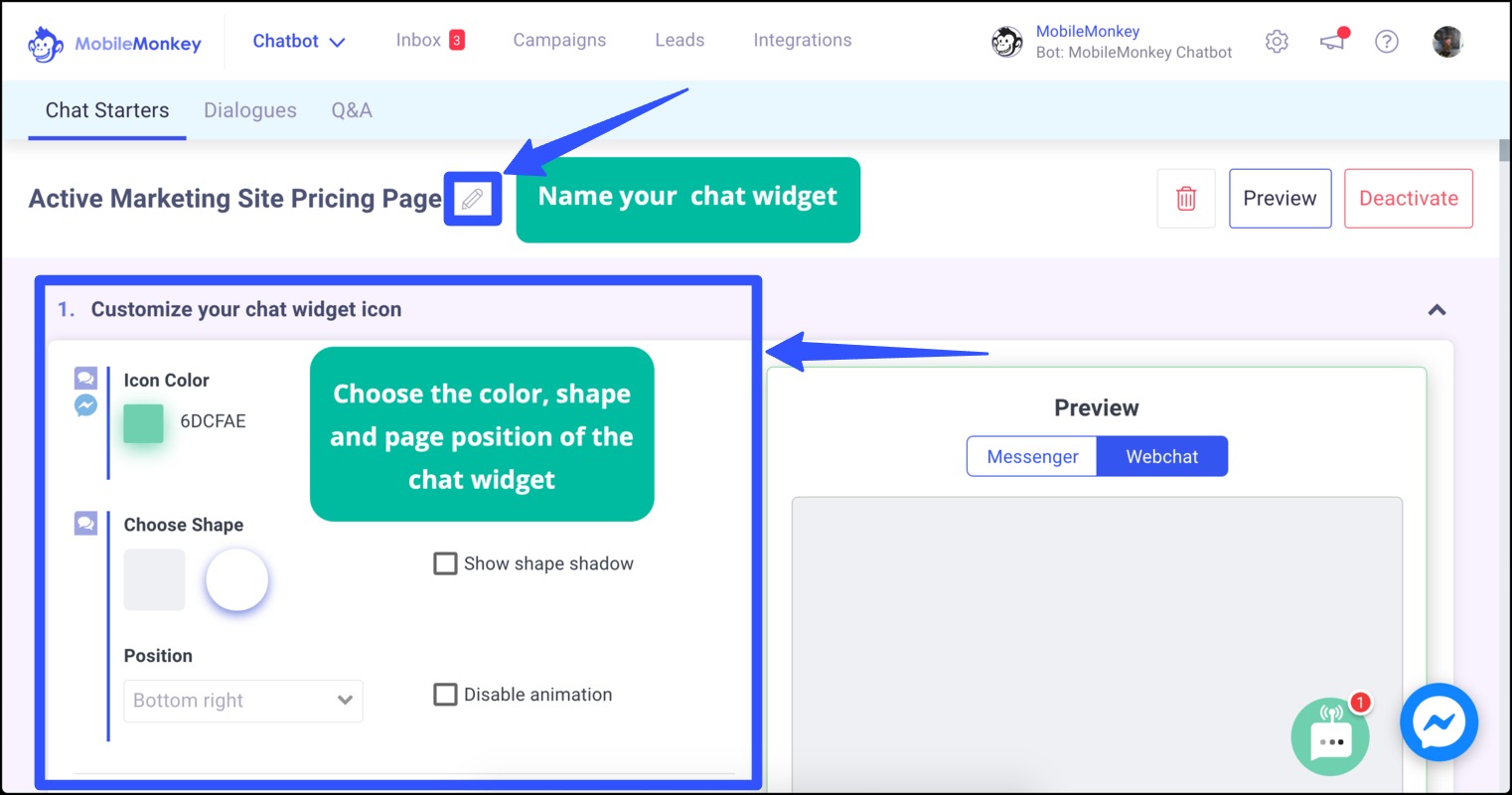
If your clients are more focused on marketing automation than deep customer support, Customers.ai can be a good option.
Ideal for:
Marketers running ad campaigns who want to automate follow-ups and grow contact lists.
5. Respond.io
Respond.io is a platform that centralizes messages across various channels, including Messenger, WhatsApp, Instagram, and others.
The tool’s Facebook Messenger Auto Reply feature automates your clients’ direct messages (DMs) for seamless message handling and customer assistance.
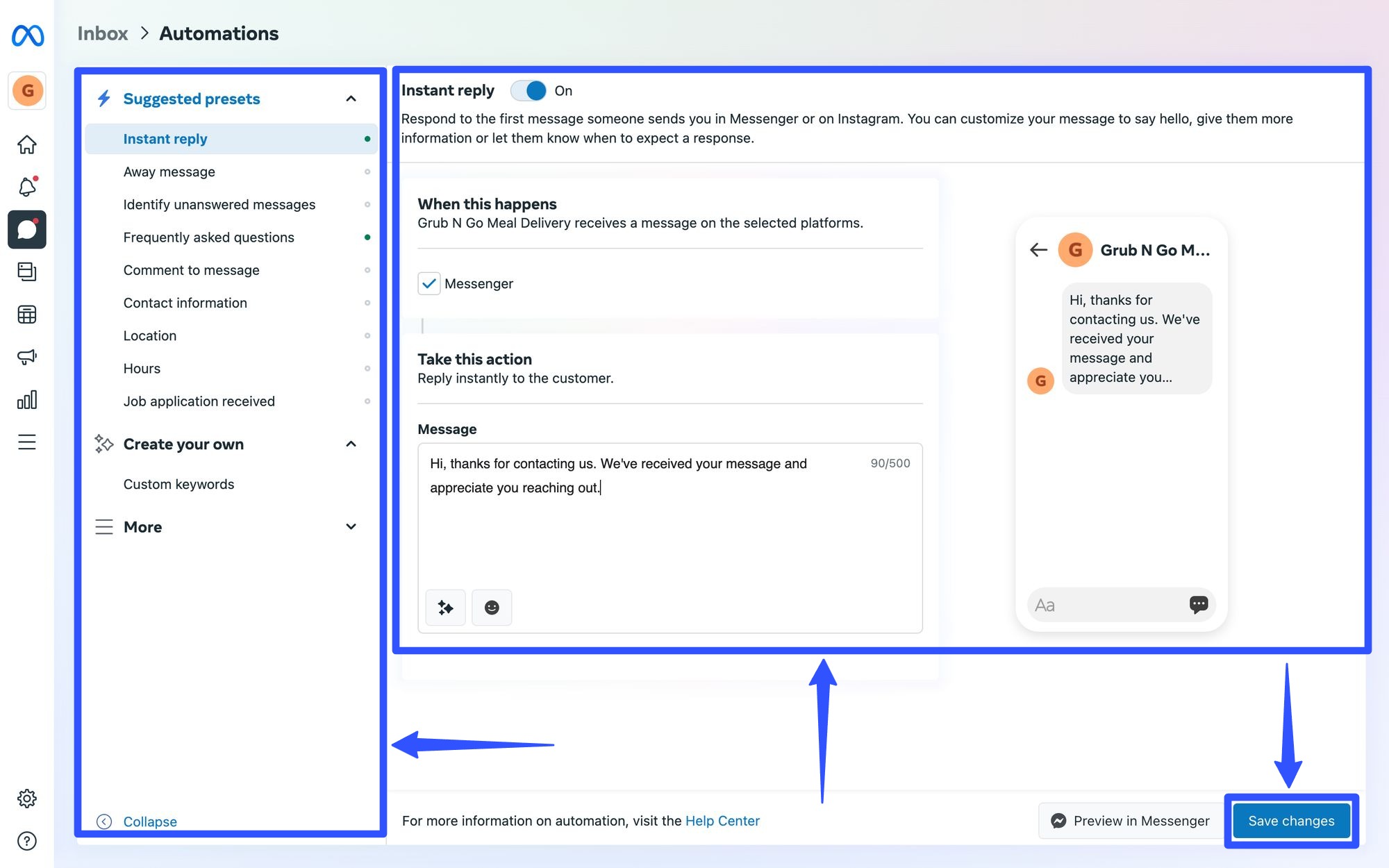
The tool’s automation builder is designed for more complex workflows, supporting routing, tagging, and even escalation to live agents.
It integrates with various CRM and helpdesk tools, allowing more coordinated communication strategies.
Respond.io appeals to teams with structured processes and higher messaging volume.
Ideal for:
Customer support and sales teams who manage multiple channels at scale.
6. Tidio
Tidio combines live chat and chatbot functionality in one platform.
Its features help you engage users in real time and offer automated responses for common questions or support needs.
The Messenger integration is part of a broader toolset that includes website chat, email, and other channels.
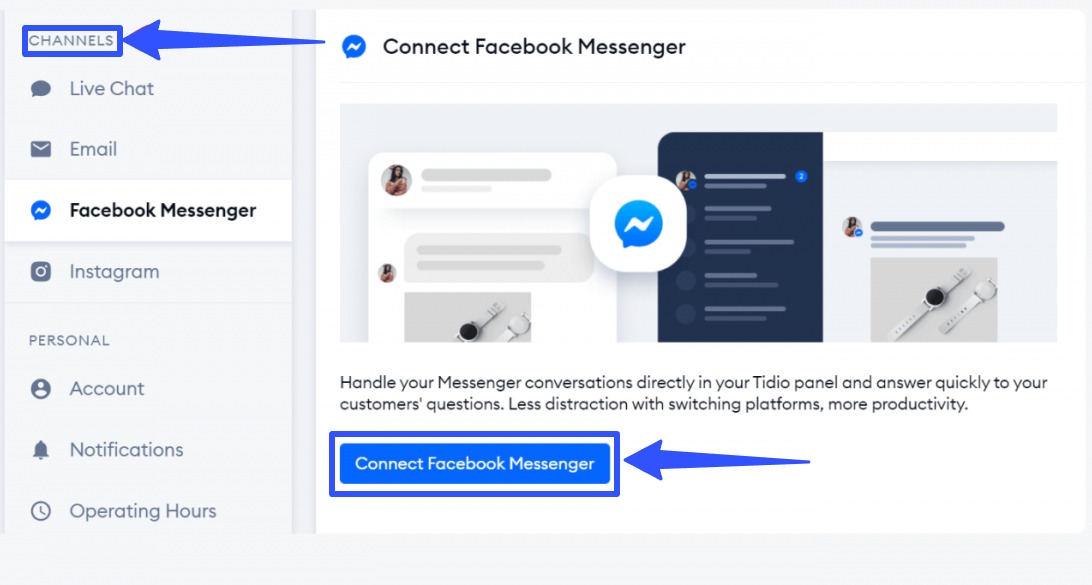
Tidio’s visual builder supports simple automation flows and allows you to customize the look and feel of your automated DMs to match your client’s branding.
Tidio is especially helpful for small teams that want to maintain responsiveness without managing multiple tools.
It offers both automation and manual support options, depending on what’s needed.
Ideal for:
Small businesses that want a hybrid of automation and live support.
7. Botsify
Botsify is designed for businesses looking to deploy conversational bots on Facebook Messenger and other platforms and supports multiple languages.
It offers pre-built templates and custom flow options that use branching logic and data capture.
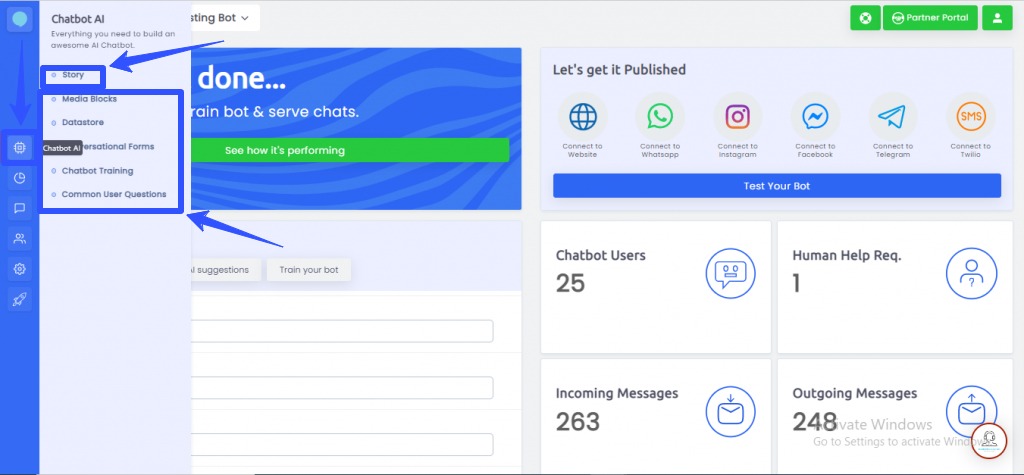
This makes the tool suitable for more structured conversations, especially in service-oriented businesses.
Botsify can be connected to third-party tools and supports chatbot training to improve response accuracy over time.
It’s often used by brands that operate across multiple regions or language groups.
Ideal for:
Global brands or service-based businesses that need multilingual support.
Facebook DM automation best practices
Nail your Facebook DM automation efforts with the tried and true tips below.
Determine a clear use case for your DM flow
Choose one clear purpose for each DM automation flow.
This can mean setting up a welcome message for new Page visitors, offering instant answers to common product questions, or automating lead capture from your client’s Click-to-Messenger ad.
Trying to do too much in a single flow can overwhelm users and dilute your client’s message.
Facebook’s user behavior data shows that users prefer short, guided interactions, so keep each automation tightly focused.
You can always build separate flows for other objectives.
Use friendly and natural language
People aren’t logging into Facebook expecting to talk to a corporate FAQ machine.
So, the tone of your client’s automated messages should match the platform’s social vibe—relaxed, conversational, and approachable.
Use contractions (“you’re” instead of “you are”), add emojis if they fit your brand, and start conversations with a warm greeting like “Hey there! 👋”
Also, avoid long paragraphs.
Facebook DMs are meant for quick exchanges, so break up longer content into smaller chunks or send multiple messages in sequence.
Doing so makes it easier for users to follow and respond.
Use built in Facebook Messenger features
Facebook Messenger has specific tools designed to improve automation flow.
For instance, you can use quick replies to give users predefined answers they can tap.
These can keep the conversation moving and reduce typing friction.
Consider offering options such as:
- “View latest products”
- “Book an appointment”
- “Talk to a person”
Use buttons to direct users to external links or trigger other flows.
You can also use carousel galleries, especially when showcasing multiple products or services.
These can increase engagement significantly when used in promotional flows.
Tell users that it is an automated response
Let users know from the start that they’re talking to an automated system.
Facebook even encourages doing so in its Messenger Platform Policy.
A simple opening like:
“Hi! I’m your virtual assistant. I can help you find what you’re looking for”
…sets expectations and reduces the risk of frustration if the bot doesn’t understand something.
You can also build in logic that detects common requests (such as “human” or “agent”) and immediately routes those to a live team member or representative, if available.
Segment users based on their behavior or responses
Facebook DM automation enables you to tag users based on their interactions with your chatbot.
If someone clicks a “Get Pricing” button, you can tag them as a warm lead.
You may tag them as a support contact if they only ask support questions.
Segmenting audiences this way can be gold for future follow-ups.
You can send targeted broadcasts (within Facebook’s messaging rules), or personalize flows for returning users.
This way, you’re not starting from scratch every time someone sends a message.
Follow messaging rules and timing limits
Facebook has specific rules about when and how often you can message users via Messenger.
For instance, the platform’s 24-hour messaging window allows you to send promotional messages only within that period after a user’s last interaction.
After that, messages must fall under specific “message tags” such as post-purchase updates or event reminders, or be sent via a paid sponsored message.
That said, ensure that you set up automations that deliver value quickly.
Use that 24-hour window wisely, such as offering lead magnets, asking qualifying questions, or suggesting next steps while engagement is still fresh.
FAQs on Facebook DM automation
Can Facebook Messenger automation help with lead generation?
Yes.
You can use automation to ask qualifying questions and collect user data.
You can also sync it with your client’s CRM or email list to capture and nurture leads in real time.
Does Facebook allow automation in Messenger?
Yes, as long as you follow Facebook’s Messenger platform policies.
For instance, ensure your automated DMs follow the rules around promotional messages, message frequency, and user opt-ins.
Most automation tools are built to stay compliant automatically.
Must read: Top Social Media Automation Tools for 2024
What types of automated messages does Facebook Messenger allow?
Facebook lets you automate various message types, including:
- Welcome messages
- Away messages
- Instant replies
- Frequently Asked Questions
- Appointment reminders
What are the limitations of Facebook DM automation?
Facebook DM automation limitations include the following.
- 24-hour messaging window. You can send promotional messages to users within 24 hours of their last interaction
- Message tags. To send Facebook DMs outside the 24-hour window, you need to use specific message tags that comply with Facebook’s policies
What can’t Facebook Messenger bots do?
Facebook limits basic automated responses, so you can’t do the following:
- Trigger FAQs via comments or ads alone
- Spam users with repeated broadcast messages outside the 24-hour messaging window
- Automate deep conversational AI without a third-party platform
To unlock advanced features, such as filtering trolls, routing messages by sentiment, or sending follow-up flows, you’ll need a more robust chat or DM automation platform.
How many FAQ buttons can I add in Messenger?
You can add up to four FAQ buttons in Facebook’s Meta Business Suite.
These allow you to pre-set common questions that users can tap, each triggering an automated response.
Can I link DM automations to specific Facebook posts or Reels?
Yes, but you’ll need third-party tools such as Vista Social that allow you to set up keyword-triggered DM automations tied to specific posts or Reels.
With many DM automation tools, you can set unique triggers for each, and even reuse one keyword across multiple posts.
Ready to kick off your Facebook DM automation?
Automating Facebook Messenger isn’t just about saving time but creating faster, smarter, and more engaging experiences for your clients’ audience.
Whether you’re handling support, generating leads, or nurturing customer relationships, the right DM automation setup can help you scale conversations without sacrificing the personal touch.
With Vista Social’s all-in-one social media management platform with DM automation, you can manage, schedule, engage, and automate—all from one powerful solution.

Try Vista Social for free
A social media management platform that actually helps you grow with easy-to-use content planning, scheduling, engagement and analytics tools.
Get Started NowAbout the Author
Content Writer
Jimmy Rodela is a social media and content marketing consultant with over 9 years of experience, with work appearing on sites such as Business.com, Yahoo, SEMRush, and SearchEnginePeople. He specializes in social media, content marketing, SaaS, small business strategy, marketing automation, and content development.
Read with AI
Save time reading this article using your favorite AI tool
Summarize with AI
Never Miss a Trend
Our newsletter is packed with the hottest posts and latest news in social media.

You have many things to do.
Let us help you with social media.
Use our free plan to build momentum for your social media presence.
Or skip ahead and try our paid plan to scale your social media efforts.
P.S. It will be a piece of cake 🍰 with Vista Social
Subscribe to our Newsletter!
To stay updated on the latest and greatest Social Media news. We promise not to spam you!
Enjoyed the Blog?
Hear More on Our Podcast!
Dive deeper into the conversation with industry insights & real stories.


