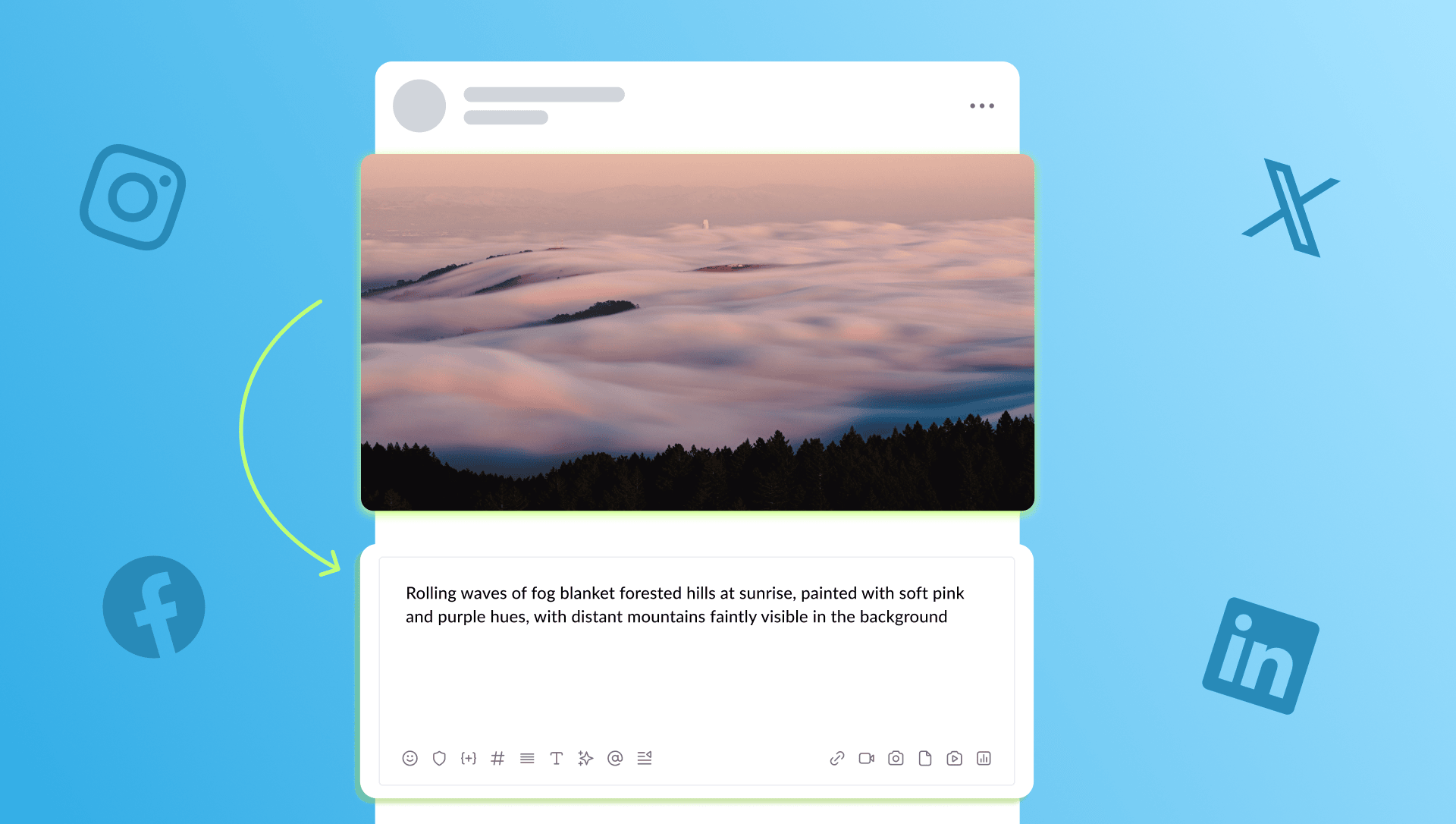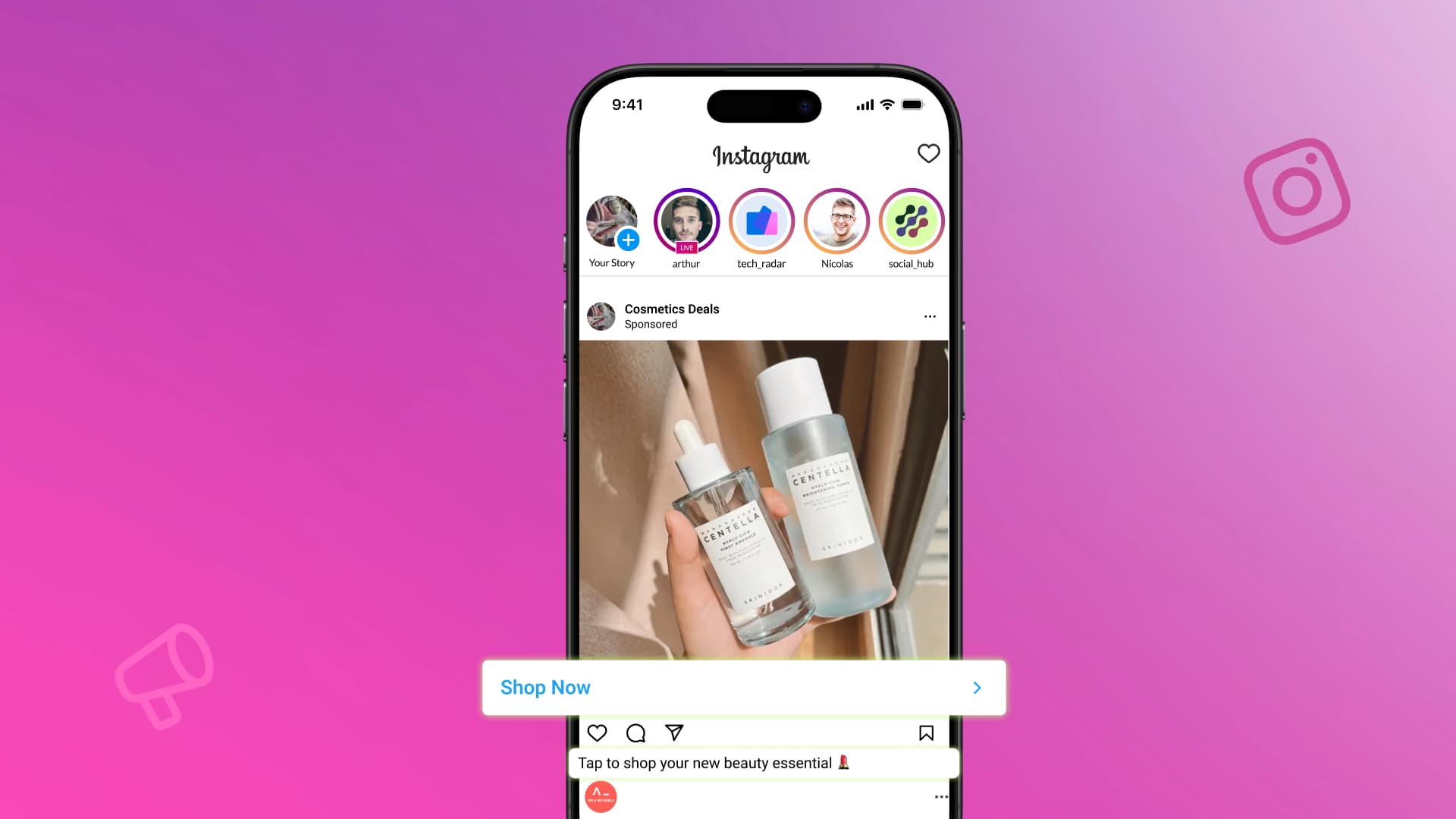New

Turn Your DMs Into Lead Gen!
Learn how to collect lead data from your DMs such as email addresses, phone numbers, and more right from your social inbox. If you are not yet automating your DMs your competitors are outpacing you.

How Something Social Saved 75% of Their Time and Increased Revenue by 15%
See how a fast-growing agency improved operations, cut down hours of manual work, and unlocked new revenue opportunities with Vista Social.
New

50 Unique Social Media Ideas for Consistent Content Creation
Discover 50 unique social media post ideas to engage your audience, grow your brand, and maintain a consistent content strategy with ease!

Mastering Content Reuse: The Key to a Consistent and Sustainable Posting Strategy
Published on August 5, 2025
12 min to read
DM Automation Compliance Tips for Meta, GDPR, and Platform Policies
Summarize with AI

Summarize with AI
ChatGPT
Claude
Perplexity
Share
Vista Social
X (Twitter)
Table of contents
Summarize with AI
ChatGPT
Claude
Perplexity
Share
Vista Social
X (Twitter)
Is DM automation compliance giving you a headache?
You’re not alone.
As a social media manager juggling multiple social media networks and client campaigns, staying on top of rules from Meta, GDPR, and each platform’s ever-changing policies can feel like trying to nail Jell-O to a wall.
One wrong move with your automated DMs, and boom! Your clients’ accounts could get flagged, restricted, or even shut down.
Yikes! 😨 Not fun.
The good news is that we’ve got your back.
In this guide, we’ll break down the must-know compliance tips to help you stay in the clear, help clients build trust with their audience, and keep your DM automation running smoothly.
No legal degree required.
Table of contents
What you will learn
- What is DM automation compliance?
- What are the DM automation compliance requirements from Meta, GDPR, and social media platforms?
- DM automation compliance: Best practices to ensure your DMs follow the rules
- Make DM automation compliance easier with Vista Social
- FAQs on DM automation compliance
- Master DM automation compliance without the headaches
What is DM automation compliance?
DM automation compliance is about making sure your automated Direct Messages (DMs) play by the rules, such as social media platform rules, privacy laws, and user expectations.
Must read: Facebook DM Automation Guide: Steps, Tools, & Tips
Whether you’re automating DMs on Instagram, Facebook Messenger, or another platform, compliance means:
- Following Meta’s messaging policies
- Respecting privacy regulations such as the General Data Protection Regulation (GDPR) or the California Consumer Privacy Act (CCPA)
- Avoiding spammy behavior that gets your clients’ social media accounts flagged or restricted
So, what does DM automation compliance look like in action?
- You get clear consent before sliding into someone’s DMs
- You give users a way to opt out (no ghosting allowed)
- You stick to the messaging limits and rules of each platform
- You’re transparent, which means no bait-and-switch tricks or shady CTAs
Bottom line?
DM automation compliance helps protect your clients’ social media accounts, stay in good standing with Meta and other platforms, and keep their audience’s trust.
What are the DM automation compliance requirements from Meta, GDPR, and social media platforms?
Below is a breakdown of what Meta, GDPR, and individual platforms expect from your automated messaging setup.
Meta’s messaging policies
Meta’s family of apps (Facebook Messenger, Instagram, and WhatsApp) requires the following for DM automation.
- User-initiated conversations. You can only message someone after they’ve interacted with your clients, such as if the user replied to a story, messaged their account, or tapped a CTA
- 24-hour window. You have 24 hours from the last interaction to send follow-up messages, including automated DMs
- Message tags (Messenger). If you want to message someone after 24 hours, you’ll need to use an approved tag, such as “post-purchase update” or “account alert”
- WhatsApp templates. Business-initiated WhatsApp messages must use pre-approved templates, and users must opt in clearly
Failing to follow these rules can result in delivery blocks, reduced reach, or restrictions on your clients’ accounts.
GDPR
If you’re DMing users in the European Union (EU) or storing data from anyone in the EU, the GDPR applies.
The GDPR requires the following:
- Explicit consent with clear permission to message or collect user data
- Data transparency to ensure that users know what you’re collecting, why, and how it will be used
- Opt-out options that allow users a way to unsubscribe or request the deletion of their data
- Privacy policy access to provide a link to your clients’ privacy policies when collecting data
Additional tip: Even if your clients don’t operate from within the EU, following GDPR standards is a great way to build trust and help your clients future-proof their automated messages and campaigns.
Platform specific DM rules
Beyond Meta, other platforms such as TikTok, LinkedIn, and X (formerly Twitter) each have their own DM automation and messaging guidelines, and they’re not always bot-friendly.
Must read: DM Automation for Agencies: Scaling Client Engagement Without Burnout
Keep the following in mind:
- TikTok: Business accounts may have limited DM capabilities. No cold DMs since the platform requires that users must initiate interaction before your clients’ accounts can DM them
- LinkedIn: Automated messaging is against the terms for personal profiles. Use automated messages with caution on business pages or via approved APIs to avoid landing your clients’ accounts in hot water
- X: Limits apply to how many DMs your clients can send per day. Spamming or unsolicited messages can trigger restrictions fast
Your best bet is to always check the most recent platform documentation before launching any automated DM campaign.
DM automation compliance: Best practices to ensure your DMs follow the rules
If you want your automated DMs to land and last, you’ve got to follow the rules.
From Meta’s strict messaging policies to global privacy laws such as GDPR, there’s a lot to keep in check, but it’s doable (and we’ll help make it painless).
Below are the ten best practices to help you automate confidently, stay compliant, and help your clients keep their social media game strong.
1. Always get consent first
Before sending a single automated response, ensure the user has opted in.
Most social media platforms, especially Facebook, Instagram, and WhatsApp, don’t allow cold DMs, even if someone follows your clients’ accounts.
Must read: Instagram DM Automation: The Complete Guide
So, ensure you get consent before firing off those automated DMs by:
- Using trigger phrases (“Send me info” or “Start”) to start conversations
- Letting users initiate interactions via Story replies, buttons, or comment automations
- Avoid unsolicited messages since they’re not only annoying but also often against Meta’s rules
When users choose to hear from your clients, they’re more likely to engage, and you can help them stay on the right side of policy.
2. Make opt out easy
One of the most overlooked (but most important) parts of compliance is giving users an easy way to stop receiving messages.
Providing opt-out options is a legal requirement in many regions, including under GDPR and CCPA.
Your opt-out options can look like the following:
- Letting users reply with “STOP,” “UNSUBSCRIBE,” or a similar keyword to opt out
- Adding a line such as “Reply STOP to opt out at any time” at the end of your DM automation or message flows
- Honor opt-out requests immediately with no delays and no funny business
Making it easy to leave helps increase trust and reduces the chances of users reporting your clients’ Facebook or Instagram DMs as spam.
3. Respect platform specific rules
Each social media platform plays by its own set of rules, and they can be wildly different.
Below is a quick breakdown of the platform-specific rules on DM automation.
- Instagram: You have a 24-hour window to respond after a user interacts (Story reply, DM, or button click). After that, you need a new interaction to send more auomated Instagram messages
- Messenger: Also uses the 24-hour rule, but allows certain message tags (such as post-purchase updates) for follow-ups outside that window
- WhatsApp Business: Requires pre-approved message templates for outbound messages and strict opt-in from users
Consider using DM automation tools that automatically enforce limits to simplify compliance with each platform’s rules.
4. Avoid spammy behavior
Yes, automation can do a lot, but blasting the same generic message to everyone is a surefire way to get your clients ignored, reported, or restricted.
To stay compliant and user-friendly, you can:
- Personalize your automated messages with names or context
- Space out your sequences and avoid overwhelming users with rapid-fire DMs
- Keep your automated DMs helpful, not pushy (no “Buy now!” every 5 seconds)
Think of your automated DMs like a conversation, not a sales pitch.
People don’t want to talk to a bot that sounds like it’s shouting into the void.
5. Be transparent about data use
If you’re collecting any personal data through DMs, such as names, emails, or preferences, you need to be clear about:
- What data you collect
- Why you are collecting it
- How you will store or use the data
Proper disclosure when collecting personal information is especially important for GDPR compliance, which may also require:
- Explicit opt-in before storing data
- Access to your clients’ privacy policies
- A way for users to request the deletion of their data
The key is to include a short line in your DM flows, such as: “We’ll use your email to send the guide you requested. View our privacy policy [link].”
It’s easy, and it keeps your clients compliant.
6. Limit automation for sensitive interactions
Automation is amazing for lead capture, product recommendations, and onboarding.
However, when things get emotional or complex, bots shouldn’t handle it alone.
Know when to step in manually to ensure a seamless and positive customer experience, such as when handling:
- Angry or frustrated customers
- Payment or billing concerns
- Custom orders or high-value sales inquiries
Set up flows with “escalation” triggers (such as “agent,” “support,” or emotional language) to alert a human or customer service representative.
That way, users feel heard, and you avoid making things worse with canned responses.
7. Stick to the 24-Hour Messaging Rule (Meta-Specific)
Meta has a hard-and-fast rule: You can only send messages within 24 hours of a user’s last interaction.
After that, you’re limited unless you qualify for specific use cases.
Must read: DM Automation Use Cases for E-Commerce, Agencies, and Local Businesses
You can keep your automated DMs compliant by:
- Encouraging ongoing engagement (ask questions or use buttons)
- Use message tags such as “post-purchase update,” where allowed
- Avoid “bumping” messages outside the 24-hour window unless users re-engaged
A DM outside the 24-hour window without the right tag?
That could be grounds for a restriction, so use the right tag, stick to the 24-hour window, and keep your conversations fresh and user-driven.
8. Use approved message templates (WhatsApp Business)
If you want to initiate a conversation on WhatsApp, you must use a pre-approved message template.
To help keep your automated messages on WhatsApp’s good side, you can:
- Submit templates through your WhatsApp Business platform
- Avoid editing templates after approval
- Only use templates for users who’ve opted in clearly
Templates keep things professional and consistent, and using them is the only way to reach users without a recent interaction.
9. Keep a consent log
You may not need to keep detailed records of opt-ins for every platform, but under privacy laws (especially in the EU), it’s a smart move.
Ensure you track the following:
- Date and time of opt-in
- Method of opt-in, such as a Story reply or button click
- Channel used (Instagram, Messenger, etc.)
If a user ever questions how you got their information or if regulators come knocking, you’ll have the receipts.
Bonus: Most DM automation tools can log this automatically, so you and your clients are covered.
10. Audit your flows regularly
Platforms update their policies.
Privacy laws evolve.
Your clients’ DM automation goals can also change.
Must read: How to Use DM Automation to Convert Comments into Customers
That is why it’s a good habit to review your DM automation setup regularly.
During your audit, you can check the following:
- Whether your messages are still compliant with current platform rules
- If your opt-ins and opt-outs are clearly in place
- If any of your messages feel outdated or off-brand
- Whether your message templates are still approved and functioning
Set a reminder every one to three months to check your DM automation flows.
It’s a small task that can save time and keep you and your clients from facing big issues down the road.
Make DM automation compliance easier with Vista Social
Navigating DM automation compliance doesn’t have to feel like decoding a secret manual.
With the right tools and a little know-how, you can automate messages while staying on the right side of Meta’s messaging policies, GDPR, and other platform rules.
If you’re using Vista Social, good news: the platform provides dedicated features to make this process smoother and more manageable for you and your team.
Below is a quick walkthrough of how Vista Social can help you stay compliant while still getting your DM automations up and running efficiently.
To access Vista Social’s DM automations feature, head to the Inbox section of your dashboard and select DM automations at the top-right corner.
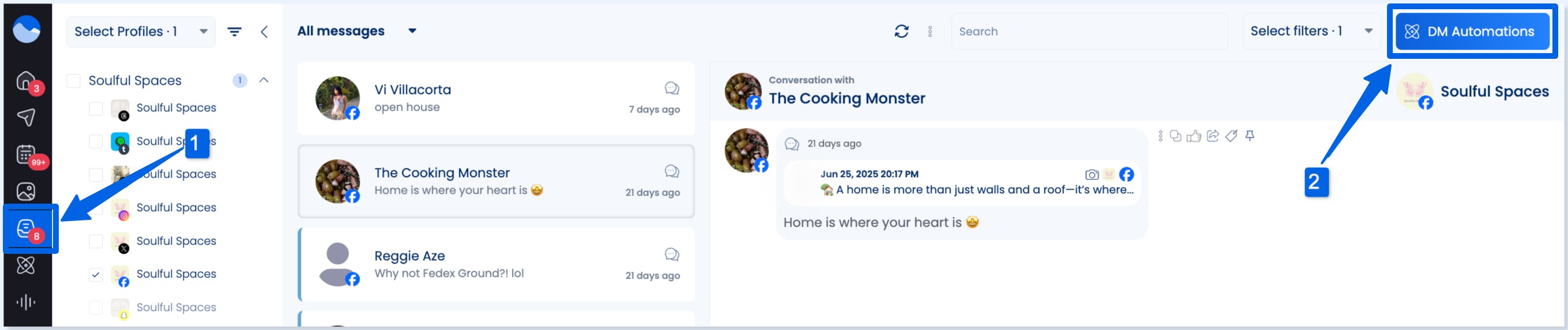
You can also click Create on the main menu and select DM Automations.
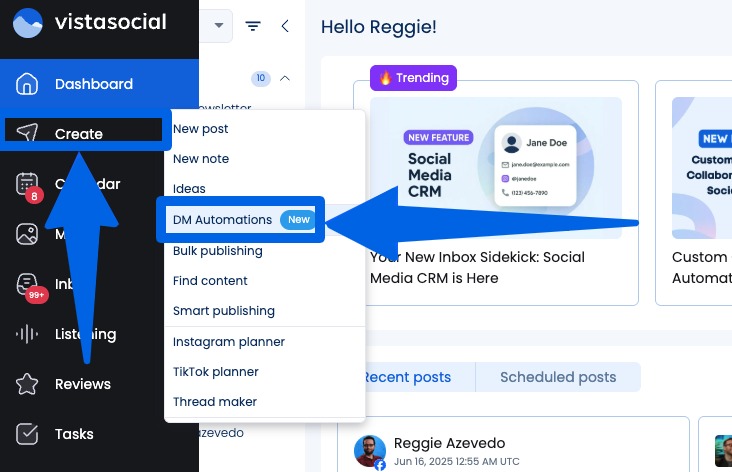
Click the Create automation button at the top, select Create from scratch, then Continue.
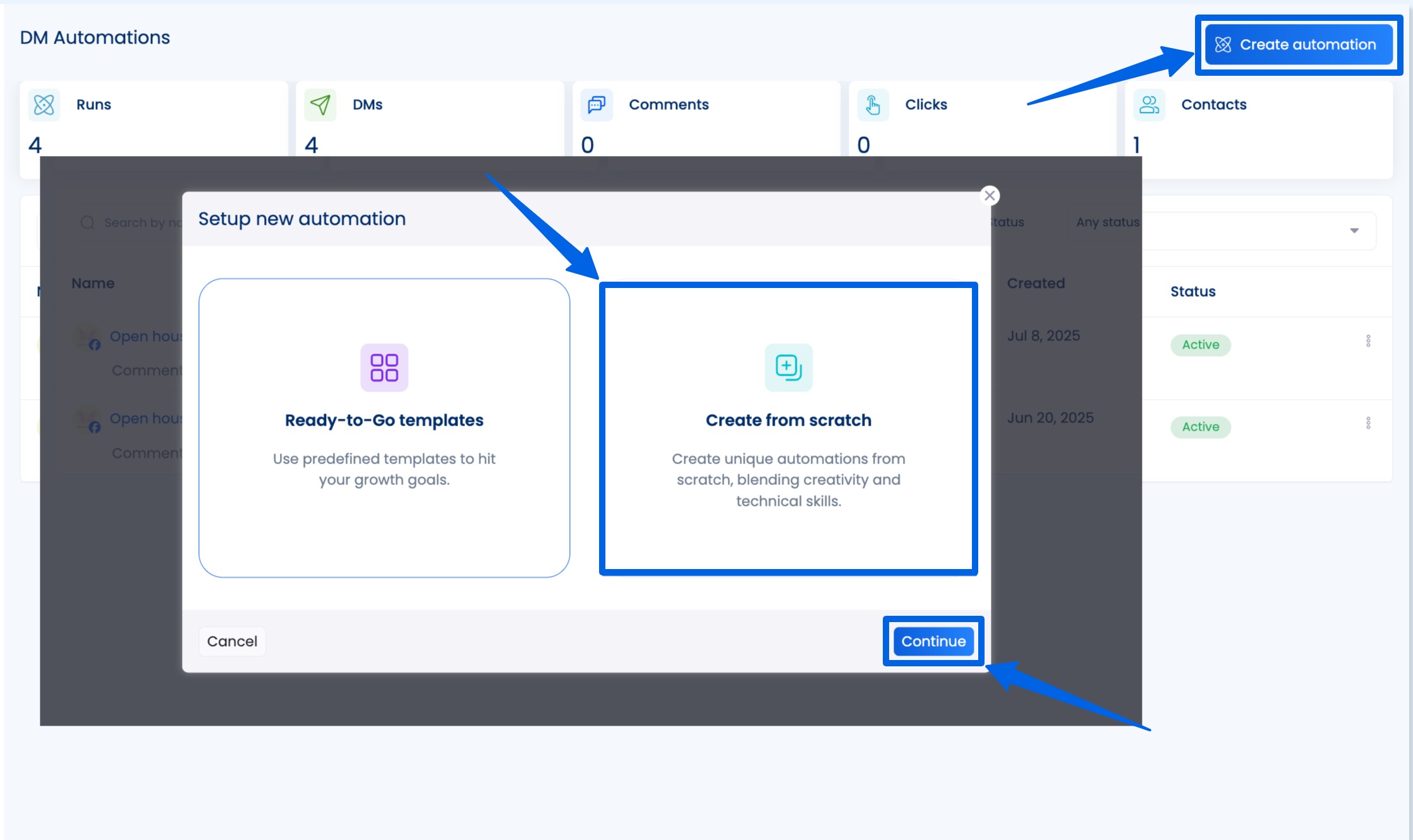
Now it’s time to set up automated DM flows.
Start by naming your automation and choosing the social media profile you’re creating it for.
Next, choose your trigger event (a comment on a post, Reel, or Live, a DM, or a Story reply) that will kick off the interaction.
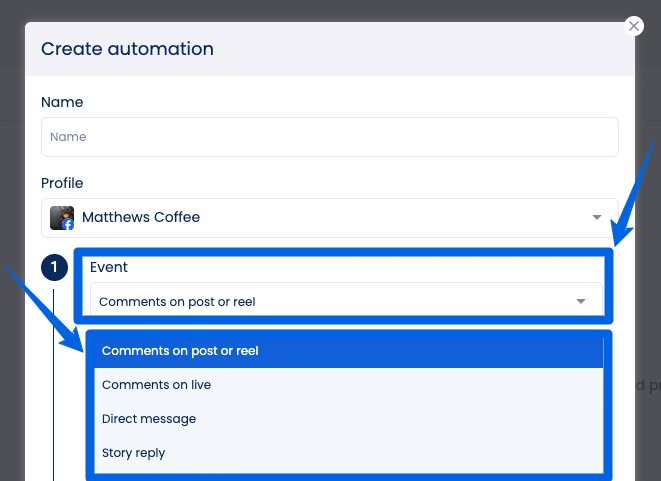
Then, set the keywords that will trigger your DM automation.
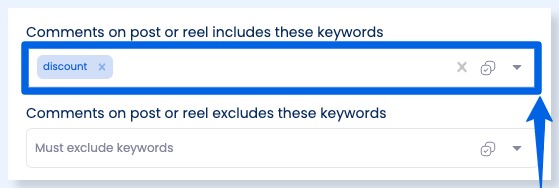
Note: For comment triggers, select whether the trigger applies to one specific Reel or post (or all posts).
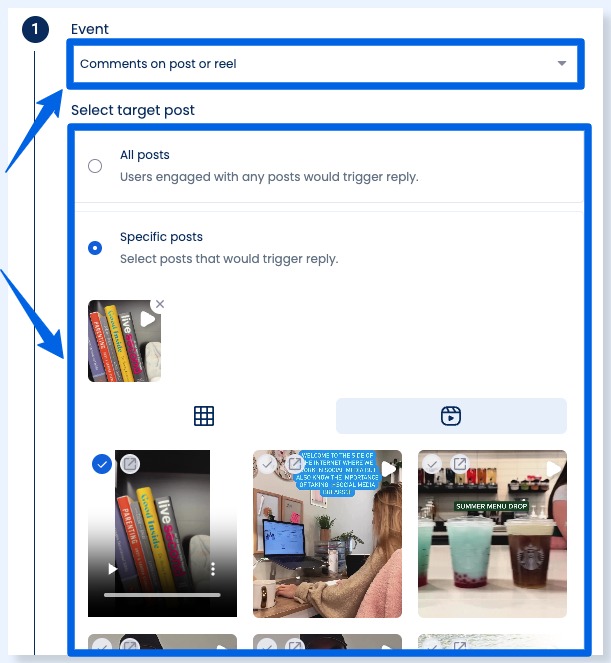
After setting your triggers, configure your actions (the corresponding actions that automatically happen when your events are triggered).
For example, if you set your DM automation flow to trigger when someone sends a message to your client’s Instagram account, your action can be sending a DM as a response, which can be text with optional video, link, image, or card.
The best part?
Vista Social guides you through compliant configuration, such as limiting message frequency and avoiding spammy content that violates Meta’s policies.
Here’s what an interaction with your DM automation sequence can look like.
Must read: Smart DM Automation Sequences That Actually Work (with Examples)
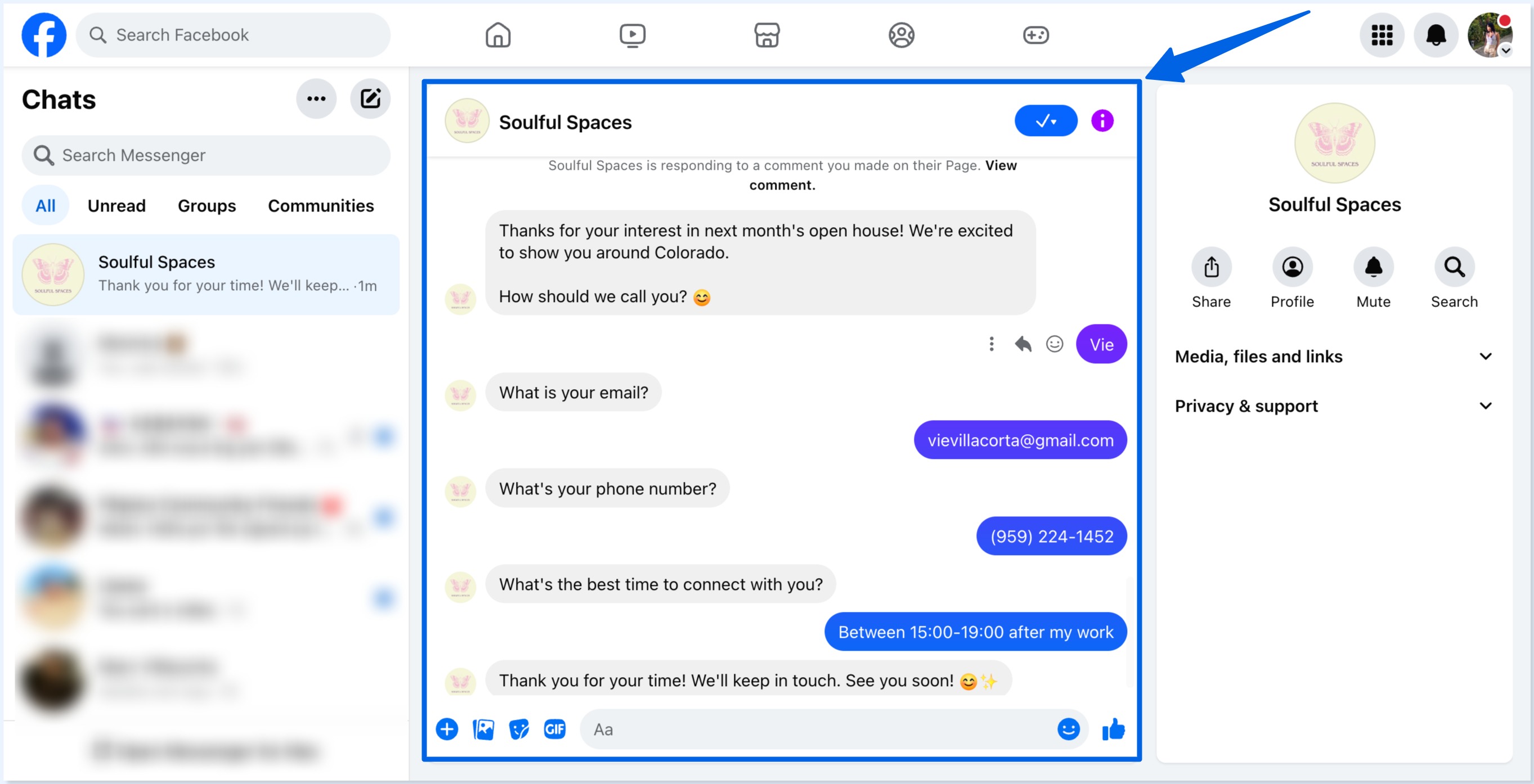
Meta strictly monitors automated messaging, especially for business accounts.
Vista Social helps you stick to rules such as sending messages only within the 24-hour customer service window and using message tags when needed.
Vista Social’s DM automations feature also allows you to automatically send opening DMs, which unlocks multi-step messaging for Instagram.
Here’s the thing: Instagram’s rule says you can only DM another user if they’ve messaged you within the past seven days.
With Opening DMs, you can reply to a comment with a DM that includes a button that users can click to enable two-way conversations.
Must read: How to Manage Instagram Live Comments in Real Time with Vista Social
This allows you to send more messages, such as your clients’ offers, follow-up messages, etc., without breaking Instagram’s 7-day rule.
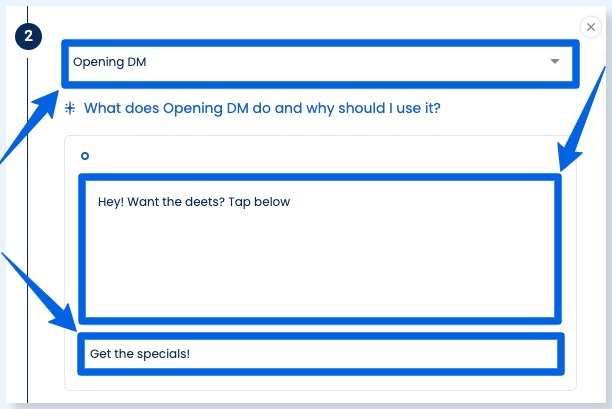
Need to send opt-in confirmations or consent messages? Vista Social lets you build and customize message templates that respect user privacy.
You can include options for recipients to manage preferences or opt out, which are key elements for staying GDPR-compliant.
Additional tip: Always make your intent clear and avoid collecting personal data through DMs unless you have explicit consent.
Vista Social’s structure helps enforce this by keeping data requests in check.
You can enable the Data Collection option on the Edit action page.
You can see this page after setting your triggers and actions, and clicking Continue.
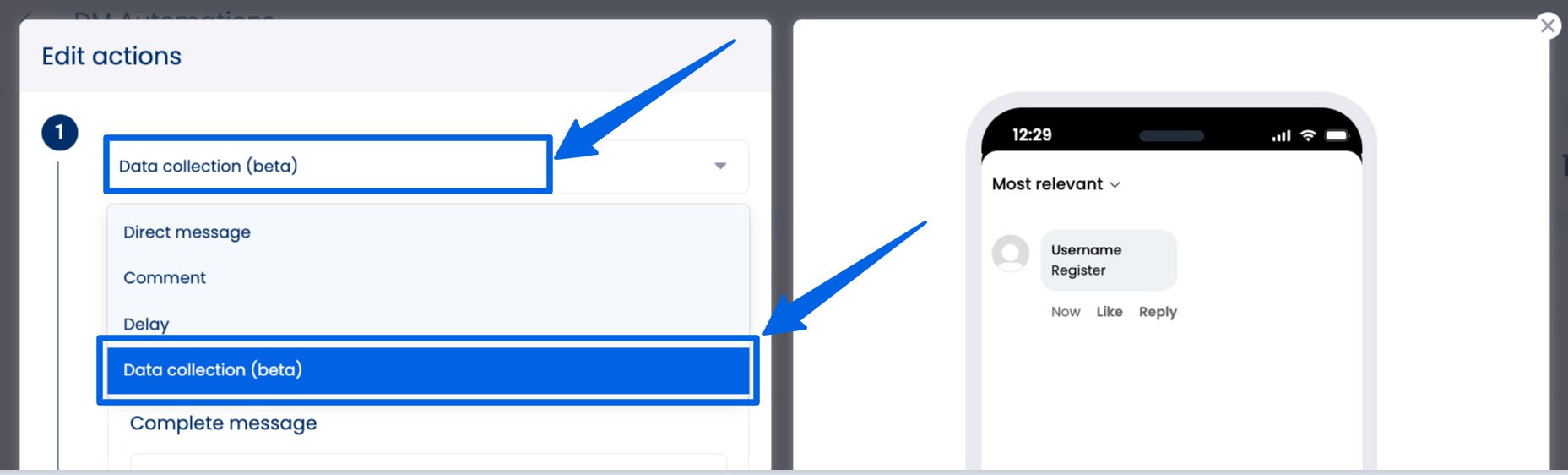
Click the + Add field option to customize the information you want to collect from users.
For instance, you can collect the user’s first name, email address, phone number, and their preferred time to connect.
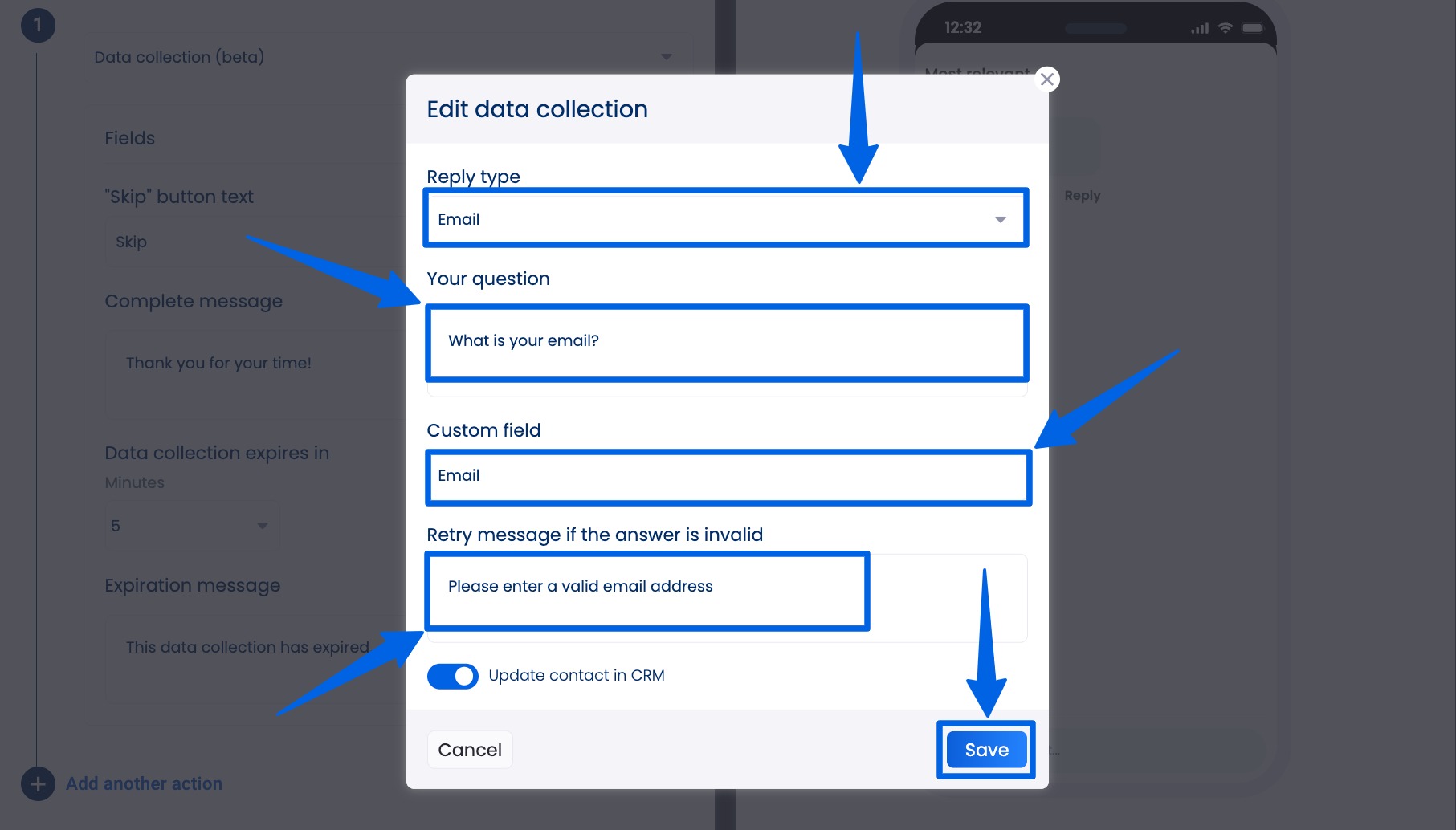
Once your DM automations are live, use Vista Social’s reporting and inbox history to keep tabs on performance and compliance.
On your DM automations dashboard, click the three dots icon on the specific automation and select View.
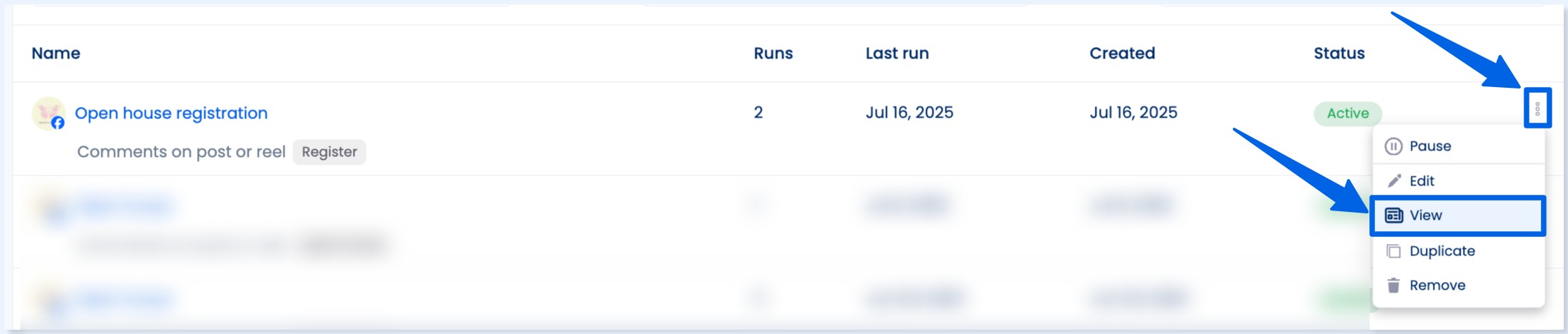
On the performance tab, select the date range that covers your DM automation’s performance during a specific period.
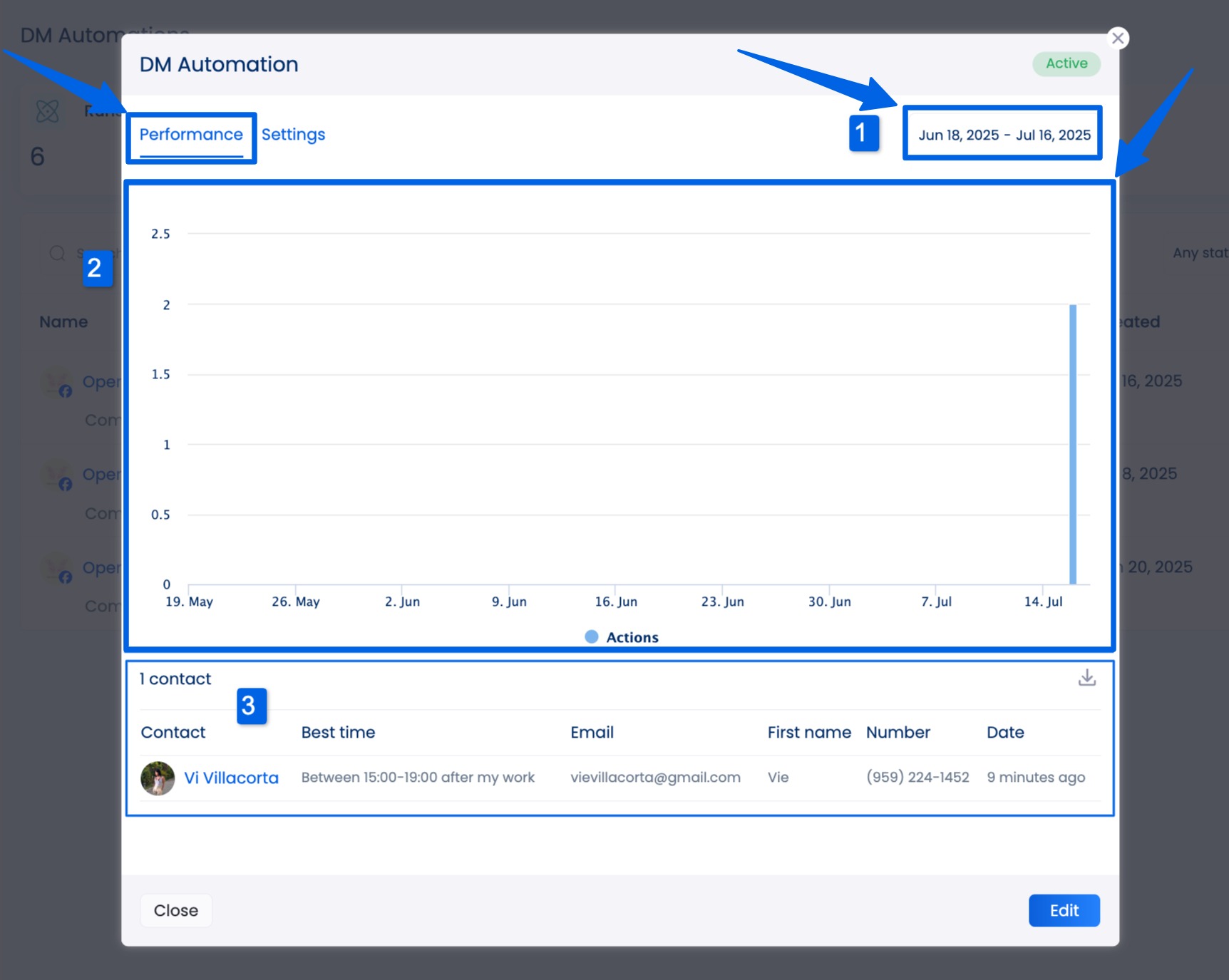
If you spot unusual activity (such as a spike in delivery failures), this could indicate that a policy threshold was crossed.
The key is to keep your DM automation strategies agile.
Must read: DM Automation Strategies, Do’s And Don’ts
Update your automation rules regularly to reflect policy changes, and review your workflows if platform feedback indicates a problem.
Vista Social doesn’t just offer DM automations tools but comprehensive social media management features, including the following.
- Content scheduling, including smart and bulk scheduling, post queueing, and drafting
- Content calendar with team collaboration tools
- Social media analytics and reporting
- Social listening tool with sentiment analysis
- Review management
- Employee advocacy
- Link in bio tool (Vista Page)
- Optimal posting time recommendations
- Hashtag tools
- Post approval workflows
- An AI Assistant that works with the DM automations, content publishing, and Social Inbox features
Must read: Real-Time Inbox Moderation Made Easy with Vista Social
FAQs on DM automation compliance
What are the GDPR principles that apply to messaging and data collection?
The GDPR has seven core principles: Lawfulness, fairness, transparency, purpose limitation, data minimization, accuracy, storage limitation, and accountability.
For DM automation, that means only collecting what you need, explaining why you’re collecting the data, and giving users control over their personal information.
What are the risks if GDPR is violated in DM automation?
Non-compliance can lead to severe fines of up to more than $20 million or 4% of global annual turnover.
Other GDPR infractions, such as a lack of transparency or forced consent, can also result in large fines.
Is using auto‑DM tools on Instagram and Messenger allowed?
Yes.
Instagram and Messenger now officially support DM automation through Meta-approved tools that use the Instagram Graph API or Messenger API, such as Vista Social.
As long as your DM tool adheres to Meta’s and other platforms’ rules, your automation flow is compliant and safe.
Do you need user consent before sending automated DMs?
Yes.
Under GDPR, any automated messaging that collects and uses personal data (such as a user’s name or past behavior) must be supported by lawful grounds, and often explicit consent.
Transparency about what data is used and for what purpose is crucial.
What if a user wants to stop receiving automated messages?
You must honor opt-out requests immediately.
Even if only automated messages are involved, users must have a clear way to unsubscribe or stop further communication.
How can you handle data subject rights in automated DMs?
You must be able to fulfill requests such as data access, correction, or erasure (right to be forgotten) in DM automation workflows.
Must read: How to Set Up Your DM Automation Workflow
Ensure your DM automation tools can log timestamps of consent and automatically modify or remove data when requested to streamline this process.
How should you disclose automation in your DMs?
You must clearly inform users they’re interacting with an automated system.
Ideally, you should disclose right at the start of a thread, after a long pause in the interaction, or when switching from humans to chatbots.
Doing so helps keep transparency high and reduces potential customer or user frustration.
Master DM automation compliance without the headaches
Staying on top of DM automation compliance for Meta, GDPR, and platform-specific rules may feel like navigating a maze, but it doesn’t have to be.
By following clear guidelines, prioritizing consent, and using tools that are built with compliance in mind, you can automate with confidence and avoid the common pitfalls that can get your clients’ brands in trouble.
Ready to simplify your social automation strategy and stay compliant?
Start your Vista Social account now to grow your clients’ engagement the smart, safe, and scalable way.

Try Vista Social for free
A social media management platform that actually helps you grow with easy-to-use content planning, scheduling, engagement and analytics tools.
Get Started NowAbout the Author
Content Writer
Jimmy Rodela is a social media and content marketing consultant with over 9 years of experience, with work appearing on sites such as Business.com, Yahoo, SEMRush, and SearchEnginePeople. He specializes in social media, content marketing, SaaS, small business strategy, marketing automation, and content development.
Read with AI
Save time reading this article using your favorite AI tool
Summarize with AI
Never Miss a Trend
Our newsletter is packed with the hottest posts and latest news in social media.

You have many things to do.
Let us help you with social media.
Use our free plan to build momentum for your social media presence.
Or skip ahead and try our paid plan to scale your social media efforts.
P.S. It will be a piece of cake 🍰 with Vista Social
Subscribe to our Newsletter!
To stay updated on the latest and greatest Social Media news. We promise not to spam you!
Enjoyed the Blog?
Hear More on Our Podcast!
Dive deeper into the conversation with industry insights & real stories.