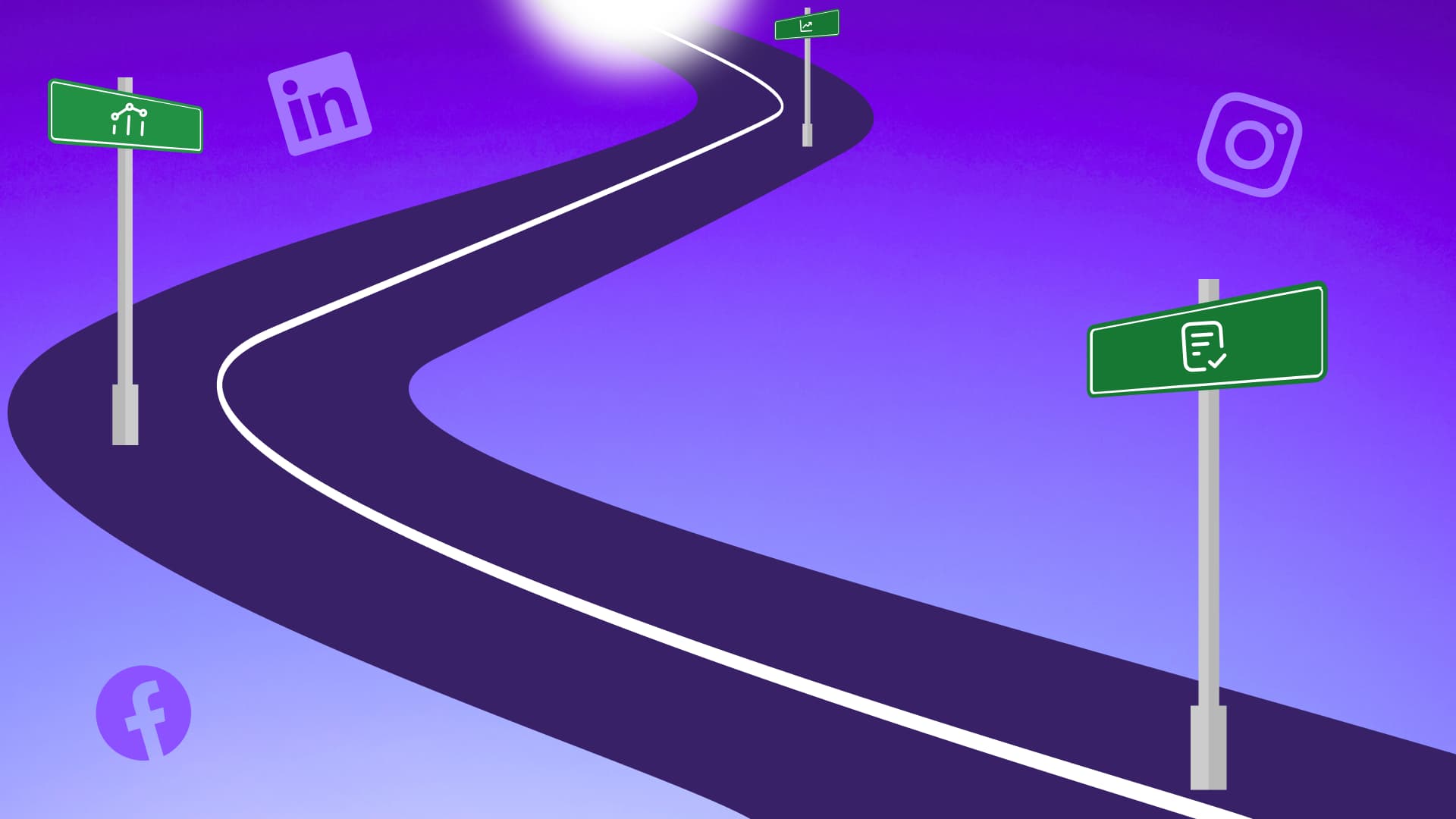New

Turn Your DMs Into Lead Gen!
Learn how to collect lead data from your DMs such as email addresses, phone numbers, and more right from your social inbox. If you are not yet automating your DMs your competitors are outpacing you.

How Something Social Saved 75% of Their Time and Increased Revenue by 15%
See how a fast-growing agency improved operations, cut down hours of manual work, and unlocked new revenue opportunities with Vista Social.
New

50 Unique Social Media Ideas for Consistent Content Creation
Discover 50 unique social media post ideas to engage your audience, grow your brand, and maintain a consistent content strategy with ease!

Mastering Content Reuse: The Key to a Consistent and Sustainable Posting Strategy
Published on October 13, 2024
19 min to read
Top Content Creator Tools Used By Elite Marketing Agencies
Summarize with AI

Summarize with AI
ChatGPT
Claude
Perplexity
Share
Vista Social
X (Twitter)
Table of contents
Summarize with AI
ChatGPT
Claude
Perplexity
Share
Vista Social
X (Twitter)
It’s much easier to create engaging social media posts with the right content-creator tools.
Let’s face it: Creating content takes time and effort, especially when managing multiple clients and profiles.
The good news?
These tools can simplify your workflow.
Continue reading to discover the best options to help you create outstanding social media posts for your clients.
Table of contents
What you will learn
- What are content creator tools?
- What should you consider before choosing content creator tools?
- What are the best content creator tools to add to your tech stack?
- Why is using content creator tools important for marketing agencies?
- What do social media marketing leaders say about content creator tools?
- What are the FAQs on content creator tools?
- Which content creator tools are best for your agency?
What are content creator tools?
Content creator tools are apps or software that help you create, edit, design, and publish content across social media platforms.
The dedicated tools can streamline video editing, graphic design, copywriting, content scheduling, and analytics tracking.
Must read: Most Affordable Social Media Scheduler [2024 Comparison]
The tools are designed to simplify creating top-quality content to get them in front of audiences quicker and drive engagement.
What should you consider before choosing content creator tools?
Consider the following before deciding on your content creator tools.
Ease of use
A tool with a long learning curve and complicated features can take a lot of your team’s time and energy.
Ideally, opt for tools that are intuitive, easy to use, and include drag-and-drop features.
The content creator tools should also be easy to navigate so your team doesn’t waste precious hours learning where to go and what to do next.
Find creator tools that allow your team to create and churn our content efficiently.
Key features and flexibility
Your clients’ content needs can shift dramatically and quickly.
This makes it crucial to use tools that allow your team to adapt and address your clients’ content needs accordingly.
Ensure your chosen creator tools have the features you need, such as design templates, while being flexible enough to adapt as your strategy evolves.
Must read: Top Features for Social Media Management Tools
Find tools with various options, from editing high-resolution videos to bulk scheduling social media posts.
The best tools grow with your team and clients’ needs, so you don’t constantly upgrade or switch to new tools.
Collaboration options
Collaboration features are crucial in content creator tools, especially when working with a team and your clients.
Find tools with the essential collaboration capabilities below:
- Allows multiple with proper permissions to access, review, and edit content with the tool
- Real-time collaboration options and file-sharing
- Roles and permission setting
Content creator tools with collaboration features help streamline workflows, ensure alignment across clients’ content and tasks, and improve productivity.
Must read: 10 Social Media Collaboration Tools for Marketing Teams
Integration
A great content creation tool should integrate seamlessly with your existing tools, such as multiple social media platforms and Customer Relationship Management (CRM).
A content creator tool that integrates with your other apps keeps everything connected, making things easier for your team.
Imagine having one seamless workflow, from content creation and publishing to performance tracking, without logging into multiple platforms.
Pricing
The cheapest tools aren’t always the best options, and expensive apps don’t always mean they meet your team and clients’ needs.
After all, free tools can work for smaller and simpler tasks, but premium features offer more robust functionalities.
The key is to weigh the value you’re getting against the content creator tool’s cost.
It may be worth investing in if the tool saves time, improves content quality, and increases efficiency.
Consider starting with a tool’s lower pricing plans and scale as your team and clients’ needs grow.
However, be practical and don’t go over your budget.
User support and updates
Like many software and apps, content creator tools can crash, glitch, and experience other technical issues.
That said, ensure your chosen tools offer reliable customer or user support via email, chat, or a knowledge base.
Also, check if the tool is regularly updated to ensure it will not become obsolete and will continue to work as long as you need it.
What are the best content creator tools to add to your tech stack?
Check out the top content creator tools your marketing agency shouldn’t miss out on.
1. Vista Social
If you want an all-in-one tool that can handle everything from content creation and publishing to performance tracking and analytics, Vista Social is for you.
The social media management platform offers robust content creation, management, and publishing features to simplify your team’s workflows.
Content planning tools
Planning your clients’ social media content is crucial for creating relevant, timely, and valuable content that engages their audiences.
Vista Social’s built-in Visual Planner simplifies planning your clients’ posts.
It lets you rearrange and preview your clients’ scheduled posts to get the perfect vibe for their Instagram and TikTok feeds.
Must read: Best IG Tools to Grow Your Audience And Following
The Visual Planner lets you upload and drag-and-drop media into the feed, set auto-posting schedules, and re-arrange everything accordingly to nail that perfect feed display.
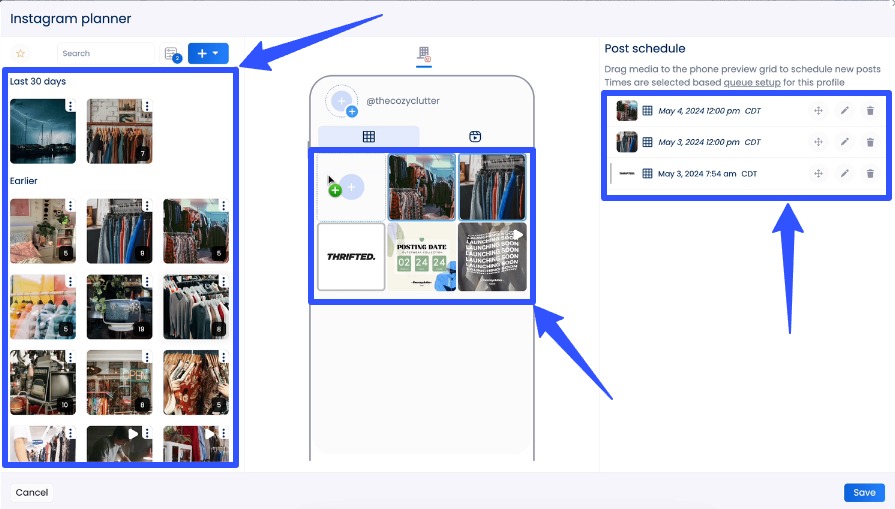
Another handy content planning feature is Vista Social’s content calendar.
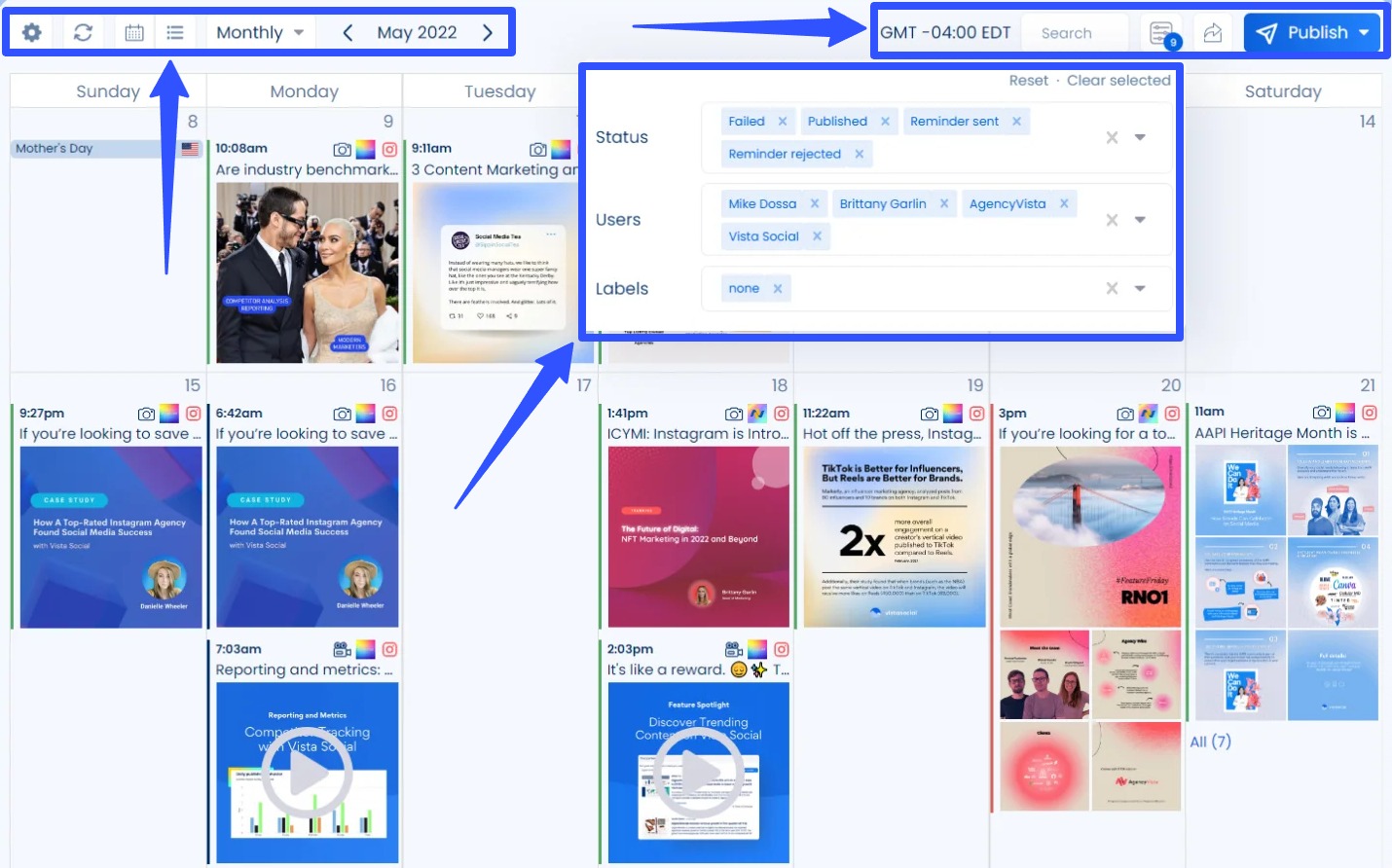
Use the shared content calendar to plan, manage, and monitor all your clients’ scheduled, published, and drafted posts.
It also keeps your team members in the loop to ensure all content and campaigns run on schedule.
Content creation and publishing tools
Creating and scheduling social media content is quick and easy with Vista Social’s social media publishing feature.
Choose the connected social media profiles where you want to publish the content and upload the image or video.
Do you need to edit or add more design elements to your client’s photo or video? Use the built-in Canva integration.
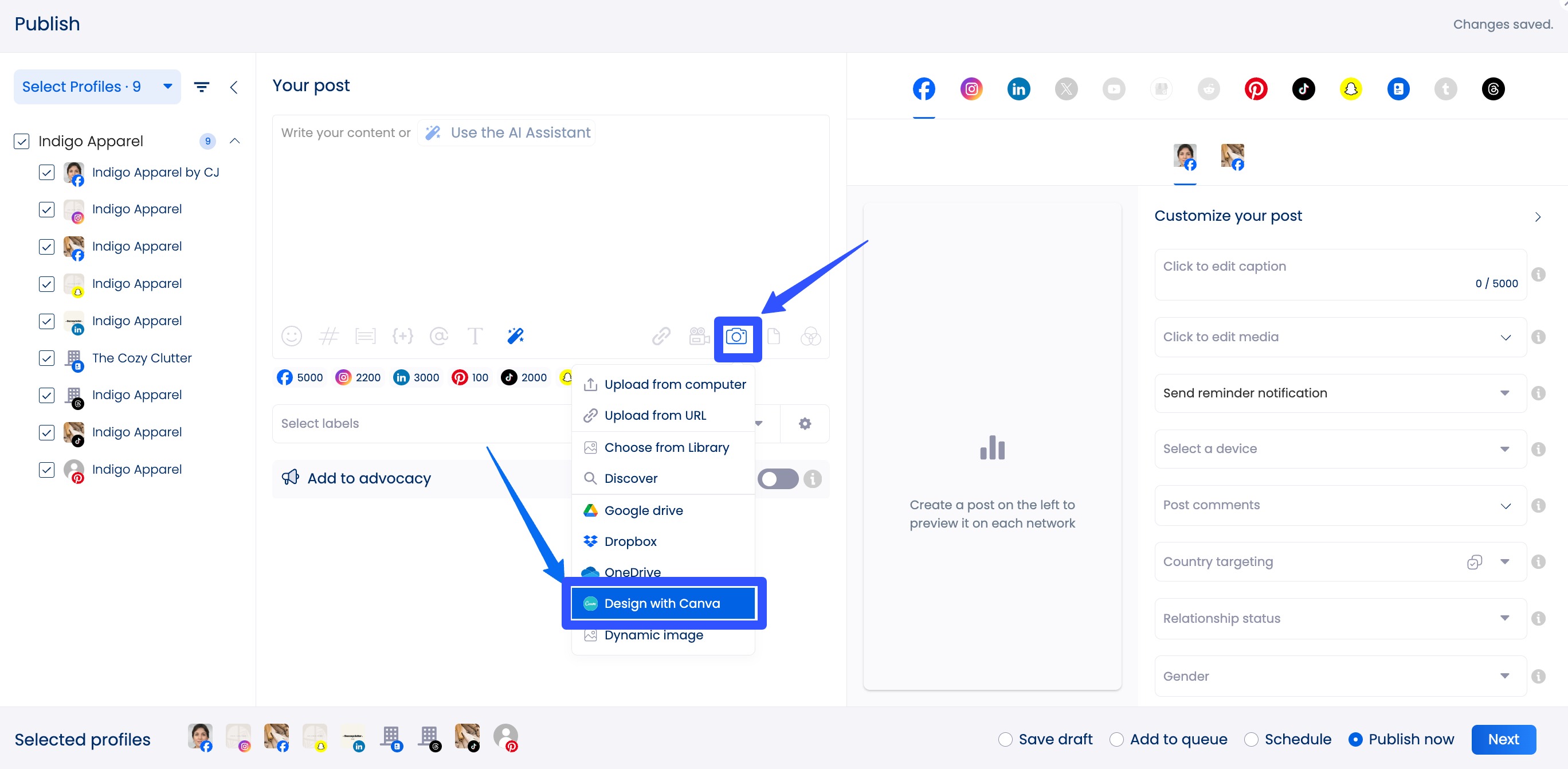
Tweak or create a new design using Canva’s graphic design and editing tools.
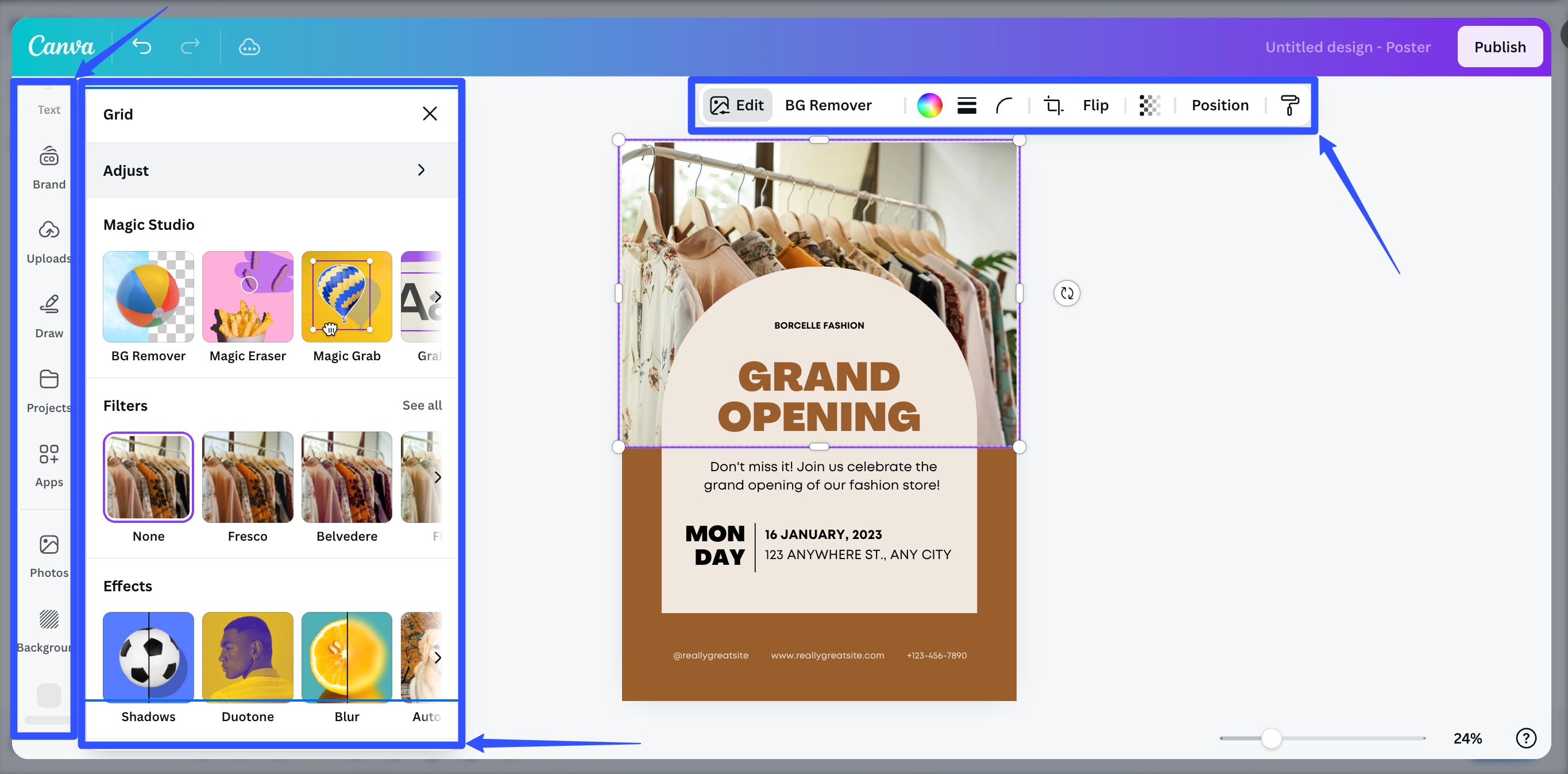
Select Publish when you’re done, and your design will be uploaded to your post.
With Vista Social’s AI Assistant powered by ChatGPT, you can quickly generate captions and taglines or improve your written post descriptions.
You can find and save hashtags, tag locations, mention other users, and add links and emojis from the Publisher.
You can also enable or set post customization options, such as allowing comments, automatically adding recommended music (for TikTok posts), and boosting the post’s visibility.
Must read: 42 Best TikTok Tools to Grow Your Followers in 2024
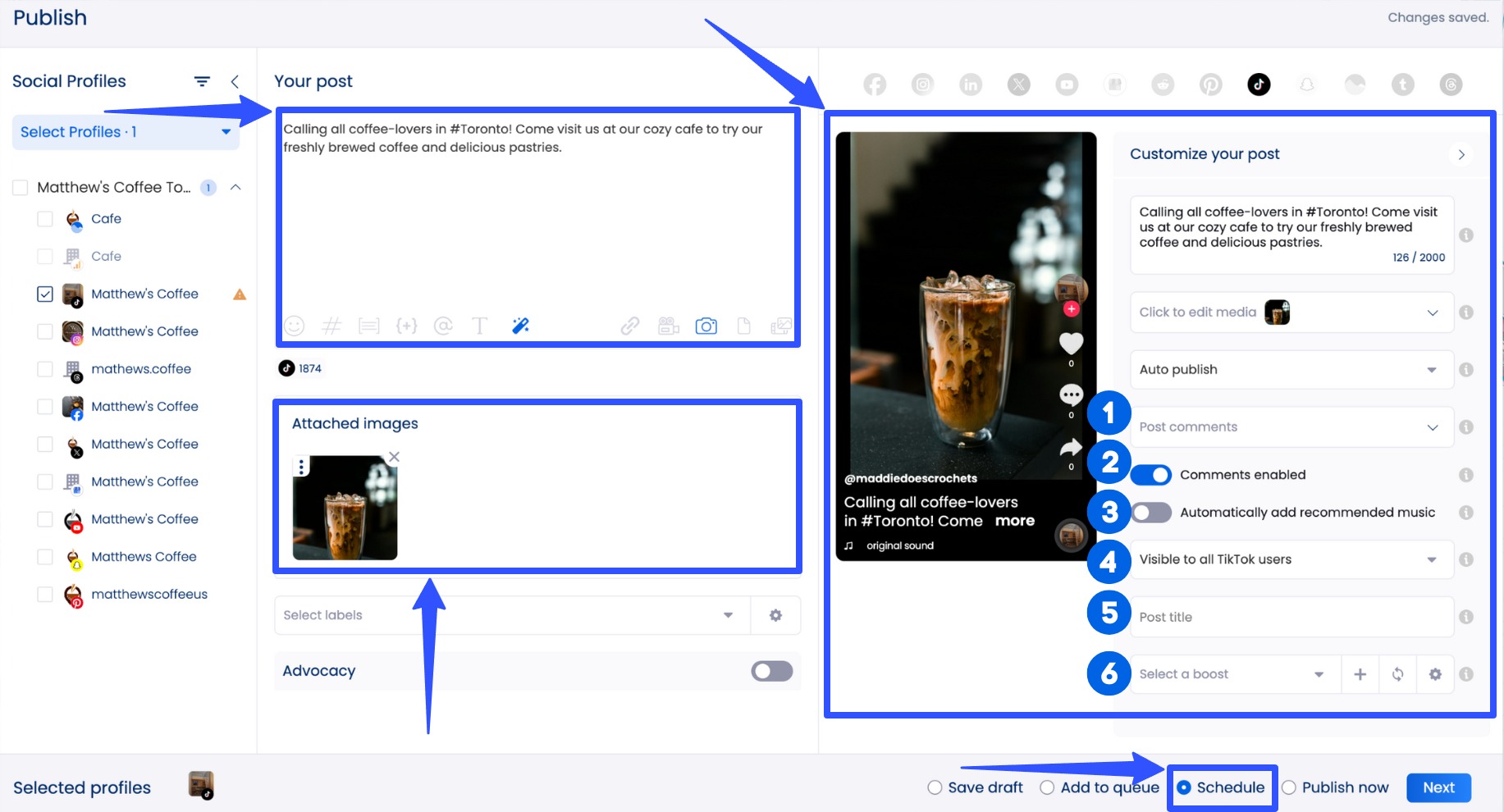
Vista Social lets you boost scheduled and unscheduled posts.
Content performance tracking and analysis
With the platform’s social media analytics feature, tracking and measuring the performance of your clients’ social media posts is a breeze.
Vista Social lets you create custom report templates and schedule reports to generate and send to your team members and clients automatically.
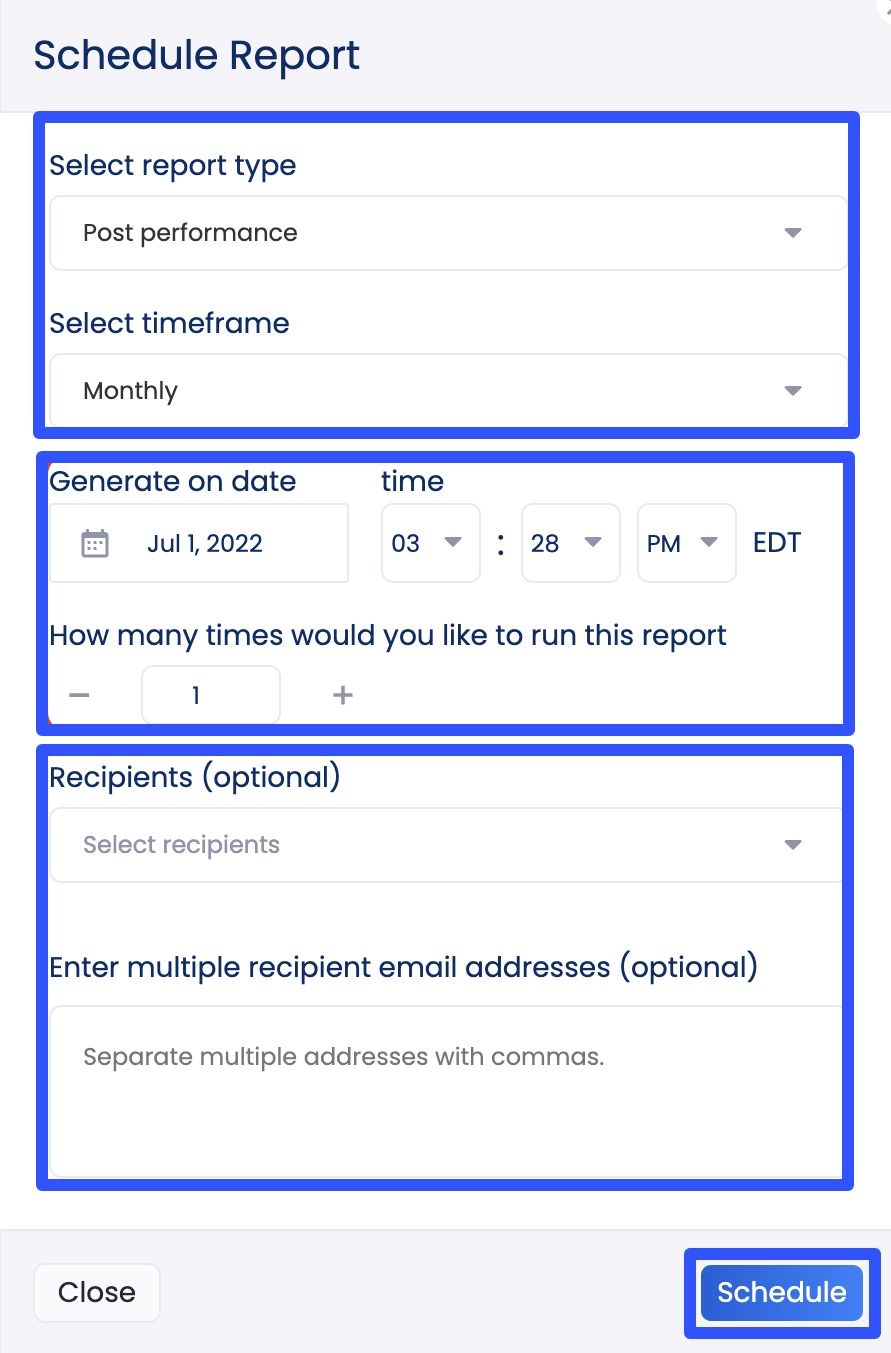
You can export your reports as PDF or CSV files or send a shared link for easy access to other users.
Other key features
Vista Social offers more features that are essential for content creators and marketing agencies, including the following:
- A social media engagement feature with a smart Social Inbox that unifies all your clients’ interactions, such as messages, mentions, comments, and reviews
- AI-powered hashtag generator to help you find relevant and trending hashtags for your clients’ posts quickly
- A social media listening tool for tracking brand and relevant keyword mentions across your clients’ profiles
- An automated post approval workflow to streamline content review and approval
- A trending sounds library where you can find and add popular audio or music to your clients’ content
- Integrations with many social media platforms and business tools
- A link in bio tool with customizable landing pages called Vista Page
- A Smart Publishing feature that helps you look for curated content that you can easily schedule to auto-post in bulk
Must read: What Is Curated Content? Tips, Best Practices, And Tools
Vista Social also offers dedicated features.
The platform has an employee advocacy program to simplify creating and managing your clients’ advocacy content, advocates, and activities.
The feature includes everything from setting up your advocacy program, leaderboards, and performance tracking and analysis.
Must read: Employee Advocacy Guidelines Worth Following This 2024
2. Grammarly
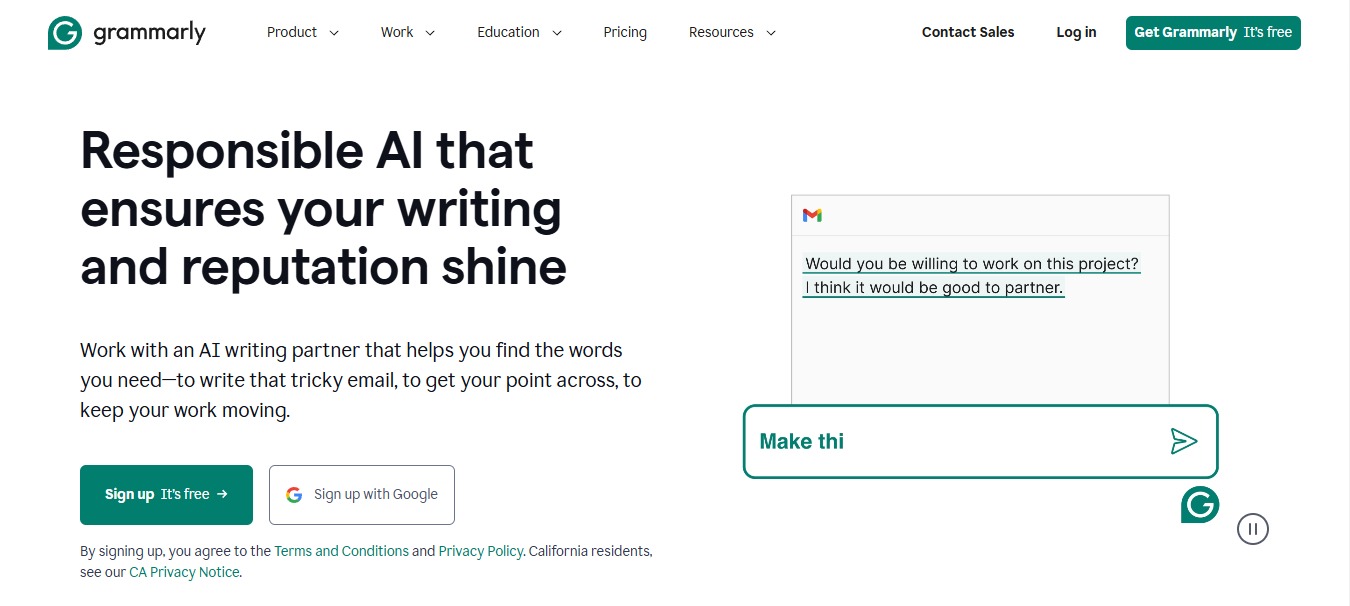
Image source: grammarly.com
Well-written and polished content makes your clients more professional and credible.
Think about it.
Audiences are more likely to trust a brand that shares grammatically correct and typo-free content than those with misspellings and poor grammar.
The good news is that your team won’t need a copy editor monitoring every text they write when you use Grammarly.
Grammarly can help your team create clear, professional, and engaging copy for your clients’ social media posts, branded content, and campaigns.
Must read: How to Use Instagram Branded Content
Grammar and spelling checker
Grammarly can instantly check the grammar and spelling of your clients’ social media posts, web articles, and email campaigns to ensure they are polished and error-free.
The tool helps ensure every piece of your clients’ content is professional and spotless before they go live.
Tone detection
Ensuring your clients’ content aligns with their brand voice is crucial for consistency.
However, this can be challenging to maintain when your agency handles thousands, if not hundreds, of brands.
Grammarly simplifies this process with its tone-detection feature.
It keeps your writing aligned with your clients’ desired or established brand voices, whether casual, formal, fun, or a mix of tones and voices.
The feature includes tone suggestions to keep your content consistent.
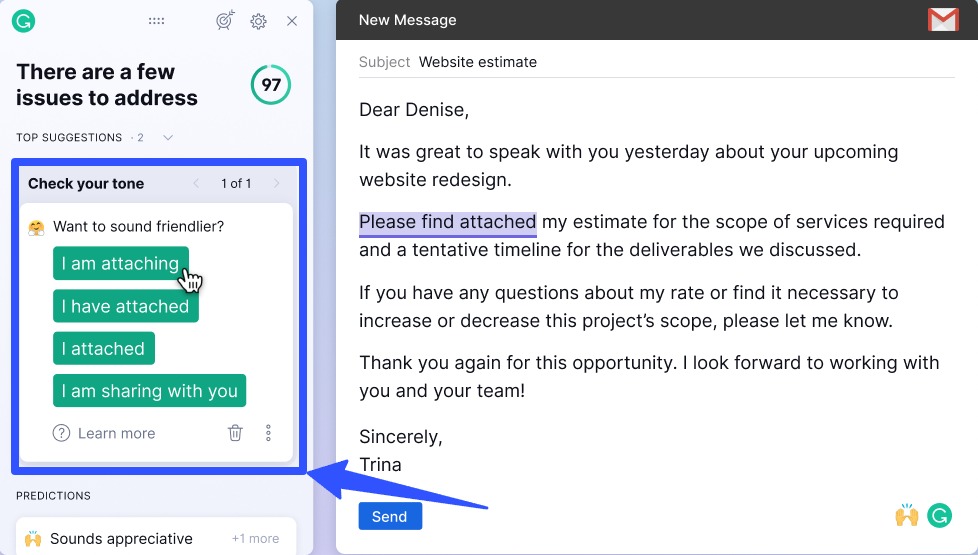
Grammarly’s tone detection helps ensure that the content your team creates for specific clients is on point and on-brand every time, whether creating content for a retail brand or automotive company.
Must read: Engaging Automotive Social Media Content Ideas
Conciseness and clarity suggestions
A standout Grammarly feature is the suggestions for clarity and conciseness.
The tool can review your content and recommend versions that simplify complex, long-running sentences, making them easier to read and more engaging.
It’s a handy feature to help your team create short, sweet, impactful social media posts.
Plagiarism detection
Creating original content is key to helping your clients foster authentic connections with their target audiences.
It helps your clients stand out and draw more eyeballs to their brands on social media platforms.
Creating original content also helps free your clients from potential legal and copyright infringement issues.
However, social media is too vast to know if your client’s content is truly original.
Grammarly’s plagiarism detection feature provides a solution.
It can check whether your content matches anything that’s already published online.
This way, you can ensure you’re creating original content and protect your agency and clients from the potential damage of unintentionally duplicating already existing content.
3. Internxt File Converter
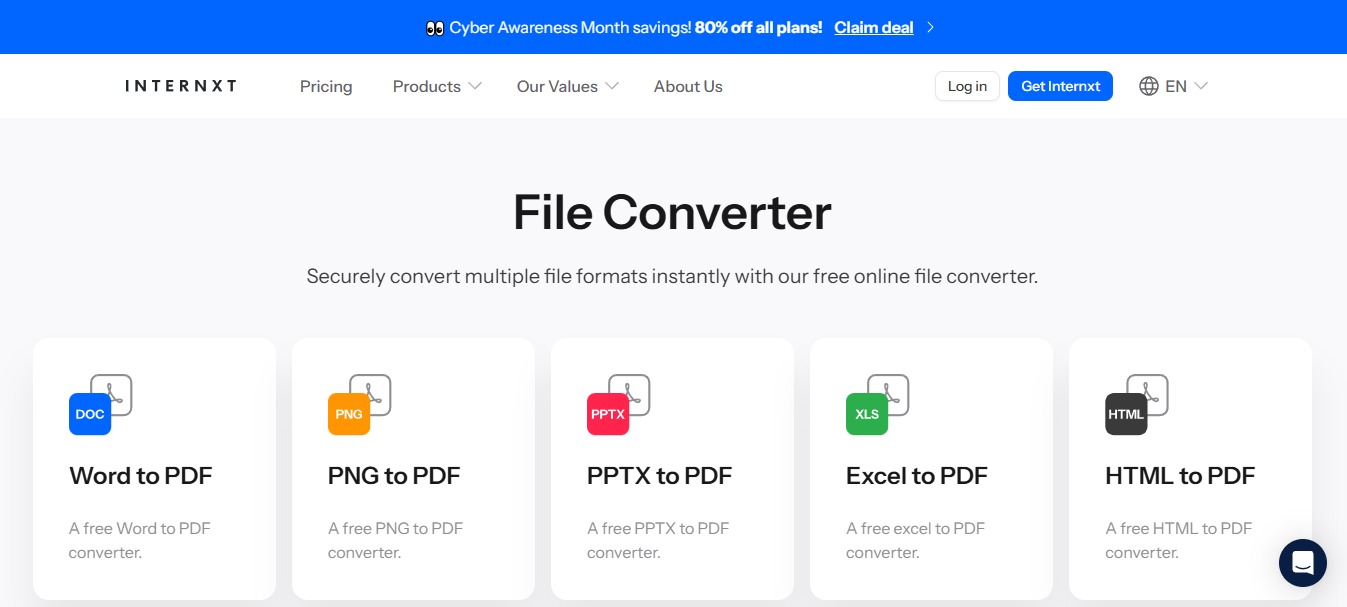
Image source: internxt.com
The content creation process is crucial but so is ensuring your images, videos, and other assets are in the right format.
Using the right file formats ensures that you can share, edit, and publish the content without a hitch across your clients’ social media pages.
Remember, incorrect file formats can lead to uploading errors or cause your clients’ content to look distorted or low-quality.
That is why using tools like the Internxt Online File Converter is crucial.
The free tool can convert and handle many file types commonly used when sharing and uploading social media content, including PNG, PDF, JPG, Word Docs, and more.
Multiple format conversion options
Internxt supports many file-type conversions, including image-to-text and PDF-to-HTML conversions.
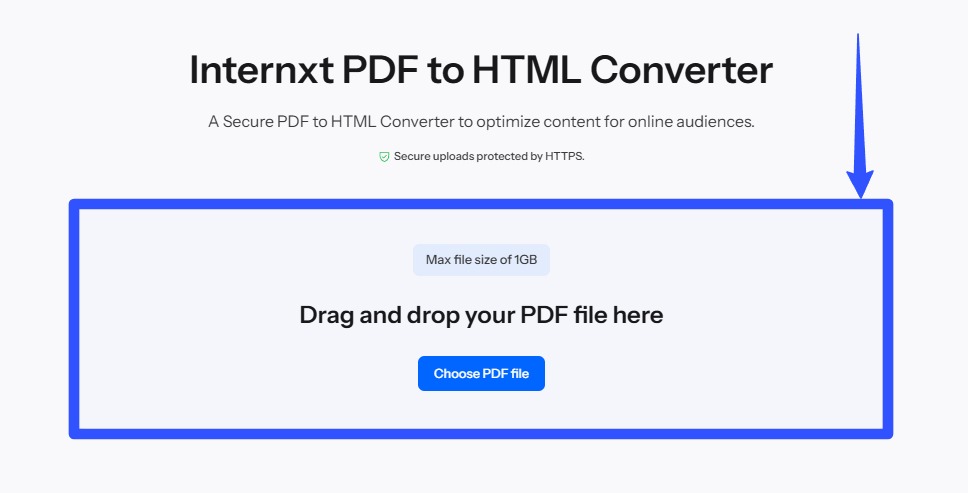
The wide range of file options allows your team to convert files for various needs, such as compressing images to speed up load time or converting video formats or social media posts.
Converting files easily helps streamline your content creation and distribution process.
Fast conversion speed
Time is gold, especially when working against your clients’ tight deadlines.
Internxt’s quick file conversion process helps your team work more efficiently.
It can speed up usually time-consuming tasks, such as processing large files such as high-resolution images and videos, to keep your content creation workflows running smoothly and without delays.
Cloud integration
Internxt works within a cloud ecosystem, meaning your files are always safely stored and accessible on the cloud.
This allows your team to share and convert files seamlessly and securely.
Internxt uses end-to-end encryption to secure your internal and client assets during conversion.
With this, you can confidently convert files and proprietary or sensitive content.
The tool’s cloud integration helps your team work collaboratively and efficiently without clunky, complex, and not always secure file transfer and sharing methods.
4. PodBean

Image source: podbean.com
Podcasts can be excellent online and social media content for your clients to share brand stories, establish thought leadership, and engage audiences via audio.
The catch is that creating, promoting, managing, and monetizing your clients’ podcasts is no easy feat.
Enter PodBean.
PodBean is a podcast hosting and monetizing platform your agency can use to manage and distribute your clients’ podcast content.
Hosting and distribution features
PodBean includes seamless hosting with unlimited bandwidth and storage, which is great if your agency handles multiple clients or produces multiple podcast episodes.
The platform also supports the distribution of podcasts to major channels such as Spotify, Apple Podcasts, and Google Podcasts.
Getting your clients’ podcasts on these major directories increases their chances of reaching wider audiences, boosting subscriptions and engagement.
Monetization options
PodBean offers built-in monetization features:
- Premium content subscriptions
- Sponsorship opportunities
- Listener donations
These provide many ways for your clients to set up a revenue stream with their podcasts.
Advertising marketplace
PodBean includes access to an advertising marketplace where you can connect your clients’ podcasts with advertisers who want to reach specific audiences.
It’s an excellent space to expand the reach of your clients’ podcasts while opening up new revenue streams for them.
Live streaming
The platform’s live-streaming feature allows you to create live and interactive podcasts for clients.
You can leverage the feature to host Q&A sessions for clients, webinars, and live podcast episodes where listeners can interact with the hosts in real time.
The feature adds an interactive layer to podcasting, making your clients’ content more engaging.
Must read: Social Media Interaction Post Ideas This 2022
Analytics
Measure the performance and success of your clients’ podcasts with PodBean’s analytics feature.
It can give you detailed insights into crucial data such as performance trends, listener demographics, and download numbers.
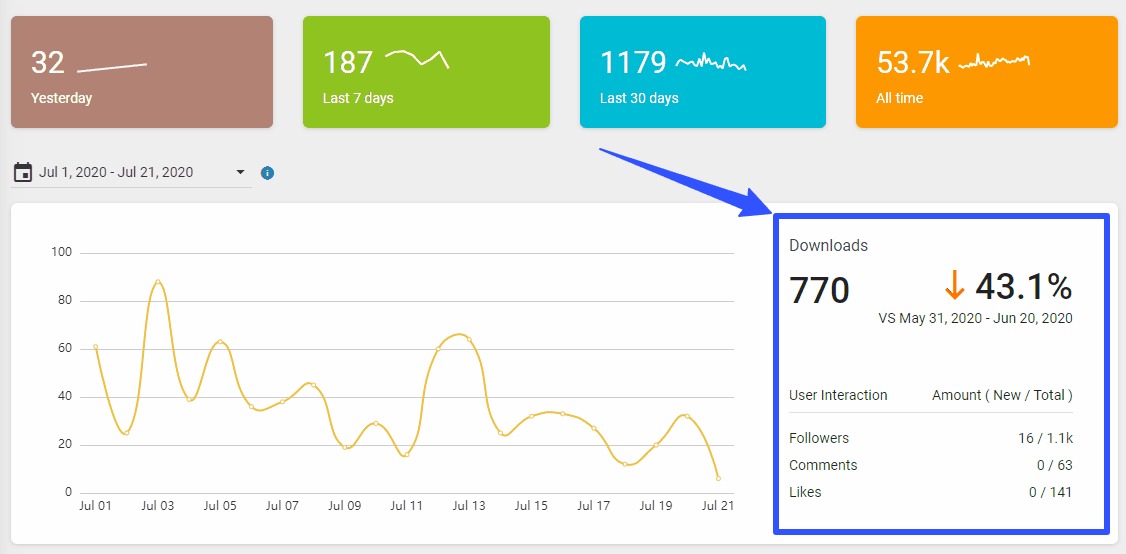
The data insights are crucial for tracking the effectiveness of your clients’ podcasts and improving future strategies and content.
Podcast website
The platform automatically generates a customizable website for each podcast hosting account.
It gives your clients’ podcasts a professional online presence without using separate web development resources.
PodBean lets you integrate the generated podcast website with your clients’ other marketing efforts.
You can also use the website as a hub for your clients’ listeners, giving them a seamless listening experience.
5. Creatocopy
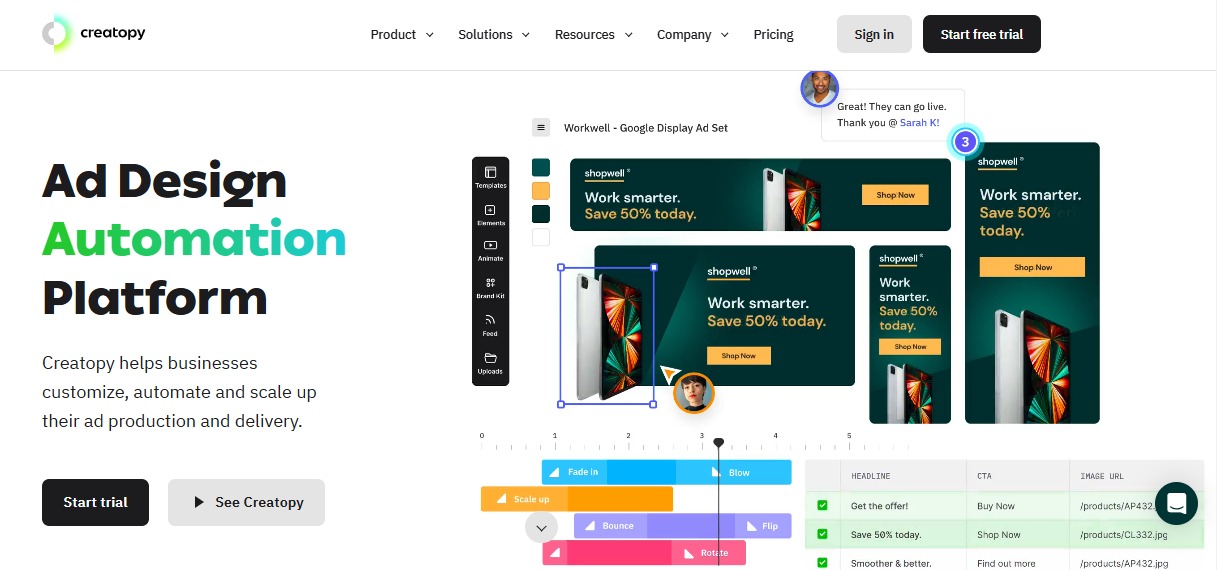
Image source: creatocopy.com
Social media ads for clients are generally part of your content creation and distribution process.
However, creating effective ads with high returns isn’t always easy since it can take a lot of your team’s time and resources.
The solution? Automate your ad design process with Creatocopy.
Must read: When to Automate Social Media
The platform can help your team customize, automate, and scale your social media and other online ad production processes to ensure timely delivery to clients.
Customizable templates
Creatocopy offers customizable templates optimized for social media platforms such as LinkedIn, Facebook, and Instagram, including various ad formats such as carousel, banner, or video ads.
The templates help ensure that your social media ads comply with the specific platform’s guidelines (such as Instagram community guidelines) and are consistent with your clients’ brands.
Must read: WARNING! Instagram Community Guidelines You Shouldn’t Break
Your team can save time and energy since they won’t need to create your clients’ social media ads from scratch.
Brand kit
Keep your clients’ ad copy and content consistent across social media with the platform’s brand kit.
Set up brand kits to ensure that your clients’ assets, such as fonts, color palettes, and logos, align with their brands and campaign goals.
On-brand ads help make your clients easier to recognize and remember among social media users.
It can open more engagement and conversion opportunities for your clients.
Multi-platform adaptation
Creatocopy can adapt designs to various platforms with one click, saving your team a lot of precious work hours.
The tool can automatically adjust your social media ad designs for optimal display, saving you from manually tweaking and resizing ads to ensure they fit each platform’s requirements.
With this feature, your team can lighten their workload while still creating effective and engaging social media ads for clients.
Advanced personalization
Personalized ads are more likely to generate clicks, conversions, and sales than generic ones.
Creating customized social media ads is a breeze with Creatocopy’s personalized creatives.
The platform’s advanced personalization feature lets you customize your ads’ locations, languages, and messaging via dynamic variables and rules.
With the feature, you can:
- Instantly generate multiple ad variations
- Customize tailored ads based on user location, such as showing the name of the audience’s city or country in the ad copy
- Create multilingual ads via AI translate
- Use dynamic text, such as addressing your client’s audience by their name or city in the ad headlines
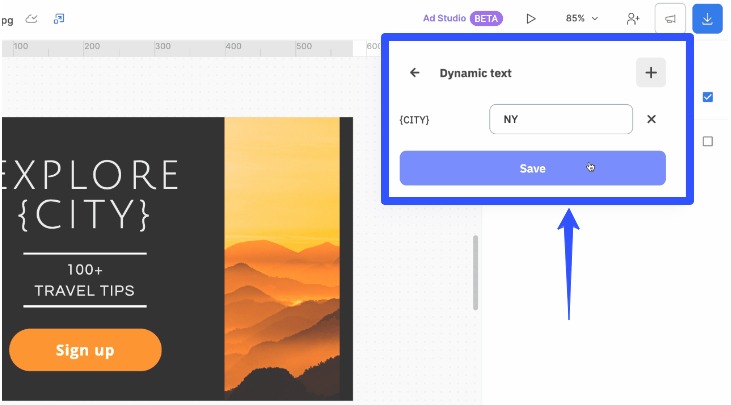
6. Prepostseo
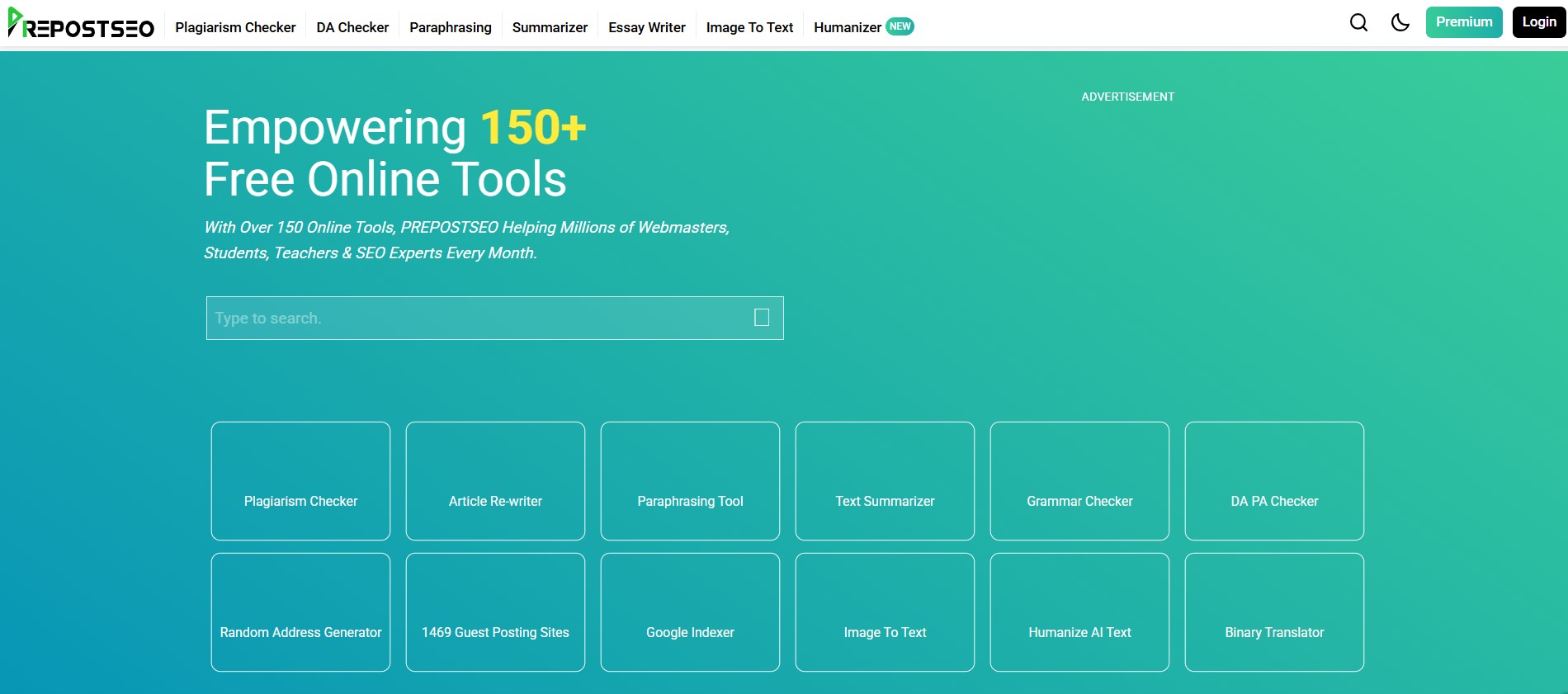
Image source: prepostseo.com
Creating high-quality content consistently is essential, but ensuring it is optimized, plagiarism-free, and SEO-friendly is just as important.
That’s where Prepostseo comes in.
The platform offers a suite of content optimization tools to help your agency streamline content creation while maintaining high quality and searchability.
Plagiarism checking tool
Originality is key in digital marketing, and Prepostseo’s plagiarism checker ensures your clients’ content is unique.
The tool scans your text against billions of online sources, helping detect duplicate content and ensuring originality before publishing.
It’s an essential feature to prevent copyright issues and maintain brand credibility.
Paraphrasing tool
Sometimes, rewording content while keeping the original meaning can be challenging.
Prepostseo’s paraphrasing tool helps rewrite content efficiently while maintaining coherence and readability.
This is perfect for repurposing existing content into fresh versions for different platforms, providing you with the ultimate convenience of editing pieces.
Grammar and spell checker
Like Grammarly, Prepostseo also offers a grammar and spell-checking tool to refine and polish your clients’ content.
It ensures your social media posts, blogs, and web content are error-free, professional, and engaging.
AI Humanizer
Content can sometimes feel robotic and lack a natural flow. This is where the Prepostseo’s AI Humanizer can help.
It transforms AI looking texts into more engaging crafts by using a more conversational tone and, hence, improving the reading rhythm of the content.
By refining sentence structure and word choices, this tool ensures that your work feels more relatable and authentic for your audience.
Text Summarizer
Creating concise and informative pieces is a challenge, especially when dealing with word or character limits.
This is where the Prepostseo’s Text Summarizer can assist by condensing long pieces to engaging summaries while retaining the original key points.
This feature is perfect for generating social media captions or digestible blog snippets, ensuring that your audience gets the most relevant insights without sifting through excessive details.
Prepostseo is an essential tool for content creators looking to create original, SEO-optimized content with high readability.
7. GetResponse
Image source: getresponse.com
Selling content online doesn’t have to be complicated.
If your clients are educators, coaches, or creators with knowledge to share, GetResponse gives them an easy way to turn that expertise into income.
The platform includes a built-in course creator, landing page builder, and options to launch paid newsletters—all in one place.
With GetResponse, your team can help clients build and sell online courses, grow an engaged community, and monetize their content without juggling multiple tools.
AI-powered course creator
GetResponse includes an easy-to-use course builder that helps clients turn their knowledge into structured learning experiences.
The AI tool assists in organizing lessons, setting up modules, and publishing them into a user-friendly course platform—no tech skills required.
This is perfect for creators or professionals looking to launch education-based products.
Landing page builder
Use the drag-and-drop editor to build landing pages that help promote courses, collect sign-ups, and convert leads.
Your team can quickly customize designs for each client to match their brand and drive traffic to key offers.
Monetize with paid newsletters
Clients can create exclusive content and launch paid newsletter subscriptions right from GetResponse.
This gives creators a simple way to offer premium content and earn recurring revenue.
Webinar hosting
Webinars are a great way to connect with an audience live, and GetResponse has this built in.
Your clients can teach, present, and promote their offers all within the platform.
Member access via GetResponse Hub
Give paying customers a clean, organized space to access their purchased content or courses.
The GetResponse Hub acts like a content portal—helping creators deliver a professional experience.
Creator profile page
Each client can build a public profile where their audience can explore their courses, newsletters, and content offerings in one place.
It’s an easy way to showcase everything they offer without needing a separate website.
Why is using content creator tools important for marketing agencies?
Content creator tools can offer several perks to busy marketing agencies like yours, including the following benefits.
Save time and boost efficiency
Creating content can take a lot of time and energy, especially when producing high volumes for multiple clients across social media and other platforms.
AI-powered apps, scheduling tools, and design software help your agency automate critical yet repetitive tasks.
The tools can free up time for your team to refocus on strategy and content idea development, building client relationships, and enhancing creativity.
Must read: 6 Months of Social Media Content Ideas in Under 60 Minutes
Scale creativity
While your agency can handle multiple clients and their various needs, coming up with fresh content and campaign ideas can be challenging.
Content creator tools can stimulate your team’s creativity by providing design resources, templates, and AI-based content suggestions.
With these features, your team can scale their creative output without burning out, ensuring unique and tailored campaigns and social media content for your clients.
Ensure consistency
Clients expect their visuals, brand voice, and other content elements to be consistent across their social media pages.
The right content creator tools can help your team achieve this consistency via customizable templates, brand kits, etc.
Also, features such as approval workflows facilitate seamless content reviews, quality checks, and approvals.
These help ensure that all your clients’ posts are consistent with your clients’ branding, social media, and campaign guidelines.
Must read: Social Media Guidelines: How to Create One for Your Team
Improve collaboration
Social media marketing campaigns can involve various team members, such as strategists, content writers or copywriters, designers, and your clients (or their representatives).
Must read: Top Multi-Location Social Media Marketing Tools
Collaboration tools within content creator platforms allow your teams to work efficiently, even in real time.
Team members can also share assets and quickly adjust your clients’ content.
The efficiency can reduce potential miscommunications and delays while streamlining your approval and ensuring your projects are on track.
Improve content quality
Content creator tools can enhance the quality of your team’s output, from error-free copy and sharper graphics to optimized social media content.
Advanced design, writing, and editing tools help your team develop strategic content ideas and create professional-level content. It makes achieving your clients’ content and social media marketing goals easier.
Must read: 5 Real Estate Content Ideas to Get New Clients
Manage multiple tasks and campaigns efficiently
Clients often run campaigns simultaneously across multiple websites, email platforms, and social media channels.
A tool that allows your team to manage or integrate everything into one platform can make everything easier.
For example, a platform with content scheduling, reporting, and automation features helps your team oversee everything from one place.
It saves your team from the confusion and time-draining aspect of using and logging into multiple platforms and trying to connect the dots.
Quickly adapt to client needs
The truth is that many clients will often have new content ideas or request last-minute changes thrown into their campaigns.
Accommodating these sudden adjustments isn’t always easy—unless you use the right tools.
Content creator tools can allow your agency to adapt quickly without reinventing the wheel.
For instance, using AI writing tools or graphic design software with customizable templates lets you tweak content quickly to weave in client demands while keeping their campaigns moving.
Cost efficiency
Using the right content creator tools can save your agency money in the long term.
For example, the tools can reduce the number of staff required to complete tasks and the need for outsourcing.
Must read: Outsourcing Social Media Marketing: A Guide for Agencies
Content creator tools can also automate key processes.
These can streamline your workflows and help your agency operate more efficiently without overworking your teams and exceeding your budget.
What do social media marketing leaders say about content creator tools?
Below are several social media marketing influencers and leaders and their opinions on the roles, functions, and benefits of modern content creator tools.
- Neil Patel: “The best AI writing tools save you time. These tools can analyze data much quicker than humans, so they can instantly generate sections, outlines, or full articles if that’s what you want.”
- Ann Handley: “I am a bit of a sucker for content creation tools that are intuitive, flexible, foolproof and simple…”
- Jeff Bullas: “AI-powered platforms streamline the content creation process by analyzing data to predict trends and suggest content ideas, enhancing personalization and timeliness in content marketing.”
- Mari Smith: “Choose several (video creation) apps and take them for a test run! You’ll get a feel for which ones you love using the most.”
- Rand Fishkin: “Tools don’t make us into creators. But better tools might actually make us better creators.”
What are the common mistakes to avoid when choosing content creator tools?
Avoid the common pitfalls below to ensure you choose the right content creator tools for your agency.
Not considering client needs
One-size-fits-all tools aren’t always the best choices, especially if your agency works with multiple clients.
Some clients may require specialized scheduling, content formats, and analytics that specific tools are not equipped to handle.
Your best bet is to use flexible content creator tools that can adapt to various client requirements.
For instance, photo editing tools like Adobe Creative Cloud can handle various content types, from single photos to videos with smooth transitions.
Overlooking mobile usability
With more people preferring to work using mobile devices, a content creator tool that can’t function well on mobile can be a bummer.
Tools that managers and creators can’t use to approve content or make quick edits using their smartphones or tablets can delay your workflows.
Opt for content creator tools with solid mobile functionality or have mobile versions like the Vista Social app to allow your team to work seamlessly on the go.
Not testing the tool before committing
Failing to test the tool or skipping the trial period can end up in tears.
It can be tempting for your agency to rush into the purchase because you want to get things off the ground and deliver results to clients quickly.
However, if you don’t test the content creator tool first and it fails to meet your expectations or needs, you’ll likely spend double the time, effort, and money.
A word to the wise: Always avail of the tool’s free demos and trials before committing.
Test and explore the tool with real projects to ensure it addresses your agency’s needs.
Save yourself from the “Buy now, regret later” scenario.
What are the FAQs on content creator tools?
Check out the common question people ask about content creator tools below.
What types of tools do content creators use?
Content creators and marketing agencies use various tools depending on their unique needs.
Some of the common content creator tools include the following:
- Video editing apps
- Graphic design software
- Content writing, copywriting, and editing tools
- Content curation apps
- SEO and optimization software
- Analytics and reporting platforms
- Social media management platforms
Must read: The Best Social Media Management Tools for Franchises [2024]
What are the top free content creator tools?
Free and popular tools for content creation include Canva for graphic design, GIMP for more advanced photo editing, and Google Docs for content writing and document sharing.
What is the difference between content creation and content curation tools?
Content creation tools are generally used to create original or unique content.
On the other hand, content curation tools help you find and share relevant and trending third-party content with your clients’ audiences.
Curated content is meant to supplement original content.
What are the best content creator tools for beginners?
Tools with user-friendly interfaces and customizable templates are usually the best options for newbie content creators.
Great options can include tools that help you create, manage, and distribute content without requiring in-depth or advanced technical skills.
Which content creator tools are best for your agency?
Finding the right content creator tools can require research, reading reviews, and trial and error.
Invest in tools that will give your agency and clients the best value for money while streamlining key aspects of your content creation process.
Make Vista Social your number-one pick.
The platform has everything you need for hassle-free content planning, development, creation, scheduling, curation, and publishing.

Try Vista Social for free
A social media management platform that actually helps you grow with easy-to-use content planning, scheduling, engagement and analytics tools.
Get Started NowAbout the Author
Content Writer
Jimmy Rodela is a social media and content marketing consultant with over 9 years of experience, with work appearing on sites such as Business.com, Yahoo, SEMRush, and SearchEnginePeople. He specializes in social media, content marketing, SaaS, small business strategy, marketing automation, and content development.
Read with AI
Save time reading this article using your favorite AI tool
Summarize with AI
Never Miss a Trend
Our newsletter is packed with the hottest posts and latest news in social media.

You have many things to do.
Let us help you with social media.
Use our free plan to build momentum for your social media presence.
Or skip ahead and try our paid plan to scale your social media efforts.
P.S. It will be a piece of cake 🍰 with Vista Social
Subscribe to our Newsletter!
To stay updated on the latest and greatest Social Media news. We promise not to spam you!
Enjoyed the Blog?
Hear More on Our Podcast!
Dive deeper into the conversation with industry insights & real stories.