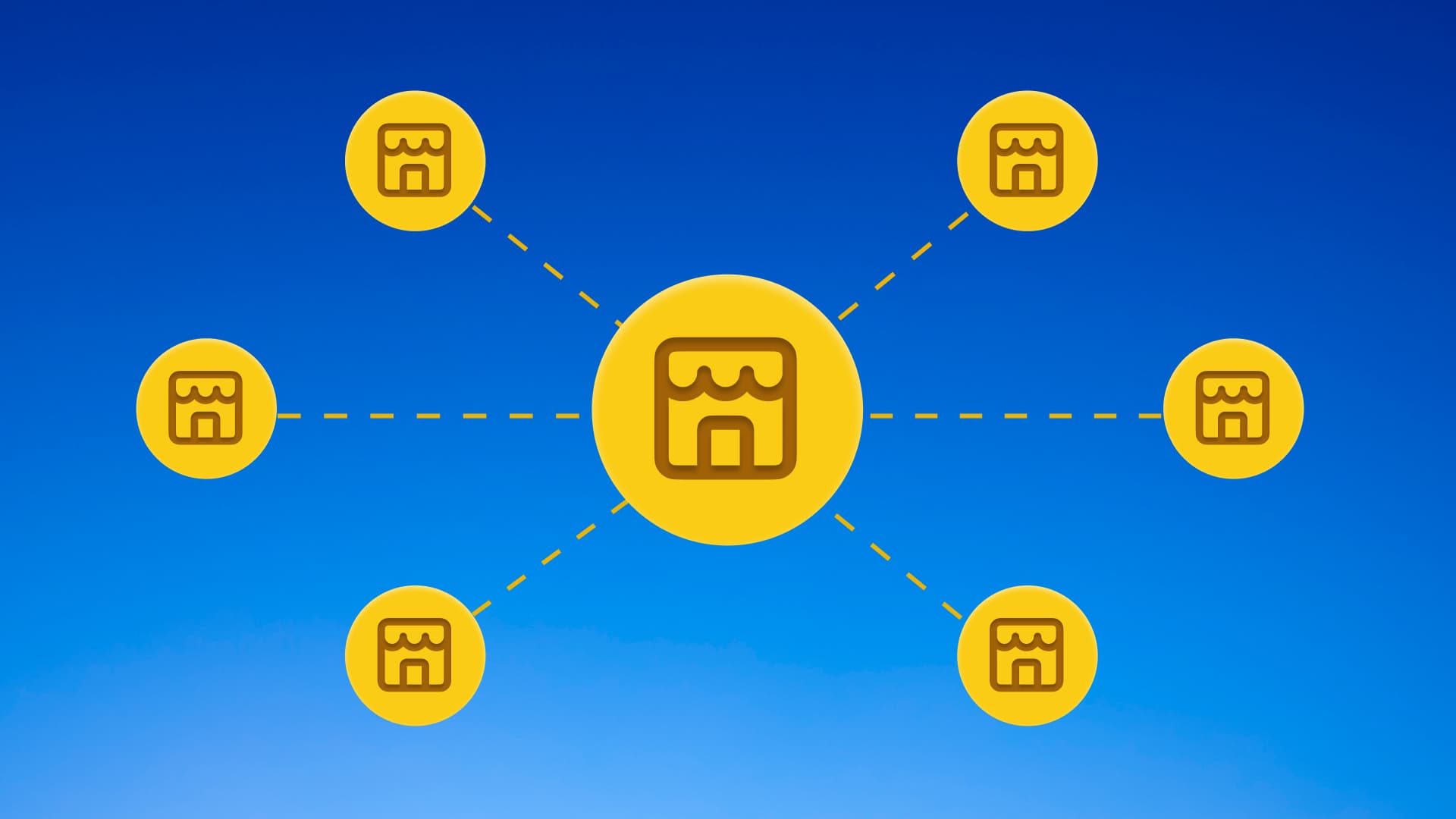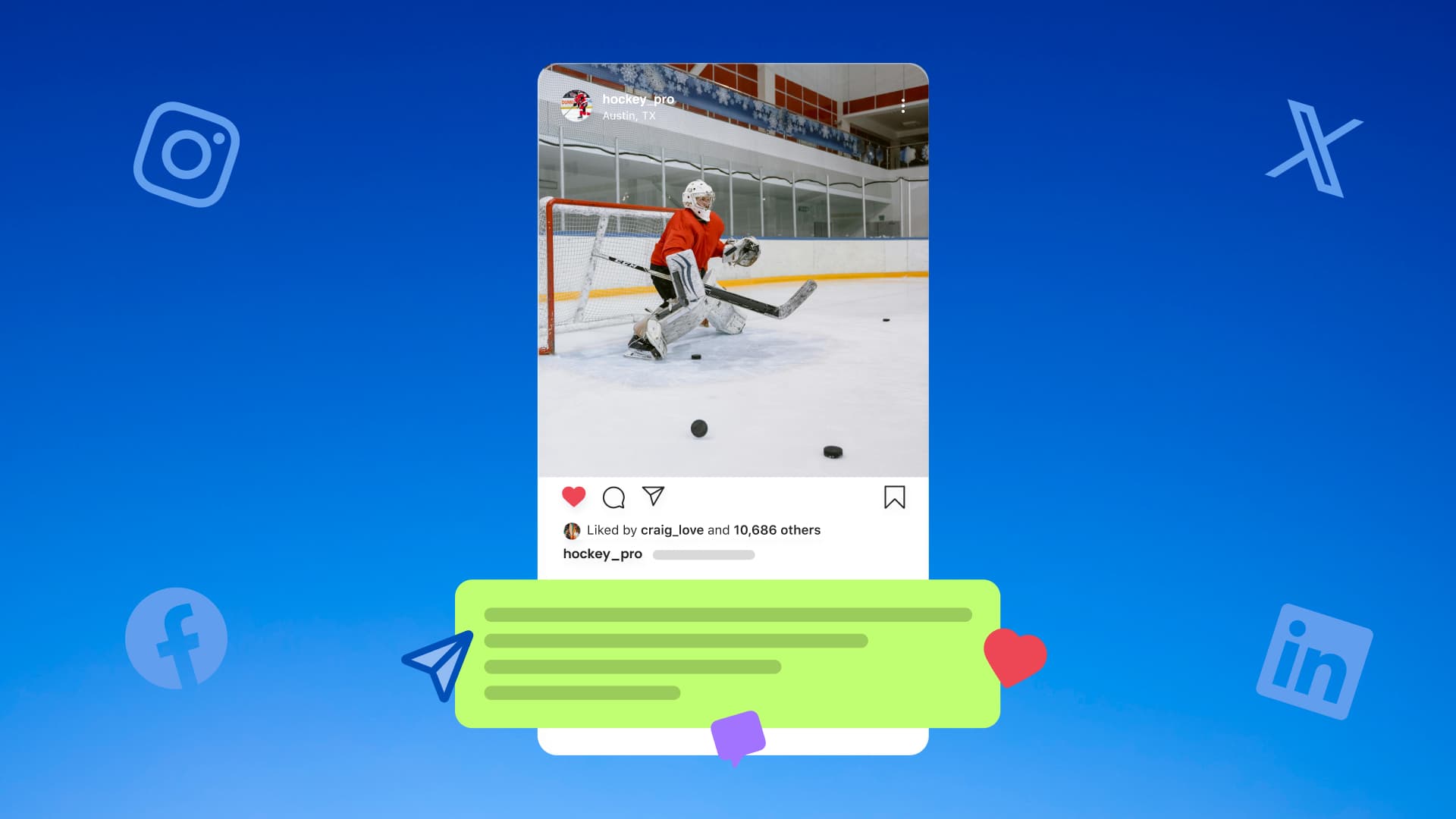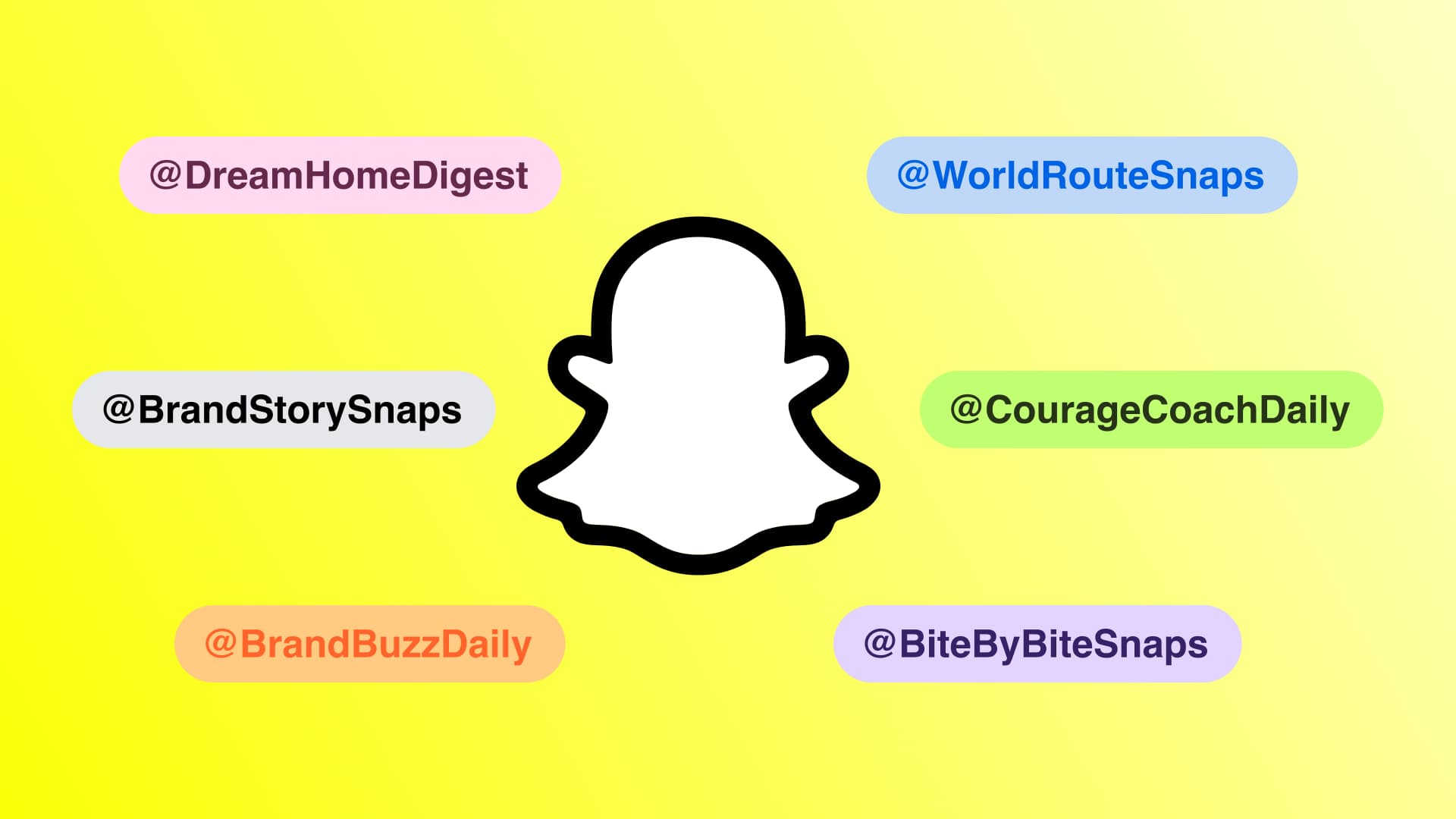New

Turn Your DMs Into Lead Gen!
Learn how to collect lead data from your DMs such as email addresses, phone numbers, and more right from your social inbox. If you are not yet automating your DMs your competitors are outpacing you.

How Something Social Saved 75% of Their Time and Increased Revenue by 15%
See how a fast-growing agency improved operations, cut down hours of manual work, and unlocked new revenue opportunities with Vista Social.
New

50 Unique Social Media Ideas for Consistent Content Creation
Discover 50 unique social media post ideas to engage your audience, grow your brand, and maintain a consistent content strategy with ease!

Mastering Content Reuse: The Key to a Consistent and Sustainable Posting Strategy
Published on January 17, 2025
12 min to read
Visual Content Creation Tips & Tools for Agencies this 2025
Summarize with AI

Summarize with AI
ChatGPT
Claude
Perplexity
Share
Vista Social
X (Twitter)
Table of contents
Summarize with AI
ChatGPT
Claude
Perplexity
Share
Vista Social
X (Twitter)
Here’s the hard truth: visual content creation takes A LOT of time and energy to make.
But don’t sweat it—we’ve done the heavy lifting by rounding up game-changing tools and tips to make your visual content creation process smoother and more enjoyable.
Whether juggling multiple clients or managing tight deadlines, this ultimate guide is here to help you create stunning visuals without burning out.
From the latest AI-powered design software to easy-to-use graphic templates, you can find what you need to keep your content fresh and engaging.
Ready to level up your visual content creation game?
Let’s dive in.
Table of contents
What you will learn
- What are visual content creation tools?
- Why you need visual content creation tools
- Visual content creation tips to level up your process and efforts
- Visual content creation tools to streamline your process
- Visual content creation: Insights and tips from social media leaders
- What to consider before starting your visual content creation process
- FAQs on visual content creation
- Elevate your visual content creation process
What are visual content creation tools?
Visual content creation tools are platforms and software that help you design, edit, and create various visual content types, such as videos, images, animations, and infographics.
The tools range from basic photo editors to advanced design tools and can cater to varying skill levels, from beginners to professional users.
Why you need visual content creation tools
Using the right tools to create visual content is crucial for the following reasons.
- Efficient content creation. Visual content creation tools can streamline your design and editing process. The tools help you create high-quality, professional-looking visuals quickly and easily, saving your team precious work hours
- Consistent visuals. Reliable tools help you maintain a consistent look and feel across your clients’ content. Consistent and cohesive-looking visuals help your clients establish their brand identities and amplify recognition
- Ensures professional quality content. The right tools allow your team to create professional-looking visual content, even those with limited graphic design skills and backgrounds
- Incorporates accessibility. Many tools include user-friendly and accessible features, allowing everyone with varying technical skills or limitations to use them effectively and efficiently
- Facilitates creativity. Visual content creation tools offer a wide array of templates and features that spark creativity, allowing your team members to experiment with various ideas and styles
Must read: 6 Months of Social Media Content Ideas in Under 60 Minutes
Visual content creation tips to level up your process and efforts
Check out the top tips to help your team create visual content for your clients’ social media and online channels like a pro.
Understand your target audience
You’ll know your visual content is effective when audiences interact with and respond to it.
That is why it’s crucial to understand your clients’ target audiences to ensure you create visual content that engages them and drives them to action, whether buying, subscribing, or signing up for an event.
Start by understanding your target audiences’ interests, preferences, and behaviors.
Are your clients’ social media followers fans of minimalistic designs, or do they prefer more vibrant graphics?
Some ways to determine your target audiences’ visual content preferences and interests include the following.
- Conduct online surveys and polls via social media posts, emails, or website pop-ups to ask your clients’ audiences directly about their visual content preferences
- Analyze social media insights to determine which of your clients’ previously published visual content types get the most engagement. This should give you a good idea about what visual content audiences like to see from your clients
- Check out competitors to assess what visual content resonates with similar audiences. It can help you spot themes and patterns that you can weave into your clients’ visual content
- Stay on top of the latest visual content trends in your clients’ industries. Doing so can tell you which visual content types are popular across your clients’ audiences
Tailoring your visual content strategy to meet your target audiences’ tastes ensures that your content resonates with them, making them more likely to engage.
Must read: How to Create an Instagram Content Strategy: Easy Steps
Create high quality visuals
Top-quality images, videos, infographics, and other visuals help your clients’ brands look more professional while providing a positive viewing experience to audiences.
Some of the best ways to ensure high-quality content is to invest in good videography and photography equipment, use professional-looking stock images or convert an image to HD to improve the quality of existing visuals.
For example, you can use high-resolution, royalty-free images and video clips from websites such as Unsplash and Pexels.
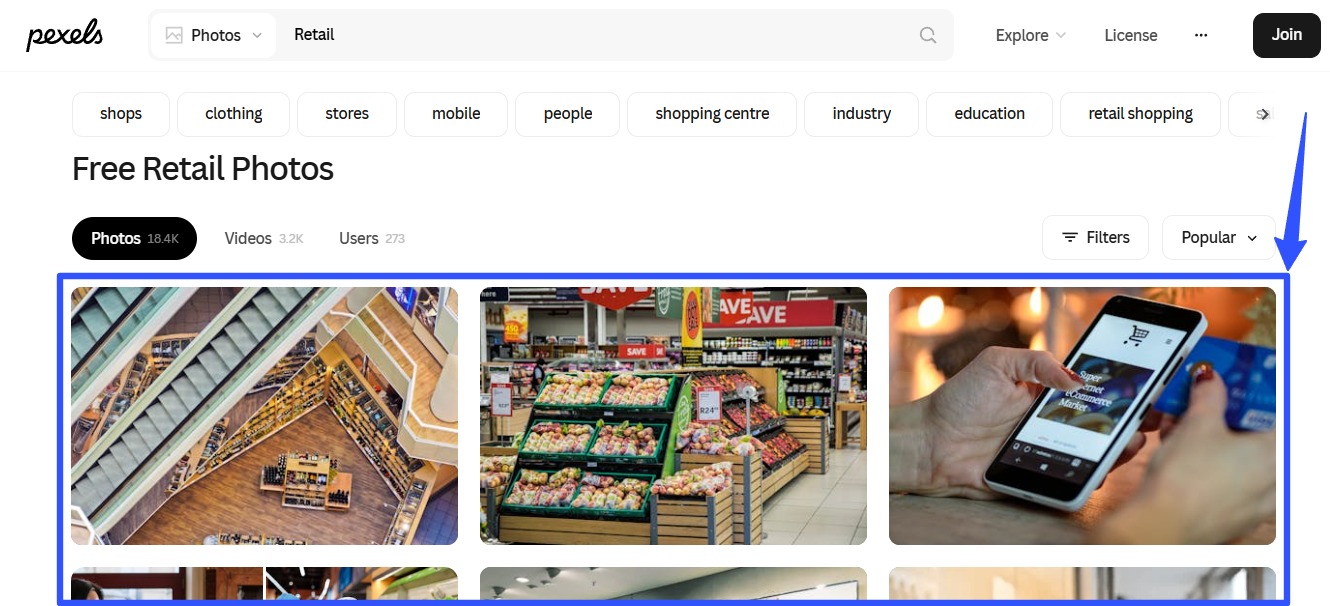
Image source: pexels.com
Poor-quality visual content can make your clients seem unprofessional and sketchy, turning audiences away.
So, ensure clear, sharp, and high-resolution visuals that draw eyeballs to your clients’ content while making a lasting impression and impact.
Keep your visuals clear and simple
There is beauty in simplicity—cliché but true, especially when creating visual content.
Stick to simple and clean designs without cluttering or overcrowding your images or videos with too many messages or elements.
The trick is to focus on one main idea or subject per visual.
You can also leverage white space to make your main message stand out or easier to digest.
Remember, simplicity doesn’t mean creating boring, unappealing designs.
It just means clean and clear visual content that can effectively engage viewers and convey your clients’ message.
Ensure consistent branding
Consistent branding across your clients’ visual content is important for brand recognition and trust.
Ensure your clients’ social media, website, and other visuals include their brand fonts, colors, and overall content styles.
Create or build on your clients’ style guides to help keep your clients’ visual content consistent across channels and platforms.
Must read: Social Media Style Guide for Social Media Marketers this 2025
The consistency helps amplify your clients’ brand identities while making their visual content more memorable and recognizable to target audiences.
Using image and video templates from platforms like Envato can help you ensure consistent visuals.
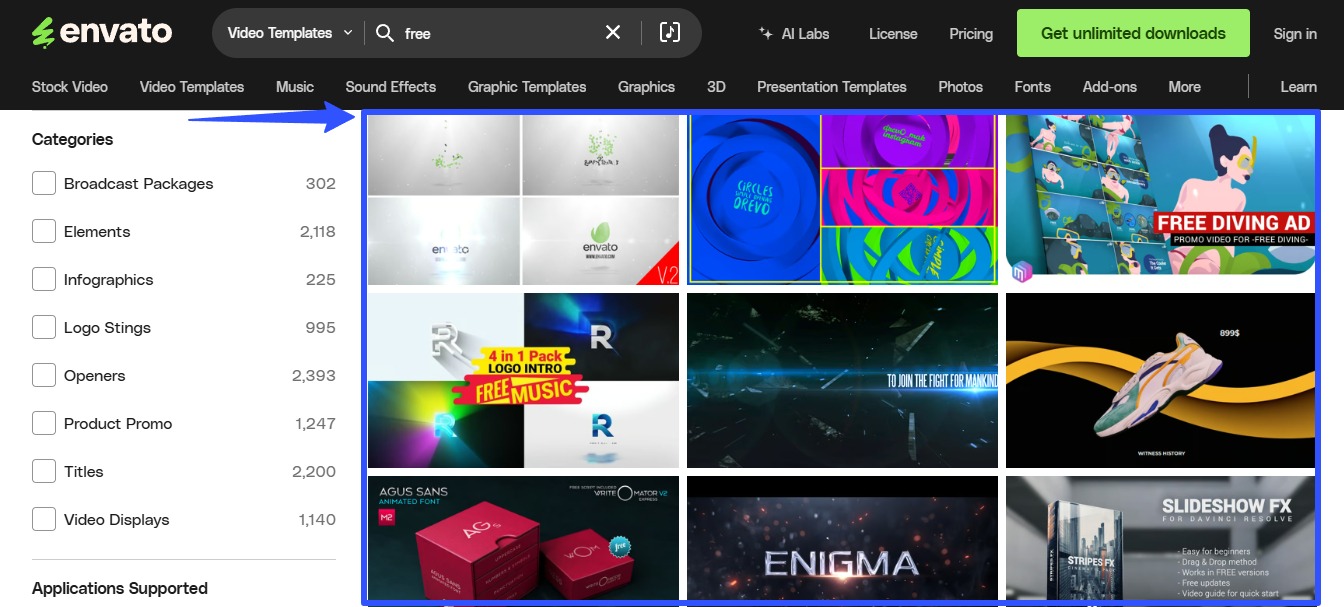
Image source: elements.envato.com
Optimize your visual content for specific platforms
Different social media and online platforms have specific requirements for visual content.
If you don’t optimize your clients’ visual content to meet those requirements, they can end up looking wonky, pixelated, and less than stellar.
So, optimize your clients’ visual content and posts to meet each platform’s requirements.
Adjust dimensions, resolutions, and file sizes to keep your clients’ videos and images looking good across social media and other online channels.
For instance, Instagram Reels must have 1080×1920 (1080p) dimensions and a 9:16 aspect ratio for optimal viewing quality.
Must read: Instagram Reels Dimensions 2024: Sizes, Specs, Ratio, & More
Tailoring your clients’ visual content to each platform or channel’s specific needs helps ensure quality, amplifying their impact and reach.
Leverage storytelling with your visual content
Visual storytelling is a compelling method to connect with your clients’ audiences.
Use videos, images, and other visuals to create an engaging narrative that speaks to your viewers’ emotions and draws them in.
For instance, you can use sequential storytelling, where visuals are laid out in a series that unfolds to tell one cohesive story.
It’s a great way to capture viewer interest while making your clients’ visual content more memorable and impactful.
Plus, weaving storytelling elements into your clients’ content can help humanize their brands, making them more relatable and easier for audiences to connect with.
Be strategic with your logo placement
Your clients’ logos are critical to their brands’ identities, so include them across their visual content and posts.
However, don’t get carried away and use them too much or include them in every part of your image or video frame.
The key is strategically sprinkling your clients’ logos in their visual content by making them visible without overwhelming them.
Place your clients’ logos in consistent locations across their visual content, such as the bottom or top corner of their Facebook posts or at the beginning or end of their YouTube Shorts videos.
Must read: 9 Epic YouTube Shorts Ideas to Go Viral This 2024
Vista Social’s YouTube video below, with the logo shown at the start of the video, is a classic example.
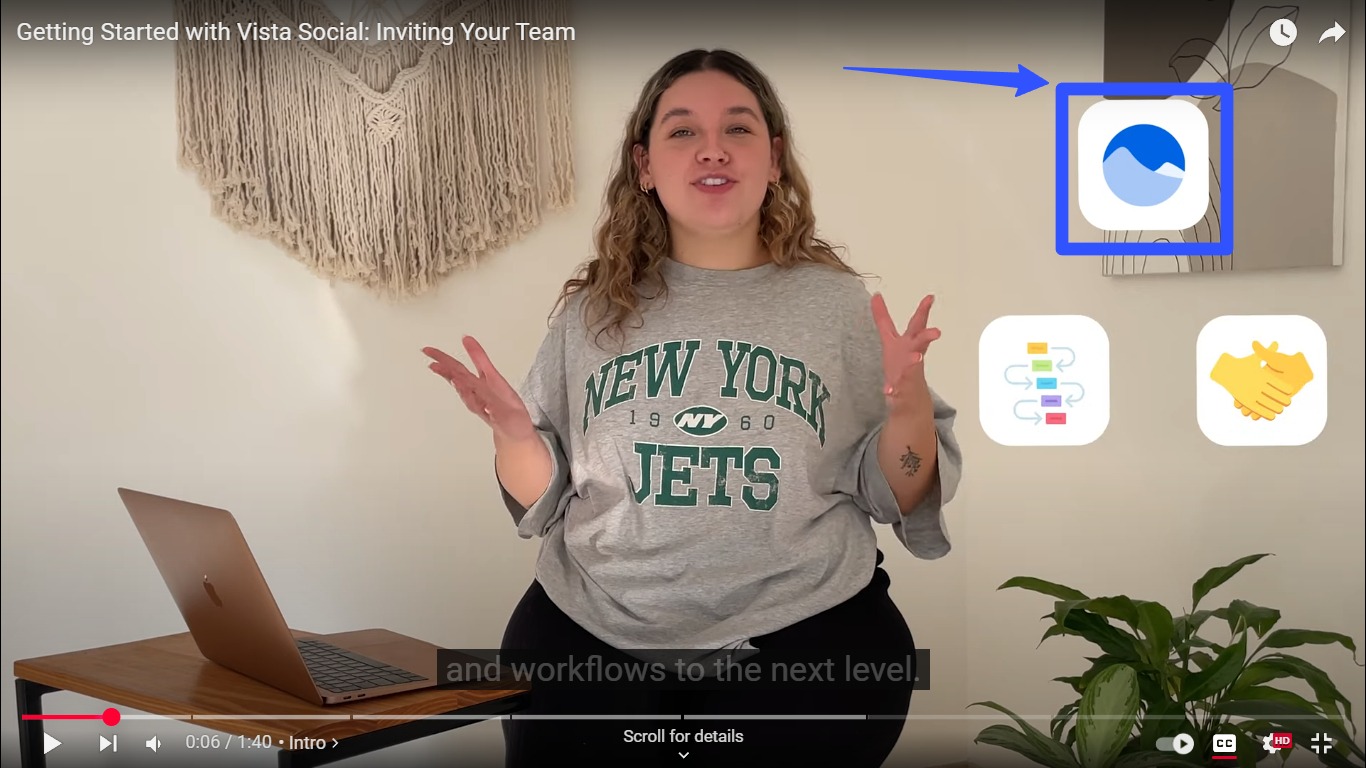
A consistent, strategically placed logo helps make your clients’ content easily recognizable without taking the focus away from the main content or message.
It can reinforce your clients’ brands while amplifying their visual content marketing efforts.
Incorporate infographics
Infographics turn complex and comprehensive data into more digestible and easy-to-understand visual content.
Essentially, infographics help make your clients’ content, especially figures and numbers, easier for audiences to understand, even at a glance.
Leverage infographics to simplify processes, break down statistics, or highlight key information.
Weaving infographics into your clients’ visual content strategies can add variety to their social media and online content while positioning their brands as helpful, reliable resources.
Plus, infographics are highly shareable, which helps boost engagement on your clients’ posts and site content.
Test and iterate your visual content
Your visual content creation process doesn’t end the moment you publish.
Test your clients’ visual content and iterate the effective ones.
Consider getting feedback from your clients’ audiences to determine what resonates or falls flat.
You can use A/B testing to compare variations of your visual content and determine which gets the best responses from audiences.
Regularly testing and iterating help ensure that your visual content remains aligned with your clients’ marketing goals and is effective, driving higher engagement and better results.
Visual content creation tools to streamline your process
The right tools can make a world of difference in how you create your clients’ visual content.
While finding the visual content creation tools that best fit your needs can take some time and research, you can start with the following.
Social media management: Vista Social
Vista Social is more than a content creation tool—it is an all-in-one social media management platform with robust tools to help you create stunning visuals for your clients’ posts.
After creating your clients’ content, you can easily schedule your clients’ posts for auto-publishing.
Creating visual social media content is quick and easy with the platform’s social media publishing feature.
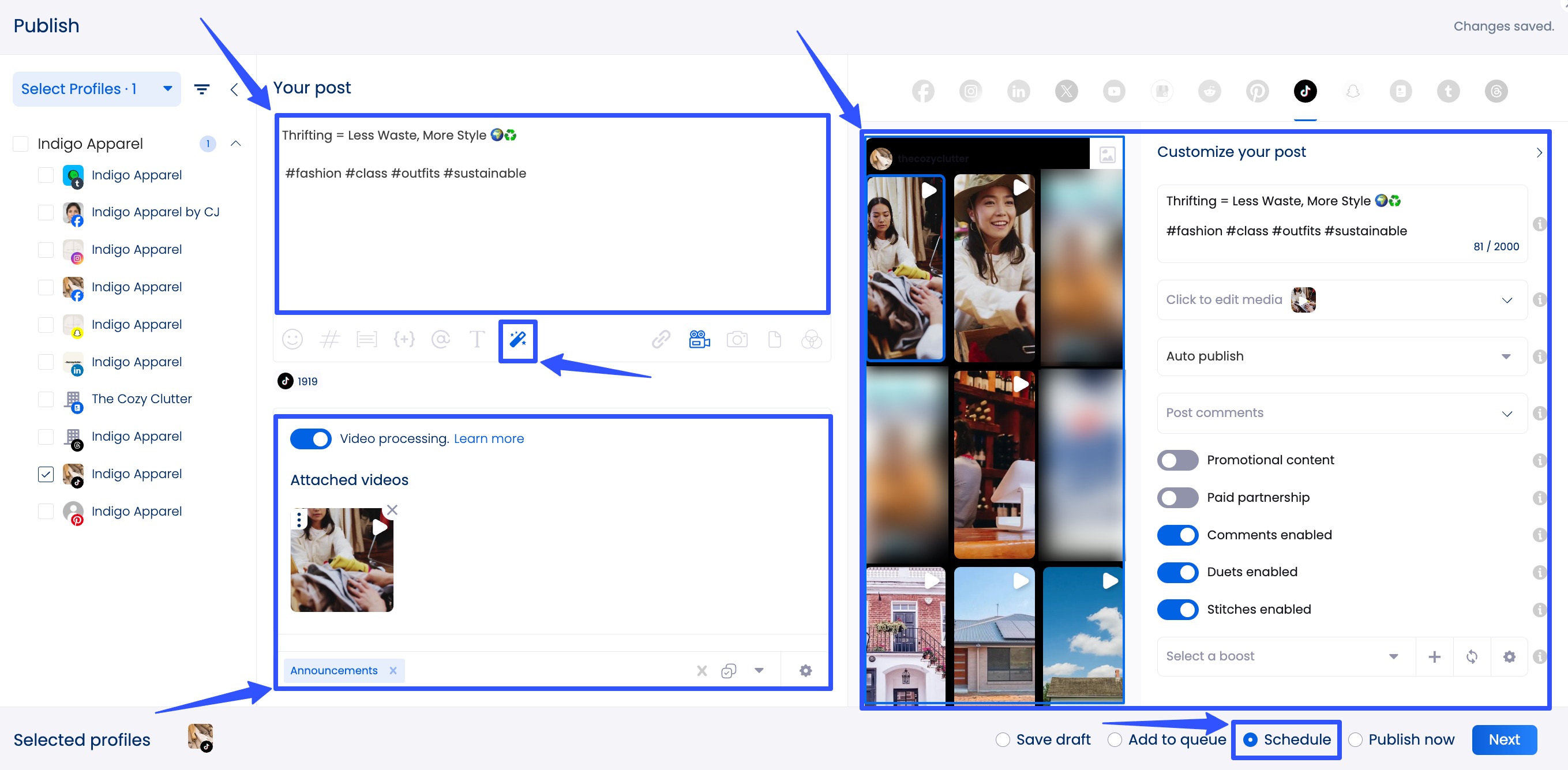
Use the Canva integration to design your video or image.
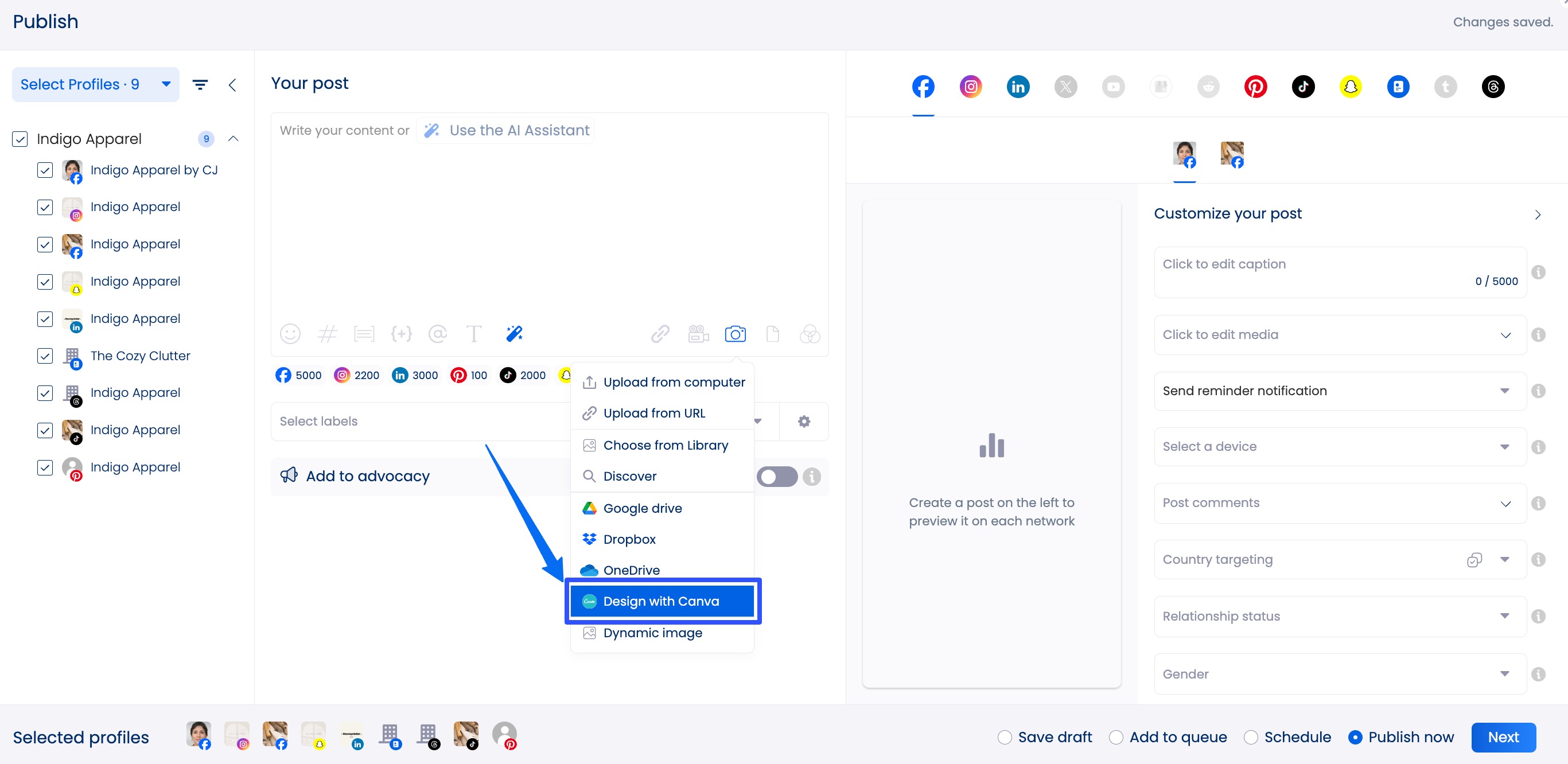
Pick a design category, and you’ll see the recommended image dimensions, which will automatically load once you log into Canva.
Next, the Canva interface will display, where you can use the tool’s customizable templates and editing features to edit and design your image or video accordingly.
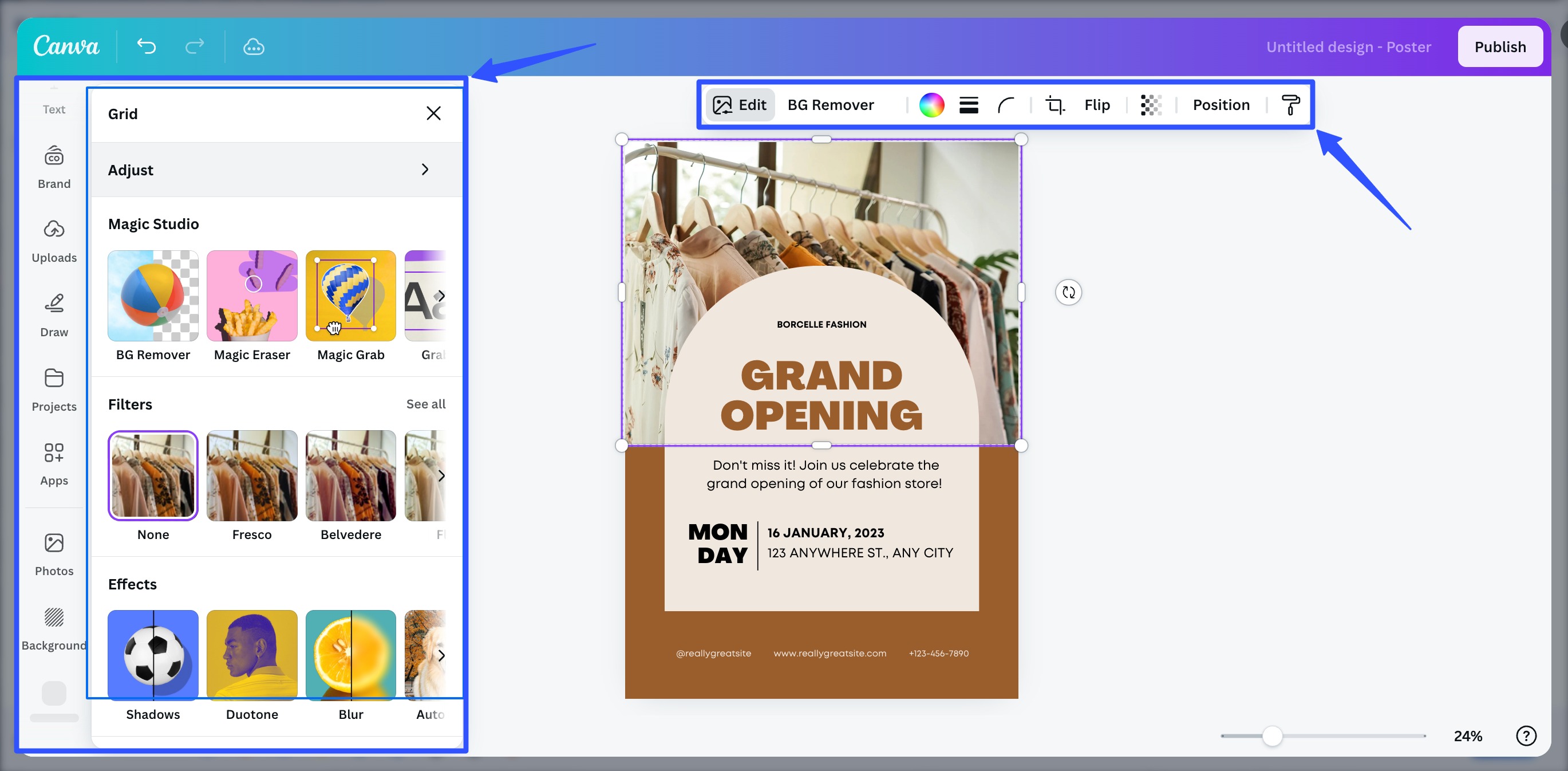
When you’re done, click the Publish button, and you’ll find yourself back in the Publisher, where you can finish customizing your post by adding captions, hashtags, links, and more.
Fun fact: Canva includes an AI image generator that you can use via a text-to-image feature via the Vista Social Canva integration.
The feature makes your visual content creation and publishing to social media platforms a whole lot faster and easier.
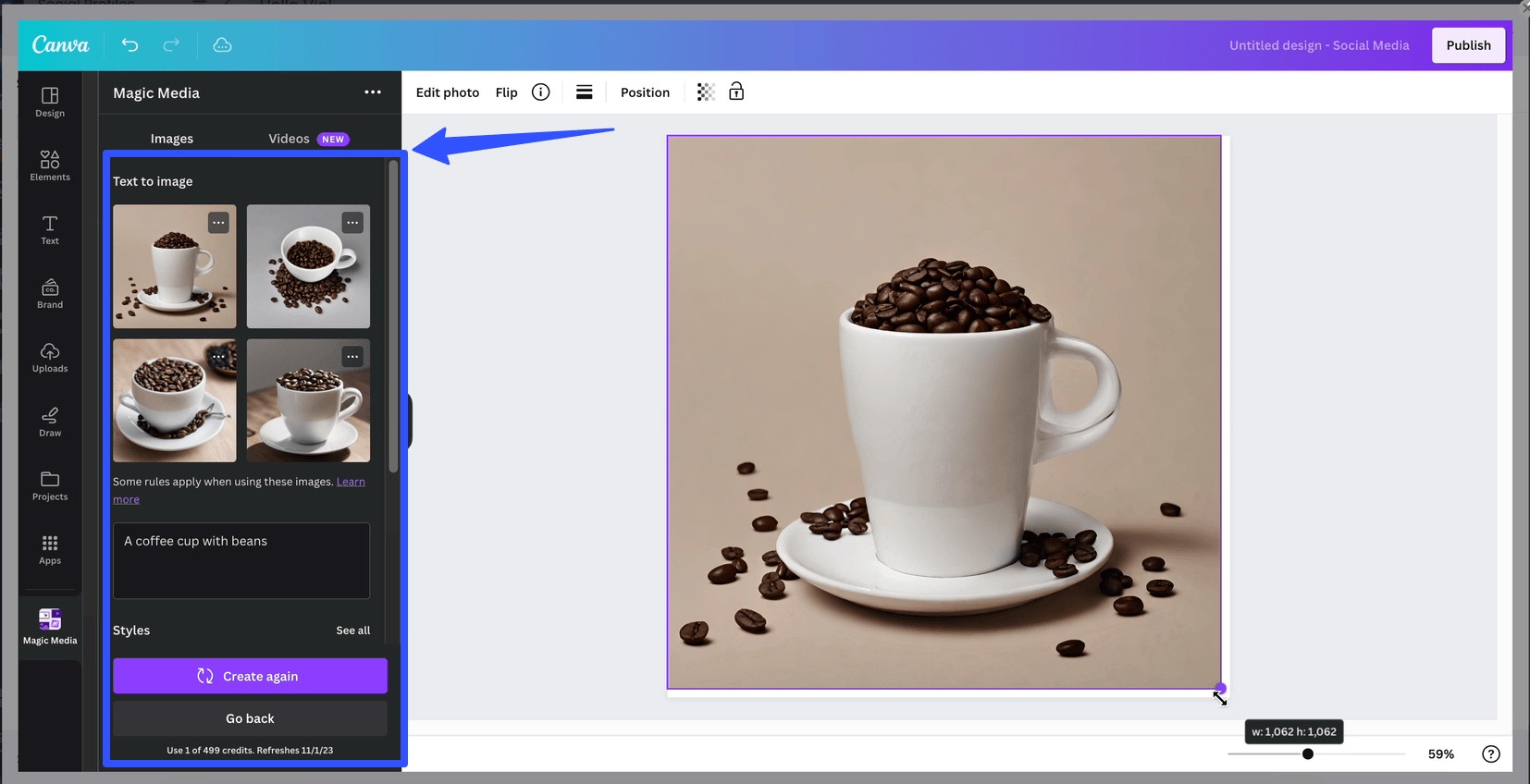
Make your life easier by using the AI Assistant. The tool can instantly generate captions and taglines for you with one click.
Write your prompt, and the tool will come up with a clever and engaging post description. It can also refine your written text based on your preferred format, tone, and brand voice.
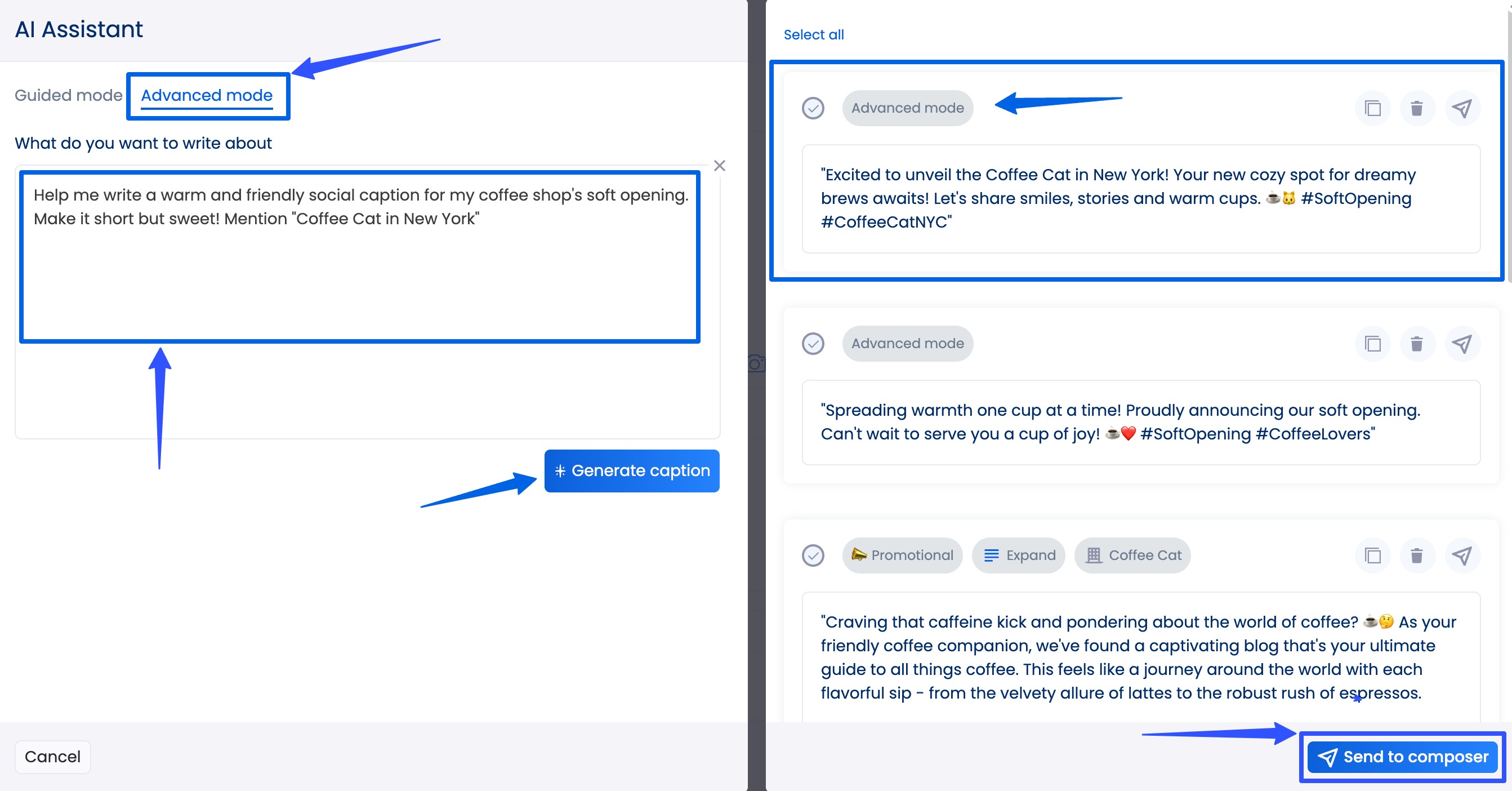
Once you’re done creating your post, you can set an optimal auto-publishing schedule.
Vista Social offers more tools to supercharge your visual content creation process, including the following.
- A media library where you can upload and store your clients’ visual assets and files. It also includes royalty-free images and videos you can use to supplement your clients’ visuals
- Trending audio library where you can find and pull sound clips and music to add to your clients’ photo and image posts
- An Ideas feature that provides a space where your team can brainstorm and collaborate on social media post ideas without committing to a draft or scheduled content
Must read: Engaging Automotive Social Media Content Ideas
Don’t miss out on Vista Social’s other handy social media management features, including a social inbox, analytics and reporting, social listening, review management, employee advocacy, engagement management, and link in bio tools.
Image creation and editing: Adobe Express
Adobe Express is a one-stop shop for photo and video editing and design to simplify your visual content creation.
The content creation app includes a built-in generative AI feature to streamline visual media and content creation.
This makes it easier to enhance images with AI while maintaining consistency across different formats and platforms.
Adobe Express’ key features include the following:
- High-quality design assets and templates for quick and easy content creation and design
- Brand kits to help keep your clients’ visuals consistent and cohesive across multiple social media platforms
- Built-in collaboration tools to make your team’s content design process more efficient, ensuring you meet client and visual content deadlines
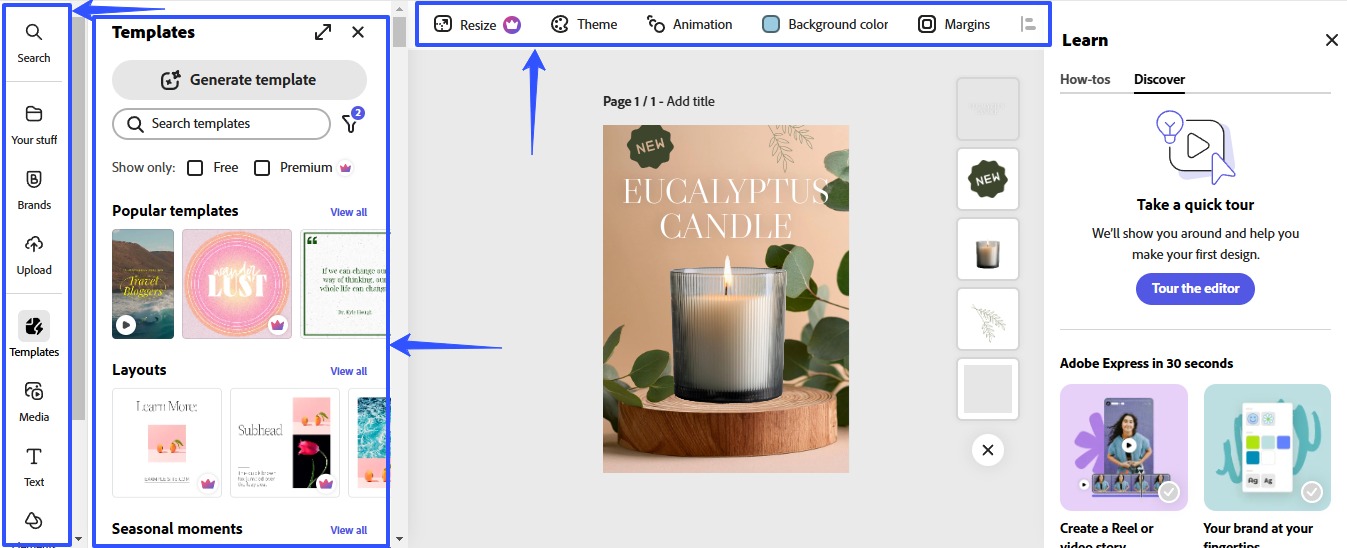
Image source: express.adobe.com
Video creation: Animaker
Animaker is an AI animation generator and video maker that helps you create studio-quality videos easily.
The tool is handy for users with limited video design and editing experience or skills.
Animaker offers templates for various video types, including explainer, infographic, and whiteboard-style videos.
The tool’s core features include the following.
- A suite of video editing features for easy content polishing
- AI-based subtitle auto-generator to simplify making accessible video content
- Voiceover app that includes over 50 languages and 200 voices
- Built-in screen recorder tool to help you create and edit engaging tutorial videos with ease
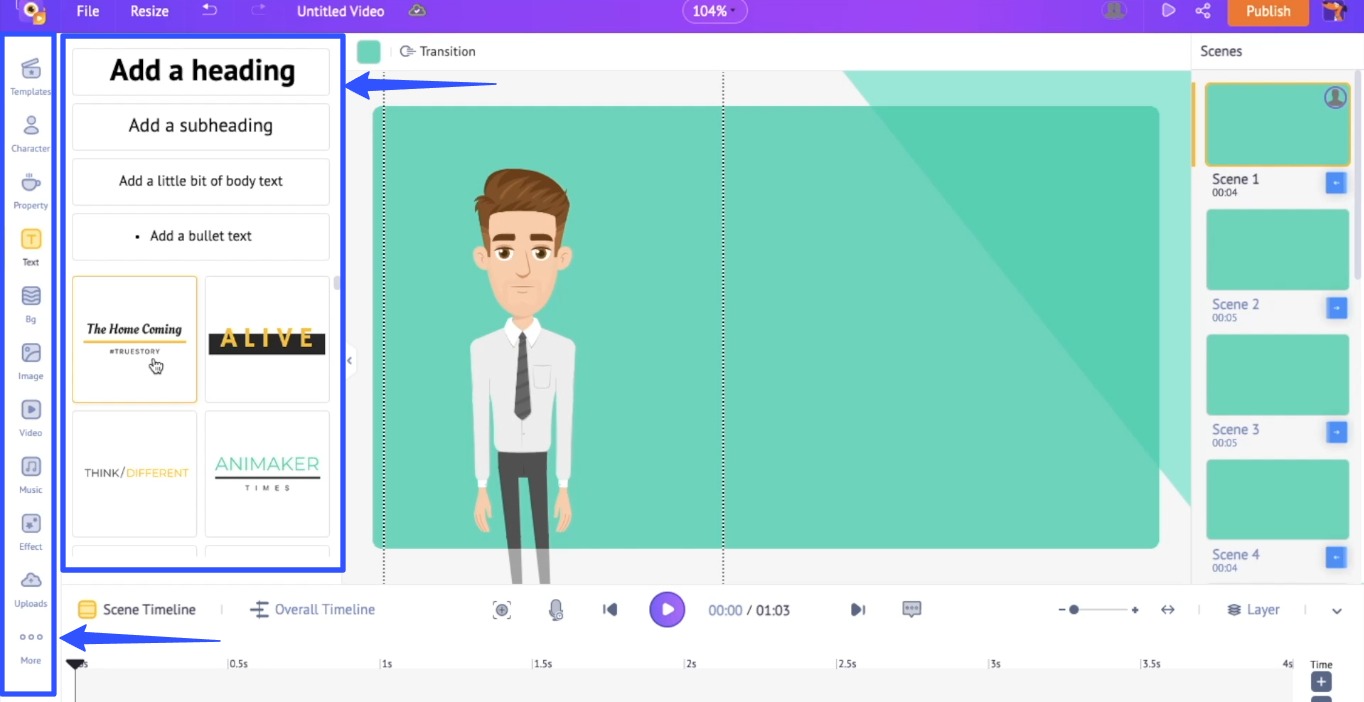
Image source: animaker.com
Meme and GIF creation: GIPHY
GIPHY is an online database and search engine containing thousands of user-generated GIFs and offers a GIF Maker.
The tool lets you turn your video clips into GIFs to create fun and original social media, blog posts, and email content.
GIPHY’s key features include the following.
- An online GIF creator that lets you edit and create unique memes and GIFs for your clients’ social media and other online channels
- Curated content channels that let you find and share GIFs that you can easily incorporate into your clients’ visual content strategies
- An animated sticker maker that allows you to create custom visual assets for social media
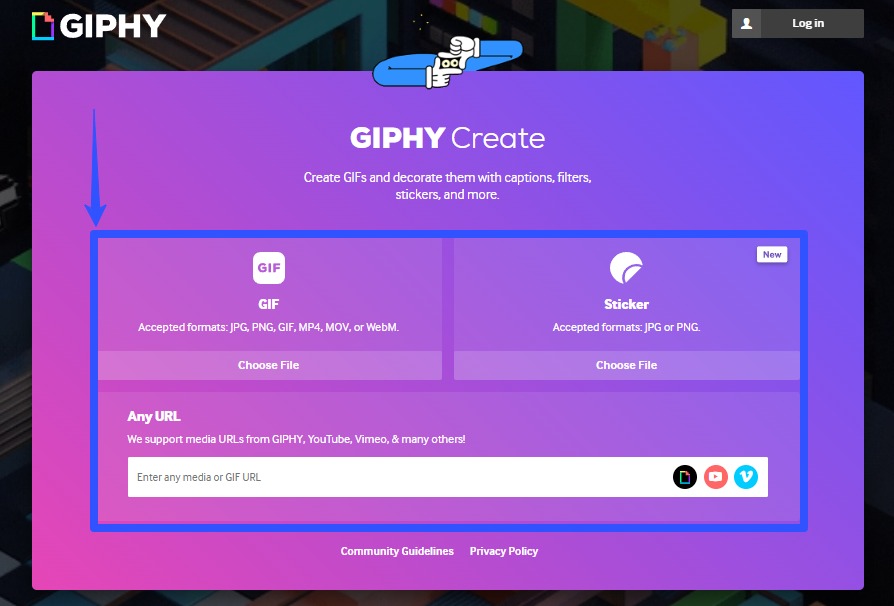
Image source: giphy.com
Infographic creation: Venngage
Venngage is a visual content creation software that helps you create professional-looking images and infographics.
The software offers easy-to-use tools and templates that simplify creating infographics, including white papers, posters, and newsletters.
Venngage’s main features include:
- Professionally-designed content template library
- Drag and drop editor with accessibility features
- Tools to easily create branded data visualizations, such as flowcharts, checklists, and diagrams that you can easily include in your clients’ website, social media, and other online channels
Must read: How to Use Instagram Branded Content
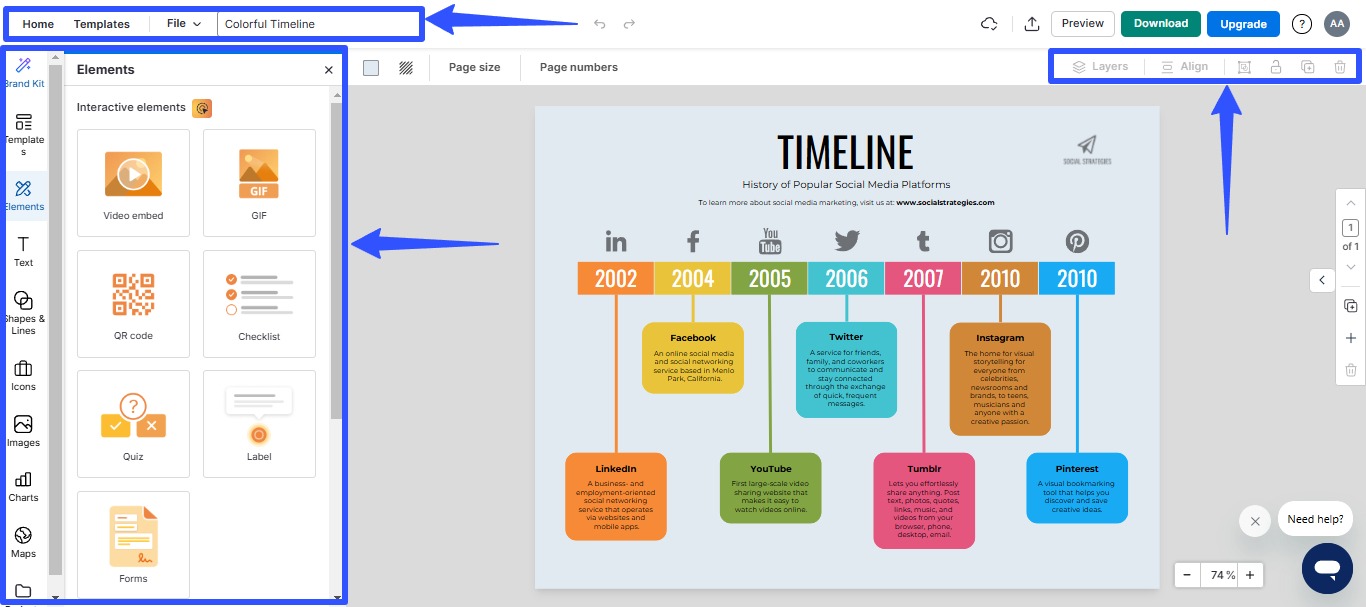
Visual content creation: Insights and tips from social media leaders
Get social media marketing expert tips and insights from the popular leaders and influencers below.
- Content Creation Tactics For 2024 by Gary Vaynerchuk
- The Complete Guide to Designing Stunning Visual Content (Even If You’re Not a Graphic Artist) by Neil Patel
- 20 Visual Content Ideas that Get Shared Like Crazy by Kim Garst
- 12 Visual Content Marketing Ideas that Get Shared Like Mad by Pam Moore
What to consider before starting your visual content creation process
Before diving into visual content creation, here are some key considerations to ensure your efforts are not in vain.
- Determine your goals: Identify what your clients want to achieve with their visual content. Do they want to increase brand awareness, engage audiences, drive website traffic, or support a product launch? Clear goals will guide your team’s content creation process
- Plan your content: Outline a content strategy with a content calendar, themes, and key messages. Planning helps you stay organized and ensure a steady flow of content for your clients
- Set a budget: Determine your budget for visual content creation. This includes costs for design tools, stock images, professional designers, or other resources your team may need
- Understand licensing and copyrights: Ensure you have the right to use the images, videos, and graphics you incorporate into your clients’ visual content. Know copyright laws and use licensed or royalty-free content to avoid legal issues
- Legal and ethical considerations: Ensure your clients’ visual content adheres to legal and ethical standards. Avoid offensive or misleading visuals, and always respect privacy when using User-Generated Content (UGC)
- Content repurposing: Think about how you can repurpose your clients’ visual content across various platforms and formats. For example, you can turn an infographic into a social media post, blog image, or part of a presentation. The possibilities are endless. Just make sure your repurposed content is still relevant and add the necessary elements to keep it fresh and timely for audiences
- Collaborations and partnerships: Identify potential collaborators or partners who can help enhance your clients’ visual content. This can include influencers, graphic designers, other brands, and other content creators or social media platform users
FAQs on visual content creation
Why is visual content important in online and social media marketing?
Visual content is crucial because it grabs attention quickly, enhances engagement, and makes your clients’ messages memorable to audiences and followers.
People process visuals faster than text, and content with images or videos tends to get more views and shares.
How can you make my visuals more engaging?
Consider incorporating storytelling, high-quality images, and elements such as color contrast and composition to make your visuals more engaging.
Adding captions or short descriptions can also help convey your clients’ message more effectively.
How do you choose the right images for your content?
Choose high-quality, visually appealing images relevant to your clients’ content, campaigns, or messaging.
Consider the emotions your clients want to evoke and choose images that align with their brands’ styles and messages.
How can you use visual content to improve SEO?
Use descriptive file names, alt text, and captions to improve your visual content’s Search Engine Optimization (SEO) elements.
Share your visuals on social media and other platforms to drive traffic to your clients’ websites.
Also, ensure your visuals are optimized for mobile devices.
Elevate your visual content creation process
Creating visual content for clients doesn’t have to be a laborious and time-consuming process.
The key is knowing the time-tested tips and using the right tools that meet your visual content creation needs to streamline your workflows.
Opt for tools like Vista Social, which has a complete suite of social media management features, visual content creation integrations, and more robust tools.

Try Vista Social for free
A social media management platform that actually helps you grow with easy-to-use content planning, scheduling, engagement and analytics tools.
Get Started NowAbout the Author
Content Writer
Jimmy Rodela is a social media and content marketing consultant with over 9 years of experience, with work appearing on sites such as Business.com, Yahoo, SEMRush, and SearchEnginePeople. He specializes in social media, content marketing, SaaS, small business strategy, marketing automation, and content development.
Read with AI
Save time reading this article using your favorite AI tool
Summarize with AI
Never Miss a Trend
Our newsletter is packed with the hottest posts and latest news in social media.

You have many things to do.
Let us help you with social media.
Use our free plan to build momentum for your social media presence.
Or skip ahead and try our paid plan to scale your social media efforts.
P.S. It will be a piece of cake 🍰 with Vista Social
Subscribe to our Newsletter!
To stay updated on the latest and greatest Social Media news. We promise not to spam you!
Enjoyed the Blog?
Hear More on Our Podcast!
Dive deeper into the conversation with industry insights & real stories.