New

Turn Your DMs Into Lead Gen!
Learn how to collect lead data from your DMs such as email addresses, phone numbers, and more right from your social inbox. If you are not yet automating your DMs your competitors are outpacing you.

How Something Social Saved 75% of Their Time and Increased Revenue by 15%
See how a fast-growing agency improved operations, cut down hours of manual work, and unlocked new revenue opportunities with Vista Social.
New

50 Unique Social Media Ideas for Consistent Content Creation
Discover 50 unique social media post ideas to engage your audience, grow your brand, and maintain a consistent content strategy with ease!

Mastering Content Reuse: The Key to a Consistent and Sustainable Posting Strategy
Published on August 3, 2024
5 min to read
Social Media Sentiment Analysis: A Comprehensive Guide
Summarize with AI

Summarize with AI
ChatGPT
Claude
Perplexity
Share
Vista Social
X (Twitter)
Table of contents
Summarize with AI
ChatGPT
Claude
Perplexity
Share
Vista Social
X (Twitter)
Social media sentiment analysis provides valuable insights into how people perceive your clients’ brands.
Understanding audience feelings is key to crafting strategies that enhance brand reputation and loyalty.
However, managing a deluge of likes, shares, and comments—especially when juggling hundreds of clients—can be overwhelming. How can you perform social media sentiment analysis both efficiently and effectively?
In this guide, we walk you through the fundamentals of sentiment analysis, offering essential steps, helpful tips and tricks, and tools to simplify the process.
Table of contents
What you will learn
- Understanding social media sentiment analysis
- Social media sentiment analysis vs Social media tracking
- Why social media sentiment analysis is crucial
- 3 Easy steps to run a social media sentiment analysis
- Turn social media sentiment analysis into insights
Understanding social media sentiment analysis
Social media sentiment analysis examines and interprets the opinions, attitudes, and emotions expressed in social media posts about a topic, brand, or product.
The analysis helps you understand the language used and how people talk about your clients’ brands in social media reviews, comments, and other interactions.
Type of social media sentiment
Social media sentiment can be:
- Positive. Positive sentiment includes mentions that express happiness, approval, or satisfaction with your clients’ products, services, or brands. Examples of positive sentiment include compliments, positive social reviews, and enthusiastic mentions
- Neutral. Neutral sentiment includes mentions, comments, or reviews that are neither positive nor negative. The sentiment doesn’t express strong opinions or are just statements of facts
- Negative. Negative sentiment includes dissatisfied comments, complaints, or criticisms of your clients’ brands or products
Social media sentiment analysis vs Social media tracking
Sentiment analysis digs into the emotional tone within social media conversations about your clients’ brands.
It’s more than counting likes or mentions but understanding the feelings behind them, whether frustrated, happy, or indifferent.
The emotional insight helps you gauge the perceptions of your clients’ audiences, allowing you to adjust strategies and inform your social media playbooks accordingly.
[Must read: How to Build a Social Media Playbook (For Agencies)]
On the other hand, social media tracking focuses on metrics to determine how often people talk about your clients’ brands, where they’re mentioned, and who’s engaging with them.
Tracking helps you measure the reach and effectiveness of your clients’ social media marketing efforts.
While social media tracking tells you what’s happening, sentiment analysis explains WHY it’s happening by unveiling the emotions behind the data.
[Must read: Outsourcing Social Media Marketing: A Guide for Agencies]
Leveraging the two can give you a whole picture of your clients’ brand presence and impact.
Why social media sentiment analysis is crucial
Conducting sentiment analysis on social media offers the following benefits.
- Refines brand messaging. Social media sentiment analysis helps you tailor your clients’ content to better resonate with their target audiences. It helps make their communication more effective in engaging audiences
- Data-driven decision making. By leveraging sentiment analysis insights gathered from online feedback platforms, businesses can make informed, strategic decisions to enhance their products, campaigns, and customer service.
- Proactive brand reputation management. Analyzing social media sentiment helps your clients spot and address negative sentiments promptly while capitalizing on positive ones. The strategy can help clients protect and enhance their brand reputations
3 Easy steps to run a social media sentiment analysis
Running a social media sentiment analysis can depend on your tools and strategies, but you can kick off the process with the steps below.
1. Track social media mentions
Find conversations and interactions that mention your clients’ brands on social media.
[Must read: Social Media Interaction Post Ideas This 2022]
Track the comments, messages, reviews, and mentions that tag and don’t tag your clients social media accounts.
Use the social media management platform Vista Social to simplify this process.
The platform lets you set up Listeners to track conversations about your clients’ brands based on specific keywords (such as brand names and social media handles).
[Must read: Social Media Handles: How to Pick And Create One]
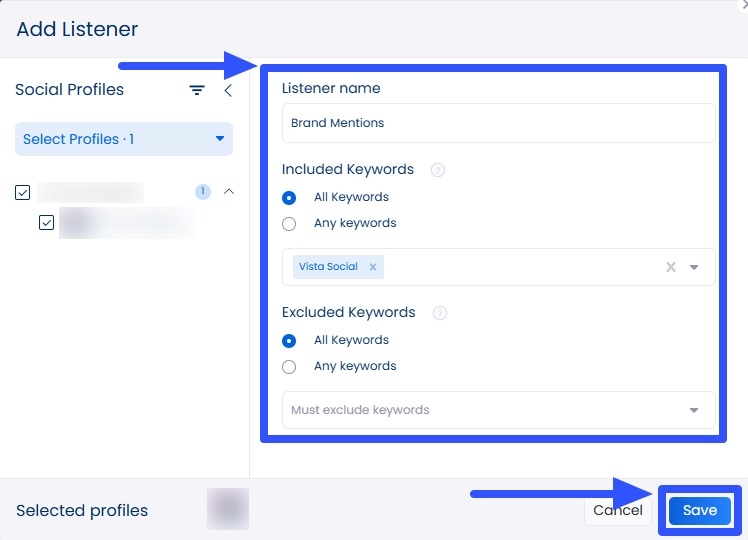
Once the social media listening tool is running, it will pull all the messages, comments, and reviews that mention your specified keywords.
For instance, you can create a Listener that pulls reviews that mention positive experiences.
You can view, manage, filter, and respond to these mentions directly through the platform’s Social Inbox.
The Inbox unifies all the messages from your clients’ connected social media profiles.
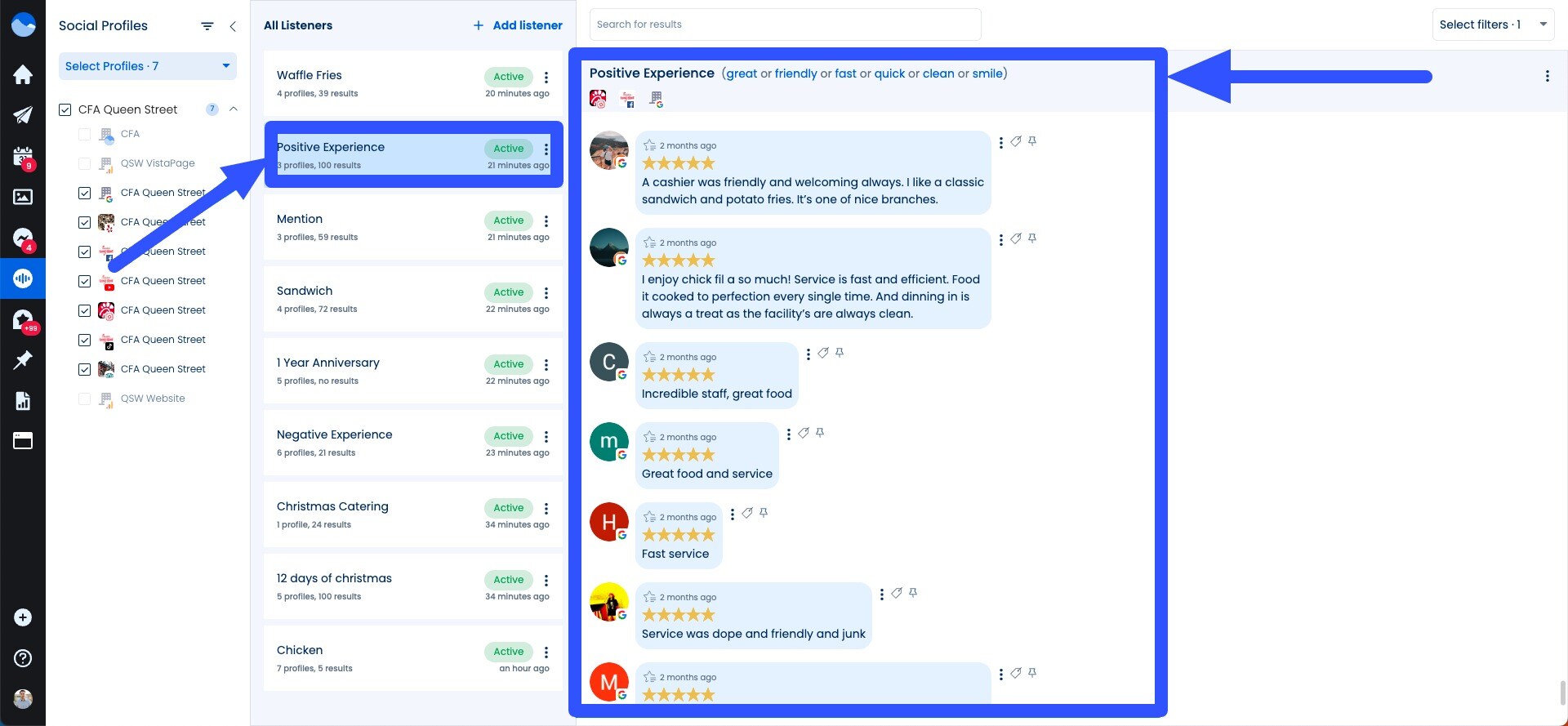
You can label, archive, and mark conversations as spam from the social media engagement feature’s Inbox.
You can also edit, deactivate, or remove your Listeners.
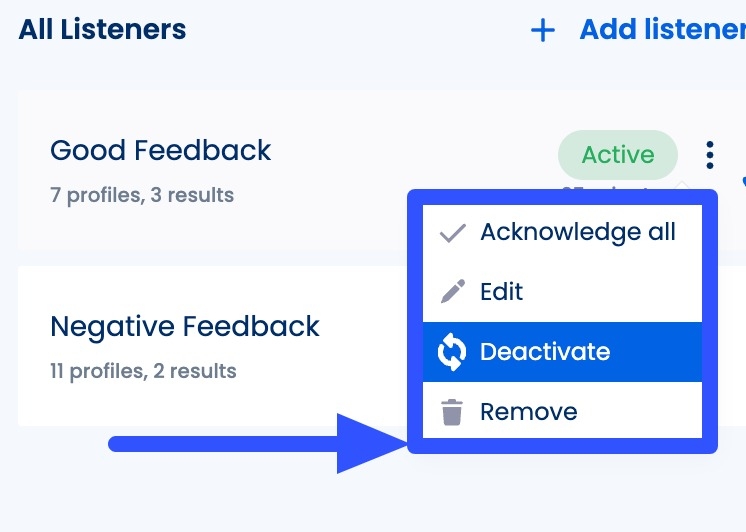
Another handy feature is the platform’s AI Assistant, which can instantly write or refine your replies in seconds.
The tool streamlines replying to customer or follower comments, queries, and mentions.
Prompt responses help improve the user experience with your clients’ brands, resulting in positive sentiments.
Don’t miss out on Vista Social’s other features, such as its social media publishing tool that lets you create, customize, and schedule posts for auto-posting.
2. Analyze the sentiment within mentions
Review the terms that indicate sentiment within your clients’ mentions.
Consider the types of positive, negative, or neutral words and languages that people use when mentioning or talking about your clients’ brands.
For example:
- Positive words can include great, amazing, love, perfect, best
- Neutral words can be so-so, okay, alright, not-bad
- Negative terms can include awful, worst, terrible, bad, hate
People can also use other terms specific to your clients’ products, services, brands, or industries.
If you’re tracking sentiment manually, ensure you get the context behind the words used.
For instance, someone can sarcastically say they had the “best” customer experience with your clients’ brands.
Leverage dedicated tools that track and analyze the sentiment behind specific keywords.
For example, many sentiment analysis tools can track keywords and analyze and categorize them as positive, neutral, or negative.
The tools can also have features that:
- Search popular topics and themes, including what the most popular negative and positive posts are about
- Find popular posts related to your search terms and filter them by channel, sentiment, and more
3. Calculate the social sentiment score
Follow these tips to calculate your clients’ social sentiment score.
- Assign numerical values to each of your clients’ analyzed content pieces. For instance:
- Positive comments: +1
- Neutral comments: 0
- Negative comments: -1
- Add the scores across all pieces of content to get the total
- Make the score more meaningful by normalizing it based on the data volume. It can mean scaling the score to a standard range (-100 to +100) or calculating the average sentiment score per post
- Consider factors such as trends, volume, engagement levels, and the context of gathered sentiments for a more accurate sentiment score interpretation
The final score should give you an overview of how negatively or positively audiences view your clients’ brands.
Turn social media sentiment analysis into insights
Analyzing social media sentiment can give you actionable insights to fine-tune your strategies, help clients address customer issues, and leverage the positives for their brands.
Dive into the data, uncover the emotions behind it, and use the insights to help clients build stronger and longer customer relationships.
Use Vista Social to streamline your efforts to monitor social media sentiment.

Try Vista Social for free
A social media management platform that actually helps you grow with easy-to-use content planning, scheduling, engagement and analytics tools.
Get Started NowAbout the Author
Content Writer
Jimmy Rodela is a social media and content marketing consultant with over 9 years of experience, with work appearing on sites such as Business.com, Yahoo, SEMRush, and SearchEnginePeople. He specializes in social media, content marketing, SaaS, small business strategy, marketing automation, and content development.
Read with AI
Save time reading this article using your favorite AI tool
Summarize with AI
Never Miss a Trend
Our newsletter is packed with the hottest posts and latest news in social media.

You have many things to do.
Let us help you with social media.
Use our free plan to build momentum for your social media presence.
Or skip ahead and try our paid plan to scale your social media efforts.
P.S. It will be a piece of cake 🍰 with Vista Social
Subscribe to our Newsletter!
To stay updated on the latest and greatest Social Media news. We promise not to spam you!
Enjoyed the Blog?
Hear More on Our Podcast!
Dive deeper into the conversation with industry insights & real stories.


