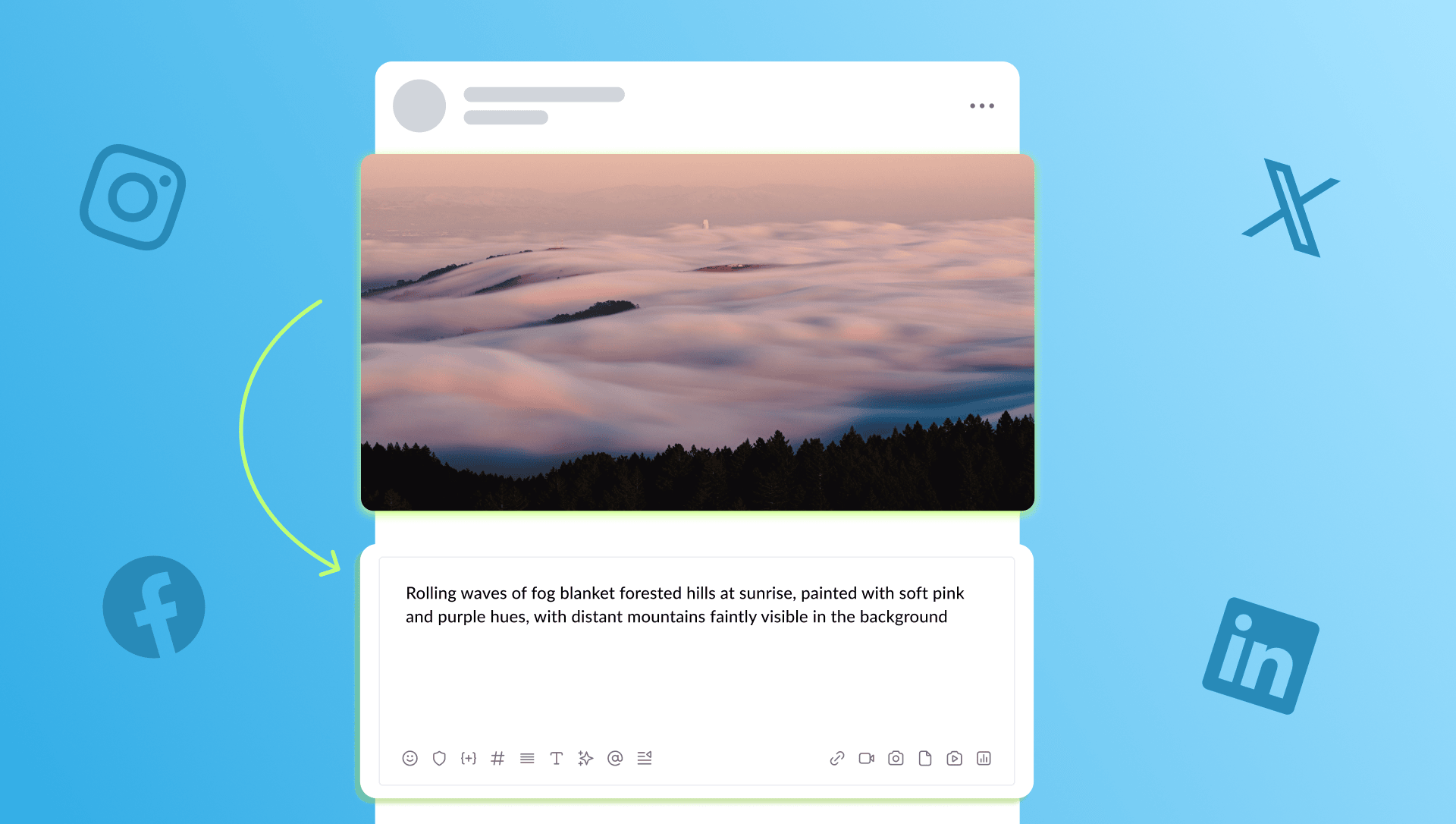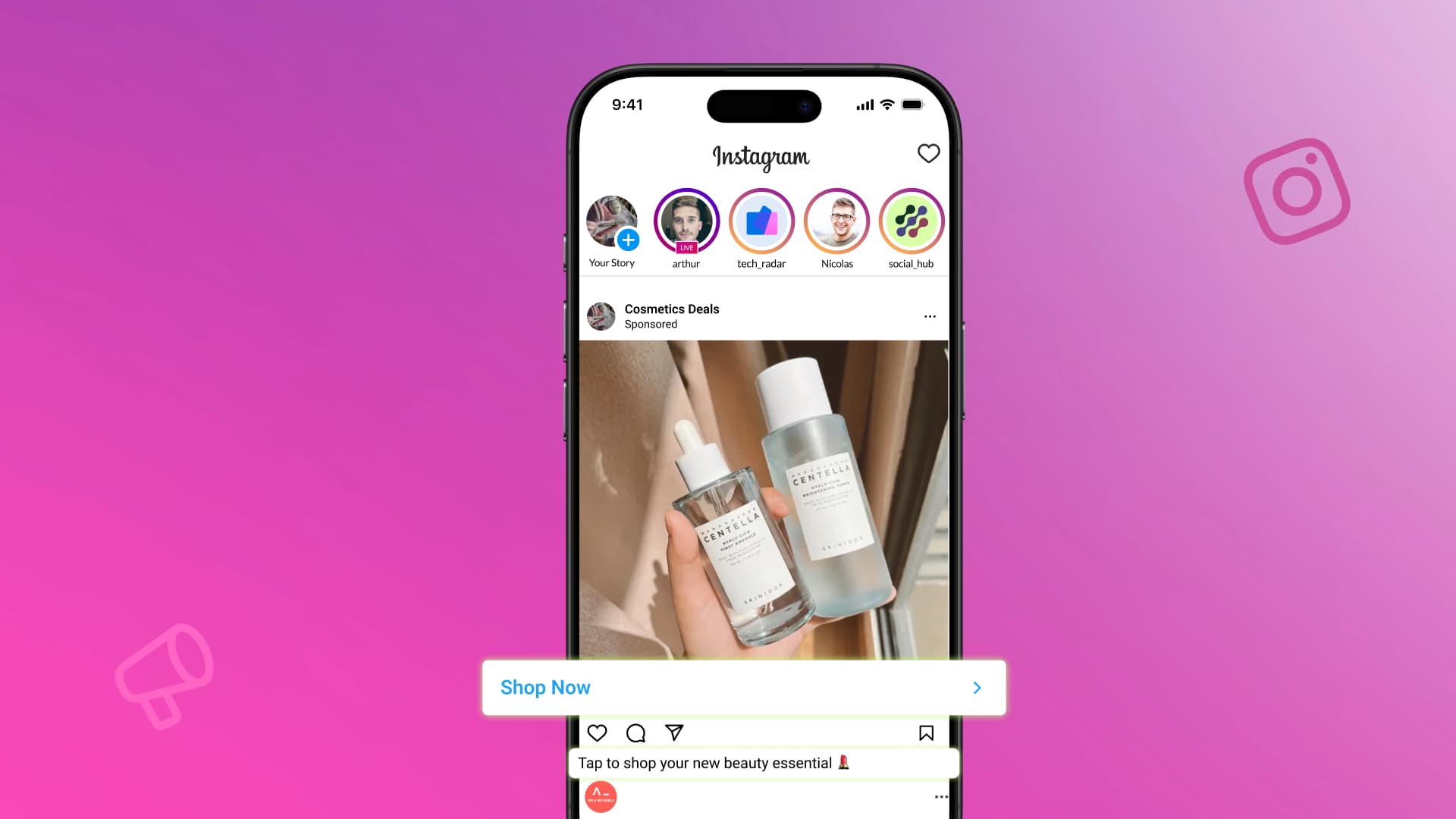New

Turn Your DMs Into Lead Gen!
Learn how to collect lead data from your DMs such as email addresses, phone numbers, and more right from your social inbox. If you are not yet automating your DMs your competitors are outpacing you.

How Something Social Saved 75% of Their Time and Increased Revenue by 15%
See how a fast-growing agency improved operations, cut down hours of manual work, and unlocked new revenue opportunities with Vista Social.
New

50 Unique Social Media Ideas for Consistent Content Creation
Discover 50 unique social media post ideas to engage your audience, grow your brand, and maintain a consistent content strategy with ease!

Mastering Content Reuse: The Key to a Consistent and Sustainable Posting Strategy
Published on August 1, 2024
5 min to read
Social Media Post Design Ideas for Social Media Marketers
Summarize with AI

Summarize with AI
ChatGPT
Claude
Perplexity
Share
Vista Social
X (Twitter)
Table of contents
Summarize with AI
ChatGPT
Claude
Perplexity
Share
Vista Social
X (Twitter)
Are you running out of social media post design ideas?
We get it.
You’re not the only one struggling with this issue.
In fact, it can happen to anyone.
As a savvy social media manager, you know that stale, boring, and repetitive content won’t turn heads and drive engagement.
To help clients stand out and draw attention, you need fresh, engaging visuals that ignite interaction and amplify your client’s brand presence.
However, finding that creative spark can be tricky, especially when handling multiple clients with various posts and campaigns.
The good news is that this guide can help.
Continue reading to uncover innovative social media post design ideas that inspire you and help you turn your clients’ feeds from drab to fab.
Table of contents
What you will learn
- 5 Creative social media post design ideas
- Edit and publish social media post designs easily with Vista Social
- Bring your social media post design ideas to life
5 Creative social media post design ideas
Get inspiration for your clients’ next social media posts from the following design ideas.
1. Simple and minimalist designs
Less is often more, making simple and minimalist designs great options for social media posts.
Don’t sacrifice clarity for overly complex designs that can drown out your clients’ messaging or defeat the purpose of the posts.
Take Vista Social’s Instagram post, for example. It includes several sentences without crowding the image.

The post lays out everything in a simple design while conveying the message to audiences.
Also, it uses fun emojis and dark text against a light background, making it easy to understand what the post is about quickly.
[Must-read: How to Make a Reel with Photos on Instagram [2024]]
2. Similar aesthetic designs
Using a similar design for multiple posts can give your clients’ social media feeds a cohesive look and vibe.
The design is a great option for a content series or for brands who want to use a single aesthetic for their social media feeds.
Instagram user juniperoats’s Instagram feed is a good example of designing posts to achieve one cohesive look.
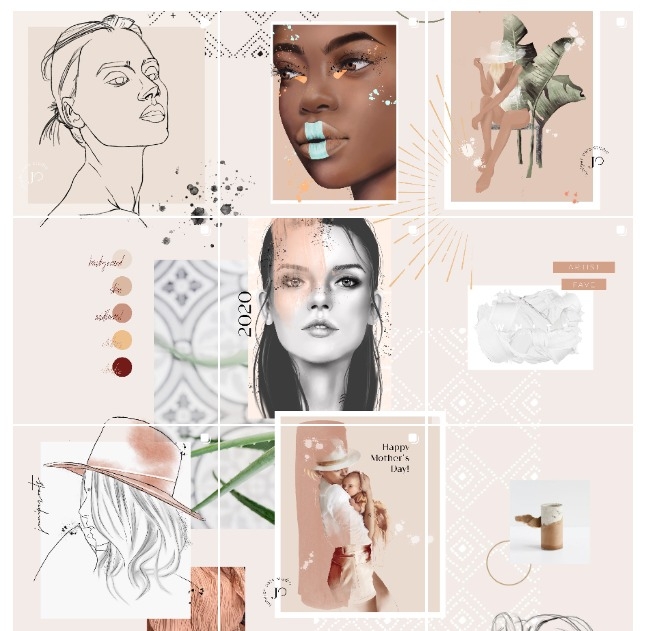
Image source: https://www.instagram.com/juniperoats/
Follow these quick tips to design posts with a similar theme or aesthetic for your clients.
- Use one or similar color palettes, fonts, and layout styles to make the posts look like they’re part of a set or have the same look and feel
- Ensure each post can be viewed individually without looking weird or out of place when audiences see it without the other posts in the “set”
- Create design templates to ensure consistency and uniformity across your clients’ posts. You can browse templates to explore design options that inspire visually cohesive layouts.
3. Scrolling panorama carousel designs
You’ve likely heard of carousel posts, but do you know you can create scrolling panorama carousel posts on Instagram?
A scrolling panorama carousel is a long scrollable image of still photos edited together, like this Instagram post from Mcdonalds.

Image source: instagram.com
The design can engage audiences for the following reasons:
- The carousel images are cut off, prompting audiences to scroll or swipe left to see more and getting them to interact longer with the posts, encouraging engagement
- You can fit more details and other visual elements into each image while creating one continuous post
- You’ll have more space to be creative with your clients’ posts. Plus, they’re artsy and fun to look at
[Must read: Social Media Interaction Post Ideas This 2022]
4. Spruced up User-Generated Content (UGC) designs
You don’t have to create everything from scratch to make your clients awesome content.
Consider turning your clients’ UGCs into eye-catching, shareable posts (with proper attributions and permissions, of course).
For instance, you can screenshot your clients’ positive comments, DMs, and reviews and add a few design elements, such as background colors, images, or borders.
The screenshot below is a classic example.
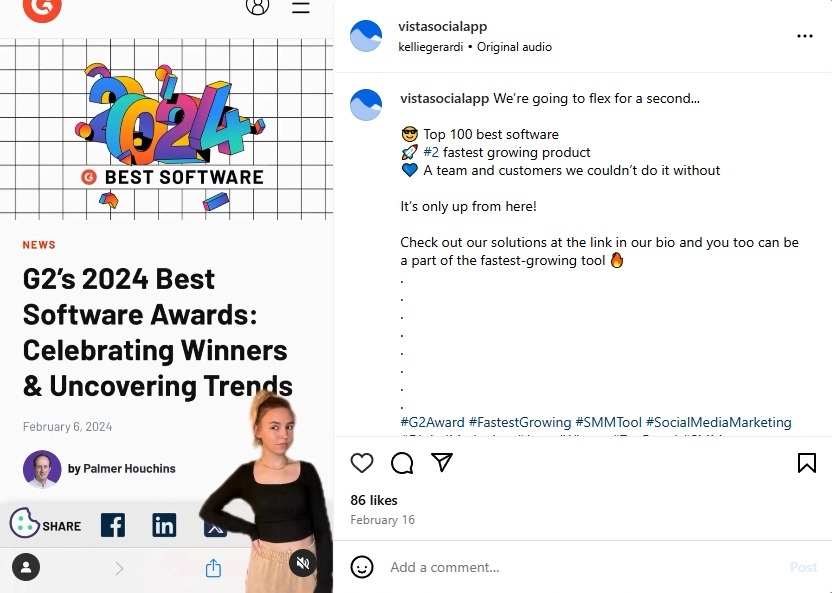
Image source: instagram.com
It’s a great way to flex your clients’ brands through engaging posts while saving time and energy on content creation.
Leveraging UGCs in your social media post designs also offers the following perks:
- Genuine reviews make your clients’ brands more credible and authentic
- You won’t need to do your own copywriting since satisfied customer reviews do the work for you
- You can easily design your clients’ UGCs to match their brands’ aesthetics, content guidelines, and social media marketing campaigns
[Must read: How to Build a Social Media Playbook (For Agencies)]
5. Dressed up facts and figures designs
Plain numbers and stats can be boring and easy for audiences to miss.
If you want your clients’ statistics-focused posts to attract attention and drive engagement, create eye-catching designs that stop audiences in their tracks.
For instance, Calvin Macdonald’s LinkedIn post below can capture attention through its large fonts, cohesive layout, and high-quality images.
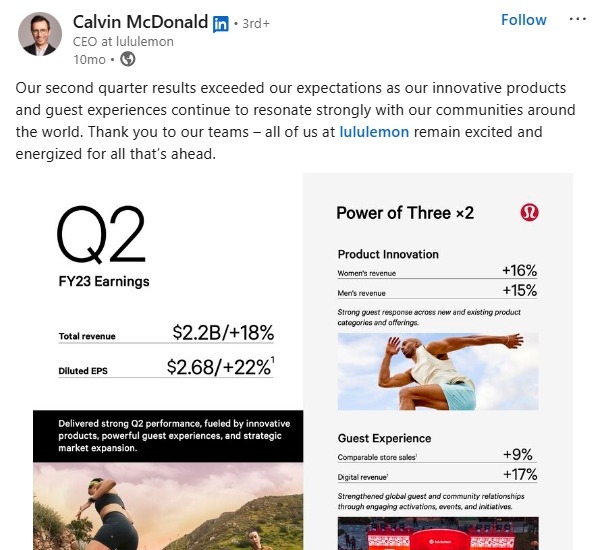
Image source: linkedin.com
Designing your clients’ numbers-filled posts this way can work well for several reasons:
- Using high-resolution images and negative space strategically keeps the information from being too overwhelming to audiences
- Using the largest font sizes for the most important information makes them easily noticeable
Edit and publish social media post designs easily with Vista Social
Designing your clients’ social media posts is only half the work.
You must edit and publish the posts to ensure that your client’s content receives the visibility and engagement it deserves.
However, editing and publishing social media content takes a lot of time and effort, but you can streamline the process using Vista Social.
The social media management platform has all the essential and modern features for seamless post creation, customization, and auto-posting scheduling.
Connect your client’s profile and use the platform’s Canva integration to create and edit the post’s design from the social media publishing feature.
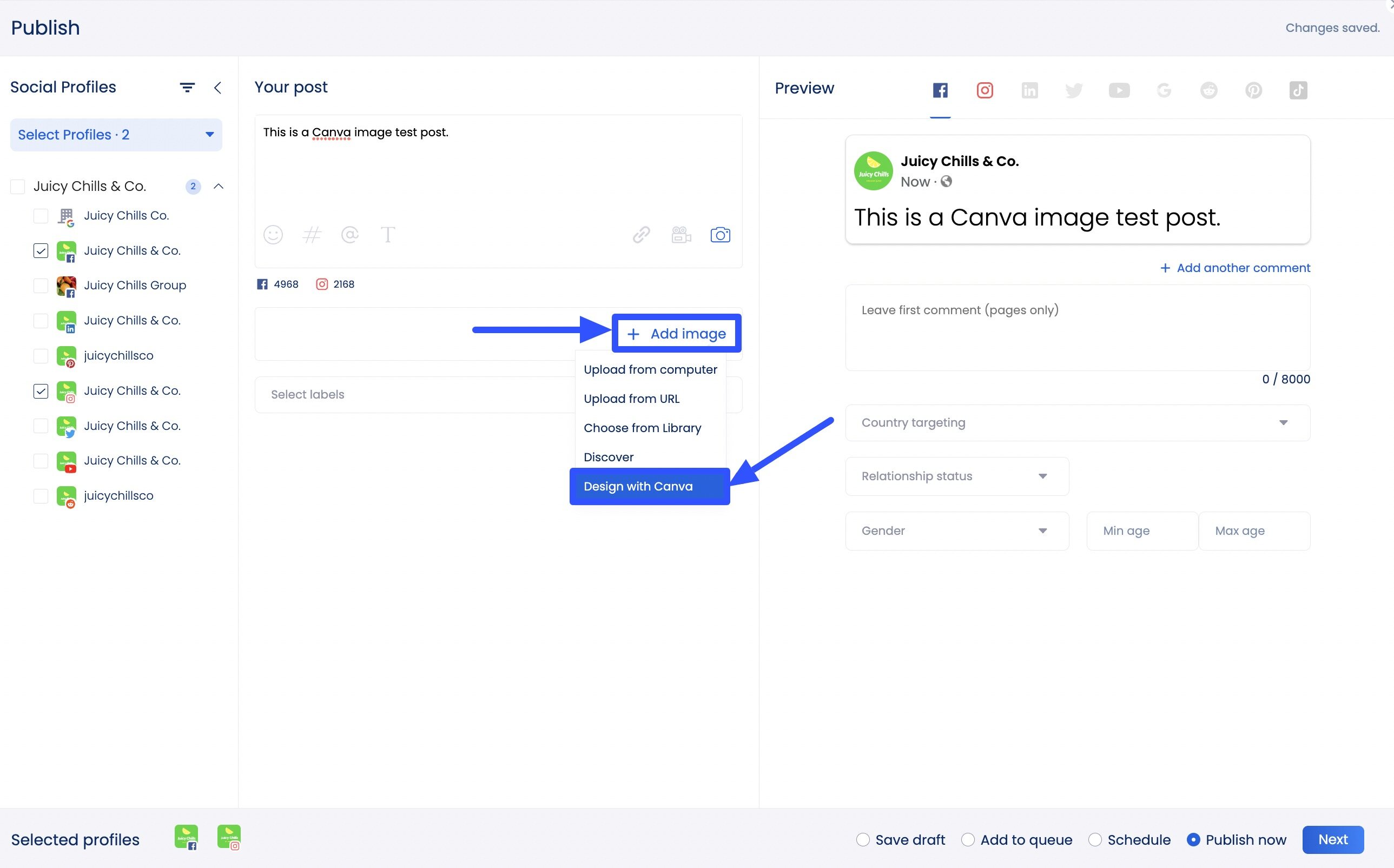
Log into your Canva account, and you’ll see the Canva design board, where you can:
- Find and use customizable social media post and design templates
- Upload images and videos or use royalty-free media from Canva
- Use the editing tools to customize and design your client’s post
- Apply filters and effects and include texts, headlines, etc.
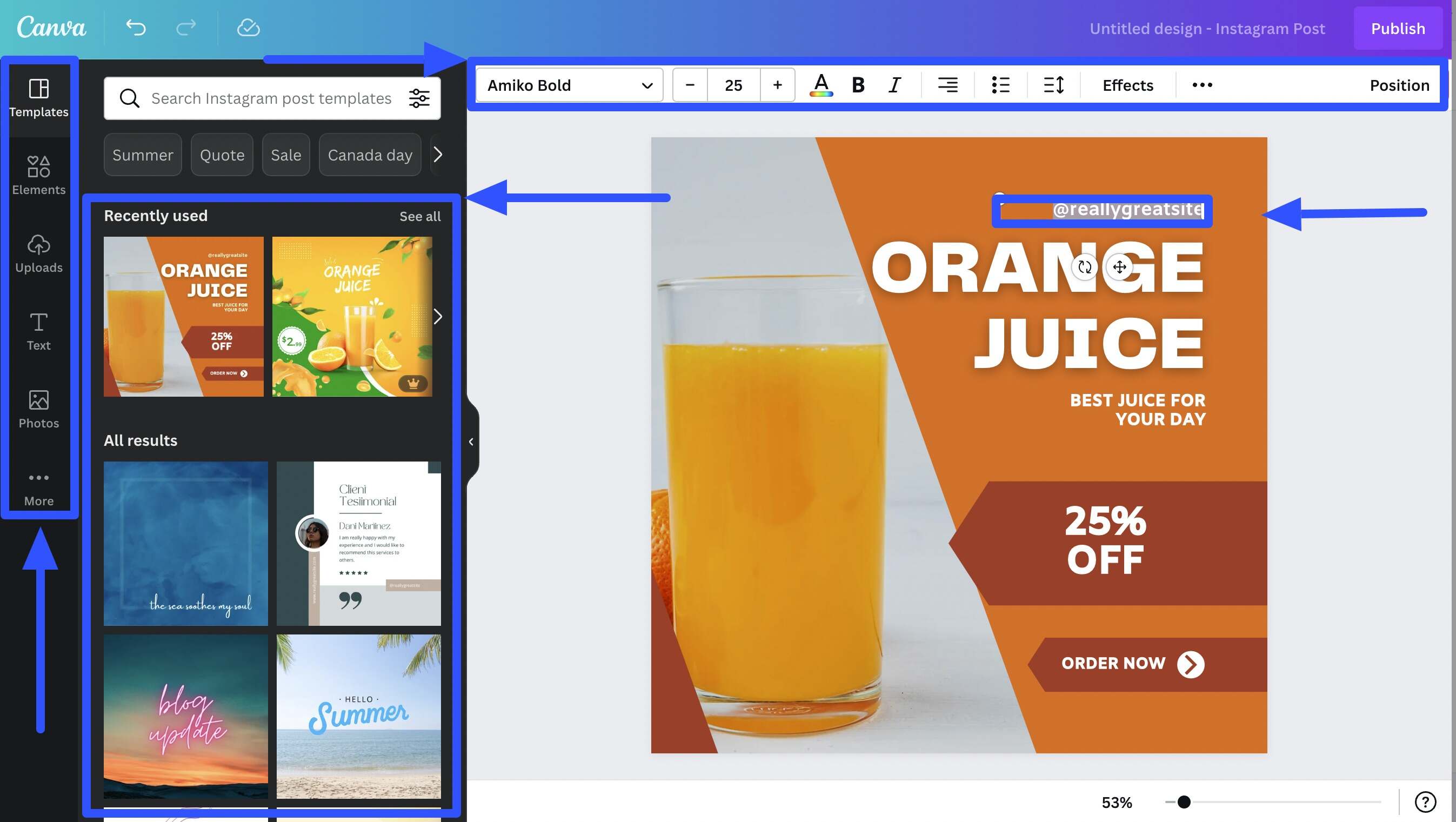
After saving and uploading your design, you’ll be redirected to Vista Social’s Publisher.
From here, you can customize your client’s post further by adding captions, hashtags, emojis, and more and setting an optimal auto-publishing schedule.
You can speed up your content creation and publishing further using Vista Social’s AI Assistant to generate or suggest improvements to your post’s captions and taglines.
With the Canva integration, you can easily create, design, and edit your clients’ social media posts without leaving Vista Social.
[Must read: When to Automate Social Media]
Bring your social media post design ideas to life
Awesome social media post designs can do wonders for your clients’ brand presence and engagement.
Get inspiration from creative, fun, and time-tested designs to help your clients’ posts stand out and draw attention.
Use Vista Social to streamline designing your clients’ social media posts.
Create your Vista Social account to explore more of the platform’s publishing and other handy social media management features.

Try Vista Social for free
A social media management platform that actually helps you grow with easy-to-use content planning, scheduling, engagement and analytics tools.
Get Started NowAbout the Author
Content Writer
Jimmy Rodela is a social media and content marketing consultant with over 9 years of experience, with work appearing on sites such as Business.com, Yahoo, SEMRush, and SearchEnginePeople. He specializes in social media, content marketing, SaaS, small business strategy, marketing automation, and content development.
Read with AI
Save time reading this article using your favorite AI tool
Summarize with AI
Never Miss a Trend
Our newsletter is packed with the hottest posts and latest news in social media.

You have many things to do.
Let us help you with social media.
Use our free plan to build momentum for your social media presence.
Or skip ahead and try our paid plan to scale your social media efforts.
P.S. It will be a piece of cake 🍰 with Vista Social
Subscribe to our Newsletter!
To stay updated on the latest and greatest Social Media news. We promise not to spam you!
Enjoyed the Blog?
Hear More on Our Podcast!
Dive deeper into the conversation with industry insights & real stories.