New

Turn Your DMs Into Lead Gen!
Learn how to collect lead data from your DMs such as email addresses, phone numbers, and more right from your social inbox. If you are not yet automating your DMs your competitors are outpacing you.

How Something Social Saved 75% of Their Time and Increased Revenue by 15%
See how a fast-growing agency improved operations, cut down hours of manual work, and unlocked new revenue opportunities with Vista Social.
New

50 Unique Social Media Ideas for Consistent Content Creation
Discover 50 unique social media post ideas to engage your audience, grow your brand, and maintain a consistent content strategy with ease!

Mastering Content Reuse: The Key to a Consistent and Sustainable Posting Strategy
Published on May 29, 2024
12 min to read
Create Your Social Media Marketing Workflow: w/ Tips & Steps
Summarize with AI

Summarize with AI
ChatGPT
Claude
Perplexity
Share
Vista Social
X (Twitter)
Table of contents
Summarize with AI
ChatGPT
Claude
Perplexity
Share
Vista Social
X (Twitter)
Hands down, you need a carefully crafted social media marketing workflow to streamline your marketing initiatives.
In fact, a key distinguishing factor between seasoned, high-performing social media managers and newcomers is their workflow.
The workflows seasoned marketers employ enable them to effortlessly manage multiple social media accounts. In contrast, inexperienced social media managers often lack a dependable workflow or possess inadequate workflows, resulting in inefficiency, poor campaign performance, etc.
The big question is, how do you create a reliable workflow to keep your social media marketing tasks running smoothly?
This guide has the answers.
Continue reading to uncover tips and steps to creating a seamless social media workflow that streamlines and elevates your process and drives results faster.
Table of contents
What is a social media marketing workflow?
A social media marketing workflow is a system for managing tasks such as creating, publishing, and promoting social media posts and analyzing their performance.
Think of the workflow as your game plan or framework for handling all social media tasks.
For example, your social media marketing workflow can include the following:
- Content ideation
- Post creation
- Review
- Approval
- Publishing
In most cases, you’ll need to establish a primary workflow for overseeing your overall campaigns and subsidiary workflows for managing more detailed tasks, such as social media posting and content approval.
Benefits of a social media marketing workflow
An effective social media marketing workflow meticulously outlines each crucial step in advance, offering a structured roadmap that maintains your organisation and enhances your efficiency and productivity.
Other advantages of creating a social media marketing workflow include the following:
1. Better productivity and efficiency. Creating an effective social media marketing workflow eliminates or drastically minimises guesswork, allowing you to work more efficiently and reduce potential delay-causing errors.
2. Better resource allocation. A workflow gives you a clear view of your social media marketing tasks and helps you better manage your resources, such as budget and time.
3. Improved quality content. A clear workflow ensures that your clients’ content is up-to-date, accurate, and reflects their brands. It facilitates accuracy and consistency in content ideation and creation in the publishing process.
4. Ensures brand consistency and alignment. A social media workflow ensures that every content is checked against your clients’ brand and compliance guidelines before it goes live to ensure alignment and consistency.
5. Frees up more time for creativity. Constantly switching between tasks, social media profiles, and profiles can exhaust you. Add meetings and client consultations to the mix, and your to-do list is quickly filled. Creating a social media marketing workflow with centralized social profile management and automation gives you more time and resources to focus on more creative and high-impact tasks.
6. Simplifies measuring results. A social media marketing workflow that incorporates metrics tracking and analytics tools simplifies measuring the results of your clients’ marketing efforts. You can get valuable insights faster, ensure alignment with your clients’ overall social media marketing goals, and make data-driven decisions to improve results.
10 Steps to Create Your Social Media Marketing Workflow
Your social media marketing workflows will vary depending on your goals, tasks, clients’ industries, campaigns, etc.
The steps below give you a good jumping-off point for creating your workflow.
1. Ideation
🧑 People involved: Social media manager and the rest of the team members (If you work with a team)
📅 Deadline: Around four to eight weeks before publishing the social media post
✅ Deliverable: Initial ideas for client approval
You can employ numerous methods during your brainstorming or content ideation stage.
For example, you can read your clients’ follower comments and reviews, go over top-performing posts, check competitor posts and strategies, and use other tactics that work for you.
Learn from Foodable Network CEO Paul Barron, who said…
“I use social media as an idea generator, trend mapper, and strategic compass for all of our online business ventures.”
You can also use Vista Social, the best platform for social media management, for content ideation.
The platform’s Review Management feature lets you view, track, respond to, and manage reviews on your clients’ social media pages and review websites from one location.
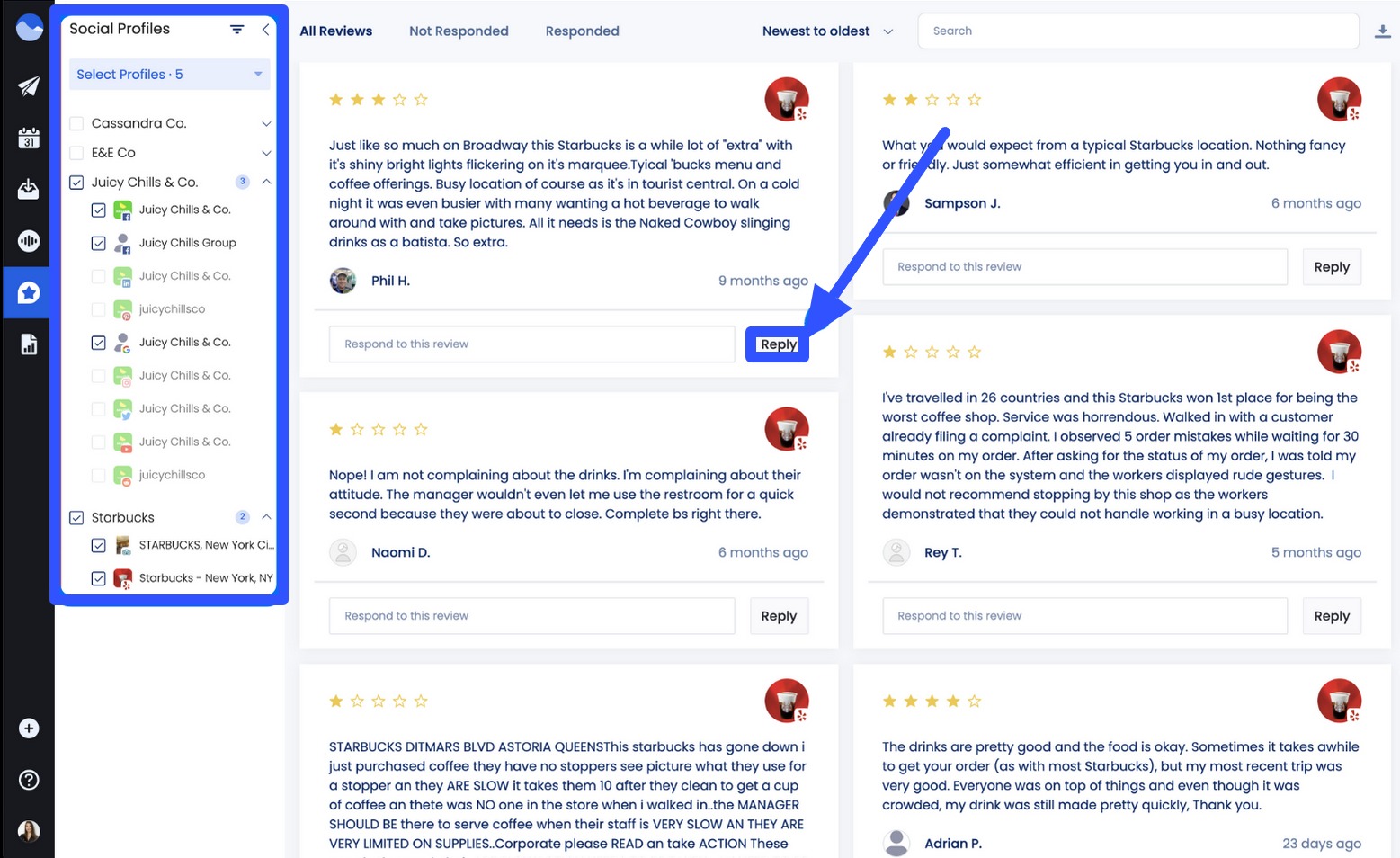
This way, you won’t need to waste time logging into each social media platform or website to read through and respond to each review.
You can get content ideas while engaging with your clients’ followers and potential customers.
Get inspiration from popular social media topics and User-Generated Content (UGC) from your clients’ followers.
Also, use Vista Social’s social listening feature to know what’s buzzing and what social media users say about your clients’ brands.
The platform helps you uncover social media conversation topic insights and keep up with trends you can weave into your clients’ posts.
2. Asset or content creation
🧑 People involved: Social media manager, designer, video editor, photographer, and content creator
📅 Deadline: Four to six weeks before content publishing
✅ Deliverable: Asset or media for your client’s social media posts, including images, videos, and graphics
The type of content you and your clients aim for significantly shapes your workflow’s asset or content creation stage.
To ensure the effectiveness of your workflows, consider factors such as the estimated time required for creating specific content.
For instance, producing videos requires more time for creation, editing, and finalization than graphics and images. Thus, ensure your workflow allocates sufficient time for this aspect.
You can also review existing assets and media to see what you can reuse. Repurposing posts takes less time than creating new content from scratch.
Many marketers turn to repurposing, with data showing that 48% of social media marketers share repurposed or similar content across platforms with minor moderations or adaptations.
Ensure your repurposed content is still relevant, timely, and aligned with your client’s brand.
Vista Social offers a Canva integration that lets you design images and edit videos without leaving the platform.
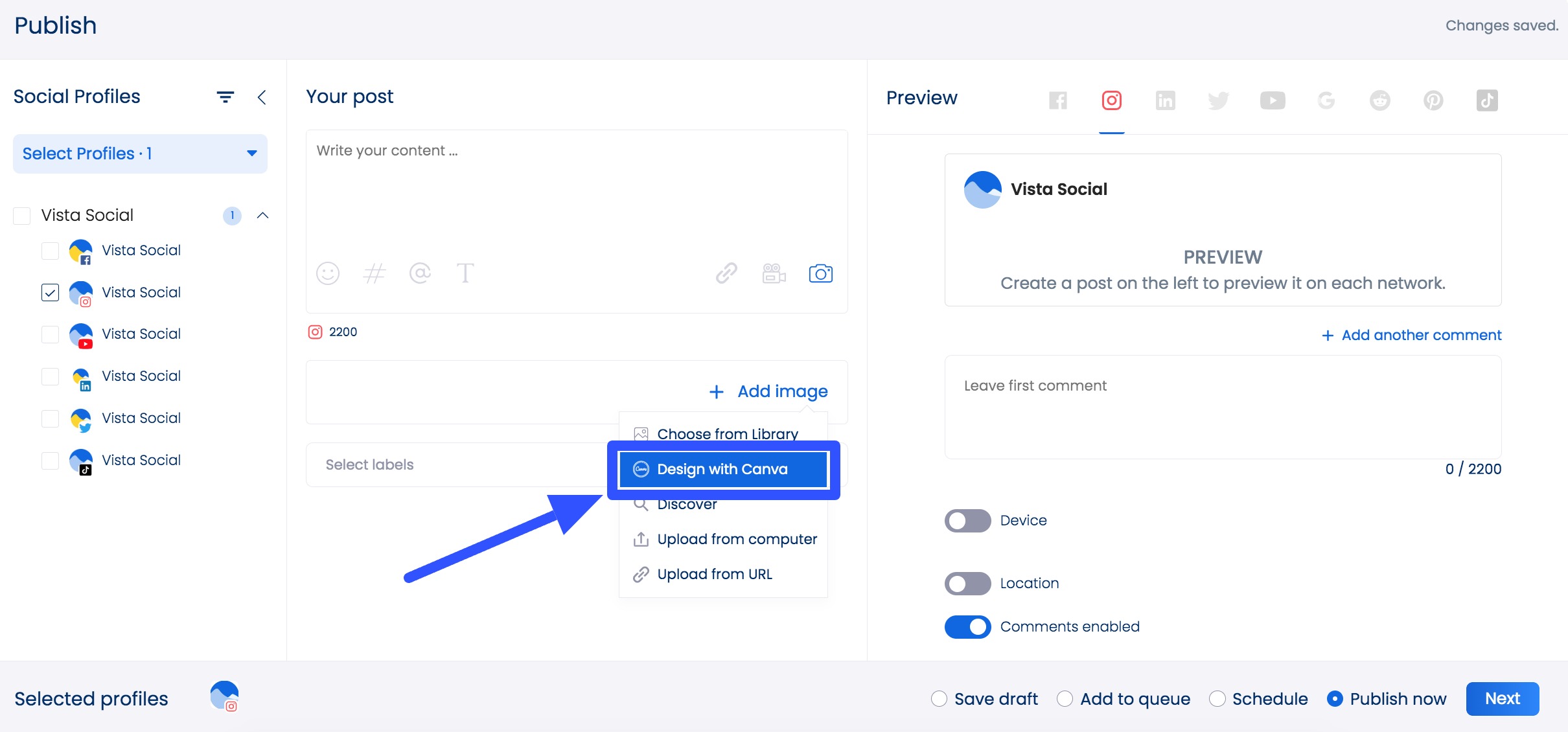
The handy feature eliminates the time-consuming process of switching between platforms to create your visuals and assets.
3. Copywriting
🧑 People involved: Content creator, copywriter, social media manager
📅 Deadline: Two to five weeks before content publishing
✅ Deliverable: Social media post descriptions, such as photo dump captions and taglines
Captions and other text are crucial to the visibility and discoverability of your client’s social media marketing content.
Consider doing social media copywriting in batches to save time and ensure brand alignment and consistency.
While creating a copy can take a lot of time and effort, AI tools can speed up the process.
For example, Vista Social’s AI Assistant can instantly generate and refine post captions and descriptions. It can help you create better posts for your clients ten times faster.
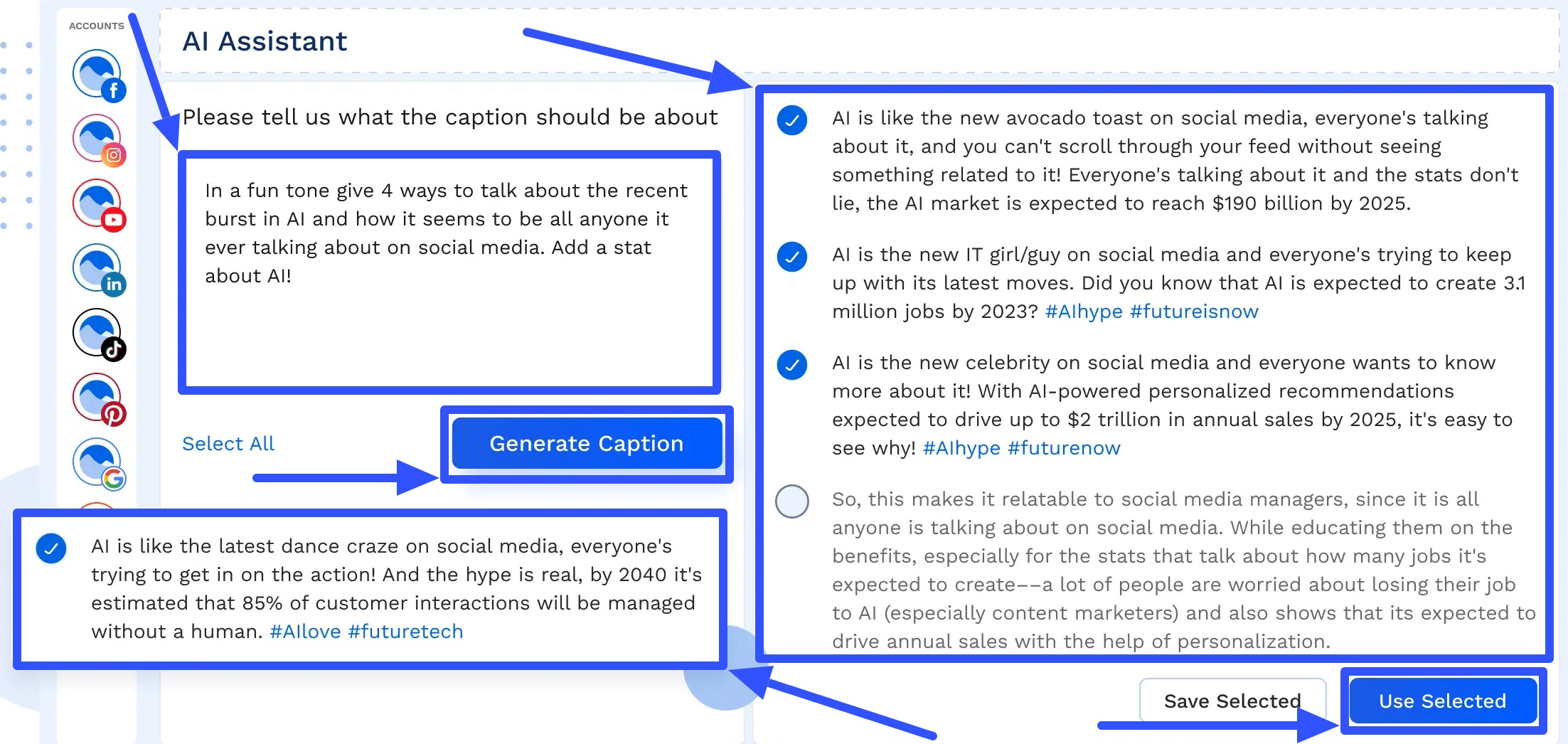
The AI Assistant is a huge time-saver, streamlining and simplifying your social media copywriting process.
Make your clients’ captions engaging—they should resonate with target audiences while conveying the main message.
4. Content editing
🧑 People involved: Social media manager and content editors
📅 Deadline: Two to four weeks before content publishing
✅ Deliverable: A ready-for-review and final version of the social media marketing posts
The process may encompass proofreading and adding final touches such as hashtags, mentions, emojis, background music, etc. Additionally, it may entail reviewing your posts for tone, voice, and alignment with your brand.
Remember to preview your posts to check that they render well on all the social media platforms where they will be posted and that everything is on point and on brand.
Vista Social lets you preview your posts before scheduling and publishing them on your clients’ social media pages.
You don’t want a single word or phrase that can get your clients’ social media accounts in trouble because they unintentionally violated regulations, such as Instagram’s Community Guidelines.
Proofread and polish everything before sending the post off for client approval.
A good Grammar checker ensures your posts are polished, accurate, and aligned with brand guidelines.
It can save you time and effort since ensuring that everything is good to go reduces the time-consuming back-and-forth during the approval process.
5. Approval
🧑 People involved: Social media manager, Search Engine Optimization (SEO) head, clients, and anyone with a say in the final post
📅 Deadline: One to four weeks before content publishing
✅ Deliverable: The approved posts and (or) the list of edits or comments for revising the content
The approval stage could be long-winded since the content generally undergoes review and approval by your clients, their CEOs, upper management, legal, and PR teams.
You can speed up your content approval process by creating post-approval workflows in Vista Social.
After creating your post in Vista Social, you can create a workflow that automatically sends it to your clients and other stakeholders for review and approval.
Create the workflow steps and assign the workflow to the approvers.
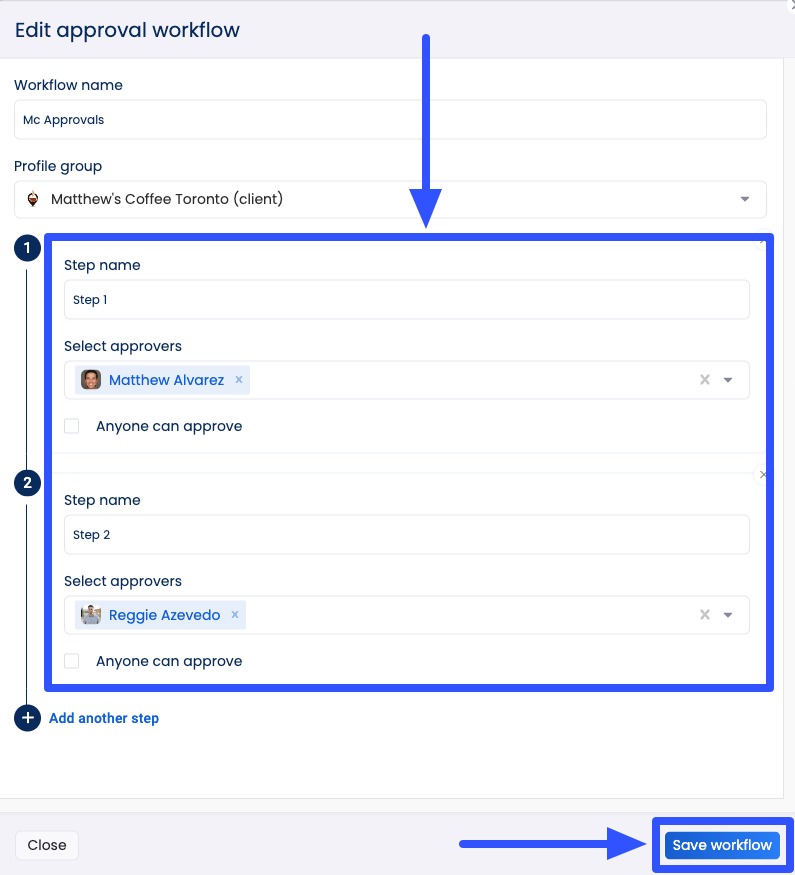
The approvers, such as your clients, will receive a notification to review and approve the post. They can also reject the post and leave comments for revisions.
The feature makes your content approval process more efficient and hassle-free, which helps streamline your overall social media marketing workflow.
6. Post scheduling
🧑 People involved: Social media manager
📅 Deadline: One to four weeks before content publishing
✅ Deliverable: The scheduled social media posts
Publishing your clients’ posts can be the most tiring and time-consuming part of your social media marketing workflow.
After all, you must log into each of your clients’ profiles to post every piece of content. (Just imagine managing hundreds of profiles. Yikes!)
Fortunately, technology has come a long way, and you can schedule auto-publishing of your clients’ posts.
For instance, Vista Social’s social media publishing features include a Publisher that lets you create, customize, and schedule your clients’ social media posts with a few clicks.
You can link your clients’ social media profiles and make and schedule Facebook, Instagram, LinkedIn, TikTok, and YouTube posts in minutes.
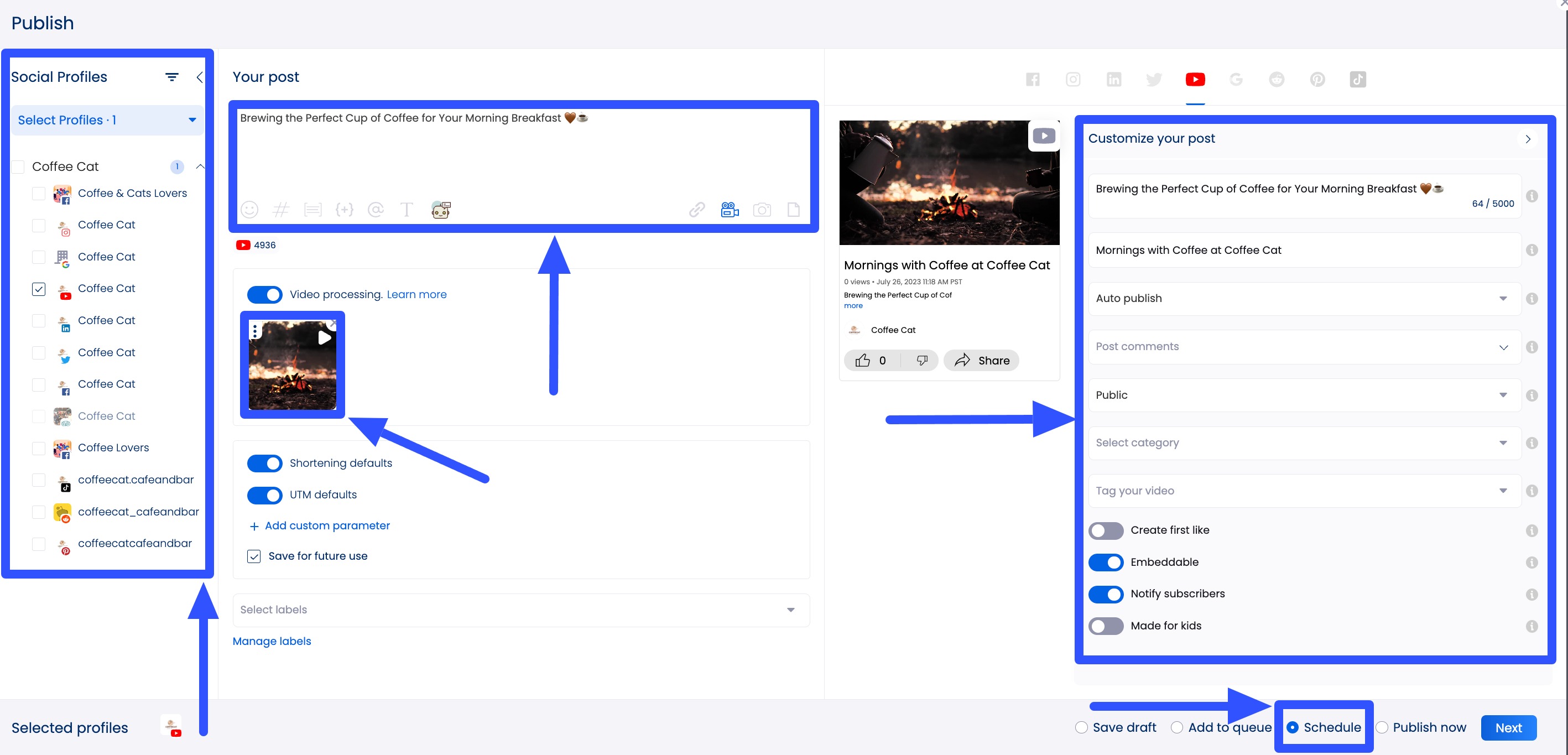
[Must read: How to Get Monetized on YouTube: Tips, Policies, & Timelines]
Vista Social even recommends optimal posting times based on engagement data.
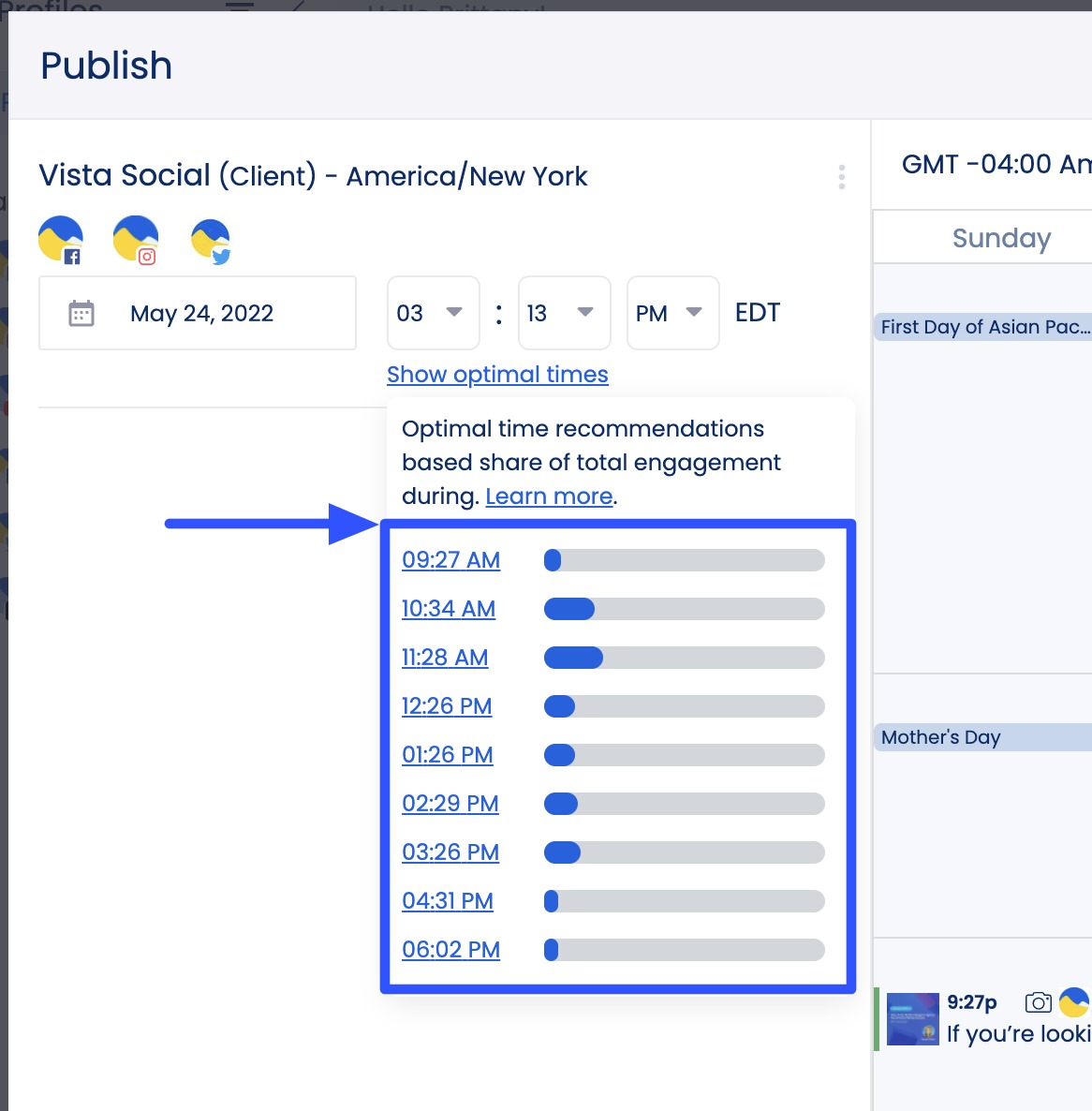
The feature helps ensure you schedule your clients’ posts to auto-publish on times and dates proven to drive engagement.
[Must read: How to Manage Multiple Social Media Accounts [2024]]
7. Content promotion
🧑 People involved: Social media manager
📅 Deadline: At least a day before content publishing.
✅ Deliverable: The promoted social media posts
The content promotion stage is where you boost the performance and visibility of your clients’ posts.
The process can include budgeting (including setting a budget for social media ads) and boosting your clients’ posts.
Survey data shows that businesses invest around 8.7% of their total revenue in their ad budget. Figure out if that’s a realistic figure for your clients.
Remember to monitor your clients’ budgets and schedules. You don’t want to spend all the money on one post.
Vista Social makes this easier by letting you set up boost configurations for your client’s social media profiles.
The Boost configurations allow you to save various budgets, targeting options, and campaign durations for your clients’ social networks.
This way, you can create and schedule your posts and choose a boost configuration you made previously.
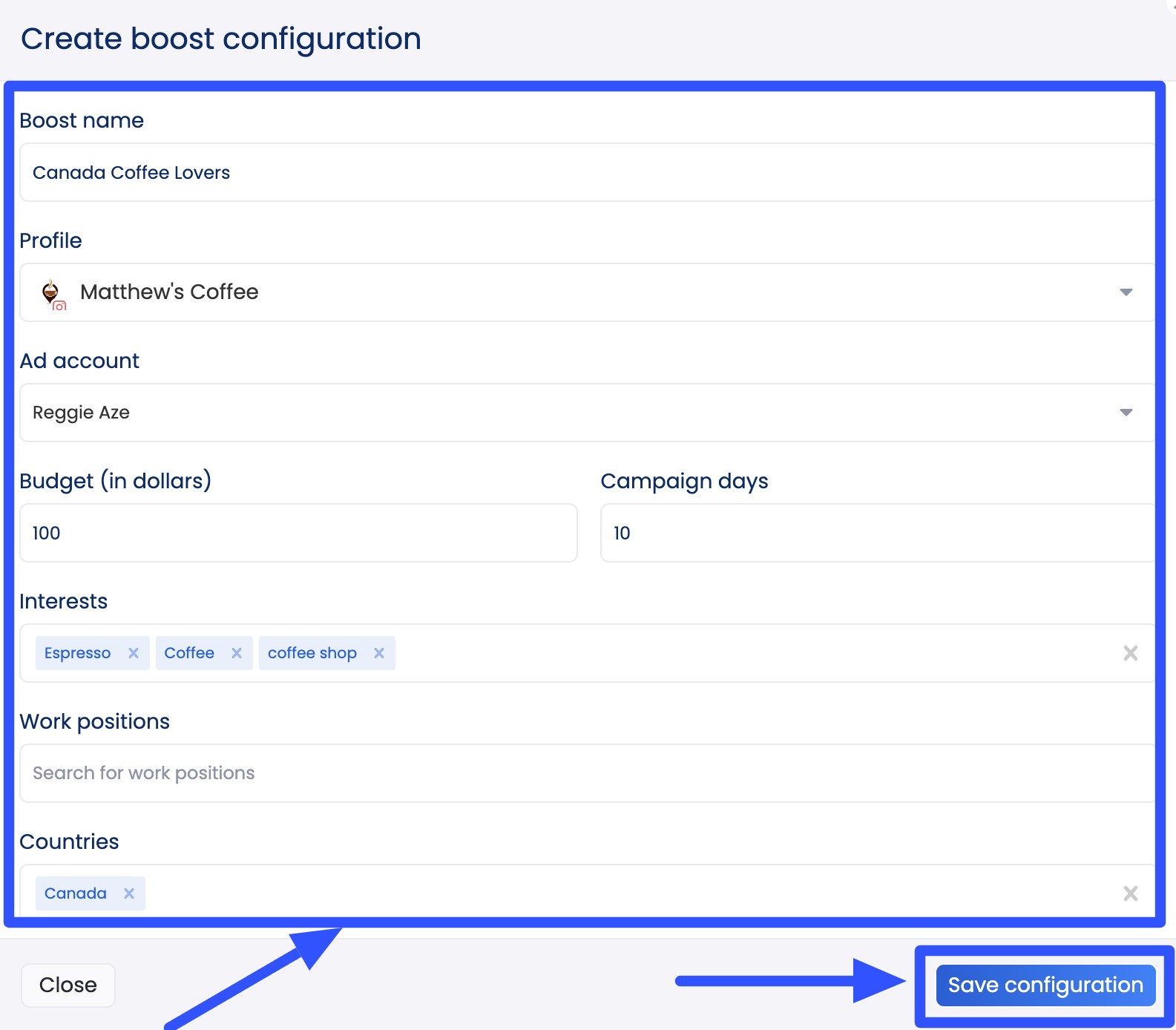
Vista Social lets you boost your scheduled posts for the following social media platforms:
- TikTok
- X (Twitter)
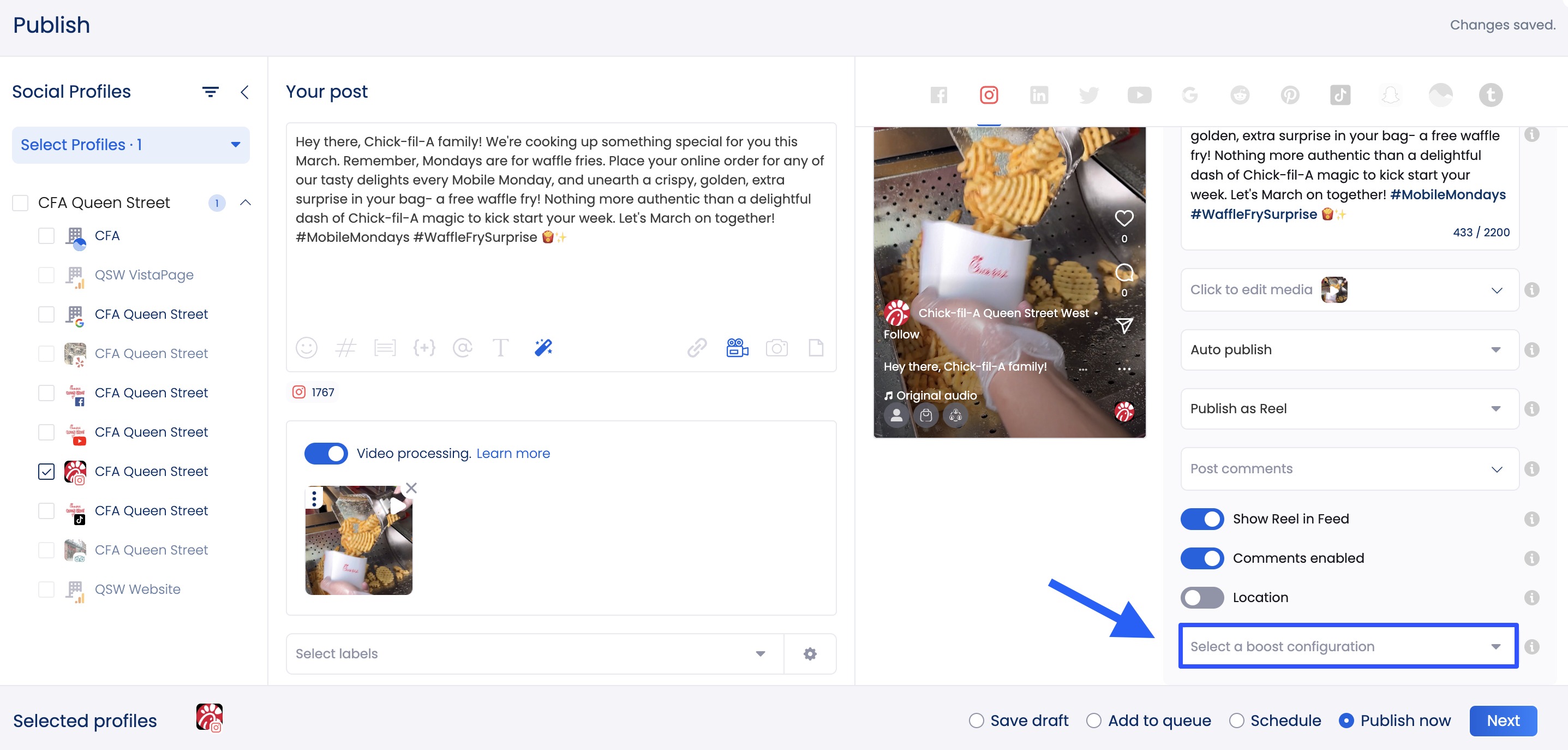
8. Community engagement and building
🧑 People involved: Social media manager (or social media community manager)
📅 Deadline: Ongoing (As long as the campaign lasts)
✅ Deliverable: Comments, likes, DMs and replies, shares, and other social media audience engagement
Social media marketing isn’t only about creating and publishing content.
It’s also about engaging your clients’ audiences and building a loyal following and social media community.
According to data, 90% of social media marketers state that building an active online community is critical to a successful social media strategy.
That said, your social media marketing workflow’s community engagement and building stage should include responding to follower DMs, questions, comments, and more.
Plus, social media platform algorithms love love love engagement, which means that boosting your clients’ audience engagement will only work in their favor.
Leverage Vista Social’s social media engagement management feature. It equips you with the tools to help your clients better engage their audiences and build their brands and online presence.
The feature includes a Social Inbox that unifies all social media messages from your clients’ profiles.
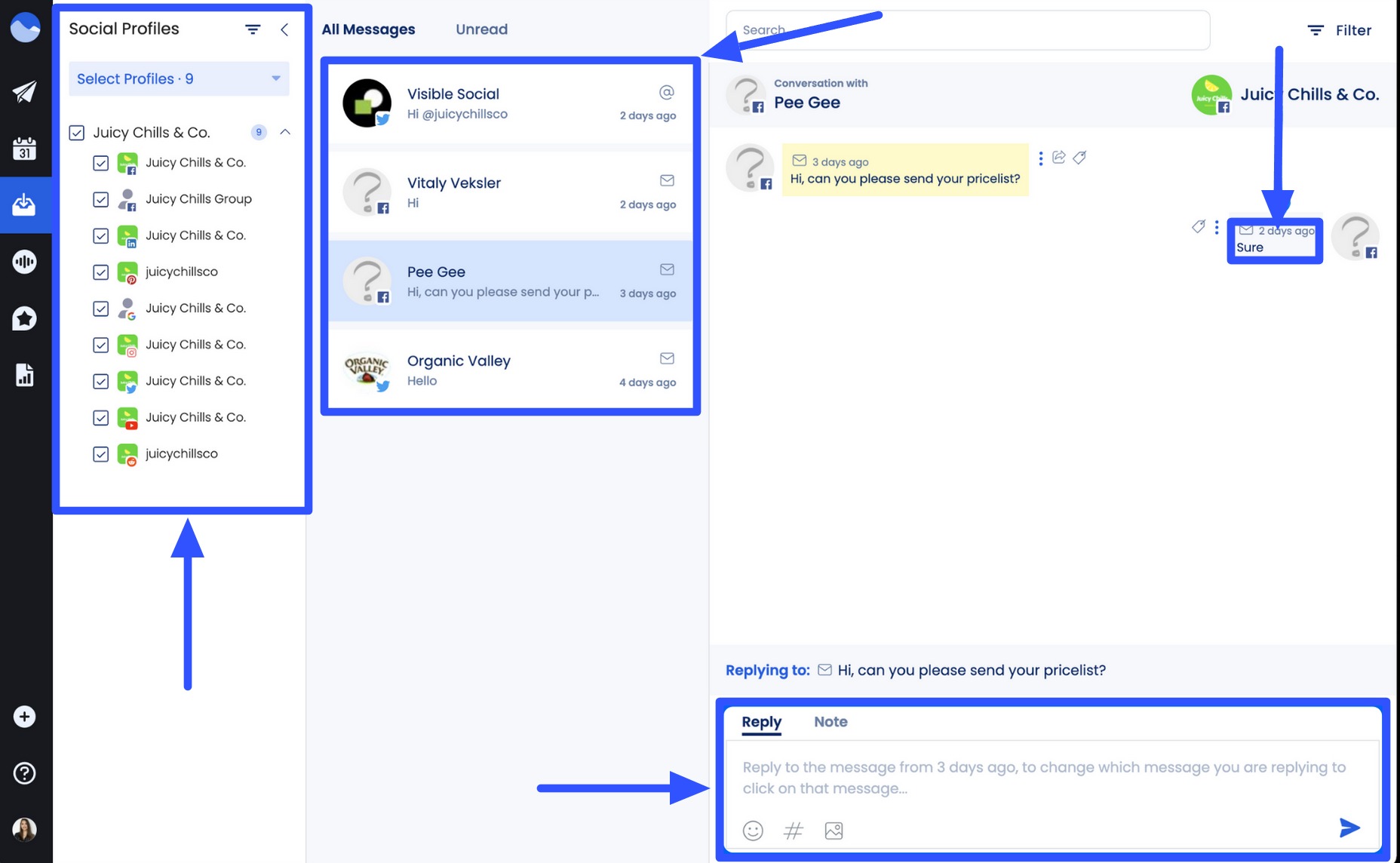
You can view, filter, delete, archive, and respond to your clients’ DMs from one centralized social inbox, which is a huge time-saver.
9. Analysis
🧑 People involved: Social media manager or analyst
📅 Deadline: One to 14 days before content publishing
✅ Deliverable: Relevant reports
The best way to know whether your clients’ posts are getting the expected results is to determine what’s working (and not).
Pinpoint which social media marketing posts resonate with your clients’ audiences and drive engagement.
The key is to include tracking and analyzing key metrics to measure content performance and engagement rates in your social media marketing workflows.
Vista Social’s social media analytics features have you covered.
For example, you can run a social media performance report that shows performance across your clients’ social profiles.
The report includes the total number of posts, engagement, fans, awareness, and an audience growth trend.

Vista Social allows you to create custom templates and metrics specific to your needs and data.
For instance, you can create a report template to analyze audience demographics, growth, impressions, and engagement across LinkedIn Company Pages.
You can use the data to compare paid and organic performance to inform your clients’ advertising spend.
The platform lets you schedule your social media reports to auto-generate and send to your clients, keeping them constantly in the loop.
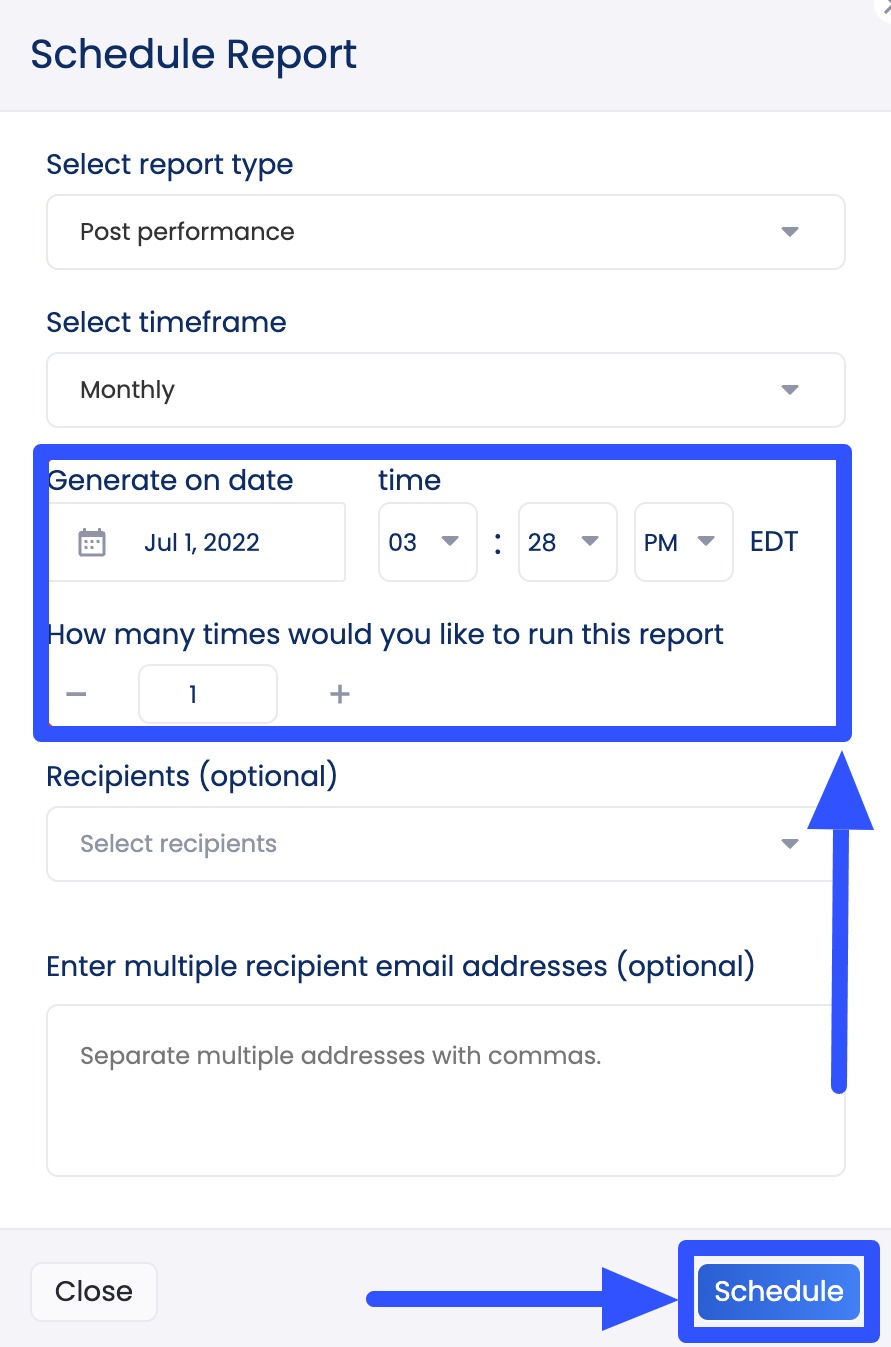
10. Strategy development
🧑 People involved: Social media manager, clients, and upper management
📅 Deadline: One to 30 days before content publishing
✅ Deliverable: The goals and campaign brief for the next round of social media marketing content
Remember this quote from GE Vice-Chair Beth Comstock…
“Marketing’s job is never done. It’s about perpetual motion. We must continue to innovate every day.”
Learning what worked or went wrong in your clients’ previous social media campaigns is crucial so you know what to improve, replicate, reiterate, or scrap entirely.
Uncover and summarize insights to shape and inform your clients’ social media marketing efforts.
For instance, you may find that your client’s previous social media marketing efforts did not utilize their link in bio to drive traffic and generate leads.
You can use the insights to develop a strategy to include a URL in their social media profile bio to lead potential customers to landing and product pages.
This way, your clients can increase their chances of converting passive followers into paying customers.
You can leverage Vista Page, Vista Social’s link in bio tool, which offers more than a space to house your clients’ relevant URLs.
You can customize multiple Vista Pages to create a mini-website for your client’s brand and product details, lead gen tools and content, and more.
[Must read: How to Put a Link in Instagram Bio: Step-by-Step Guide]
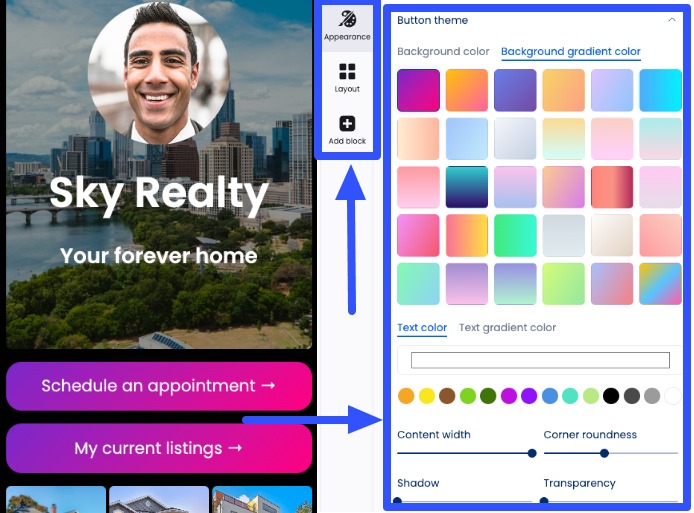
You can even schedule content to auto-publish on your clients’ Vista Pages.
Include links that adhere to the platform’s guidelines, such as TikTok’s Terms of Service, to avoid potential violations that can result in your clients’ accounts being banned or suspended.
Tips to create an effective social media marketing workflow
Now that you know the essential steps to a social media marketing workflow, it’s time to learn the best practices to ensure effective implementation.
Start with the following tips.
Establish clear roles and responsibilities
Your roles and responsibilities are generally well-defined if you’re the sole social media manager. However, when collaborating with a team or outsourcing tasks, it’s essential to establish clear roles and responsibilities.
Doing so helps ensure everyone is on the same page and knows their contributions and roles.
Social media marketing workflows can involve the following:
- Social media managers
- Content creators
- Community managers
- Designers
- Social media analysts
- Collaborators
Social media marketing roles can vary depending on your client’s unique business needs.
Plan what you will post and when
An efficient social media marketing workflow includes planning, from your initial content ideas to the optimal posting schedule and frequency for your clients’ posts.
Doing so helps you stay on track, organized, and prepared, streamlining your workflows.
A crucial approach is to create a social media content calendar.
For instance, Vista Social helps you plan, develop, and manage content through a collaborative content calendar that you can easily share with clients and other users.
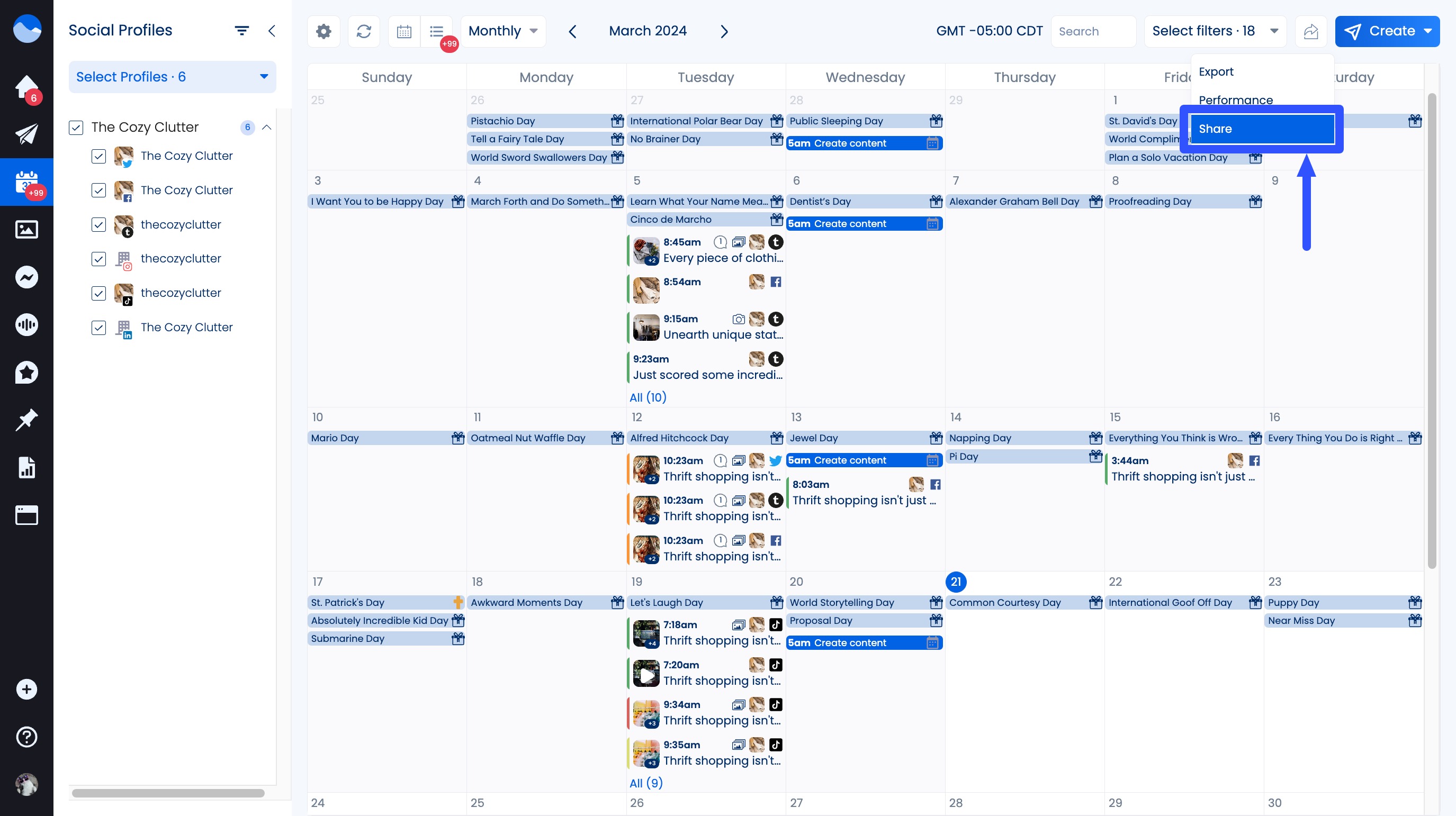
Having a content calendar is excellent, but allowing for some flexibility is important, as the social media space is a fickle beast. Things can change quickly, requiring you to adjust your plans and adapt your clients’ strategies accordingly.
Also, determine the best times and frequencies to post your clients’ content for maximum engagement and weave that into your content calendar.
Develop your social media marketing strategy around your workflow
Develop your social media strategy to fit seamlessly into your workflow rather than restructuring your workflow around the strategy.
Why? Because it allows you to create a strategy tailored to your clients’ needs, limitations, and strengths.
For example, it would be impractical to plan a visual-heavy social media marketing campaign without having the bandwidth to make it happen.
Consider these other quick practical tips to help tailor your clients’ social media marketing strategy around your workflow.
- Identify your client’s goals and what they want to achieve with their social media marketing strategies
- Research and determine your clients’ target audiences—the people they want their social media marketing strategies to reach
- Know which social media marketing channels your clients want to focus on and how you will use them for each campaign. It will help you drill down on your efforts since you may need to tailor your clients’ strategies depending on the social media platform
- Determine the types of content that will resonate with your client’s target audiences and how you will create the posts
- Plan how you will distribute and get your clients’ marketing content in front of social media audiences
- Establish how you will track and measure the success of your client’s social media marketing campaigns, including how you will adjust their strategies accordingly
Setup a high-performing social media marketing campaign
To create a winning campaign, you need the right workflows and tools.
Follow the tips in this guide to establish an efficient workflow, and consider leveraging Vista Social to enhance your marketing endeavors.
The platform offers all the advanced social media management features necessary for operating your campaign from a single location. Below are the key features our users love:
- AI assistant
- Content scheduling and publishing
- Highly customizable reports and analytics
- Social listening
- Review management
- Audience engagement
- Vista Page

Try Vista Social for free
A social media management platform that actually helps you grow with easy-to-use content planning, scheduling, engagement and analytics tools.
Get Started NowAbout the Author
Content Writer
Jimmy Rodela is a social media and content marketing consultant with over 9 years of experience, with work appearing on sites such as Business.com, Yahoo, SEMRush, and SearchEnginePeople. He specializes in social media, content marketing, SaaS, small business strategy, marketing automation, and content development.
Read with AI
Save time reading this article using your favorite AI tool
Summarize with AI
Never Miss a Trend
Our newsletter is packed with the hottest posts and latest news in social media.

You have many things to do.
Let us help you with social media.
Use our free plan to build momentum for your social media presence.
Or skip ahead and try our paid plan to scale your social media efforts.
P.S. It will be a piece of cake 🍰 with Vista Social
Subscribe to our Newsletter!
To stay updated on the latest and greatest Social Media news. We promise not to spam you!
Enjoyed the Blog?
Hear More on Our Podcast!
Dive deeper into the conversation with industry insights & real stories.


