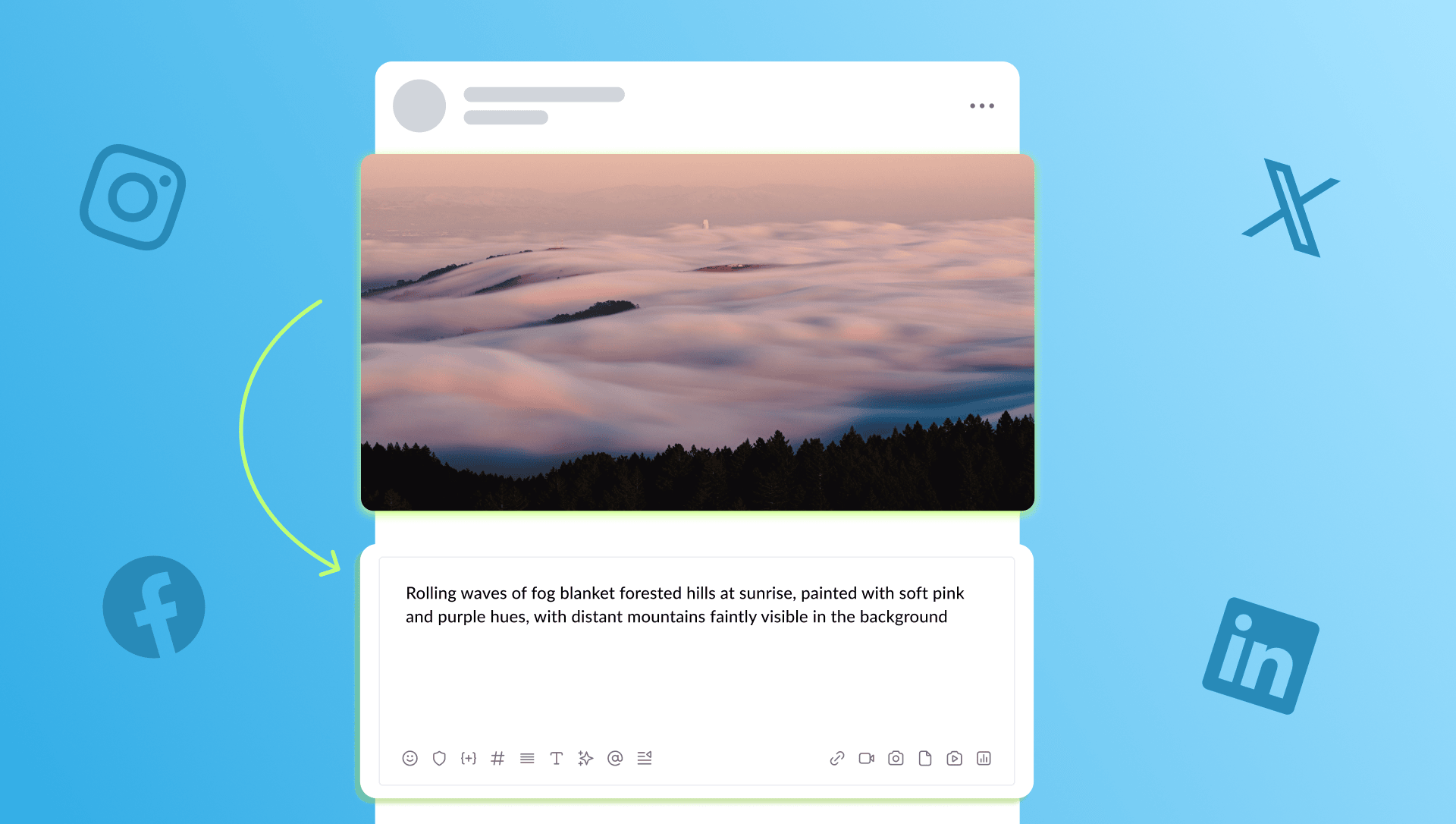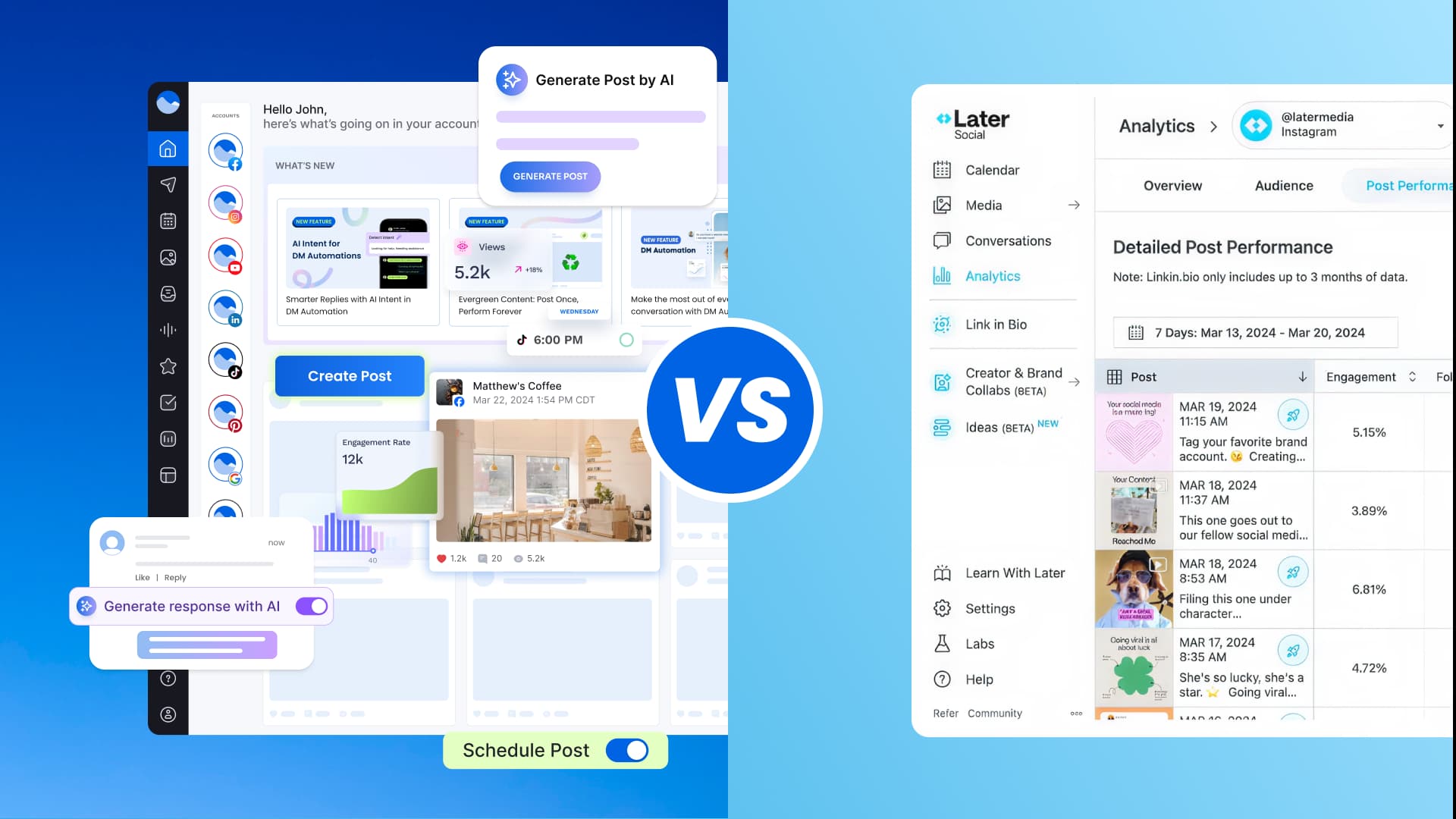New

Turn Your DMs Into Lead Gen!
Learn how to collect lead data from your DMs such as email addresses, phone numbers, and more right from your social inbox. If you are not yet automating your DMs your competitors are outpacing you.

How Something Social Saved 75% of Their Time and Increased Revenue by 15%
See how a fast-growing agency improved operations, cut down hours of manual work, and unlocked new revenue opportunities with Vista Social.
New

50 Unique Social Media Ideas for Consistent Content Creation
Discover 50 unique social media post ideas to engage your audience, grow your brand, and maintain a consistent content strategy with ease!

Mastering Content Reuse: The Key to a Consistent and Sustainable Posting Strategy
Published on August 3, 2024
5 min to read
Social Media Guidelines: How to Create One for Your Team
Summarize with AI
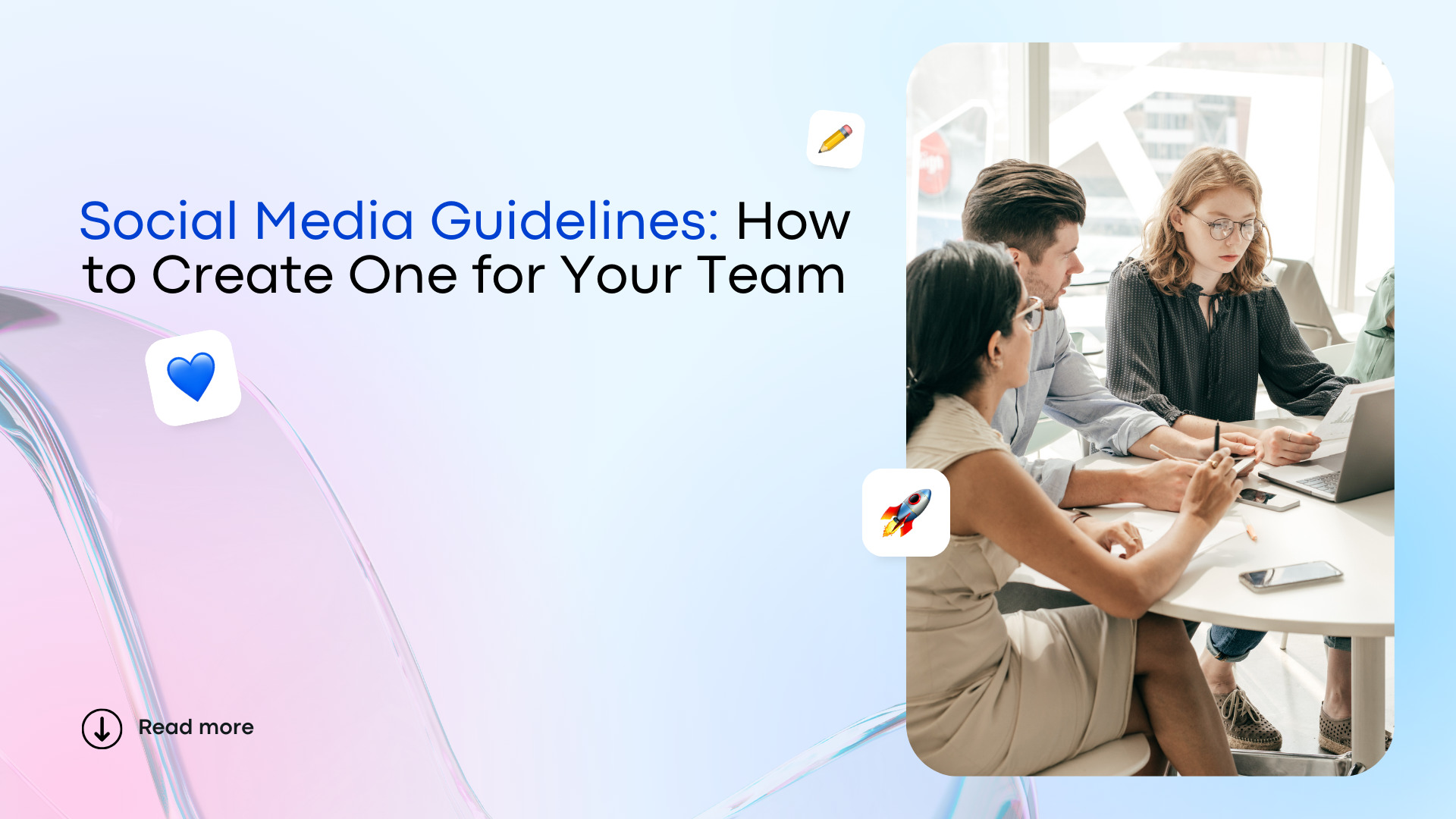
Summarize with AI
ChatGPT
Claude
Perplexity
Share
Vista Social
X (Twitter)
Table of contents
Summarize with AI
ChatGPT
Claude
Perplexity
Share
Vista Social
X (Twitter)
Social media guidelines are essential for keeping your clients’ content on-brand and avoiding costly mistakes.
An off-brand post can confuse audiences, damage your clients’ brand image, and disrupt their messaging.
That’s why your agency needs clear social media guidelines to ensure every piece of content and strategy remains consistent with your clients’ brands.
Social media guidelines also set clear boundaries and best practices to help protect your clients from potential PR disasters.
The question is, how do you develop social media guidelines?
This guide covers the essential steps, tips, and tricks for creating foolproof social media guidelines for your team.
Table of contents
What you will learn
- Social media guidelines: A brief overview
- Why your team needs social media guidelines
- Tips for creating social media guidelines
- Develop solid social media guidelines for your team
Social media guidelines: A brief overview
Social media guidelines are best practices and rules that help teams manage and create on-brand, consistent content across social networks.
The guidelines outline the dos and don’ts, brand messaging, visual style, and tone of voice to ensure that every post accurately reflects the brand.
Social media guidelines are crucial for maintaining your clients’ brand image, avoiding miscommunication, and protecting brands from potential PR issues.
The guidelines or playbooks are not meant to police your team and their work.
Instead, they help empower your team members to work more confidently and avoid missteps that can ruin your clients’ brand image and your relationship with them.
[Must read: How to Build a Social Media Playbook (For Agencies)]
Why your team needs social media guidelines
Social media guidelines are essential for the following reasons.
- Streamlines content creation. Social media guidelines give your team a clear framework for creating and collaborating on each client’s content. These simplify the process, saving your team a lot of time and reducing the stress of creating social media posts
[Must read: 10 Social Media Collaboration Tools for Marketing Teams]
- Ensures efficient onboarding. Social media guidelines provide a blueprint for creating content. They help your team quickly understand brand expectations and content requirements, speeding up the onboarding and content production process
- Protects brand image. A clear set of guidelines reduces the risks of off-brand posts that don’t align with your clients’ messaging, tone, or brand personality. They help your team avoid posting anything that can lead to PR issues
- Keeps everything legally compliant. Your social media guidelines help ensure that all your clients’ content adheres to applicable laws and regulations to avoid potential legal issues
- Guide your team through crisis management. Social media guidelines can include clear protocols for handling negative interactions and comments or crises. These help your team mitigate and manage damage promptly and effectively
Tips for creating social media guidelines
Follow the tried and tested tips below to help you develop social media guidelines for your team.
1. Create brand and personal social media content policies
Ensure you create two sets of primary guidelines:
- Policies to guide creating content that aligns with your clients’ brands
- Policies covering how employees use their personal social media accounts in relation to your clients’ brands
The policies are not meant to control what your employees or team members post on their personal social media pages.
However, you need policies to ensure that your internal teams don’t share or disclose proprietary information, including those protected by Non-Disclosure Agreements (NDAs), for example, on their personal accounts.
2. Put everything in writing
There is a time and place for verbal guidelines, but it’s always best to write down your social media standards and policies.
Creating a document containing your guidelines ensures that everything is documented. It also makes referencing, accessing, sharing, and updating your guidelines easier.
Ensure all team members who handle or are involved in your clients’ campaigns can easily access these guidelines.
You can use online platforms such as iCloud Drive or Google Drive to share and store documents seamlessly. To ensure smooth usage, regularly clear iCloud storage or purchase additional space.
Opt for a tool with automated notifications that alert your team members when your social media guidelines document is updated to keep everyone in the loop.
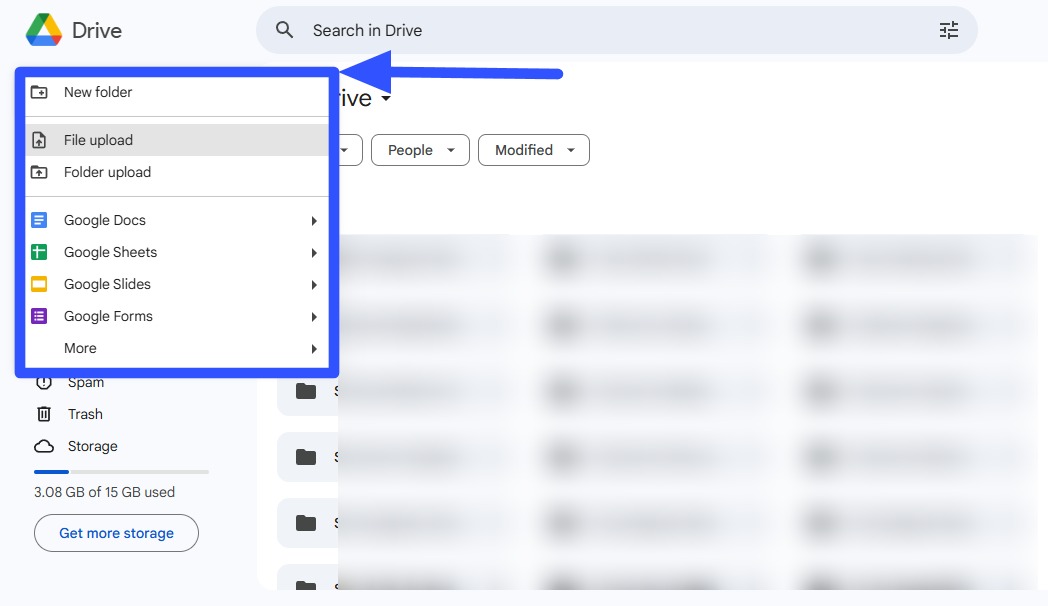
Remember to set up secure document-sharing settings such as passwords and permissions to protect your documents.
3. Lay out specific guidelines for various social media platforms
Your clients’ campaigns, audiences, goals, and content can vary across social media platforms.
Social networks also have unique features that influence content creation and have specific community guidelines and terms of use.
Factor all these into your social media guidelines to align your team with your clients’ campaigns and branding while complying with each platform’s standards.
Your platform-specific guidelines can include the following:
- How to use your clients’ branded hashtags, including relevant and trending hashtags
- The tone of voice. For instance, a fun tone can seem too casual or unprofessional on your client’s LinkedIn post but fitting for their Instagram Story
- Subject matter or the themes and topics that are appropriate for specific social networks
- Image and video sizes, resolutions, and dimensions for various social media posts
- The character limits of each platform and how to make the best of them
- When, where, and how to inject humor into your clients’ posts
- Recommended posting times for maximum engagement based on your clients’ target audiences in each platform
- Your clients’ social media style guides
If you use Vista Social, your team can easily create, customize, and schedule posts for each of your clients’ social media profiles.
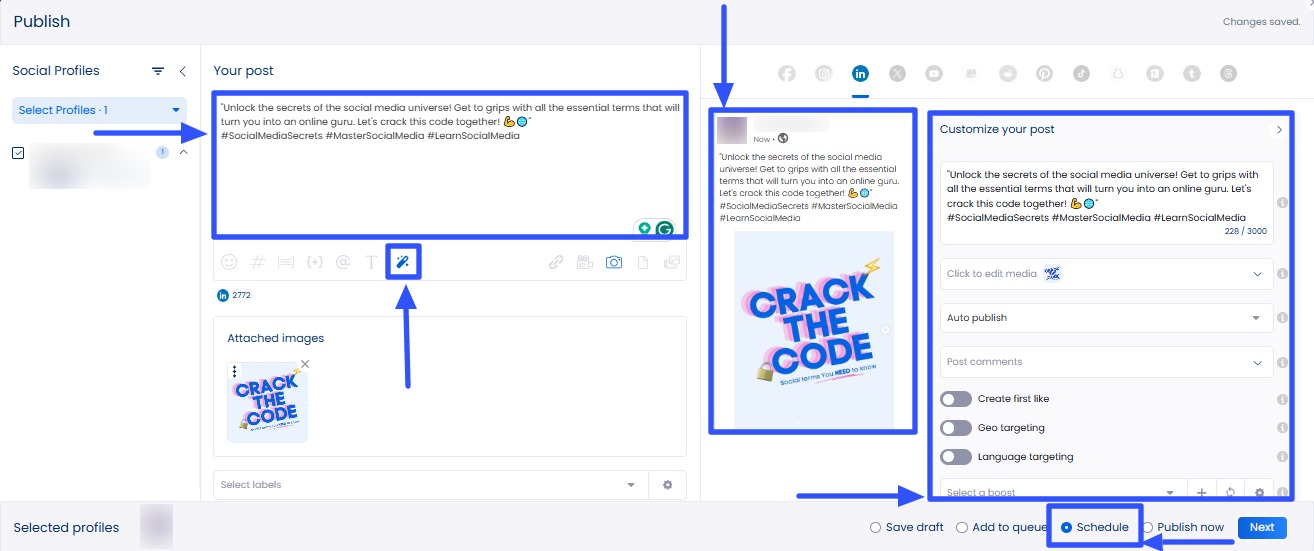
The platform’s social media publishing feature makes creating on-brand posts that incorporate your guidelines for each client and social network easy.
Your team can easily customize posts for each client and social channel from one central platform.
The social media management platform’s AI Assistant can quickly generate engaging captions and hashtags and tweak and improve your captions.
Additionally, Vista Social recommends optimal posting times based on your clients’ engagement data.
[Must read: Top Features for Social Media Management Tools]
4. List off limits words and phrases
Write a list of words, phrases, hashtags, topics, image types, trade secrets, or anything your clients don’t want associated with their brands.
Get information from your clients, and incorporate the words and other off-limit elements into your social media guidelines.
A thorough content review and approval process with teams and managers ensures your clients’ posts are screened before they go live.
Vista Social’s Post Approval Workflows streamline reviewing and approving scheduled social media posts.
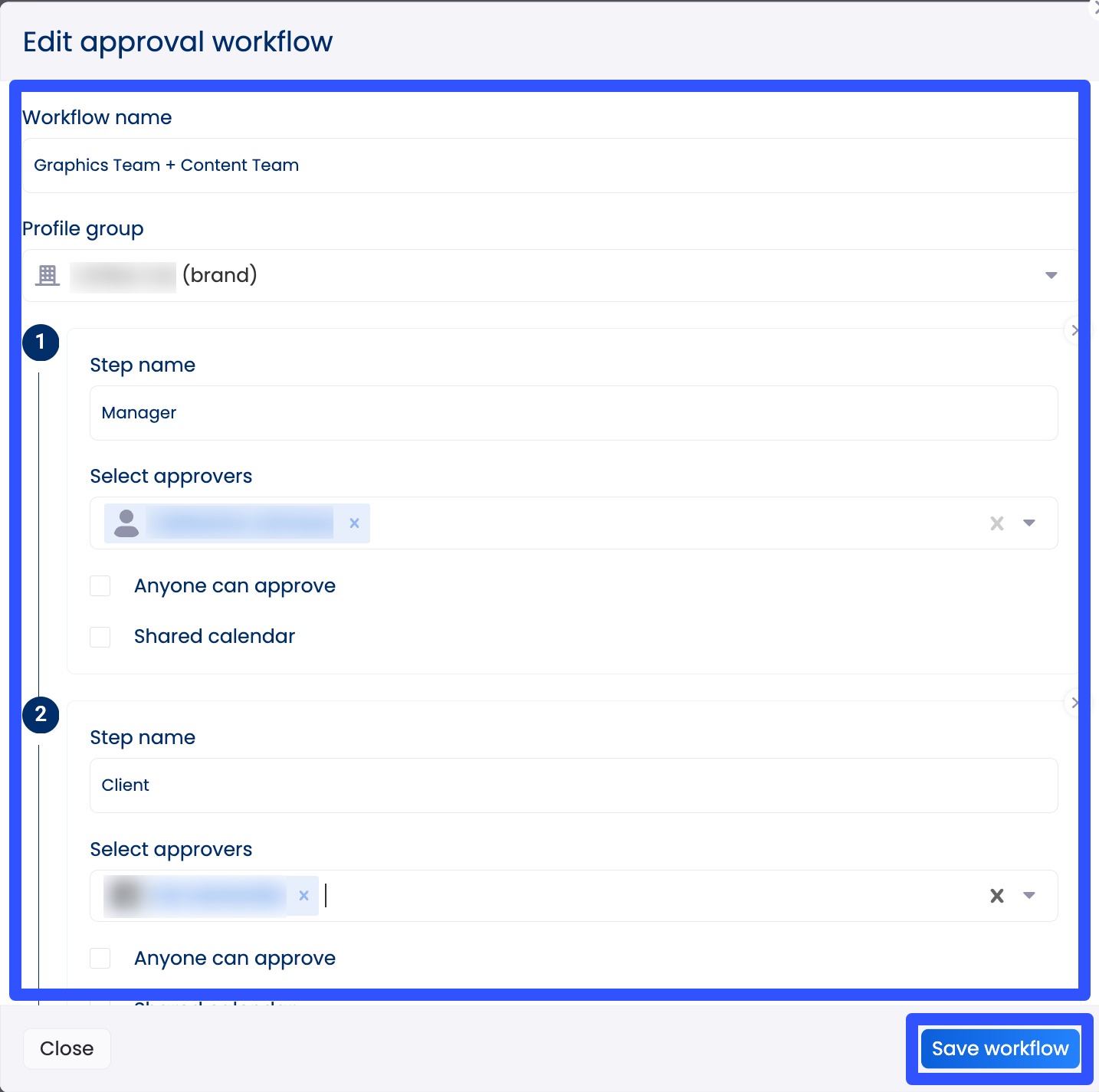
[Must read: How a Social Media Approval Software Can Accelerate Approval Workflows]
5. Develop secure access protocols
Keeping proprietary materials and branded content safe is crucial to protect your clients’ assets.
Ensure that everything is secure and protected by:
- Setting strong passwords for all accounts that access documents, branded materials, and other media assets
- Creating protocols on when, how, and what devices your team members can use when creating, publishing, and sharing your clients’ social media posts
- Assigning access levels to team members based on their roles and limit actions to authorized users
Develop solid social media guidelines for your team
Creating clear rules helps your team confidently create consistent, on-brand, and engaging content.
The guidelines can protect your clients’ brand reputations while streamlining your agency’s workflows.
Ensure you effectively and efficiently develop and apply social media guidelines using Vista Social’s modern social media management platform features.

Try Vista Social for free
A social media management platform that actually helps you grow with easy-to-use content planning, scheduling, engagement and analytics tools.
Get Started NowAbout the Author
Content Writer
Jimmy Rodela is a social media and content marketing consultant with over 9 years of experience, with work appearing on sites such as Business.com, Yahoo, SEMRush, and SearchEnginePeople. He specializes in social media, content marketing, SaaS, small business strategy, marketing automation, and content development.
Read with AI
Save time reading this article using your favorite AI tool
Summarize with AI
Never Miss a Trend
Our newsletter is packed with the hottest posts and latest news in social media.

You have many things to do.
Let us help you with social media.
Use our free plan to build momentum for your social media presence.
Or skip ahead and try our paid plan to scale your social media efforts.
P.S. It will be a piece of cake 🍰 with Vista Social
Subscribe to our Newsletter!
To stay updated on the latest and greatest Social Media news. We promise not to spam you!
Enjoyed the Blog?
Hear More on Our Podcast!
Dive deeper into the conversation with industry insights & real stories.