New

Turn Your DMs Into Lead Gen!
Learn how to collect lead data from your DMs such as email addresses, phone numbers, and more right from your social inbox. If you are not yet automating your DMs your competitors are outpacing you.

How Something Social Saved 75% of Their Time and Increased Revenue by 15%
See how a fast-growing agency improved operations, cut down hours of manual work, and unlocked new revenue opportunities with Vista Social.
New

50 Unique Social Media Ideas for Consistent Content Creation
Discover 50 unique social media post ideas to engage your audience, grow your brand, and maintain a consistent content strategy with ease!

Mastering Content Reuse: The Key to a Consistent and Sustainable Posting Strategy
Published on May 13, 2022
8 min to read
Sendible vs. Hootsuite vs. Vista Social: 2023 Review
Summarize with AI

Summarize with AI
ChatGPT
Claude
Perplexity
Share
Vista Social
X (Twitter)
Table of contents
Summarize with AI
ChatGPT
Claude
Perplexity
Share
Vista Social
X (Twitter)
Sendible vs Hootsuite vs Vista Social—all of which are among the hottest social media marketing tools right now.
In this post, we’ll figure out the undisputed, best social media management tool that marketers, brands, and agencies absolutely need to get.
Remember, everything you’ll learn about the social media management platforms on this list is a verifiable fact.
Feel free to head to each platform’s website at any time to start a free trial and see for yourself. While you’re at it, consider spending time with popular IG tools, post schedulers, and social media analytics platforms to understand how these things work.
That’s how you’ll know for sure that we took an objective stance in carrying out our comparisons.
With that out of the way, let’s start with an overview of the biggest names in the social media landscape.
Table of contents
TL;DR: If you want the best bang for your buck, Vista Social is the way to go
It doesn’t matter if you’re running a full-service digital marketing agency or managing your own social media accounts. With Vista Social’s sophisticated and comprehensive toolset (and affordable pricing), you’re guaranteed to make the most out of your social media marketing dollars.
Vista Social brings you streamlined post scheduling, inbox management, listening, and a bunch of other unique features for a FRACTION of the price of top-tier social media management platforms.
Overview: Sendible vs Hootsuite vs Vista Social
Want to know how to blow up on TikTok, Facebook, and other major social media platforms?
Here’s a hint: get an all-in-one social media management platform. Once you study them, you’ll get a firsthand look at the features that successful brands on social media use.
Check out some of the most popular social media management tools you can start with:
Sendible
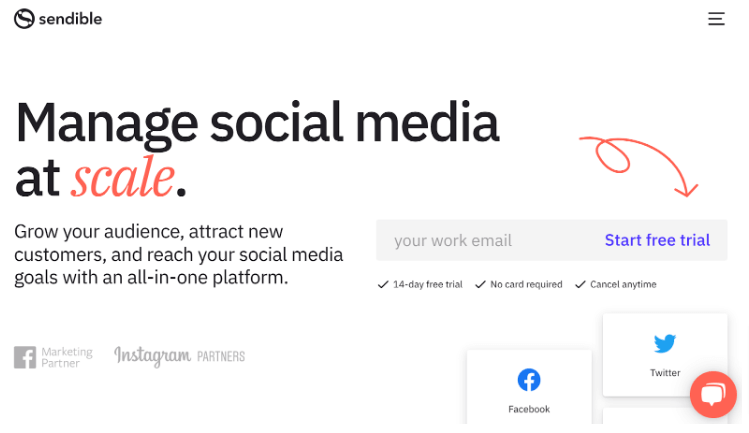
Sendible is a straightforward, comprehensive platform that covers all the basics of social media marketing campaigns. It lets you schedule posts, streamline team collaboration, track analytics to gain social insights, and use social media listening.
Sendible supported platforms
- Google My Business
- YouTube
Hootsuite
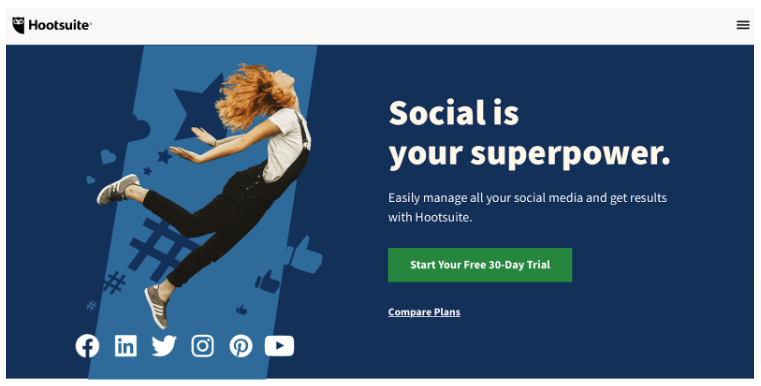
Hootsuite is a brand that a lot of marketers like to compare other platforms with. For instance, we already compared Zoho Social vs Hootsuite vs Vista Social and the features each contender has in terms of scheduling posts, analytics, conversation management, and social listening for brand mentions.
Hootsuite supported platforms
- YouTube
Vista Social
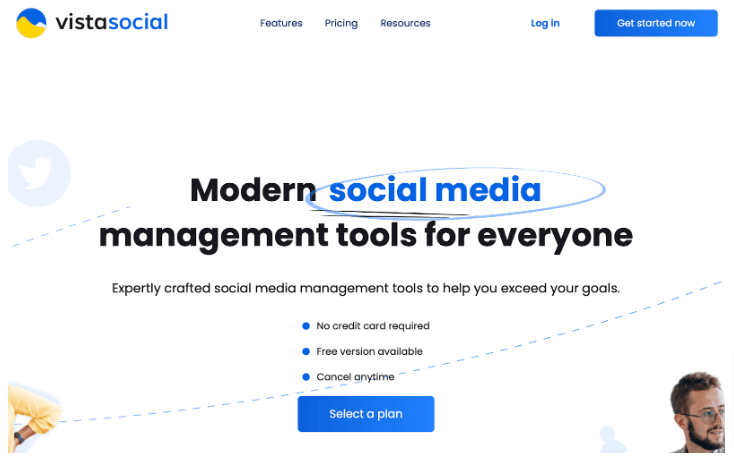
Finally, Vista Social is among the most modern platforms you can use to manage social media marketing campaigns. It is built for one thing: Make crucial social media marketing features, like automation and audience engagement tools, accessible at a ridiculously low price tag.
Vista Social supported platforms
- TikTok
- Google Business Profile
- YouTube
- Bitly
- TrustPilot
- Yelp
- TripAdvisor
- OpenTable
Ready to give your content workflow and posts a major upgrade? Try AI Assistant powered by ChatGPT today! 🤖💙
Social media marketing features comparison
The first thing you need to do when choosing a marketing platform is to look at which tools offer more features.
That said, here’s a side-by-side comparison of Sendible, Hootsuite, and Vista Social.
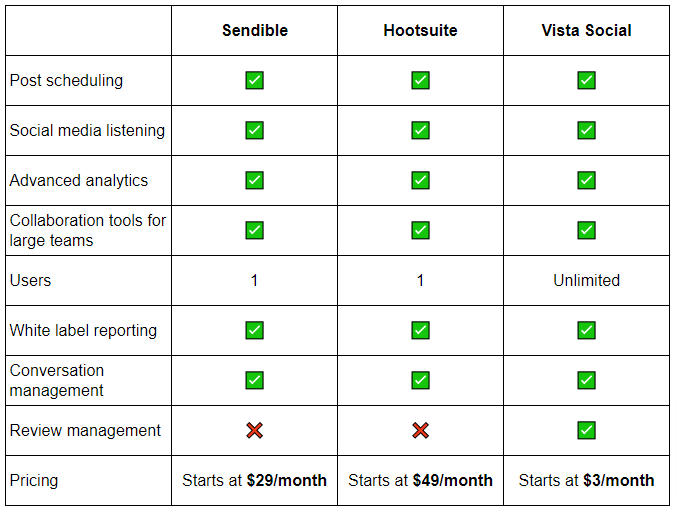
Sendible pros and cons
Sendible actually has a lot of useful features that can make the lives of social media managers significantly easier. Using the web interface, users can plan a social media posting schedule, create an approval workflow, and integrate various third-party apps like Canva.
Sendible pros
- Bunch of integrations: Elevate post creation and consolidate your social media marketing stack with third-party integrations.
- Good customer service: Even on the cheapest plan, Sendible offers valuable support options like live chat, group training sessions, and 1:1 demos with a sales representative.
- Priority inbox: Sendible smartly sifts through your social media communications to search for high-value conversations that can win you more leads.
Sendible cons
- Limited posting: Unless you get a more expensive plan, the maximum number of posts you can publish using Sendible is 100 per month,
- Losing account access: There have been reports of Sendible constantly needing to reconnect social profiles.
Hootsuite pros and cons
Like we mentioned in our Loomly vs Hootsuite vs Vista Social post, Hootsuite is a time-tested tool that’s been around for years. That’s why a lot of social media marketers recommend Hootsuite for those who need a one-stop-shop platform.
But how good is it, really?
Hootsuite pros
- Good customer support: You can rely on Hootsuite’s 24/7 multi-channel customer support to assist with setup and troubleshooting.
- Posting time suggestions: Hootsuite can turn user analytics to identify the best times to post on your social profiles.
- Employee advocacy features: With Hootsuite, employee advocacy is a breeze with tools like leaderboards and mobile sharing.
Hootsuite cons
- Pricey: Hootsuite is the most expensive platform on this list. Period.
- Bugs: Several user reviews reveal that Hootsuite has bugs in key features, like list editing and posting 1×1 Instagram images.
Vista Socal pros and cons
Vista Social is the type of platform that can make a dent in the industry and a step above other alternatives. It can make content creation and social media and engagement management as easy as one, two, three.
Vista Social pros
- Incredibly cheap: Vista Social doesn’t charge per seat, it only charges $3 for every social profile connected to your account (for the Pro plan).
- Unlimited users: It doesn’t matter if you’re paying $3 or $300 per month—using Vista Social provides support for unlimited users and unlimited posts.
- Reputation management: Vista Social is one of the very few social media platforms that also let you manage user reviews and build a trustworthy brand.
- Automate content curation: Using Vista Social, you can set up “Smart Publishers” that automatically pull content from relevant sources and spread them to your social media channels and followers.
Vista Social cons
- No ad management: Sadly, Vista Social will be of no help if you aim to boost your social media advertising campaigns.
Create and scheduling a post: Sendible vs Hootsuite vs Vista Social
For a better look at all three social media management platforms, here’s a quick walkthrough of the scheduling process using each:
1. Sendible
The Sendible platform brings robust social media content scheduling in an intuitive package.
From the calendar view, compose a new post by clicking ‘Compose’ in the upper-right corner. Alternatively, click on any available date when you want to publish a post.
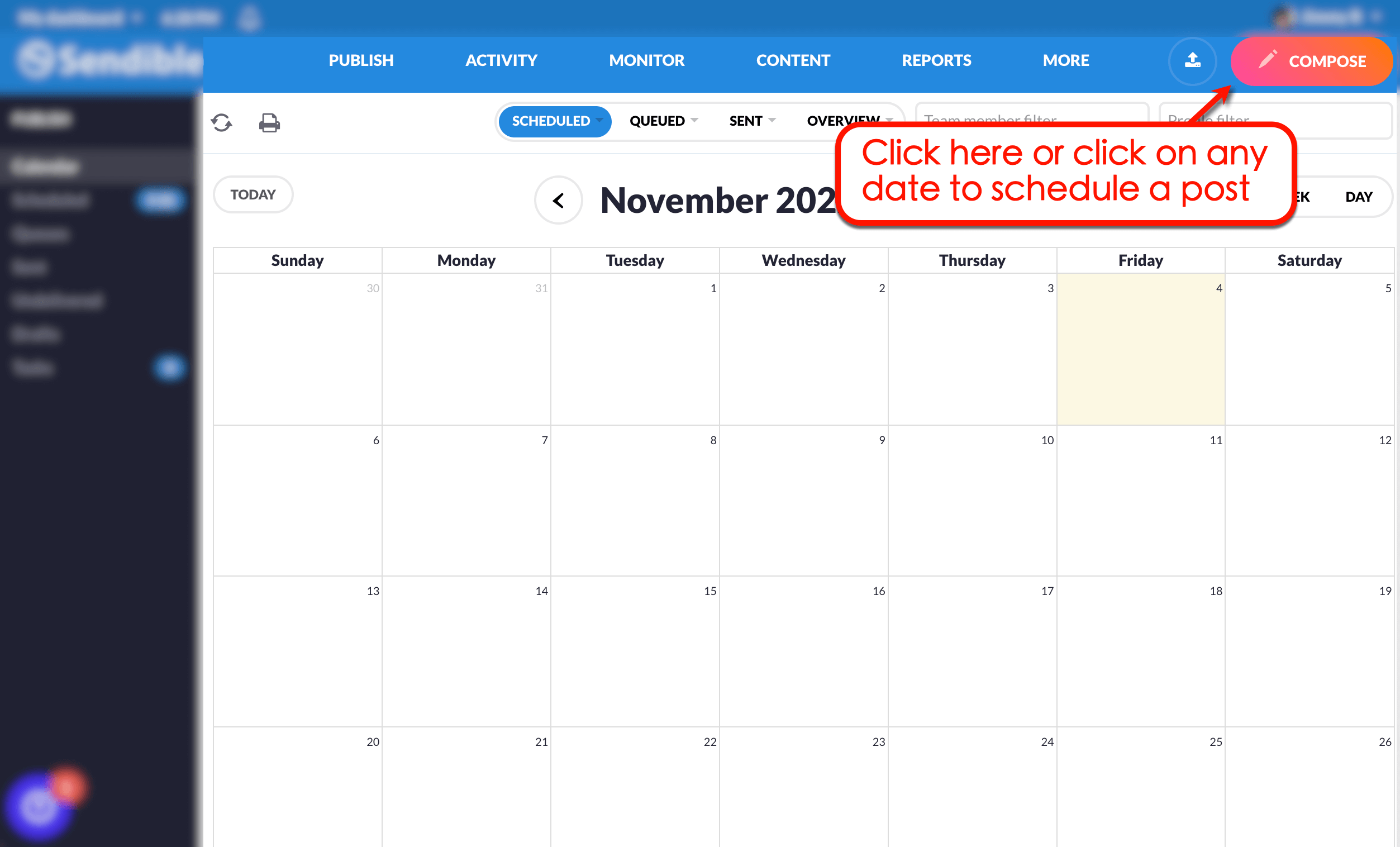
Below are the steps on how to use the Sendible composer:
Step 1: Select your social media platform or channel in the top bar.
Step 2: Write your message and upload the main attachments (you can add a location if you’re publishing on Instagram).
Step 3: Click the ‘Schedule’ button below the composer to specify a posting time.
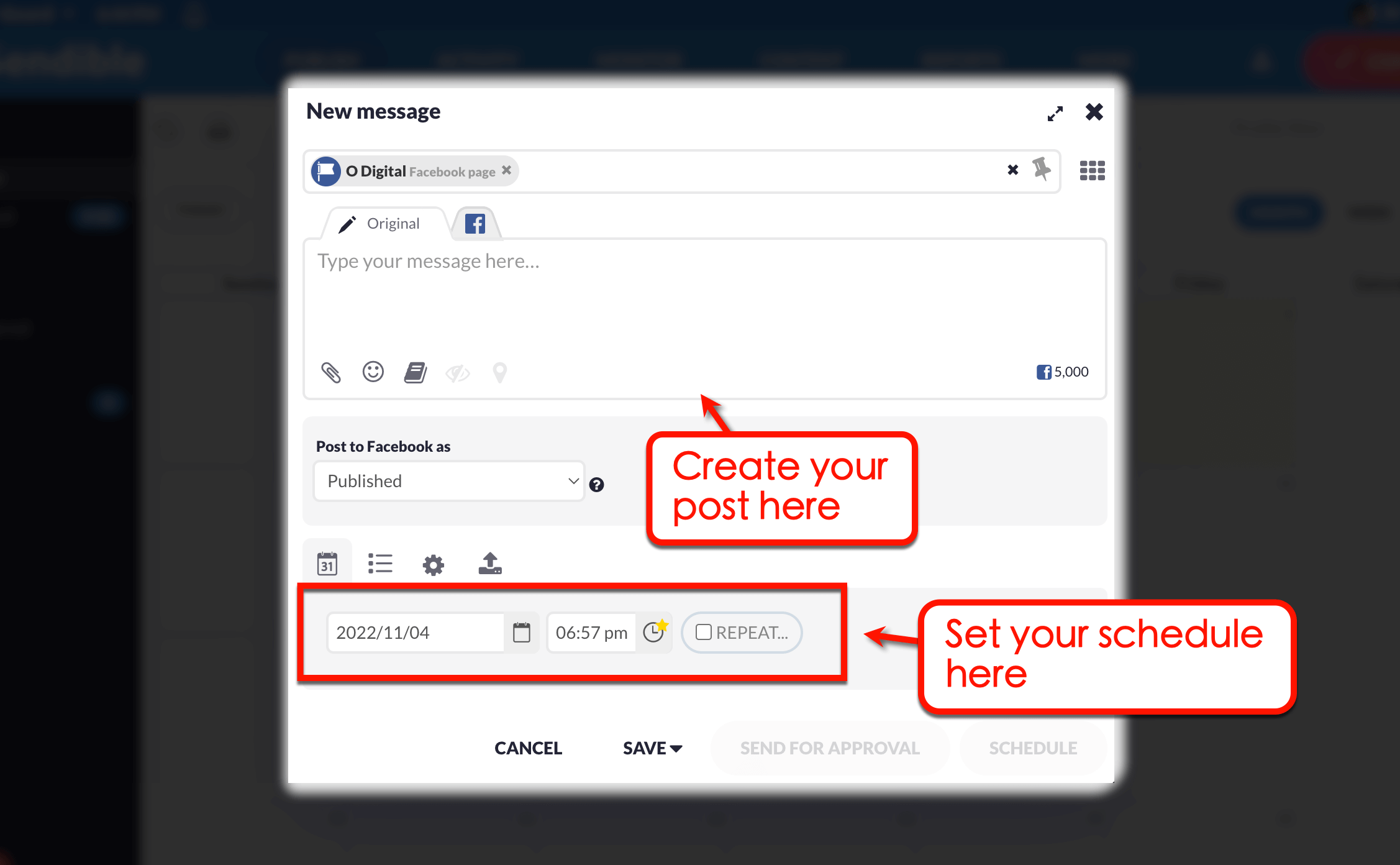
If you don’t have original content to share, Sendible can help you curate posts from RSS feeds, your media library, or Twitter trends.
Click the book icon below the message composer to open the content curation tool. Look for content you’d like to post and click ‘Share’ to continue.
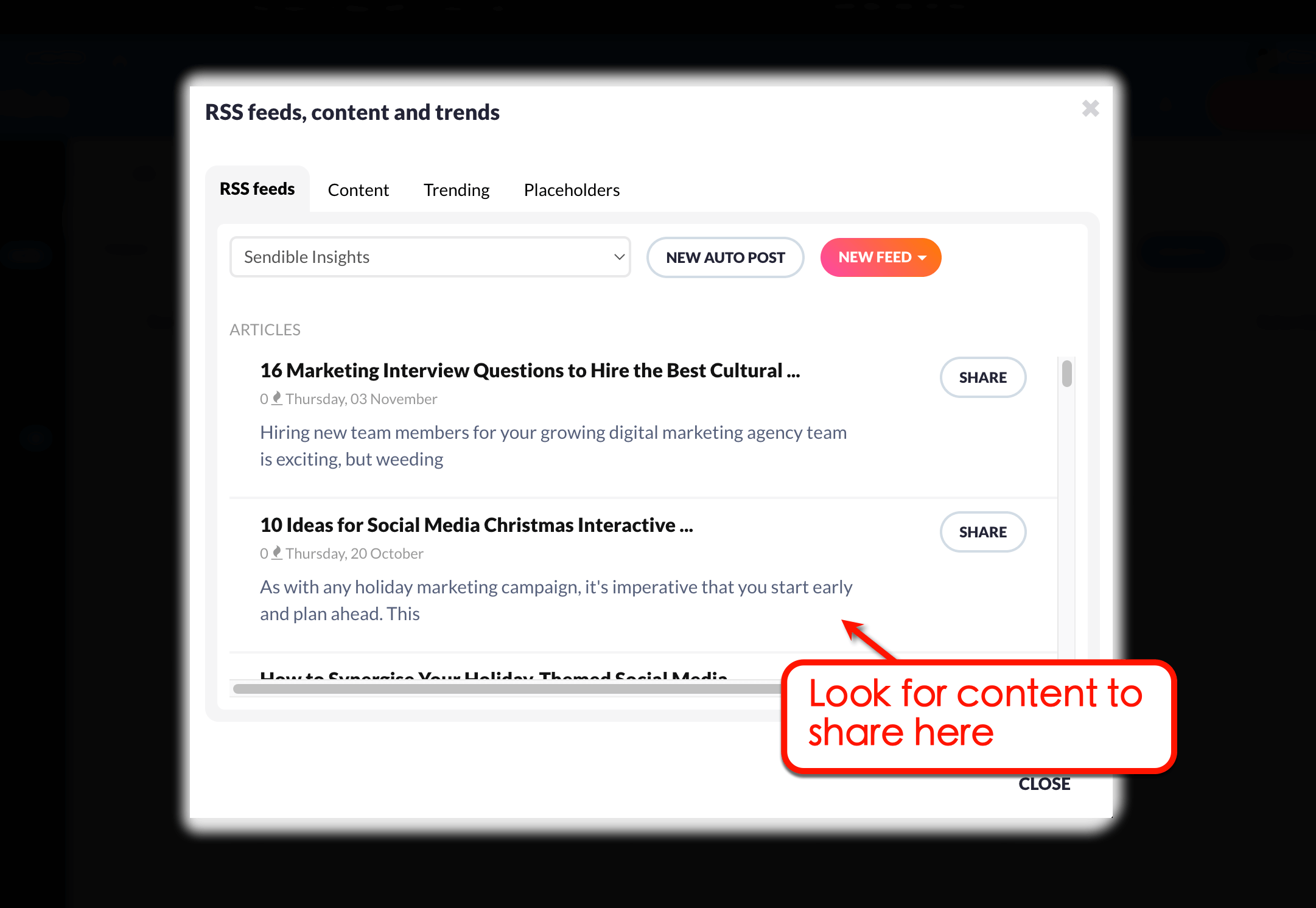
Feel free to edit the pre-loaded message and link preview for curated posts. When done, click ‘Schedule’ or ‘Send for approval.’
Some tips for new Sendible users:
- Create an “RSS Auto Poster” to ensure a steady supply of content even during slow days.
- Explore content ideas through Sendible to streamline your content curation process.
- Use the “Client Connect” widget to enable clients to connect their accounts through your agency’s website.
2. Hootsuite
Hootsuite is one of the oldest available social media management platforms on the web. But with several updates over the years, it still provides a user-friendly dashboard for easy post scheduling.
Click ‘Planner’ to view your content calendar and click on a time slot to schedule social media postings. Alternatively, click the ‘Create’ button from the main menu.
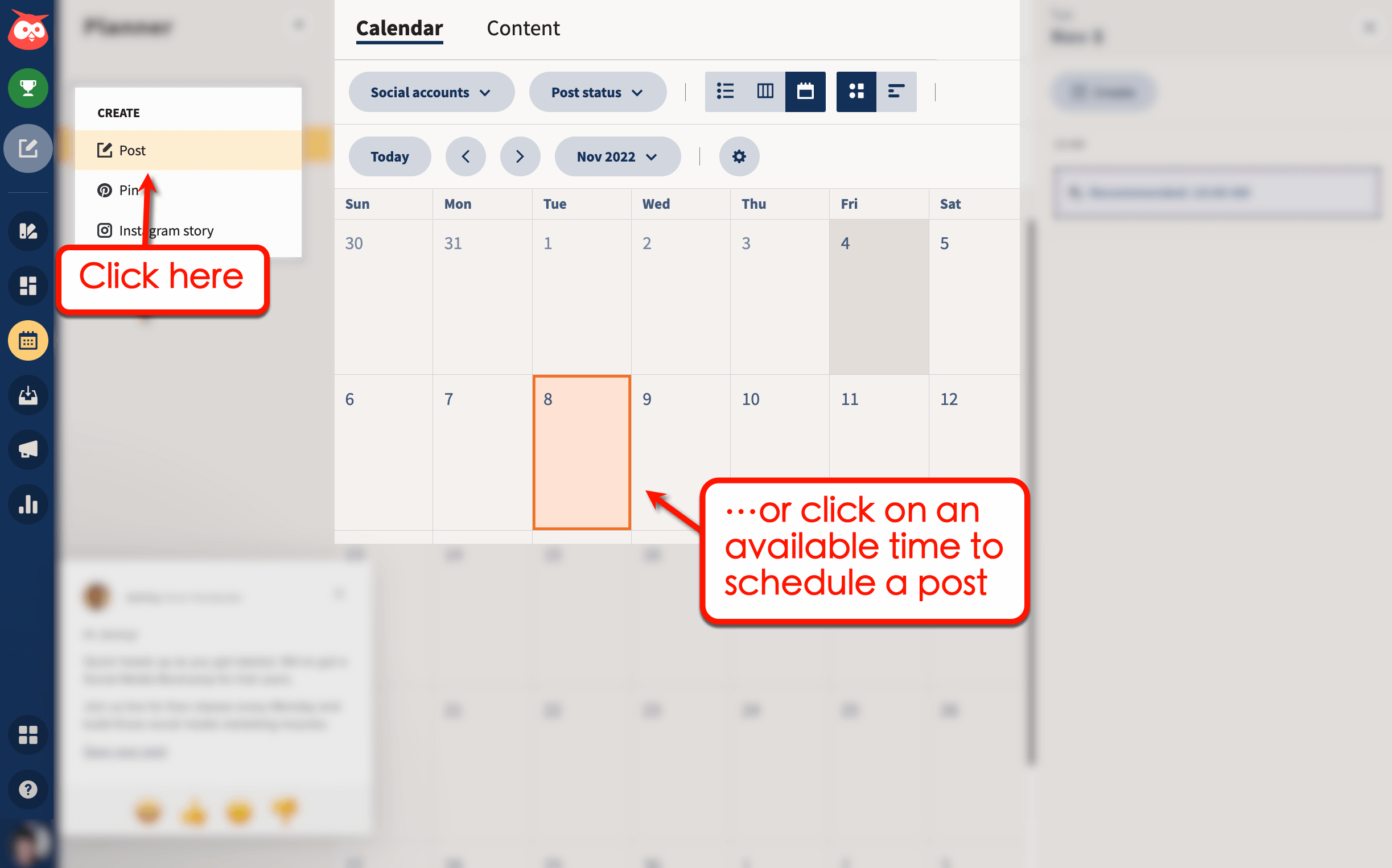
Use the steps below to create a post on Hootsuite:
Step 1: Choose the social media accounts you want to use.
Step 2: Add attachments or import media from Pixabay (use the quick import button).
Step 3: Check the preview and set the posting time.
Step 4: Click ‘Schedule’ or save the post as a draft.
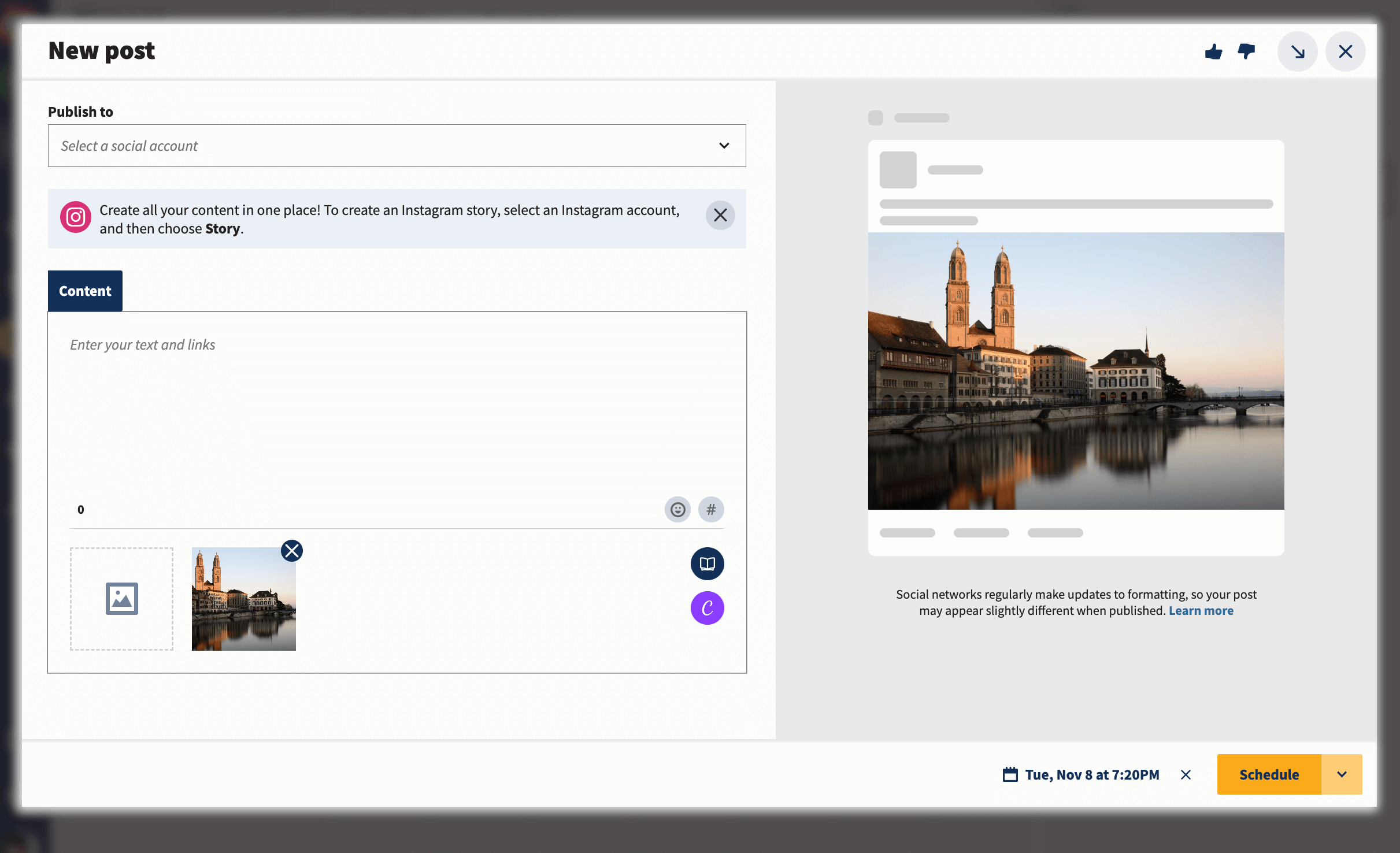
To create social media designs from scratch, use the built-in Canva integration. This lets you use the drag-and-drop design tool without leaving Hootsuite.
Some tips for new Hootsuite users:
- Specify an automated posting schedule based on the recommended times.
- Use the Bulk Composer to import several posts at once from a CSV file.
- Check out the “Inspiration” page for relevant content ideas.
3. Vista Social
Vista Social is the newest social media management platform on this list.
It features a clean and seamless interface that makes essential social media tasks easier.
The quickest way to create a post using Vista Social is through the “Quick Add” menu. Simply click ‘Quick Add’ from the dashboard and click ‘Schedule a post.’
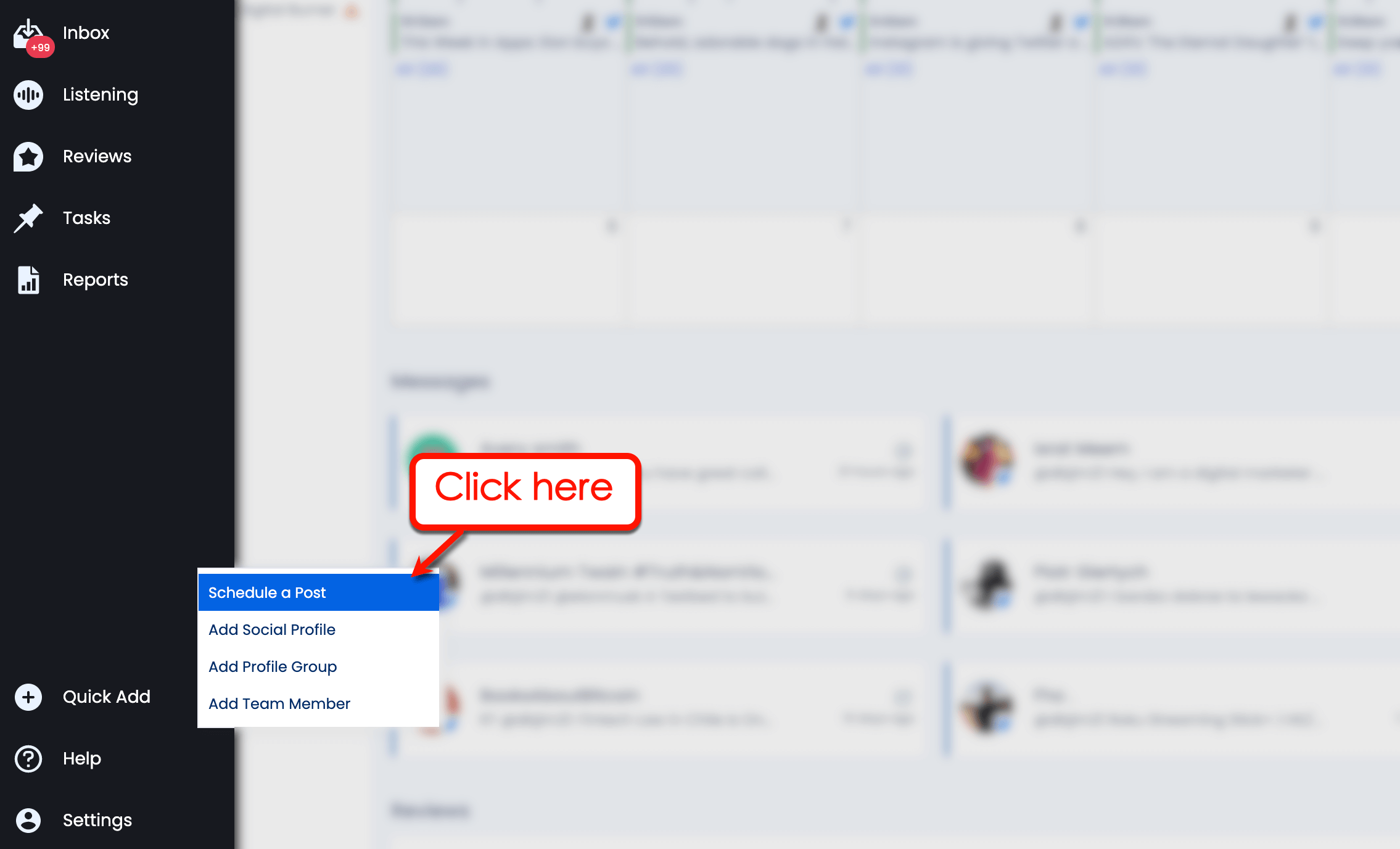
You can also launch the same tool by clicking “Publish” and selecting ‘Publish a single post.’ If you prefer doing things visually, go to the “Calendar” page and click on any available time slot.
Below are the steps on how to use the Vista Social post editor:
Step 1: Select the social profiles you want to use.
Step 2: Write your message, add attachments, and import content (from your Vista Social media library, another website, etc.).
Step 3: Check the preview on the right and configure features like an automated first comment, audience targeting, and location information.
Step 4: Choose whether to schedule the post, save it as a draft, add it to an automated publishing queue, or publish it now.
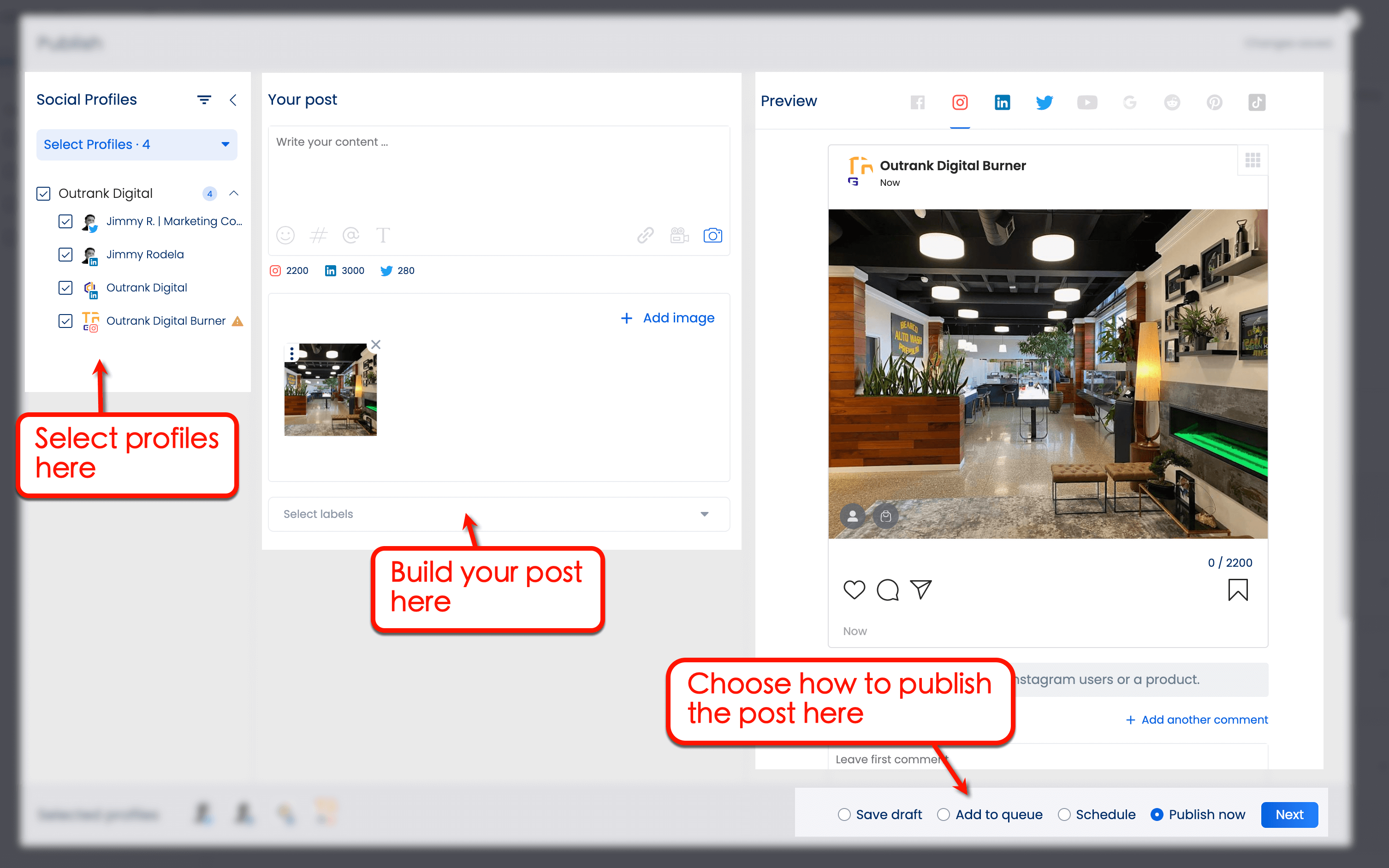
Some tips for new Vista Social users:
- Create an automated posting schedule using the optimal posting times (Vista Social tracks your social media performance over time and suggests the best posting time based on this information).
- Automate content curation from authoritative and influential sources by creating a “Smart Publisher.”
- Use the hashtag suggestions to maximize each post’s searchability.
Pricing: Sendible vs Hootsuite vs Vista Social
Looking at the features, one can say that Sendible, Hootsuite, and Vista Social are too similar to make comparisons essentially pointless. That’s why you should also check out the platforms’ pricing structure before you make a purchase.
Looking for a free version?
Both Sendible and Hootsuite do not offer free plans of their platform.
They do, however, offer a free trial that lets marketers and new users check out the platform’s capabilities. Just remember that Hootsuite requires you to fill in your billing information, be it your credit card details or PayPal account.
Vista Social, on the other hand, has a free version with basic post scheduling, tracking, and performance reports for one user, up to three users, and a maximum of 15 posts per month.
Cost for managing 10 profiles
With Sendible, the entry-level plan starts at $29 per month, but they’re only good for managing 6 social profiles. On Hootsuite, pricing starts at $49 for up to 1 user and 10 social profiles.
Vista Social is the only platform that charges per social profile and not per user or scheduled post. It only costs $30 to manage 10 social media profiles—that’s $3 per profile per month.
Building a bigger team?
Sendible’s most expensive plan, which costs $399 per month, supports a grand total of 105 profiles.
For Hootsuite, anything above 35 social accounts requires a quote directly from their sales team. But for your reference, managing 35 profiles on your Hootsuite account requires a hefty payment of $739 per month.
Thanks to Vista Social’s no-nonsense pricing structure, it’s easy to scale your marketing to match your social media needs. Again, all it takes is $3 to add users to your Vista Social dashboard.
Summary: Sendible vs Hootsuite vs Vista Social
You don’t need to be an expert to know that Vista Social is indeed the most cost-effective and feature-rich product in this comparison.
The best part is, you can enjoy all of the platform’s basic yet powerful social media features without spending a dime, and access more advanced features without breaking the bank.
Click here to create your free Vista Social account and start dominating your space!

Try Vista Social for free
A social media management platform that actually helps you grow with easy-to-use content planning, scheduling, engagement and analytics tools.
Get Started NowAbout the Author
Content Writer
Jimmy Rodela is a social media and content marketing consultant with over 9 years of experience, with work appearing on sites such as Business.com, Yahoo, SEMRush, and SearchEnginePeople. He specializes in social media, content marketing, SaaS, small business strategy, marketing automation, and content development.
Read with AI
Save time reading this article using your favorite AI tool
Summarize with AI
Never Miss a Trend
Our newsletter is packed with the hottest posts and latest news in social media.

You have many things to do.
Let us help you with social media.
Use our free plan to build momentum for your social media presence.
Or skip ahead and try our paid plan to scale your social media efforts.
P.S. It will be a piece of cake 🍰 with Vista Social
Subscribe to our Newsletter!
To stay updated on the latest and greatest Social Media news. We promise not to spam you!
Enjoyed the Blog?
Hear More on Our Podcast!
Dive deeper into the conversation with industry insights & real stories.



