New

Turn Your DMs Into Lead Gen!
Learn how to collect lead data from your DMs such as email addresses, phone numbers, and more right from your social inbox. If you are not yet automating your DMs your competitors are outpacing you.

How Something Social Saved 75% of Their Time and Increased Revenue by 15%
See how a fast-growing agency improved operations, cut down hours of manual work, and unlocked new revenue opportunities with Vista Social.
New

50 Unique Social Media Ideas for Consistent Content Creation
Discover 50 unique social media post ideas to engage your audience, grow your brand, and maintain a consistent content strategy with ease!

Mastering Content Reuse: The Key to a Consistent and Sustainable Posting Strategy
Published on March 22, 2024
6 min to read
Instagram Threads Ideas: What to Post on Threads to Get Views
Summarize with AI

Summarize with AI
ChatGPT
Claude
Perplexity
Share
Vista Social
X (Twitter)
Table of contents
Summarize with AI
ChatGPT
Claude
Perplexity
Share
Vista Social
X (Twitter)
Want high-performing Instagram Threads ideas to post?
Are you looking for content ideas that will get you TONS of views, shares, or even leads?
You’re in the right place because, in this guide, we’ll share several Instagram Threads ideas that will help you dominate the space.
Instagram Threads is the latest player in social media platforms.
It provides a new space for your clients to converse and connect with their target audiences and potential customers, so you absolutely need to help them dominate IG Threads.
Table of contents
What you will learn
- What is Instagram Threads?
- Top 8 Instagram Threads Ideas to inspire you
- Additional resources
- Instagram Threads ideas FAQs
- Achieve Instagram marketing success with Vista Social
What is Instagram Threads?
Before we talk about the best content pieces to post on Threads, let’s get to know the platform first.
Threads is a text-based social media app by Instagram that lets you view and share public conversations. As of 2024, the app has 130 million active users.
You can post threads, follow other profiles, and reply to other threads—short pieces of text, photos, videos, links, or combinations of these.
Followers can see your threads and replies from their profiles and feeds. They can also reply to your posts, share, like, and quote your content.
Users with an Instagram account can create a profile on Threads.
You can think of Threads as an expansion of Instagram through mainly text-based content—like X (formerly Twitter) but for Instagram users.
Threads is covered by the Instagram Terms of Use and Community Guidelines under Meta.
[Must read: How to Temporarily Deactivate Instagram (Or Delete It): 2024]
Top 8 Instagram Threads Ideas to inspire you
Help your clients jumpstart their Instagram Threads efforts with these content engaging, fun, and creative content ideas.
1. Engaging questions
Instagram Threads is all about starting and joining conversations.
What’s a better way to start a conversation than asking questions?
Encourage your clients’ followers to engage with the post by asking them interesting, fun, or thought-provoking questions.
Create threads to ask anything, from current events to trending topics, that get the ball rolling.
Vista Social’s thread below is a classic example.
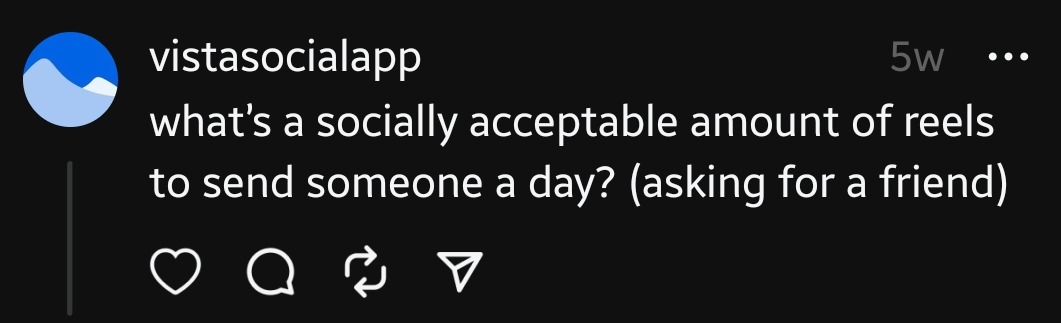
[Must read: Instagram Following List Order Algorithm Explained [2024]]
2. Personal updates
Get up close and personal to help your clients connect with their Threads followers.
Share personal updates, such as experiences, daily activities, or thoughts that resonate with your clients’ audiences.
The more relatable the content, the higher the chances of people jumping into the thread.
For instance, talking about something universal, like coffee, is always a crowd-pleaser.
Hats off to beauty brand Glossier for nailing this thread.
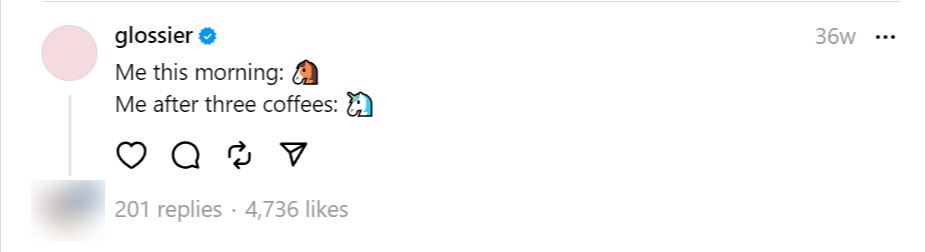
3. Tips and tutorials
Sharing something valuable is one surefire way to start the conversation and engage other Threads users.
Start threads sharing tips or tutorials with your clients’ audiences.
For example, share how-tos on DIY projects, a specific skill, or quick step-by-step guides.
The Threads quick makeup tutorial by Ilia Beauty is a classic example.

Sharing tips and informational content can also educate potential customers and show them the value they can get from your clients’ products.
Take it from Copyblogger founder Brian Clark, who said…
“These days, people want to learn before they buy, be educated instead of pitched.”
4. Reviews
Share glowing reviews about your clients’ products in their threads.
It’s a great way to promote their brands and products through the voice of actual, satisfied customers—and without being too sales-y.
After all, Threads isn’t the best place for aggressive selling, but it can be a great space to start conversations about your clients’ brands.
Something as simple as this Aeropostale thread showing a customer wearing the brand’s product can do the trick.

Like what award-winning marketer and author Danny Brown said…
“90% trust peers on social networks (even strangers); only 15–18% trust brands.”
…making sharing reviews on Threads a great way to show social proof.
Your clients can also share their own reviews and recommendations on their threads—anything from their top ten TV shows to the must-try restaurants in their cities.
5. Memes
Unless your clients are talking about something serious or going for a more professional tone, they can never go wrong with a fun meme in their threads.
Memes are the language of internet users, especially among social media users.
You can share jokes, funny anecdotes, and relatable memes and GIFs in your clients’ Threads feeds.
Memes are great mood-lifters that can always get a laugh out of audiences. It makes them excellent conversation starters with your clients’ Threads communities.
The relatable meme on the Poo-Pourri thread below is a hoot.

Remember to check the memes for anything that violates the platform’s Community Guidelines before sharing them on Threads.
Violations can result in your clients’ Instagram and Threads accounts being restricted, blocked, or deactivated.
[Must read: Instagram Restrict vs Block: Differences, When, and How to Use It]
6. Polls
Start conversations while gathering intel on your clients’ target audiences with an engaging poll on Threads.
For instance, Fenty Beauty’s thread below can get people excited for the summer, encouraging followers to vote and engage with the post.
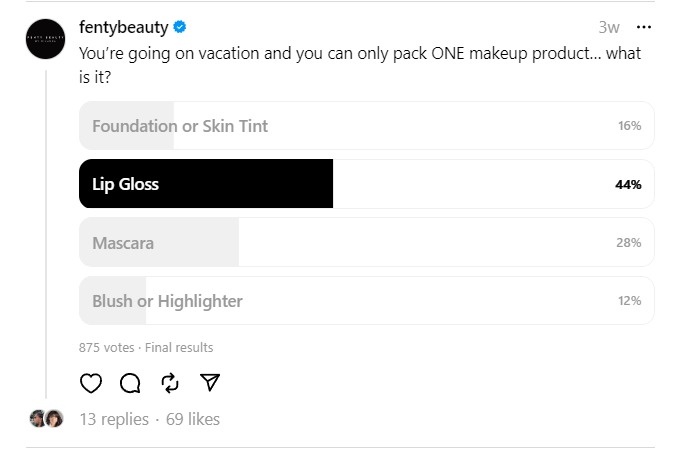
The poll can also tell us which product will likely be a hit for the summer.
It’s like creating engaging content and doing audience research in one post.
7. Collaborations and shoutouts
Are your clients collaborating with other brands or influencers?
Give them a big shoutout on Threads.
You can also share and promote the collabs in your clients’ threads to draw more eyeballs to the posts and boost engagement.
Ulta Beauty’s Threads post below mentions makeup artist and entrepreneur Charlotte Tilbury as part of their collaboration.
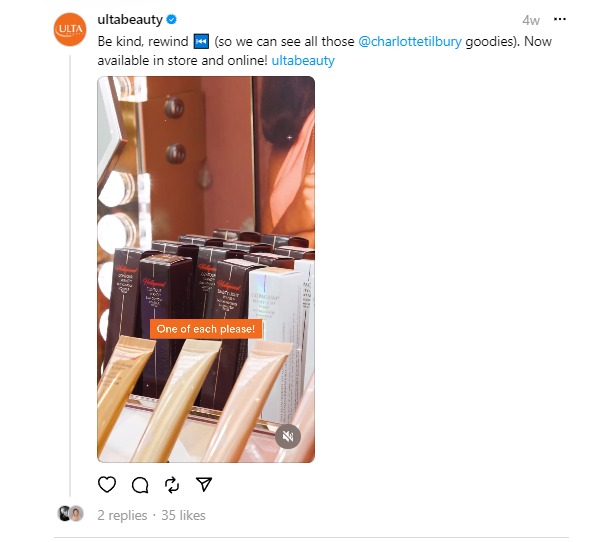
8. Photos and videos
Threads isn’t limited to text-based content.
Your clients can also share videos, photos, GIFs, and animated images in their threads.
You can post stunning photos and videos to promote your clients’ products, share exciting content, entertain audiences, etc.
Eyewear retailer Warby Parker nails this by sharing beautiful product photos on their Threads feed.

Threads can be crucial to your client’s social media strategy, providing a positive and creative space to amplify their Instagram presence, engagement, and social media campaign.
Additional resources
These resources offer tips and tricks for nailing your clients’ Instagram marketing and audience engagement efforts.
- Guide to Instagram Threads: A Deep Dive into Meta’s Twitter Clone
- How to Use Threads: A Guide to Getting Started and Building a Following
- How to Schedule Threads Posts Without The Hassle
- Monthly Threads Updates in 2024: What You Should Know
- 7 Mistakes to Avoid for Faster Threads Follower Growth
- How to Monetize Instagram in 2024: Tips, Policies, Timelines
- Threads Hashtags: Top Hashtags to Get More Likes & Shares
- 8 Instagram Theme Pages Worth Following: Ultimate Guide
FAQs on Instagram Threads ideas
What’s the character limit for Threads posts?
You can post threads up to 500 characters long.
You can attach a photo or video, tag a topic, and add a poll in your clients’ threads.
Does Threads offer the Branded Content tool?
Unlike Instagram, Threads doesn’t have the Branded Content tool.
To comply with Meta’s branded content policy, you’ll need to add a text or hashtag to your client’s post to indicate that it is a paid promotion or partnership.
Can you edit your posts on Threads?
Yes, but with these conditions:
- You can only edit a post or reply within five minutes of posting it.
- You can only edit the text of the reply or post. You can’t add more attachments or remove current ones.
- If you want to edit a post or reply five minutes after posting, your only option is to delete it and create a new one.
Achieve Threads Marketing Success with Vista Social
While there is no option to schedule Instagram Threads posts yet, you can plan and create a content schedule seamlessly with Vista Social.
Leverage the modern social media management platform’s advanced features, such as:
- A whole Threads Management Tools for Business that lets manage all your Threads campaign in just one platform.
- A Publisher for creating and scheduling Instagram, Facebook, Snapchat, TikTok, LinkedIn, and other social media posts for auto-publishing,
- A centralized content calendar for efficient content planning and development and approval workflows to simplify content review and approval.
- A ChatGPT-powered AI Assistant that can instantly generate photo dump captions, Instagram Story taglines, and post descriptions.
- A link in bio tool with customizable micro websites and landing pages for your clients’ products, services, and brand information.
- Reporting and analytics features to help you measure and gain insights into content performance and audience engagement data.
Create your Vista Social account to experience all these features and more.

Try Vista Social for free
A social media management platform that actually helps you grow with easy-to-use content planning, scheduling, engagement and analytics tools.
Get Started NowAbout the Author
Content Writer
Jimmy Rodela is a social media and content marketing consultant with over 9 years of experience, with work appearing on sites such as Business.com, Yahoo, SEMRush, and SearchEnginePeople. He specializes in social media, content marketing, SaaS, small business strategy, marketing automation, and content development.
Read with AI
Save time reading this article using your favorite AI tool
Summarize with AI
Never Miss a Trend
Our newsletter is packed with the hottest posts and latest news in social media.

You have many things to do.
Let us help you with social media.
Use our free plan to build momentum for your social media presence.
Or skip ahead and try our paid plan to scale your social media efforts.
P.S. It will be a piece of cake 🍰 with Vista Social
Subscribe to our Newsletter!
To stay updated on the latest and greatest Social Media news. We promise not to spam you!
Enjoyed the Blog?
Hear More on Our Podcast!
Dive deeper into the conversation with industry insights & real stories.


