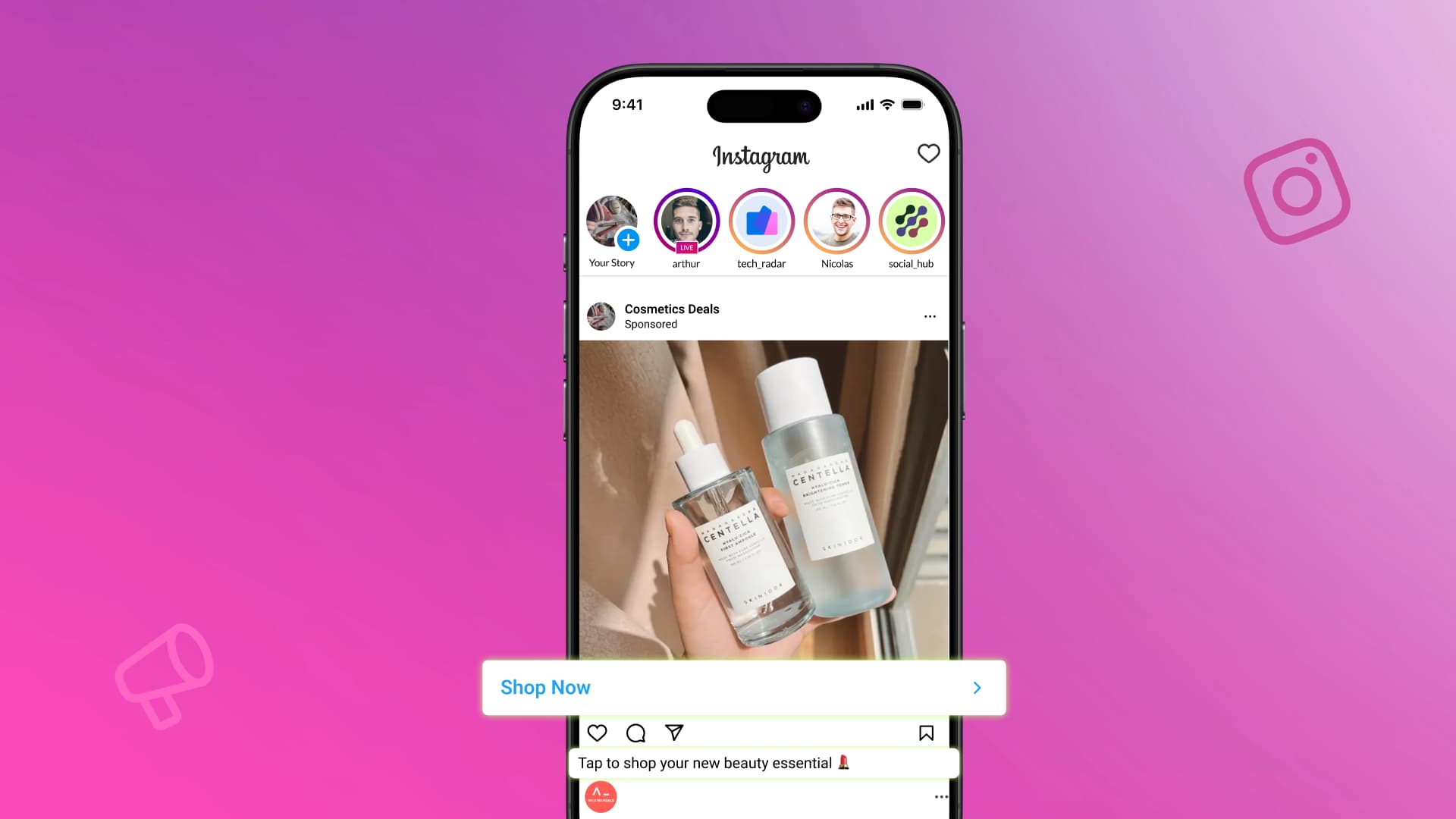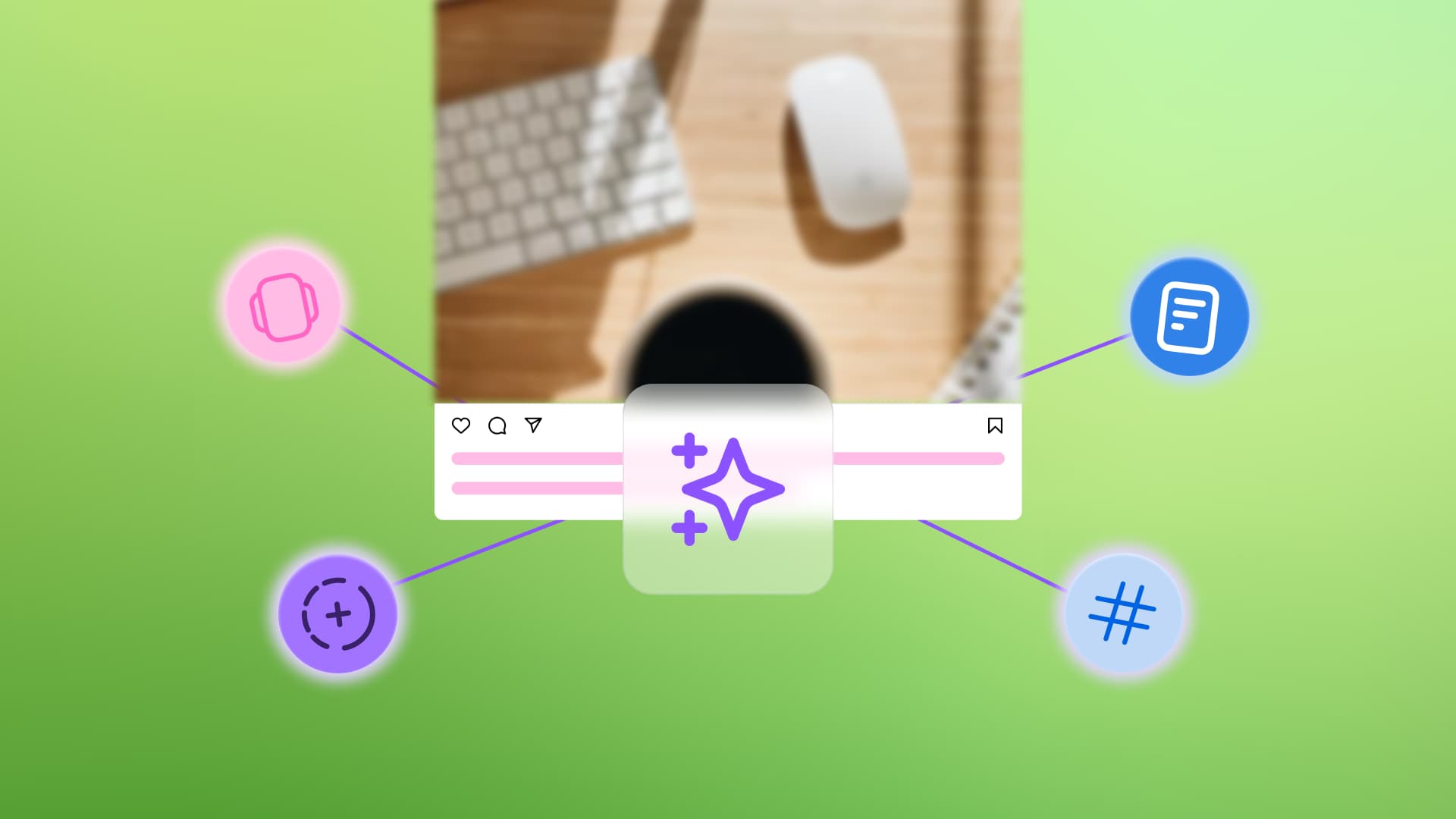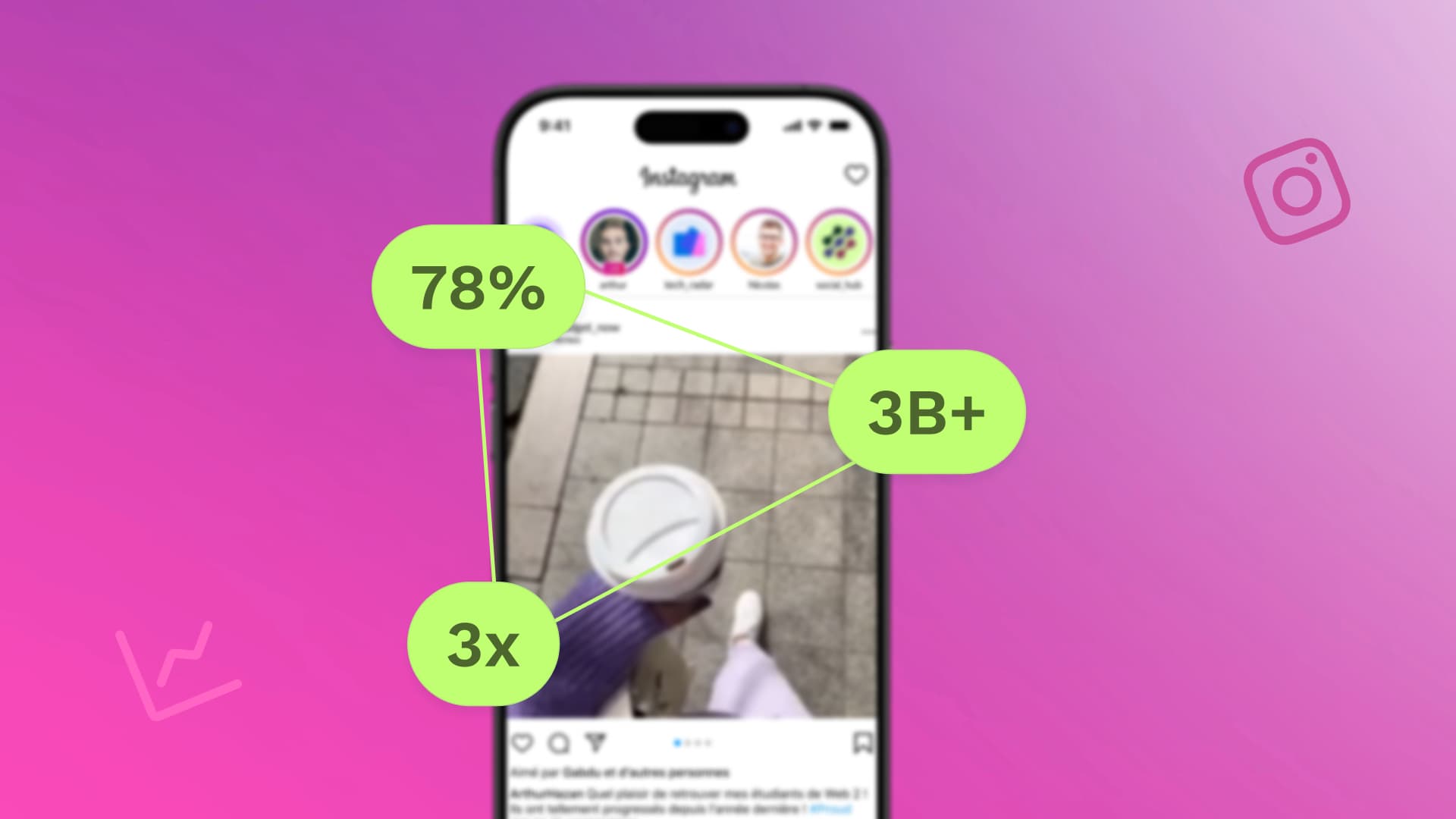New

Turn Your DMs Into Lead Gen!
Learn how to collect lead data from your DMs such as email addresses, phone numbers, and more right from your social inbox. If you are not yet automating your DMs your competitors are outpacing you.

How Something Social Saved 75% of Their Time and Increased Revenue by 15%
See how a fast-growing agency improved operations, cut down hours of manual work, and unlocked new revenue opportunities with Vista Social.
New

50 Unique Social Media Ideas for Consistent Content Creation
Discover 50 unique social media post ideas to engage your audience, grow your brand, and maintain a consistent content strategy with ease!

Mastering Content Reuse: The Key to a Consistent and Sustainable Posting Strategy
Published on May 16, 2023
4 min to read
How To Use Direct Scheduling Instagram Story in Vista Social
Summarize with AI

Summarize with AI
ChatGPT
Claude
Perplexity
Share
Vista Social
X (Twitter)
Table of contents
Summarize with AI
ChatGPT
Claude
Perplexity
Share
Vista Social
X (Twitter)
No more daydreaming: direct scheduling Instagram Stories is now a reality with Vista Social. 🤩

The cherry on top? It’s ridiculously user-friendly.
Craft your narratives, embed captions and links, and visually map out and schedule Instagram Stories directly from your desktop. When the moment comes, your stories are published straight to your Instagram account.
What’s the end result? Nothing short of digital euphoria.
Did you know that Vista Social supports Instagram tools for creators, personal, and business profiles? Try them out today! ✨
Table of contents
How to Auto Publish Instagram Stories with Vista Social
Eager to elevate your Instagram Stories? With Vista Social’s innovative features, direct scheduling Instagram Stories is now a breeze.
Let’s explore the step-by-step process of direct scheduling Instagram stories with Vista Social:
Step #1: Connect Your Instagram Profile
Adding your Instagram profile to Vista Social couldn’t be easier. Navigate to the main profile dashboard and click the plus sign (‘+ Quick Add’) at the bottom of the menu bar.
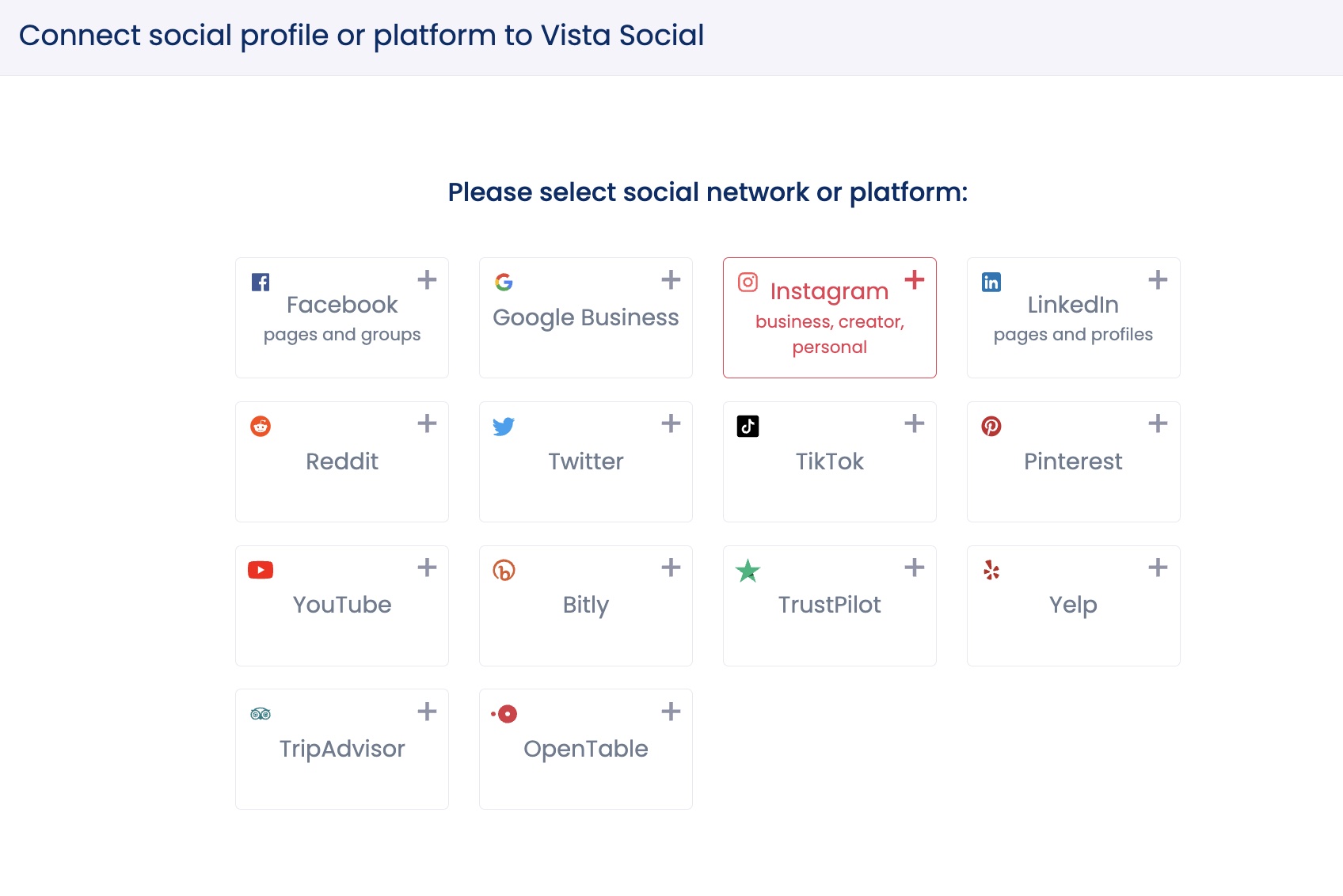
Select ‘Add Social Profile’ and choose Instagram. In no time, your Instagram profile is integrated into Vista Social, ready for scheduling and management.
Step #2: Effortlessly Schedule Your Instagram Story
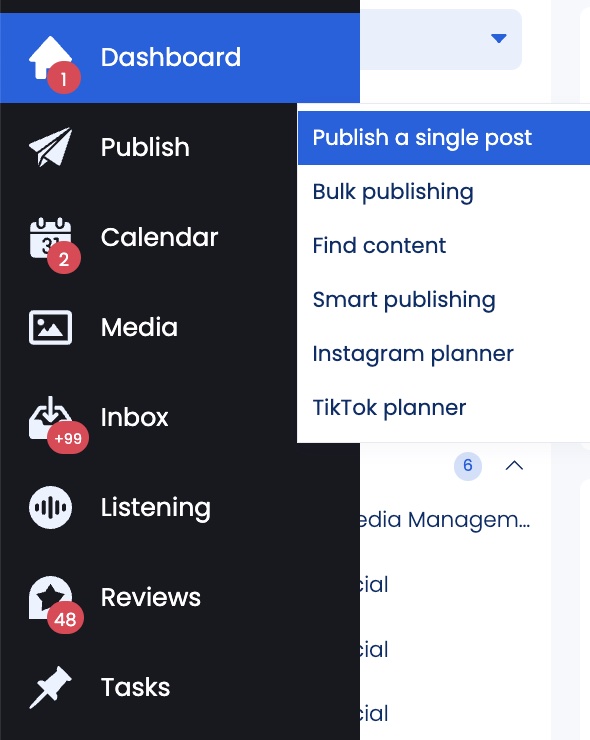
Open the scheduling window by clicking the Publish icon. Make sure to select Instagram from the list of social profiles, and you’re all set.
Did you spot ‘Instagram Story Planner‘ in the drop-down? 👀
With Vista Social, you can preview your Stories with 3 types of views: story previews, feed view, and calendar view.
Step #3: Choose the Perfect Image or Video
Tap the media icon (camera or video) and import the content you want to include in your Instagram Story.
There’s are tons of ways to choose your image in Vista Social, here’s a preview:
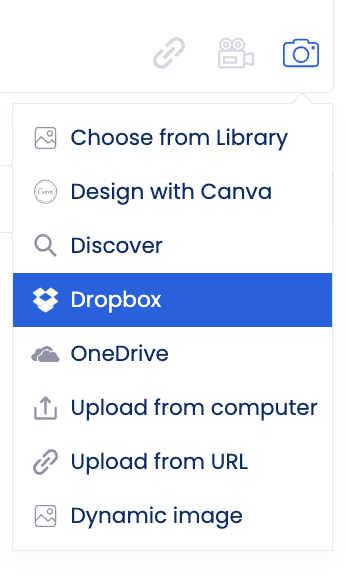
And, various content creation tools to enhance your Stories if you select the video icon:
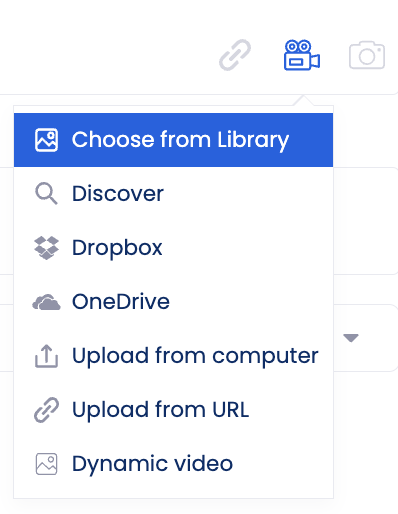
Pro tip: Opt for an aspect ratio of 9:16 for the best mobile viewing experience.
Step #4: Add Audio & Songs
If you selected video, you can boost your Instagram Story by incorporating music! Click on the three dots at the top left corner of your video and tap ‘Pick sound.’
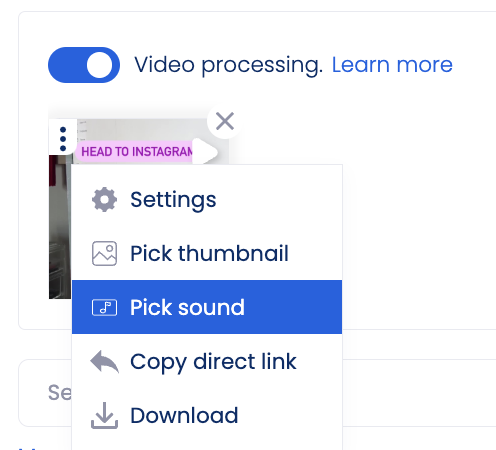
Vista Social offers multiple options: choose from the available audio library, upload your own sound or song, or explore trending audio through Instagram hashtags or user accounts.
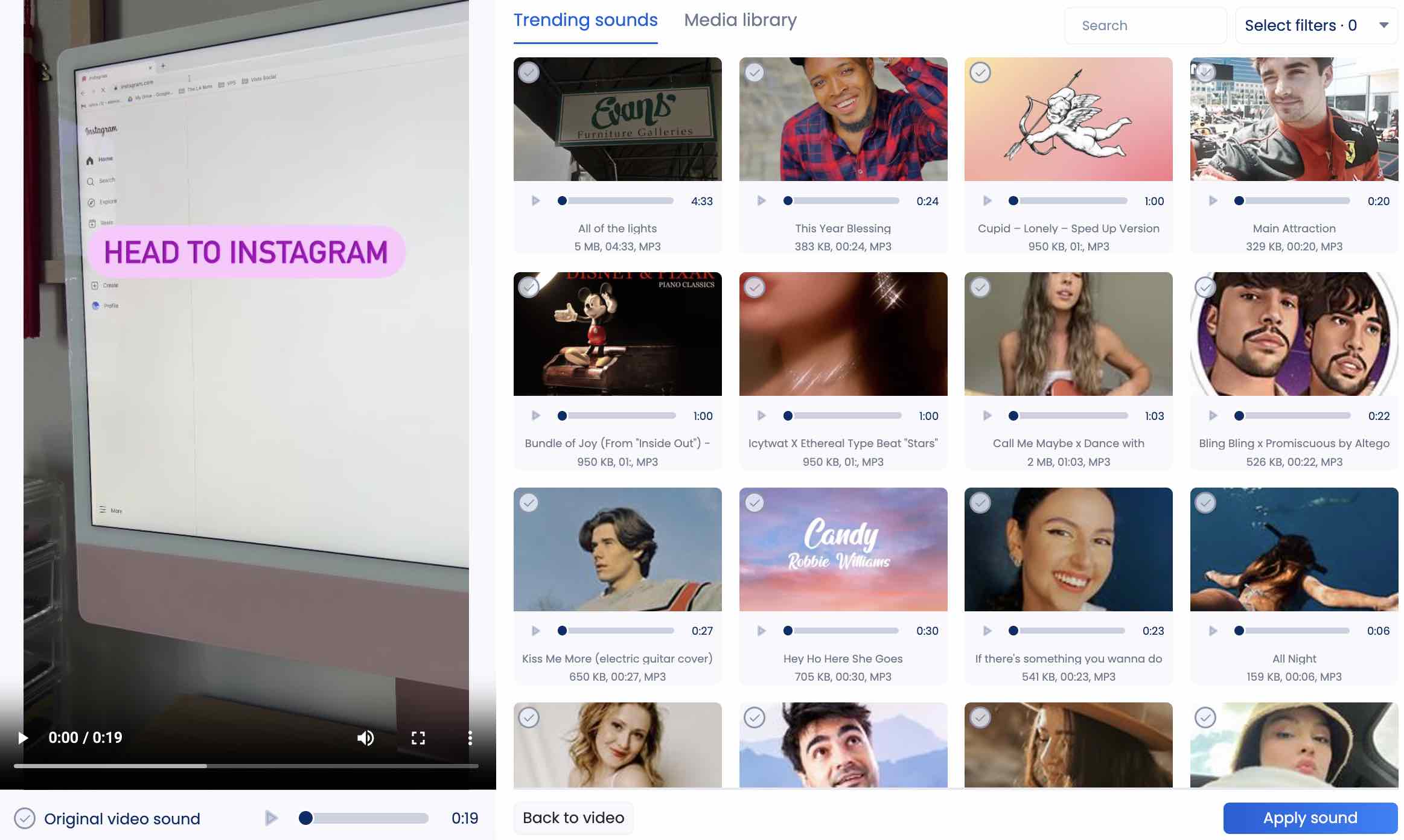
Apply the desired sound to your video with a single click, and voila – your Story now has the perfect audio accompaniment.
ICYMI: Each week our network of social media experts curate a list of trending audio on Instagram! Check out what’s trending this week. 🎶
Step #5: Schedule and Publish
Select the date and time you want your Story to go live on Instagram – or try our Optimal Time feature to see when it’s the best time for you to post!
Confirm the posting schedule, click ‘Publish,’ and let Vista Social take care of the rest.
Your Story will be automatically published to Instagram, complete with the trending audio you’ve selected.
FYI: You can schedule Stories to multiple Instagram accounts at once and see what time is best for each profile! Try it today.
Bonus Features: Engage and Analyze
Posted a fire Instagram Story and need help responding to all the DMs? You got it!
In Vista Social, you can manage comments, mentions, and yes, DMs too. 🔥
PLUS, you can access advanced analytics about your Instagram Stories performance!
So, now you can optimize strategies and gain valuable insights into audience engagement.
So, Who Is The Best Instagram Story Scheduler?
When it comes to direct scheduling Instagram Stories, Vista Social stands tall above the rest. Here’s why:
🕒 Optimal Time Insights: Find the best times for engagement and schedule your Instagram Stories at those times to maximize your content’s reach.
📅 Plan your posts & Feed: Preview your content with post previews, feed view, and calendar view. Use our drag-and-drop feature to arrange your feed and get a glimpse of how it will look before publishing – this applies to your Feed, Reels, and Stories placements.
🎞️ Media Library & Organization: Store and manage your photos, videos, and audio in one place. Organize your media using labels for quick content access. Vista Social’s browser extension lets you import content and audio in just 2 clicks. Plus, find and upload content by Instagram user or hashtag for easy resharing.
🤖 AI Assistant Powered by ChatGPT: Our AI-powered content generation, makes creating captions and idea generation a breeze. With our AI Assistant, respond to comments, mentions, and DMs – and save the responses for repetitive questions. Transform text into dynamic content or try Canva’s AI text-to-image magic.
🎨 Use Editing tools: For polished posts, refine your images and videos with built-in editing tools. Select the perfect cover for your Reels using our thumbnail tools.
💙 Collaboration Tools: With teamwork features, you can work together with your team or friends on content planning and creation. Assign tasks and streamline your workflow for a consistent feed.
💬 Social Inbox: Our Conversation feature allows you to access all messages with a user in one place for easy reference. Quickly find and review prior chats with your audience.
📈 Social profile performance: Get a high-level overview of performance across all connected profiles. Evaluate social growth and identify areas for improvement.
💡 Post performance report: Analyze cross-channel performance at the post level. Understand what content resonates and why for better strategy.
🎯 Competitor report: Track competitor performance to benchmark against your own. Identify new opportunities in your industry to stay ahead.
💼 Exceptional Customer Support: Book live video calls for assistance at any time. We provide expert guidance from onboarding and beyond.
🏢 Trusted by Industry Giants: Over 1.9M profiles connected, including Sony Music, Wix, and Oracle. Join the big league.
🏆 Award-Winning Excellence: Multiple G2 awards under our belt. Vista Social, the leader in social media management. Choose Vista Social to make your Instagram story scheduling seamless, efficient, and effective.
So, what’re you waiting for? Try Vista Social for free today and see the stress-free difference it can make to your content planning, scheduling workflow, and post performance! ✨

Try Vista Social for free
A social media management platform that actually helps you grow with easy-to-use content planning, scheduling, engagement and analytics tools.
Get Started NowAbout the Author
Marketing @ Vista Social
Brittany Garlin serves as the Head of Marketing at Vista Social, the leading social media suite that's pushing the boundaries of innovation. Steering the platform to achieve an impressive milestone of over 2 million connected social profiles, Brittany's expertise has been acknowledged in a recent appearance on the Social Pros podcast, where she discussed making marketing to marketers more human-centered. With a knack for strategic disruption, Brittany also redefines what it means to be a woman in the tech sector. Her thought leadership is frequently highlighted in prestigious outlets like Forbes and HubSpot.
Read with AI
Save time reading this article using your favorite AI tool
Summarize with AI
Never Miss a Trend
Our newsletter is packed with the hottest posts and latest news in social media.

You have many things to do.
Let us help you with social media.
Use our free plan to build momentum for your social media presence.
Or skip ahead and try our paid plan to scale your social media efforts.
P.S. It will be a piece of cake 🍰 with Vista Social
Subscribe to our Newsletter!
To stay updated on the latest and greatest Social Media news. We promise not to spam you!
Enjoyed the Blog?
Hear More on Our Podcast!
Dive deeper into the conversation with industry insights & real stories.