New

Turn Your DMs Into Lead Gen!
Learn how to collect lead data from your DMs such as email addresses, phone numbers, and more right from your social inbox. If you are not yet automating your DMs your competitors are outpacing you.

How Something Social Saved 75% of Their Time and Increased Revenue by 15%
See how a fast-growing agency improved operations, cut down hours of manual work, and unlocked new revenue opportunities with Vista Social.
New

50 Unique Social Media Ideas for Consistent Content Creation
Discover 50 unique social media post ideas to engage your audience, grow your brand, and maintain a consistent content strategy with ease!

Mastering Content Reuse: The Key to a Consistent and Sustainable Posting Strategy
Published on May 8, 2022
8 min to read
Buffer vs. Later vs. Vista Social: SMM Platform Comparison (2023)
Summarize with AI

Summarize with AI
ChatGPT
Claude
Perplexity
Share
Vista Social
X (Twitter)
Table of contents
Summarize with AI
ChatGPT
Claude
Perplexity
Share
Vista Social
X (Twitter)
Are you looking to compare Buffer vs Later vs Vista Social?
Your search ends here.
This post is a full, side-by-side comparison of the best social media platforms money can buy.
Remember, we’re only featuring all-in-one platforms that can help brands and agencies manage multiple social accounts. That means they can match the features of anything, like carousel Instagram tools, social media analytics platforms, and LinkedIn scheduling tools.
Long story short, this could be the ONLY comparison you need to build an effective marketing plan for social media platforms.
Table of contents
TL;DR: Vista Social brings the BEST value for your money
Both Buffer and Later are popular social media marketing tools that can offer good value for your money.
Vista Social, however, is in a league of its own. Despite the crazy inexpensive pricing (and free version), Vista Social is a modern, elaborate, and easy-to-use platform with all the features that other platforms with top-tier price tags offer.
The affordability and comprehensive toolset that Vista Social includes make it perfect for small to mid-sized businesses that manage multiple social media accounts. Since it charges per profile and not per seat, it’s by far the most cost-effective tool that completely disregards the size of social media management teams.
Overview: Buffer vs Later vs Vista Social
Just recently, we did a Loomly vs Hootsuite vs Vista Social comparison to help our readers understand which SMM platform is a good fit for their business. And now, we’re about to do the same for Buffer, Later, and Vista Social.
Buffer
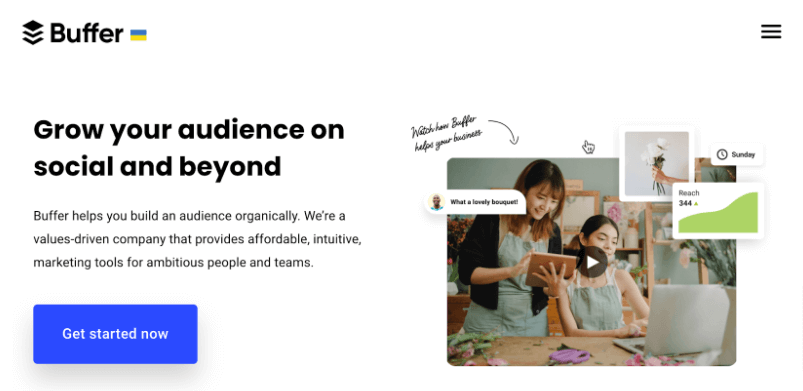
First up, Buffer is a social media management platform that gained its popularity by streamlining the process of scheduling posts. Over the years, it has evolved into a more complete social media marketing platform with new features like a landing page builder, target audience engagement tools, and link shortener.
Buffer Supported Platforms
- Shopify
Later
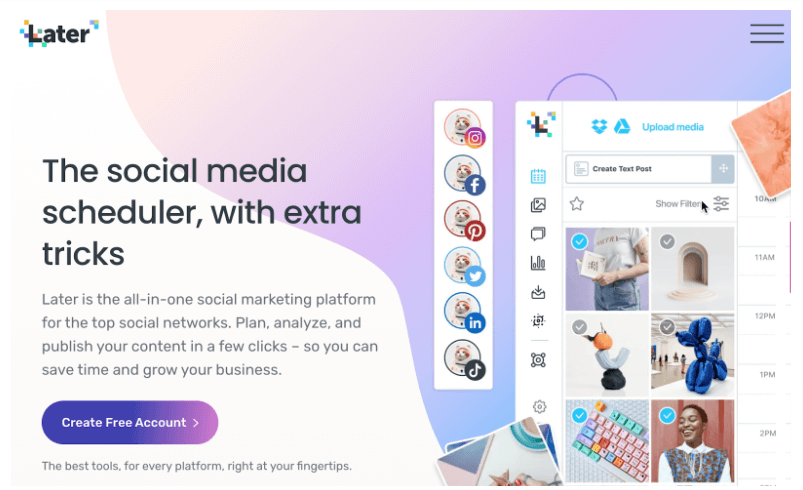
Later is another social media marketing platform that built its reputation through its ability to schedule posts. The rest of its unique features primarily benefit brands that want to spice up their Instagram posts.
Later Supported Platforms
- TikTok
Vista Social
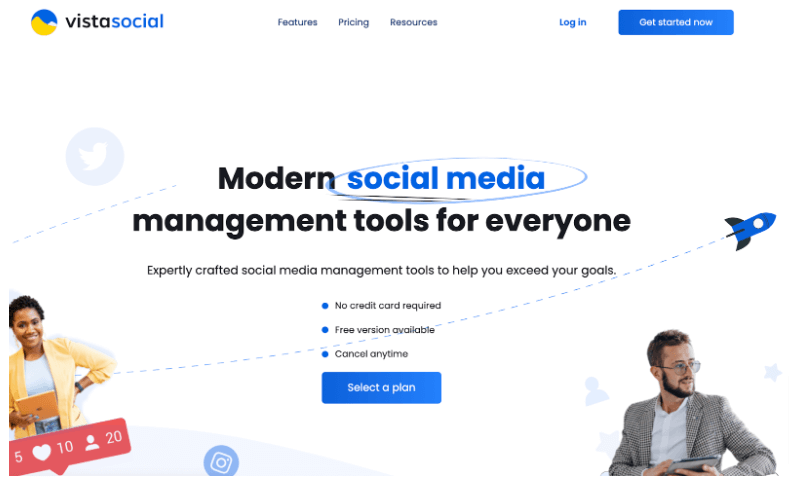
Lastly, we have Vista Social—a modern, all-in-one social media management platform that blows the competition out of the water. Even though it costs a fraction of what other full-featured solutions charge, it’s packed with automation tools and extra features for social channels, like bulk scheduling Instagram carousels and review management.
Vista Social Supported Platforms
- Google Business Profile
- TikTok
- YouTube
- Bitly
- TrustPilot
- Yelp
- TripAdvisor
- OpenTable
Ready to give your content workflow and posts a major upgrade? Try AI Assistant powered by ChatGPT today! 🤖💙
Social media management tool comparison
To help you save time, below is a quick side-by-side view of our contenders. This will be followed with a detailed comparison later, so stick around!
Keep in mind that we’re looking at the base version of each tool.
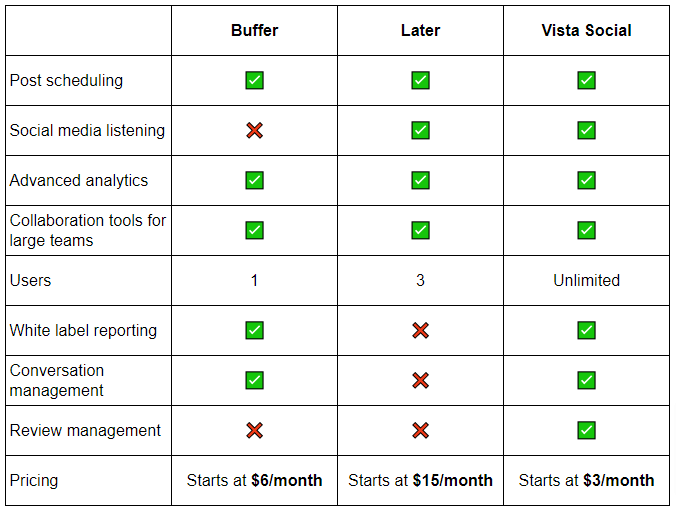
Buffer pros and cons
Buffer does a lot more than help you schedule posts on social media.
Buffer pros
- Landing page builder: Buffer is one of the very few social media marketing platforms that come with landing page editing tools.
- Supports integrations: You can seamlessly incorporate Buffer into your marketing stack through tailored integrations with well-known services like Google Drive, Canva, Google Analytics, and Dropbox.
- Link Buffer to automated campaigns: Thanks to the Zapier integration, Buffer lets you automate tons of cool workflows, like automatically adding new WordPress posts to your posting schedule.
- Two-factor authentication: If security is important to you, you’ll be happy with Buffer’s built-in two-factor authentication for advanced account security.
Buffer cons
- Needs a lot of help from integrations: Setting up your Buffer ecosystem can be a hassle due to its over-dependence on third-party integrations.
- Limited supported channels: Although Buffer supports major networks just fine, it doesn’t support other platforms like YouTube—unless you install a separate integration.
Later pros and cons
There are a lot of things to like about Later’s dashboard, especially if you’re into Instagram marketing.
Later pros
- Instagram features: Later has unique marketing features for Instagram, like Instagram Stories analytics and scheduling.
- Best days to post suggestions: No need to dive into analytics to determine the best posting times—Later will suggest them directly to you.
- Linkin.bio: Linkin.bio is a powerful branding tool that lets you present a “mini web page” that sends traffic from Instagram or TikTok to your website.
Later cons
- Doesn’t actually auto-post on Instagram Stories: Although you can technically schedule Instagram Stories, you still have to manually upload them with Later.
- Limited analytics: The Later social media platform only
- Too Instagram-focused: If your primary social channel isn’t Instagram, you’ll miss out on some of the most noteworthy features that make Later unique.
Vista Social pros and cons
Vista Social is a top-notch social media marketing platform that gives you more options than everyone else. You can use it with Twitter, Facebook, YouTube, LinkedIn, and a bunch of other networks that even the biggest social media marketing tools don’t care about.
Vista Social pros
- Extremely affordable: Vista Social will provide you with everything it has for as little as $3 per social profile per month. This makes it ideal for teams who are still learning how to start a digital marketing agency with no experience.
- Supports loads of platforms: Brands and marketers can up their scheduling game with Vista Social and its wide range of supported networks.
- Powerful collaboration tools: Assign tasks, manage conversations, and brainstorm how to get digital marketing clients with your team using Vista Social’s team features.
- Keep your reputation in check: Vista Social is the only platform that put social media management and review management in the same interface.
- Create and schedule video posts: You can quickly add videos to your cloud-based media library and publish them directly to YouTube, TikTok, Instagram, and other supported video streaming platforms.
- Automate content curation: Keep your followers engaged by constantly providing them with fresh content curated from sources you specified.
- Automate your first comment: If you want to learn how to blow up on TikTok or stir interest in your most viewed Instagram video, start conversations through an automated first comment.
Vista Social cons
- None especially when comparing Vista Social with Buffer or Later.
Content scheduling with Buffer vs Later vs Vista Social
Let’s do a quick tour of the social media scheduling tool capabilities of Buffer, Later, and Vista Social:
1. Buffer
Buffer makes social media content scheduling easy with its intuitive and minimal “Publishing” tool.
Upon logging in, you’re immediately taken to your content calendar.
Click ‘Create Post’ in the upper-right corner to schedule new content. Alternatively, hover your mouse over a time slot and click ‘Add Post.’
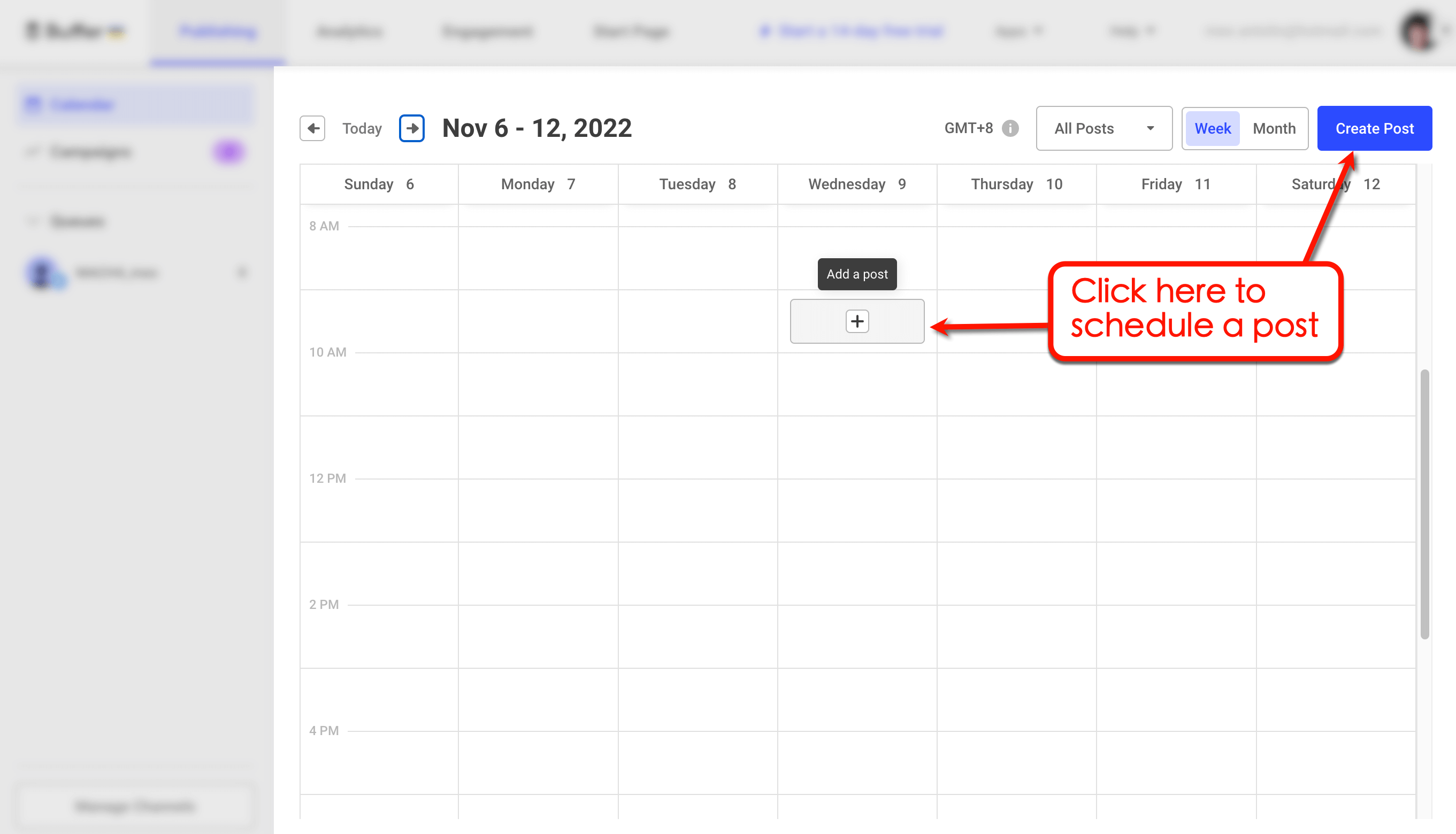
In the post editor window, create your post by typing your message, uploading attachments, and modifying the publishing schedule.
Buffer also lets you source visuals from third-party services like Canva, Google Drive, Dropbox, and Giphy.
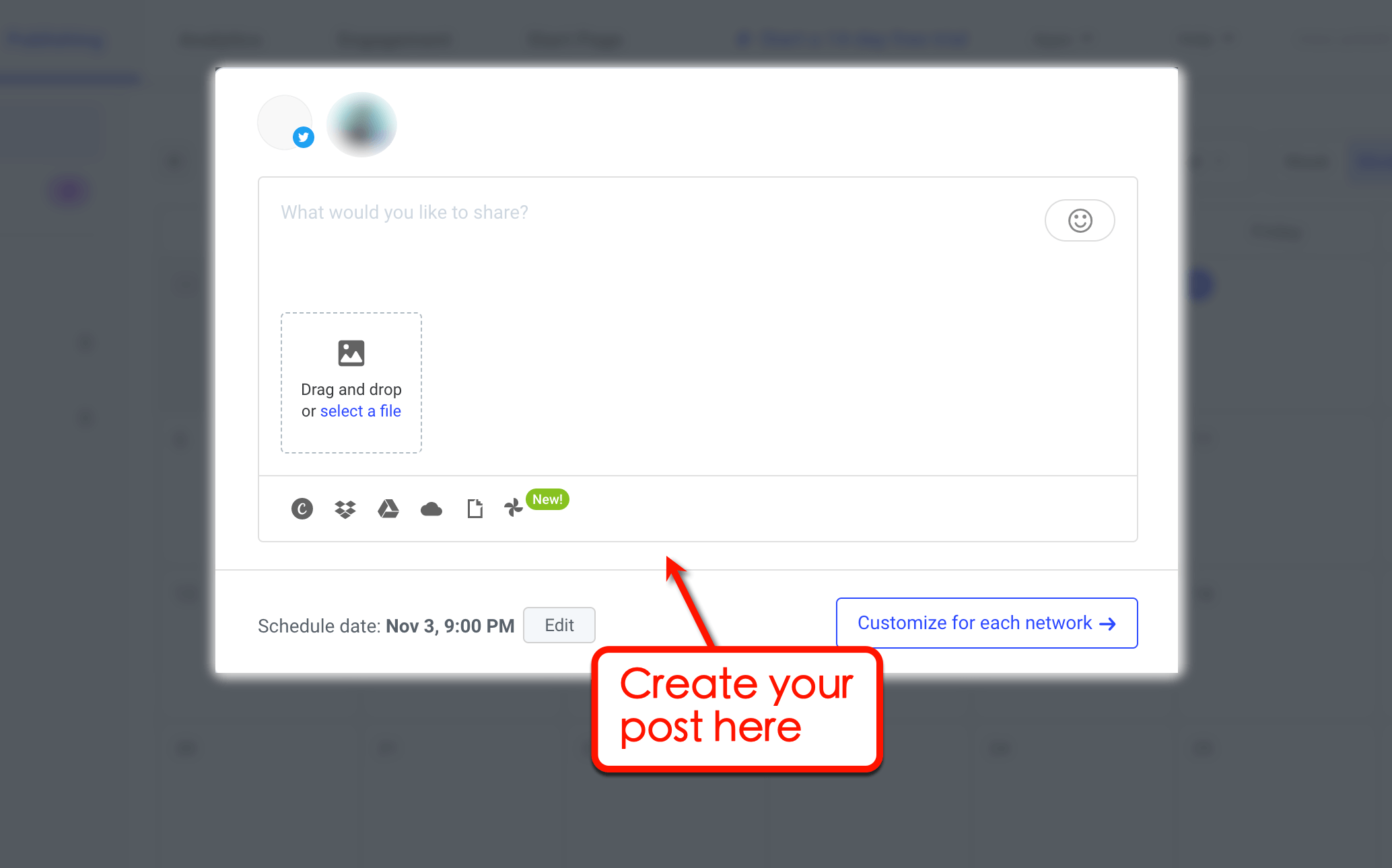
If you’re publishing on more than one channel, click ‘Customize for each network’ to tailor your post’s message to each platform.
Click ‘Schedule Post’ to finalize your post. Or, select to save the post as a draft or request approval in the drop-down menu.
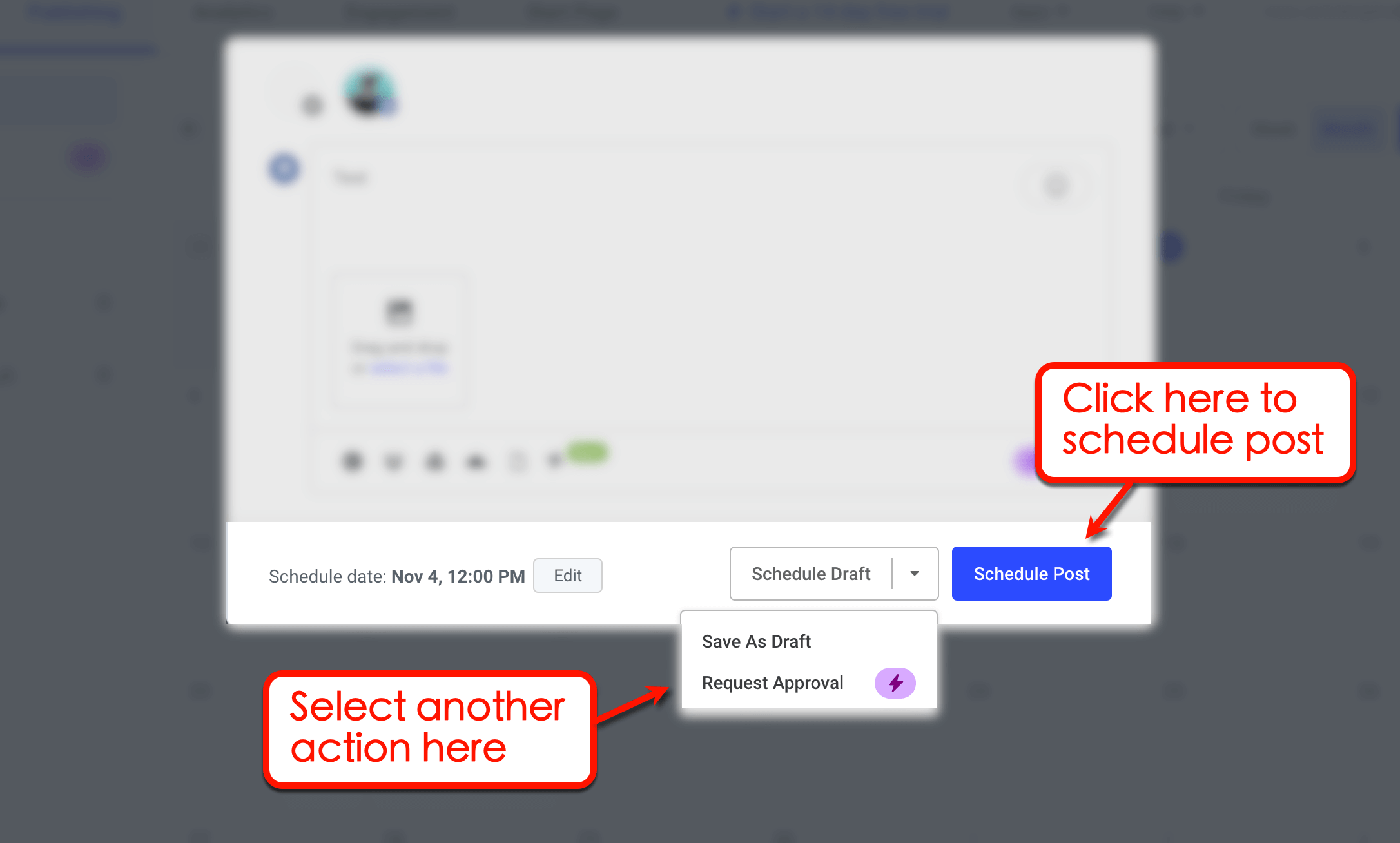
Track all scheduled content by checking your visual content calendar or clicking a social media account under “Queues.” If you need to add more social channels, click ‘Manage Channels’ in the bottom-left corner.
Select the platform you want to use and follow the on-screen instructions to finish connecting your client’s account to Buffer.
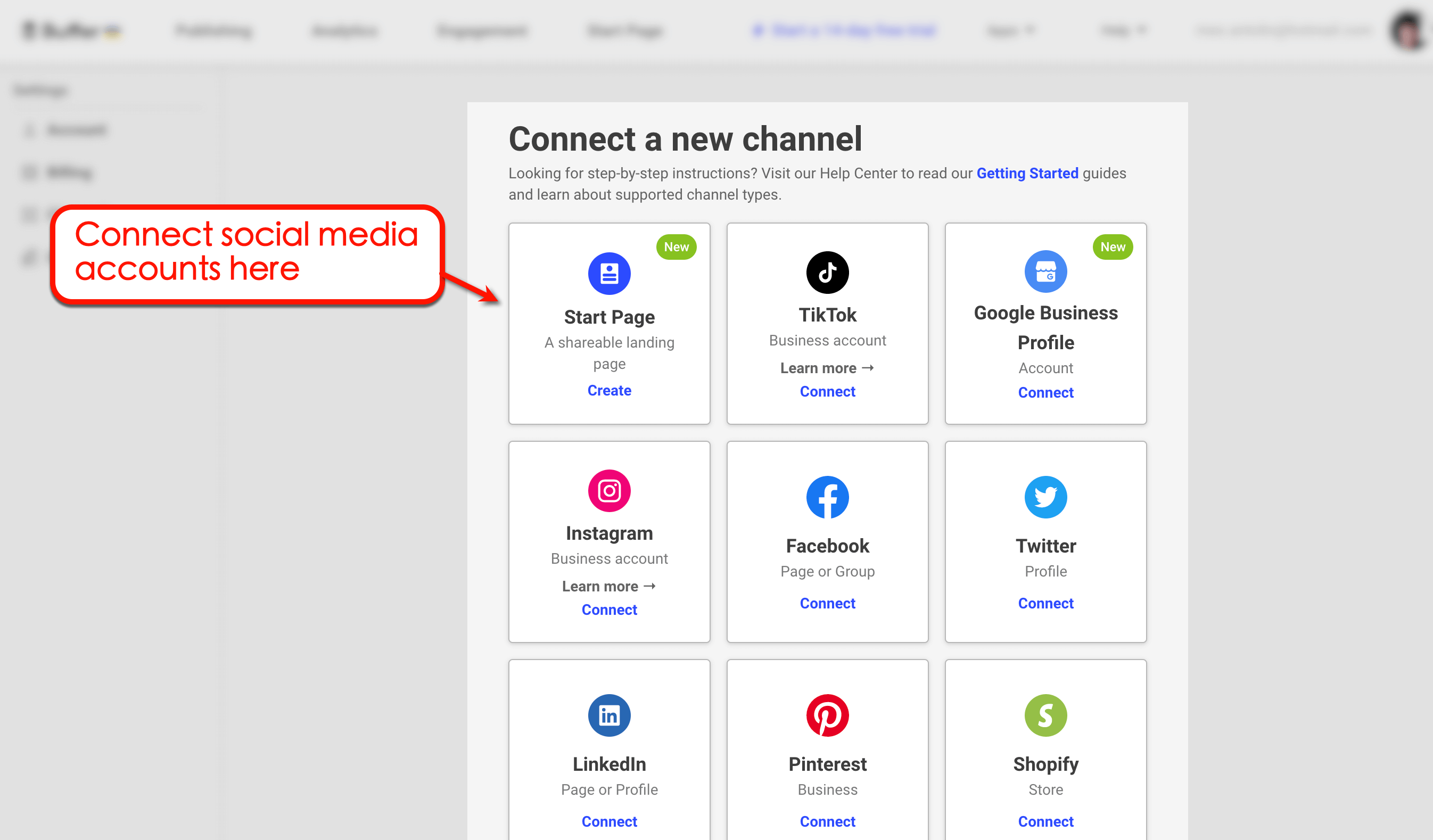
Some tips for new Buffer users:
- Create multichannel campaigns to plan posts in bulk across networks.
- Create a mobile-friendly “Start Page” to convert your client’s social media audience.
- Use the native Zapier integration to connect Buffer with the marketing tools you already use.
2. Later
Later’s user-friendly interface lets you upload media, schedule posts, and create text posts from one location.
Schedule new posts by dragging and dropping content from your media panel into any available date.
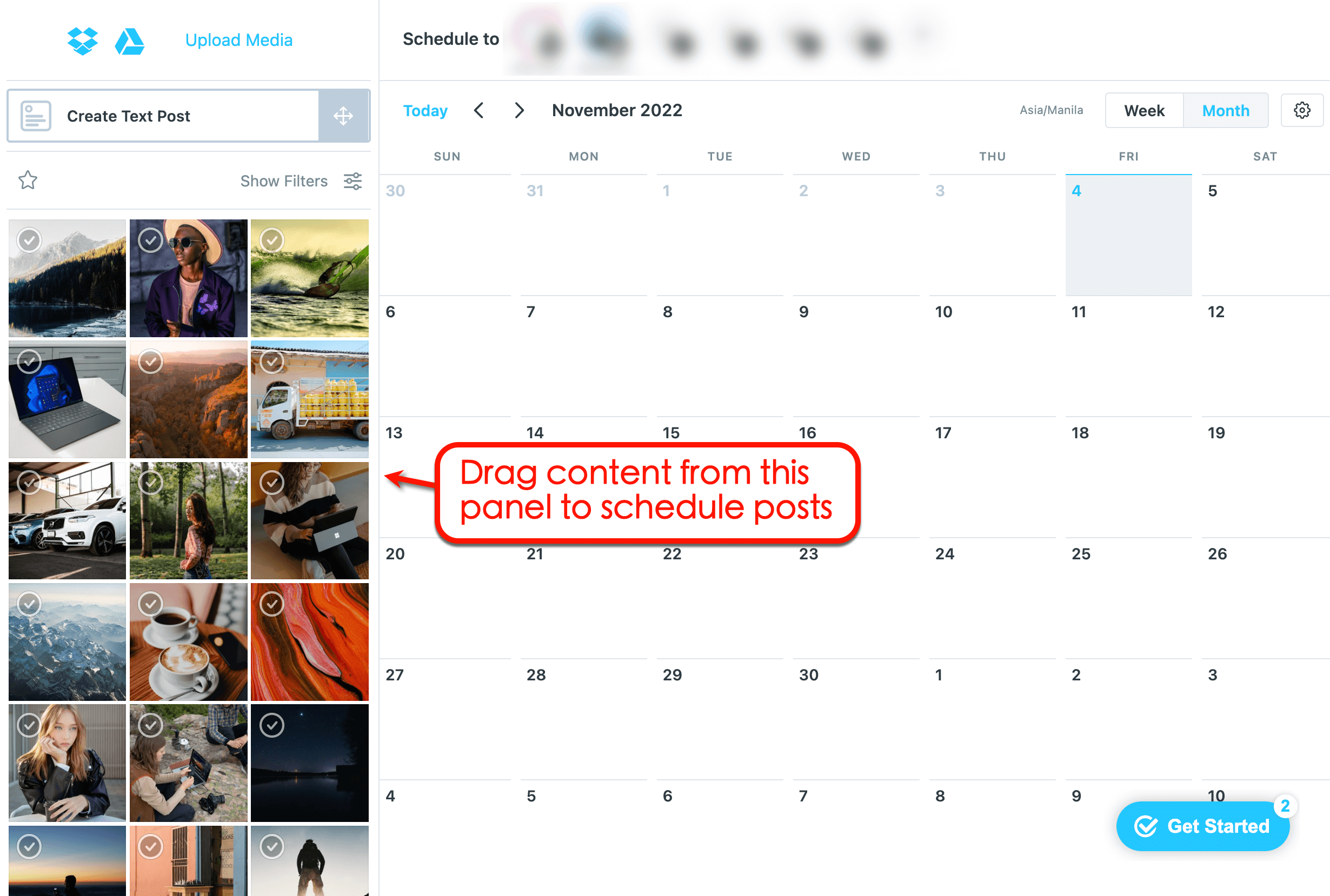
After dragging into the visual planner portion, Later will show the post editor that lets you edit images, write a post caption, add hashtags, and set a publishing time.
If you selected multiple channels, Later lets you fine-tune your post for individual networks.
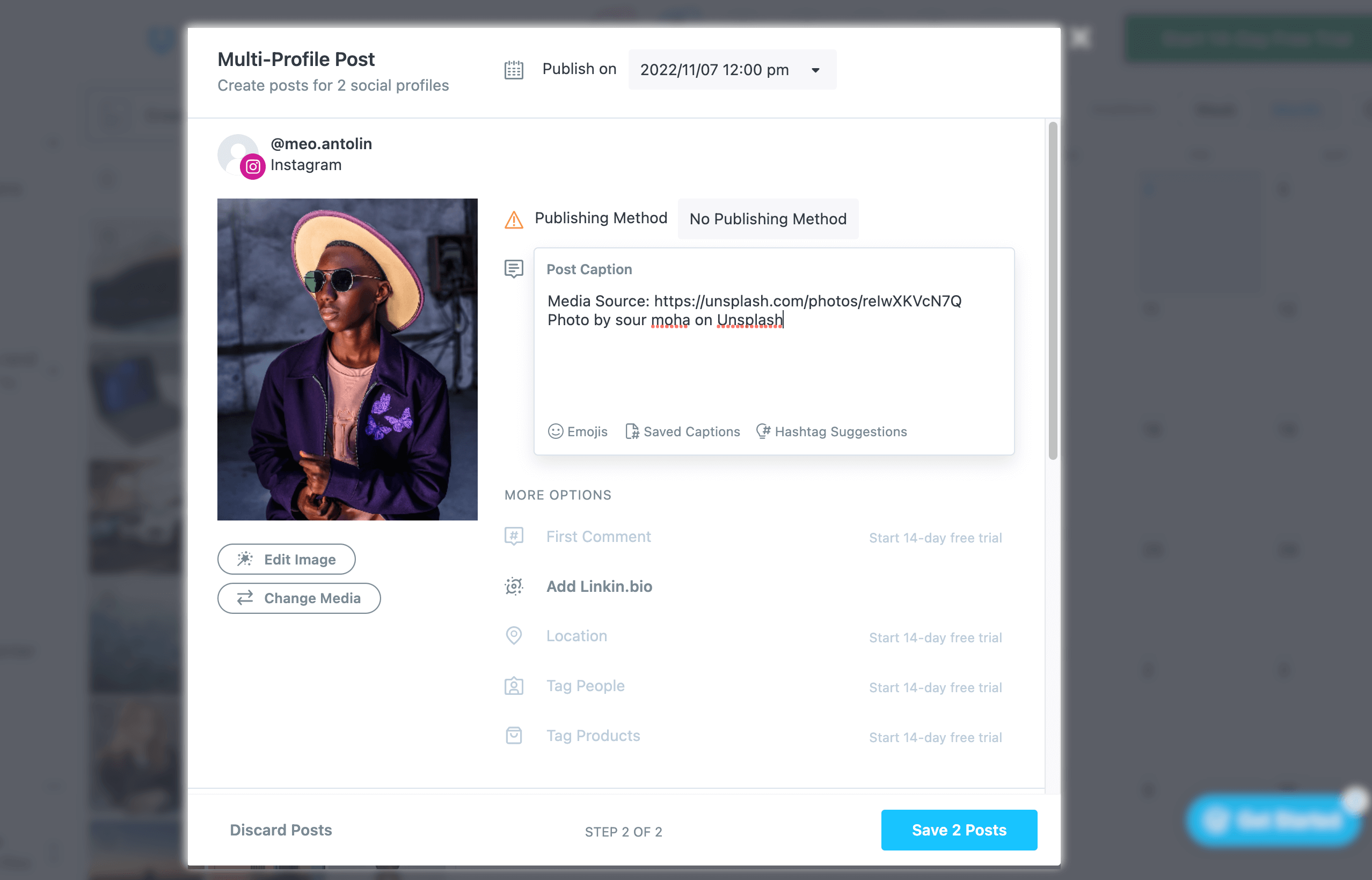
Some tips for new Later users:
- Create a “Linkin.bio” page to create an interactive and shoppable Instagram and TikTok feed.
- Use the “Collect from Instagram” feature to pull user-generated content.
- Use the “Creator & Brand Collabs” feature to manage influencer marketing campaigns.
3. Vista Social
There are different intuitive ways to schedule content with Vista Social.
First, use the “Publish” tool from the main menu and click ‘Publish a single post.’ Alternatively, click on any available date in the visual content calendar.
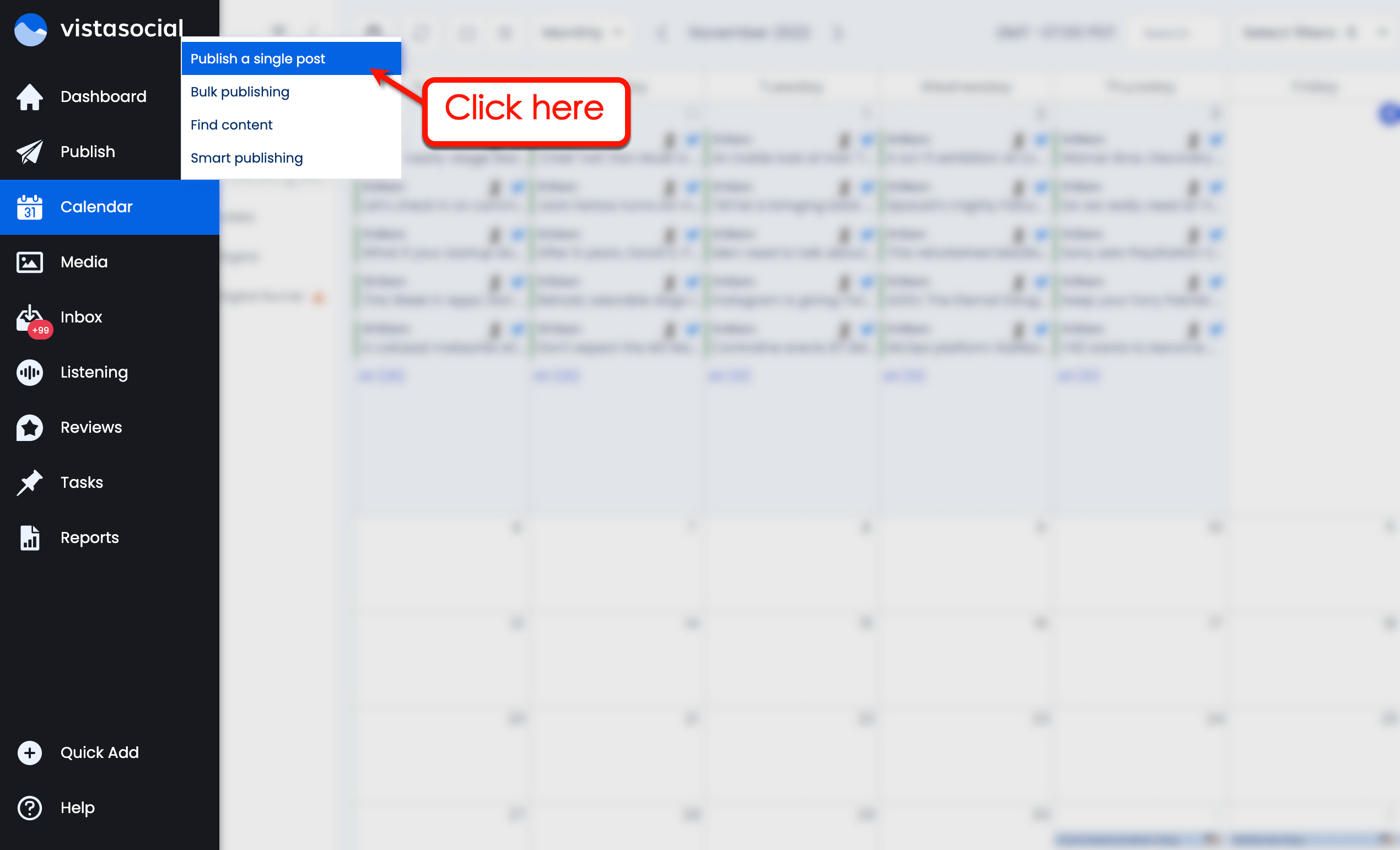
In the “Publish” window, select which profiles to use, build your post, import media, and check the preview. You can also use hashtag recommendations, add automated comments, and use targeting features on supported platforms.
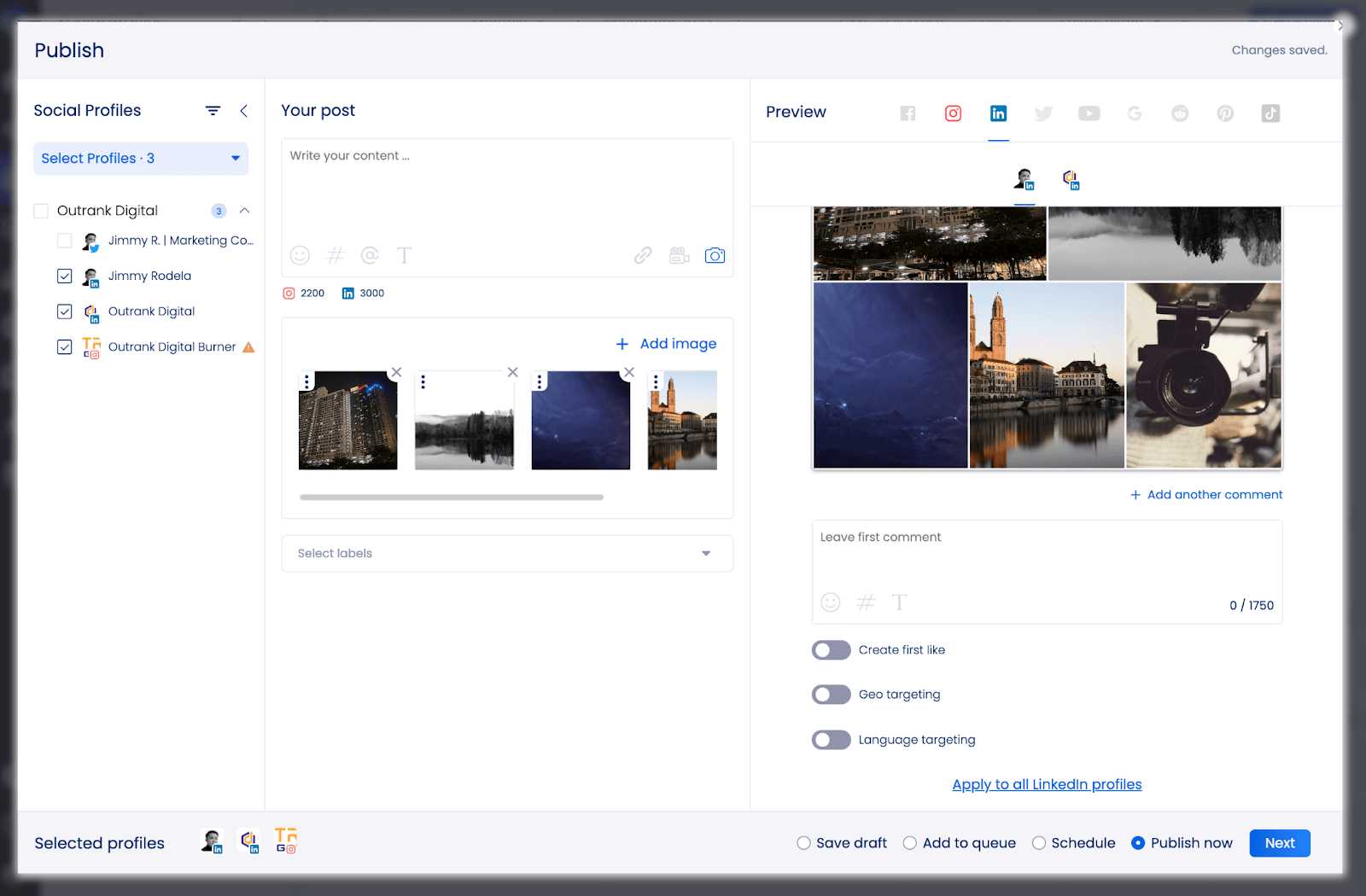
Finalize your post by adding it to your automated publishing queue, setting a specific schedule, or publishing it immediately.
Otherwise, select ‘Save draft’ to finish preparing your post later.
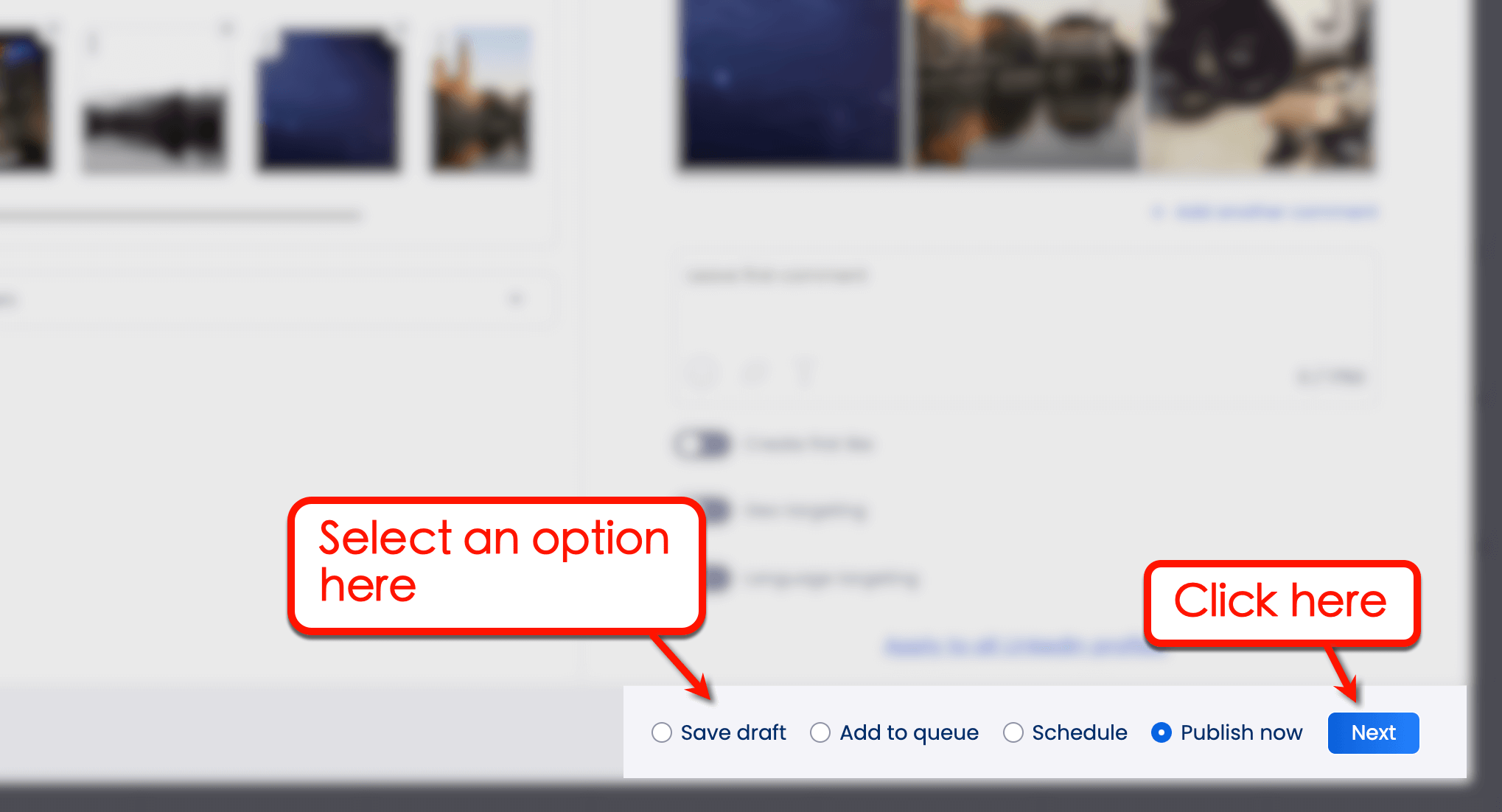
With the “Bulk publishing” or “Find content” feature, you have six options to source content:
- Import a content list in CSV format
- Use an RSS feed URL
- Find recent keyword-based news articles
- Conduct a hashtag search
- Import content from a specific Instagram profile
- Import media (upload from computer, choose from media library, discover from stock photo sites)
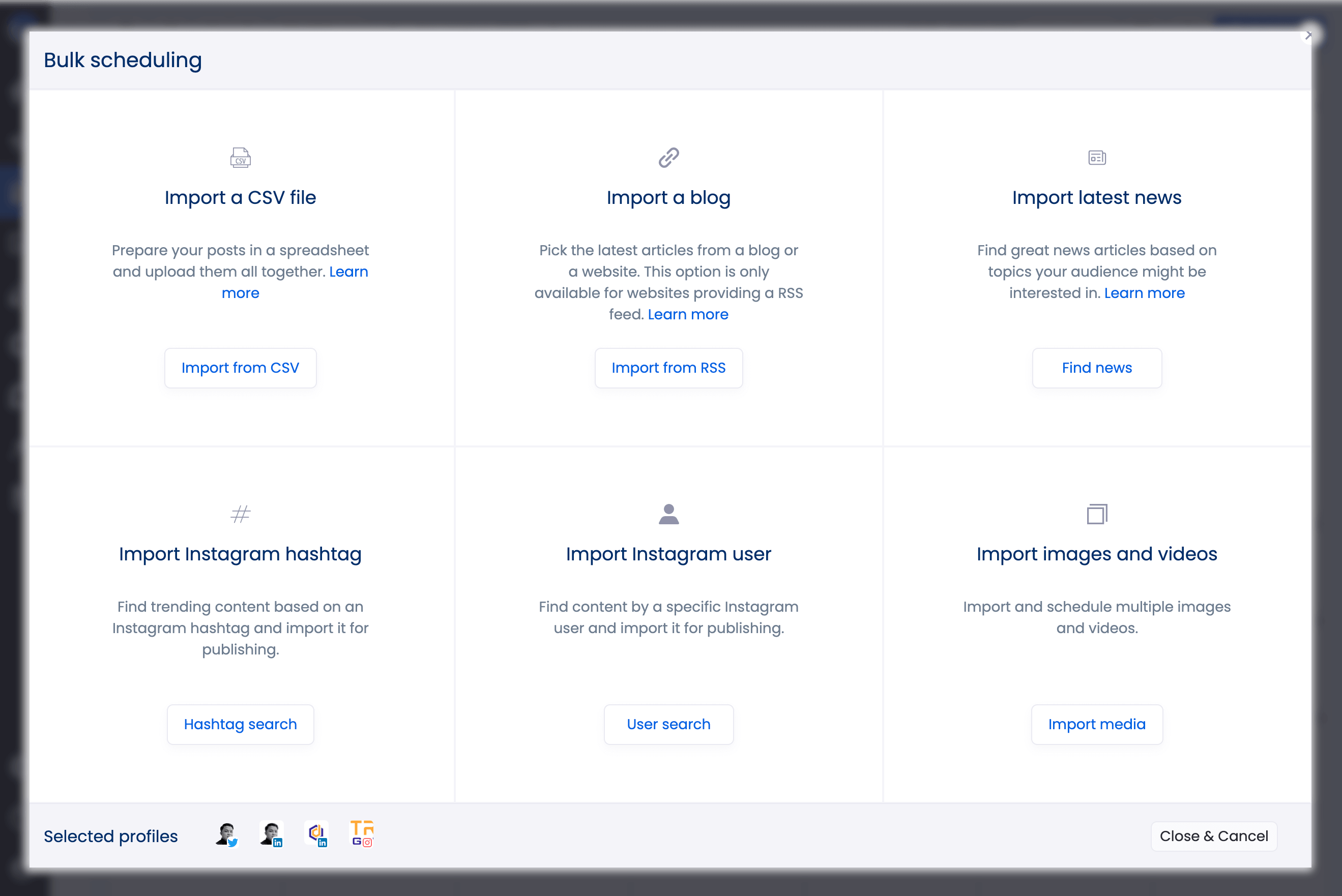
Finally, use the “Smart Publisher” feature to create an automated content curation channel from news sites or blogs.
Configure the publisher using filters to ensure that you only curate relevant content.
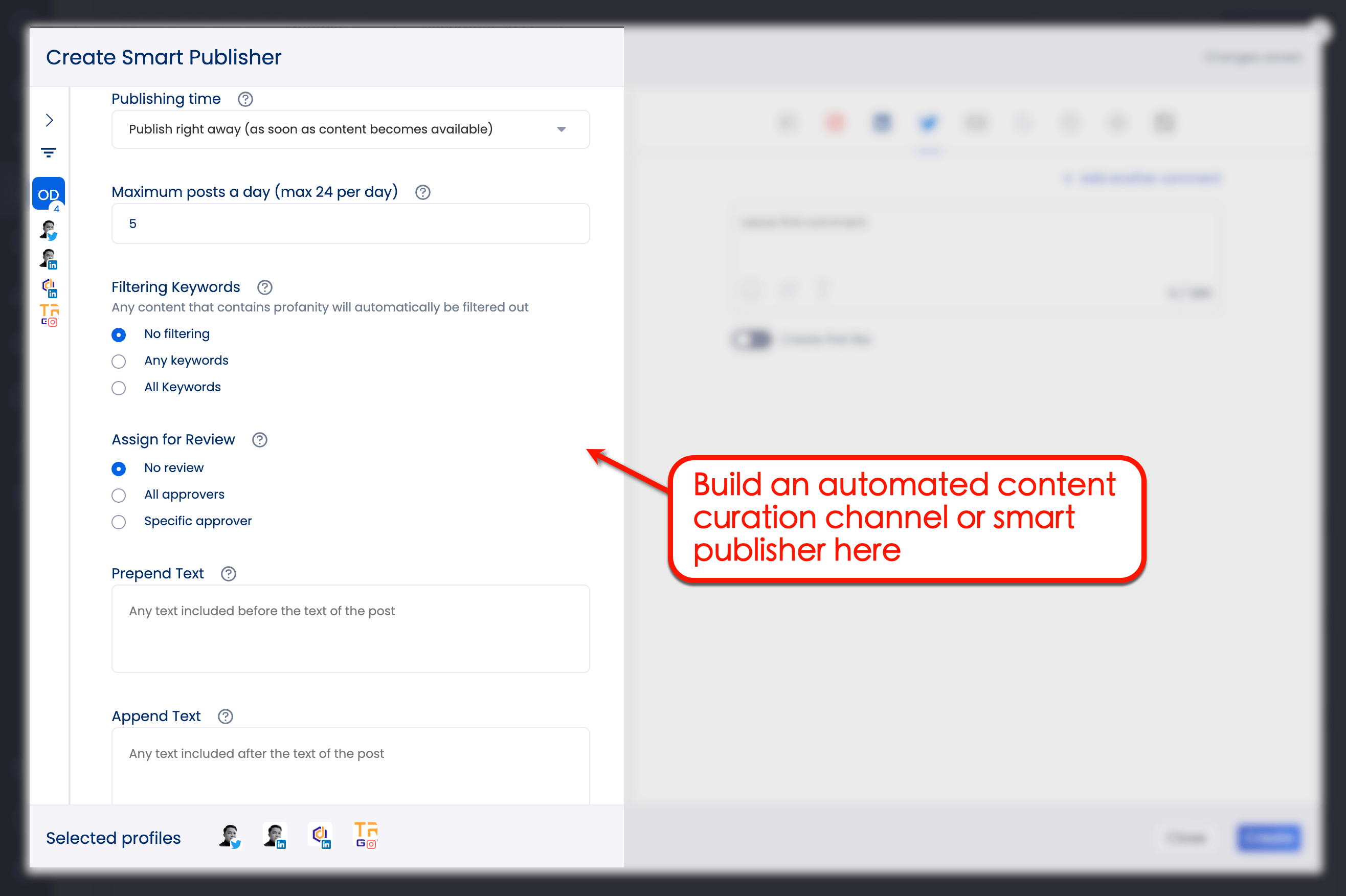
Some tips for new Vista Social users:
- Build an automated posting schedule using the suggested optimal posting times.
- Create a Smart Publisher using your client’s RSS feed.
- Create a free plan to test Vista Social’s features.
Pricing: Buffer vs Later vs Vista Social
To help you make your final decision, here’s an overview of each social media marketing platform’s starting prices:
Looking for a free version?
Buffer offers a free version with basic publishing tools and access to the landing page builder. It can be used on up to 3 social profiles.
Later does not offer a free version, but you can start a 14-day free trial on all plans as long as you provide your credit card information.
With Vista Social, you can use the free version for as long as you want on up to 3 social profiles. This grants access to key features like post scheduling and in-depth performance reports.
Managing 6 profiles or less
Buffer charges $5 per social profile, which means you’ll shell out $30 per month to manage 6 profiles (unlimited users). On Later, 6 social profiles cost a total of $15 per month (3 users), but you’re only limited to 30 posts per profile per month—nowhere near the amount of posts you should share to grow a brand in a competitive space.
With Vista Social, 6 social profiles will only cost you $18 per month, but this allows access to unlimited users and unlimited scheduled posts.
Managing up to 36 social profiles with 6 team members
To manage 36 profiles with Buffer, your minimum spend is $180 per month—or $360 per month if you go with their “Team” plan.
Later will charge you $80 per month to manage 6 profiles per platform (36 profiles), but you’ll only be limited to 6 users.
With Vista Social, you can manage an unlimited number of profiles with unlimited users for only $108 per month.
Need something bigger (or smaller)?
With Vista Social’s $3 per profile per month structure, brands and agencies of all sizes can take advantage of enterprise-grade social media marketing while paying rock-bottom rates. This comes with unlimited posts and access for unlimited users.
Summary: Buffer vs Later vs Vista Social
Pro tip: If you’re choosing between Buffer, Later, and Vista Social, go for the most modern option.
Newer platforms such as Vista Social, are often developed with all the latest features in the social marketing world right out of the box. The old platforms, on the other hand, are typically updated by adding new-but-necessary features after the fact—giving them a clunky look.
To see what’s in store for you with Vista Social, don’t hesitate to create your free plan today!

Try Vista Social for free
A social media management platform that actually helps you grow with easy-to-use content planning, scheduling, engagement and analytics tools.
Get Started NowAbout the Author
Content Writer
Jimmy Rodela is a social media and content marketing consultant with over 9 years of experience, with work appearing on sites such as Business.com, Yahoo, SEMRush, and SearchEnginePeople. He specializes in social media, content marketing, SaaS, small business strategy, marketing automation, and content development.
Read with AI
Save time reading this article using your favorite AI tool
Summarize with AI
Never Miss a Trend
Our newsletter is packed with the hottest posts and latest news in social media.

You have many things to do.
Let us help you with social media.
Use our free plan to build momentum for your social media presence.
Or skip ahead and try our paid plan to scale your social media efforts.
P.S. It will be a piece of cake 🍰 with Vista Social
Subscribe to our Newsletter!
To stay updated on the latest and greatest Social Media news. We promise not to spam you!
Enjoyed the Blog?
Hear More on Our Podcast!
Dive deeper into the conversation with industry insights & real stories.



