New

Turn Your DMs Into Lead Gen!
Learn how to collect lead data from your DMs such as email addresses, phone numbers, and more right from your social inbox. If you are not yet automating your DMs your competitors are outpacing you.

How Something Social Saved 75% of Their Time and Increased Revenue by 15%
See how a fast-growing agency improved operations, cut down hours of manual work, and unlocked new revenue opportunities with Vista Social.
New

50 Unique Social Media Ideas for Consistent Content Creation
Discover 50 unique social media post ideas to engage your audience, grow your brand, and maintain a consistent content strategy with ease!

Mastering Content Reuse: The Key to a Consistent and Sustainable Posting Strategy
Vista Social MCP
The Vista Social MCP server securely connects MCP-compatible agent clients—like Cursor and Claude Desktop—enabling them to interact with your Vista Social data. The Vista Social MCP Server is in beta.
No credit card required
Free trial available
Cancel anytime
#1 Easiest to use software | 2026
Top 5 Fastest Growing Products, 2026
Top 10 Highest Satisfaction Products, 2026

Integrate Vista Social with your favorite AI Desktop
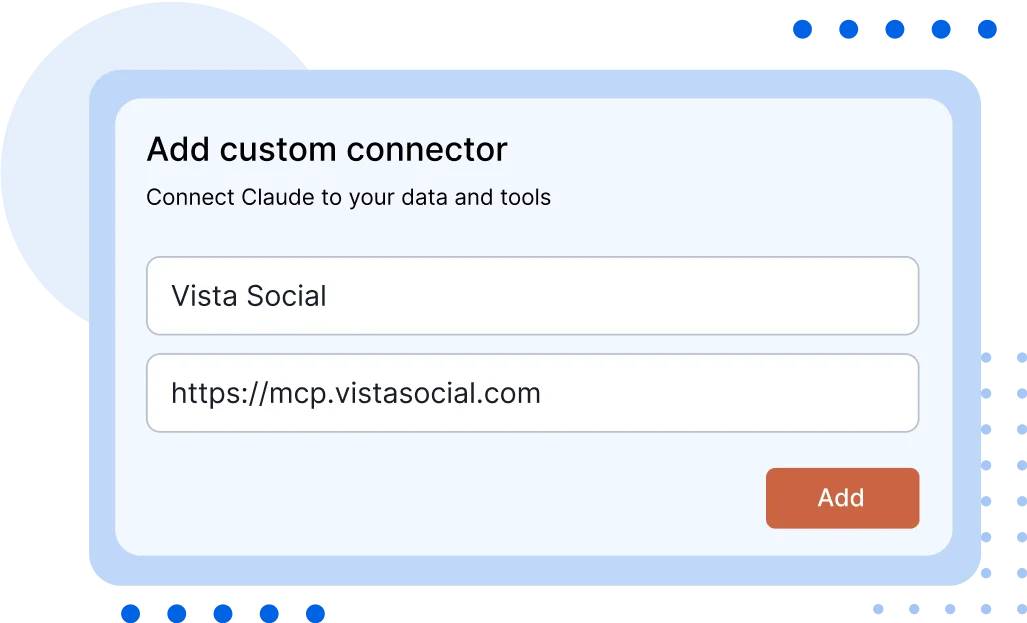
Connect easily
No code to download. Plugin our remote MCP server into your favorite AI desktop and start using it!
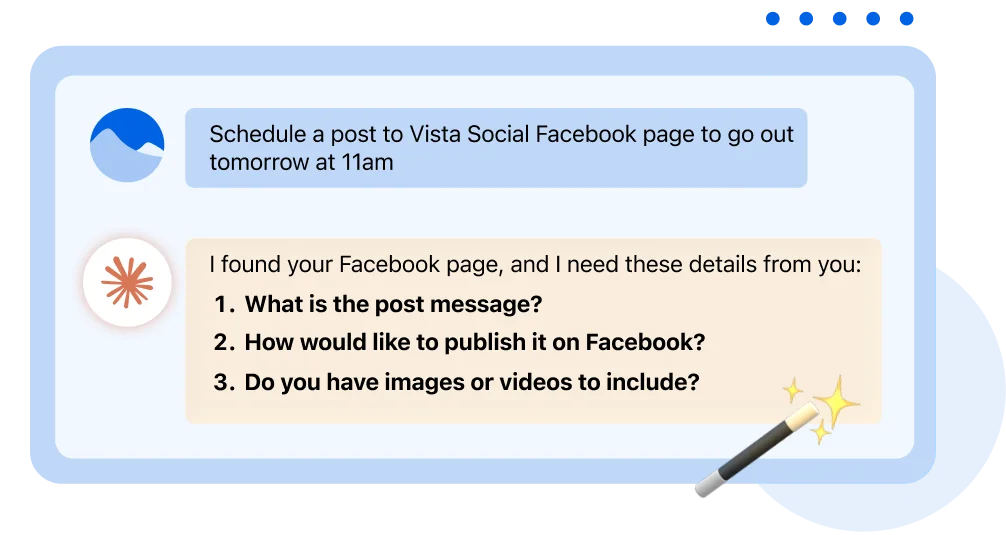
Schedule posts with ease
Simplify scheduling workflow by letting your AI tool schedule content on your behalf.
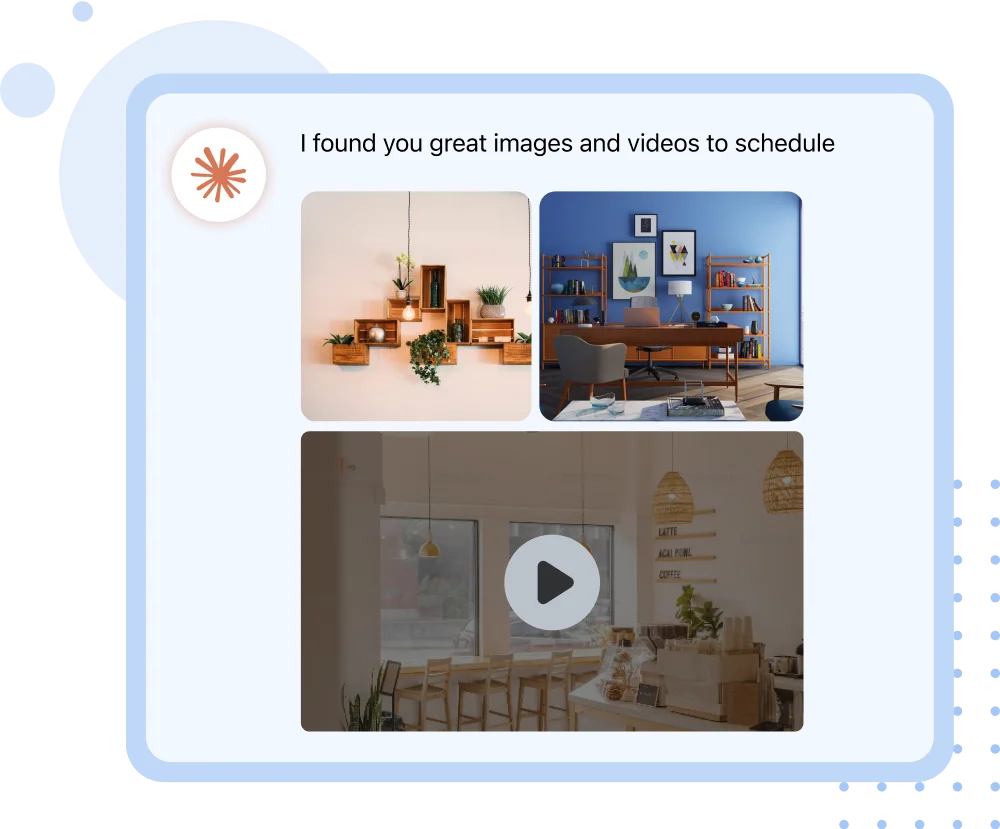
Get help with sourcing content
Use full power of your AI desktop or toolto help you create the best possible post.

Get AI to make sense of your metrics
Access your metrics and insights with ease, empowering you to make informed decisions and optimize your social media strategy.
Frequently Asked Questions
What is MCP (Model Context Protocol)?
MCP (Model Context Protocol), is a standardized way for agents built with Large Language Models (LLMs) – the technology behind many AI tools – to securely request and receive specific information from external systems like HubSpot. Think of it as a secure language or set of rules that allows an AI to ask for context (e.g., "Give me the recent activity for Contact X") from HubSpot or even to take action in the account
What are some examples of things I could do with it?
To help put it into perspective here are some examples of prompts that your AI client could handle with the Vista Social MCP Server:
"What social profiles do I have connected?"
"List posts published in last 30 days and order by most impressions"
"Schedule a post to my Facebook page and Instagram profile"
"What is my social posts performing?"
"Email a copy of my latest performance report to my client"
Who is this for?
If you are using AI toos like Claude, Cursor, ChatGPT you can can connect our MCP to it and simply ask it to do things that otherwise you would have to login to Vista Social dashboard to do.
How do I get started?
In your Vista Social dashboard to to Settings > Account Settings > Integrations and copy them MCP connect link. You can then use your AI desktop too to connect it. Once connected you can use it in yoru your AI prompts.
Do I have to be a developer to use this?
No! You do not need to be a developer to use this. You can use it with any AI desktop tool that supports MCP.