New

Turn Your DMs Into Lead Gen!
Learn how to collect lead data from your DMs such as email addresses, phone numbers, and more right from your social inbox. If you are not yet automating your DMs your competitors are outpacing you.

How Something Social Saved 75% of Their Time and Increased Revenue by 15%
See how a fast-growing agency improved operations, cut down hours of manual work, and unlocked new revenue opportunities with Vista Social.
New

50 Unique Social Media Ideas for Consistent Content Creation
Discover 50 unique social media post ideas to engage your audience, grow your brand, and maintain a consistent content strategy with ease!

Mastering Content Reuse: The Key to a Consistent and Sustainable Posting Strategy
Published on May 28, 2025
12 min to read
Social Media Planning Guide: w/ Tips, Tools, Etc.
Summarize with AI

Summarize with AI
ChatGPT
Claude
Perplexity
Share
Vista Social
X (Twitter)
Table of contents
Summarize with AI
ChatGPT
Claude
Perplexity
Share
Vista Social
X (Twitter)
Break free from that last-minute scramble and take control of your strategy through solid social media planning.
Handling campaign launches and content calendars while dealing with social network algorithms is already enough chaos without the “What should we post?” panic.
That is why you need social media planning.
With solid planning, you can turn chaos into clicks (and strategy into sales).
In this guide, we’ll walk you through the ins and outs of social media planning, including time-tested tips, reliable tools, and more.
Ready to ditch the guesswork, stay organized, and drive results with social media planning?
Let’s go.
Table of contents
What you will learn
- What is social media planning?
- Social media planning vs social media content planning: What is the difference?
- Social media planning: Easy steps and tips to start a solid plan
- Social media planning tools to supercharge your workflows
- FAQS on social media planning
- Nail your social media planning like a pro
What is social media planning?
Social media planning is strategically organizing and scheduling your content, campaigns, and engagement efforts across social sites or platforms to support your overall digital marketing goals.
Must read: Top 20+ Social Media Sites to Promote Your Clients [2025]
It’s not just about what you post but about why, when, where, and how you post to get the best results.
Social media planning is essentially your roadmap for ensuring your clients’ content, campaigns, and efforts don’t feel random or rushed.
Instead, everything is thoughtful, consistent, and aligned with your clients’ brand voices and goals.
Social media planning vs social media content planning: What is the difference?
While social media planning and social media content planning are closely connected, they play different roles in your overall strategy.
Think of it like this: one sets the destination, and the other maps out the route.
Let’s break down the key differences between the two.
Social media planning: The strategy
Social media planning is your high-level game plan.
Must read: Social Media Gamification Tips to Skyrocket Engagement
It’s all about setting goals, understanding your audience, choosing the right platforms, and aligning everything with your clients’ bigger brand and marketing objectives.
The key elements of social media planning include:
- Business and marketing goals
- Target audience personas
- Platform selection
- Content themes and campaign ideas
- Key Performance Indicators (KPIs), performance, and other social media metrics
- Competitive analysis
Social media content planning: The execution
Once your strategy is in place, content planning gets into the nitty-gritty of what you post, when, and how.
It’s about turning your big-picture goals into scroll-stopping posts.
The key elements of social media content planning include:
- Content calendar
- Social post formats (Reels, carousels, Stories, etc.)
- Captions, hashtags, and visuals
- Publishing schedule
- Day-to-day management
Below is a quick TL;DR social media planning and social media content planning comparison.
| Social Media Planning | Social Media Content Planning | |
| Focus | Strategy and direction | Daily content and scheduling |
| Timeframe | Long-term (monthly/quarterly/annual) | Short-term (weekly/monthly) |
| Main Goal | Align social with business objectives | Fill your feeds with purposeful content |
Social media planning: Easy steps and tips to start a solid plan
Juggling multiple clients and social media campaigns is no joke.
However, the right planning system can help you go from constantly putting out fires to confidently managing every campaign like a boss.
Set campaign specific goals for each client
Running campaigns without clear goals is like driving with no destination.
For each client, identify specific goals based on their business objectives and not just vanity metrics.
Below are a few things that you can do:
- Meet with each client to identify their primary business priorities
- Translate those into social media goals, such as raising brand awareness, amplifying social media presence, driving traffic, boosting sales, or increasing engagement rates
- Break down long-term goals into monthly or campaign-specific mini-goals
Here are a few example goals to guide you:
- Local bakery: Increase Instagram Story views by 40% to promote daily specials
- B2B software: Generate 150 demo signups through LinkedIn campaigns this quarter
- Online boutique: Drive 500 link clicks from Facebook ads to a new collection
You can use social media planning tools to help you set and track your clients’ social commerce and marketing goals.
Must read: What Is Social Commerce: w/ Tips, Tools, & Examples
Also, consider including goals in your monthly reports to track the progress of your social media marketing efforts and reinforce their value to your clients.
Build client personas and platform playbooks
Each client has a unique audience, and your content should reflect that.
Building a persona-based playbook helps you and your social media team stay consistent across social media platforms and clients.
What you can include in each playbook:
- Audience personas: Age, gender, location, interests, challenges
- Brand tone and voice: Professional, quirky, motivational, etc.
- Best-performing social content formats: Reels, carousels, memes, testimonials
- Hashtag sets and keywords
- Do’s and don’ts: Words to avoid, visual preferences, competitor content to reference
You can use Canva for visual guides and Google Docs for written playbooks. You can also create a “client snapshot” document to onboard new team members quickly.
Choose the right platforms per client
More social channels = more work, so be strategic about where to focus your clients’ social media marketing efforts.
This way, you don’t waste time and resources running marketing campaigns on social media channels that won’t drive significant returns.
Consider the following:
- Where are your clients’ target audiences most active?
- What platform aligns best with your clients’ type of content and resources?
- What platforms actually drive results (helping your clients meet their social media goals)
For example:
- Startup founder brand: LinkedIn and Twitter for thought leadership
- Beauty brand: TikTok and Instagram for trends and visuals
- Local gym: Facebook for community and Instagram for visuals
It’s best to re-evaluate your clients’ platform mix and content quarterly (or whenever works) since what worked six months ago may not work now.
Develop content pillars and campaign themes
Trying to come up with post ideas every day can be a huge drain.
The key is establishing content pillars to simplify your team’s ideation and planning process.
Must read: Content Pillars for Instagram: Examples, Tips, And Steps
Below are some quick tips to help you build a content pillar:
- Identify three to five repeating themes that align with your clients’ brands and their audiences’ interests, pain points, and needs
- Add campaign-specific themes around your clients’ product launches, events, and promotions
- Mix and match for variety each week to help keep your clients’ social media posts fresh and relevant to audiences
For example, if your client owns a fitness brand, your content pillars can include workout tips, client testimonials, behind-the-scenes, wellness hacks, and product features.
Then, you can create campaign themes such as a new class series launch, a challenge week, or a summer promo.
Additional tip: Assign a color to each pillar in your content calendar so you can instantly spot imbalances and adjust accordingly.
Create and manage a master content calendar
A single calendar to oversee all your clients’ social media content is a sanity saver.
Most content calendars include filters or tags to help you easily manage views per client or platform.
Include the key elements below in your social media content calendar:
- Post dates and times
- Social platform
- Visual assets and copy
- Campaign tags or content pillars
- Approval status
- Assigned team member
Simplify managing your social media calendar by having a single master calendar with filtered views for each client, social media profile or platform, and campaign.
Consider batch-planning content, one client at a time, to stay focused. Then schedule posts in bulk.
Doing so helps you stay in the right creative mindset for each brand, making your content more cohesive and on point.
Systematize client approvals
Waiting for client feedback can be long and painful if you don’t have a seamless system in place.
So, ensure your social media plan includes clear and streamlined content creation and client approval processes so everyone stays on the same page and schedule.
You can follow this sample client approval workflow:
- Draft content (visually and text-based) and drop into your approval doc, tool, or automated workflow
- Notify the client with clear deadlines for feedback
- Limit revision rounds to set that expectation early and avoid approval delays
- Approve and schedule social media content with timestamps
You can use tools such as:
- Google Slides with approve/revise buttons
- Shared Google Docs with tracked comments
- Vista Social’s built-in automated approval workflow
To keep your bases covered when planning, you can add buffer days in your content calendar or publishing schedule to handle delays without stress.
Plan for engagement and community management
While scheduling posts is a time-saver, authentic engagement turns casual followers into loyal fans.
Build time into your weekly workflow to actively respond to comments, answer DMs, join conversations, and acknowledge user-generated content on each client’s account.
Must read: Social Media Handles: How to Pick And Create One
You can follow this daily/weekly checklist:
- Reply to DMs and comments on your clients’ profiles and pages, including mentions of their social media handles, within 24 hours
- Like and respond to tagged posts or mentions
- Engage with followers’ content (especially your clients’ top fans)
- Monitor for hashtags or mentions of your clients’ brand and product names
- Flag anything that needs escalation, such as negative reviews
Additional tip: Create a “brand voice cheat sheet” for each client to maintain a consistent tone while engaging with audiences.
Track performance and report like a pro
Regular social media performance tracking isn’t just about pulling numbers—it’s your proof of value and a compass for what to do next.
So, ensure you plan for analyzing and reporting, since these can help you:
- Show clients the Return on Investment (ROI) of your work
- Identify what content hits the mark (and what needs tweaking)
- Back up your recommendations with data
- Plan smarter campaigns based on what works
You can track key metrics such as:
- Campaign-specific metrics (clicks, conversions, leads)
- Engagement rate trends
- Follower growth
- Top-performing content
- Recommended next steps
You can create easy-to-understand reports by including eye-catching visuals (charts, screenshots, graphics), a quick summary with context, and top three wins and action items.
Your social media plan should include a regular reporting schedule, such as the first Monday of the month.
Social media planning tools to supercharge your workflows
The right mix of tools helps you spend less time chasing feedback, juggling spreadsheets, or switching tabs, and more time creating strategy-driven content that performs.
Some of the best tools for effective social media planning include the following.
Vista Social: For overall social media planning and management
If you’re looking for a tool that handles planning, scheduling, approvals, engagement, and reporting, all in one intuitive dashboard, Vista Social checks all the boxes.
The platform offers all the essential tools for seamless social media planning.
Vista Social’s social media publishing feature simplifies publishing and scheduling posts across connected profiles.
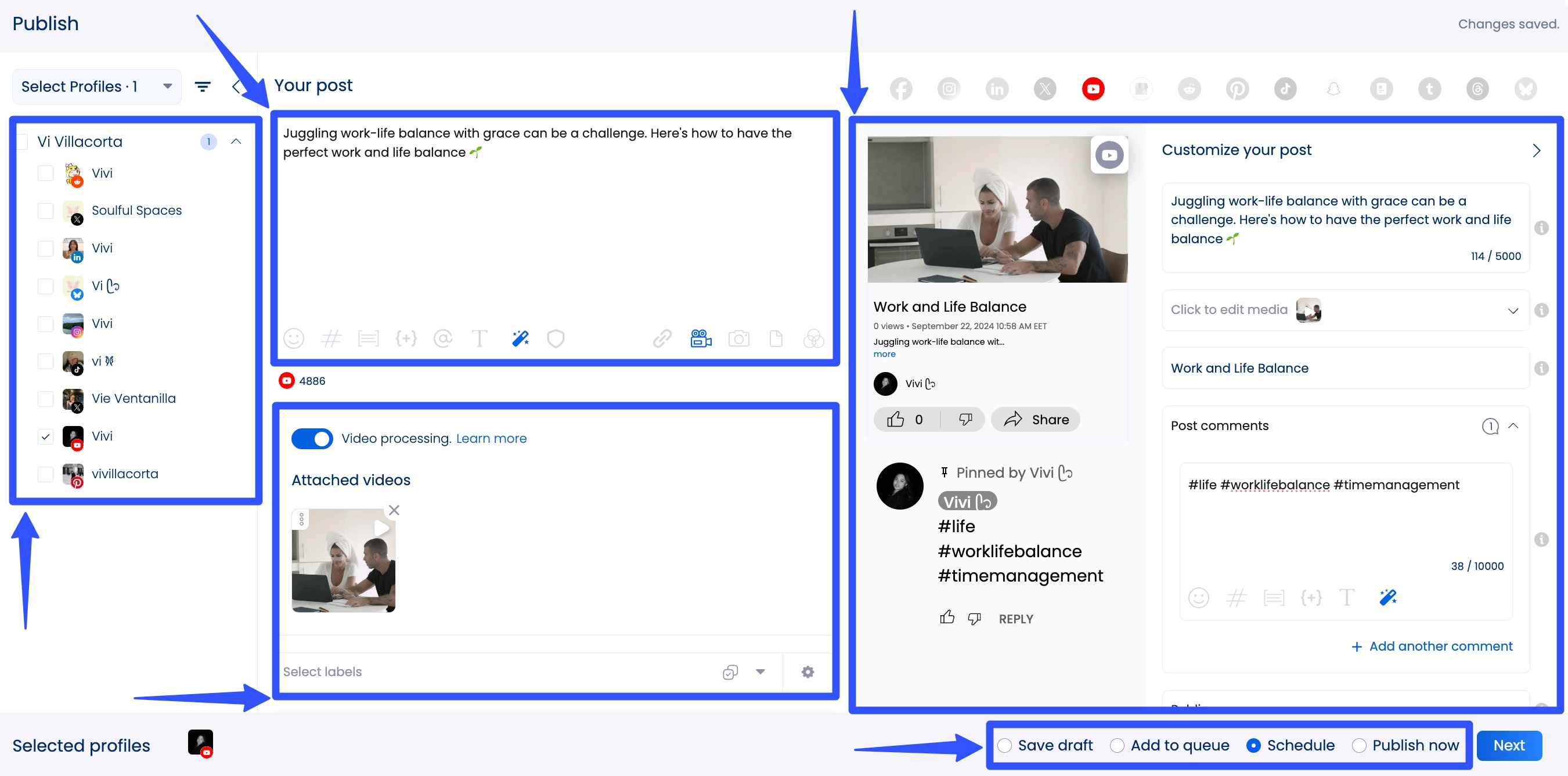
The Publisher makes it easy to create and customize your post in a few steps.
The AI Assistant within the Publisher can instantly generate engaging and creative post captions, descriptions, and taglines, saving you time and effort.
When you’re done, you can save your post as a draft, add it to a queue, publish it immediately, or schedule it to auto-post at an optimal posting time.
Must read: Most Affordable Social Media Scheduler [2024 Comparison]
Fun fact: Vista Social recommends optimal send times based on the connected profiles’ previous engagement data and optimization algorithms.
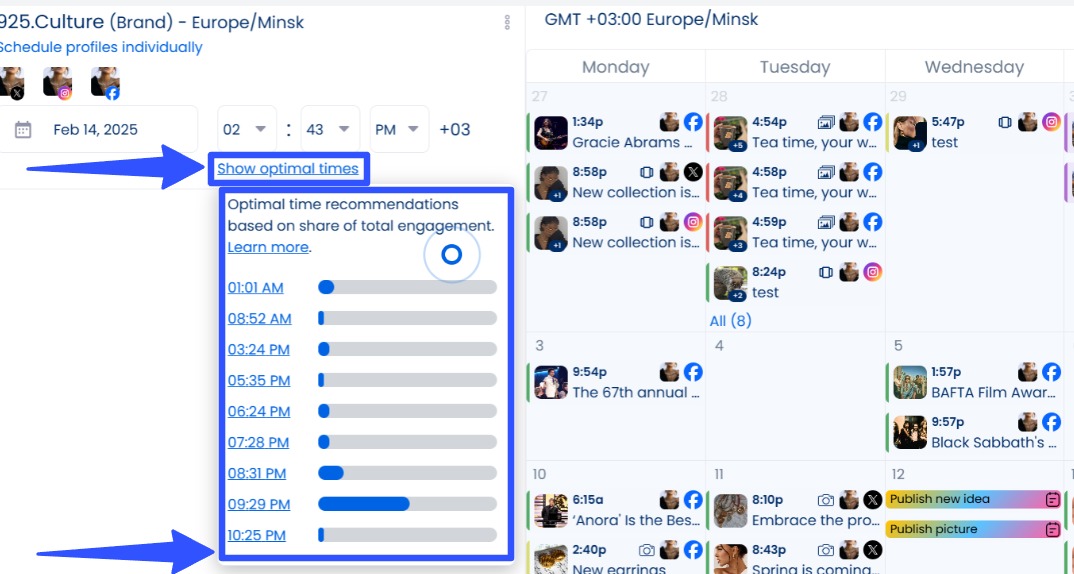
Must read: Best Time to Post on TikTok this 2025
Knowing the best time to post your clients’ content helps make your social media planning more strategic and effective.
Another awesome Vista Social feature is the Visual Planner for Instagram.
It provides a simple way to organize your clients’ Instagram content: you can drag and drop videos or images to rearrange posts.
Must read: 10 Best Video Editing Tools for Social Media Marketing [2025]
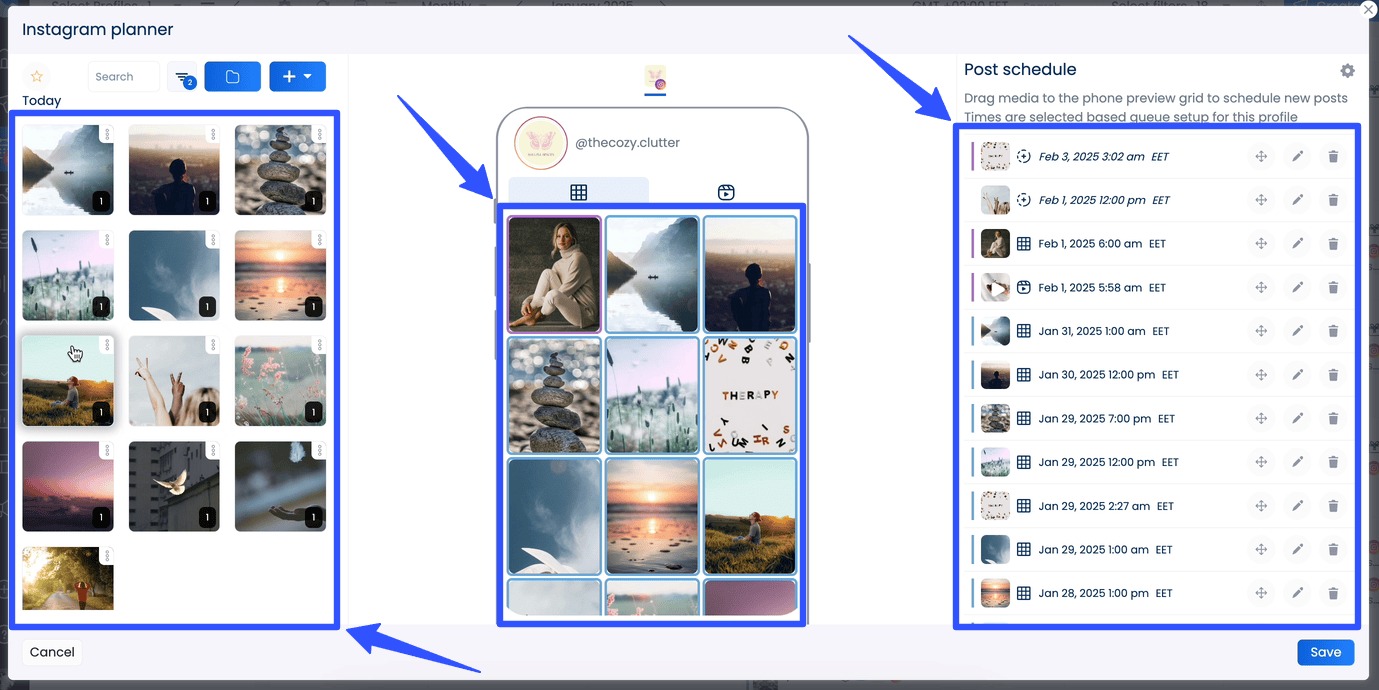
With Vista Social’s centralized social media content calendar, planning, developing, and collaborating on your clients’ content and campaigns is a breeze.
The calendar offers multiple views, including post previews, so you can easily see what your posts will look like and adjust or tweak them if necessary.
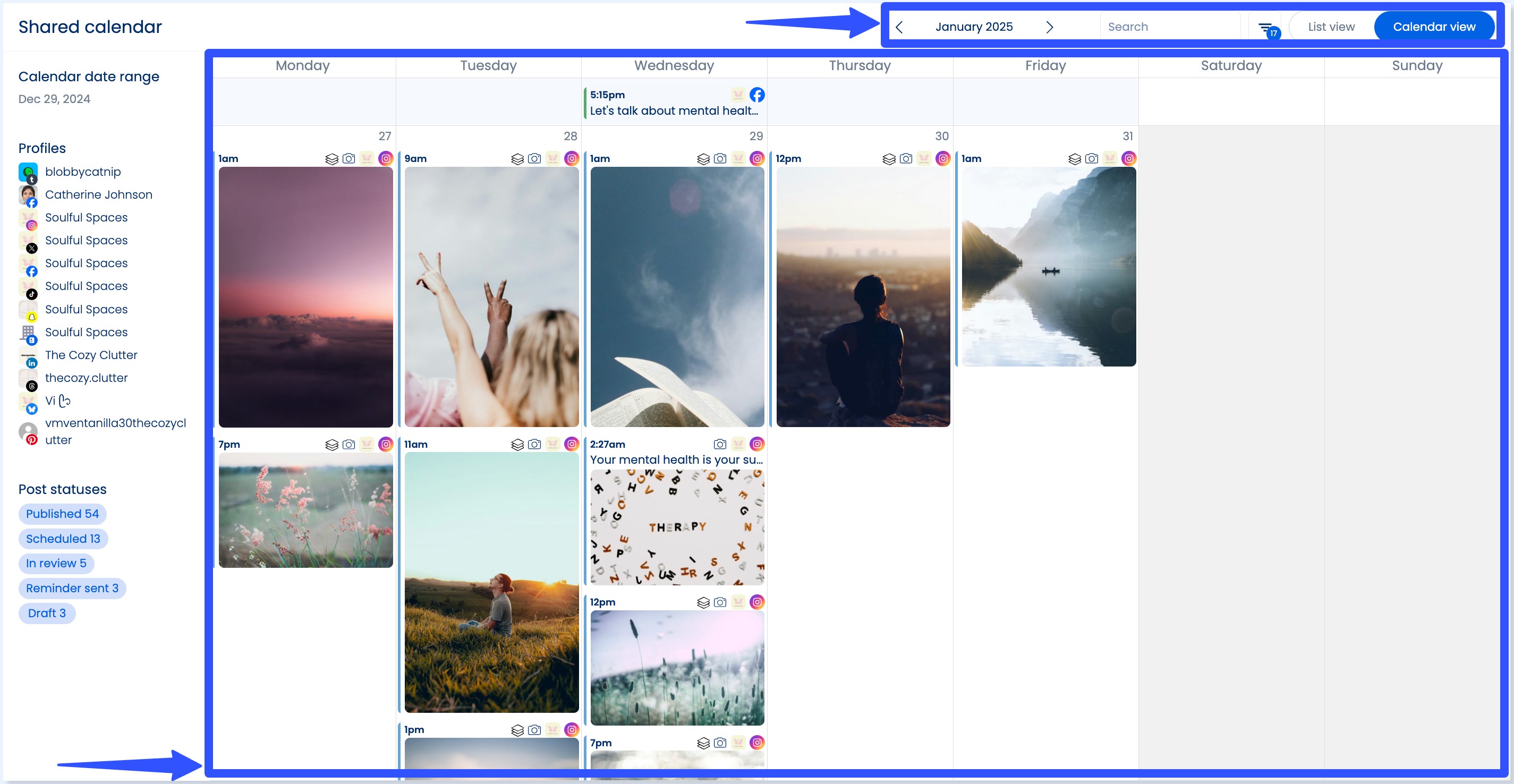
The platform also offers post-approval workflows (single or multi-stage) to streamline content review, approval, and collaboration with your internal team and clients.
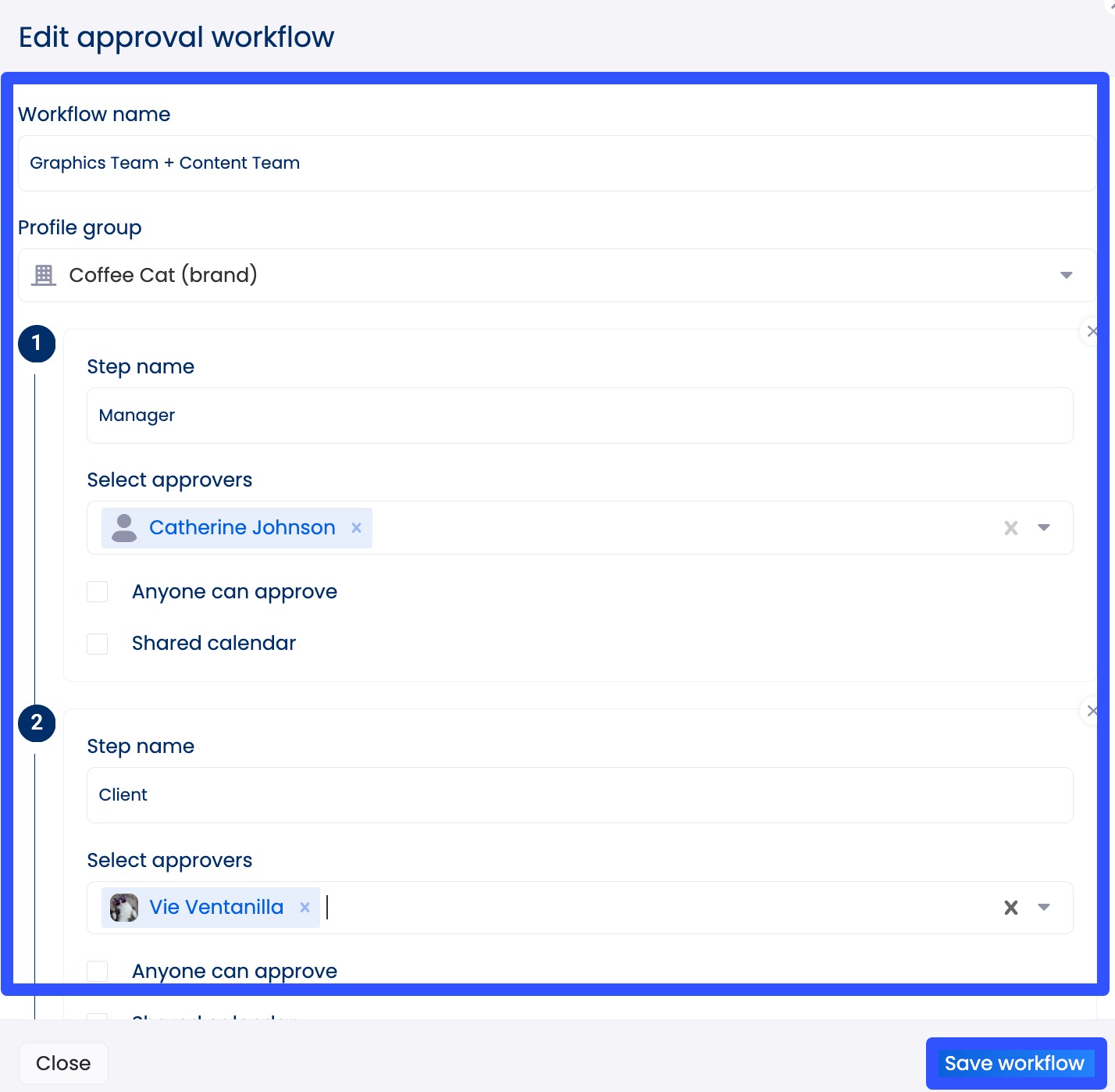
Must read: Social Media Sentiment Analysis: A Comprehensive Guide
The platform’s robust social media management suite offers more features, including the following:
- Social listening tool with sentiment analysis
- Engagement and community management via the smart Social Inbox
- Social media analytics, including automated reports, custom report templates, and easy report sharing through a direct link or exported CSV or PDF files
- Ideas (a centralized hub for brainstorming and collaborating on posts)
- Review management
- Hashtag tools
- Employee advocacy
- Link in bio tool with customizable bio link pages (Vista Page)
- DM automation (coming soon)
Must read: Instagram DM Automation: The Complete Guide
Vista Social is designed to keep your social media workflow efficient and scalable, from planning to strategy implementation and performance tracking, without the bloat or the learning curve.
Notion: For internal planning and collaboration
Notion is a favorite for organizing internal content strategies, building campaign checklists, and tracking deadlines across clients.
Think of it as your digital HQ for everything behind the posts, perfect for managing team workflows and editorial calendars.
Notion can be a great tool for internal planning and cross-client organization.
You can use Notion to:
- Create a master content hub to map out content pillars, brainstorm ideas, and log competitor insights
- Build client-specific pages to track campaign goals, meeting notes, brand voice guidelines, and key dates
- Use a Kanban board or timeline view to manage internal to-dos such as graphic requests, caption drafts, or strategy reviews
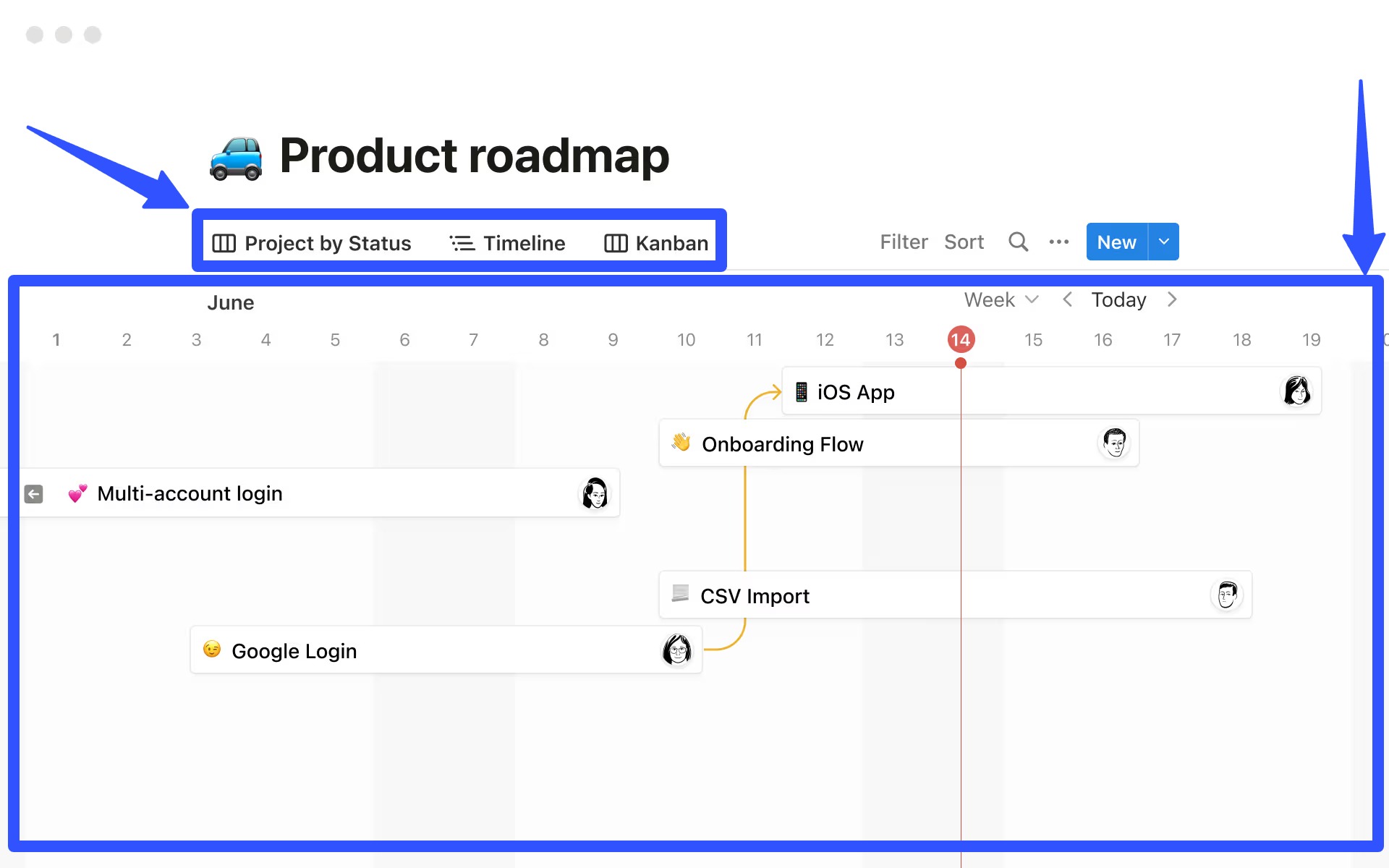
It’s shareable with your team, so everyone’s always in the loop.
Canva: For planning and editing on brand visuals
Do you need a sleek Instagram graphic or a carousel post template?
Canva makes it easy to design high-quality visuals without needing a full-time designer.
The popular graphic design tool makes saving branded templates for each client quick and easy.
It’s a great tool for a social media manager or team without an in-house designer who still wants to deliver professional content.
Why Canva is a go-to for designing visual social media content:
- Access thousands of pre-sized social templates for every platform
- Set up brand kits for each client to ensure color, font, and logo consistency
- Use animation and video tools to create Reels, Stories, and motion graphics in a flash
- Collaborate with your team or clients directly in Canva by sharing editable links
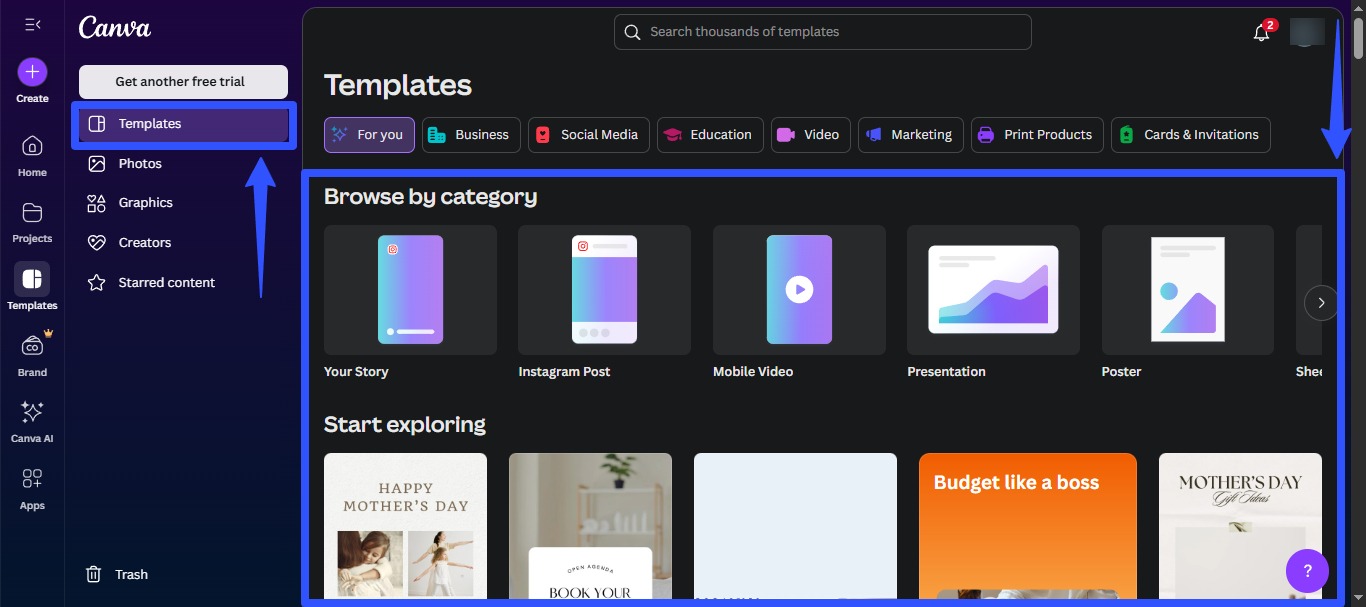
Fun fact: Vista Social’s Canva integration lets you edit and design your social media images, carousels, polls, and other visuals without leaving the platform.
Must read: Social Media Polls: 101+ Questions for More Engagements
Zapier: For workflow automation
Zapier can connect your tools and automate your repetitive social media tasks.
Must read: When to Automate Social Media
For example, you can auto-send a Slack message when a client approves a post, or sync form submissions into your planning board.
Little automations = big time savings.
You can use Zapier to:
- Auto-send Slack or email notifications when posts are approved or scheduled in Vista Social
- Sync form responses (such as UGC submissions or campaign opt-ins) directly into your planning workspace
- Trigger tasks in Notion or Asana when a new social media campaign is added
- Update Google Sheets automatically with data from scheduled posts, follower counts, or ad performance
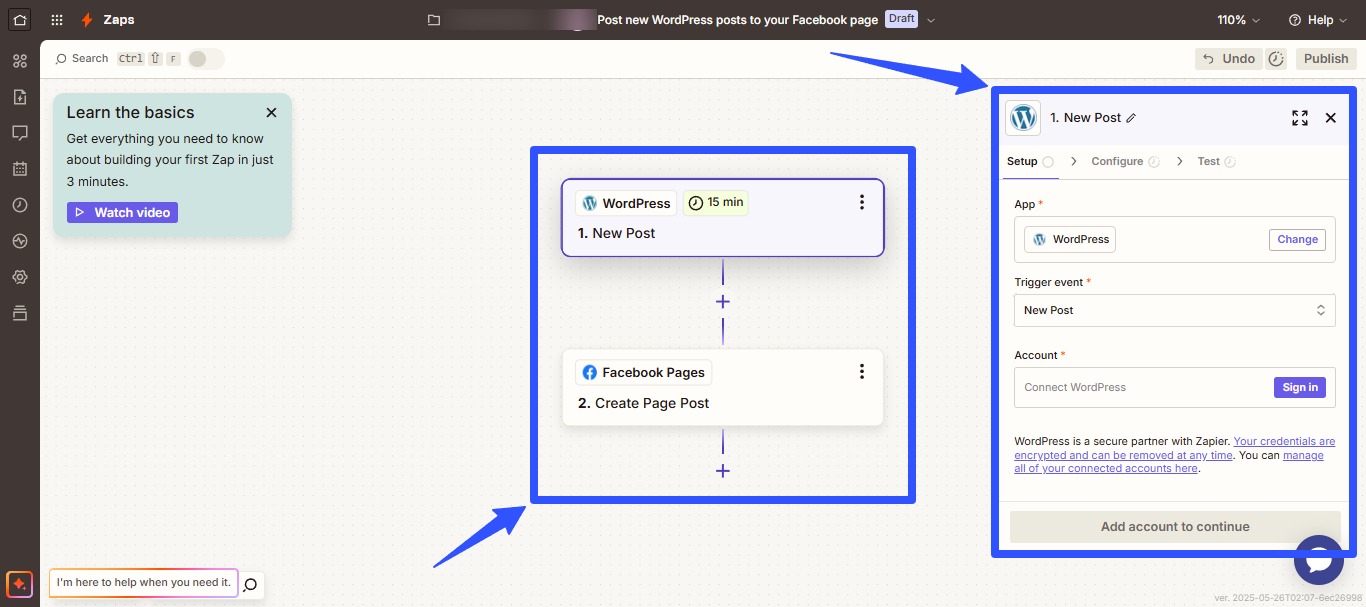
Additional tip: Set up zaps to auto-archive completed tasks or tag team members when approvals are delayed.
Vista Social also offers a Zapier integration to connect and streamline workflows seamlessly.
Google Workspace: For approvals, feedback, and file sharing
Sometimes, simple wins.
Shared Google Docs can be used for copy drafts, Sheets for tracking goals, and Slides for campaign recaps or client presentations.
It’s a great way to loop clients in without overwhelming them with new platforms.
Google Workspace (Docs, Sheets, Slides, Drive) remains essential for behind-the-scenes collaboration, especially when working with multiple clients or team members.
You can use Google Workspace tools to:
- Maintain a content tracker or campaign ideas library in Google Sheets
- Present quarterly social strategy decks or reporting insights in Google Slides
- Store all creative assets, briefs, and brand files in Google Drive for easy access
- Draft and share caption copy or client ideas for client review and edits in Google Docs
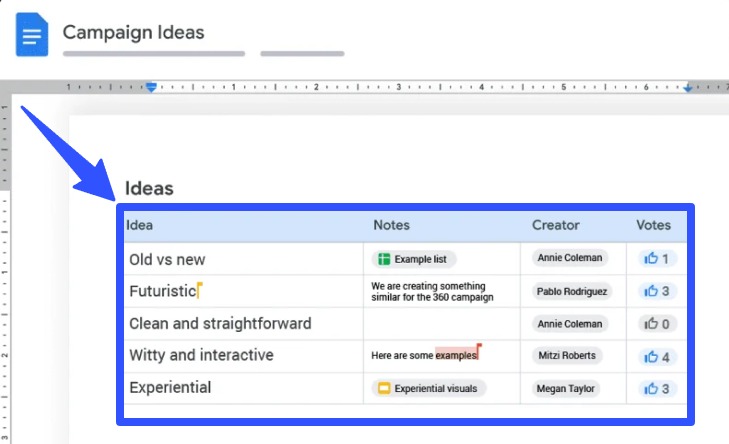
You can create a shared “Client Hub” folder in Drive for each client with subfolders for graphics, reports, briefs, and docs.
FAQS on social media planning
How often should you update your social media plan?
Regularly updating your social media plan ensures it remains effective and aligned with clients’ current goals and trends.
Ideally, you should update your social media plan:
- Monthly, to assess performance metrics and adjust strategies as needed
- Quarterly, to evaluate overall strategy effectiveness and make significant changes if required
However, it’s always best to stay agile and be prepared to make immediate adjustments in response to unexpected events or shifts in audience behavior.
Should you include paid advertising in your social media plan?
Weaving paid social ads into your plan can help amplify your clients’ reach and target specific demographics.
It’s especially useful for promoting time-sensitive campaigns or reaching new audiences.
However, balancing paid social media efforts with organic strategies for sustainable growth is essential.
What’s the difference between a social media strategy and a social media plan?
Here’s a quick breakdown of the difference:
- Social media strategy is the overarching approach that defines your goals, target audience, brand voice, and key messages
- A social media plan is the tactical execution of your strategy, detailing specific actions such as content calendars, posting schedules, and engagement tactics
Nail your social media planning like a pro
When you have a clear plan, smart tools, and a repeatable workflow, managing social media becomes less guesswork and more about real results.
From content calendars to campaign tracking, the right setup helps you stay ahead, scale smoothly, and show up consistently for every client.
Ready to streamline your strategy and save hours each week? Create your Vista Social account now, and you’ll have an all-in-one platform for planning, scheduling, and reporting in one powerful tool.

Try Vista Social for free
A social media management platform that actually helps you grow with easy-to-use content planning, scheduling, engagement and analytics tools.
Get Started NowAbout the Author
Content Writer
Jimmy Rodela is a social media and content marketing consultant with over 9 years of experience, with work appearing on sites such as Business.com, Yahoo, SEMRush, and SearchEnginePeople. He specializes in social media, content marketing, SaaS, small business strategy, marketing automation, and content development.
Read with AI
Save time reading this article using your favorite AI tool
Summarize with AI
Never Miss a Trend
Our newsletter is packed with the hottest posts and latest news in social media.

You have many things to do.
Let us help you with social media.
Use our free plan to build momentum for your social media presence.
Or skip ahead and try our paid plan to scale your social media efforts.
P.S. It will be a piece of cake 🍰 with Vista Social
Subscribe to our Newsletter!
To stay updated on the latest and greatest Social Media news. We promise not to spam you!
Enjoyed the Blog?
Hear More on Our Podcast!
Dive deeper into the conversation with industry insights & real stories.


