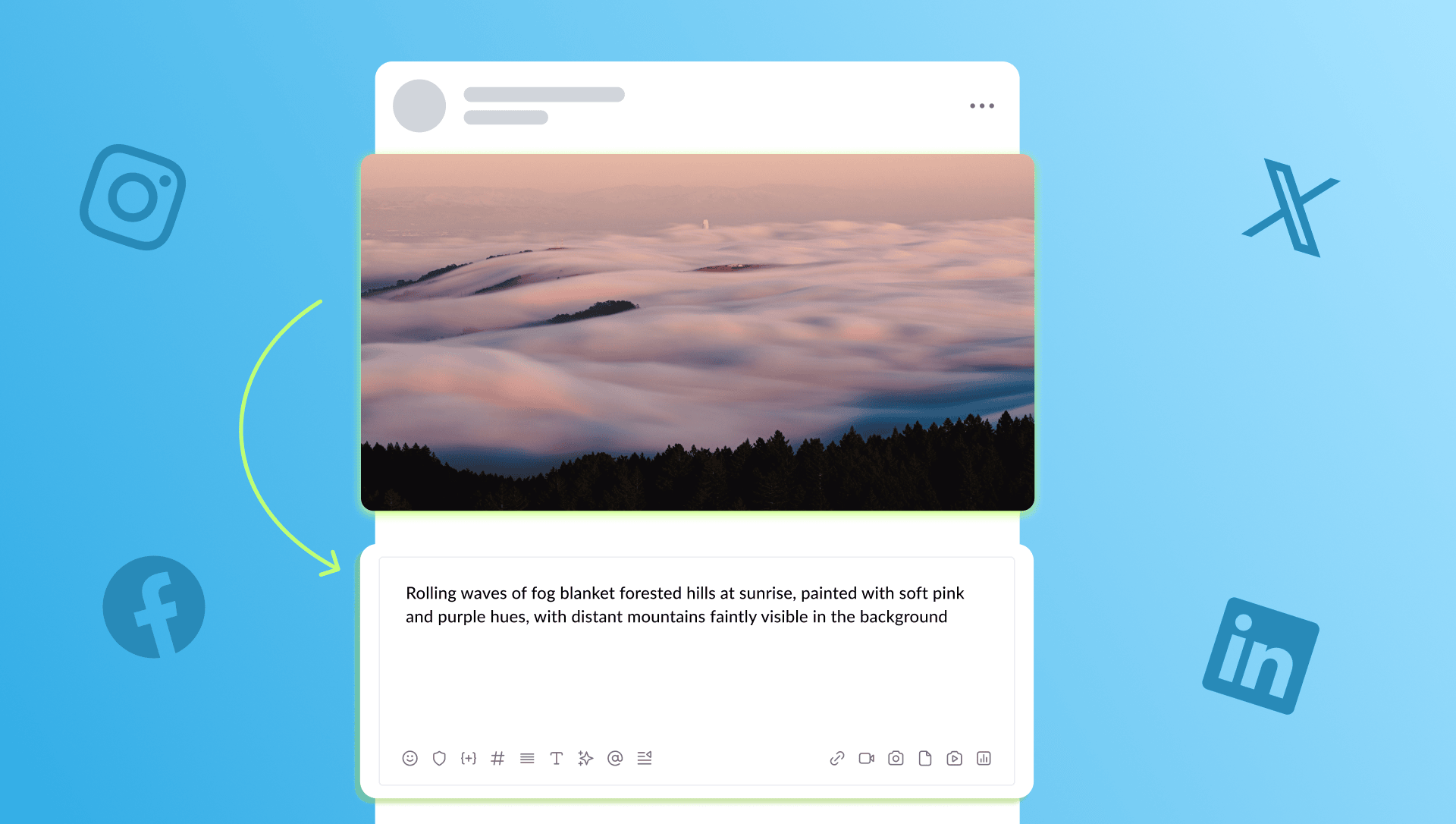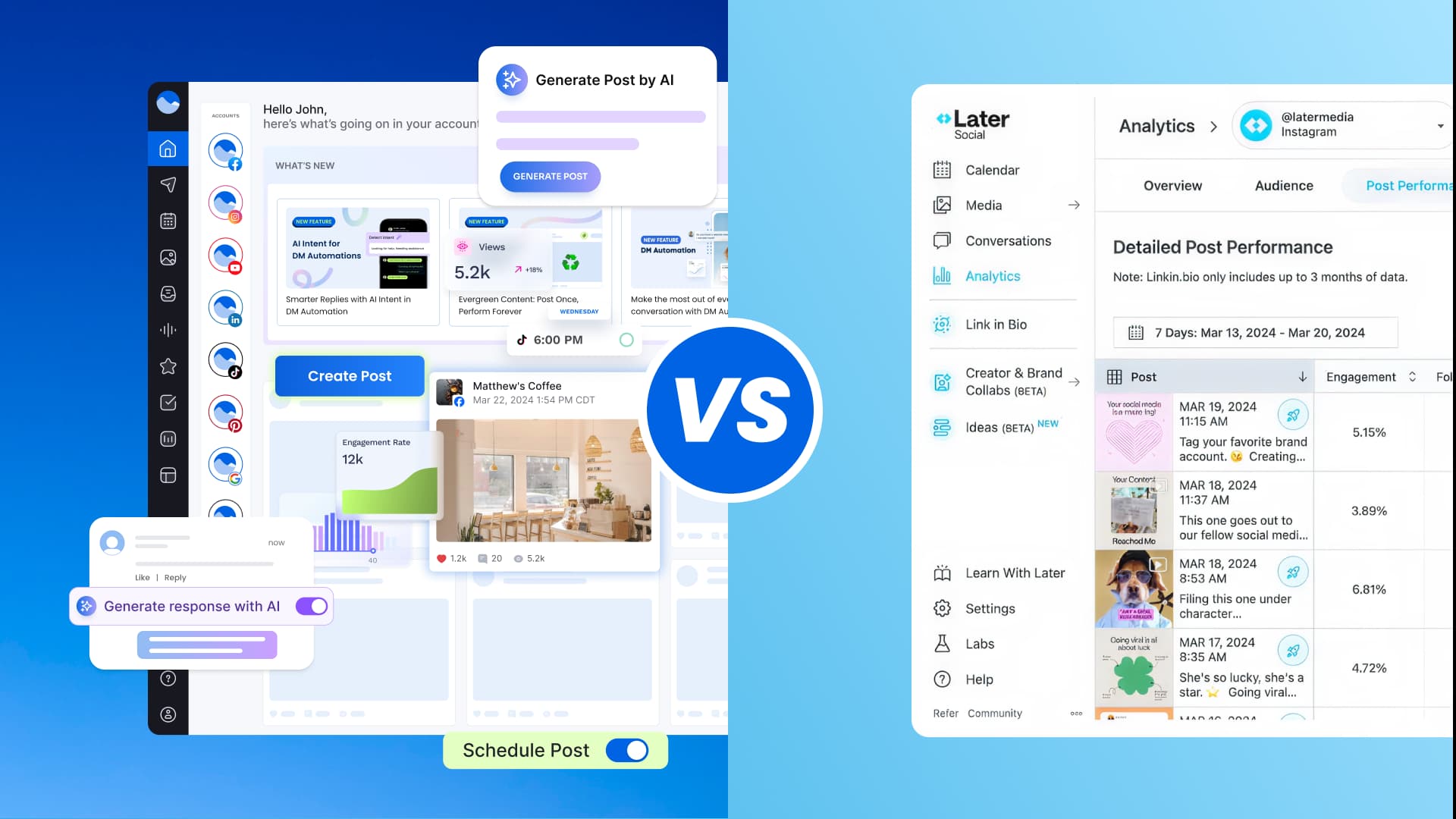New

Turn Your DMs Into Lead Gen!
Learn how to collect lead data from your DMs such as email addresses, phone numbers, and more right from your social inbox. If you are not yet automating your DMs your competitors are outpacing you.

How Something Social Saved 75% of Their Time and Increased Revenue by 15%
See how a fast-growing agency improved operations, cut down hours of manual work, and unlocked new revenue opportunities with Vista Social.
New

50 Unique Social Media Ideas for Consistent Content Creation
Discover 50 unique social media post ideas to engage your audience, grow your brand, and maintain a consistent content strategy with ease!

Mastering Content Reuse: The Key to a Consistent and Sustainable Posting Strategy
Published on November 24, 2025
11 min to read
How to Build a Powerful Social Media Marketing Strategy
Summarize with AI
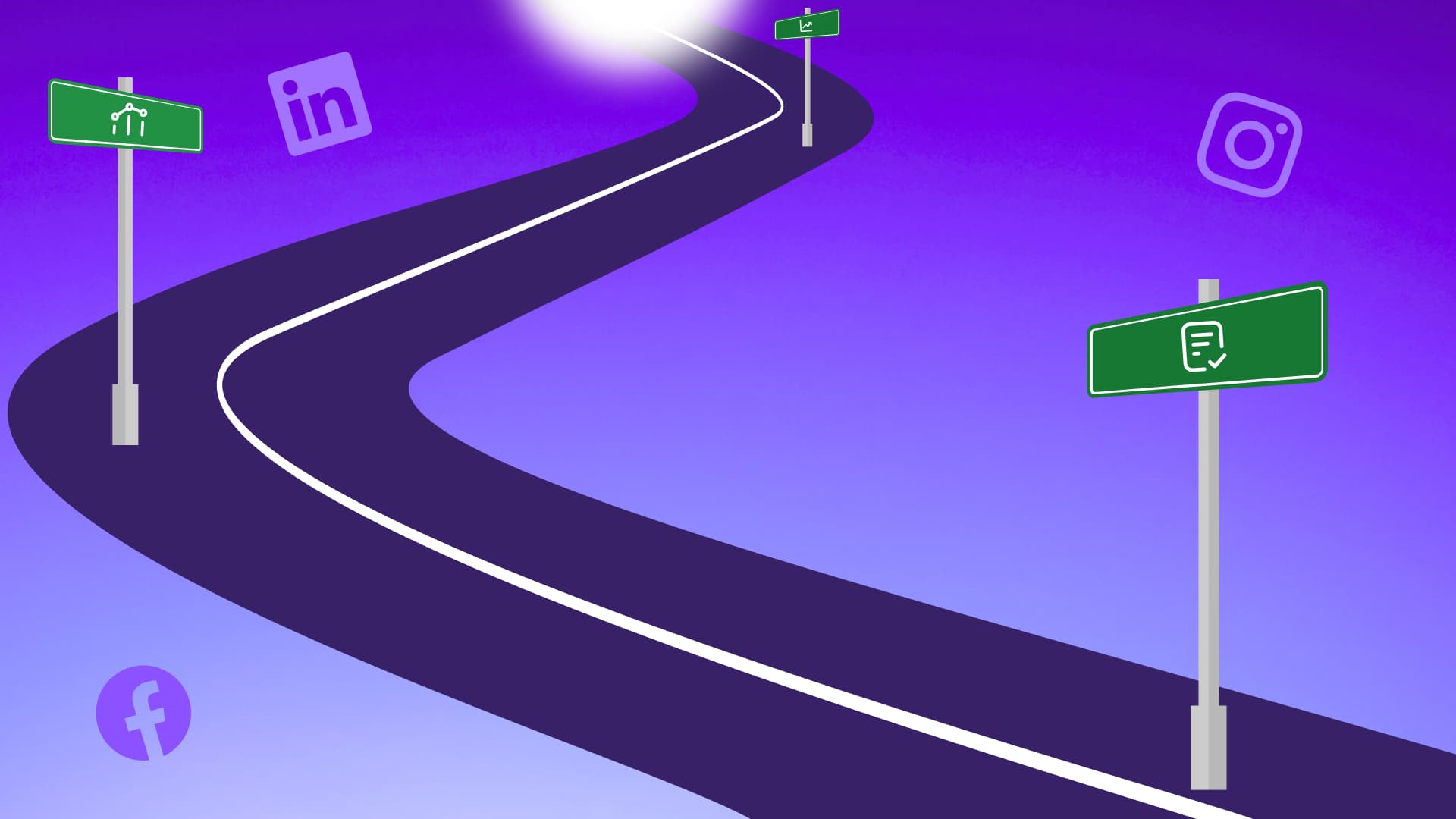
Summarize with AI
ChatGPT
Claude
Perplexity
Share
Vista Social
X (Twitter)
Table of contents
Summarize with AI
ChatGPT
Claude
Perplexity
Share
Vista Social
X (Twitter)
Whether you’re taking over social media for a new brand or client or doing a refresh for a brand you’ve been managing for awhile, creating a documented social media marketing strategy is almost always a good idea.
This way, you’re prepared when a higher up asks you, “Why did we post this?” or, “Why are we on this platform?”
A social media marketing strategy also ensures you know who your audience is, what your competitors are doing across their online presence, and what your main content pillars are.
In short, a good strategy makes sure you have purpose behind your posts. So let’s talk about how you can get started building yours.
Table of contents
What is social media marketing?
Social media marketing is the process of using social media platforms to share content promoting your business.
It can look like:
- Sharing a video on Instagram highlighting your new product launch
- Posting a link to a recent blog post on your X/Twitter account
- Replying to a LinkedIn post that mentions your brand
For example, this Instagram post from soda brand Poppi announcing its latest flavor is a form of social media marketing:

And this post on Threads from team communication app Slack is another example of what social media marketing can look like:
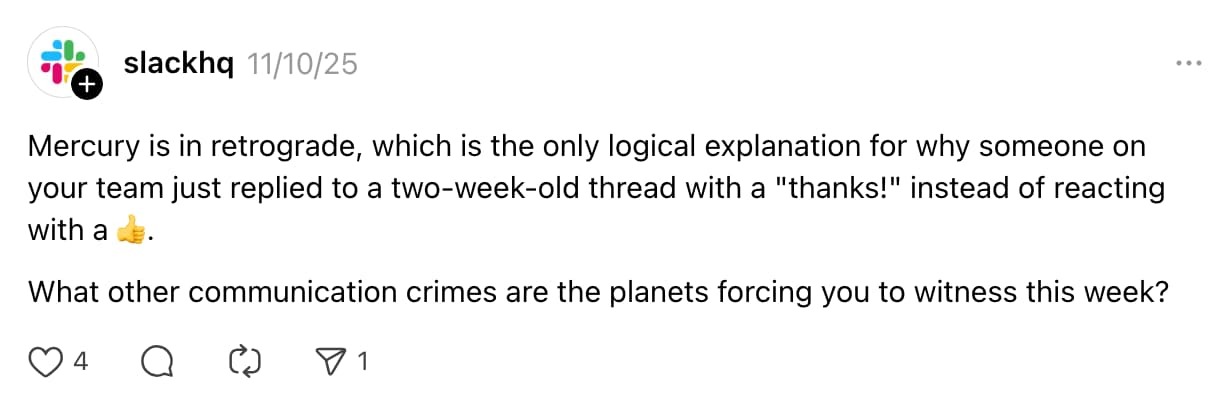
Any kind of presence you build on social media, any posts you share on your platforms, and any comments you leave with other users is a form of social media marketing.
What is a social media marketing strategy?
A social media marketing strategy is a document that covers what your brand will do to reach its target audience across social media platforms.
It outlines details like:
- Which social networks you’ll have a presence on
- What types of content you’ll share with your audience
- Tactics you’ll use to grow your following and engagement
- What success looks like for your brand on social media
Part of your strategy also helps you to get a deeper understanding of who your target audience is and what platforms they prefer, as well as what your competitors are doing so you can beat them at their own game.
Create your social media strategy in a Google Doc or use a Notion board. This way you can readily access it, make changes as you test different ideas, and ensure new team members can get up-to-date on what your brand is doing online.
Why do you need a social media marketing strategy?
Does sitting down to create a well-documented social media strategy take time that you might not have? Yes, it does. But it’s also an essential step in seeing success on social media.
Here are just a few reasons why you need to prioritize your strategy:
- You have a documented plan for what you’re going to test on social media
- You create a paper trail as you test and adjust based on performance
- It forces you to take time to understand your audience and competitors
- It gives you something to refer back to when higher ups have questions
- It helps you outline exactly what dictates success for your brand
Taking the time to sit down and create your strategy gives you a starting point for everything social media-related. You have a documented reasoning behind why you chose the platforms you did, what types of content seem to do well for your audience, which metrics you should be tracking, and more.
How to create an impactful social media marketing strategy
Ready to create a social media marketing strategy for your brand? Follow these 7 steps to get started.
Step 1: Establish your goals
The first step you’ll always take when venturing into any new business initiative is to set your goals or objectives. Establishing goals gives you something to work towards as you decide which tactics to try and which types of content to publish.
Common social media marketing goals include:
- Increasing brand awareness and getting the word out about your business
- Growing a following of customers loyal to your brand
- Boosting traffic to your website via organic social efforts
- Generating leads or sales through your social media content
What is most important to your brand? Do you just want to engage with potential customers or are you hoping to turn social media into a sales strategy?
Step 2: Get to know your target audience
Once you know why you want to be on social media, you need to learn about your target audience. This tells you who you’re speaking to and how to craft your messaging in a way that resonates with them.
Knowing your audience also helps you pinpoint the right platforms for your business.
So how do you go about this?
First, you should be able to gather some basic details just by understanding who your product is for.
A project management tool knows that at the very least, they’re going to be marketing to a B2B audience filled with project managers and other professionals. A candle company knows right from the jump that they’re probably going to be targeting women shopping for home decor.
But there are other steps you can take to get an even deeper understanding of exactly who you’re marketing to:
- Check out your audience demographics on analytics platforms. Google Analytics has basic demographic details for your website visitors and each social network has built-in analytics that includes follower data for your to access.
- Put out a customer survey to gather feedback and other insights. Create a survey that you send out via email, share on social media, promote as a pop-up or top bar on your website, or include as a pop-up on your software’s dashboard. Ask questions that help you gather basic customer data while also asking for input on your company’s products or services.
- Use social listening tools to monitor the people talking about your industry. Social listening tools can help you find people who are talking about your product, business, or industry across various platforms. Analyze each user to identify trends amongst your audience, like gender, age, job role, and more.
You can’t properly craft your brand messaging without knowing who you’re talking to. So take the time to create a buyer persona so you and your team can get a clear idea of who is buying your product or service.
Step 3: Look at your competitors
Before you choose your platforms and decide what to start posting, it’s a good idea to conduct some competitive analysis. You want to know:
- Which platforms your competitors are on
- What types of content they post
- What types of content seems to do well
- How often they post and respond to commenters
- What they do well vs. what they could do better
Having all this information at your fingertips helps you create a social media strategy that can outperform your competitors.
You can gather this data by going to each individual competitor’s social media platforms and manually sifting through their content, or you can take advantage of Vista Social’s competitive analysis reporting to get a bird’s eye view.

Get access to data like:
- Follower count
- Posting frequency
- Audience growth
- Post type
- Engagement
- Hashtag usage
- Best performing posts
Vista Social offers this competitive analysis across both Facebook and Instagram, helping you to quickly conduct your research and get a clear picture of what’s working well for your competitors.
Step 4: Choose the right platforms
Next, you need to decide which platforms are right for your brand. Where should you dedicate time to building your online community?
This depends on a few things:
- Where your audience is spending their time
- The types of content it makes sense for your brand to share
- Your overall goals and objectives
For example, if you’re targeting business professionals with your project management software and your main goal is sign-ups, LinkedIn is absolutely going to be one of your main platforms.
Let’s go over each of the main social media platforms so you can get a quick overview of who uses them and what types of content perform best.
- Users: Broad demographic (ages 25-65+), but popular with older generations like Gen X and Baby Boomers
- Best content: Community-focused posts, local business updates, event promotions, longer-form personal updates, video content (especially Reels), and group discussions
- Content example: We share tons of video content across our Facebook Page. Usually educational content perfect for SMMs, like this one:

- Users: Primarily younger audiences (ages 18-34), visually-focused creators and brands
- Best content: High-quality photos, short-form video (Reels), Stories, lifestyle content, behind-the-scenes material, aesthetically cohesive feeds, influencer marketing
- Content example: ProWritingAid is an app made to help writers, well, write. The brand shares writing tips across its Instagram, and this carousel is a perfect example.

TikTok
- Users: Dominated by Gen Z and younger Millennials (ages 16-34)
- Best content: Short, entertaining videos with trending audio, educational content (“TikTok taught me”), humor, authenticity over polish, quick hooks in first 3 seconds
- Content example: Skylight Calendar shares tons of great content on its TikTok, from useful content surrounding its product to humorous and provocative content like this one below.
X/Twitter
- Users: News junkies, sports teams, professionals, journalists, tech community (ages 18-49)
- Best content: Real-time commentary, news, thought leadership, witty observations, threaded insights, memes, customer service interactions—sports content also does well here
- Content example: Tottenham Hotspurs live-tweet their sporting events, which is a perfect use case for X/Twitter. Real-time content does really well, making this goal announcement a great example of how to use this platform.
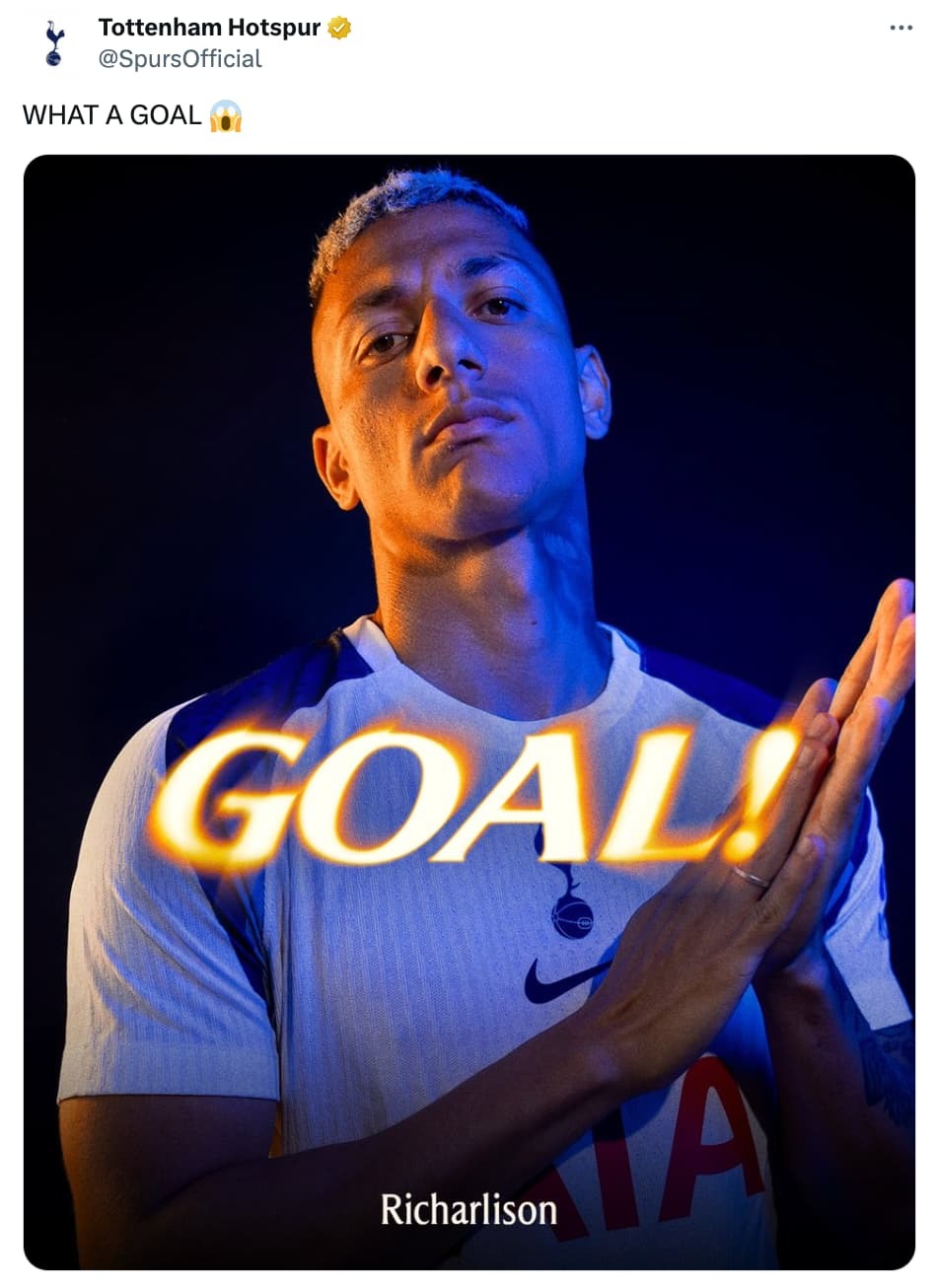
- Users: Professionals, job seekers, B2B marketers (ages 25-55+)
- Best content: Industry insights, career advice, professional achievements, thought leadership articles, company culture posts, business news commentary
- Content example: Canva shares company-related announcements to its LinkedIn page like this one sharing information about an integration available in its tool. This type of post is exactly what its audience wants to know about.

YouTube
- Users: Extremely broad (all ages), second-largest search engine
- Best content: Long-form educational content, tutorials, entertainment, vlogs, product reviews, how-to guides, consistent series, video podcasts
- Content example: Plant brand Costa Farms shares plant information, care tips, and more in its video podcast content.
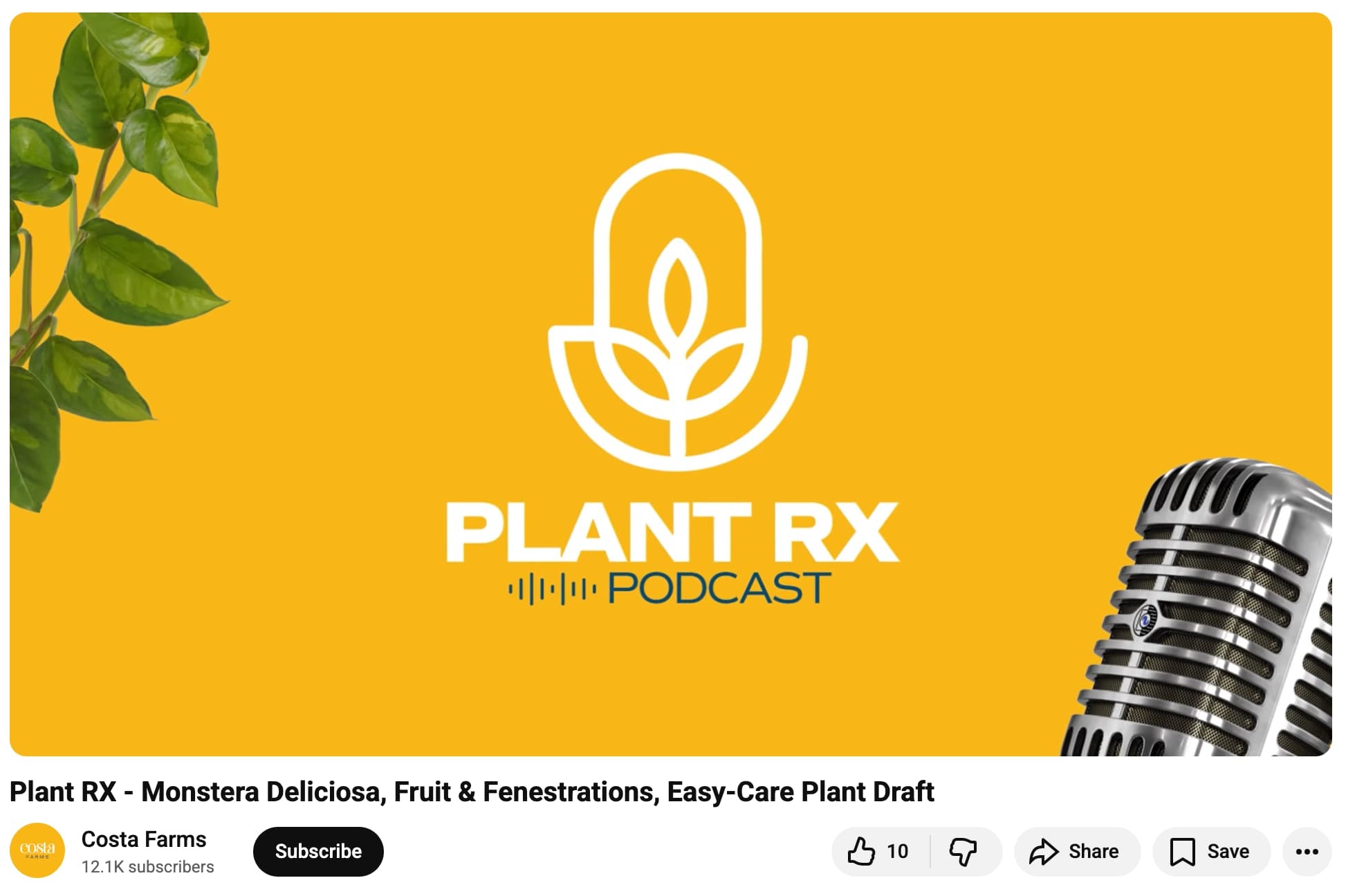
Snapchat
- Users: Younger demographic (ages 13-24), primarily Gen Z
- Best content: Casual, authentic daily life content, AR filters, disappearing messages, Stories
- Content example: Domino’s has a public Snapchat account where it shares Stories of its menu items in hopes someone happens upon one while trying to plan what to have for dinner.
- Users: Predominantly women (60%+), planning-minded users (ages 25-45)
- Best content: Inspirational images, DIY tutorials, recipes, home décor, fashion, infographics, how-to guides with strong visuals
- Content example: Clay brand Sculpey is one of the perfect industries for Pinterest since its products are used so frequently for DIY projects. It capitalizes on this by sharing tips like tutorials and mixing guidelines.
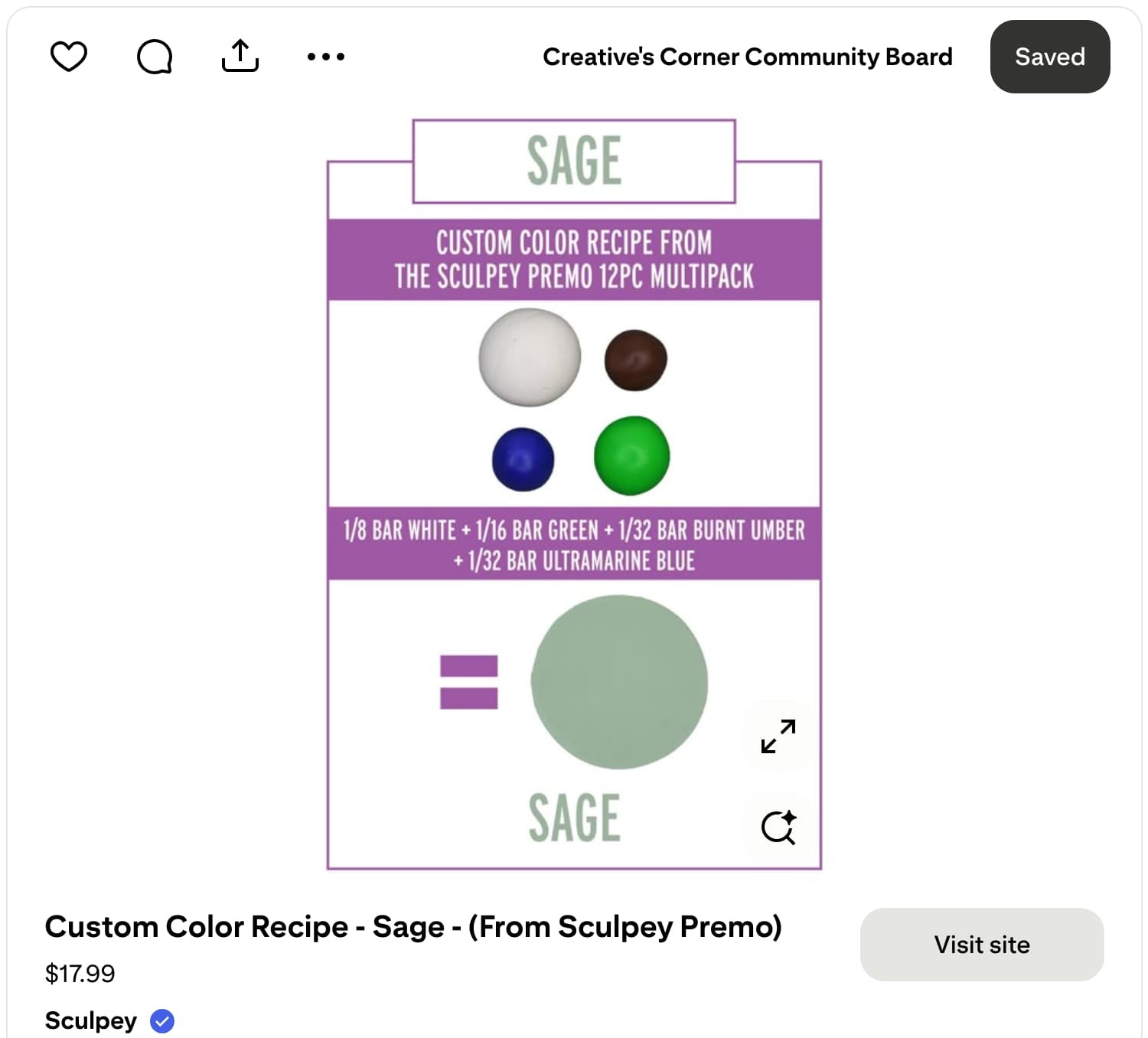
Threads
- Users: Instagram users looking for text-based conversation (ages 18-40)
- Best content: Casual thoughts, conversations, lighter takes on news/culture, community engagement
- Content example: Threads is perfect for sharing quick, humorous quips, and Anthropologie does a great job that with its content, as you can see below.
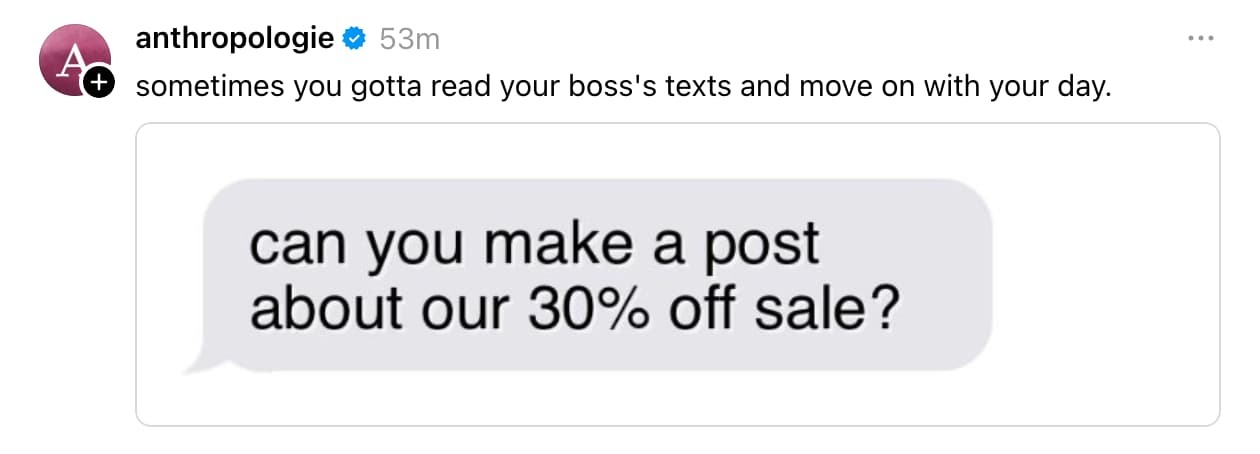
Keep these guidelines in mind as you choose platforms that best represent your target audience and the types of content your brand excels at creating.
Step 5: Build your content strategy
Now it’s time to plan out your content strategy so you can start sharing to your social media platforms and building an audience.
This entails:
- Pinpointing the types of content your brand will create
- Determining which content formats make sense for your brand
- Outlining your brand voice so your content feels recognizable
- Creating a content creation process for your team to follow
Let’s say you’re running social media for a project management software. Let’s look at how you might start to build out your content strategy.
Types of content should include:
- Project management tips
- Feature releases
- How-to guides
- Relatable content
Choose your content types based on your social media goals. If you’re hoping to make sales, product or service posts must be part of your strategy. If you want to build brand awareness, memes and relatable content should be on your list.
The content formats you might use to share those content types are:
- Image carousels
- Videos
- Stories
- Text-only posts
Choose your content formats based on two things: The assets your team members have the ability to create (i.e., don’t include animated videos if you don’t have a skilled animator on your team) and the platforms you plan to use (i.e., text-only posts won’t make sense for Instagram and TikTok, but they will for platforms like Threads or X/Twitter).
Your project management tool’s social media team then needs to craft a brand voice that represents the brand well. You might want your brand to appear friendly and relatable, so you’d need to document how this should look in social media posts.
The next step is just figuring out your content creation process. This includes what tools you’ll use for ideation (i.e., a Google Doc, pen/paper, or a social media tool).
Pro tip: Vista Social’s dashboard includes an ideation area that can house all of your planned post ideas plus help you generate even more ideas.
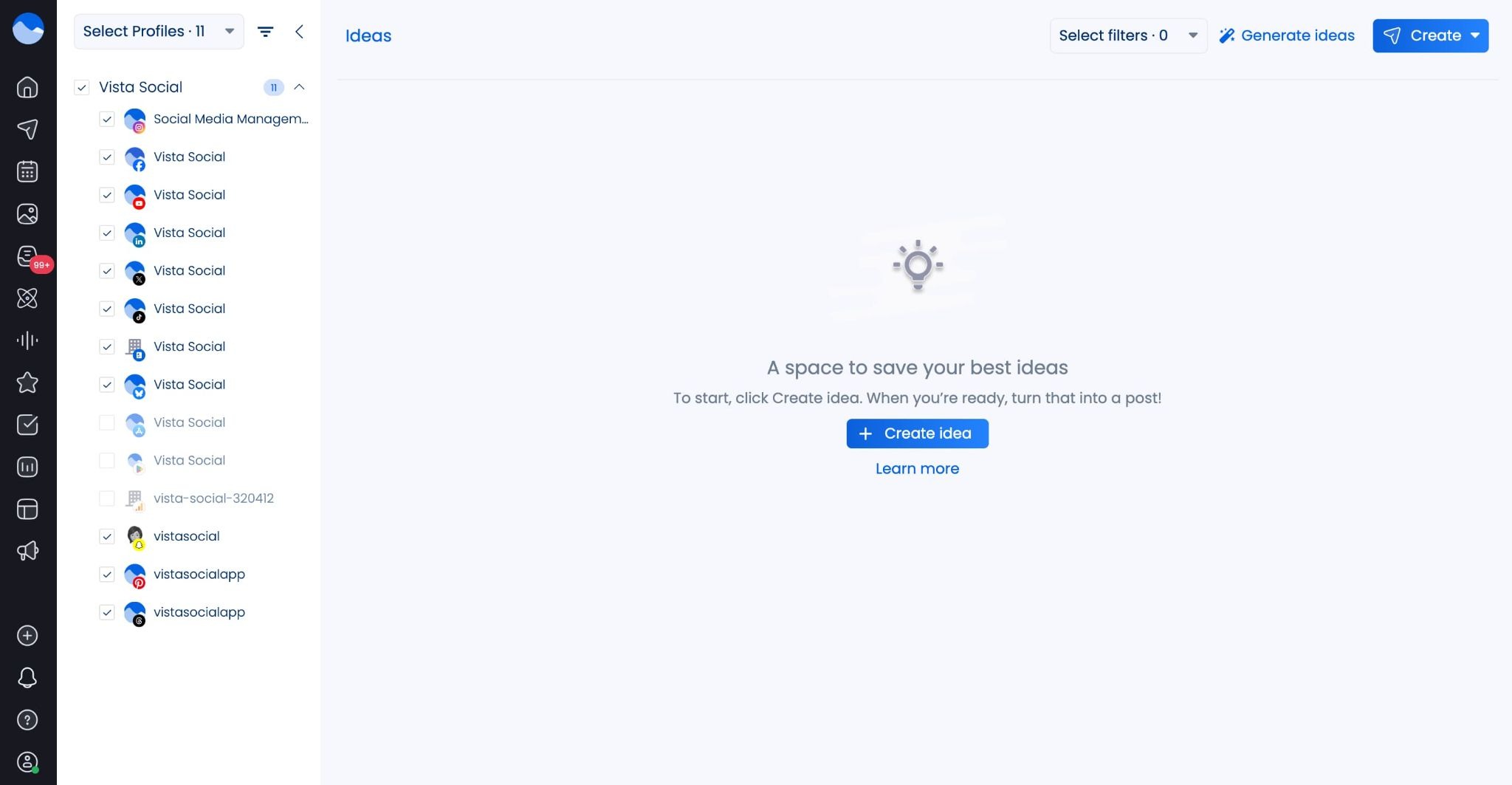
Then you have to figure out who in their team will be involved. Is there a graphic designer on staff who can help with designs? Is the social media manager handling all the video edits on their own?
And finally, you need to decide where to store all of your assets. Google Drive and Dropbox are great options, but Vista Social also offers a media library that gives brands a space to house all of their images, videos, GIFs, and more, plus makes it easy to organize assets into folders.
Step 6: Create engaging social media content
Once your content strategy is in place, it’s time to start creating your social media posts. You’ve put together a content creation process. Now it’s time to put it into practice.
Open your Vista Social dashboard to start listing out your ideas and fleshing them out into actual posts.
Make sure you have:
- Your brand voice/personality
- Your topics
- Your assets
With these materials in hand, you can start creating your individual social media posts and scheduling them in Vista Social. The app will also recommend optimal posting times based on your specific audience, helping you get even more eyes on your content.
Step 7: Analyze your performance and adjust
Social media marketing isn’t a set-it-and-forget-it strategy. You can’t keep creating content following the same strategy you first crafted without actually looking at how that content is performing.
Using your social media analytics (or a tool like Vista Social to get a bird’s eye view of it all), you’ll want to pay attention to things like:
- Which posts did better than the rest (create more content like that)
- Which posts got little to no reach or engagement (maybe try something different or leave that type of content behind)
- Which platforms are generating the most results (spend more of your time and effort there)
- Which content formats consistently outperform the rest (make more of those or repurpose different formats into this high-performing format)
You’ll also want to consistently keep an eye on your competitors. Are they trying something new that’s working? How can you stay ahead in your industry?
Analyzing and iterating are always going to be key parts of your social media strategy—especially because the platforms are always updating their algorithms, and what may have worked in the past might not work anymore.
Create your social media marketing strategy today
Start marketing your brand on social media—but don’t do it alone. Social media management tools like Vista Social are perfect for helping you plan, publish, and analyze your social media marketing strategy. Create your account today.
Social media marketing strategy FAQs
Which social media platforms should your social media marketing strategy cover?
Your social media marketing strategy should cover the platforms that make the most sense for your brand. For example, a B2B software would do well on platforms like LinkedIn and X/Twitter, while an ecommerce planner brand should focus on platforms like Instagram, TikTok, and Pinterest.
Do you need social media tools to implement your social media marketing strategy?
I mean, you don’t technically need them. You can implement a social media strategy without them. BUT that’s putting way more work on yourself than you need to. Social media tools are there to make your job easier by giving you tools for content creation, publication, analysis, and more.
How do you assess the performance of your social media marketing strategy?
Social media analytics tools are a must for seeing how well your content is performing. Each social media platform comes with its own built-in insights dashboard, but you can also use a third-party tool like Vista Social to see your overall performance in one place.
What are the key elements of a successful social media marketing strategy?
The key elements of a social media marketing strategy are:
- Clearly defined goals and objectives
- Messaging that resonates with your target audience
- Content that helps you meet your goals

Try Vista Social for free
A social media management platform that actually helps you grow with easy-to-use content planning, scheduling, engagement and analytics tools.
Get Started NowAbout the Author
Content Writer
Chloe West is a content marketing manager for Vista Social. She has over seven years of experience in digital marketing for B2B SaaS companies. When she's not working, you'll find her spending time with her family, reading a book, or watering her plants.
Read with AI
Save time reading this article using your favorite AI tool
Summarize with AI
Never Miss a Trend
Our newsletter is packed with the hottest posts and latest news in social media.

You have many things to do.
Let us help you with social media.
Use our free plan to build momentum for your social media presence.
Or skip ahead and try our paid plan to scale your social media efforts.
P.S. It will be a piece of cake 🍰 with Vista Social
Subscribe to our Newsletter!
To stay updated on the latest and greatest Social Media news. We promise not to spam you!
Enjoyed the Blog?
Hear More on Our Podcast!
Dive deeper into the conversation with industry insights & real stories.