New

Turn Your DMs Into Lead Gen!
Learn how to collect lead data from your DMs such as email addresses, phone numbers, and more right from your social inbox. If you are not yet automating your DMs your competitors are outpacing you.

How Something Social Saved 75% of Their Time and Increased Revenue by 15%
See how a fast-growing agency improved operations, cut down hours of manual work, and unlocked new revenue opportunities with Vista Social.
New

50 Unique Social Media Ideas for Consistent Content Creation
Discover 50 unique social media post ideas to engage your audience, grow your brand, and maintain a consistent content strategy with ease!

Mastering Content Reuse: The Key to a Consistent and Sustainable Posting Strategy
Published on June 28, 2024
12 min to read
Maximize Your Agency’s Potential with Social Media Calendar Tools
Summarize with AI

Summarize with AI
ChatGPT
Claude
Perplexity
Share
Vista Social
X (Twitter)
Table of contents
Summarize with AI
ChatGPT
Claude
Perplexity
Share
Vista Social
X (Twitter)
Taking your agency’s potential to greater heights is no easy feat.
After all, managing thousands of social media content, profiles, and clients while meeting countless deadlines can get C-R-A-Z-Y.
So, what’s your social media agency to do?
A time-tested solution is to leverage social media calendar tools.
That’s why we’ll cover the tips and tricks for leveraging social media calendar tools to help your agency boost its performance and overall results.
Table of contents
What you will learn
- Social media calendar tools: A quick overview
- How to leverage social media calendar tools to scale and grow your agency
- Important considerations when choosing social media calendar tools
- What to avoid when using social media calendar tools
- Make social media calendar tools work for your agency
Social media calendar tools: A quick overview
Social media calendars are software or apps designed to help individual users and agencies plan, schedule, and manage content across platforms.
The tools can streamline content development, creation, posting, and analysis, helping maintain an effective and consistent social media presence.
Creating a social media content calendar gives you a single source of truth, unifying your team’s efforts to plan upcoming posts, track published content, and coordinate tasks.
The calendar is a game-changer, especially when managing multiple social media profiles across Facebook, Instagram, TikTok, LinkedIn, and other social networks.
Using social media calendar tools can help ensure the following:
- Consistency. A social media calendar helps you plan and develop your clients’ social media content, ensuring you churn out content regularly
- Efficiency. Scheduling posts in bulk is easier and more efficient with a social media calendar
- Improved collaboration. Sharing your content calendar with your team and clients streamlines your teamwork and approval workflows
- Effective strategic planning. A collaborative social media calendar tool facilitates long-term coordination and content planning around critical dates, events, and campaigns
How to leverage social media calendar tools to scale and grow your agency
Check out how social media calendar tools can help you work more effectively and efficiently, allowing you to grow and scale your agency.
Schedule content in the calendar to streamline workflows
A crucial step to growing and scaling your social media marketing agency is to ensure your workflows are as smooth as a fresh jar of Skippy.
The more efficient your workflows, the faster you can deliver results to clients. It allows you to take on more clients while providing top-quality services.
Use social media calendar tools that let you schedule multiple posts across various platforms in one go.
This way, you won’t need to waste time jumping from platform to platform or manually setting notifications to remind your team when to post.
Platforms like Vista Social offer social media publishing features that let you schedule posts individually and in bulk with a few steps.
Link your clients’ social media profiles, upload the video or image, customize the post, and set an auto-publishing schedule.
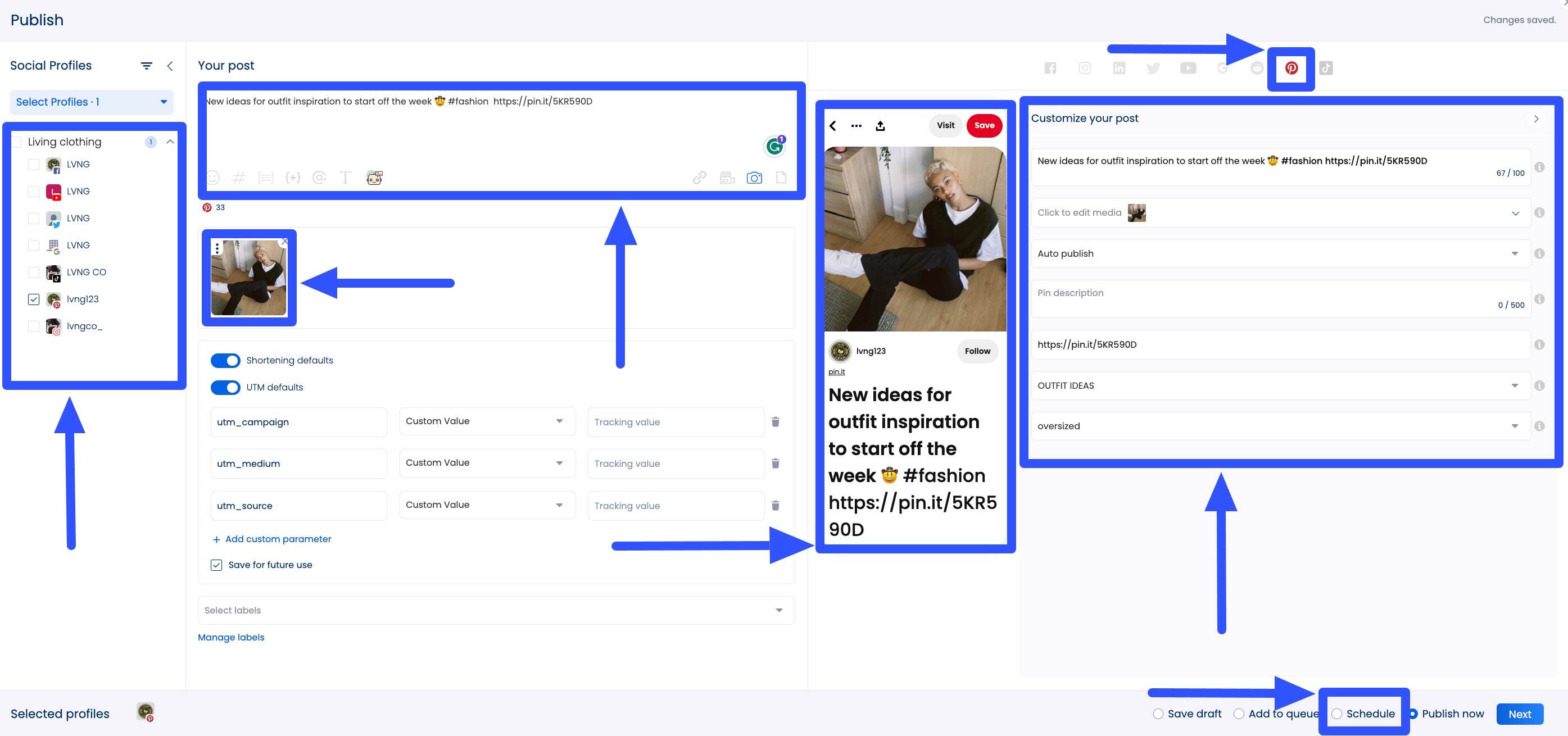
Use the Publisher’s AI Assistant to generate post captions and descriptions instantly. You can also use AI Assistant to refine content you have already written.
You’ll see your clients’ scheduled posts on the collaborative content calendar when you’re done.
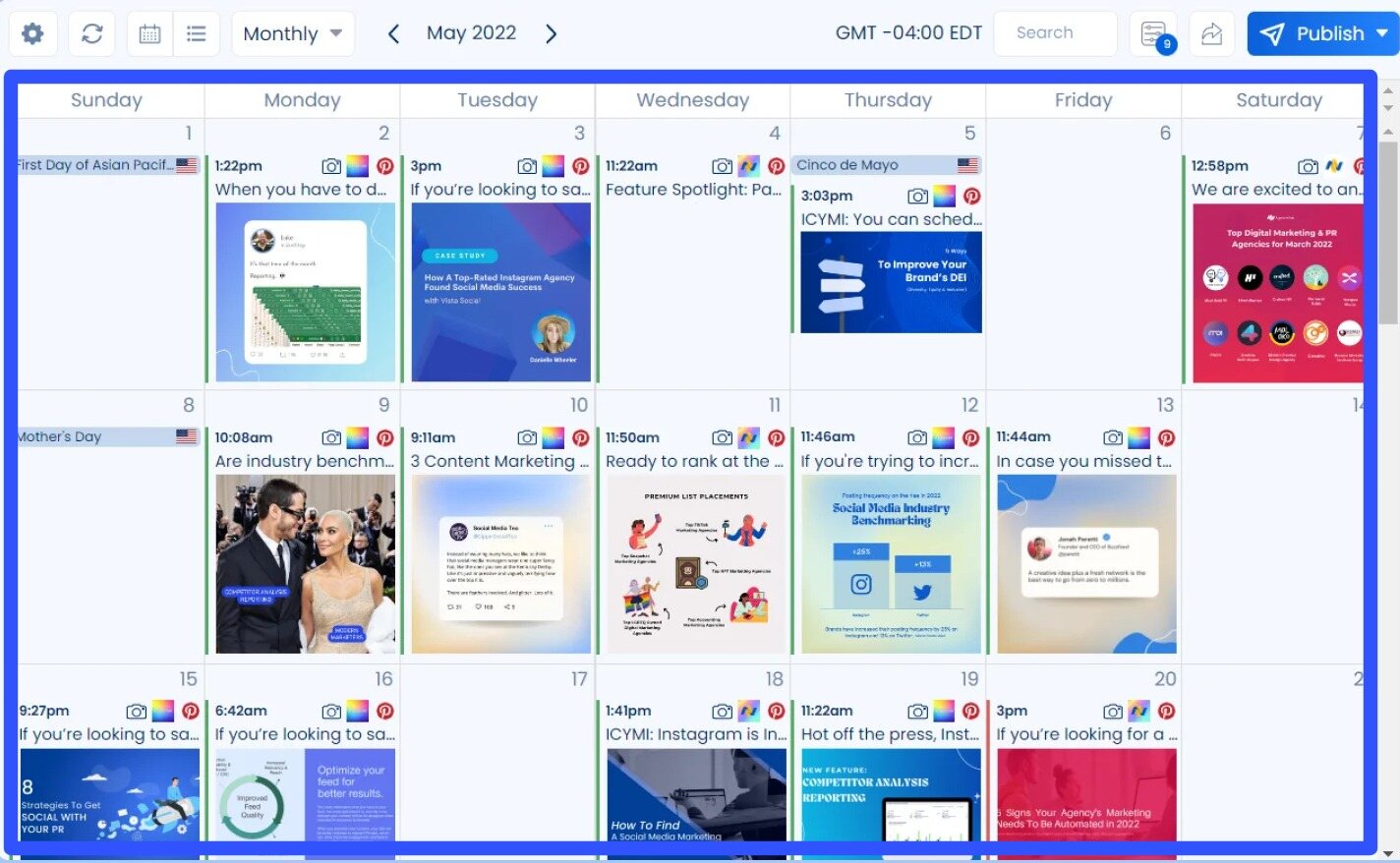
You can preview your scheduled posts from the content calendar. It makes it easy to check them before sending them to your clients for approval or before they go live.
[Must read: Most Affordable Social Media Scheduler [2024 Comparison]]
The calendar simplifies managing your clients’ scheduled posts since you can easily view, find, and edit them with a few clicks.
You’ll also get an overall view of all your clients’ upcoming posts, including drafts and previously published content from one location.
It can save you a lot of time and effort.
Create approval workflows with your content calendar
One of the things that can slow your team down is your content approval process.
After all, the approval process can involve a lot of back-and-forth across your internal team and clients, causing workflows delays.
The solution? Use social media calendar tools with built-in approval workflow features.
The right social media calendar tool can automate your post approval process, eliminating bottlenecks in your workflow.
[Must read: How a Social Media Approval Software Can Accelerate Approval Workflows]
For example, Vista Social lets you create publication workflows to streamline scheduled post reviews and approvals by team members, clients, and other users.
Start by creating a workflow. You can name and add your steps and designate the client or team member who will approve each step.
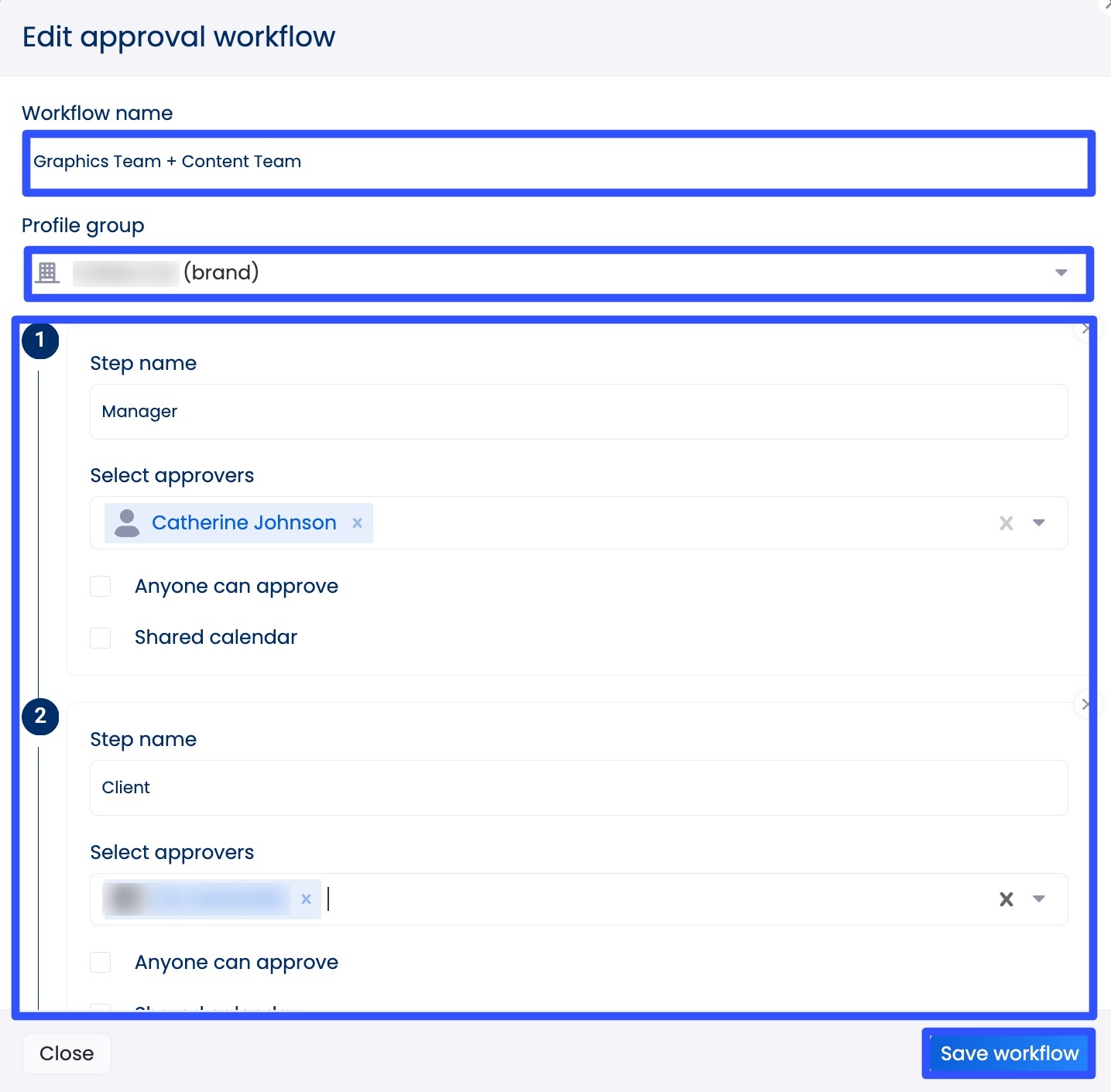
After creating and scheduling your client’s post, access it from your content calendar and assign it to a workflow for review and approval.
Select Assign to assign the post to the workflow you created.
[Must read: Create Your Social Media Marketing Workflow: w/ Tips & Steps]
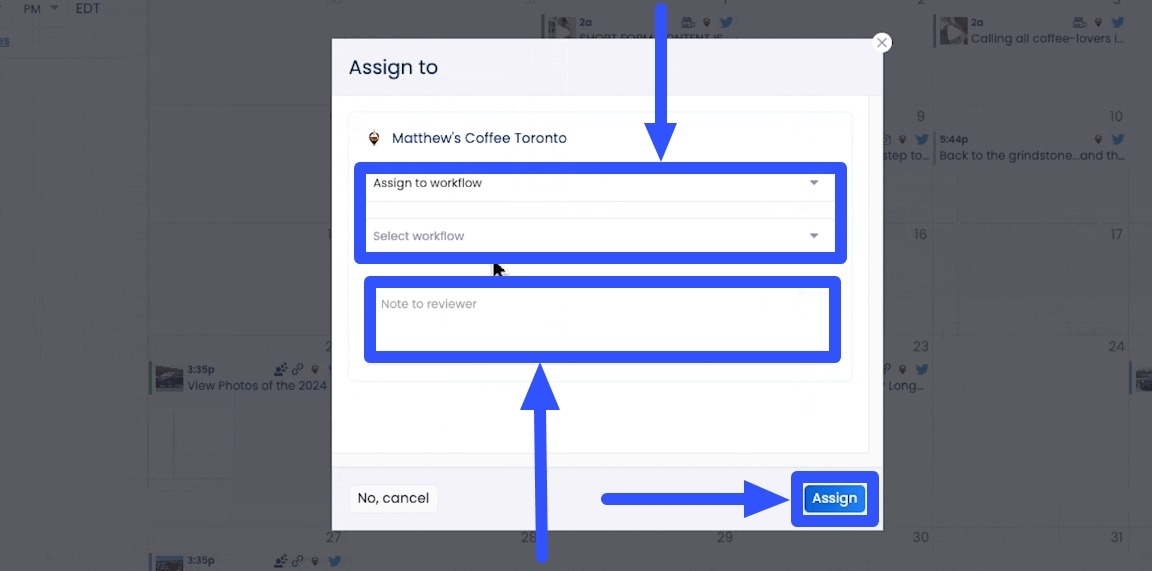
You can add notes to provide the approver with more details or context. When you’re done, click Assign.
The users you set as approvers will receive a link to the post. They can open the link and review, approve, or reject the post.
They can add notes for revisions or provide details as to why the post was rejected to guide you and your team.
You can also duplicate your approval workflows.
The duplicates can be used as templates, which you can edit and use for other scheduled posts for review and approval.
Go to the approval workflow you created. Click the action button on the right side and select Duplicate.
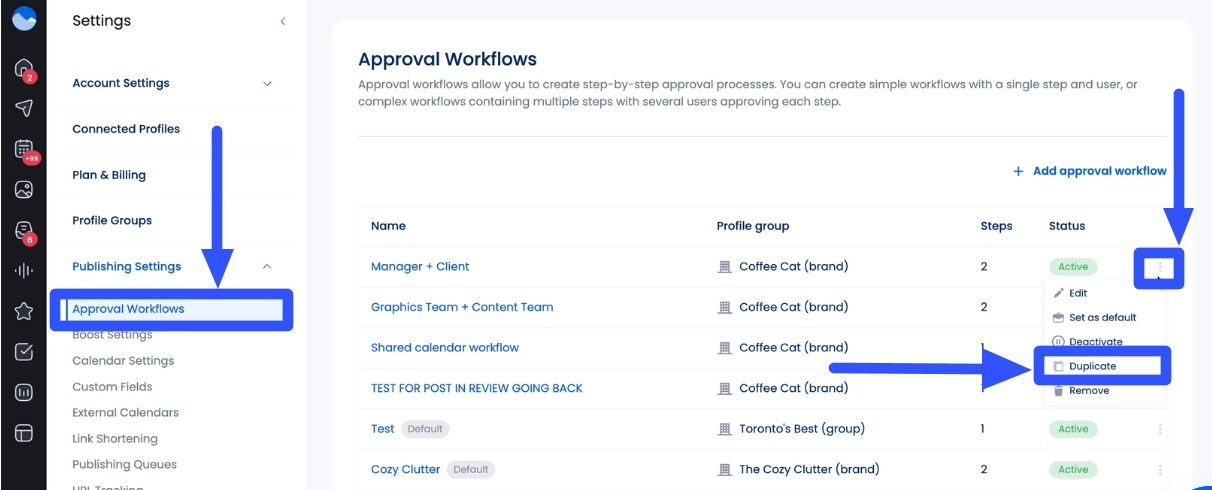
But wait, there’s more.
Vista Social lets you share your content calendar and posts for review with other users without giving them full access (and without them logging into the platform).
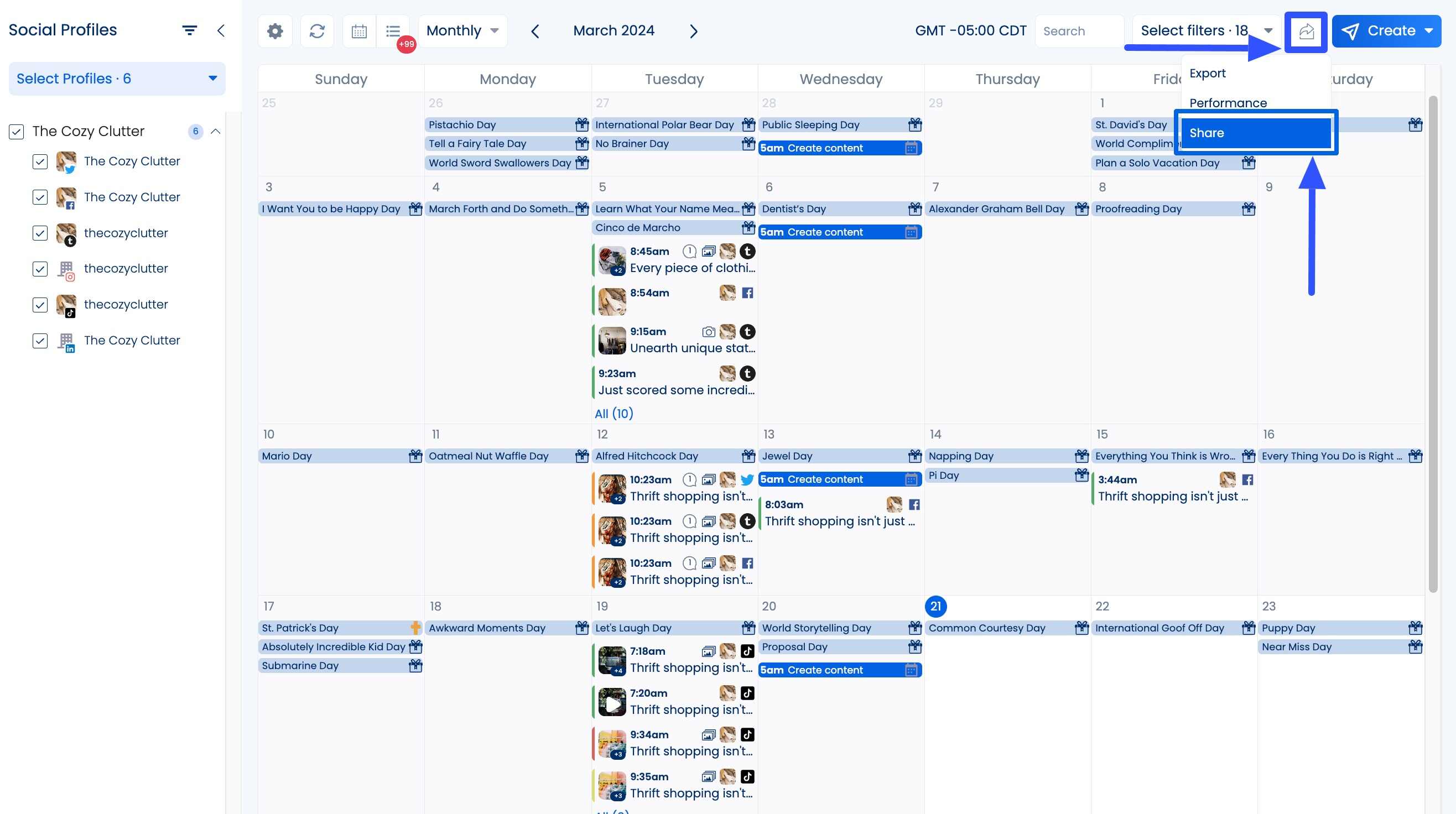
This way, your clients and other stakeholders can easily review and approve posts on the go without logging into Vista Social.
It also gives you more control over who can see, edit, and review your scheduled posts.
You can also export your content calendar and share it with clients and other users as a PDF file.
The automated approval workflow can guide your team’s post submission for quality review, brand alignment, and compliance with legal and applicable regulations while simplifying collaboration.
A seamless approval workflow means your agency can meet and even stay ahead of deadlines.
It can boost your team’s productivity and efficiency, facilitate growth, and allow you to scale your operations seamlessly.
Manage and track posts from a centralized calendar
Staying on top of your clients’ upcoming, previously published, drafted, for review, rejected, or failed posts is crucial.
Failing to do so can lead to chaos, from inefficient workflows to missed deadlines, which doesn’t bode well for your agency’s reputation and client relationships.
The good news is that social media calendar tools can help.
Vista Social’s centralized content calendar has filters that let you find and sort content within the calendar to get a focused view.
Go to the calendar and click Select filters.
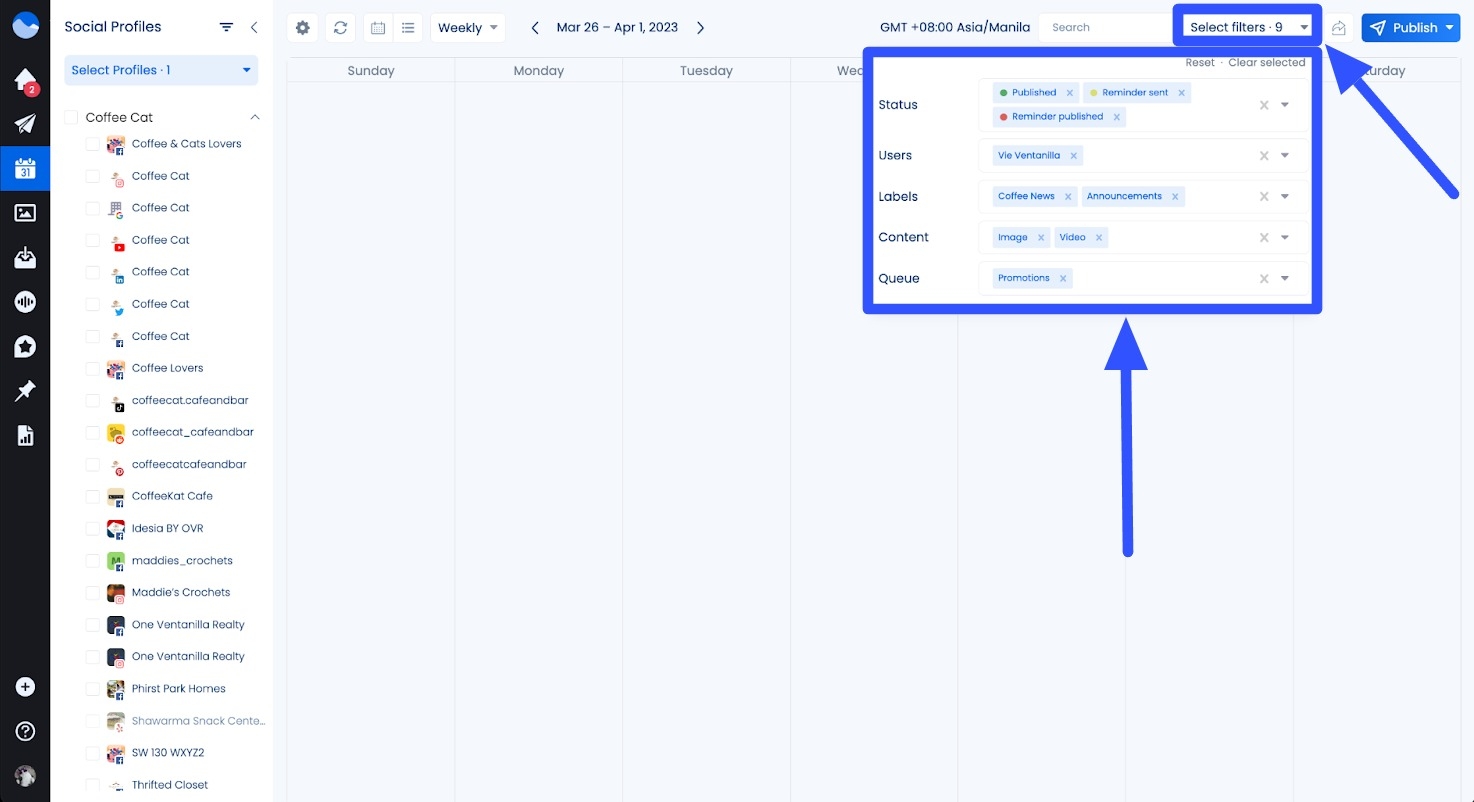
You can filter content within the calendar based on the status, user, labels, content, and queue, such as:
- Published. You can filter your content calendar only to show the posts that have been published and are visible on the social profiles
- Failed. The calendar can filter the posts that were scheduled but failed to publish due to issues such as the post not meeting the requirements or if the profile where the post is to be published got disconnected
- Draft. You can filter the posts that are in draft status or those that are ready for publishing but are waiting for the completed publishing workflow
- Scheduled. Vista Social’s calendar lets you view all your scheduled upcoming posts for publishing
- In review. You can view the scheduled posts that are waiting for approval in your calendar by enabling the In review filter
- Processing. Turn on the Processing filter to view the posts that are being prepared for publishing, such as those that are undergoing text formatting, video or image rendering, and more
- Rejected. You can see all the posts that were submitted for approval but were rejected by an admin by enabling the Rejected filter
Vista Social’s other content calendar filters include Reminder sent, Reminder published, and Reminder rejected.
You can add and remove filters to focus your view.
Vista Social also offers four options to view your calendar:
- Large preview, which shows a large preview of the post, including the image (and multiple images) and link
- The Small preview gives you a better view of all the posts on one page since the image and link previews are smaller than the large preview
- The Without preview only shows the first line of text and gives a preview of the post when hovering your mouse over it
- The Condensed view gives you a summary view of the number of posts published for each social network
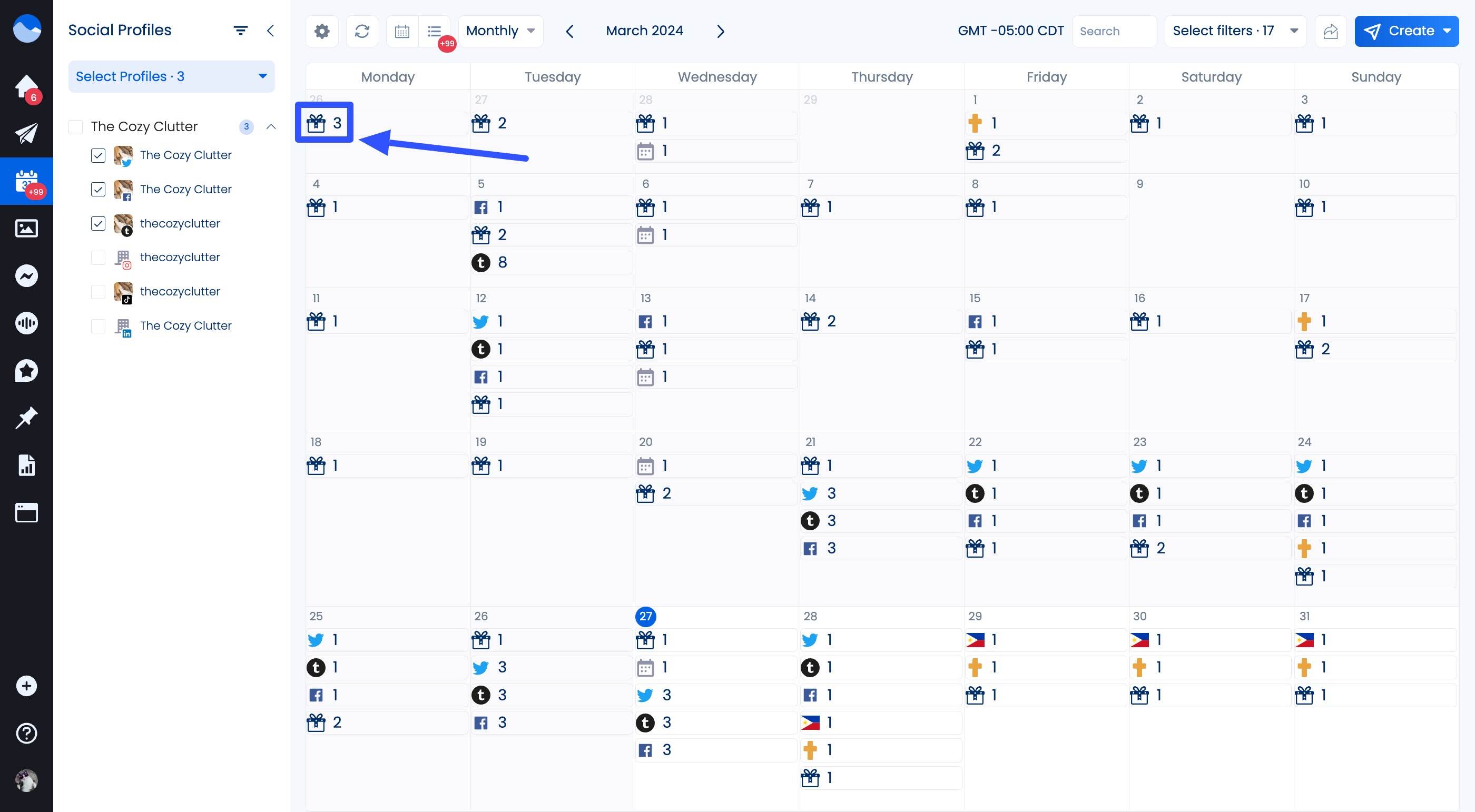
Vista Social also lets you adjust the starting date of your calendar week.
For instance, you can set your content calendar’s week to start on a Monday instead of a Sunday (the default).
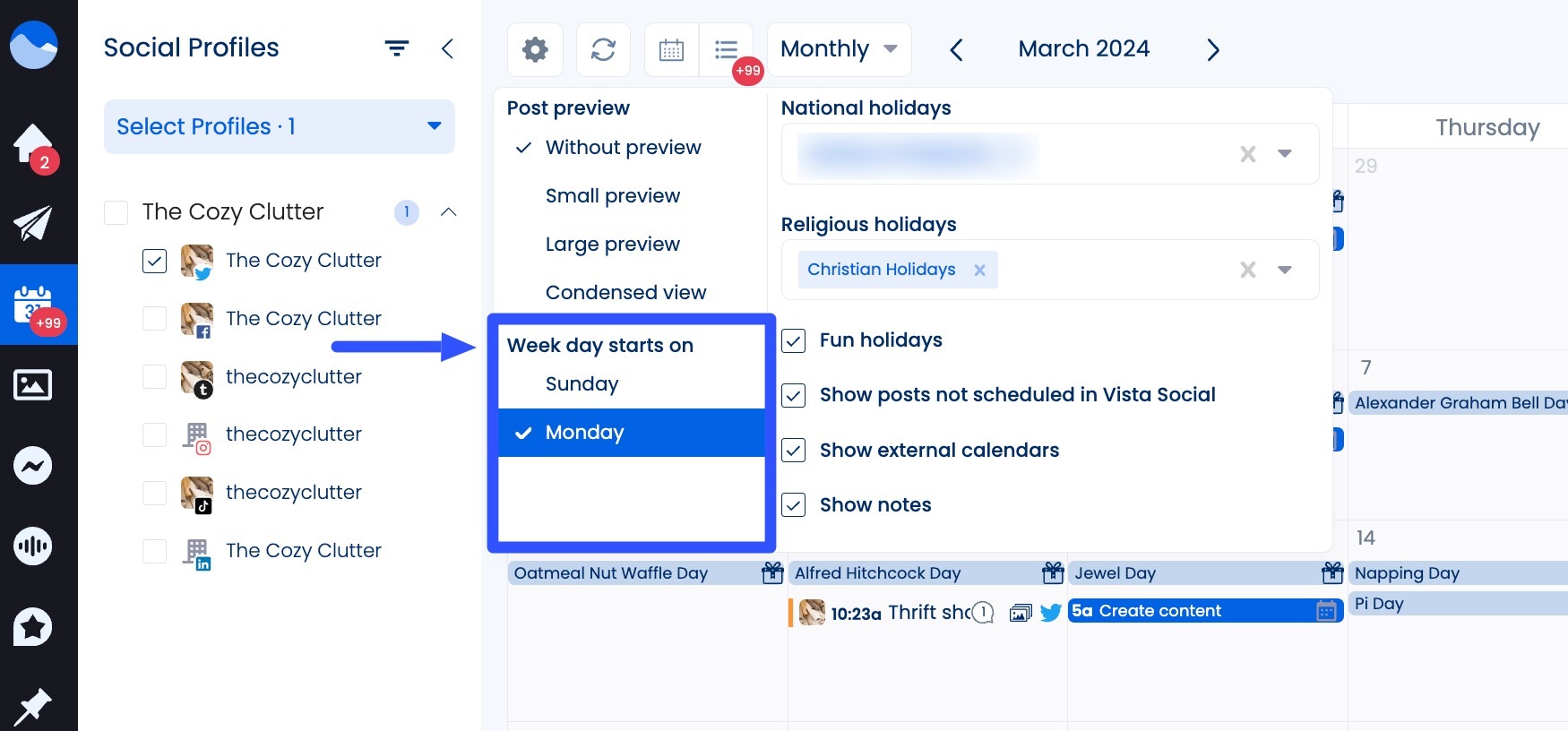
Managing and viewing your content within your calendar is hassle-free with the filtering feature.
Your team can focus on more crucial tasks instead of spending precious hours and energy finding and tracking posts, especially if your agency handles thousands of posts for multiple clients.
Plan and develop content around special calendar events
Knowing the holidays and special events happening daily offers a great opportunity to tailor your clients’ content to target audiences.
For example, including Black Friday in your calendar can help your team plan your clients’ product promotion for Instagram and Facebook weeks or months ahead.
It helps ensure you publish relevant and timely content to boost engagement.
With Vista Social, you can enable the following:
- Religious holidays
- National holidays
- Fun holidays
You can enable social events and holidays in your Vista Social content calendar by clicking the Settings (⚙️) icon on the Calendar page.
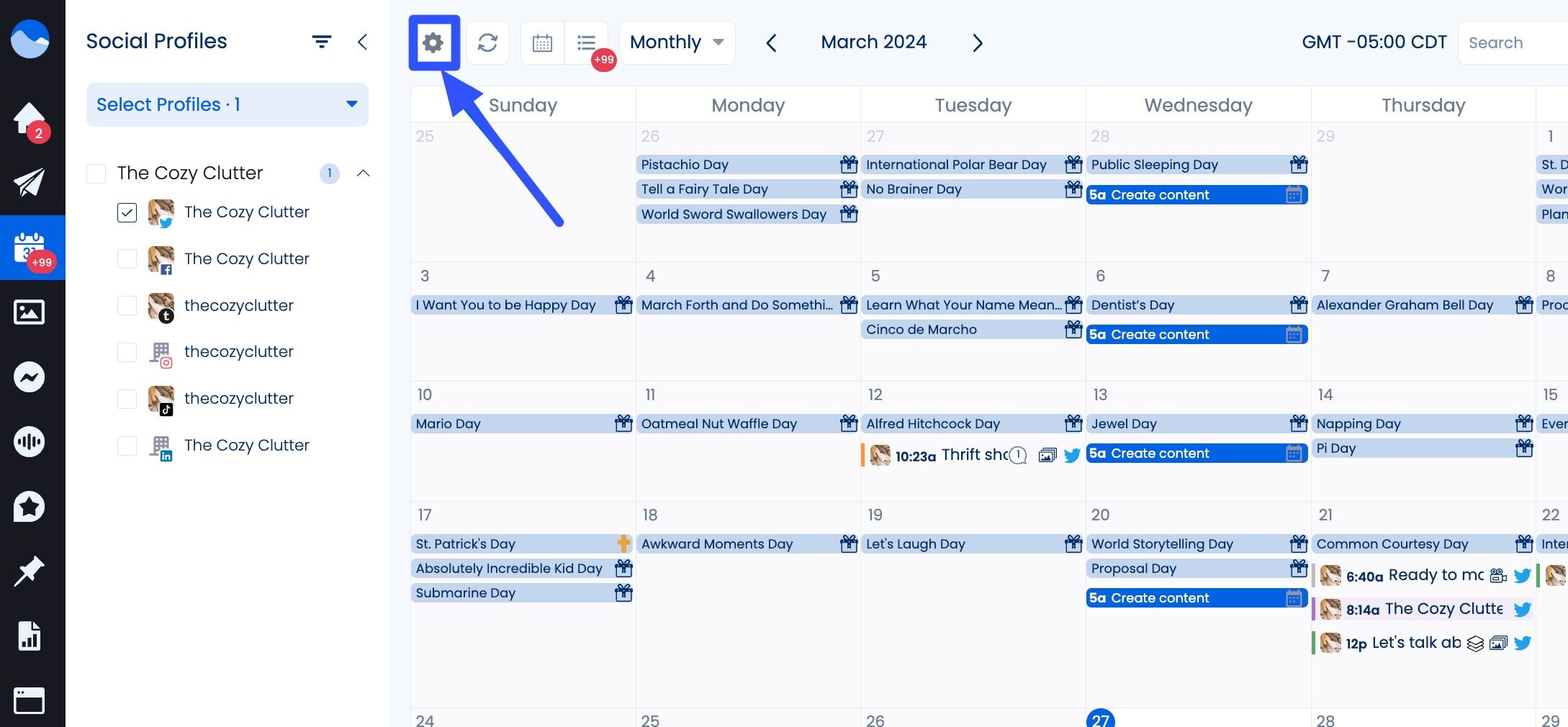
Select the holiday category you wish to enable. You can add as many holidays as you want to your calendar.
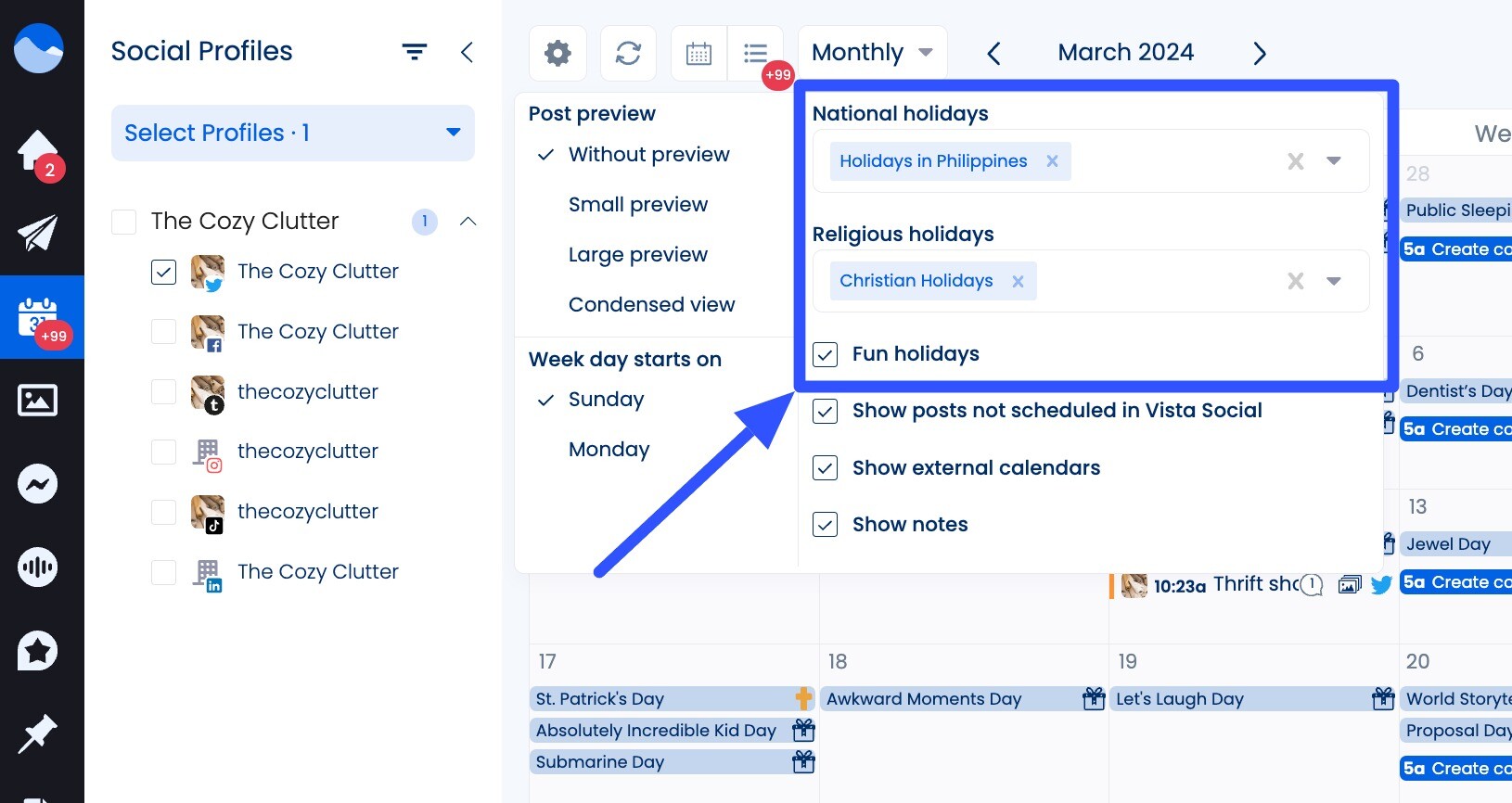
Your selected holidays should now appear in your publishing calendar.
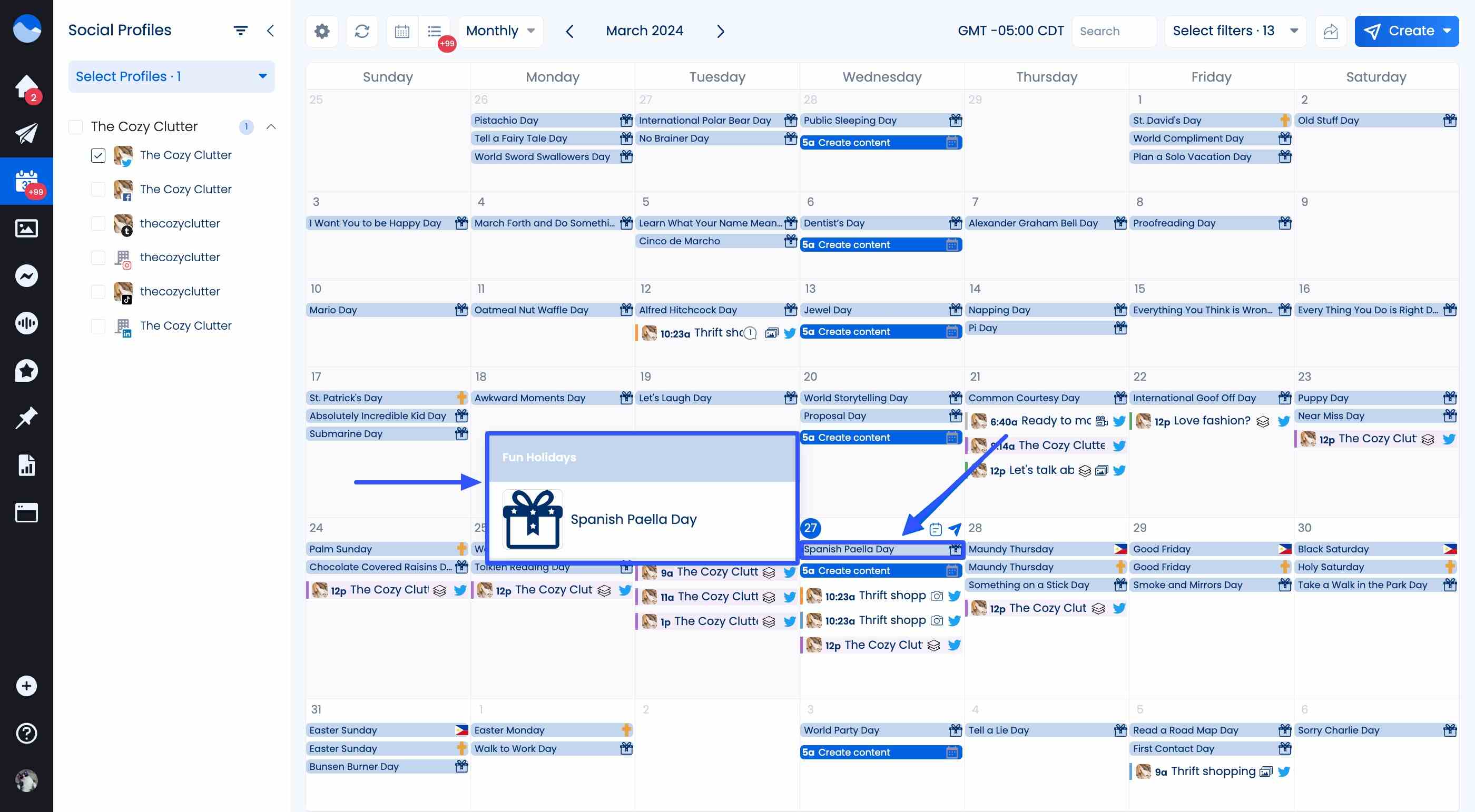
Leverage the social events and holiday calendar with Vista Social’s social media listening features to better connect with and engage your clients’ target audiences.
For instance, when upcoming holidays are in your content calendar, use the social listening tool to learn what audiences are saying or want to know about your clients’ brands.
Then, use the information to tailor your clients’ content to align with the holiday or event and appeal to their audiences. It can help boost engagement and conversion opportunities.
View and analyze post level stats from the calendar
Knowing whether your clients’ posts are performing well and getting your expected engagement is crucial.
You can leverage the information to improve your clients’ content and strategies.
Getting individual post stats can be quick and easy with the right social media calendar tool.
For example, Vista Social lets you view each published post’s latest stats from your content calendar.
Go to your calendar. Click the published post to see the stats, such as the post’s impressions, reach, total saved, likes, and comments.
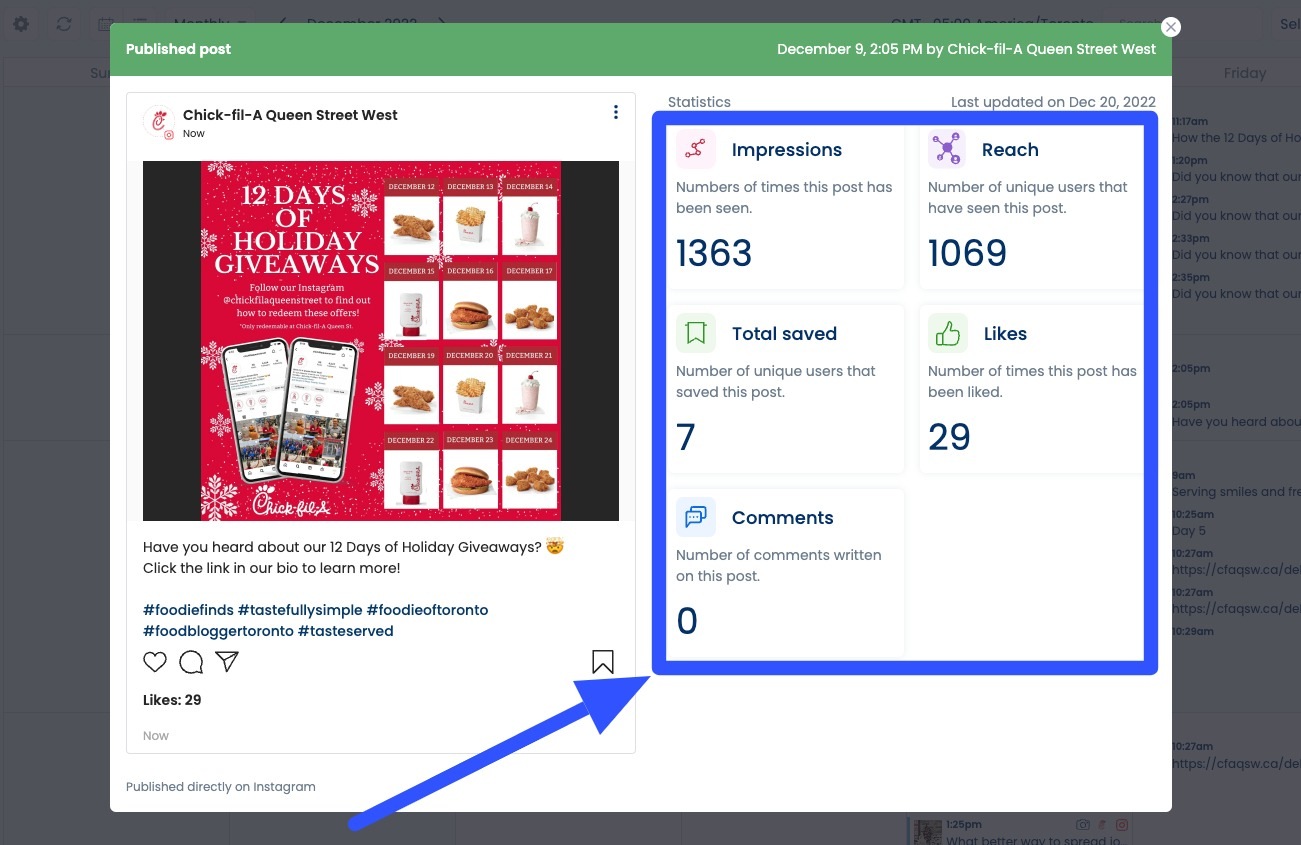
With this feature, you and your team can view each post’s performance at a glance.
You can quickly determine what resonates with your clients’ audiences directly from your content calendar.
Vista Social offers more in-depth social media analytics and reporting features, including customizable report templates and report scheduling.
Social media analytics can give you data and insights into content performance, allowing you to make data-driven decisions and scale and grow your agency effectively.
Important considerations when choosing social media calendar tools
The best social media calendar tool should meet your unique needs and help your agency scale and grow successfully.
While social media calendar tools can vary, consider these essential features and factors when making your choice.
User-friendliness
Your social media calendar software should make your team’s life easier, not harder.
Sure, some tools can have a bit of a learning curve.
However, your social media content calendar shouldn’t take up all your team’s time and energy learning to use the tool.
Opt for a calendar tool that is easy to set up, use, and navigate.
If your team spends more time figuring out the tool than actually using it, you’re better off choosing another one.
Integration capabilities
Ensure your chosen tool works with your clients’ social media platforms, such as Instagram, Facebook, TikTok, YouTube, and LinkedIn.
It’s a bonus if the tool integrates with other platforms your team uses for social media management, such as Google Drive, Zapier, Slack, etc.
Collaboration features
Efficient workflows require seamless collaboration among your internal teams and between your clients.
Look for social media calendar tools with robust collaboration features, such as role assignments, multi-user access, real-time updates, automated workflows, and internal notes or comments.
These features ensure that everyone stays in the loop and eliminate bottlenecks in your workflows.
Customization options
Remember that each of your clients’ brands has a unique style and voice.
Your content calendar tool shouldn’t make customizing content and calendar options feel like pushing a rock up a mountain.
Your chosen tool should allow you to easily customize post formats, templates, and content publishing and scheduling.
The features streamline tailoring your workflows to your agency and clients’ needs.
Customer support
Any tool can have glitches and issues. Your team may also need more guidance with the tool, making it crucial to get prompt and reliable support.
Read reviews and check the availability and responsiveness of the social media calendar tool’s support hours, customer service, and help center quality.
Also, check if the tool includes an FAQ and live chat support on their website.
Trial periods and demos
It’s always best to take social media calendar tools for a test run before committing to a paid plan.
This way, you can explore the tool’s features and see whether they can address your agency’s needs.
Take advantage of the tool’s free demos or trials.
Doing so can give you hands-on experience with the tool and assess whether it fits your workflow and meets your requirements.
Cost and scalability
Balancing your budget is vital.
After all, you don’t want to invest in a social media calendar tool your agency can’t afford or doesn’t give you what you need—that’s just a huge waste of time and money.
Compare several tools’ pricing plans to see which fits your budget without sacrificing the essential features.
Don’t forget to factor in scalability.
Will the tool grow with your agency as you gain more clients? Will you need to pay a hefty amount to upgrade your plan?
Ideally, choose a content calendar tool that is cost-effective and practical for your agency.
Client management features
Opt for social media calendar platforms with client management features, especially if your agency handles hundreds or thousands of clients.
Client management features such as options to create automated social media reports, separate dashboards, and permission settings can help your team organize and manage everything smoothly.
[Must read: How to Create Automated Social Media Reports]
Mobile Accessibility
Not all social media content calendar tools allow mobile access.
If you and your team want to be able to work on the go, then a tool with a mobile app or at least a mobile-friendly website or interface is your best bet.
For example, Vista Social has a mobile app version of the platform for iPhone and Android users.
The mobile app makes managing your clients’ social media calendars, content, and channels easier whenever and wherever.
What to avoid when using social media calendar tools
Using social media calendar tools can be a game-changer for your agency, but even the best tools can trip you up if you don’t avoid these common pitfalls.
Over scheduling
It’s tempting to plan all your clients’ content months in advance, but be careful about overscheduling, or you’ll end up with stale posts.
If you’re planning content months ahead, review the posts before they go live to ensure they are still relevant and timely for audiences and clients.
Leave a bit of wiggle room for spontaneity and real-time engagement.
The social media world changes in a flash, so allow some flexibility and check for freshness.
Not backing up content
One minute, your content is scheduled on your calendar and ready for publishing, and the next minute, it’s gone.
Accidents can happen, and the app can crash, causing you to lose your ready-to-go-live posts.
If you don’t want all your hard work to go to waste, choose a social media calendar tool that lets you back up your assets or export posts for storage.
If your tool doesn’t offer these options, create your own backups or save drafts of your clients’ posts in your local drive.
Skipping other content calendar features
Many social media calendar platforms include features that go unused.
Don’t make that mistake. Explore and make the most of your content calendar’s tools.
For instance, Vista Social allows you to find and share User-Generated Content (UGC) via Instagram user or hashtag, schedule the post, and get them on your calendar.
Other tools also offer content idea suggestions to help our team create social media posts quickly and efficiently.
[Must read: 6 Months of Social Media Content Ideas in Under 60 Minutes]
Don’t miss out on all your social media calendar tool’s features since these can give your team a significant edge to grow and scale your agency.
Also, ensure all your team members learn these features and how to use them to avoid inefficiencies and potential mistakes.
Consider holding quick training sessions and updates when your calendar tool rolls out new features. It can help keep everyone on the same page.
Relying too much on automation
Automating your post publishing process is a huge lifesaver.
However, relying on scheduled posts too much can make your clients’ content feel impersonal to their audiences.
The key is to balance your clients’ automated posts with live Stories, updates, and interactions.
It can help keep the human touch in your client’s social media content, encouraging engagement and more interactions.
Make social media calendar tools work for your agency
Using social media calendar tools to enhance your workflows can propel your agency towards success and expansion.
Learn how to leverage calendar tools to take your team collaboration and social media marketing tasks to the next level.
If you want a platform with handy social media calendar features on top of other robust social media management tools, look no further than Vista Social.
Explore more of the platform’s awesome features by creating your Vista Social account.

Try Vista Social for free
A social media management platform that actually helps you grow with easy-to-use content planning, scheduling, engagement and analytics tools.
Get Started NowAbout the Author
Content Writer
Jimmy Rodela is a social media and content marketing consultant with over 9 years of experience, with work appearing on sites such as Business.com, Yahoo, SEMRush, and SearchEnginePeople. He specializes in social media, content marketing, SaaS, small business strategy, marketing automation, and content development.
Read with AI
Save time reading this article using your favorite AI tool
Summarize with AI
Never Miss a Trend
Our newsletter is packed with the hottest posts and latest news in social media.

You have many things to do.
Let us help you with social media.
Use our free plan to build momentum for your social media presence.
Or skip ahead and try our paid plan to scale your social media efforts.
P.S. It will be a piece of cake 🍰 with Vista Social
Subscribe to our Newsletter!
To stay updated on the latest and greatest Social Media news. We promise not to spam you!
Enjoyed the Blog?
Hear More on Our Podcast!
Dive deeper into the conversation with industry insights & real stories.


