New

Turn Your DMs Into Lead Gen!
Learn how to collect lead data from your DMs such as email addresses, phone numbers, and more right from your social inbox. If you are not yet automating your DMs your competitors are outpacing you.

How Something Social Saved 75% of Their Time and Increased Revenue by 15%
See how a fast-growing agency improved operations, cut down hours of manual work, and unlocked new revenue opportunities with Vista Social.
New

50 Unique Social Media Ideas for Consistent Content Creation
Discover 50 unique social media post ideas to engage your audience, grow your brand, and maintain a consistent content strategy with ease!

Mastering Content Reuse: The Key to a Consistent and Sustainable Posting Strategy
Published on October 16, 2025
10 min to read
How to Use Snapchat for Business: Everything You Need to Know
Summarize with AI
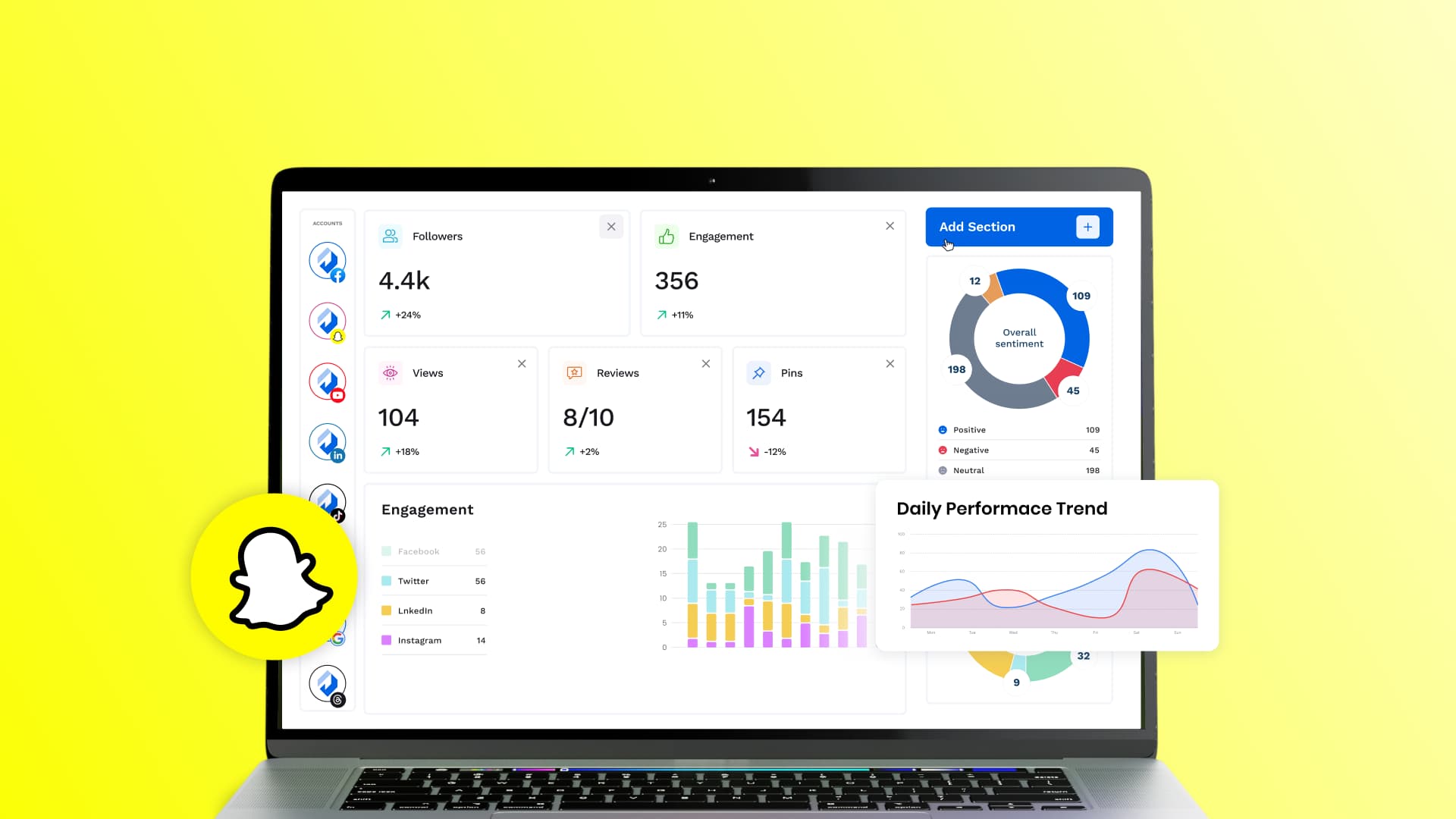
Summarize with AI
ChatGPT
Claude
Perplexity
Share
Vista Social
X (Twitter)
Table of contents
Summarize with AI
ChatGPT
Claude
Perplexity
Share
Vista Social
X (Twitter)
Your competitors are already reaching Gen Z where they actually hang out—and that’s Snapchat.
With 932 million monthly active users and more than half of them using Snapchat every single day, this platform isn’t just for disappearing selfies anymore. Instead, it’s where younger audiences discover brands, make purchasing decisions, and engage with content that feels authentic.
This means using Snapchat for business is a must, especially if you’re trying to reach those younger audiences. This guide shows you exactly how to set up and grow your Snapchat presence to tap into this highly engaged audience.
Table of contents
What is Snapchat?
Snapchat is a multimedia messaging app that lets users share photos and videos (called “Snaps”) with friends and followers. Unlike traditional social platforms, content on Snapchat often disappears after viewing. This creates a sense of urgency and authenticity that resonates with younger users.
However, the platform has evolved far beyond its original disappearing messages feature.
Today, Snapchat offers Stories (24-hour content), Spotlight (short-form videos), augmented reality lenses and filters, messaging, and the Snap Map for location-based content. In fact, more than 400 million Snapchatters open the Map monthly to make plans and explore local hotspots.
Why should businesses consider using Snapchat?
Snapchat offers unique advantages that other social media platforms can’t match, especially if your target audience includes Gen Z and younger millennials.
Reach a highly engaged younger audience
Snapchat dominates with younger demographics. As of February 2025, around 1 in 3 Snapchatters were between the ages of 18-24 and 1 in 5 were 13-17. The platform reaches millions of young adults who are difficult to reach on other channels, making it invaluable for brands targeting this audience.
In addition, the engagement on Snapchat is intentional, not passive. Snapchatters sent over 880 billion chats in Q1 of 2025.
More than that, 92% of daily Snapchatters include their friends in their shopping journey. This active usage means your content reaches people who are actually paying attention and ready to engage.
Drive real purchasing behavior
More than half of Snapchatters send messages or pictures via Snapchat when shopping. These aren’t just window shoppers—they’re actively using the platform as part of their purchase decision process.
The platform’s advertising performance speaks for itself. Snapchat+ approached 16 million subscribers in Q2 2025, driving other revenue to grow 64% year over year. This proves that Snapchatters are willing to spend money on the platform.
Stand out with augmented reality
Snapchat pioneered AR experiences in social media and continues to lead the space. The company continuously rolls out new features like AI lenses, Bitmoji fashion, and custom stickers to help users express themselves.
For example, nearly 113 million Snapchatters globally have experienced a sponsored beauty lens at least once in 2024. This shows massive engagement with branded AR content. As a result, AR isn’t just a novelty—it’s a proven way to drive product visualization and engagement.
Access growing global markets
While Snapchat is popular in the US, international growth is explosive. Snapchat’s community in India surged to 250 million monthly active users, making it a leading global growth market. If your business targets international audiences, Snapchat provides access to rapidly growing user bases worldwide.
How to set up Snapchat for business
Getting started on Snapchat takes just a few minutes. Here’s your step-by-step setup guide.
Step 1: Go to the Snapchat website
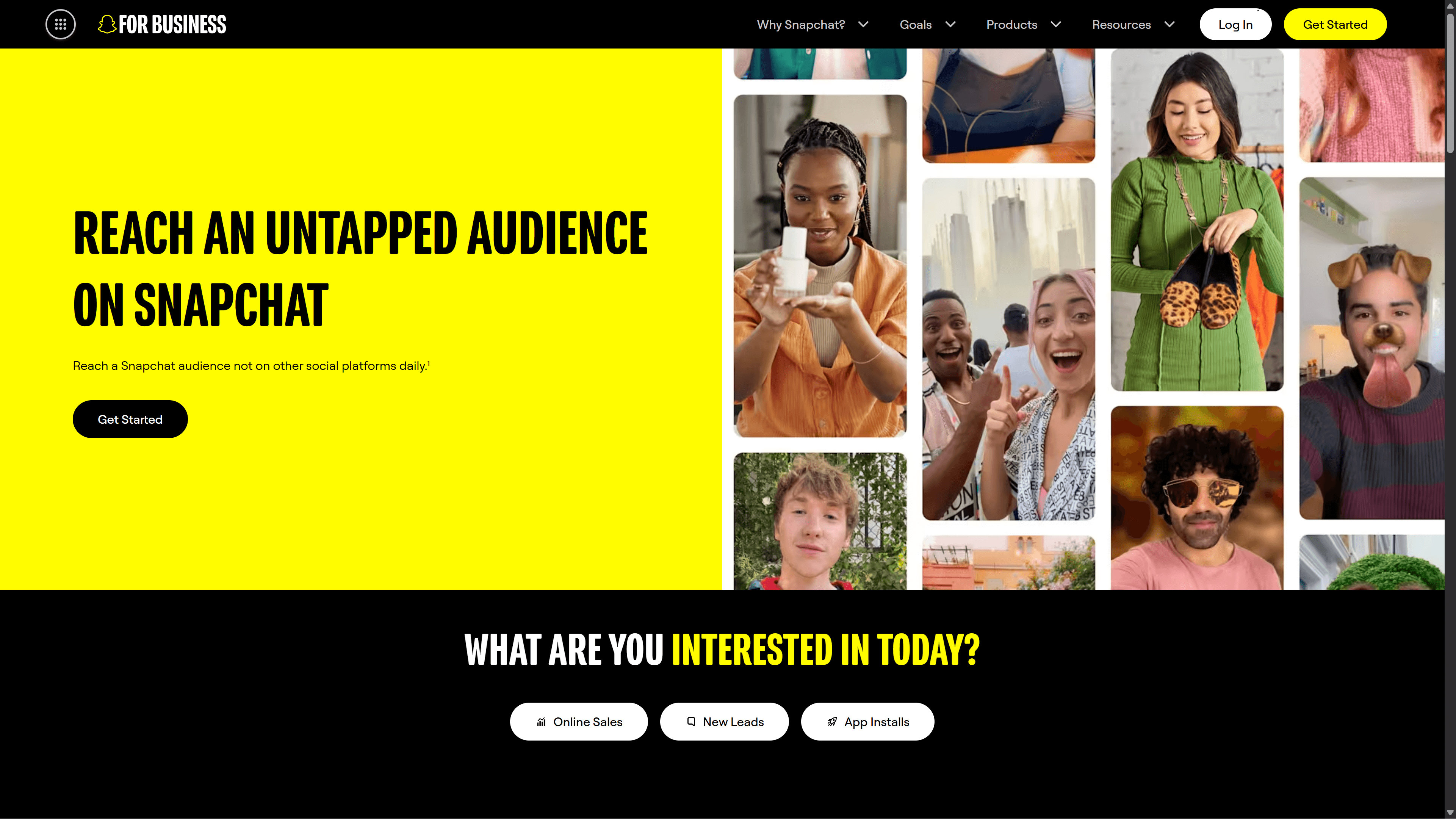
Simply go to the Snapchat for business website and create a new account. You can also login with your existing Snapchat details. Just remember that this is a separate website from the one we use to contact friends and check out content.
Step 2: Set up your profile
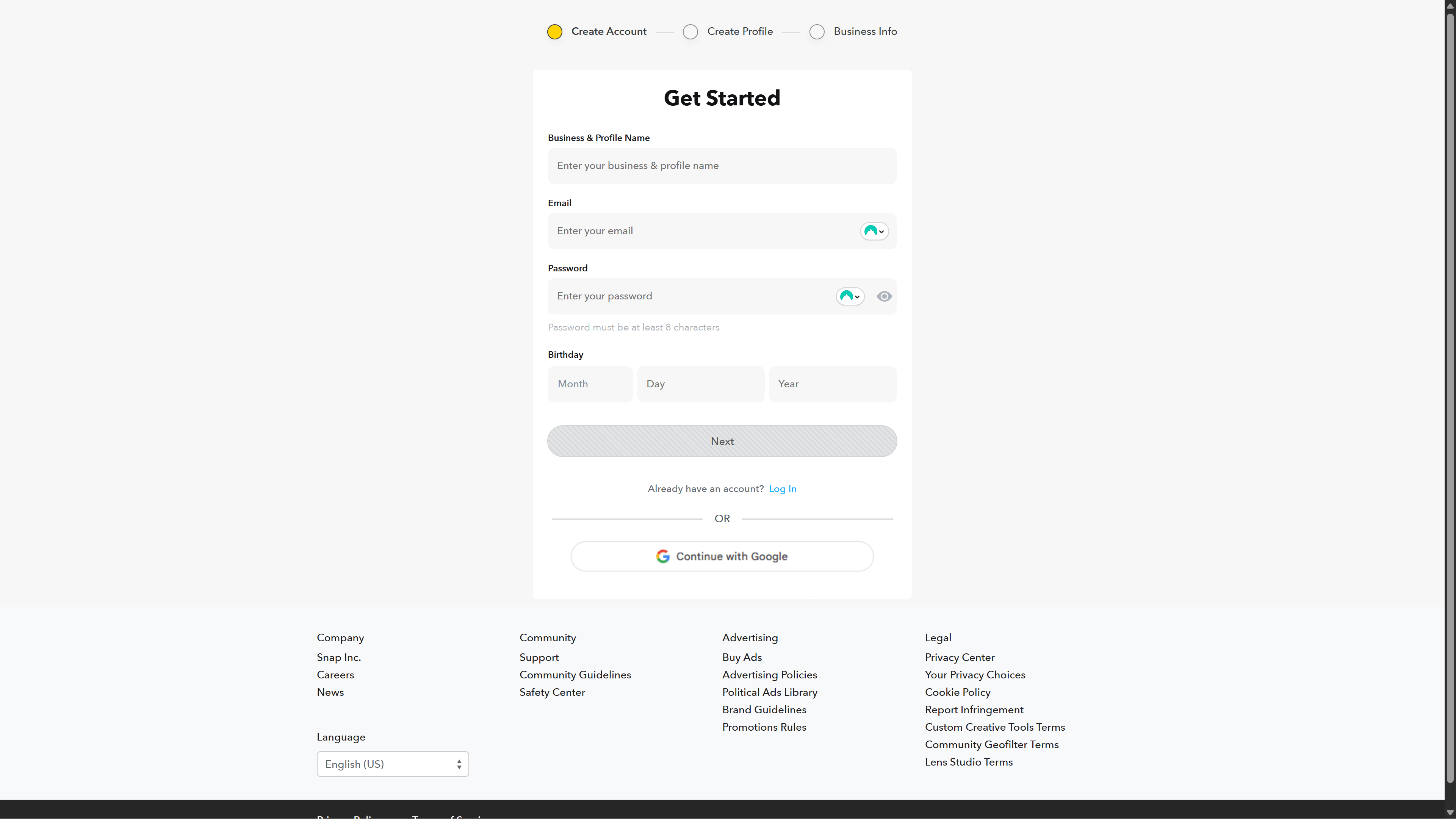
In this page, you get to fill in the business name, profile name, email, password, and birthday. Pretty straightforward!
Step 3: Finish it off with more business details
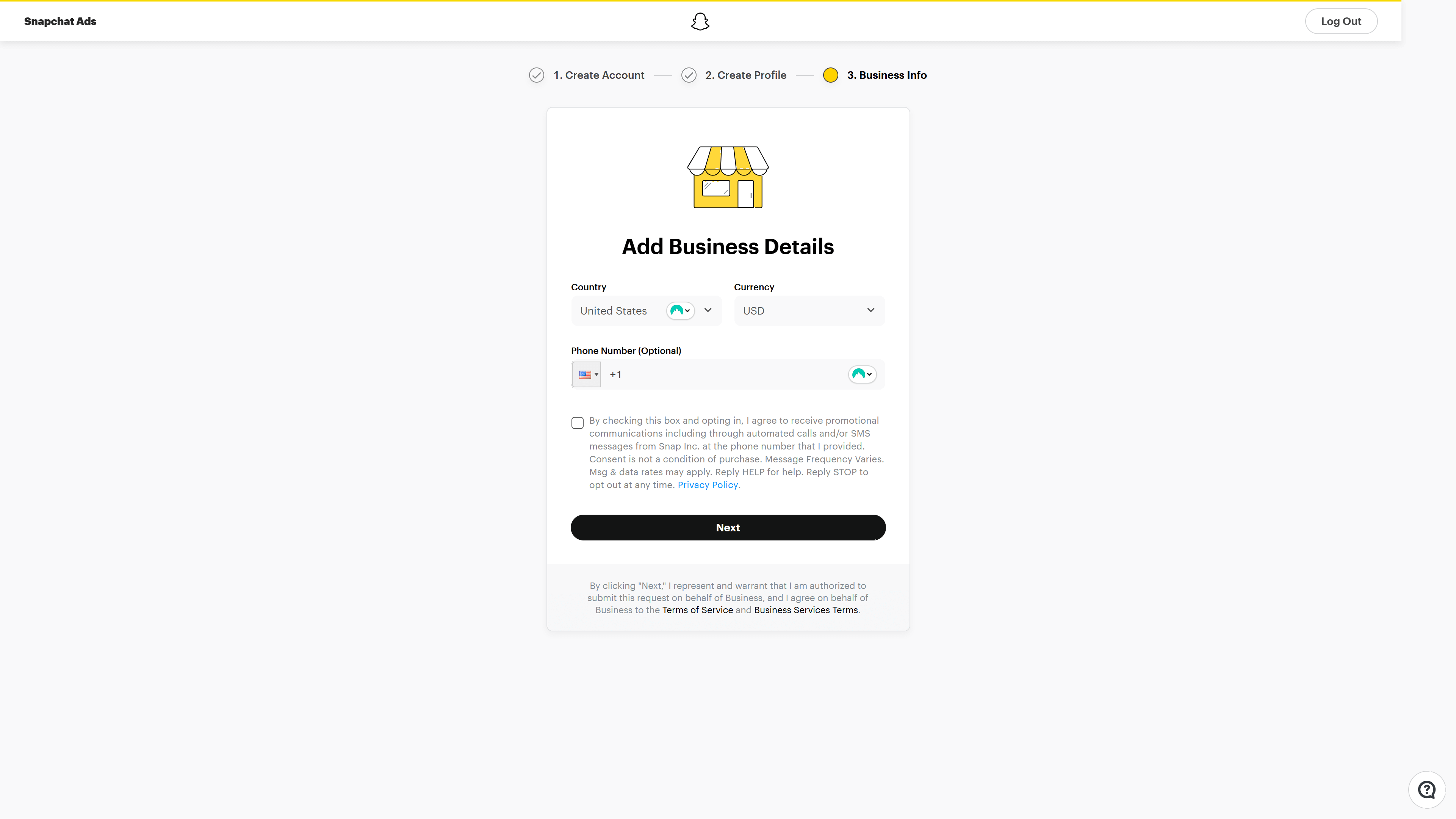
Make sure you’re selecting the right country and currency, and you have the option to put in your phone number. After this, you’re pretty much good to go!
Step 4: Setup your campaigns
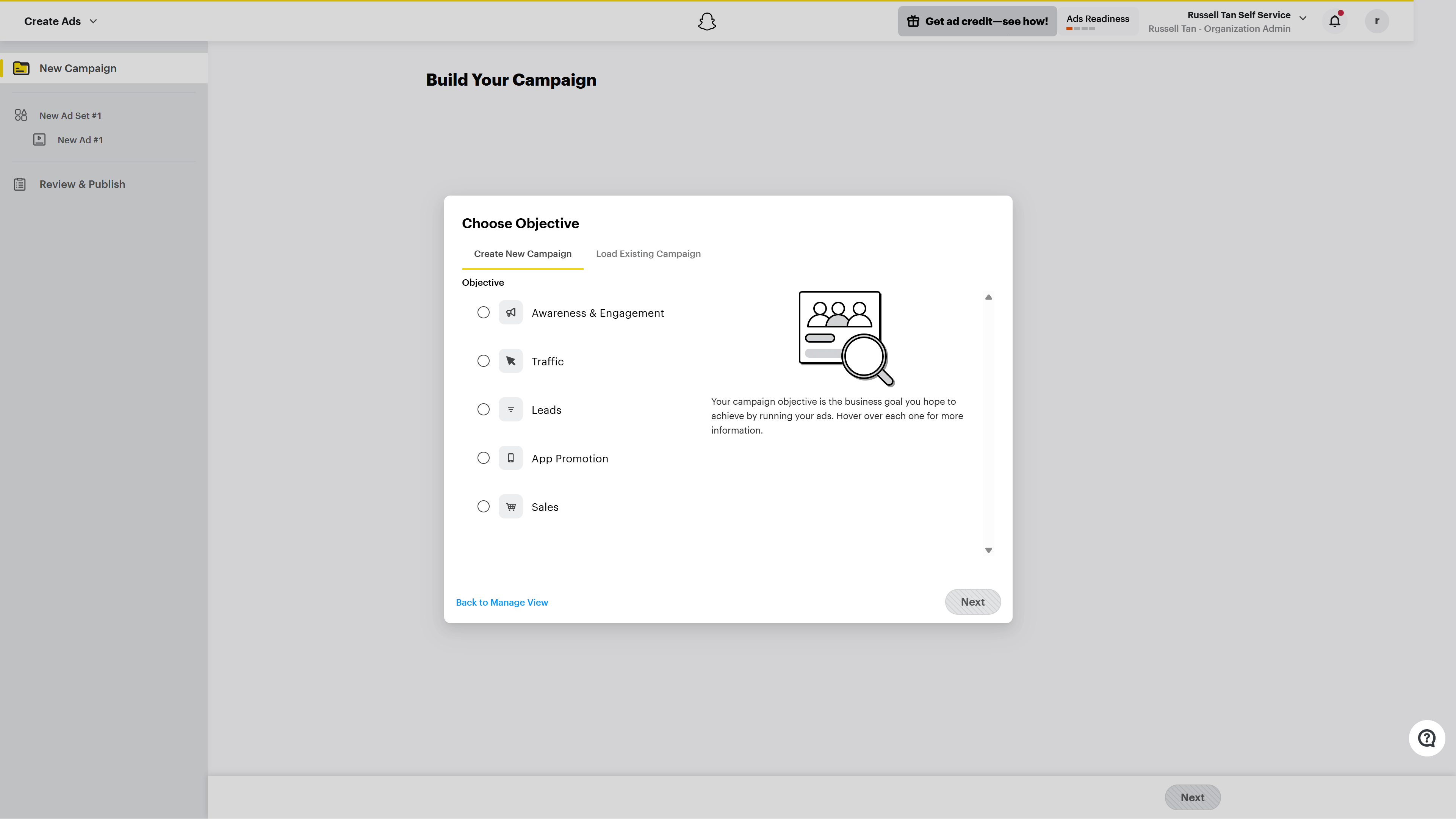
Once you’ve properly filled out the initial details, you should be redirected to this page where you get to build out your campaigns. Simply select your objectives and start creating ads for Snapchat!
Once you have your business account set up, you can connect it to your Vista Social account to streamline your content management. This way, you can track performance across all your social platforms from one central hub.
How to use Snapchat for business
Setting up your account is just the beginning. Here’s how to actually use Snapchat to grow your business.
Promote your new Snapchat account
Nobody will follow an account they don’t know exists. Cross-promote your Snapchat everywhere your audience already hangs out.
Share your Snapcode across your other platforms, like Twitter, Facebook, Instagram, and your website. Include it in email newsletters and on business cards. The easier you make it for people to find and follow you, the faster you’ll grow.
Create a compelling reason for people to follow you on Snapchat specifically. Maybe you share exclusive behind-the-scenes content, announce flash sales first on Snapchat, or offer Snapchat-only discount codes. Give your audience a reason to add you beyond “we’re on Snapchat now.”
Vista Social makes cross-platform promotion effortless by letting you schedule Snapchat content alongside posts for your other social channels. You can plan your entire cross-promotion strategy from one dashboard instead of jumping between apps.
Create and send Snaps to your audience
Snapchat content thrives on authenticity over polish. For the Snapchat Generation, grainy Snaps and glitchy filters aren’t flaws—they’re how real connection happens.
In fact, users expect and appreciate raw, in-the-moment content from brands rather than overly produced advertisements.
Start by understanding the difference between individual Snaps and Stories.
Individual Snaps disappear after viewing, creating urgency and exclusivity. Use these for time-sensitive announcements, limited offers, or one-on-one communication with VIP customers.
Stories stick around for 24 hours and reach all your followers. They’re perfect for showcasing daily activities, product launches, event coverage, and educational content. You can also save important Stories as Highlights on your profile so new followers can see them beyond the 24-hour window.
When creating content, keep it short and snappy. Aim for content under 10 seconds that gets straight to the point. For example, Snapchatters in the US sent over 2.5 billion voice notes in Q1 of 2025. This shows that quick, personal communication is what the platform is all about.
Next, use Snapchat’s creative tools to make your content stand out. Add text overlays to provide context, use drawings to highlight key points, and experiment with the platform’s filters. Additionally, show the human side of your business by giving followers behind-the-scenes glimpses of your team, showing how products are made, or sharing customer success stories.
For more ideas on creating content that resonates, check out these Snapchat marketing tips that successful brands use.
Create custom geofilters
Geofilters are location-based overlays that users can add to their Snaps when they’re in a specific area. They’re perfect for businesses with physical locations, events, or local marketing campaigns.
Create a branded geofilter for your store, restaurant, or office. When customers visit and use your filter, they’re essentially creating user-generated content that promotes your brand to their friends. It’s organic advertising that feels natural.
For events like product launches, grand openings, or conferences, design a special event geofilter. Attendees will share Snaps with your filter, extending your event’s reach far beyond the physical location.
You can create geofilters directly through Snapchat’s online tool. Choose your geographic area (it can be as small as a single building or as large as a city block), set your timeframe, and upload your design. Geofilter campaigns typically cost between $5-$20 depending on size and duration.
Take a look at this location-based example to get an idea of what your geofilter could look like:
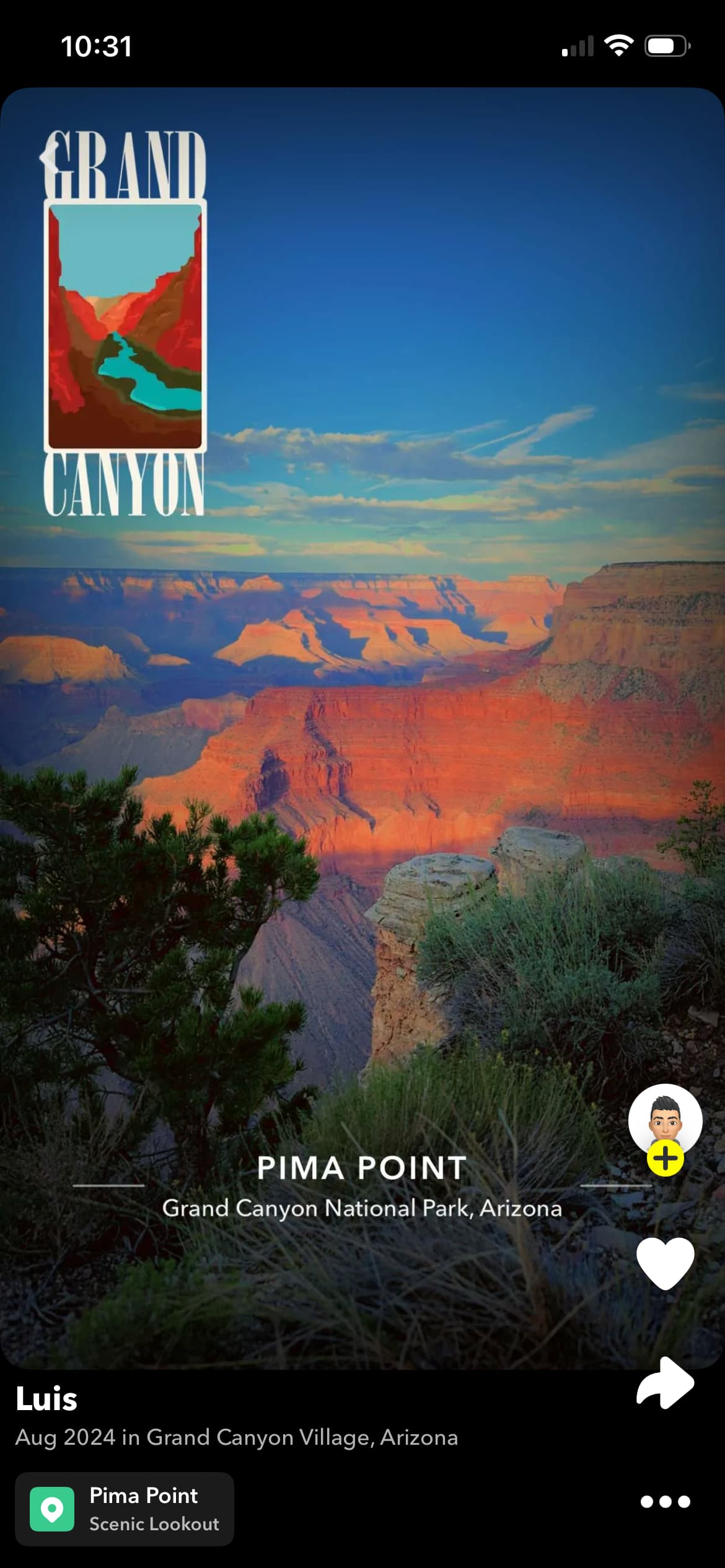
Use Snapchat advertising
Organic reach is great, but Snapchat advertising accelerates your results. Snapchat offers several ad formats designed for different business goals.
Snap ads
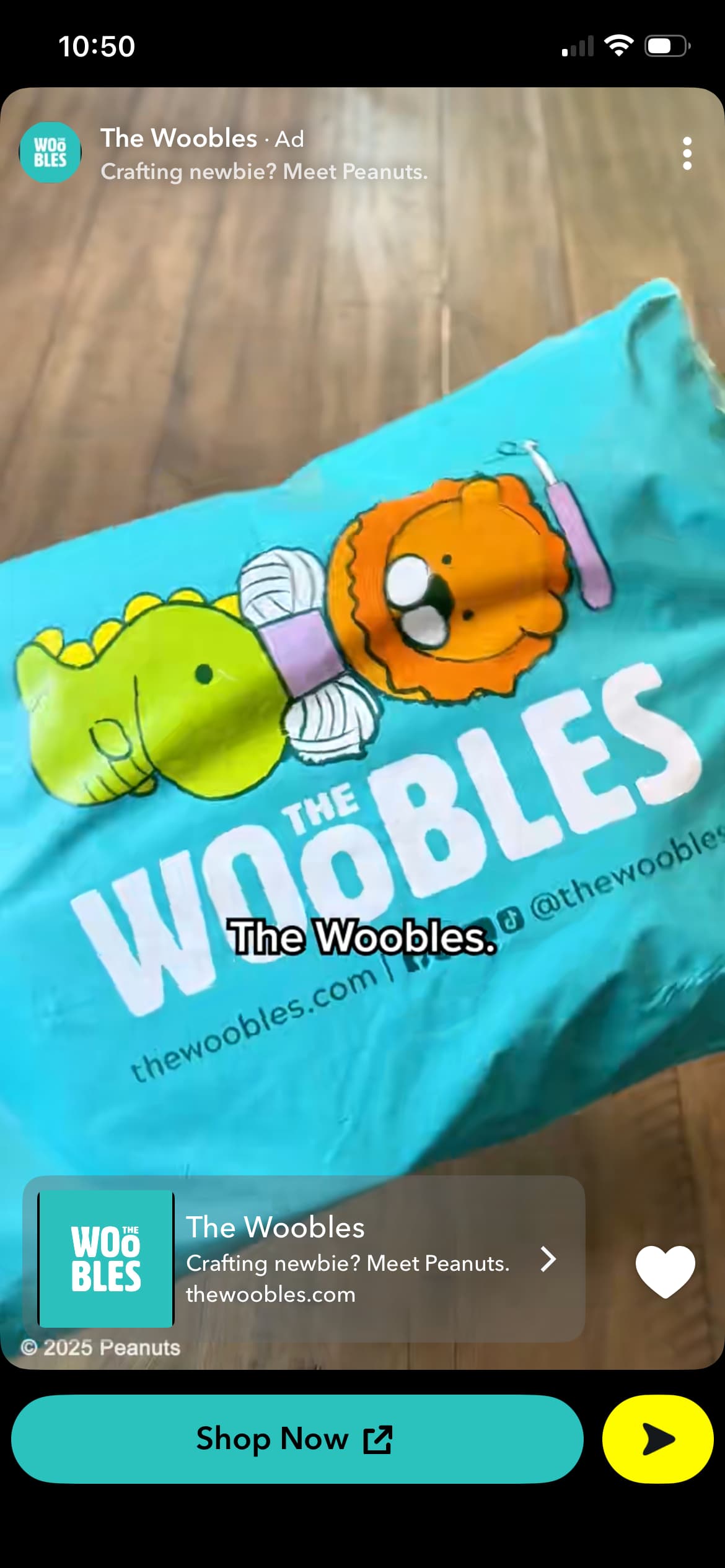
These are full-screen vertical photo or video ads that appear between Stories and in Spotlight.
They’re Snapchat’s most versatile ad format and great for driving website visits, app installs, or brand awareness. Keep them under 10 seconds for best results and include a clear call-to-action.
Story ads
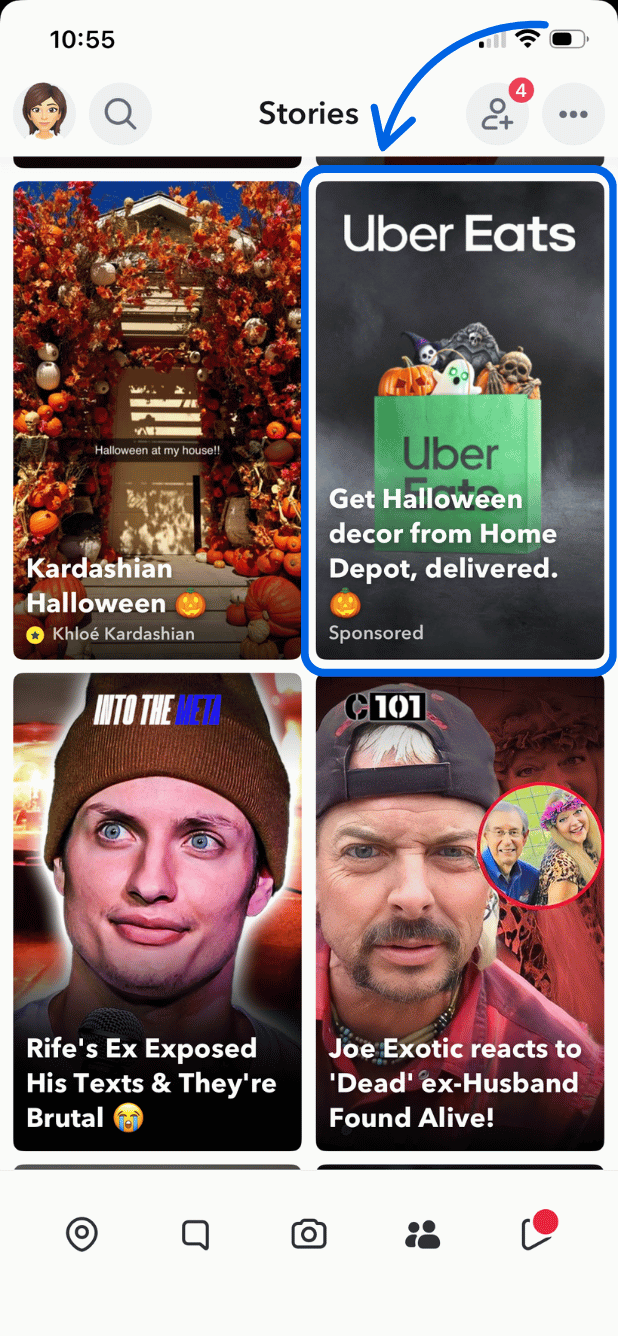
Story Ads appear as branded tiles in the Discover feed. When users tap your tile, they see a series of 3-20 Snaps that tell a more comprehensive story about your product, service, or brand. These work well for product launches, tutorials, or showcasing multiple items.
Collection ads
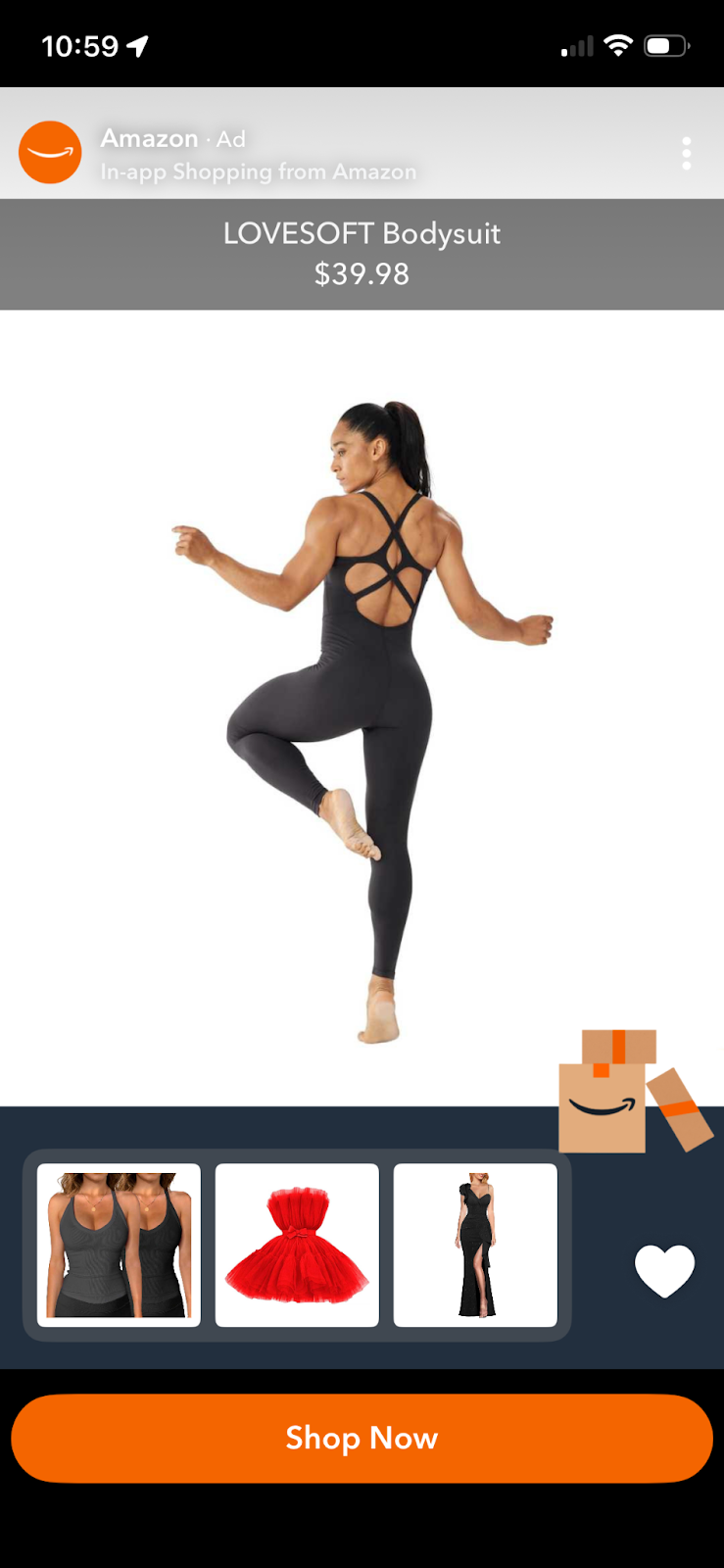
Collection Ads let you showcase up to four products in a single ad. Users can tap on individual products to learn more or make a purchase. These are ideal for e-commerce businesses wanting to drive direct sales from the platform.
Commercial ads

These are non-skippable video ads (3-6 seconds) that appear between premium content. The first six seconds can’t be skipped, guaranteeing your message gets seen. Use these for your most important announcements or when you need guaranteed visibility.
AR lens ads

AR Lens Ads are sponsored filters that let users interact with your brand through augmented reality. Users can try on products virtually (like sunglasses or makeup), play with branded effects, or create shareable content featuring your brand. These generate high engagement and are perfect for product visualization.
Filter ads
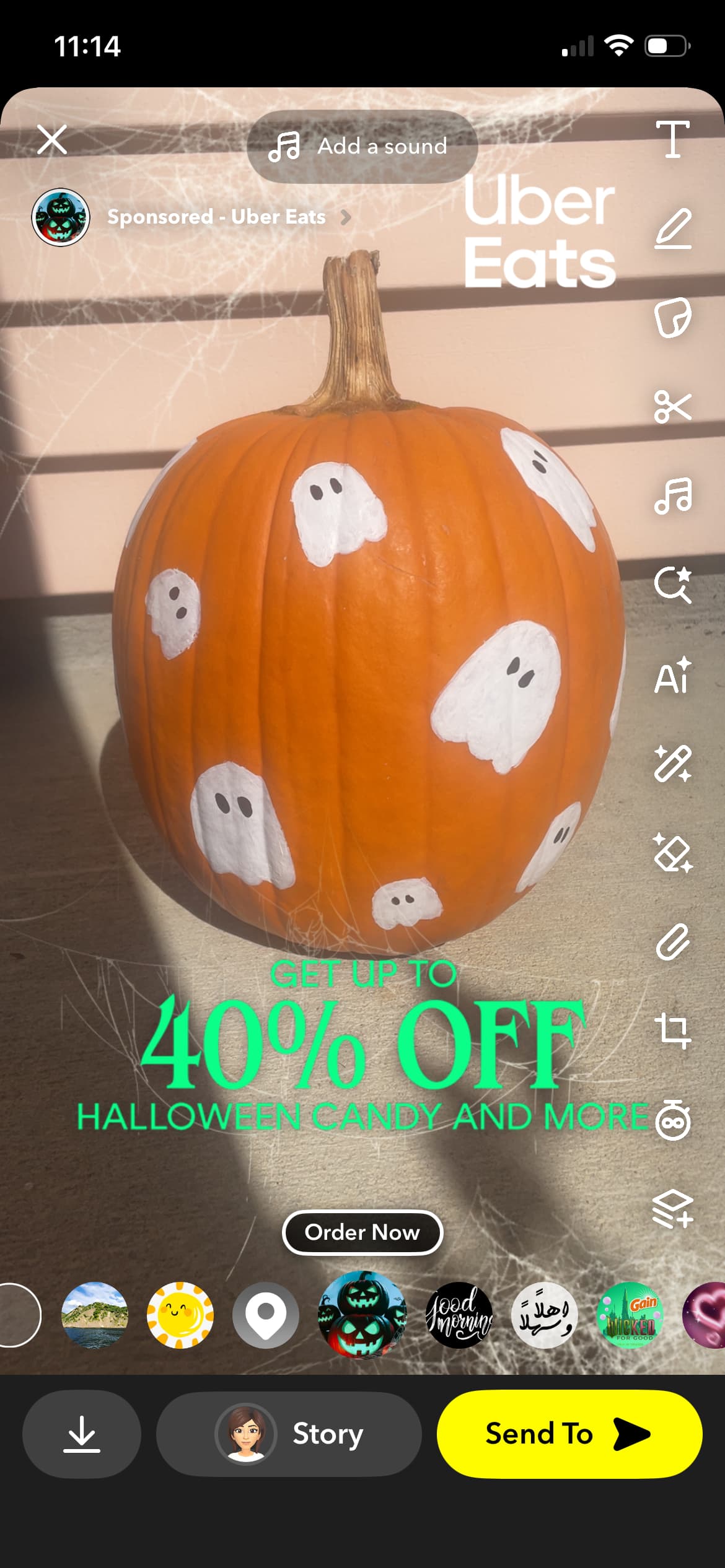
Simpler than AR lenses, filter ads are overlays users can apply to their Snaps. They can be location-based (geofilters) or audience-based, making them flexible for various campaign goals.
Partner with influencers and creators
Snapchat creators have authentic connections with their audiences. In fact, the number of Spotlight posts by Snap Stars grew more than 145% year over year in North America in Q2. This proves this platform’s growing creator ecosystem.
Partner with creators who align with your brand values and target audience. Influencer partnerships on Snapchat feel more genuine because the platform’s culture prioritizes authenticity over perfection.
As a result, creators can showcase your products in real-life situations, share honest reviews, or create sponsored content that doesn’t feel like traditional advertising.
Additionally, look for micro-influencers with highly engaged followings in your niche. These partnerships often deliver better ROI than working with mega-influencers because their audiences trust their recommendations more.
Measure your Snapchat performance
You can’t improve what you don’t measure. Snapchat Insights provides analytics for business accounts, showing you key metrics like story views, screenshot counts, completion rates, and audience demographics.
Track these essential metrics:
- Story views and completion rates: How many people watch your Stories and how many watch them all the way through
- Screenshot counts: When users screenshot your content, it indicates high value
- Audience demographics: Age, gender, location, and interests of your followers
- Engagement patterns: What times and days your content performs best
Vista Social’s Snapchat analytics dashboard makes tracking performance even easier. You can view all your Snapchat metrics alongside other social platforms, spot trends faster, and make data-driven decisions about your content strategy.
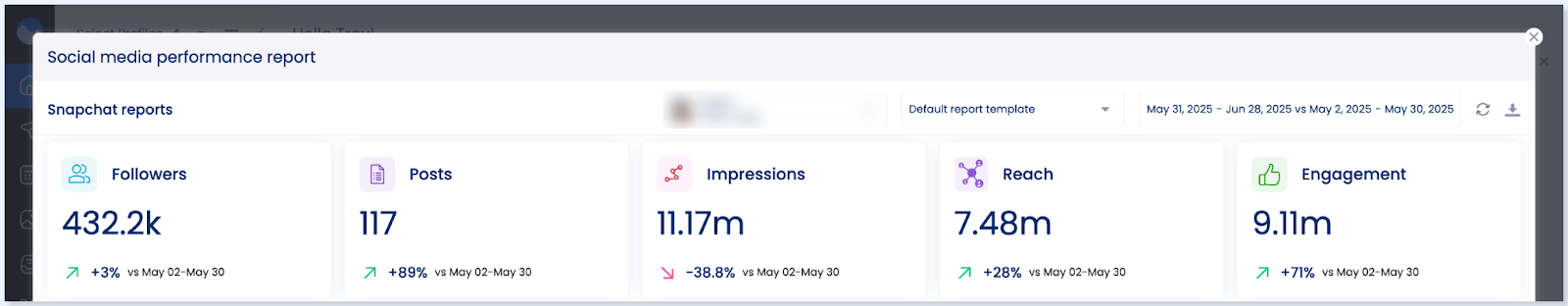
Use these insights to refine your approach. If certain content types consistently outperform others, create more of that content. If engagement drops at specific times, adjust your posting schedule.
Examples of brands using Snapchat
Real brands are seeing real results on Snapchat. Here are some standout examples of how businesses use the platform effectively.
NYX Cosmetics
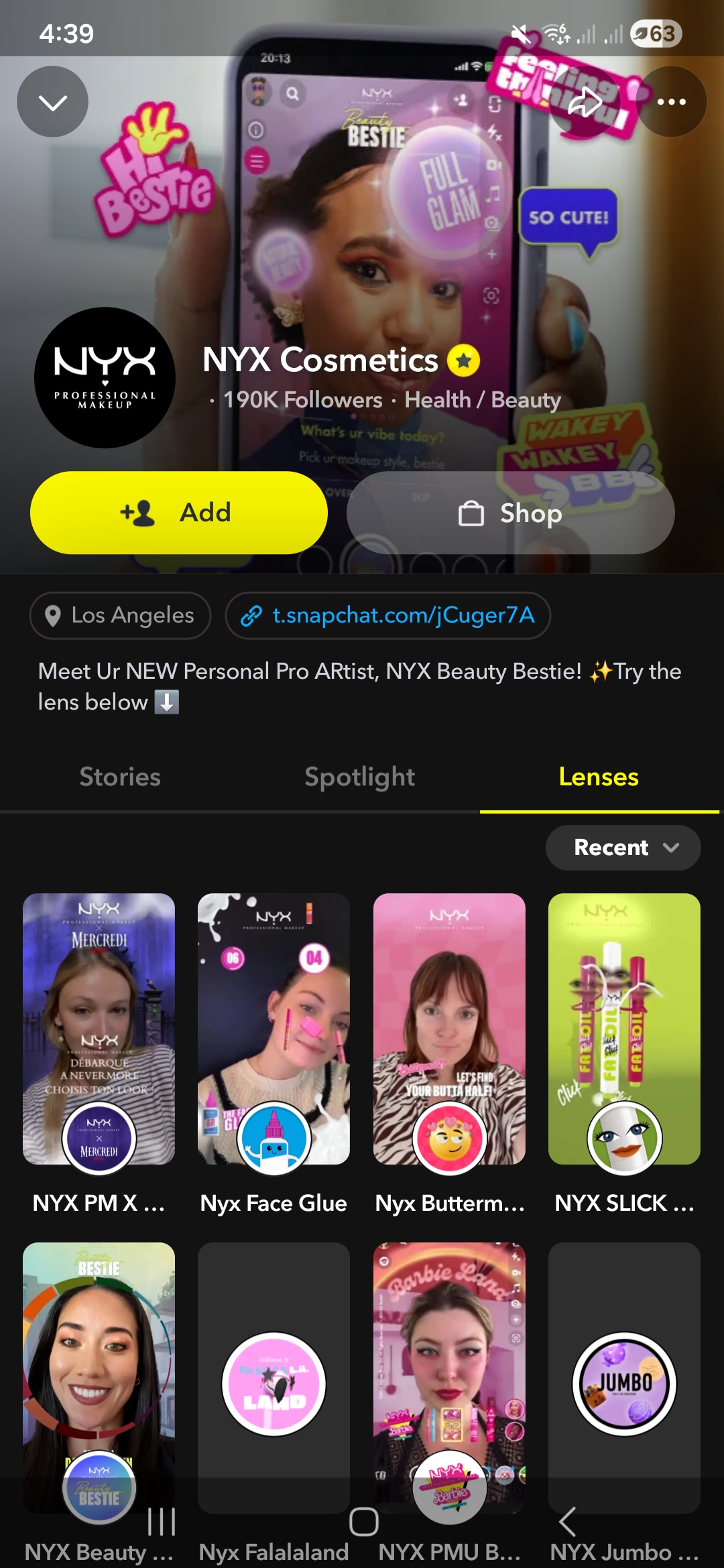
NYX uses AR technology to let customers try makeup virtually before buying. The beauty brand creates interactive lenses that help users experiment with different looks using NYX products.
This approach makes makeup shopping fun and creative while reducing the risk of buying products that don’t work.
Domino’s
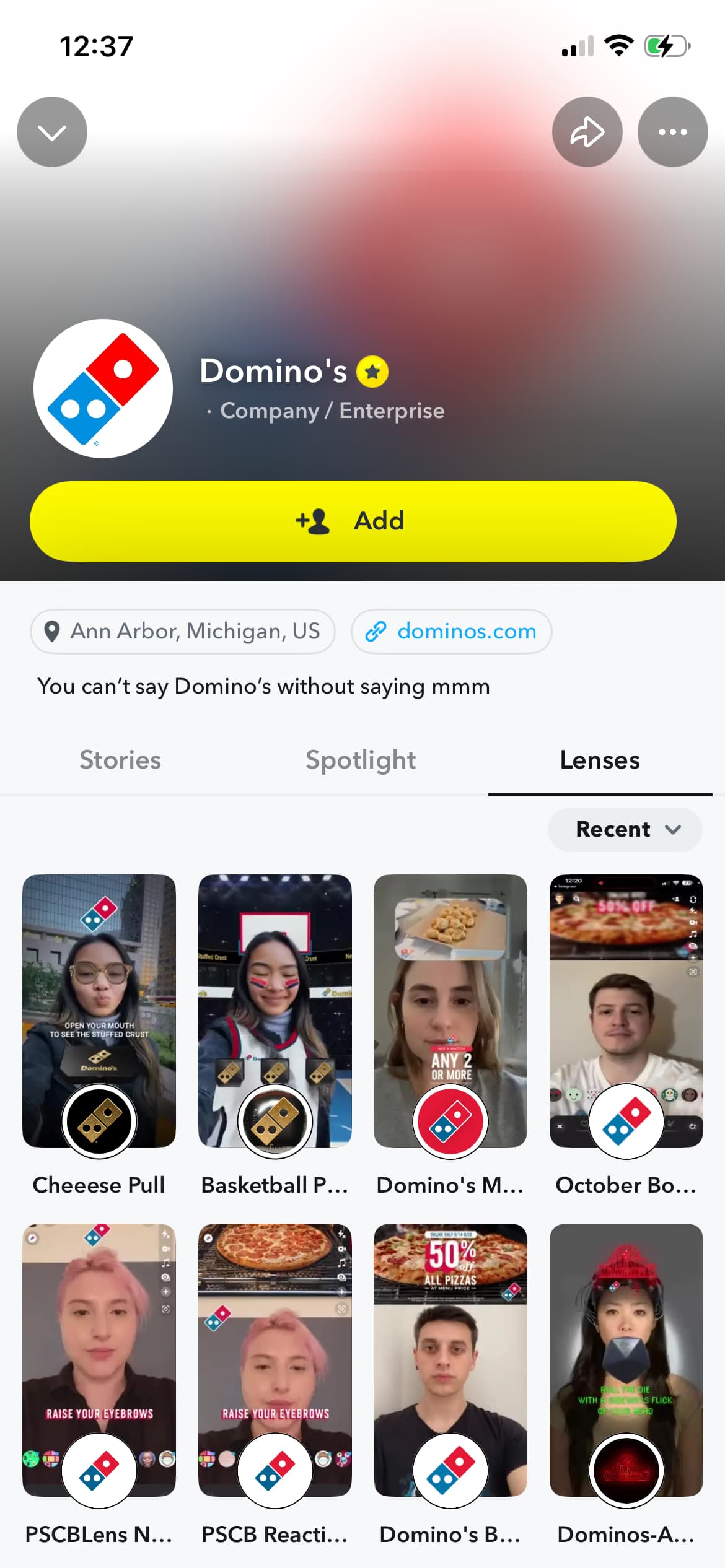
Domino’s creates memorable advertising campaigns that stick in people’s minds long after they see them. The pizza company partnered with the popular Netflix show Stranger Things to create unique Snapchat experiences.
Users can tilt their heads to watch clips from the show featuring Domino’s pizza, or they can virtually order pizza using head movements.
ASOS
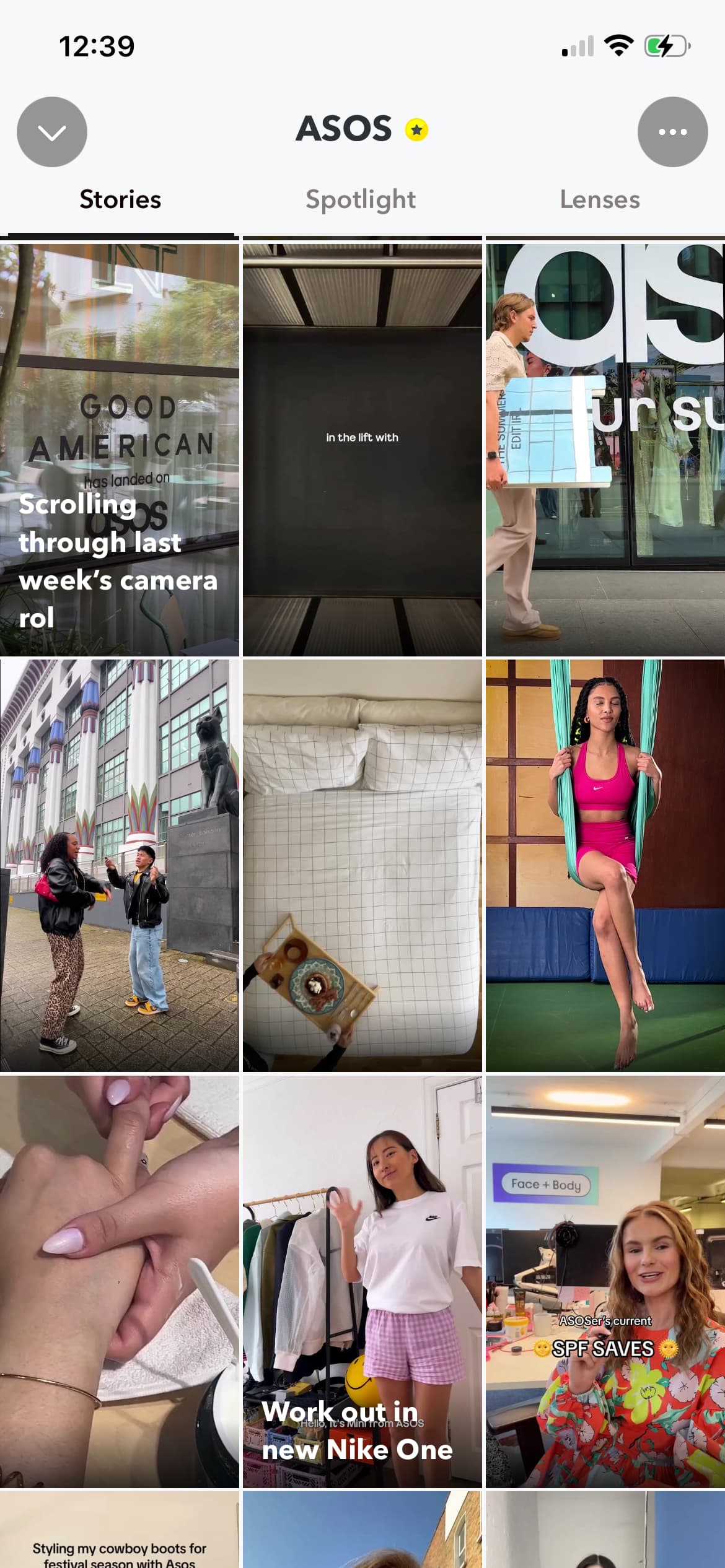
ASOS is a global online fashion retailer that sells clothing, shoes, and accessories for men and women. The company creates content that combines fitness trends with fashion marketing. Their video ads feature healthy recipes paired with matching workout clothes in coordinated colors.
Amazon
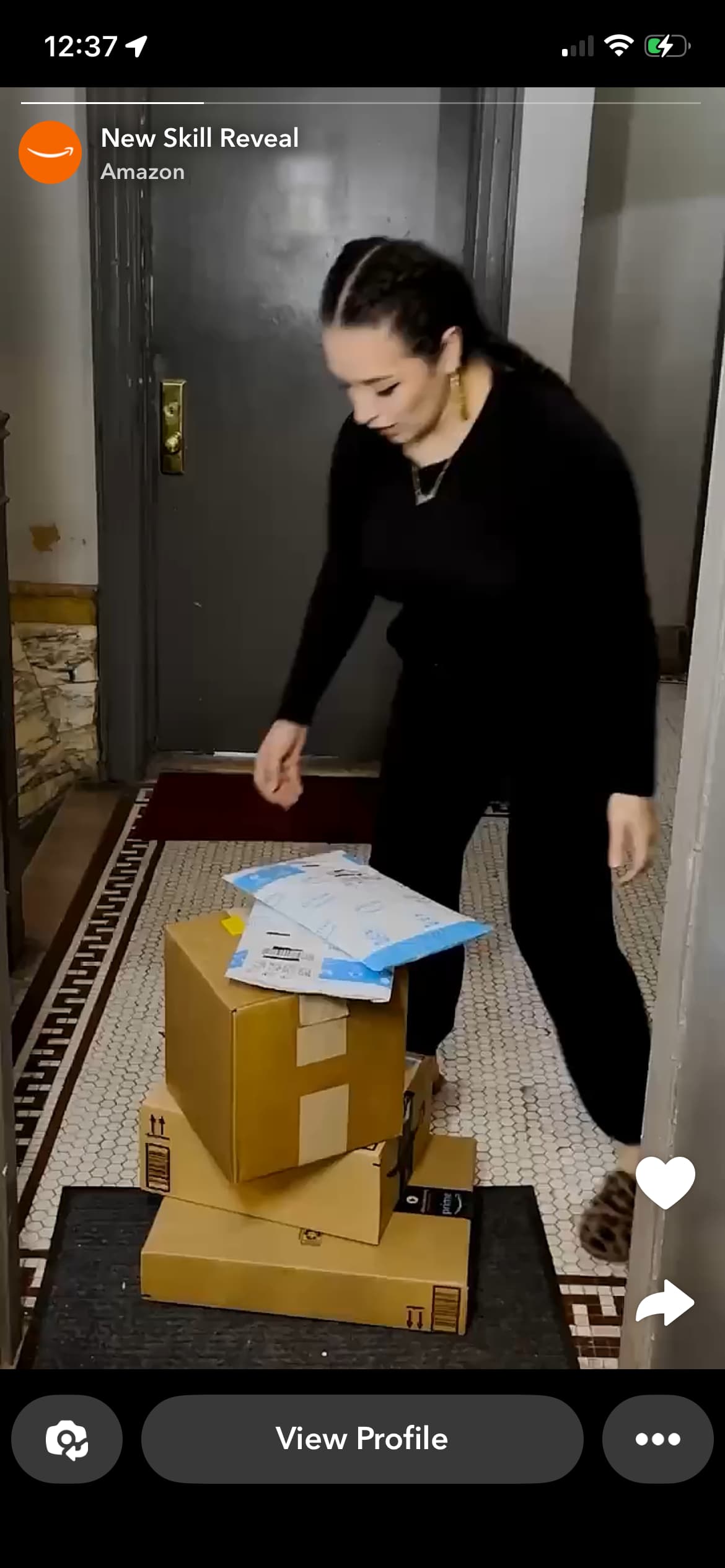
Amazon is the world’s largest online marketplace where customers can buy almost anything they need. The company uses young influencers to create engaging content for Gen Z audiences on Snapchat.
These videos show influencers unboxing Amazon packages and learning new skills like painting or crafts using products from the site.
Netflix
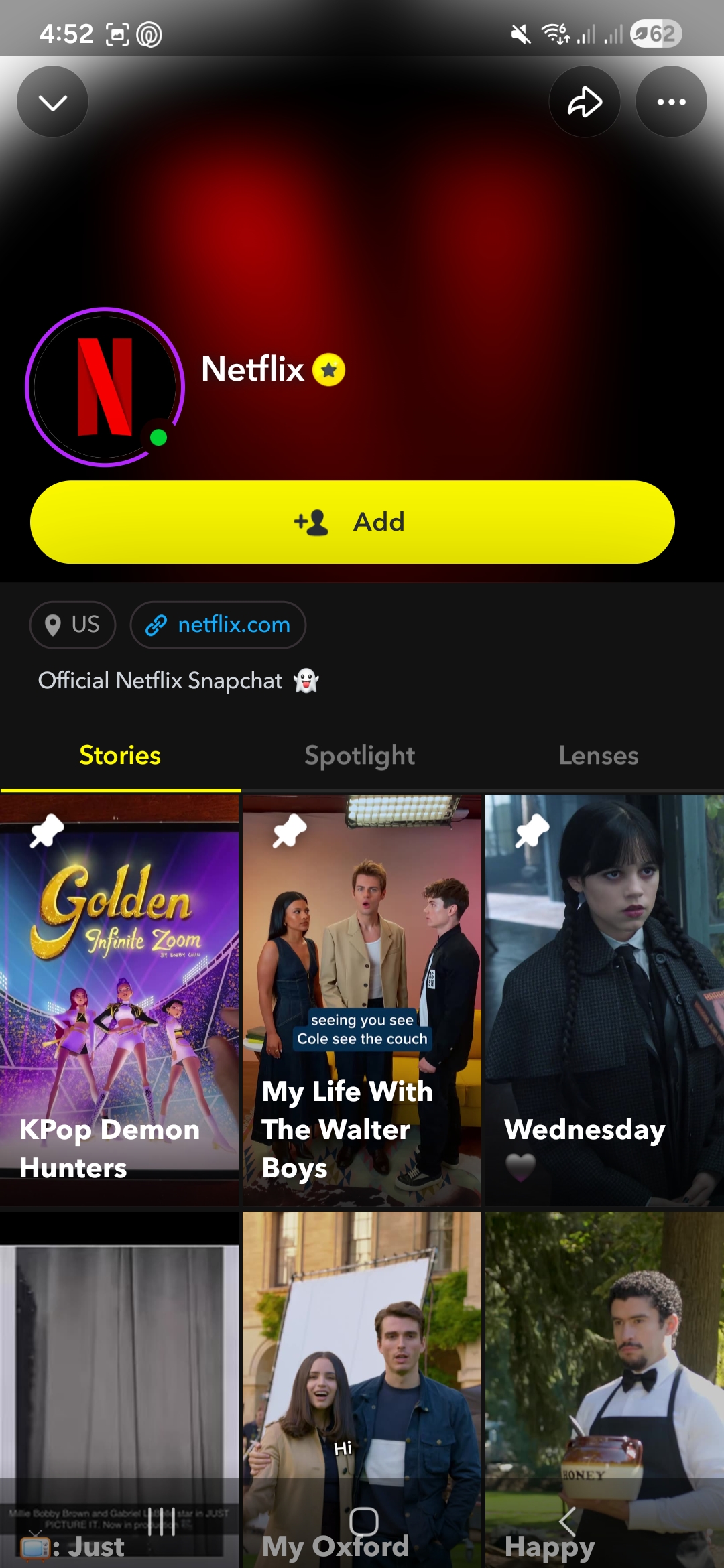
Netflix is a streaming service with over 230 million subscribers worldwide who watch movies, TV shows, and documentaries online. The company creates short teaser videos starring popular actors from their shows to build excitement for upcoming content.
Netflix uses familiar faces from successful shows to promote new content, creating a sense of continuity and trust.
Get started with Snapchat for business
Snapchat isn’t optional anymore for businesses targeting younger audiences. The platform offers unique ways to connect authentically, showcase products through AR, and reach highly engaged users who are ready to buy.
Start by setting up your business account and creating content that feels native to the platform. Focus on authenticity over production value, experiment with different content types, and use Snapchat’s creative tools to stand out. Cross-promote your account everywhere, and consider running ads to accelerate your growth.
Track your performance consistently and adjust based on what works. The businesses winning on Snapchat aren’t doing anything magical. These brands simply show up consistently with valuable content. Additionally, successful companies engage authentically with their audience and meet people where they already spend time.
Ready to streamline your Snapchat strategy? Vista Social lets you schedule content, track analytics, and manage your entire social presence from one dashboard. Stop juggling multiple tools and start focusing on what matters—creating content your audience loves.
Snapchat for business FAQs
How can Snapchat be used for businesses?
Businesses use Snapchat to build brand awareness, connect with customers, launch products, work with influencers, and make sales. The platform offers features like Stories, Spotlight, AR Lenses, and ads that help you reach your audience in different ways.
For example, you can share behind-the-scenes content or run flash sales. You can also let customers try on products with AR filters. Additionally, you can partner with creators and send people to your website or store.
Is using Snapchat for business worth it?
Yes, if your target audience includes Gen Z or younger millennials. Snapchat reaches hundreds of millions of highly engaged users. These users actively use the platform for shopping decisions. The ROI depends on your goals. However, businesses consistently report strong engagement rates, brand awareness growth, and direct sales from Snapchat. The platform is less saturated than Instagram or Facebook, giving you more room to stand out.
How do you create a Snapchat for your business?
Download the Snapchat app and sign up with your business email. First, create a simple username that matches your brand, then set up your public profile with your business details and Snapcode.
Next, switch to a Snapchat Business account to unlock Ads Manager and analytics tools. From there, start posting content and promote your account on other platforms. Additionally, consider running ads to grow faster. For even better results, check out creative Snapchat username ideas that make your brand memorable.

Try Vista Social for free
A social media management platform that actually helps you grow with easy-to-use content planning, scheduling, engagement and analytics tools.
Get Started NowAbout the Author
Content Writer
Russell Tan is a content marketing specialist with over 7 years of experience creating content across gaming, healthcare, outdoor hospitality, and travel—because sticking to just one industry would’ve been boring. Outside of her current role as marketing specialist for Vista Social, Russell is busy plotting epic action-fantasy worlds, chasing adrenaline rushes (skydiving is next, maybe?), or racking up way too many hours in her favorite games.
Read with AI
Save time reading this article using your favorite AI tool
Summarize with AI
Never Miss a Trend
Our newsletter is packed with the hottest posts and latest news in social media.

You have many things to do.
Let us help you with social media.
Use our free plan to build momentum for your social media presence.
Or skip ahead and try our paid plan to scale your social media efforts.
P.S. It will be a piece of cake 🍰 with Vista Social
Subscribe to our Newsletter!
To stay updated on the latest and greatest Social Media news. We promise not to spam you!
Enjoyed the Blog?
Hear More on Our Podcast!
Dive deeper into the conversation with industry insights & real stories.


