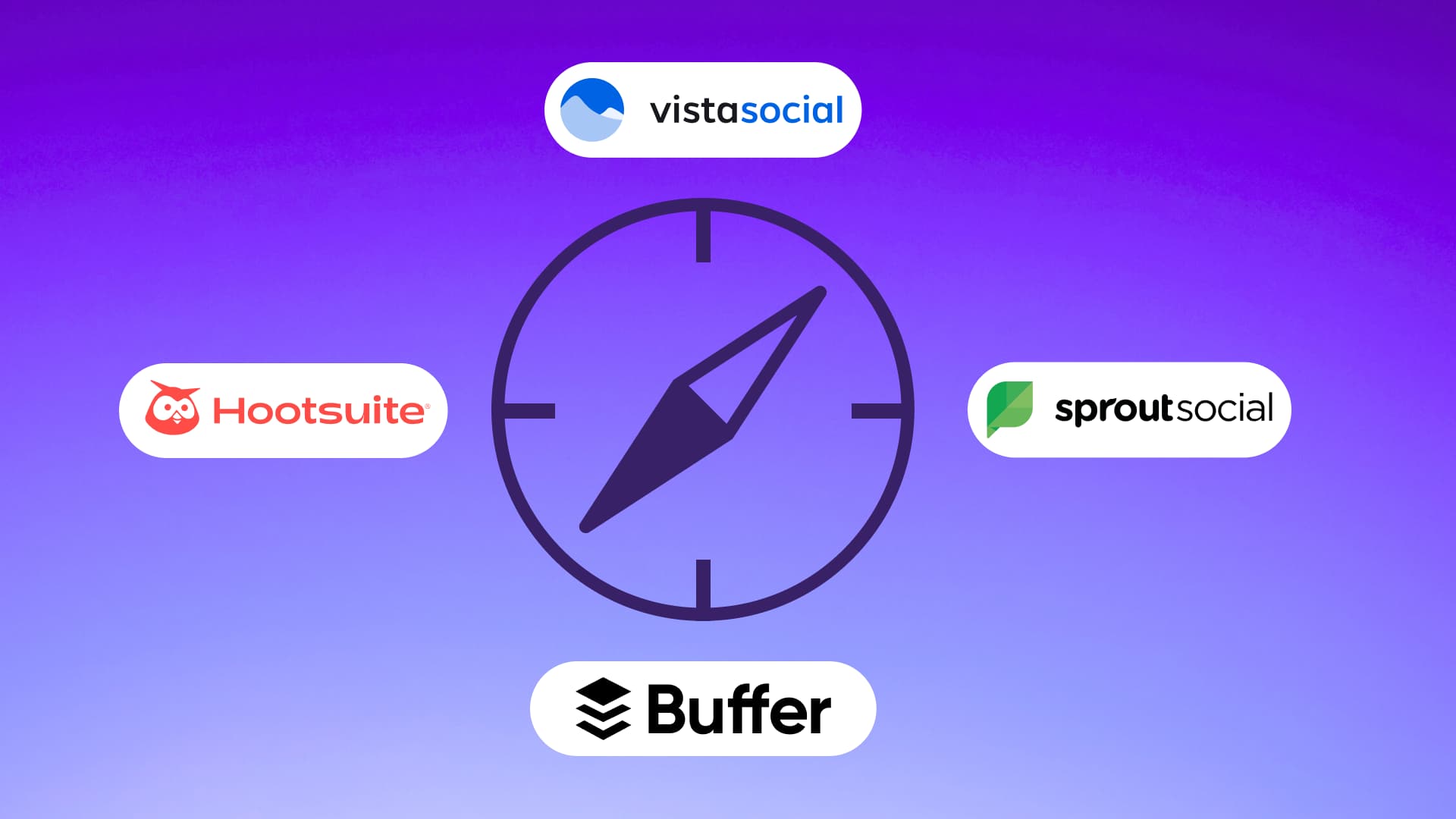New

Turn Your DMs Into Lead Gen!
Learn how to collect lead data from your DMs such as email addresses, phone numbers, and more right from your social inbox. If you are not yet automating your DMs your competitors are outpacing you.

How Something Social Saved 75% of Their Time and Increased Revenue by 15%
See how a fast-growing agency improved operations, cut down hours of manual work, and unlocked new revenue opportunities with Vista Social.
New

50 Unique Social Media Ideas for Consistent Content Creation
Discover 50 unique social media post ideas to engage your audience, grow your brand, and maintain a consistent content strategy with ease!

Mastering Content Reuse: The Key to a Consistent and Sustainable Posting Strategy
Published on August 16, 2025
13 min to read
Sentiment Analytics Reporting: Turning Brand Mentions into Insights
Summarize with AI
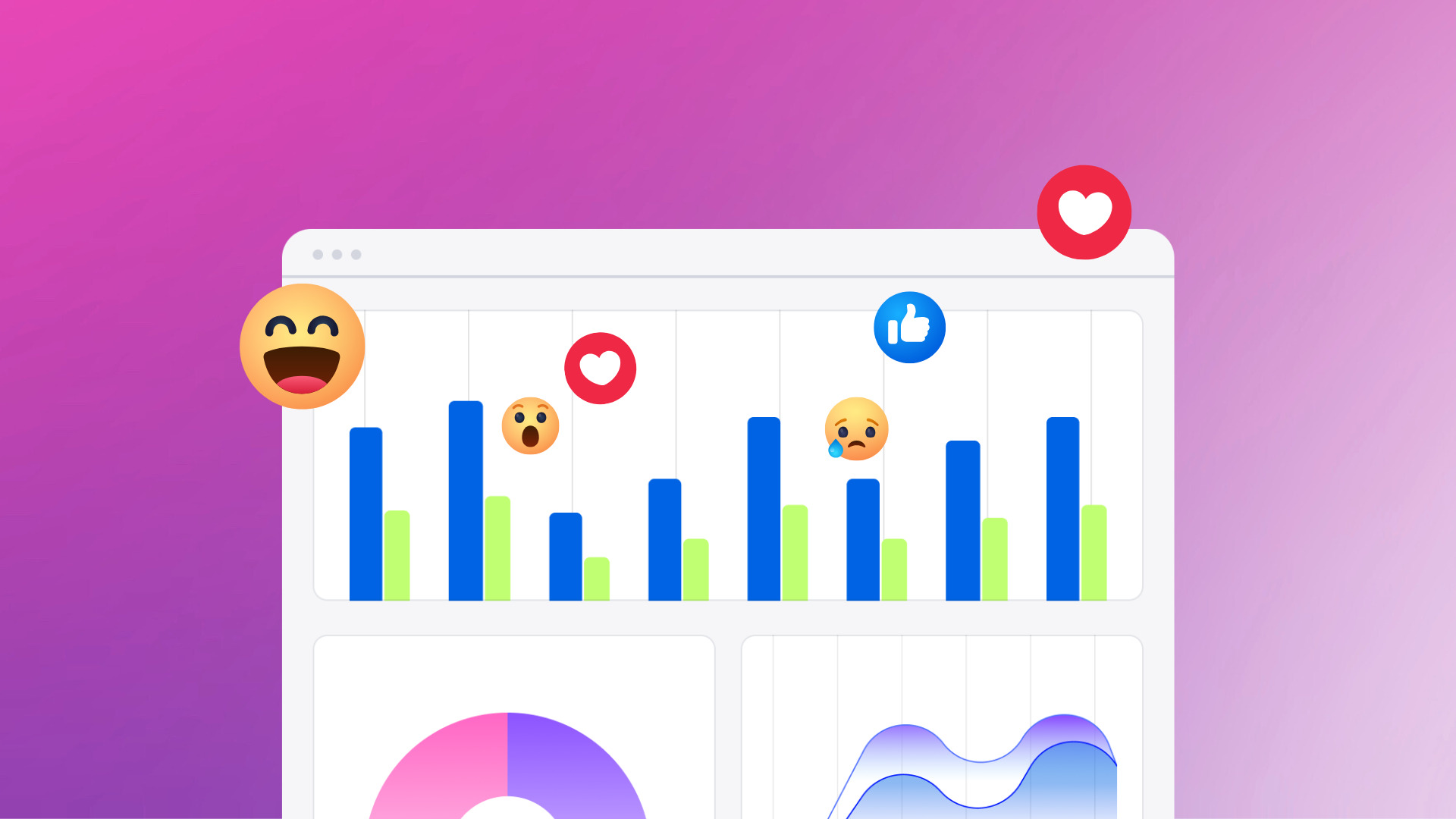
Summarize with AI
ChatGPT
Claude
Perplexity
Share
Vista Social
X (Twitter)
Table of contents
Summarize with AI
ChatGPT
Claude
Perplexity
Share
Vista Social
X (Twitter)
Ever dig into sentiment analytics reporting and feel like you just opened a mystery box?
You see brand mentions popping up everywhere—but here’s the thing: are they actually helping your client’s brand, or quietly hurting it?
That’s the tricky part, right?
Likes and shares look good on paper, but they don’t tell you if people are genuinely excited, annoyed, or just…meh.
And without knowing the “why” behind those mentions, it’s like flying blind.
That’s where sentiment analytics steps in.
Instead of a jumble of online chatter, it gives you clear, actionable insights you can actually use.
I’ll walk you through how sentiment analytics reporting really works—so you’ll know how audiences feel, what’s fueling those emotions, and how to turn that knowledge into stronger engagement and real brand love.
Let’s dive in.
Table of contents
What you will learn
- What is sentiment analytics reporting?
- Why sentiment analytics reporting is crucial for brands
- Key metrics to track for effective sentiment analytics reporting
- How to use Vista Social for efficient sentiment analytics reporting
- 8 Best practices to make the most of sentiment analytics reporting insights
- FAQs on sentiment analytics reporting
- Ready to use sentiment analytics reporting to turn raw data into real results?
What is sentiment analytics reporting?
Sentiment analysis is the process of collecting and analyzing online mentions of a brand via social media posts, comments, reviews, forums, or even news articles to figure out the emotional tone behind them.
Social media sentiment analysis goes beyond counting how many times your clients’ brands are mentioned.
Must read: Social Media Sentiment Analysis Examples for Agencies
It classifies each mention as positive, negative, or neutral, and often goes deeper with more nuanced emotions such as excited, frustrated, or angry.
The reporting part is when all those findings are turned into easy-to-digest dashboards or reports that highlight the following:
- Overall sentiment trends over time
- Volume of mentions by sentiment type
- Key topics or keywords that drive customer sentiment shifts
- Differences in platform-specific sentiment
Sentiment analytics reporting provides actionable insights into how people truly feel about your clients’ brands.
You can leverage the insights to respond strategically, fine-tune campaigns, and build a stronger, more trusted online presence for your clients.
Why sentiment analytics reporting is crucial for brands
The benefits of sentiment analysis include the following.
Must read: Top 10 Benefits of Social Media Sentiment Analysis
- Protect your clients’ reputations before they’re at risk. Generating sentiment analytics reports helps you detect spikes in negative sentiment early, investigate the cause, and respond before minor issues become PR crises
- Measure the real impact of campaigns. Sentiment analytics reporting goes beyond impressions and clicks to see if your clients’ latest campaigns, product launches, or events are creating positive buzz or triggering audience pushback
- Understand your clients’ audiences deeper. A solid sentiment analytics report can help you identify what excites, frustrates, or motivates your clients’ customers. It can give you richer insights than traditional engagement metrics
- Fine-tune social media content and messaging. Doubling down on what’s resonating emotionally and adjusting (or retiring) content that doesn’t hit the right note is efficient and effective with clear insights from sentiment analytics reporting
- Benchmark against competitors. Running sentiment analytics reports allows you to compare sentiment trends for your clients’ brand versus others in their industries to see where they’re winning or losing in public perception
- Spot emerging trends and opportunities. You can discover recurring themes or new topics in positive sentiment that could inspire new products, partnerships, or campaigns with comprehensive sentiment analytics reporting
- Enhance customer service responsiveness. Regular social media sentiment analysis helps you spot and route urgent negative feedback directly to support teams to improve resolution times and customer satisfaction
Must read: Social Media Sentiment Analysis: A Comprehensive Guide
Key metrics to track for effective sentiment analytics reporting
The specific sentiment analytics metrics you track can depend on your clients’ goals, campaigns, and data they want to see.
However, there are valuable metrics you can monitor to ensure your efforts are driving the expected results, starting with the following.
Sentiment Score
The sentiment score (single number) represents the overall emotional tone of your clients’ brand mentions, often ranging from -1 to +1 or 0 to 100.
A high score means the conversation is skewing positive, while a low score suggests a more negative tone.
For example, if your client’s brand sentiment score jumps from 0.45 to 0.78 after a product launch, it’s a strong sign that audiences are receiving the new release well.
Sentiment Breakdown
The sentiment breakdown shows the percentage of mentions that are positive, negative, neutral, or mixed.
A balanced breakdown helps you understand the general mood of audiences toward your clients’ content, products, interactions, or brands.
Let’s say your client’s restaurant chain sees 65% positive, 25% neutral, and 10% negative sentiment expressed in online mentions after a new menu rollout.
Suppose the small percentage of negative comments is about long wait times. This can prompt your client to address operational issues to shorten wait times and improve customer satisfaction.
Mention Volume by Sentiment
As the name of the metric suggests, the mention volume tracks the number of mentions that fall into each sentiment category over a specific period.
Suppose your client’s clothing brand notices a sudden spike in negative mentions on a Friday night.
Investigation reveals a manufacturing defect in a new sweater style, prompting your client to issue a recall notice within 24 hours.
Emotion Categories
Some sentiment analytics tools classify mentions into emotions such as “excited,” “angry,” “disappointed,” or “hopeful.”
The emotion categories can add nuance beyond simple positive or negative labeling, which helps you dive deeper into more specific sentiment.
For example:
Your client’s tech company product launch generates mostly “excited” sentiment.
However, a smaller cluster of “frustrated” mentions about app crashes prompts your client’s development team to push an immediate update to address the issue.
Top Keywords by Sentiment
The top keywords by sentiment metric shows the most common words, hashtags, or phrases tied to each sentiment type.
Let’s say your client’s travel agency’s positive sentiment keywords include “easy booking” and “friendly staff,” while negative sentiment keywords include “flight delay” and “hidden fees.”
You can use this insight to double down on positive messaging while addressing fee transparency.
Platform-Specific Sentiment
The platform-specific sentiment is a metric that compares sentiment for your clients’ brands across various platforms.
For example, your client’s beverage brand finds that Instagram mentions are 80% positive, thanks to influencer partnerships, while X (Twitter) mentions are 40% negative due to customer service complaints.
The sentiment analysis can help you prompt clients to strengthen their X support team to address service issues on the platform and improve the customer experience with your clients’ brands.
Must read: How to Perform Social Media Sentiment Analysis this 2025
Sentiment Trend Over Time
The sentiment trend over time shows how sentiment toward your clients’ brands changes over time.
Suppose your client’s nonprofit organization sees sentiment climb steadily over three months during a fundraising campaign but drop sharply after a controversial ad.
This should prompt you to adjust your client’s ad strategy and see sentiment recover within two weeks.
Response Time to Negative Sentiment
The response time to negative sentiment measures how quickly your team reacts to negative mentions.
For example, your client’s airline company, with a two-hour average response time, sees neutralized or improved sentiment in 70% of cases.
When response time slips to more than six hours during peak season, unresolved complaints start trending, dragging your client’s overall sentiment down.
Share of Voice by Sentiment
The share of voice (by sentiment) shows your clients’ brand conversation share compared to competitors, filtered by sentiment.
Let’s say your client’s smartphone-making company captures 35% of all positive mentions in its market segment during launch week, outpacing its closest competitor at 20%.
You can leverage this win in your clients’ PR messaging to reinforce their brand dominance.
How to use Vista Social for efficient sentiment analytics reporting
Understanding audience sentiment is one thing; turning it into actionable insights is another.
Vista Social makes this process simple.
The social media management platform’s sentiment analysis and reporting features give you clear, organized data so you can quickly spot trends and keep your strategy aligned with how your clients’ audiences feel.
Must read: 10 Social Media Sentiment Analysis Strategies for 2025
Start by heading over to Reports, then Run Report in your Vista Social dashboard.
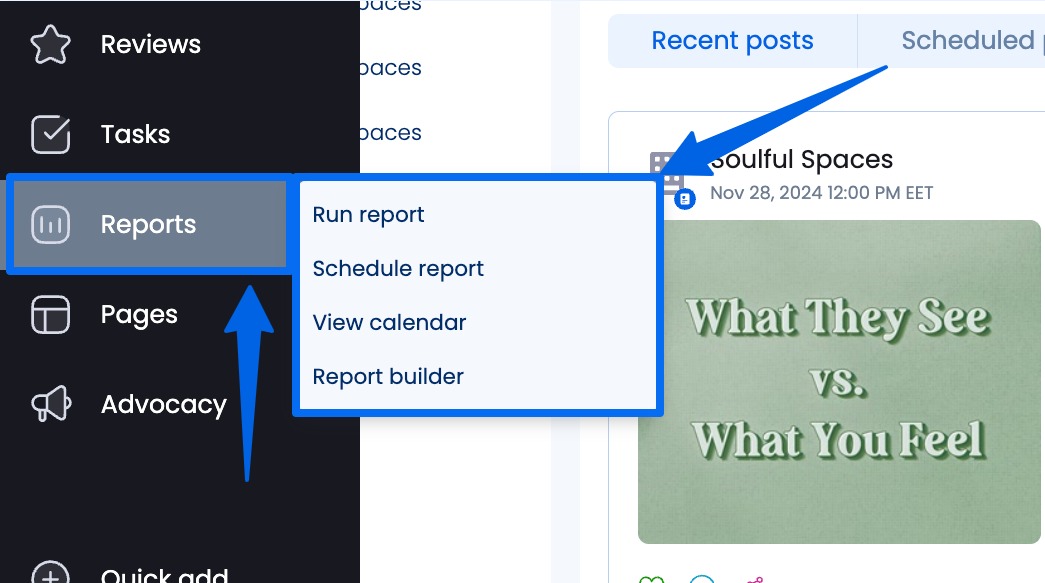
Select Sentiment analysis from the report types.
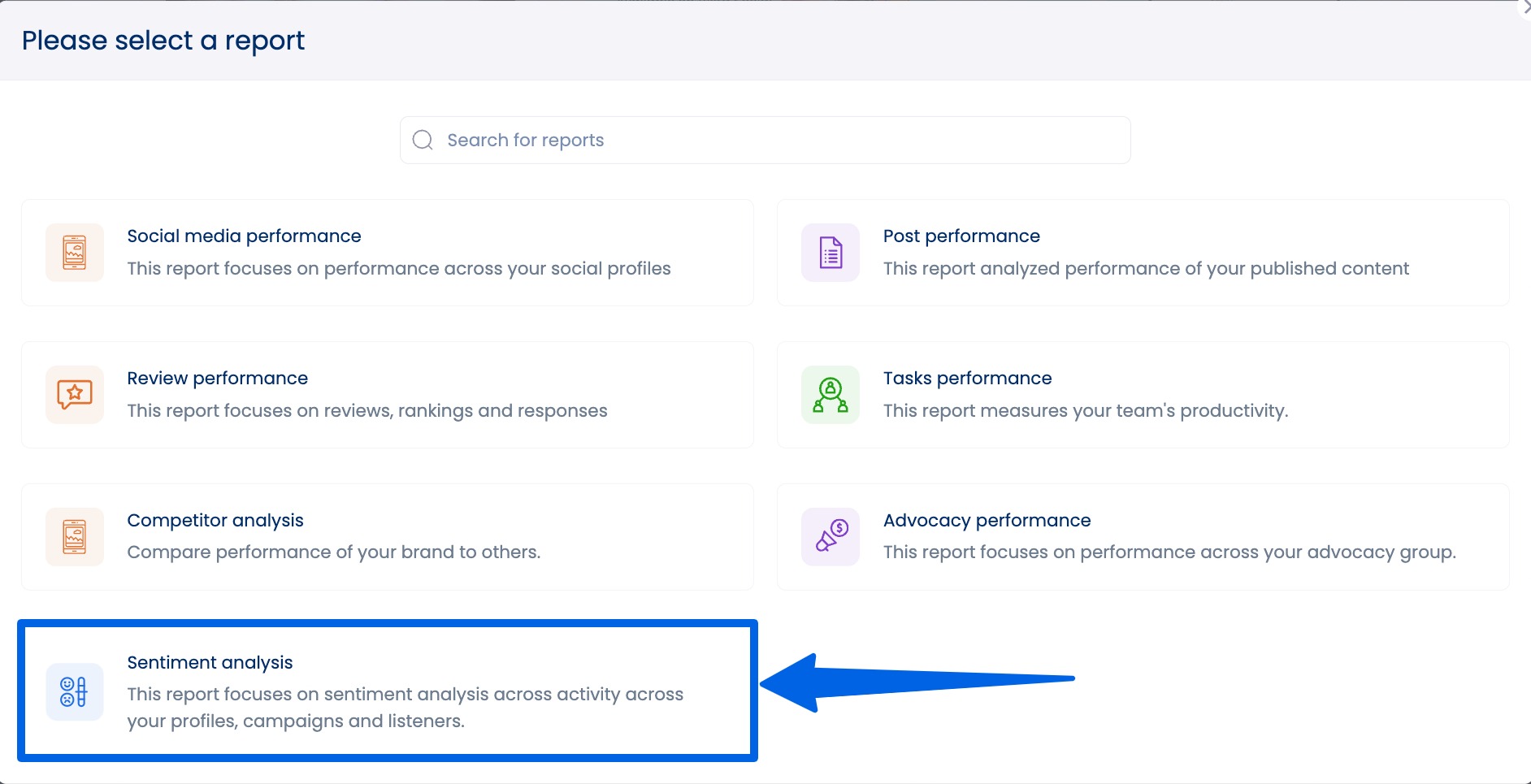
Next, select the data you want to use in the report (data source):
- All sentiment analysis across every comment, message, and mention
- Sentiment from specific posts from a campaign that have post labels
- Sentiment data from specific Listeners
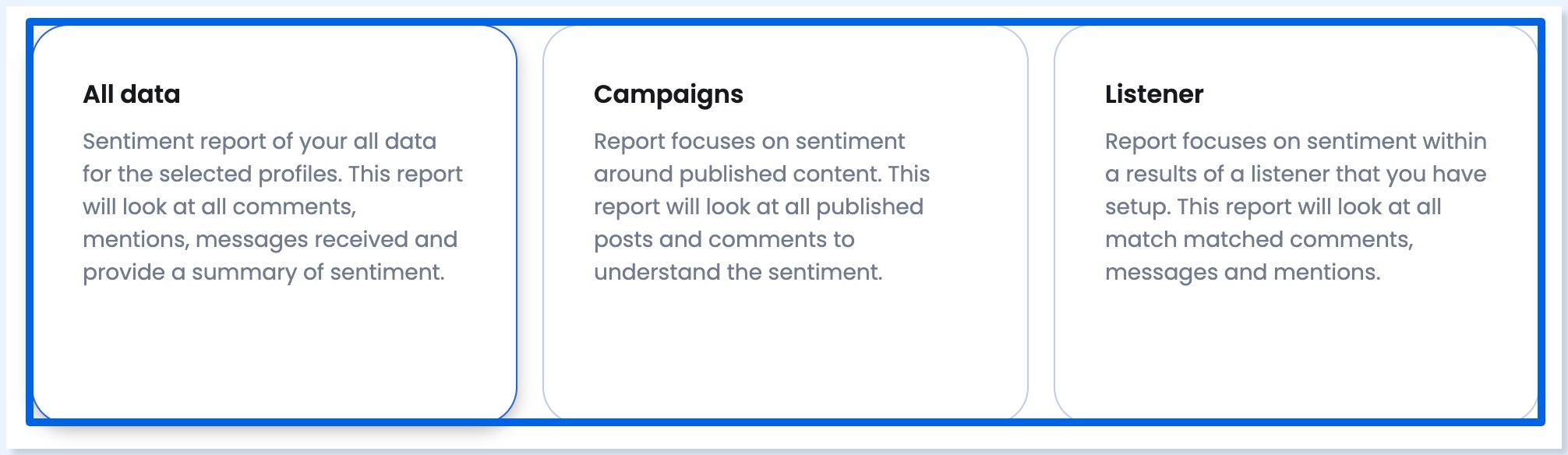
Then, set the date range or the specific period you want your sentiment report to cover based on your clients’ campaigns or your review cycles.
You can also include another date range to compare metrics between those periods.
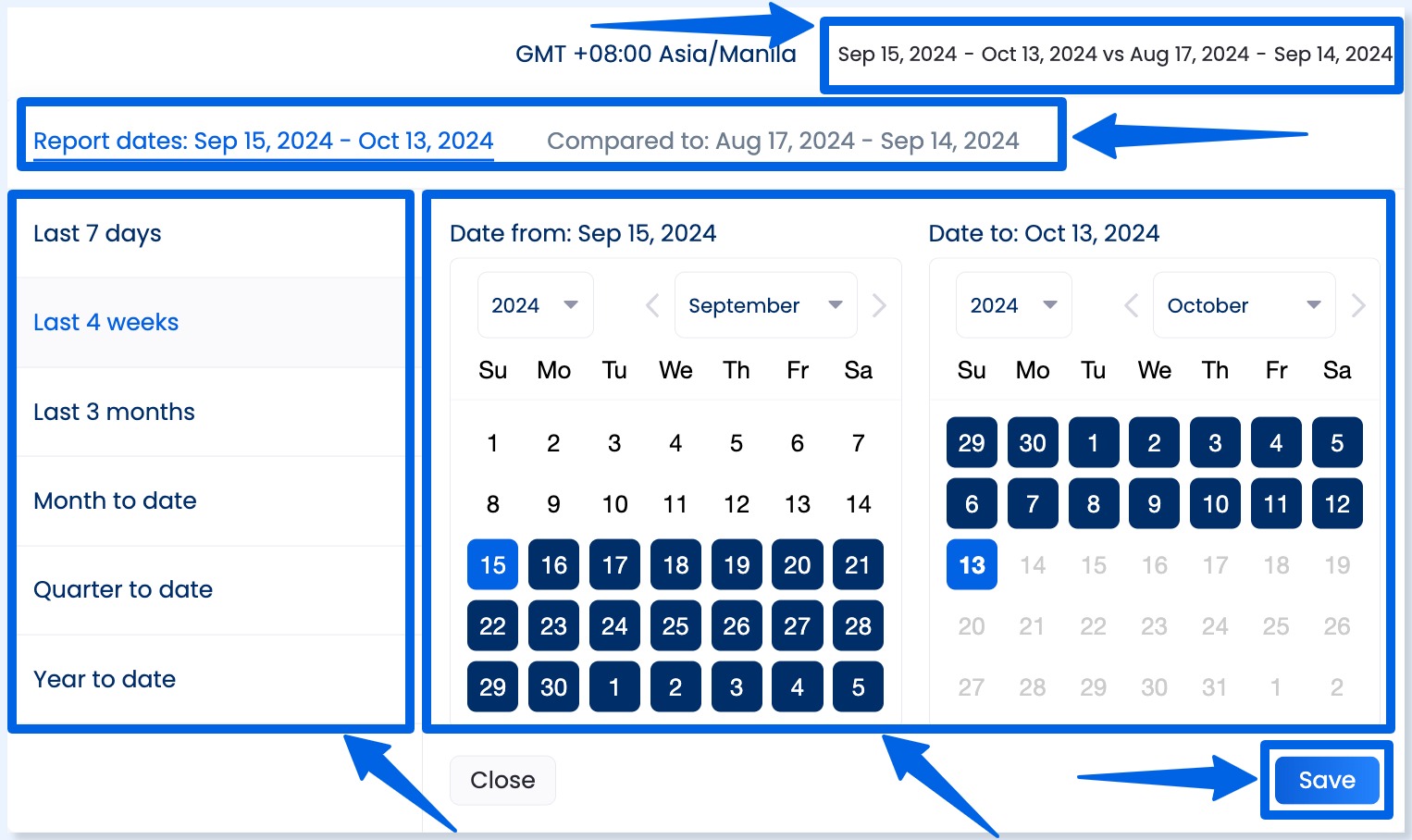
Click Save, and you’ll be directed to your sentiment analysis dashboard, which includes the following essential metrics and data.
Must read: Social Media Sentiment Analysis Dashboard: Tips & FAQs
- Summary of sentiments, from positive, negative, neutral, and mixed
- Overall sentiment (Daily sentiment) ranked on a scale of -10 (negative) to 10 (positive)
- Daily sentiment based on daily interactions by expressed sentiment
- The number of total sentiments by type (positive, negative, neutral, mixed)
- Sentiment trends that show the top positive and negative themes

One of the most powerful things about Vista Social’s analytics is that it helps you track shifts in sentiment over time.
With this, you can identify early warning signs (such as a rise in neutral comments that could turn negative) or spot opportunities to double down on what’s working.
Think of it as your audience mood barometer:
- Positive spikes? Lean into the content, product, or messaging that’s resonating
- Negative dips? Tackle the issue before it snowballs
- Neutral waves? Time to add a little more personality or clarity to your content
Plus, the sentiment analysis feature works across multiple Vista Social features, including the social media engagement feature (Social Inbox) and social listening tool.
In the Social Inbox, all incoming messages, comments, or mentions are tagged automatically based on sentiment.
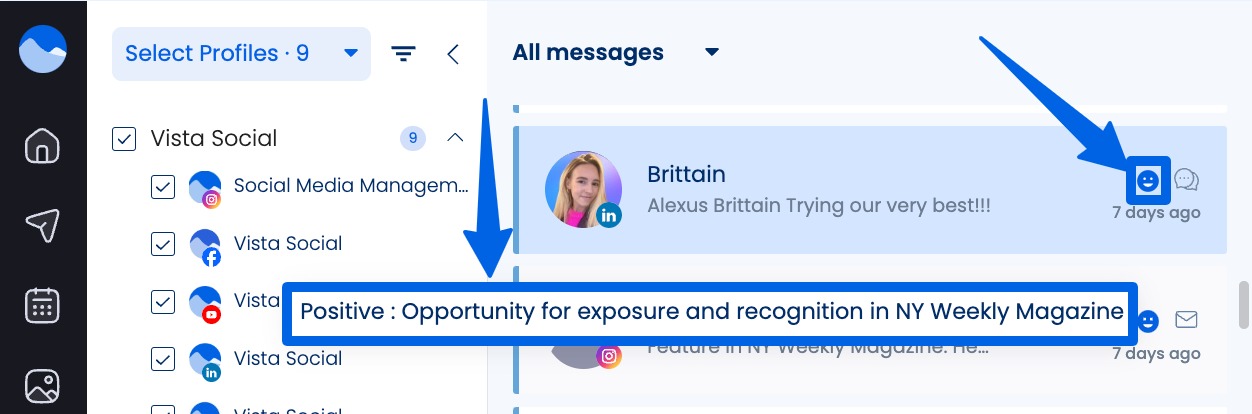
In the social media listening tool, you can filter conversations pulled through your Listener by sentiment (positive, negative, mixed, or neutral).
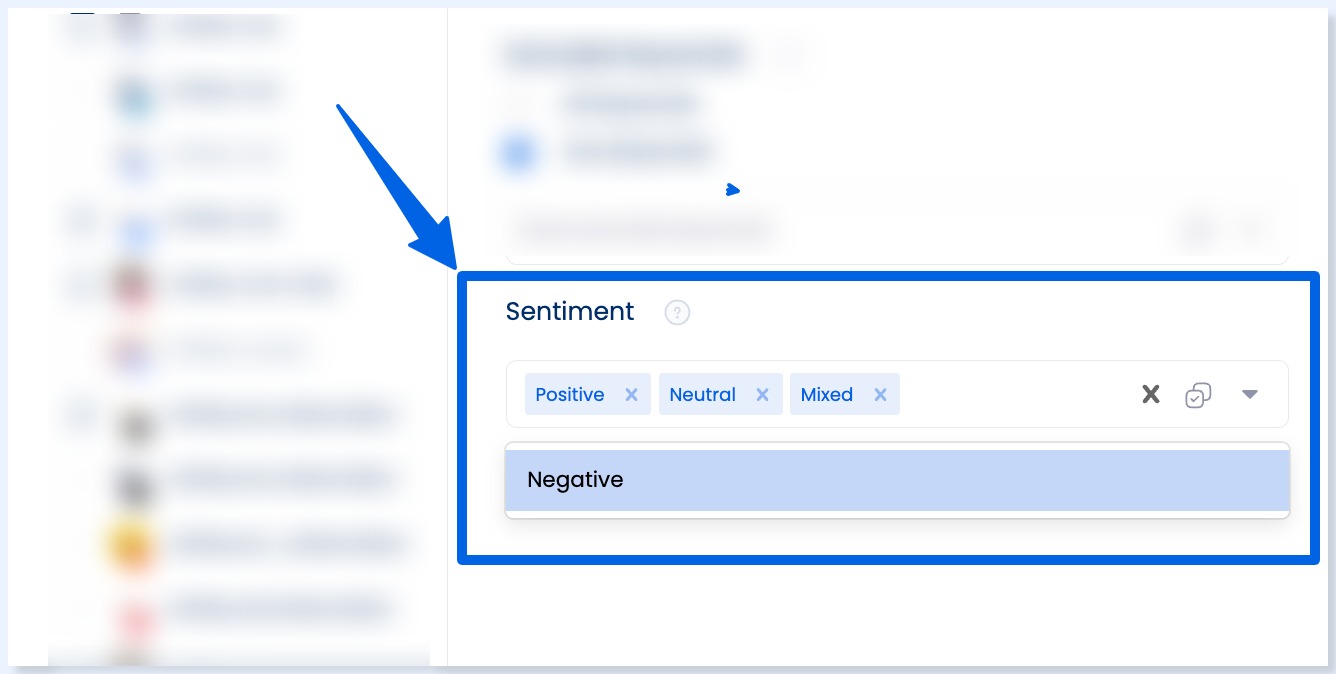
You can schedule your social media sentiment analysis reports for automatic delivery to stakeholders, team members, and clients.
Must read: Social Media Sentiment Analysis vs Social Media Tracking
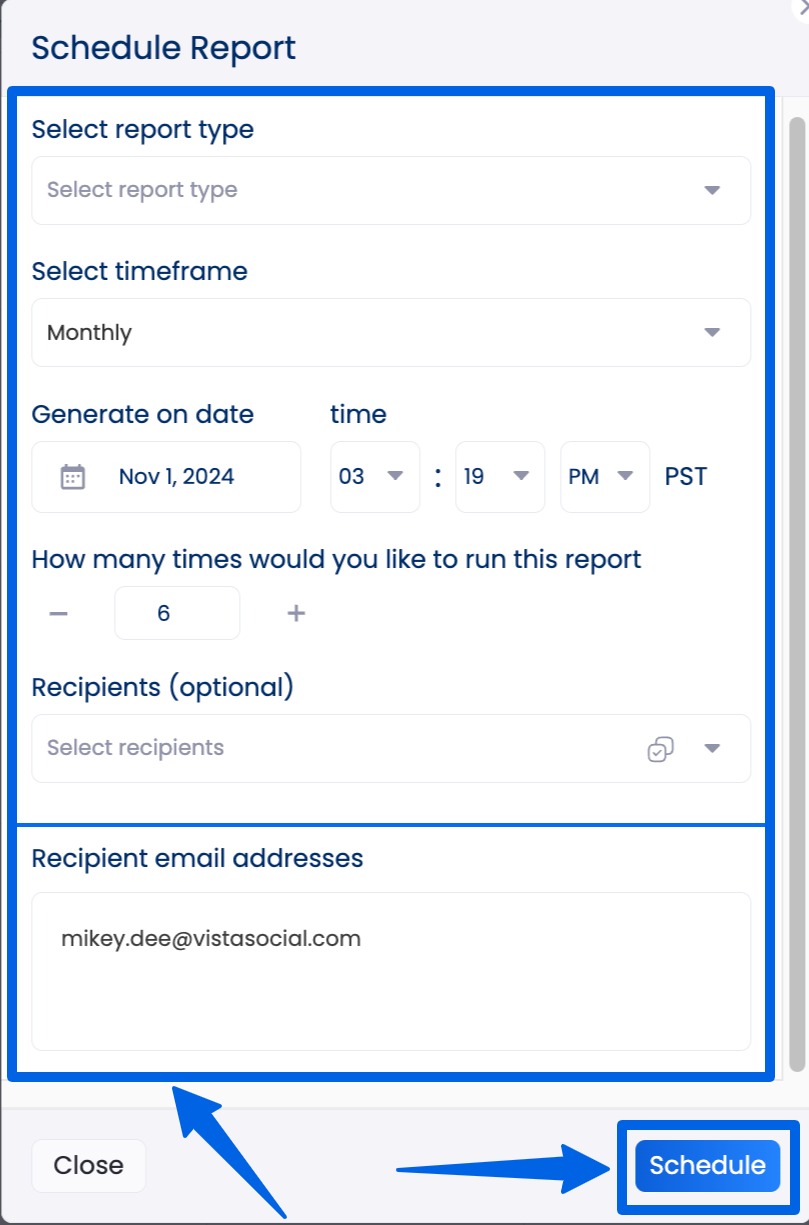
You can also export your sentiment reports (and other Vista Social reports) to PDF or CSV files or share them via direct, interactive links.
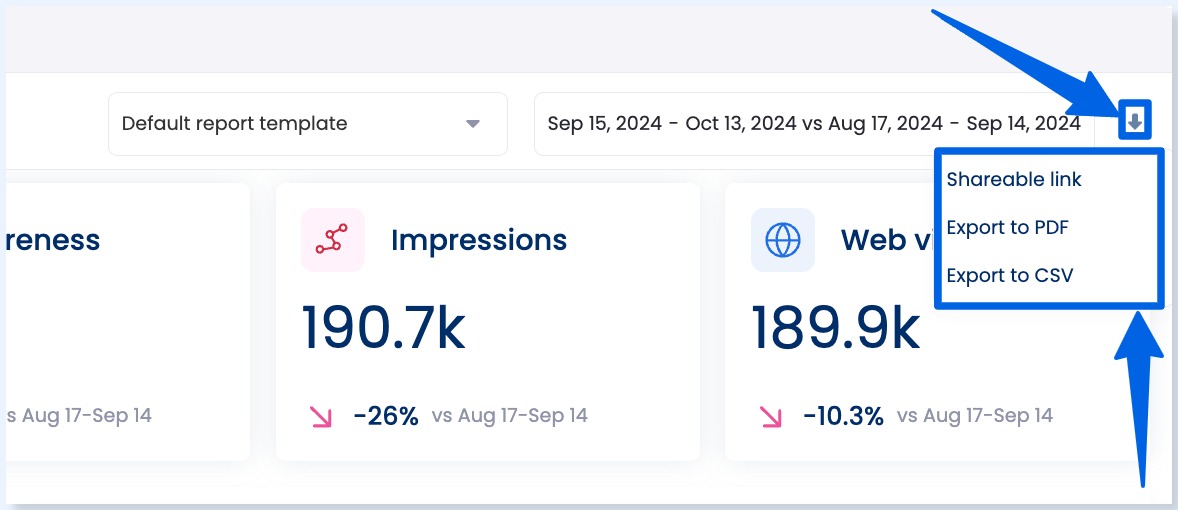
Scheduled and easy-to-share sentiment and other social media reports are great for:
- Keeping your clients in the loop without extra manual work
- Helping your team pivot strategy in real time
- Backing up your creative decisions with actual data
Vista Social also offers report templates via the Report Builder that you can customize by adding sections, your clients’ branding, cover pages, and more.
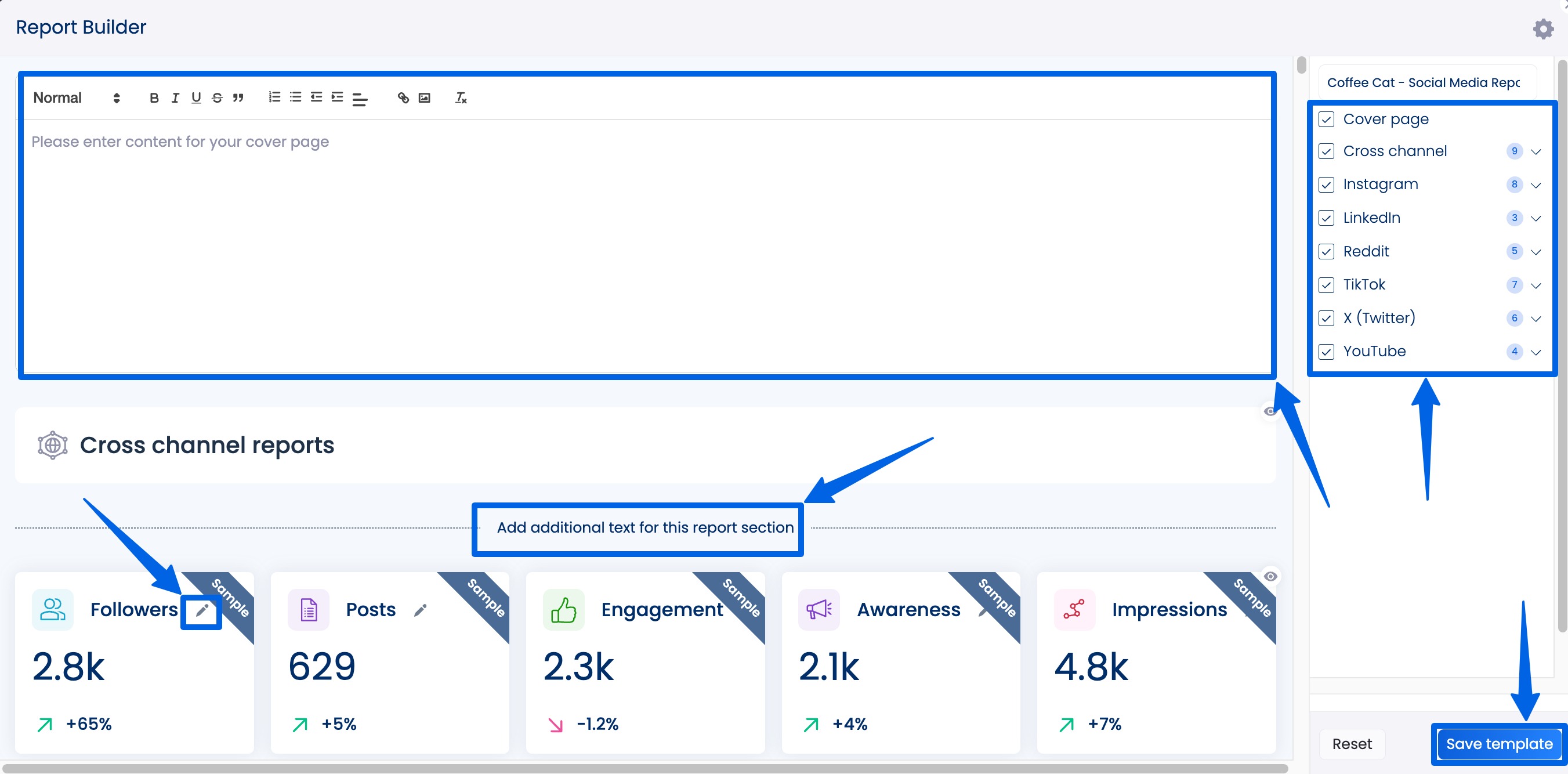
Vista Social offers more robust social media management features, including the following:
- Content publishing and scheduling
- A collaborative, shared content calendar with a Notes feature for seamless collaboration
- An AI Assistant for instant text, content, caption, or response generation and revision
- Review management
- DM automations
- Post approval workflows
- Hashtag tools
- Employee advocacy
- Link in bio tool (Vista Page)
- Canva integration
- Media library
- Trending audio library
- Post boosting (for supported social media platforms)
- Optimal posting time recommendations
8 Best practices to make the most of sentiment analytics reporting insights
If you’re only glancing at your clients’ sentiment analytics reports once in a blue moon, you’re missing out.
Below are several tried and true tips to help you squeeze every drop of value from your sentiment analytics reports.
1. Segment by platform, topic, and audience
A “one-size-fits-all” sentiment view can hide the real story.
Your client’s Instagram audience may adore them, while their LinkedIn followers are roasting them over customer support delays.
To get a clearer and more accurate view, break sentiment data down by:
- Platform, since each channel has its own culture and expectations
- Topic based on factors such as whether people are happier about your clients’ customer service than their pricing
- Audience group, such as new customers, repeat buyers, and prospects, since these often have completely different pain points
For instance, a fashion brand may find Instagram sentiment glowing around style and aesthetics, but get Snapchat complaints about delivery times.
Segmenting allows you to develop targeted responses, such as more style content for Instagram followers and better shipping communication for Snapchat audiences.
Consider setting filters in your analytics tool so you can view and compare sentiment across multiple categories without manually sorting comments.
2. Don’t just look at scores but read the comments
The sentiment score is just the headline, and the comments are often the full story.
Reading the actual text behind the numbers can reveal:
- Recurring themes. Are multiple people complaining about your client’s app glitches?
- Unexpected wins. Maybe customers love your client’s product packaging more than the product itself
- Tone and emotion. The difference between “It’s okay” and “I LOVE IT!!!” is huge, even if they both register as positive
For instance, two negative reviews may both lower your client’s sentiment score, but one may be a minor complaint (“Wish it came in blue”), while another signals a critical issue (“Arrived broken, no support response”).
Each one needs different responses.
Additional tip: Use keyword tracking to pull up all mentions of a specific feature, campaign, or product so that you can quickly dive into context-rich customer feedback.
3. Use positive sentiment to fuel growth
Good vibes aren’t just for warm fuzzies—they’re marketing gold.
Analyzing positive sentiment can help you:
- Spot super fans and engage with brand advocates to encourage repeat purchases and word-of-mouth referrals
- Repurpose praise by turning glowing reviews into social content, ads, or website testimonials
- Double down on what works. For instance, if your client’s campaign or product feature generates consistent positive sentiment, do more of it
Let’s paint a clearer picture.
Suppose your client’s coffee brand sees customers raving about a limited-edition flavor.
You can make the most of that by reposting the best reviews on your client’s Instagram, running a “fan favorite” campaign, and adding the flavor to their permanent lineup.
4. Share insights across teams
Sentiment analytics isn’t a “just for social media” tool. With the right strategy, it can also be a company-wide resource.
With sentiment analytics:
- Marketing teams can adjust messaging to emphasize what customers love
- Customer service teams can get the right information to prepare scripts for recurring complaints
- Product teams can prioritize fixes for high-frustration issues
For example, if sentiment drops every time customers mention your client’s mobile checkout process, product and UX teams can jump in to redesign it while customer service adjusts responses in the meantime.
5. Benchmark against competitors
Your clients’ sentiment scores mean more when you see how they compare to their industry peers, allowing you to see:
- Where and how your clients are outperforming competitors, helping you highlight strengths in marketing
- Lagging areas that show where you can prioritize improvements, where your clients’ competitors excel
- Trends, such as if sentiment across the whole industry drops, it could be a seasonal or market-wide issue, and not just your clients’ brands
Let’s say your client’s travel agency sees that while their sentiment is neutral, all competitors are struggling with negative sentiment due to flight delays.
You can pivot their messaging to emphasize customer support and flexibility, helping your client stand out positively in a tough market.
Use social listening tools to track competitor sentiment and spot opportunities to differentiate.
6. Combine sentiment data with other metrics
Sentiment tells you how people feel, but it’s even more valuable when you know what those feelings lead to, so:
- Pair sentiment analytics with engagement data. Doing so helps you determine whether positive posts also get the most likes
- Match sentiment insights with conversions. It can help you answer questions such as “Which emotional tones drive sales?”
- Overlay sentiment reports with reach data. Doing so helps you check if enough people are seeing your most positive posts
For instance, if your client’s SaaS company sees that posts with humorous content have high positive sentiment and high click-through rates, it can be a proven strategy worth repeating.
Get all your key data in one place by building a unified dashboard where sentiment data sits alongside Key Performance Indicators (KPIs) such as Click-Through Rate (CTR), Cost Per Acquisition (CPA), and sales volume.
7. Look for seasonal or event based patterns
Audience sentiment can shift with the calendar or big events, such as the following:
- Seasonal dips: Maybe January sentiment drops because of post-holiday budget cuts
- Positive peaks: Summer may bring more optimism and engagement
- Event-driven spikes: Product launches, sponsorships, or industry news can create temporary shifts
For instance, your client’s sportswear brand sees a sentiment boost every time there’s a major marathon in their target cities, which can be a perfect moment to run local promotions.
Remember to use historical sentiment data to forecast emotional trends and plan your clients’ social media campaigns accordingly.
8. Close the loop with visible action
Customers want to see that their feedback isn’t just collected but acted on.
So, to make the most of feedback and show that your clients’ brands actually listen, you can use customer sentiment analysis insights to:
- Publicly acknowledge changes: “You told us, we listened. Now our app loads 50% faster”
- Celebrate customer input: Credit ideas to your clients’ communities when possible
- Update on fixes: Keep people in the loop after an issue is resolved
Example:
Your client’s tech company noticed consistent negative sentiment about battery life.
They released a firmware update, announcing it with “Thanks to your feedback…” messaging, and saw sentiment bounce back within weeks.
Consider making “You Spoke, We Listened” a recurring content series to humanize your clients’ brands and encourage more feedback.
FAQs on sentiment analytics reporting
How accurate are sentiment analysis tools?
Surprisingly, many automated tools perform almost as well as humans.
Human annotators agree that automated sentiment analysis tools are accurate around 80% of the time, meaning a tool with 70% accuracy is already competitive.
Must read: 20+ Sentiment Analysis Tools for Agencies & Brands for 2025
However, don’t leave everything to automated sentiment analysis since sarcasm, slang, and context can trip the tools up.
It’s always smart to include human review when you analyze sentiment to ensure you get accurate insights.
What common challenges should you expect from sentiment analytics reporting?
Some of the common challenges include:
- Accuracy limits. Some tools misread sarcasm or subtle emotion, which can skew your data and insights
- Context blindspots. Rule-based systems don’t handle context well
- Bias risk. Many sentiment models trained on narrow data may misinterpret diverse language
Pairing automated tools with human insight and custom tuning helps mitigate these pitfalls.
Can sentiment analytics platforms handle multiple languages accurately?
Yes.
Many modern sentiment analytics tools support multiple languages using advanced Natural Language Processing (NLP).
This way, you don’t have to rely on translations that can distort the tone in comments, messages, etc.
It ensures emotional nuances stay intact across your clients’ global audiences.
Ready to use sentiment analytics reporting to turn raw data into real results?
Sentiment analytics reporting can help you transform every comment, mention, and customer review into actionable insights that drive smarter decisions.
By understanding what audiences say AND how they feel when they say it, you can fine-tune your clients’ messaging, strengthen customer relationships, and spot opportunities before their competitors do.
Ready to put your insights into action?
Start your Vista Social account today to track, analyze, and engage smarter with an all-in-one platform for data-driven social media success.

Try Vista Social for free
A social media management platform that actually helps you grow with easy-to-use content planning, scheduling, engagement and analytics tools.
Get Started NowAbout the Author
Content Writer
Jimmy Rodela is a social media and content marketing consultant with over 9 years of experience, with work appearing on sites such as Business.com, Yahoo, SEMRush, and SearchEnginePeople. He specializes in social media, content marketing, SaaS, small business strategy, marketing automation, and content development.
Read with AI
Save time reading this article using your favorite AI tool
Summarize with AI
Never Miss a Trend
Our newsletter is packed with the hottest posts and latest news in social media.

You have many things to do.
Let us help you with social media.
Use our free plan to build momentum for your social media presence.
Or skip ahead and try our paid plan to scale your social media efforts.
P.S. It will be a piece of cake 🍰 with Vista Social
Subscribe to our Newsletter!
To stay updated on the latest and greatest Social Media news. We promise not to spam you!
Enjoyed the Blog?
Hear More on Our Podcast!
Dive deeper into the conversation with industry insights & real stories.