New

Turn Your DMs Into Lead Gen!
Learn how to collect lead data from your DMs such as email addresses, phone numbers, and more right from your social inbox. If you are not yet automating your DMs your competitors are outpacing you.

How Something Social Saved 75% of Their Time and Increased Revenue by 15%
See how a fast-growing agency improved operations, cut down hours of manual work, and unlocked new revenue opportunities with Vista Social.
New

50 Unique Social Media Ideas for Consistent Content Creation
Discover 50 unique social media post ideas to engage your audience, grow your brand, and maintain a consistent content strategy with ease!

Mastering Content Reuse: The Key to a Consistent and Sustainable Posting Strategy
Published on December 18, 2024
7 min to read
A Complete Guide to Using Restrict on Instagram Effectively
Summarize with AI
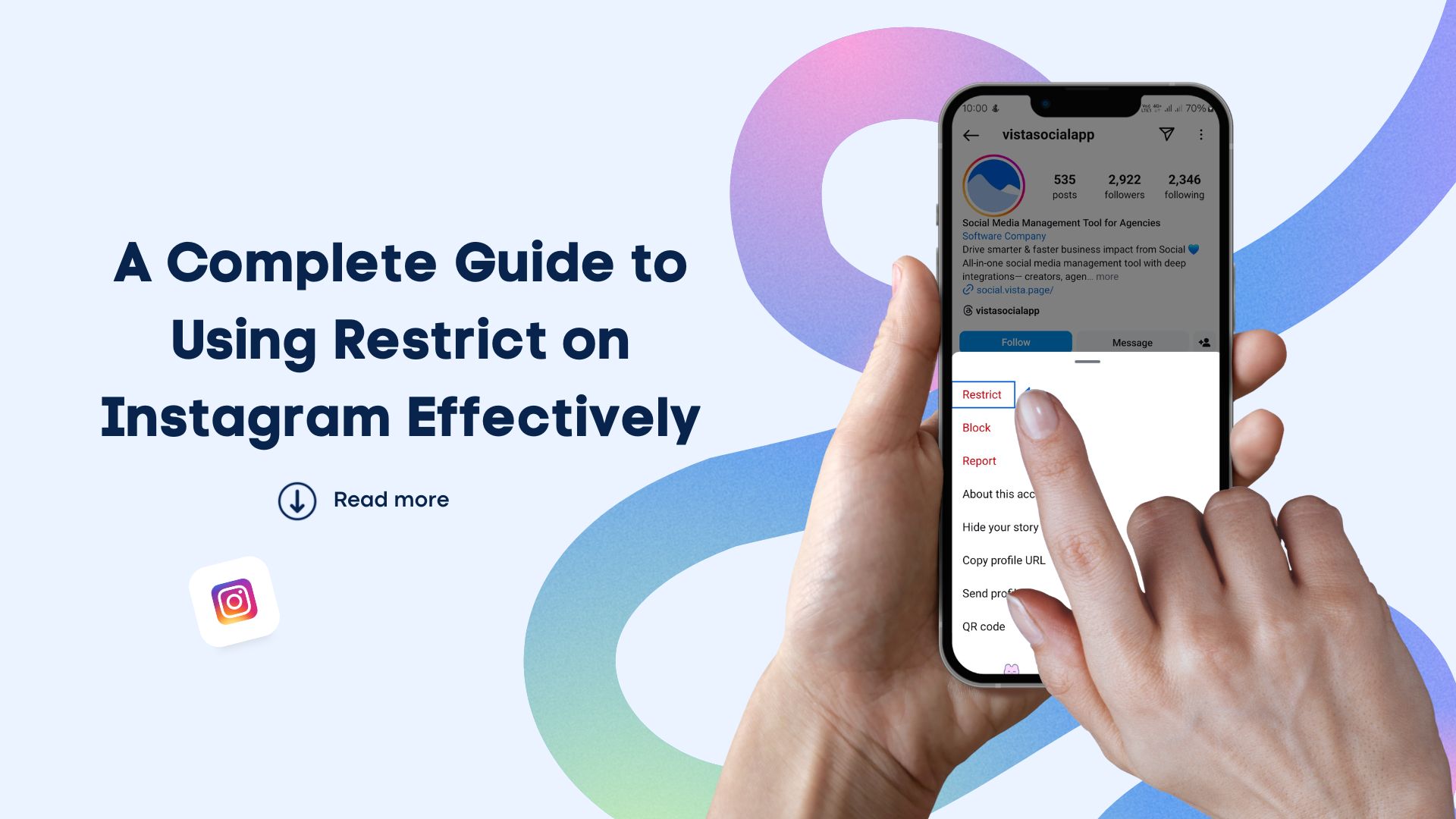
Summarize with AI
ChatGPT
Claude
Perplexity
Share
Vista Social
X (Twitter)
Table of contents
Summarize with AI
ChatGPT
Claude
Perplexity
Share
Vista Social
X (Twitter)
With over 2 billion monthly active users, Instagram has become a space where interactions can greatly impact mental health and personal privacy. Managing interactions effectively is essential for creating a positive and safe experience on the platform.
The Restrict feature on Instagram is an invaluable tool that helps users take control of their online environment without causing unnecessary conflict. Unlike blocking, which can feel extreme, restricting allows users to manage potentially negative interactions discreetly.
This feature ensures that users can maintain boundaries while still monitoring comments and direct messages, providing a balanced approach to online engagement.
In a world where digital wellness is increasingly prioritized, mastering the Restrict feature can make a significant difference in enhancing user experience and protecting mental well-being.
Table of contents
What Does “Restrict” on Instagram Mean?
Restrict on Instagram is a privacy tool designed to help users manage their interactions without fully cutting off someone from viewing their content or following them. When you restrict someone, their comments on your posts are hidden from others, but you can still see them.
You have the option to approve or delete these comments, giving you control over what appears publicly. Direct messages from restricted users will move to your Message Request folder, and you won’t receive notifications for them unless you choose to view the message.
Unlike blocking, which completely prevents someone from interacting with you or seeing your content, restricting is less confrontational. It’s different from muting as well, which only stops notifications for posts or stories but does not hide the user’s interactions.
Users might choose to restrict someone when they want to limit interaction with individuals who are disruptive, problematic, or need monitoring without severing ties completely.
How to Use the “Restrict” Feature on Instagram
Restricting someone on Instagram is simple and can be done in just a few steps:
- Step 1: Go to the profile of the person you wish to restrict.
- Step 2: Tap the three-dot menu icon (•••) in the top right corner of their profile.
- Step 3: Click on the “Restrict” option from the menu that appears.
- Step 4: Follow any prompts to confirm your decision.
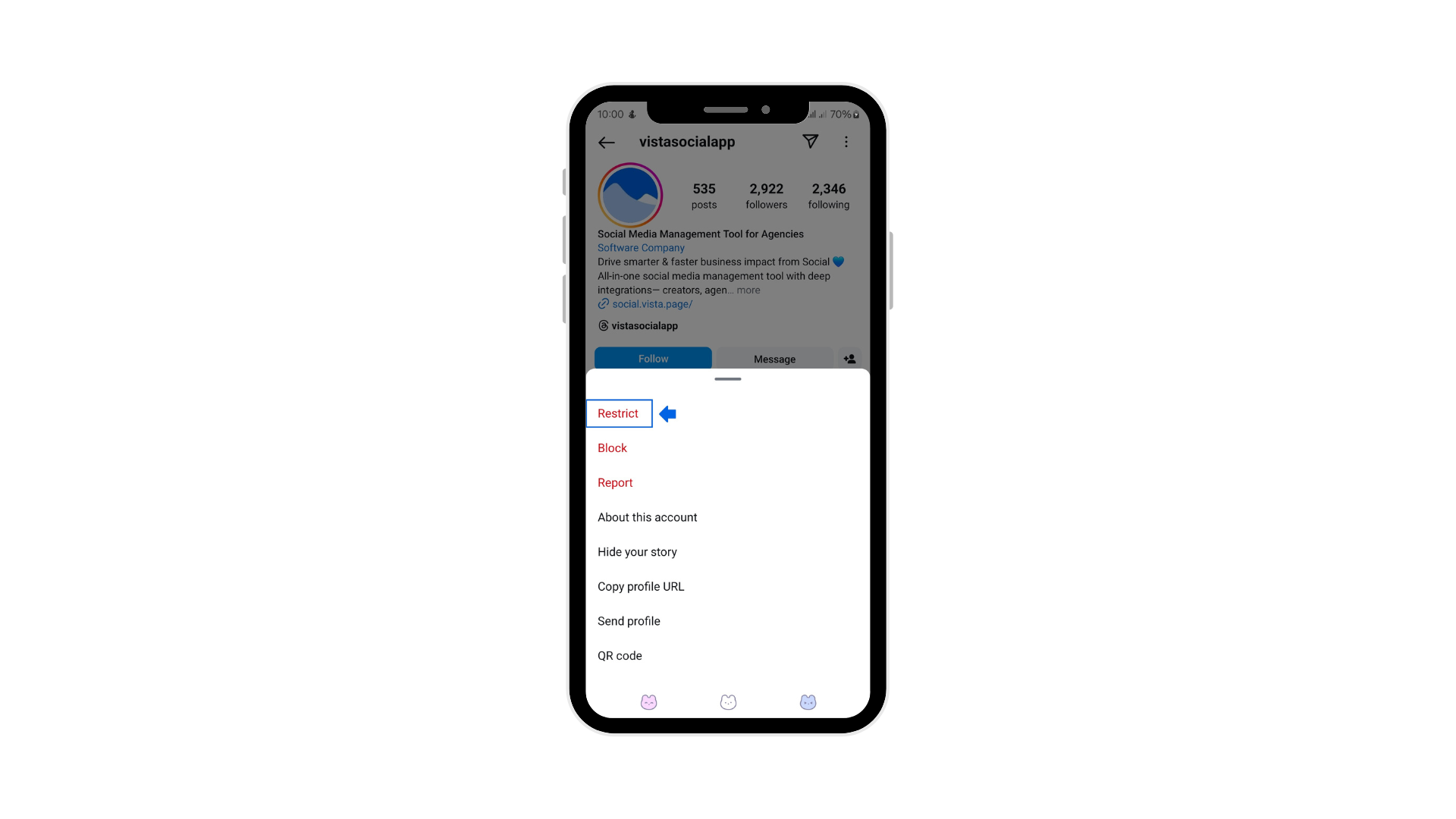
Once you’ve restricted someone, their comments on your posts will only be visible to them unless you approve them. You can choose to hide or allow their comments by tapping “See Comment” and selecting either “Delete” or “Approve.”
Options Available for Restricting:
- Restrict Comments: Their comments will not be visible to others without your approval.
- Restrict Direct Messages (DMs): Messages from restricted users will move to your Message Request folder and won’t trigger notifications.
- View Activity: You can monitor the restricted person’s comments and messages, giving you control without outright blocking them.
Benefits of Using the “Restrict” Feature
The Restrict feature on Instagram offers several advantages that can enhance your experience on the platform:
Enhanced Privacy Without Fully Blocking
Restricting someone gives you the ability to maintain your privacy and safety without resorting to blocking. This is ideal for situations where you don’t want to completely cut off a person but still need to limit their access to your content and interactions.
Discreet Monitoring of Interactions
Unlike blocking, restricting allows you to keep an eye on someone’s comments and messages without alerting them that they’re being monitored. This subtle approach ensures that you can manage unwanted interactions while avoiding unnecessary drama.
Managing Negative Interactions Without Confrontation
The restrict feature provides a way to address negative interactions without causing a public confrontation. You can limit problematic users’ influence while avoiding direct confrontation, which can be useful for dealing with people who may be aggressive, critical, or disruptive.
[Must Read: Master Instagram Broadcast Channels: A Marketer’s Guide]
What Happens When You Restrict Someone on Instagram?
When you use Restrict on Instagram, the changes affect both the restricted person and your experience on the app:
What the Restricted Person Will See:
- Comments are Hidden: Any comments they make on your posts will only be visible to them unless you approve them. Other users won’t be able to see these comments.
- Limited Notifications: The restricted person won’t receive any notification that they’ve been restricted. They can still view your profile and posts but won’t be aware that their comments and interactions are being monitored or limited.
What You Will Experience:
- Muted Comments: You won’t receive notifications for comments made by the restricted user. If you want, you can view their comments and decide to approve or delete them.
- No Alerts for Direct Messages: Messages from the restricted person will be sent to your Message Request folder, and you won’t be notified of their messages. You have the option to read these messages at your discretion without alerting the sender.
- Maintained Privacy: You can engage with the restricted person’s content or messages if you choose, but you’re not pressured to do so. This helps you control interactions without alerting the other party to any action you’ve taken.
Comparing “Restrict” with Other Instagram Privacy Tools
Instagram offers several tools for managing privacy and interactions, each with unique features and use cases. Here’s a comparison of Restrict, Mute, and Block:
1. Restrict
- What It Does: Limits the visibility of comments and messages from the restricted person without notifying them.
- Pros: Allows for subtle control over interactions without severing ties; comments can be hidden or approved; message notifications are silenced.
- Cons: Restricted users can still see your posts and send messages, so it’s not a complete cut-off.
- Best Use Case: Ideal for situations where you want to monitor interactions discreetly without completely cutting someone off.
2. Mute
- What It Does: Prevents posts and stories from specific accounts from appearing in your feed without them knowing.
- Pros: Ideal for reducing clutter from accounts you still want to follow but don’t need to see content from; doesn’t impact interactions or visibility.
- Cons: Does not restrict commenting or direct messaging; the user may still see your posts and engage without limitations.
- Best Use Case: Best for reducing content visibility from accounts you don’t want to see but still want to follow.
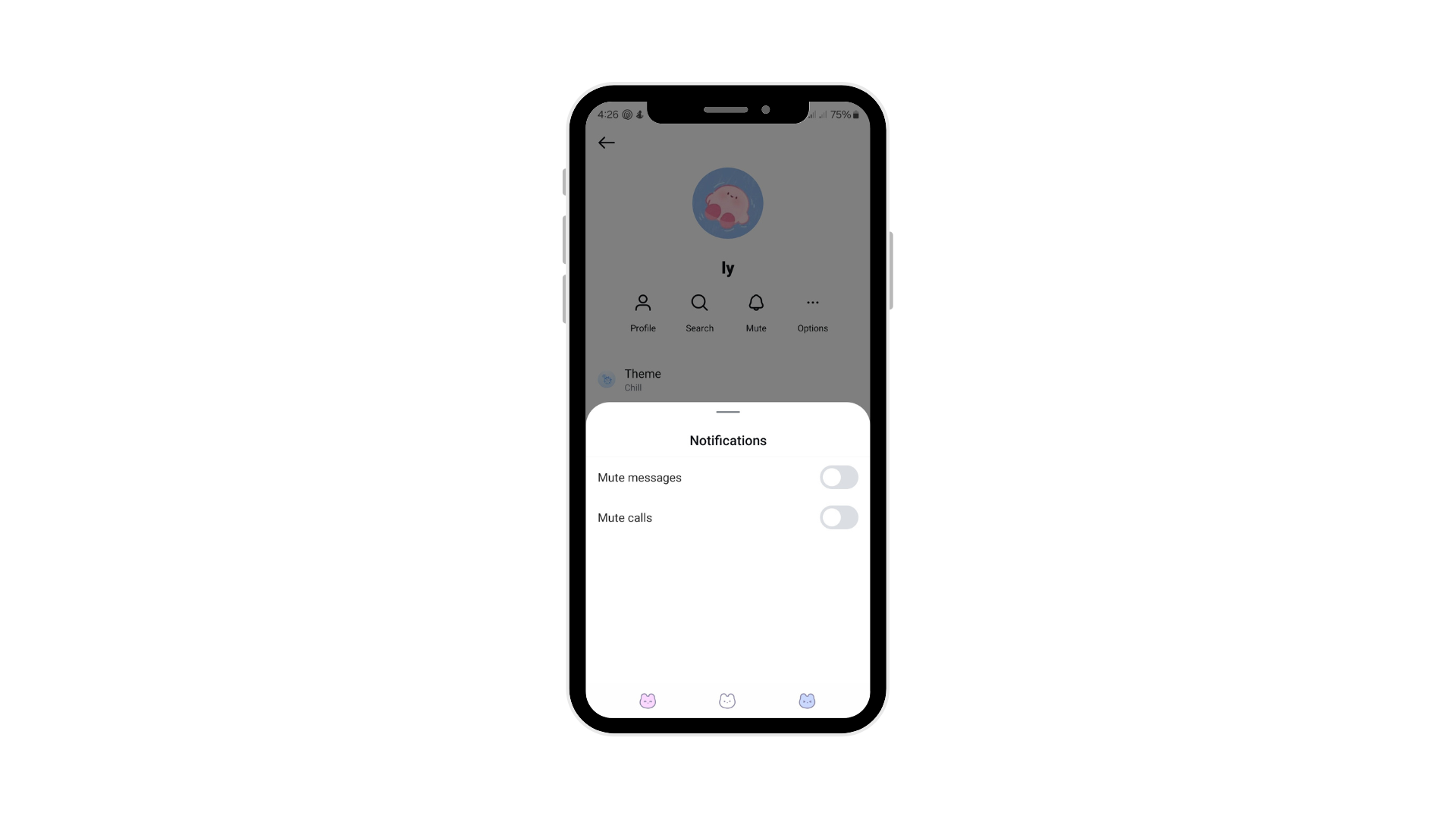
3. Block
- What It Does: Completely prevents the blocked person from seeing your posts, stories, and interacting with your profile.
- Pros: Full control and separation from unwanted users; they can no longer interact with you in any form.
- Cons: The blocked person knows they’ve been blocked, which can lead to potential confrontations or awkwardness; you may miss out on interactions from users who you don’t want to fully disconnect from.
- Best Use Case: Suitable for situations where you need complete privacy and want to prevent all interaction with someone.
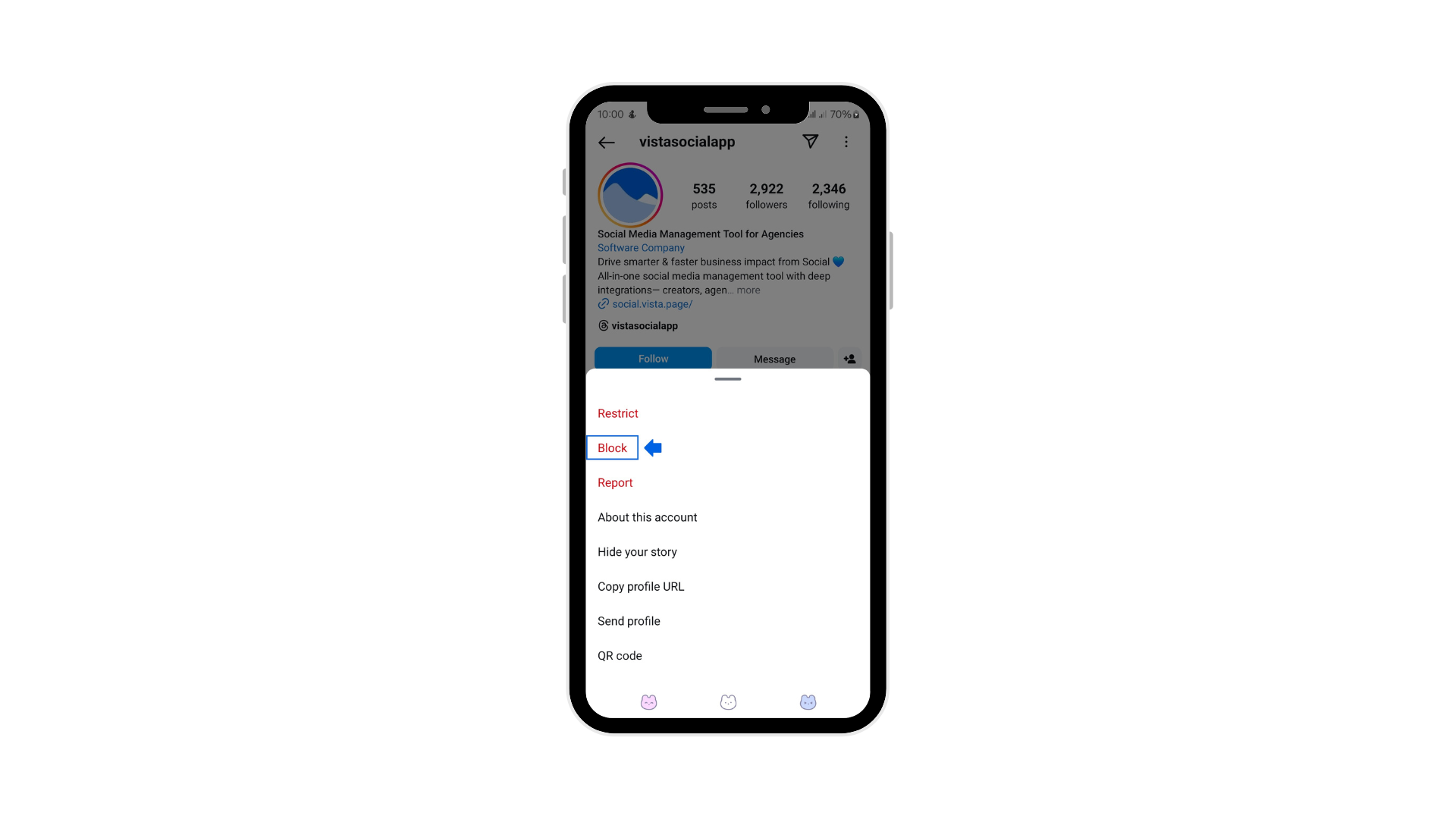
Best Practices for Using the “Restrict” Feature
Restrict on Instagram can be a powerful tool for managing interactions and protecting your mental well-being. Here are some tips and best practices for using it effectively:
1. When to Use “Restrict” Over Other Settings
- Subtle Management: Use “Restrict” when you want to limit interactions without creating an obvious break in connection. This is ideal for dealing with users who may be passive-aggressive or overly critical but who don’t require a full block.
- Avoid Drama: Unlike blocking, restricting doesn’t send a notification to the restricted user. This subtle approach helps prevent confrontation and allows you to manage the interaction without making it obvious.
- Moderate Engagement: Choose “Restrict” if you want to maintain some level of engagement, such as allowing certain comments but with limited visibility.
2. Tips for Managing Interactions Responsibly
- Monitor Comments and DMs: Regularly review comments and messages from restricted users to ensure that their behavior remains appropriate and doesn’t escalate.
- Stay Consistent: Apply the “Restrict” feature to users who consistently make you uncomfortable or contribute negatively to your experience, rather than using it reactively.
- Balance Privacy and Openness: Use “Restrict” to maintain a positive social media environment while still being open to constructive feedback from genuine interactions.
- Know When to Upgrade to a Block: If a restricted user continues to harass you or crosses boundaries, consider moving to the “Block” feature to fully sever the connection.
3. Maintaining a Positive Experience
- Be Aware of Settings: Ensure that you understand how restricted users see your posts and comments and how you can manage notifications.
- Take Time to Reflect: Using the “Restrict” feature can be emotionally taxing. Take breaks from social media when needed to maintain mental well-being.
- Engage with Supportive Followers: Focus on interactions with positive and supportive users, and consider muting or restricting any that contribute to a negative atmosphere.
[Must Read: How to Get More Followers on Instagram in 2025]
Take Control of Your Instagram Interactions
Mastering Restrict on Instagram can significantly enhance your control over social interactions, giving you a way to manage unwanted attention without fully cutting ties. This tool provides an effective balance between maintaining privacy and fostering a positive online environment.
By understanding how Restrict works and when to use it, you can navigate interactions with greater confidence and peace of mind. Take the time to evaluate your privacy settings and use the available tools to create an Instagram experience that aligns with your needs and well-being.
Make informed decisions to protect your space and enjoy social media on your terms!
P.S. Vista Social is an all-in-one social media management platform tailored for marketing agencies, freelancers, and social media managers. With our robust features, you can enhance collaboration, boost productivity, and optimize your social media marketing efforts.
Create your Vista Social account now to explore our tools and elevate your social media strategy on Bluesky!
FAQs on Instagram Restrict
What’s the difference between restrict and block on Instagram?
Restricting someone on Instagram limits their interactions with you without notifying them, while blocking fully prevents them from seeing your profile, posts, or interacting with you. Restricting is less extreme than blocking and allows you to monitor interactions more subtly.
Do people know if you restrict them on Instagram?
No, Instagram does not notify someone when they are restricted, so the person won’t know that their interactions are limited.
What does a restricted profile look like on Instagram?
A restricted profile on Instagram looks like a regular profile, but with limited interaction. Comments from a restricted user are only visible to them unless approved, and direct messages go to the Message Requests folder without notifications.

Try Vista Social for free
A social media management platform that actually helps you grow with easy-to-use content planning, scheduling, engagement and analytics tools.
Get Started NowAbout the Author
Content Writer
Russell Tan is a content marketing specialist with over 7 years of experience creating content across gaming, healthcare, outdoor hospitality, and travel—because sticking to just one industry would’ve been boring. Outside of her current role as marketing specialist for Vista Social, Russell is busy plotting epic action-fantasy worlds, chasing adrenaline rushes (skydiving is next, maybe?), or racking up way too many hours in her favorite games.
Read with AI
Save time reading this article using your favorite AI tool
Summarize with AI
Never Miss a Trend
Our newsletter is packed with the hottest posts and latest news in social media.

You have many things to do.
Let us help you with social media.
Use our free plan to build momentum for your social media presence.
Or skip ahead and try our paid plan to scale your social media efforts.
P.S. It will be a piece of cake 🍰 with Vista Social
Subscribe to our Newsletter!
To stay updated on the latest and greatest Social Media news. We promise not to spam you!
Enjoyed the Blog?
Hear More on Our Podcast!
Dive deeper into the conversation with industry insights & real stories.


